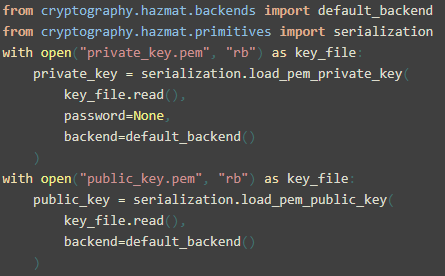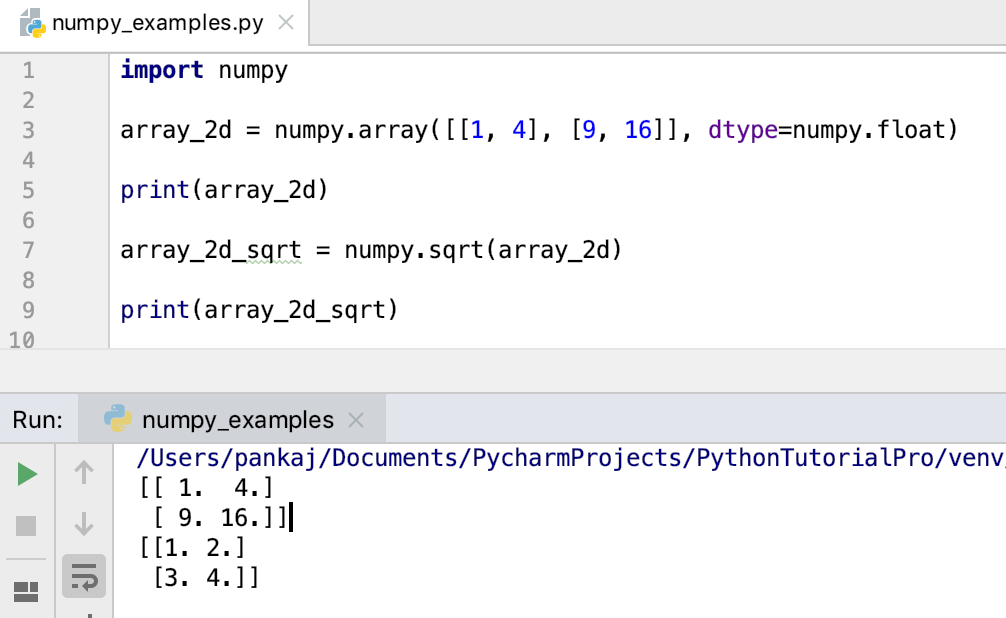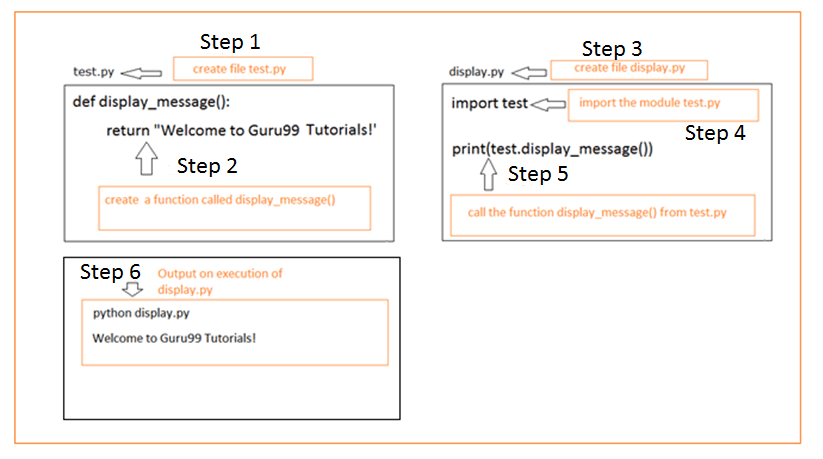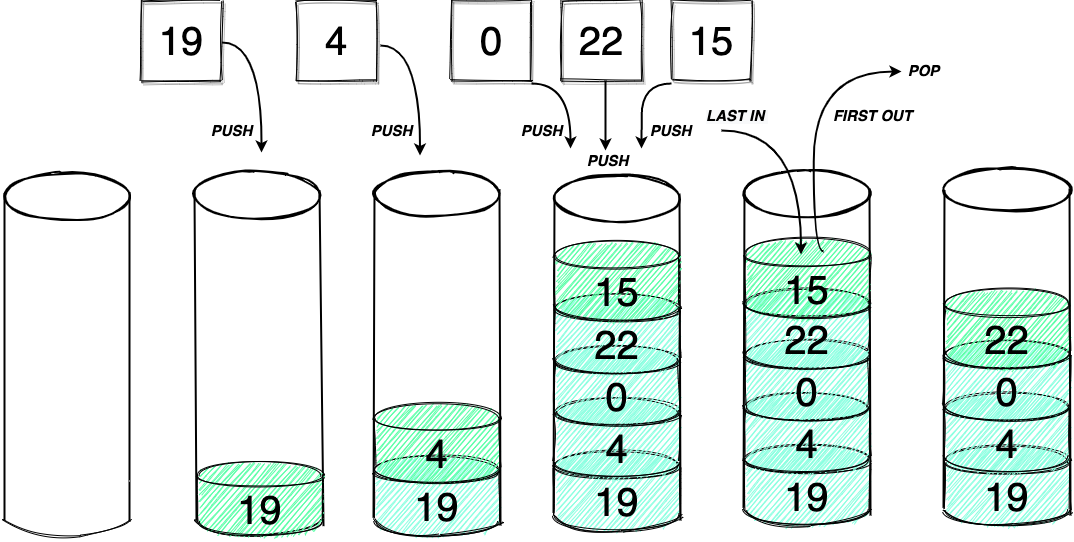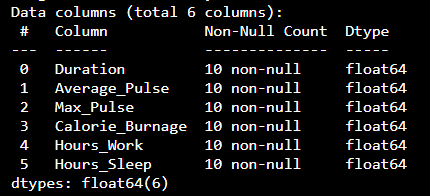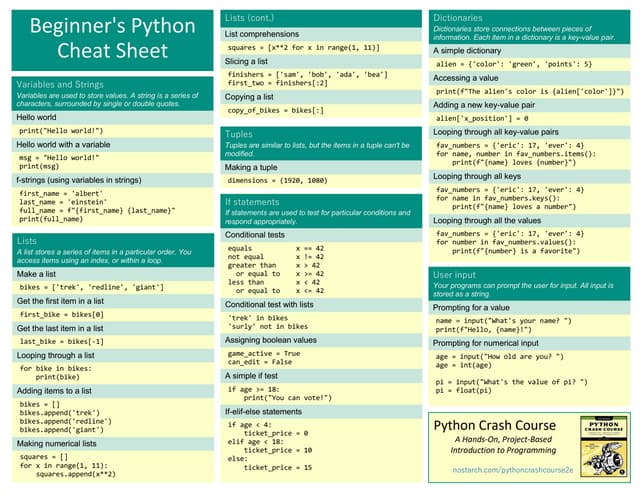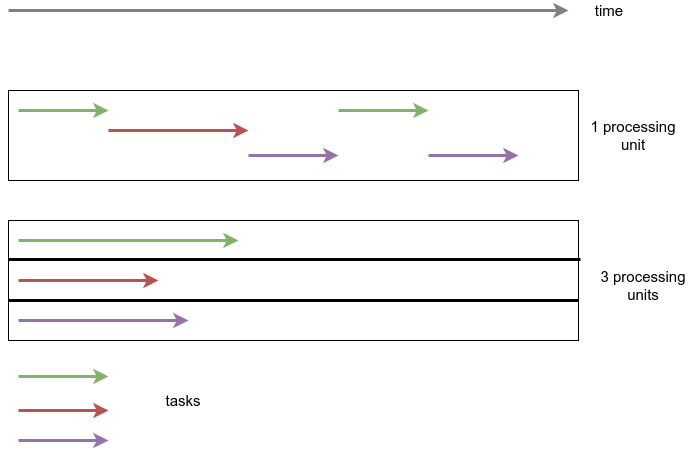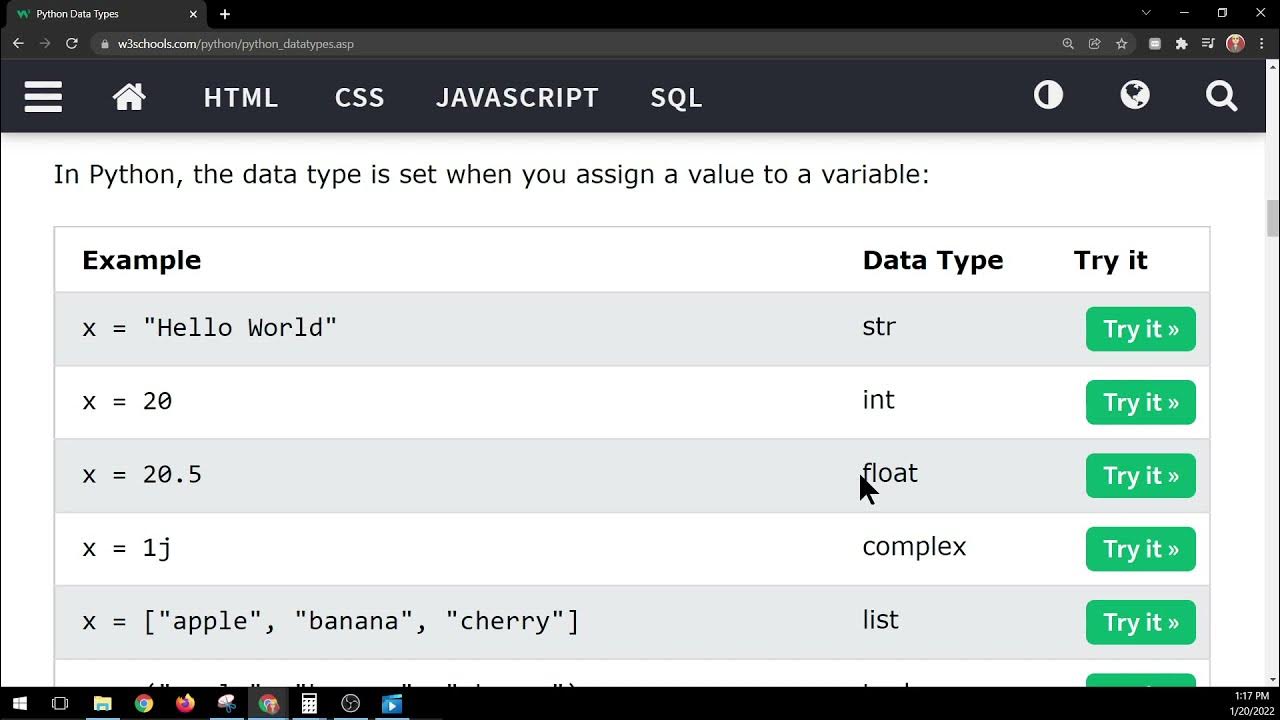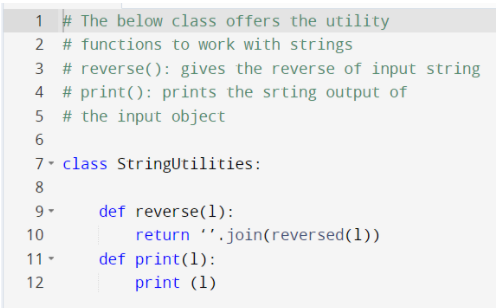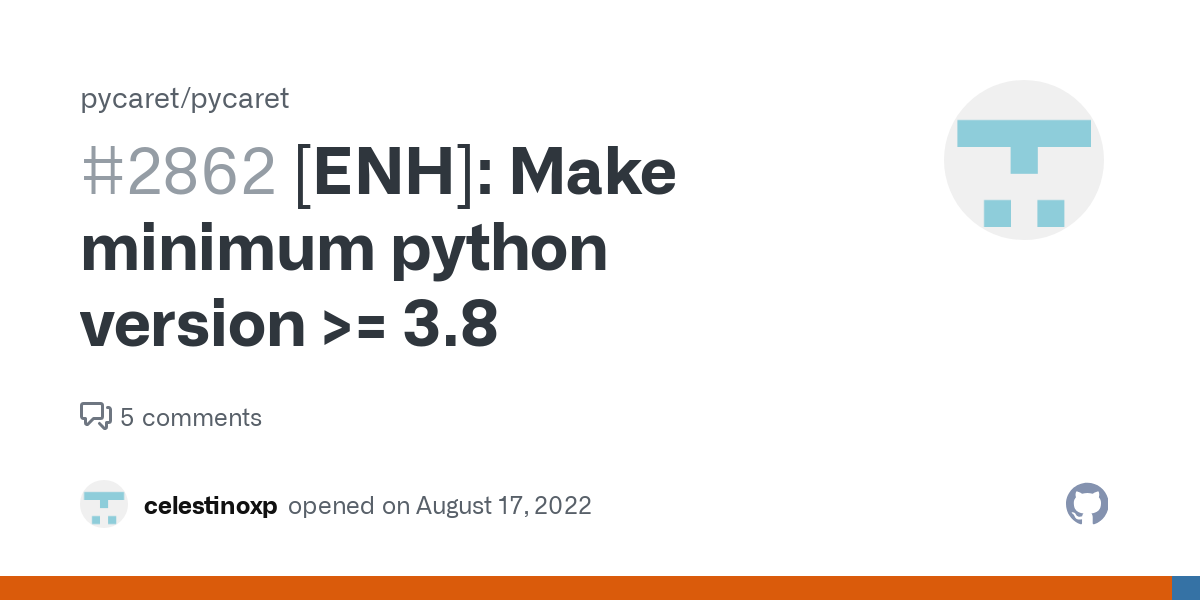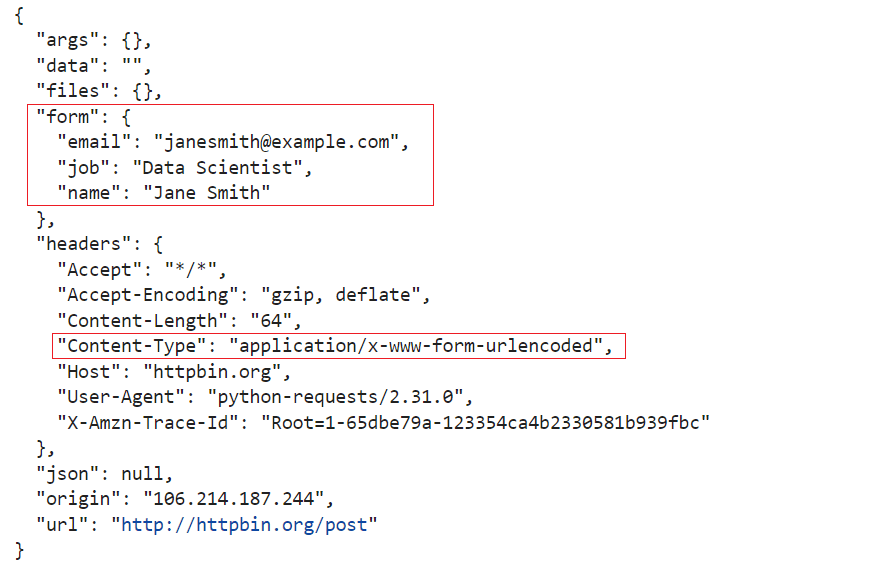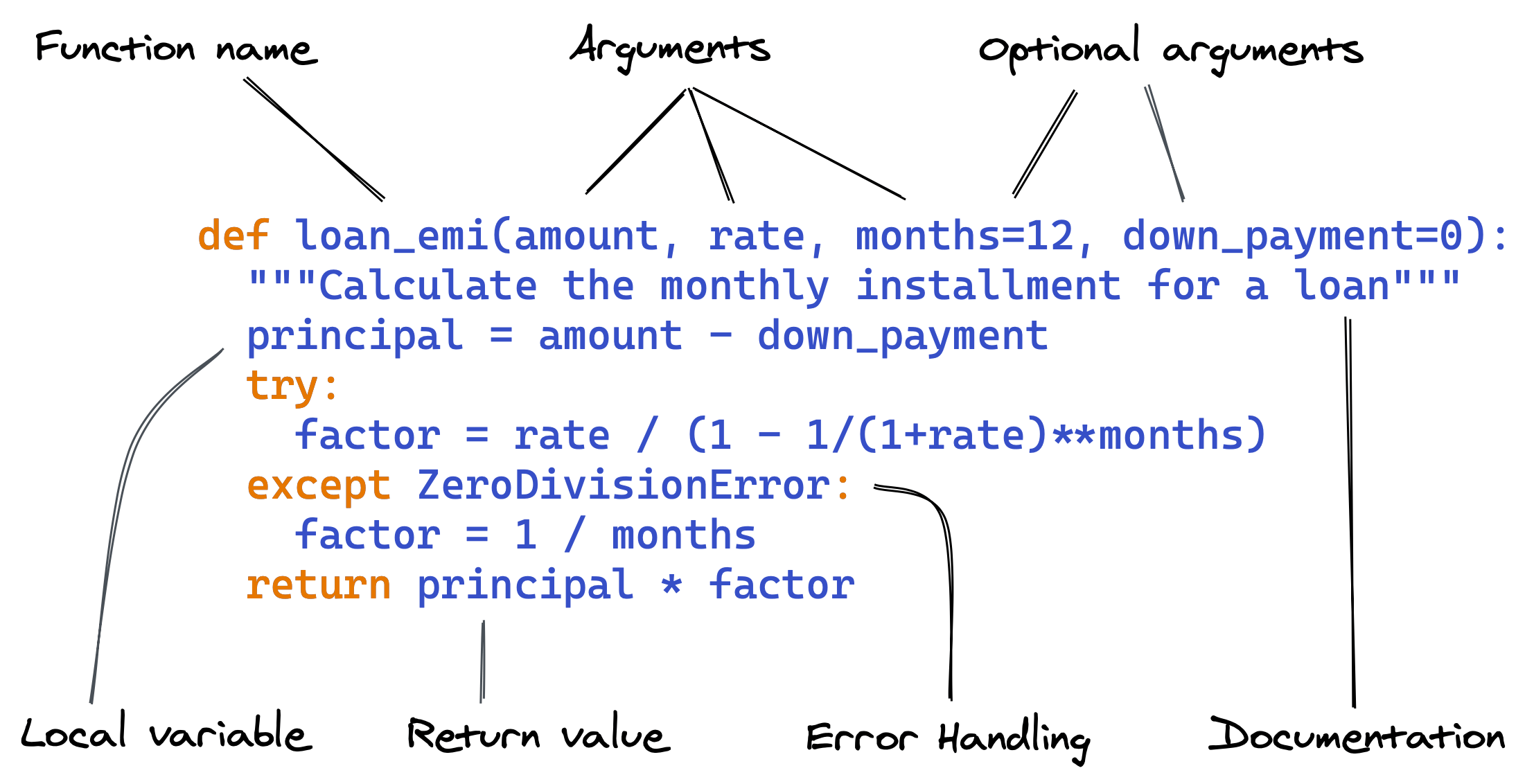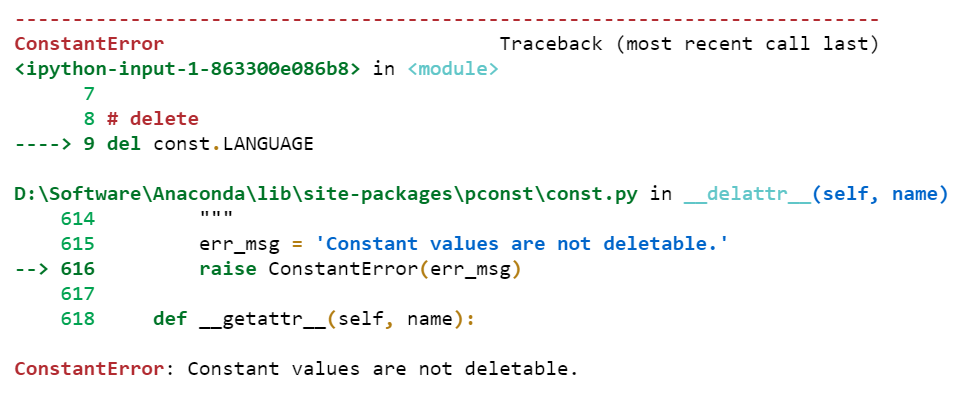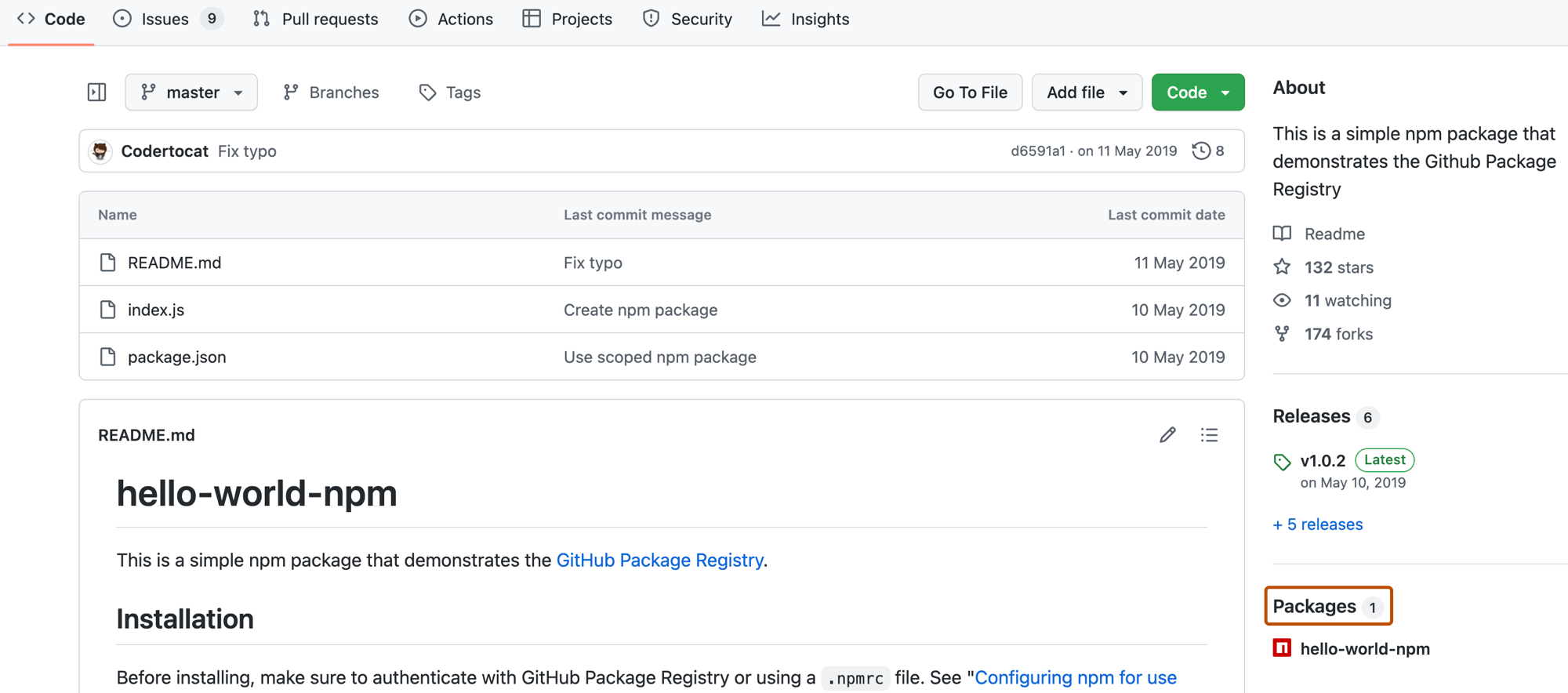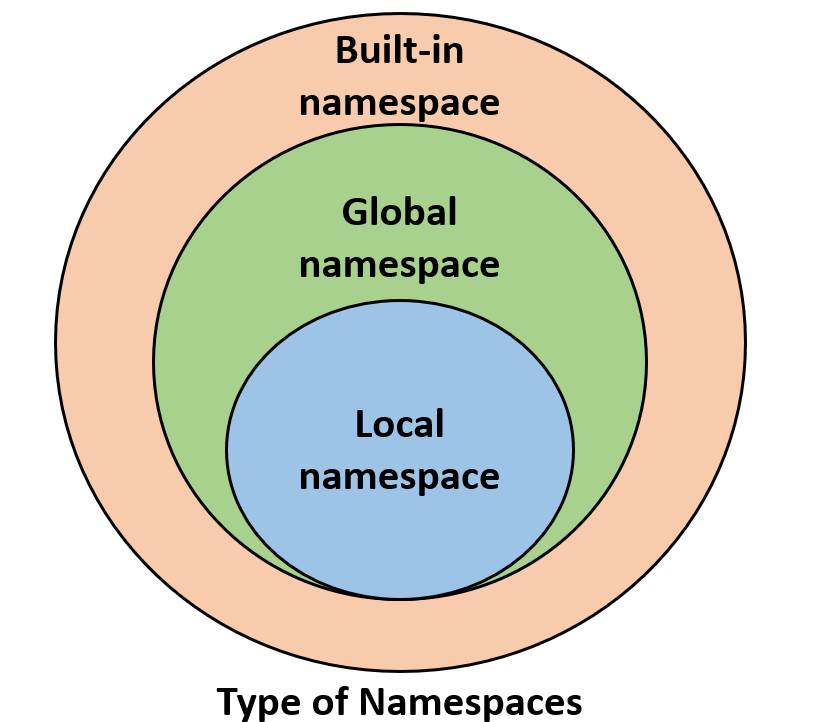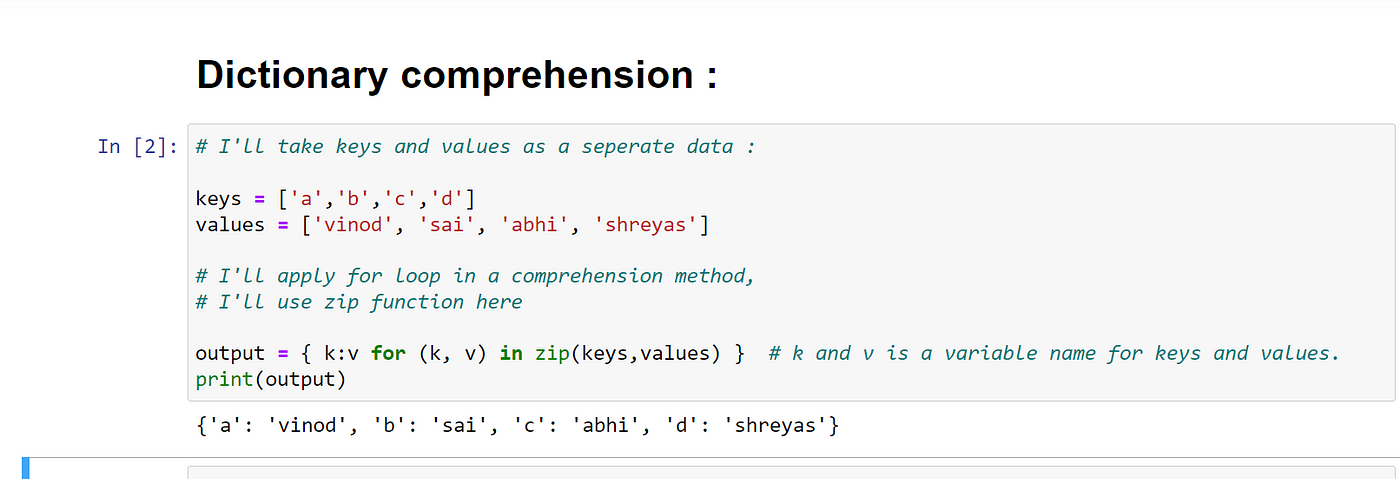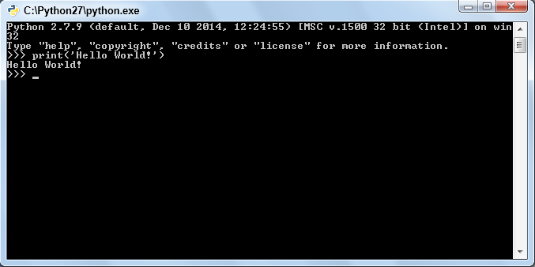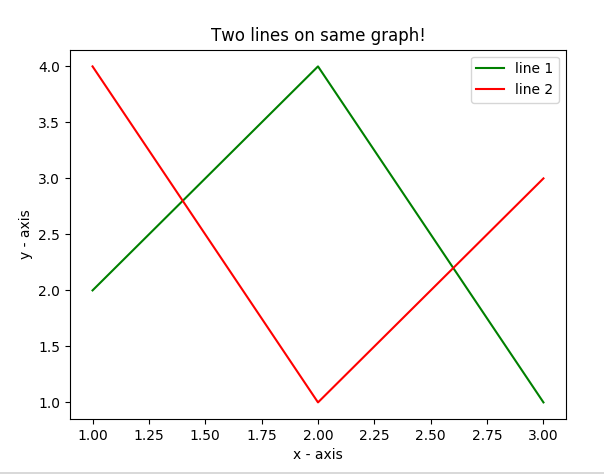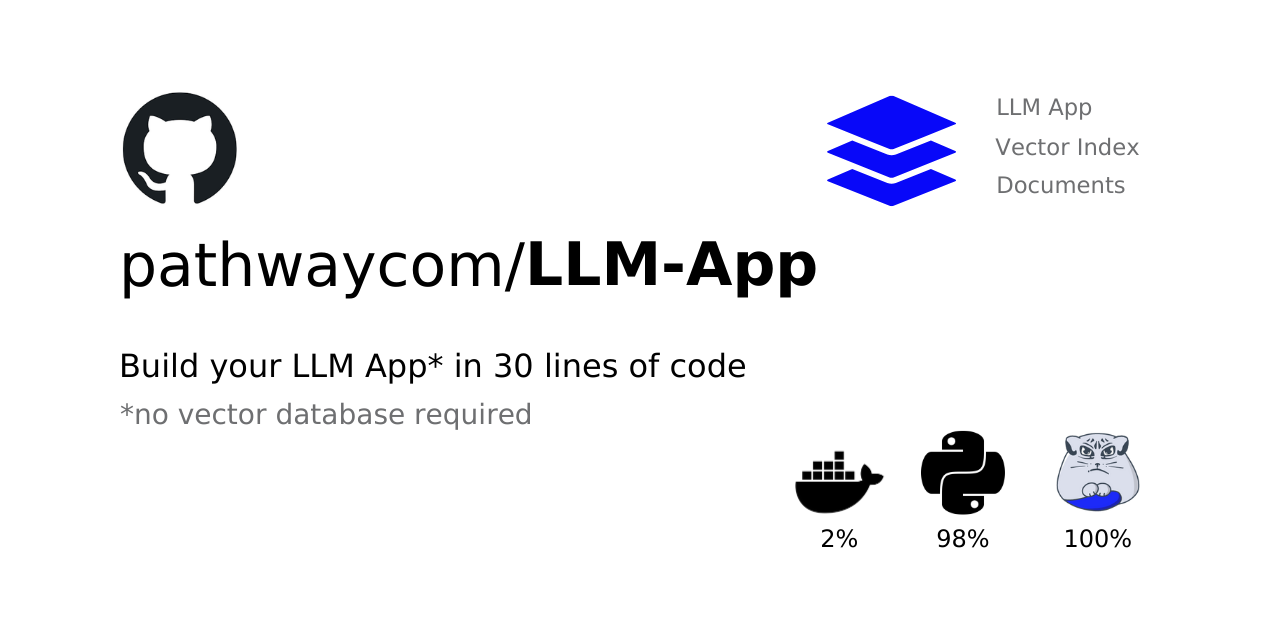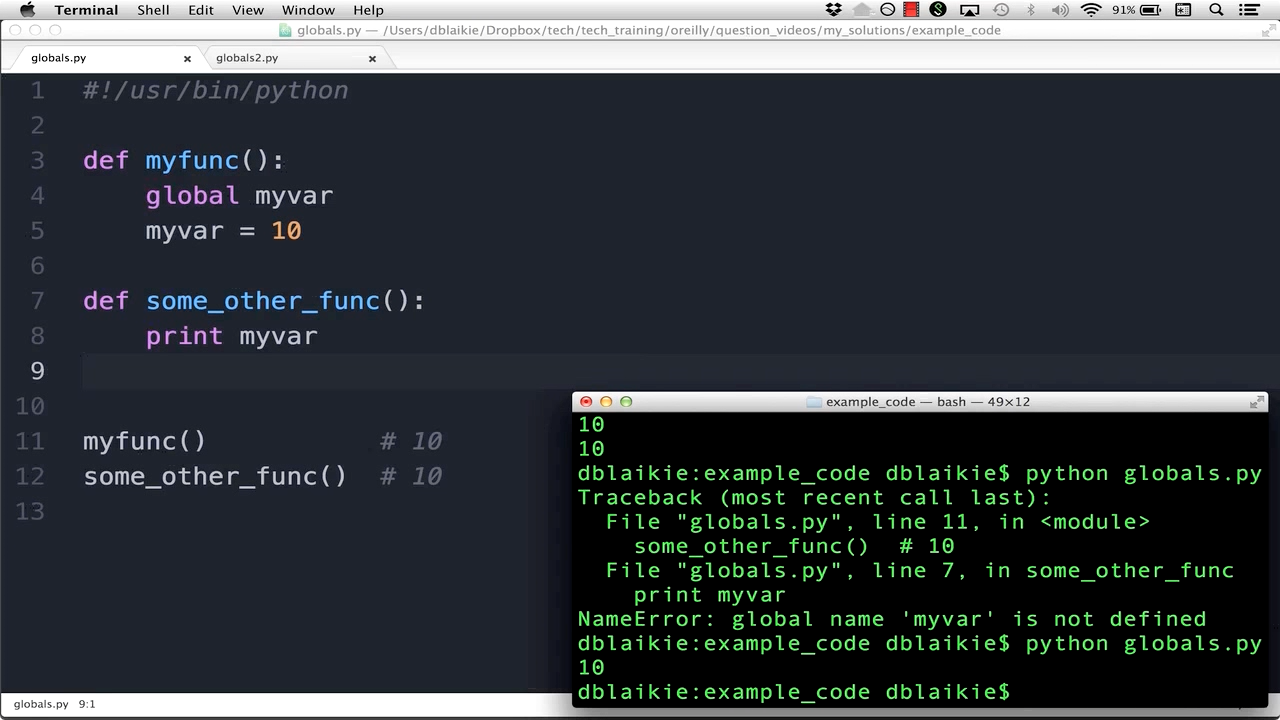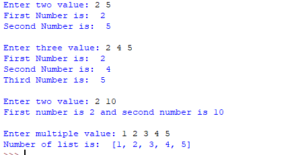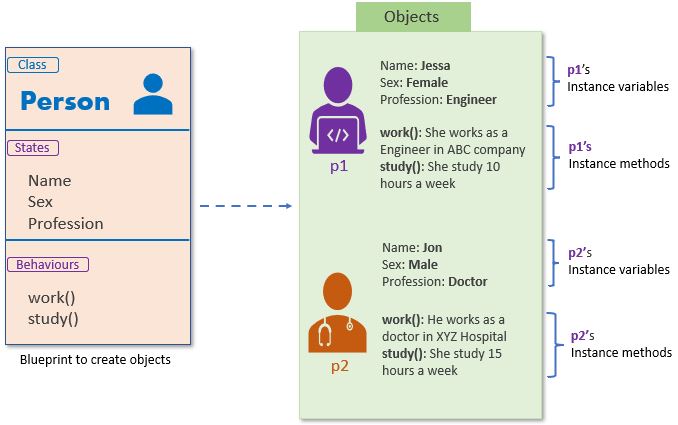Python encryption online
Python encryption online

I'm happy to provide information about Python encryption online!
Python is a popular programming language that has many applications, including cryptography and data encryption. Here are some ways you can use Python for encryption online:
Cryptography Libraries: There are several libraries available in Python that allow you to perform various cryptographic tasks. Some of the most well-known ones include: pycryptodome: This is a self-contained Python package of low-level cryptographic primitives.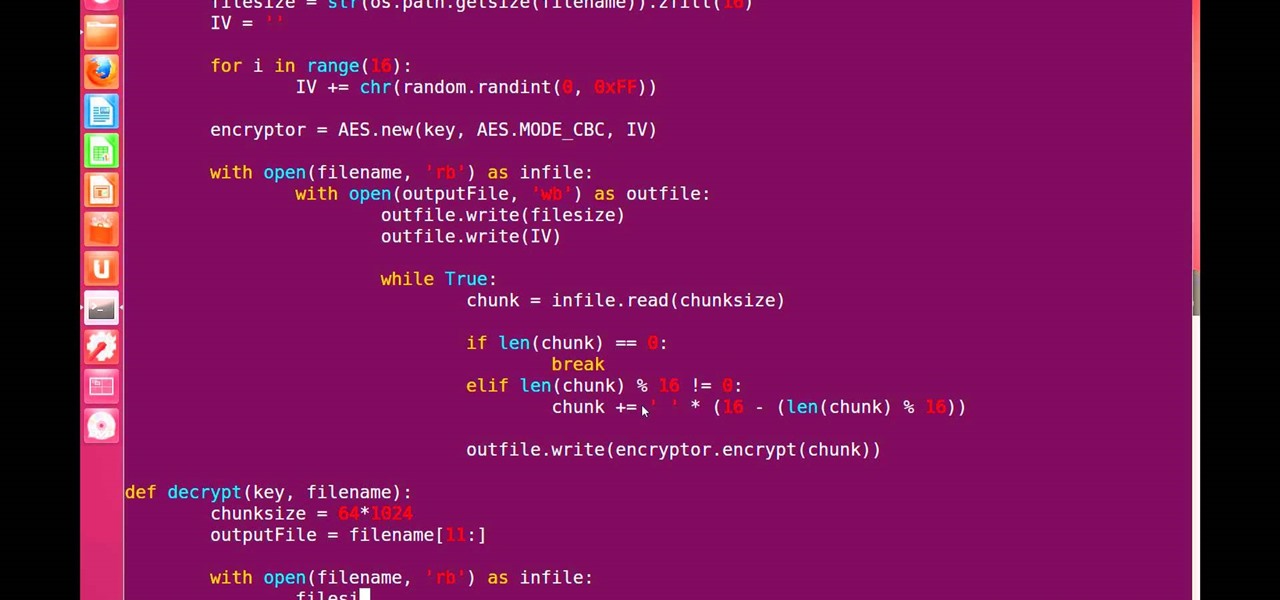
In conclusion, Python offers a wide range of encryption tools, algorithms, and online services that can be used to encrypt sensitive data. Whether you're looking to implement encryption online or develop custom cryptographic applications, Python has something to offer!
Encryption in Python without library
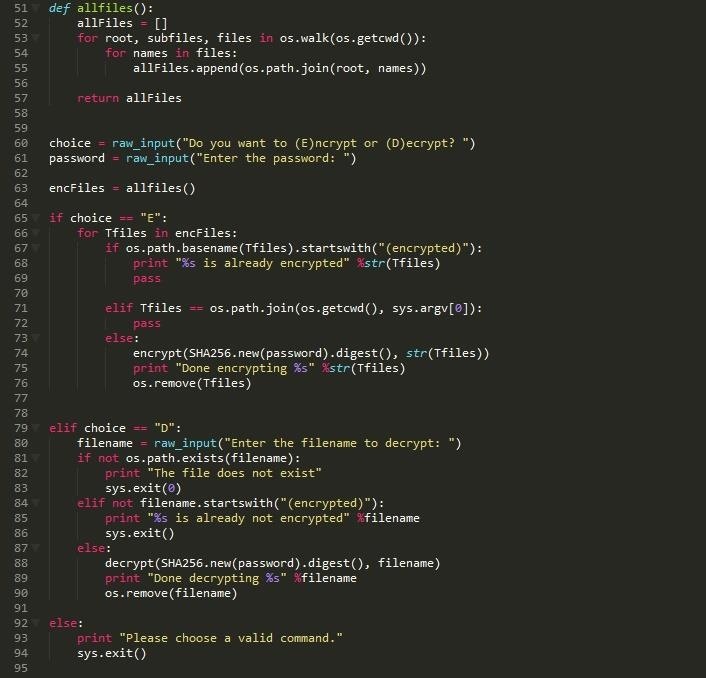
I'm happy to help you with that! Here's a simple example of encryption and decryption in Python without using any libraries.
Let's use the Caesar Cipher, which is one of the simplest forms of encryption. In this case, we'll shift each letter by a certain number of positions down the alphabet.
def caesar_encrypt(text, shift):
result = ""
for char in text:
if char.isalpha():
ascii_offset = 97 if char.islower() else 65
result += chr((ord(char) - ascii_offset + shift) % 26 + ascii_offset)
else:
result += char
return result
def caesar_decrypt(text, shift):
result = ""
for char in text:
if char.isalpha():
ascii_offset = 97 if char.islower() else 65
result += chr((ord(char) - ascii_offset - shift) % 26 + ascii_offset)
else:
result += char
return result
text = "Hello, World!"
shift = 3
encrypted_text = caesar_encrypt(text, shift)
print(f"Encrypted text: {encrypted_text}")
decrypted_text = caesar_decrypt(encrypted_text, shift)
print(f"Decrypted text: {decrypted_text}")
When you run this code with the shift value set to 3, it will encrypt the string "Hello, World!" by shifting each letter three positions down the alphabet. Then, it will decrypt the encrypted string back to its original form.
Here's how it works:
Thecaesar_encrypt function takes a string and an integer as input, representing the text to be encrypted and the shift value, respectively. It iterates over each character in the input string. If the character is a letter (checked using char.isalpha()), it calculates the ASCII value of the character shifted by the given number of positions. If the character is not a letter, it leaves it unchanged and adds it to the result string. The function returns the encrypted string.
The caesar_decrypt function works similarly, but with the shift value negated (i.e., -shift instead of +shift). This effectively "unshifts" the letters back to their original positions, restoring the original text.
Keep in mind that this is a very basic form of encryption and is not secure for real-world applications. For more complex and secure encryption algorithms, you should use established libraries or frameworks that are designed specifically for cryptography.