Tuple in Python
Tuple in Python
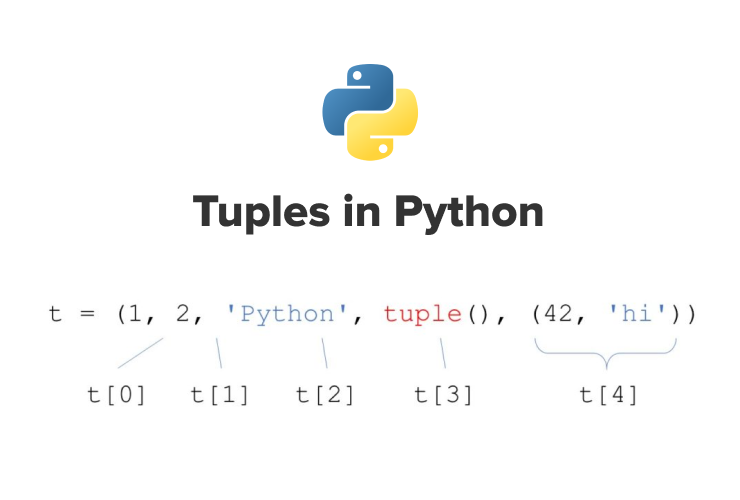
I'll respond in English as per your request!
Tuple in Python: A Comprehensive Overview
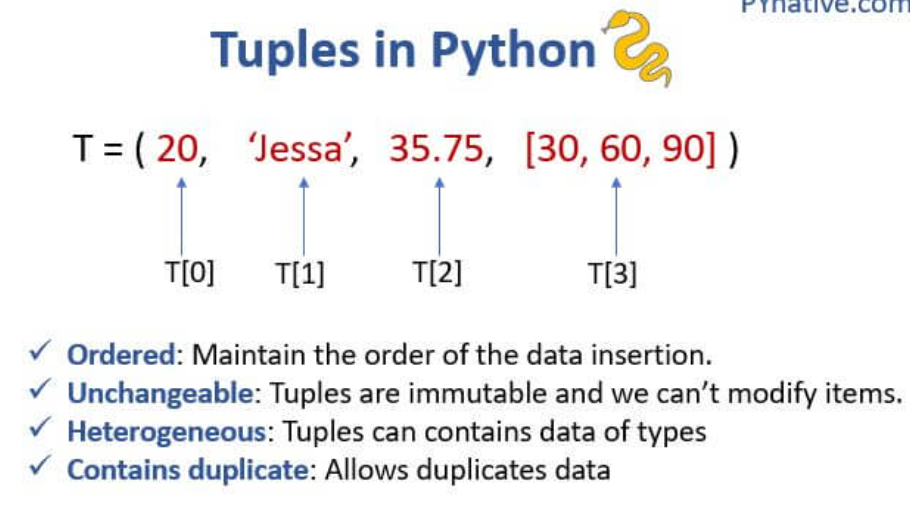
In Python, a tuple is an immutable collection of objects that can contain elements of any data type, including strings, integers, floats, and even other tuples or lists. Tuples are similar to lists, but they cannot be modified once created, making them useful for situations where the contents need to remain constant.
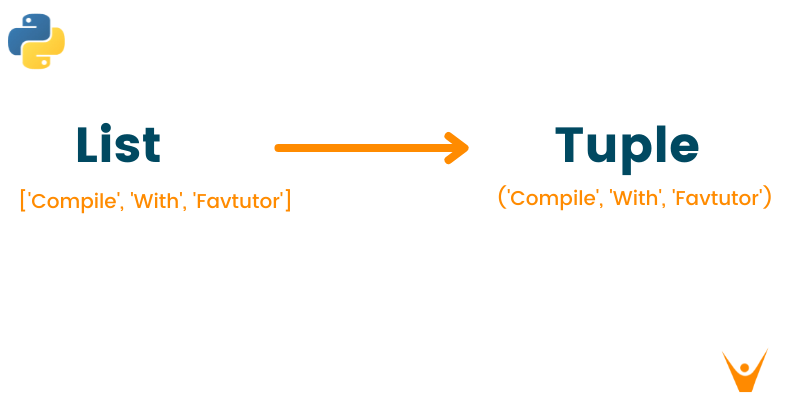
Creating Tuples
To create a tuple in Python, you enclose its elements within parentheses () and separate them with commas ,. For example:
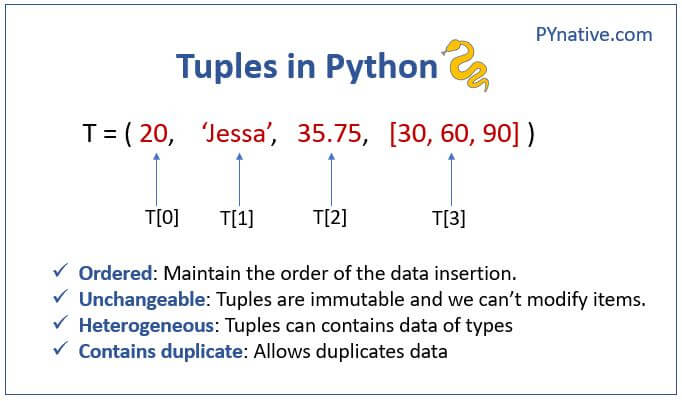
my_tuple = ('apple', 1, True)
Alternatively, you can use the tuple() function to convert an iterable (such as a list or another tuple) into a tuple:
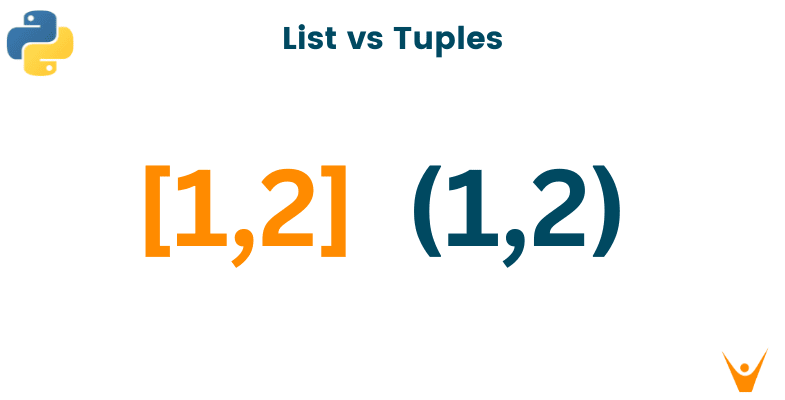
my_list = ['banana', 2, False]my_tuple = tuple(my_list)
print(my_tuple) # Output: ('banana', 2, False)
Tuple Characteristics
Tuples have the following key characteristics:
Immutable: Tuples cannot be modified once created. Indexed: Like lists and strings, tuples can be indexed using square brackets[] to access specific elements. Heterogeneous: Tuples can contain elements of different data types.
Advantages of Tuples
Tuples offer several benefits:
Immutable data structures: Tuples ensure that the contents remain unchanged, which is essential in certain situations (e.g., when working with sensitive or critical data). Efficient memory usage: Tuples store their elements in a compact format, making them suitable for large datasets. Fast access: Tuples allow for quick lookup and retrieval of specific elements.Common Tuple Operations
Here are some common tuple operations:
Indexing: Access individual elements using square brackets[].
Example: my_tuple[0] returns the first element, which is 'apple'.
Example: my_tuple[1:3] returns the second and third elements, which are 1 and True.
Example: (1, 2) + (3, 4) creates a new tuple containing all four elements.
Real-World Scenarios
Tuples find applications in various domains:
Data analysis: Tuples can be used to store and manipulate large datasets with complex structures. Configuration files: Tuples are suitable for storing configuration settings or metadata in a compact format. Database queries: Tuples can be used as query results, where each row represents a single record.In conclusion, tuples offer a versatile way to work with immutable collections of data in Python. By understanding the characteristics, advantages, and operations of tuples, you'll be better equipped to tackle real-world problems and optimize your code for efficiency and readability.
Python list methods
I'll respond in English as requested! Python's list methods are a crucial part of working with lists in the language. Here's an overview of some of the most commonly used list methods, along with examples:
append(): Adds one or more elements to the end of the list. Example:my_list.append('new_element') extend(): Adds multiple elements from a list (or any iterable) to the end of the current list. Example: my_list.extend(['element1', 'element2']) insert(): Inserts an element at a specified position in the list. Example: my_list.insert(0, 'new_element') (inserts at index 0) remove(): Removes the first occurrence of a specified value from the list. Example: my_list.remove('element_to_remove') pop(): Removes and returns the element at a specified index or the last element in the list if no index is provided. Example: my_list.pop(0) (removes and returns the first element) index(): Returns the index of the first occurrence of a specified value in the list. Example: my_list.index('element_to_find') count(): Returns the number of occurrences of a specified value in the list. Example: my_list.count('element_to_count') sort(): Sorts the list in ascending order by default, or descending order if you specify the reverse=True parameter. Example: my_list.sort(reverse=True) reverse(): Reverses the order of the elements in the list. Example: my_list.reverse() clear(): Removes all items from the list, effectively clearing it. Example: my_list.clear() copy(): Creates a copy of the list and returns it. Example: my_list_copy = my_list.copy()
These are just some of the most commonly used list methods in Python. Understanding how to work with lists efficiently is an essential part of mastering the language.
Hope that helps!





























