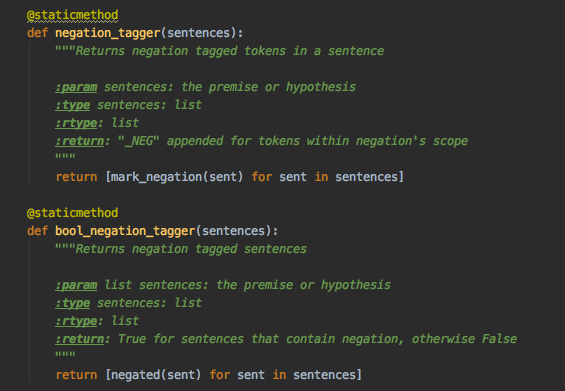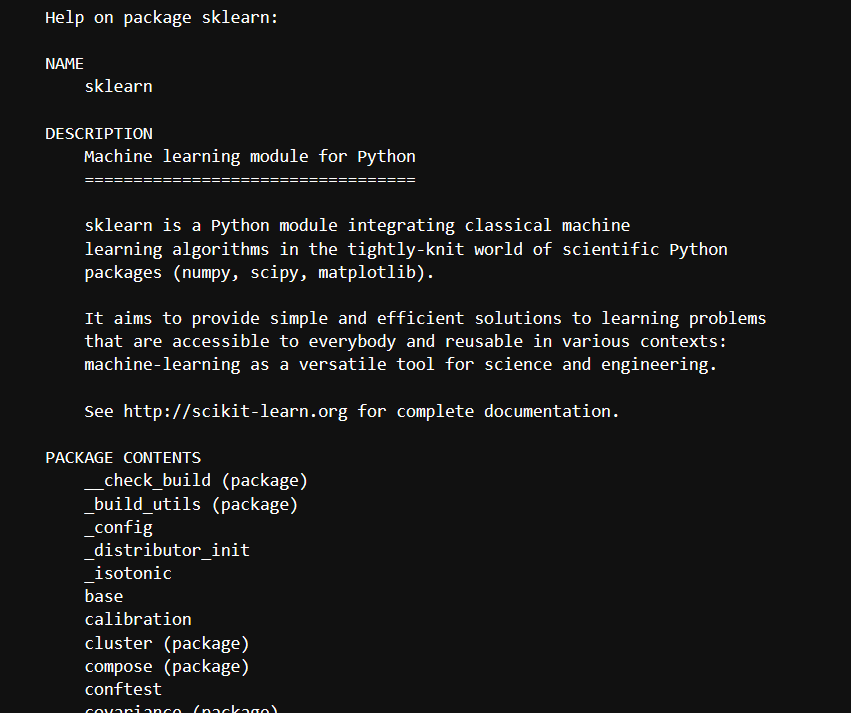Python docstring
Python docstring
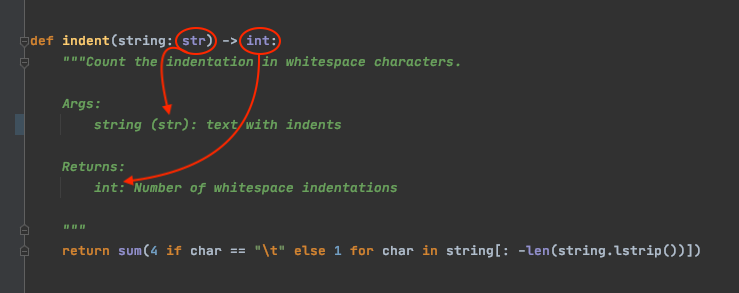
I'm glad you asked!
A docstring is a special kind of string used to document functions, classes, and modules in Python. It's a way to provide documentation for your code, making it easier for others (and yourself!) to understand what the code does.
Here are some key points about docstrings:
Definition: A docstring is a triple-quoted string that appears immediately after the definition of a function, class, or module. Purpose: The primary purpose of a docstring is to provide a description of the code's functionality, including its parameters, return values, and behavior. Syntax: In Python, you can use any combination of single quotes' or double quotes " for a docstring, as long as it's triple-quoted (i.e., three opening quotes in a row). For example: """This is my docstring"""
Now, let me give you an example of a well-crafted docstring:
def greet(name: str) -> None:"""
Prints a personalized greeting message to the console.
Parameters:
name (str): The person's name to include in the greeting
Returns:
None
Examples:
greet('Alice')
Hello, Alice!
"""
print(f"Hello, {name}!")
In this example:
The docstring provides a brief description of what thegreet function does. It lists the function's parameters (name) and their expected types (str). It describes the function's return value (in this case, None means no explicit value is returned). It includes an example of how to use the function, along with its output.
When you run help(greet), you'll see your docstring appear in the console, providing a helpful summary of what the function does and how it works.
So there you have it! Docstrings are an essential part of Python coding culture. By writing clear, concise, and informative docstrings, you can make your code easier to understand and maintain – for yourself, your colleagues, or even future developers who might inherit your codebase.
That's not all, my friend! In the next section, I'll cover some advanced topics related to docstrings...
What are the best practices for comments in Python?
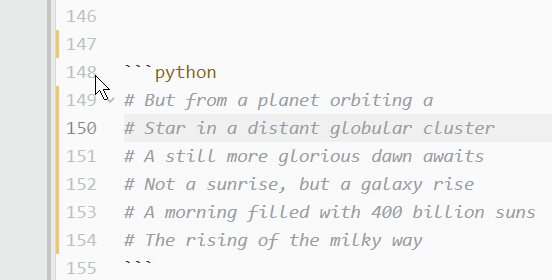
Here are some best practices for writing comments in Python:
Consistent Indentation
Python uses indentation to define code blocks, and this applies to comments as well. Keep your comments indented consistently with the rest of your code to maintain readability.
Single-Line Comments
Use # to start a single-line comment, which extends to the end of the line. Use these for brief notes or explanations that don't require an entire block of text.
# This is a single-line comment
Multi-Line Comments
For longer comments or code blocks, use triple quotes (''' or """) to define a multi-line comment. These can span multiple lines and are useful for documenting larger code sections.
'''This is a multi-line comment
that spans multiple lines.
'''
Docstrings
Python uses docstrings to provide detailed documentation for functions, classes, and modules. A docstring is a special type of comment that starts with """ and can span multiple lines. Docstrings are useful for providing descriptive information about your code, such as its purpose, inputs, outputs, and any relevant details.
def my_function(x: int) -> str:"""
This function takes an integer x,
performs some complex calculation,
and returns a formatted string.
Args:
x (int): The input integer
Returns:
str: A formatted string representing the result
"""
pass
Use Clear and Concise Language
When writing comments, use clear and concise language that accurately describes your code. Avoid using jargon or overly technical terms unless you're confident they'll be understood by your audience.
Keep Comments Up-to-Date
As you refactor or update your code, make sure to revisit and update any related comments. This ensures that your documentation remains accurate and helpful for others.
Use Comments to Highlight Important Information
Comments can help draw attention to important information, such as:
Unexpected behavior or edge cases Code dependencies or assumptions Complex logic or algorithm detailsThis helps readers quickly understand the significance of certain code sections or potential issues with your implementation.
Avoid Obsolete or Redundant Comments
Remove any comments that are no longer relevant or accurate. This prevents clutter and makes it easier for others to focus on the most important aspects of your code.
In summary, Python comments should be:
Consistently indented Single-line or multi-line, depending on the content Used for docstrings, brief notes, or explanatory text Clear, concise, and up-to-date Helpful in highlighting important information Avoid obsolete or redundant commentsBy following these best practices, you'll create well-documented Python code that is easy to understand and maintain.