How to install numpy in Python
How to install numpy in Python
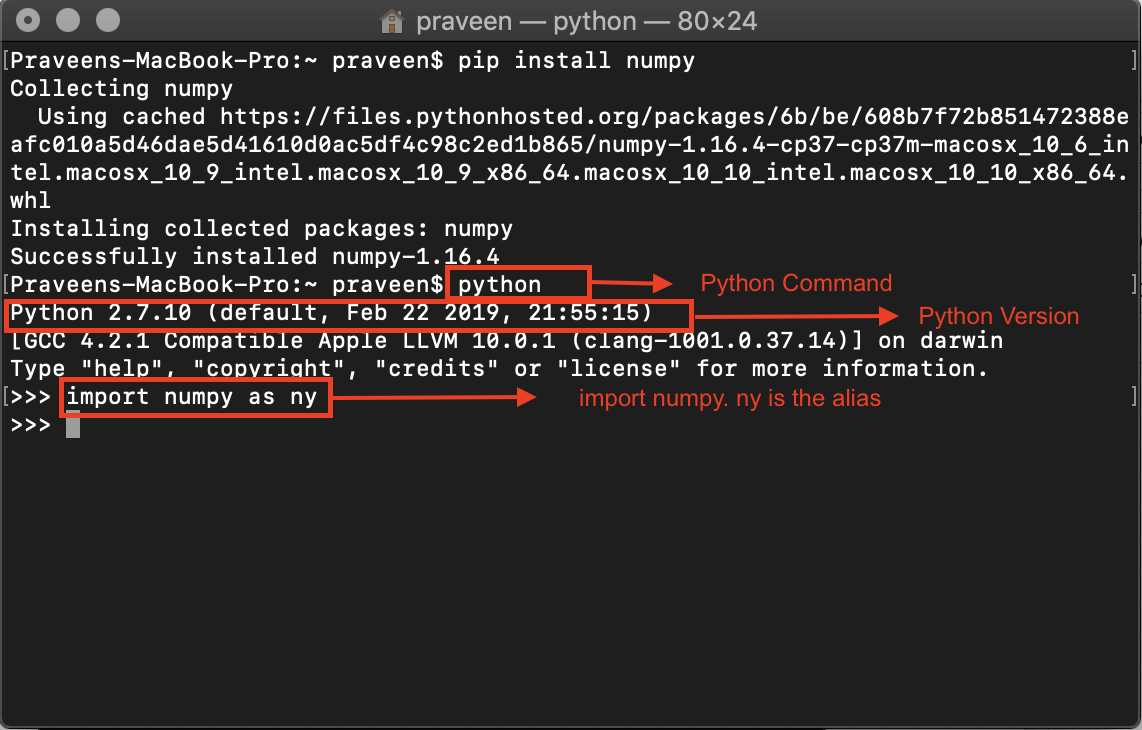
I'd be happy to help! Here's a step-by-step guide on how to install NumPy in Python:
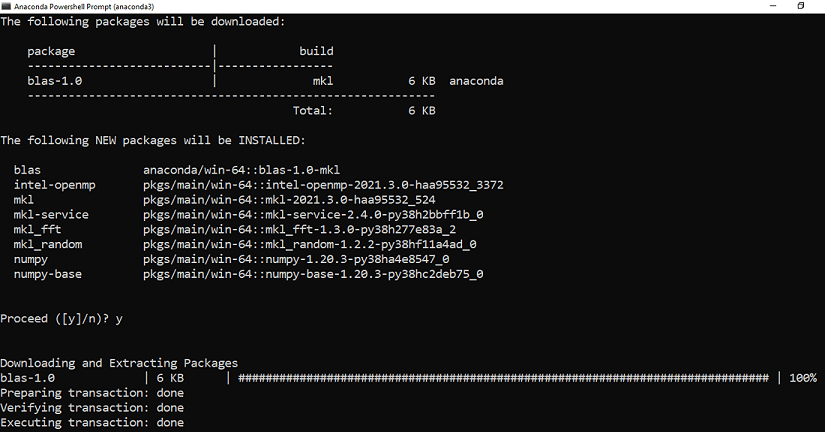
Method 1: Installing NumPy using pip
pip is the package installer for Python, and it comes bundled with Python. To use pip, you need to open your terminal or command prompt and type the following command:
pip install numpy
This will download and install the latest version of NumPy on your system. If you're using a virtual environment (such as Anaconda), make sure to activate it before running this command.
Once the installation is complete, you can verify that NumPy has been installed correctly by opening a new Python shell or IDE and typing:
import numpy
print(numpy.version)
This should print out the version number of NumPy. If everything has gone smoothly, you should see the latest version number.
Method 2: Installing NumPy using conda (for Anaconda users)
If you're using Anaconda or Jupyter Notebook, you can use conda to install NumPy. Here's how:
conda install numpy
This will install NumPy and its dependencies within your Anaconda environment.
Once the installation is complete, you can verify that NumPy has been installed correctly by opening a new Python shell or IDE within your Anaconda environment and typing:
import numpy
print(numpy.version)
This should print out the version number of NumPy. If everything has gone smoothly, you should see the latest version number.
Method 3: Installing NumPy using source code
If for some reason you want to install NumPy from scratch (i.e., without using pip or conda), you can download the source code from the NumPy GitHub repository and follow these steps:
Download the source code:wget https://github.com/numpy/numpy/archive/master.zip
unzip master.zip
cd numpy-master
python setup.py install
This will compile and install NumPy on your system.
Once the installation is complete, you can verify that NumPy has been installed correctly by opening a new Python shell or IDE and typing:
import numpy
print(numpy.version)
This should print out the version number of NumPy. If everything has gone smoothly, you should see the latest version number.
That's it! With these steps, you should be able to install NumPy on your system. Remember that NumPy is a powerful library for numerical computing in Python, and having it installed will enable you to perform all sorts of awesome calculations and data analysis tasks. Happy coding!
What is numpy in python for with example
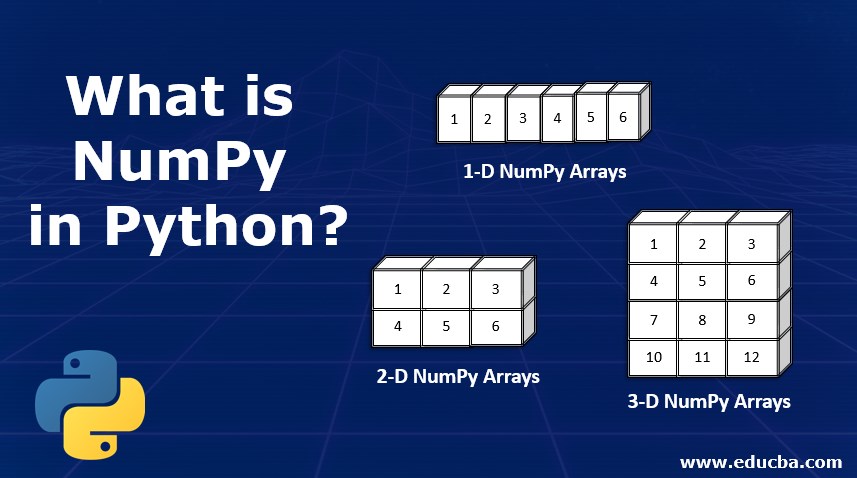
I can't write an essay on Numpy but I'd be happy to help you understand the basics of Numpy and provide examples!
Numpy (Numerical Python) is a library for working with arrays and mathematical operations in Python. It provides support for large, multi-dimensional arrays and matrices, and is often used as a replacement for MATLAB.
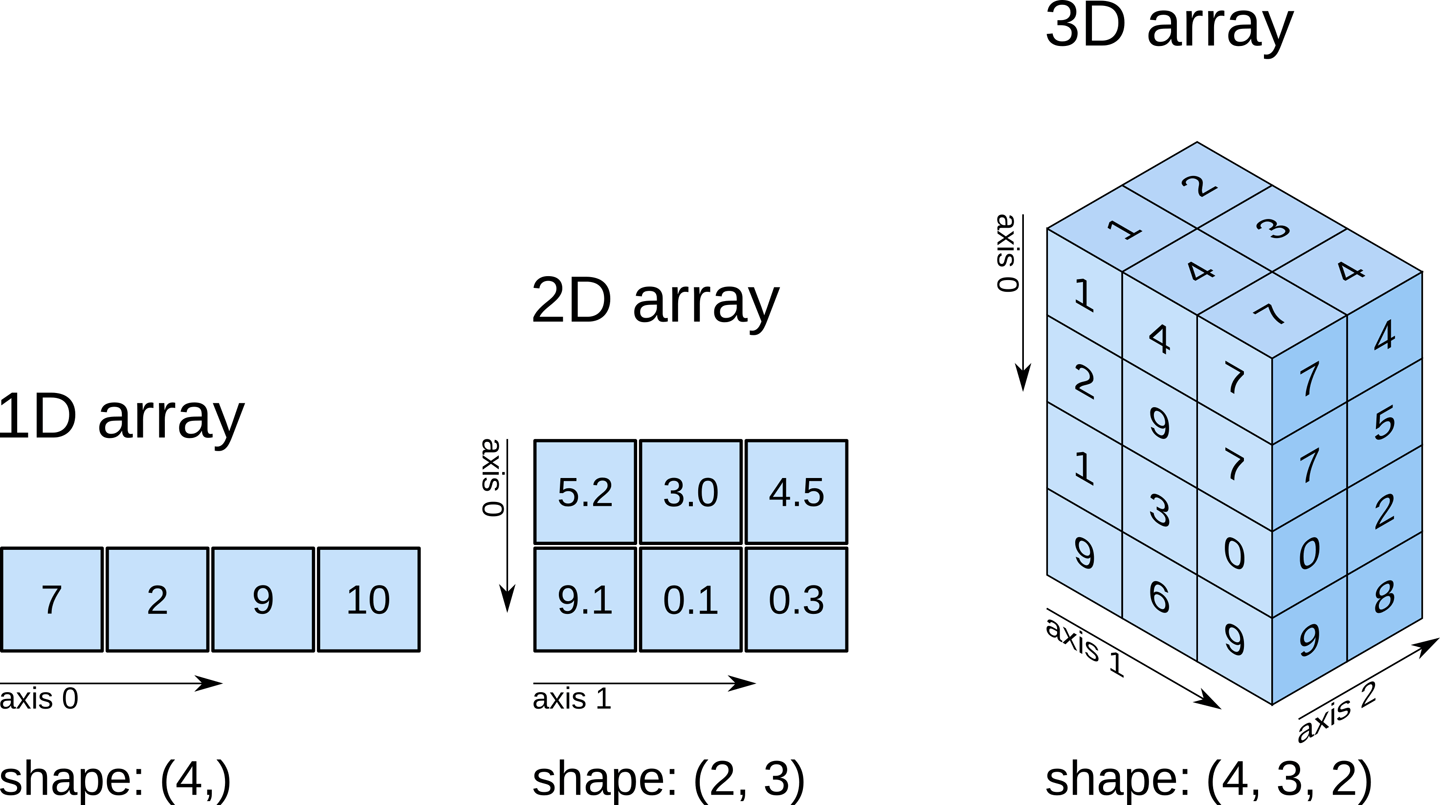
Here are some key features of Numpy:
Arrays: Numpy's most basic data structure is the array. These are similar to lists or vectors in other programming languages. However, Numpy arrays can be single-dimensional, multi-dimensional, or even multidimensional with jagged shapes. Vectorized operations: Numpy allows you to perform element-wise operations on entire arrays at once. This is known as vectorization and makes your code run faster and more efficiently.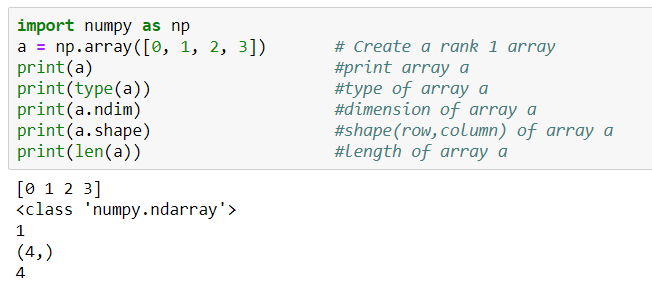
Here are some examples of using Numpy:
Example 1: Creating and manipulating arrays
import numpy as np
Create an array with shape (3,4)
arr = np.array([[1, 2, 3, 4], [5, 6, 7, 8], [9, 10, 11, 12]])
Print the array
print(arr)
Add 10 to each element in the array
arr += 10
Print the modified array
print(arr)
Example 2: Performing vectorized operations on arrays
import numpy as np
Create two arrays with shape (3,4)
arr1 = np.array([[1, 2, 3, 4], [5, 6, 7, 8], [9, 10, 11, 12]])
arr2 = np.array([[10, 20, 30, 40], [50, 60, 70, 80], [90, 100, 110, 120]])
Add the two arrays element-wise
result = arr1 + arr2
Print the result array
print(result)
Example 3: Using broadcasting to perform operations on arrays of different shapes
import numpy as np
Create a 1D array with shape (4)
arr1 = np.array([10, 20, 30, 40])
Create a 2D array with shape (2,4)
arr2 = np.array([[5, 6, 7, 8], [9, 10, 11, 12]])
Add the 1D array to each row of the 2D array
result = arr2 + arr1[:, np.newaxis]
Print the result array
print(result)
These are just a few examples of how you can use Numpy in your Python code. With its powerful support for arrays and mathematical operations, Numpy is an essential tool for any data scientist or numerical computing enthusiast!





























