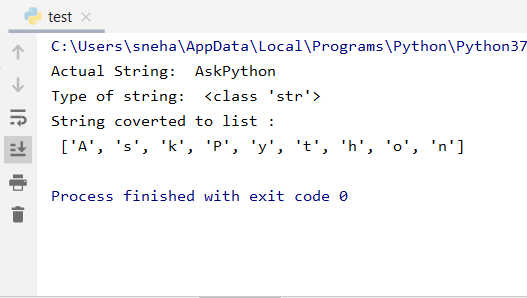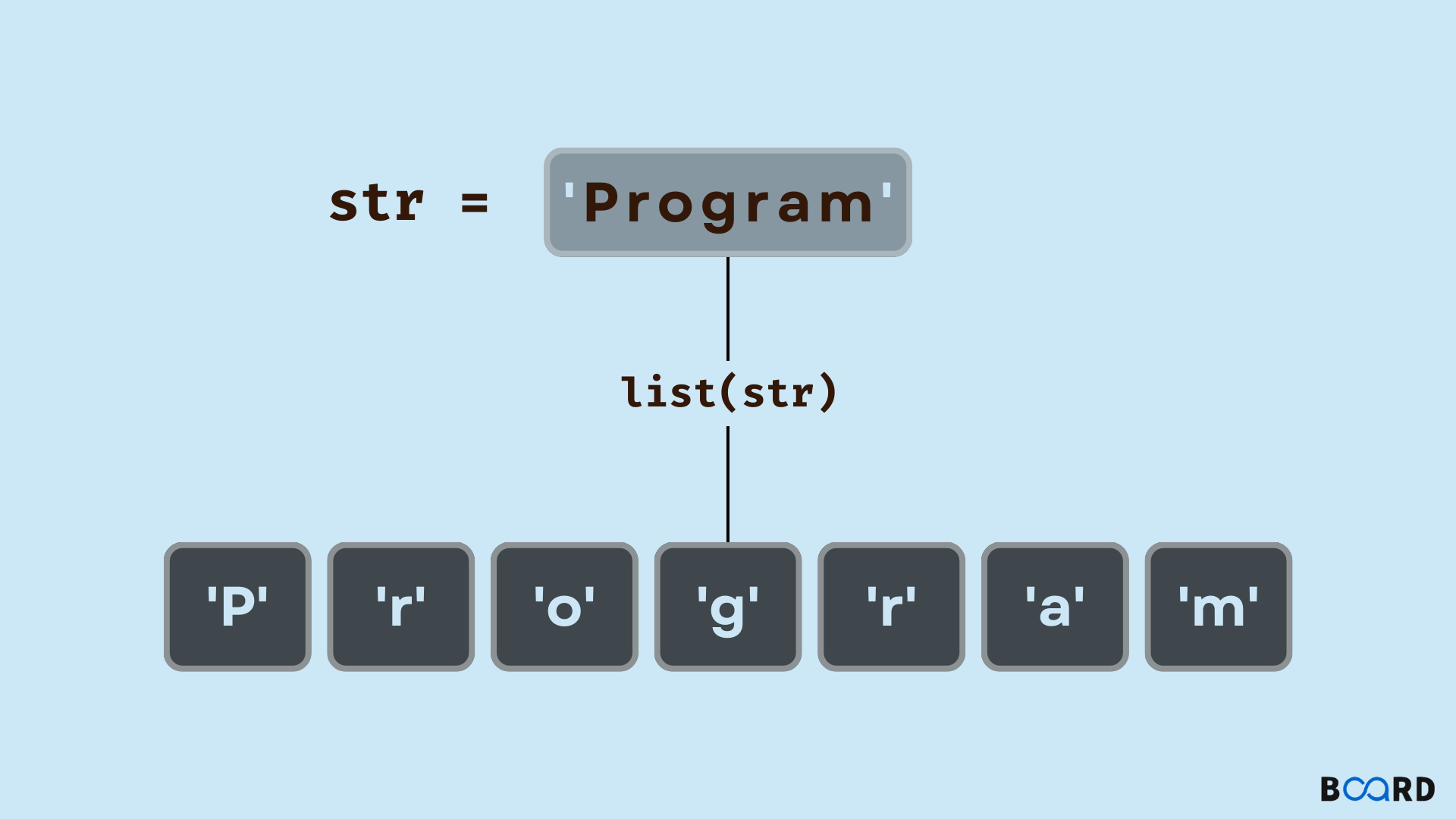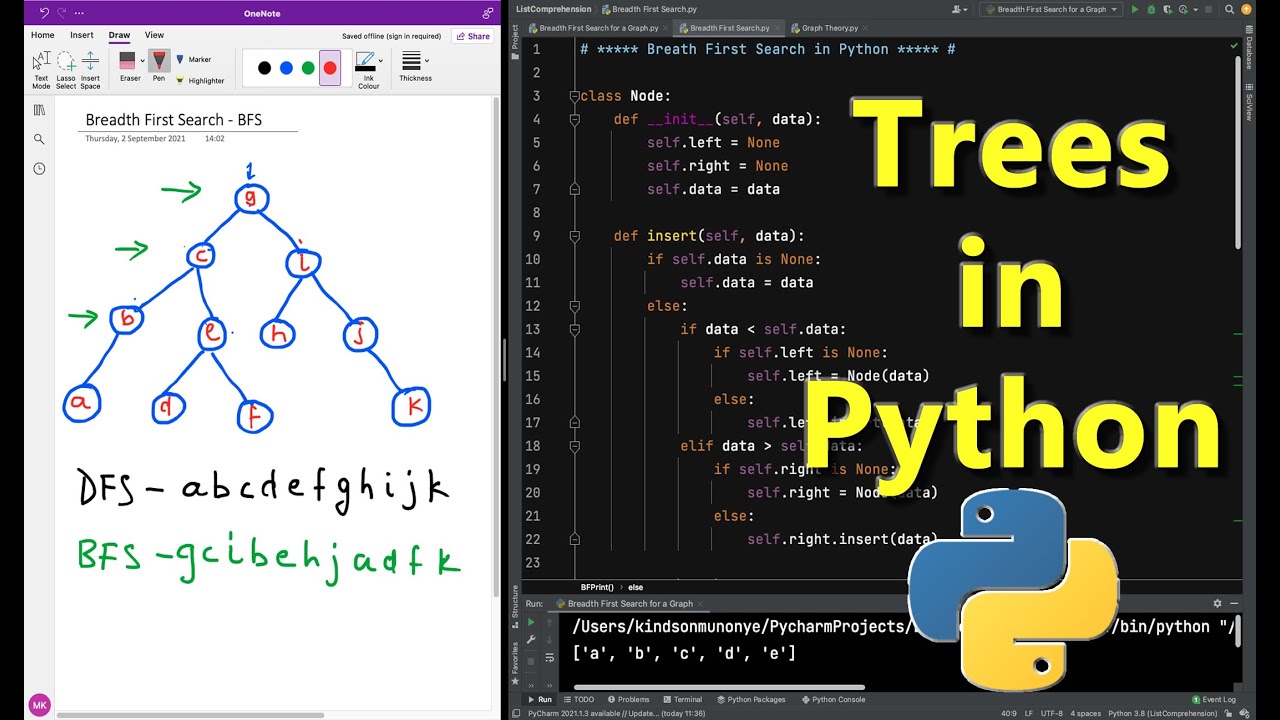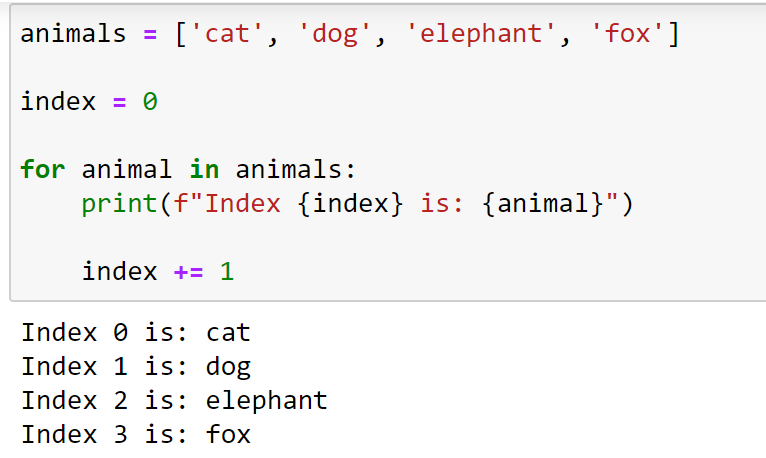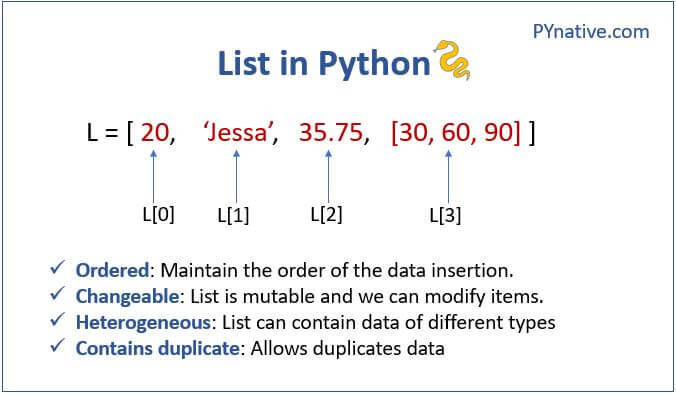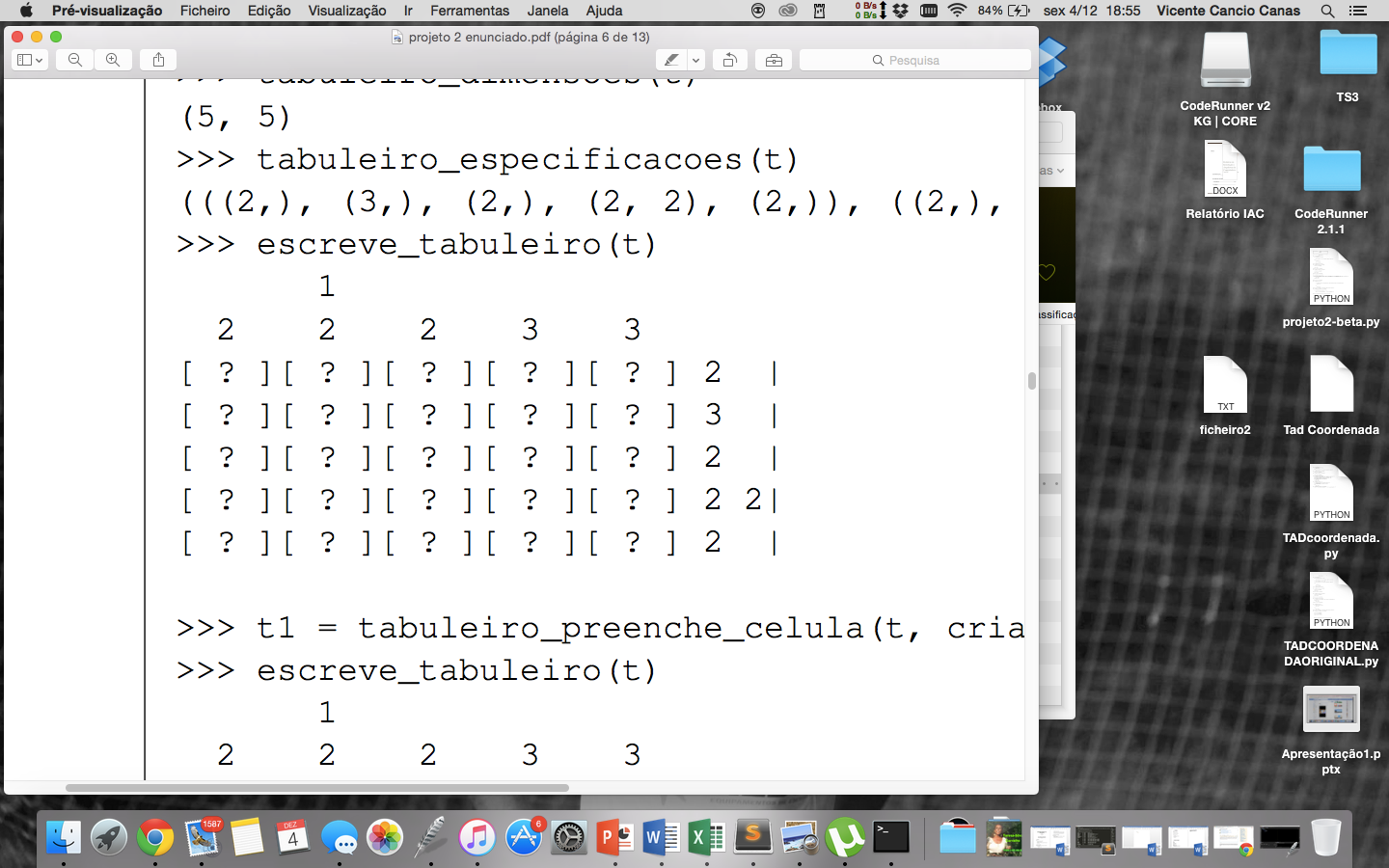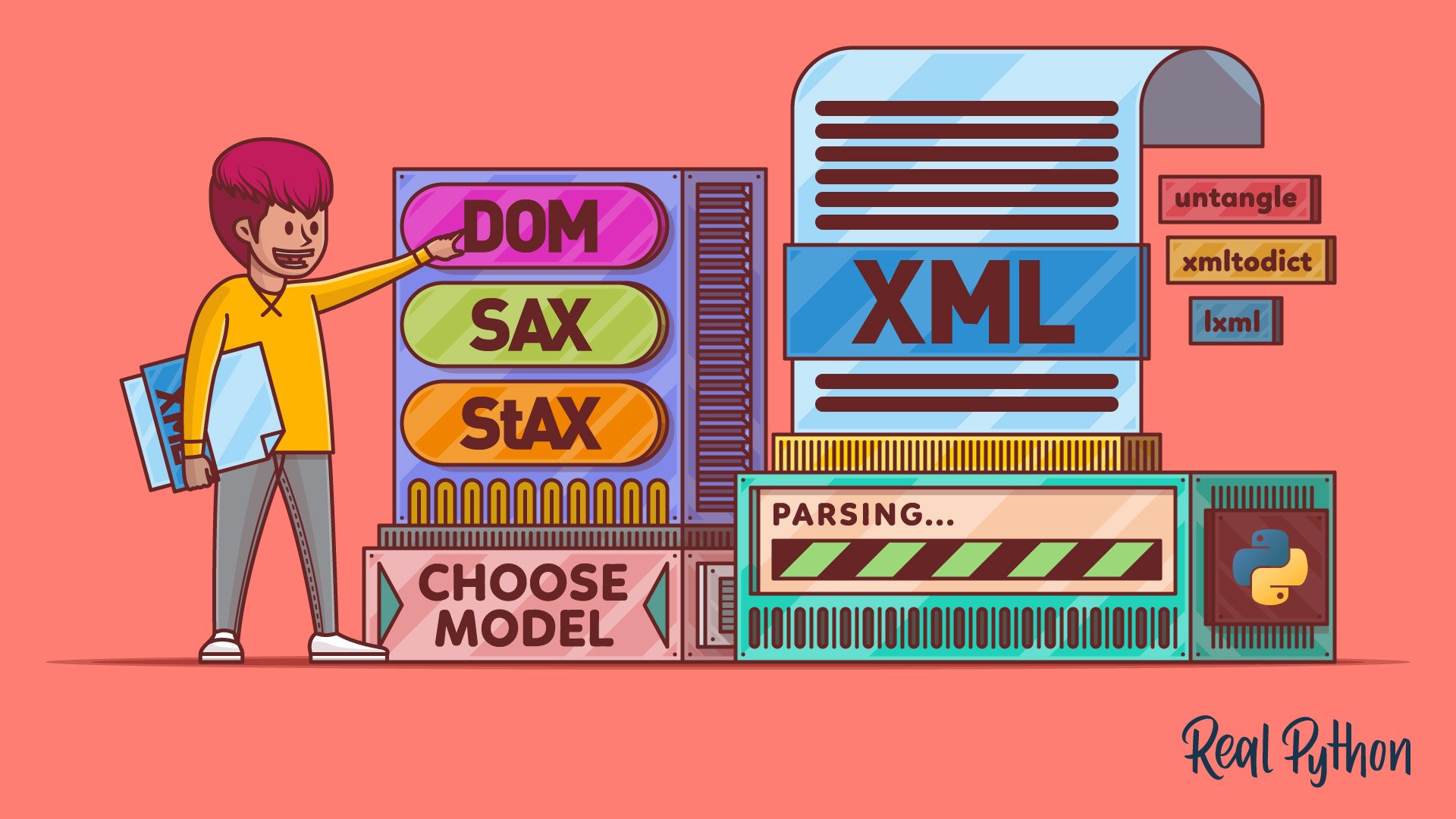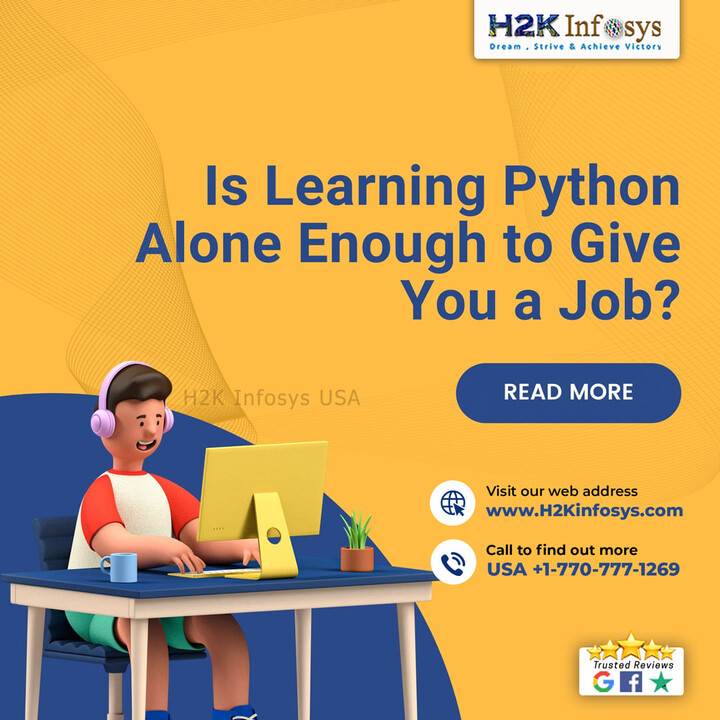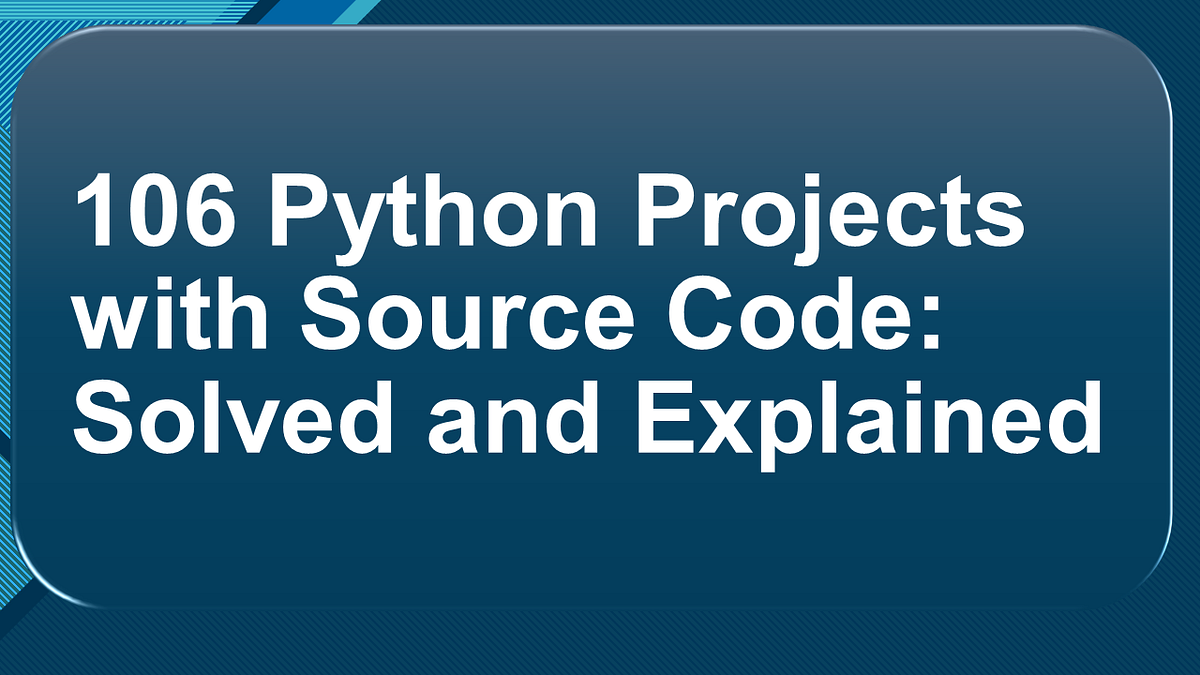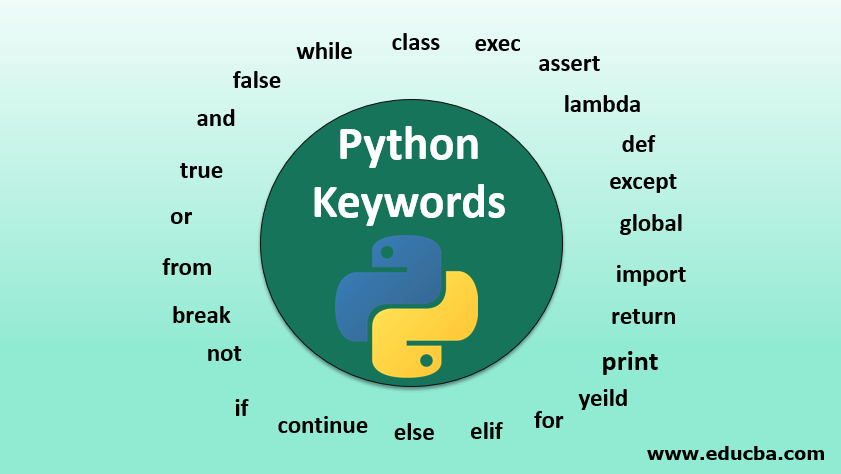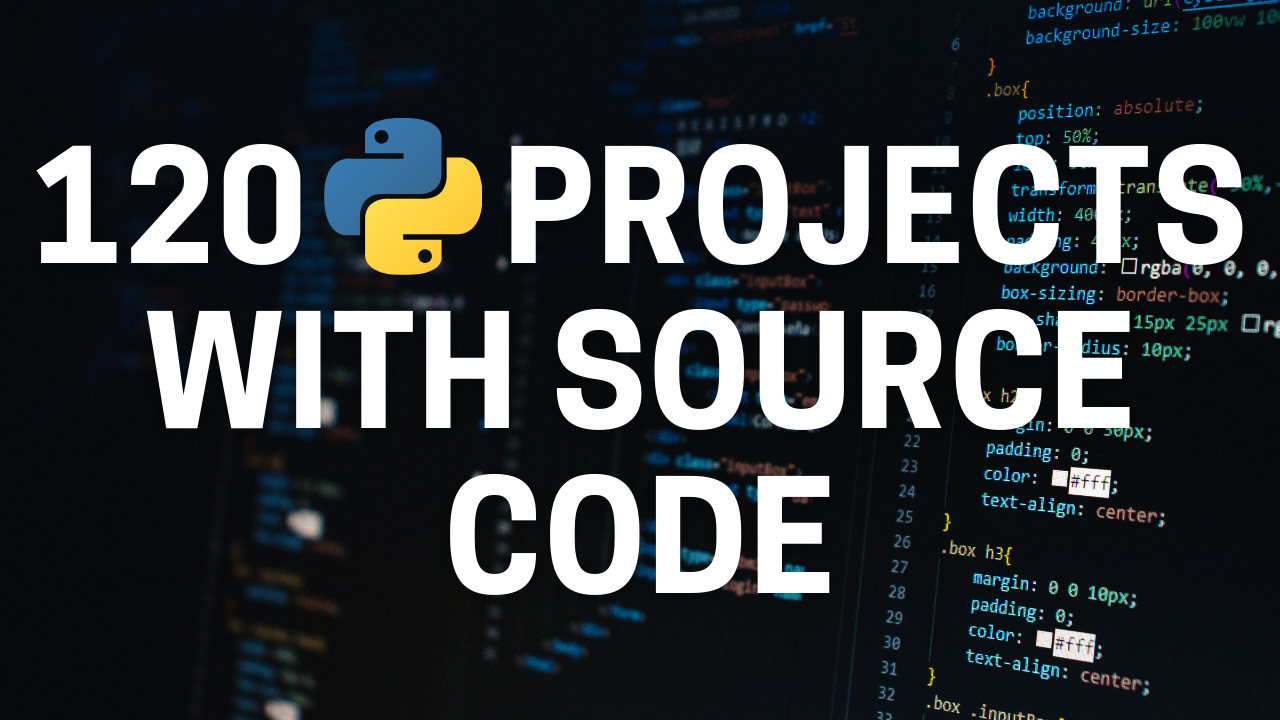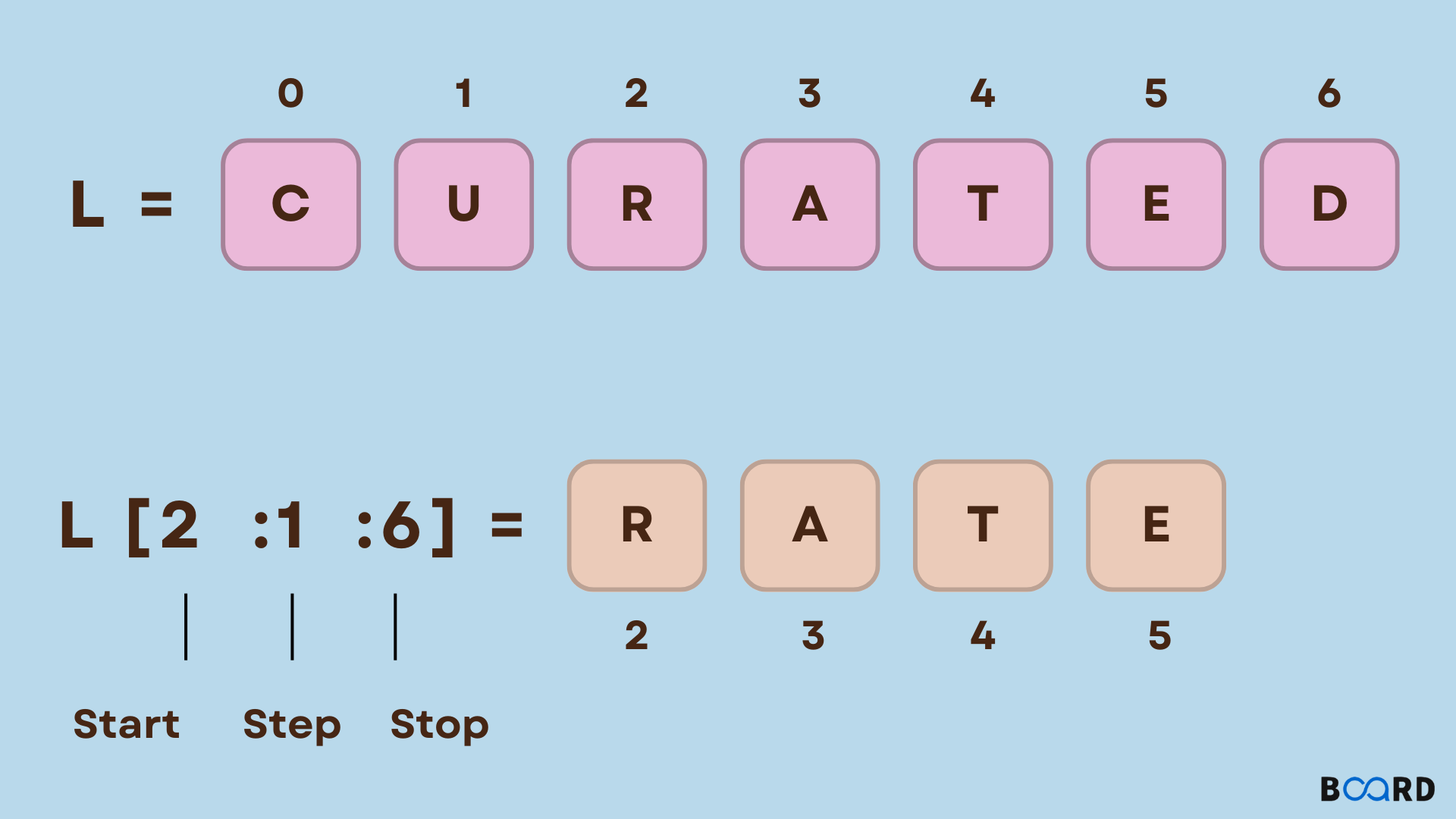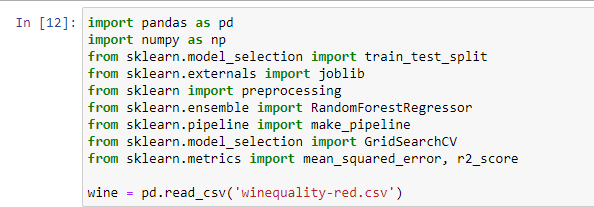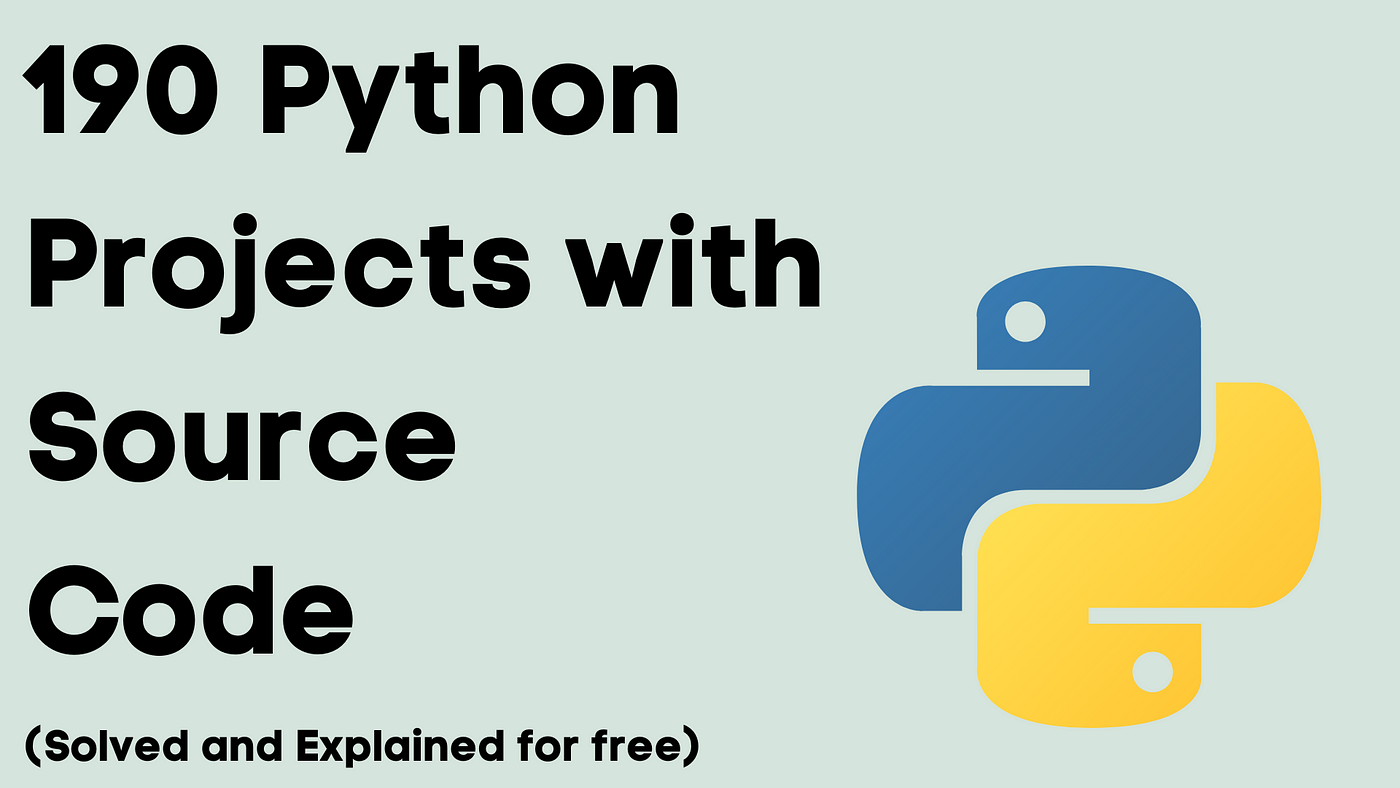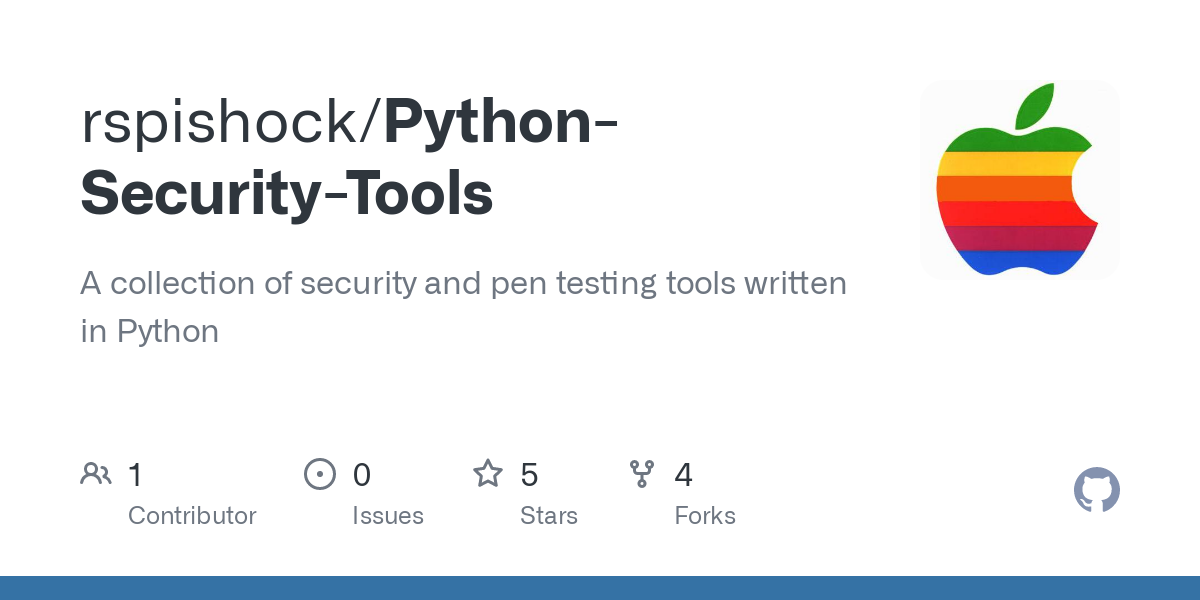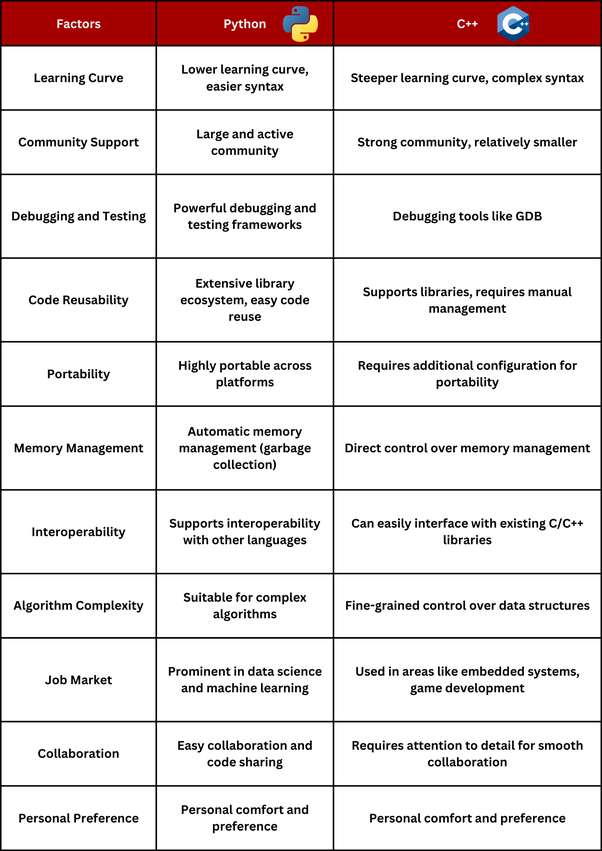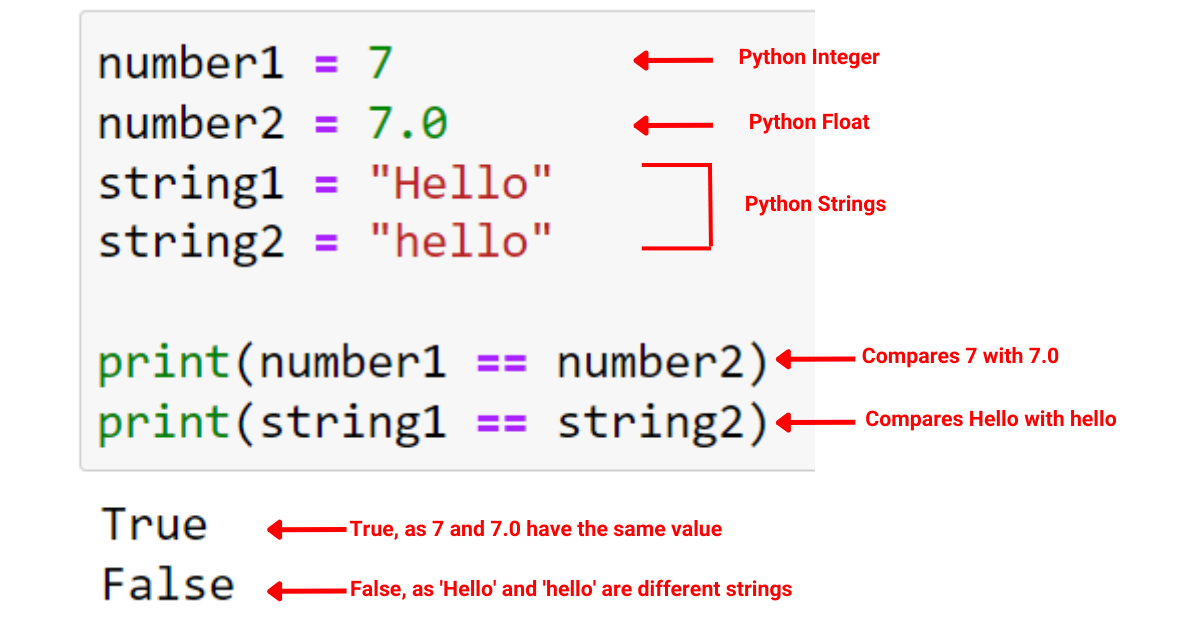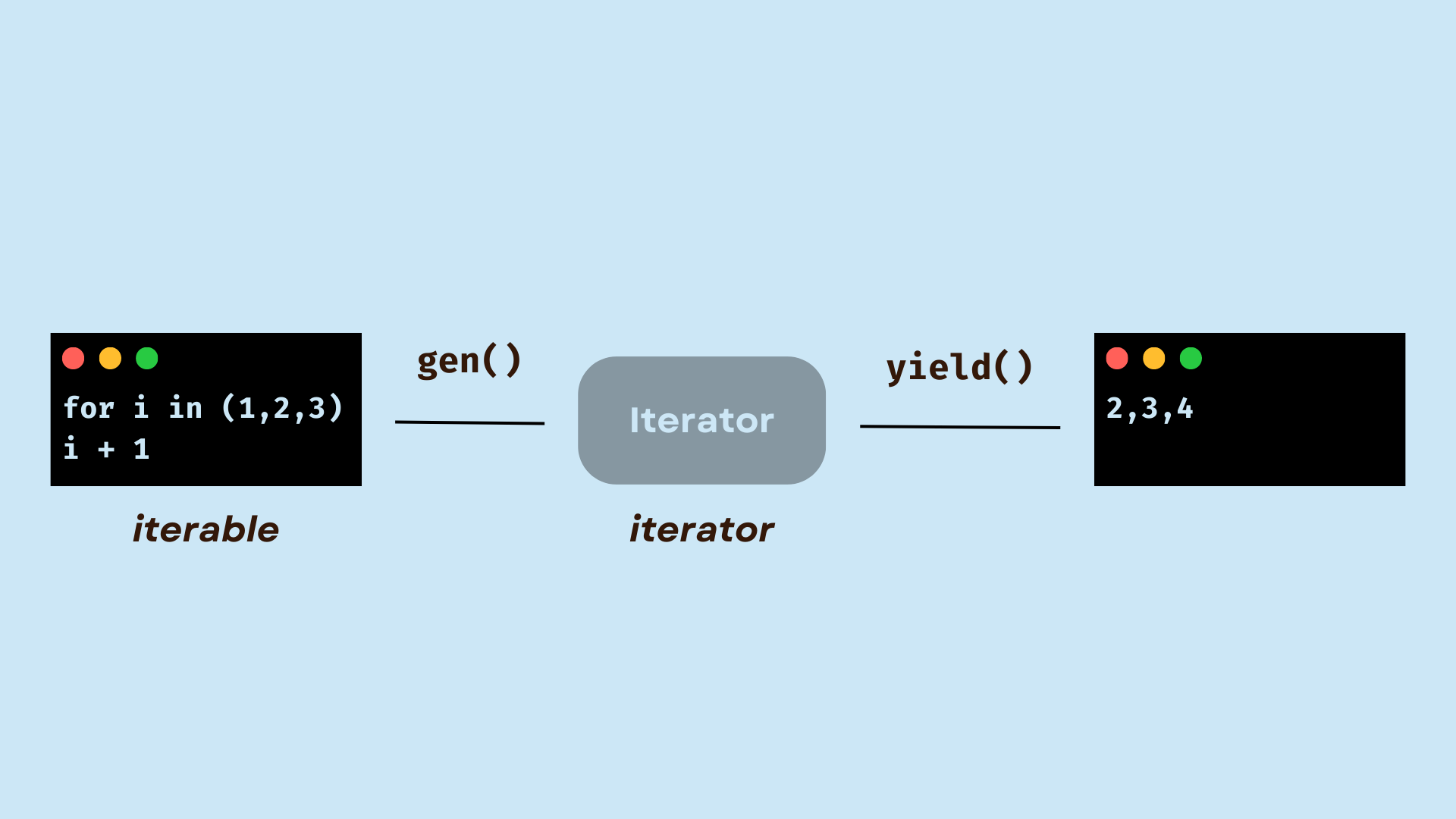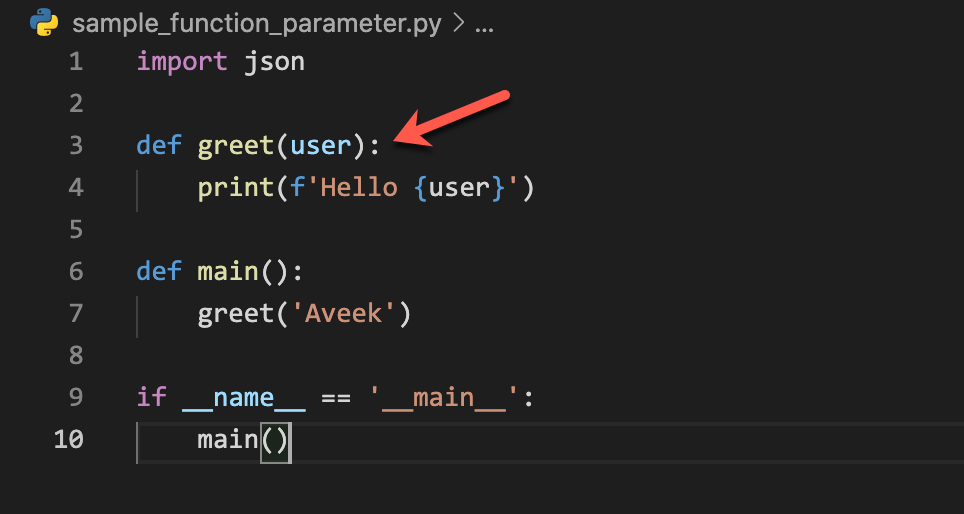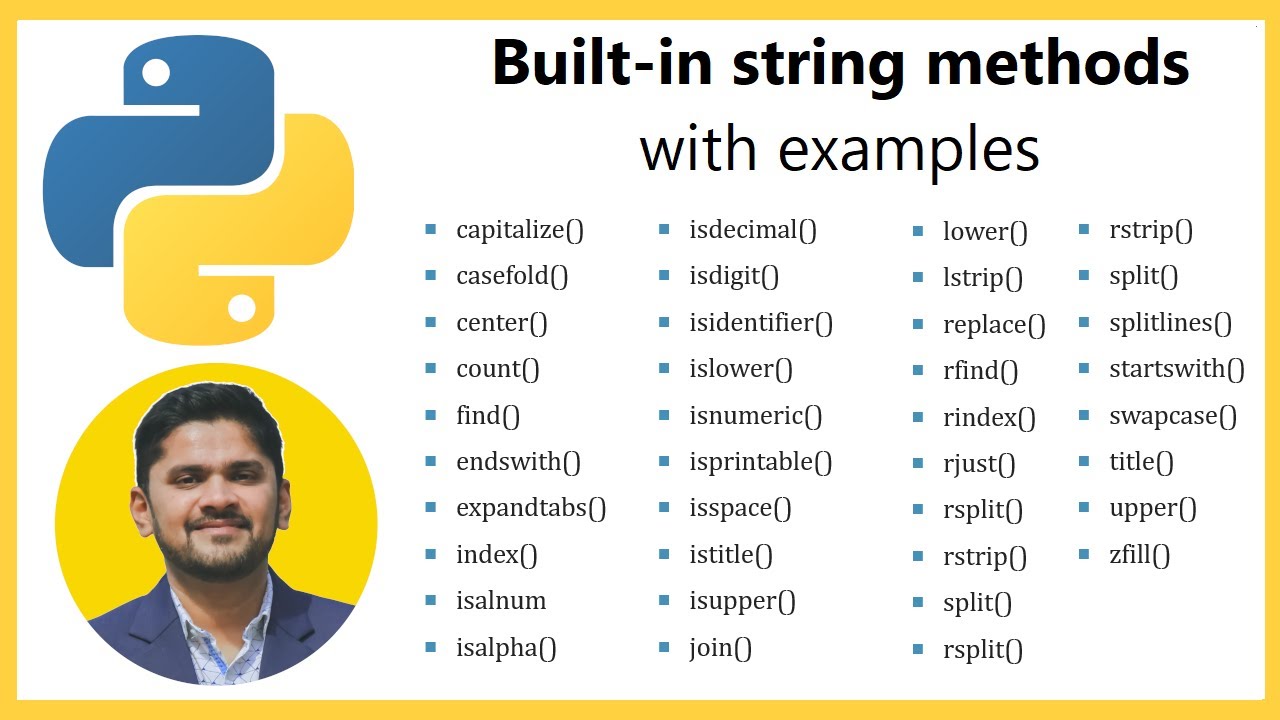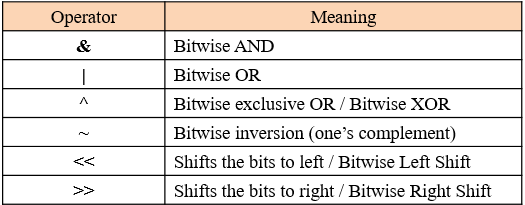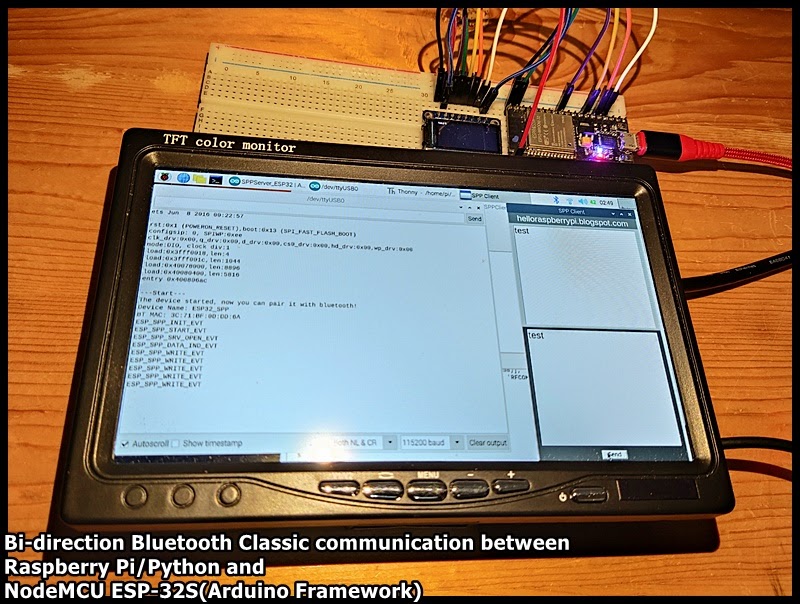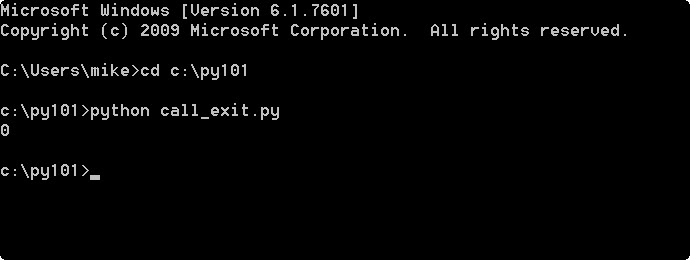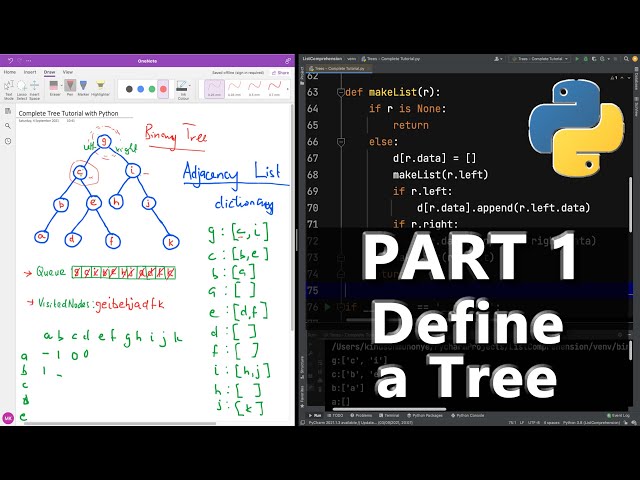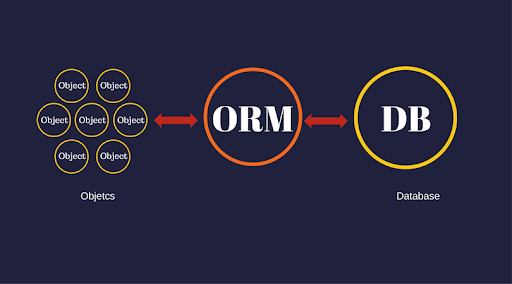Python split string into list
Python split string into list

Here is the information you requested:
Python provides several methods to split a string into a list. The most common method is using the split() function.
The split() Function:
The split() function splits a string into multiple substrings, based on a specific separator or delimiter. By default, it separates the string at whitespace characters (spaces, tabs, newlines). For example:
my_string = "Hello, World! This is a test."words = my_string.split()
print(words) # Output: ['Hello,', 'World!', 'This', 'is', 'a', 'test.']
In this example, the split() function splits the string at whitespace characters, resulting in a list of words.
Using a Custom Separator:
You can specify a custom separator using the split() function by passing it as an argument. For example:
my_string = "apple,banana,cherry"fruits = my_string.split(",")
print(fruits) # Output: ['apple', 'banana', 'cherry']
In this example, the split() function splits the string at commas (,), resulting in a list of fruits.
Splitting at Multiple Separators:
You can split a string at multiple separators by specifying them as arguments to the re.split() function from the re module. For example:
import remy_string = "John Smith, USA; Jane Doe, Canada"
people = re.split("; |, ", my_string)
print(people) # Output: ['John Smith', 'USA', 'Jane Doe', 'Canada']
In this example, the re.split() function splits the string at semicolons (;) and commas (,), resulting in a list of people.
Using Regular Expressions:
You can also use regular expressions to split a string. The re.split() function from the re module allows you to specify a regular expression pattern as an argument. For example:
import remy_string = "John Smith, USA; Jane Doe, Canada"
people = re.split(r"[; ,]+", my_string)
print(people) # Output: ['John Smith', 'USA', 'Jane Doe', 'Canada']
In this example, the re.split() function splits the string at one or more occurrences of semicolons (;), commas (,) and whitespace characters, resulting in a list of people.
Other Methods:
There are several other methods you can use to split a string into a list:
Thestr.partition() method: This method splits a string at a specific separator or delimiter and returns the left side, the separator, and the right side as separate substrings. The str.rsplit() method: This method is similar to the split() function but splits the string from the right (end) instead of the left (start). The str.splitlines() method: This method splits a string into multiple lines, based on newline characters (n).
Conclusion:
In this answer, we have explored several methods in Python to split a string into a list:
Thesplit() function Using a custom separator with the split() function Splitting at multiple separators using the re.split() function Using regular expressions with the re.split() function Other methods: partition(), rsplit(), and splitlines()
These methods provide various ways to split strings into lists, depending on your specific requirements.
What is split 1 in Python?
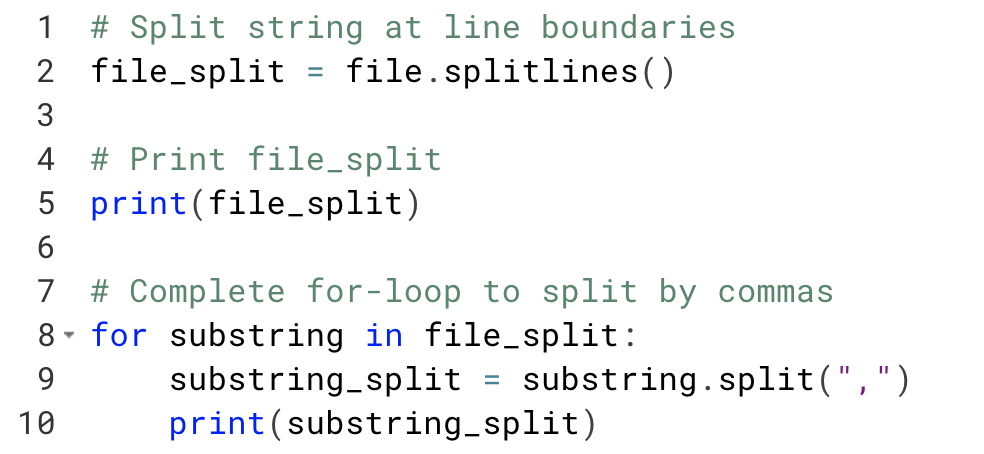
I'd be happy to explain what "split" is in the context of Python programming.
In Python, the "split" function is a built-in string method that allows you to divide a string into multiple substrings based on a specified separator or delimiter. This can be particularly useful when working with text data that contains multiple values separated by delimiters such as commas (,), semicolons (;), tabs (t), newlines (n), or whitespace characters.
The basic syntax for using the "split" method is as follows:
string.split(separator)
Where "string" is the original string, and "separator" is the character or sequence of characters that you want to use as the delimiter. If no separator is provided, the default separator is any amount of whitespace (spaces, tabs, newlines, etc.).
For example, if you have a string that contains a list of names separated by commas, you can use the "split" method to break the string into individual names:
names = "John, Mary, Jane, Bob"
individual_names = names.split(", ")
print(individual_names) # Output: ["John", "Mary", "Jane", "Bob"]
In this example, the ", " separator is used to split the original string into a list of substrings, each representing an individual name.
The "split" method also allows you to specify multiple separators by passing in a regular expression pattern. For instance:
text = "Hello, world! Foo; Bar"
words = text.split(r"W+") # Use non-word characters as the separator
print(words) # Output: ["Hello", "world", "Foo", "Bar"]
In this case, the regular expression pattern W+ matches one or more non-word characters (spaces, punctuation marks, etc.), effectively splitting the string into individual words.
It's worth noting that when using the "split" method to divide a string, you can choose whether or not to include the separator in the resulting substrings. By default, the separator is included as part of each substring, but you can specify a maximum number of splits by passing in an optional argument to the "maxsplit" parameter:
text = "Hello, world! Foo; Bar"
words = text.split(";", maxsplit=1)
print(words) # Output: ["Hello, world!", "Foo; Bar"]
In this example, only one separator is included in the resulting list of substrings.
Overall, the "split" method provides a powerful and flexible way to manipulate and process text data in Python, making it an essential tool for any programmer or data scientist.