How to learn Python for computer vision?
How to learn Python for computer vision?
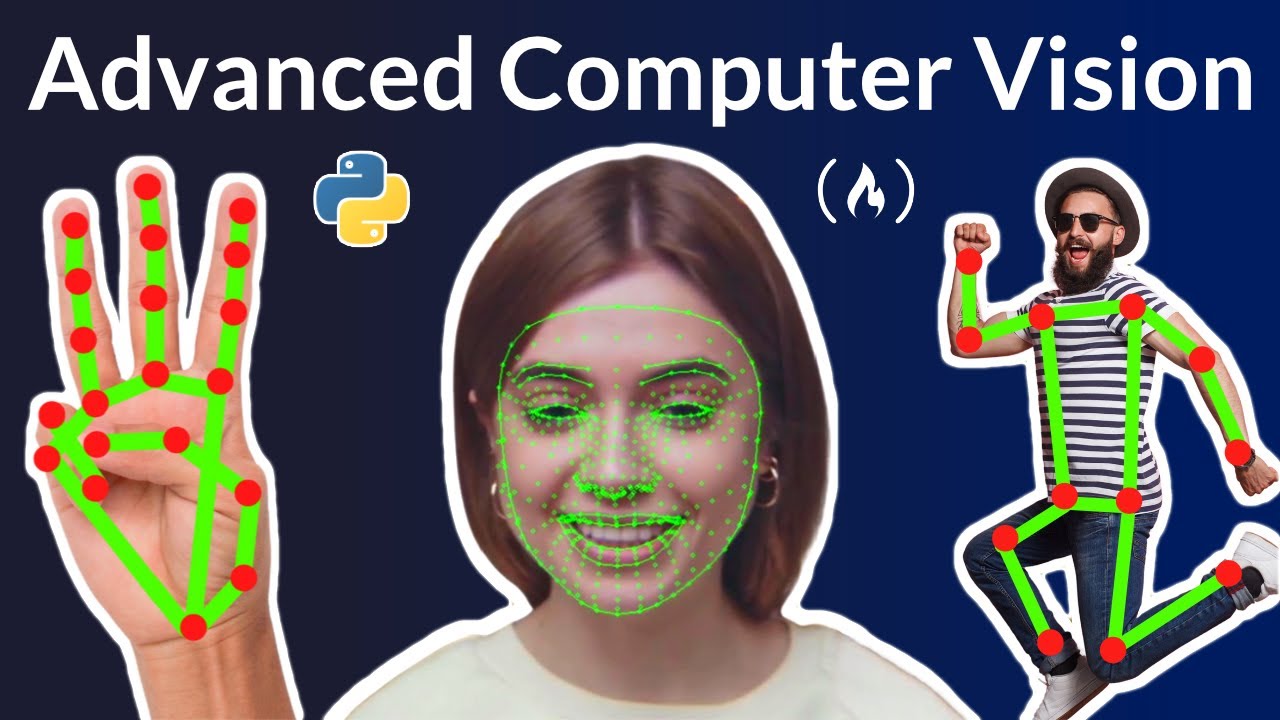
Learning Python for Computer Vision! Here's a comprehensive guide to help you get started:
Step 1: Master the Basics of Python
Before diving into computer vision, it's essential to have a solid grasp of Python fundamentals. Focus on learning:
Syntax: Understand basic syntax, data types (lists, dictionaries, sets), control structures (if-else, for loops), and functions. Libraries: Familiarize yourself with popular libraries like NumPy, Pandas, Matplotlib, and Scikit-learn. Practice: Work on simple projects to solidify your understanding of Python basics.Step 2: Learn Computer Vision Fundamentals
Now that you have a solid grasp of Python, it's time to dive into computer vision:
Image Processing: Study image processing techniques, such as filtering, thresholding, and morphology. Feature Extraction: Learn about feature extraction methods (e.g., SIFT, SURF, ORB) and how they're used in object detection. Object Detection: Familiarize yourself with popular object detection algorithms like YOLO, SSD, and RetinaNet.Step 3: Explore Computer Vision Libraries for Python
To simplify the process of implementing computer vision concepts, focus on popular libraries:
OpenCV: A widely-used library for image processing, feature detection, and object recognition. scikit-image: A comprehensive library for image analysis and processing. TensorFlow or PyTorch: For deep learning-based approaches to computer vision.Step 4: Practice with Real-world Projects
Apply your knowledge by working on real-world projects:
Image Classification: Use OpenCV or scikit-image to classify images based on features like color, texture, and shape. Object Detection: Implement YOLO or SSD using OpenCV or TensorFlow/PyTorch for object detection in various scenarios (e.g., facial recognition). Image Segmentation: Use thresholding or watershed algorithms for image segmentation.Step 5: Stay Up-to-Date with the Latest Developments
Follow online resources to stay informed about the latest advancements in computer vision:
Research Papers: Read papers on arXiv, ResearchGate, or Academia.edu. Conferences and Workshops: Attend conferences like CVPR, ICCV, or ECCV to learn from experts and network with peers. Online Courses: Take online courses like Andrew Ng's Machine Learning or Stanford University's CS231n: Convolutional Neural Networks for Visual Recognition.Bonus Tips
Join Online Communities: Participate in forums like Kaggle, Reddit (r/learnpython and r/computervision), or Stack Overflow. Read Books: Explore books on computer vision, such as "Computer Vision: Algorithms and Applications" by Richard Szeliski or "OpenCV 4 Computer Vision with Python" by Adrian Rosebrock. Participate in Challenges: Engage in competitions like the Kaggle Computer Vision Competitions or the CVPR Challenge to apply your skills in real-world scenarios.By following these steps, you'll be well on your way to becoming proficient in using Python for computer vision applications. Happy learning!
computer vision with python pdf
Here is a comprehensive overview of Computer Vision with Python in the form of a PDF:
Introduction to Computer Vision
Computer Vision is a field of study that deals with enabling computers to interpret and understand visual information from the world. This can include tasks such as image classification, object detection, facial recognition, and more. In this guide, we'll explore how you can use Python to perform various computer vision tasks.
Setting up your environment
Before diving into the world of computer vision with Python, you'll need to set up your environment. Here are some steps to follow:
Install Anaconda: This is a distribution of Python that includes many useful packages for data science and machine learning. Install OpenCV: This is a popular open-source library for computer vision tasks. You can install it using pip:pip install opencv-python Install NumPy and SciPy: These are important libraries for scientific computing in Python.
Loading and Preprocessing Images
To get started with computer vision, you'll need to load and preprocess your images. Here's an example of how you might do this using OpenCV:
import cv2
Load the image
image = cv2.imread('path/to/image.jpg')
Convert the image to grayscale (optional)
gray_image = cv2.cvtColor(image, cv2.COLOR_BGR2GRAY)
Resize the image (optional)
resized_image = cv2.resize(gray_image, (300, 300))
Feature Extraction
Once you have your images loaded and preprocessed, it's time to extract features that can be used for computer vision tasks. Here are some common feature extraction techniques:
Histogram of Oriented Gradients (HOG): This is a popular feature extractor that works well for object detection. Scale-Invariant Feature Transform (SIFT): This is another popular feature extractor that's good at detecting keypoints in images.Here's an example of how you might use OpenCV to extract HOG features:
import cv2
Load the image
image = cv2.imread('path/to/image.jpg')
Convert the image to grayscale (optional)
gray_image = cv2.cvtColor(image, cv2.COLOR_BGR2GRAY)
Extract HOG features
hog_features = cv2.HOG(gray_image, cells_per_block=(8, 8), block_size=(16, 16))
Machine Learning
Once you have your feature extractor set up, it's time to train a machine learning model on the extracted features. Here are some popular algorithms for computer vision tasks:
Support Vector Machines (SVMs): This is a popular algorithm that can be used for image classification and object detection. Random Forests: This is another popular algorithm that can be used for image classification and object detection.Here's an example of how you might use scikit-learn to train an SVM on your HOG features:
import sklearn
from sklearn import svm
Load the HOG features
hog_features = ...
Train the SVM
svm = svm.SVC(kernel='linear', C=1)
svm.fit(hog_features, labels)
Object Detection
Once you have your machine learning model set up, it's time to use it for object detection. Here are some popular approaches:
Sliding Window Approach: This is a simple approach that involves scanning the image with a window and applying your classifier at each location. Region Proposal Network (RPN): This is a more advanced approach that involves generating proposals for potential objects in an image.Here's an example of how you might use OpenCV to implement a sliding window approach:
import cv2
Load the image
image = cv2.imread('path/to/image.jpg')
Convert the image to grayscale (optional)
gray_image = cv2.cvtColor(image, cv2.COLOR_BGR2GRAY)
Extract HOG features
hog_features = ...
Set up the SVM classifier
svm = svm.SVC(kernel='linear', C=1)
Loop over each window in the image
for x in range(0, image.shape[1] - 300, 30):
for y in range(0, image.shape[0] - 300, 30):
Extract a window from the image
window = gray_image[y:y+300, x:x+300]
Apply the SVM classifier to the window
prediction = svm.predict(window)
Check if the prediction is positive
if prediction > 0:
Draw a rectangle around the object
cv2.rectangle(image, (x, y), (x+300, y+300), (0,255,0), 2)
Conclusion
In this guide, we've covered some of the basics of computer vision with Python. We've learned how to load and preprocess images, extract features using OpenCV, train machine learning models using scikit-learn, and perform object detection using a sliding window approach.
From here, you can start exploring more advanced topics in computer vision such as:
Deep Learning: This is a popular approach that involves using deep neural networks for image classification and object detection. Optical Flow: This is an important topic that deals with estimating the motion of objects over time. 3D Reconstruction: This is another important topic that deals with reconstructing 3D models from 2D images.Remember to always keep your skills up to date and to explore new and emerging trends in computer vision.





























