How to install SciPy in Python
How to install SciPy in Python
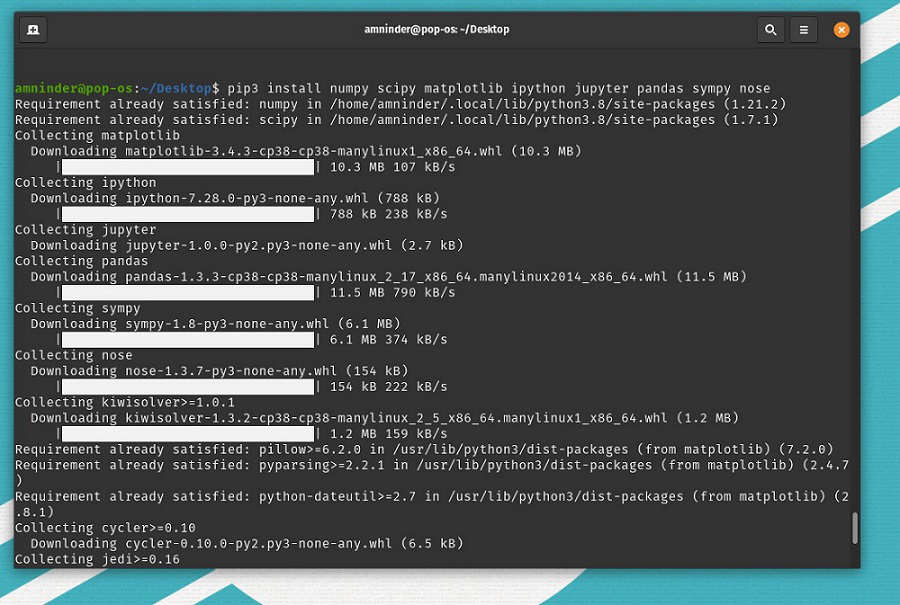
Here's a step-by-step guide on how to install SciPy in Python:
What is SciPy?
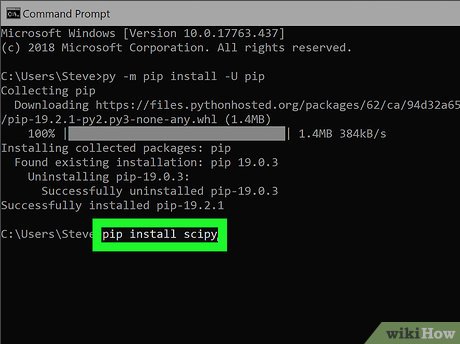
SciPy (pronounced "sigh-pie") stands for Scientific Python Library. It's an open-source scientific computing library for Python that provides functions and modules for tasks such as numerical integration, optimization, statistics, signal processing, linear algebra, and more. SciPy builds upon the NumPy extension, adding capabilities like eigenvector decomposition, random number generation, special functions, and statistics.
Installation Methods:
There are two primary ways to install SciPy:
Using pip (Python Package Installer): Open a terminal or command prompt. Install NumPy (a requirement for SciPy) if not already installed:pip install numpy Install SciPy using the following command: pip install scipy Using conda (Anaconda Distribution):
If you're using Anaconda, you can install SciPy via conda:
Open a terminal or command prompt. Update your package list:conda update -n base -c defaults Install SciPy: conda install scipy
Alternative Installation Methods:
For more advanced users, there are additional installation methods:
Source Code Installation: Clone the SciPy repository from GitHub and compile it manually using Makefiles or CMake. Package Managers (e.g., Homebrew on macOS): Install SciPy using your system's package manager.Verify Installation:
After installing SciPy, you can verify that it was installed correctly by opening a Python interpreter:
>>> import scipy
print(scipy.version)
This should display the version number of SciPy. If you encounter any issues during installation or usage, consult the official SciPy documentation or seek help from online forums and communities.
Using SciPy in Your Projects:
To use SciPy in your Python projects:
Import the necessary modules (e.g.,from scipy.stats import norm). Use SciPy's functions and methods to perform specific tasks, such as data analysis, signal processing, or linear algebra operations. Combine SciPy with other popular Python libraries like NumPy, Pandas, Matplotlib, and Scikit-learn for comprehensive data science and scientific computing applications.
By following these steps, you'll be able to successfully install and use SciPy in your Python projects!
What is the difference between Python SciPy and Matplotlib?
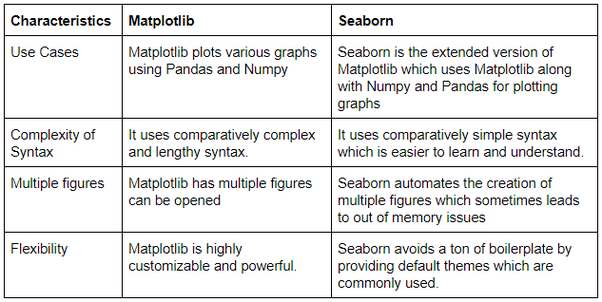
I'll respond in English as requested.
SciPy (Scientific Python) and Matplotlib are two popular open-source scientific computing libraries for Python, widely used by researchers, scientists, and engineers in various fields like physics, chemistry, biology, and more. While they share some common goals, they have distinct differences in their focus areas, functionalities, and applications:
SciPy:
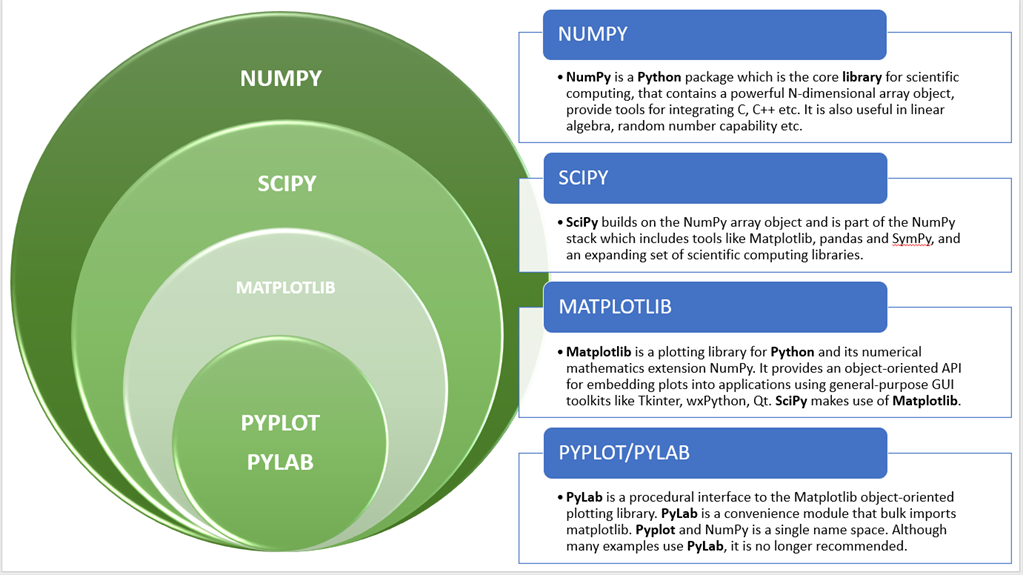
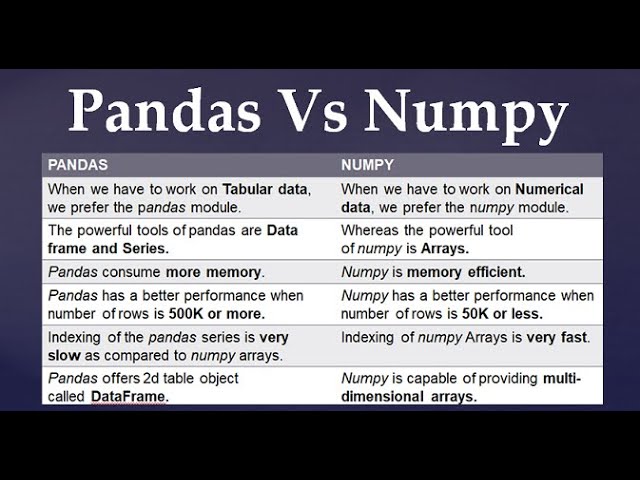
SciPy is designed to facilitate scientific computing tasks, allowing users to solve complex mathematical problems, analyze data, and visualize results.
Matplotlib:
Data Visualization: Matplotlib is primarily a plotting library that enables users to create high-quality 2D and 3D plots, charts, graphs, and other visualizations. Graphical User Interface (GUI): It provides tools for creating interactive plots, allowing users to customize appearances, zoom in/out, and explore data in various ways. Output Formats: Matplotlib supports outputting plots in various formats, such as PNG, PDF, EPS, SVG, and more.Matplotlib is designed to help scientists and researchers visualize their data effectively, communicate complex ideas through visualizations, and facilitate the exploration of large datasets.
Key differences:
Focus areas: SciPy focuses on scientific computing and mathematical operations, while Matplotlib specializes in data visualization. Functionalities: SciPy provides functions for tasks like optimization, signal processing, and statistical analysis, whereas Matplotlib offers tools for creating plots, charts, and graphs. Output formats: SciPy typically outputs numerical results, whereas Matplotlib generates visual representations of data.In summary, SciPy is a comprehensive library for scientific computing, offering a wide range of mathematical operations, optimization techniques, and signal processing algorithms. Matplotlib, on the other hand, is a plotting library that enables users to visualize their data in various formats, making it an essential tool for data exploration, analysis, and presentation.
I hope this explanation helps you understand the differences between SciPy and Matplotlib.





























