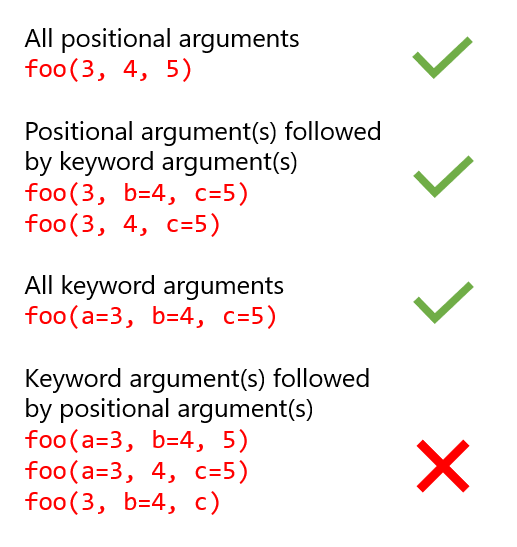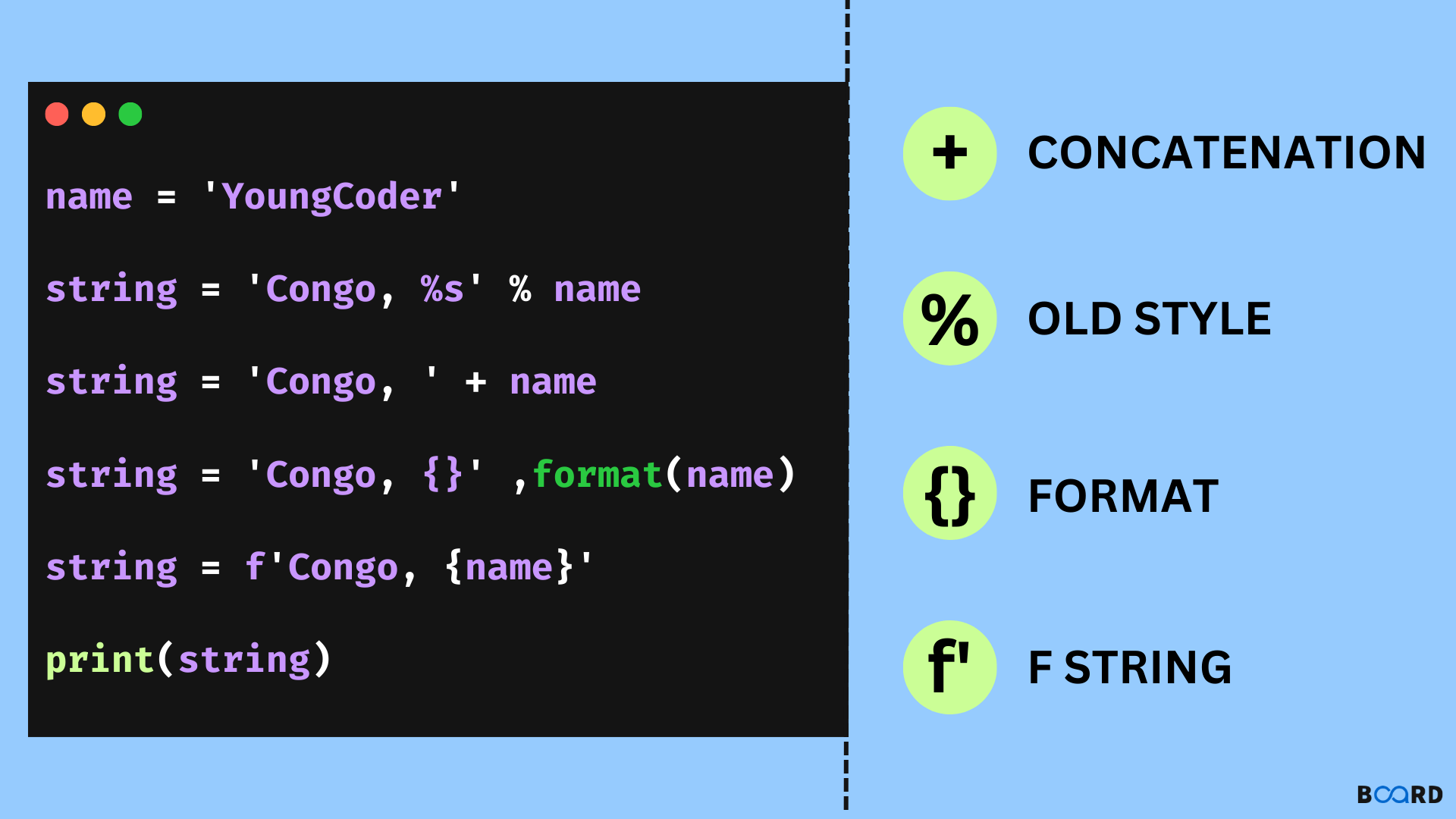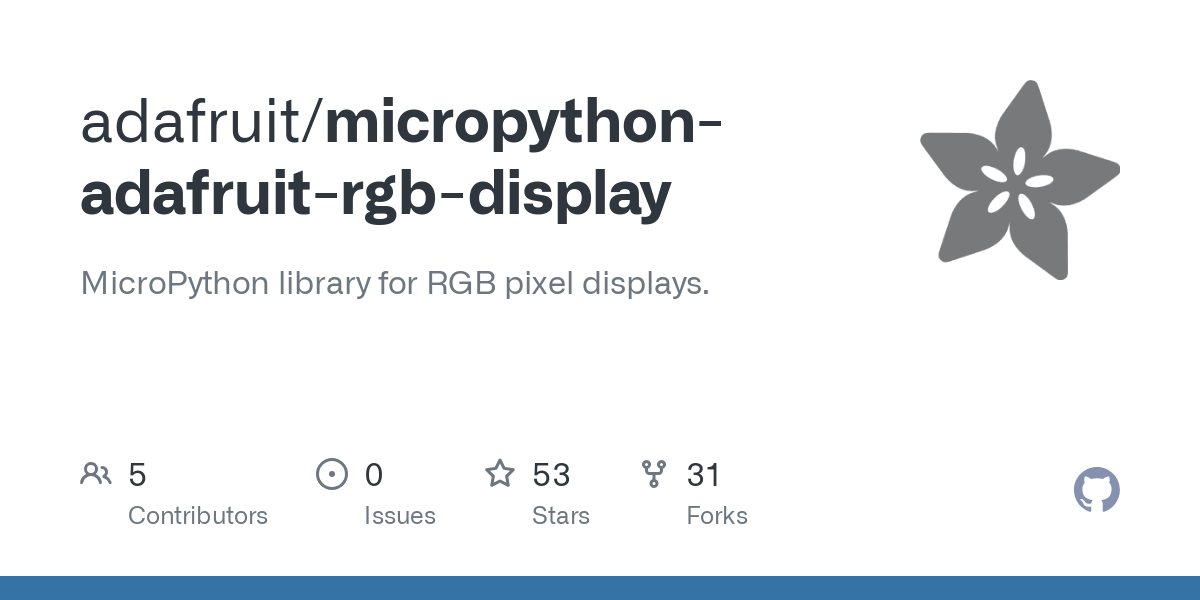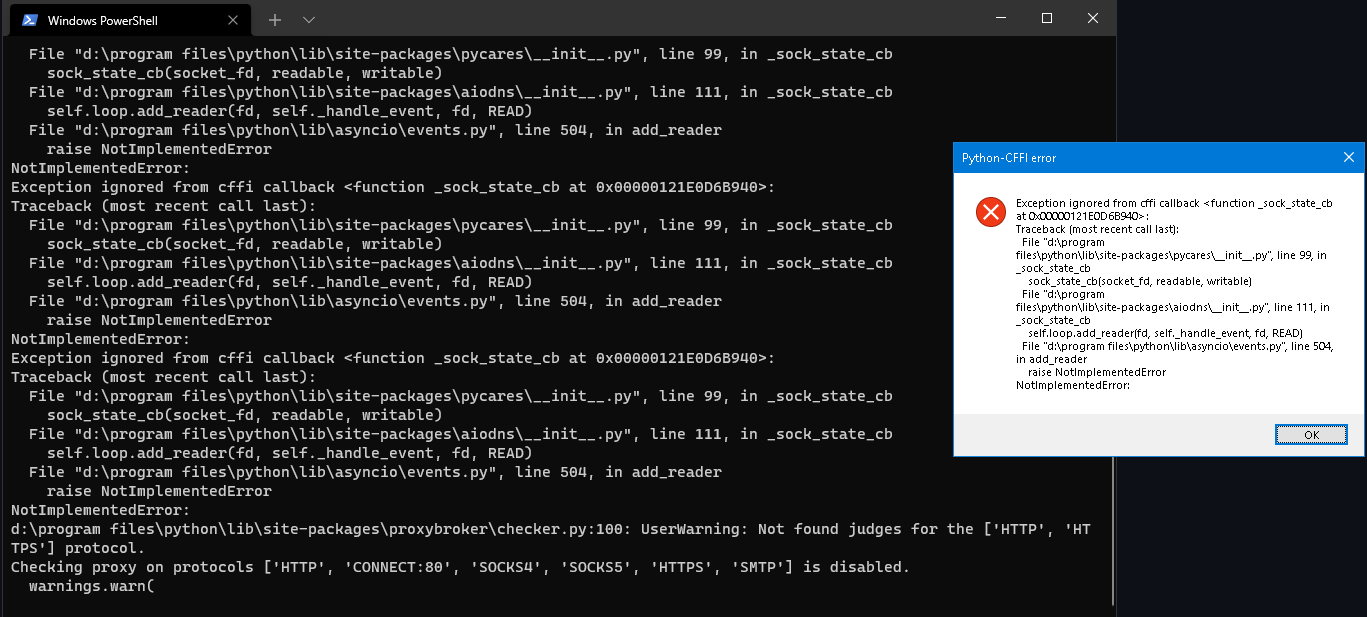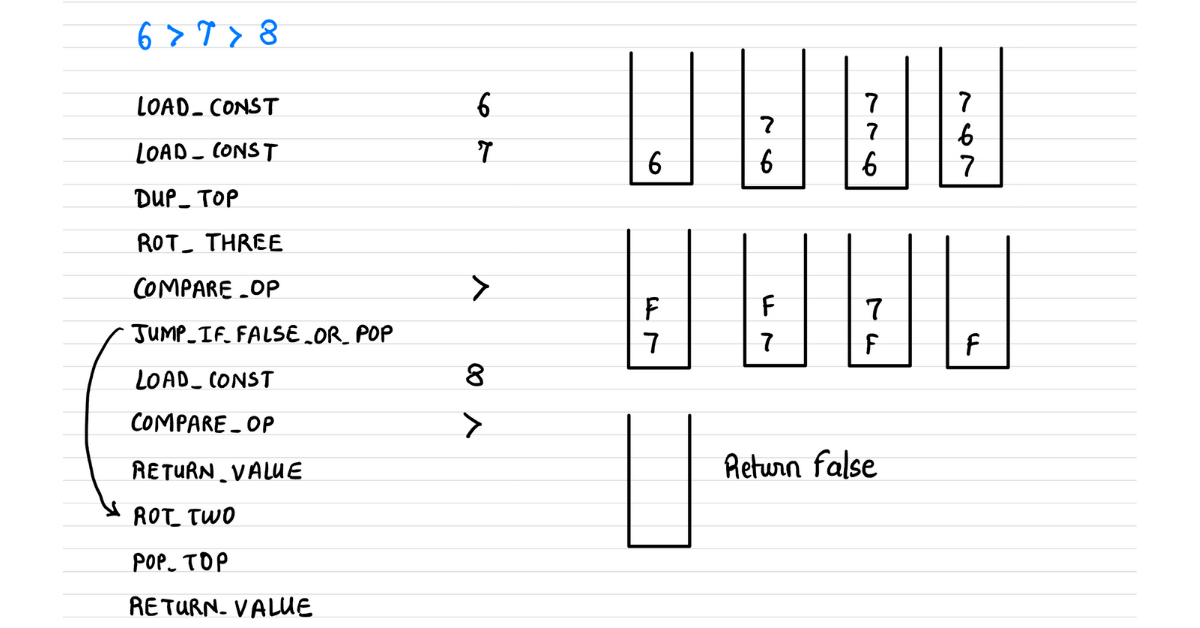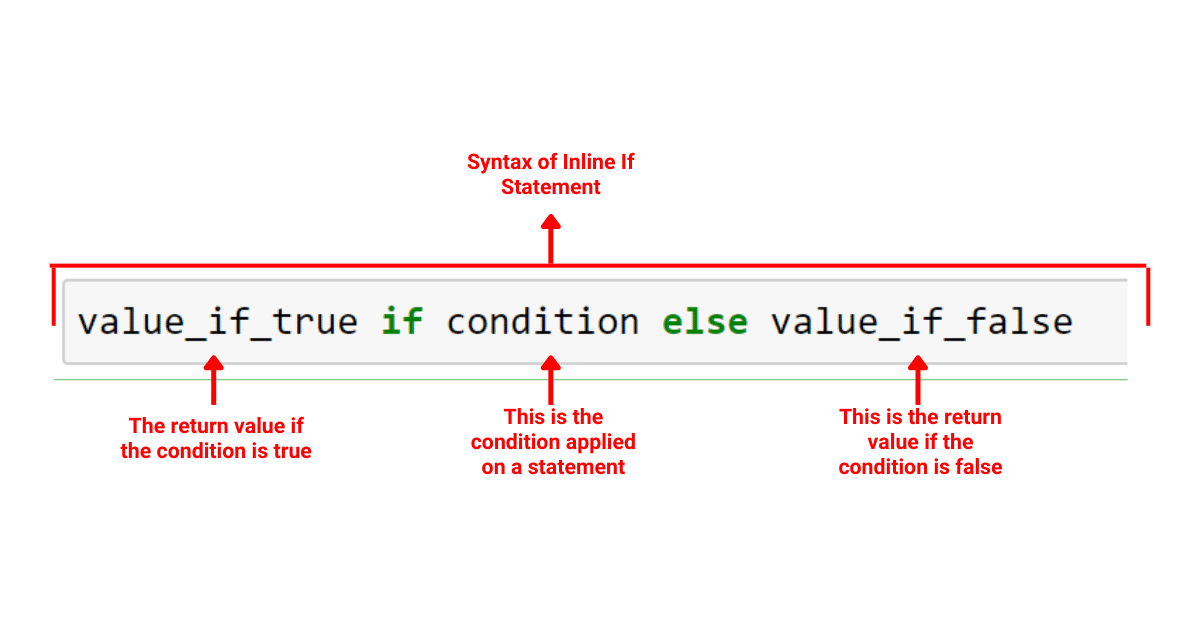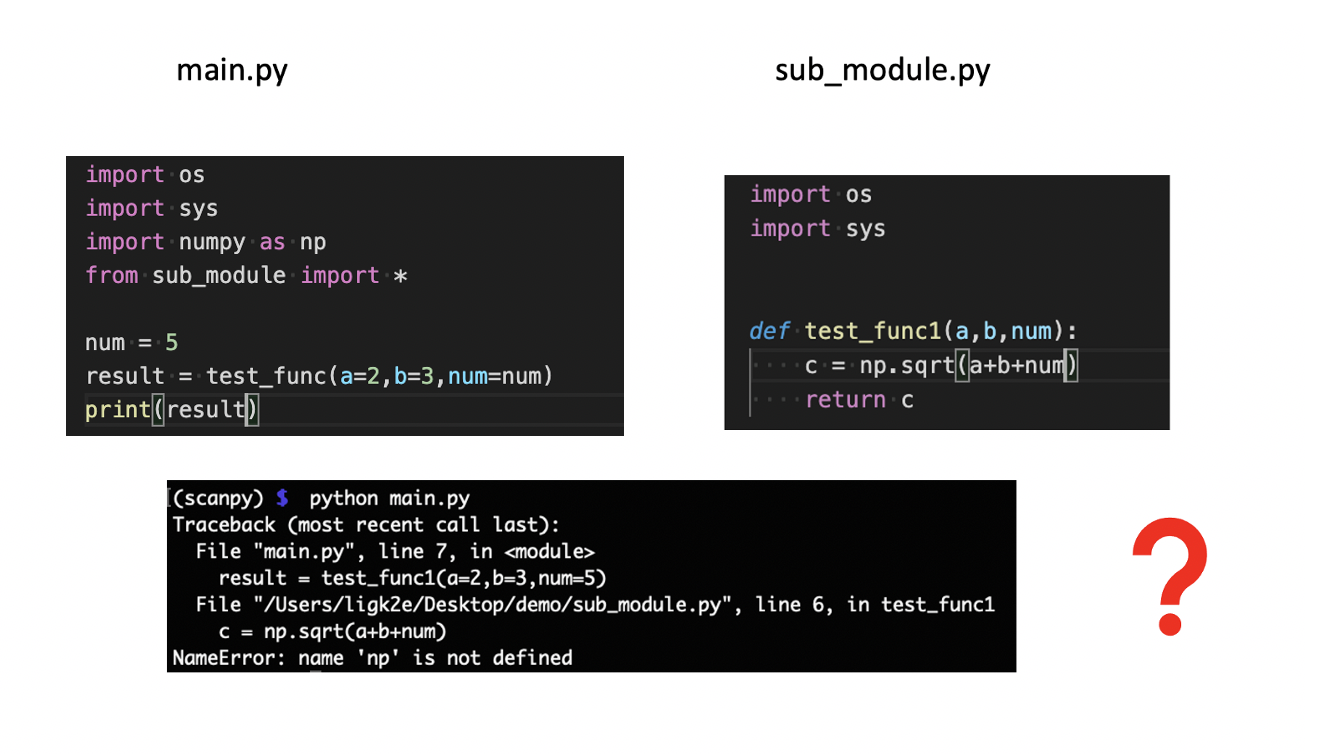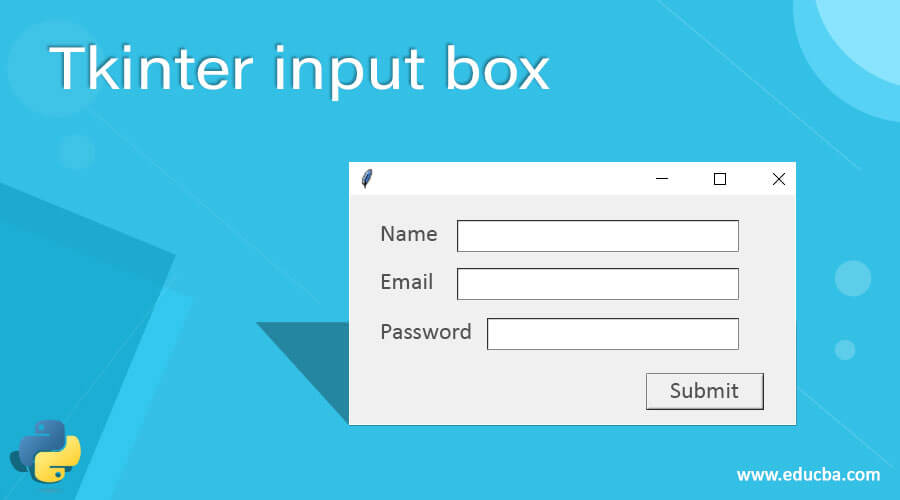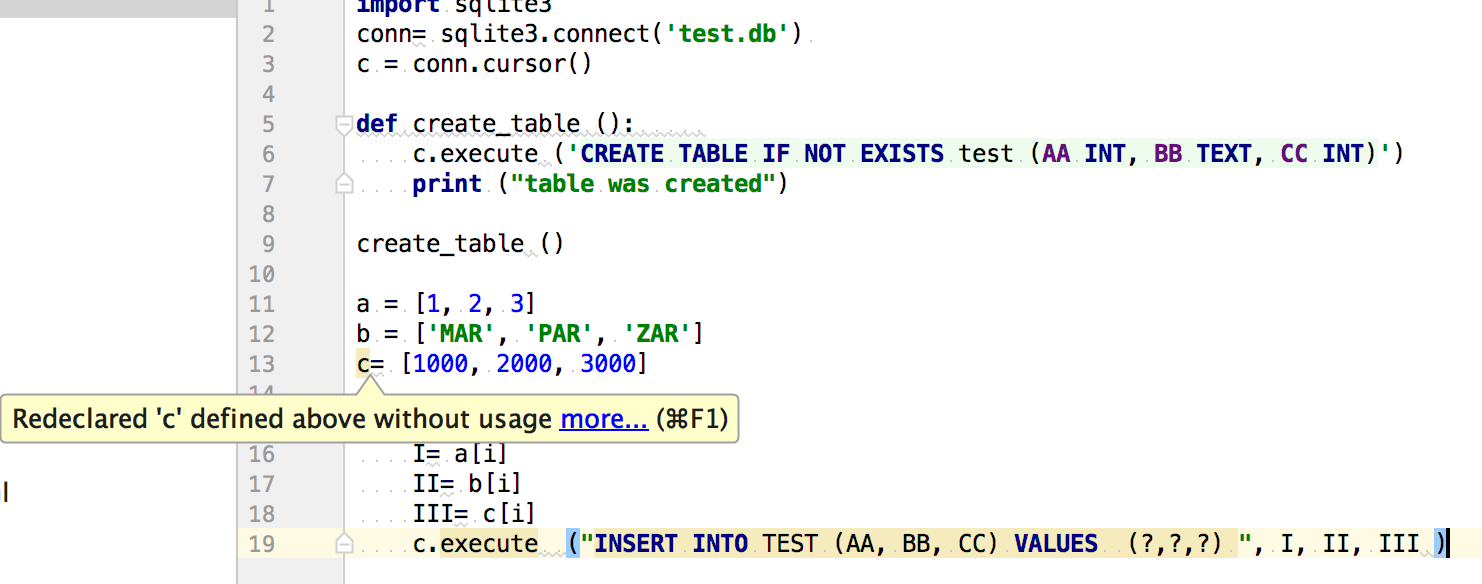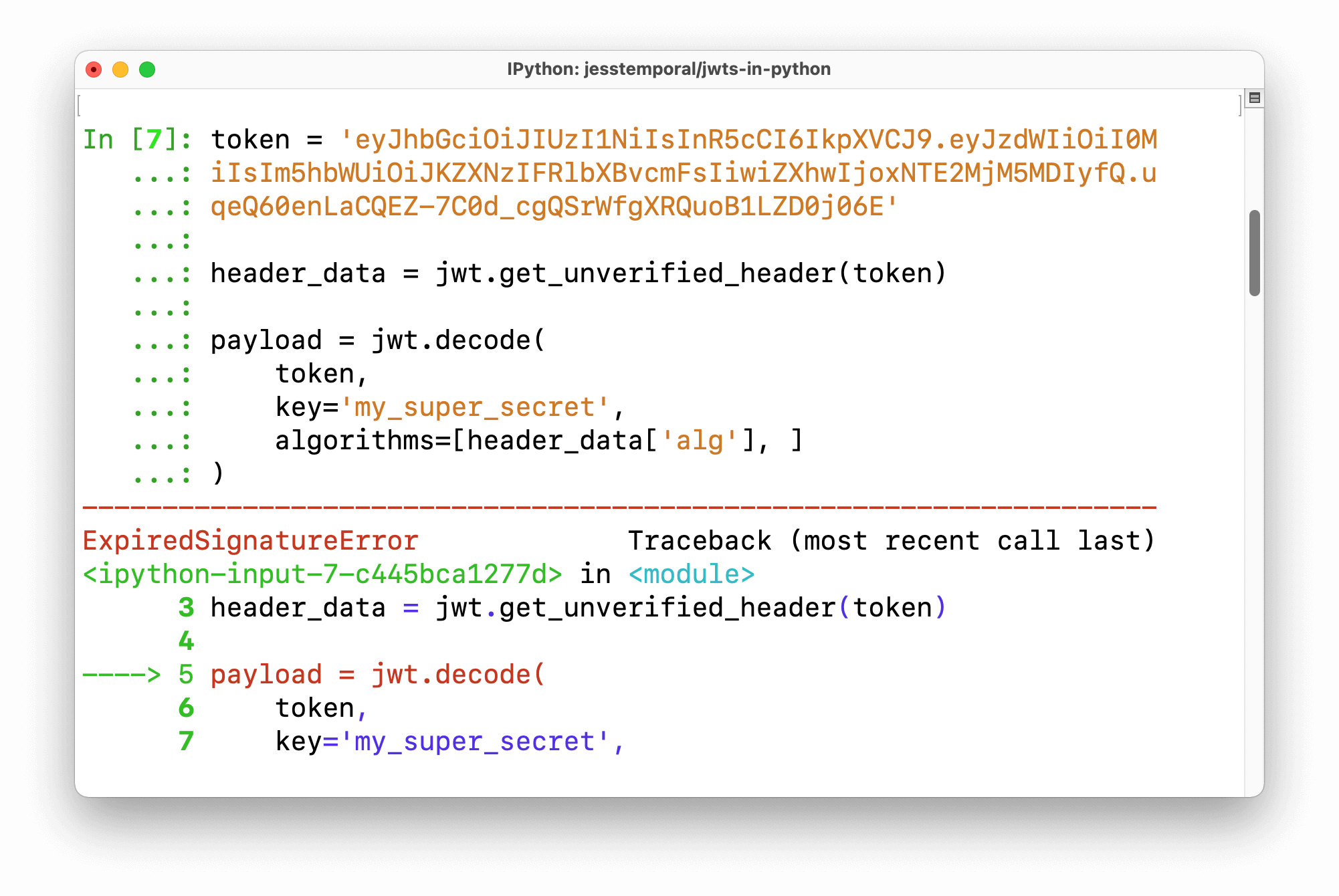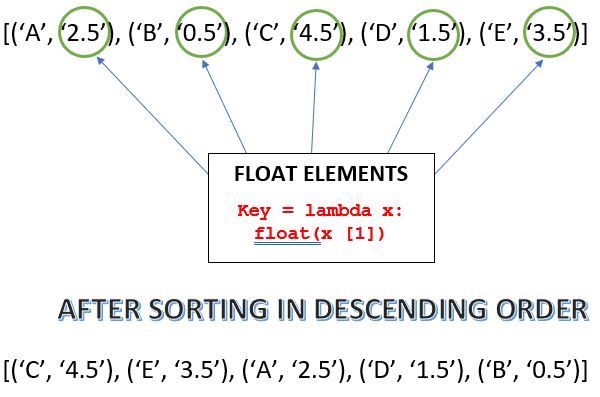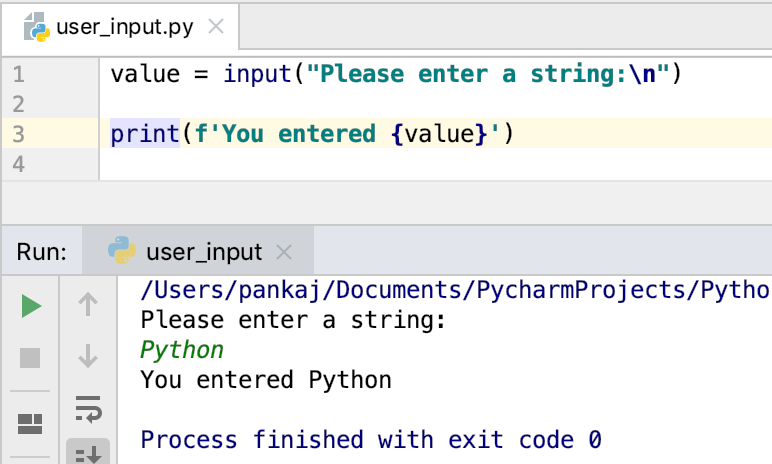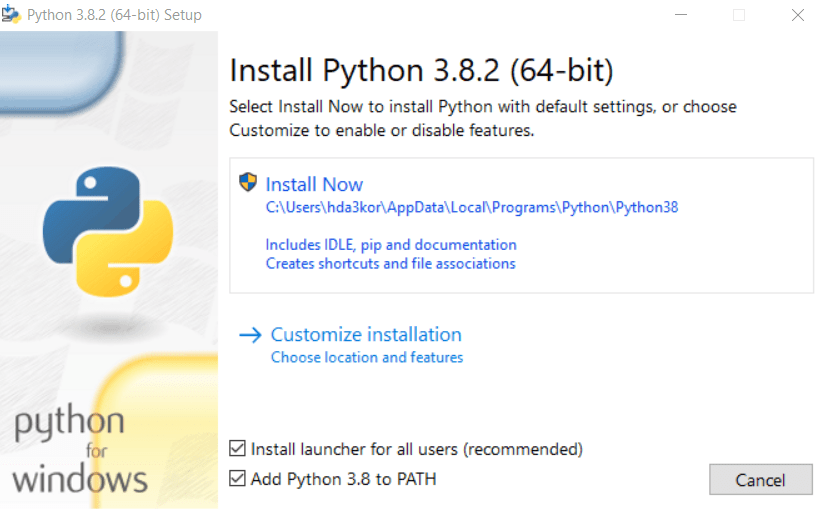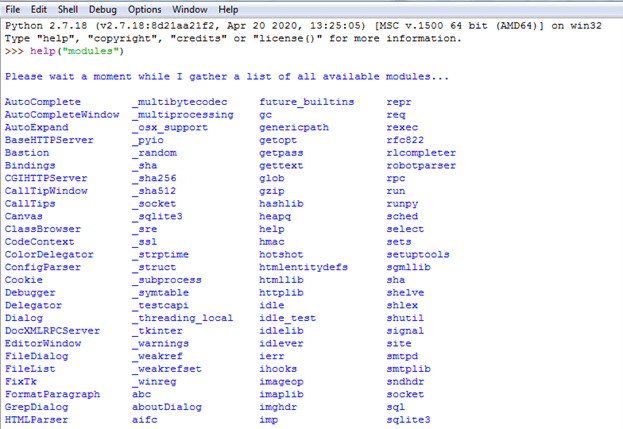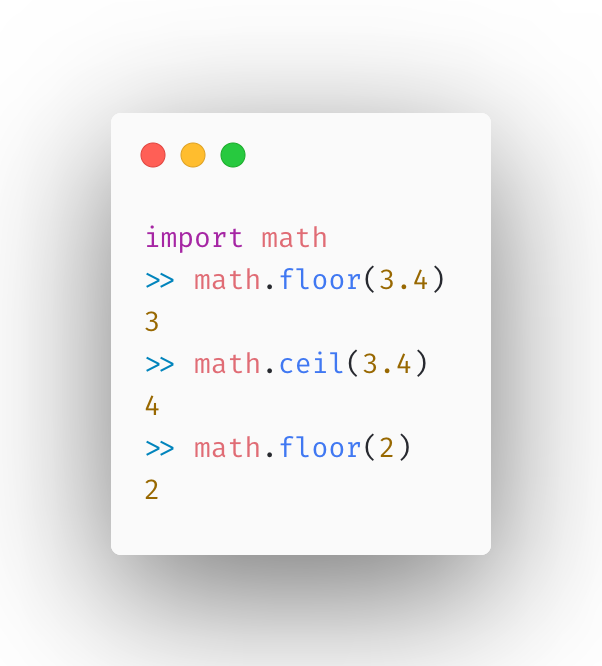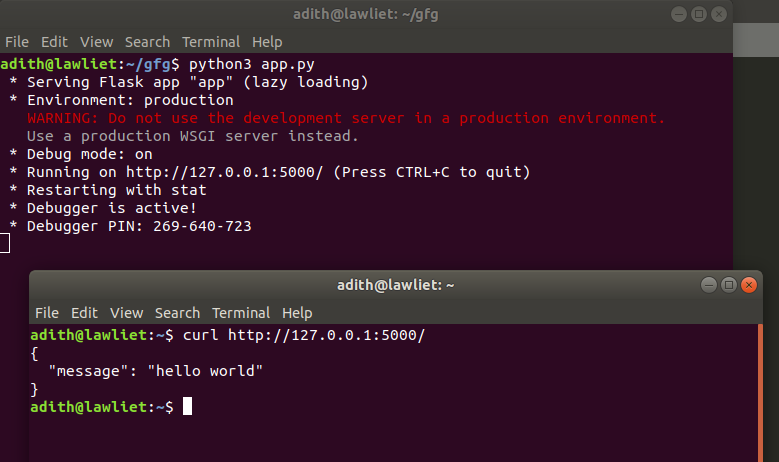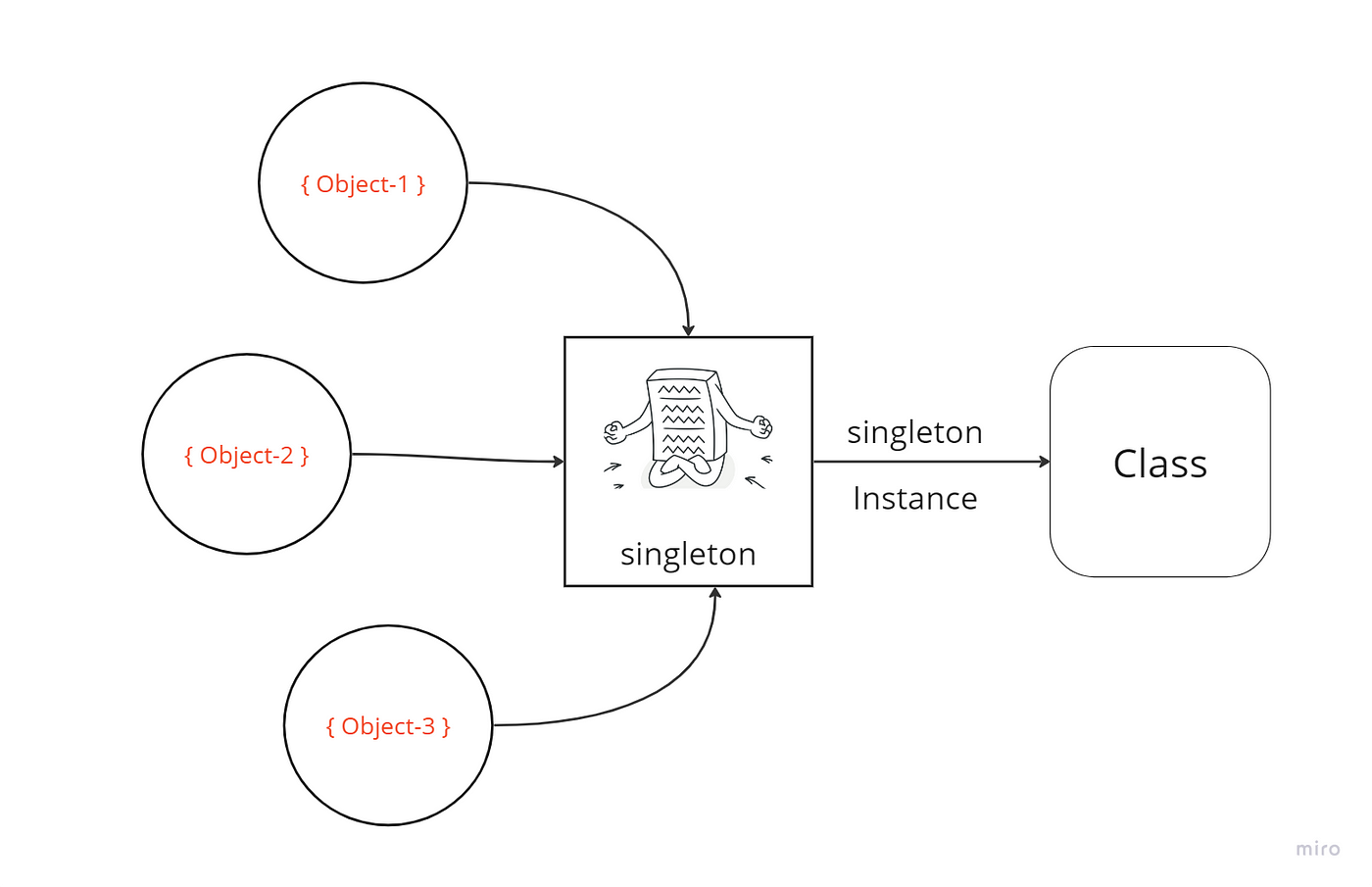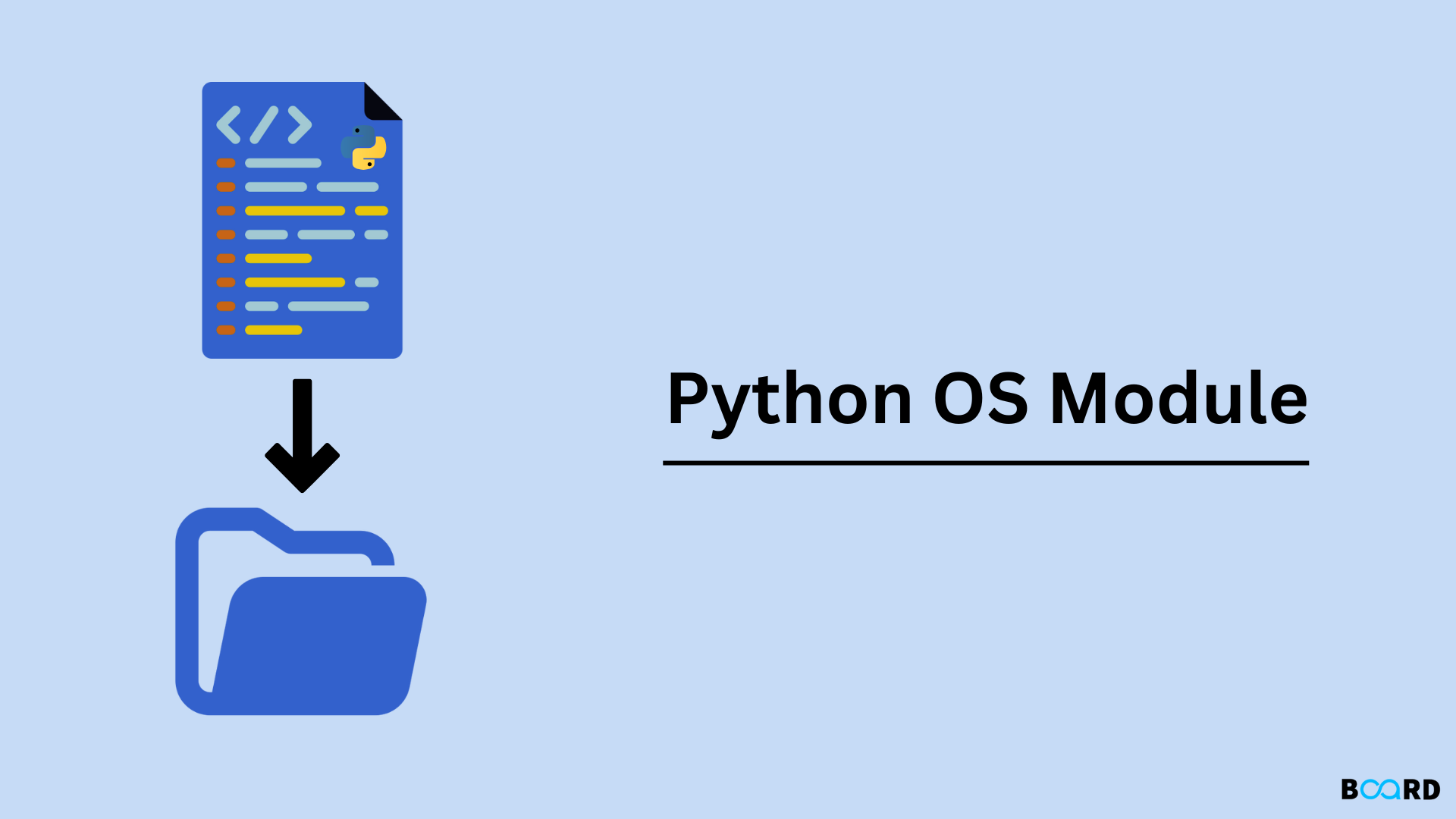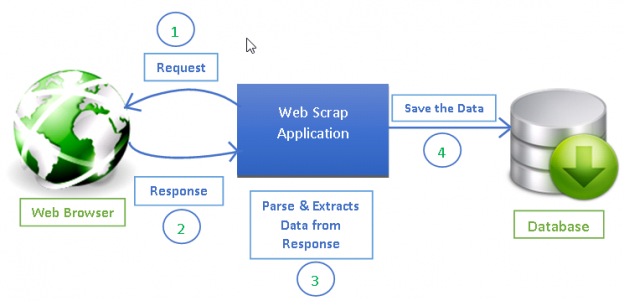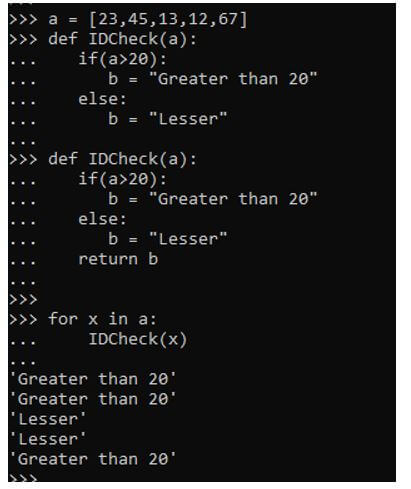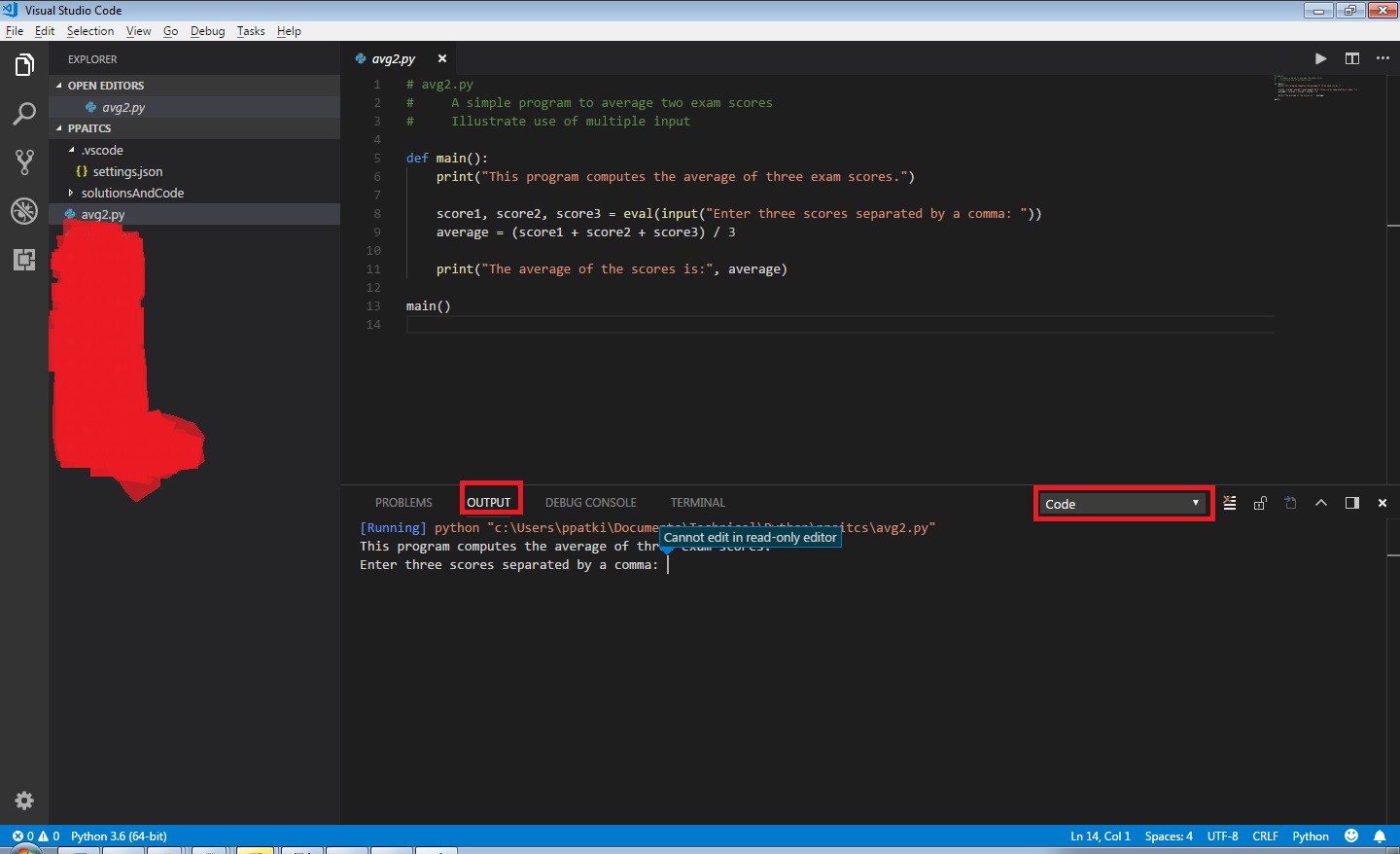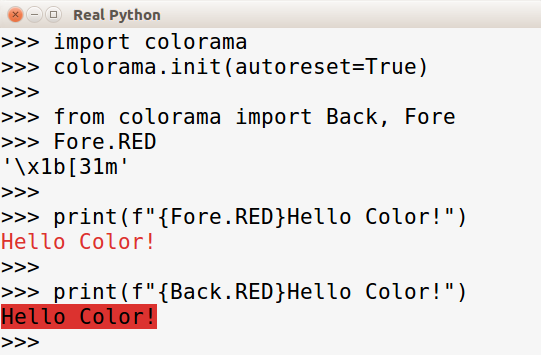How to create a binary search tree from a list of numbers in Python?
How to create a binary search tree from a list of numbers in Python?

I'd be happy to help you with that!
Creating a Binary Search Tree (BST) from a list of numbers in Python is a great way to organize and efficiently search through your data. Here's how you can do it:
Step 1: Define the Node Class
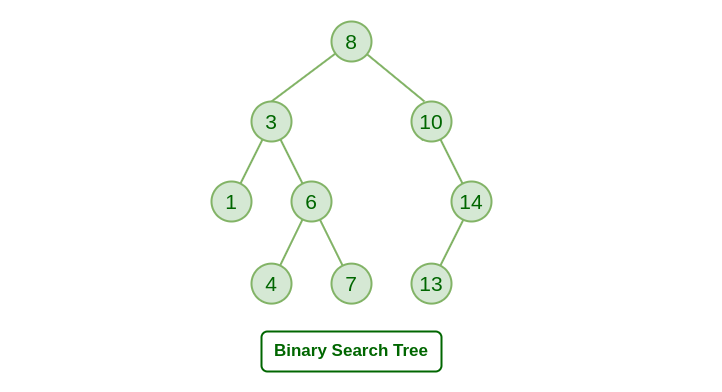
In a BST, each node has a value, left child, and right child. We'll start by defining a Node class that represents these three properties:
class Node:
def init(self, value):
self.value = value
self.left = None
self.right = None
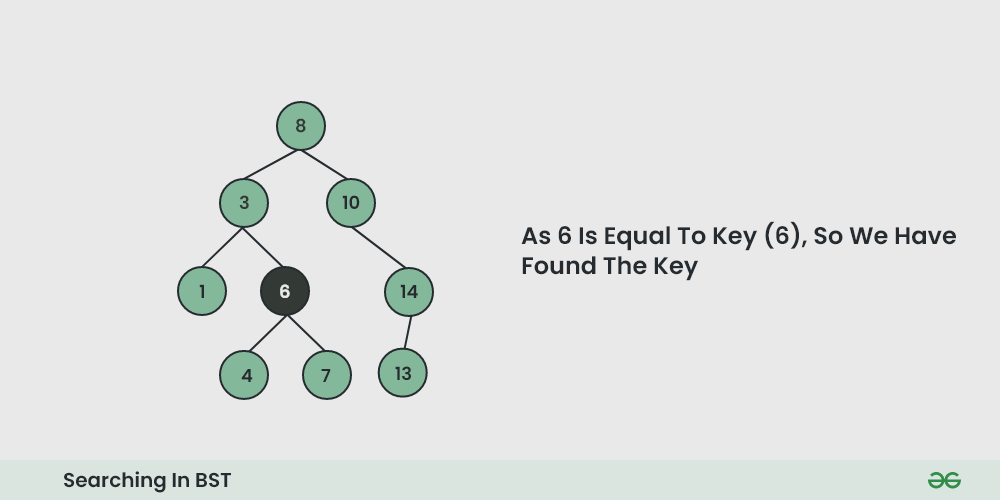
Step 2: Create the BST from the List
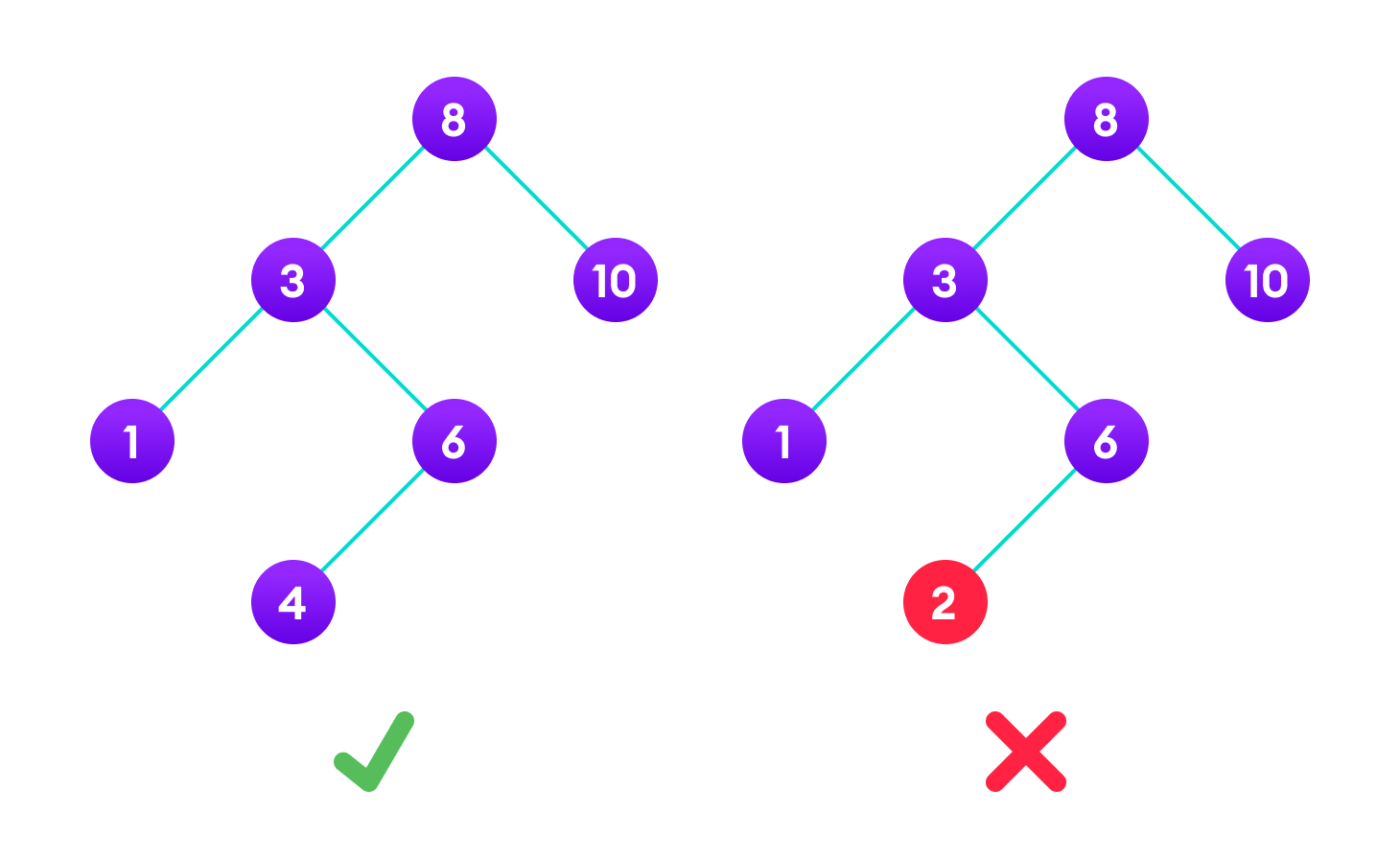
Next, we'll write a function to create the BST from our list of numbers. This will involve recursively inserting nodes into the tree while maintaining the BST property (i.e., all values in the left subtree are less than or equal to the node's value, and all values in the right subtree are greater than the node's value). Here's how you can do it:
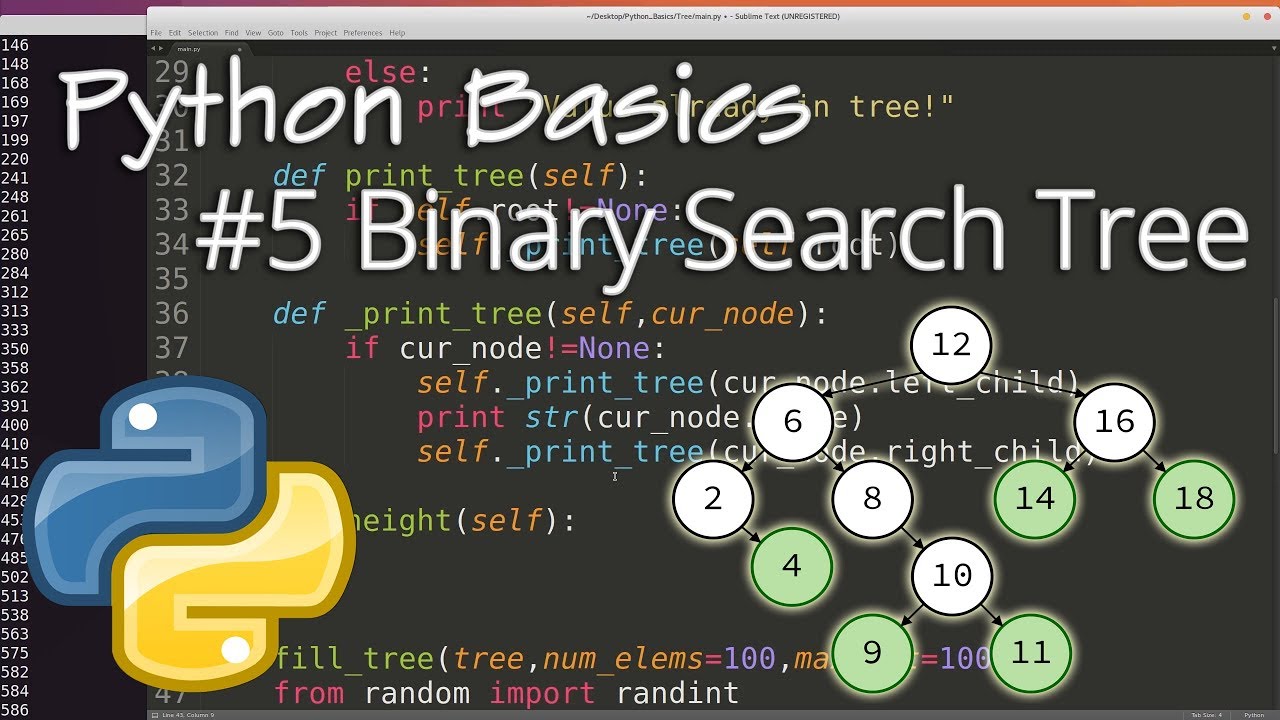
def create_bst(nums):
if not nums:
return None
mid = len(nums) // 2
node = Node(nums[mid])
node.left = create_bst(nums[:mid])
node.right = create_bst(nums[mid+1:])
return node
This function takes a list of numbers as input, finds the middle element (which will be the root node), and recursively creates the left and right subtrees.
Step 3: Traverse the BST
Once we have our BST created, we can traverse it using an in-order traversal to get the values in sorted order:
def inorder_traversal(root):
if not root:
return []
result = []
result += inorder_traversal(root.left)
result.append(root.value)
result += inorder_traversal(root.right)
return result
Example usage:
nums = [1, 2, 3, 4, 5, 6]
bst = create_bst(nums)
print(inorder_traversal(bst)) # Output: [1, 2, 3, 4, 5, 6]
In this example, we start at the root node and recursively traverse the left subtree, then visit the current node, and finally traverse the right subtree.
Step 4: Search for a Value
Finally, we can search for a specific value in our BST using the following function:
def search_bst(root, target):
if not root or root.value == target:
return root
if target < root.value:
return search_bst(root.left, target)
else:
return search_bst(root.right, target)
Example usage:
target = 4
result = search_bst(bst, target)
if result:
print(f"Found {target} in the BST!")
else:
print(f"{target} not found in the BST.")
This function recursively traverses the tree until it finds the target value or reaches an empty subtree. If the target is found, we return the corresponding node; otherwise, we continue searching.
And that's how you can create a Binary Search Tree from a list of numbers in Python!
How to do binary search on a list in Python?
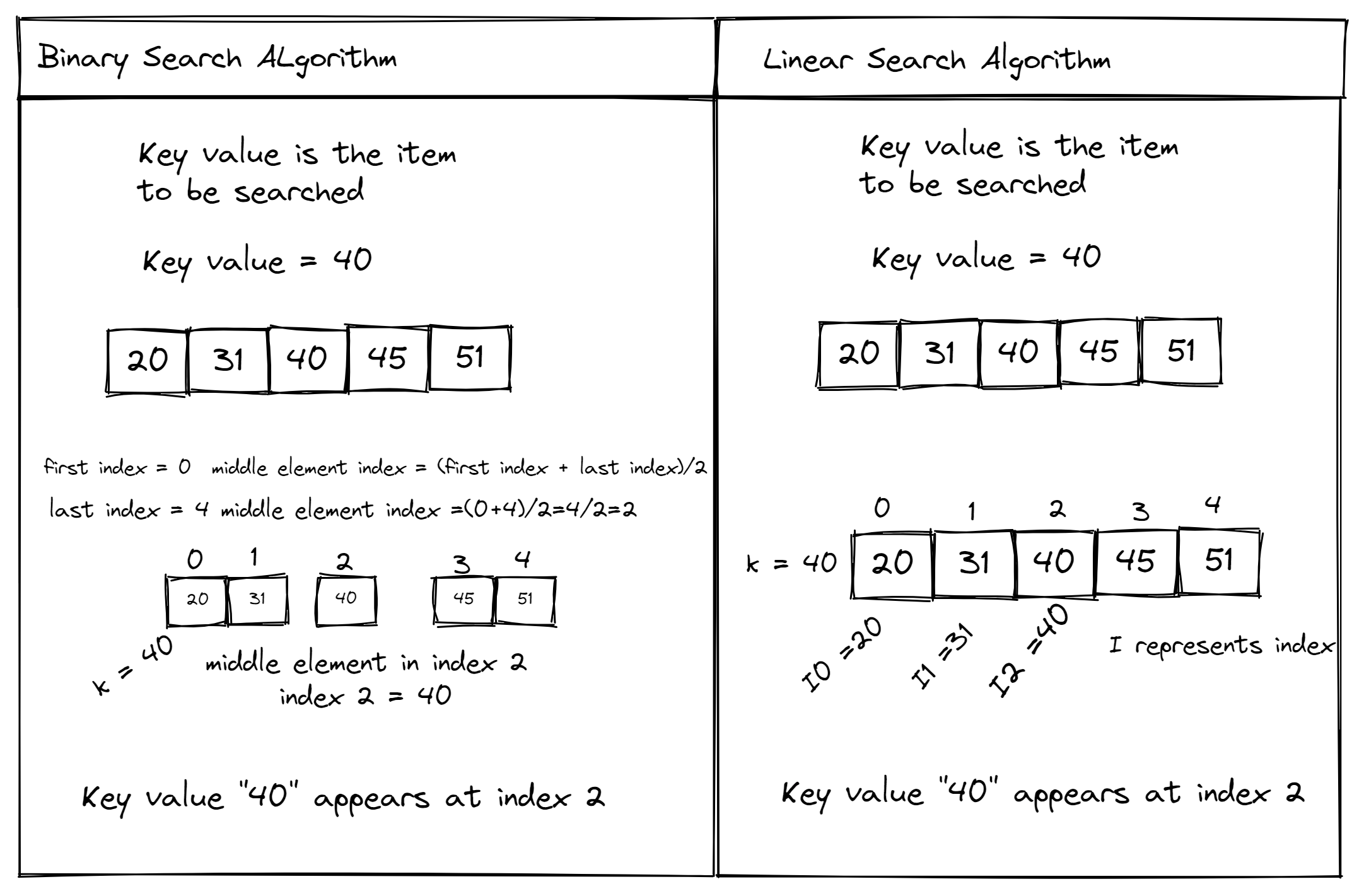
I'm happy to help you with that!
Binary search is an efficient algorithm for finding an element's position in a sorted list of items. It works by repeatedly dividing the search interval in half and searching for the item in one of the two halves until it is found or determined that it does not exist in the list.
Here's how to do binary search on a list in Python:
Step 1: Prepare your data
Before you start searching, make sure your list is sorted. Binary search only works with sorted lists! Here's an example of how you can create a sorted list:
numbers = [1, 3, 5, 7, 9]
Or if you have a larger dataset, you might want to use the sorted() function:
numbers = [5, 2, 8, 12, 3, 1, 4, 6]
numbers.sort()
print(numbers) # Output: [1, 2, 3, 4, 5, 6, 8, 12]
Step 2: Implement the binary search algorithm
Now that you have your sorted list, it's time to implement the binary search algorithm. Here's a basic implementation:
def binary_search(sorted_list, target):
low = 0
high = len(sorted_list) - 1
while low <= high:
mid = (low + high) // 2
guess = sorted_list[mid]
if guess == target:
return mid
elif guess > target:
high = mid - 1
else:
low = mid + 1
return None
In this implementation, we start by defining the low and high variables to represent the bounds of our search interval. We then enter a loop that continues until low is greater than high.
Inside the loop, we calculate the midpoint (mid) of the current search interval using the formula (low + high) // 2. This is where the magic happens!
We compare the value at the midpoint (guess) to our target value. If they're equal, we've found what we're looking for! Otherwise, we update high or low based on whether the guess was too high or too low.
Step 3: Search for an element
Now that you have the binary search algorithm implemented, let's use it to find the position of a specific value in your list:
numbers = [1, 2, 3, 4, 5, 6, 8, 12]
target = 5
result = binary_search(numbers, target)
if result is not None:
print(f"Found {target} at position {result}.")
else:
print(f"{target} not found in the list.")
In this example, we're searching for the value 5 in our sorted list. The output would be:
Found 5 at position 4.
And that's it! You've successfully implemented binary search on a list in Python!
Remember: Binary search only works with sorted lists. If your data isn't sorted, you'll need to sort it first (or use a different algorithm altogether).