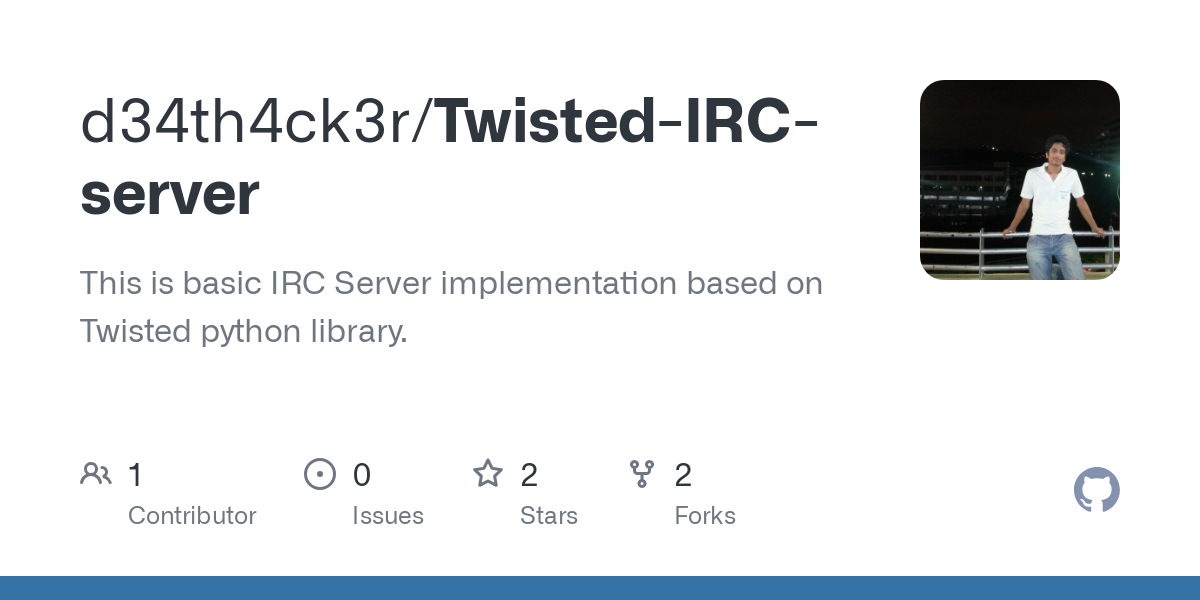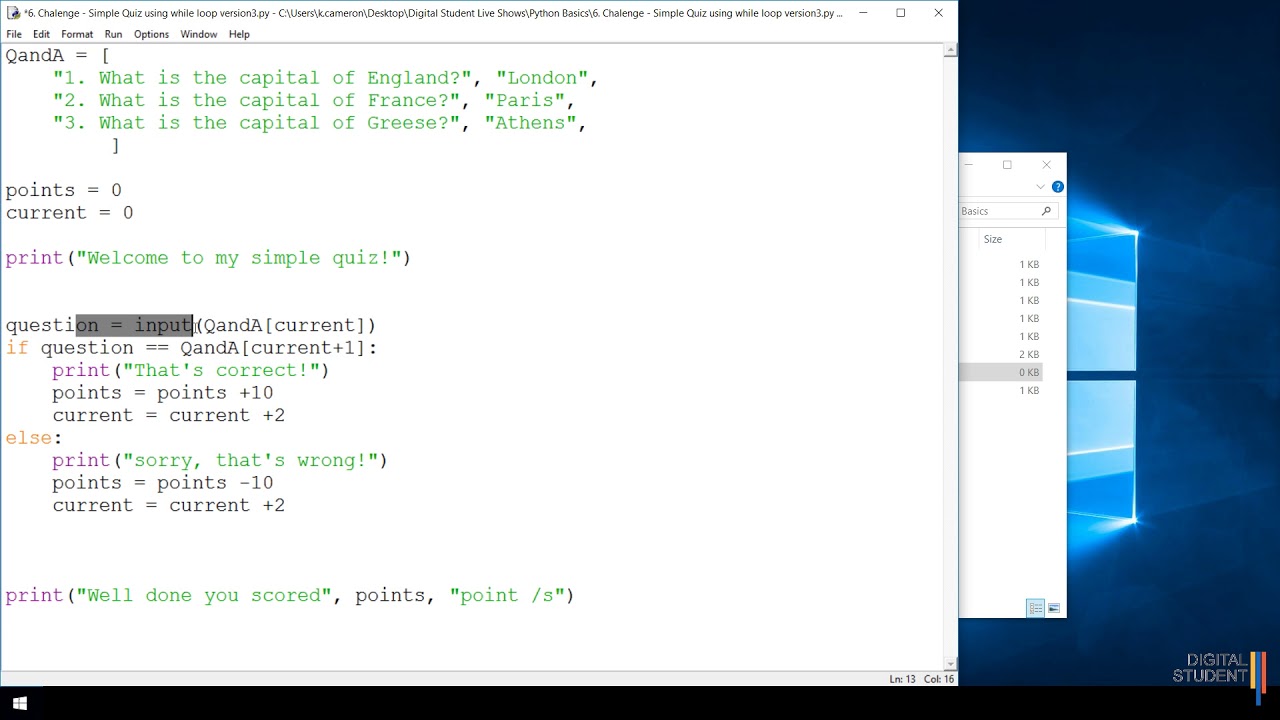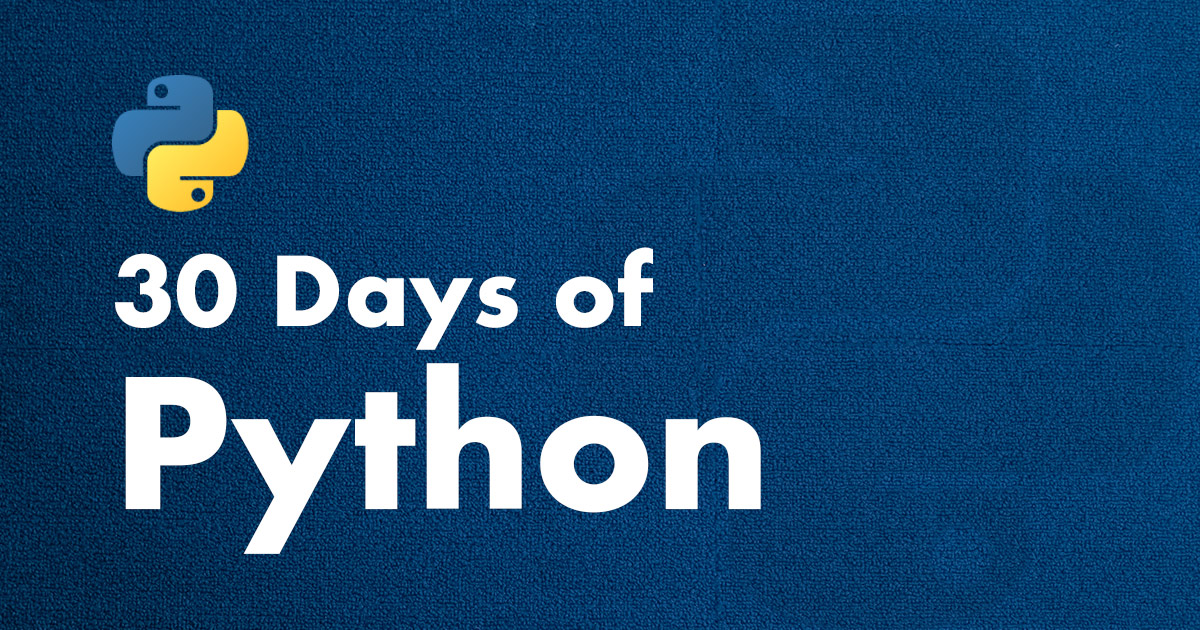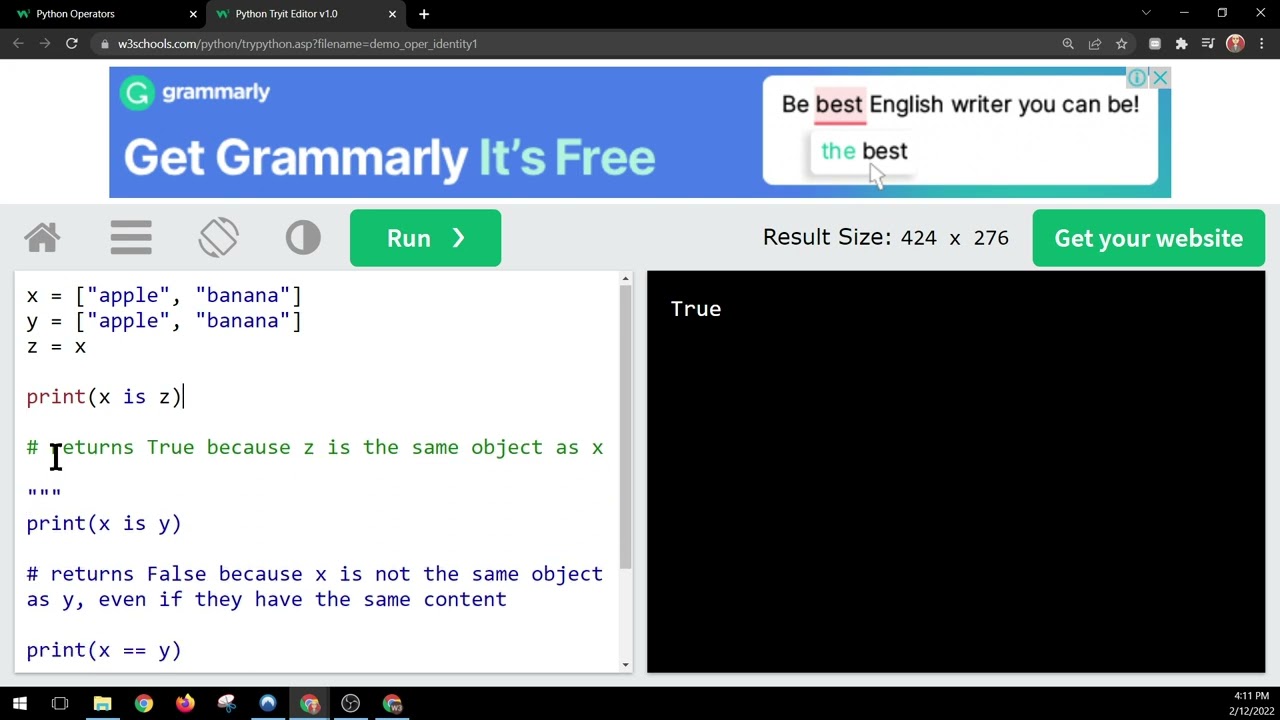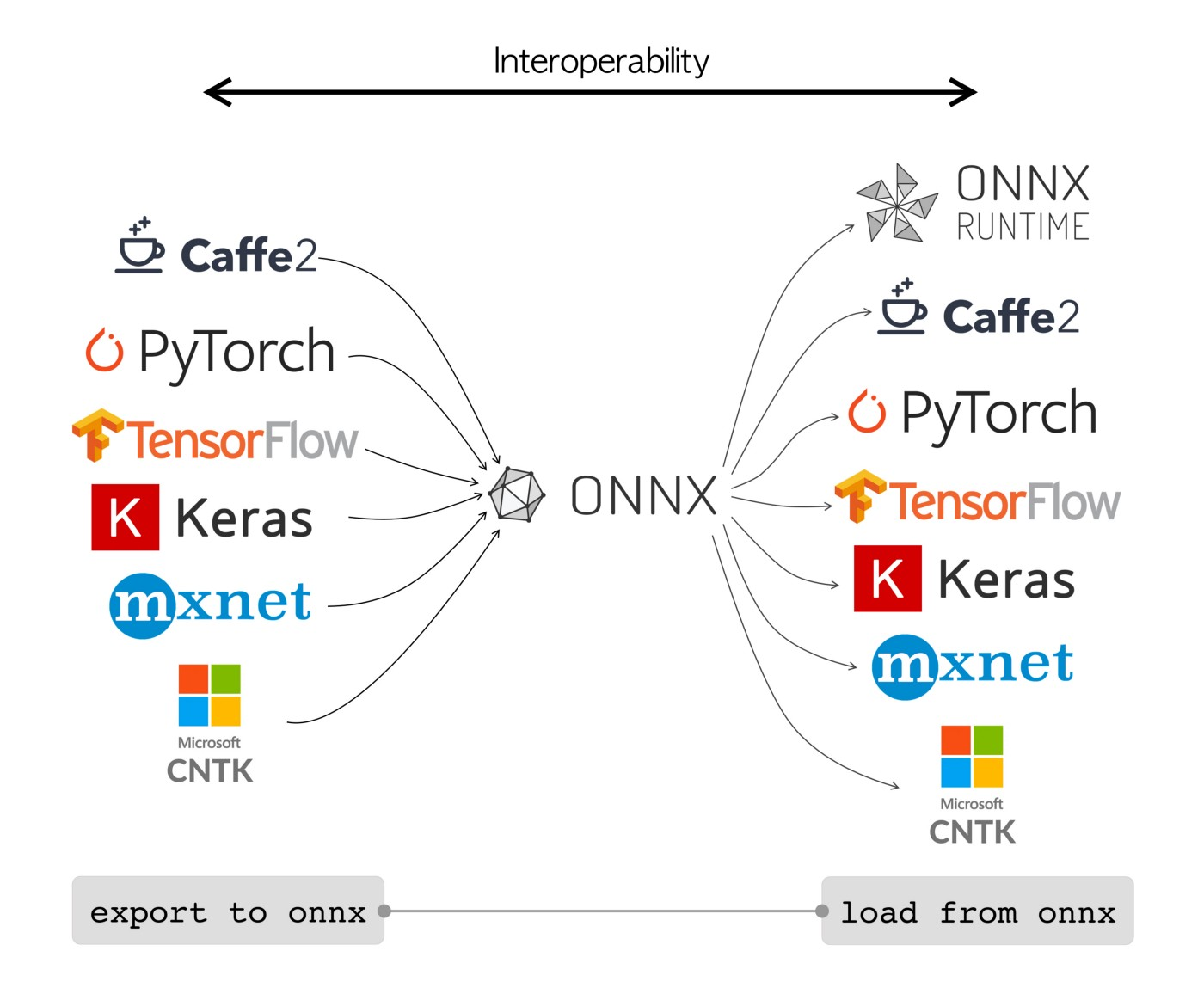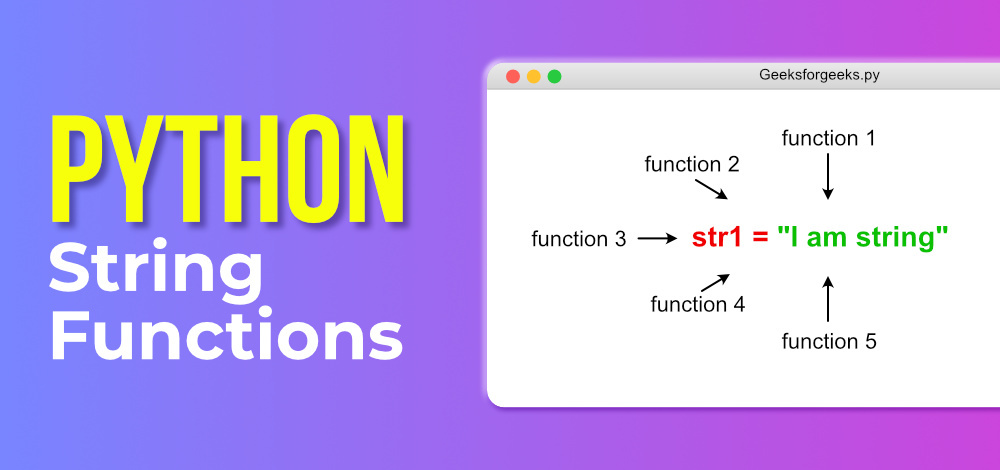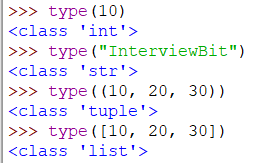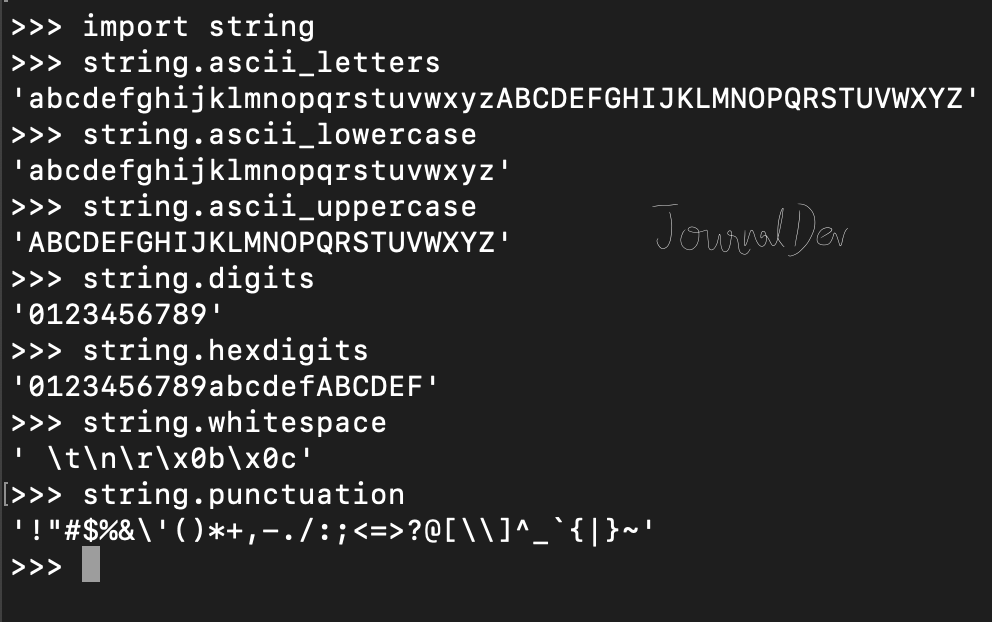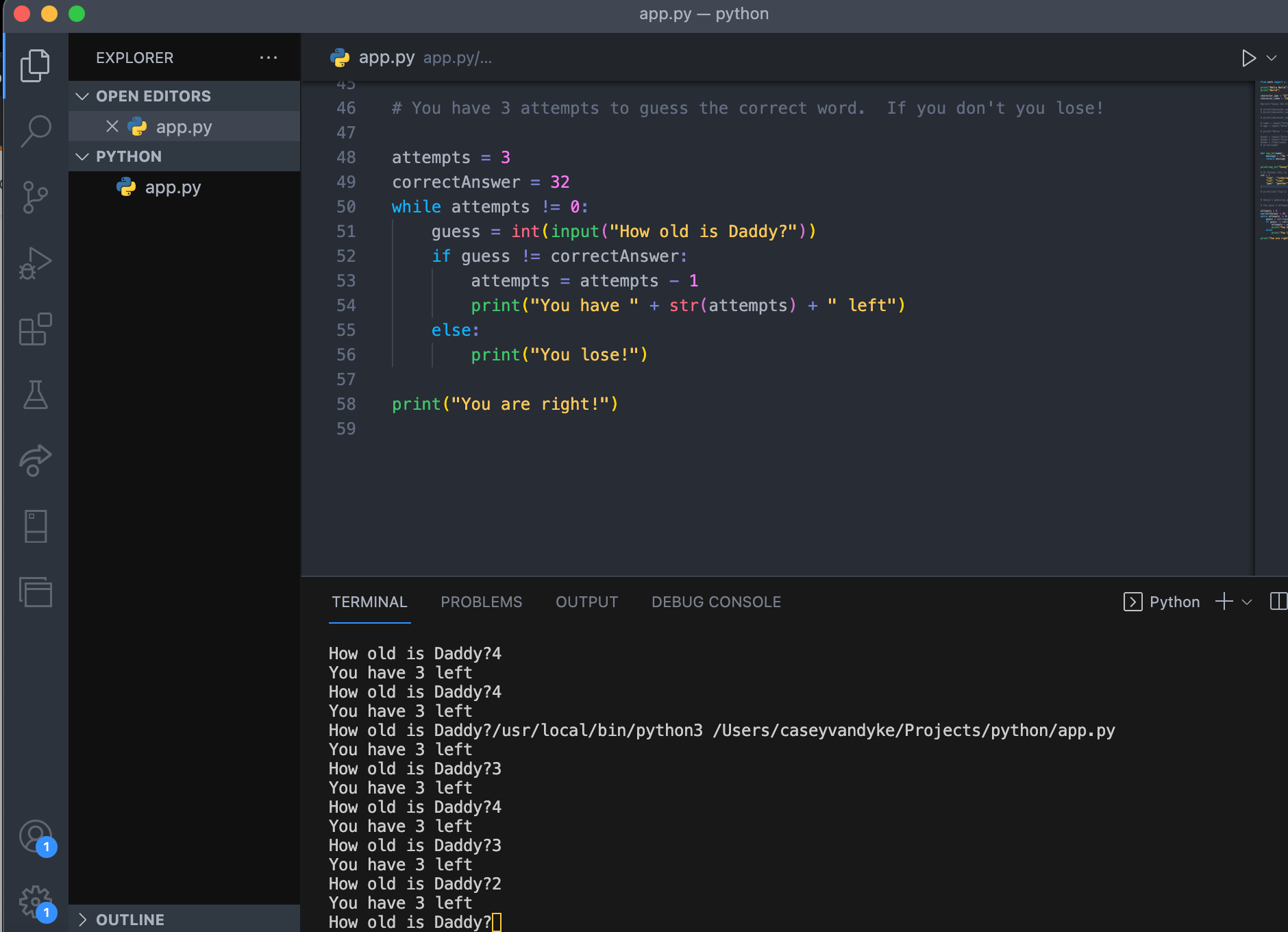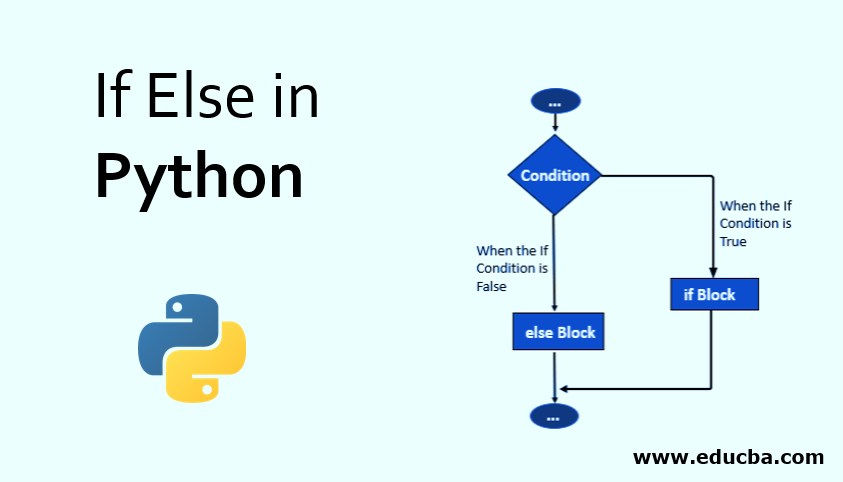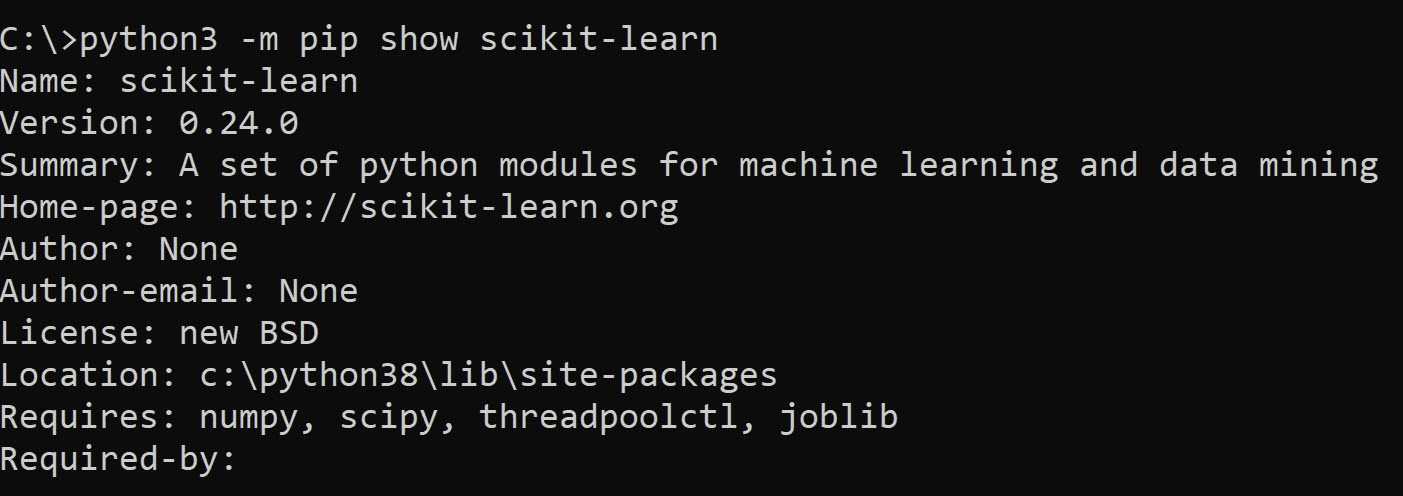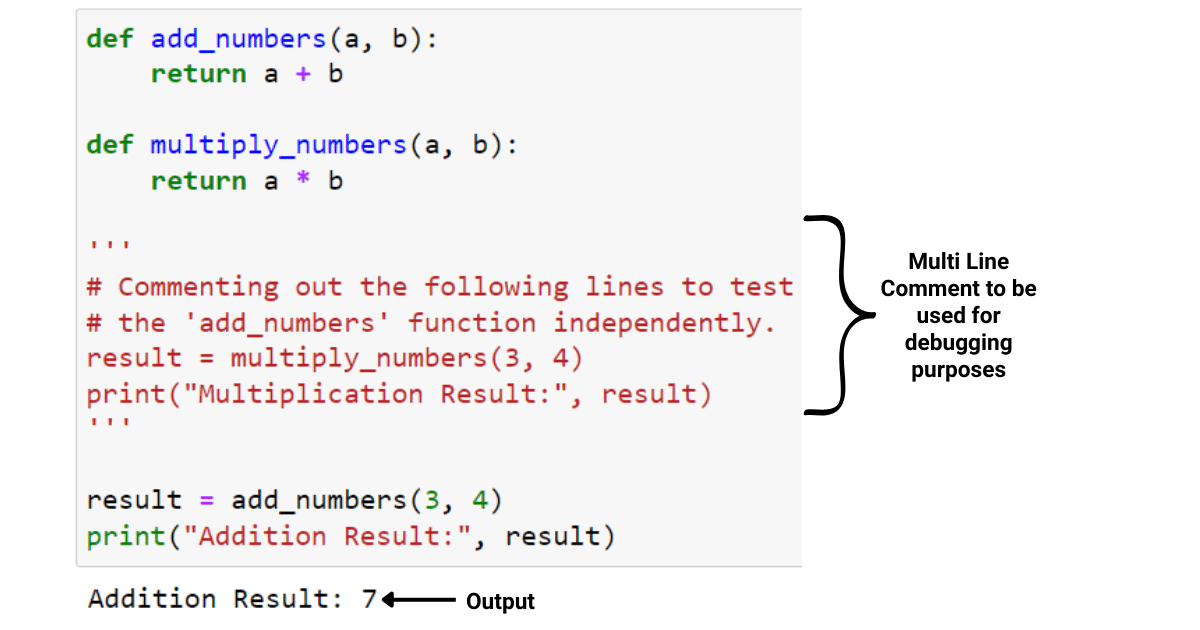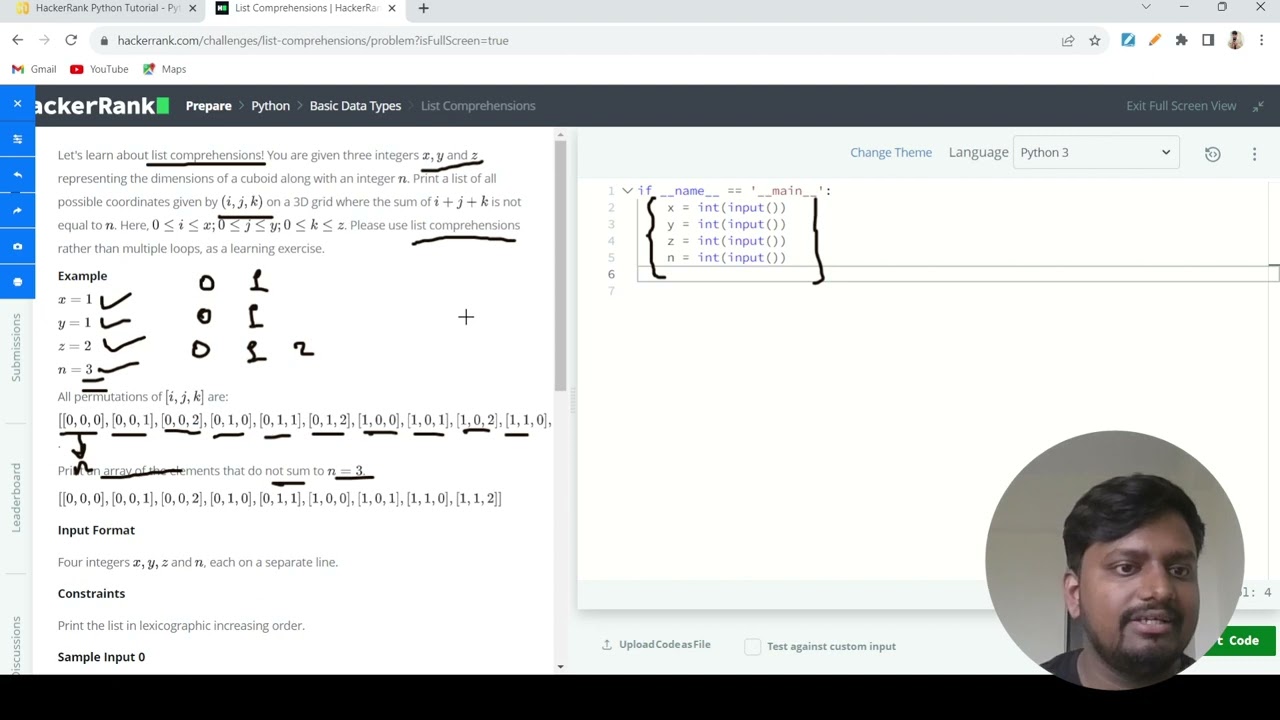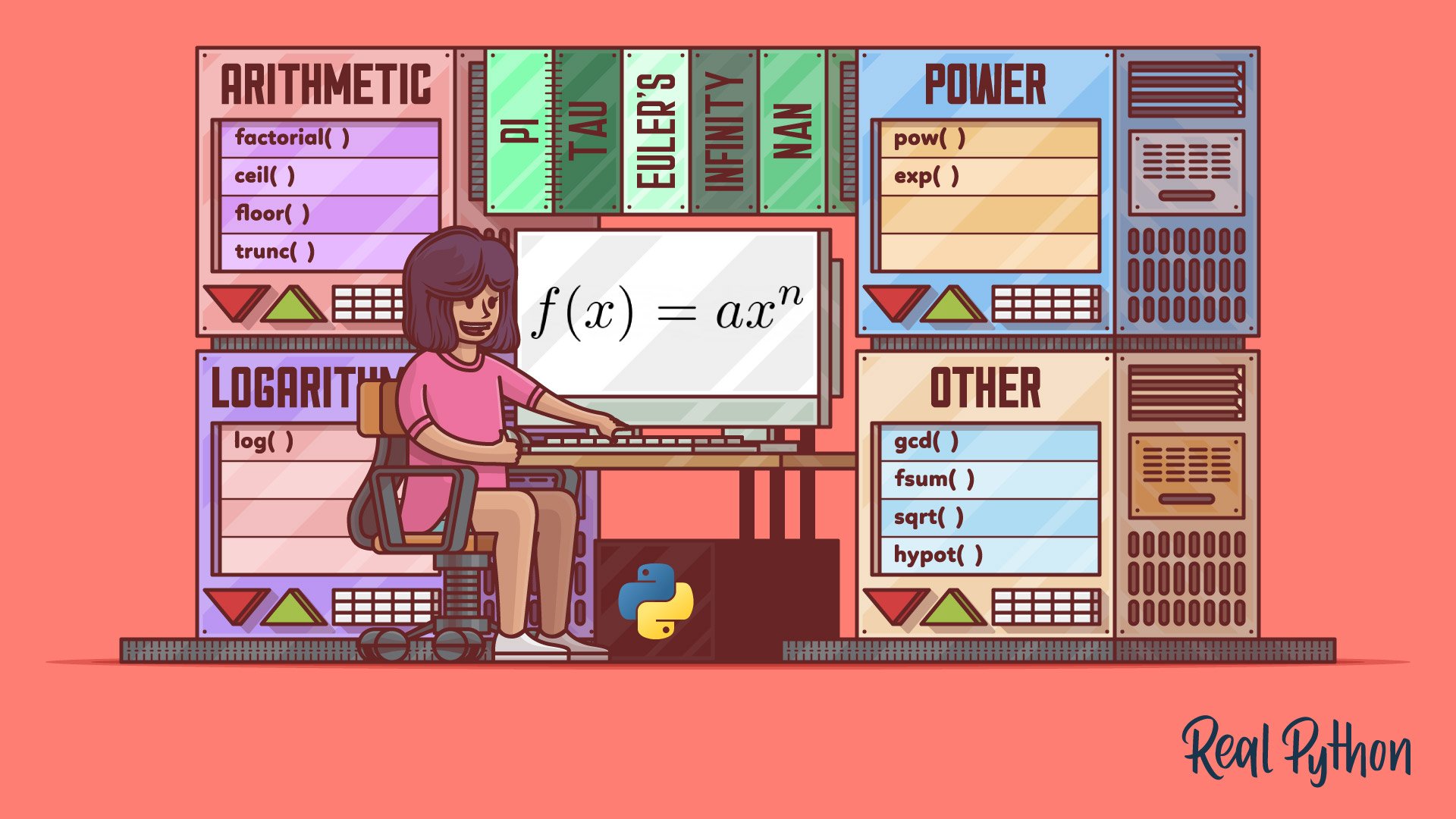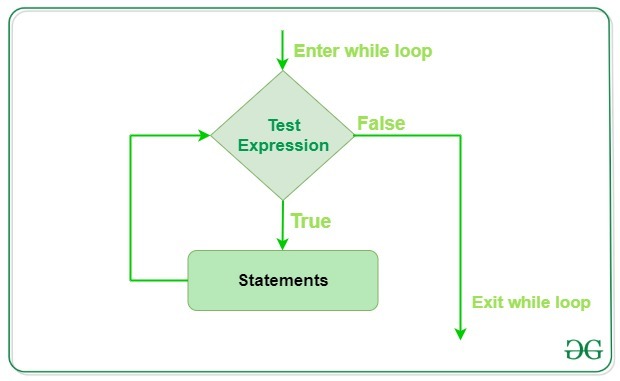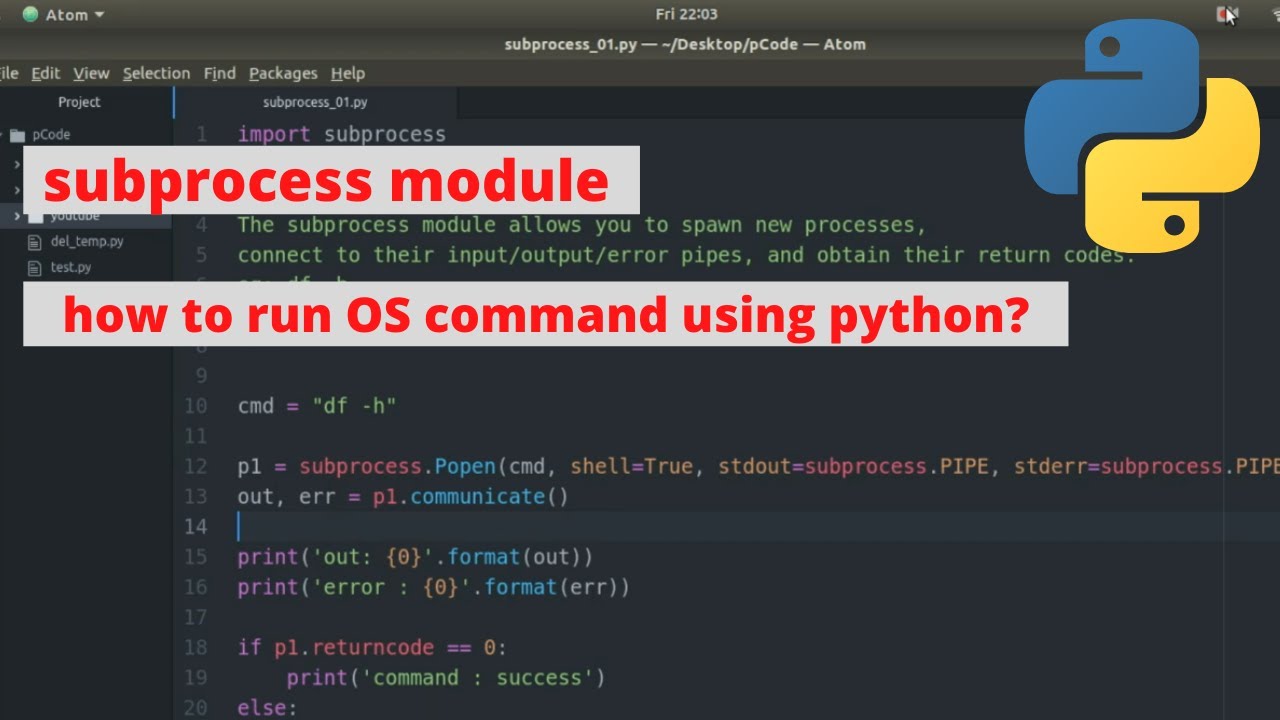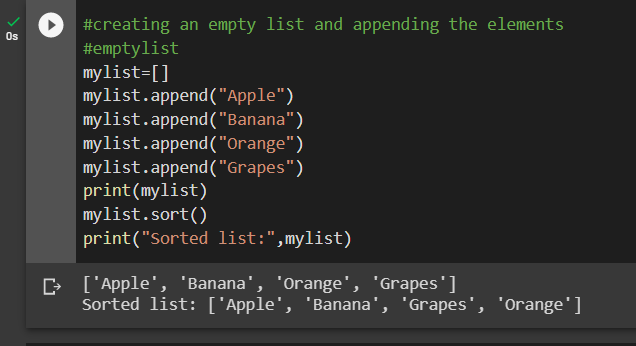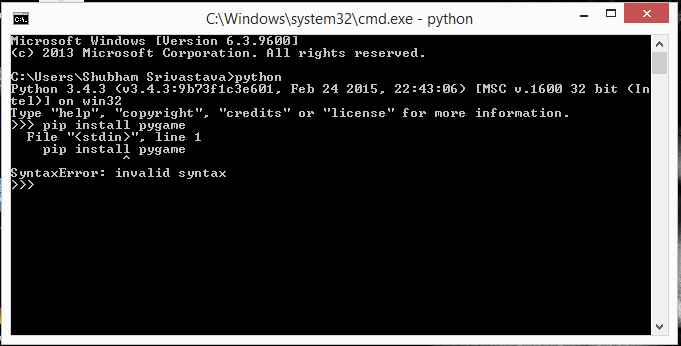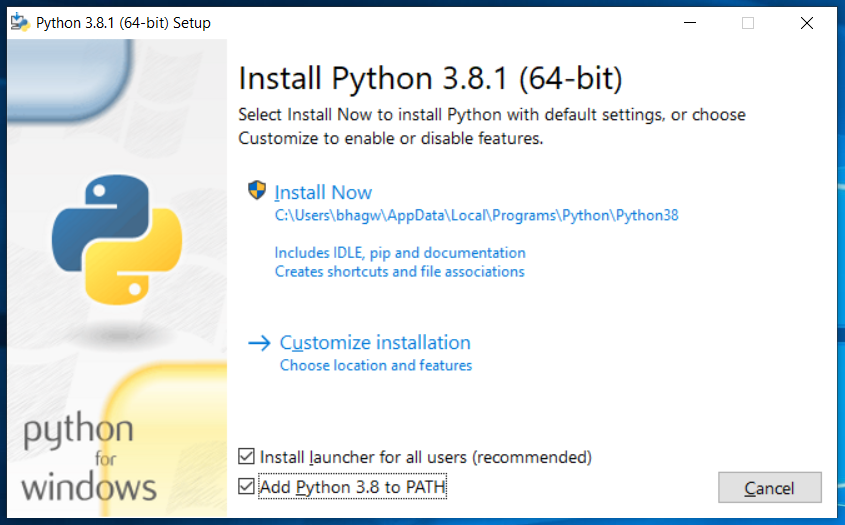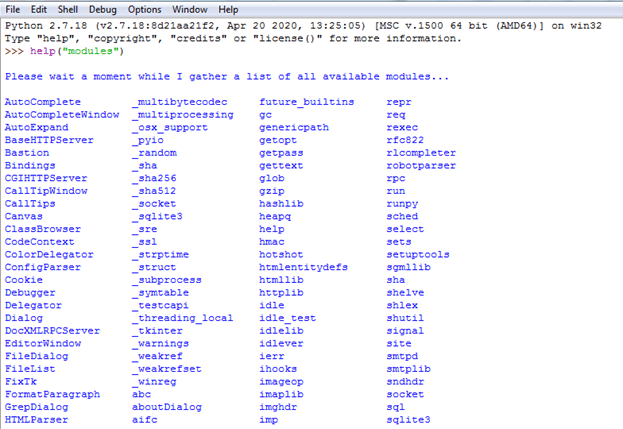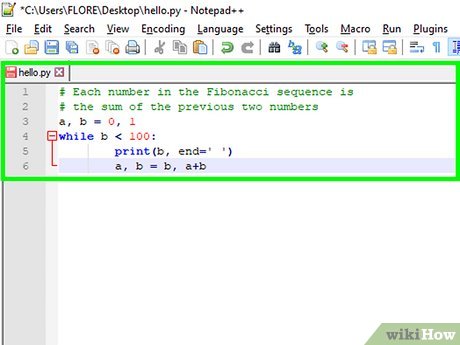How do you read and write a text file in Python?
How do you read and write a text file in Python?
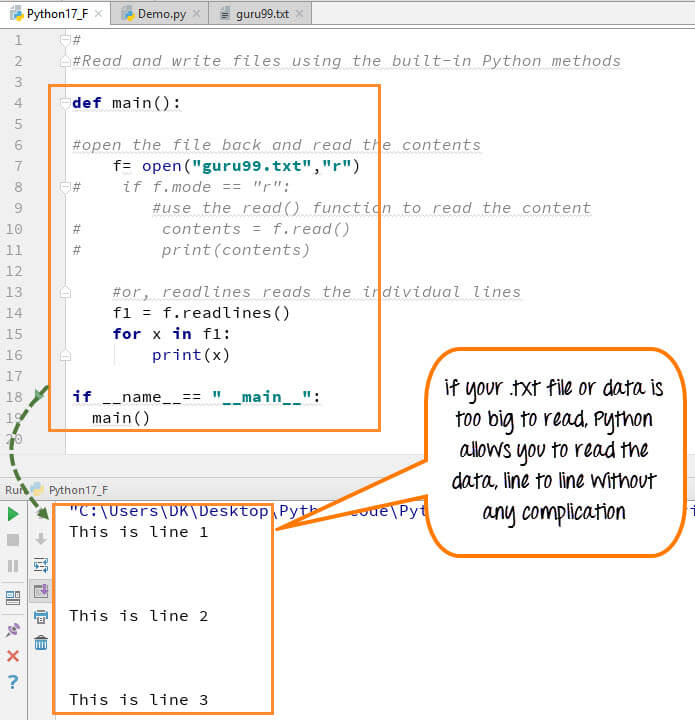
I'd be happy to explain how to read and write a text file in Python.
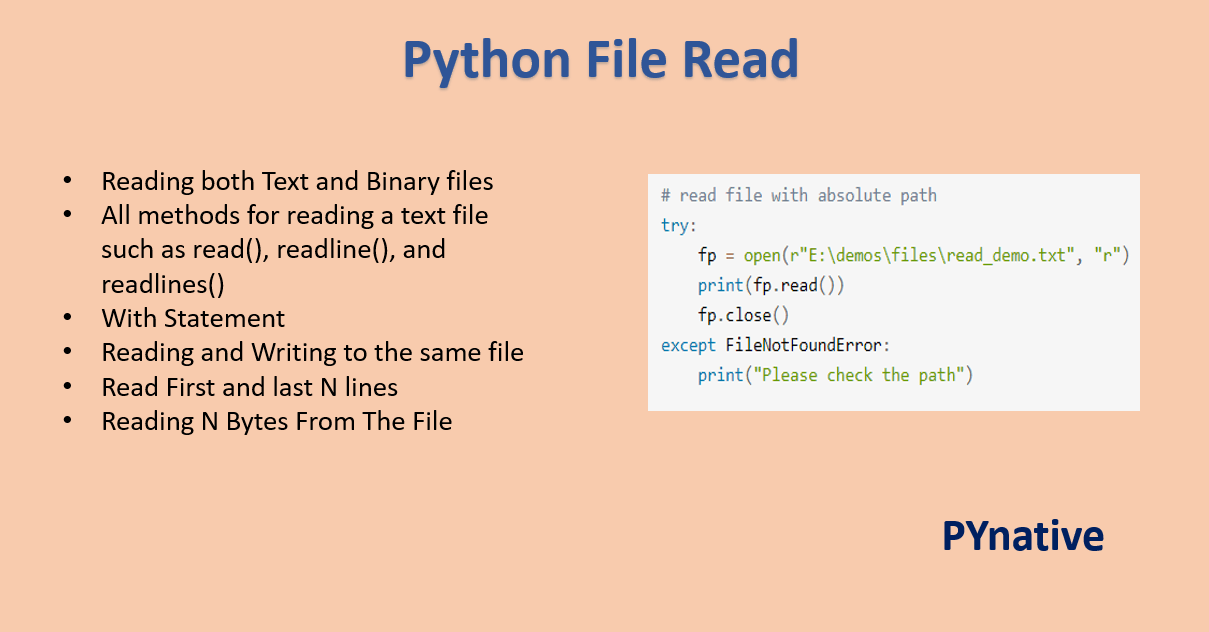
Reading a Text File
To read a text file in Python, you can use the built-in open() function to open the file in "read" mode ('r'). The open() function returns a file object, which is a handle to the file. You can then use the read() method of the file object to read the contents of the file.
Here's an example:
with open('example.txt', 'r') as f:content = f.read()
print(content)
In this example, we open a file named example.txt in "read" mode. The with statement ensures that the file is properly closed after we're done reading it (even if an exception is thrown). We then read the contents of the file using the read() method and assign it to the variable content. Finally, we print the contents of the file using the print() function.
Writing a Text File
To write to a text file in Python, you can use the open() function to open the file in "write" mode ('w'). You can then use the write() method of the file object to write content to the file.
Here's an example:
with open('example.txt', 'w') as f:f.write("Hello, world!")
In this example, we open a file named example.txt in "write" mode. We then use the write() method to write the string "Hello, world!" to the file.
Reading and Writing with Encodings
When working with text files that contain non-ASCII characters (such as accented letters or symbols), you may need to specify an encoding when reading or writing the file. Python's open() function supports a variety of encodings, including UTF-8, UTF-16, and Latin-1.
Here's an example:
with open('example.txt', 'r', encoding='utf-8') as f:content = f.read()
print(content)
In this example, we open the file in "read" mode with the utf-8 encoding. This allows us to read files that contain non-ASCII characters.
Best Practices
When working with text files, it's a good idea to follow best practices such as:
Always close the file when you're done with it using theclose() method or by using a with statement. Use consistent indentation and formatting throughout your code. Handle exceptions properly by using try-except blocks.
By following these best practices, you can ensure that your code is robust, efficient, and easy to read and maintain.
Conclusion
In this response, we've covered the basics of reading and writing text files in Python. We've discussed how to use the open() function to open files in "read" or "write" mode, as well as how to specify encodings when working with non-ASCII characters. Finally, we touched on best practices for working with text files in Python. With this knowledge, you should be able to read and write text files like a pro!
How do you create a file and read it in Python?
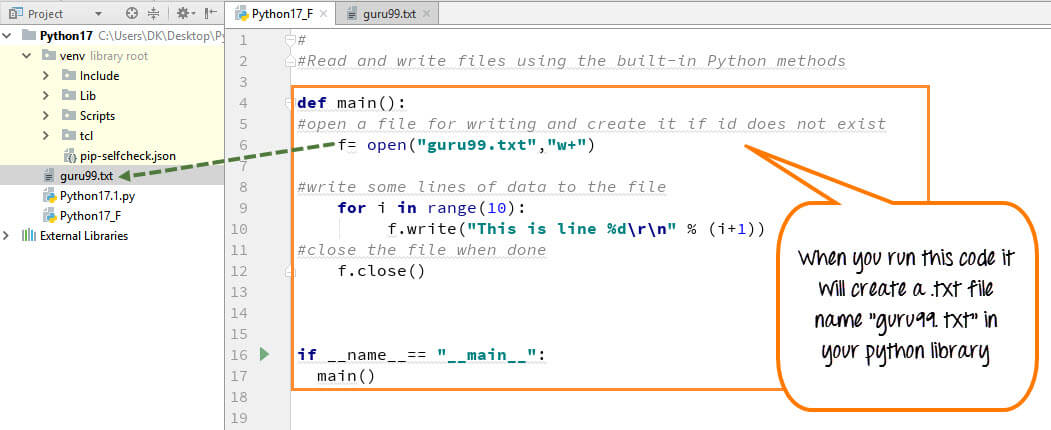
I'd be happy to help!
Creating a file and reading its contents are fundamental operations in programming, and Python makes them quite straightforward. Here's how you can do it:
Creating a File:
To create a new file in Python, you'll need to use the built-in open() function, which returns a file object. The basic syntax for creating a new file is as follows:
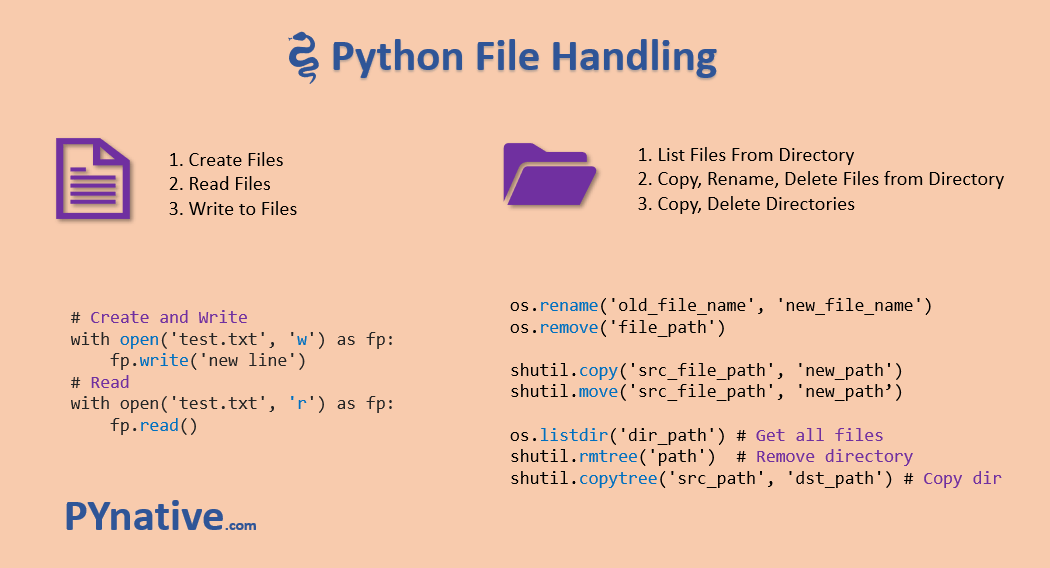
file_object = open("filename.txt", "w")
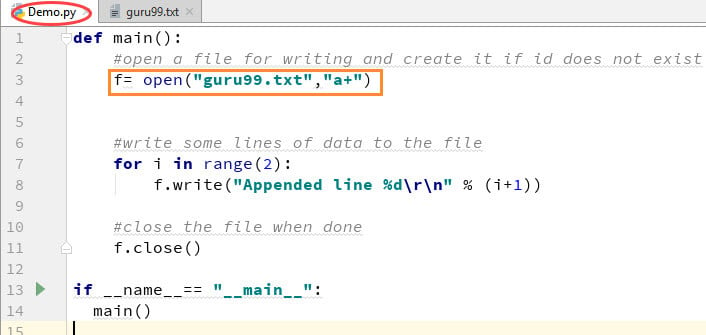
In this example:
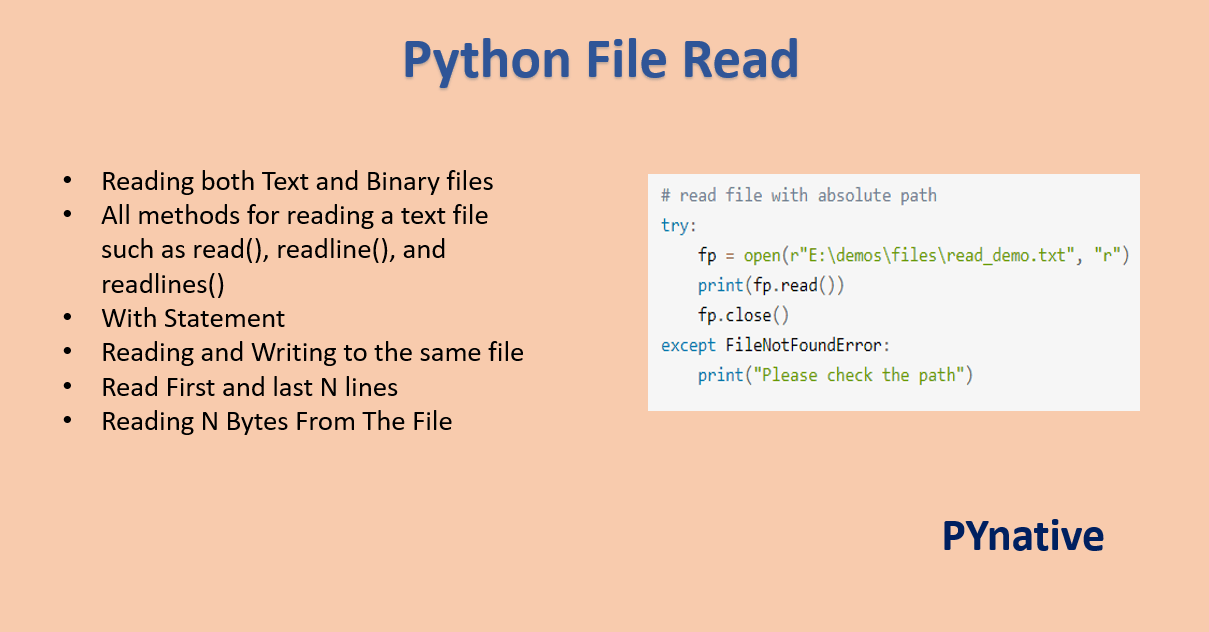
"filename.txt" is the name of the file you want to create. "w" stands for "write mode." This means that the file will be created if it doesn't exist, and its contents will be overwritten if it does.
To actually write some content into your newly minted file, use the write() method:
file_object.write("Hello, World!")
This code writes the string "Hello, World!" into your file.
Reading a File:
Now that you've got some text written to your file, let's talk about how to read it. To do so, use the open() function again, this time with a different mode:
file_object = open("filename.txt", "r")
In this case:
"filename.txt" is still the name of the file you want to read. "r" stands for "read mode." This tells Python that you only want to access the file's contents, not modify them.
To actually get your hands on those contents, use a loop like this:
for line in file_object:print(line.strip())
This code reads each line from the file and prints it to the console. The strip() method is used to remove any trailing newline characters (n) that might be present.
Putting it all Together:
Here's a complete example that demonstrates how to create a file, write some content into it, and then read those contents back out:
def create_and_read_file(): Create the file in write modewith open("my_example.txt", "w") as file_object:
file_object.write("This is an example.n")
file_object.write("It has two lines of text.")
Open the file in read mode and print its contentswith open("my_example.txt", "r") as file_object:
for line in file_object:
print(line.strip())
create_and_read_file()
This code creates a new file named "my_example.txt" containing two lines of text, then prints those lines to the console.
And that's it! You now know how to create and read files using Python.