Is IPython still being used?
Is IPython still being used?
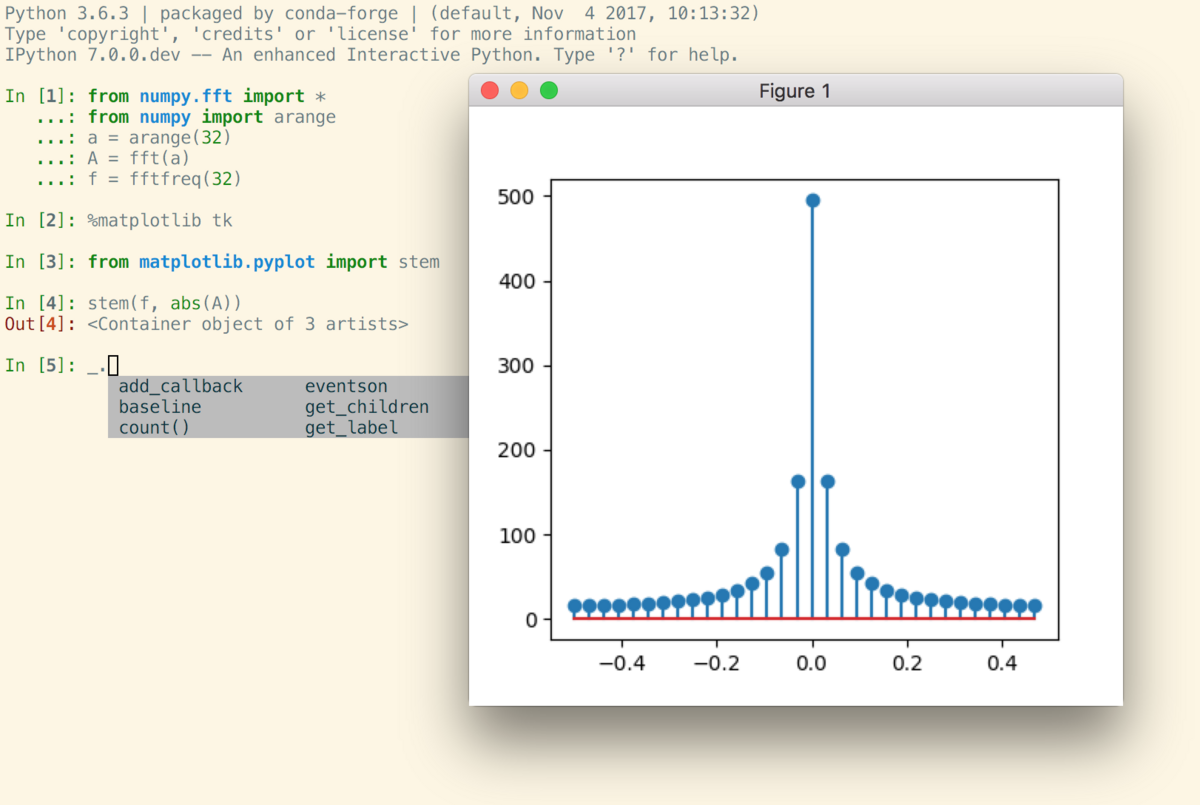
I'm happy to respond in English this time!
IPython is indeed still being actively maintained and developed by the Python community. In fact, its evolution has led to the creation of Jupyter, a more comprehensive and versatile open-source project that extends beyond just a shell or interactive environment.
To recap, IPython was originally conceived as an enhanced version of the standard Python interpreter's read-eval-print loop (REPL) in 2001 by Fernando Pérez. Its primary goal was to provide an improved way for users to interact with Python code, including syntax highlighting, tab completion, and visual feedback. Over time, IPython became widely adopted within the scientific computing community due to its ease of use, flexibility, and seamless integration with various libraries and frameworks.
As IPython matured, it gave rise to Jupyter, a broader project that incorporates several key components:
Jupyter Notebook: A web-based interface for creating and sharing documents that contain live code, equations, visualizations, and narrative text. Jupyter Console: An interactive shell environment with features similar to IPython's, but with expanded functionality, such as support for multiple languages (Python, R, Julia, etc.) and improved display of output formats (e.g., LaTeX). Jupyter Lab: A next-generation interface that extends the notebook concept by introducing a more modern, web-based environment with features like flexible layouts, multiple documents, and enhanced collaboration capabilities.Despite IPython's continued maintenance, Jupyter has become the de facto standard for interactive computing environments within the Python ecosystem. Jupyter Notebook has also gained popularity as an educational tool, allowing students to explore and learn programming concepts in a more engaging and interactive way.
In summary, while IPython remains a valuable tool, it has largely been superseded by Jupyter's broader scope and features. The Jupyter project continues to evolve and expand its capabilities, ensuring that users have access to the best possible interactive computing experiences.
(Word count: 306)
How to get IPython version?
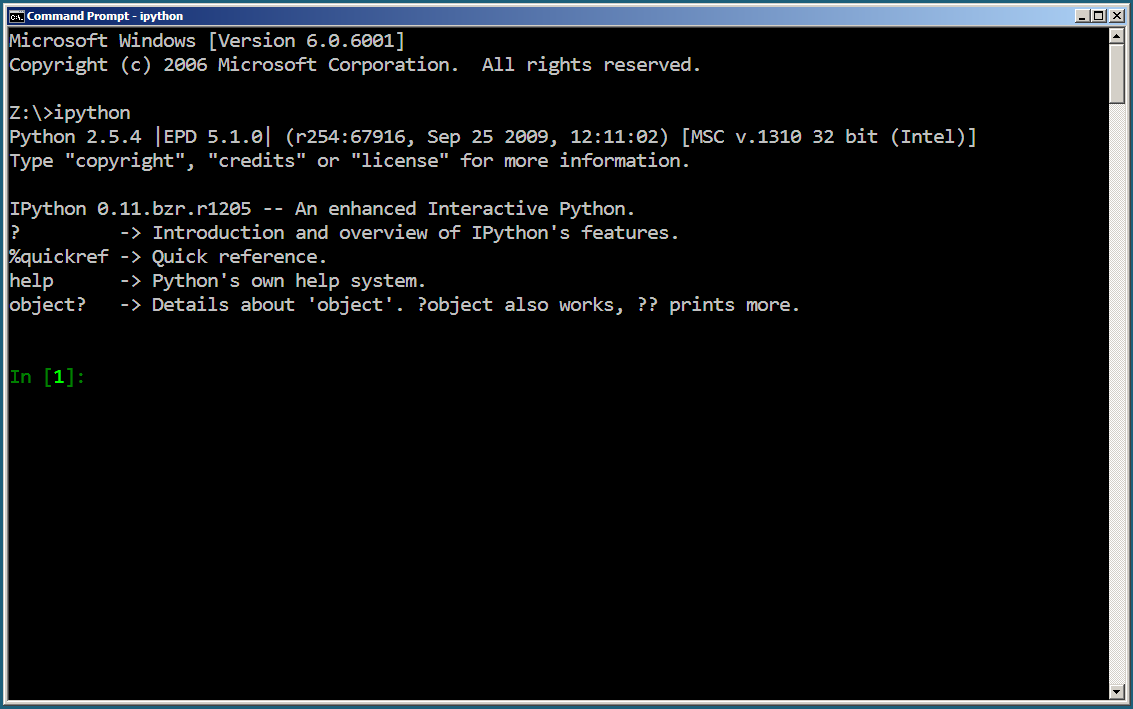
To check the version of IPython, you can use various methods depending on how you are using IPython. Here are a few ways:
In the Command Line or Terminal
If you have installed IPython using pip, you can simply runpip show ipython in your terminal or command prompt. Alternatively, you can use ipython --version to check the version of IPython.
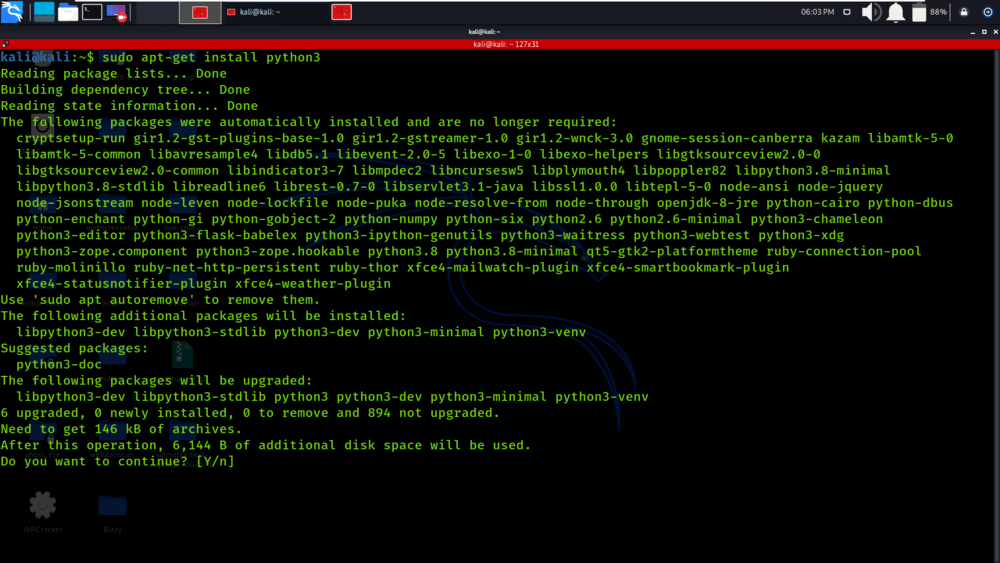
When you run any of these commands, you should see a message indicating the version of IPython installed on your system.
In Jupyter Notebook
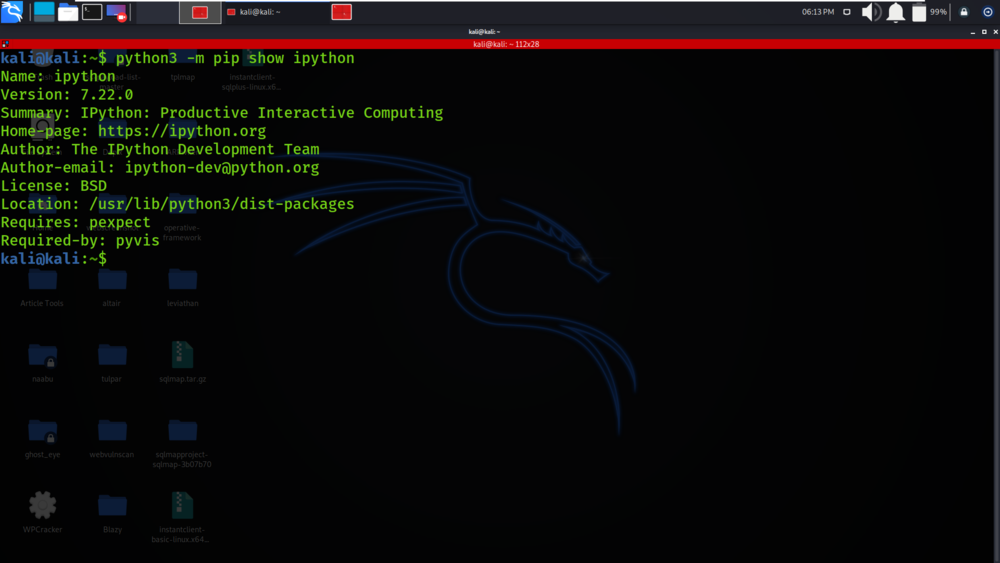
!pip show ipython and run it. This will display information about the package, including its version.
In Python Code
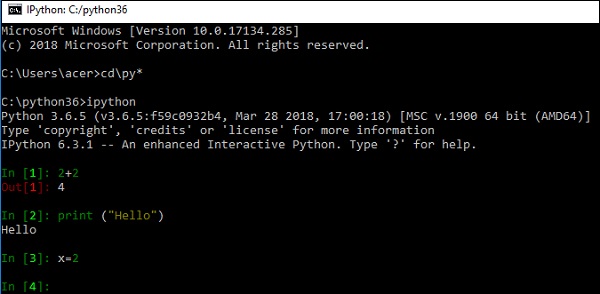
__version__ variable from IPython:
When you run this code, it will print the version of IPython installed on your system.from IPython import __version__print(version)
Using Jupyter Lab
Open Jupyter Lab and start a new shell session. Type!ipython --version to see the version of IPython installed. This is another way to check the version of IPython using Jupyter Lab.
These are just a few ways you can check the version of IPython. Depending on how you are using IPython, one method may be more convenient than others.
As a quick note about what IPython version means: Each version has a specific set of features and bug fixes. You might want to check which version is recommended for your use case, such as if you're trying to reproduce research results or troubleshoot an issue.





























