How hard is it to learn pandas Python?
How hard is it to learn pandas Python?
I'm happy to help you with that! However, I'll respond in English as per your request.
Learning pandas, a powerful Python library for data manipulation and analysis, can be a bit challenging, but ultimately rewarding. The difficulty level largely depends on your prior experience with programming, statistics, and data analysis. Here's a breakdown of what you can expect:
Prior knowledge required:
Programming fundamentals: Familiarity with basic programming concepts like variables, data types, loops, conditionals, functions, and object-oriented programming (OOP) is necessary. Python basics: Knowing the syntax, built-in functions, and common libraries in Python can help you grasp pandas more quickly. Statistics and data analysis: Understanding statistical concepts, data visualization, and data manipulation techniques will be beneficial.What to expect:
Steep learning curve for beginners: If you're new to programming or have little experience with Python, you might find the initial learning process a bit overwhelming. Pandas has a lot of features, and understanding them all can take time. Familiarity with data structures: Pandas is built on top of NumPy, so it's essential to understand how arrays and DataFrames work in pandas. This might require some effort from you if you're not familiar with these concepts.Tips for learning pandas:
Start with the basics: Begin by understanding the fundamentals of pandas, such as creating DataFrames, selecting data, grouping, sorting, and filtering. Practice with sample datasets: Experimenting with real-world datasets can help you get comfortable with manipulating and analyzing data using pandas. Use online resources: Take advantage of tutorials, documentation, and blogs on pandas. The official pandas documentation is an excellent starting point. Work through projects: Apply your new skills by working on small projects or participating in Kaggle competitions to gain hands-on experience.Time required:
Basic understanding: You can develop a basic understanding of pandas in 2-3 weeks, depending on the frequency and quality of practice. Proficiency: To become proficient in using pandas for data analysis, it may take 6-12 months, depending on how often you practice and work on projects.In conclusion:
Learning pandas can be a bit challenging, but with persistence and dedication, you can master its powerful features. Start by building your programming and statistics foundations, then gradually move on to learning pandas. Don't hesitate to ask for help or seek guidance from online resources. With time and practice, you'll become proficient in using pandas to analyze and manipulate data like a pro!
Python Pandas Tutorial youtube
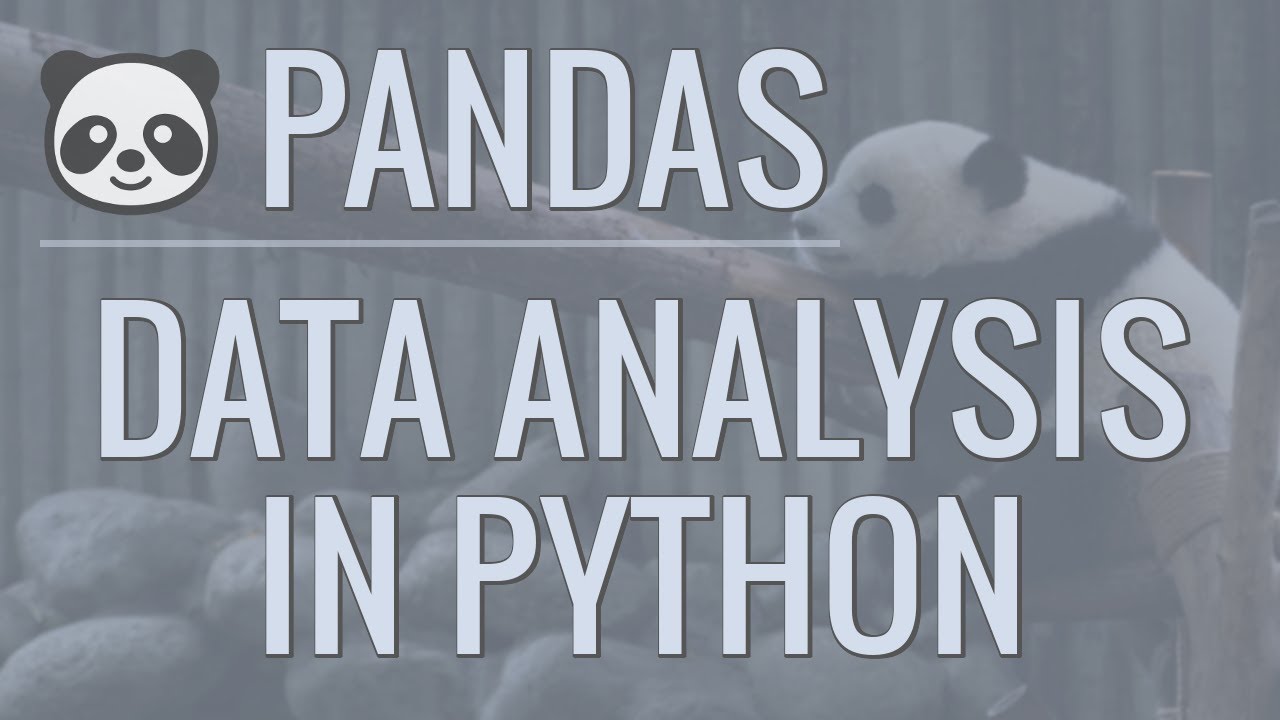
I'd be happy to help you with that!
Python Pandas is an incredibly powerful and popular data manipulation library for Python, and this YouTube tutorial will cover the basics and beyond.
What is Pandas?
Pandas (short for "Panel Data") is a fast, easy-to-use open-source library that provides efficient data structures and operations for manipulating structured data. It's particularly useful for working with tabular data such as spreadsheets or SQL databases.

Getting Started with Pandas Tutorial YouTube
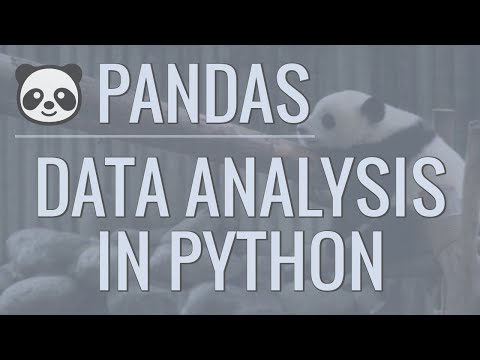
pip install pandas. Importing Pandas: Once installed, you can import Pandas in any Python script or notebook using import pandas as pd. The pd alias is a common convention for referring to Pandas. Creating a DataFrame: A DataFrame is the primary data structure in Pandas that allows you to store and manipulate tabular data. You can create one by passing a dictionary or list of dictionaries to the pandas.DataFrame() constructor. For example:
import pandas as pd
Create a DataFrame from a dictionary
data = {'Name': ['John', 'Mary', 'Jane'],
'Age': [25, 30, 35]}
df = pd.DataFrame(data)
print(df)
# Load a CSV file
df = pd.read_csv('data.csv')
Load an Excel file
df = pd.read_excel('data.xlsx')
Load data from a database using SQLAlchemy or sqlite3
from sqlalchemy import create_engine
engine = create_engine('sqlite:///data.db')
df = pd.read_sql_query("SELECT * FROM table", engine)
# Calculate the mean age
mean_age = df['Age'].mean()
print(mean_age)
Calculate the median age
median_age = df['Age'].median()
print(median_age)
This YouTube tutorial will delve deeper into each of these topics, providing examples, explanations, and best practices for using Python's Pandas library.
Conclusion
In this comprehensive tutorial, you'll learn the ins and outs of working with Pandas in Python. From installing the library to performing advanced data manipulation and analysis, you'll be well-equipped to tackle even the most complex data-related tasks.
So, what are you waiting for? Go watch this YouTube tutorial now!





























