How do I create my first application in Python?
How do I create my first application in Python?
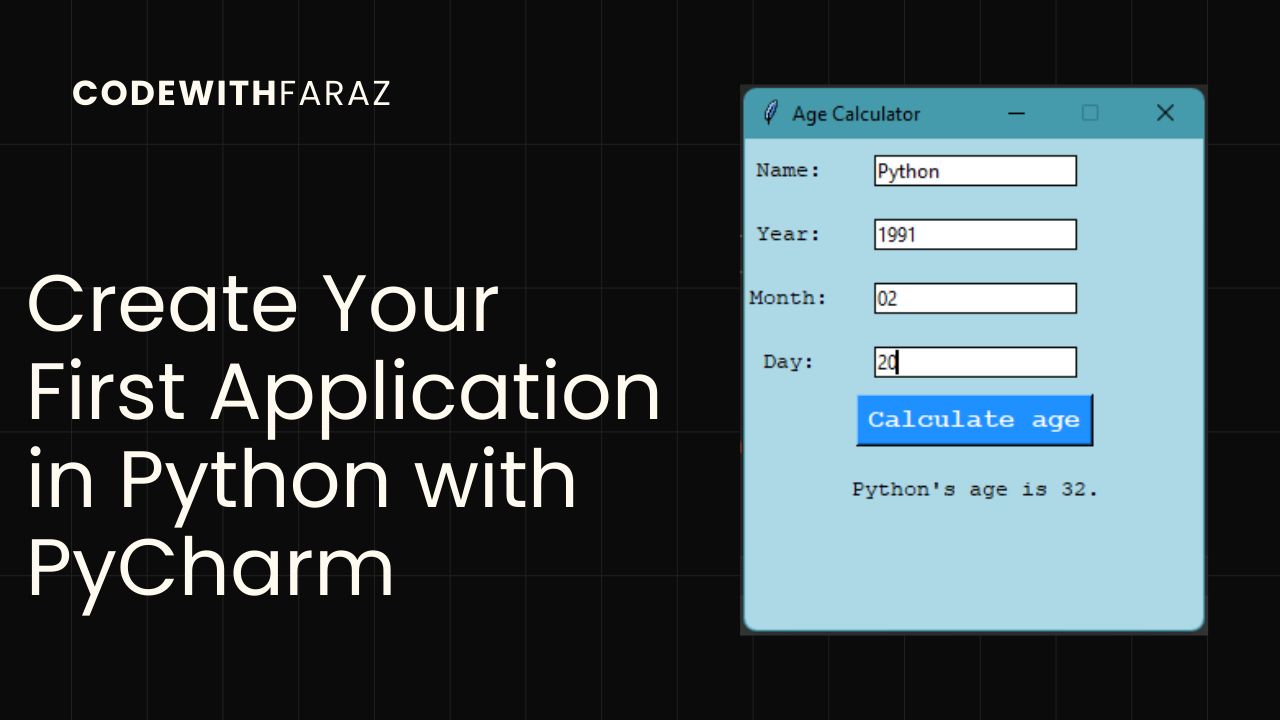
Creating your first application in Python! This is an exciting milestone in your programming journey. Python is a popular and versatile language, known for its simplicity and ease of use, making it an excellent choice for beginners.
To get started, you'll need to have Python installed on your computer. If you haven't already, download and install the latest version from the official Python website: https://www.python.org/downloads/. Once you've got Python set up, let's dive into creating your first application!
Step 1: Choose a Project Idea
Select a simple project idea that interests you. For example:
A calculator that adds or subtracts numbers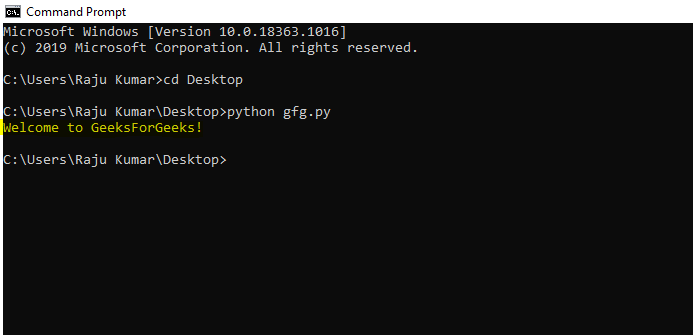
This will give you a sense of direction and motivation to complete the project.
Step 2: Set Up Your Development Environment
Familiarize yourself with your code editor or IDE (Integrated Development Environment). Some popular choices for beginners include:
PyCharm Community Edition (free) Visual Studio Code (free) Sublime Text (free trial, then paid)Make sure you have the basic Python packages installed by running pip install requests in your terminal or command prompt. This will ensure you're ready to start coding.
Step 3: Write Your First Python Script
Create a new file for your project and give it a name, such as myfirstapp.py. Open the file and write your first Python code!
Here's a simple example of a calculator program:
def add(x, y):
return x + y
def subtract(x, y):
return x - y
print("Welcome to my Calculator App!")
num1 = float(input("Enter the first number: "))
operator = input("Enter the operator (+ or -): ")
num2 = float(input("Enter the second number: "))
if operator == "+":
result = add(num1, num2)
print(f"{num1} {operator} {num2} = {result}")
elif operator == "-":
result = subtract(num1, num2)
print(f"{num1} {operator} {num2} = {result}")
else:
print("Invalid operator. Try again!")
Step 4: Run Your Application
Save your file and run it using Python's built-in interpreter or your IDE's run button (if you're using an IDE). You'll see the output of your program, including prompts for user input.
Tips and Tricks:
Keep your code organized by using functions, modules, and comments. Use variables to store and manipulate data throughout your application. Take advantage of Python's built-in libraries and modules, such as math, statistics, or requests. Don't be afraid to experiment, try new things, and learn from your mistakes!Congratulations! You've just created your first Python application. This is only the beginning of an exciting journey into the world of programming with Python.
Remember: The best way to learn is by doing. Start with simple projects and gradually move on to more complex ones as you gain confidence and skills. Good luck, and have fun coding!
How to write a Python program
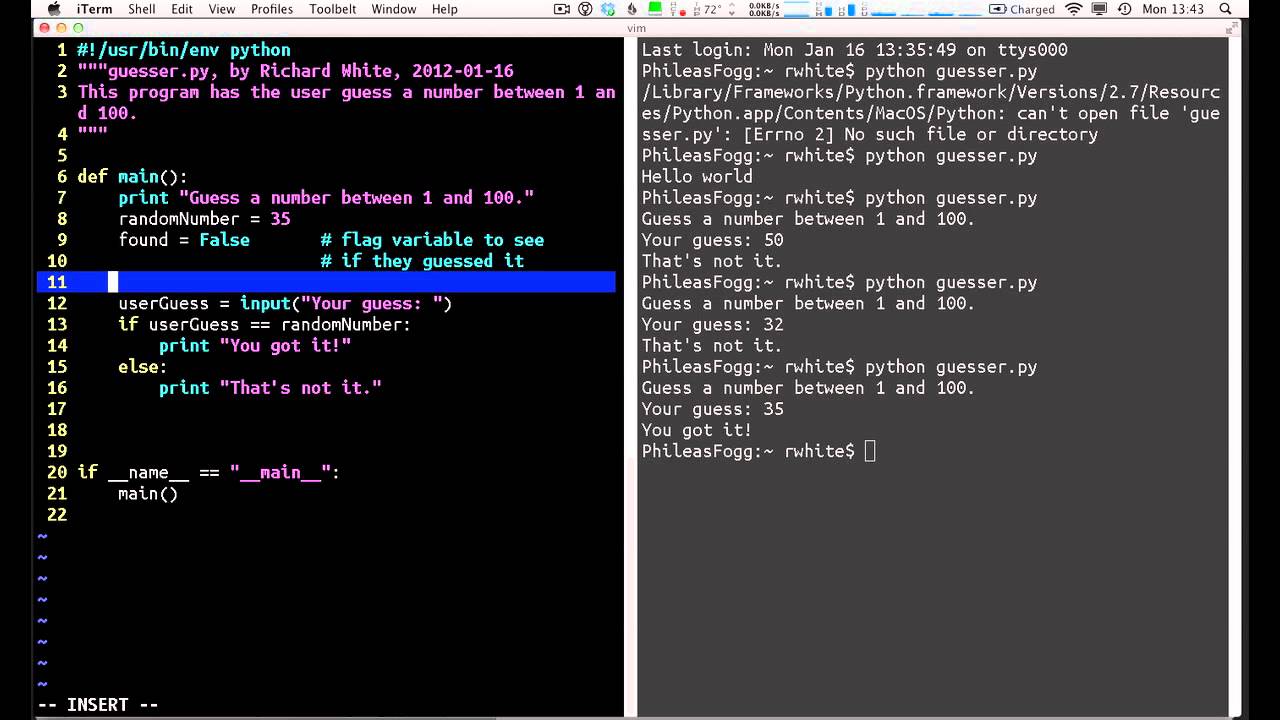
I'm happy to help! Here's a comprehensive guide on how to write a Python program:
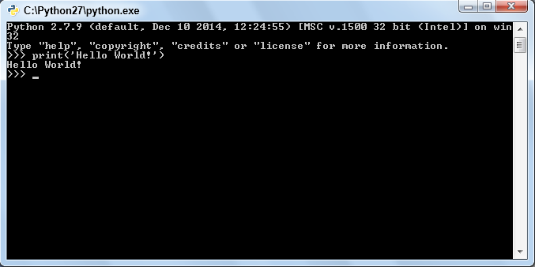
Step 1: Set up your development environment
To get started, you'll need a few basic tools:
Python interpreter: You can download and install the latest version of Python from the official Python website. Make sure it's installed correctly. Text editor or IDE: Choose a text editor (e.g., Notepad++, Sublime Text) or Integrated Development Environment (IDE) like PyCharm, Visual Studio Code, or Spyder. This will be your primary tool for writing and debugging code. Basic knowledge of Python syntax: Familiarize yourself with the basic syntax and data types in Python.Step 2: Write a Python program
Here's a step-by-step guide to create a simple Python program:
Open your text editor or IDE, and create a new file with a.py extension (e.g., hello.py). Start by writing the shebang line, which tells your system that this is a Python script: #!/usr/bin/env python3. Next, write the program header (if __name__ == "__main__":) to define the entry point of your program. Write your code in the following format:
# This is a comment - anything after "#" will be ignored by Python
print("Hello, World!")
More code goes here...
In this example, print() is a built-in Python function that outputs "Hello, World!" to the console.
hello.py).
Step 3: Run and test your program
To run your program:
Save your file: Make sure you save your.py file with a descriptive name. Open a terminal or command prompt: Navigate to the directory where your Python script is located (e.g., cd Documents/hello/). Run your program: Use the following commands: Windows: python hello.py macOS/Linux: python3 hello.py Observe the output in the terminal or command prompt. In this case, it should print "Hello, World!".
Tips and Best Practices
Use meaningful variable names: Choose descriptive names for your variables to make your code easier to read and understand. Comments are essential: Use them to explain what each section of code does, making your program more maintainable and debuggable. Test your code thoroughly: Run your program multiple times with different inputs or scenarios to ensure it works as expected. Learn from others: Study open-source projects, online tutorials, or Stack Overflow to improve your programming skills.Conclusion
Writing a Python program involves creating a script file with the correct header and syntax, then running it using a terminal or command prompt. With this guide, you're ready to start exploring the world of Python programming!





























