python plotly vs matplotlib
python plotly vs matplotlib

Python Plotting Libraries: Matplotlib vs Plotly
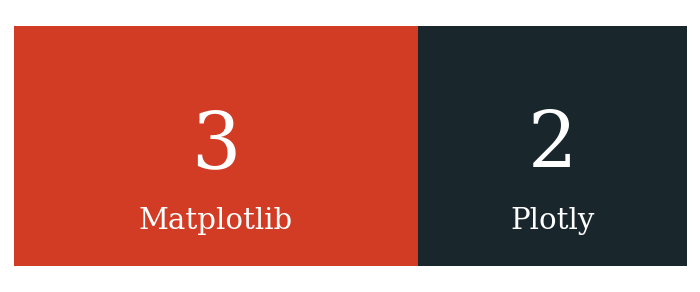
When it comes to creating data visualizations in Python, two popular libraries are often used side by side: Matplotlib and Plotly. Both offer a wide range of features and tools for generating high-quality plots, but each has its strengths and weaknesses.
Matplotlib:
Matplotlib is one of the most widely used plotting libraries in Python. It was originally developed by John Hunter in 2003 and is now maintained by a community-driven effort. Matplotlib provides an extensive set of features for creating high-quality 2D and 3D plots, including:
Line plots: Matplotlib allows you to create various types of line plots, such as simple lines, scatter plots, and error bars. Bar plots: You can generate bar charts, histograms, and box-and-whisker plots using Matplotlib. 3D plotting: Matplotlib provides tools for creating 3D surface, wireframe, and scatter plots.Matplotlib's strength lies in its flexibility and customizability. You can fine-tune almost every aspect of a plot, from colors to labels. However, this versatility comes at the cost of steeper learning curves.
Plotly:
Plotly is an interactive visualization library that allows you to create web-based interactive plots. It was founded by Chris Wiggins and Jake VanderPlas in 2012. Plotly offers:
Interactive plots: Plotly's plots are fully interactive, allowing users to zoom, pan, hover over, and click on data points. 3D plotting: Similar to Matplotlib, Plotly provides tools for creating 3D surface, wireframe, and scatter plots. HTML output: Plotly can generate HTML files containing the interactive plot.Plotly's strength lies in its ability to create engaging, interactive visualizations that allow users to explore data in a more dynamic way. However, this interactivity comes at the cost of requiring internet access and potentially slower rendering times compared to Matplotlib.
Key differences:
Output format: Matplotlib primarily generates static plots (e.g., PNG, PDF), while Plotly focuses on interactive web-based visualizations. Customization: Both libraries offer customization options, but Matplotlib provides more fine-grained control over plot appearance. Learning curve: Matplotlib has a steeper learning curve due to its extensive feature set and flexibility, while Plotly is generally easier to learn.When to use each library:
Use Matplotlib when: You need precise control over plot appearance. You're working with a large dataset that requires complex plotting (e.g., heatmaps, scatter plots). You're generating reports or documents containing static plots. Use Plotly when: You want to create engaging, interactive visualizations. You need to allow users to explore data in a dynamic way. You're working on projects that require web-based output (e.g., dashboards, presentations).In conclusion, Matplotlib and Plotly are both powerful libraries for creating stunning plots in Python. While they share some similarities, each has its unique strengths and weaknesses. By understanding the differences between these libraries, you can choose the right tool for your specific needs and create compelling data visualizations.
How do you show plotly figures in Python?
To show Plotly figures in Python, you can use various methods depending on the type of figure you want to display and the platform you are working on. Here are some common ways:
Method 1: Display Figures Inline
You can use the show() method provided by Plotly:
import plotly.express as px
import pandas as pd
Create a sample DataFrame
df = pd.DataFrame({
'x': [1, 2, 3],
'y': [2, 4, 6]
})
fig = px.scatter(df, x='x', y='y')
Display the figure inline
fig.show()
This method is suitable for simple plots and will display the figure in your Python console.
Method 2: Save Figures to File
You can use the write_html() or write_image() methods provided by Plotly:
import plotly.express as px
import pandas as pd
Create a sample DataFrame
df = pd.DataFrame({
'x': [1, 2, 3],
'y': [2, 4, 6]
})
fig = px.scatter(df, x='x', y='y')
Save the figure to an HTML file
fig.write_html('my_figure.html')
Alternatively, you can save the figure as an image (e.g., PNG)
fig.write_image('my_figure.png')
This method is suitable for more complex plots or when you want to share the figure with others.
Method 3: Display Figures in Jupyter Notebook
If you are working in a Jupyter Notebook, you can use the display() function provided by Plotly:
import plotly.express as px
import pandas as pd
Create a sample DataFrame
df = pd.DataFrame({
'x': [1, 2, 3],
'y': [2, 4, 6]
})
fig = px.scatter(df, x='x', y='y')
Display the figure in the notebook
from IPython.display import display
display(fig)
This method is suitable for Jupyter Notebooks and will display the figure in a separate pane within the notebook.
Method 4: Use an Online Plotly Viewer
Plotly provides an online viewer that allows you to share your figures with others:
import plotly.express as px
import pandas as pd
Create a sample DataFrame
df = pd.DataFrame({
'x': [1, 2, 3],
'y': [2, 4, 6]
})
fig = px.scatter(df, x='x', y='y')
Open the Plotly online viewer and share your figure
import webbrowser
webbrowser.open('https://plotly.com/~your_username/figure_name')
This method is suitable for sharing figures with others who do not have Python installed on their machine.
In summary, there are several ways to show Plotly figures in Python, including displaying them inline, saving them to file, displaying them in a Jupyter Notebook, and using an online viewer. The choice of method depends on the type of figure you want to display and your specific use case.





























