What is Jupyter Notebook used for Python?
What is Jupyter Notebook used for Python?
I'll respond in English as requested!
Jupyter Notebook is an open-source web application that allows you to create and share documents containing live code, equations, visualizations, and narrative text. It's a powerful tool for working with Python, as well as other programming languages like R, Julia, and MATLAB.
In the context of Python, Jupyter Notebook provides a unique environment where you can:
Code and execute: Write, edit, and run Python code directly in the notebook cells. This allows you to test and iterate on your code quickly and easily. Visualize data: Use various visualization libraries like Matplotlib, Seaborn, or Plotly to create interactive plots, charts, and graphs from your data. Narrate with text: Add explanations, comments, and notes to your code using Markdown syntax, making it easy to share your work with others or use as a documentation. Import libraries: Seamlessly import popular Python libraries like NumPy, Pandas, Scikit-learn, TensorFlow, Keras, or PyTorch, allowing you to utilize their functions and features. Run shell commands: Execute system commands using the! symbol, making it simple to perform tasks outside of your Python code.
Jupyter Notebooks are particularly useful for:
Data science and analytics: Perform exploratory data analysis, create visualizations, and develop predictive models with ease. Machine learning and AI: Develop, train, and evaluate machine learning models using popular libraries like scikit-learn, TensorFlow, or PyTorch. Scientific computing: Simulate complex phenomena, visualize results, and collaborate with others on research projects. Education and tutorials: Create interactive tutorials, share knowledge with students or colleagues, and demonstrate complex concepts in an engaging way. Research and development: Document your work, track experiments, and share findings with others in a format that's easy to read and understand.In summary, Jupyter Notebook is a versatile tool that allows you to create, execute, and share Python code, data visualizations, and narrative text in an interactive environment. Its flexibility makes it an essential part of many Python workflows, particularly for data science, machine learning, scientific computing, education, and research.
What is the difference between Python and Jupyter Notebook?
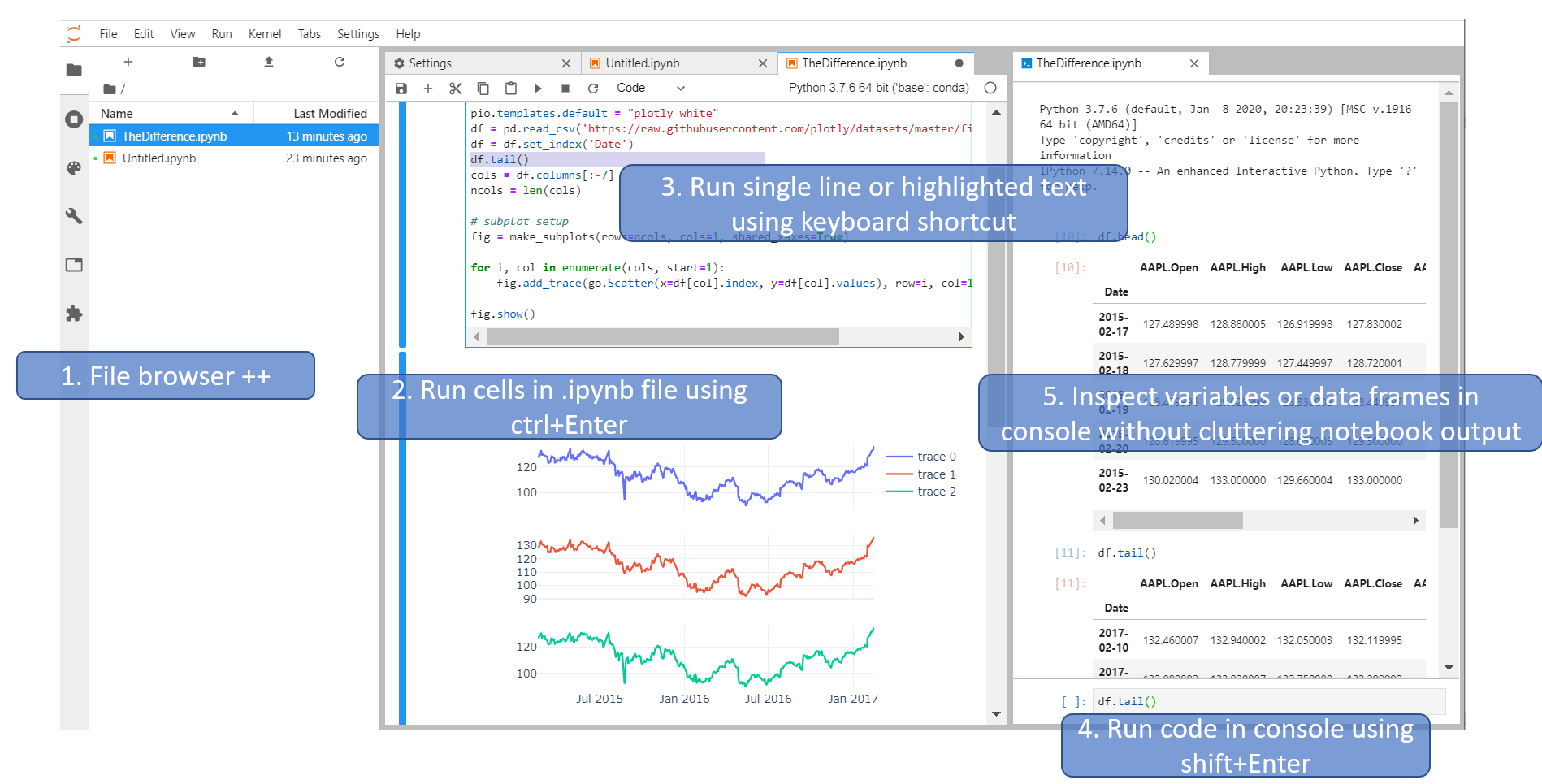
I'm happy to help!
Python and Jupyter Notebook are two distinct tools that complement each other, but they serve different purposes. I'll break down the differences to help you understand their roles.
What is Python?
Python is a high-level programming language designed for general-purpose programming. It's an interpreted language, meaning your code runs immediately without compiling beforehand. Python has a syntax similar to pseudocode, making it easy for beginners and experts alike to learn and use. The language is versatile, with applications in web development (e.g., Flask, Django), scientific computing (e.g., NumPy, Pandas), data analysis (e.g., Matplotlib, Scikit-learn), machine learning (e.g., TensorFlow, Keras), and more.
What is Jupyter Notebook?
Jupyter Notebook is an open-source web-based interactive environment for working with documents containing live code, equations, visualizations, and narrative text. Think of it as a digital notebook where you can write code, create graphs, and share your findings with others in a single document. Jupyter Notebooks allow you to:
Write and execute Python (or other programming languages) code cells.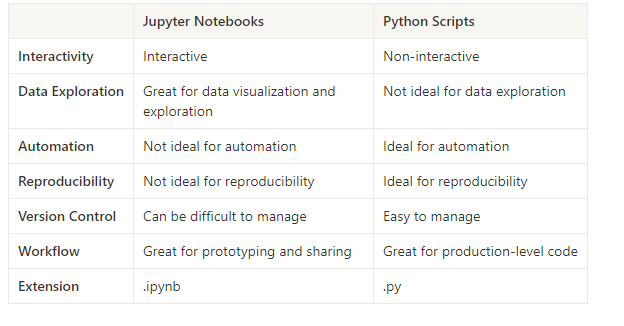
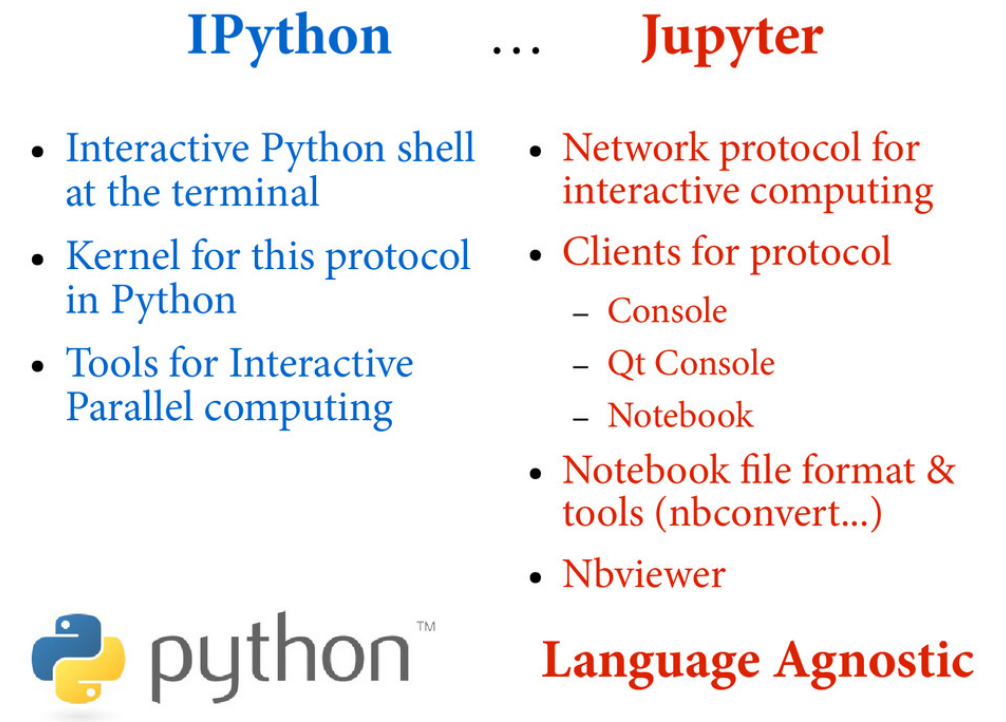
Key differences between Python and Jupyter Notebook:
Purpose: Python is a programming language for developing software, whereas Jupyter Notebook is an environment for interactive computing, documentation, and collaboration. Syntax: Python has its own syntax for writing code, while Jupyter Notebook uses Markdown (a lightweight markup language) for text and HTML/CSS for formatting. Execution: In Python, your code runs immediately as you write it; in Jupyter Notebook, you execute individual cells or blocks of code one at a time, allowing for step-by-step experimentation and testing. Output: Python programs typically produce console output (e.g., text, numbers) or save data to files. Jupyter Notebooks display interactive results, such as plots, tables, and images, within the notebook itself.How do they work together?
You write and execute Python code in a Jupyter Notebook to perform tasks, explore data, or prototype ideas. Jupyter Notebook provides an interactive environment for exploring and presenting your findings, making it easier to share results with others. You can use Jupyter Notebooks as a way to document your code, experimentations, and results, making it easier to reproduce and collaborate on projects.In summary, Python is a programming language, while Jupyter Notebook is an interactive environment for working with documents containing live code, equations, visualizations, and narrative text. They complement each other, allowing you to write and execute code in a way that enhances collaboration, learning, and exploration.





























