How do you slice a list in place in Python?
How do you slice a list in place in Python?
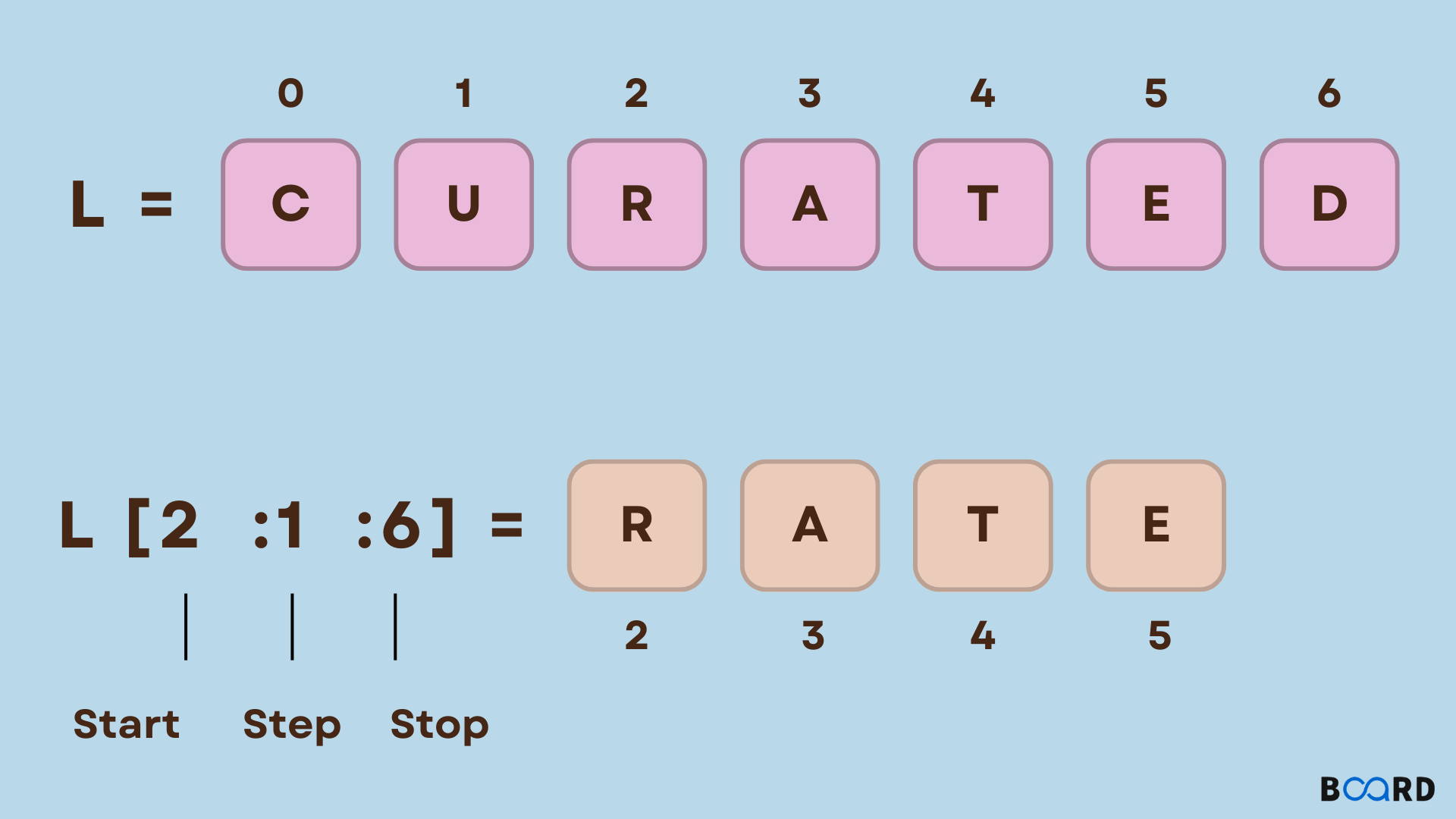
Slicing a list in place in Python refers to modifying the original list by removing or rearranging its elements without creating a new list. This can be achieved using various methods, and I'll cover some of the most effective ways to do so.
Method 1: Using Slicing
One of the simplest ways to slice a list in place is by using Python's slicing notation. The general syntax is my_list = my_list[start:stop], where start and stop are indices representing the start and end points of the desired slice. By assigning this new sliced list back to my_list, you're effectively modifying the original list.
For example, let's say we have a list numbers containing the numbers from 1 to 10:
numbers = [1, 2, 3, 4, 5, 6, 7, 8, 9, 10]
print(numbers) # [1, 2, 3, 4, 5, 6, 7, 8, 9, 10]
To remove the first three elements (1-3) from the list, we can use slicing:
numbers = numbers[3:]
print(numbers) # [4, 5, 6, 7, 8, 9, 10]
Similarly, to keep only the last four elements (7-10), you can slice the list from index 6 to the end:
numbers = numbers[:6]
print(numbers) # [1, 2, 3, 4, 5, 6]
Method 2: Using List Comprehensions
Another way to slice a list in place is by using list comprehensions. This method allows you to create a new list that meets your specific requirements while modifying the original list.
For example, let's say we have a list words containing strings:
words = ['apple', 'banana', 'cherry', 'date', 'elderberry']
print(words) # ['apple', 'banana', 'cherry', 'date', 'elderberry']
To create a new list that only includes the first two words, you can use a list comprehension:
words = [word for word in words[:2]]
print(words) # ['apple', 'banana']
Method 3: Using List Methods (e.g., pop() or remove())
When it comes to modifying the original list without slicing, you can use built-in methods like pop() or remove(). These methods are particularly useful when you need to manipulate individual elements within the list.
For instance, let's say we have a list fruits containing duplicate elements:
fruits = ['apple', 'banana', 'cherry', 'date', 'elderberry', 'banana']
print(fruits) # ['apple', 'banana', 'cherry', 'date', 'elderberry', 'banana']
To remove the first occurrence of the string 'banana' from the list, you can use pop(0):
fruits.pop(0)
print(fruits) # ['banana', 'cherry', 'date', 'elderberry', 'banana']
Alternatively, to remove all occurrences of 'banana', you can iterate over the list and call remove() for each match:
for fruit in fruits[:]:
if fruit == 'banana':
fruits.remove(fruit)
print(fruits) # ['cherry', 'date', 'elderberry']
Conclusion
In this response, we've explored three methods to slice a list in place in Python: using slicing, list comprehensions, and built-in methods like pop() or remove(). By mastering these techniques, you'll be able to efficiently modify your lists without creating new ones. Remember that when working with large datasets, the efficiency of your code can make a significant difference in terms of performance and memory usage.
How do you cut a list in Python?
I'm happy to respond in English for this question!
Cutting a list in Python is a fundamental operation that can be used to modify the length of a list. There are several ways to achieve this, and I'll outline some common methods below:
Using thedel statement: You can use the del statement to delete a specific element or a range of elements from a list.
Example:
my_list = [1, 2, 3, 4, 5]
del my_list[1:3] # deletes the elements at indices 1 and 2
print(my_list) # Output: [1, 4, 5]
Note that del will not return a new list; instead, it modifies the original list.
pop method: The pop method removes and returns the element at a specific index from the list.
Example:
my_list = [1, 2, 3, 4, 5]
my_list.pop(1) # removes the element at index 1
print(my_list) # Output: [1, 3, 4, 5]
By default, pop will remove the last element if no index is provided. If you provide an invalid index, it will raise a ValueError.
Example:
my_list = [1, 2, 3, 4, 5]
new_list = my_list[:2] + my_list[4:] # creates a new list with the first and last two elements
print(new_list) # Output: [1, 2, 4, 5]
This method is useful when you want to create a new list without modifying the original.
Using a list comprehension: You can use a list comprehension to create a new list by iterating over the original list and selecting specific elements or ranges.Example:
my_list = [1, 2, 3, 4, 5]
new_list = [x for x in my_list if x % 2 == 0] # creates a new list with only even numbers
print(new_list) # Output: [2, 4]
This method is useful when you want to perform more complex operations or transformations on the list.
In conclusion, there are multiple ways to cut a list in Python, each with its own strengths and use cases. By mastering these methods, you'll be able to effectively manipulate and transform lists in your code.
So, how do you plan to cut your list today?





























