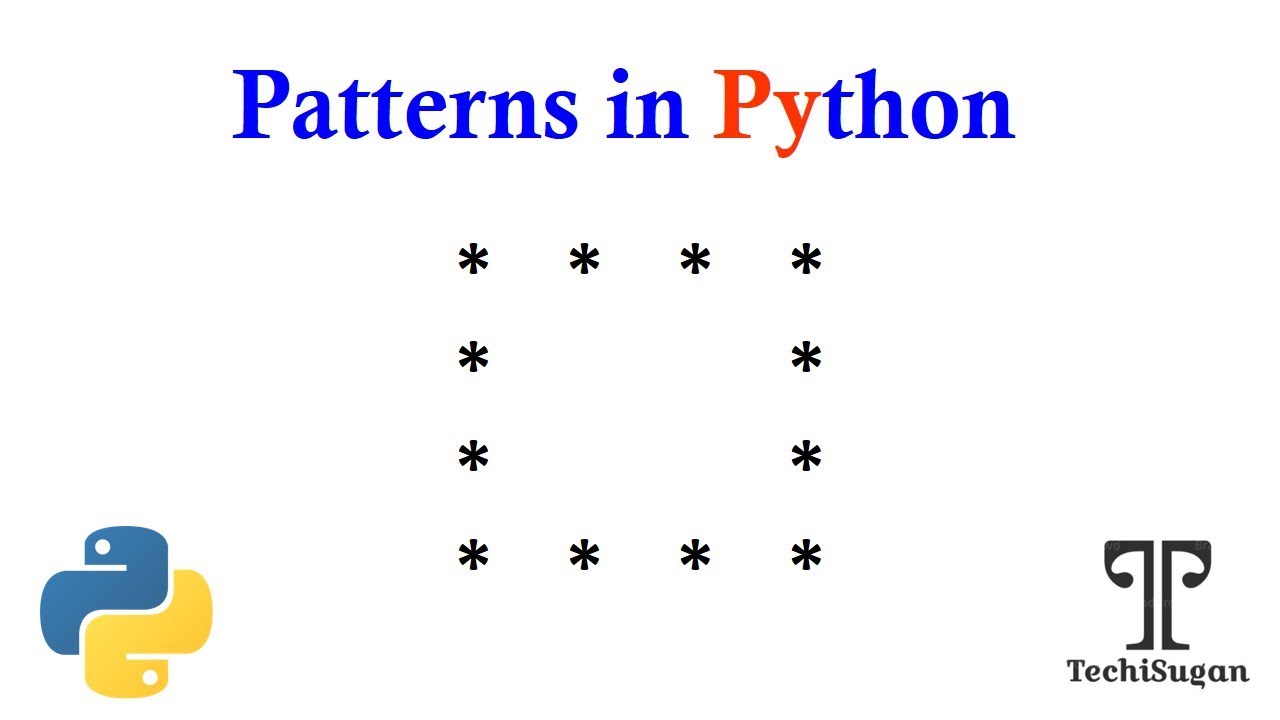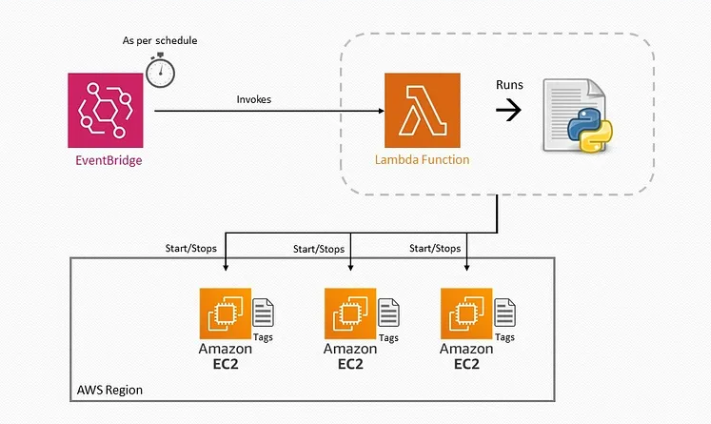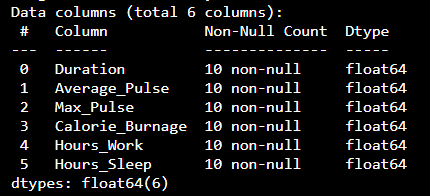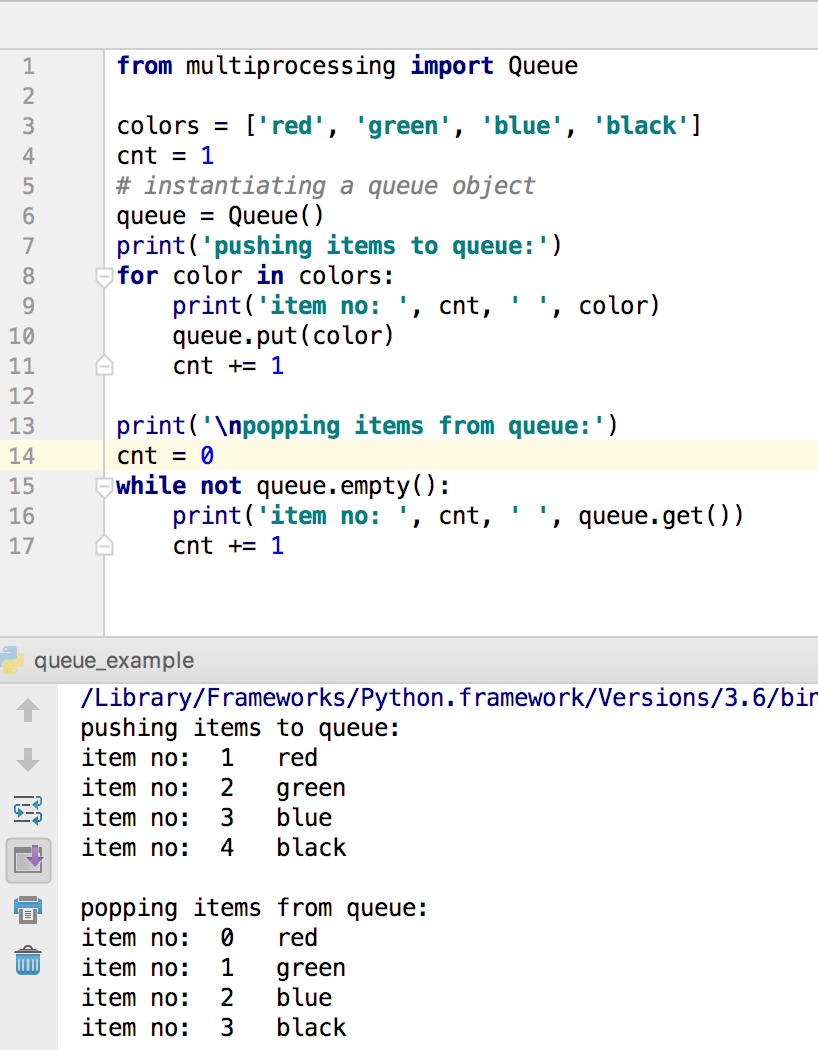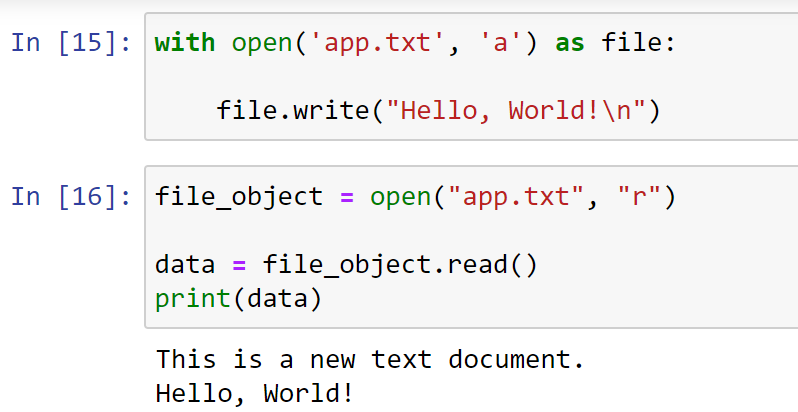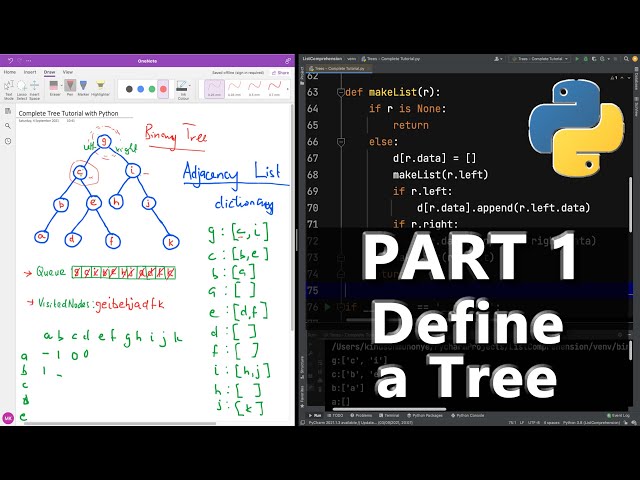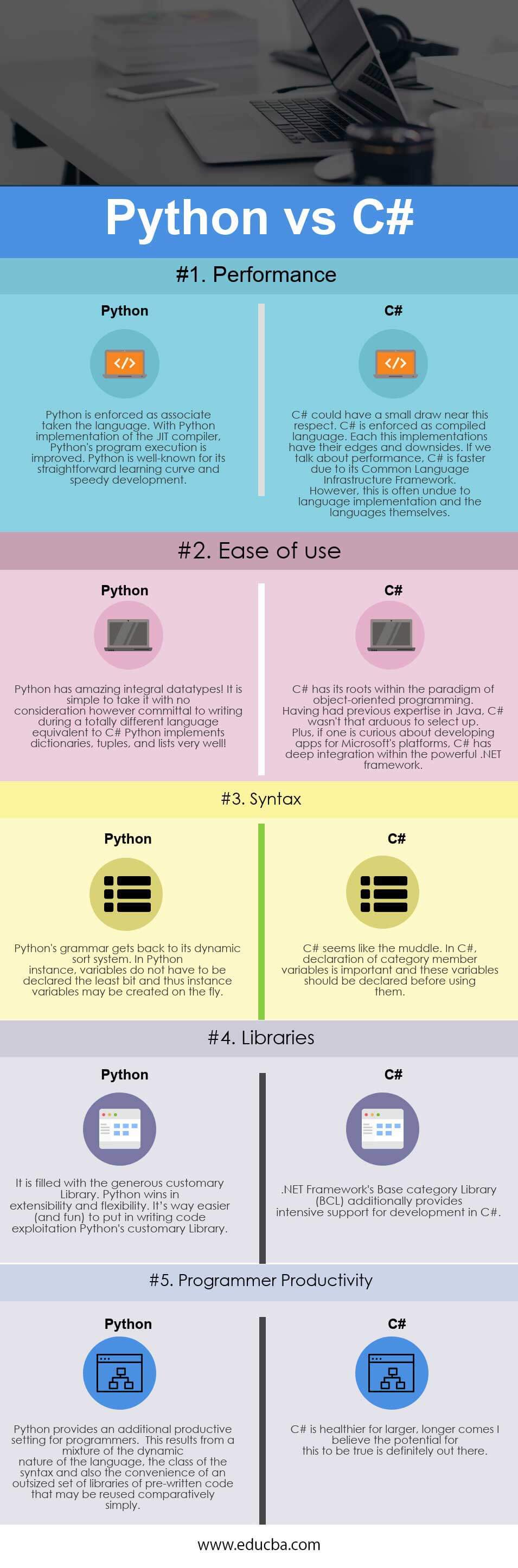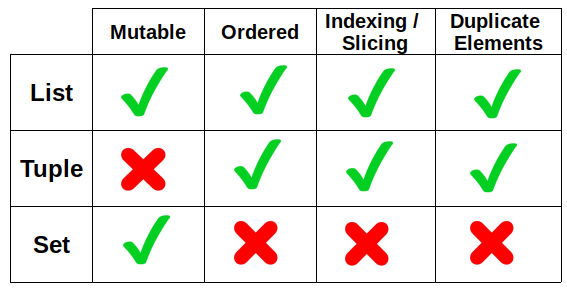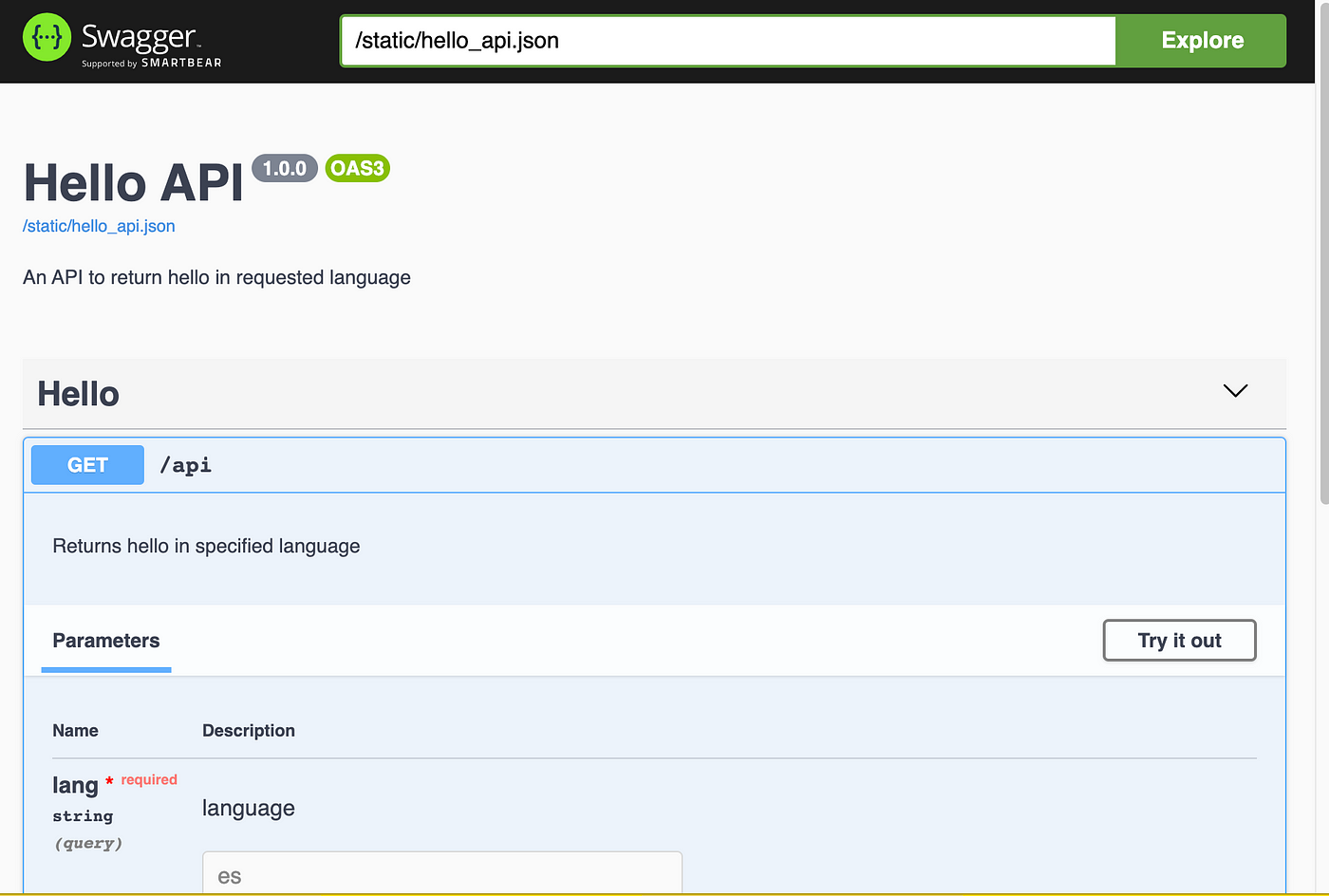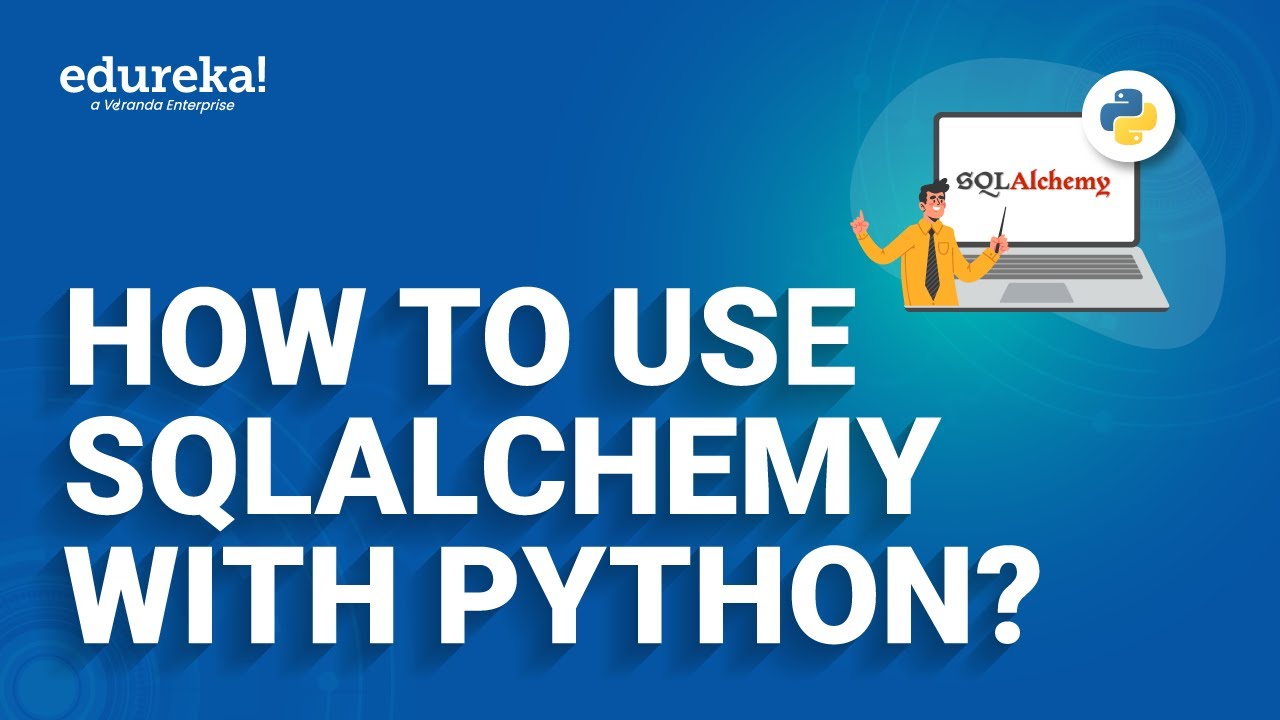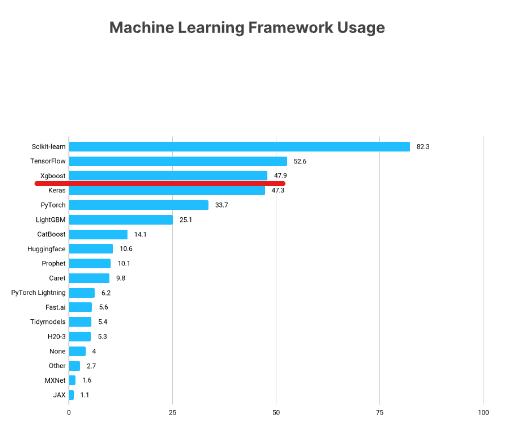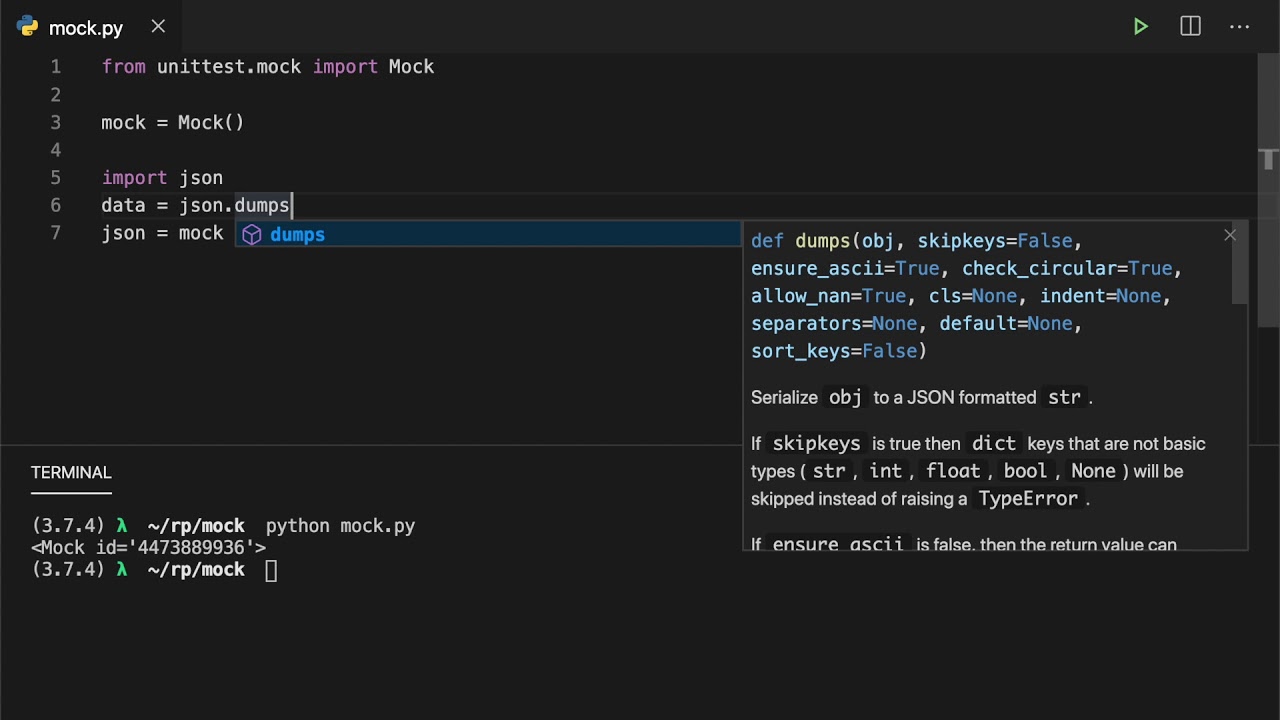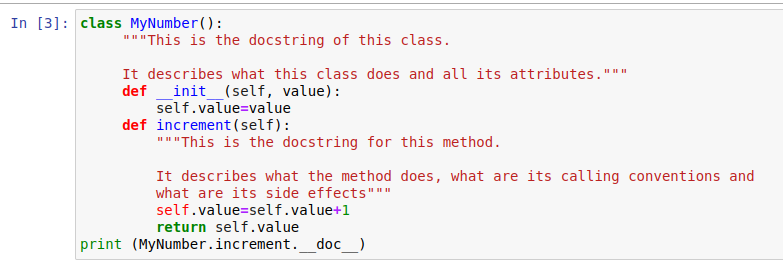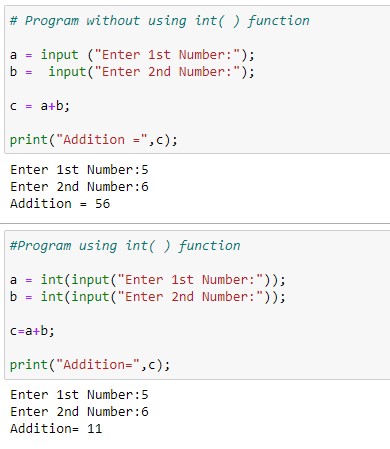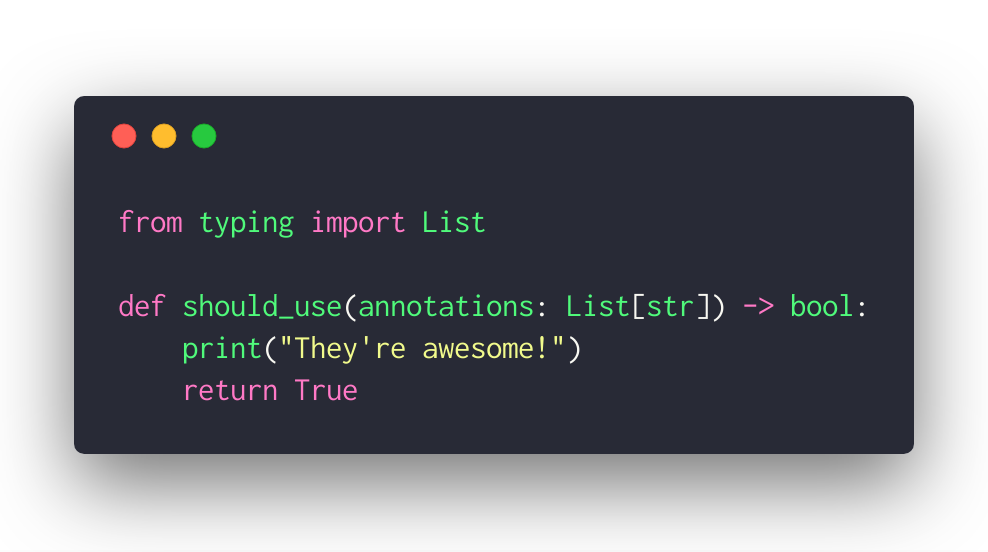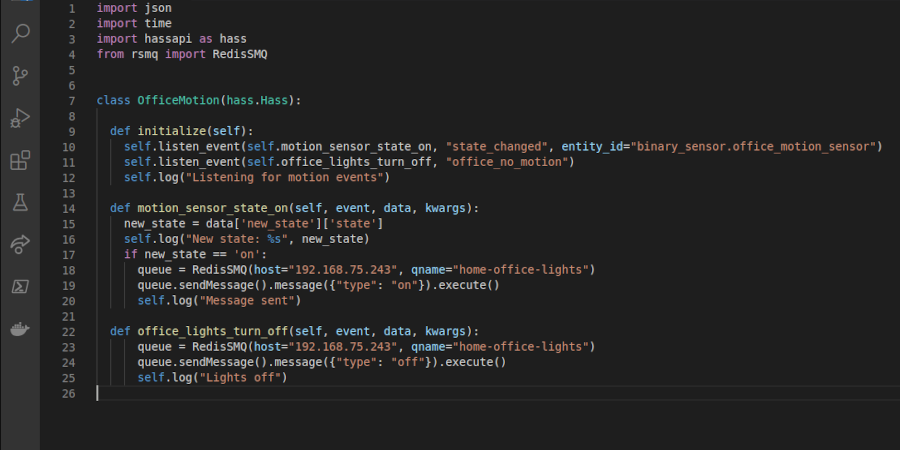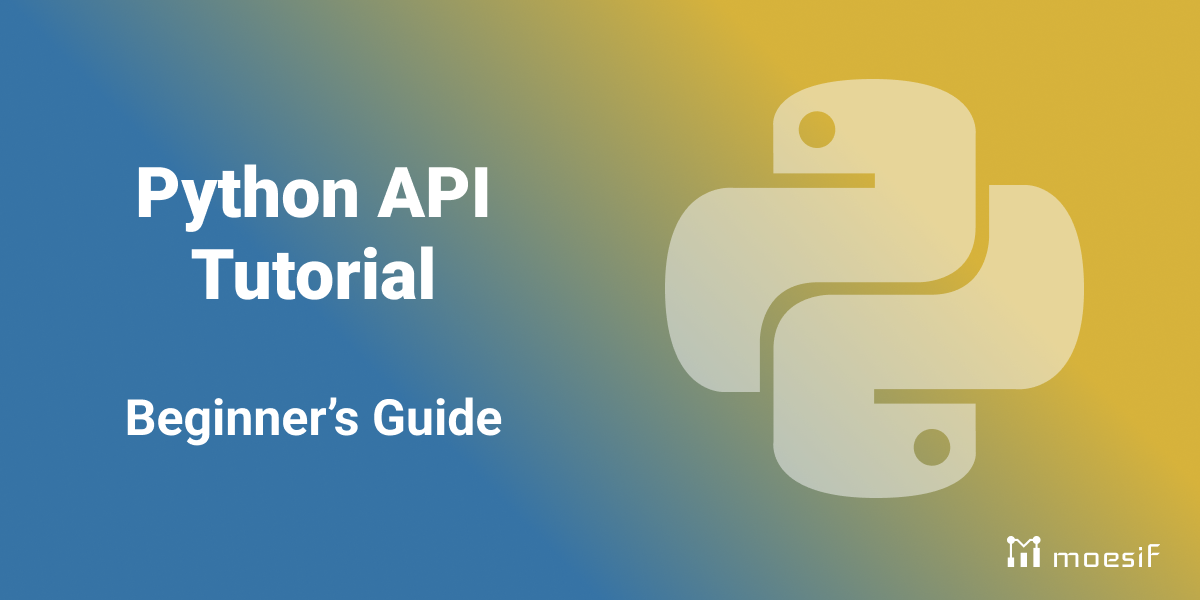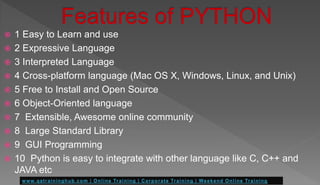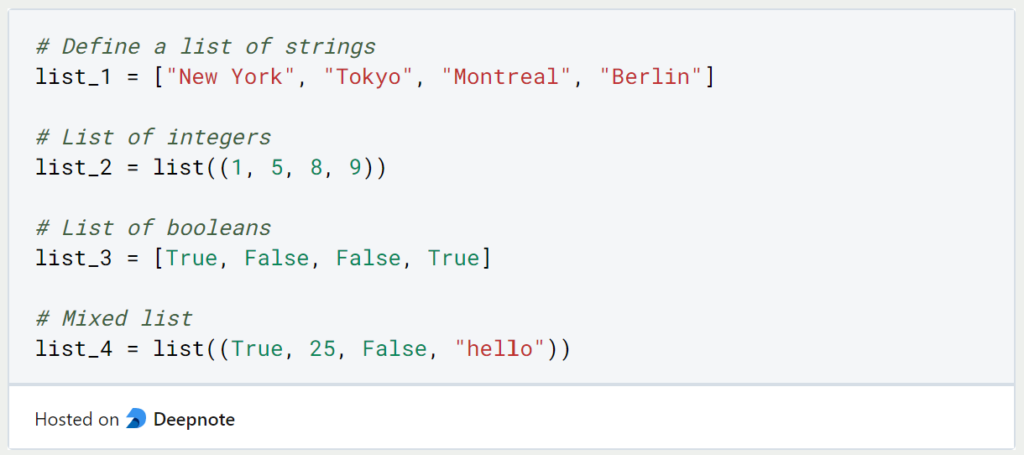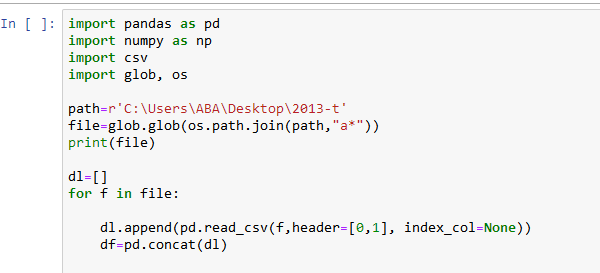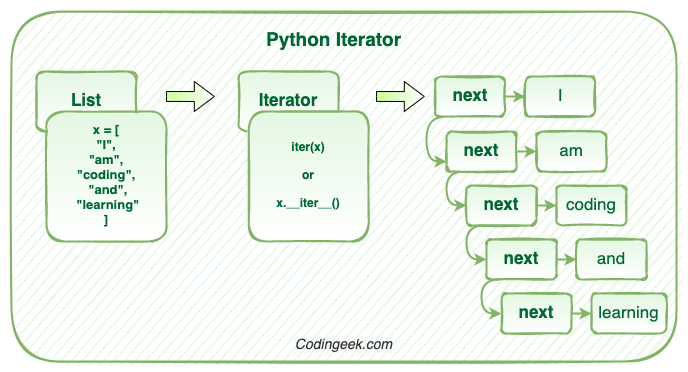Python list vs dictionary vs tuple
Python list vs dictionary vs tuple
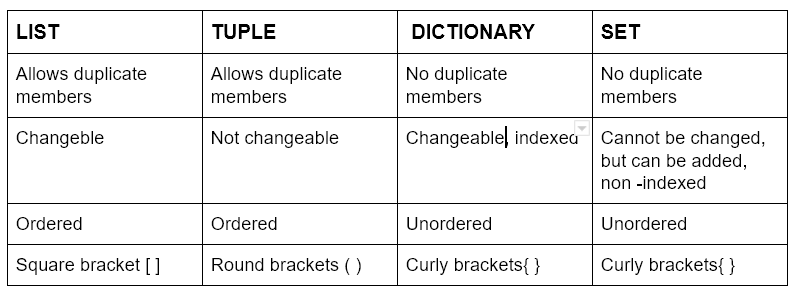
The world of Python data structures! You're probably wondering what's the difference between lists, dictionaries, and tuples. Well, let me enlighten you.
Lists
A list is a collection of items that can be of any data type, including strings, integers, floats, and other lists. Lists are denoted by square brackets [] and are ordered, meaning that elements are stored in a specific order. You can access individual elements by their index (position) within the list.
Pros:
Dynamic size: Lists can grow or shrink as needed. Flexible data types: Lists can contain different data types, such as strings, integers, and other lists. Easy to work with: Lists are one of the most straightforward data structures in Python.Cons:
Slow lookup times: Since elements are stored in a specific order, searching for an element by its value can be slow (O(n) time complexity). Not suitable for huge datasets: Due to their dynamic nature, lists may not perform well with extremely large datasets.Dictionaries
A dictionary is a collection of key-value pairs where each key is unique and maps to a specific value. Dictionaries are denoted by curly braces {} and are unordered, meaning that elements don't have a specific order. You can access values using their corresponding keys.
Pros:
Fast lookup times: Since dictionaries use hash tables for storage, lookups are generally very fast (O(1) time complexity). Suitable for small to medium-sized datasets: Dictionaries perform well with moderate-sized datasets. Flexible data types: Like lists, dictionaries can contain different data types as values.Cons:
Not suitable for huge datasets: As the number of items grows, dictionary lookups may become slower (O(n) time complexity). Keys must be unique: Each key in a dictionary must be unique; duplicates are not allowed.Tuples
A tuple is an immutable collection of elements, similar to lists. Tuples are denoted by parentheses () and are also ordered, like lists. However, unlike lists, tuples are unchangeable after creation.
Pros:
Fast and efficient: Tuples are generally faster than lists because they're immutable. Suitable for small datasets: Tuples work well with small, fixed-size datasets. Immutable: Tuples cannot be modified once created, which can be a plus in certain situations (e.g., ensuring data integrity).Cons:
Limited flexibility: Once a tuple is created, its elements are frozen; you cannot add or remove items. Not suitable for huge datasets: Like lists and dictionaries, tuples may not perform well with extremely large datasets.In summary:
Lists are suitable for small to medium-sized datasets that require dynamic growth and flexible data types. Dictionaries are ideal for small to medium-sized datasets where fast lookup times and uniqueness of keys are crucial. Tuples are suitable for small fixed-size datasets that require immutability and efficient storage.Now, go forth and master the art of working with Python's data structures!
Python dictionary array example
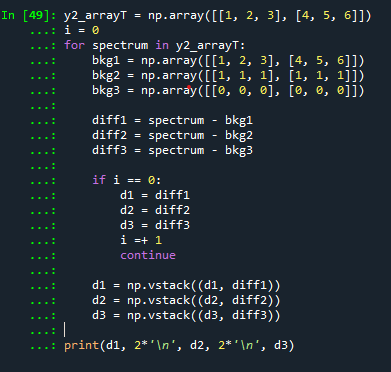
Here's an example of a Python dictionary array:
In Python, you can create a dictionary using the dict() function or by enclosing key-value pairs in curly braces {}. A dictionary is essentially a collection of key-value pairs, where each key is unique and maps to a specific value.
Let's say we want to create a dictionary called students that stores information about students in a class. We can use the following code:
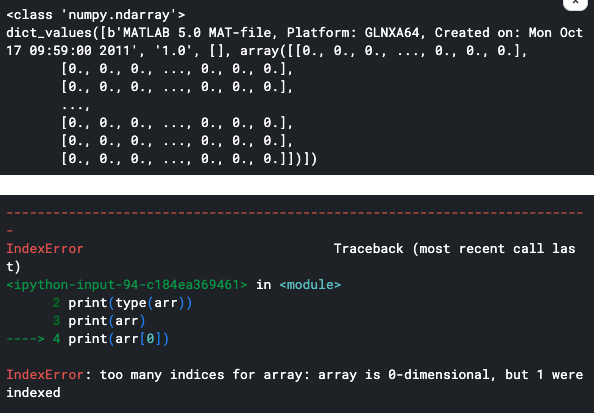
students = {
"Alice": {"age": 25, "grade": 10},
"Bob": {"age": 30, "grade": 12},
"Charlie": {"age": 20, "grade": 11}
}
print(students)
This will output the following dictionary:
{'Alice': {'age': 25, 'grade': 10}, 'Bob': {'age': 30, 'grade': 12}, 'Charlie': {'age': 20, 'grade': 11}}
As you can see, each student is represented as a key-value pair within the dictionary. The keys are the students' names ("Alice", "Bob", etc.), and the values are dictionaries containing their age and grade.
To access specific information about a particular student, we can use square brackets [] to specify the key:
print(students["Alice"]["age"]) # Output: 25
print(students["Bob"]["grade"]) # Output: 12
You can also add new students to the dictionary using the same syntax:
students["David"] = {"age": 28, "grade": 10}
print(students)
This will output the following updated dictionary:
{'Alice': {'age': 25, 'grade': 10},
'Bob': {'age': 30, 'grade': 12},
'Charlie': {'age': 20, 'grade': 11},
'David': {'age': 28, 'grade': 10}}
One of the most powerful features of dictionaries is that you can iterate over them using a for loop. Let's say we want to print out all the students' names and ages:
for student, info in students.items():
print(f"{student}: {info['age']}")
This will output:
Alice: 25
Bob: 30
Charlie: 20
David: 28
In conclusion, Python dictionaries are powerful data structures that allow you to store and manipulate key-value pairs. They can be used to represent complex data relationships and perform efficient lookups and updates.
I hope this example has helped illustrate the power of Python dictionaries!