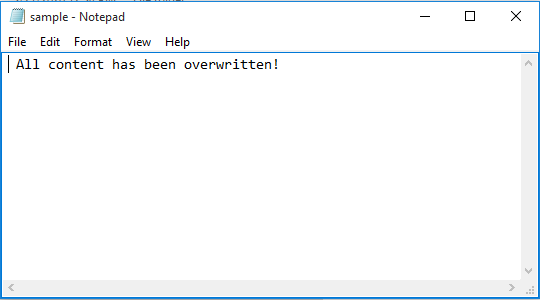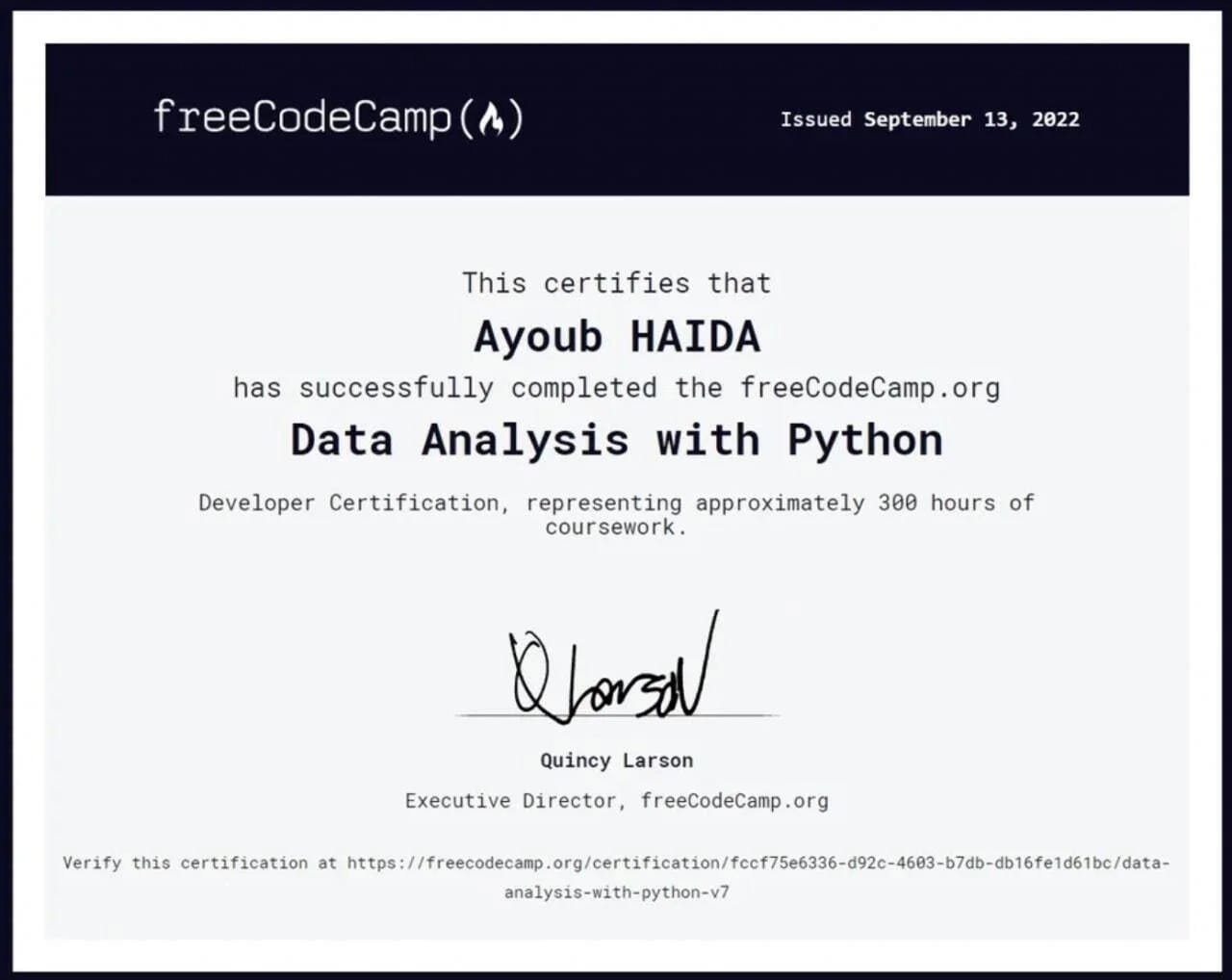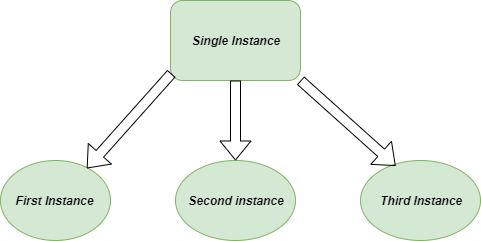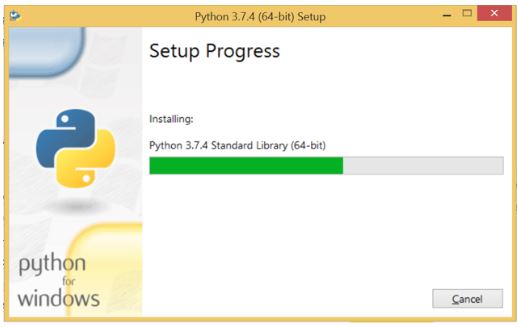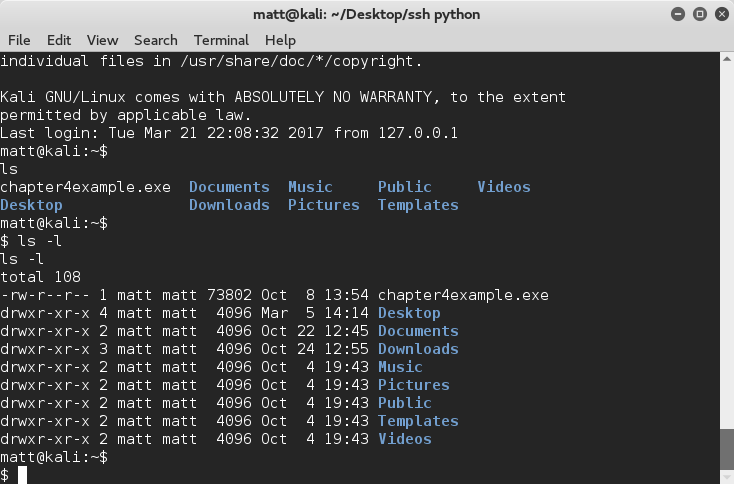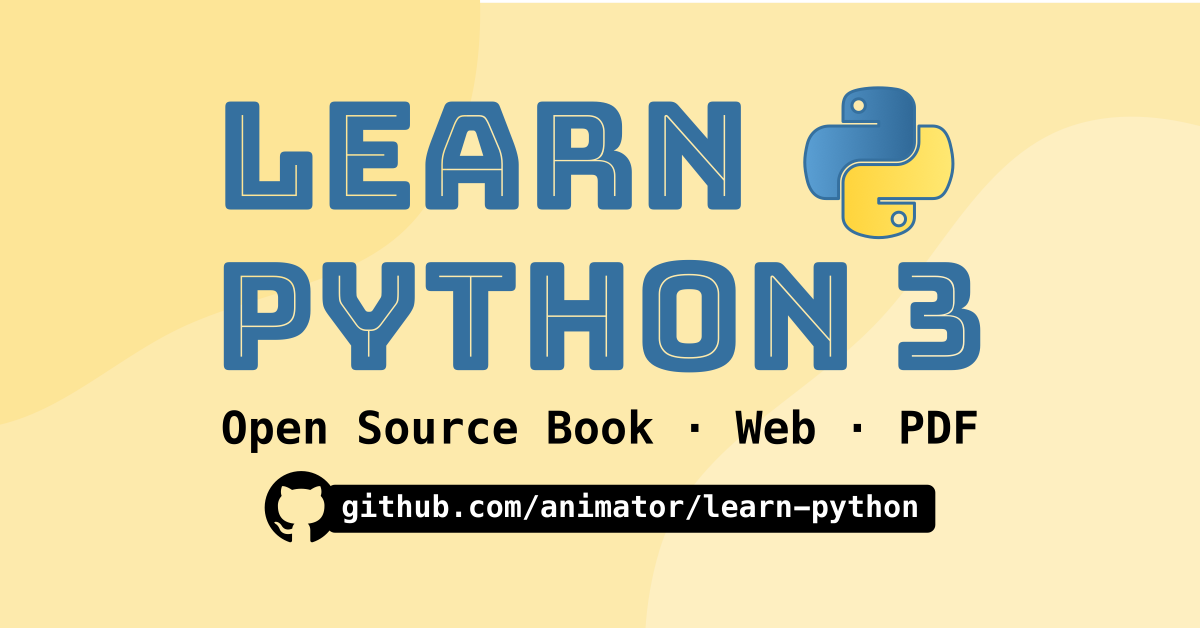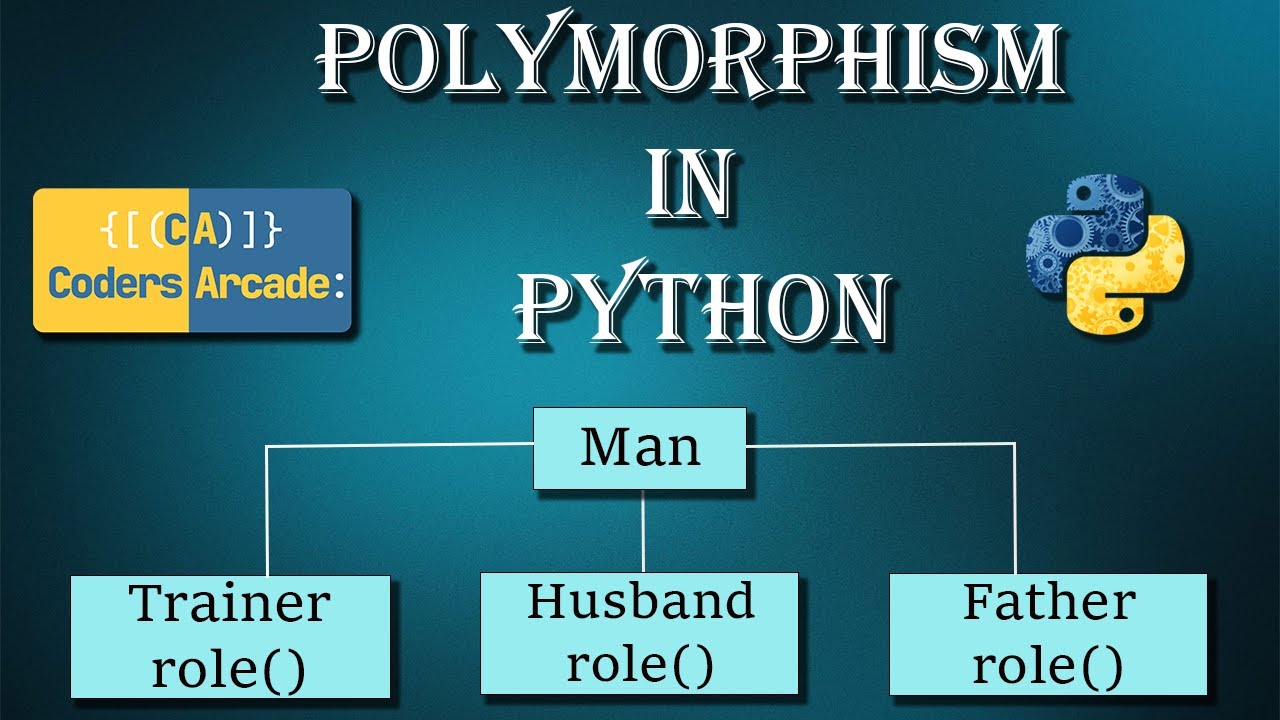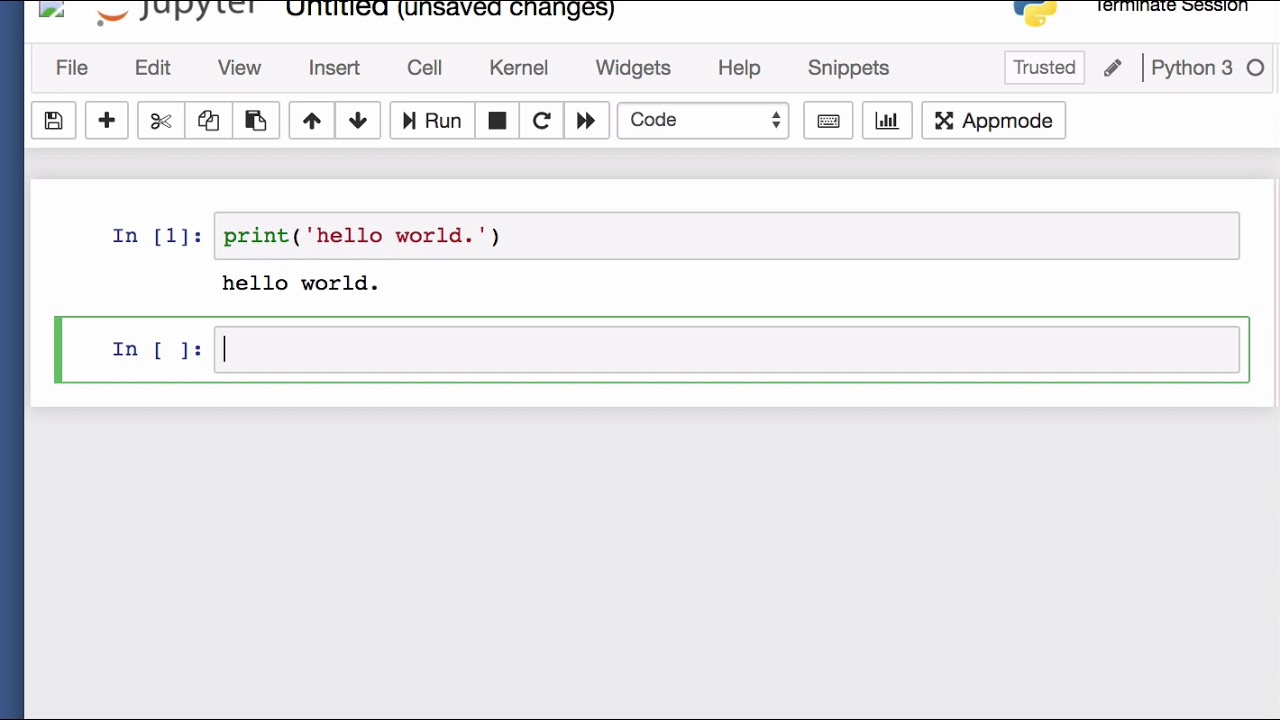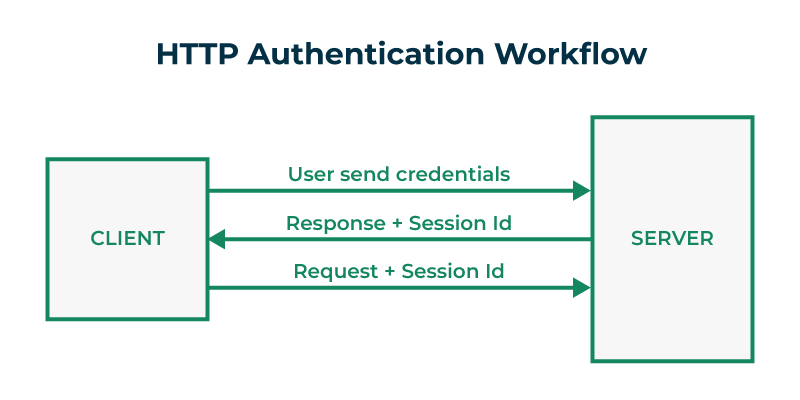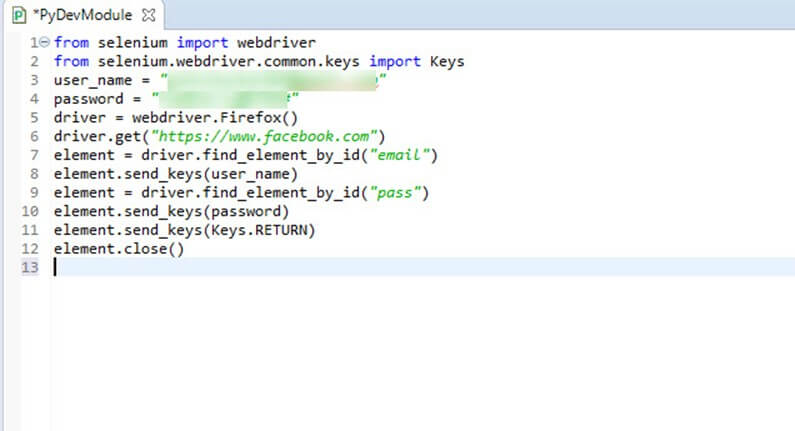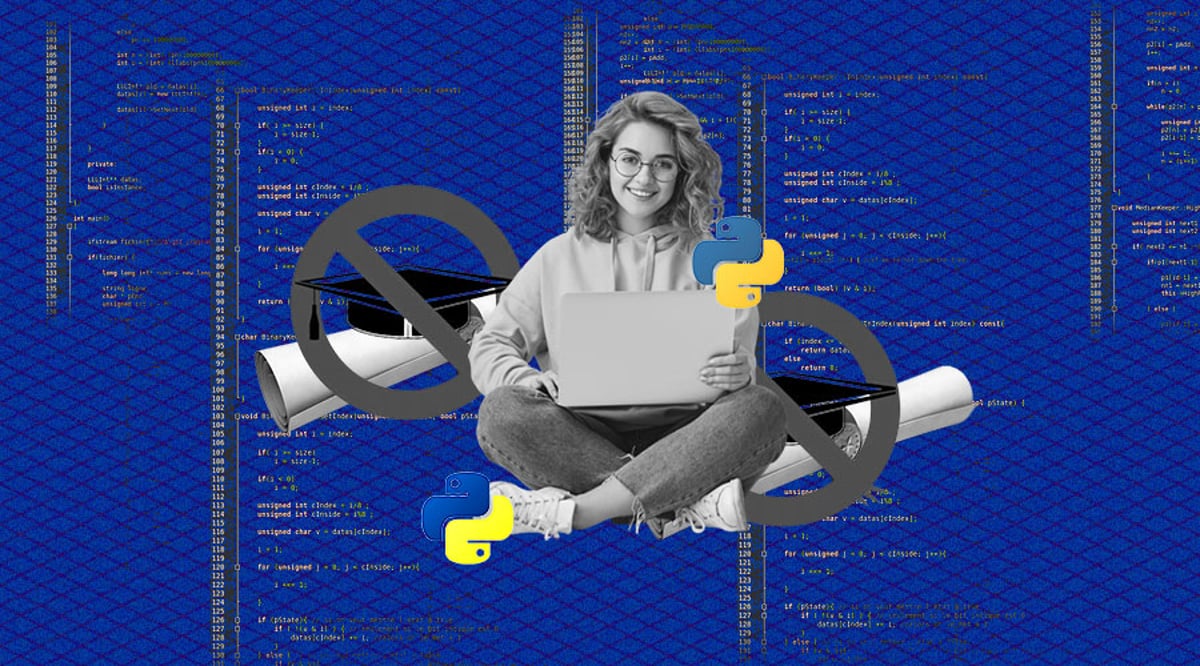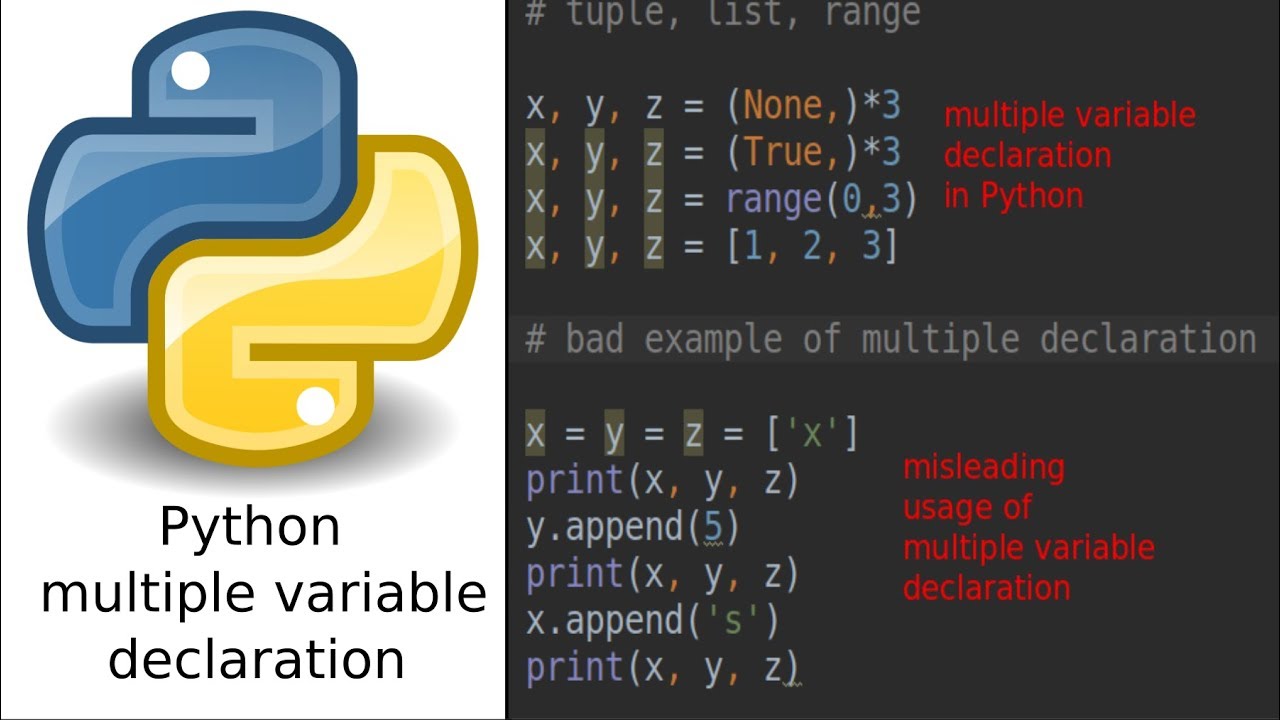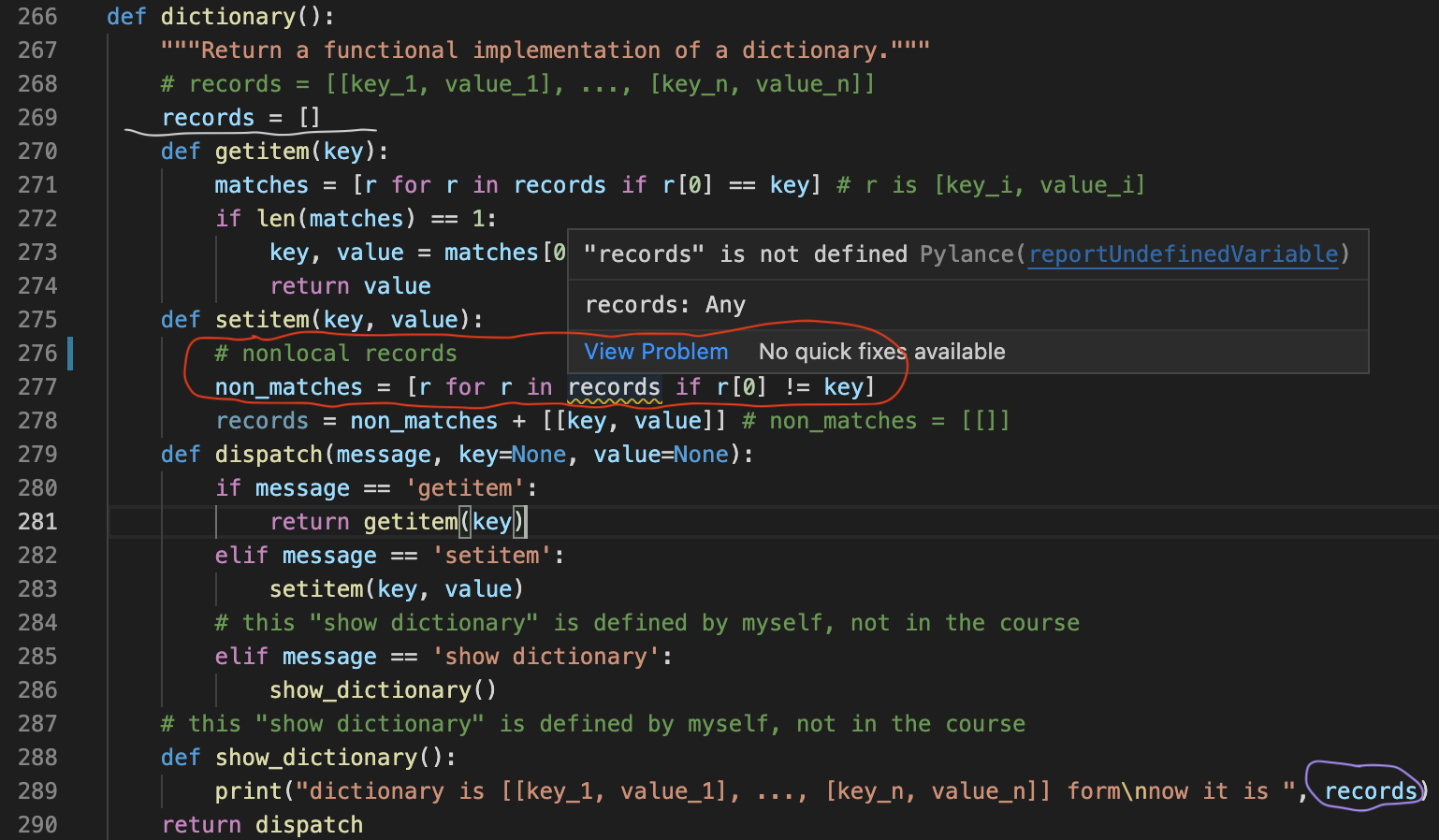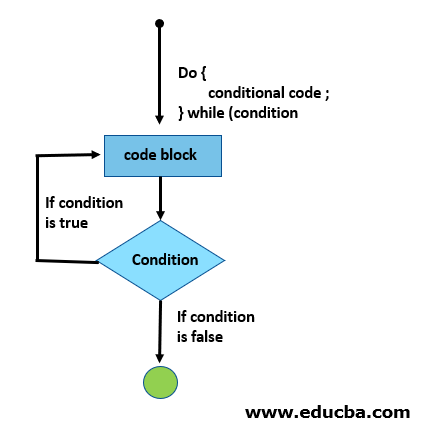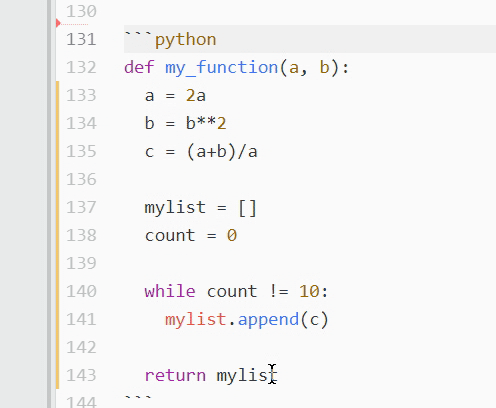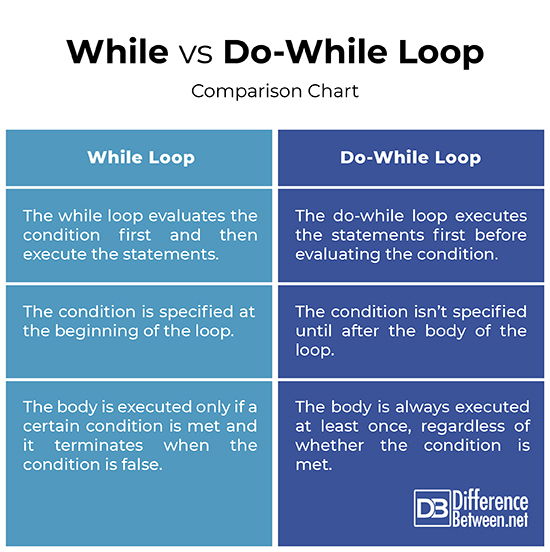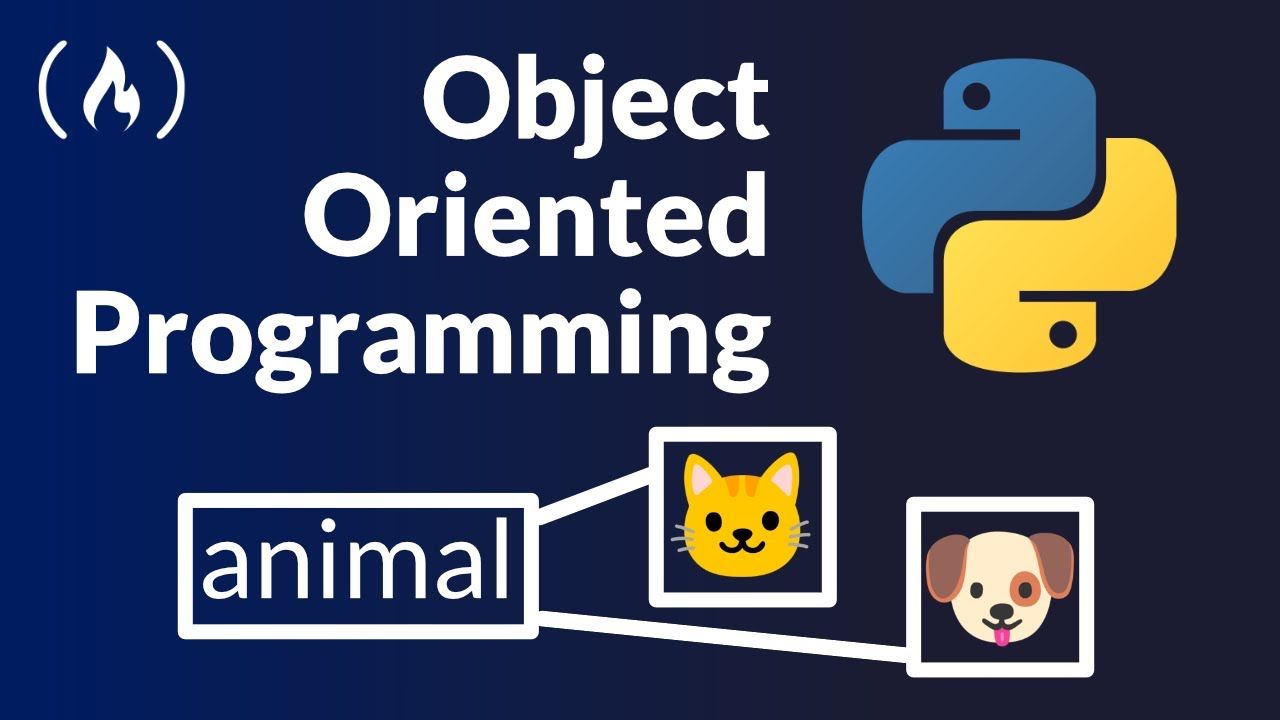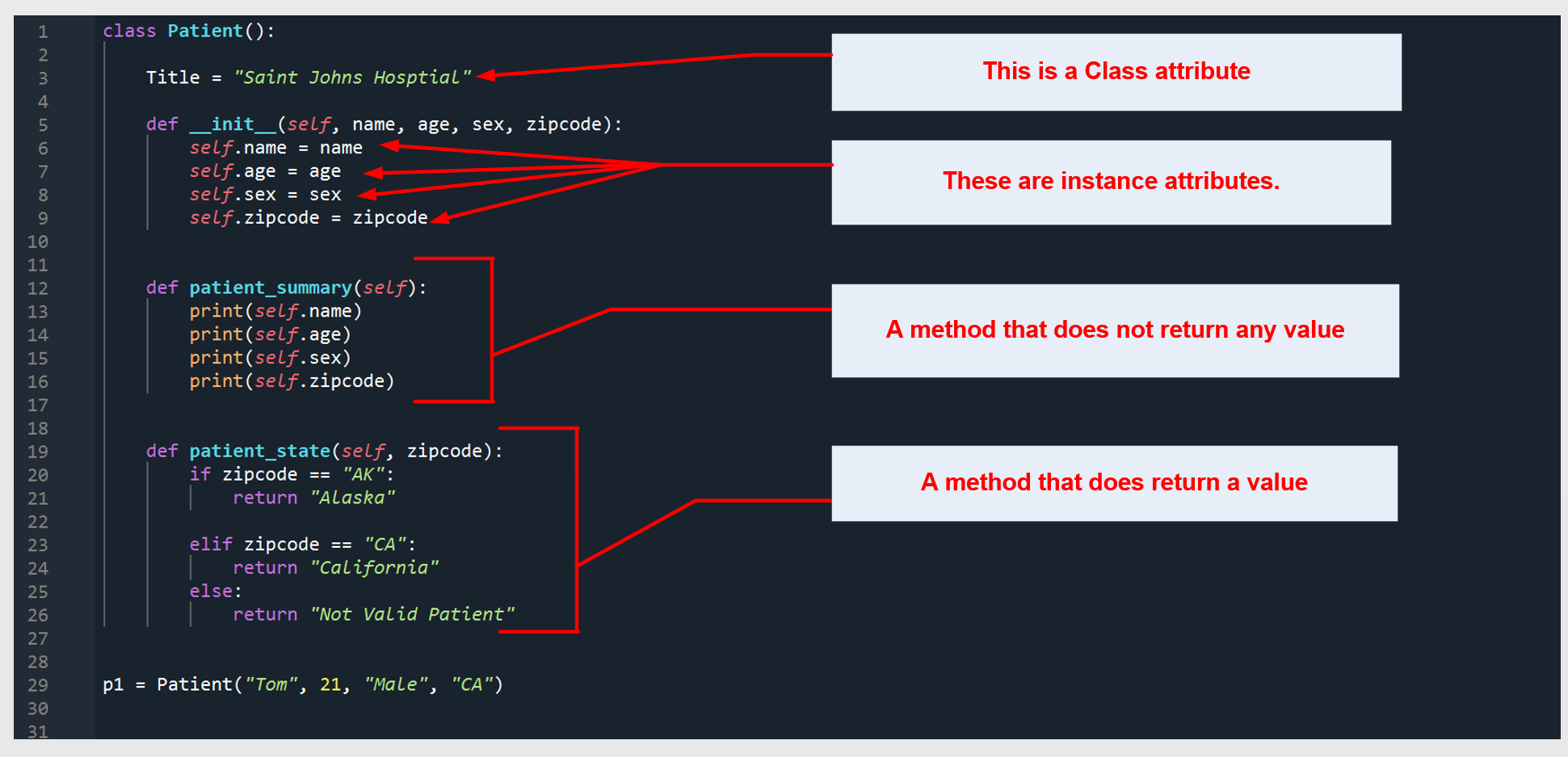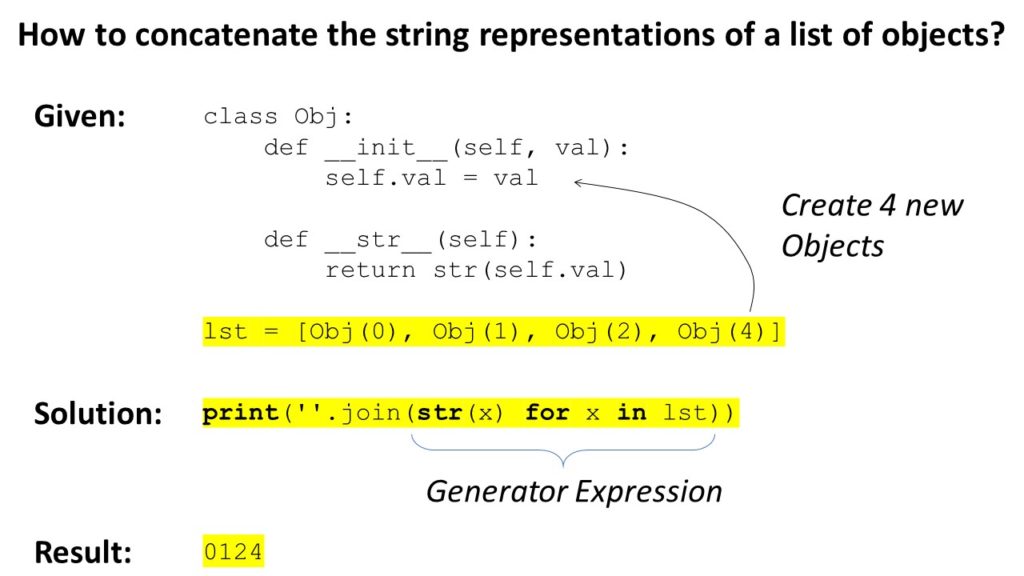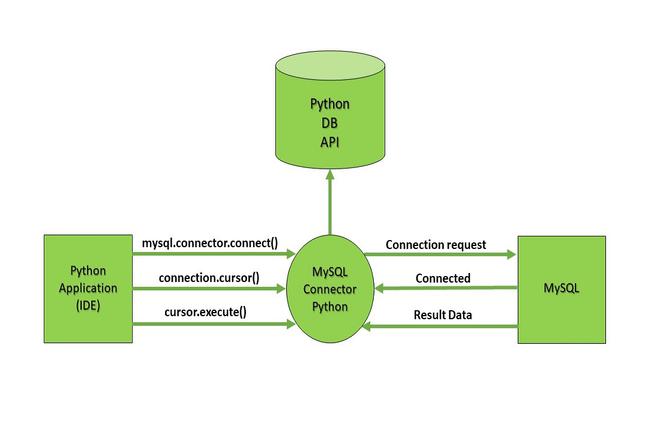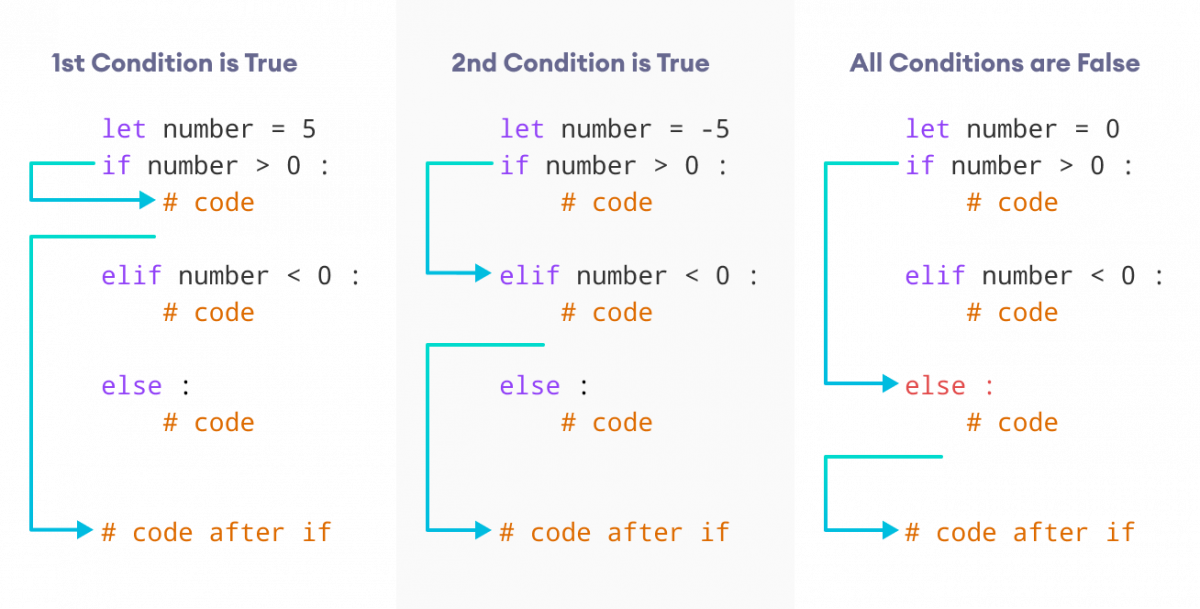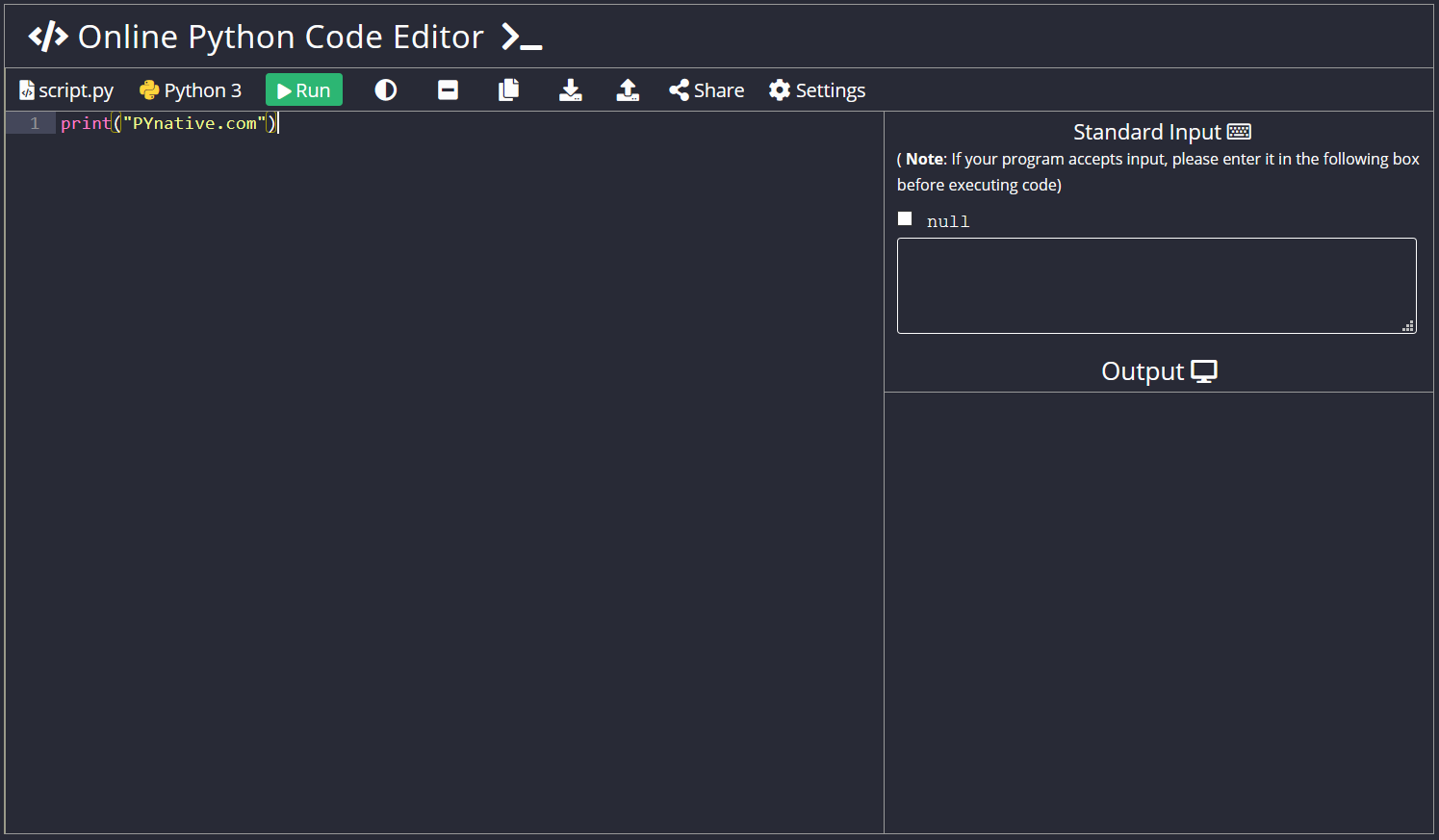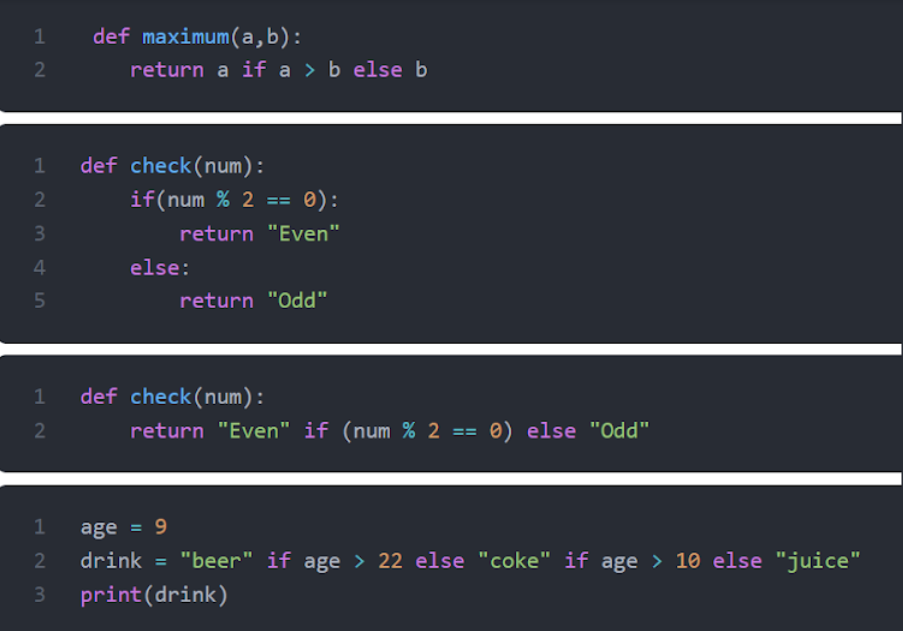What is list in Python with example
What is list in Python with example
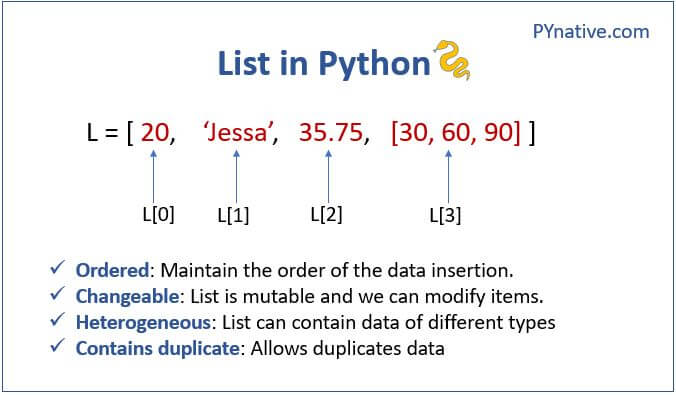
I'd be happy to explain lists in Python!
What is a List in Python?
In Python, a list is a data structure that can hold a collection of items. These items can be of any type: strings, integers, floats, other lists, dictionaries, or even objects from classes you've defined. Lists are ordered and allow duplicate values.
Think of a list like a shopping cart at the grocery store. You can add various items (fruits, vegetables, canned goods) to your cart, and each item has its own unique characteristics. Just as you can remove an item from your cart or swap it with another one, lists in Python let you insert, delete, modify, and retrieve elements.
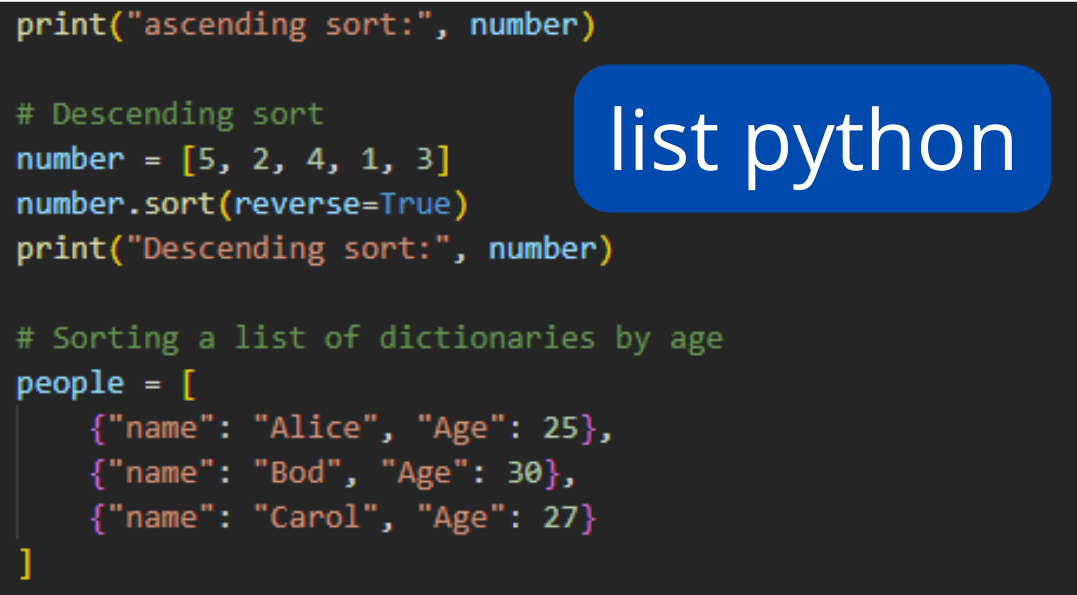
Creating a List
To create a list in Python, use square brackets [] and separate the items with commas:
my_list = ["apple", 1, "banana", 2.5]
In this example:
"apple" is a string. 1 is an integer. "banana" is another string. 2.5 is a floating-point number.
Accessing List Elements
To access a specific element in the list, use indexing (0-based) like this:
print(my_list[0]) # Output: "apple"print(my_list[1]) # Output: 1
Index 0 refers to the first element in the list. You can also use negative indices; for example, -1 would give you the last element in the list:
print(my_list[-1]) # Output: 2.5
List Operations
Here are some common operations you can perform on lists:
Insertion: Useappend() to add an item at the end of the list. Example: my_list.append("orange") Deletion: Use remove() or pop() (with an index) to remove an element. Example: my_list.remove("banana") or my_list.pop(1) Modification: Use indexing to change an existing element's value. Example: my_list[0] = "Granny Smith" Slicing: Create a new list that contains a subset of elements from the original list. Specify the start and end indices (inclusive) with my_list[start:end]. Example: new_list = my_list[1:3] (gets the 2nd and 3rd elements)
List Methods
Python lists have several built-in methods that help you work with them:
Indexing: Useindex() to find the index of a specific element. Example: print(my_list.index("apple")) Counting: Use count() to count the number of occurrences of an element in the list. Example: print(my_list.count(1)) Sorting: Use sort() (with or without a custom sorting function) to reorder the elements based on their values. Example: my_list.sort()
This is just the beginning of your Python programming journey with lists! Keep exploring and experimenting with different operations and methods.
What is the list [:] in python for loop
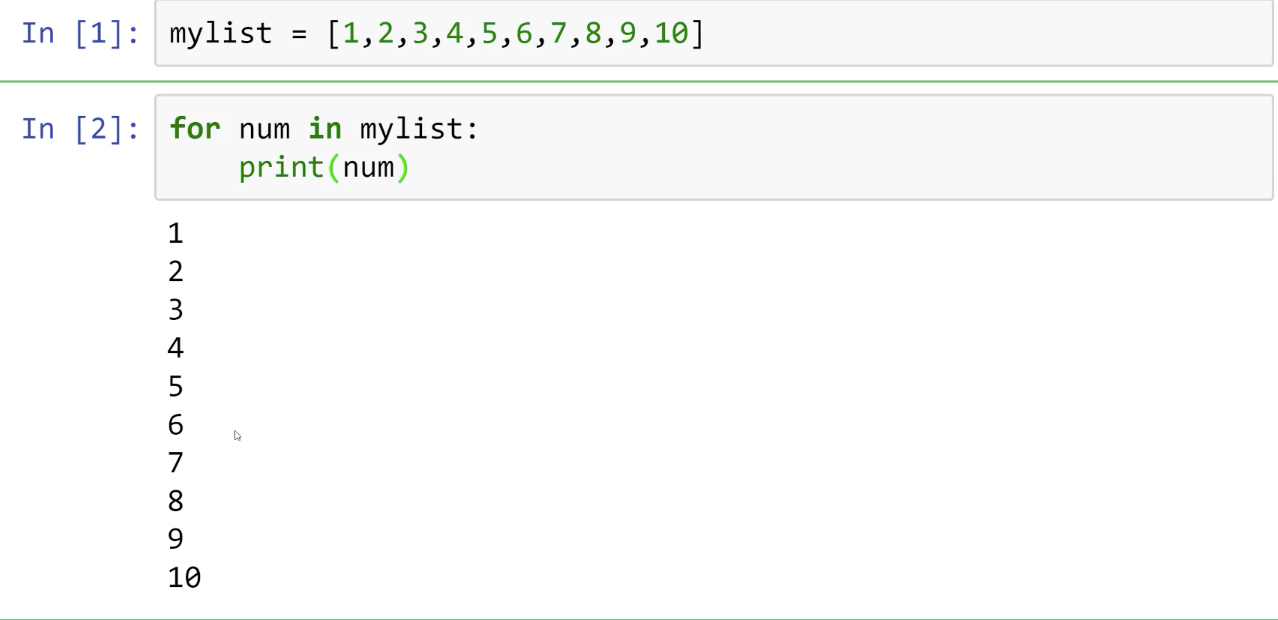
I'd be happy to explain what the [:] does in a Python for loop!
In Python, when you use a for loop to iterate over a sequence (such as a list or tuple), by default, it will give you each element one at a time. For example:
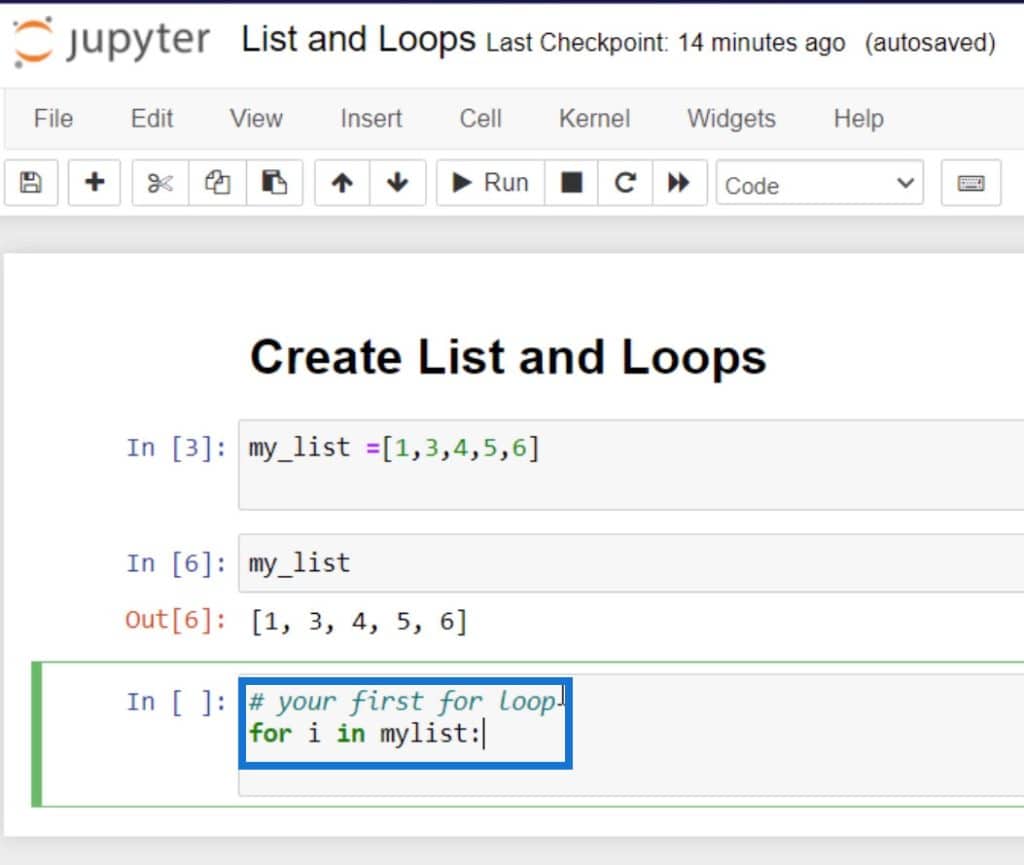
fruits = ['apple', 'banana', 'cherry']for fruit in fruits:
print(fruit)
This would output:
apple
banana
cherry
However, sometimes you might want to access all elements of the sequence at once, or iterate over the indices (not the values) of the sequence. That's where [:] comes in!
When you use [:], it means "all" or "everything". So if you do something like this:
fruits = ['apple', 'banana', 'cherry']for fruit_list in [fruits[:]]:
print(fruit_list)
It would output:
['apple', 'banana', 'cherry']
As you can see, it's iterating over the entire list! This is because [:] returns a copy of the entire sequence.
But what if you want to iterate over the indices (not values) of the sequence? That's where enumerate() comes in!
In Python 3.1+, you can use enumerate() to get both the index and value:
fruits = ['apple', 'banana', 'cherry']for i, fruit in enumerate(fruits):
print(f"Index: {i}, Fruit: {fruit}")
This would output:
Index: 0, Fruit: apple
Index: 1, Fruit: banana
Index: 2, Fruit: cherry
In Python 3.0 and below, you can use the old-school way with range():
fruits = ['apple', 'banana', 'cherry']for i in range(len(fruits)):
print(f"Index: {i}, Fruit: {fruits[i]}")
This would also output:
Index: 0, Fruit: apple
Index: 1, Fruit: banana
Index: 2, Fruit: cherry
So, to summarize:
[:] returns a copy of the entire sequence. enumerate() gives you both the index and value for iteration. range(len(sequence)) is an old-school way to get the indices in Python 3.0 and below.
Now that we've covered the basics, let's try something more interesting!