Data visualization in Python pandas
Data visualization in Python pandas
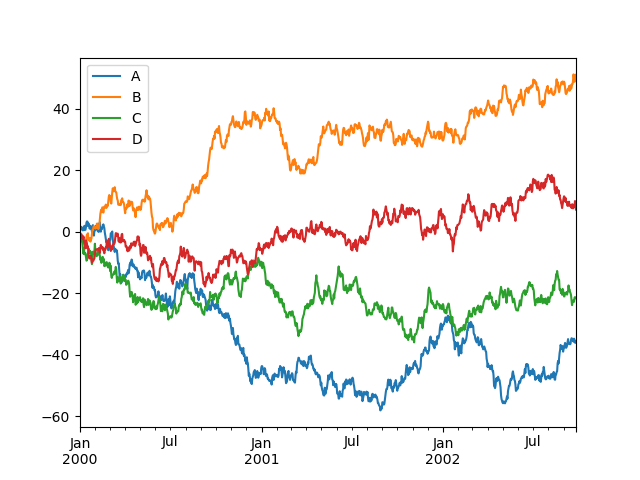
Data Visualization with Python Pandas: A Comprehensive Guide
As the saying goes, "a picture is worth a thousand words." In data analysis and visualization, this phrase takes on new meaning. By transforming complex data into engaging visual representations, we can more effectively communicate insights, trends, and patterns to stakeholders.
In this article, we'll explore the world of data visualization using Python Pandas, one of the most popular and powerful libraries for data manipulation and analysis. With pandas, you can easily import, manipulate, and analyze large datasets, making it an essential tool for any data scientist or analyst.
Why Data Visualization Matters
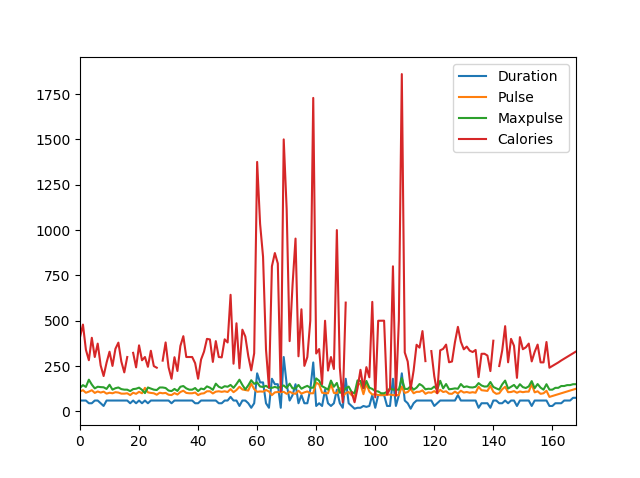
Data visualization plays a crucial role in various industries, including:
Business: To make informed decisions, business leaders need to quickly grasp trends, patterns, and insights hidden within massive datasets. Research: Scientists rely on data visualization to present complex findings, highlight relationships between variables, and identify novel discoveries. Marketing: Data-driven marketers use visualizations to track customer behavior, analyze market trends, and optimize campaigns. Education: Visual aids help students better comprehend statistical concepts, recognize patterns, and develop critical thinking skills.Python Pandas: A Powerful Library for Data Manipulation
Pandas is an open-source library developed by Wes McKinney in 2008. Its name originates from the term "panel data," which refers to multidimensional datasets with multiple observations (rows) and variables (columns). Here are some key features that make pandas a powerful tool:
Data Structures: Pandas offers two primary data structures: Series (1-dimensional labeled array) and DataFrame (2-dimensional labeled data structure). Data Manipulation: Perform various operations, such as filtering, sorting, grouping, and merging, on your dataset. Data Analysis: Compute statistical measures like mean, median, mode, and standard deviation using pandas' built-in functions.Popular Data Visualization Libraries for Python
While pandas excels at data manipulation and analysis, there are many excellent libraries for data visualization in the Python ecosystem:
Matplotlib: A popular plotting library with a wide range of customization options. Seaborn: Built on top of Matplotlib, Seaborn provides a high-level interface for creating informative statistical graphics. Plotly: An interactive visualizing library that allows you to create web-based interactive plots. Bokeh: A Python wrapper around the popular D3.js JavaScript library, allowing you to build interactive plots.Hands-On Data Visualization with Pandas
To get started with data visualization using pandas, let's go through a simple example:
Example: Exploring a Sample Dataset
Suppose we have a dataset containing information about different car models, including their makes, models, prices, and fuel efficiencies. Our goal is to create a bar chart showcasing the top 5 most fuel-efficient cars by brand.
First, we'll load the dataset using pandas:
import pandas as pd
Load the sample dataset
df = pd.read_csv('cars.csv')
Next, let's clean and preprocess the data:
# Convert prices to numeric values (e.g., dollars)
df['price'] = pd.to_numeric(df['price'])
Calculate fuel efficiency per 100 miles
df['fuel_efficiency'] = df['mileage'] / (df['gallon_mpg'] * 100)
Now, let's create a bar chart using Matplotlib:
import matplotlib.pyplot as plt
Select the top 5 most fuel-efficient cars by brand
top_fuel_efficient = df.sort_values(by='fuel_efficiency', ascending=False).head(5)
Create the bar chart
plt.bar(top_fuel_efficient['make'], top_fuel_efficient['fuel_efficiency'])
plt.xlabel('Brand')
plt.ylabel('Fuel Efficiency (mpg)')
plt.title('Top 5 Most Fuel-Efficient Cars by Brand')
Show the plot
plt.show()
This example demonstrates a basic data visualization workflow using pandas:
Load and clean the dataset. Analyze the data to identify insights or trends. Create a visualization that effectively communicates your findings.Conclusion
Data visualization is an essential tool in today's data-driven world. By combining the power of Python Pandas with popular data visualization libraries like Matplotlib, Seaborn, Plotly, and Bokeh, you can create stunning visualizations to communicate complex insights and trends to stakeholders. In this article, we've explored the basics of data manipulation and analysis using pandas, as well as creating a simple bar chart example. Whether you're a seasoned data scientist or an aspiring analyst, mastering data visualization techniques with Python Pandas will elevate your skills and open doors to new opportunities.
How can Python be used for data visualization?
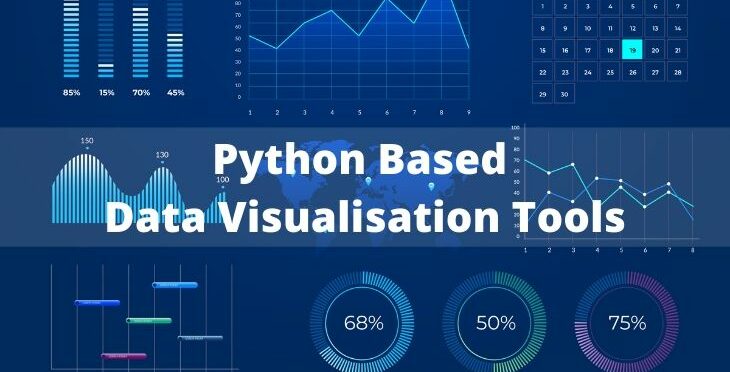
Python is an excellent programming language for data visualization due to its versatility and ease of use. With various libraries and tools, you can create stunning visualizations that help convey insights from complex data sets.
Matplotlib: This is one of the most popular Python plotting libraries. It allows you to create a wide range of plots, including line plots, scatter plots, histograms, and more. You can customize your plots by adding labels, titles, and legends. Seaborn: Seaborn builds on top of Matplotlib and provides a high-level interface for creating informative and attractive statistical graphics. It includes functions for visualizing univariate and bivariate distributions, as well as regression plots. Plotly: Plotly is another powerful visualization library that allows you to create interactive, web-based plots. You can use it to create a wide range of plot types, including 2D and 3D scatter plots, line plots, and more. It also supports hover-over text and zooming. Bokeh: Bokeh is an open-source visualization library that provides elegant, concise construction of versatile graphs, and supports several output forms (e.g., HTML, SVG, WebSockets). Altair: Altair is another powerful data visualization library built on top of Vega and Vega-Lite. It allows you to create a wide range of plot types, including bar plots, line plots, scatter plots, and more.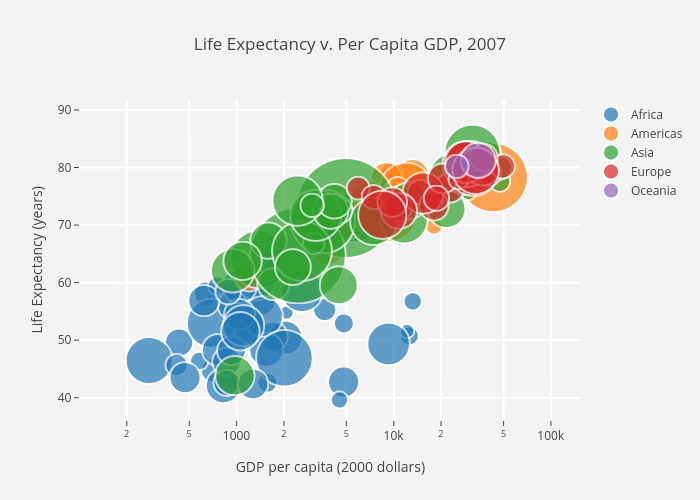
Some common use cases for Python in data visualization include:
Exploratory Data Analysis (EDA): Use Python to visualize your data to gain insights into the distribution of variables, relationships between variables, and identify trends. Data Storytelling: Create interactive visualizations to tell compelling stories with your data. This can be useful for presentations, reports, or blog posts. Business Intelligence: Use Python to create dashboards and reports that help business stakeholders make informed decisions. Research and Education: Python is a popular teaching tool in data science and visualization courses due to its ease of use and flexibility.When working with Python for data visualization, it's essential to have a basic understanding of programming concepts, such as variables, loops, conditionals, and functions. Additionally, familiarizing yourself with the libraries mentioned above will help you create effective visualizations.
Some popular tools for working with data in Python include:
Pandas: A powerful library for data manipulation and analysis. NumPy: A library for efficient numerical computation. SciPy: A scientific computing library that provides algorithms for tasks such as optimization, signal processing, and statistics.By combining these libraries and tools with your own creativity, you can create stunning visualizations that help convey insights from complex data sets in Python.





























