How do you declare and print an array in Python?
How do you declare and print an array in Python?
In Python, declaring and printing an array is a bit different from other programming languages. This is because Python does not have a built-in array data type like Java or C++. Instead, Python uses lists to store collections of items.
Declaring an Array (List) in Python
To declare an array (list) in Python, you simply assign a list of values to a variable. The syntax for declaring a list is as follows:
array_name = [value1, value2, ..., valuename]
For example, to declare a list of integers from 1 to 10, you would write:
numbers = [1, 2, 3, 4, 5, 6, 7, 8, 9, 10]
To declare a list of strings, you can do the following:
fruits = ['apple', 'banana', 'cherry', 'date', 'elderberry']
You can also use list comprehension to create a list. This is a shorthand way of creating a list by performing an operation on each item in an iterable (like a string or another list). Here's how you might declare a list of squares:
squares = [i ** 2 for i in range(1, 11)]
print(squares) # prints: [1, 4, 9, 16, 25, 36, 49, 64, 81, 100]
Printing an Array (List) in Python
To print the contents of a list, you can use the print() function followed by the name of the list:
numbers = [1, 2, 3, 4, 5, 6, 7, 8, 9, 10]
print(numbers) # prints: [1, 2, 3, 4, 5, 6, 7, 8, 9, 10]
Alternatively, you can use the pprint() function from the pprint module to print the contents of a list in a pretty format:
import pprint
numbers = [1, 2, 3, 4, 5, 6, 7, 8, 9, 10]
pprint.pprint(numbers) # prints:
[ 1,
2,
3,
4,
5,
6,
7,
8,
9,
10]
Note that the pprint() function is only available in Python 3. It's not necessary to use this function, but it can be helpful for printing complex data structures.
Accessing Elements of an Array (List) in Python
To access a specific element of a list, you can use indexing:
numbers = [1, 2, 3, 4, 5, 6, 7, 8, 9, 10]
print(numbers[0]) # prints: 1
print(numbers[-1]) # prints: 10
You can also use slicing to access a subset of elements:
numbers = [1, 2, 3, 4, 5, 6, 7, 8, 9, 10]
print(numbers[1:3]) # prints: [2, 3]
print(numbers[-3:]) # prints: [8, 9, 10]
I hope this helps! Let me know if you have any questions.
2D array Python
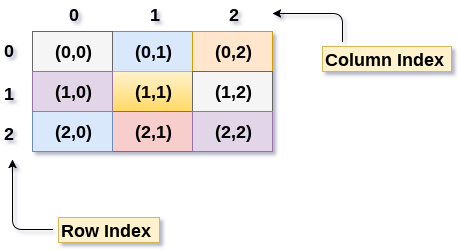
I'd be happy to help with your question about 2D arrays in Python!
A 2D array (also known as a matrix) is a data structure where elements are arranged into rows and columns, similar to a table or spreadsheet. In Python, you can create a 2D array using the list data type.
Here's an example of how to create a 2D array in Python:
# Create a 2D array
array = [[1, 2, 3], [4, 5, 6], [7, 8, 9]]
print(array)
When you run this code, it will output the following:
[[1, 2, 3], [4, 5, 6], [7, 8, 9]]
As you can see, each row is enclosed in square brackets ([]), and each element within a row is also enclosed in its own set of square brackets. This is the standard way to represent a 2D array (or matrix) in Python.
Now, let's talk about how to access or manipulate elements in your 2D array. There are several ways you can do this:
Accessing Individual Elements: You can access individual elements in your 2D array by providing the row and column indices of the element you want to retrieve. For example, if you want to access the top-left corner of the 3x3 matrix above (array[0][0]), you would do it like this:
print(array[0][0]) # Output: 1
array[0]) of the 3x3 matrix above, you would do it like this:
print(array[0]) # Output: [1, 2, 3]
[0]) of the 3x3 matrix above, you would do it like this:
print([row[0] for row in array]) # Output: [1, 4, 7]
array[0][2]) of the 3x3 matrix above, you would do it like this:
array[0][2] = 'X'
print(array)
When you run this code, it will output the following:
[[1, 2, 'X'], [4, 5, 6], [7, 8, 9]]
These are some of the most basic operations you can perform with a 2D array in Python. There are many more advanced operations and techniques available to you, depending on your specific needs and goals.
In conclusion, creating and working with 2D arrays in Python is quite straightforward, and once you master these basics, you'll be ready to tackle even the most complex data structures and algorithms out there!





























