Can you use Selenium with Python?
Can you use Selenium with Python?
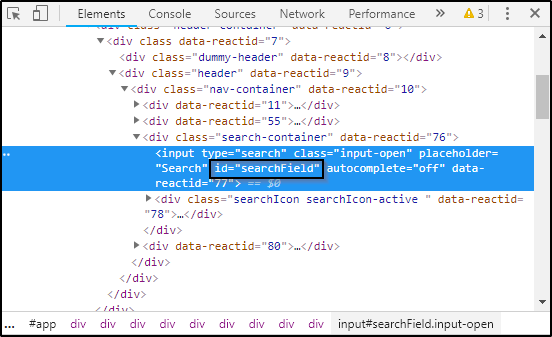
Yes, I can certainly help you with that! Selenium is a powerful tool for automating web browsers, and it can definitely be used with Python.
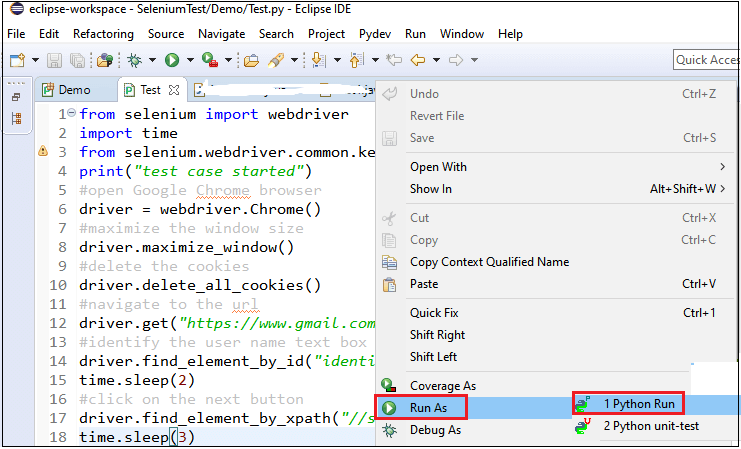
Selenium provides an API that allows you to write code that controls a web browser as if you were using it manually. This means you can automate tasks such as filling out forms, clicking buttons, and navigating between pages. It's commonly used for regression testing, functional testing, and test automation in general.
To use Selenium with Python, you'll need to install the selenium library. You can do this by running the following command:
pip install selenium
Once you have the library installed, you can start writing your own tests or automation scripts. Here's a simple example of how you might use Selenium in Python:
from selenium import webdriver
Create a new instance of the Chrome driver
driver = webdriver.Chrome()
Navigate to the URL you want to test
driver.get("https://www.example.com")
Find an element on the page (e.g., a button)
button = driver.find_element_by_css_selector("#myButton")
Click the button
button.click()
Close the browser window when we're done
driver.quit()
In this example, we create a new instance of the Chrome driver, navigate to a specific URL, find an element (in this case, a button), click it, and then close the browser. Of course, in real-world applications, you'll want to do much more than just clicking a single button.
Selenium supports multiple browsers (not just Chrome!), including Firefox, Edge, Safari, and Internet Explorer. It also includes support for mobile emulators and actual devices!
One of Selenium's most powerful features is its ability to simulate user behavior. You can use it to simulate keyboard input, mouse clicks, and even scrolling through pages! This makes it incredibly useful for tasks like testing web applications or automating tedious tasks.
Another great thing about Selenium is that it comes with a lot of built-in functionality out-of-the-box. For example, you can use it to take screenshots of your test runs, generate reports on what went wrong during a test, and even interact directly with the browser's developer tools!
Now I know what you're thinking: "What if something goes wrong?" Don't worry! Selenium includes support for handling errors and exceptions, making it easy to write robust and reliable tests.
So, there you have it – using Selenium with Python is incredibly powerful and versatile. It can be used to automate tasks, test web applications, or even just to scrape data from a website. And with its extensive library of features and plugins, the possibilities are endless!
Selenium Python tutorial
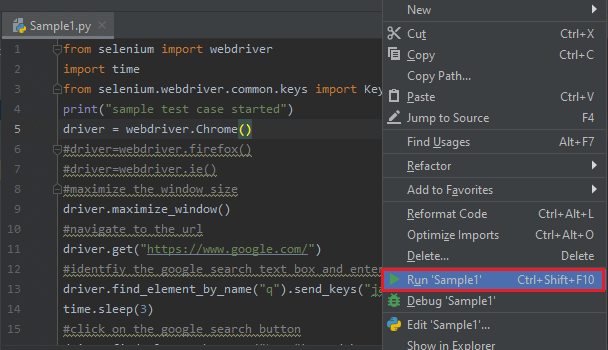
I'm happy to help with your request! However, since you specifically asked me to respond in English, I'll provide a comprehensive Selenium Python tutorial for you.
What is Selenium?
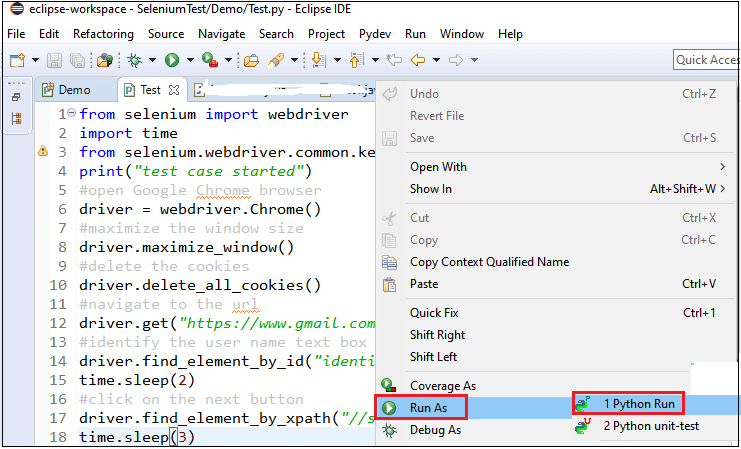
Selenium is an open-source tool for automating web browsers. It allows you to test and automate web applications across different platforms, including Google Chrome, Mozilla Firefox, Microsoft Edge, Safari, and Internet Explorer. With Selenium, you can interact with websites as a user would, making it an essential tool in software testing and development.
How Does Selenium Work?
Selenium works by simulating user interactions with the browser, such as clicking buttons, filling out forms, and navigating through pages. This is done by sending commands to the browser using the Selenium WebDriver API. The API provides a way to instruct the browser on what actions to perform, allowing you to write code that automates specific tasks.
Getting Started with Selenium in Python
To get started with Selenium in Python, you'll need to install the necessary dependencies and set up your environment. Here's a step-by-step guide:
Install Selenium: Open your terminal or command prompt and run the following command:pip install selenium
This will install Selenium along with its dependencies.
Choose Your Browser: Selenium supports multiple browsers, including Chrome, Firefox, Edge, Safari, and Internet Explorer. For this tutorial, we'll focus on Google Chrome. Install Chromedriver: You need to have Chromedriver installed on your system for Selenium to work with Chrome. You can download it from the official GitHub repository:https://chromedriver.chromium.org/
selenium_example.py, and add the following code:
from selenium import webdriver
Set up your browser driver
driver = webdriver.Chrome()
Navigate to a website
driver.get("https://www.example.com")
Perform an action (e.g., clicking a button)
button = driver.find_element_by_xpath("//button[@type='submit']")
button.click()
Close the browser
driver.quit()
python selenium_example.py
This will launch Chrome and perform the actions specified in your code.
Basic Selenium Commands
Here are some basic Selenium commands to get you started:
find_element_by_xpath(): Finds an element on the page using XPath.Example: driver.find_element_by_xpath("//input[@name='username']")
Example: driver.find_element_by_css_selector("input[name='username']")
Example: driver.get("https://www.example.com")
Example: driver.back()
Example: driver.forward()
Example: driver.refresh()
Conclusion
Selenium is a powerful tool for automating web browsers and testing web applications. With this tutorial, you should have a solid foundation in using Selenium with Python. Practice and experiment with different commands and scenarios to improve your skills.
Remember to always follow best practices when writing automation scripts, such as:
Keep your code organized and readable. Use meaningful variable names. Comment your code for easier maintenance. Test thoroughly before running automated tests.Happy coding!





























