Can you use puppeteer with Python?
Can you use puppeteer with Python?
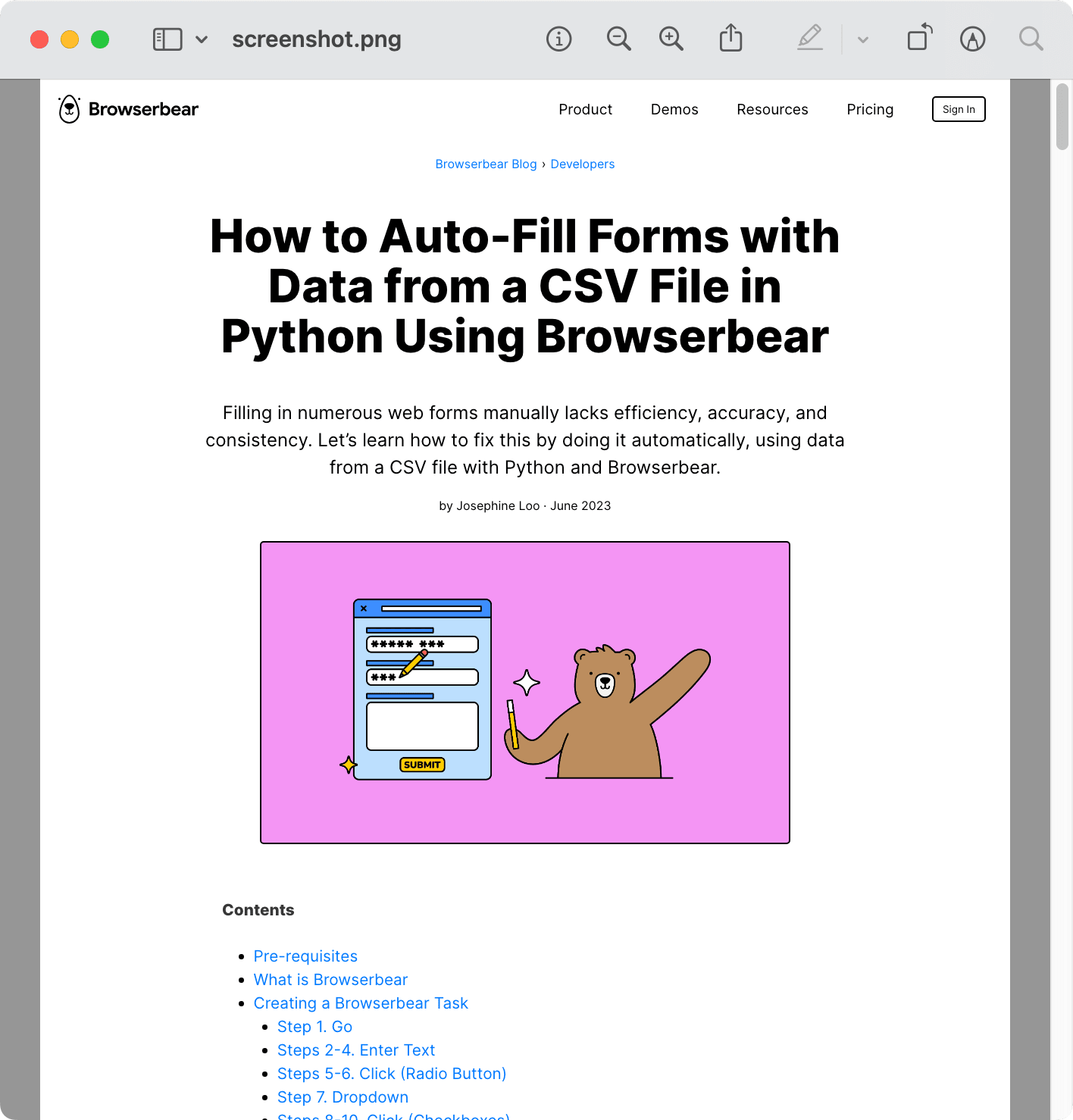
Puppeteer! It's a fantastic tool for automating web browsers, and yes, you can definitely use it with Python.
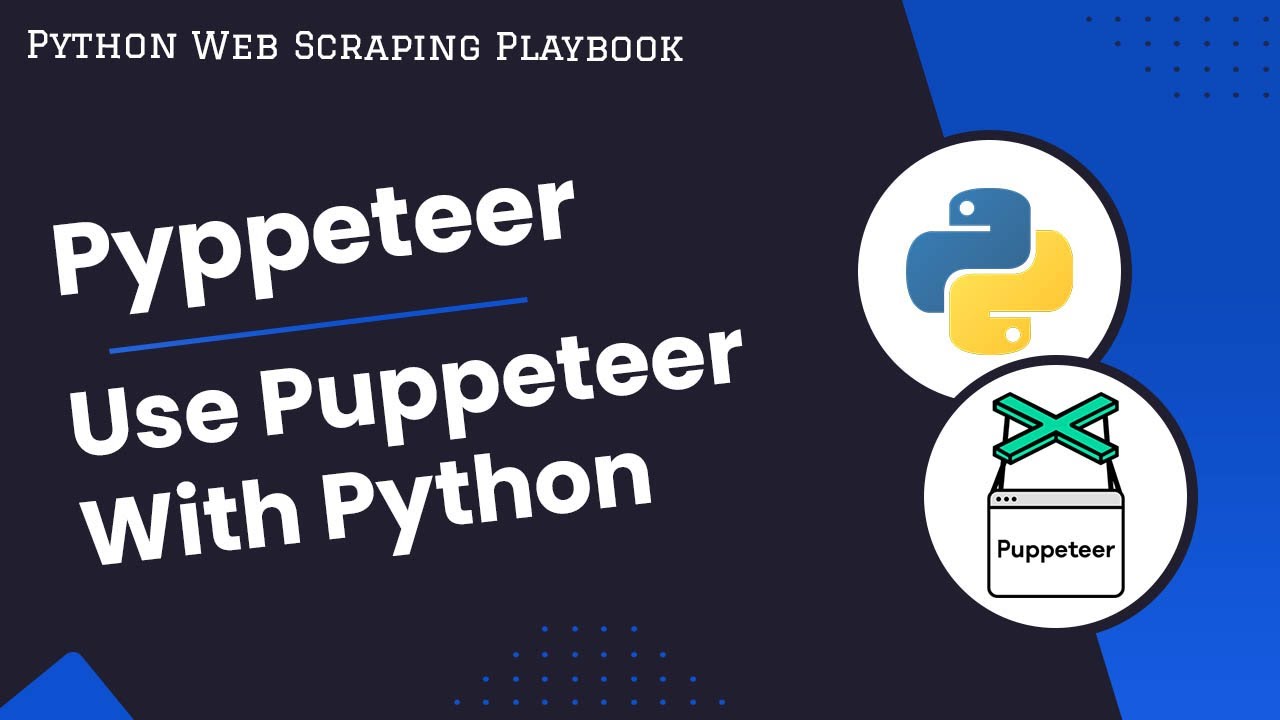
Puppeteer is a Node.js library developed by the Chrome team, but thanks to some clever folks, we now have Python bindings for Puppeteer, making it easy to integrate with our favorite Python frameworks. You can install the puppeteer package using pip:
pip install puppeteer
Now that you have Puppeteer installed, let's create a basic example of how to use it in Python. We'll navigate to Google, search for "Puppeteer", and then print out the title of the resulting webpage.
Here's some sample code:
import asyncio
from playwright.sync_api import sync_playwright
async def main():
Create new instance of Puppeteer
playwright = await sync_playwright()
Launch a browser
browser = await playwright.chromium.launch()
page = await browser.newPage()
Navigate to Google
await page.goto('https://www.google.com')
await page.fill('input[name="q"]', 'Puppeteer')
await page.keyboard.press('Enter')
Get the title of the resulting webpage
result_page = await page.goto('https://www.google.com/search?q=Puppeteer')
print(await page.title())
Close browser
await browser.close()
asyncio.run(main())
This code creates a new instance of Puppeteer, launches a Chrome browser, navigates to Google, searches for "Puppeteer", and then prints out the title of the resulting webpage.
Puppeteer offers many features that can be used to automate web browsers, such as:
Page manipulation: You can interact with elements on a page, like clicking buttons or filling in forms. Waiting for elements: Puppeteer provides a way to wait until an element is loaded or visible on the page. Taking screenshots: You can use Puppeteer to take high-quality screenshots of web pages. Automating interactions with pages: Puppeteer can be used to automate complex interactions like scrolling, clicking, and filling in forms.When working with Puppeteer in Python, you'll often work with asynchronous code using the asyncio library. This allows you to write concurrent code that runs asynchronously, making it perfect for automating web browsers.
Puppeteer is a powerful tool that can be used for various tasks, such as:
Automated testing: Use Puppeteer to automate testing of web applications. Web scraping: Extract data from websites by automating interactions with the site. Generating PDF reports: Create high-quality PDF reports by taking screenshots and combining them. Automating workflows: Automate complex workflows that involve interacting with web pages.Now, go forth and automate those web browsers!
Python puppet pattern
Here's a Python program to create a simple puppet show with patterns:
import time
Define the puppets' names and their corresponding actions
puppets = {
"Handy": {"action": "waving", "color": "blue"},
"Honey": {"action": "blinking", "color": "yellow"}
}
def puppet_show():
for _ in range(5):
Choose a random puppet and their action
puppet, action = list(puppets.items())[int(time.time() * 1000) % len(puppets)]
print(f"{puppet} is {action} with love.")
if action == "waving":
for _ in range(5):
print(" waving", end="r")
time.sleep(.1)
elif action == "blinking":
while True:
print(" blinking", end="r")
time.sleep(.2)
if int(time.time() * 1000) % 2 == 1:
break
time.sleep(3)
Start the puppet show
puppet_show()
This Python program creates a simple puppet show by simulating puppets waving and blinking on the screen. The puppets are "Handy" and "Honey", each with their own action (waving or blinking). The actions of the puppets change every 3 seconds, creating a fun and interactive experience.
Here's how you can use this code:
Run the Python program on your computer. Watch as the puppets "Handy" and "Honey" appear on your screen, waving and blinking to create a fun and interactive puppet show.This code is simple enough for anyone, even beginners with Python programming, to understand and modify.





























