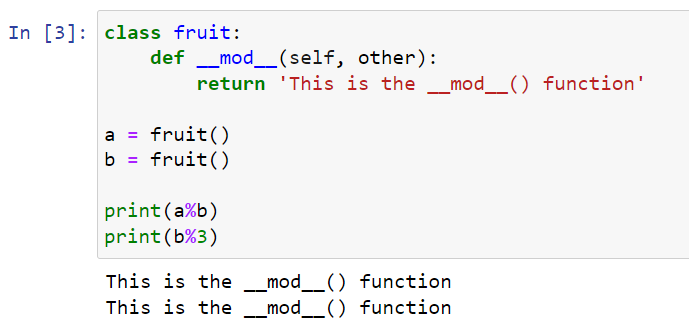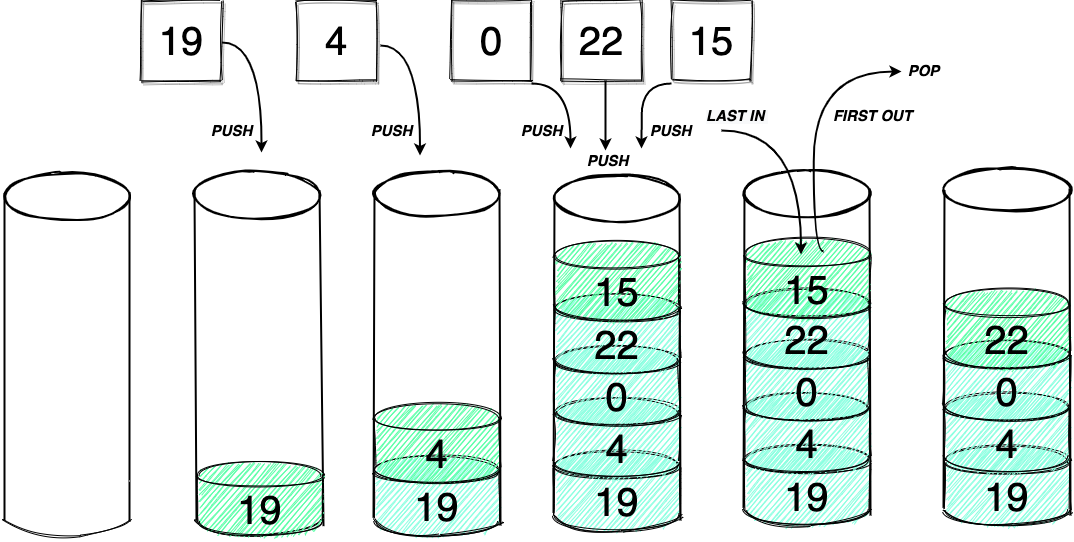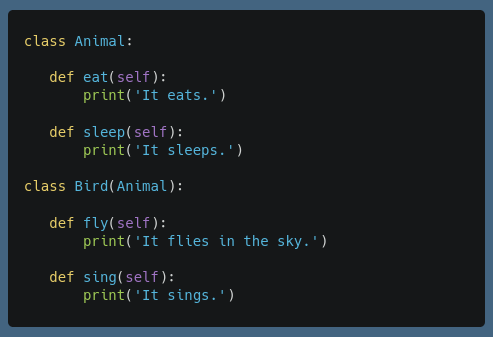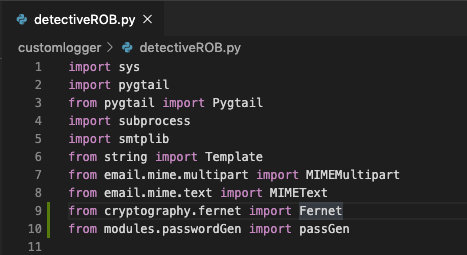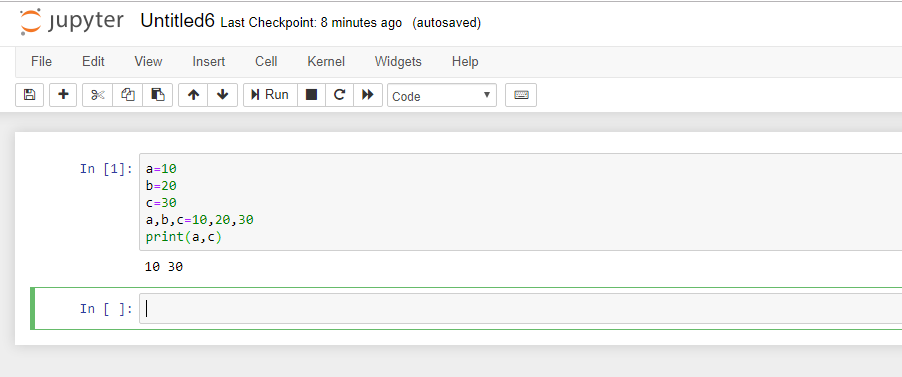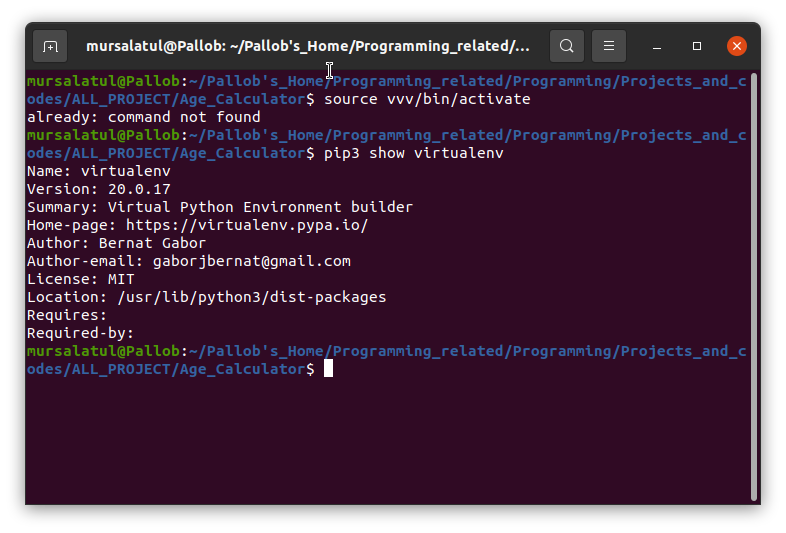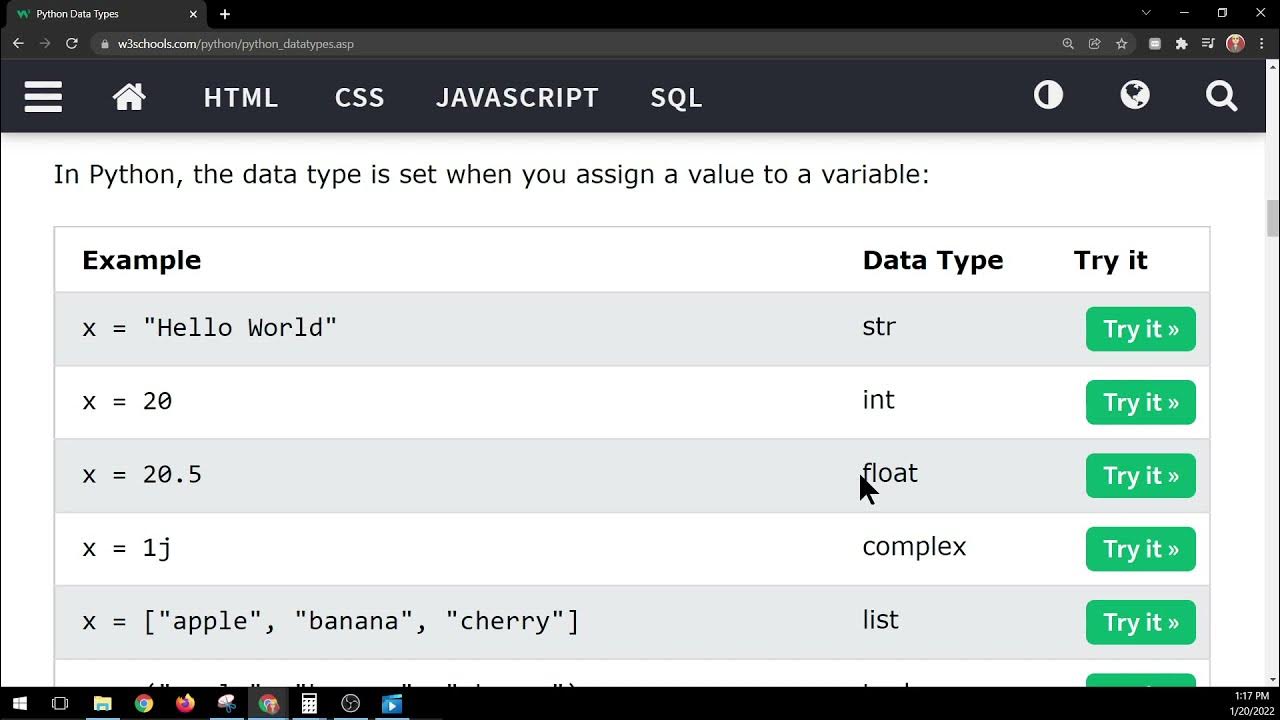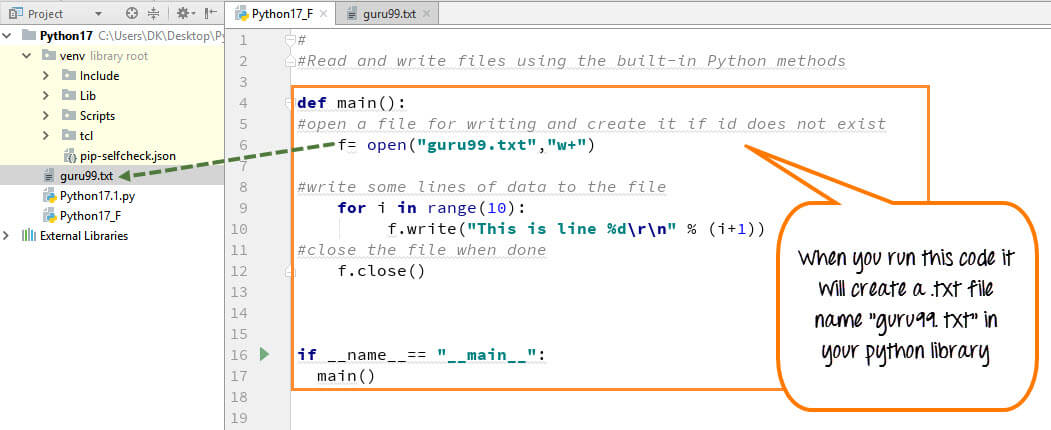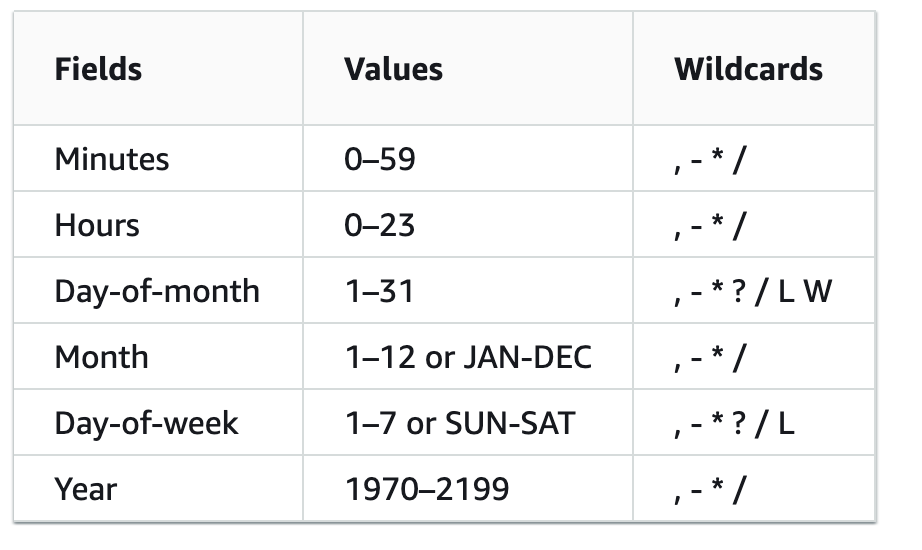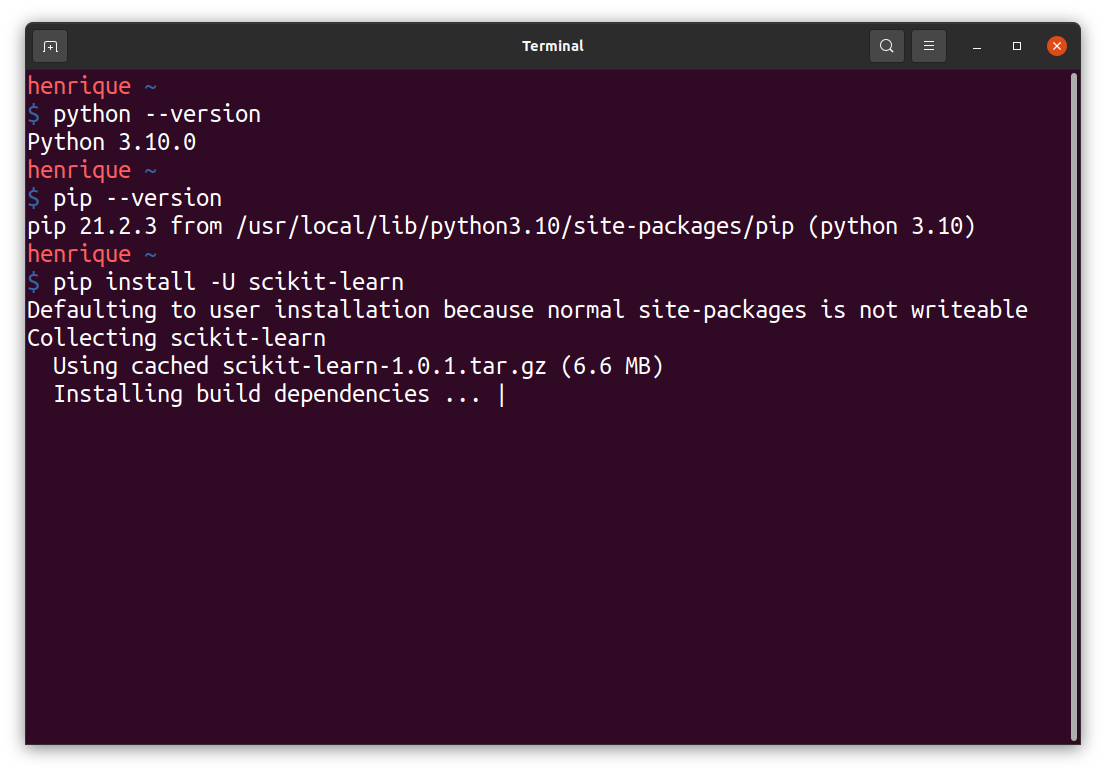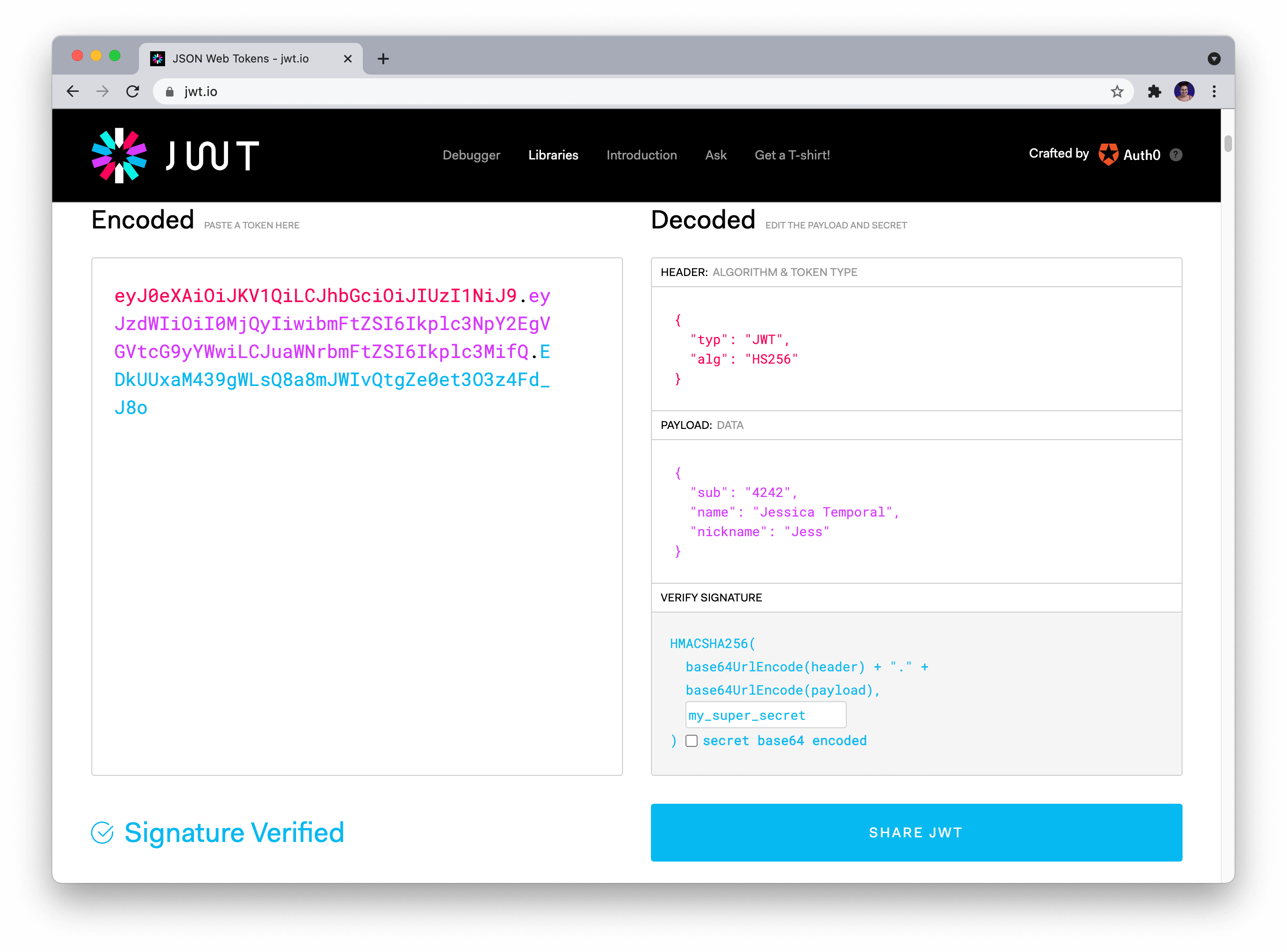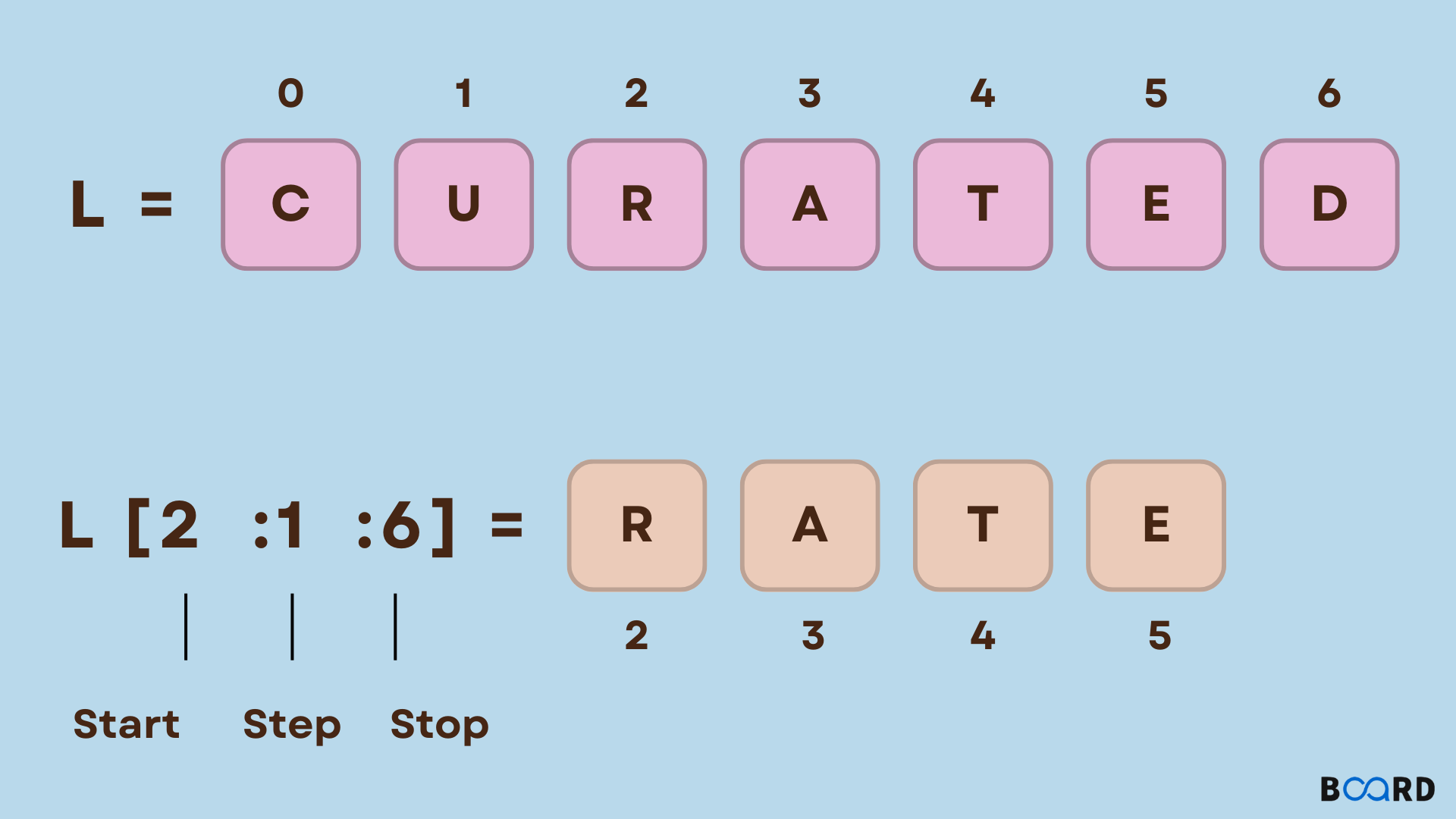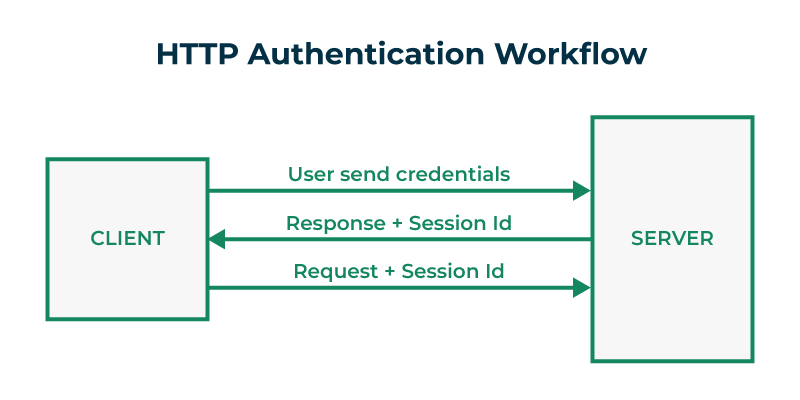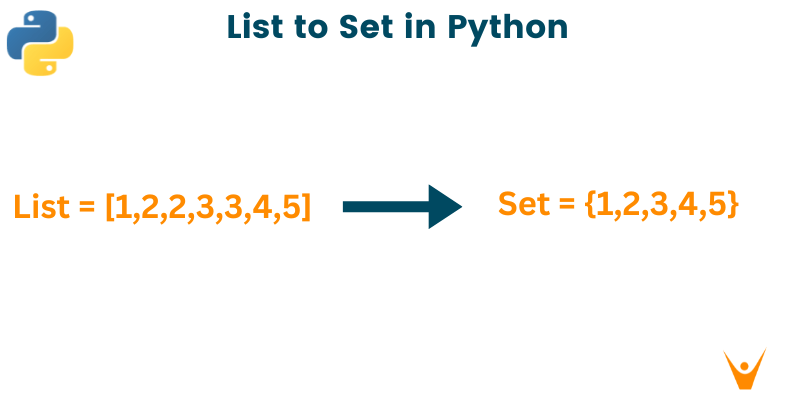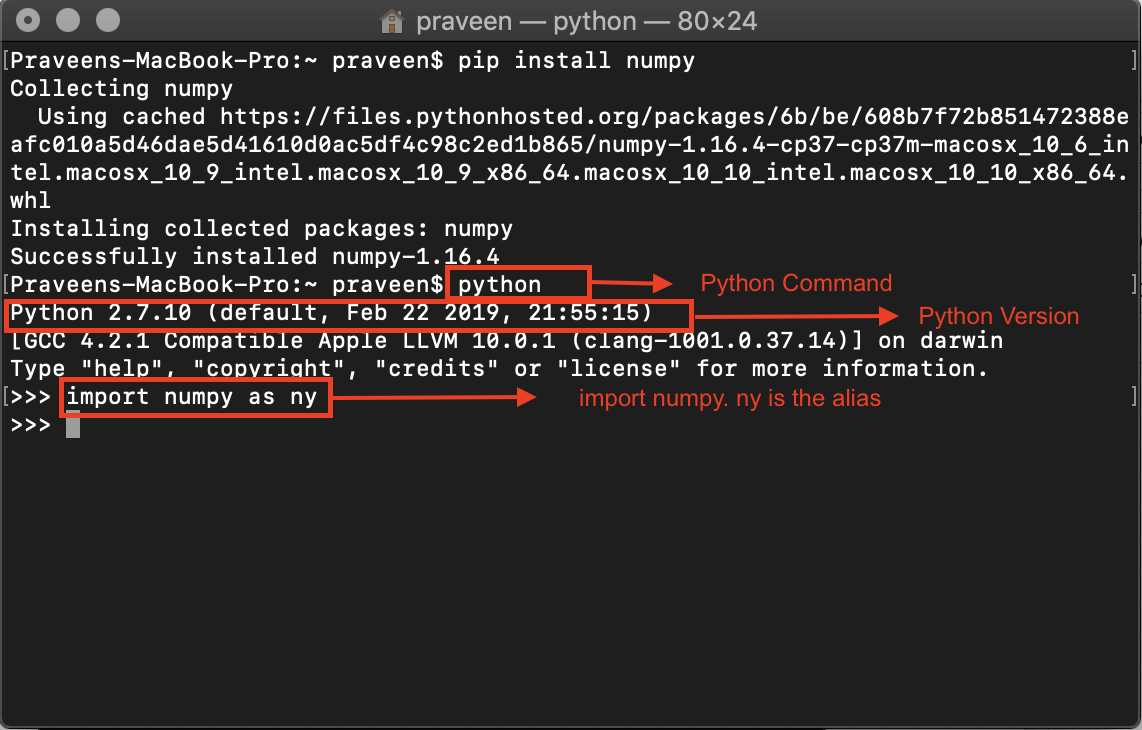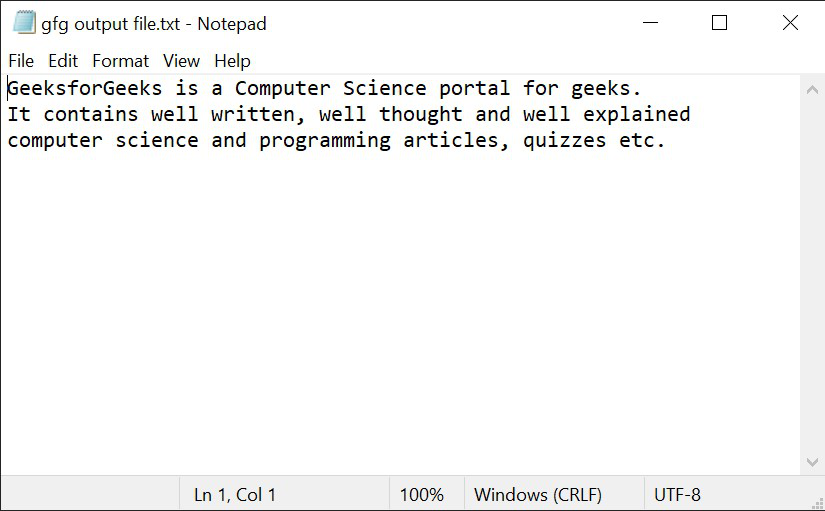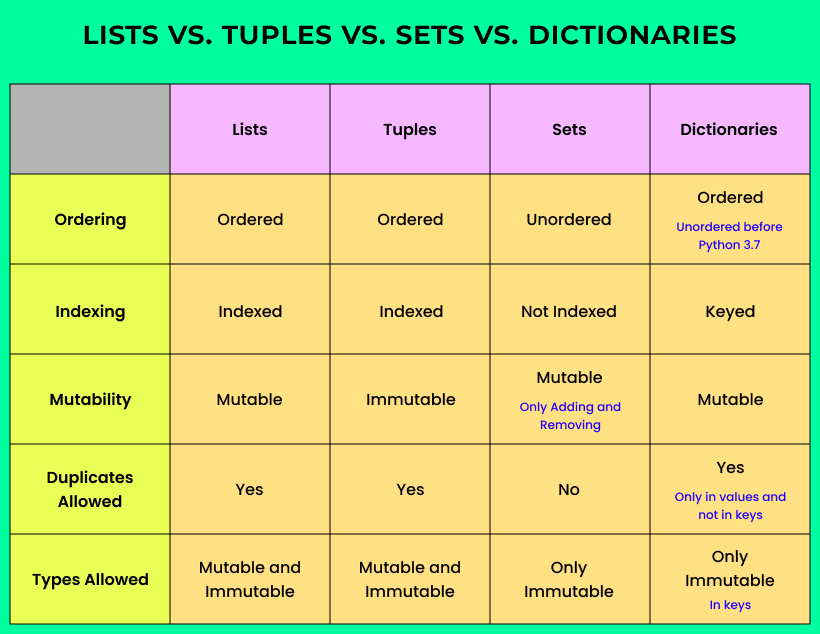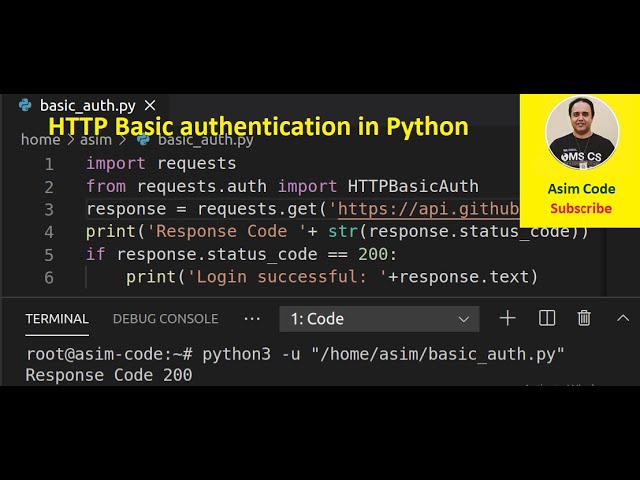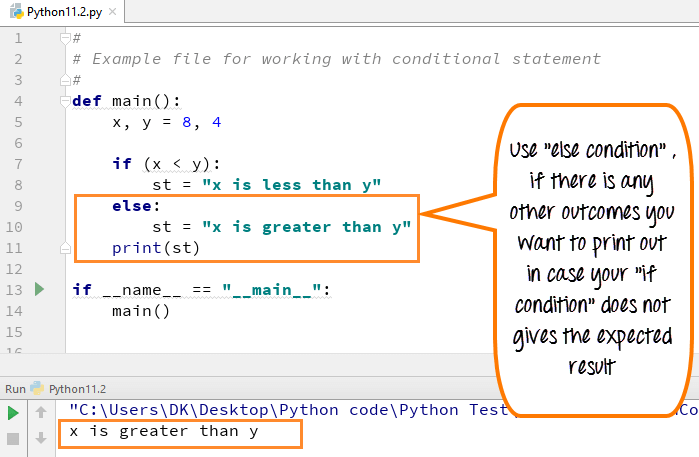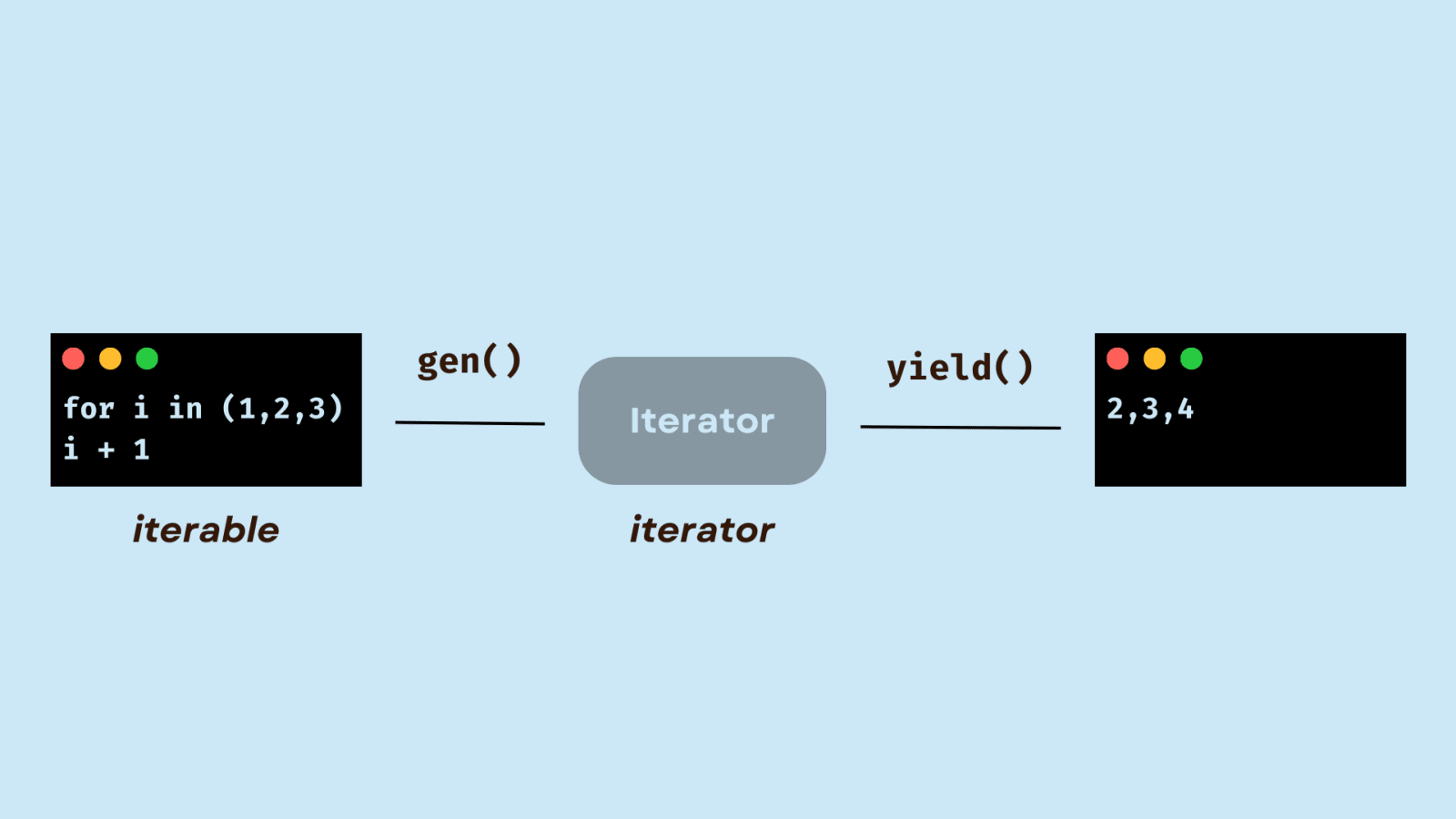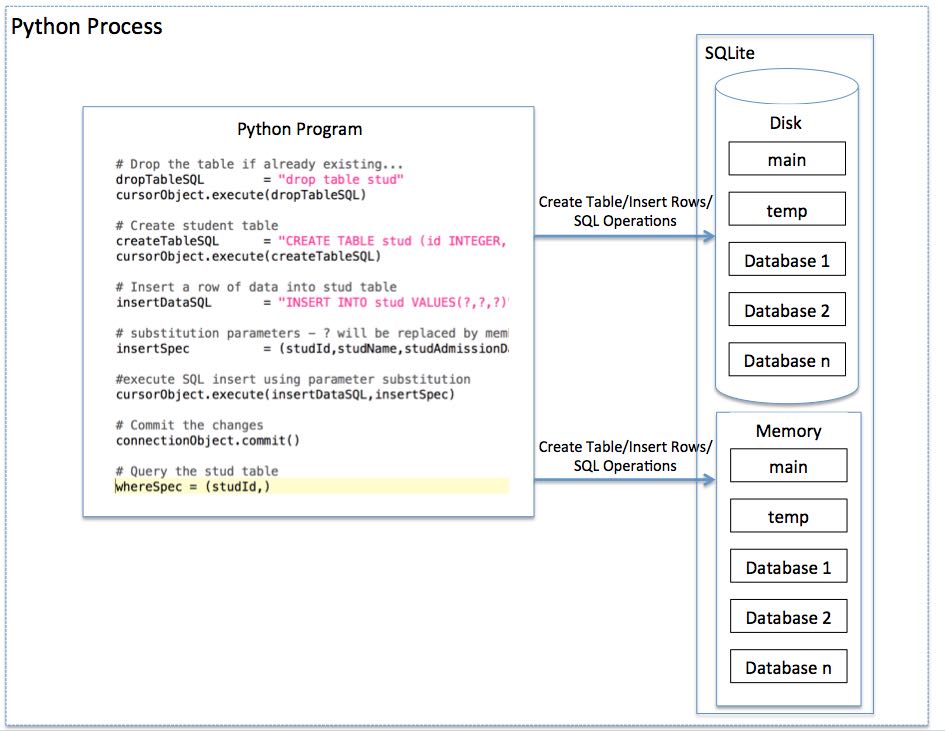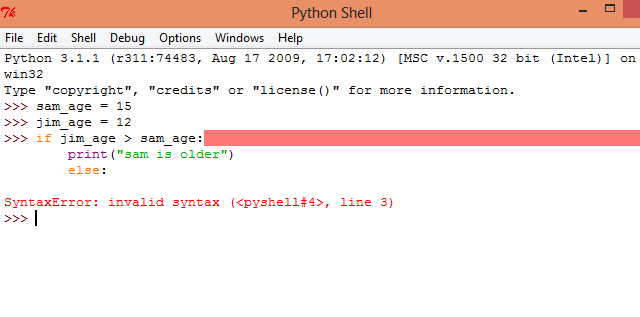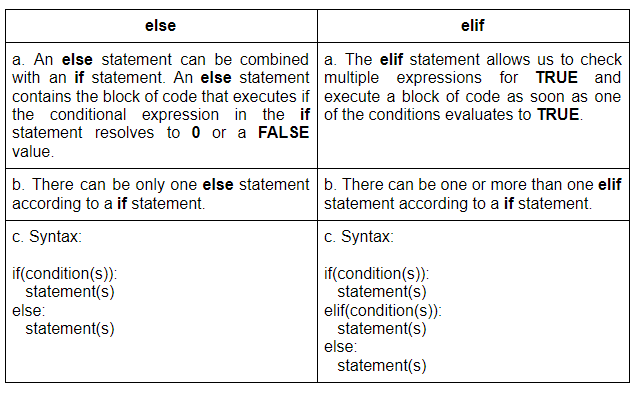How to handle value error in Python?
How to handle value error in Python?
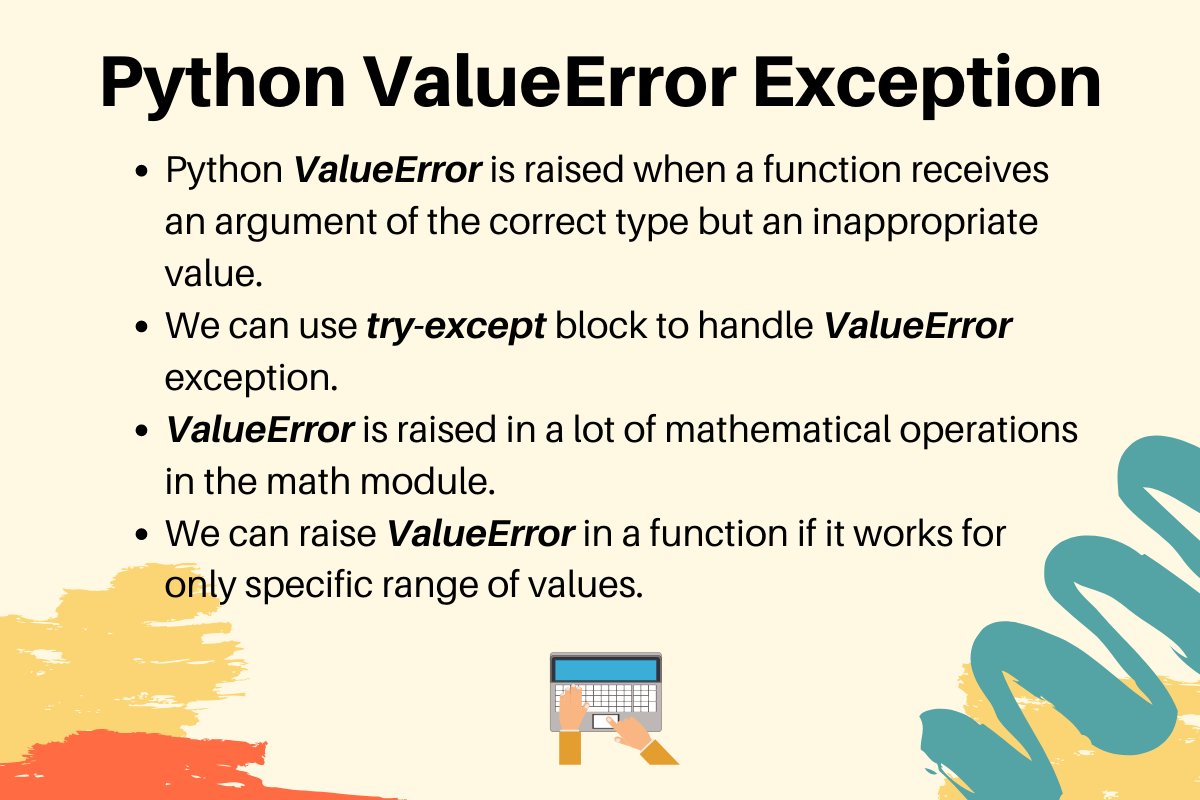
I'd be happy to explain how to handle value errors in Python!
In Python, a ValueError is an exception that occurs when you're trying to perform some operation on a value that doesn't make sense, such as attempting to convert a string to an integer or trying to retrieve the length of something that's not iterable. These kinds of situations are usually caused by invalid input or unexpected data.
So, how do we handle these ValueErrors? Well, there are several ways:
try:
some code that might raise a ValueError
except ValueError as e:
handle the error here
In this example, we're trying to do something that might raise a ValueError. If it does, we catch it and then execute the code inside the except block. The variable e refers to the caught exception (in this case, the ValueError).
import datetime
try:
dt = datetime.datetime.strptime(date_input, "%Y-%m-%d")
except ValueError as e:
print(f"Invalid date format: {e}")
In this code, we're trying to parse a string into a datetime object. If the input string is not in the correct format (like "2022-01-31"), it will raise a ValueError. We catch that exception and then output an error message.
TypeError and ValueError? You can do that too:
try:
code here
except (TypeError, ValueError) as e:
print(f"An error occurred: {e}")
In this case, we're catching either a TypeError or a ValueError. We can then handle both types of errors in the same way.
class InvalidInputError(Exception):
pass
if invalid_input:
raise InvalidInputError("Invalid input")
Here, we're defining our own InvalidInputError exception and then raising it when we detect an invalid input.
In conclusion, handling value errors in Python involves catching the exceptions with a try-except block or manually checking for specific types of values. It's crucial to handle these kinds of situations because they can prevent your program from crashing unexpectedly!
How do you bypass a value error in Python?
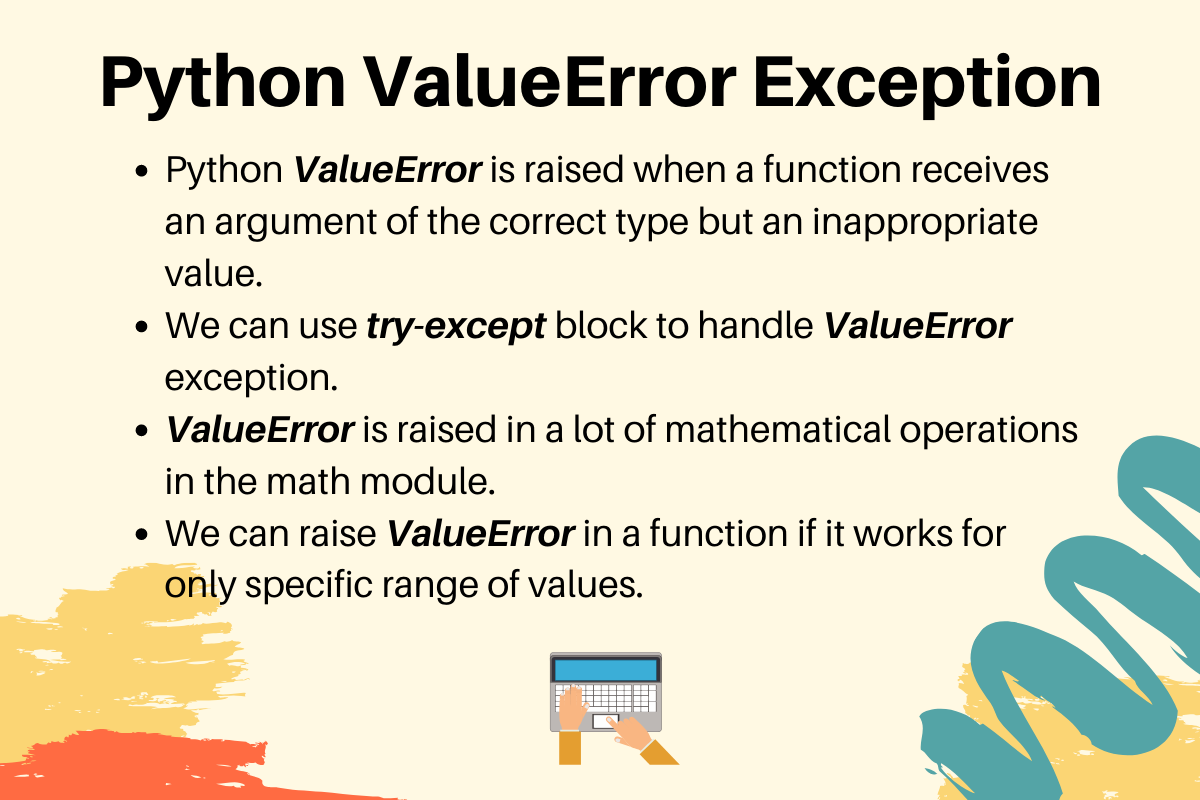
I'll respond in English for this question.
ValueError is one of the built-in exception types in Python that can occur when an operation or function requires a specific type of value, and it doesn't receive that value. This error is typically raised when trying to perform arithmetic operations on values that are not numeric or when trying to convert non-numeric data into a numeric form.
To bypass a ValueError in Python, you have several options:
Check the Data: Sometimes, ValueError occurs because of incorrect or missing input data. In such cases, it's essential to check and validate the input data before processing it further. Error Handling: Python provides several ways to handle errors, including try-except blocks. You can use these blocks to catch and handle the ValueError explicitly.Here's an example:
try:
Some code that may raise a ValueError
result = int(input("Enter your age: "))
except ValueError as e:
print(f"Invalid input! {e}")
In this example, we're wrapping the input operation in a try block. If the input can't be converted to an integer (which would raise a ValueError), the except block will catch and handle it.
Default Values: In some cases, you might want to provide default values for parameters that could raise ValueErrors. For example:def divide(a, b):
if not b:
return "Can't divide by zero!"
try:
return a / b
except ValueError as e:
print(f"Invalid input! {e}")
print(divide(10, 0)) # Output: Can't divide by zero!
In this example, we're providing a default message when the user tries to divide by zero. We're also catching any potential ValueErrors.
Type Conversion: If you encounter ValueError during type conversion (e.g., trying to convert a string into an integer), you can try to manually handle the conversion usingtry-except or by using libraries like pandas. Validate Inputs: Always validate your input data before processing it. This can be done using built-in functions like str.isdigit() for checking whether a string contains only digits.
Remember that ValueError is an instance of Exception, which means you can catch and handle it just like any other exception in Python. By implementing proper error handling, you can ensure that your programs are more robust and handle unexpected errors effectively.
Would you like me to expand on these points or provide examples for different scenarios?