What is a TensorFlow in Python?
What is a TensorFlow in Python?
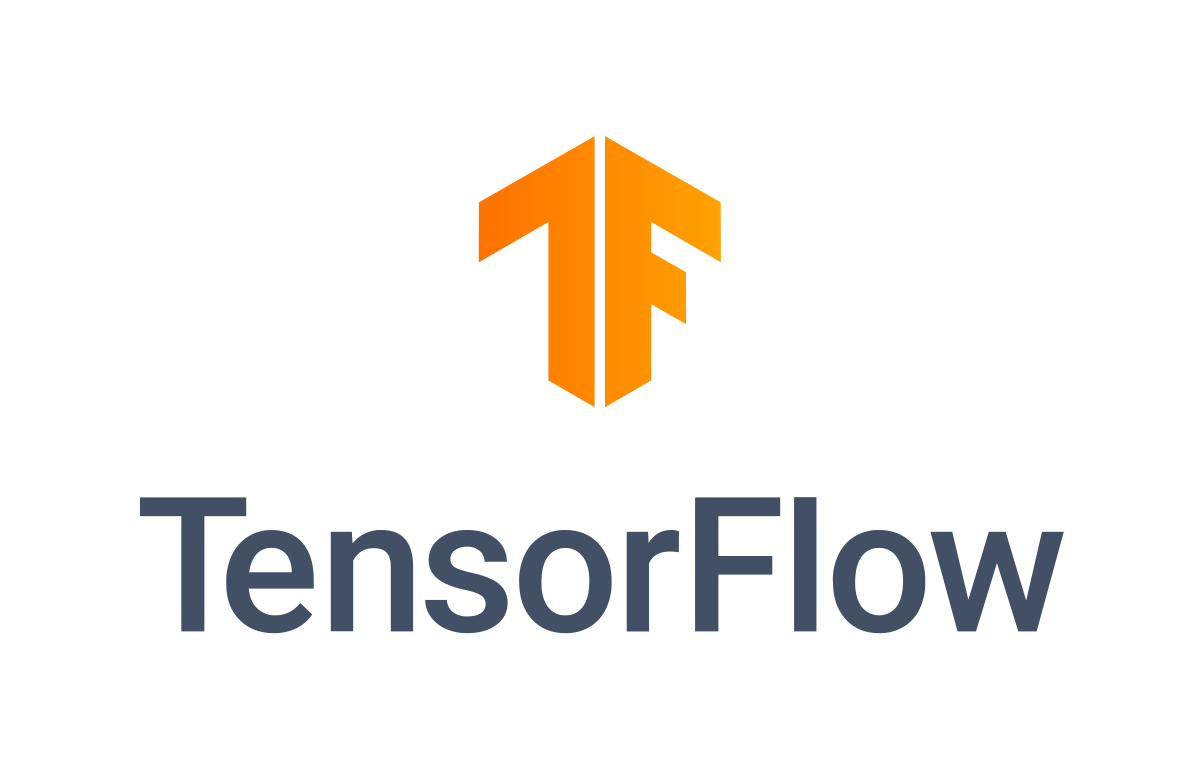
TensorFlow is an open-source software library for numerical computation, particularly well-suited and fine-tuned for large-scale Machine Learning (ML) and Deep Learning (DL) tasks. It is written primarily in Python.
The name "TensorFlow" comes from the fact that it was originally developed by the Google Brain team for internal use, and later released as an open-source project under the Apache 2.0 license. The word "Tensor" refers to the fundamental data structure used in ML and DL: a multi-dimensional array or matrix of numbers, representing a mathematical object called a tensor.
In TensorFlow, you can write computations using the Python API, and then execute them on one or more GPUs (Graphics Processing Units) or CPUs (Central Processing Units). TensorFlow uses a dataflow approach to compute the graph of operations needed for neural networks. The architecture is designed so that it allows for efficient training on large datasets.
TensorFlow is particularly useful for building and training deep neural networks, especially those with complex architectures. Its strength lies in its ability to manage computations efficiently, making it an excellent choice for large-scale ML tasks like image recognition, speech recognition, natural language processing (NLP), and reinforcement learning.
Here are some key features of TensorFlow:
Automatic Differentiation: TensorFlow provides automatic differentiation for both forward and backward modes, which is essential for training neural networks. Supports Multiple Platforms: TensorFlow supports execution on multiple platforms, including Windows, macOS, Linux, Android, iOS, and even embedded systems. GPU Acceleration: TensorFlow allows you to accelerate computations using NVIDIA or AMD GPUs, which significantly speeds up training times for neural networks. Distributed Training: TensorFlow enables distributed training, which is useful when dealing with large datasets that don't fit into memory on a single machine.TensorFlow has several advantages over other deep learning frameworks like PyTorch or Keras. Some of these benefits include:
Large Community: TensorFlow has an enormous community and user base, which means there are many resources available for troubleshooting and learning. Robust Support: Google actively maintains and supports TensorFlow, providing stable releases with regular updates. Scalability: TensorFlow can handle large-scale computations by distributing the workload across multiple machines.In conclusion, TensorFlow is a powerful open-source software library that enables developers to build and train machine learning models efficiently. Its flexibility, scalability, and robust support make it an excellent choice for any AI or ML enthusiast.
How do I run TensorFlow in Python?
To run TensorFlow in Python, you'll need to install the necessary packages and set up a basic environment. Here's a step-by-step guide:
Install TensorFlow: You can install TensorFlow using pip, the Python package installer. Open your terminal or command prompt and run the following command:pip install tensorflow
This will download and install the latest version of TensorFlow.
Verify the Installation: Once the installation is complete, you can verify that TensorFlow is working by running a simple script:import tensorflow as tf
print(tf.version)
This should print the current version of TensorFlow installed on your system.
Create a Basic Environment: To start building machine learning models with TensorFlow, you'll need to create a basic environment. This includes setting up a Python script and importing the necessary libraries.Here's an example script:
import tensorflow as tf
Set up some constants
LEARNING_RATE = 0.01
TRAINING_STEPS = 1000
Create a simple neural network model
model = tf.keras.models.Sequential([
tf.keras.layers.Dense(64, activation='relu', input_shape=(784,)),
tf.keras.layers.Dropout(0.2),
tf.keras.layers.Dense(10, activation='softmax')
])
Compile the model
model.compile(optimizer=tf.keras.optimizers.Adam(LEARNING_RATE),
loss='sparse_categorical_crossentropy',
metrics=['accuracy'])
Train the model on a simple dataset (e.g., MNIST)
(x_train, y_train), (x_test, y_test) = tf.keras.datasets.mnist.load_data()
model.fit(x_train, y_train, epochs=TRAINING_STEPS, verbose=2)
Evaluate the model
test_loss, test_acc = model.evaluate(x_test, y_test, verbose=2)
print(f"Test accuracy: {test_acc:.3f}")
In this example, we're creating a simple neural network with three layers. We're then training it on the MNIST dataset and evaluating its performance.
Run Your First TensorFlow Script: Save your script to a file (e.g.,tf_example.py) and run it using Python:
python tf_example.py
This will execute your script and output the results. You should see some output indicating that the model has been trained and evaluated successfully.
Explore More Complex Scenarios: From here, you can start exploring more complex scenarios with TensorFlow. Some examples include: Building larger models with multiple layers or convolutional neural networks (CNNs) Using transfer learning to leverage pre-trained models Implementing custom optimizers, losses, or metrics Integrating TensorFlow with other Python libraries and frameworksRemember to keep an eye on the TensorFlow documentation and tutorials for more advanced topics and best practices. Happy coding!





























