Python peewee tutorial
Python peewee tutorial

Here is a Python Peewee tutorial for you:
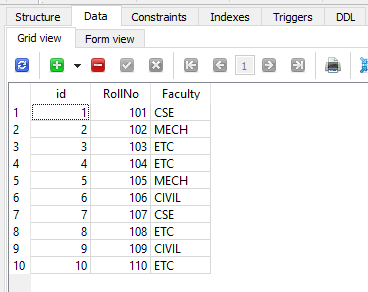
What is Peewee?
Peewee is an ORM (Object-Relational Mapping) tool for Python, designed to work with SQLite databases. It's a lightweight alternative to more complex ORMs like SQLAlchemy or Django's built-in ORM.
Getting Started
To get started with Peewee, you need to install it using pip:
pip install peewee
Once installed, you can import the necessary modules and create a database connection:
import peewee
Create a database connection
db = peewee.SqliteDatabase('mydatabase.db')
Models
In Peewee, models are classes that represent tables in your database. Each model needs to inherit from peewee.Model. Let's create a simple example:
class Author(peewee.Model):
class Meta:
database = db
name = peewee.CharField()
email = peewee.CharField(unique=True)
In this example, we're creating an Author model with two fields: name and email. The Meta inner-class is used to specify the database connection for this model.
Table Creation
To create the table in your database, simply use the following code:
try:
db.create_tables([Author])
except peewee.Error as e:
print(f"Error: {e}")
This will create the authors table in your database, with columns for name and email.
Inserting Data
Now that our table is created, we can start inserting data:
# Create some authors
author1 = Author(name='John Doe', email='[email protected]')
author2 = Author(name='Jane Smith', email='[email protected]')
Save the authors to the database
author1.save()
author2.save()
Querying Data
Peewee provides a simple and intuitive way to query your data. Let's find all the authors in our database:
authors = Author.select().execute()
for author in authors:
print(author.name, author.email)
This will print out each author's name and email.
Advanced Features
Peewee has many advanced features that make it a powerful ORM tool. Some of these include:
Filtering: You can filter your queries using various methods likeget, first, or limit. Joining: Peewee allows you to join tables together, making complex queries easier. Transactions: Peewee supports transactions, allowing you to wrap multiple queries in a single atomic operation.
These are just the basics of Peewee. With its simplicity and flexibility, it's an excellent choice for building Python applications that interact with SQLite databases.
Conclusion
Peewee is a lightweight ORM tool for Python that provides a simple way to interact with SQLite databases. It's ideal for small projects or prototyping. If you're looking for a more comprehensive ORM solution, SQLAlchemy or Django's built-in ORM might be better suited for your needs.
I hope this tutorial has helped you get started with Peewee!
What databases are supported by Python?
Python supports a wide range of databases, making it a versatile language for data manipulation and analysis. Here's an overview of the various databases that Python has connections with:
SQLite: SQLite is a self-contained, file-based database that can be easily integrated with Python using the sqlite3 module. It's often used as a lightweight alternative to full-fledged relational databases. MySQL: MySQL is one of the most popular open-source relational databases in the world. The MySQLdb and PyMySQL modules provide support for connecting to and querying MySQL databases. PostgreSQL: PostgreSQL, also known as Postgres, is another widely-used relational database. The psycopg2 and pygresql modules enable interaction with PostgreSQL databases. Oracle: Oracle is a powerful commercial relational database system. The cx_Oracle module provides Python support for working with Oracle databases. Microsoft Access: Microsoft Access is a popular database management system developed by Microsoft. The pyodbc module allows Python to connect and query Access databases. Firebird: Firebird is an open-source relational database that's compatible with many other databases, including InterBase and Borland InterBase. The firebirdsql module supports interaction with Firebird databases. IBM DB2: IBM DB2 is a commercial relational database management system developed by IBM. The ibm_db and db2 modules provide Python support for working with DB2 databases. Microsoft SQL Server: Microsoft SQL Server is a popular relational database server from Microsoft. The pyodbc module also supports connecting to and querying SQL Server databases. ODBC and JDBC databases: ODBC (Open Database Connectivity) and JDBC (Java Database Connectivity) are standardized APIs for accessing various databases, including Oracle, DB2, MySQL, and PostgreSQL. Python modules such as odbc, pypyodbc, and pyjdb allow connection to these databases using ODBC or JDBC. NoSQL databases: Python also supports a range of NoSQL databases, which don't use traditional table-based models: MongoDB: The pymongo module provides support for interacting with MongoDB, a popular NoSQL database that stores data in JSON-like documents. Cassandra: The cassandra-driver and cassandra modules enable interaction with Apache Cassandra, a distributed NoSQL database designed to handle large amounts of data. Redis: The redis-py module provides support for working with Redis, an in-memory NoSQL database that's often used as a cache or message broker. Graph databases: Python also has connections to graph databases, which are optimized for storing and querying graph-like structures: Neo4j: The neo4j-python-driver module supports interaction with Neo4j, a popular graph database. Time-series databases: Python modules like pandas and timeseries-databases enable interaction with time-series databases designed for efficient storage and analysis of sequential data: InfluxDB: The influxdb-client and influxdb- python modules provide support for working with InfluxDB, an open-source time-series database. OpenTSDB: The OpenTSDB module enables interaction with OpenTSDB, a scalable, distributed time-series database.This list is not exhaustive, but it highlights the diverse range of databases that Python can work with. Whether you're dealing with traditional relational databases or cutting-edge NoSQL and graph databases, Python's versatility makes it an excellent choice for data-driven projects!





























