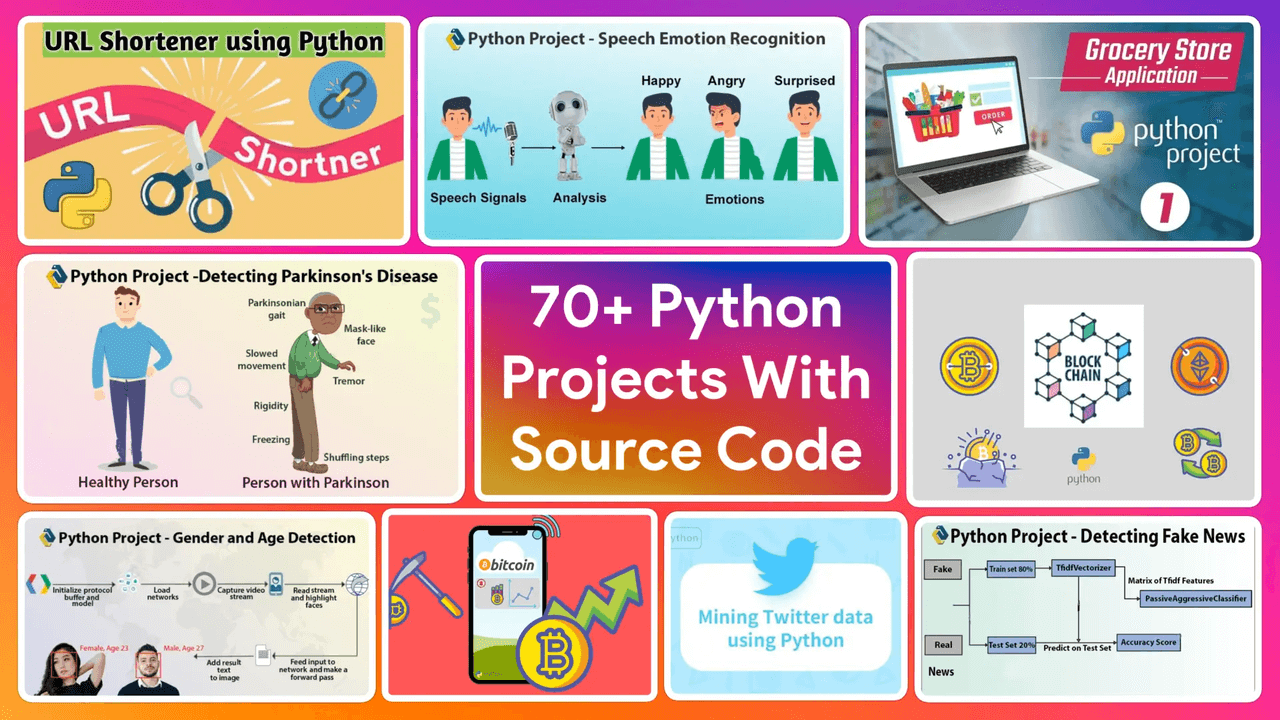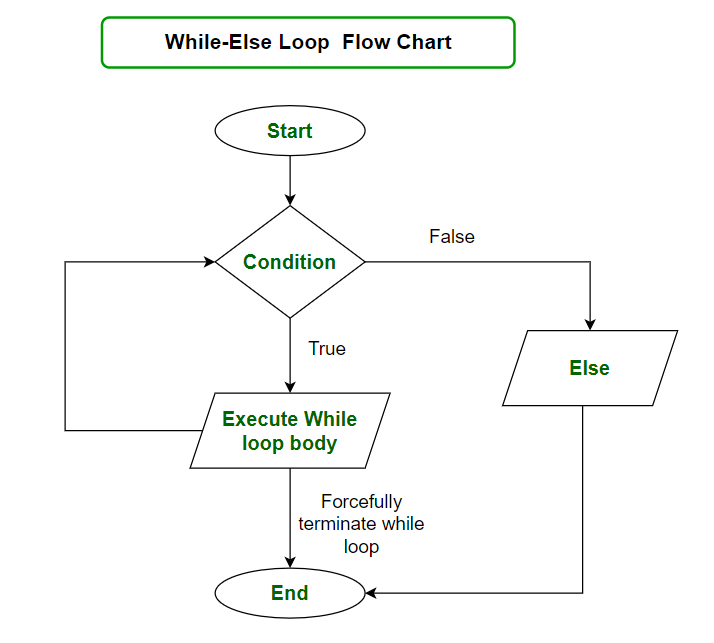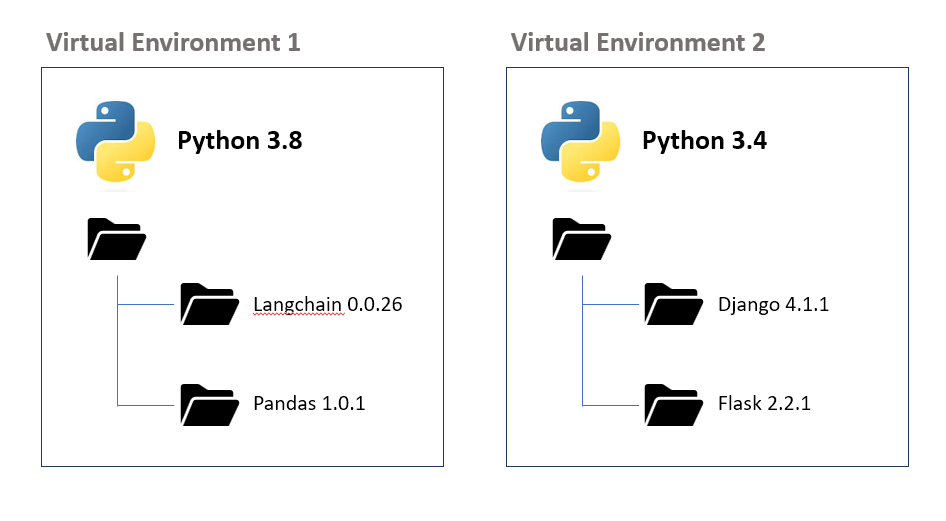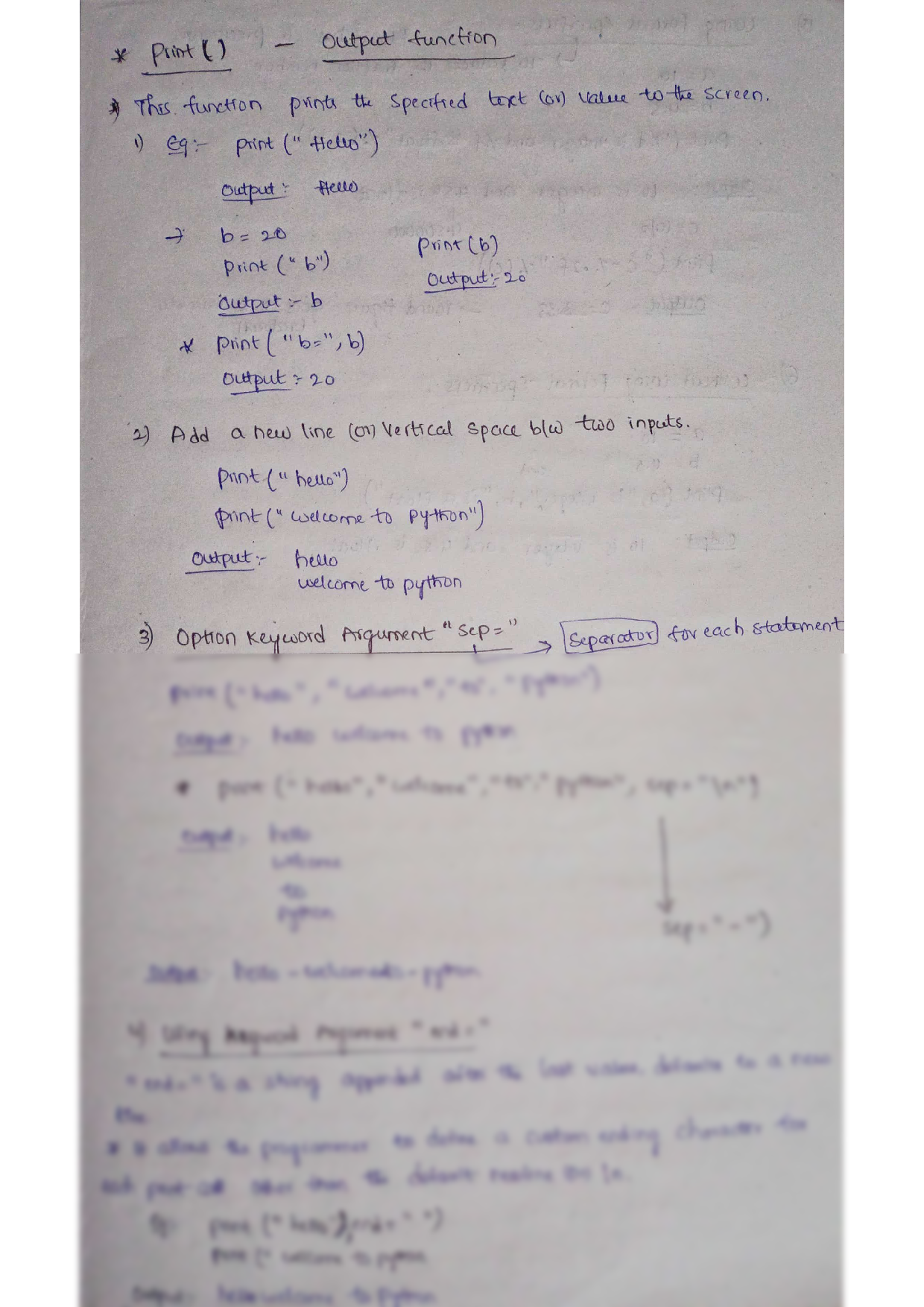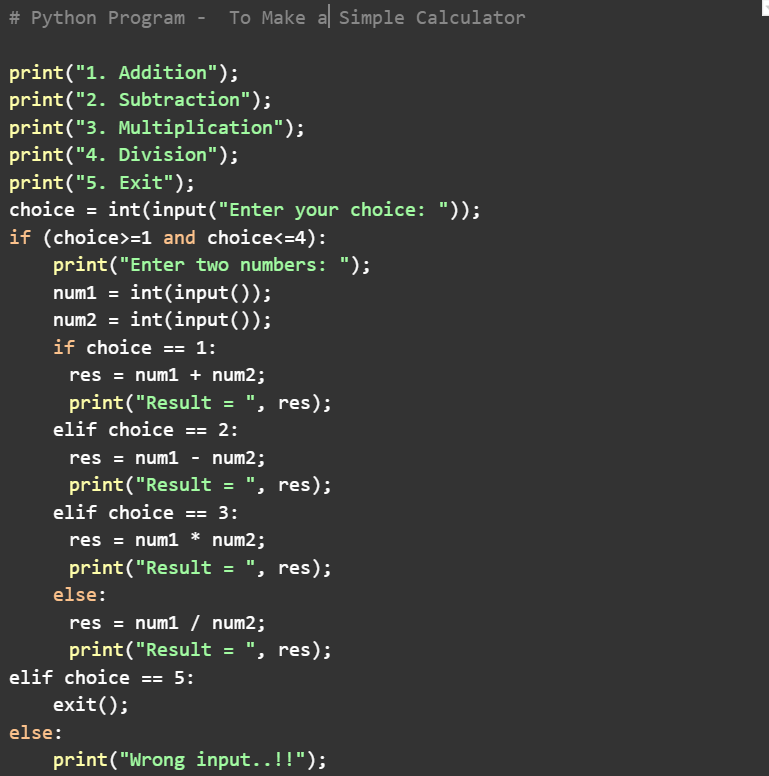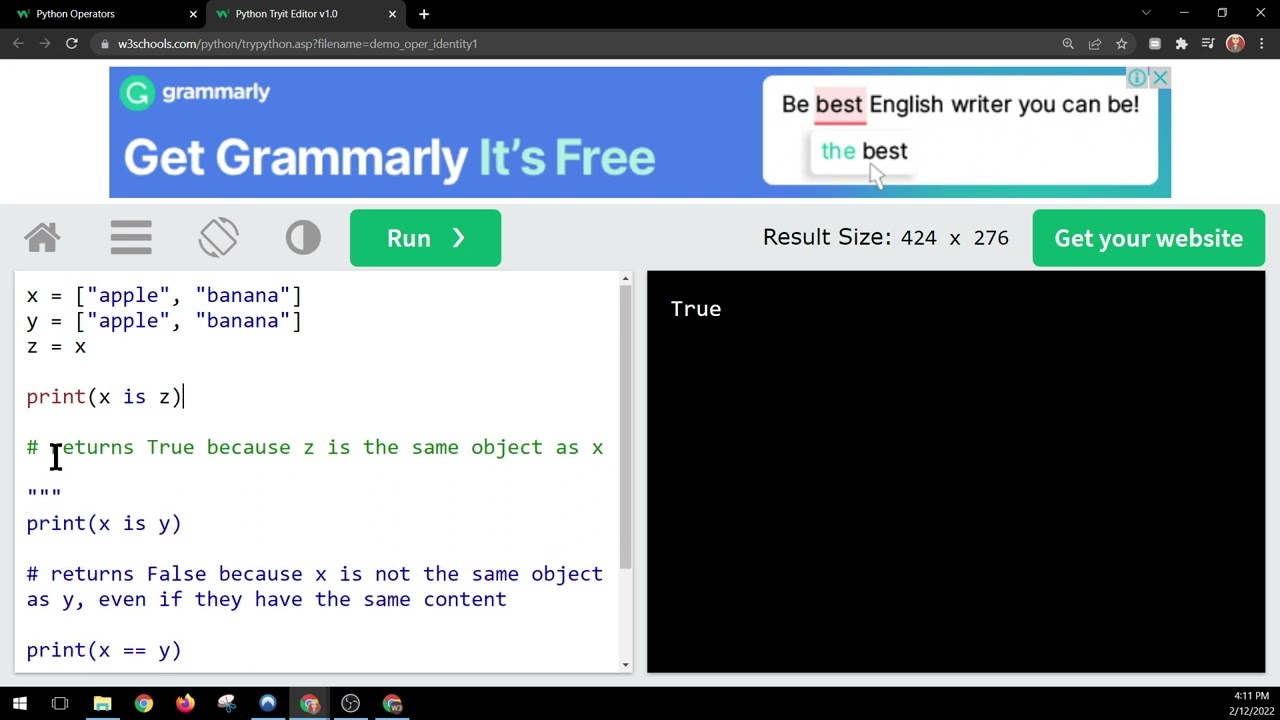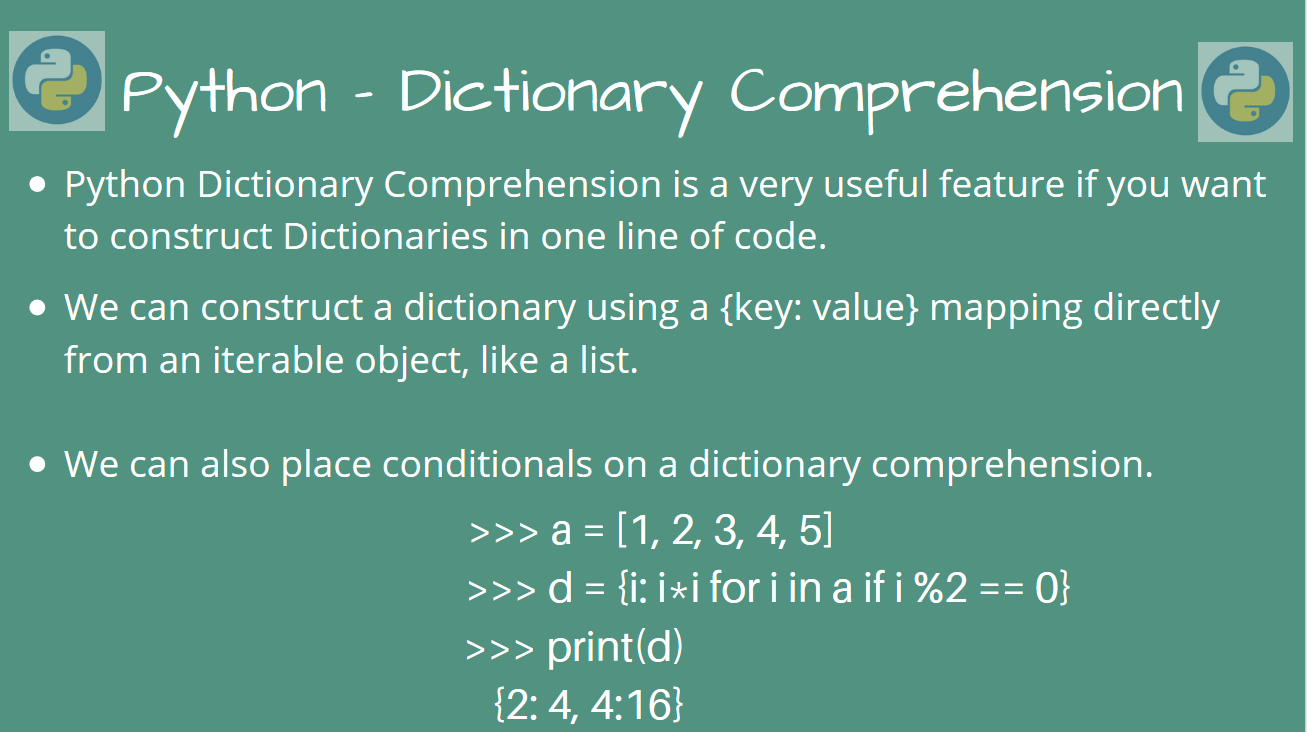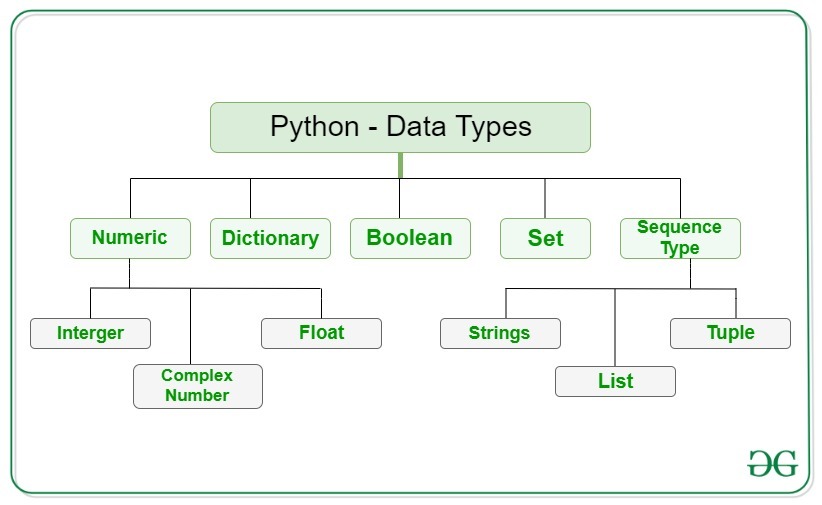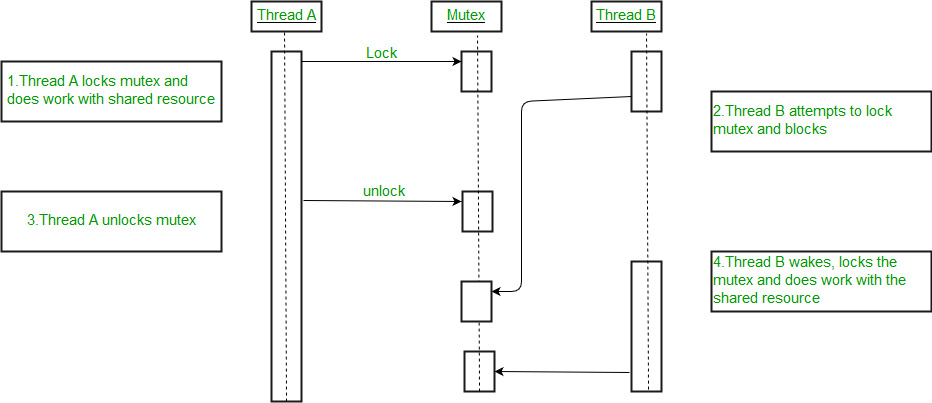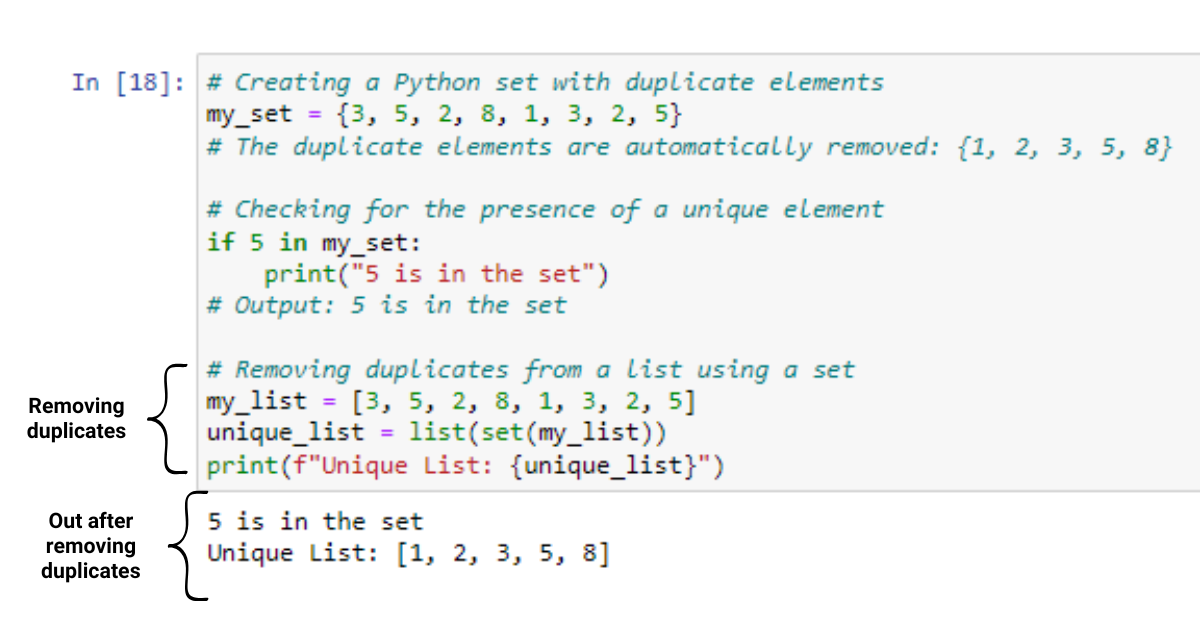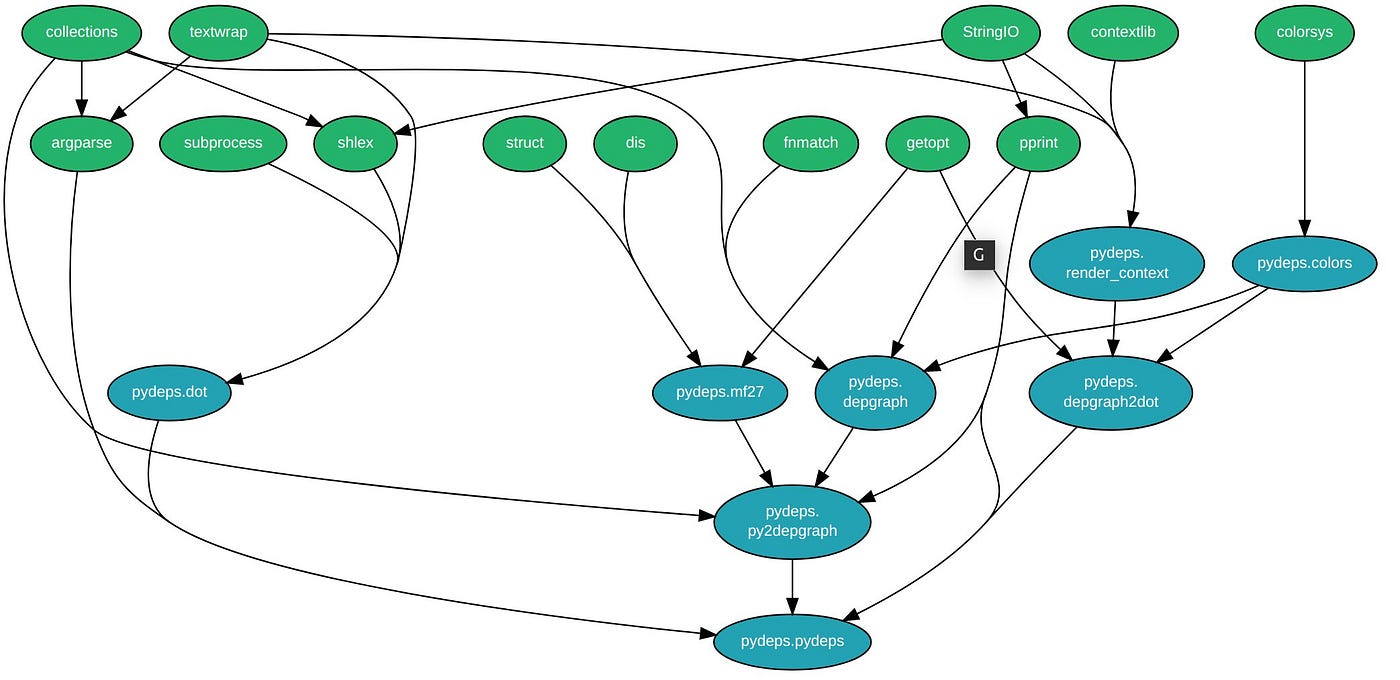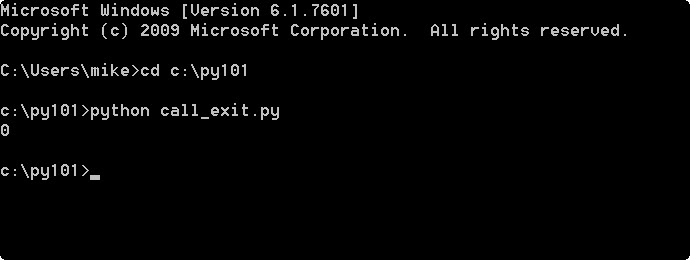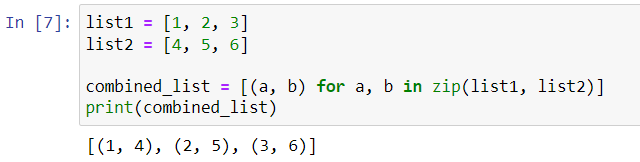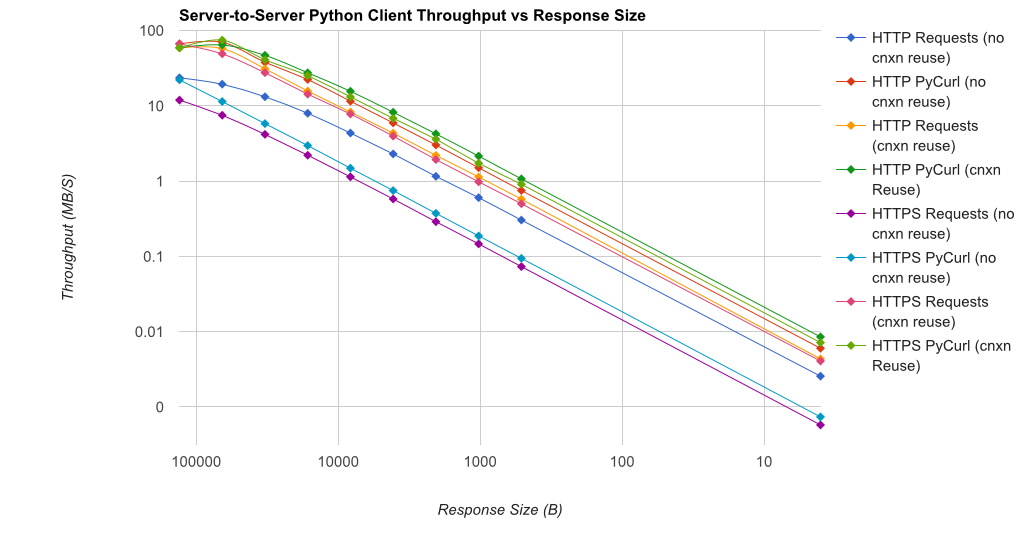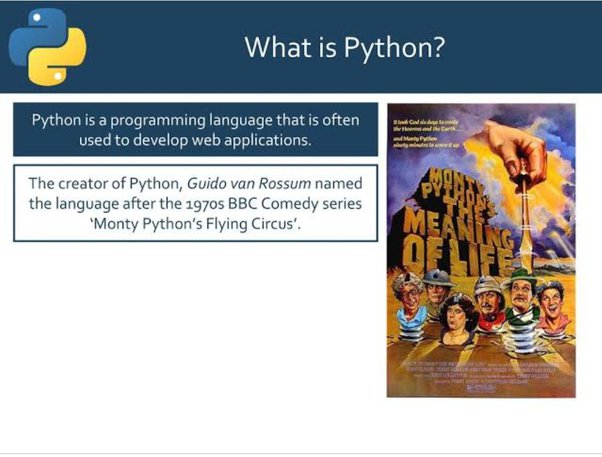How do you write an if condition in Python?
How do you write an if condition in Python?

I'd be happy to explain how to write an if condition in Python.
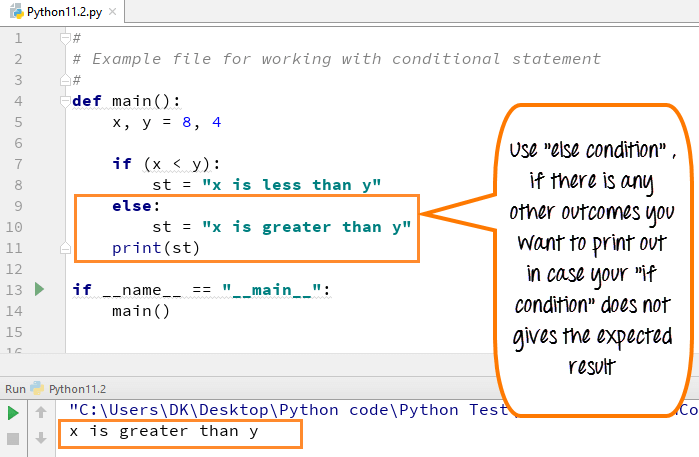
In Python, the if statement is used to execute a block of code when a certain condition is met. This allows you to make decisions based on specific conditions and take different actions accordingly. The basic syntax for an if statement in Python is as follows:
if condition:
code to be executed if condition is True
The condition can be any valid Python expression that evaluates to a boolean value (i.e., True or False). For example, you could use the following conditions:
x > 5
y == 3
z in [1, 2, 3]
Here's an example of using an if statement with a condition that checks if a variable x is greater than 5:
x = 10
if x > 5:
print("x is greater than 5")
When you run this code, the output will be "x is greater than 5" because the condition x > 5 evaluates to True.
You can also add an else clause to the if statement, which executes if the condition is False. For example:
x = 2
if x > 5:
print("x is greater than 5")
else:
print("x is not greater than 5")
When you run this code, the output will be "x is not greater than 5" because the condition x > 5 evaluates to False.
You can also use nested if statements or combine them with other control structures like for and while loops.
It's worth noting that Python has a more concise way of writing an if statement using a conditional expression, which is often referred to as the "ternary" operator. This allows you to simplify your code by avoiding the need for separate branches:
x = 10
result = "x is greater than 5" if x > 5 else "x is not greater than 5"
print(result)
This will output "x is greater than 5" when x is greater than 5, and "x is not greater than 5" otherwise.
Overall, the if statement in Python provides a powerful way to make decisions based on conditions and execute different code blocks accordingly.
What is the conditional statement in Python W3schools?
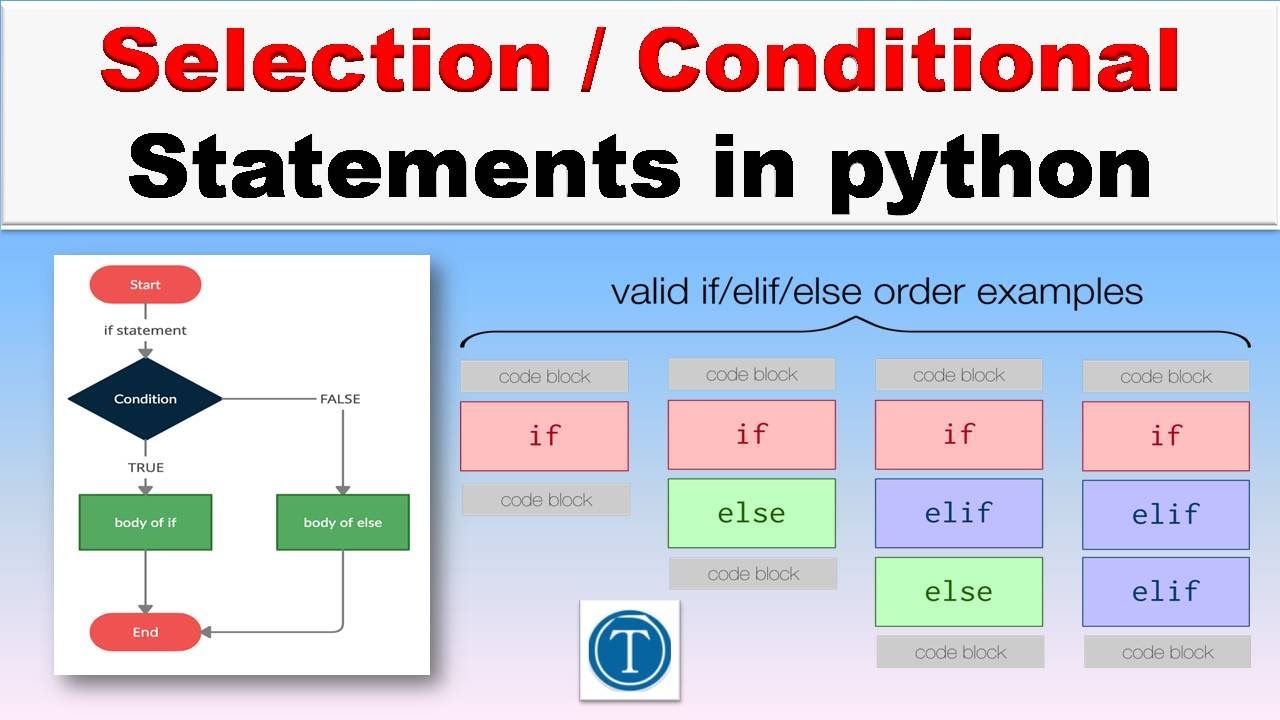
I'm happy to help! According to W3Schools, a popular online platform for web development and programming, a conditional statement in Python is used to execute different blocks of code based on certain conditions.
In Python, there are three types of conditional statements:
If Statement: The if statement checks whether the condition is true or not. If it is, then the code inside the if block will be executed. If not, the next line of code will be executed.Example:
x = 5
if x > 10:
print("x is greater than 10")
else:
print("x is less than or equal to 10")
Example:
x = 5
if x > 10:
print("x is greater than 10")
elif x == 5:
print("x is equal to 5")
else:
print("x is less than or equal to 0")
Example:
x = 5
if x > 10:
print("x is greater than 10")
elif x == 5:
print("x is equal to 5")
else:
print("x is less than or equal to 0")
Example:
x = 10
if x > 5:
if x < 20:
print("x is between 6 and 19")
elif x >= 20:
print("x is greater than or equal to 20")
In the above example, we have a nested conditional statement that checks whether x is less than 20, or greater than or equal to 20.
It's worth noting that Python also supports a feature called Ternary Operator, which can be used as an alternative to if-else statements. The ternary operator has the following syntax:
result = value_if_true if condition else value_if_false
Example:
x = 5
y = "greater than 10" if x > 10 else "less than or equal to 10"
print(y)
In this example, we have a ternary operator that checks whether x is greater than 10, and returns the string "greater than 10" if it is true, otherwise it will return the string "less than or equal to 10".
I hope this helps! Let me know if you have any further questions.