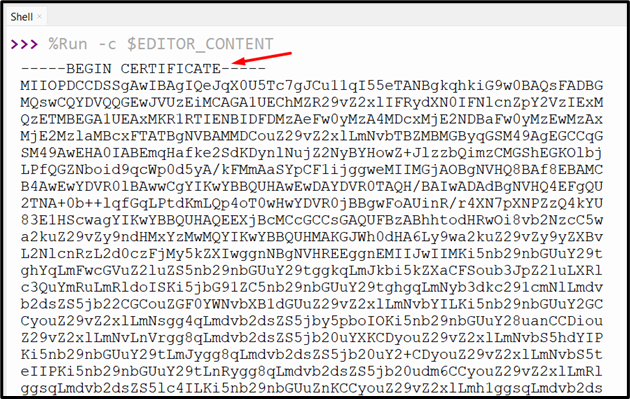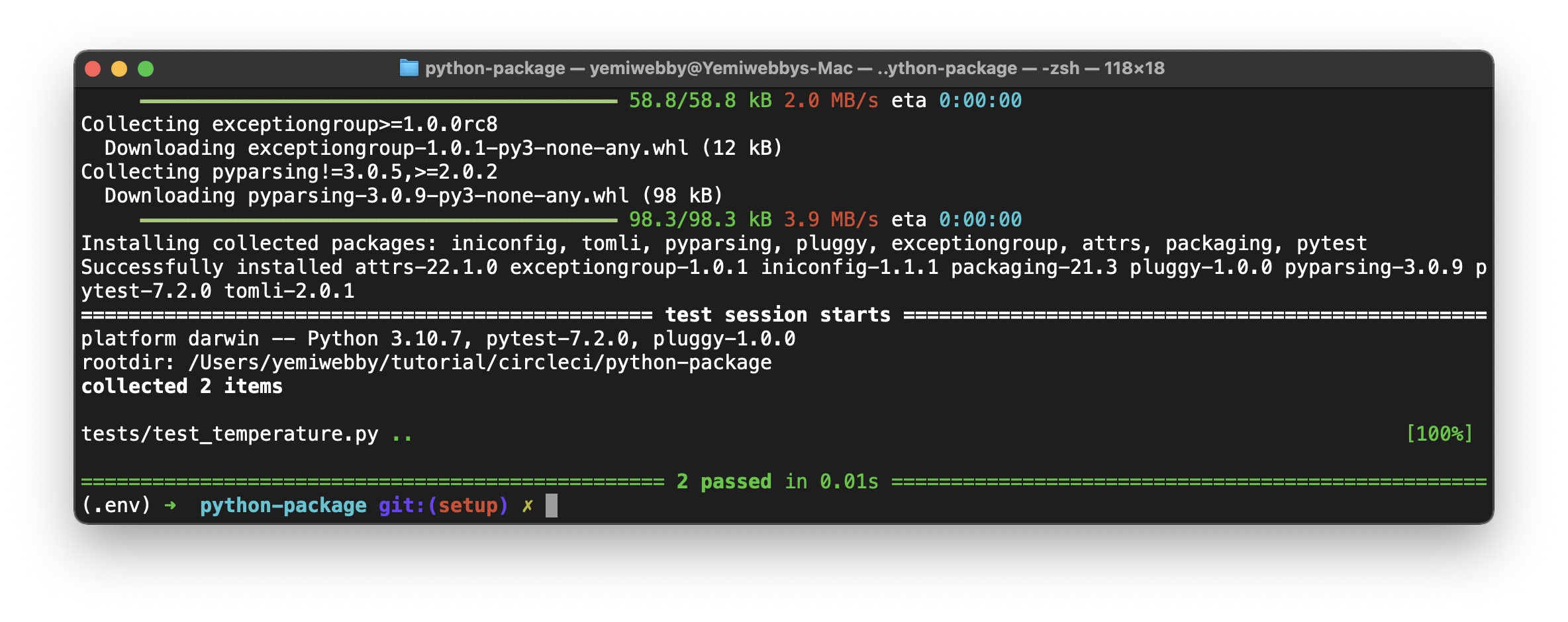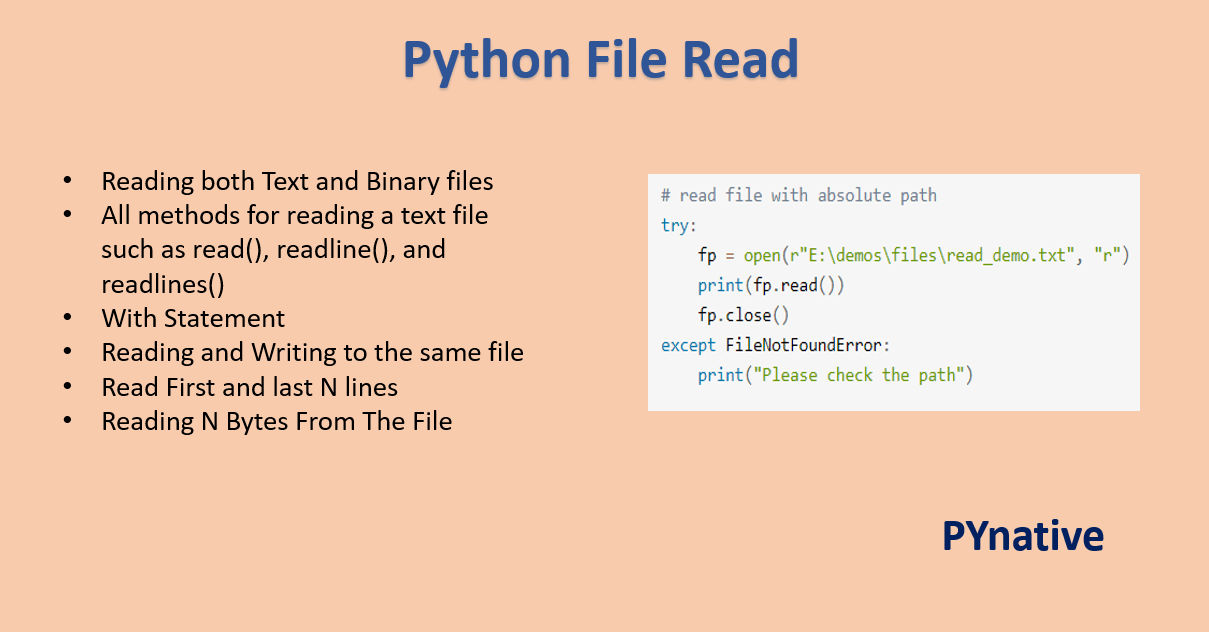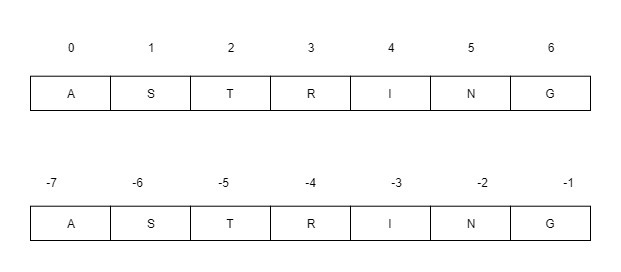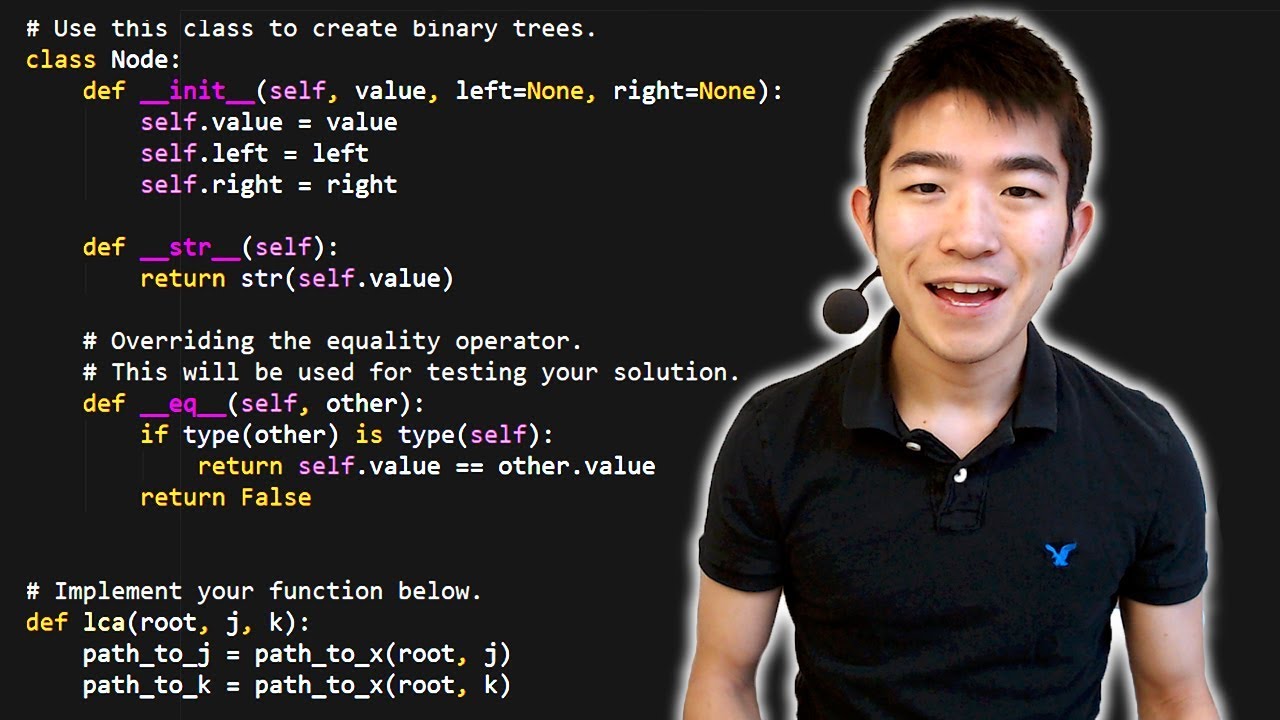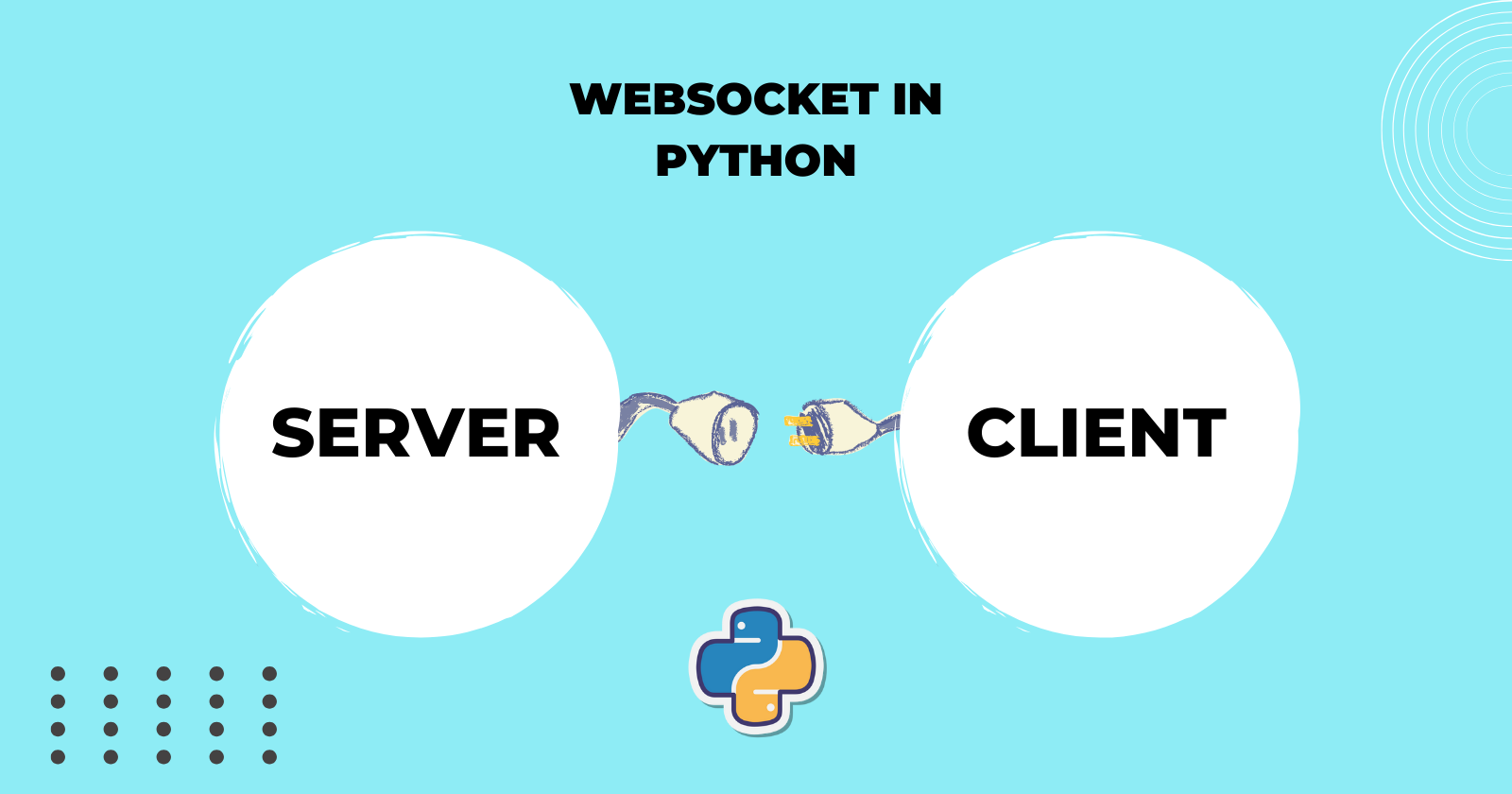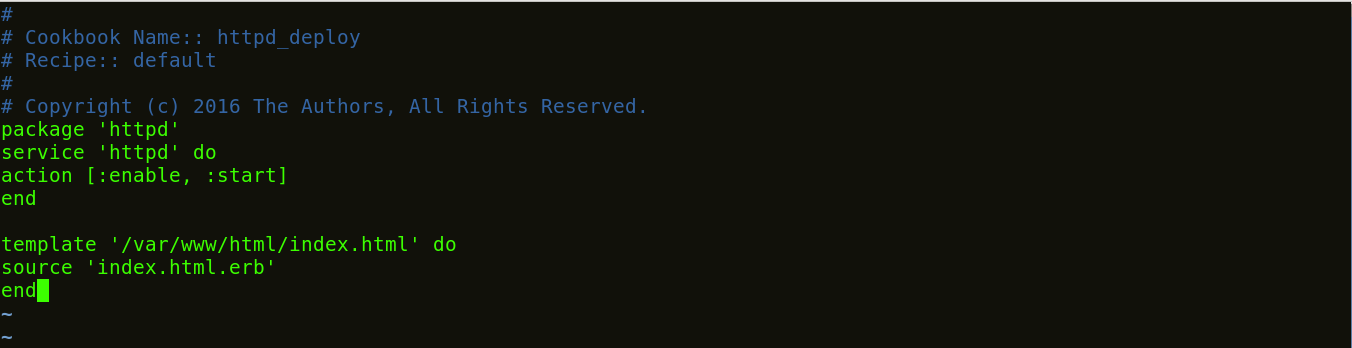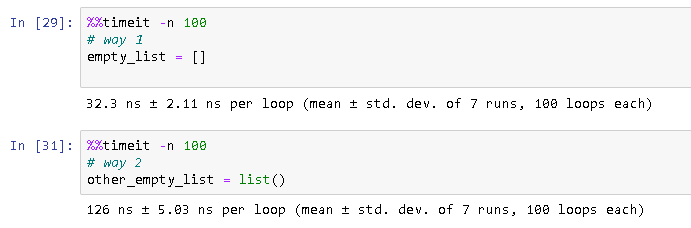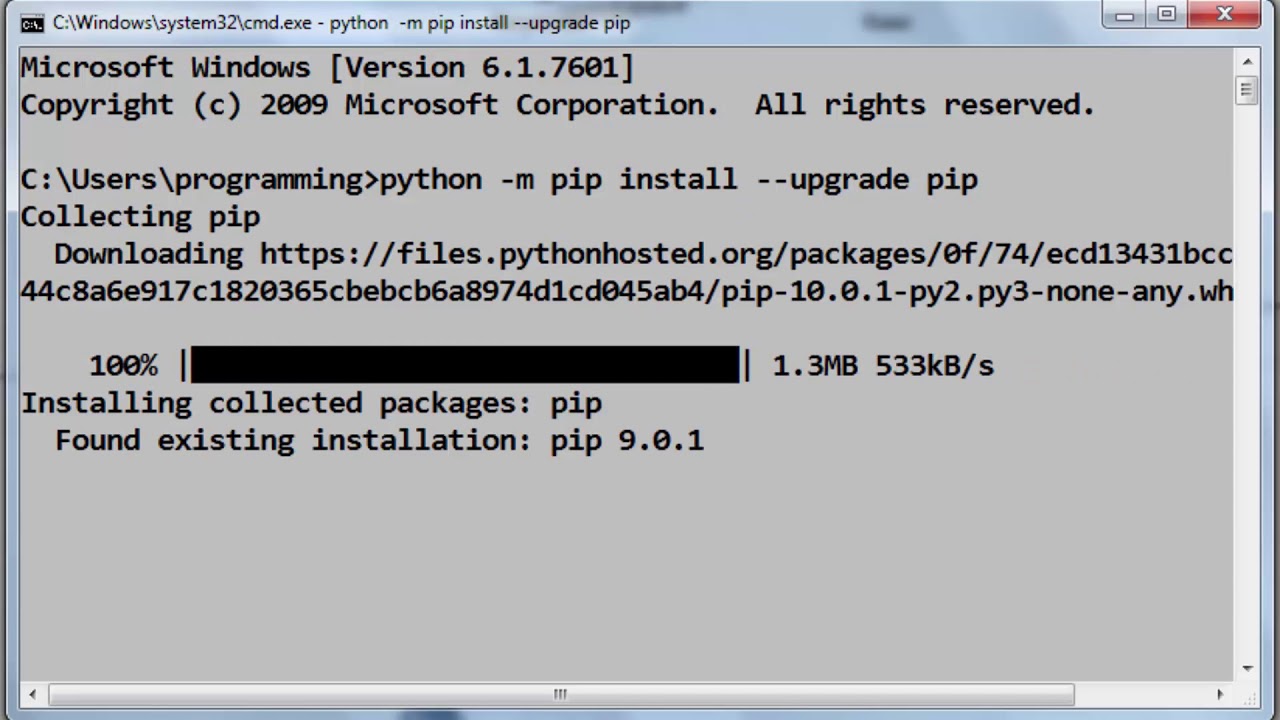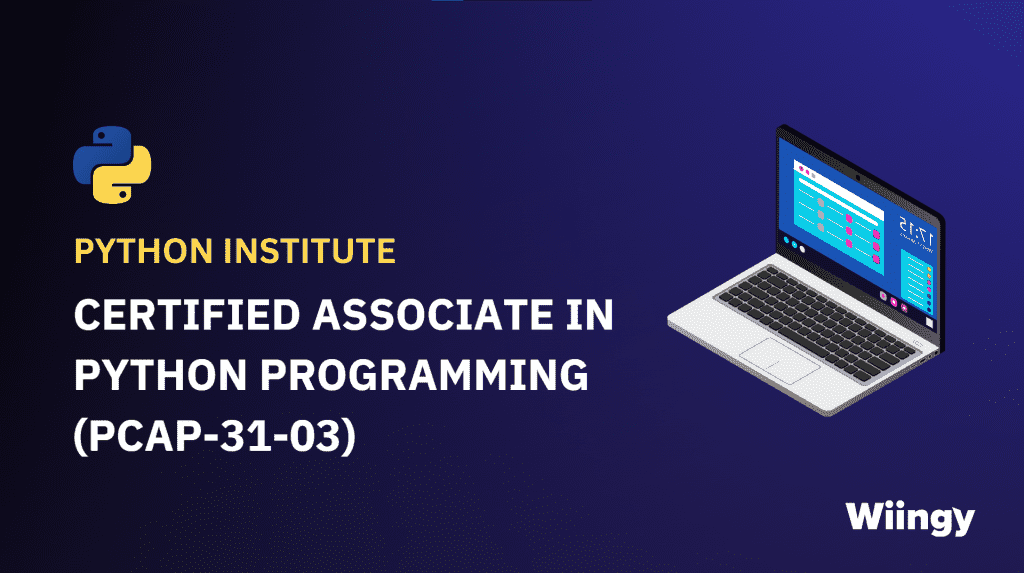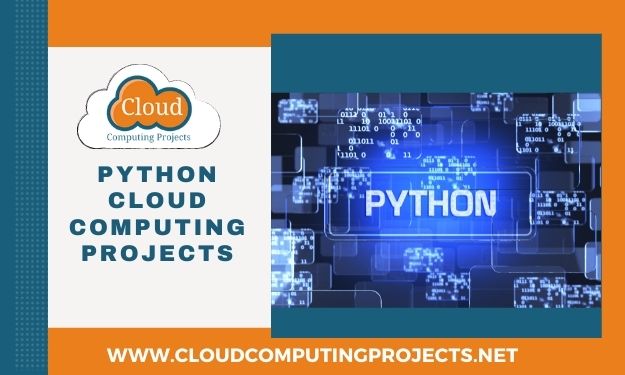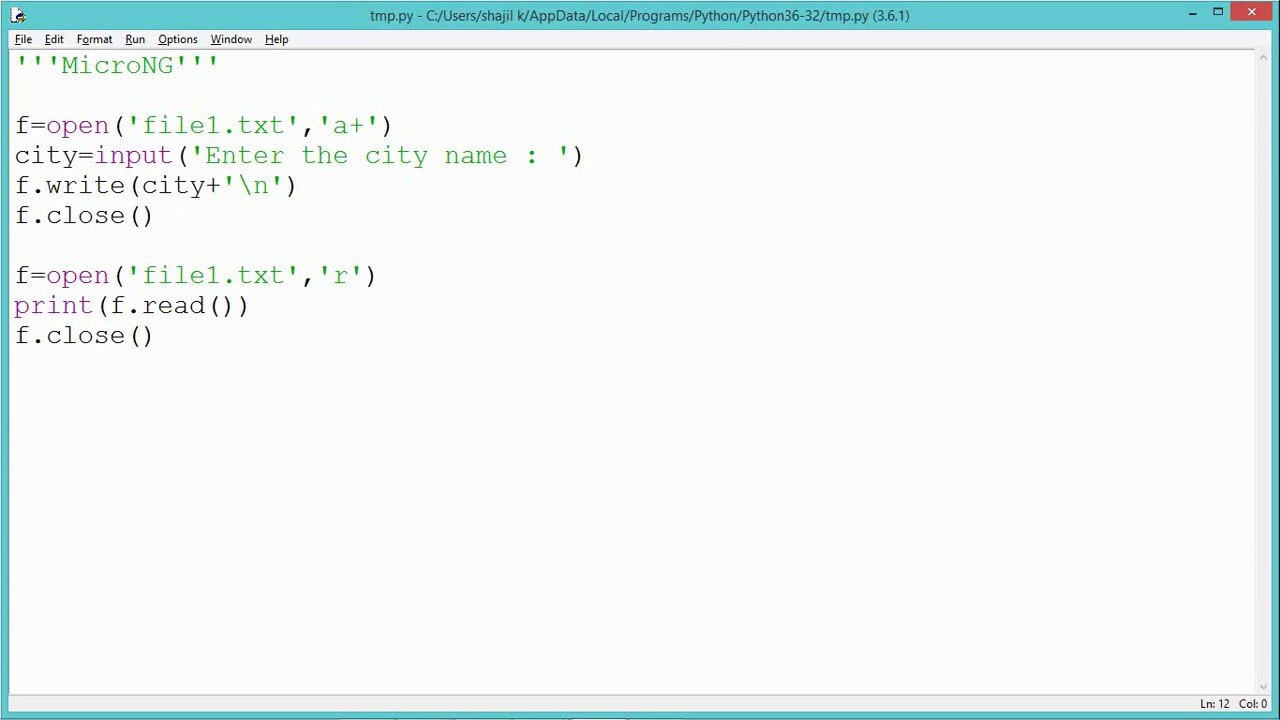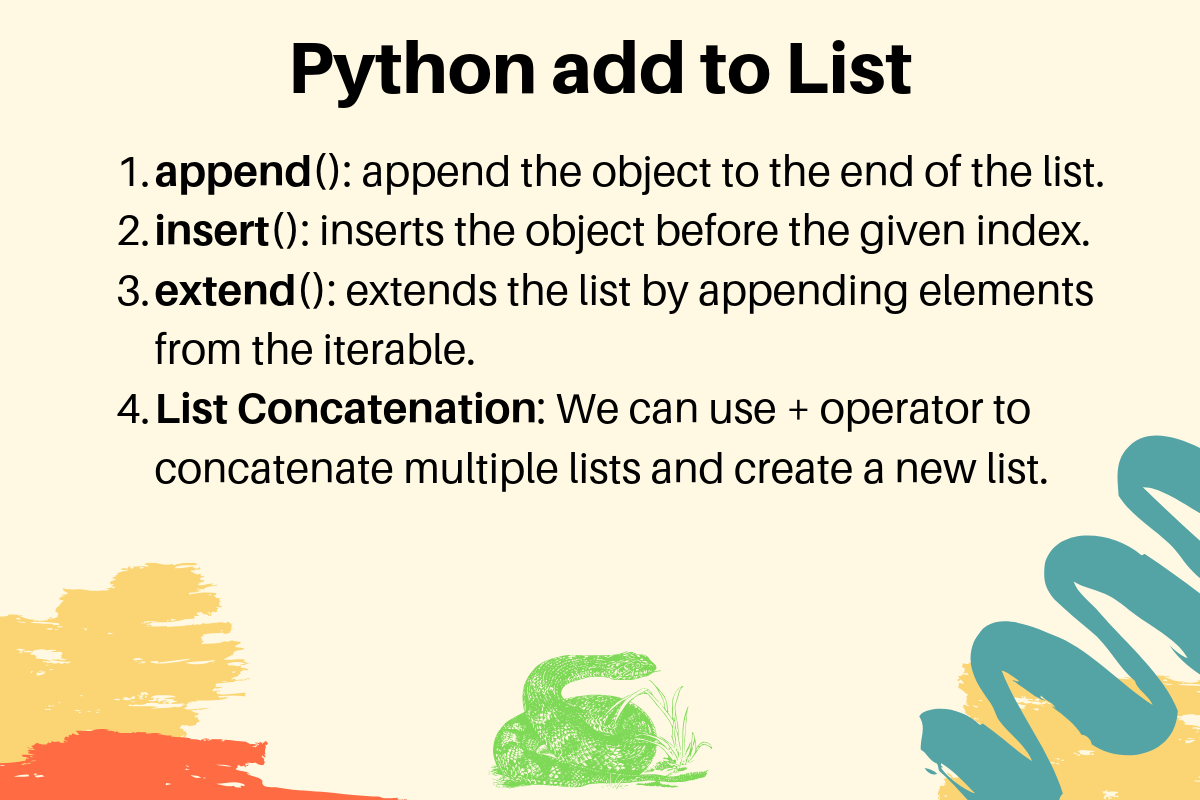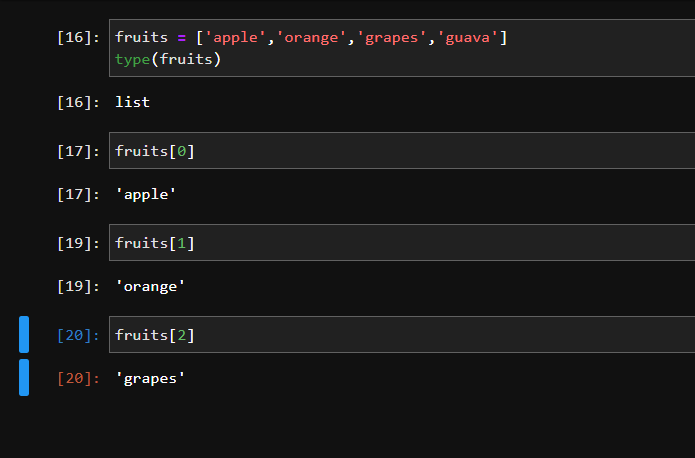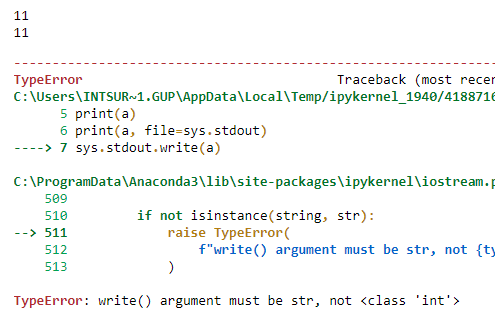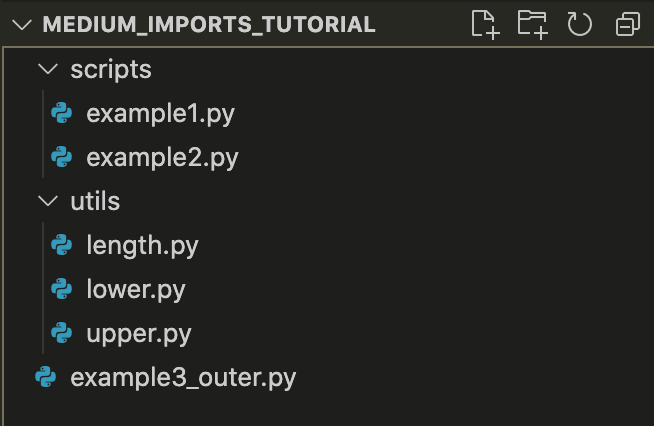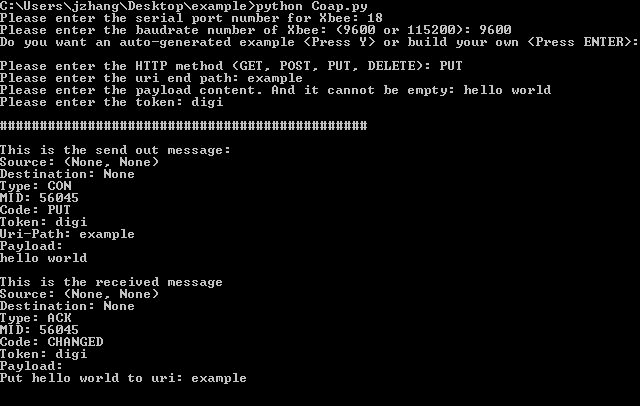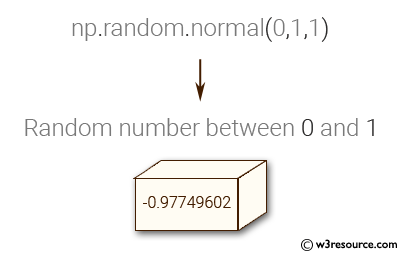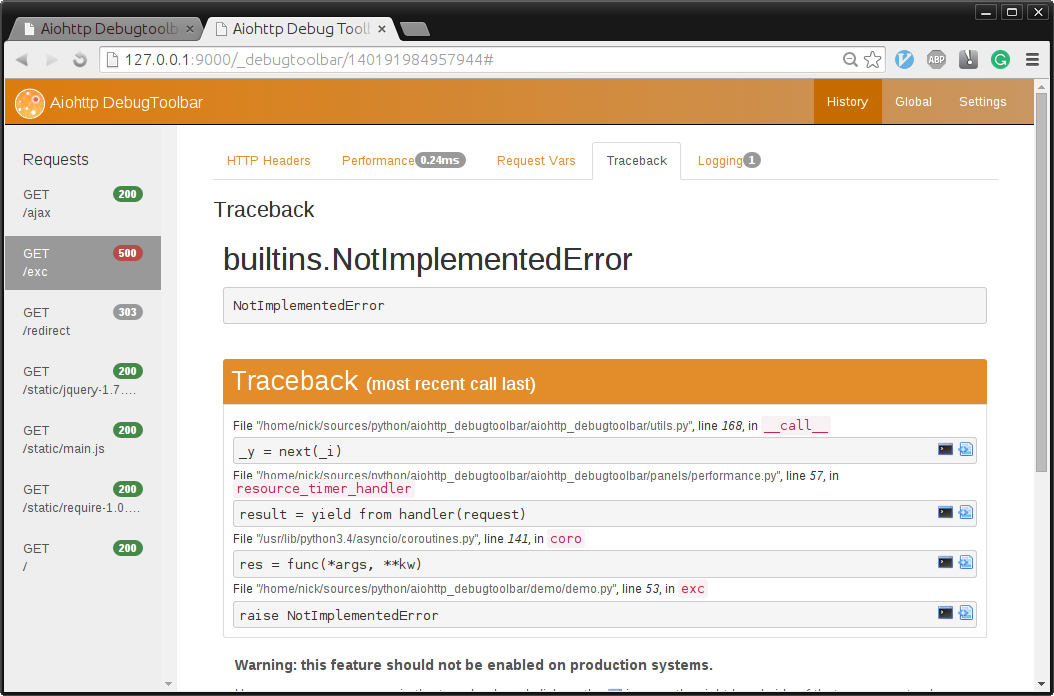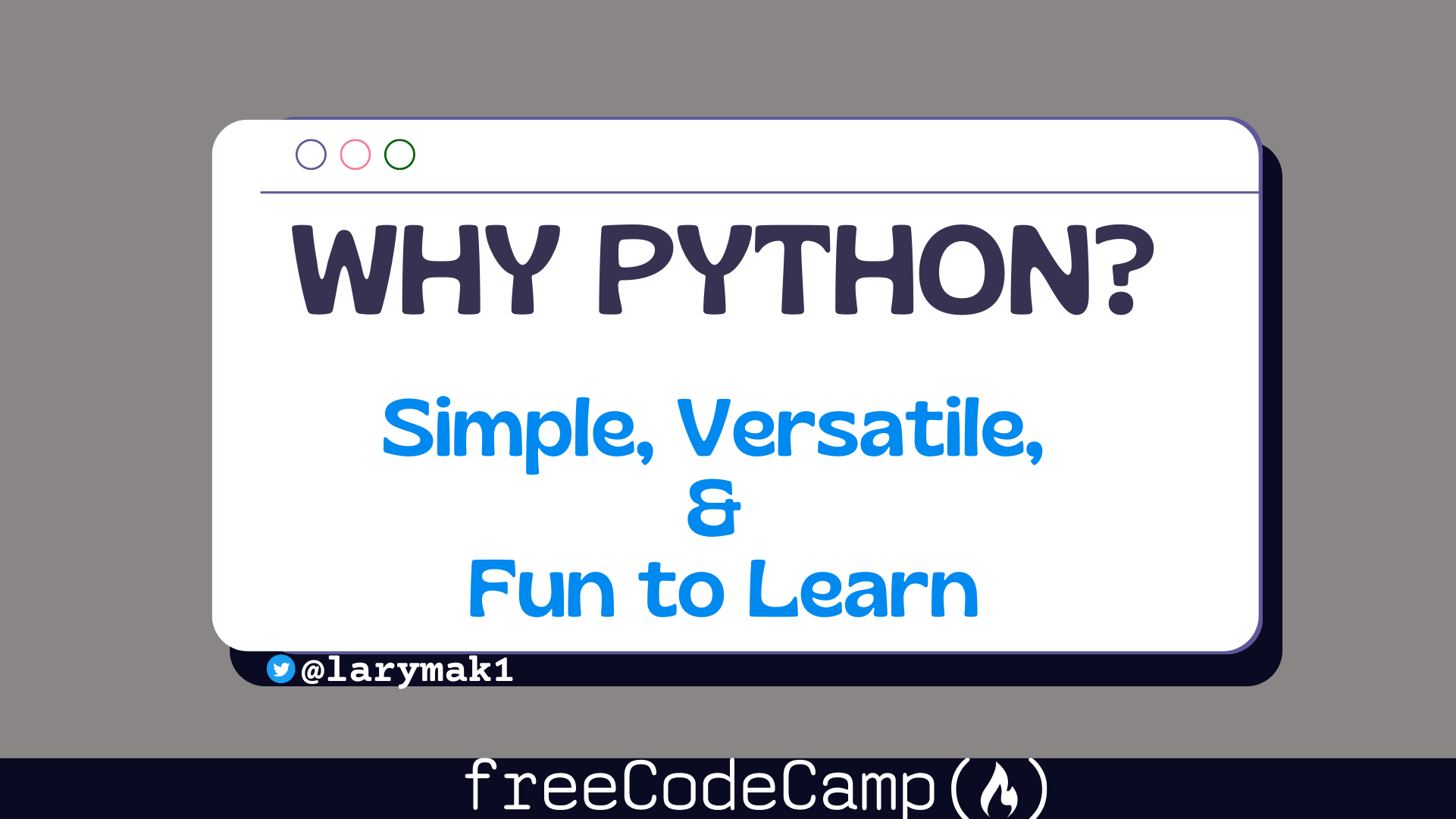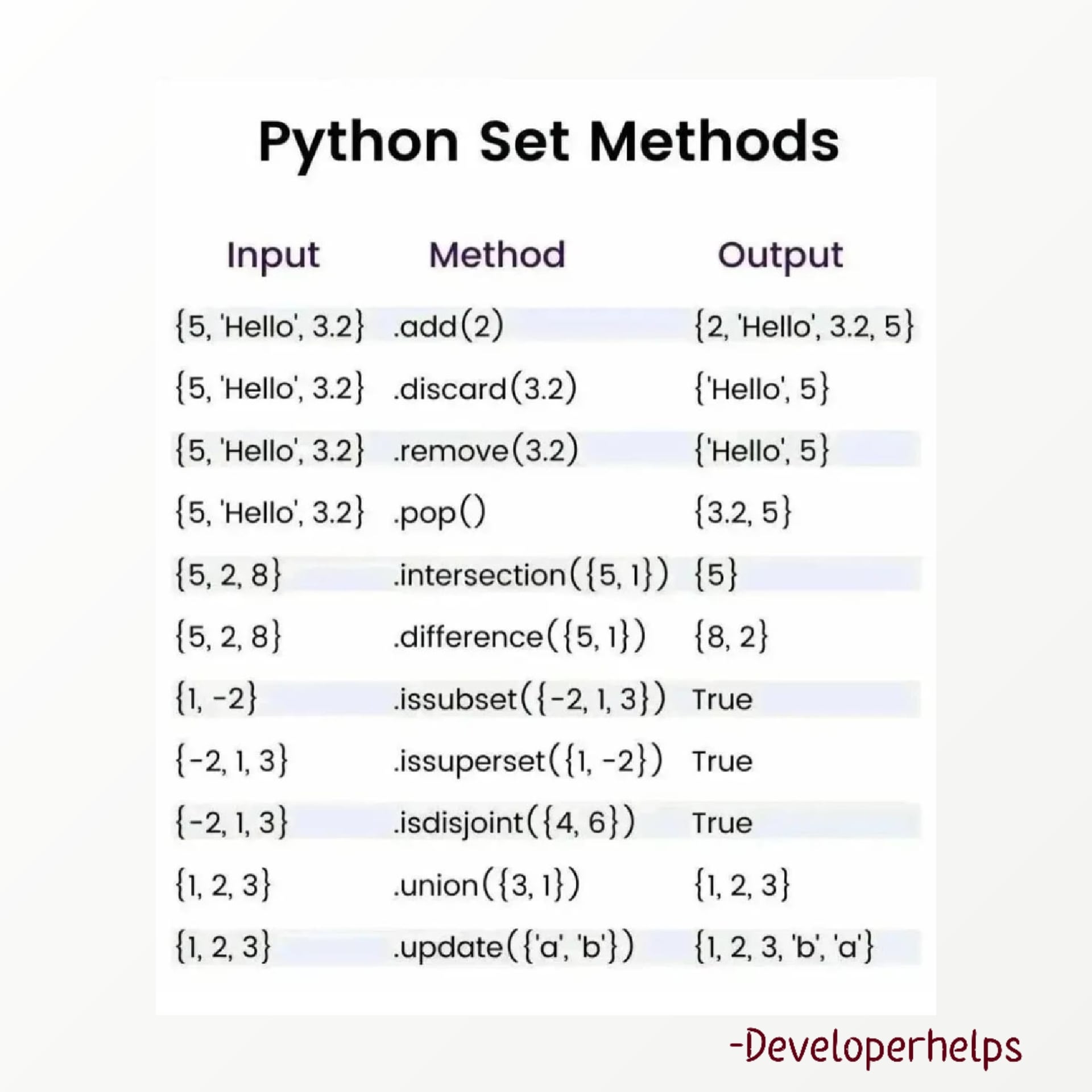How to join words in a string in Python?
How to join words in a string in Python?

I'd be happy to help you with that! Joining strings (or words) in a single string is a common operation in programming, especially when working with text data. In Python, there are several ways to achieve this. Let's explore some of the most commonly used methods.
Using the + operator
One way to join strings is by using the addition operator (+). This method involves concatenating multiple strings together using the + operator:
string1 = "Hello, "string2 = "world!"
result = string1 + string2
print(result) # Output: "Hello, world!"
In this example, we define two strings (string1 and string2) and then concatenate them using the + operator. The resulting string is assigned to the result variable.
Using the % operator (formatting)
Another way to join strings is by using the modulo operator (%). This method involves formatting a template string with the desired values:
name = "John"age = 30
template = "My name is %s, and I'm %d years old."
result = template % (name, age)
print(result) # Output: "My name is John, and I'm 30 years old."

In this example, we define a template string (template) with placeholders for the name and age variables. We then use the % operator to replace the placeholders with the actual values.
Using the .format() method
Python 2.6+ introduced the str.format() method, which provides a more powerful way of formatting strings:
name = "John"age = 30
template = "My name is {}, and I'm {} years old."
result = template.format(name, age)
print(result) # Output: "My name is John, and I'm 30 years old."
In this example, we define a template string (template) with placeholders for the name and age variables. We then use the .format() method to replace the placeholders with the actual values.
Using the join() function
Finally, Python provides a built-in join() function that can be used to concatenate strings:
words = ["Hello", "world!", "This", "is"]result = " ".join(words)
print(result) # Output: "Hello world! This is"
In this example, we define a list of strings (words) and then use the join() function to concatenate them with a space separator.
When to use each method?
So, when should you use each of these methods?
The+ operator is useful for simple concatenations or when working with small numbers of strings. Formatting with % is useful for formatting complex templates with multiple placeholders. The .format() method is a more powerful and flexible way of formatting strings. The join() function is useful when you need to concatenate a list of strings with a common separator.
In summary, Python provides several ways to join words in a string. Each method has its own strengths and weaknesses, so it's essential to choose the right one depending on your specific use case.
join list to string python

I'd be happy to help! Here's a detailed explanation of how to join lists to strings using Python:

Python provides several ways to concatenate (join) elements from two or more lists into a single string. One common method is by using the "+" operator to concatenate each element individually, which can become tedious if you have many elements. A more efficient and readable approach is to use list comprehensions or the "join()" function.
Method 1: Using List Comprehension
You can join two lists into a single string by creating a new list that combines the elements from both lists. Here's an example:
list1 = ['Hello', 'World']
list2 = ['This', 'is']

joined_string = ''.join([f"{element} {next((y for y in list2), '')}" for element in list1])
print(joined_string) # Output: Hello This is World

In this example, the list1 and list2 are combined into a single string using a list comprehension. The f-string formatting allows you to easily add spaces between elements.
Method 2: Using Join() Function
Another way to join lists is by using the join() function, which takes an iterable (like a list) as input and returns a string with all elements concatenated:

list1 = ['Hello', 'World']
list2 = ['This', 'is']
joined_string = ' '.join(list1 + list2)
print(joined_string) # Output: Hello World This is
In this example, the + operator is used to concatenate the two lists into a single iterable. The ' ' (space character) is passed as the first argument to the join() function, which adds a space between each element in the resulting string.
Method 3: Using Zip() Function
You can also use the zip() function to combine elements from multiple lists:
list1 = ['Hello', 'World']
list2 = ['This', 'is']
joined_string = ''.join([' '.join(map(str, t)) for t in zip(list1, list2)])
print(joined_string) # Output: Hello This World is
In this example, the zip() function combines elements from both lists into tuples. The list comprehension then joins each tuple into a single string using the " ".join() method.
These are just a few examples of how you can join lists to strings in Python. You can choose the method that best fits your specific needs and coding style!