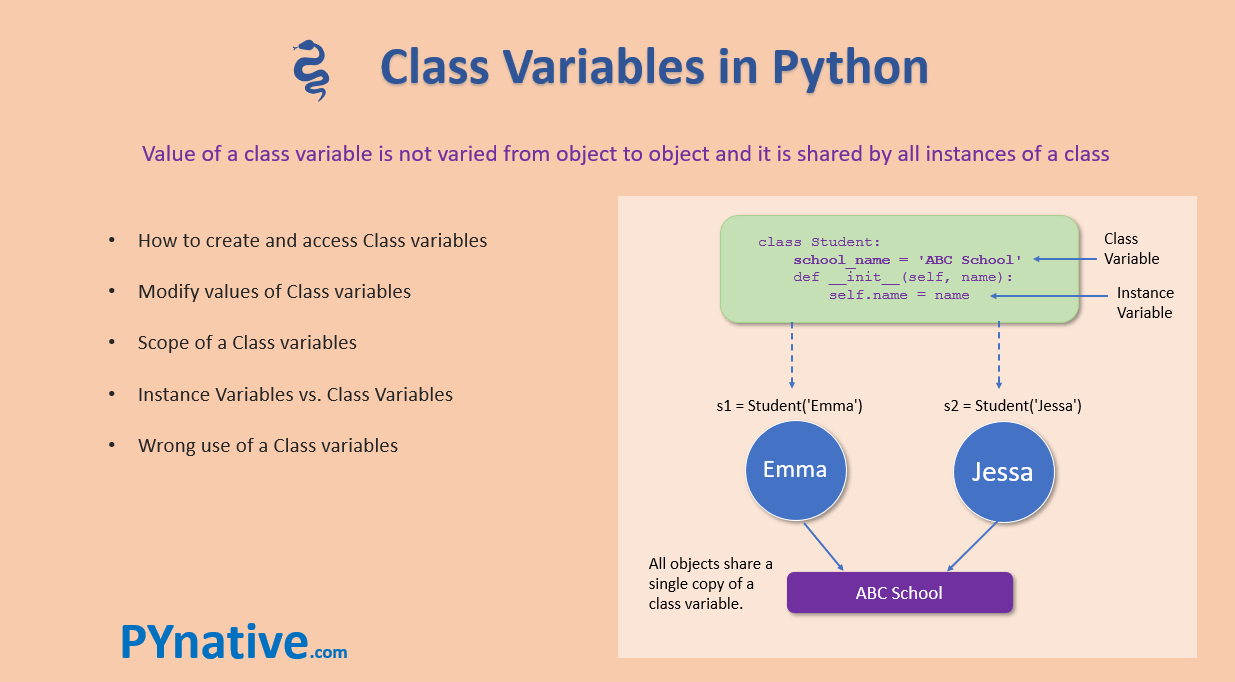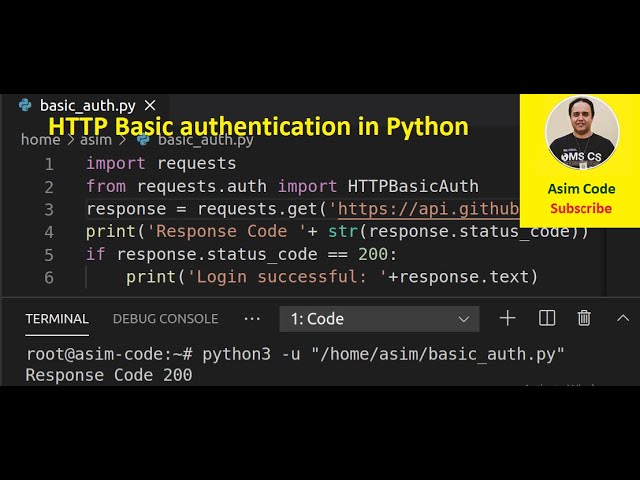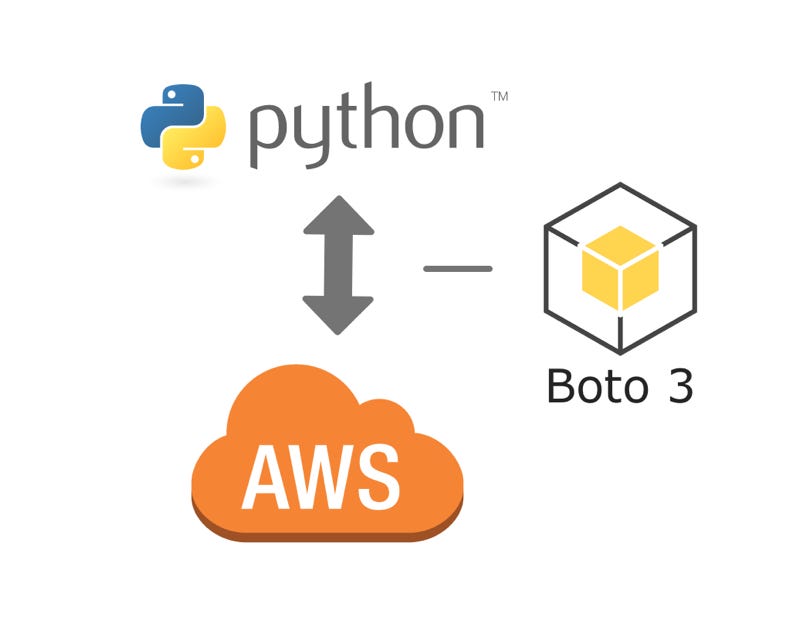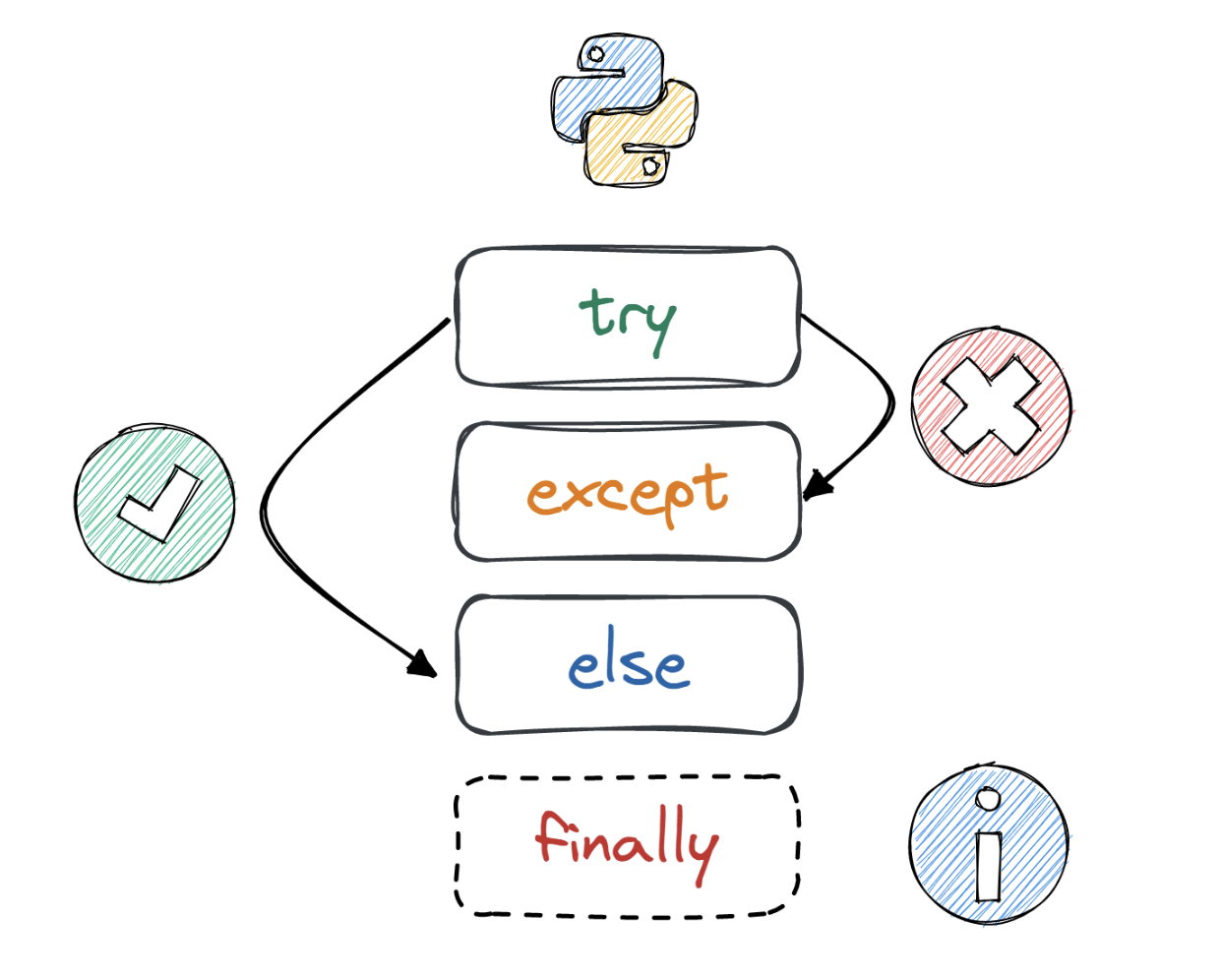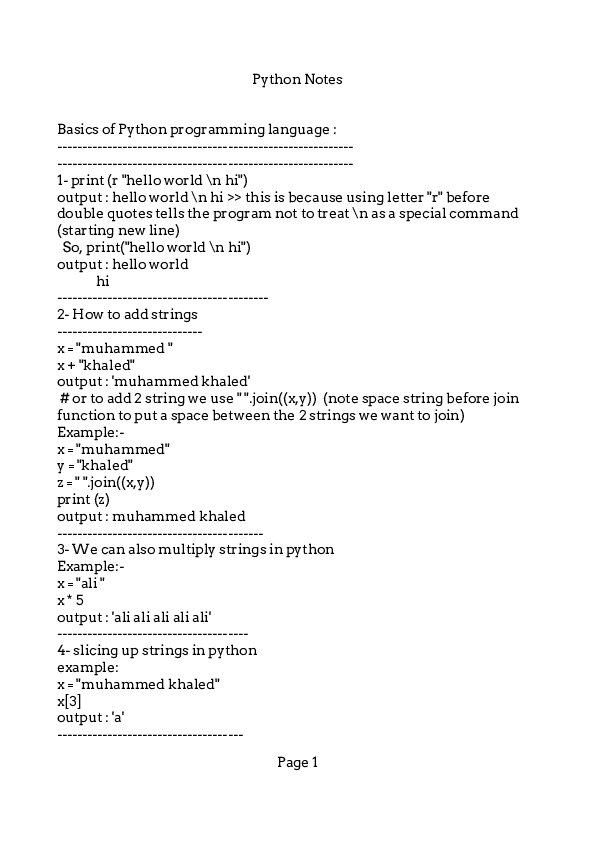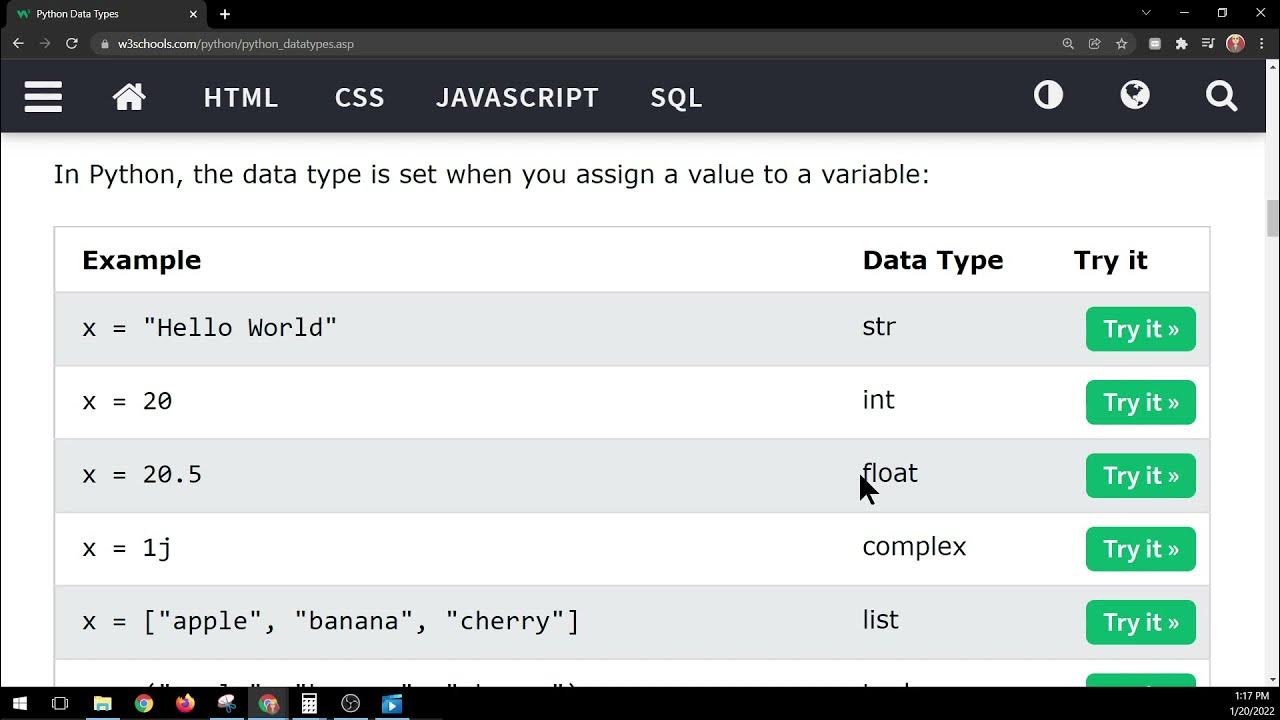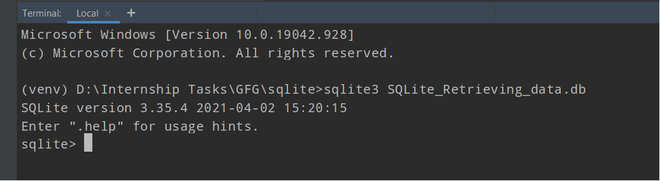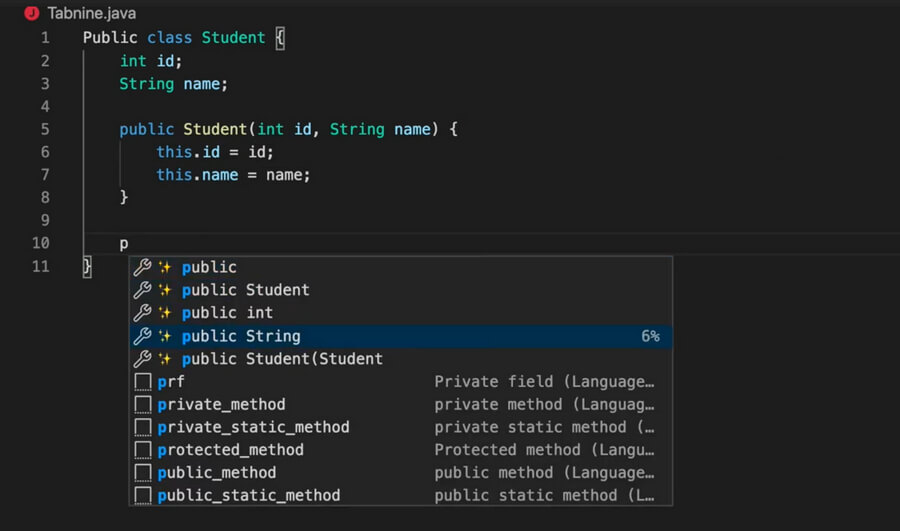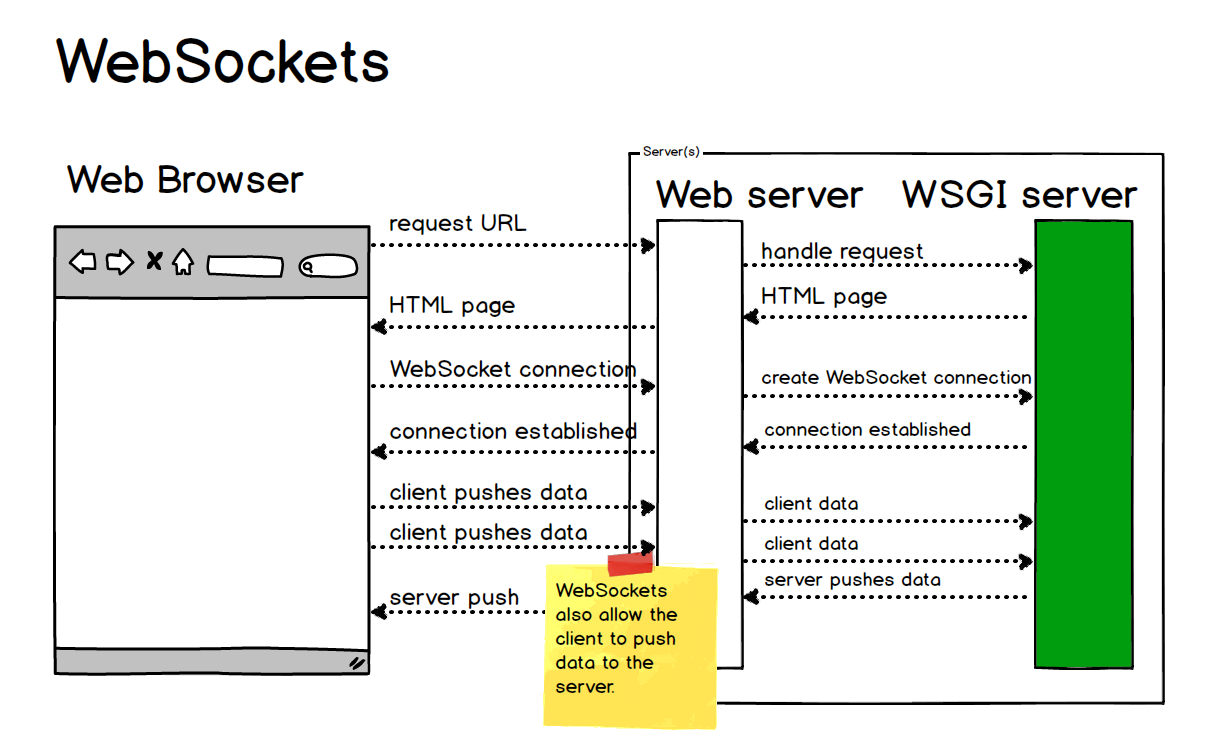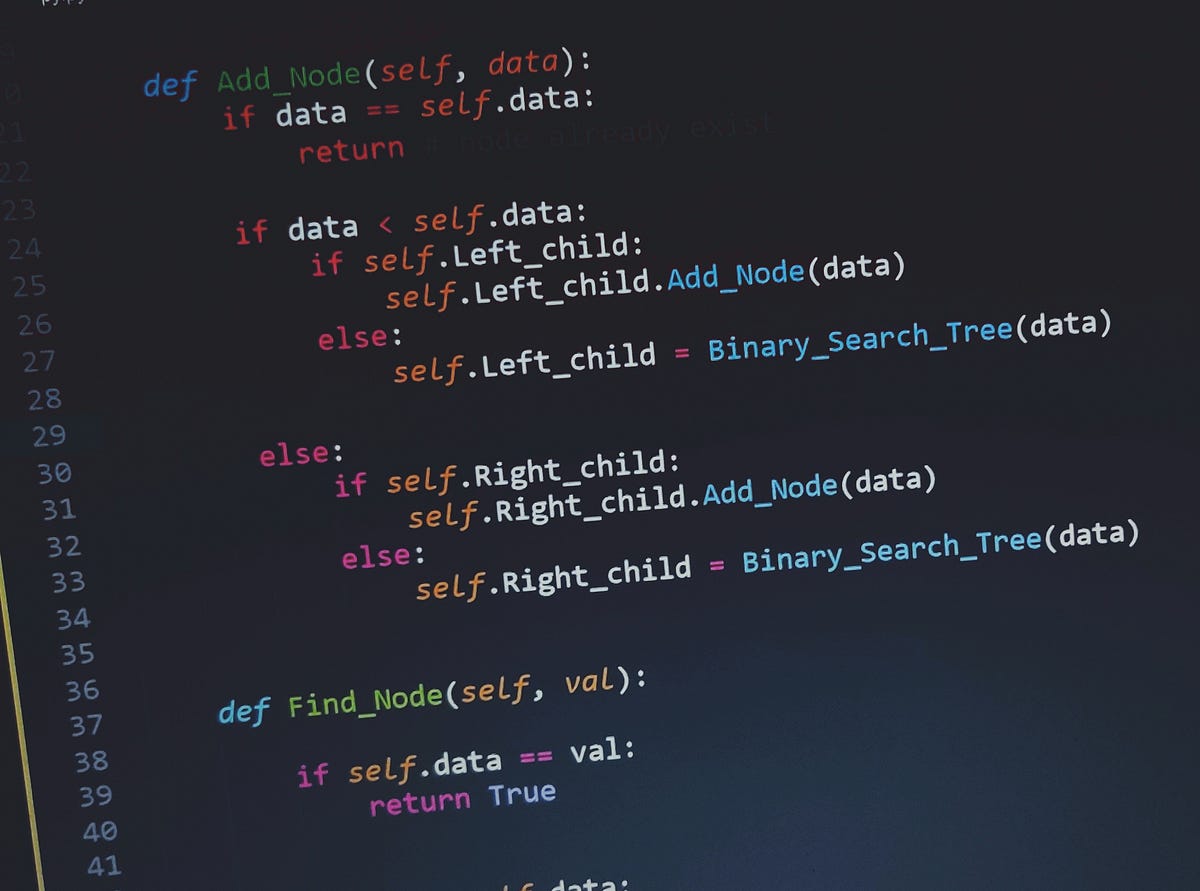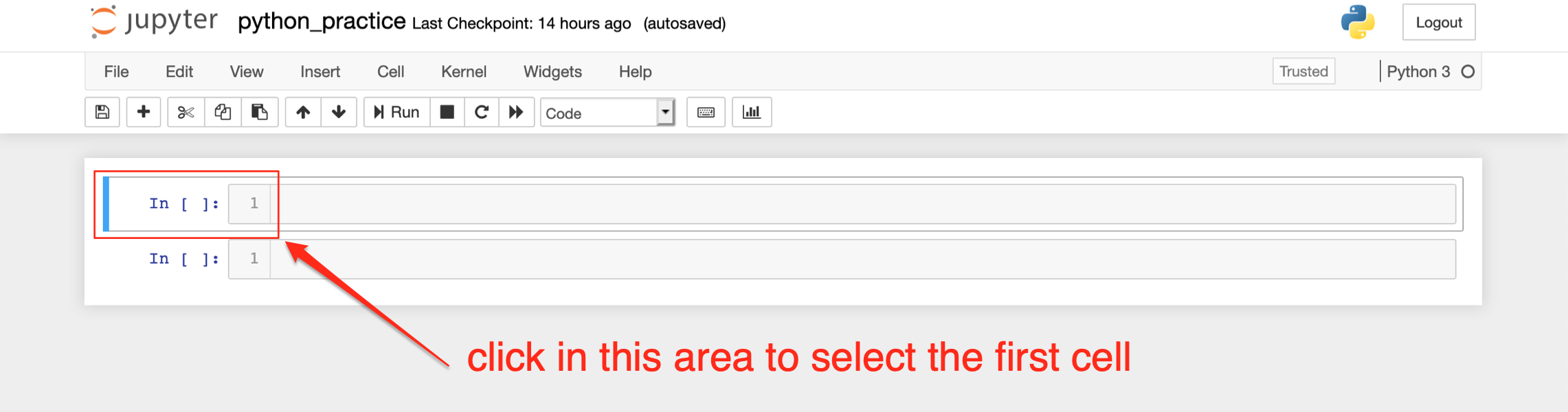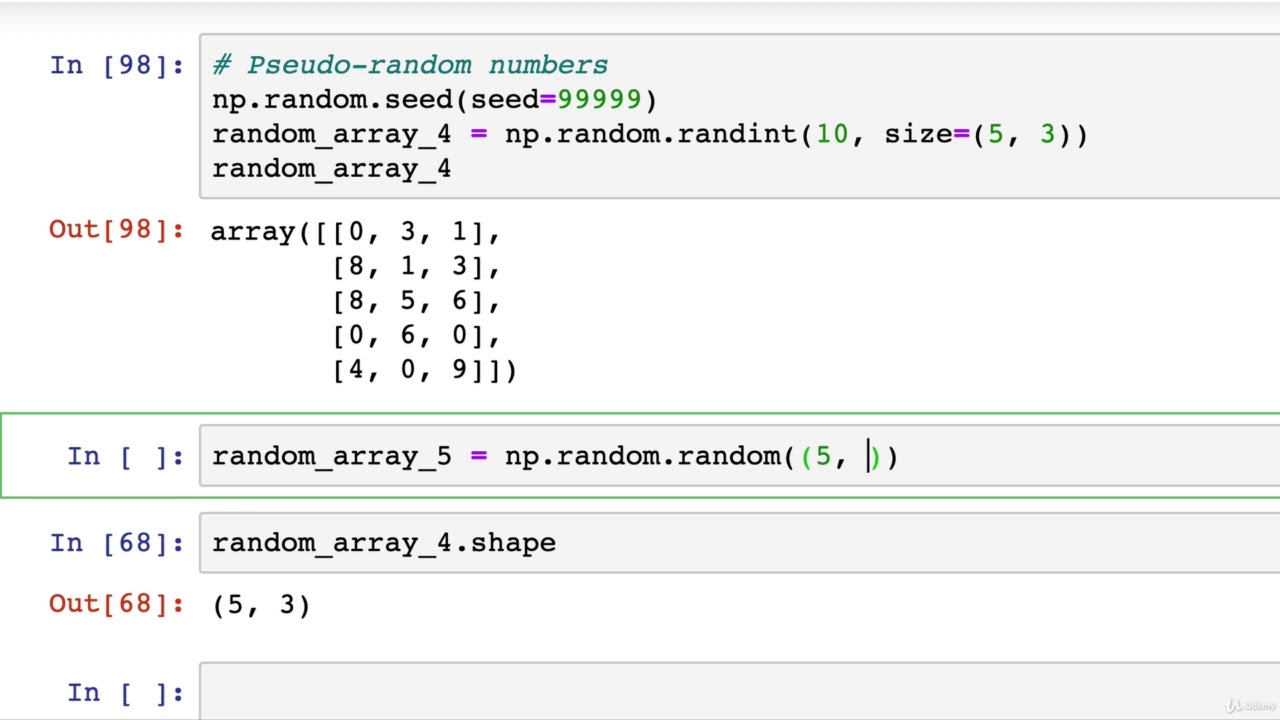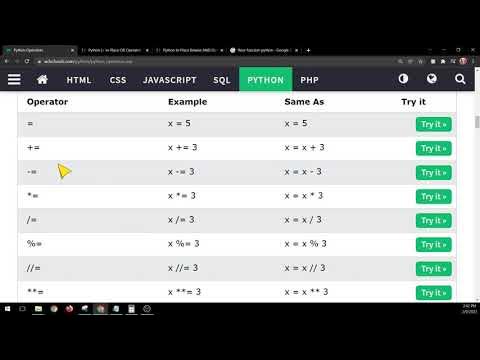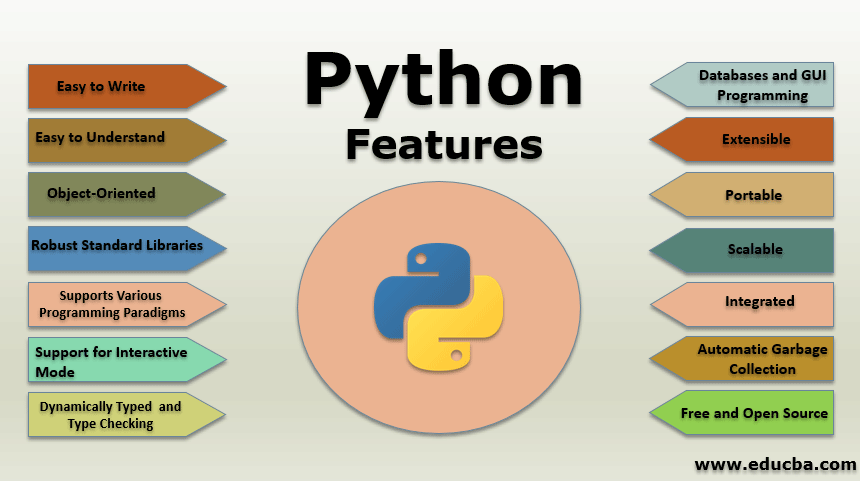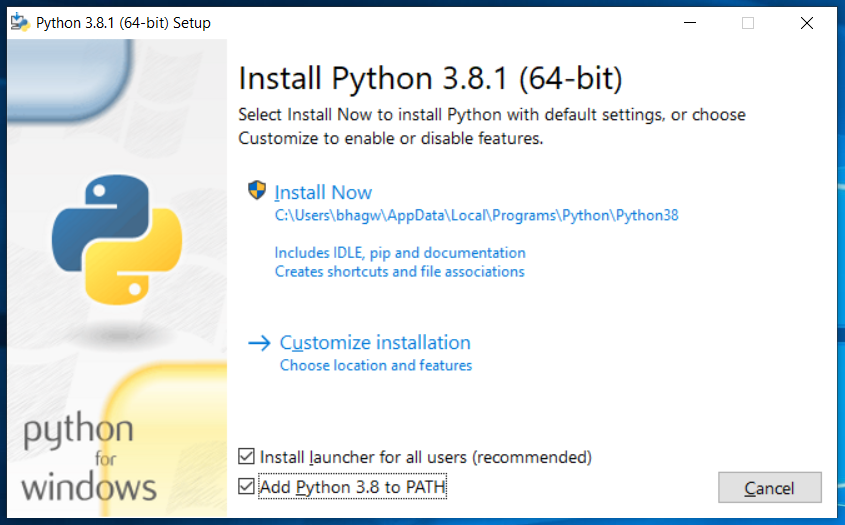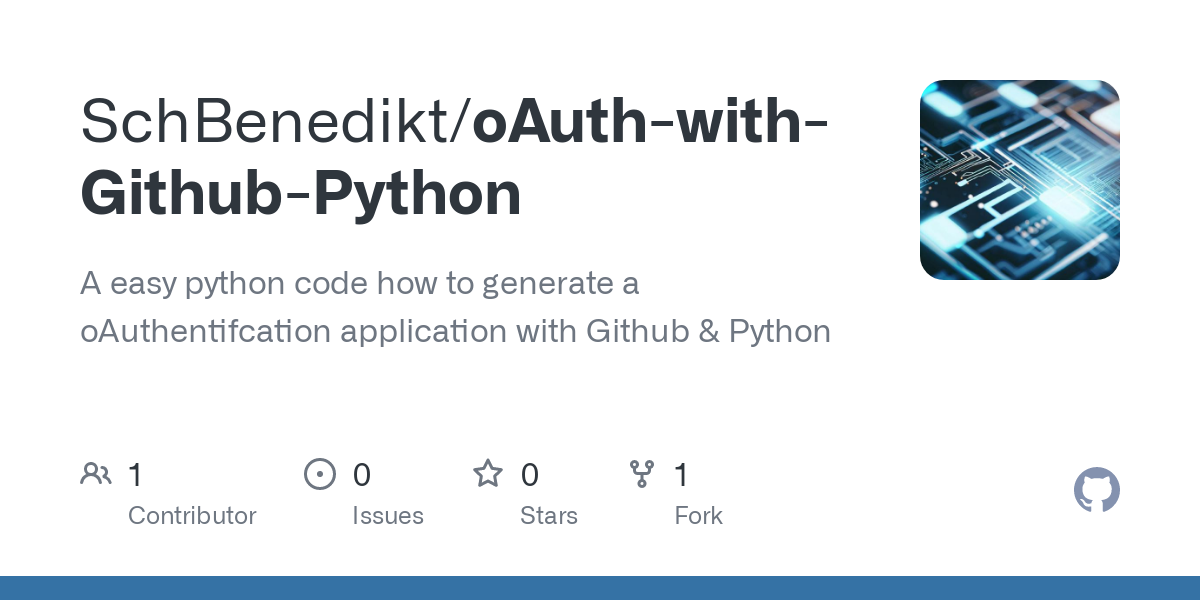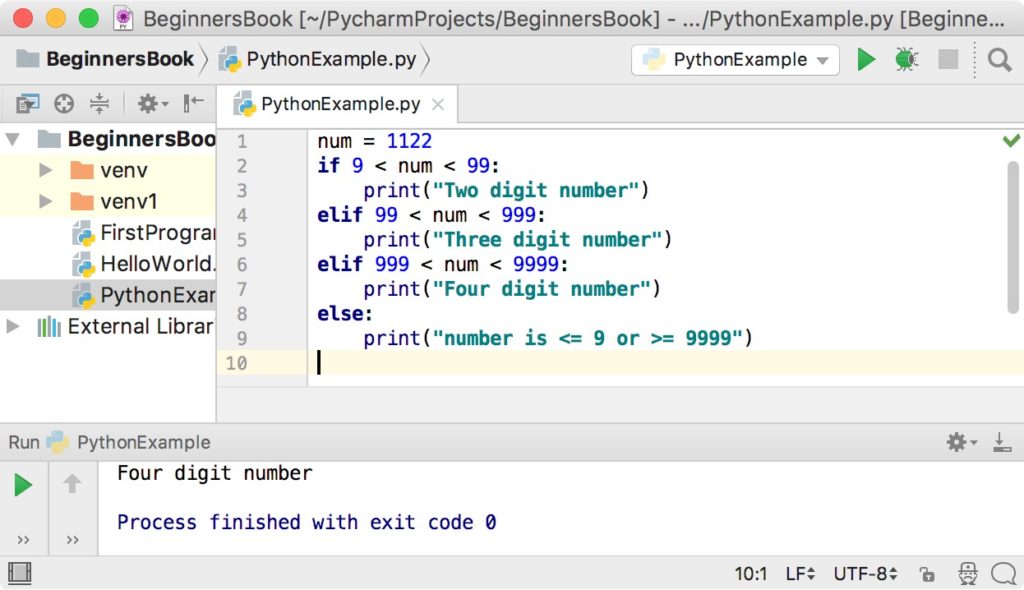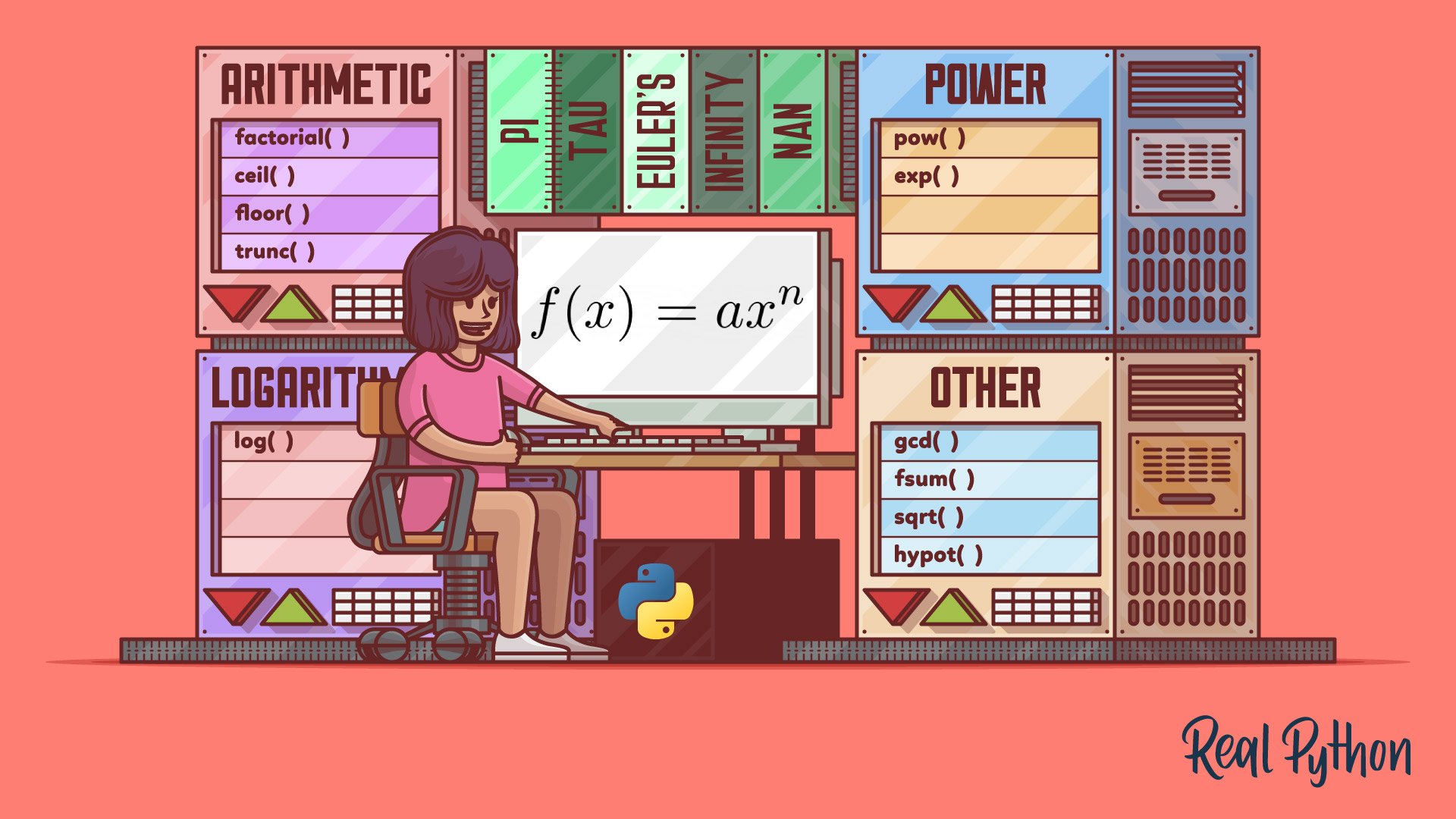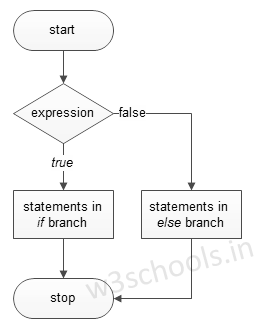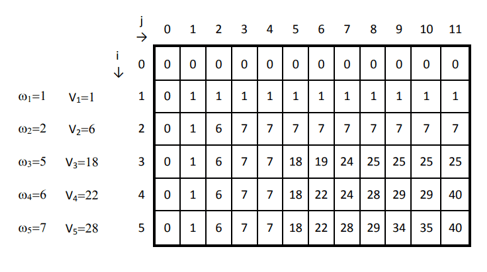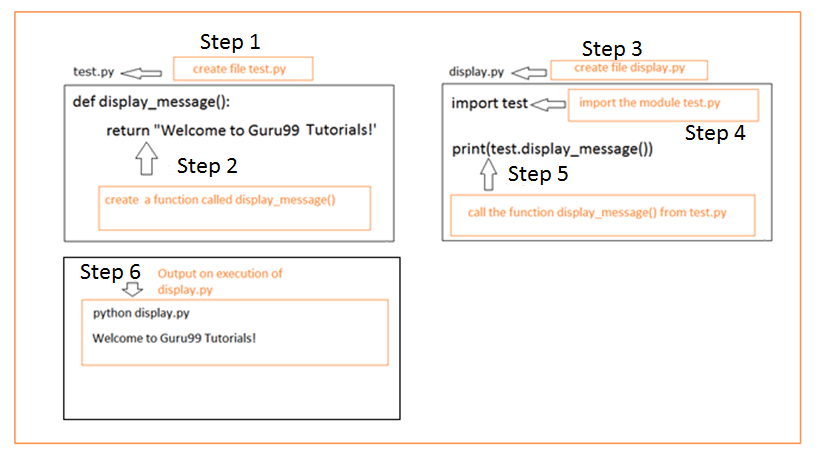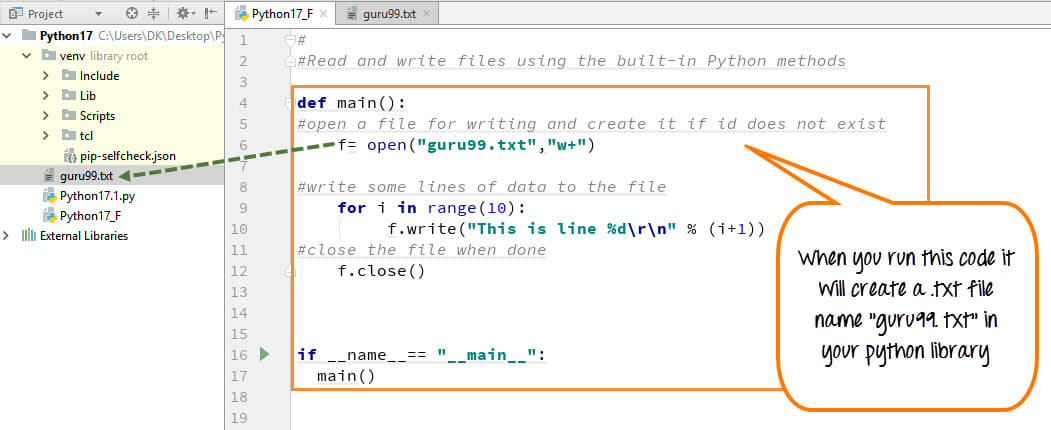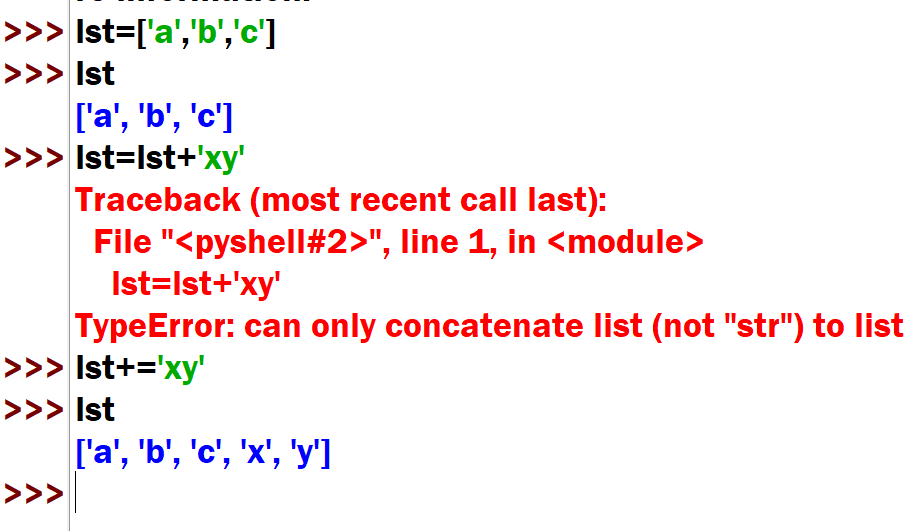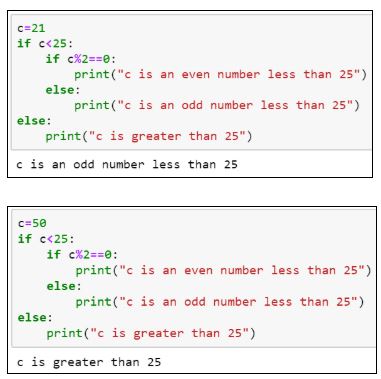How to run Python code in Azure functions?
How to run Python code in Azure functions?
To run a Python code in Azure Functions, you'll need to follow these steps:
Step 1: Create an Azure Function
First, create a new Azure function using the Azure portal or by using the Azure CLI command:
az functionapp create --name MyPythonFunction --runtime python
This will create a new Azure function with a Python runtime.
Step 2: Configure the Runtime
Next, you need to configure the Python runtime for your Azure function. You can do this by editing the function.json file in your Azure function's directory. This file specifies the settings for your function, including the runtime.
Here's an example of what the function.json file might look like:
{
"bindings": [
{
"type": "httpTrigger",
"direction": "in",
"name": "req",
"methods": ["get", "post"]
},
{
"type": "http",
"direction": "out",
"name": "res"
}
],
"runtimeStack": "python3.8"
}
In this example, we're specifying that our Azure function should run with Python 3.8.
Step 3: Write Your Python Code
Now it's time to write your Python code! Create a new file called __init__.py (yes, with double underscores) in the same directory as your function.json file. This file contains the code for your Azure function.
Here's an example of what the __init__.py file might look like:
import logging
logging.basicConfig(level=logging.INFO)
def run(req):
logging.info('Received request: %s', req)
Your Python code goes here!
return 'Hello from Azure Functions!'
In this example, we're setting up some basic logging and defining a run function that will handle incoming requests.
Step 4: Deploy Your Code
Once you've written your Python code, you can deploy it to Azure by running the following command:
az functionapp deployment create --name MyPythonFunction
This command creates a ZIP package of your code and deploys it to Azure.
Step 5: Test Your Function
Finally, test your Azure function by sending a request to its URL. You can use a tool like Postman or cURL to send an HTTP request to your function's URL.
When you do, your Python code should run, log some information, and return a response!
That's it! With these steps, you've successfully run Python code in Azure Functions.
Some additional tips:
Make sure you have the correct Python runtime installed on your system. You can check which version of Python is installed by runningpython --version in your terminal. Be mindful of the Azure Functions limitations when working with large files or complex computations. If you're planning to do a lot of CPU-intensive work, you might want to consider using a different cloud provider like AWS Lambda. Don't forget to set up proper error handling and logging for your Azure function.
I hope this helps! Let me know if you have any questions or need further assistance.
Azure Python certification
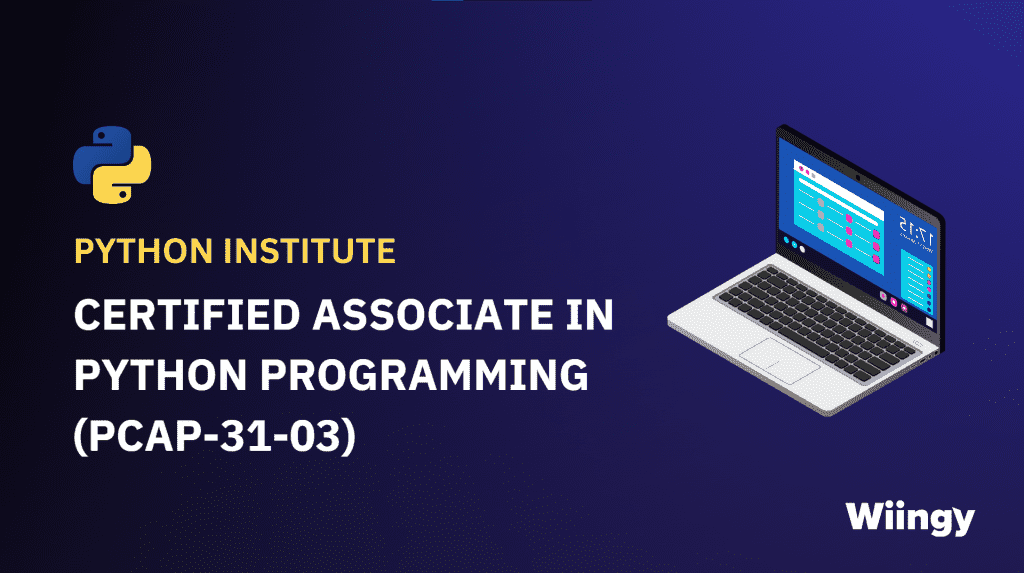
I'm happy to respond in English for you!
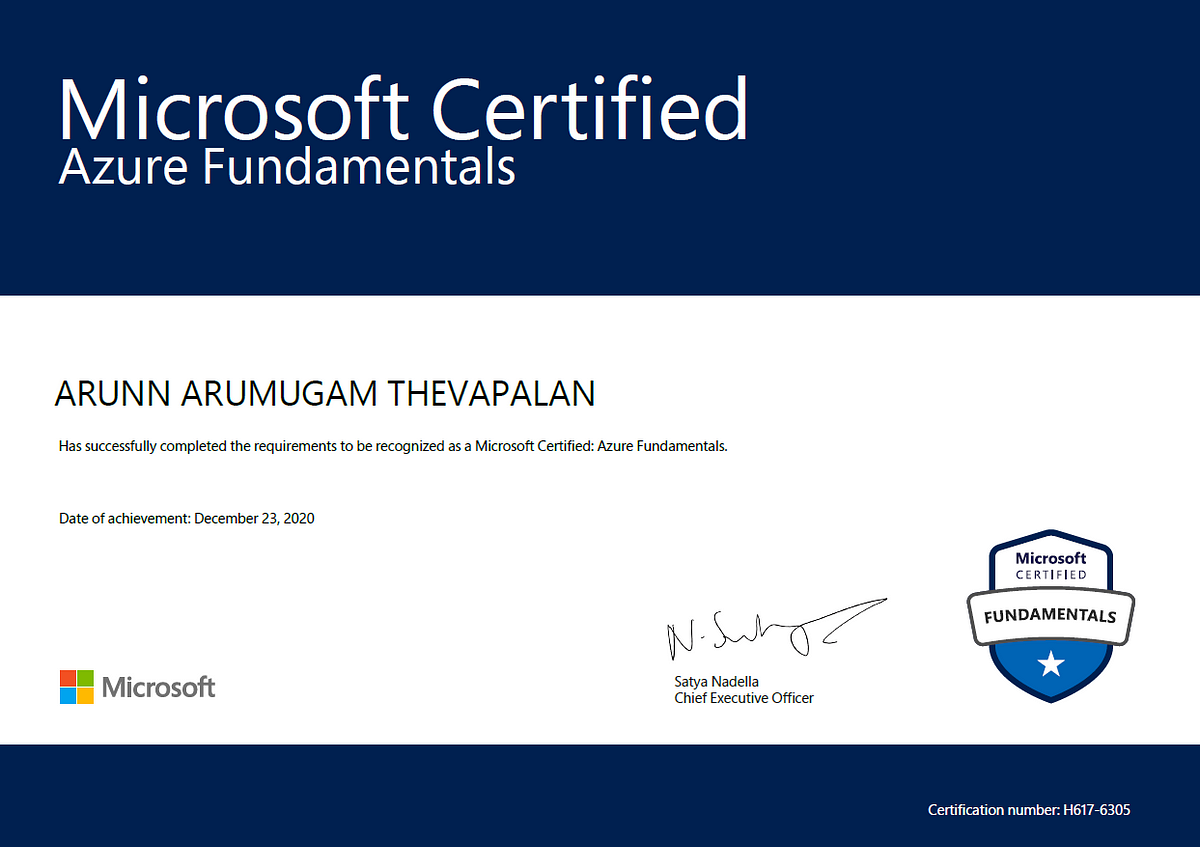
Azure Python Certification: A Comprehensive Overview
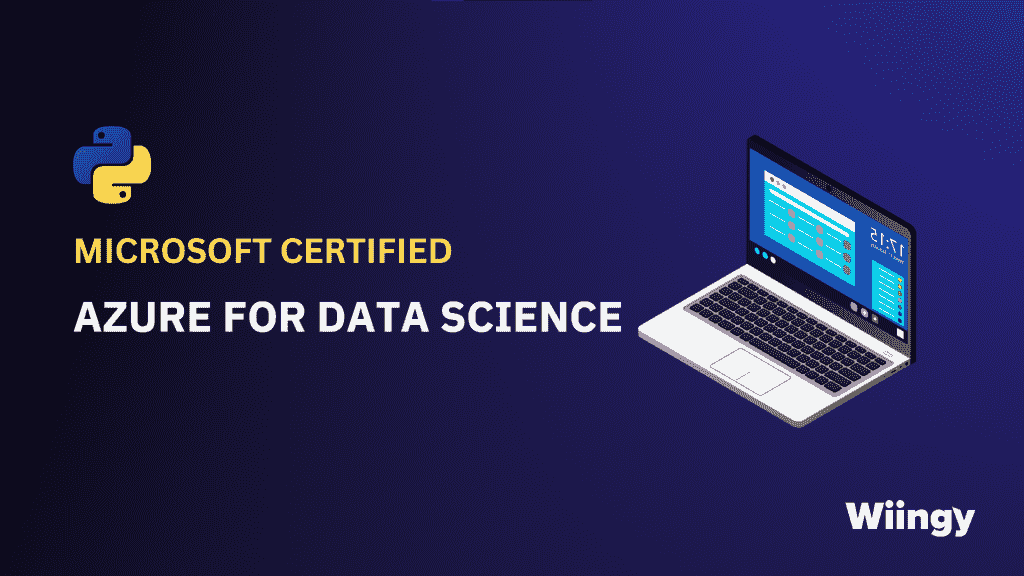
Microsoft's Azure platform has seen tremendous growth, and with the increasing demand for cloud-based solutions, a certification in Azure can open doors to exciting career opportunities. Among the various certifications offered by Microsoft, the Azure Developer Certification is an excellent choice for those interested in building scalable, secure, and efficient applications on the Azure platform. As Python continues to gain popularity in the world of data science, machine learning, and web development, combining it with Azure certification can be a powerful combination.
What You Need to Know About the Azure Developer Certification
The Microsoft Certified: Azure Developer Associate certification is an entry-level certification that validates your skills in developing cloud-based applications using Azure. To earn this certification, you need to pass one exam: AZ-204: Developing Cloud Applications with Azure.
Here are some key points about the certification:
Exam Requirements: The exam tests your ability to design, build, and deploy scalable and secure cloud-based applications on Azure. Azure Services Coverage: The exam covers various Azure services, including: Azure Storage Azure Cosmos DB Azure Functions Azure Logic Apps Azure Databricks (formerly known as Azure Data Lake) Python's Role: As Python is widely used in data science and machine learning, having knowledge of Python can be an added advantage when building cloud-based applications on Azure. Azure Development Tools: Familiarity with Azure development tools like Visual Studio Code, Visual Studio, or IntelliJ IDEA is essential to complete this certification.Benefits of the Certification
Earning the Azure Developer Associate certification can bring numerous benefits:
Career Advancement: This certification demonstrates your expertise in developing cloud-based applications, making you an attractive candidate for job openings. Industry Recognition: The certification is recognized by the industry and showcases your commitment to staying up-to-date with the latest developments in cloud computing. Networking Opportunities: Joining the Azure developer community can lead to valuable connections and opportunities for collaboration.Tips for Preparing
To prepare for this certification, focus on the following:
Practice: Gain hands-on experience with Azure services using Visual Studio Code or other development tools. Study Azure Documentation: Familiarize yourself with Azure documentation, including tutorials, guides, and API references. Python Training: If you're new to Python, take online courses or practice coding exercises to build your skills in data science and machine learning.In conclusion, the Azure Developer Certification is an excellent way to demonstrate your expertise in building cloud-based applications on Azure. By combining this certification with Python knowledge, you'll be well-equipped to tackle a wide range of projects in the fields of data science, machine learning, and web development.