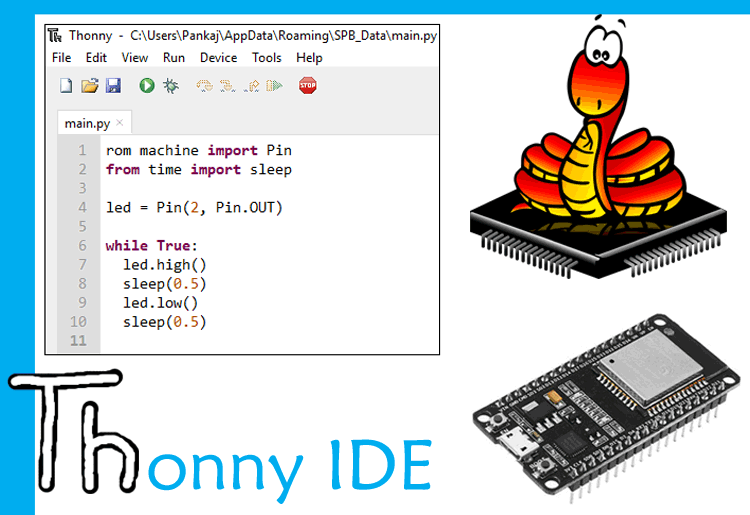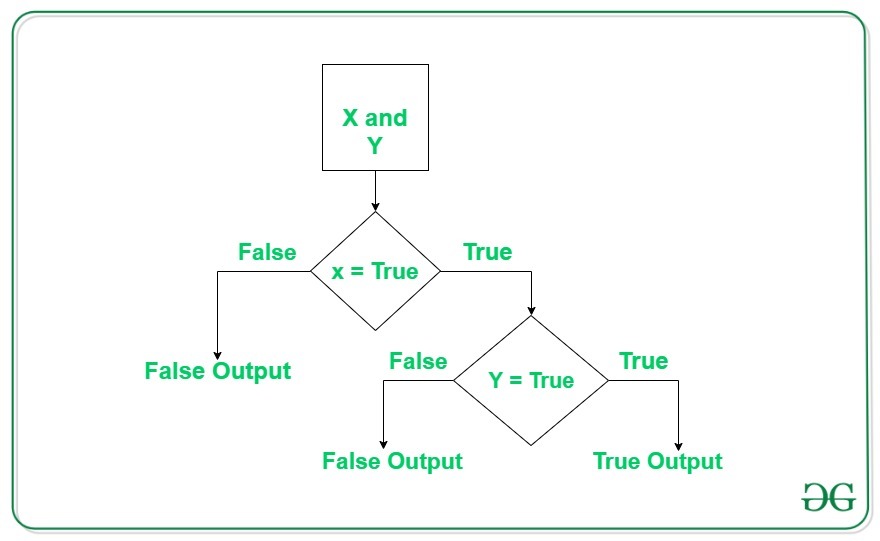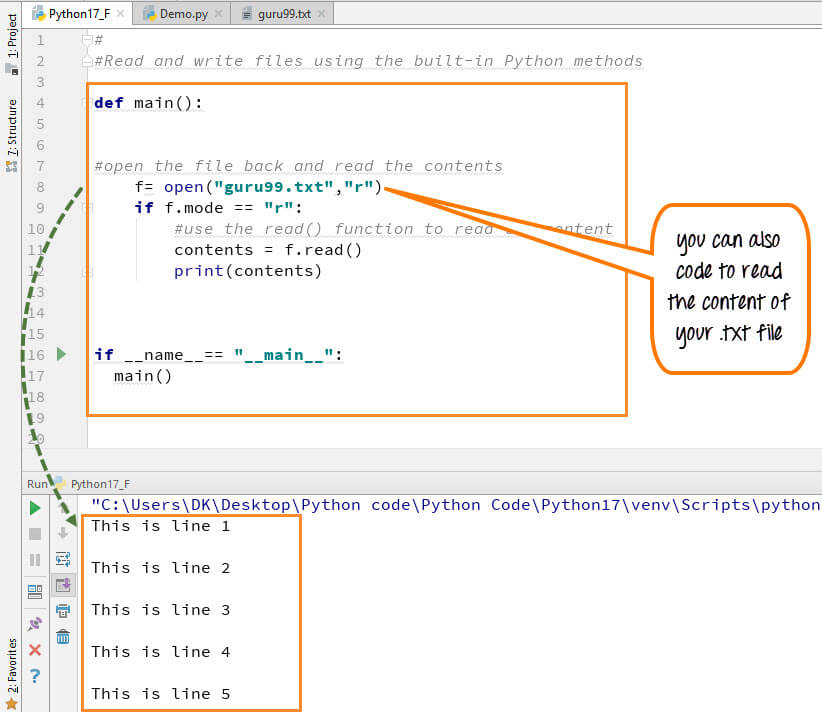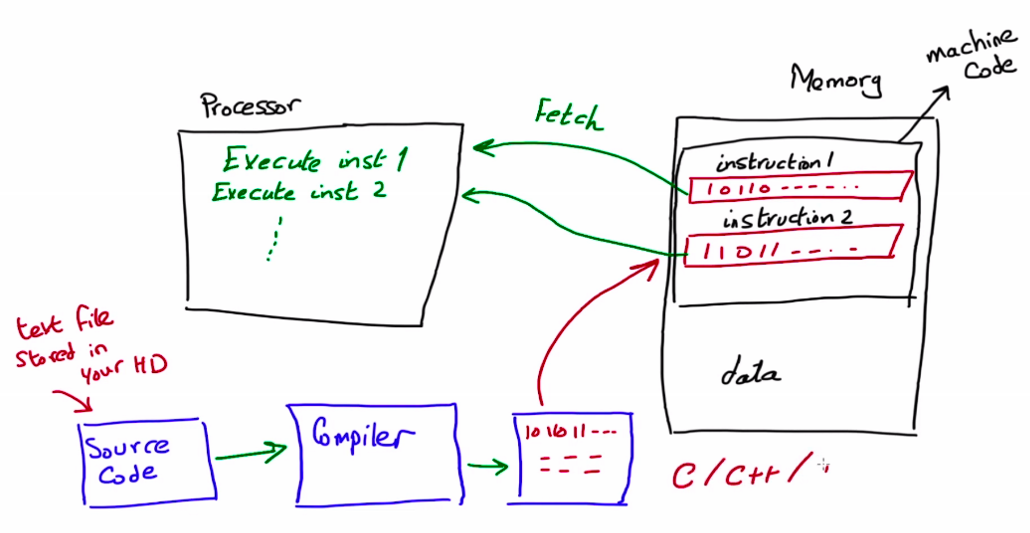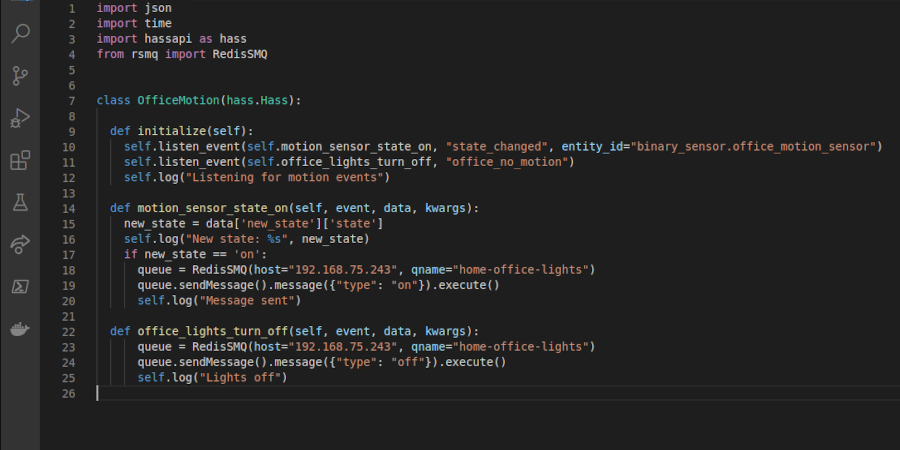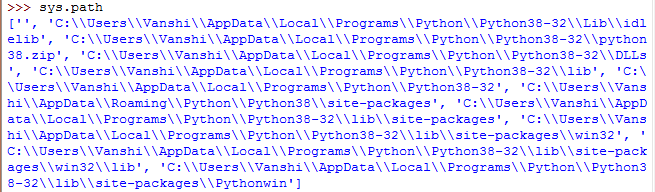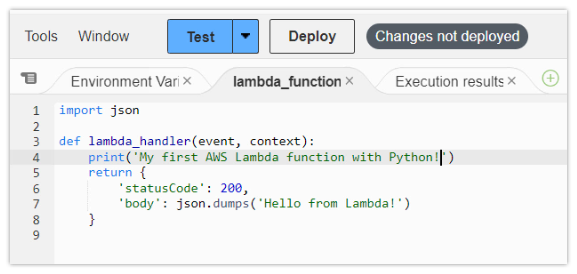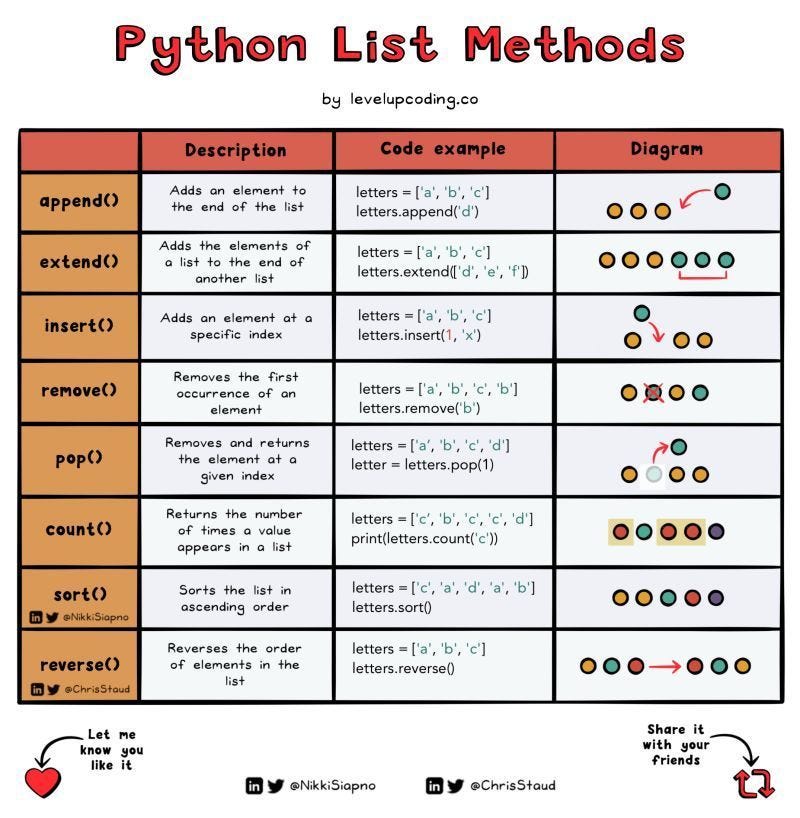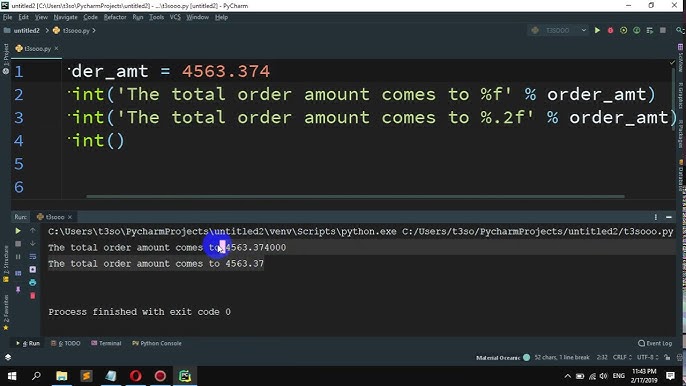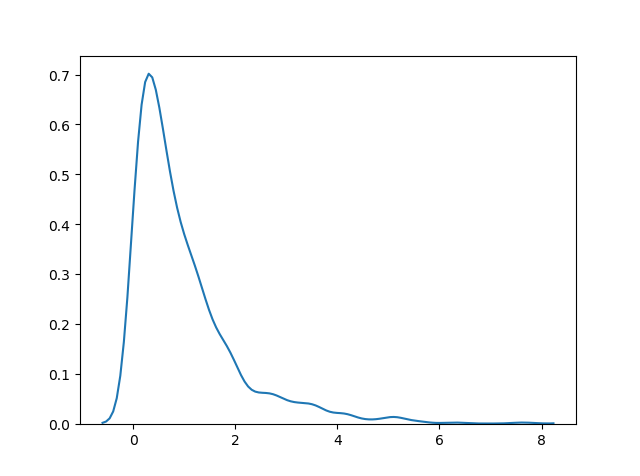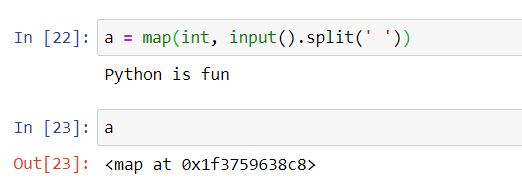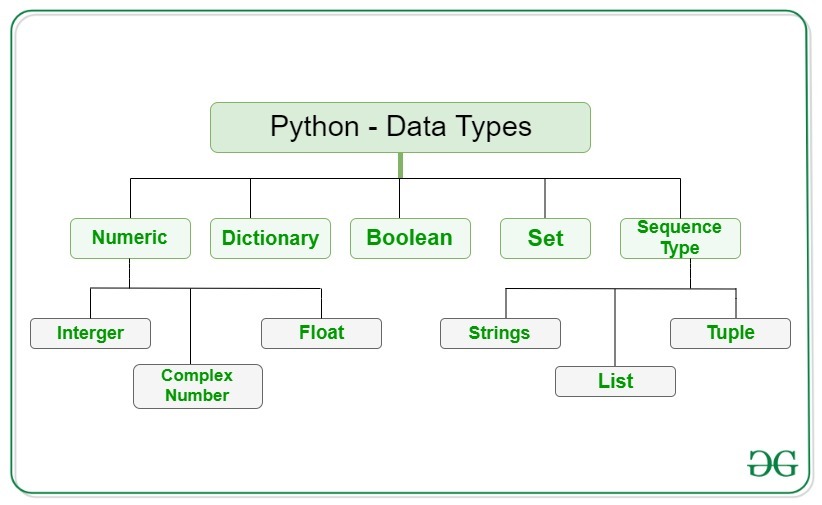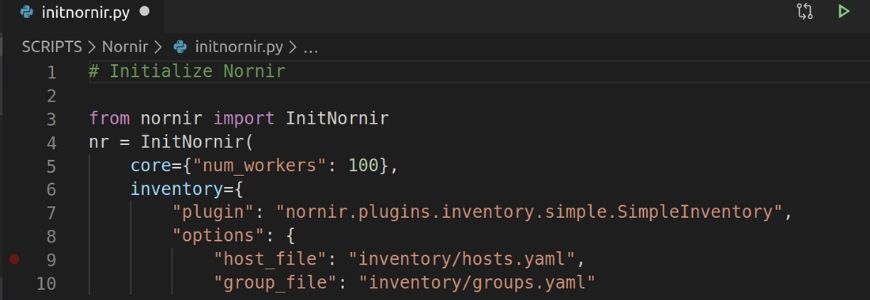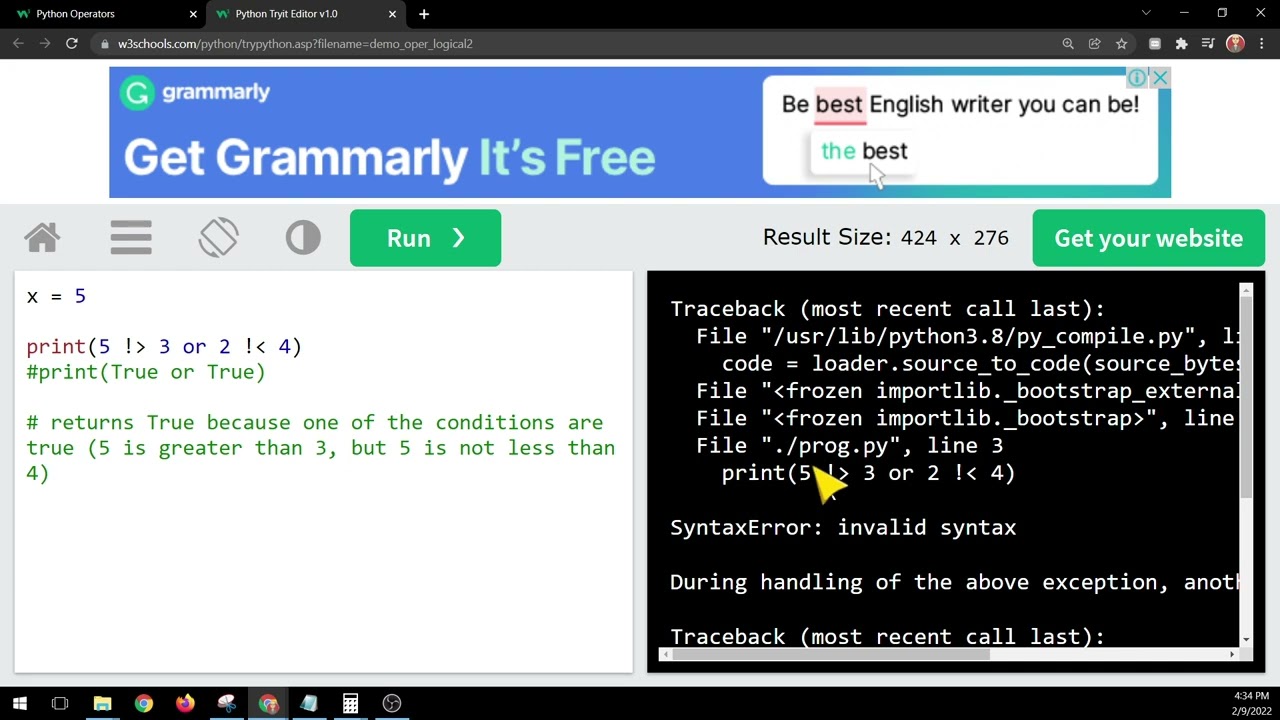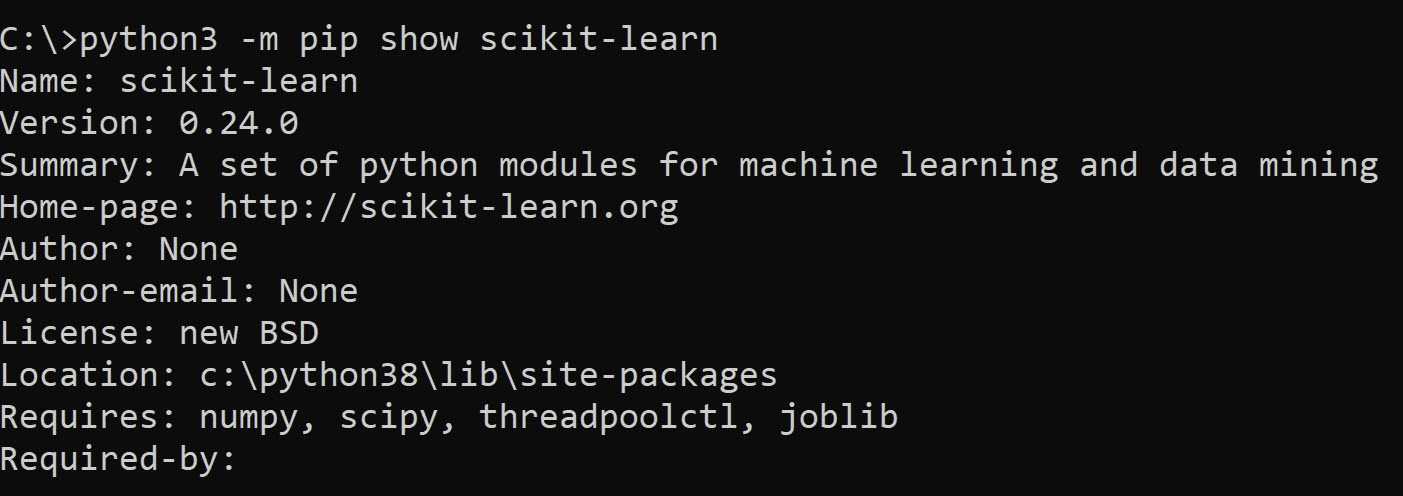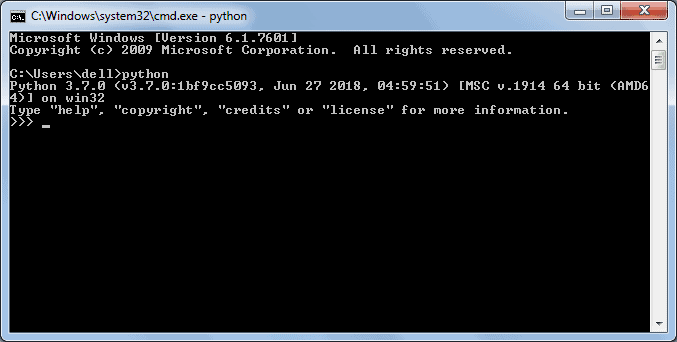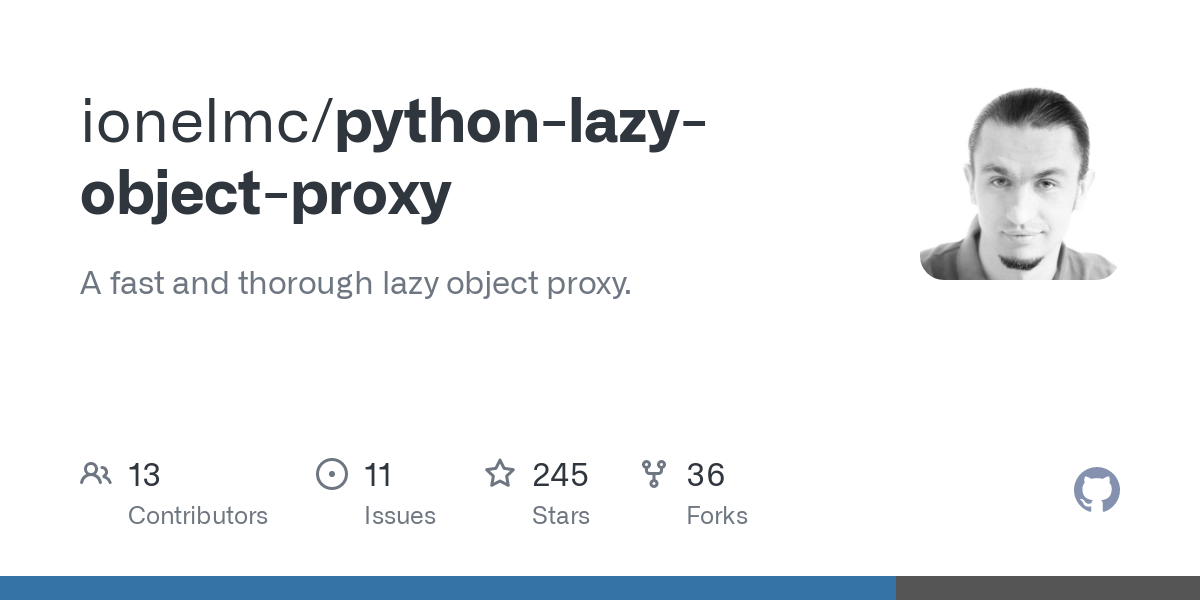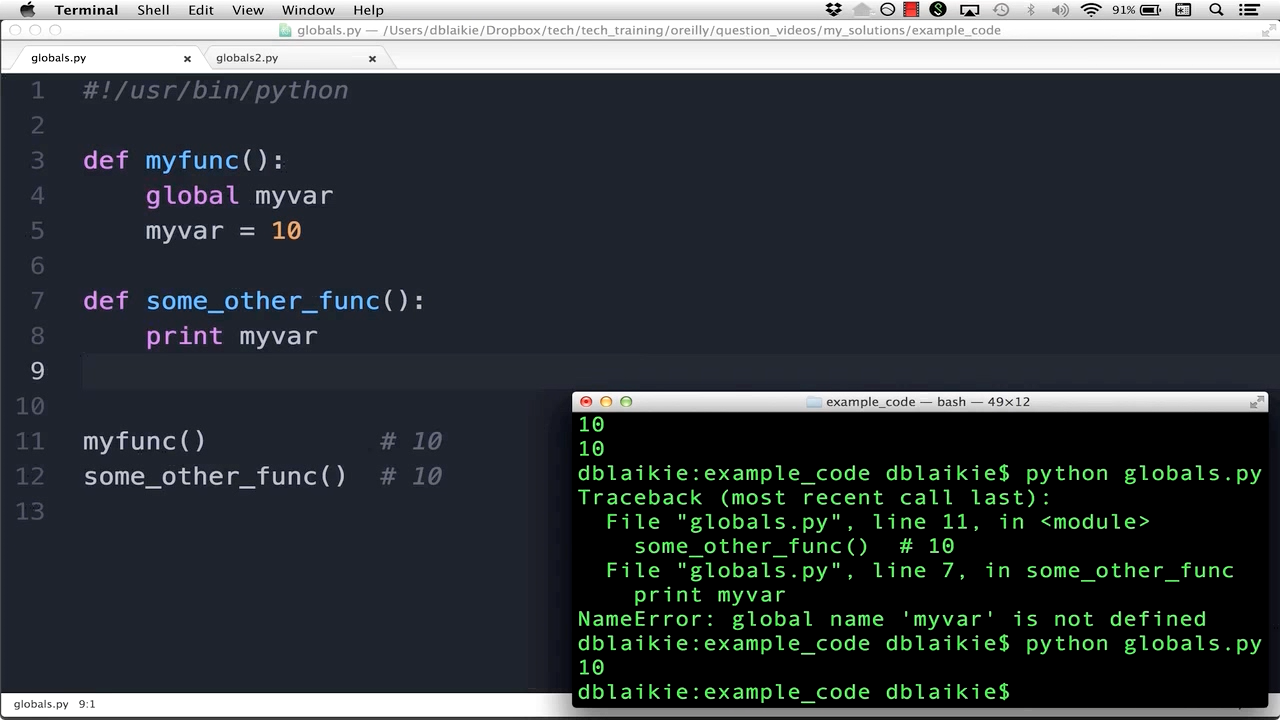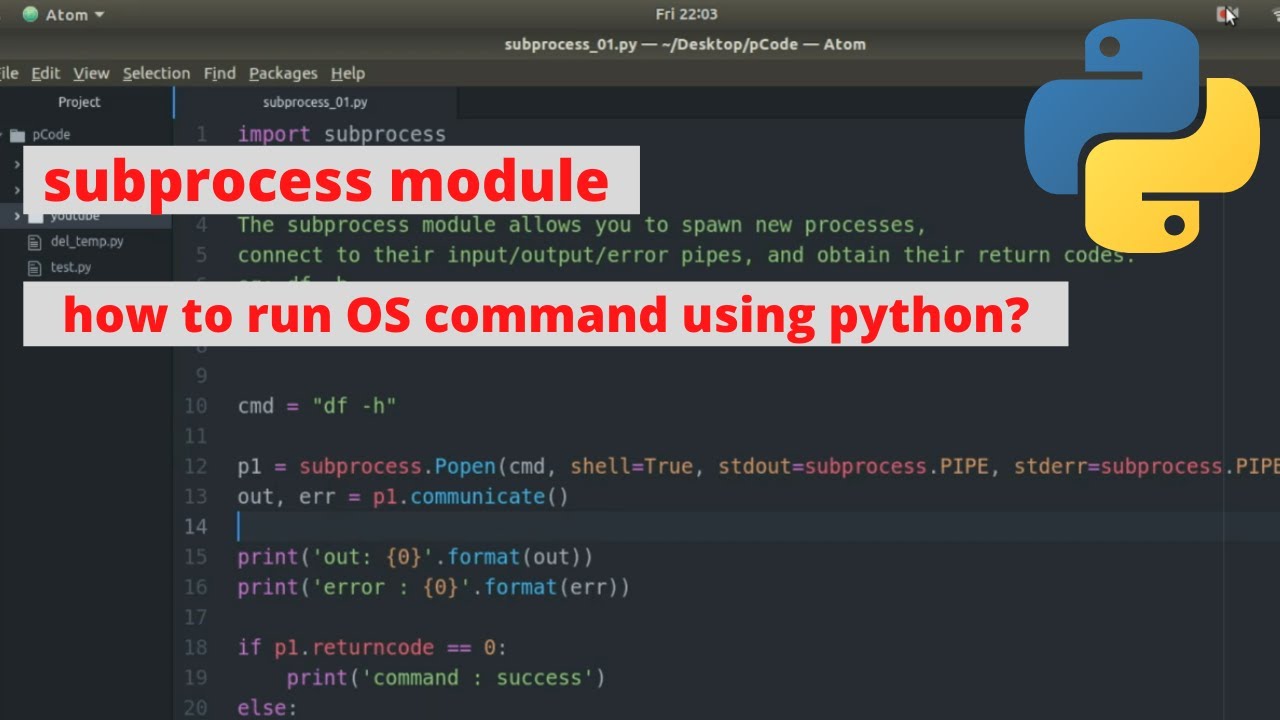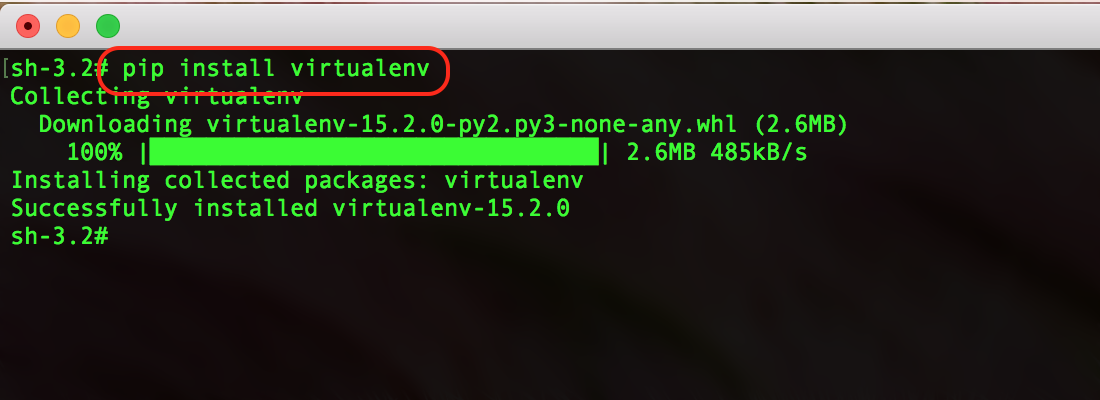Which Python framework is best for API development?
Which Python framework is best for API development?

The eternal debate!
In the world of Python, there are several excellent frameworks for building APIs (Application Programming Interfaces). The "best" one depends on your specific needs, goals, and preferences. Here's a brief overview of some popular choices:
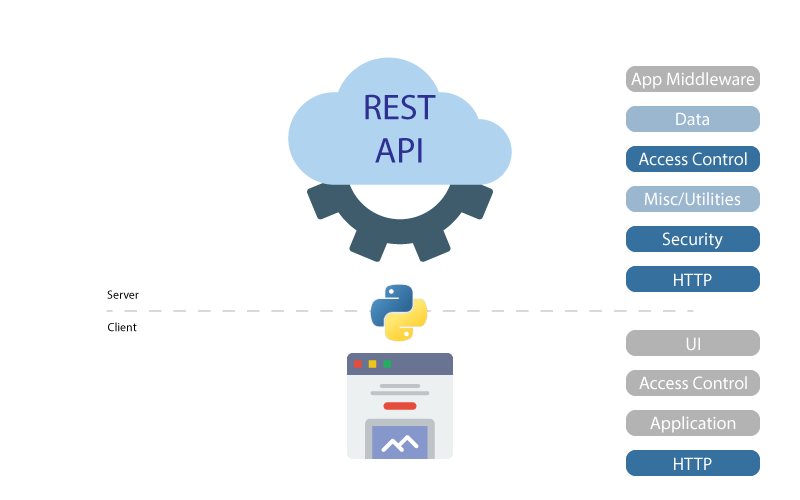
When choosing a framework for API development in Python:
Assess your needs: Are you looking to build a simple RESTful API or something more complex? Do you need robust ORM support or caching mechanisms? Consider the project size and complexity: Flask is well-suited for small projects, while Django can handle larger applications. Evaluate performance requirements: FastAPI excels in terms of speed and scalability, making it a great choice for high-traffic APIs.Here are some key factors to consider:
Rapid development: If you prioritize speed and simplicity, Flask might be the best fit. Complexity and robustness: Django offers more features and support out-of-the-box, but may require more effort to set up and configure. Type checking and performance: FastAPI is designed with these aspects in mind, making it a strong choice for projects that demand high-performance and strong type safety.Ultimately, the "best" Python framework for API development depends on your specific needs, project size, and personal preferences. I hope this helps you make an informed decision!
How to create API in Python Django

To create an API in Python using the Django framework, you'll need to follow these steps:
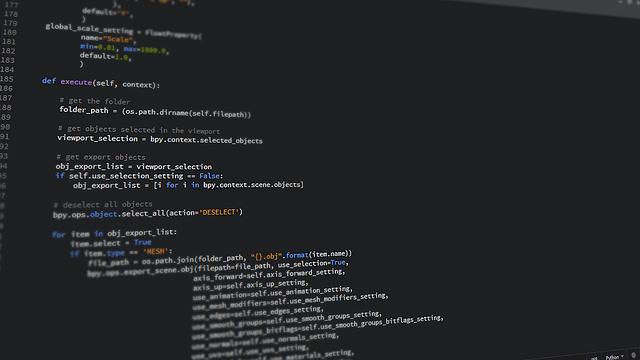
django-admin startproject api_project
cd api_project/
python manage.py startapp api_app
api_app directory, create a file called views.py. This is where you'll define your API endpoints. Define API endpoints: In views.py, import the necessary modules and define your API endpoints using Django's @api_view decorator:
from rest_framework.response import Response
from rest_framework.views import APIView
class MyAPI(APIView):
def get(self, request):
return some data in JSON format
data = {'message': 'Hello, World!'}
return Response(data)
def post(self, request):
handle POST requests
pass
JsonResponse:
from rest_framework import serializers
class MySerializer(serializers.Serializer):
message = serializers.CharField()
def create(self, validated_data):
do something with the data
pass
def update(self, instance, validated_data):
do something with the data
pass
urls.py in your api_app directory:
from django.urls import path
from .views import MyAPI
urlpatterns = [
path('my_api/', MyAPI.as_view()),
]
main_project/urls.py, add a new URL pattern for your API app:
from django.urls import path, include
urlpatterns = [
...
path('api/', include('api_app.urls')),
]
python manage.py makemigrations
python manage.py migrate
python manage.py runserver
curl or Postman to test your API endpoints:
curl http://localhost:8000/api/my_api/
That's a basic overview of how to create an API in Python using Django!