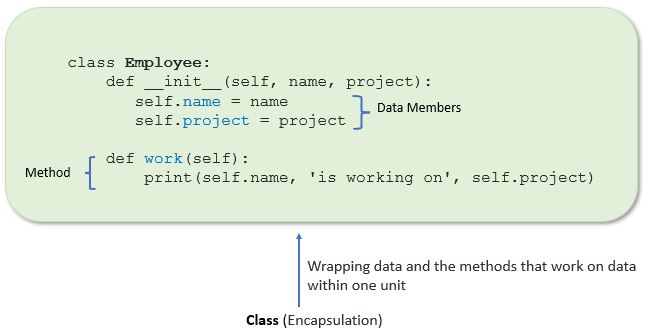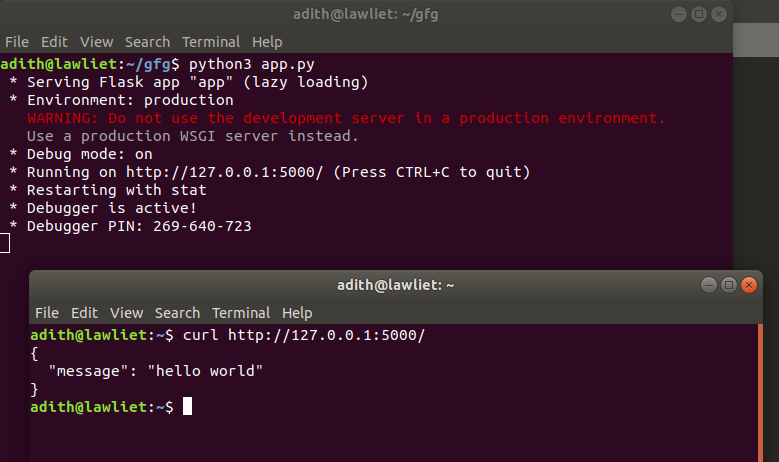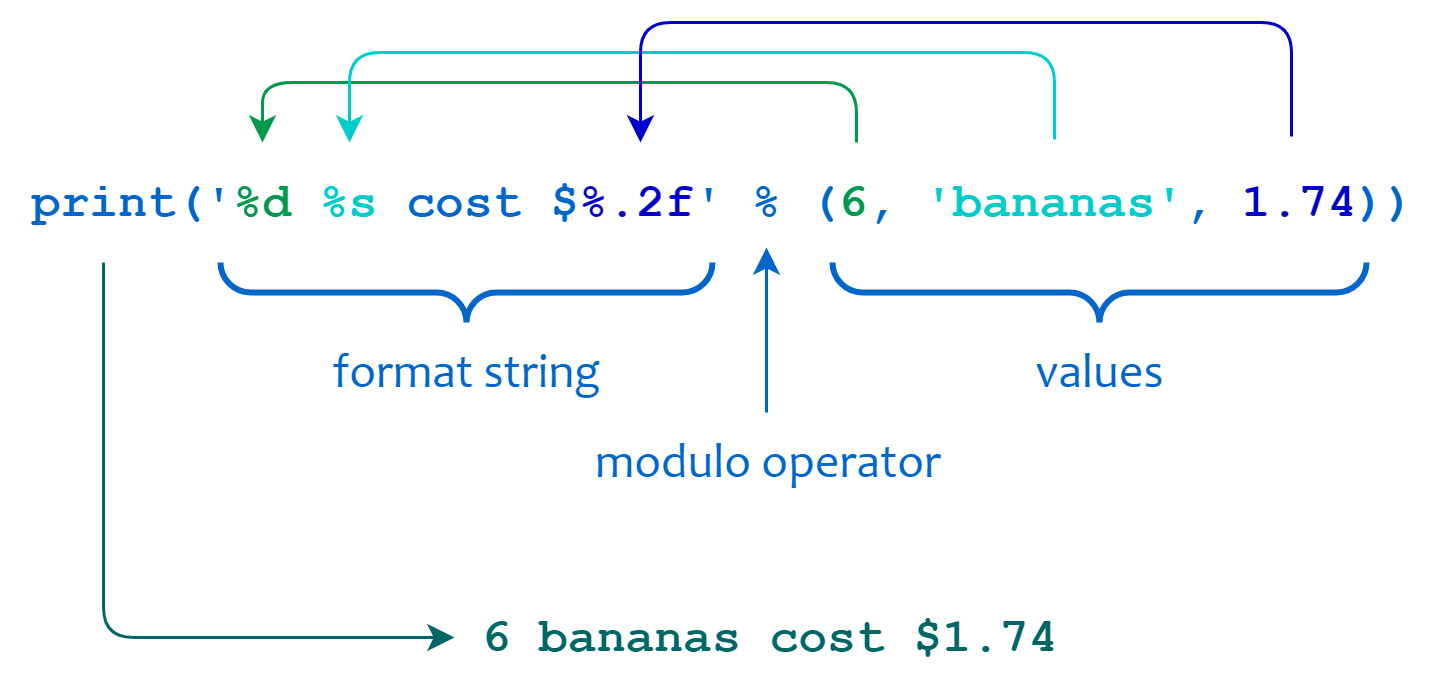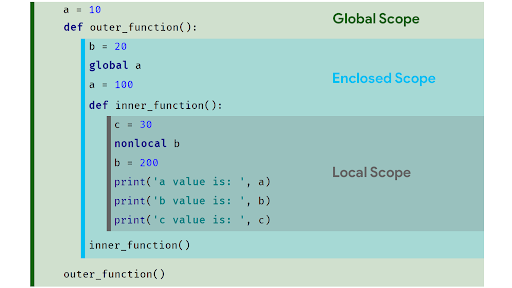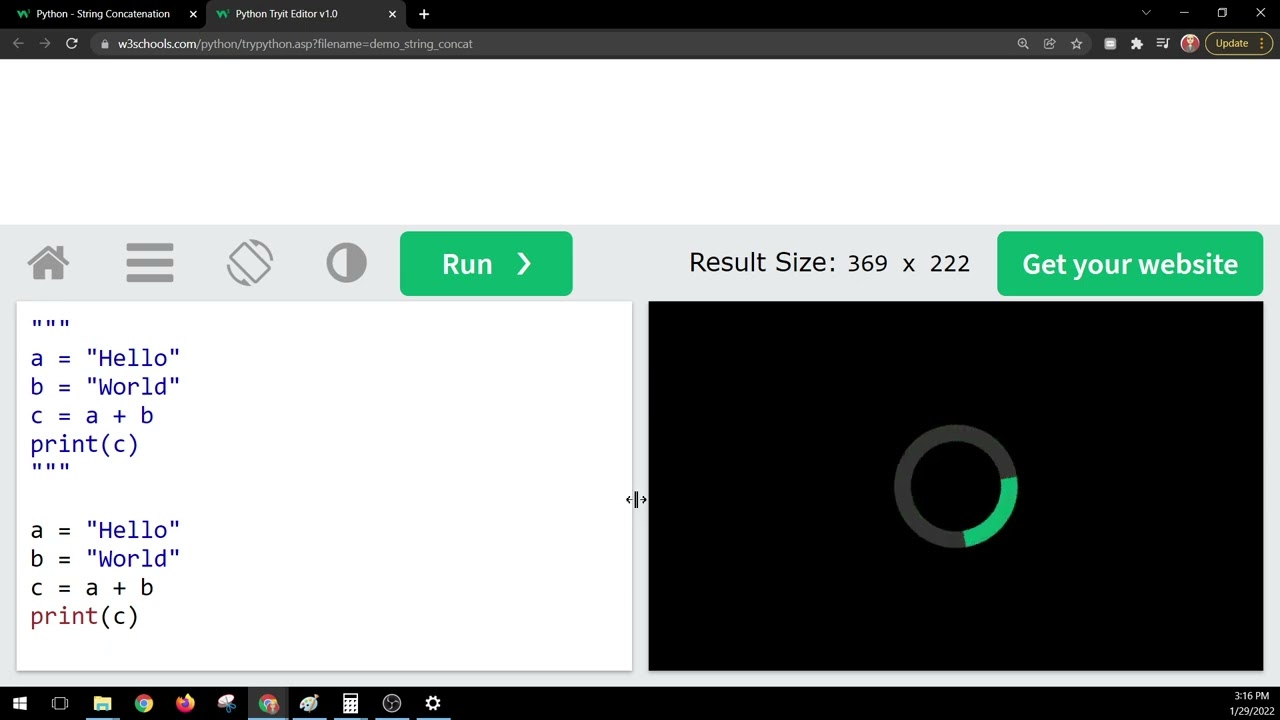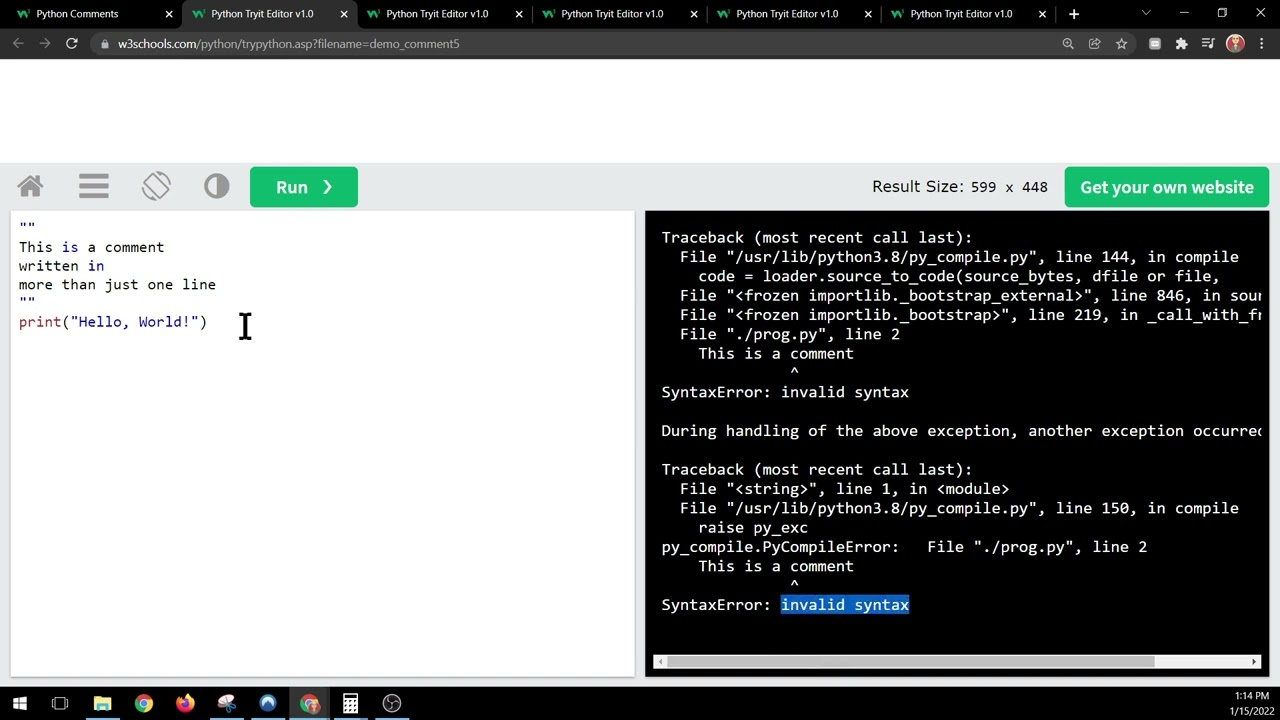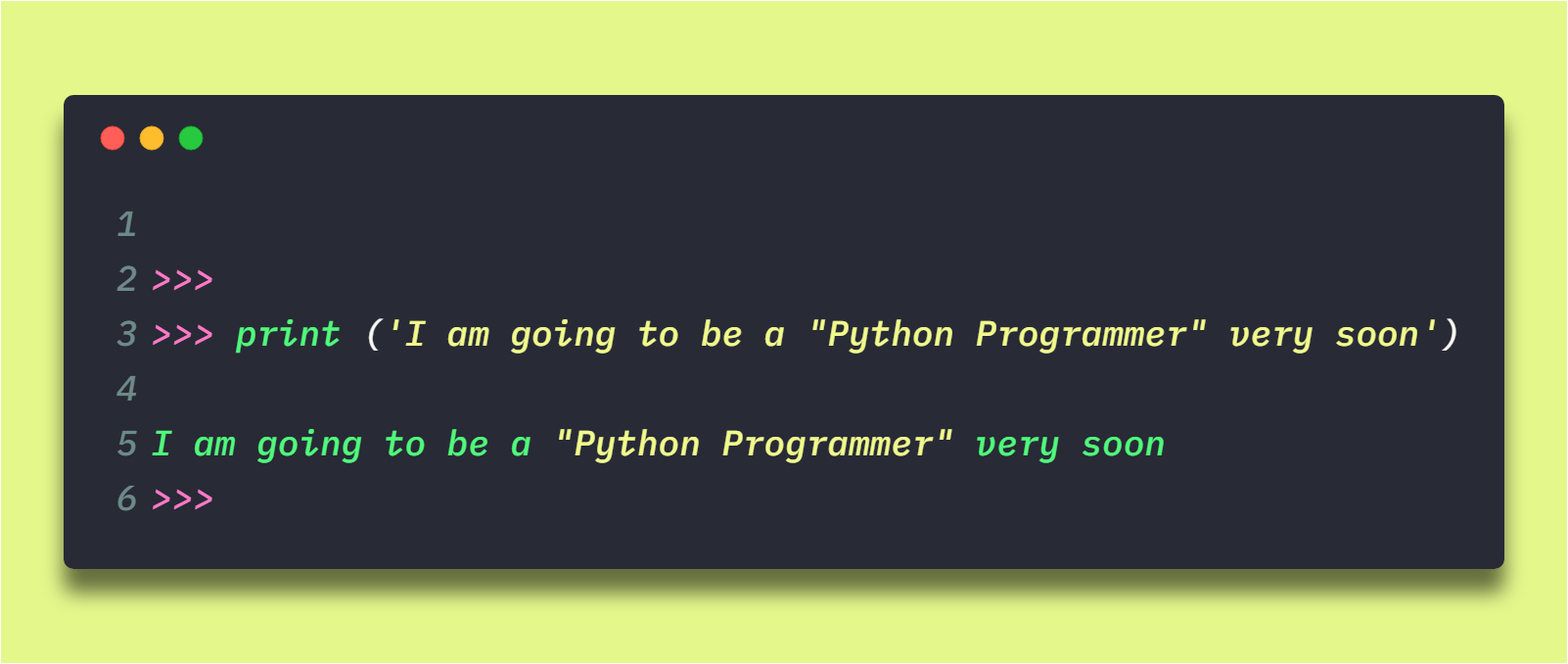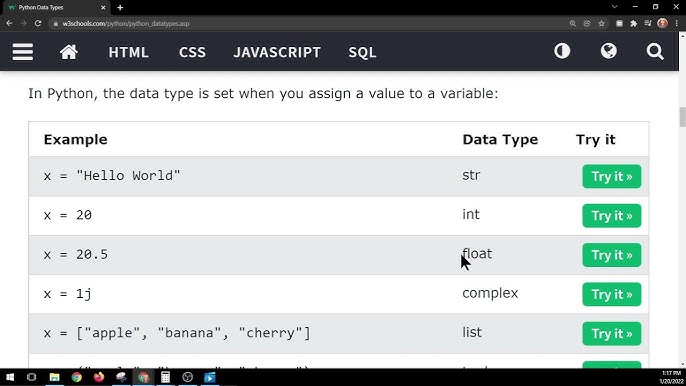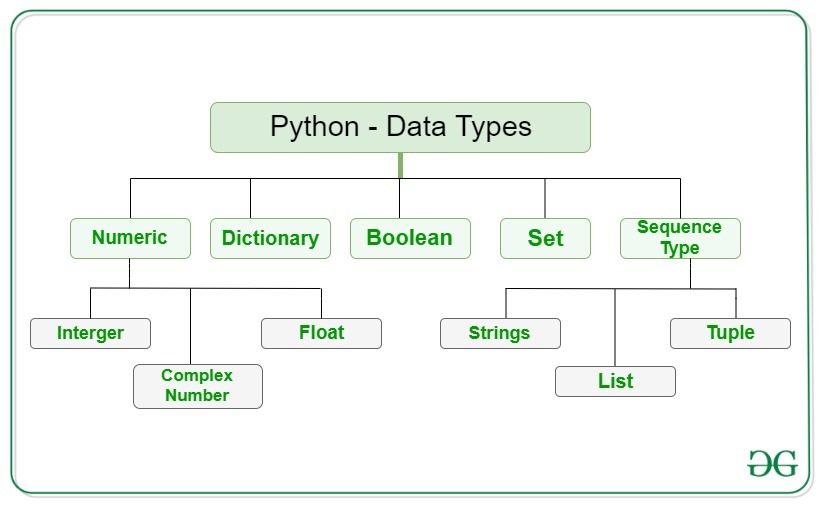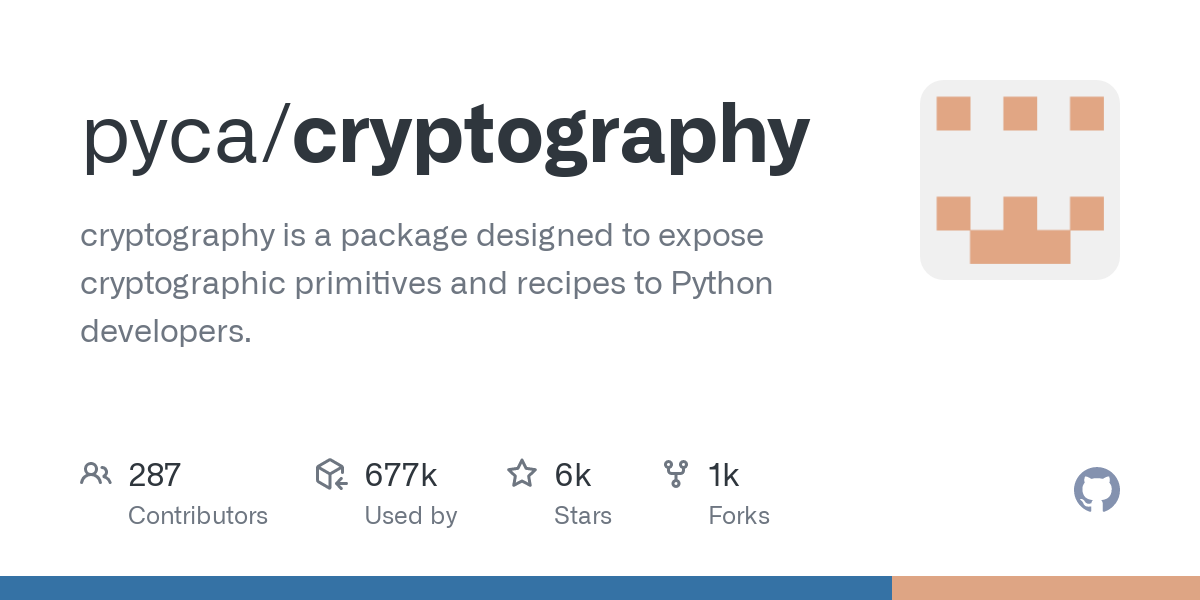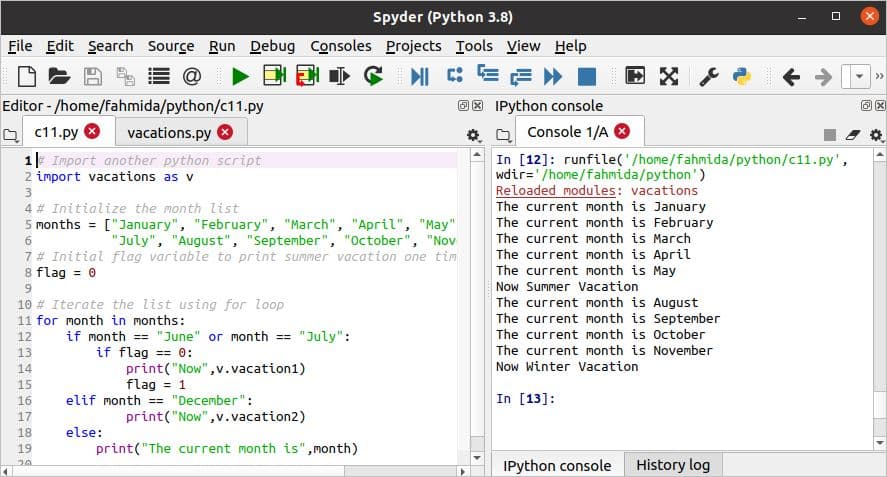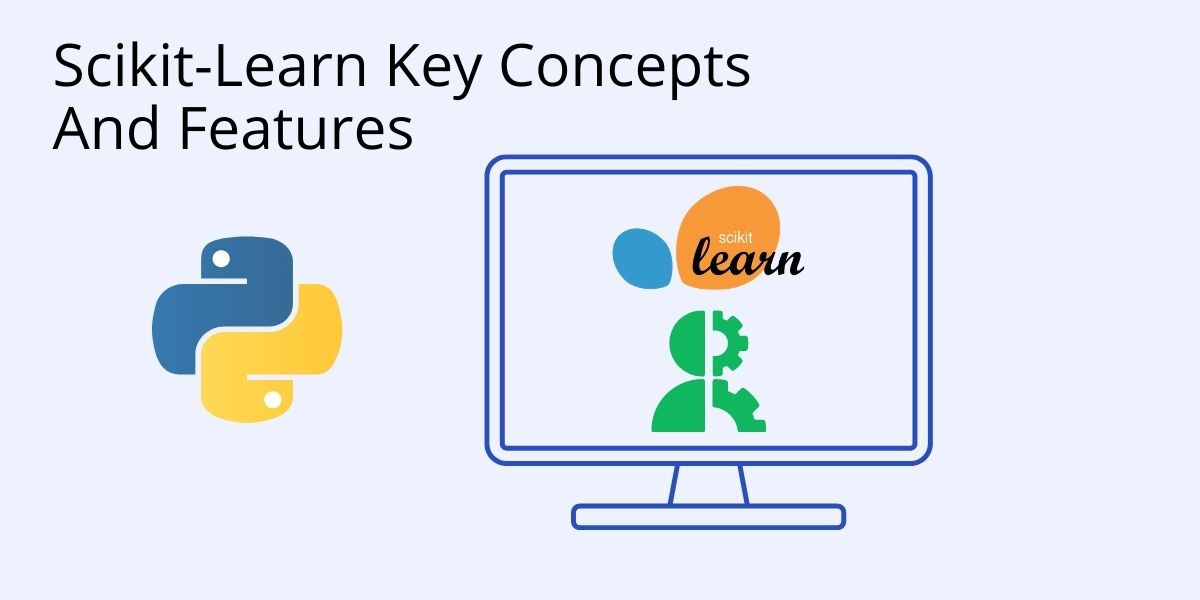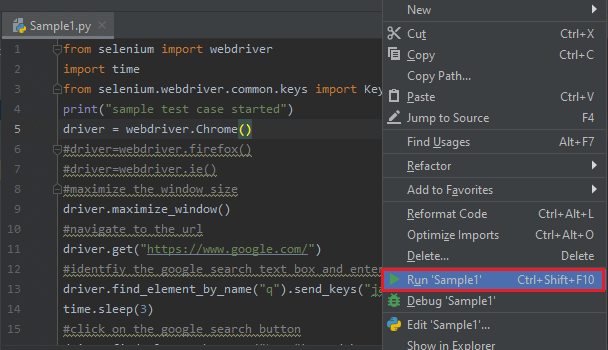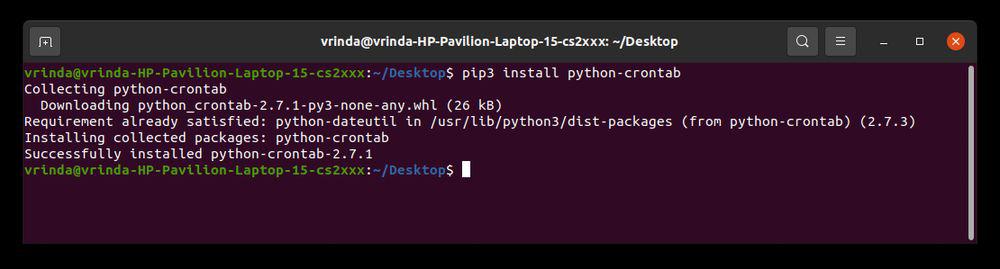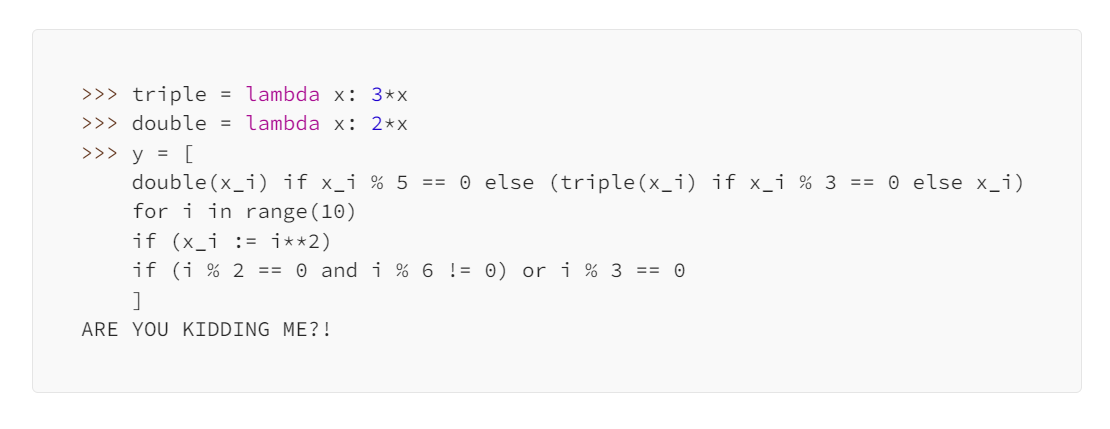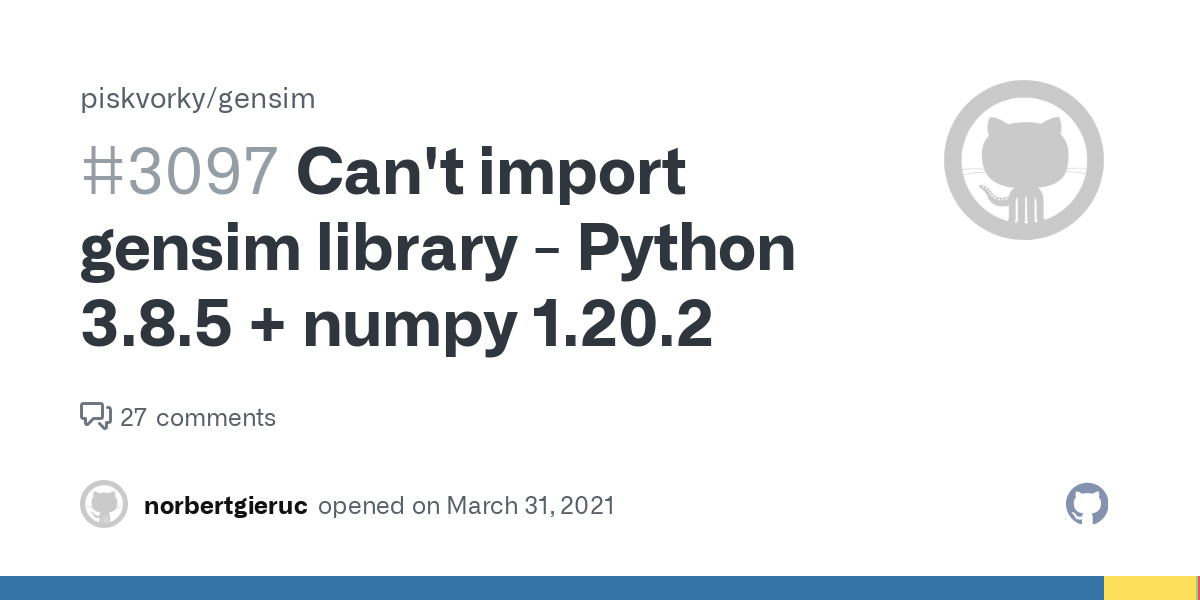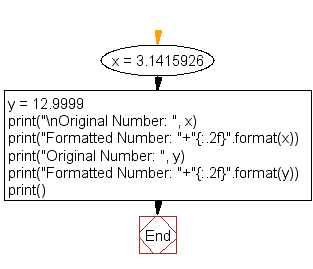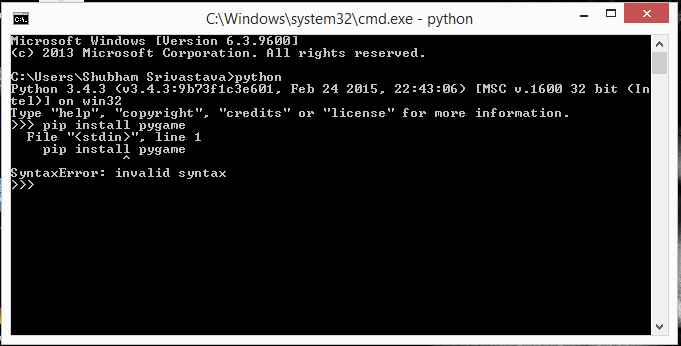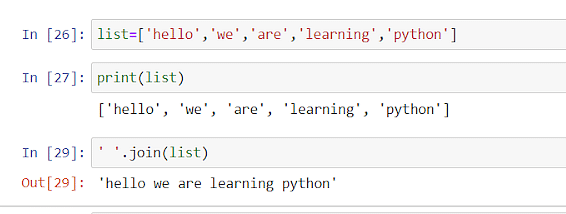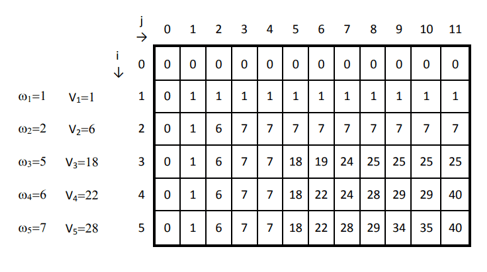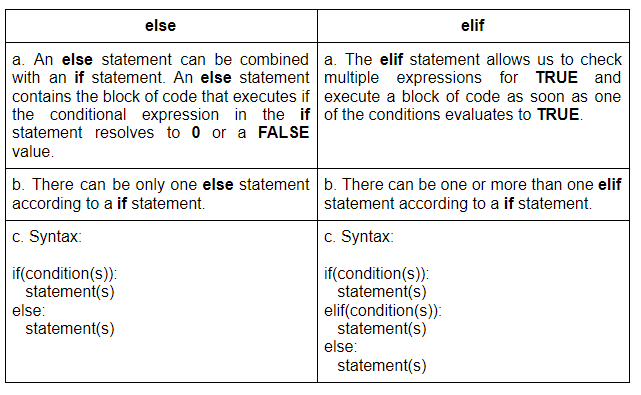Python tornado example interview questions
Python tornado example interview questions
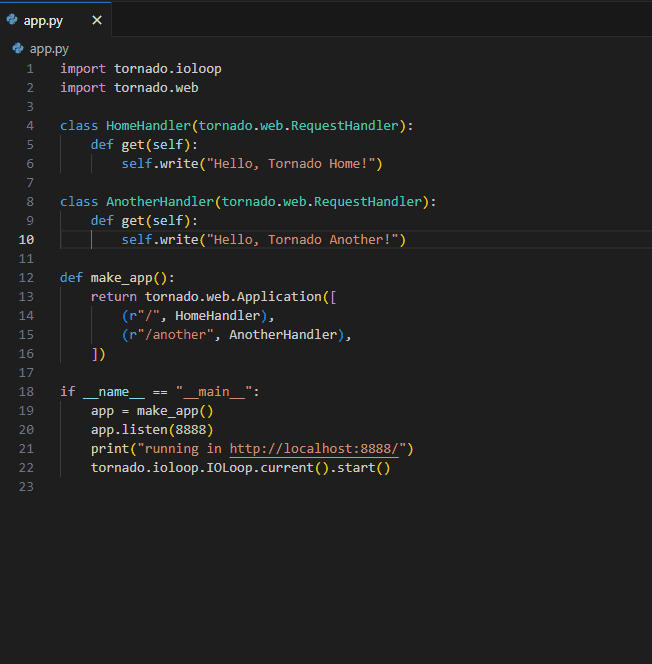
Here are some common Python Tornado web framework interview questions and answers:
Question 1: What is Tornado?
Answer: Tornado is a Python web framework that aspires to make it easy for developers to build powerful, scalable, and maintainable web applications.
Question 2: Why use Tornado instead of Django or Flask?
Answer: Tornado excels when dealing with real-time web applications, such as chatbots, games, and live updates. Its asynchronous nature makes it suitable for handling concurrent requests efficiently, unlike Django's synchronous approach or Flask's async support which is not as robust.
Question 3: How do you handle concurrent requests in Tornado?
Answer: Tornado uses coroutines to handle multiple requests concurrently. A coroutine can be paused and resumed at any point, allowing it to handle a new request while the previous one is being processed. This approach enables efficient handling of a large number of requests without consuming too much memory or CPU.
Question 4: What is IOLoop in Tornado?
Answer: IOLoop (I/O Loop) is the core component of Tornado that handles asynchronous operations. It provides an event-driven API to execute tasks asynchronously, which is particularly useful for handling concurrent requests.
Question 5: How do you use tornado.gen?
Answer: tornado.gen is a module in Tornado that provides utilities for writing coroutines and asynchronous generators. You can use it to create async functions, iterate over iterable objects, or execute callbacks asynchronously.
Question 6: What is a Tornado Handler?
Answer: A Tornado handler is an instance of the tornado.web.RequestHandler class, responsible for handling HTTP requests. Handlers can be customized to perform specific tasks or logic upon receiving a request.
Question 7: How do you handle errors in Tornado?
Answer: Tornado provides a robust error handling mechanism through its built-in exceptions and error classes (e.g., tornado.web.ApplicationError). You can catch and handle errors at various levels, from individual requests to the application as a whole.
Question 8: What is a WebSockets in Tornado?
Answer: Tornado supports WebSockets, allowing for bidirectional, real-time communication between clients and servers. This enables features like live updates, instant messaging, and collaborative applications.
Question 9: How do you implement authentication in Tornado?
Answer: Tornado provides an auth module that simplifies user authentication and authorization. You can create custom authentication mechanisms using this module or integrate with existing frameworks like OAuth or JWT.
Question 10: What are some best practices when developing a Tornado application?
Answer: Some essential best practices for building robust Tornado applications include:
Using asynchronous programming for efficient request handling Implementing error handling and logging mechanisms Leveraging the IOLoop for concurrent operations Optimizing database queries and caching results Ensuring proper testing and debugging of your codeThese questions are just a starting point, as Tornado is a complex framework with many nuances. Be prepared to dive deeper into the specifics of each question and demonstrate your skills in practical coding exercises!
Python tornado example pdf
I'd be happy to help you with that! Here is a comprehensive guide to building a web application using Tornado, a Python web framework, in the form of a PDF:
Tornado Tutorial: Building a Web Application
Introduction
Tornado is a Python web framework and asynchronous networking library, originally developed at FriendFeed. By using non-blocking I/O, Tornado provides good support for handling hundreds or thousands of open connections concurrently.
Getting Started with Tornado
To start building your web application with Tornado, you'll need to have Python 3.6+ installed on your machine. You can install the latest version of Tornado using pip:
pip install tornado
Once installed, let's create a new project directory and initialize our Tornado project with the following command:
mkdir my_tornado_app
cd my_tornado_app
tornado -i .
This will generate a basic directory structure for our project.
Basic Concepts
Before we dive into building our application, it's essential to understand some of the fundamental concepts in Tornado. These include:
Request: Represents an HTTP request from the client. Response: Represents an HTTP response sent back to the client. Handler: A class that handles a specific type of request (e.g., GET, POST). Application: The main entry point for our web application.Building Our Application
Let's start by creating a simple "Hello World" application:
import tornado.ioloop
import tornado.web
class MainHandler(tornado.web.RequestHandler):
def get(self):
self.write("Hello, World!")
def make_app():
return tornado.web.Application([
(r"/", MainHandler),
])
if name == "main":
app = make_app()
app.listen(8888)
tornado.ioloop.IOLoop.current().start()
This code defines a single route for our application, which responds to GET requests with the string "Hello, World!". We then create an instance of our Tornado Application and listen on port 8888.
Handling Requests
Now that we have a basic application up and running, let's look at how we can handle different types of requests. In Tornado, requests are handled using methods in your Handler class. Here's an example of a simple route handler:
class MyHandler(tornado.web.RequestHandler):
def get(self):
self.write("Hello from GET request!")
def post(self):
self.write("Hello from POST request!")
This code defines two routes: one for GET requests and another for POST requests. Each route handles its respective type of request differently.
Asynchronous Programming
One of the key features that sets Tornado apart is its support for asynchronous programming. In Tornado, we use coroutines (functions that can suspend execution) to handle asynchronous operations:
import tornado.gen
class MyHandler(tornado.web.RequestHandler):
@tornado.gen.coroutine
def get(self):
yield do_something_async()
self.write("Hello from GET request!")
@tornado.gen.coroutine
def do_something_async():
perform some async operation here...
pass
In this example, our get method uses a coroutine to handle an asynchronous operation. This allows our application to remain responsive while waiting for the operation to complete.
Conclusion
Tornado is a powerful and flexible Python web framework that makes it easy to build high-performance web applications. By using non-blocking I/O and coroutines, we can write efficient, scalable code that handles multiple connections concurrently.
In this tutorial, we've covered the basics of building a Tornado application, from installing the framework to handling requests asynchronously. With this foundation, you're ready to start building your own web applications with Tornado!