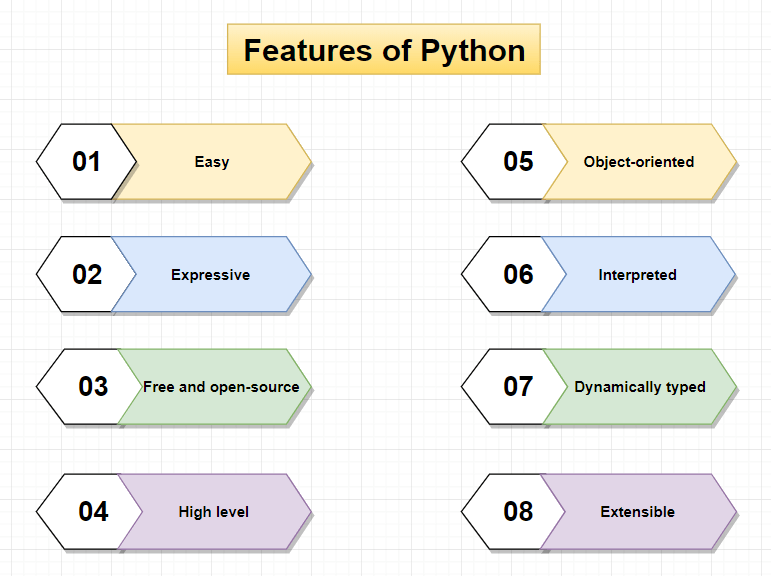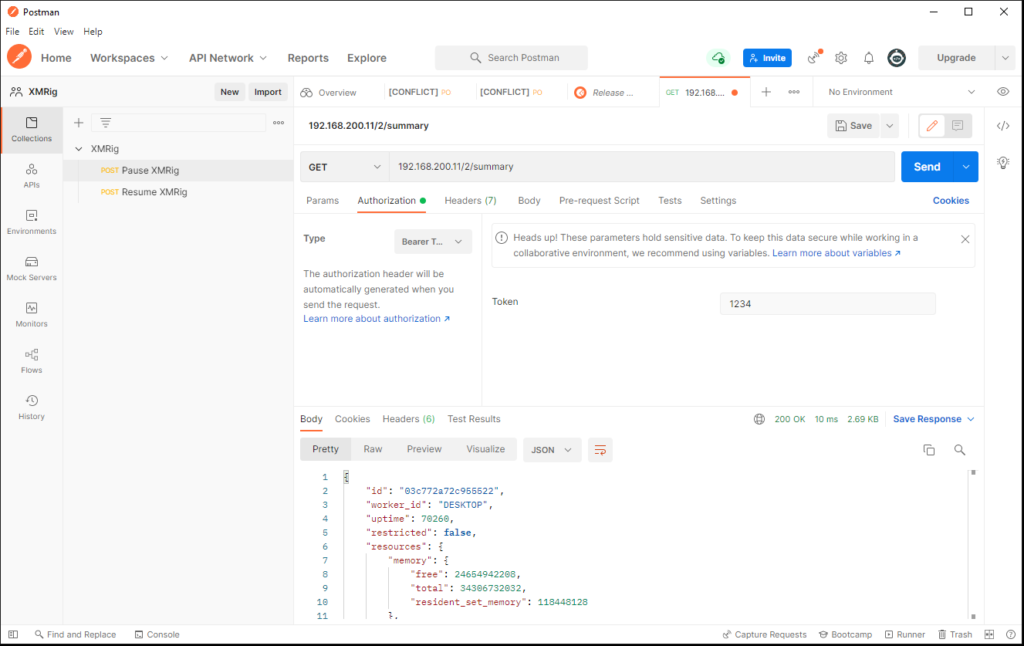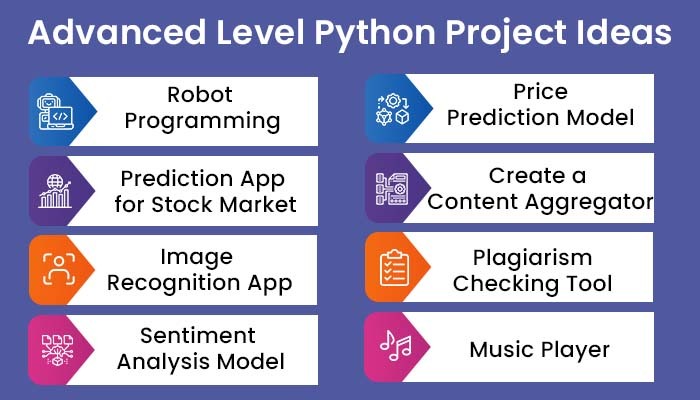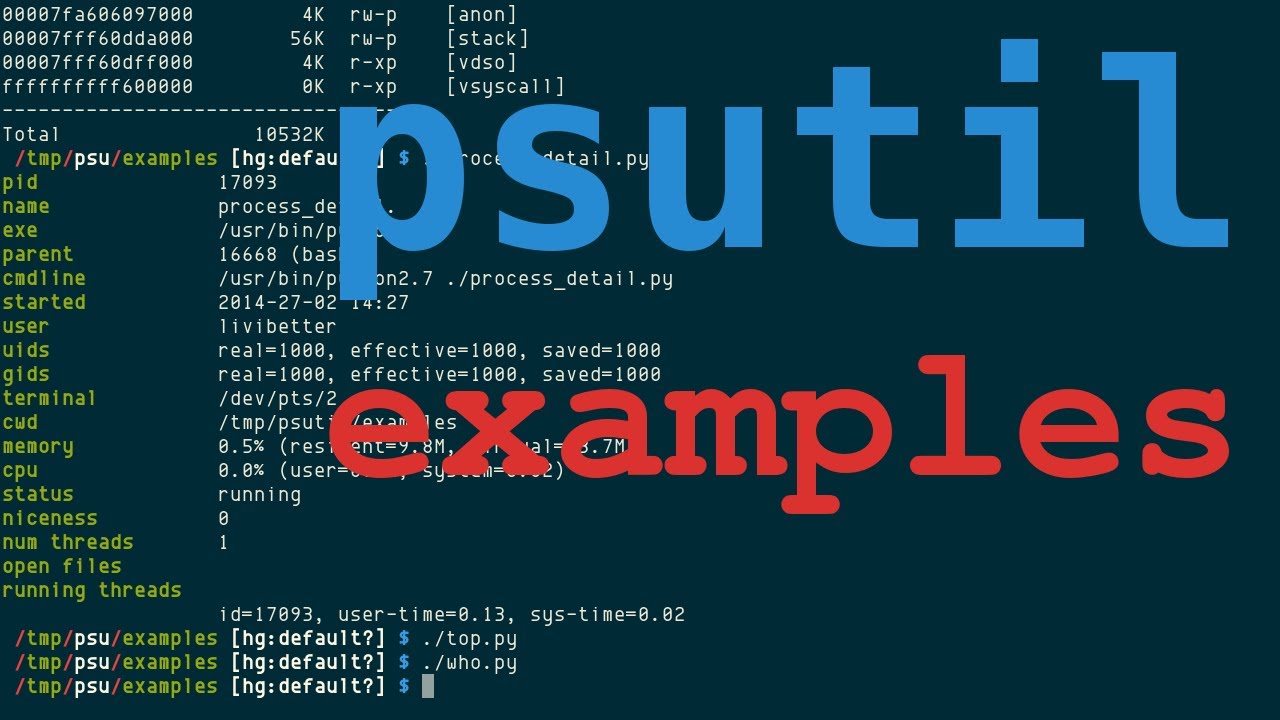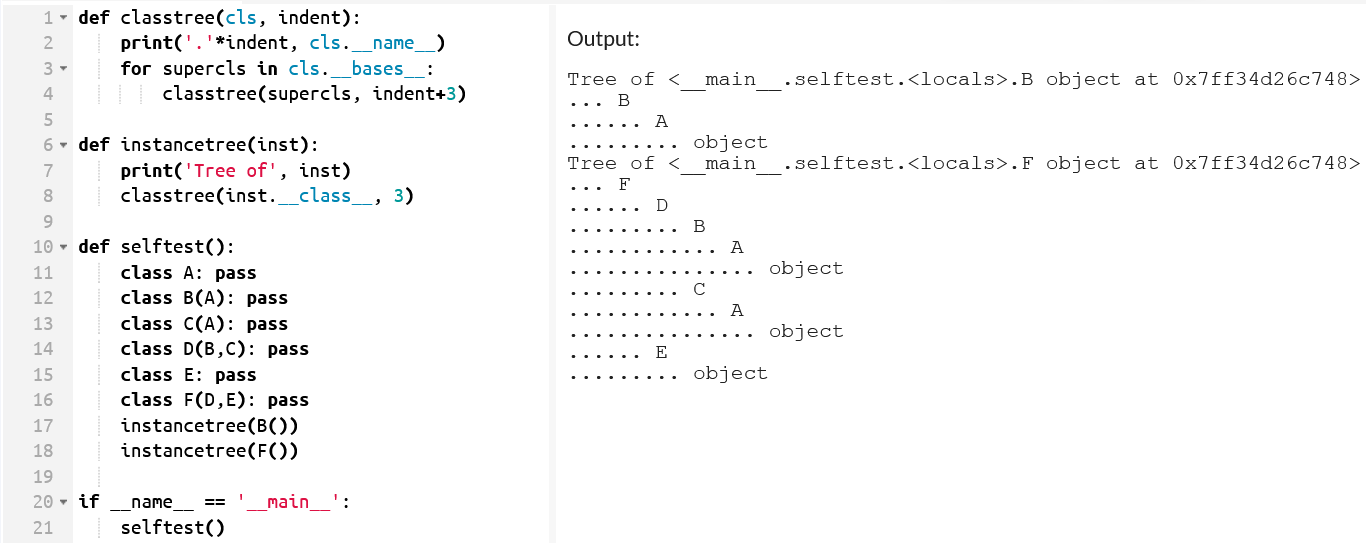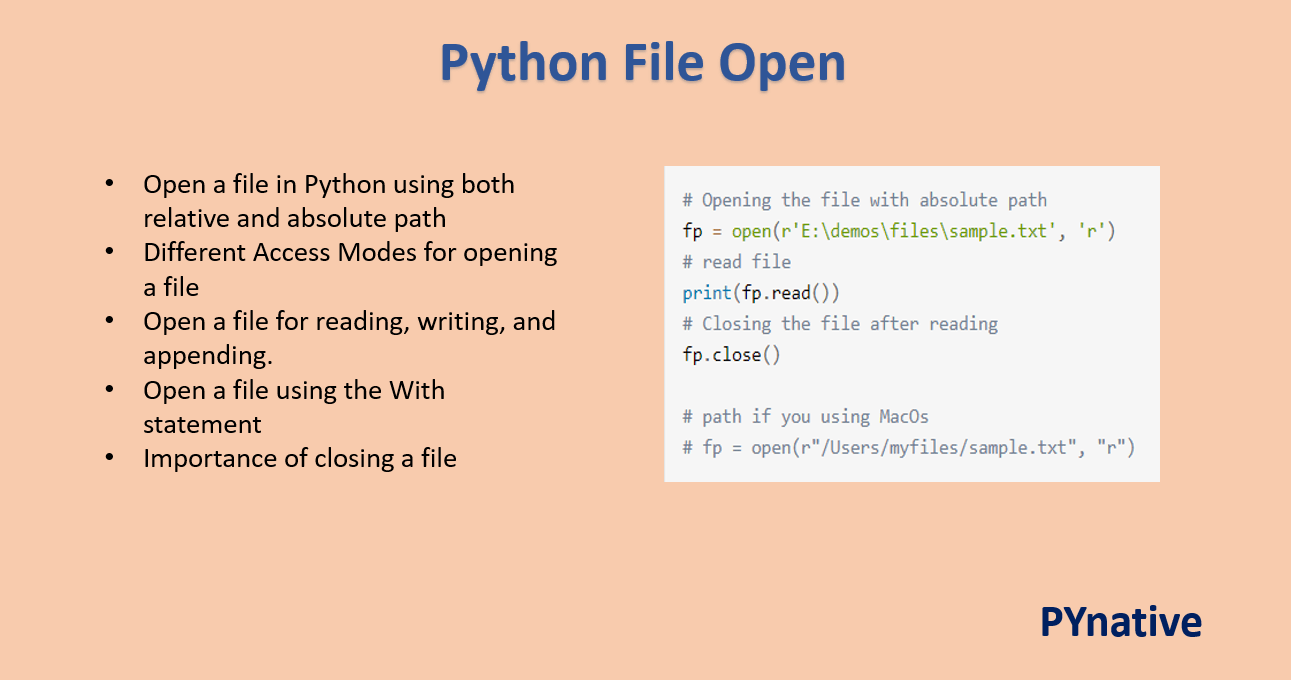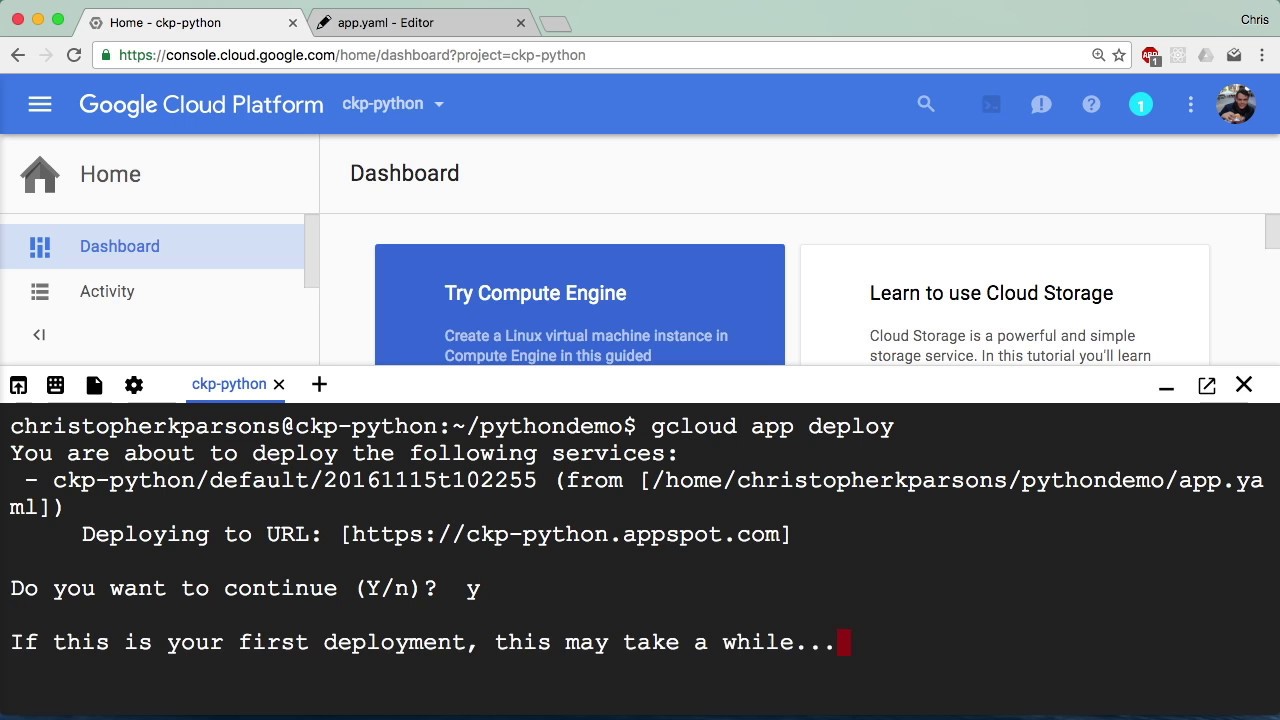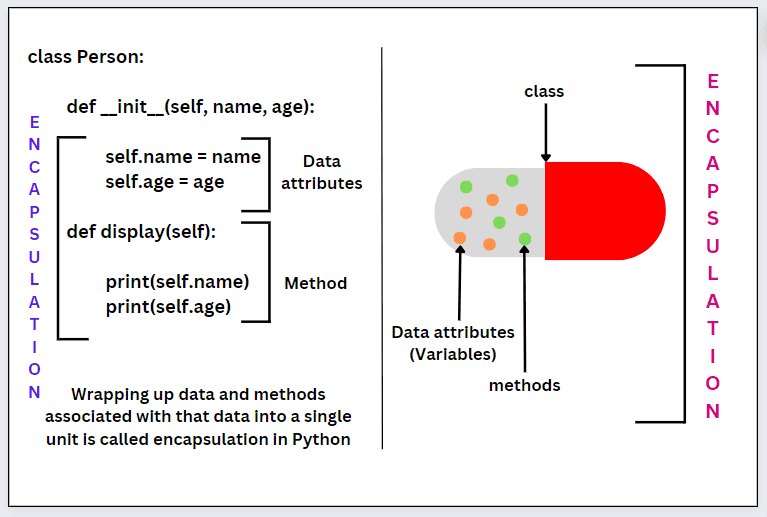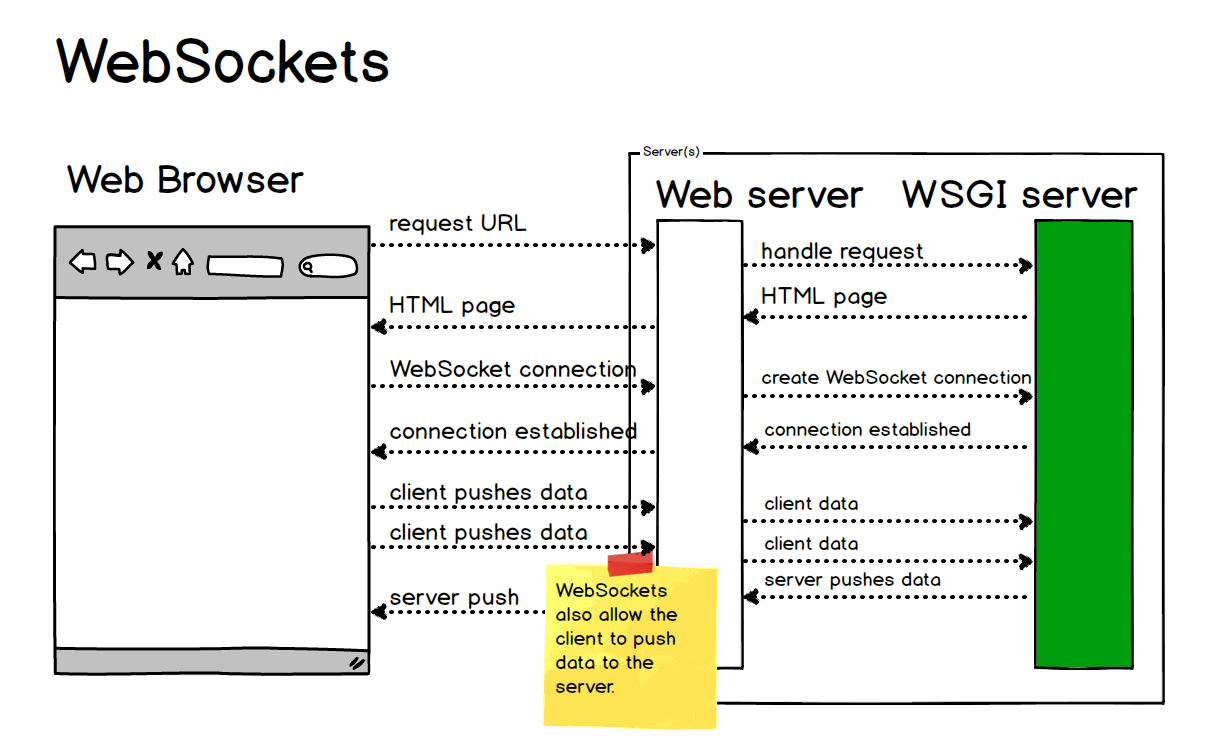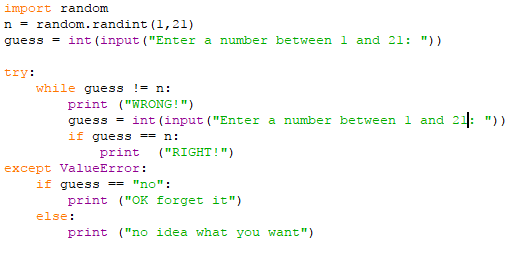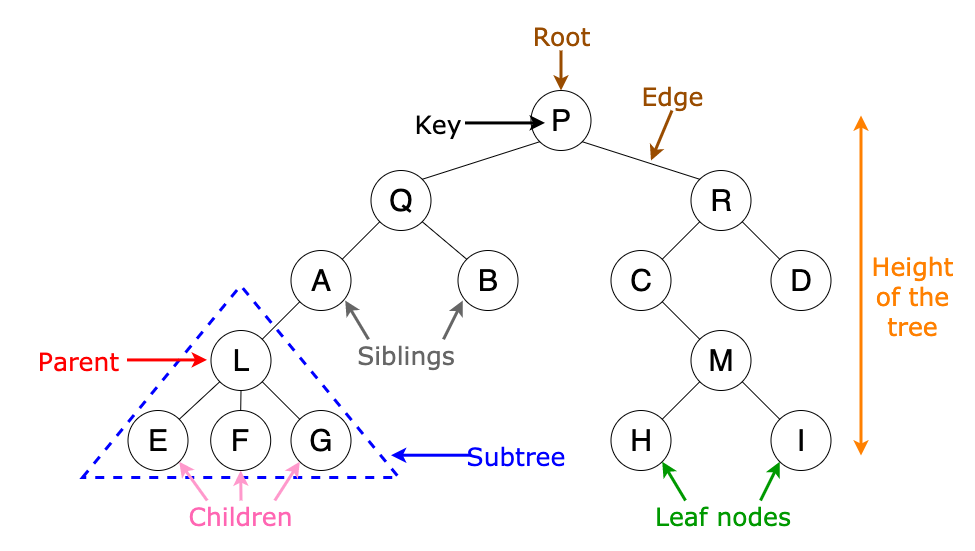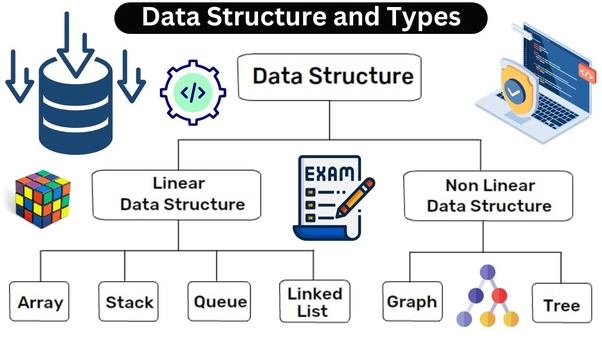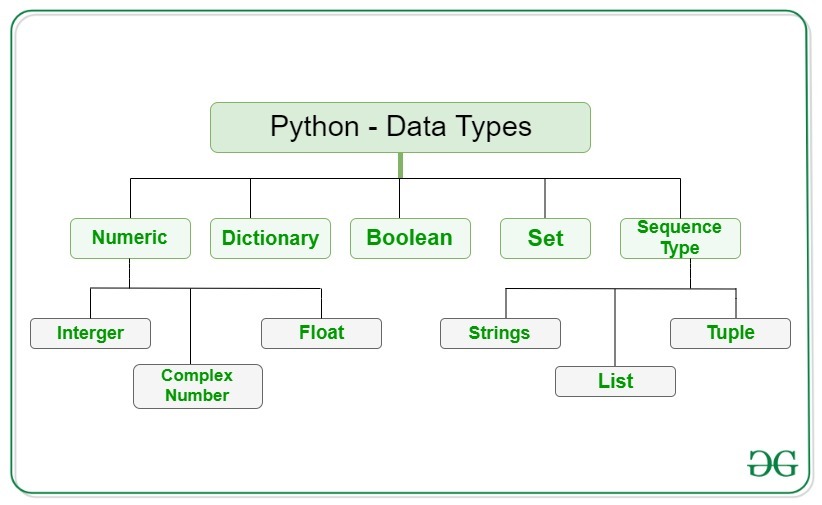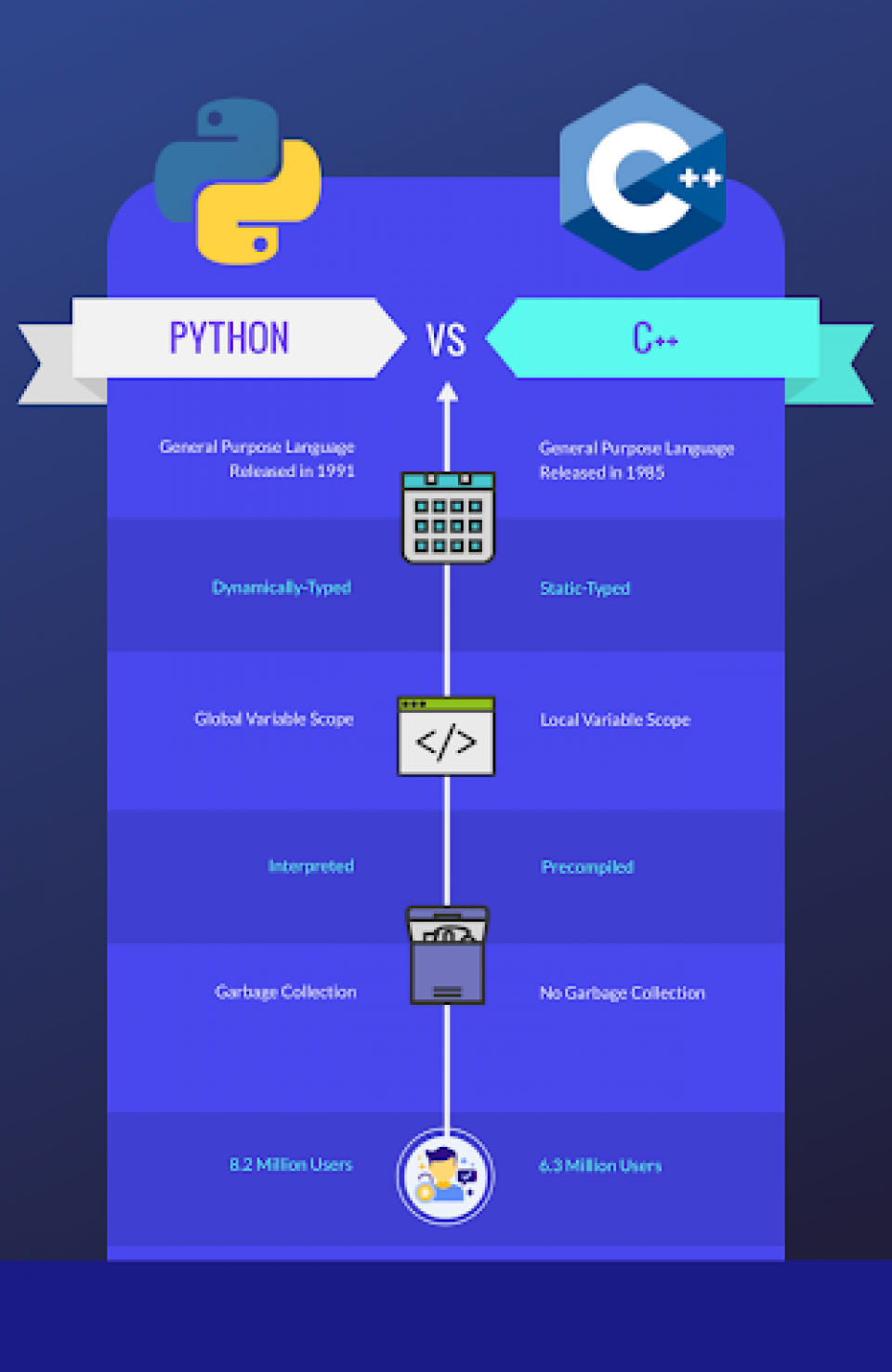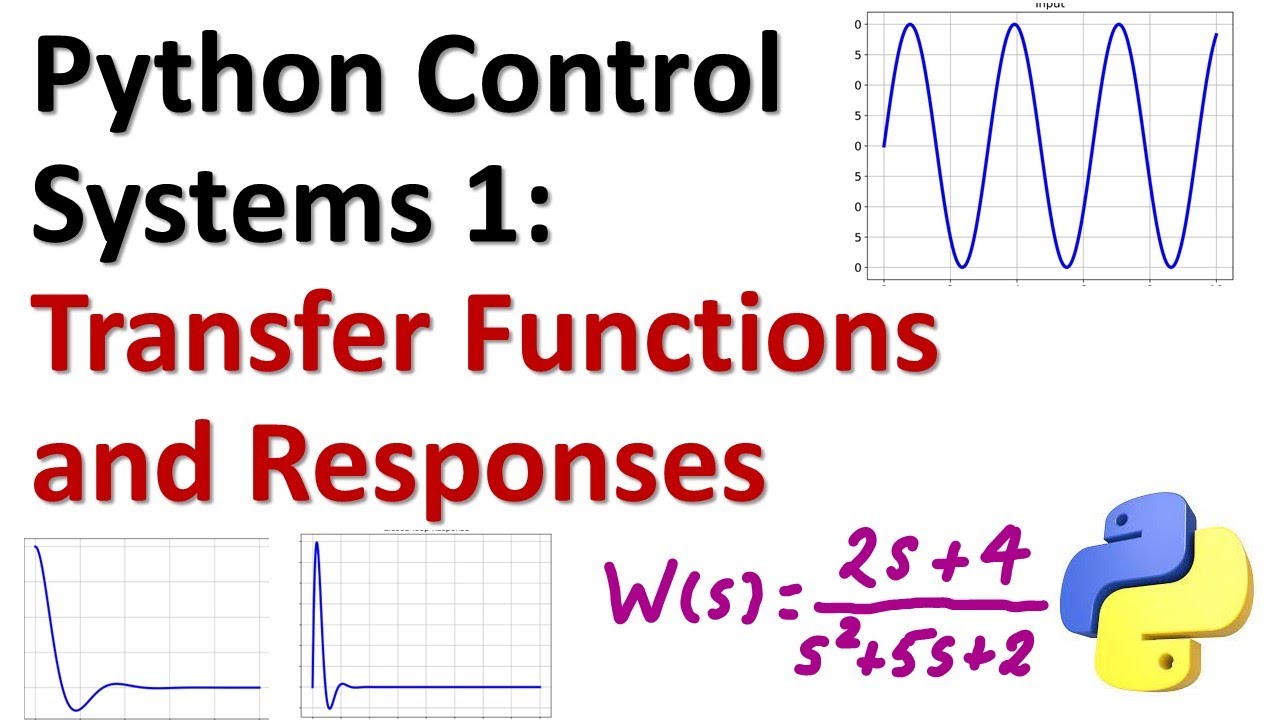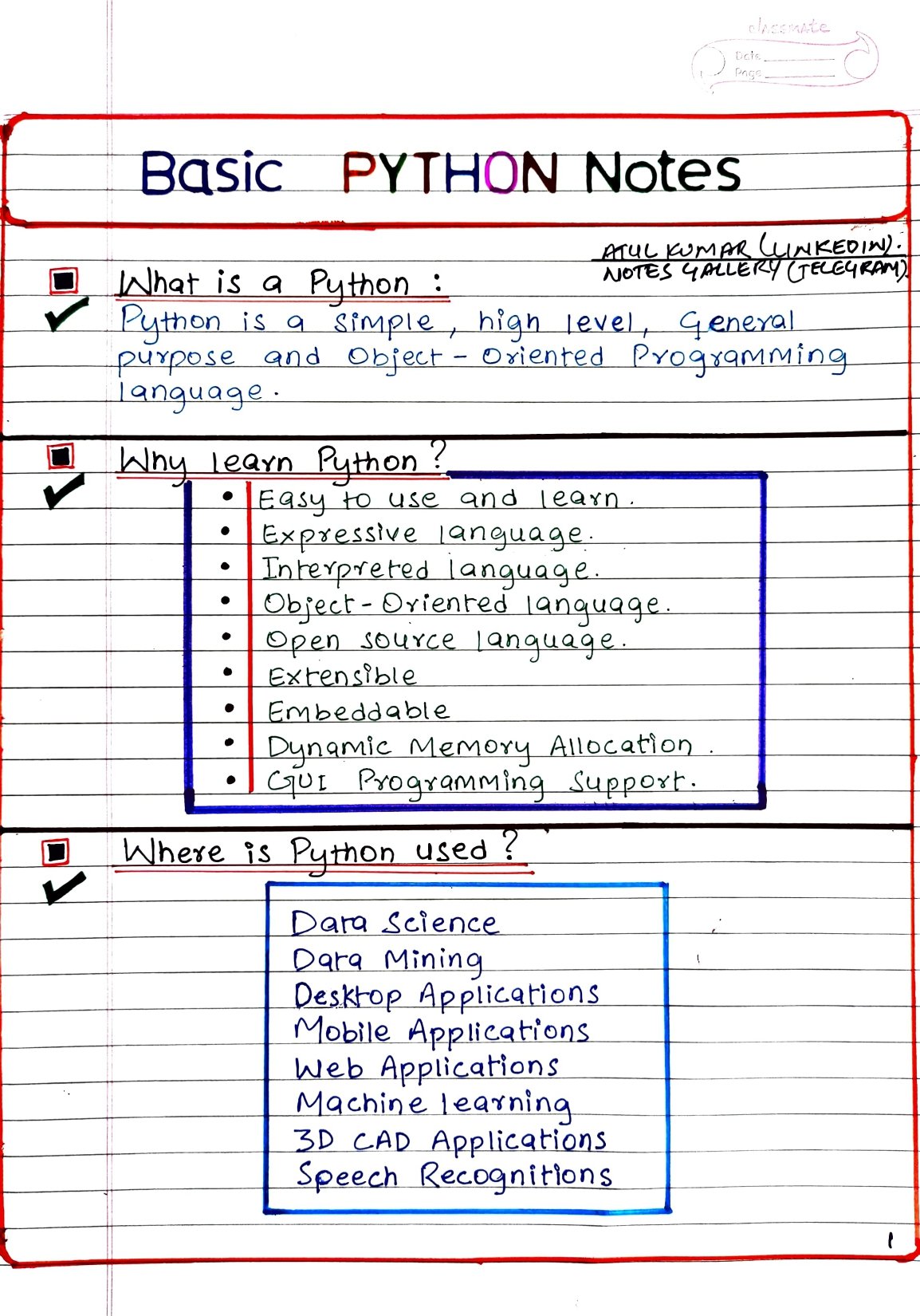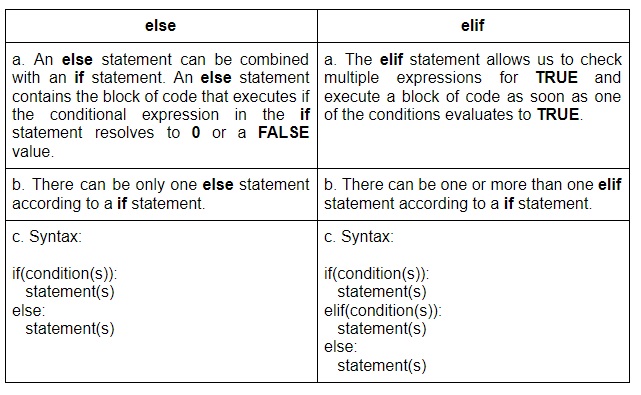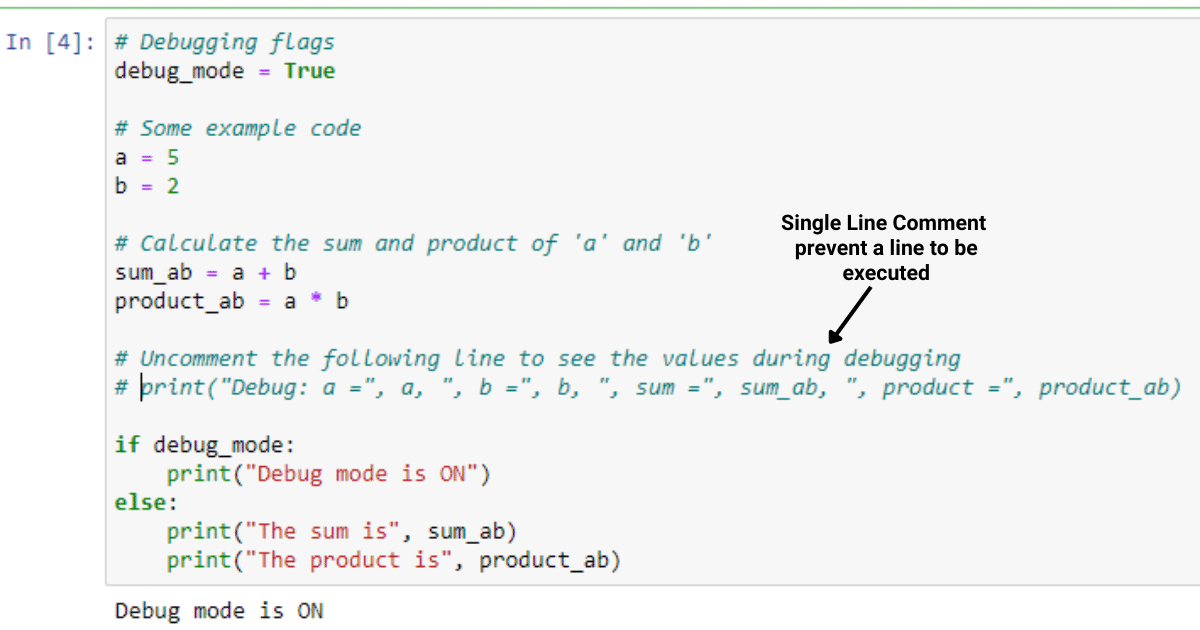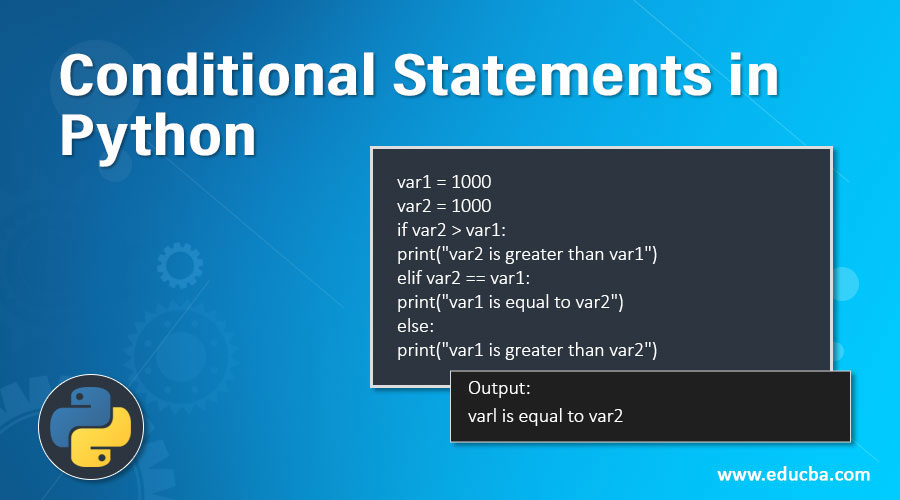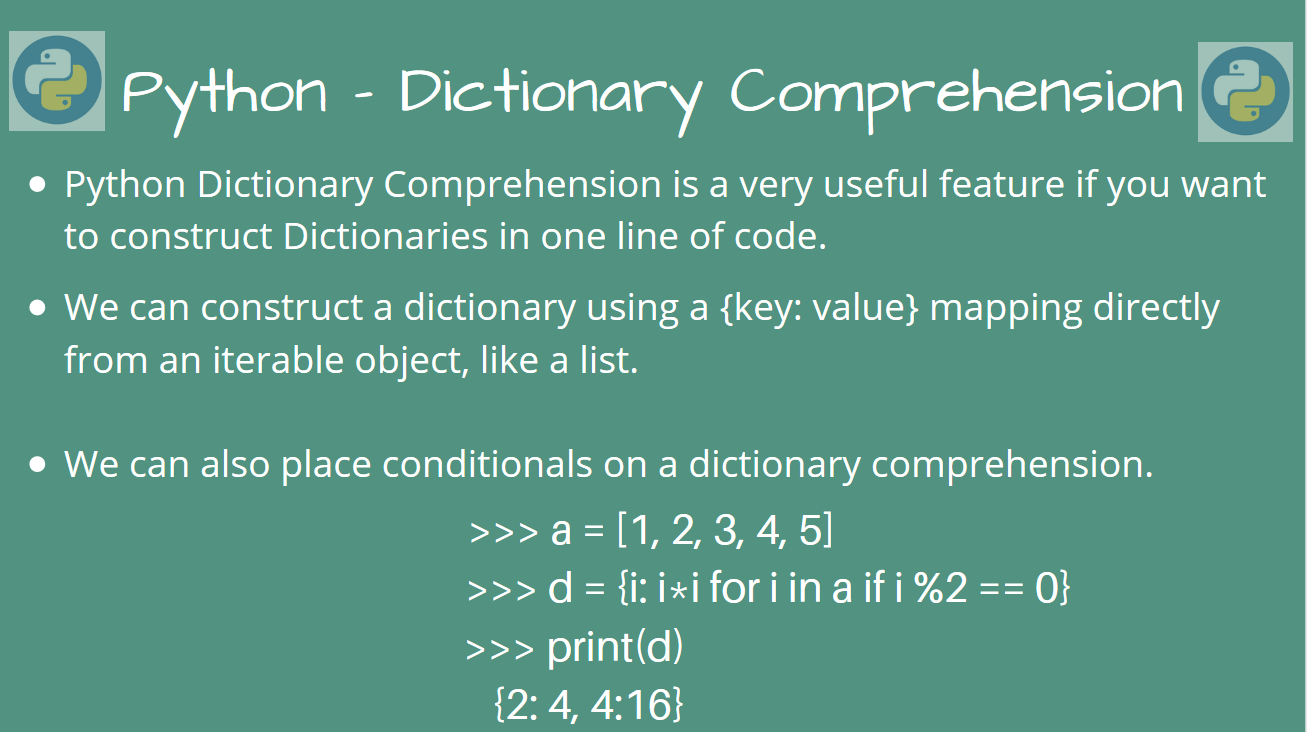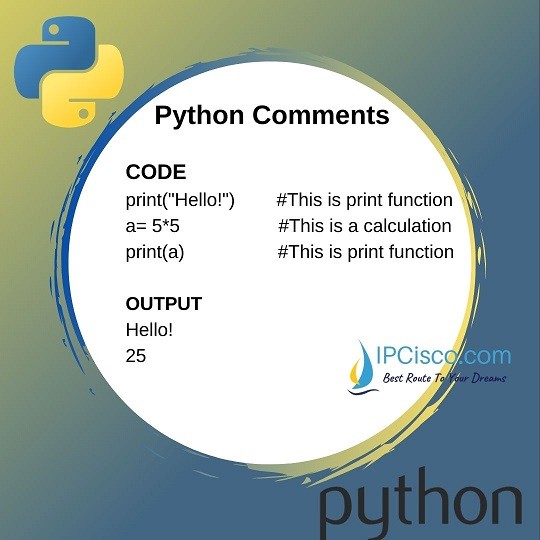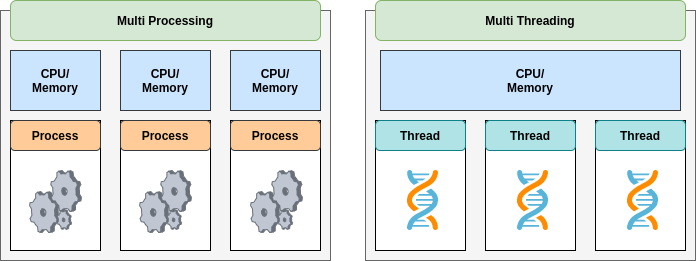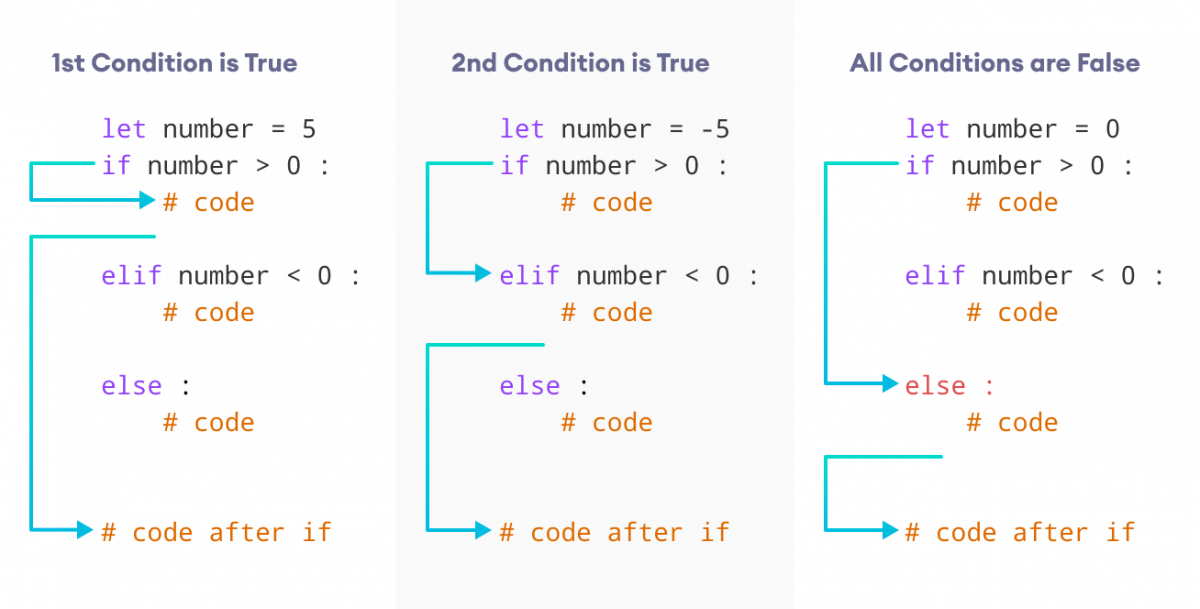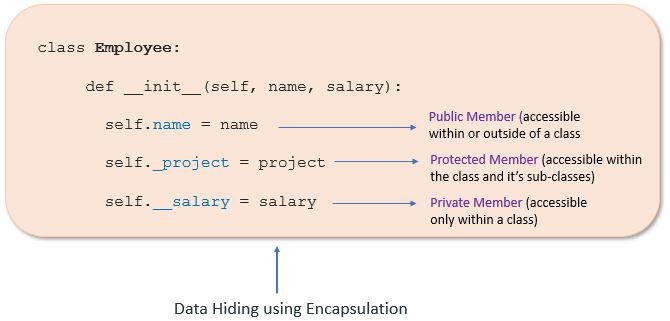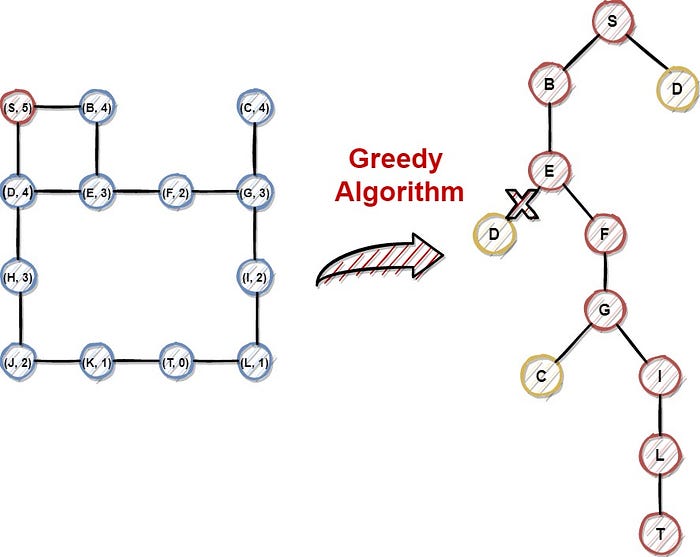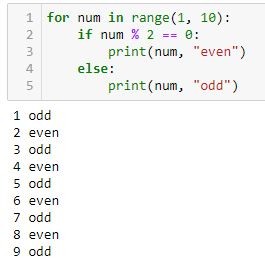What does * represent in Python in a list?
What does * represent in Python in a list?
The * symbol in Python when used in a list has several meanings depending on the context in which it is used. One of its most common and powerful uses is as an unpacking operator.
When you have multiple values or iterables (like lists, tuples, etc.) that you want to concatenate into a single iterable (like another list), you can use * as an unpacking operator. Here's a simple example:
numbers1 = [1, 2, 3]
numbers2 = [4, 5, 6]
Concatenate the two lists
combined_numbers = [*numbers1, *numbers2]
print(combined_numbers) # Output: [1, 2, 3, 4, 5, 6]
In this example, * is used to unpack and concatenate the elements of numbers1 and numbers2 into a new list called combined_numbers. This is especially useful when you have multiple iterables and you want to create a new iterable that combines all of them.
Another common use for * in Python lists is with the **kwargs syntax, which allows you to pass keyword arguments to a function. Here's an example:
def my_function(**args):
for key, value in args.items():
print(f"{key}: {value}")
my_function(name="John", age=30, country="USA")
In this case, **kwargs is used to pass keyword arguments (like name, age, and country) to the function my_function. When you call my_function, you can pass in any number of keyword arguments using the * operator. For example, *args would allow you to pass in a variable number of positional arguments.
In addition to these common uses, there are other ways that * can be used with lists in Python:
In list comprehensions: You can use * to unpack iterables and create new lists. This is especially useful when you're working with complex data structures. With dictionaries: You can use * to unpack dictionary items into a new dictionary. In function calls: You can use * to pass in multiple values or iterables as separate arguments to a function.Overall, the * operator in Python lists provides a powerful way to manipulate and combine iterable values in a flexible and concise manner.
Python unpacking operator
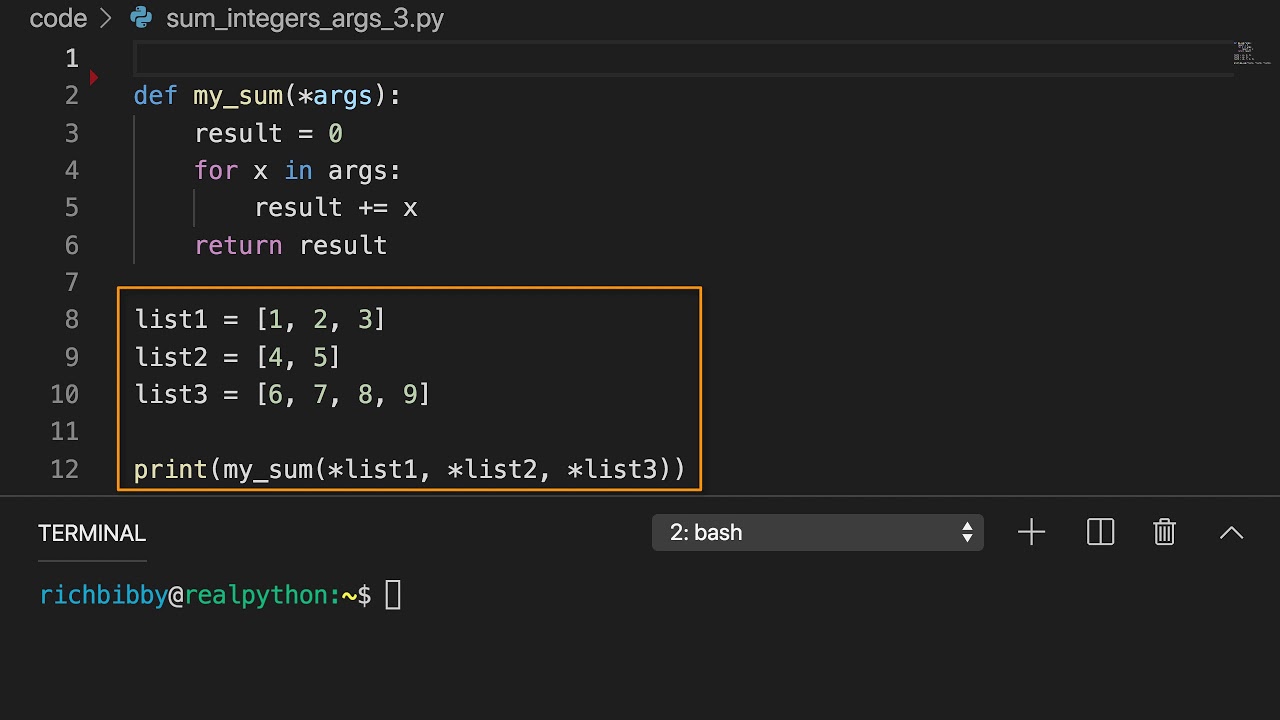
I'd be happy to explain the Python unpacking operator!
In Python, the unpacking operator is represented by the * symbol followed by a variable name (or multiple variable names). It's used to unpack iterables (like lists, tuples, or dictionaries) into separate variables.
Here's an example of how you can use it:
colors = ['red', 'green', 'blue']
red, green, blue = colors
print(red) # Output: red
print(green) # Output: green
print(blue) # Output: blue
In this case, the * operator is used to unpack the colors list into three separate variables: red, green, and blue. This is equivalent to doing:
red = colors[0]
green = colors[1]
blue = colors[2]
However, using the unpacking operator makes your code more concise and easier to read.
Another example of how you can use it is when you're working with dictionaries. You can unpack a dictionary into separate variables like this:
person = {'name': 'John', 'age': 30}
name, age = person
print(name) # Output: John
print(age) # Output: 30
The * operator works similarly to the list unpacking example above. It takes a dictionary and unpacks its key-value pairs into separate variables.
Unpacking operators can also be used with multiple variable names on both sides of the operator, like this:
x, y, z = [1, 2, 3]
print(x) # Output: 1
print(y) # Output: 2
print(z) # Output: 3
Or:
a, *b, c = [(1, 2), (3, 4), (5, 6)]
print(a) # Output: (1, 2)
print(b) # Output: [(3, 4), (5, 6)]
print(c) # Output: (5, 6)
In this case, the * operator is used to unpack a list into three parts. The first part goes into a, the middle part (which is everything except the last element) goes into b, and the last part goes into c.
The Python unpacking operator is a powerful tool that can make your code more concise, readable, and efficient. It's worth noting that you need to have at least as many variables on the left side of the operator as there are elements in the iterable being unpacked. If not, you'll get an error!
That's it! I hope this helps clarify how Python unpacking operators work.