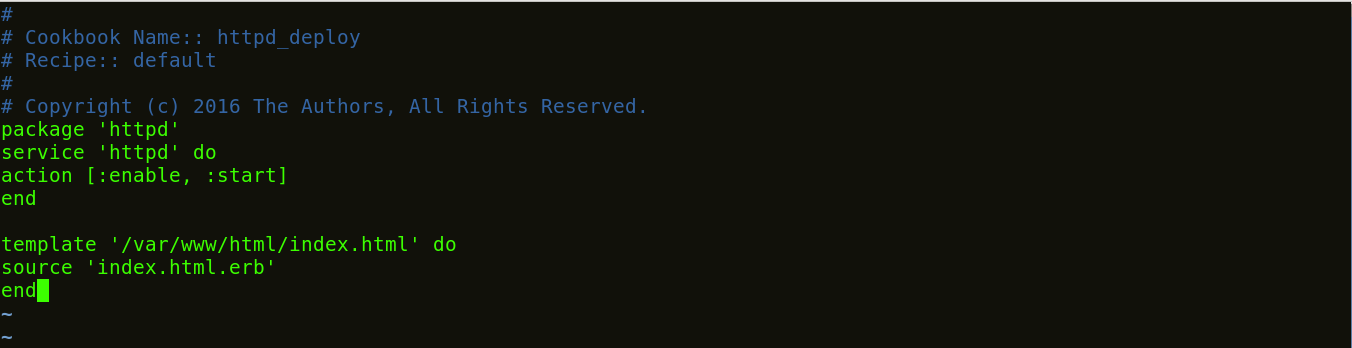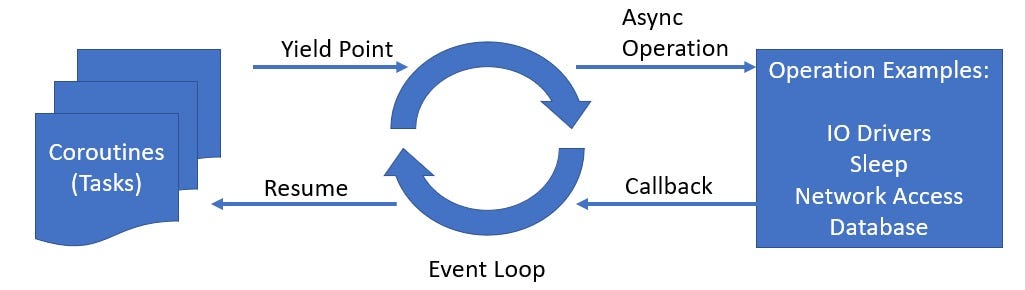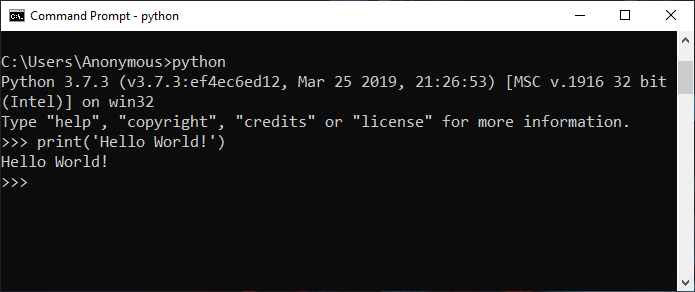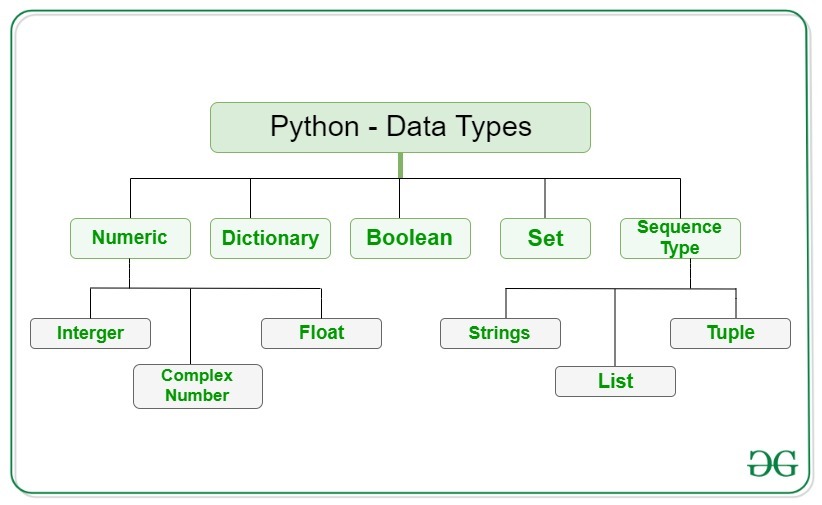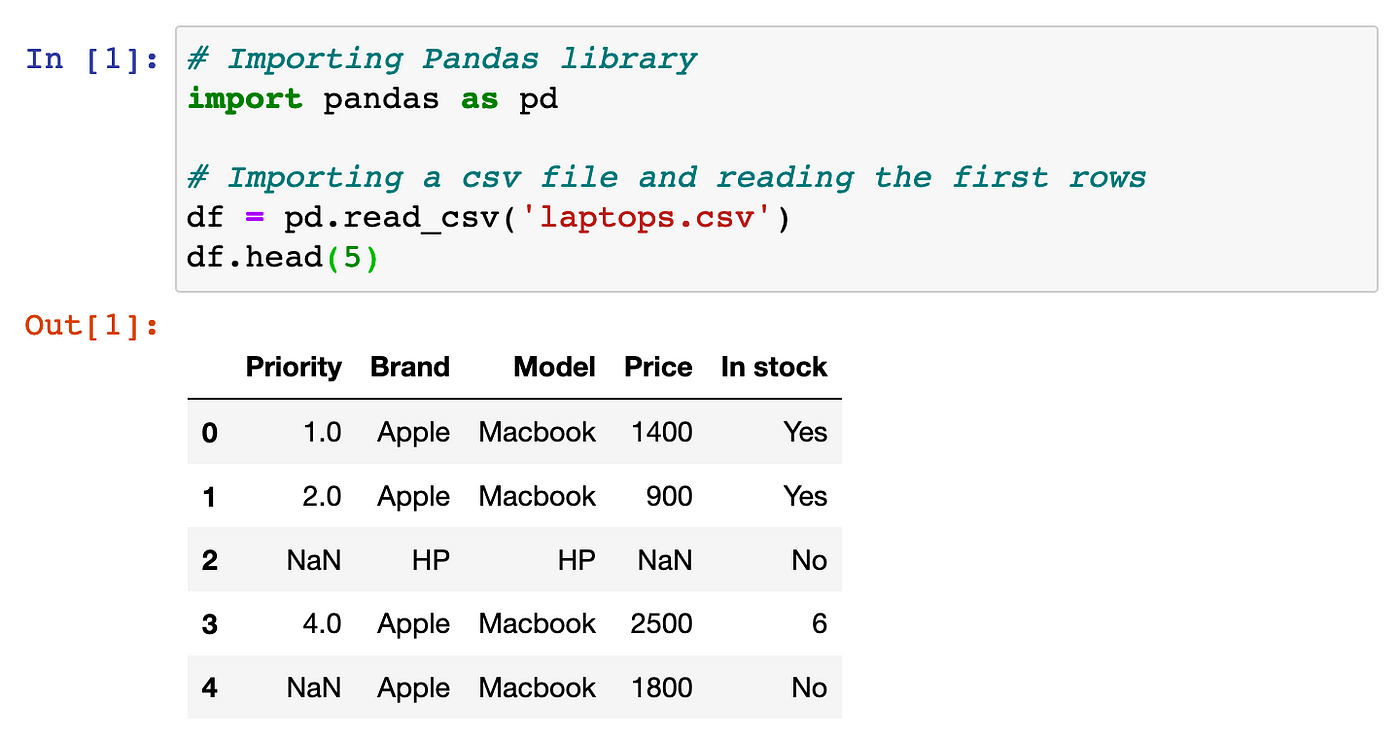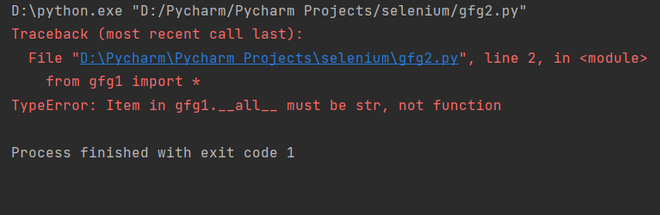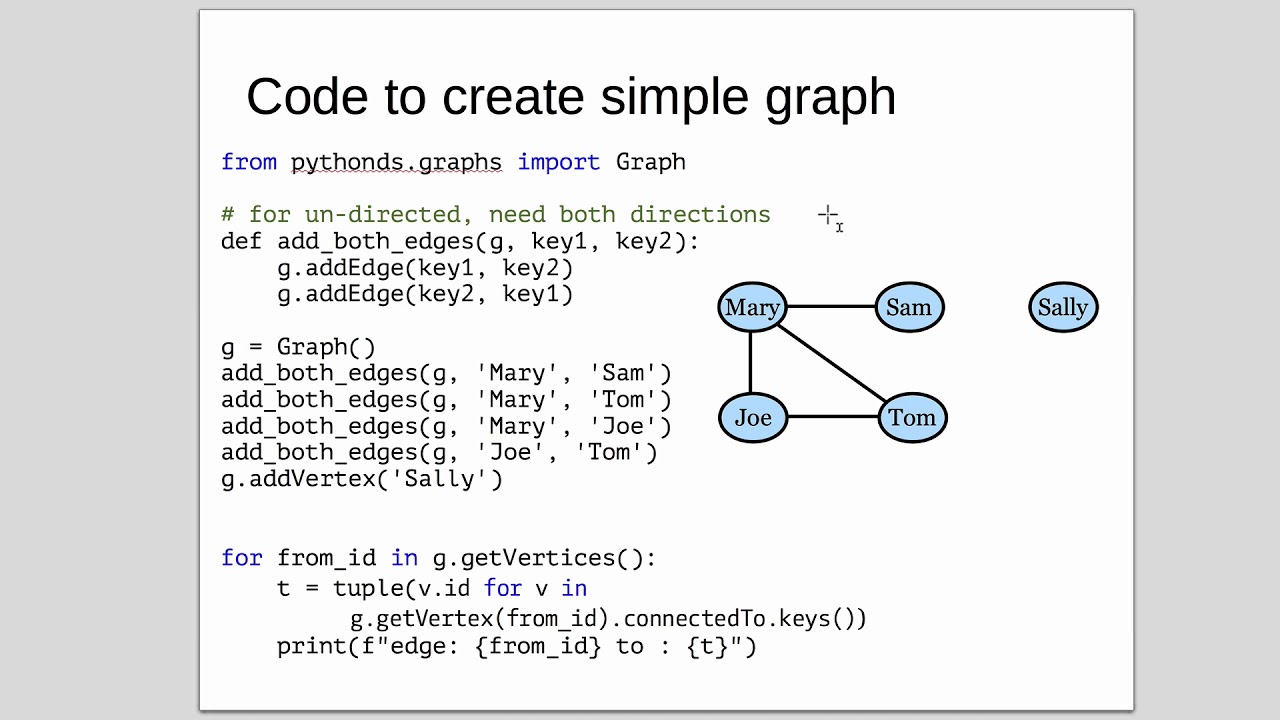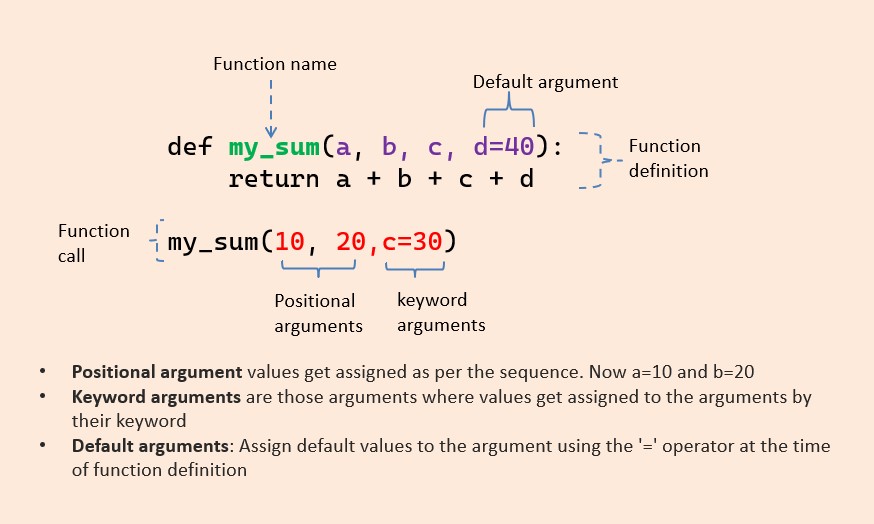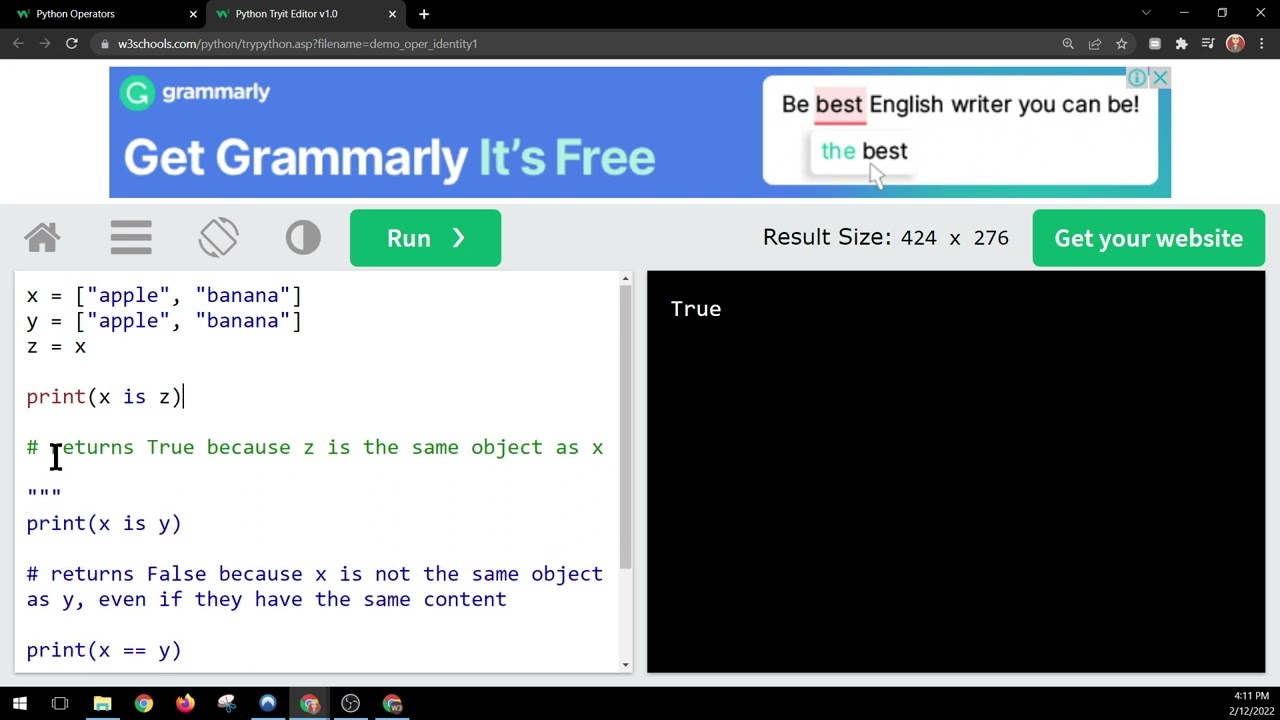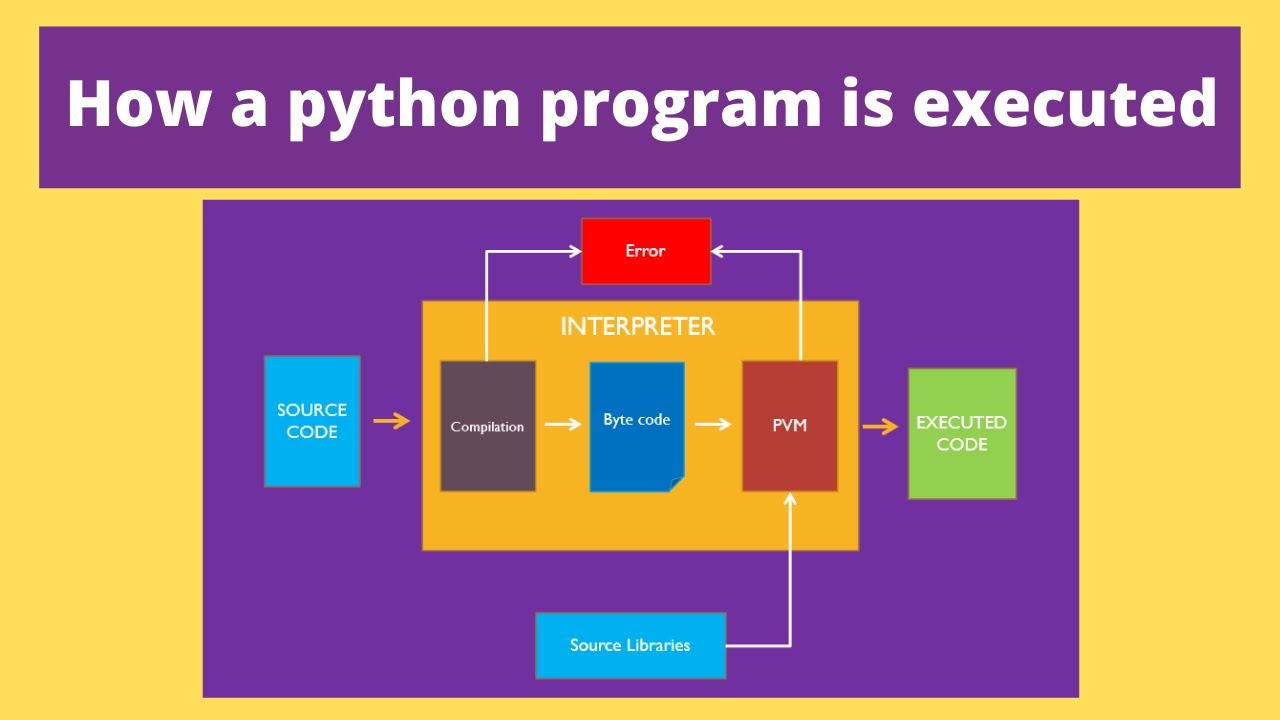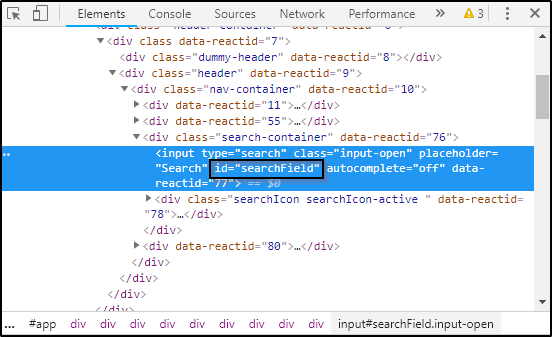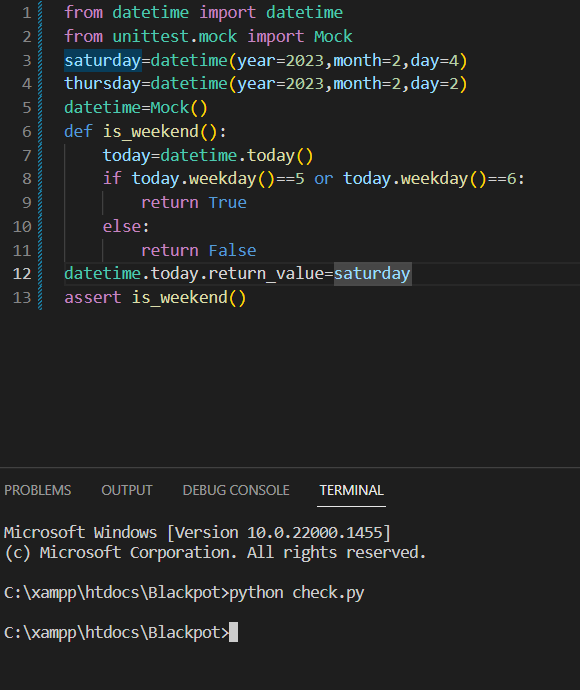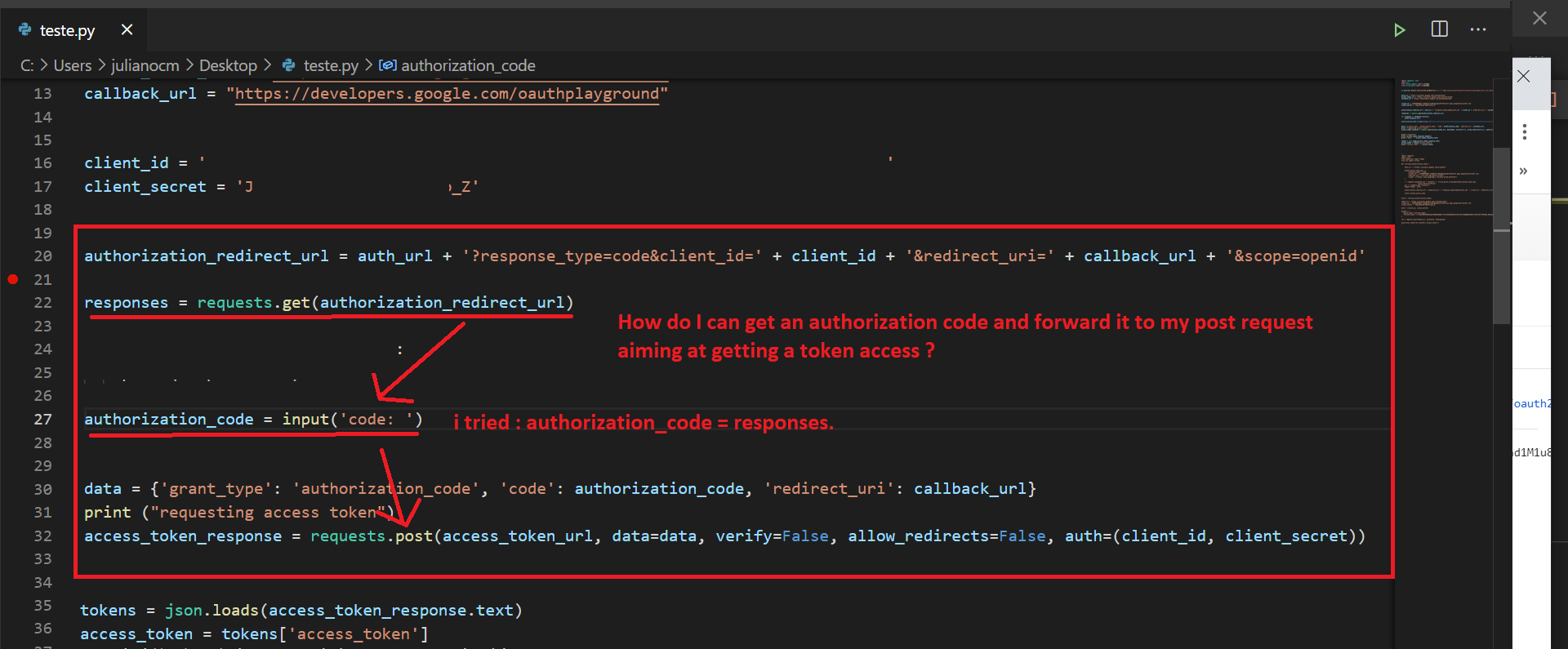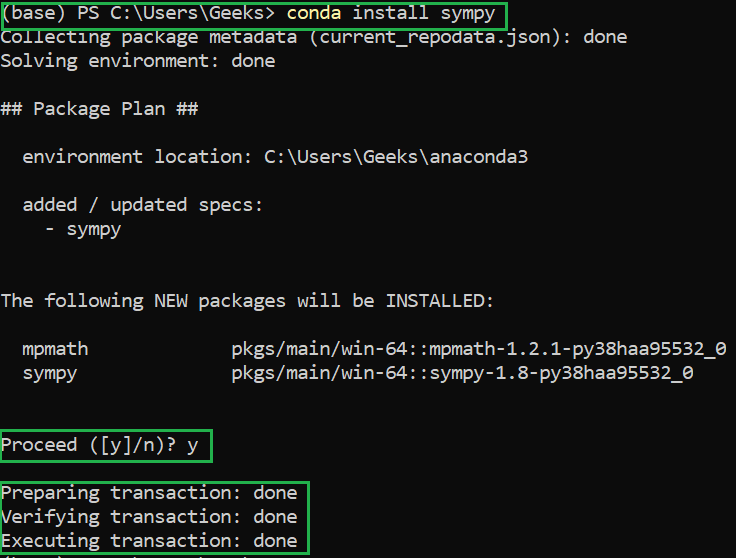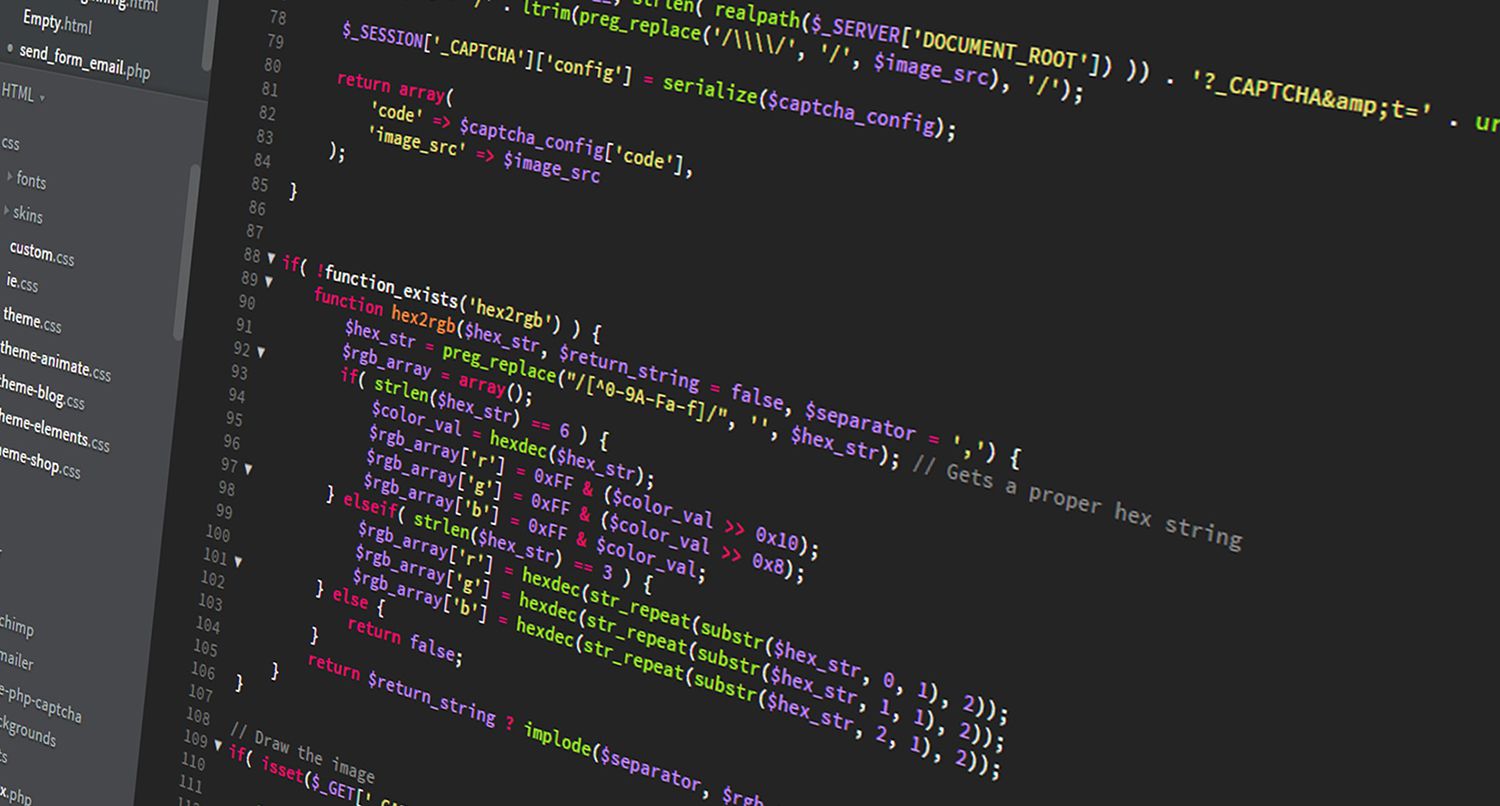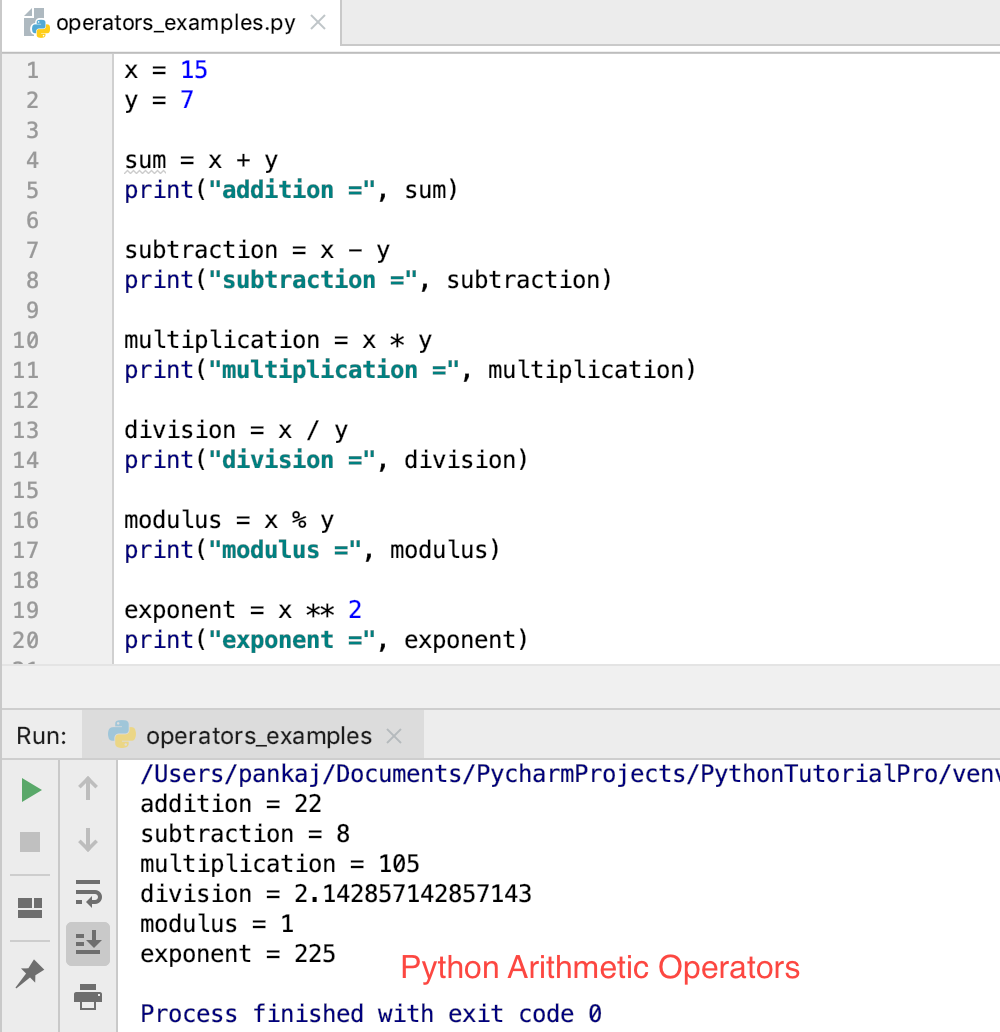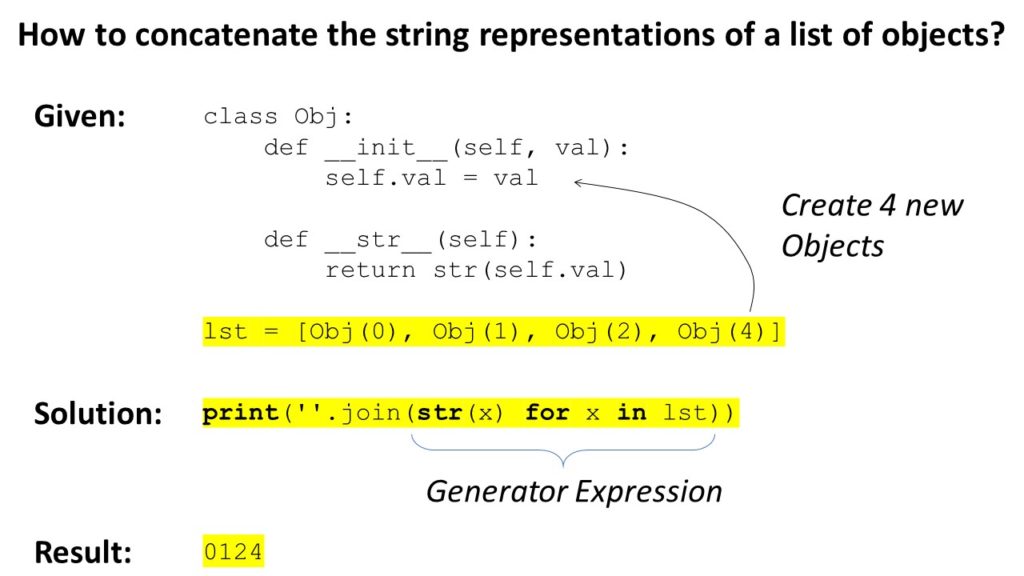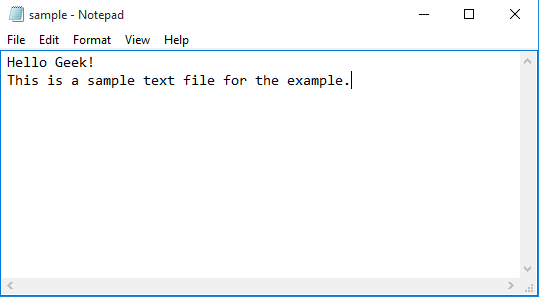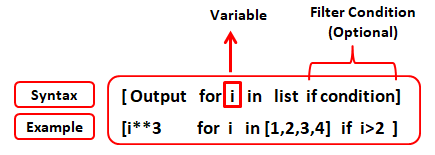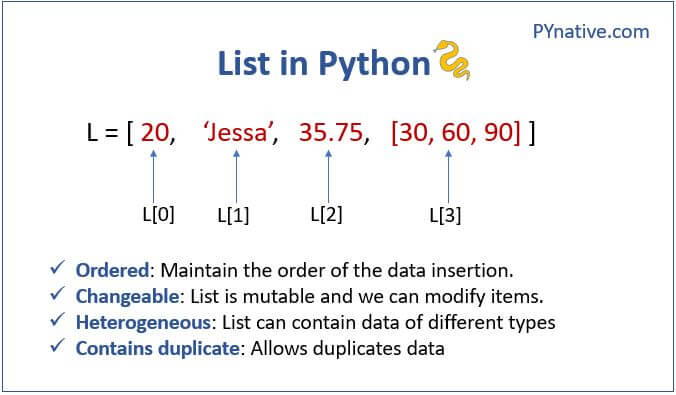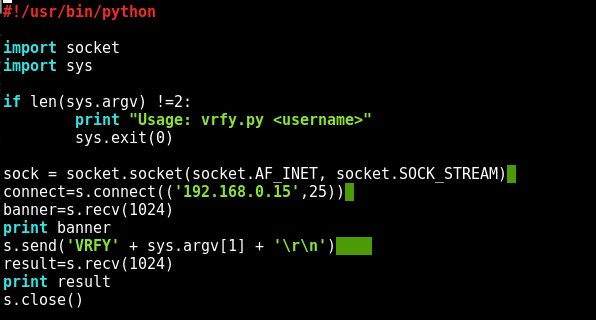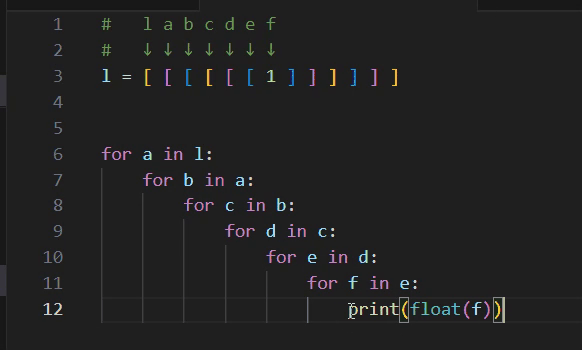How does Python actually work?
How does Python actually work?
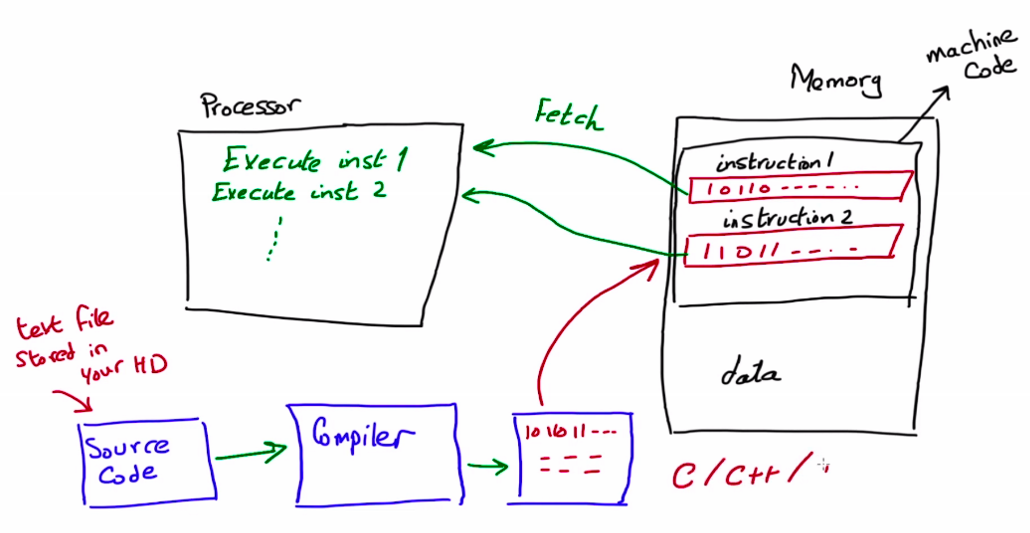
I'm happy to explain how Python works!
Python is a high-level, interpreted programming language that runs on the computer. Let's break it down into its core components:
Interpreted Language: Unlike compiled languages like C or Java, where the code is converted to machine code beforehand, Python's code is interpreted at runtime. This means the Python interpreter (a program) reads and executes your code line by line.
Bytecode: When you run a Python script, the interpreter doesn't execute the original source code directly. Instead, it compiles the code into an intermediate format called bytecode. Bytecode is platform-independent and can be executed on any system that has a compatible interpreter installed.
Python Interpreter: The interpreter is the core component responsible for executing your Python code. It's a program that reads the source code, compiles it into bytecode, and executes the bytecode. You can think of the interpreter as an engine that runs your code.
Here's how it works:
Compilation: When you run a Python script (e.g.,python myscript.py), the interpreter reads the source code line by line. Lexical Analysis: The interpreter breaks down each line into individual tokens, such as keywords, identifiers, literals, and symbols. Syntax Analysis: The interpreter checks the syntax of your code to ensure it's correct according to Python's rules. If there are any errors, you'll get a syntax error message. Bytecode Generation: Once the code is syntactically correct, the interpreter generates bytecode for each line. Execution: The interpreter executes the bytecode, which means executing your Python code.
Memory Management: Python uses a garbage collector to manage memory efficiently. When you create objects in Python, they're stored on the heap. The garbage collector periodically checks for objects that are no longer referenced and frees up their memory, preventing memory leaks.
Modules and Packages: Python has an extensive collection of modules (pre-written code) and packages (collections of modules). You can import these into your own code using the import statement. This allows you to reuse code, reduce development time, and access functionalities provided by other developers.
Dynamic Typing: Python is dynamically typed, meaning you don't need to declare variable types before using them. Variables can be reassigned or changed during runtime, making it more flexible than statically-typed languages like C or Java.
In summary, Python works by:
Interpreting your code line by line Compiling the code into bytecode Executing the bytecode Managing memory using a garbage collector Providing modules and packages for reusing code Offering dynamic typing to reduce verbosityThis high-level overview should give you a solid understanding of how Python works its magic!
How do I begin with Python?
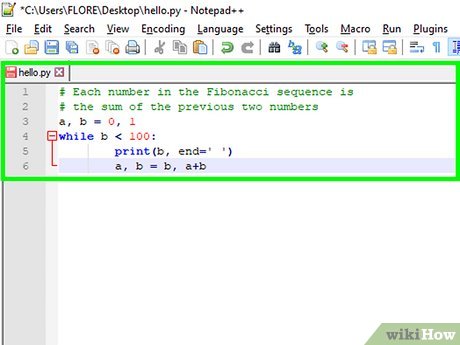
Starting your Python journey! Exciting times ahead!
To begin with Python, you'll need to have a few things in place:
Install Python: Head over to the official Python download page and grab the latest version (Python 3.x) for your operating system (Windows, macOS, or Linux). Follow the installation instructions, and you'll be all set. Text Editor/IDE: You'll need a text editor or an Integrated Development Environment (IDE) to write your code. Some popular choices include: Notepad++ (Windows) TextEdit (macOS)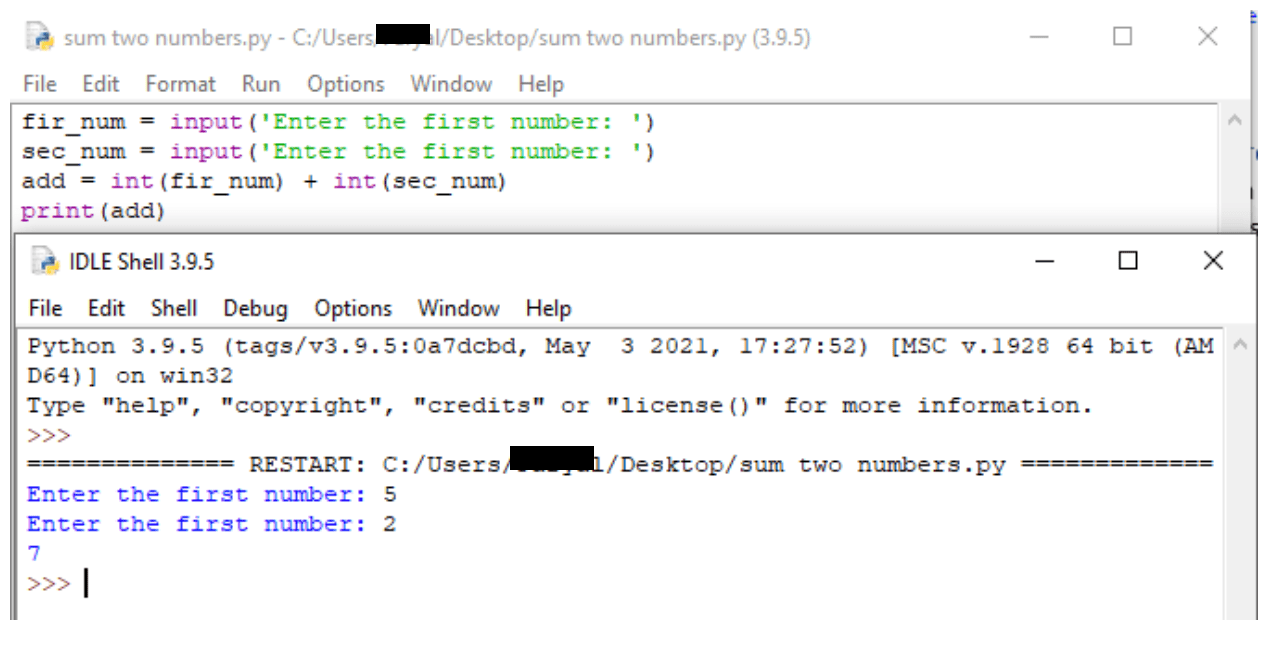
Choose one that suits your style and preference.
Basic Understanding: Familiarize yourself with basic programming concepts, such as: Variables: storing and retrieving data Data types: strings, integers, floats, etc. Operators: arithmetic, comparison, logical, etc. Control structures: if-else statements, for loops, while loops, etc. Functions: reusable blocks of codeYou can learn these basics through online resources, such as:
Codecademy's Python Course (interactive coding environment) W3Schools' Python Tutorial (comprehensive resource with examples and exercises) GeeksforGeeks' Python Tutorial (extensive collection of tutorials and practice problems) First Steps: Open your text editor/IDE, create a new file, and start writing your first Python program! You can try out simple commands like:print("Hello, World!"): prints a message to the console x = 5; print(x): declares a variable and prints its value
Here's an example code snippet to get you started:
# Comment: this is a Python program!
name = "John" # declare a variable
age = 30 # another variable
print("Hello, my name is", name, "and I'm", age, "years old.")
Remember, the key to learning Python is consistent practice and experimentation. Don't be afraid to ask for help or try new things!
Happy coding!