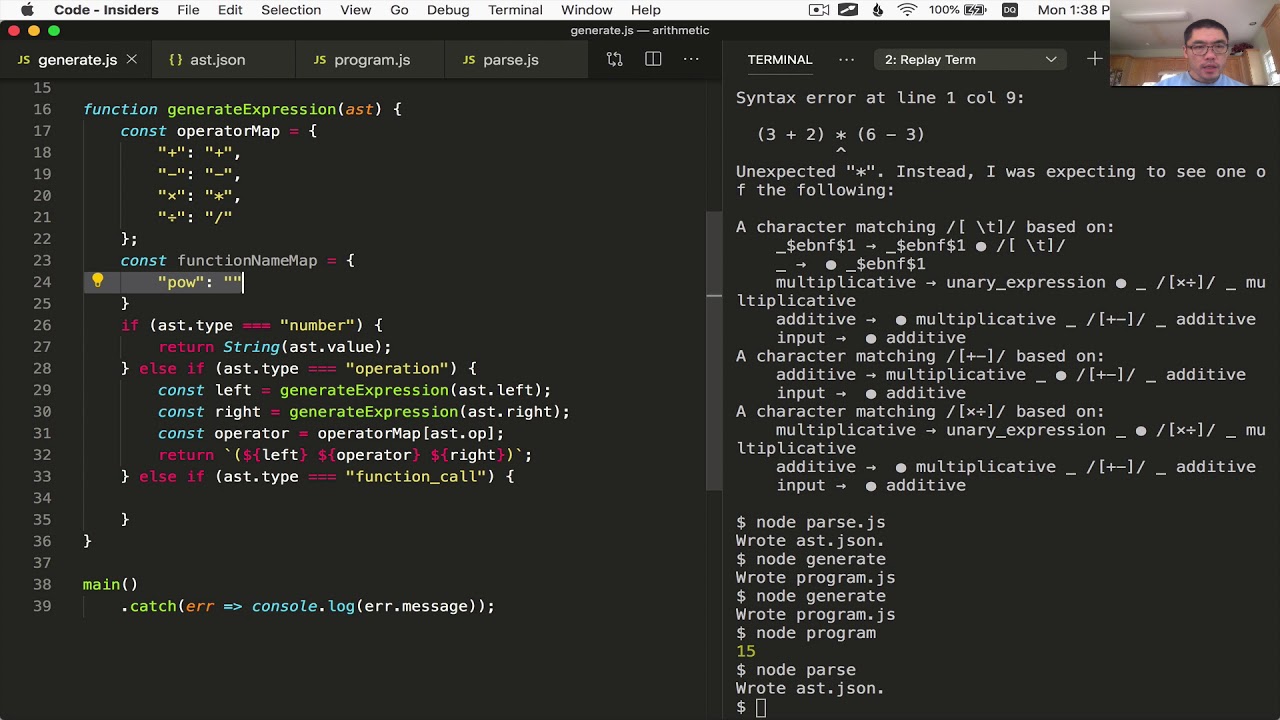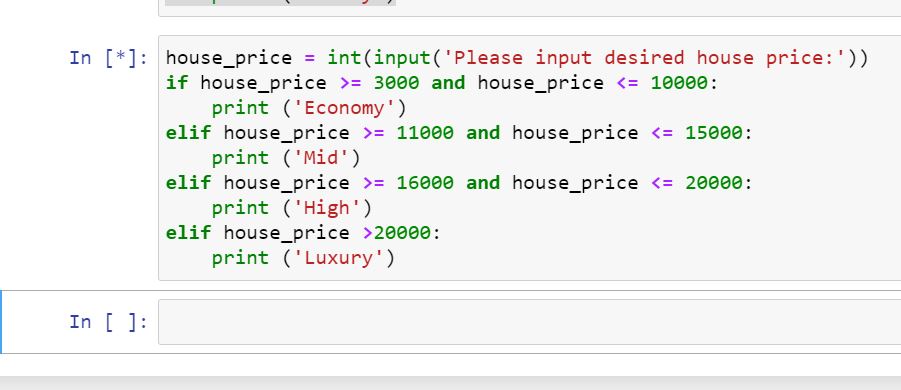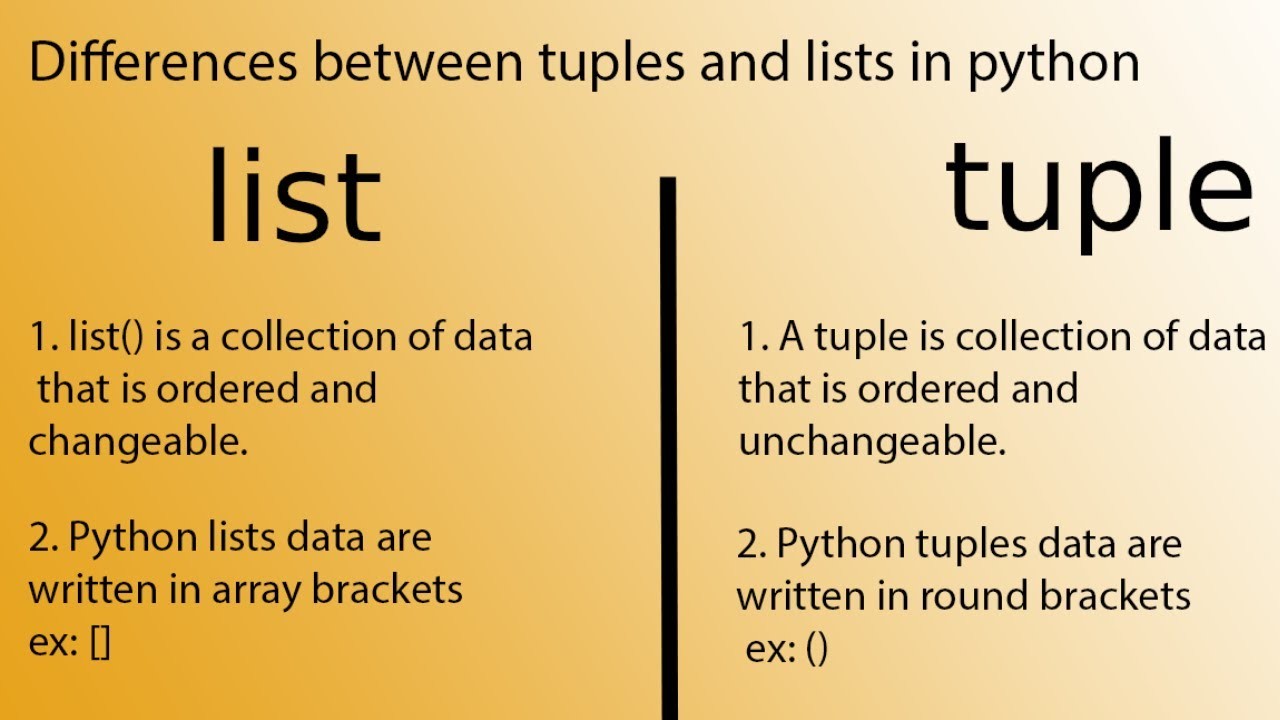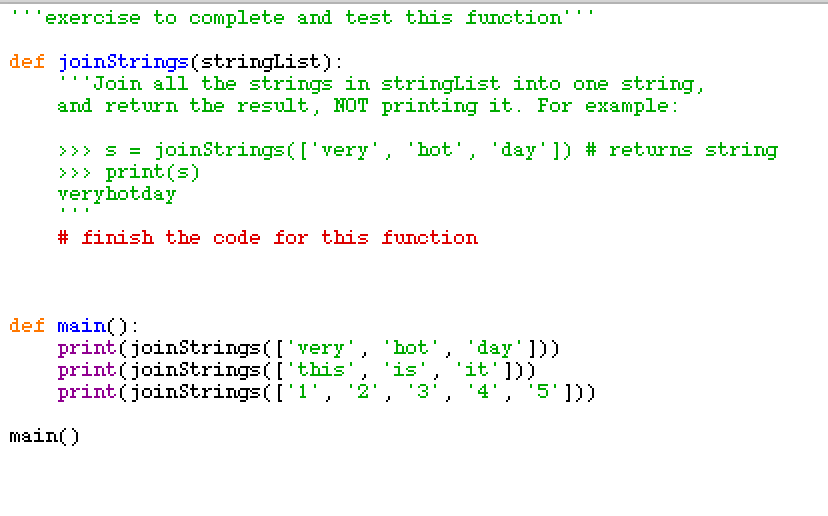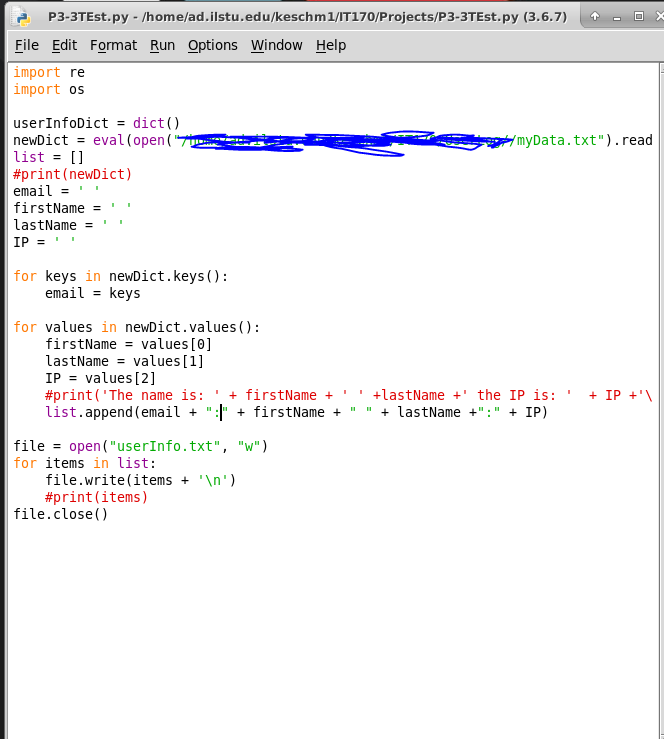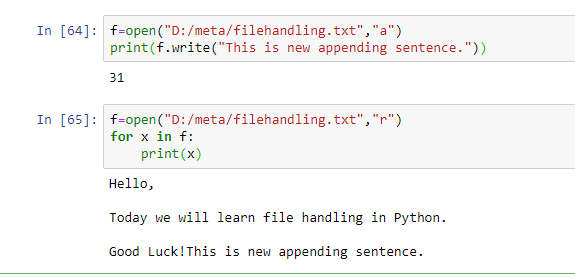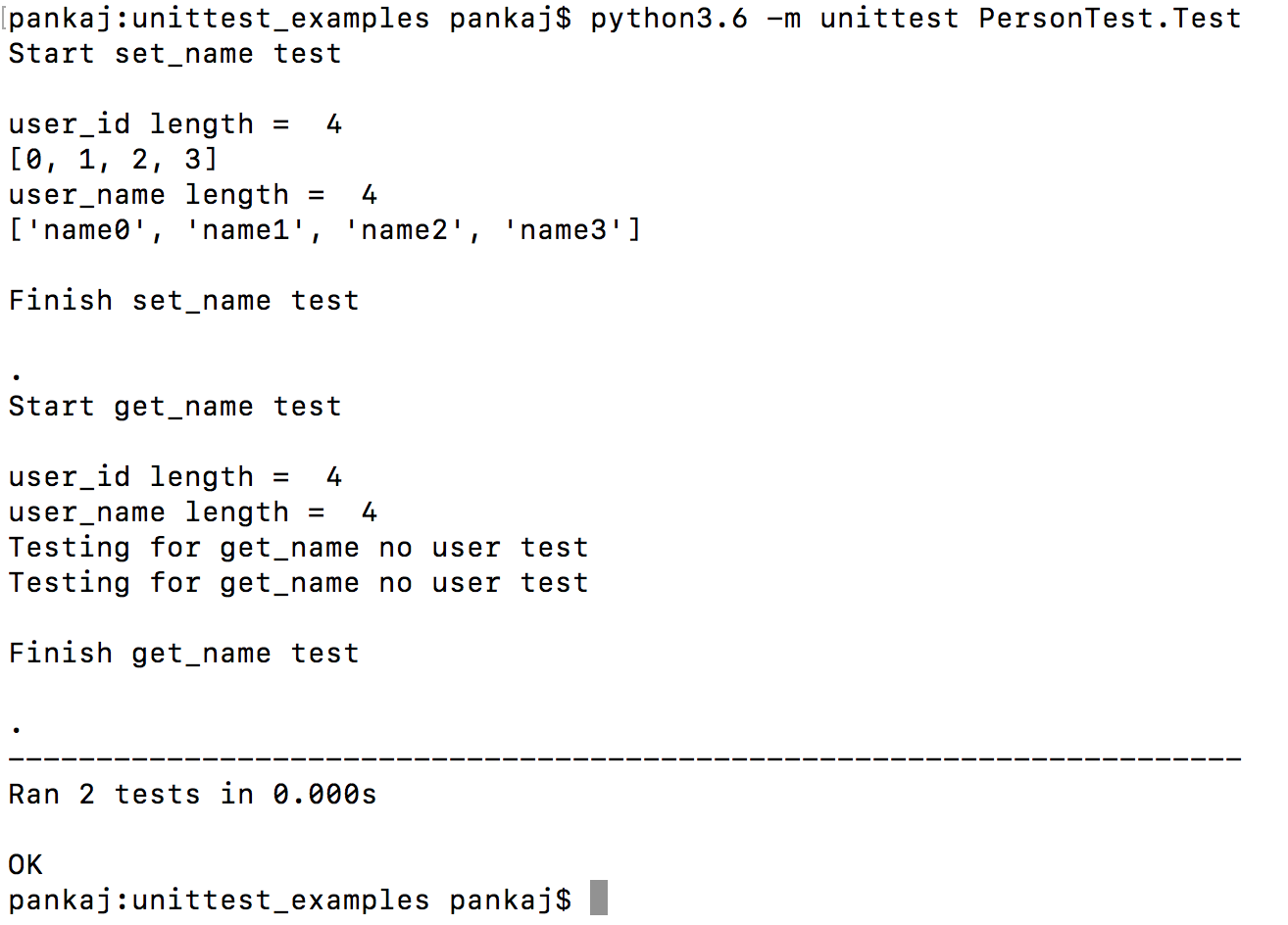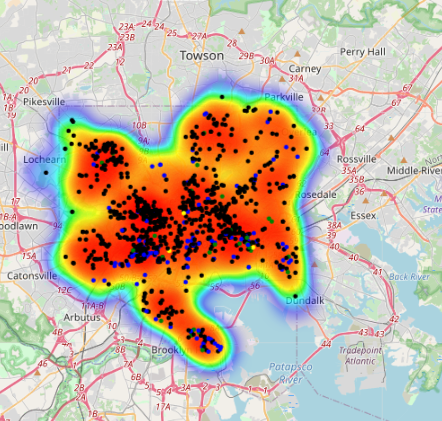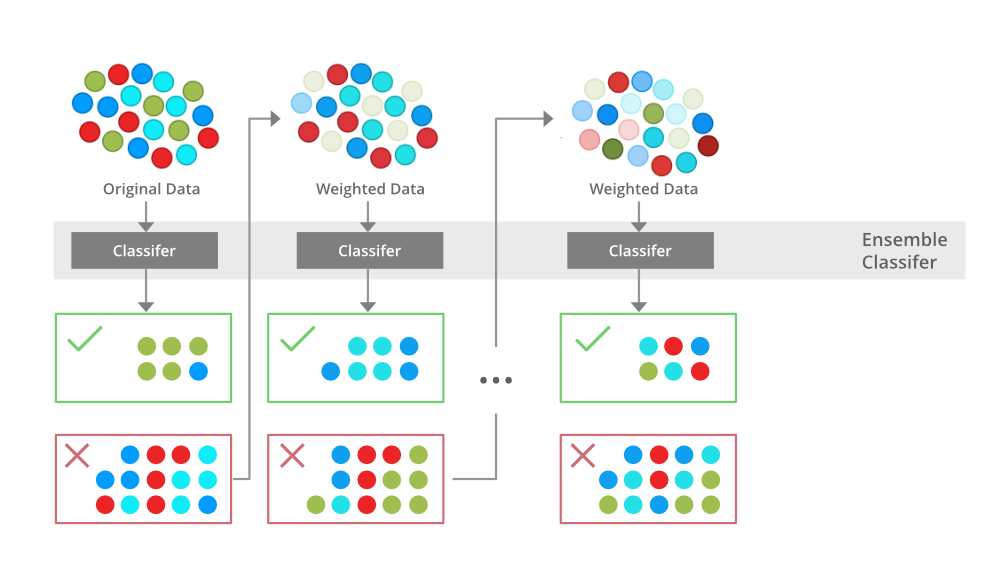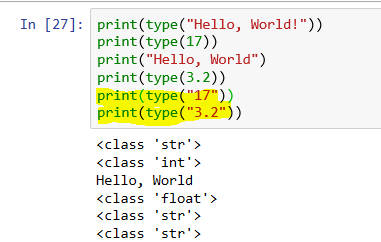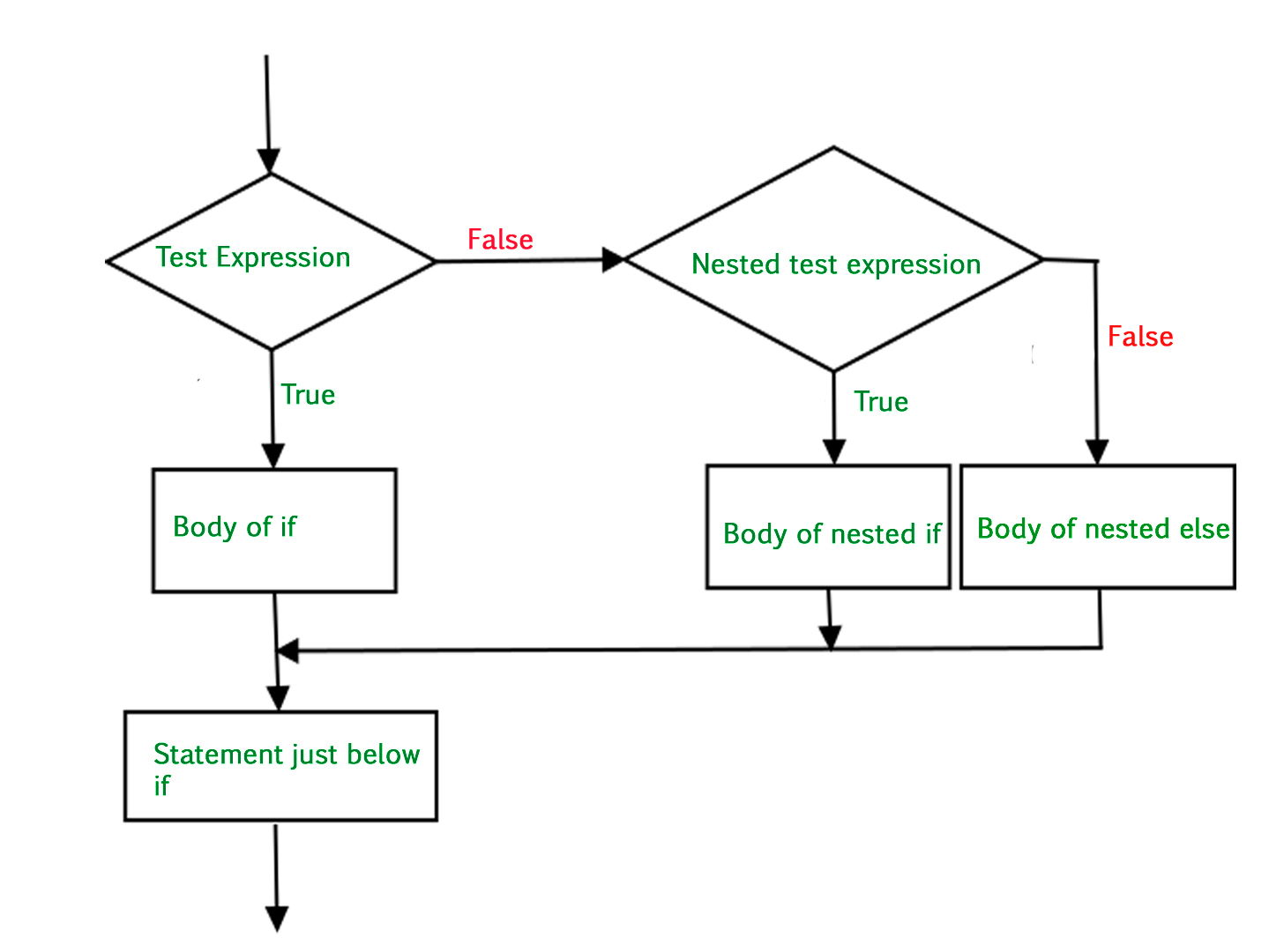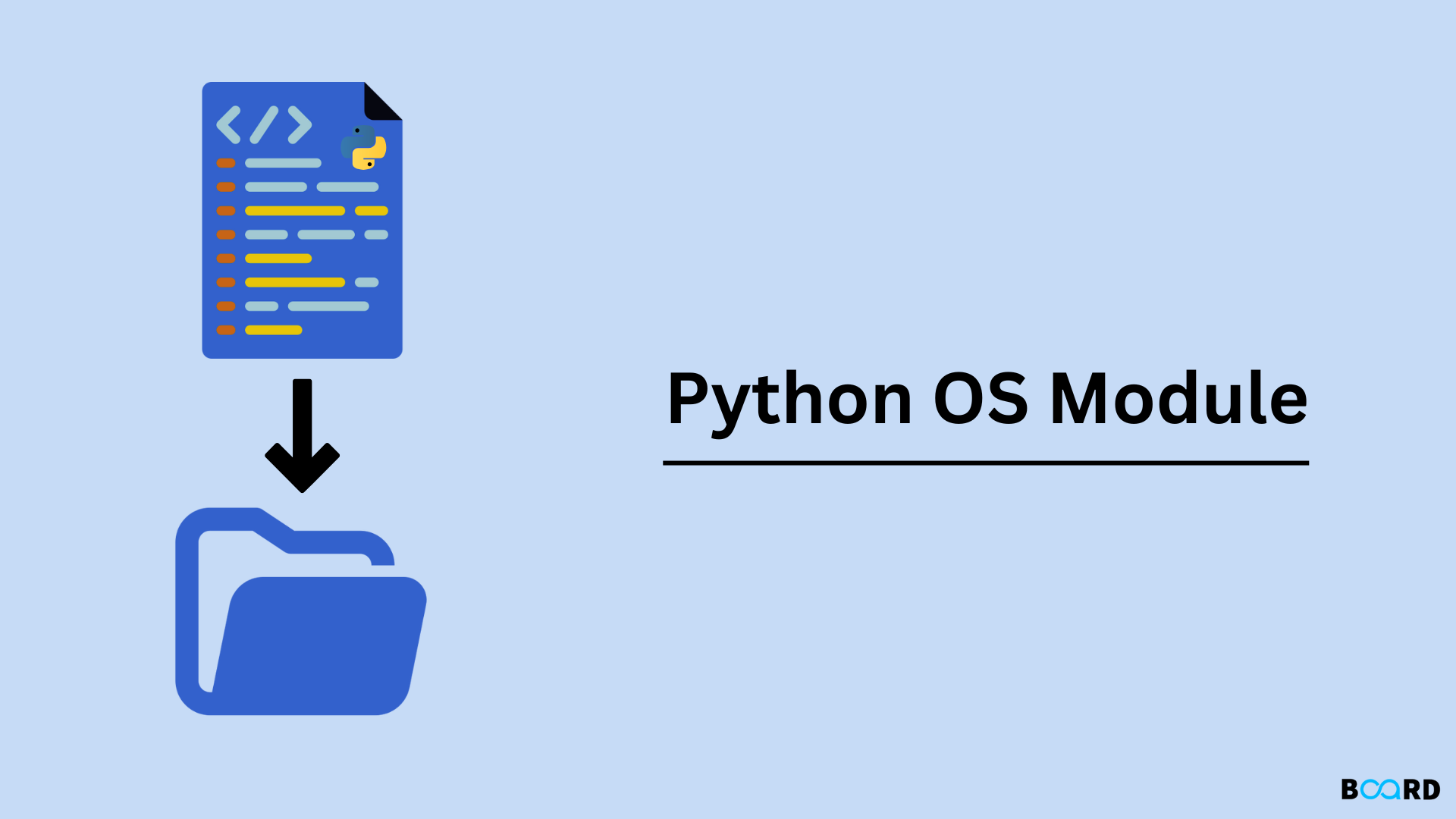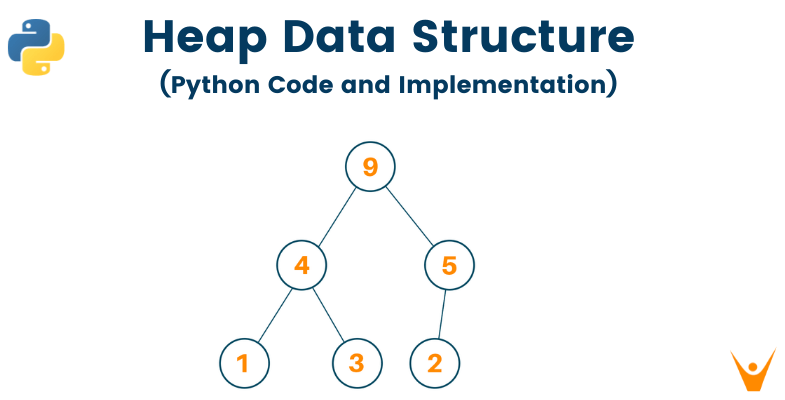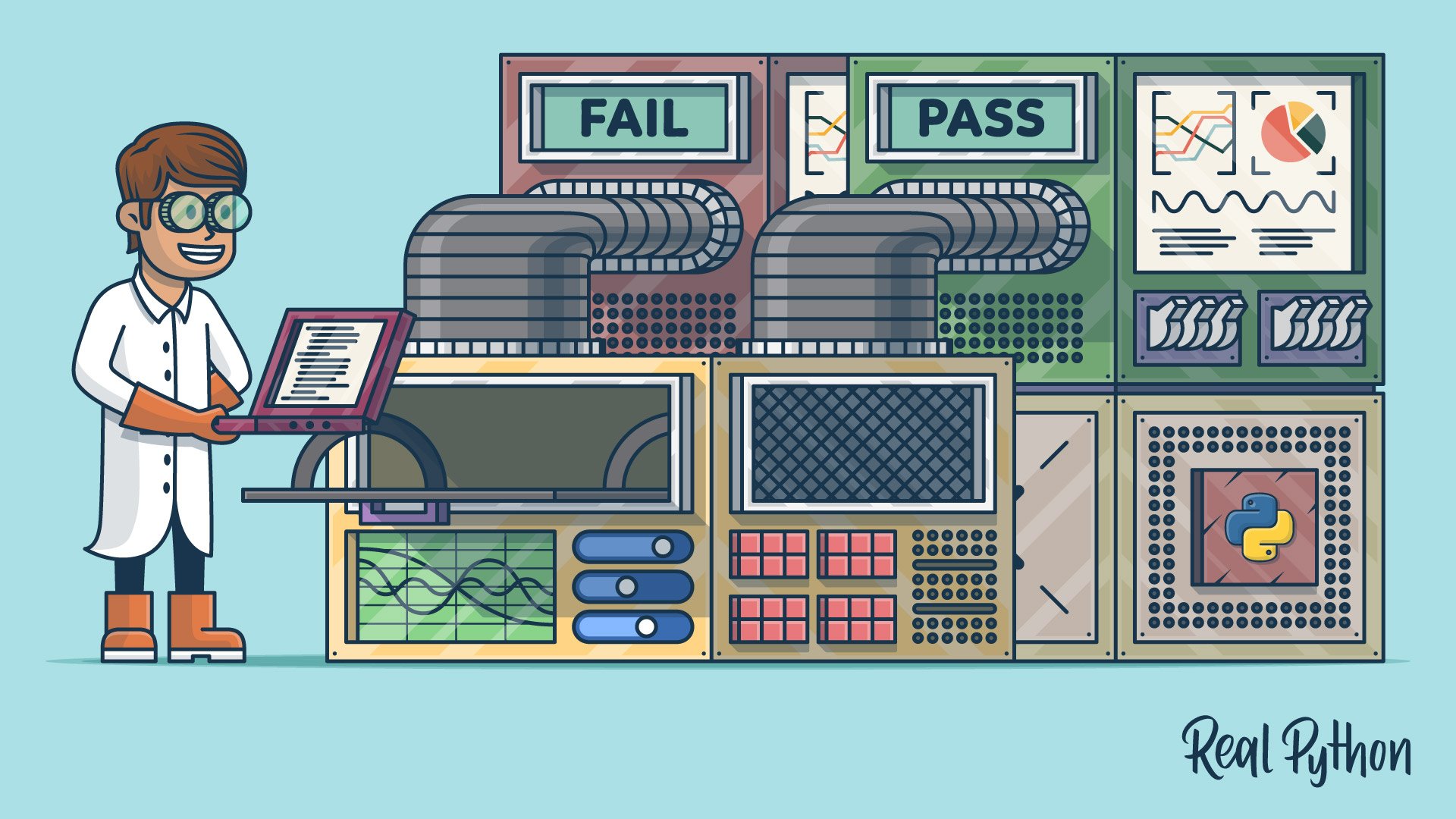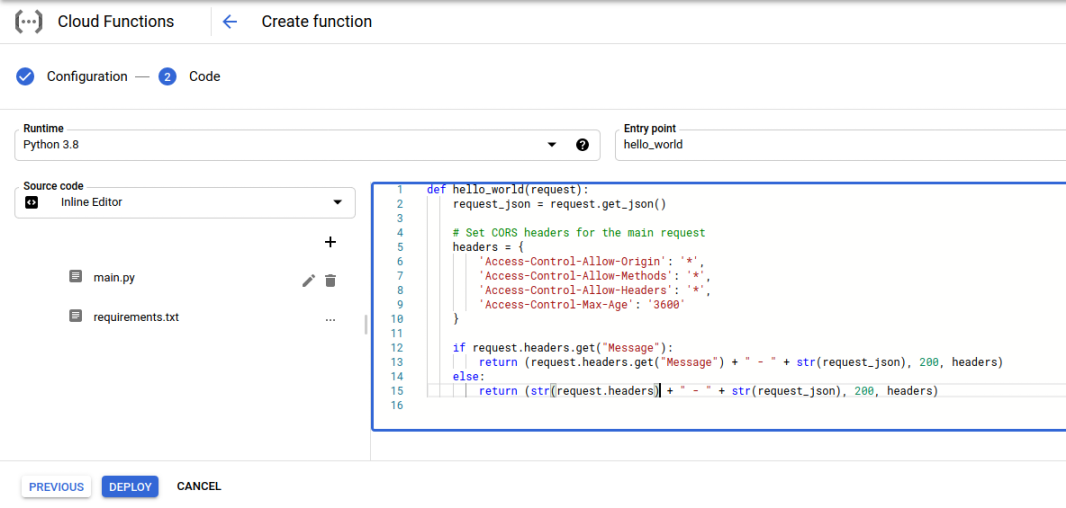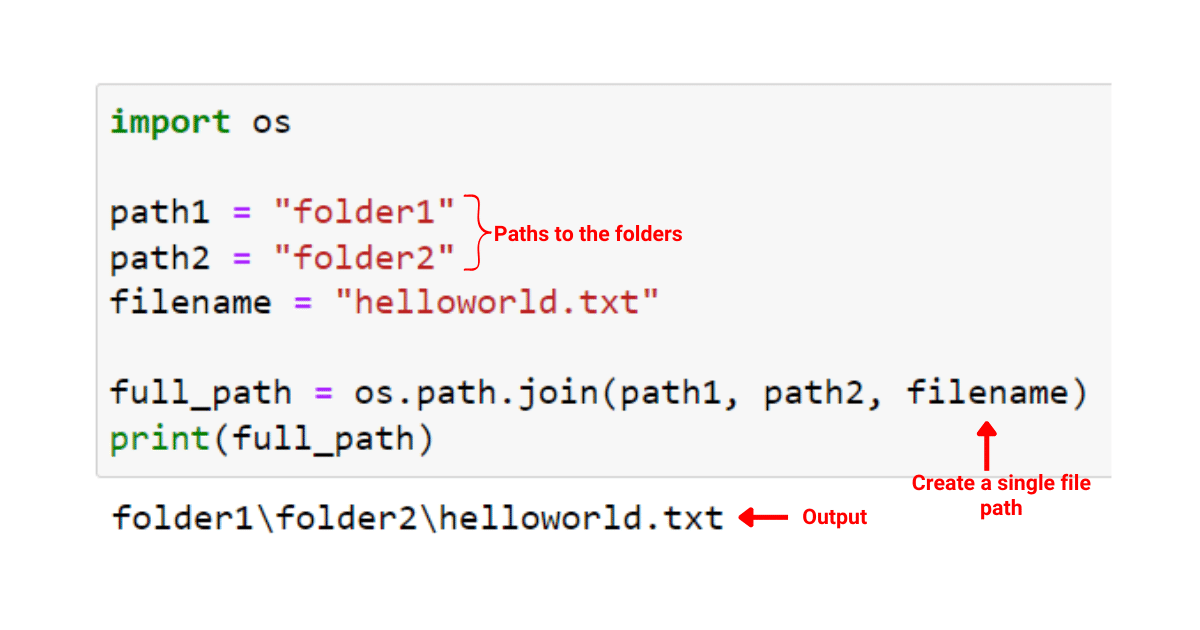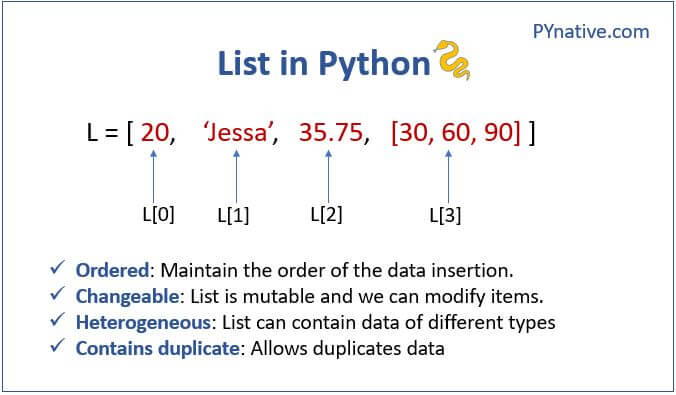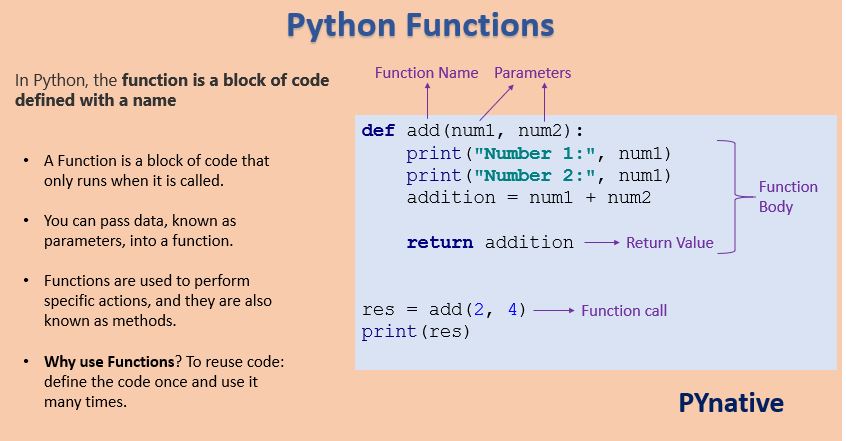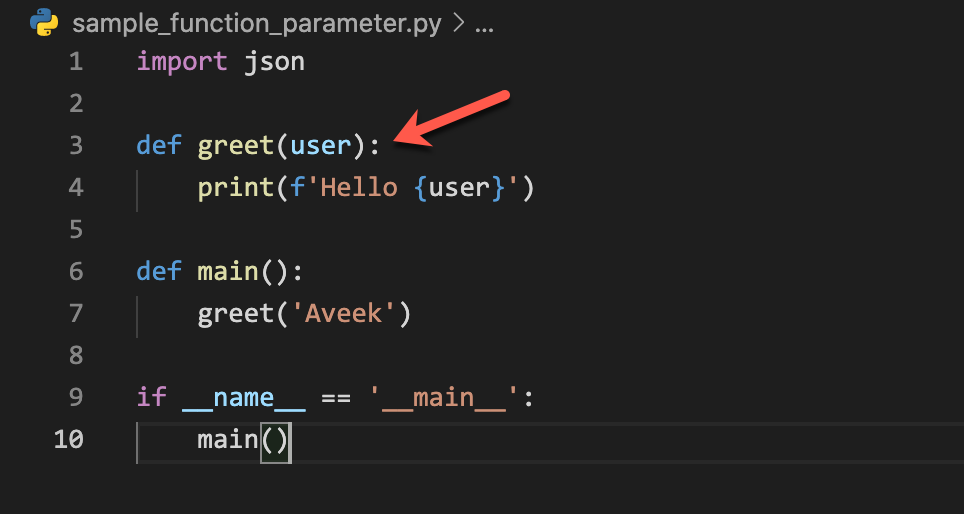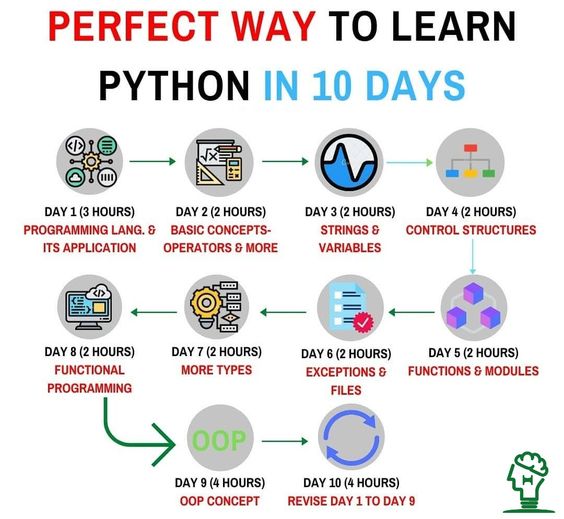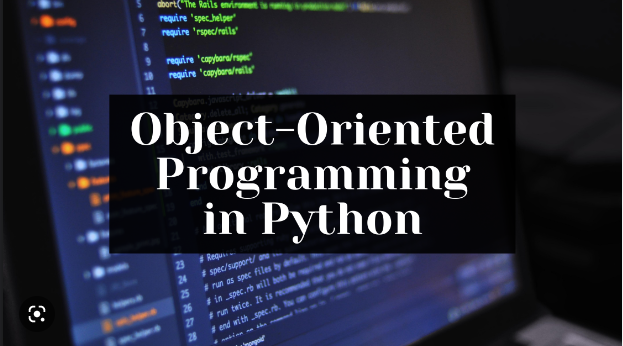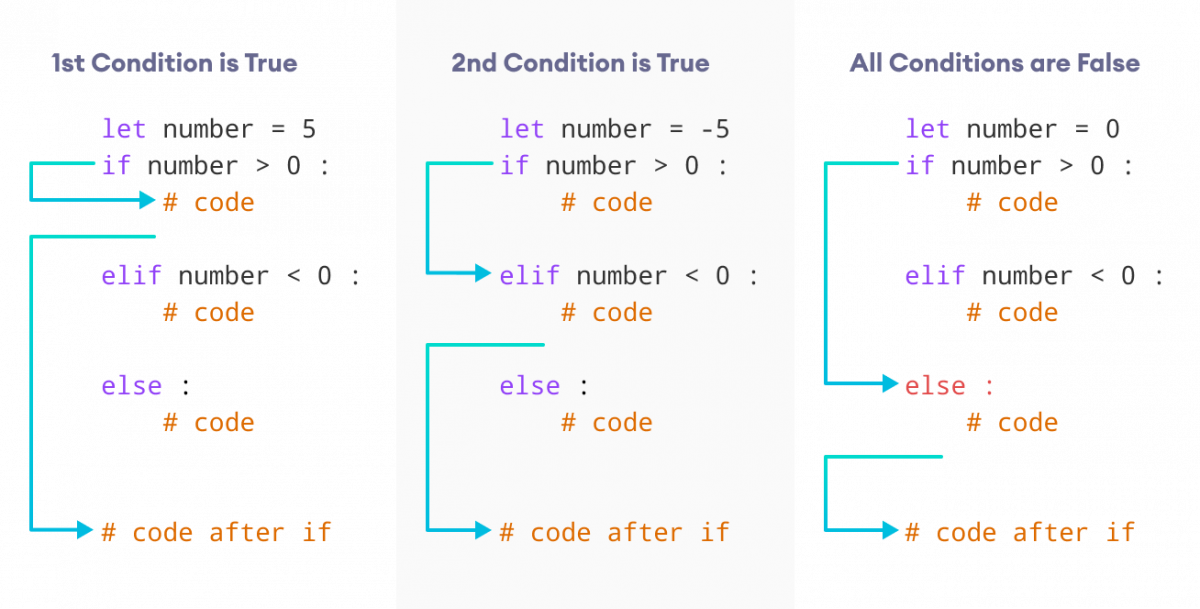Can we use a global variable inside a function in Python?
Can we use a global variable inside a function in Python?
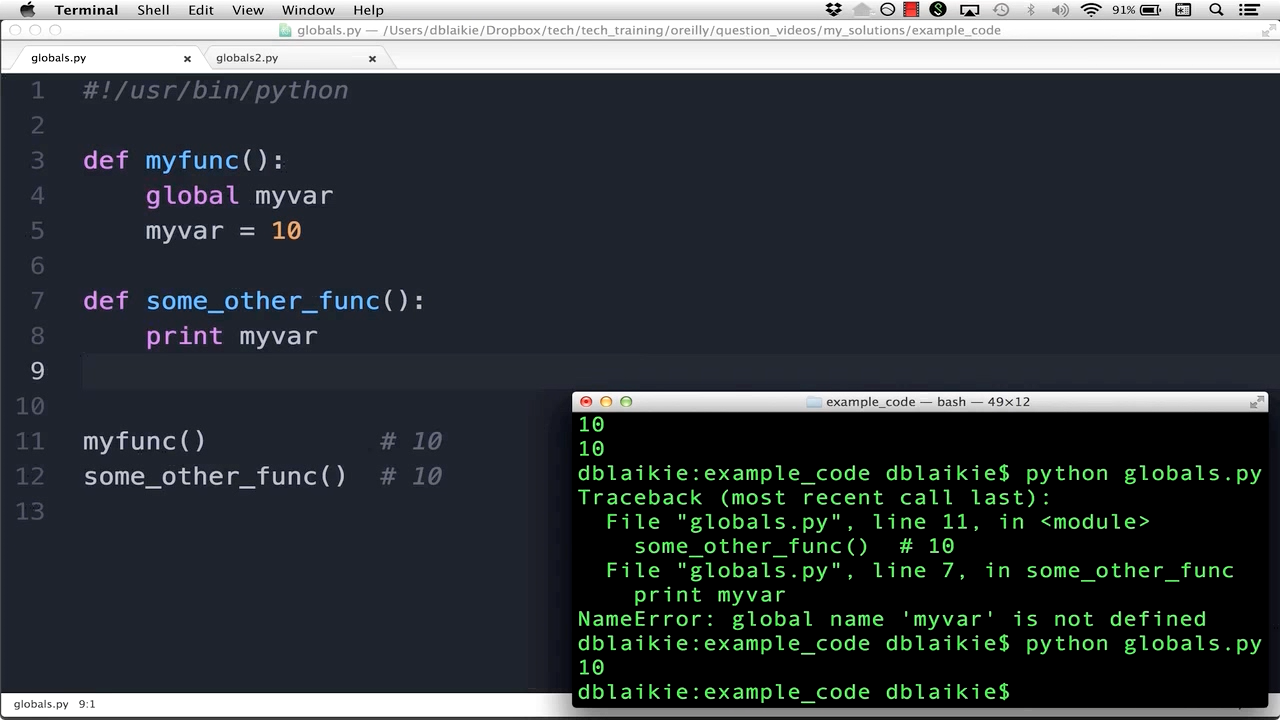
I'm happy to help you with your question!
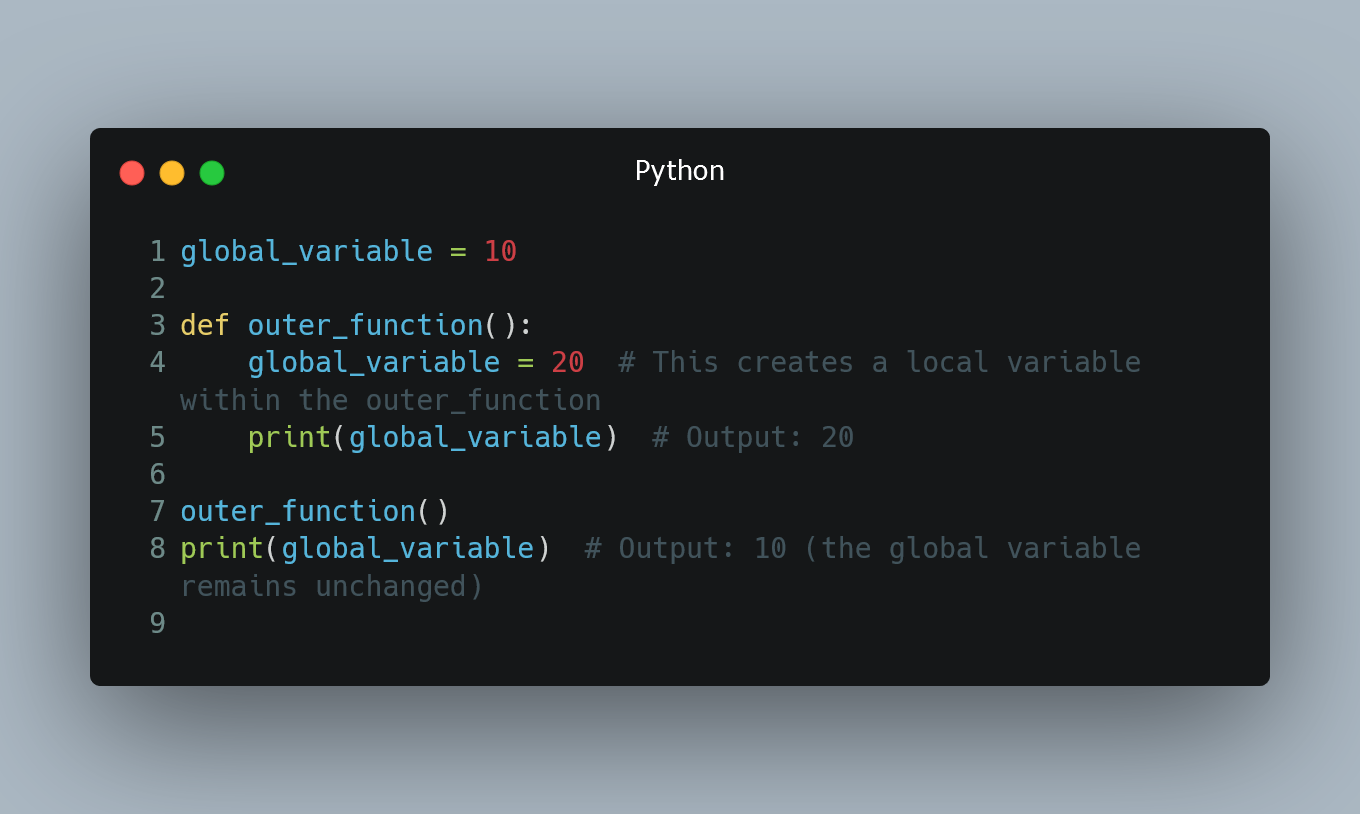
In Python, the concept of a "global" variable is not exactly what it is in other languages like C or Java. In Python, variables that are assigned a value in a particular scope (such as within a function) are local to that scope by default.
However, if you want to use a variable inside a function and modify its value outside the function, you can pass the variable as an argument to the function and then assign it a new value. Here's how you can do this:
x = 10
def change_value(y):
y = 20
return y
result = change_value(x)
print(result) # Outputs: 20
print(x) # Still outputs: 10, because we passed x by value, not by reference.
In this example, the x variable is passed to the change_value function as an argument. The function modifies the value of y, but the original value of x remains unchanged.
To truly modify a global variable inside a function in Python, you would need to use the global keyword:
x = 10
def change_value():
global x
x = 20
change_value()
print(x) # Outputs: 20
In this case, when we say global x, we're telling Python that we want to modify the x variable from the outer scope (which is the script itself).
When you use the global keyword inside a function, it does not mean that the function can access global variables. Instead, it means that any changes made to the variable within that function will affect the original global variable.
So, to answer your question directly: Yes, we can use a global variable inside a Python function, but with some care and attention to what we're doing!
Hope this explanation helps!
Python nested function modify outer variable
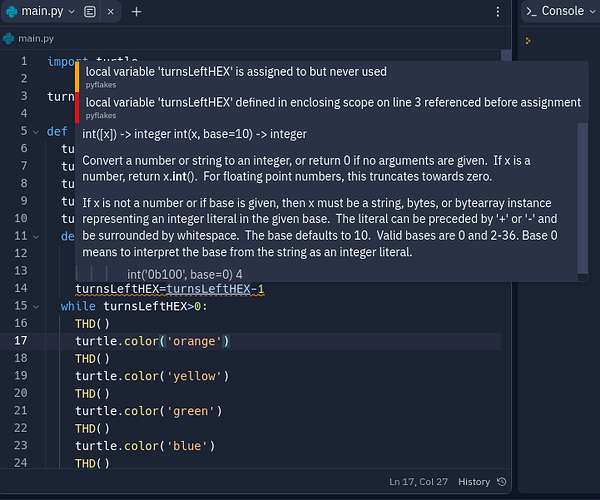
The age-old issue of modifying an outer variable from within a nested function!
In Python, when you create a nested function and assign it to an outer variable, it's natural to wonder if the inner function can modify that outer variable. The short answer is: yes, it can. But let me explain what's going on under the hood.
Consider this simple example:
def outer():
x = 10
def inner():
nonlocal x
x = 20
inner()
print(x) # Output: 20
outer()
In this code, outer is a function that contains another function called inner. Inside inner, we assign the value 20 to the variable x. Since x is defined in outer, you might expect it to still be 10 when printing inside outer. But no, it's now 20!
This behavior is due to a mechanism called "nonlocal" variables. In Python, when a nested function is invoked, it creates a new scope that can access and modify the variables of its containing scopes. The nonlocal keyword tells Python that we want to modify the variable from an outer scope.
Here's what happens when we execute this code:
We defineouter and create x with value 10. When we call inner, a new scope is created for it. Inside inner, we use nonlocal x to declare that we want to modify the variable x from an outer scope (specifically, outer). This sets up a link between the two scopes. We assign 20 to x inside inner. When inner finishes executing and control returns to outer, Python knows that x has been modified in the inner scope. Finally, when we print x inside outer, it takes on the value 20.
This behavior can be useful in certain situations, like creating a "setter" function for an object or modifying some global state. However, it's essential to keep in mind that this modifies the outer variable, so you need to be careful when using nested functions and nonlocal variables.
It's worth noting that if we didn't use nonlocal and simply assigned a new value to x inside inner, Python would create a new local variable with the same name (x) instead of modifying the original one. This can lead to unexpected behavior, so it's crucial to understand how nonlocal variables work.
In conclusion, when using nested functions in Python, you need to be aware that they can modify outer variables using the nonlocal keyword. While this can be useful, it's essential to use this feature thoughtfully and consider its implications for your code's behavior.