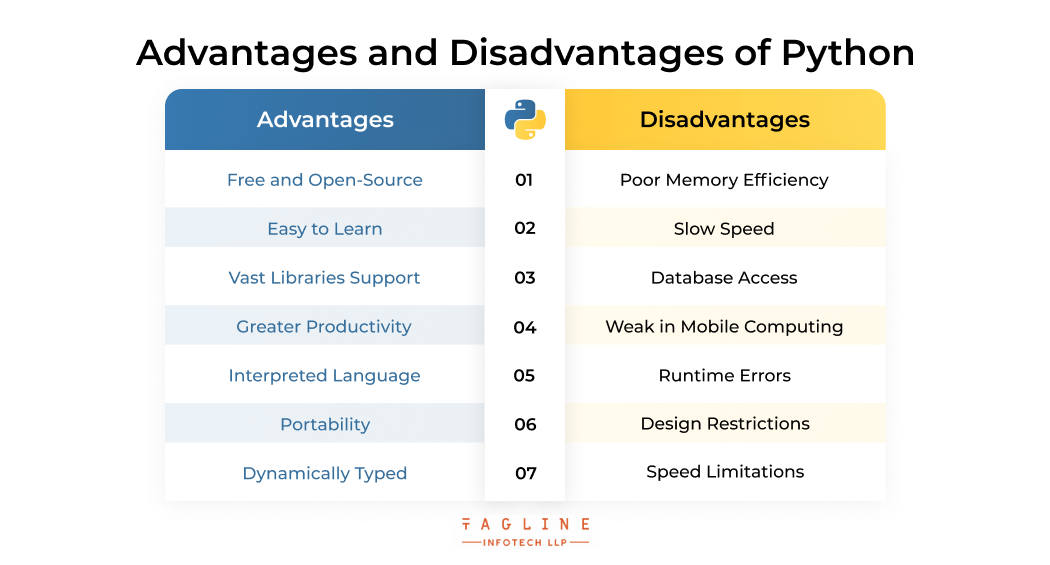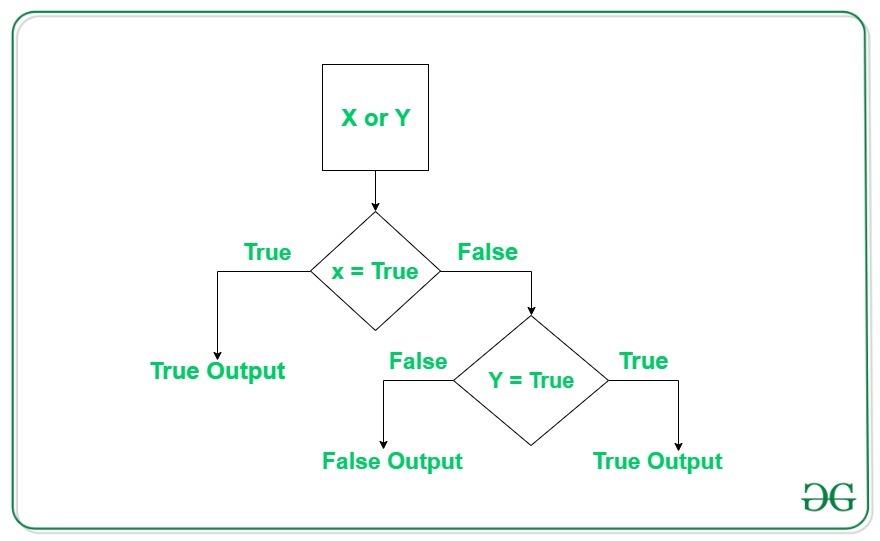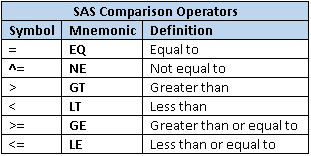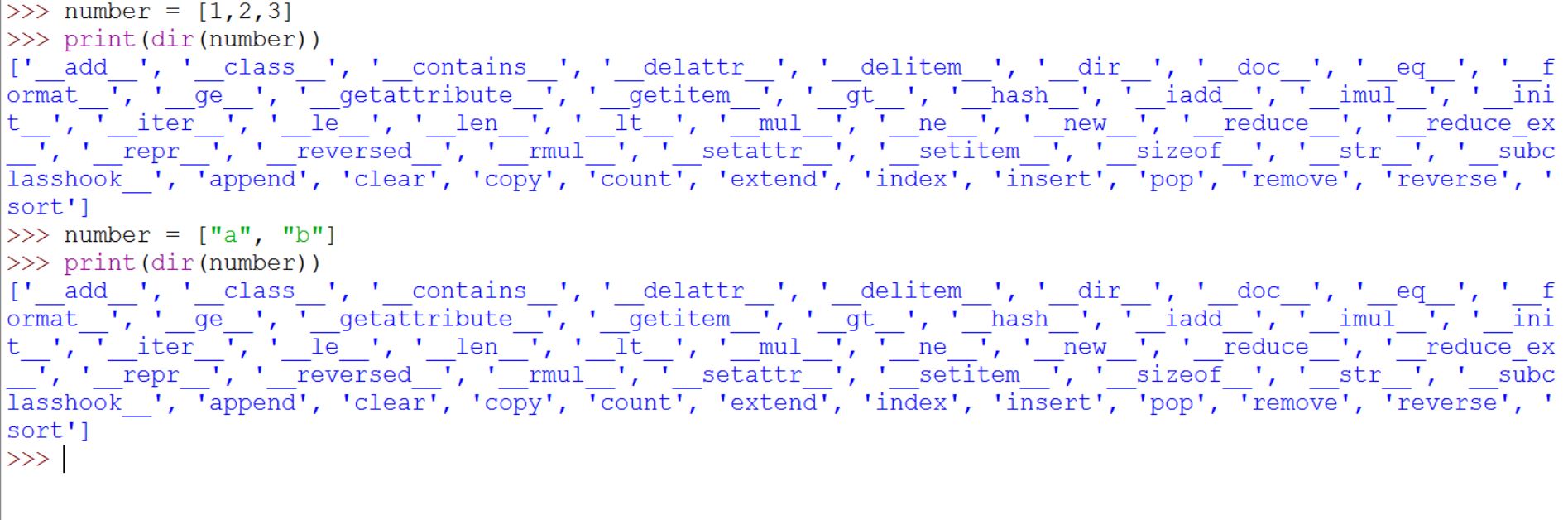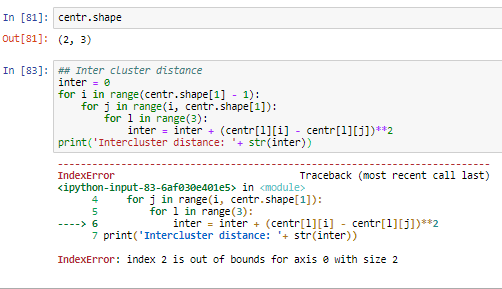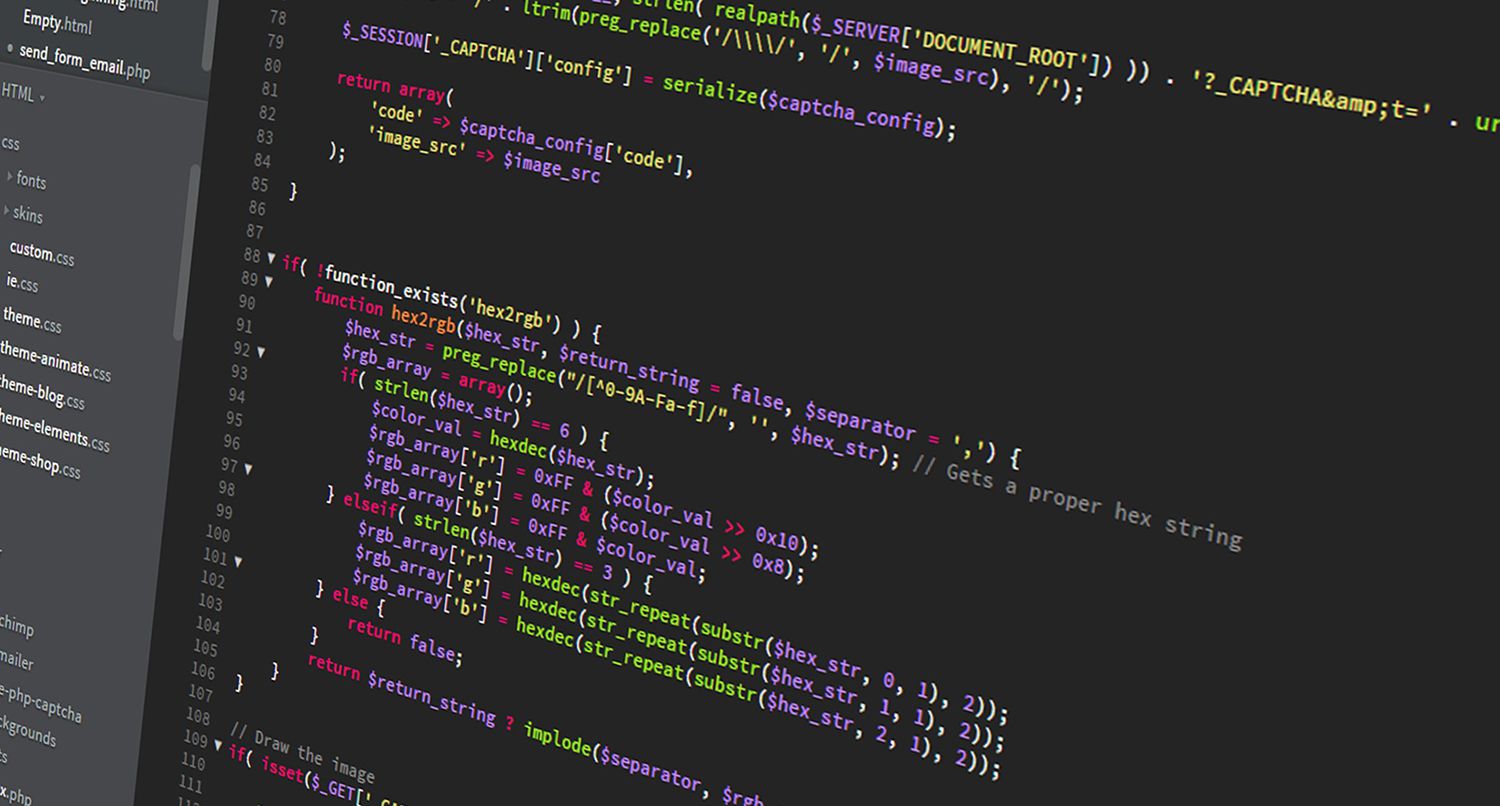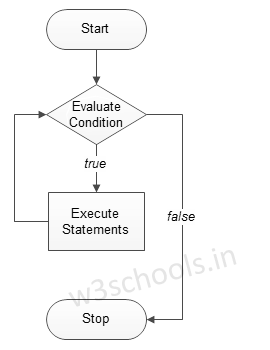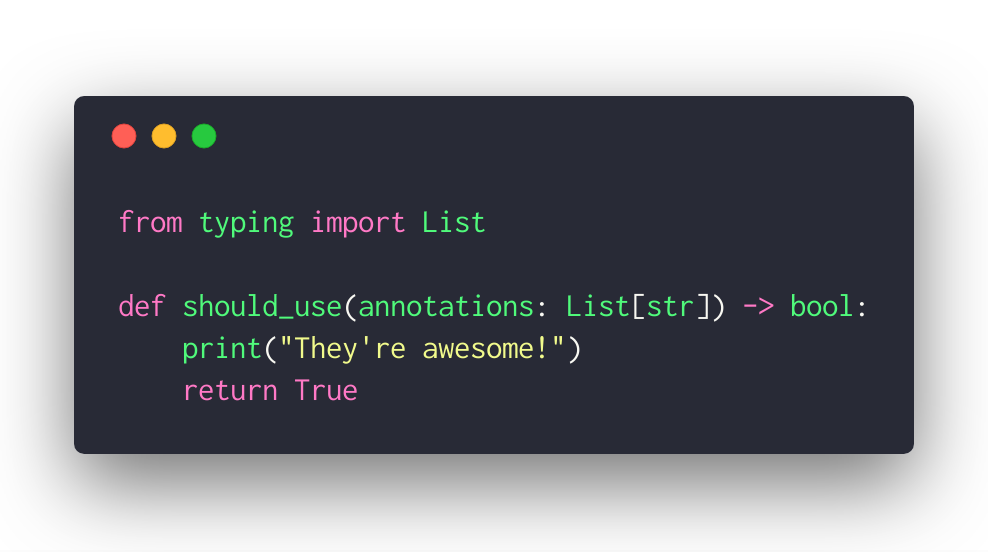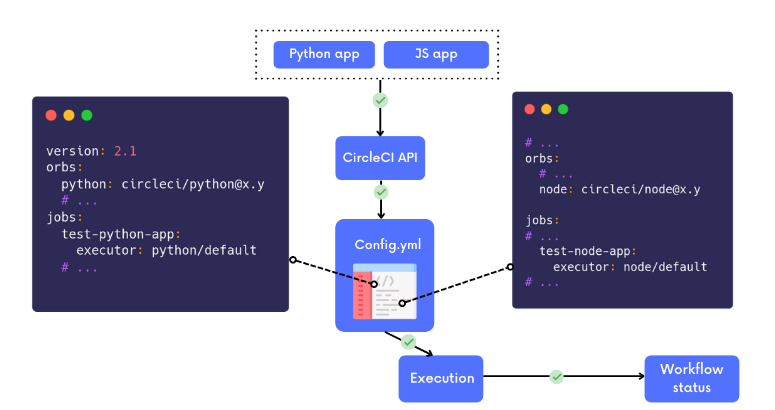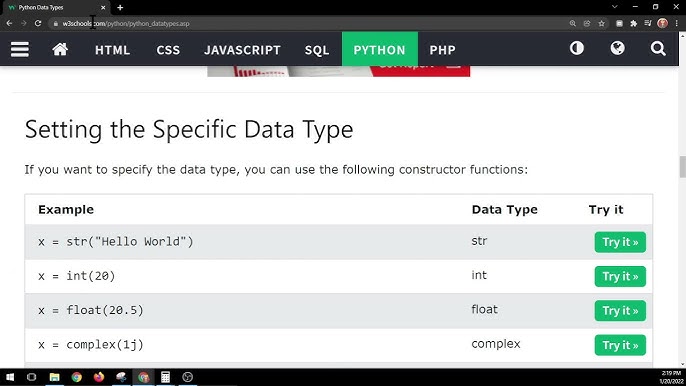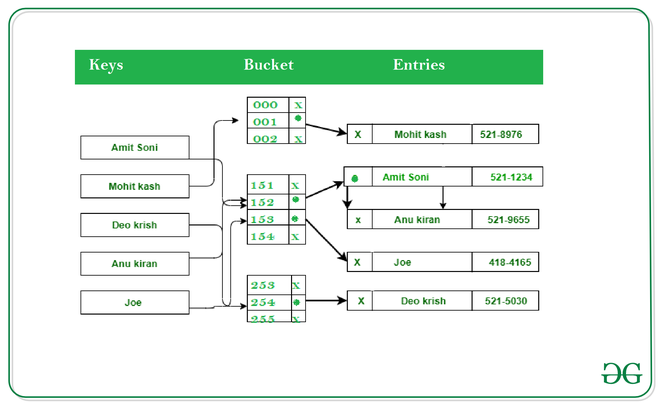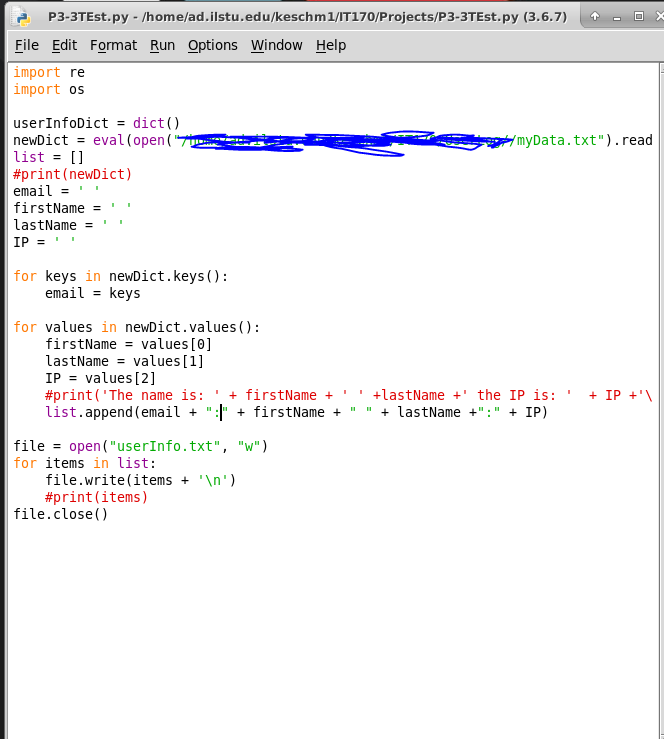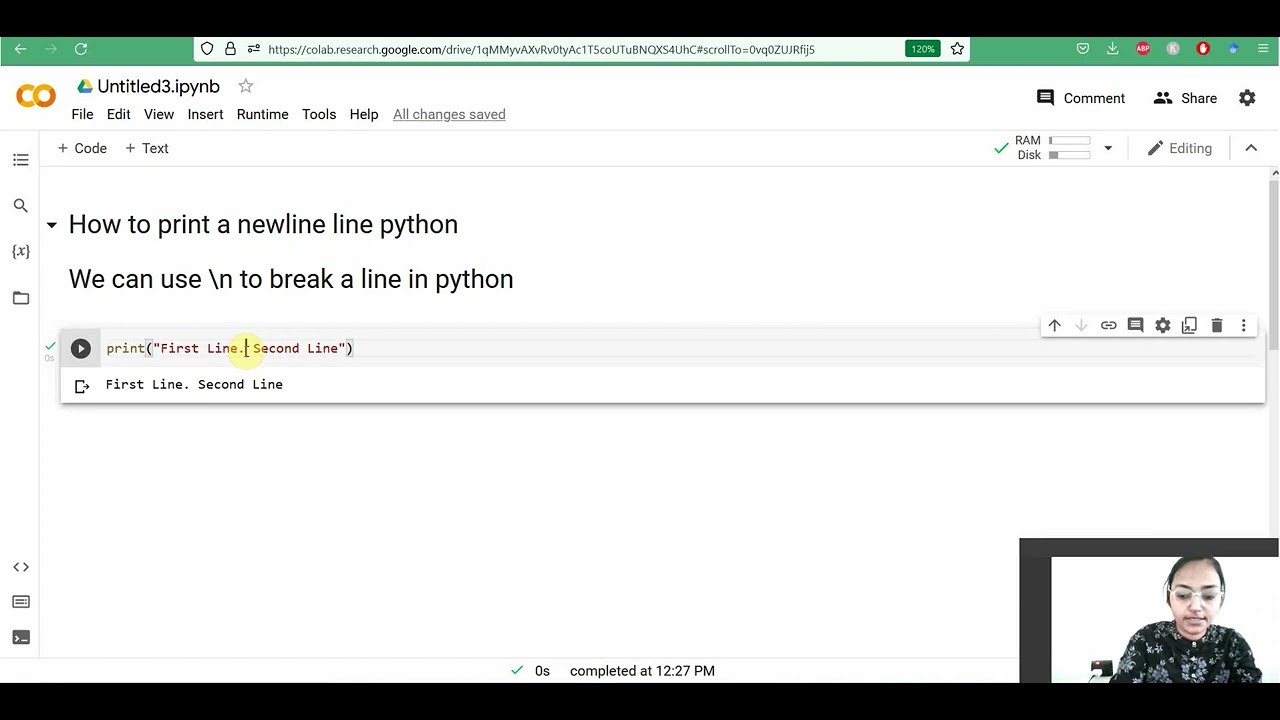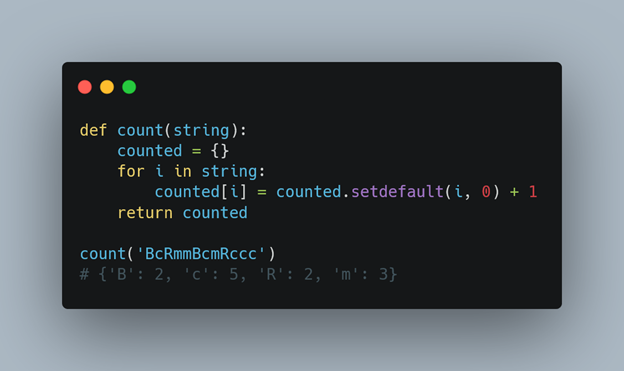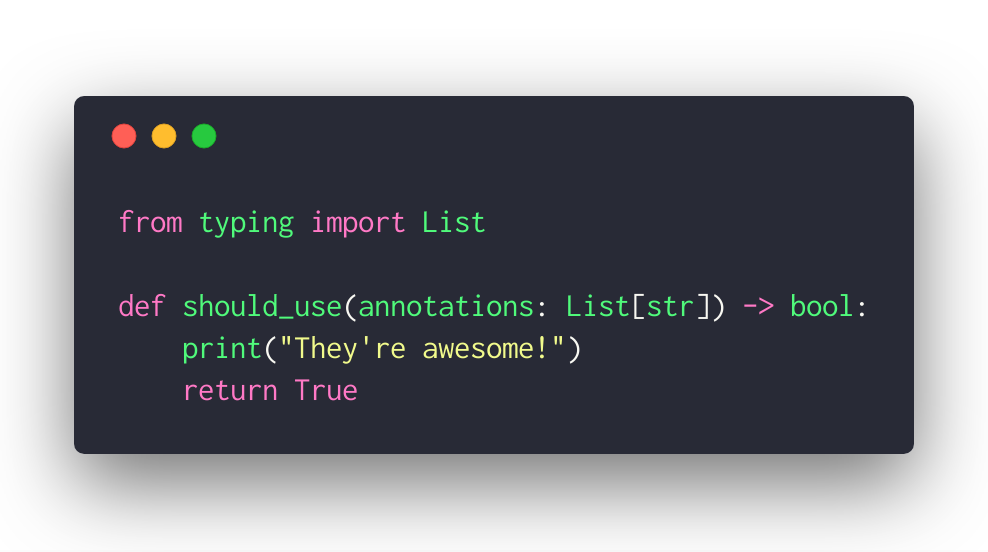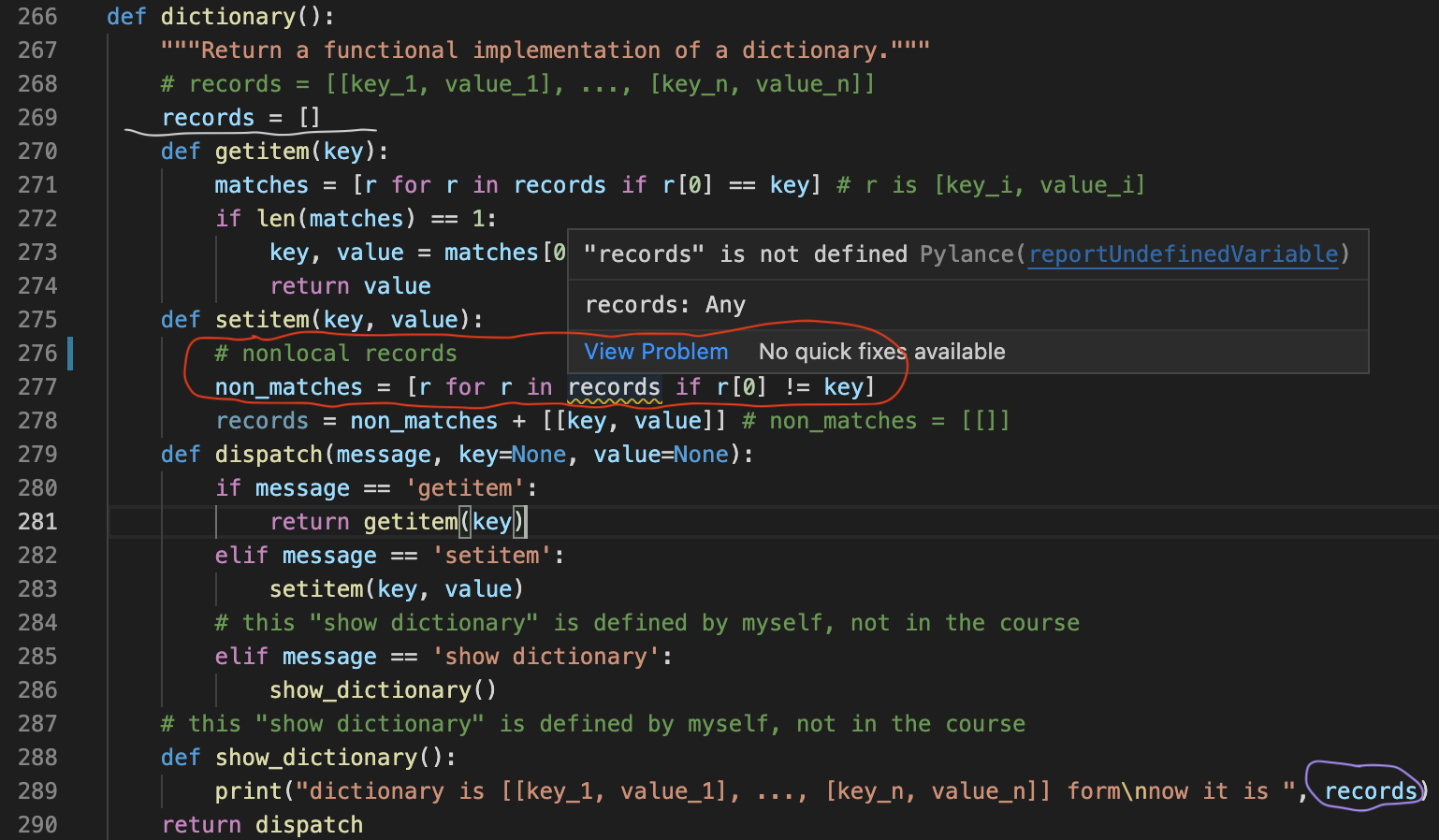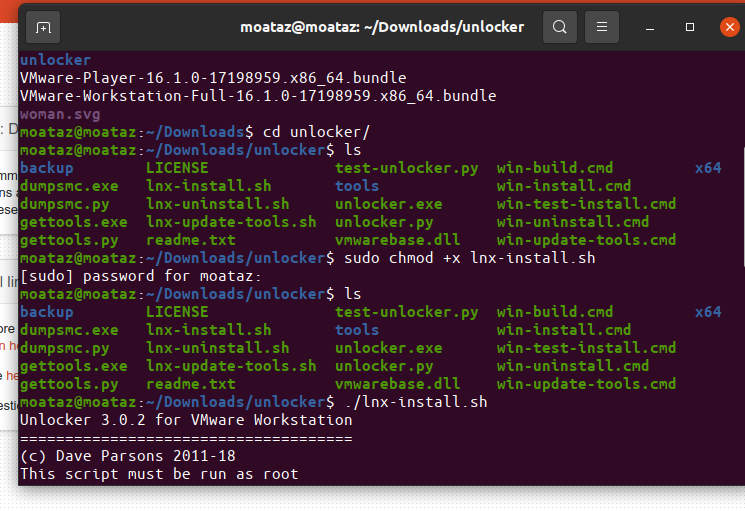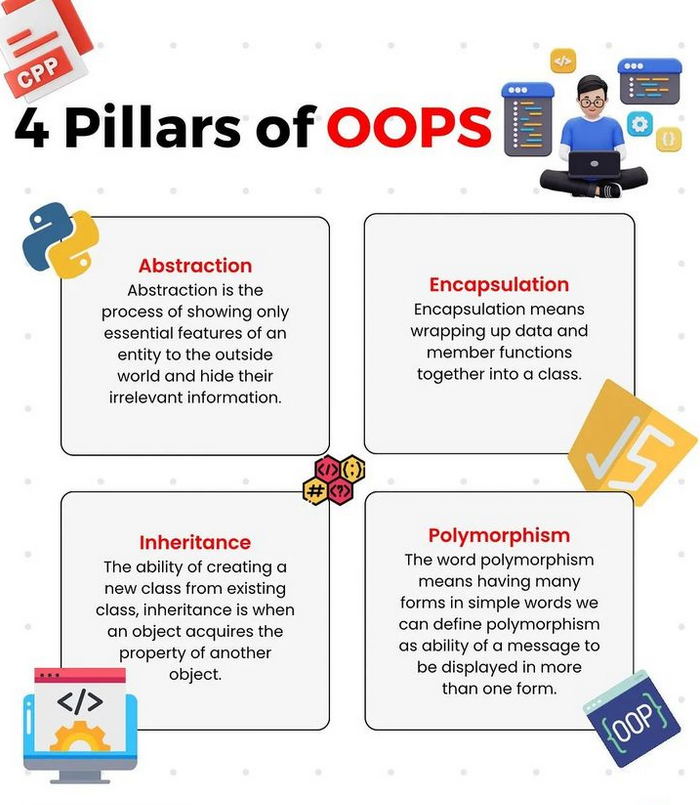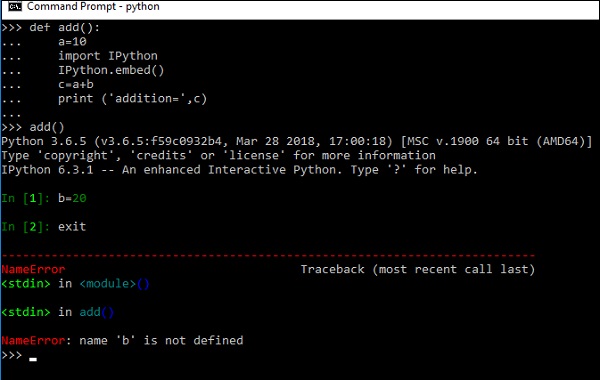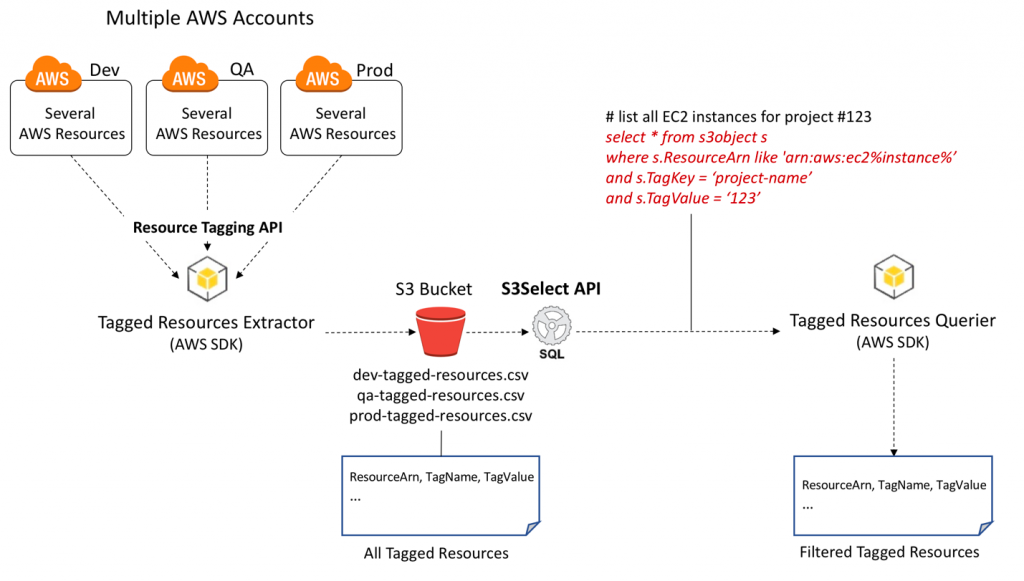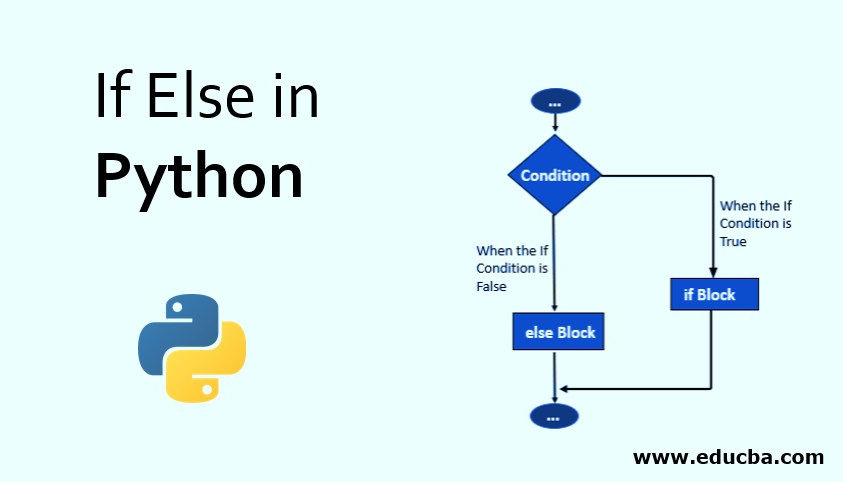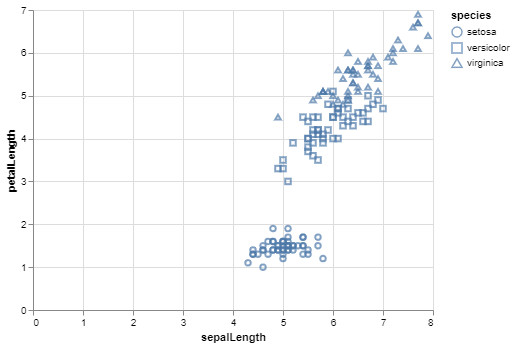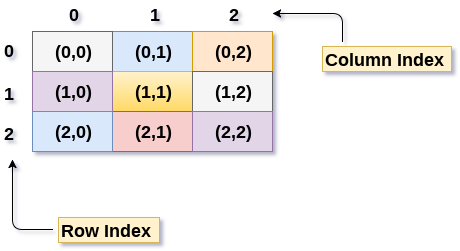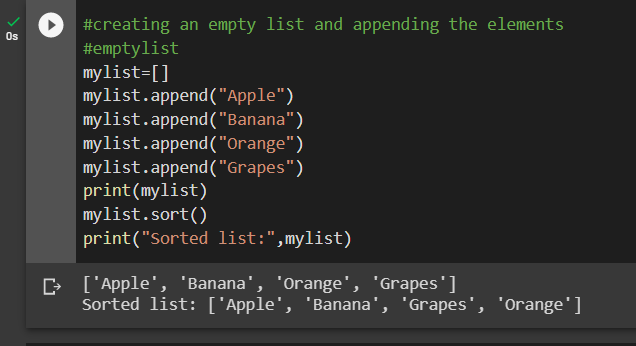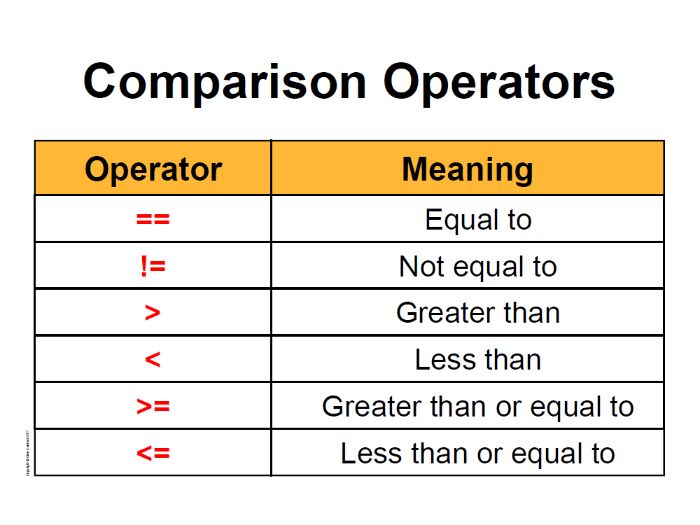python import multiple modules
python import multiple modules
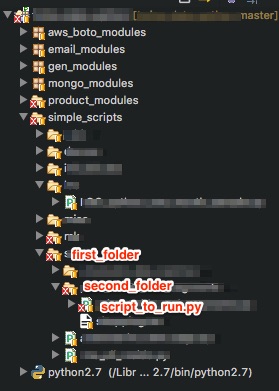
Importing Multiple Modules in Python
When working with Python, you may often find yourself needing to utilize the capabilities of multiple modules simultaneously. This is a common scenario where you want to leverage the features provided by various libraries or modules within your program. Fortunately, Python offers a straightforward way to import and utilize multiple modules at once.
Using Import Statements
To import multiple modules in Python, you can use the import statement followed by the names of the modules you wish to access. Here's an example:
import math
import statistics
import random
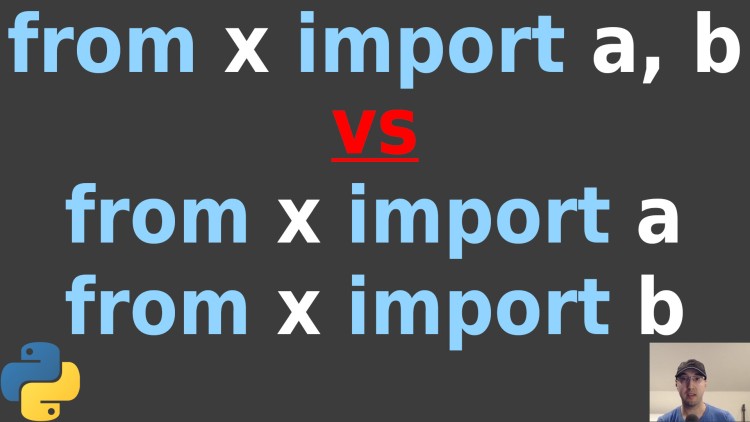
In this case, we are importing three separate modules: math, statistics, and random. You can import as many modules as needed, separated by commas or on separate lines.
Using Wildcards
Another way to import multiple modules is by using wildcards. The wildcard character (*) can be used to import all modules within a specific package. For instance:
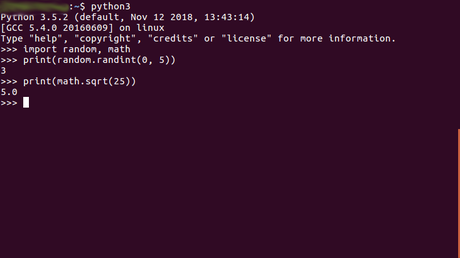
import math.*
This statement will import every module within the math package. However, use this approach with caution, as it may import more modules than you intended if there are many modules in the package.
Using Aliases
When importing multiple modules, you might encounter name conflicts where different modules have functions or variables with the same name. To resolve this issue, Python allows you to assign aliases to imported modules using the as keyword:
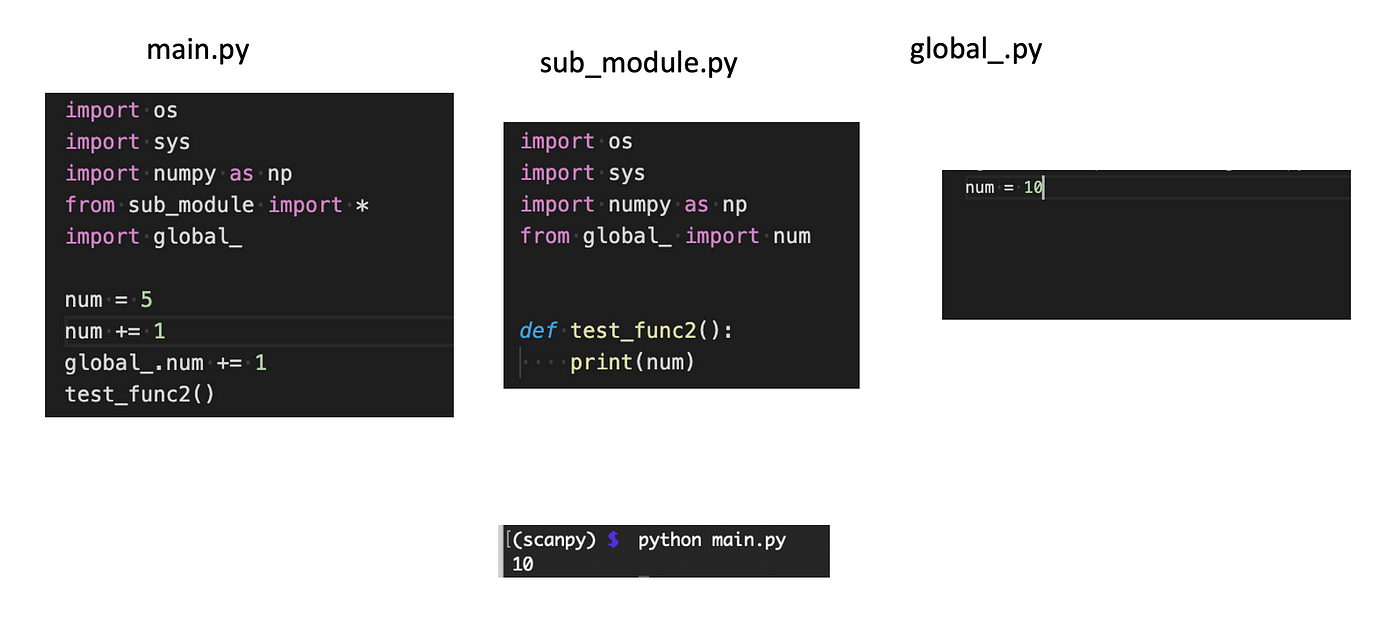
import math as m
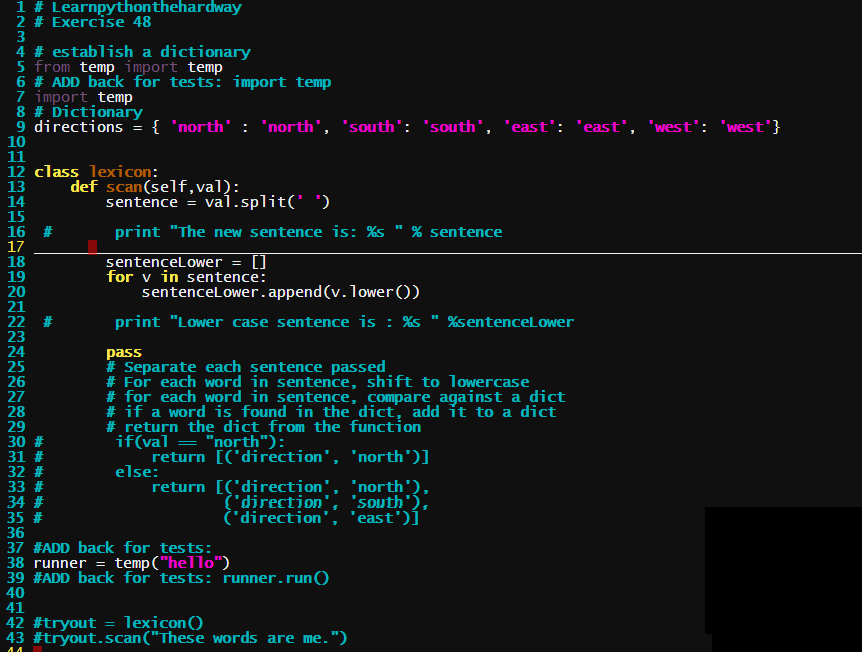
import statistics as s
Now, when you access a function or variable from one of these modules, you can use its assigned alias instead of the original module name.
Example Program
Let's create a simple program that demonstrates importing multiple modules and utilizing their features:
# Import necessary modules
import math
import statistics
import random
Define a function to calculate the mean of a list
def calculate_mean(lst):
return sum(lst) / len(lst)
Generate some random numbers
numbers = [random.randint(1, 100) for _ in range(10)]
Calculate and print the mean using statistics module
mean_value = statistics.mean(numbers)
print(f"The mean value is: {mean_value:.2f}")
Use math module to calculate and print the square of a number
square_of_five = math.pow(5, 2)
print(f"The square of 5 is: {square_of_five}")
In this example program, we import three modules: math, statistics, and random. We then define a function calculate_mean that uses the sum and len functions from the built-in builtins module. Next, we generate some random numbers using the random module and calculate their mean using the mean function from the statistics module. Finally, we use the pow function from the math module to calculate the square of a number.
Conclusion
Importing multiple modules in Python is a straightforward process that can be achieved using various methods: importing modules one by one, using wildcards, or assigning aliases. By leveraging these techniques, you can write more efficient and effective programs that utilize the features provided by different libraries and modules.
How to import multiple files in Python?
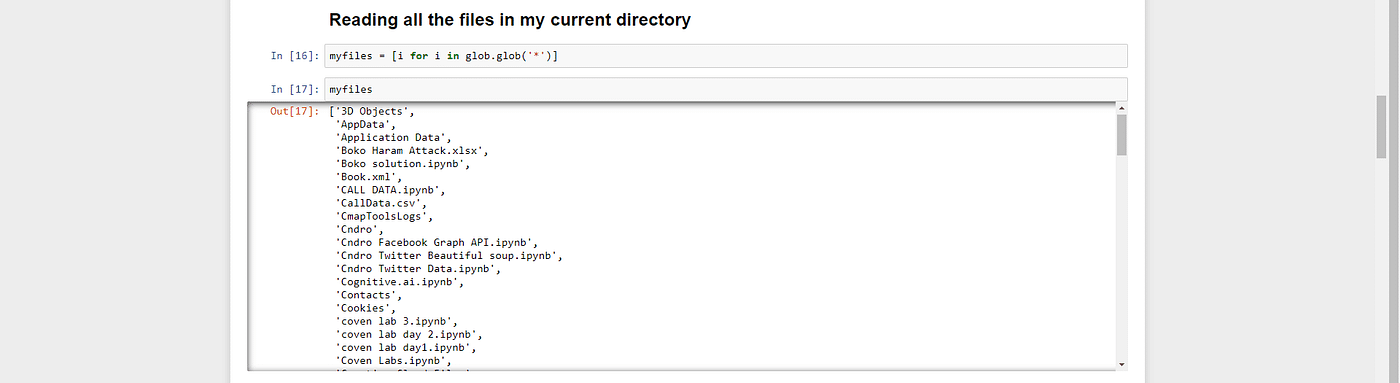
Importing multiple files in Python can be achieved through several methods. Here are a few ways you can do it:
Individual Imports: You can import each file individually by using theimport statement. This method is straightforward but tedious, especially when dealing with many files.
For example, let's say you have three files: file1.py, file2.py, and file3.py. To import them individually:
import file1
import file2
from file3 import *
__init__.py file. Here's how it works: Create an empty file named __init__.py inside your directory. Place your Python files (file1.py, file2.py, etc.) inside this directory.
After doing this, you can import all modules in the directory using:
from directory_name import *
__init__.py file inside your top-level directory. Define the packages or modules that you want to export.
When importing, Python will look for the specified module in the order of PYTHONPATH, the current working directory and the installation-dependent default paths. To avoid this complexity, use relative imports.
package/
init.py
subpackage1/
init.py
module1.py
module2.py
subpackage2/
init.py
module3.py
To import modules relative to the current directory, use:
from .subpackage1.module1 import *
from .subpackage2.module3 import *
*) to import all modules or functions in a specific package.
Remember that importing multiple files should be used judiciously and only when it makes sense for your project's structure and functionality.