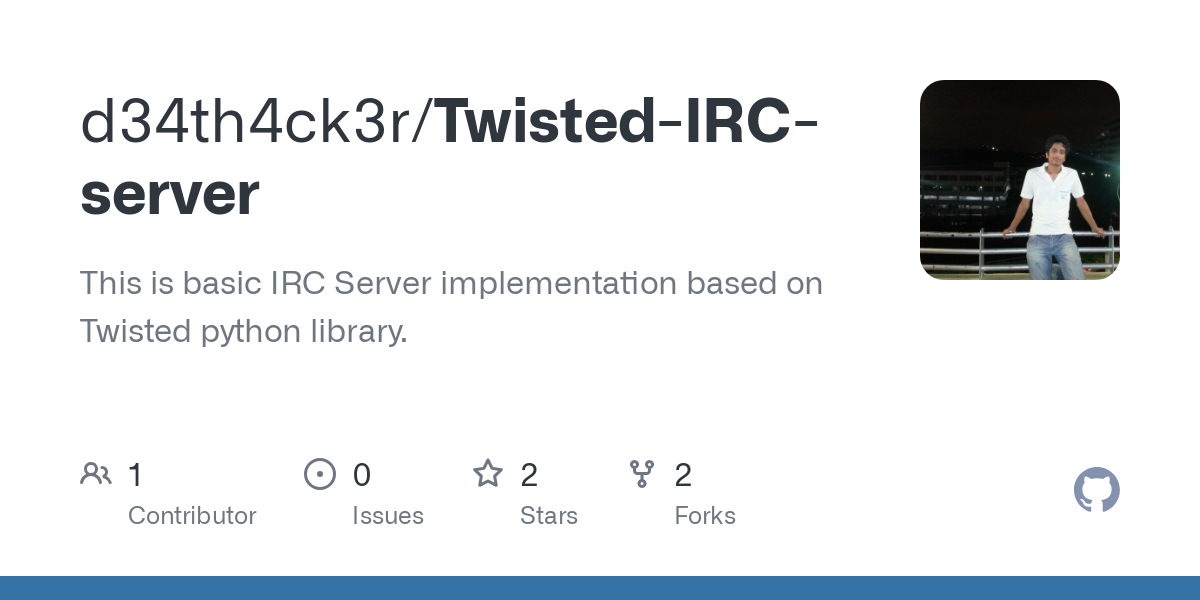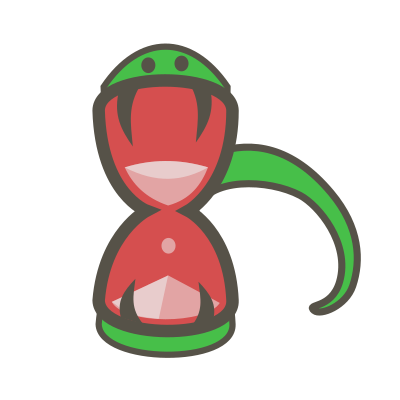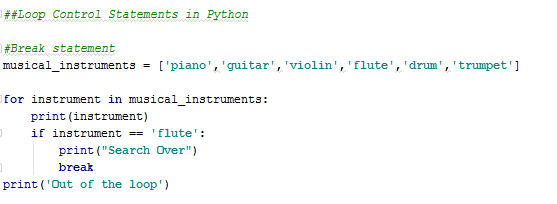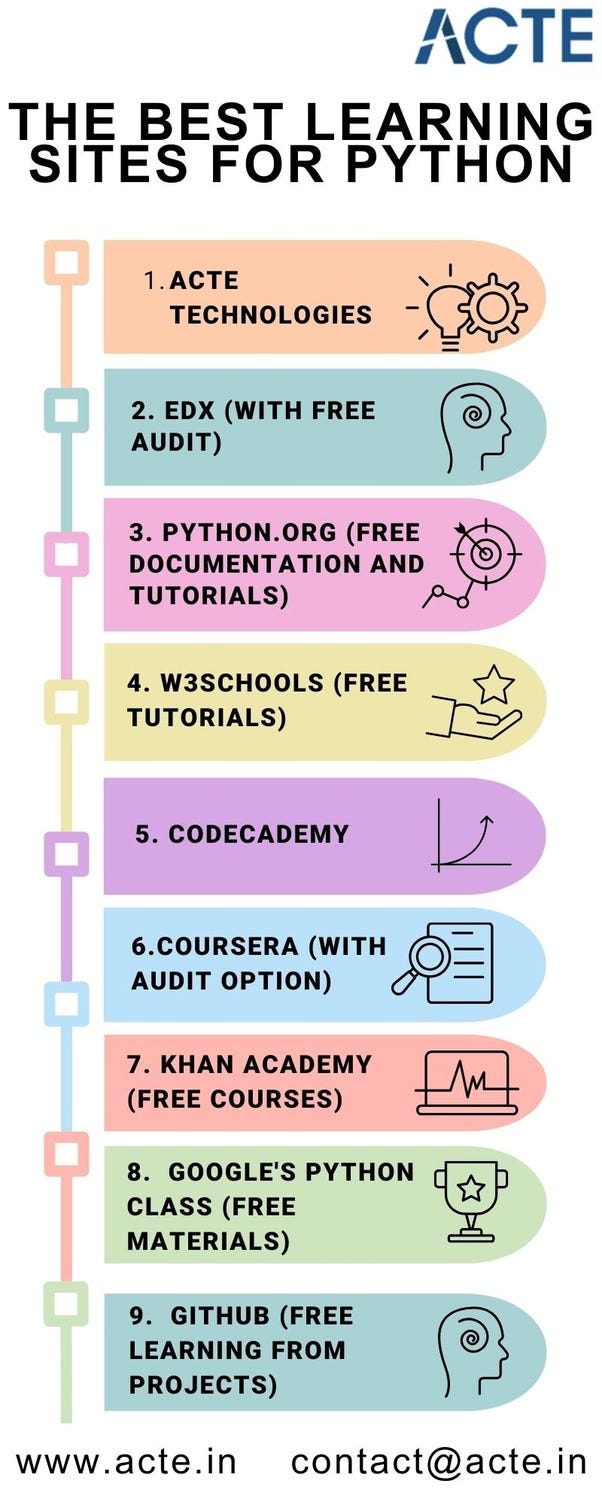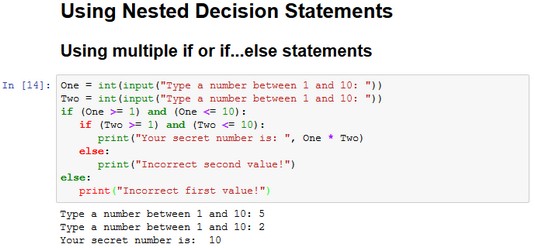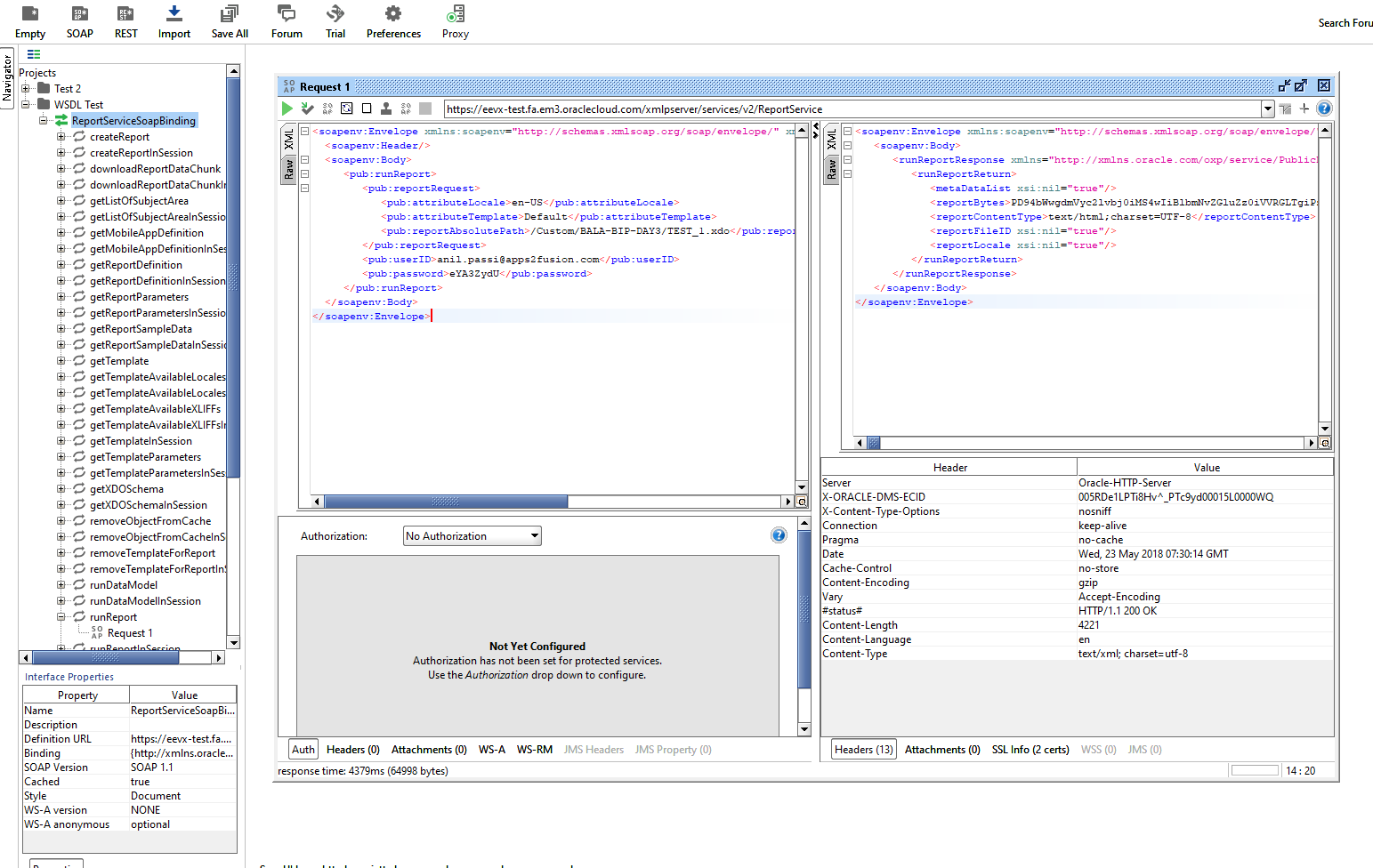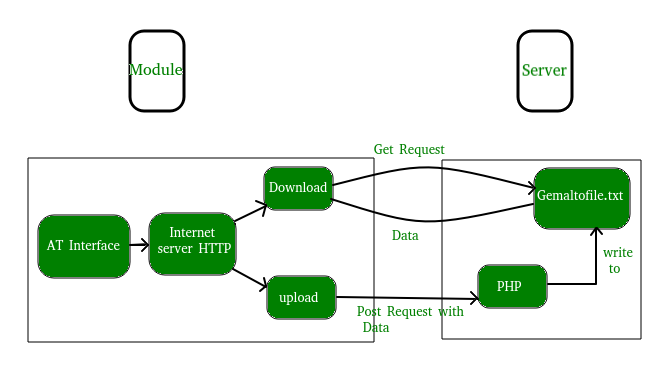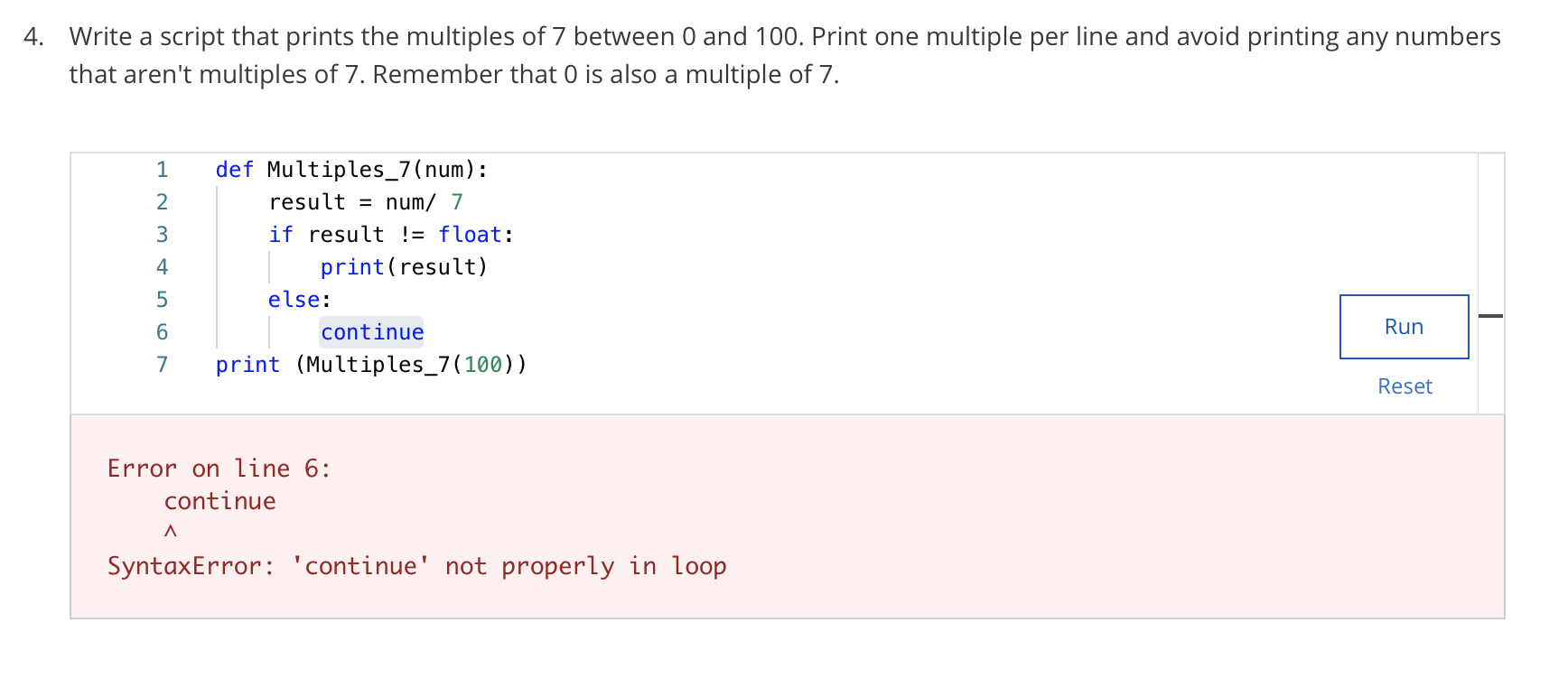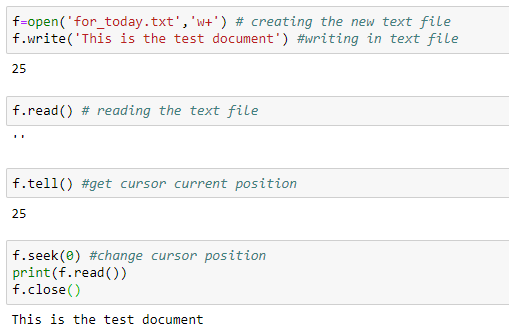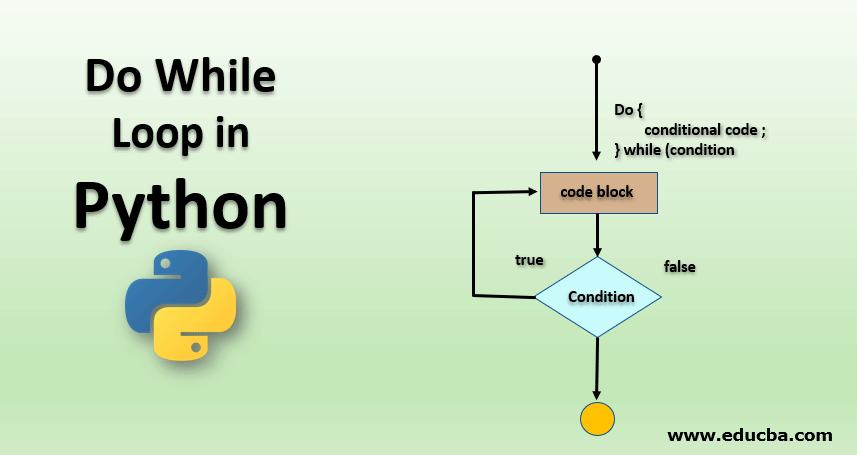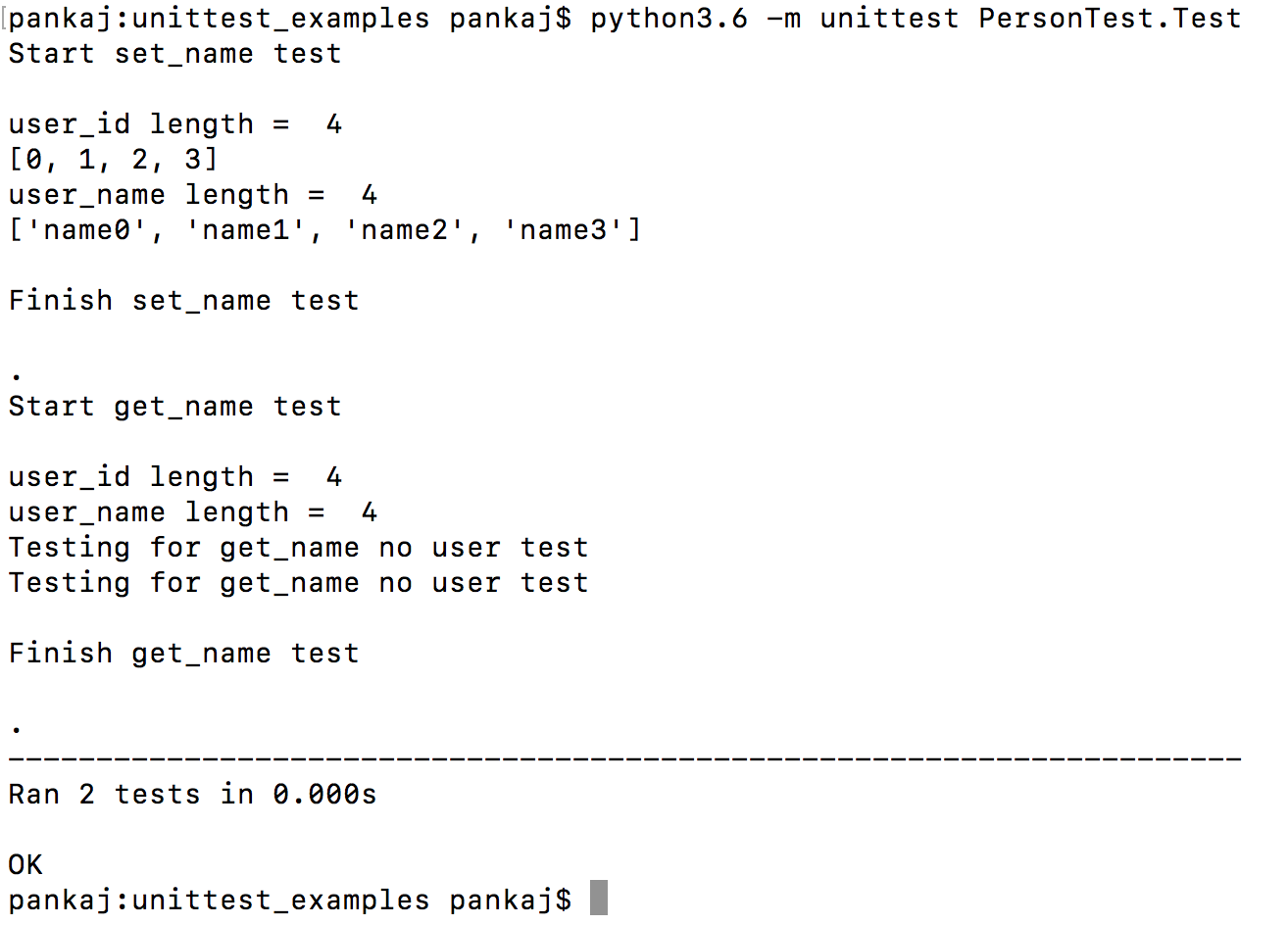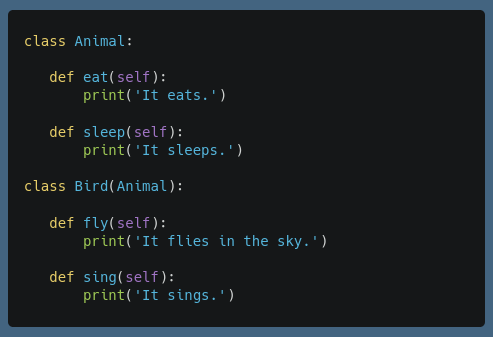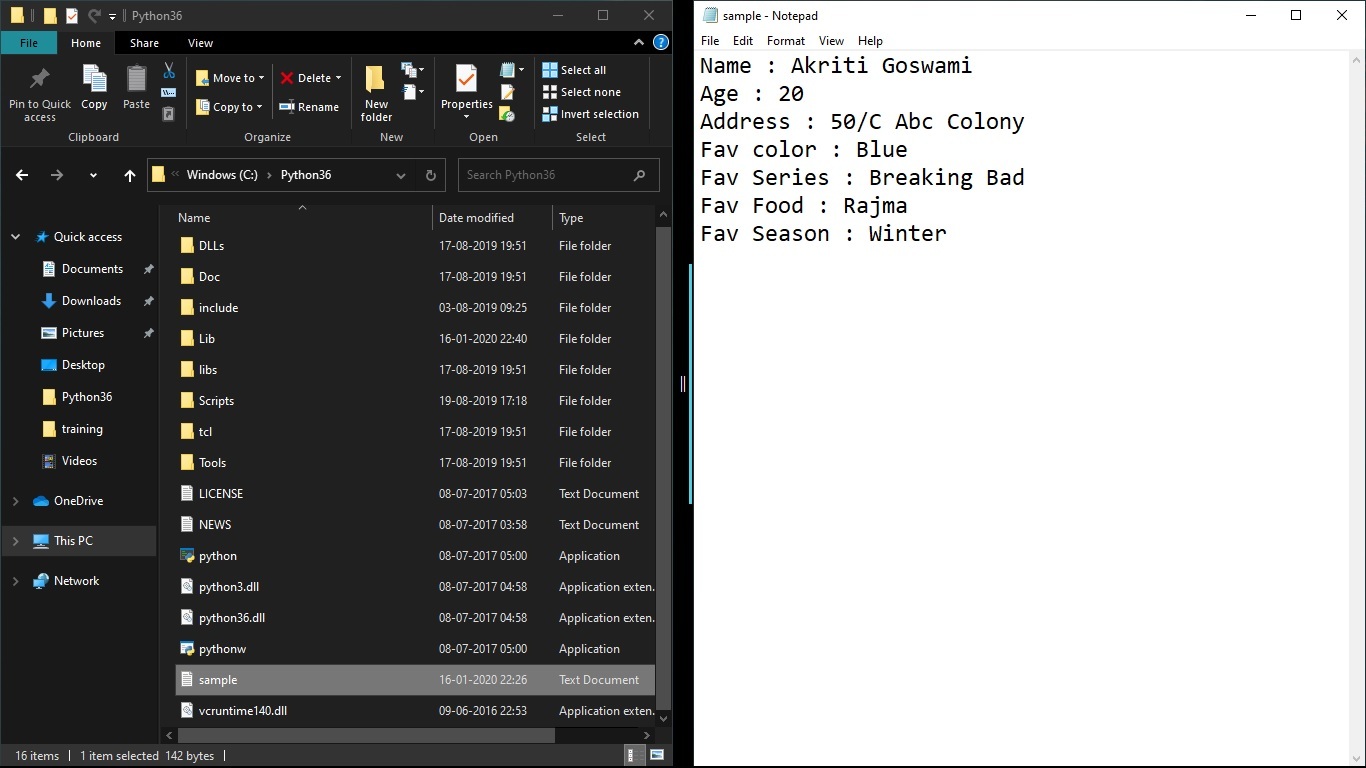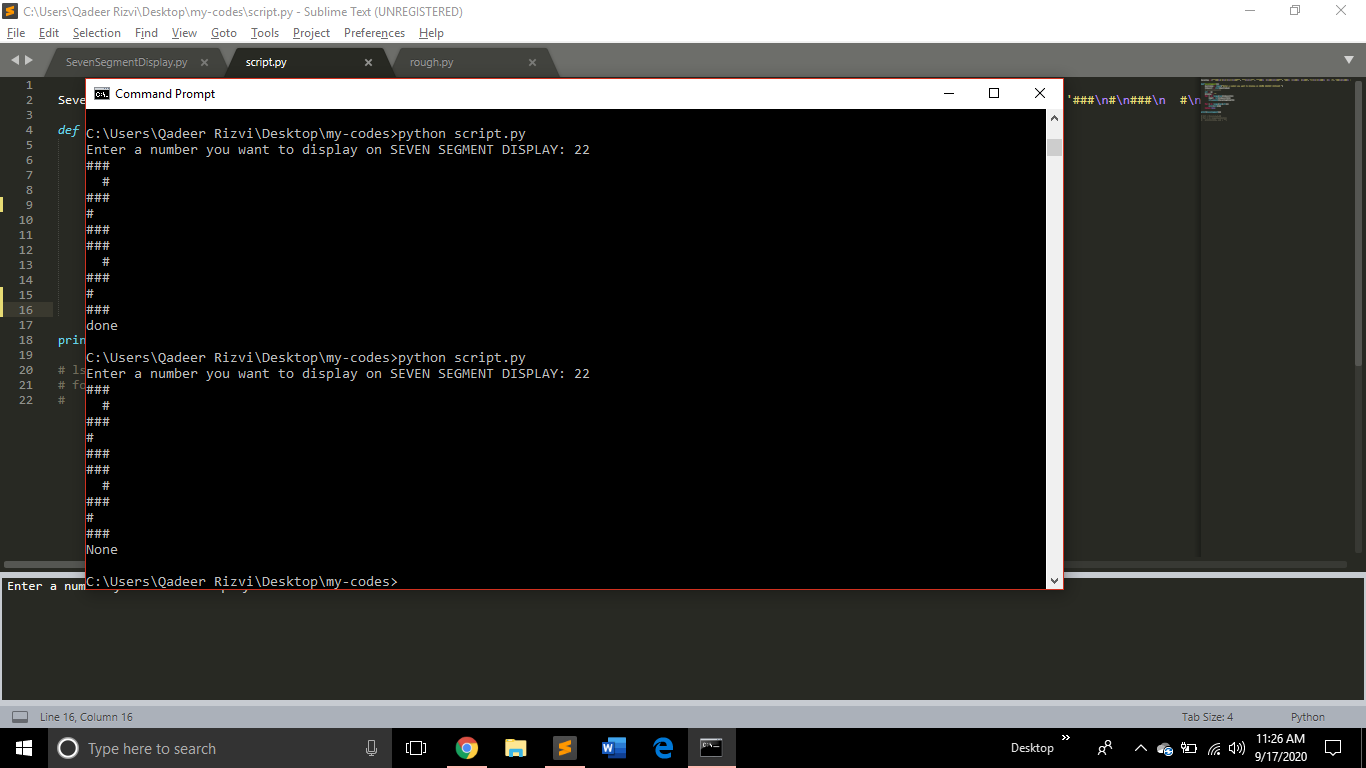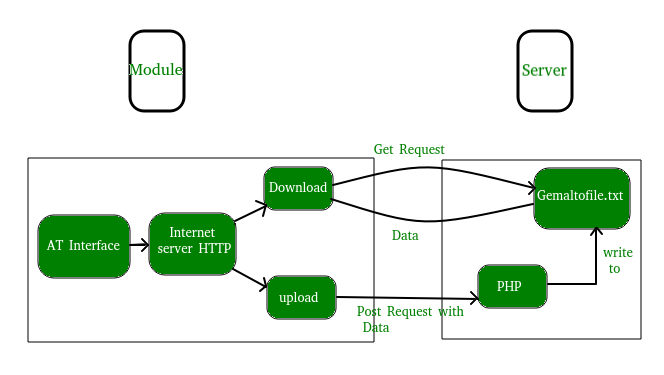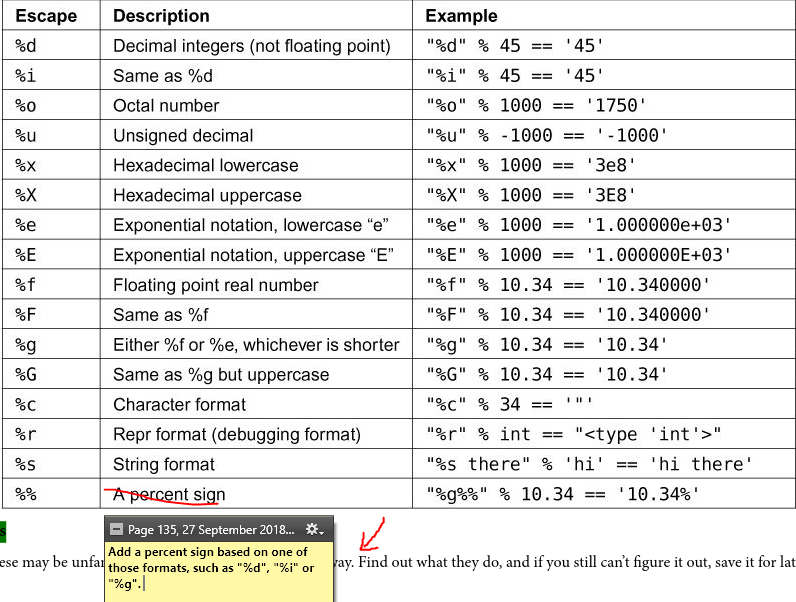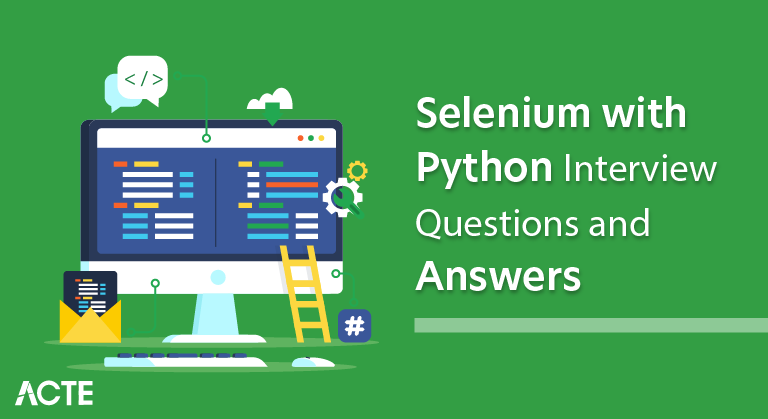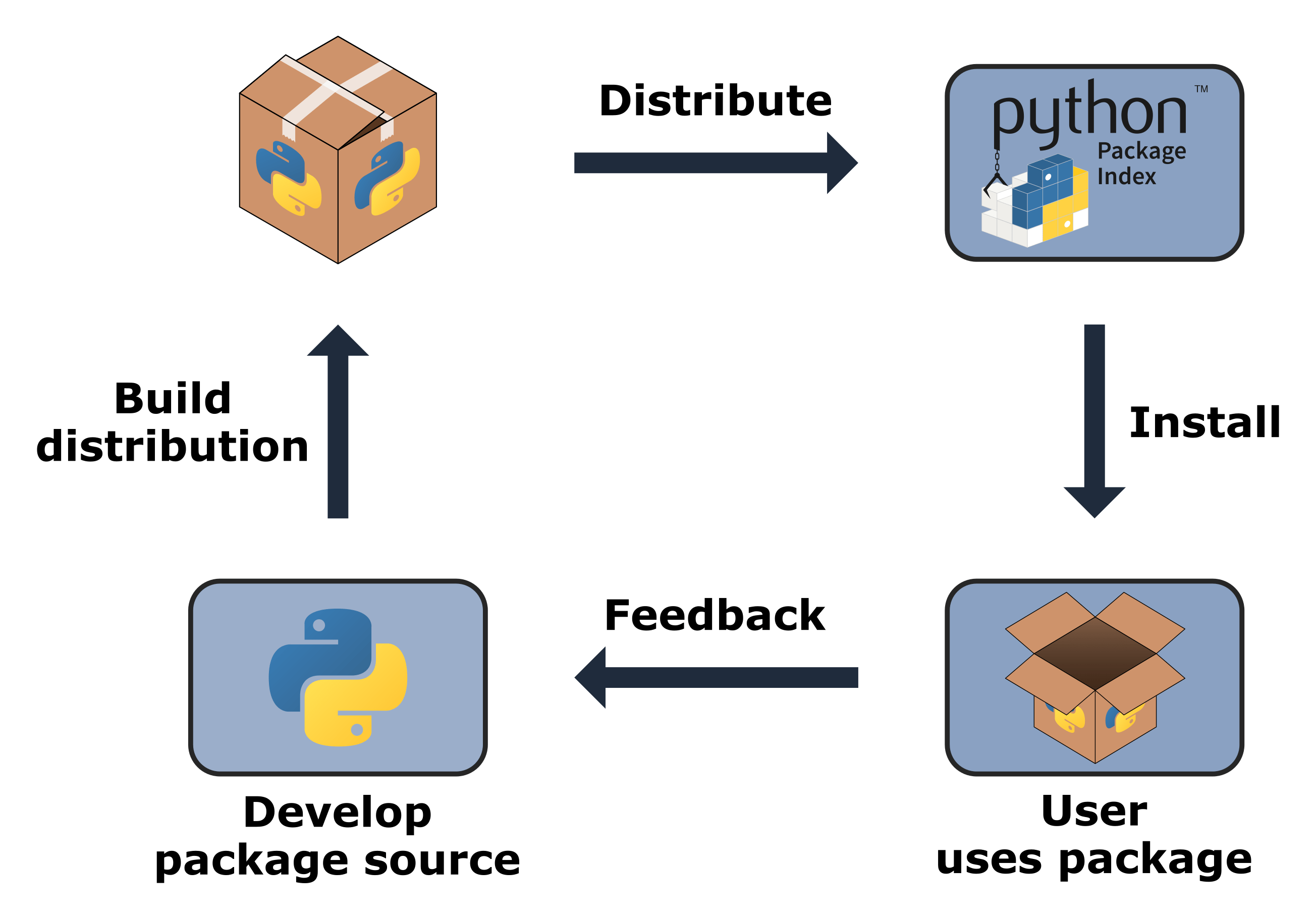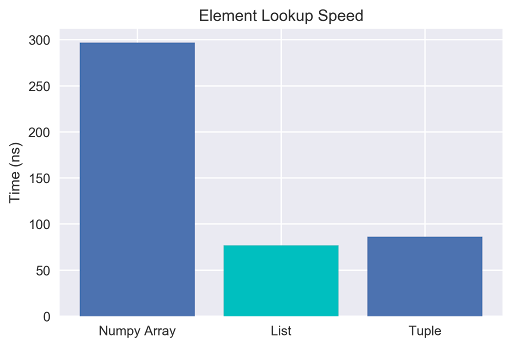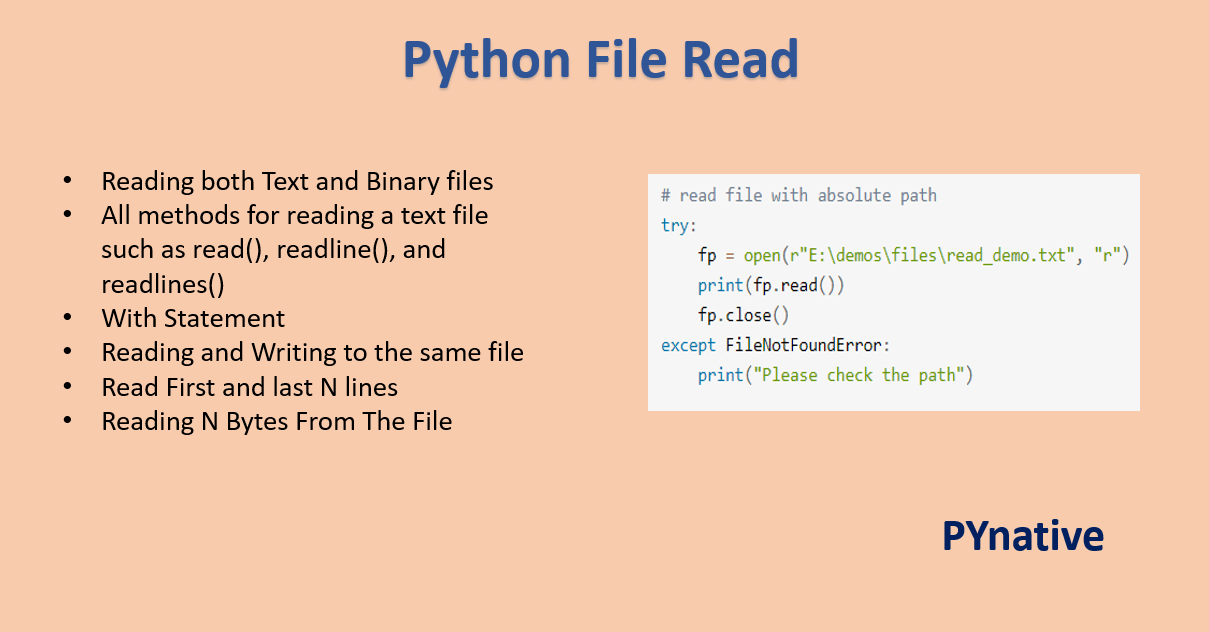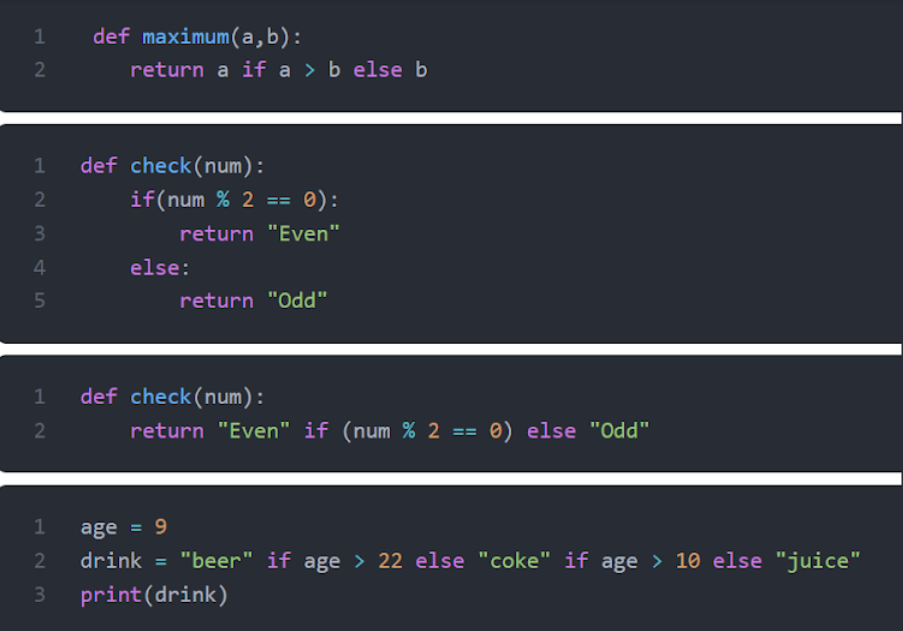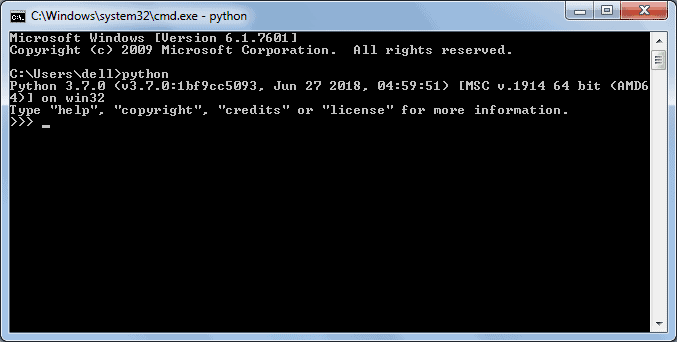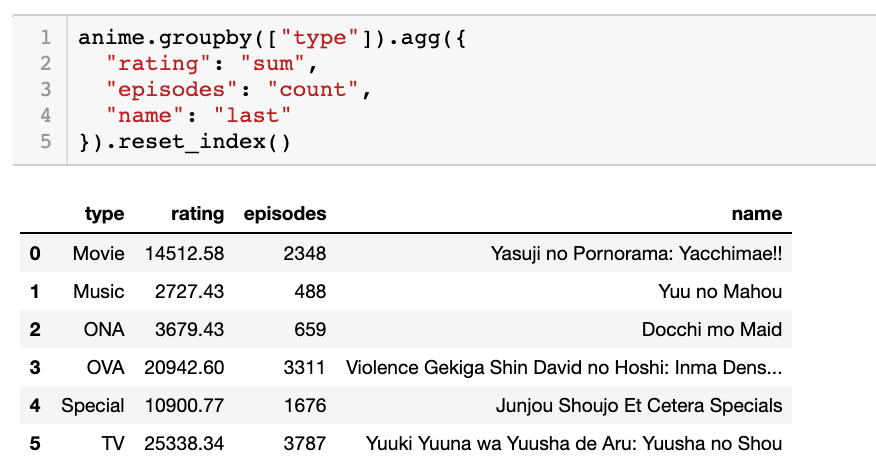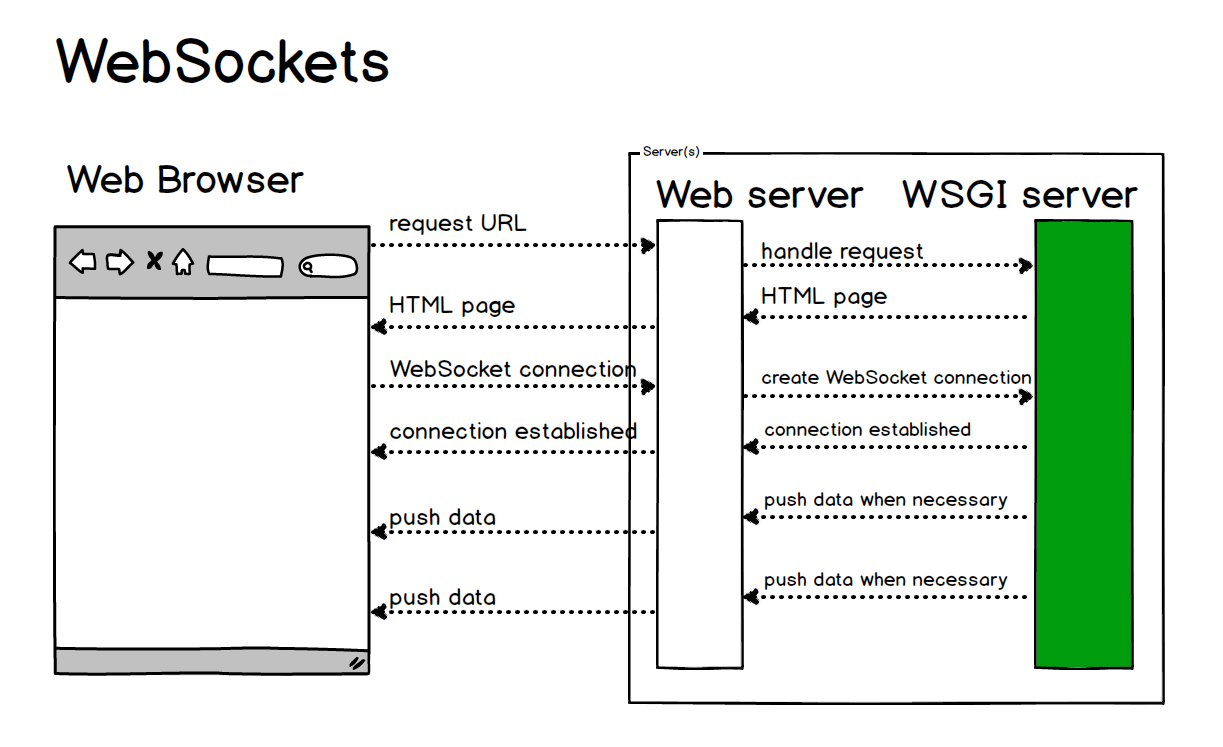What is the << symbol in Python?
What is the << symbol in Python?
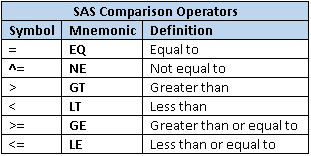
The << symbol in Python is used for left shift operation. The left shift operator (<<) performs an arithmetic shift on a number's binary representation.
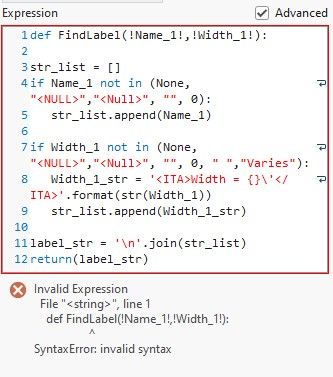
In other programming languages, this operator might be used to concatenate strings or perform bit-wise operations. However, in Python, the << operator is primarily used for numerical calculations.
The basic syntax of the left shift operator is as follows:
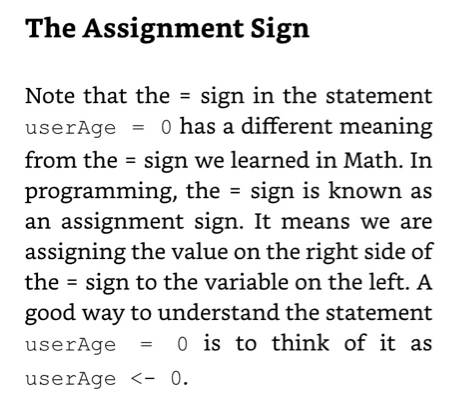
number << shift_amount
Where number can be any integer value and shift_amount is a non-negative integer. The number's binary representation is shifted to the left by the specified amount.
For example, consider the following Python code:
a = 8 # Binary: 1000
b = a << 1 # Shifted by 1 bit (2 bits from the right)
print(b) # Output: 16 (Binary: 10000)
In this example, a is initially set to 8. Then, a is shifted to the left by 1 bit using the left shift operator (<<). The resulting value is stored in b, which is equal to 16.
The right-shift operator (>>) performs a similar operation, but shifts the number's binary representation to the right instead:
c = 16 # Binary: 10000
d = c >> 1 # Shifted by 1 bit (2 bits from the left)
print(d) # Output: 8 (Binary: 1000)
In this case, c is initially set to 16. Then, c is shifted to the right by 1 bit using the right shift operator (>>). The resulting value is stored in d, which is equal to 8.
When you use left or right shifts, keep in mind that Python performs unsigned arithmetic operations. This means the result will always be a positive integer. If you need to perform signed arithmetic, you can manually convert between negative and positive representations using bit-wise operations.
The << operator has several applications:
Understanding the left shift (<<) and right shift (>>) operators can enhance your programming skills in Python, especially when working with binary data or performing bitwise operations.
What is the difference between bitwise operators and logical operators in Python?
A great question!
In Python, both bitwise operators and logical operators are used to manipulate boolean values or integers. However, they operate on different levels and have distinct applications.
Bitwise Operators:
Bitwise operators work with the binary representation of numbers at the bit level. They perform operations on the individual bits (0s and 1s) of a number, resulting in a new value that is a combination of the original bits. These operators are:
& (AND): performs a bitwise AND operation | (OR): performs a bitwise OR operation ^ (XOR): performs a bitwise XOR operation ~ (NOT): flips all the bits
Here's an example:
a = 5 # binary: 0101
b = 3 # binary: 0011
print(a & b) # AND: 0001 (1)
print(a | b) # OR: 0111 (7)
print(a ^ b) # XOR: 0110 (6)
print(~a) # NOT: 1010 (-6)
Logical Operators:
Logical operators, on the other hand, operate on boolean values (True or False) and perform operations based on the truth value of the operands. These operators are:
and: performs a logical AND operation or: performs a logical OR operation not: performs a logical NOT operation
Here's an example:
a = True
b = False
print(a and b) # AND: False (since both values must be True)
print(a or b) # OR: True (since at least one value is True)
print(not a) # NOT: False (flips the boolean value)
Key differences:
Bitwise operators work with integers, while logical operators work with boolean values. Bitwise operators operate on individual bits, while logical operators evaluate the truth value of the operands. Bitwise operators often perform more complex operations than logical operators.When to use each:
Use bitwise operators when you need to manipulate binary data, such as creating a mask or performing arithmetic operations on integers. Use logical operators when you need to make decisions based on boolean values, such as evaluating conditions in anif statement.
In conclusion, while both bitwise and logical operators are useful in Python programming, they serve distinct purposes and should be used accordingly. Understanding the differences between these two types of operators will help you write more effective and efficient code.