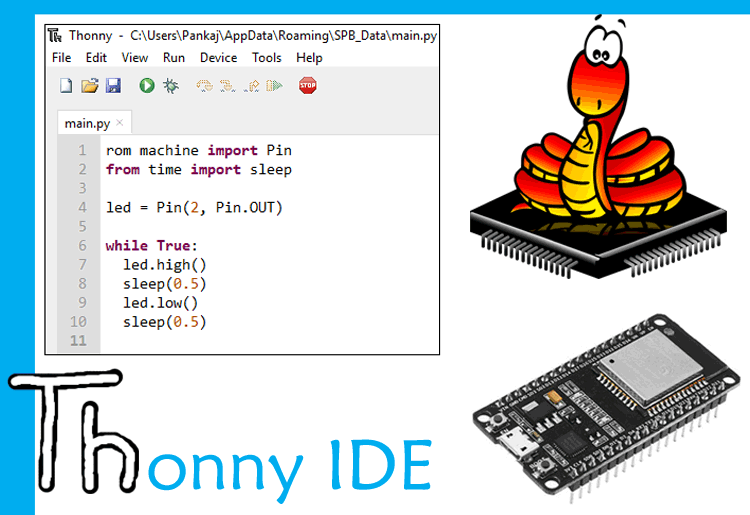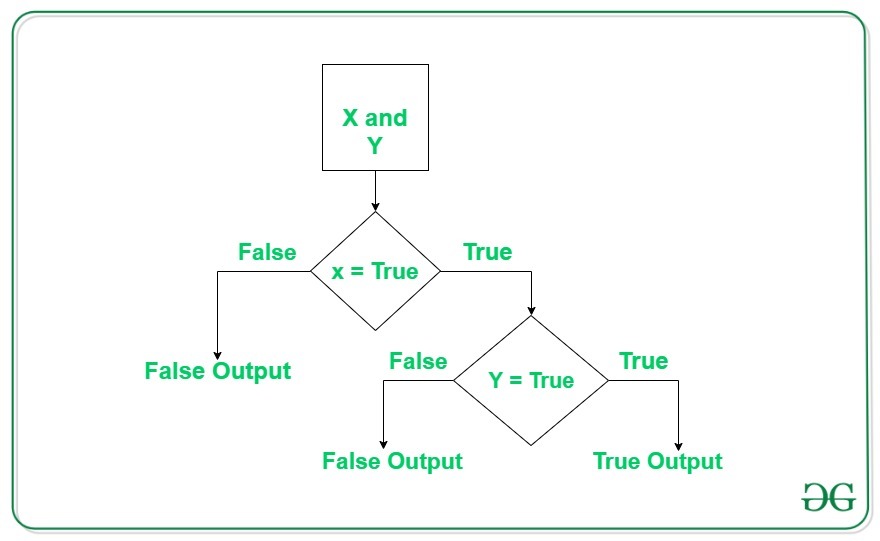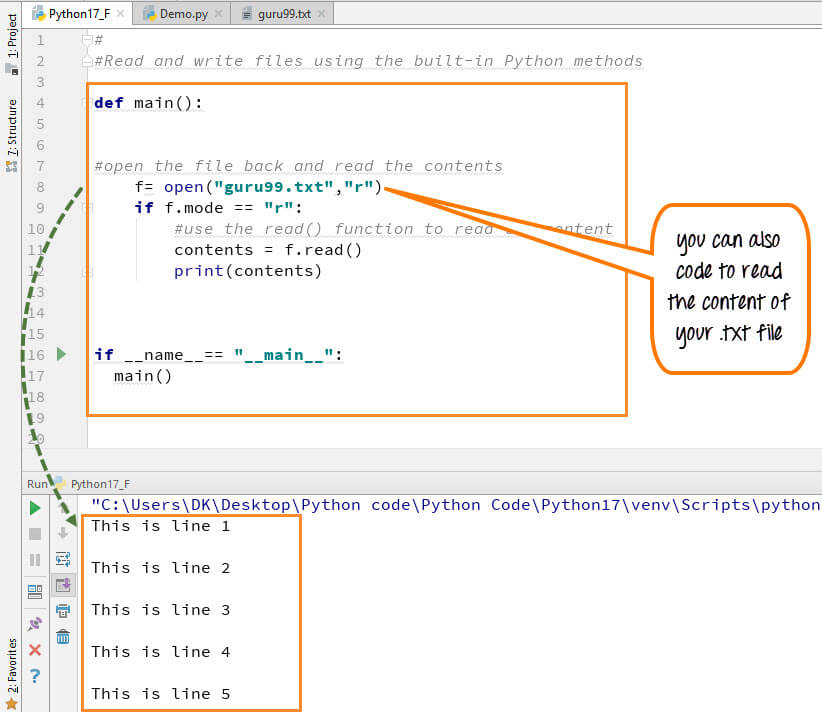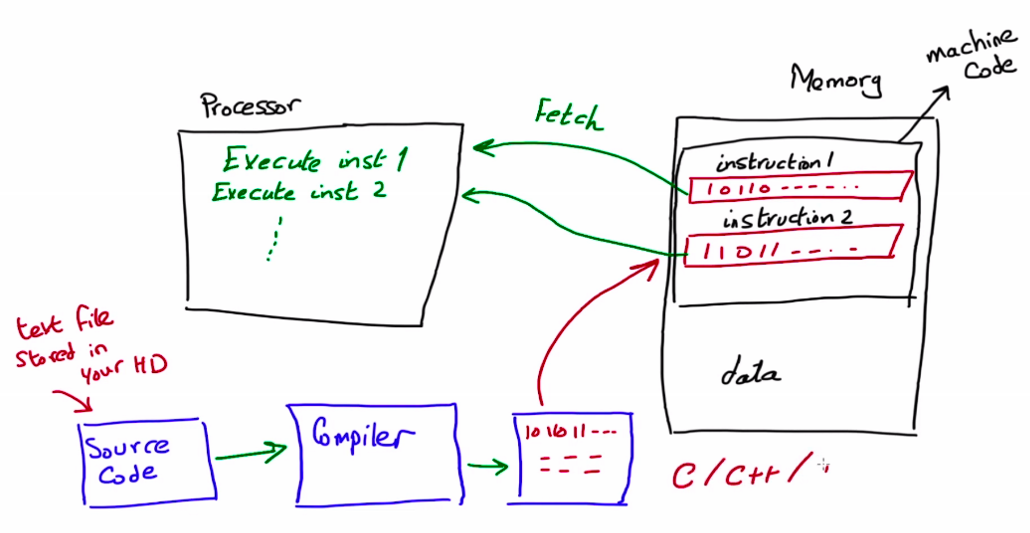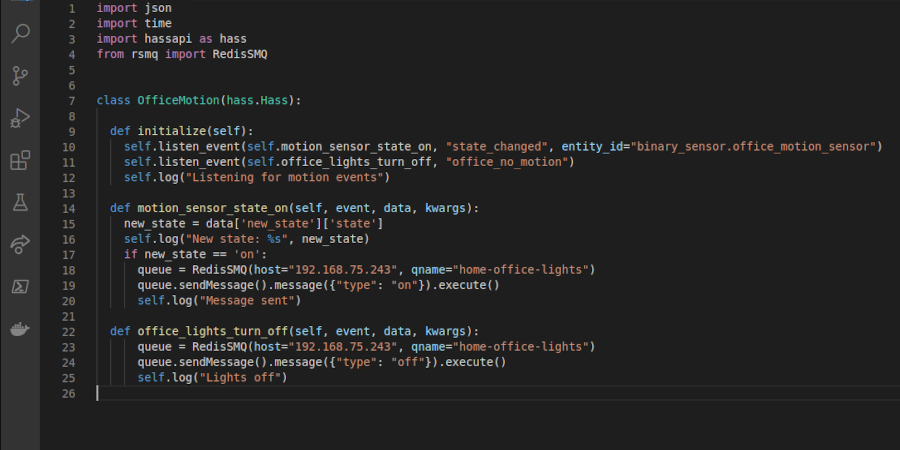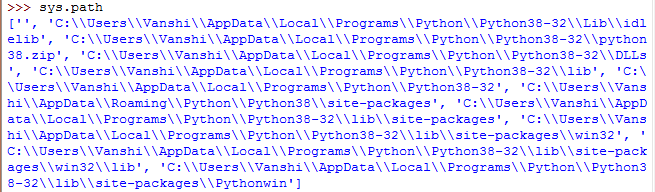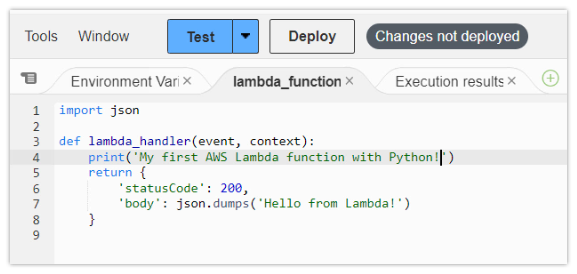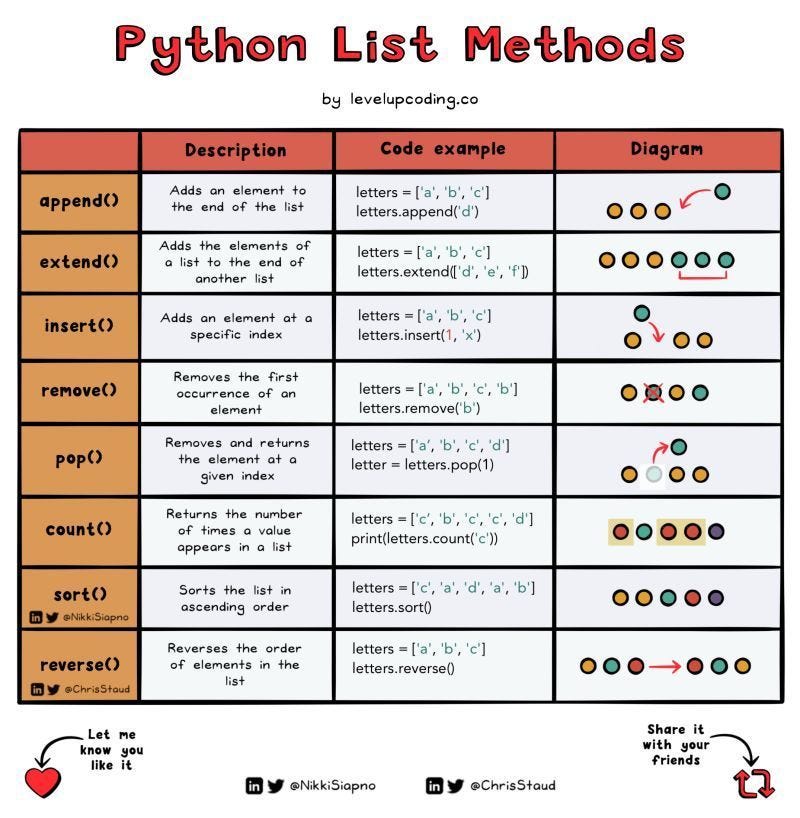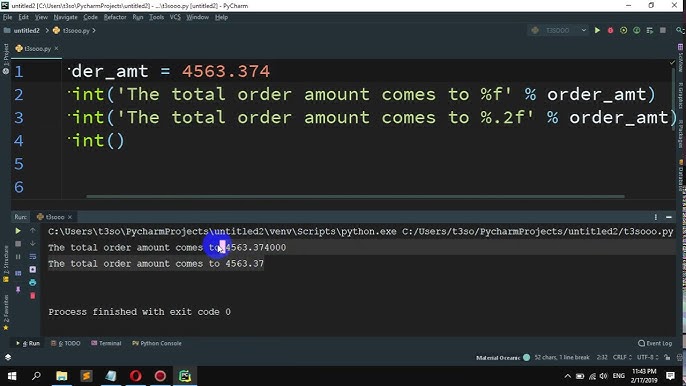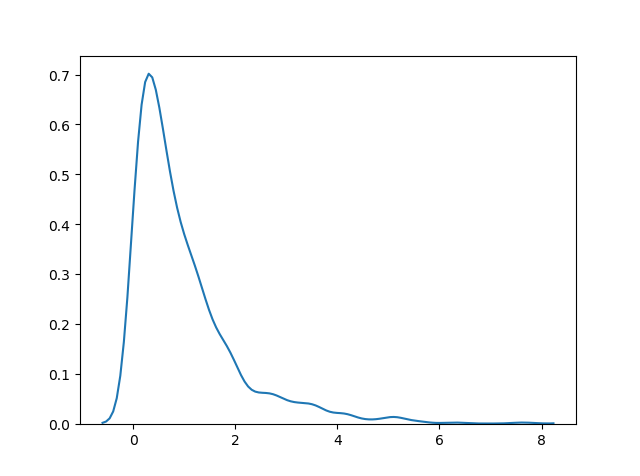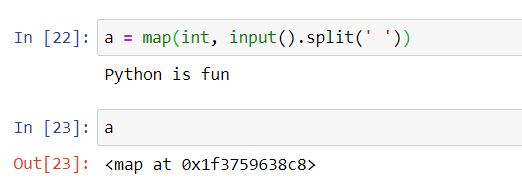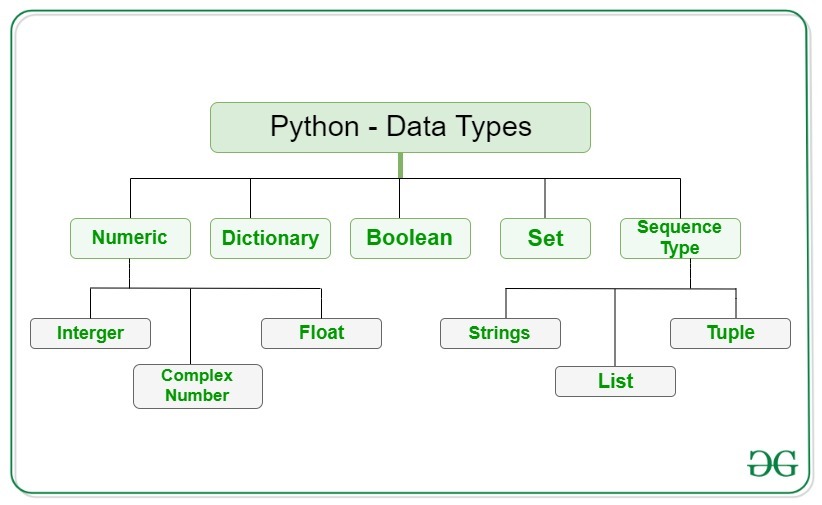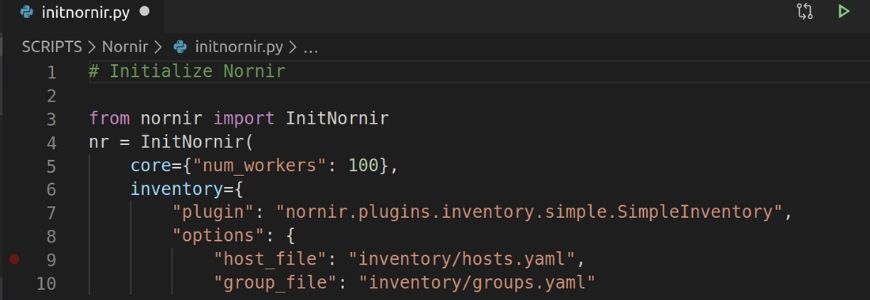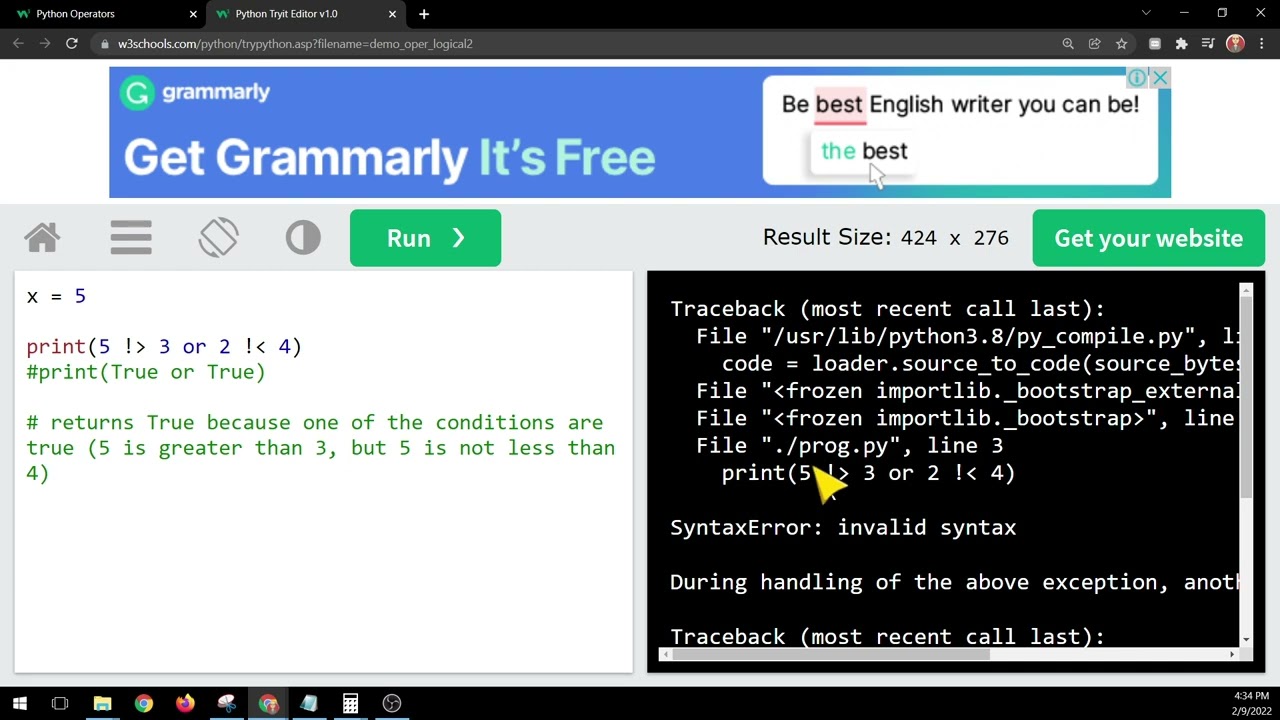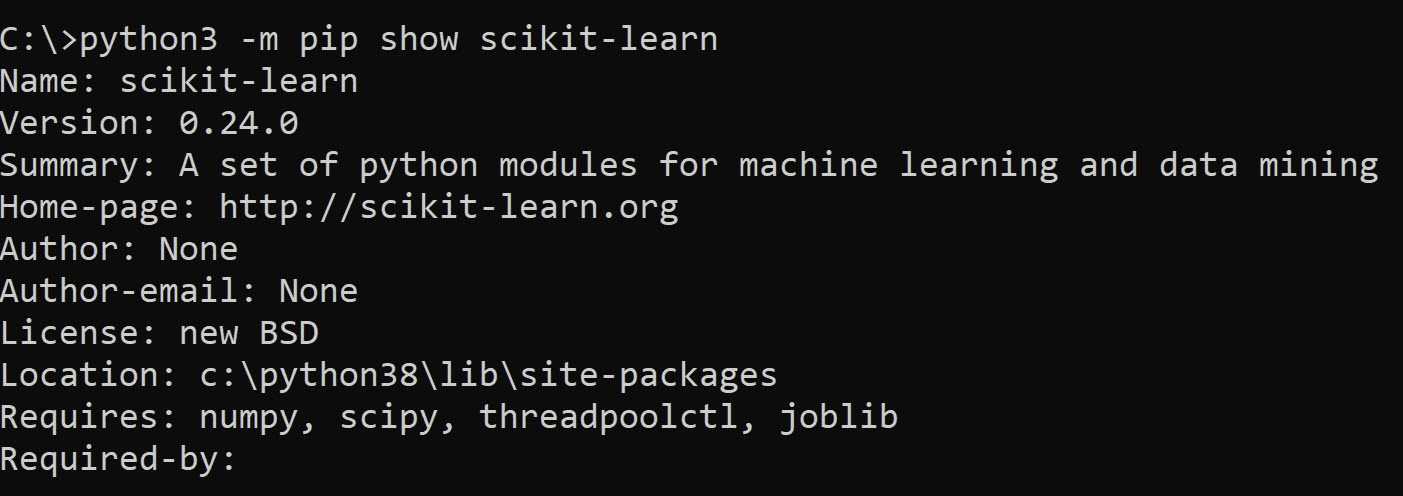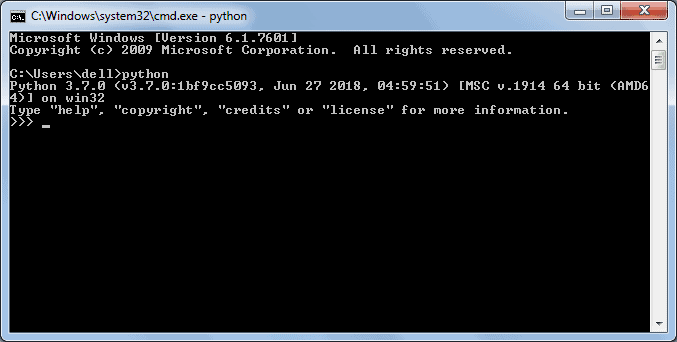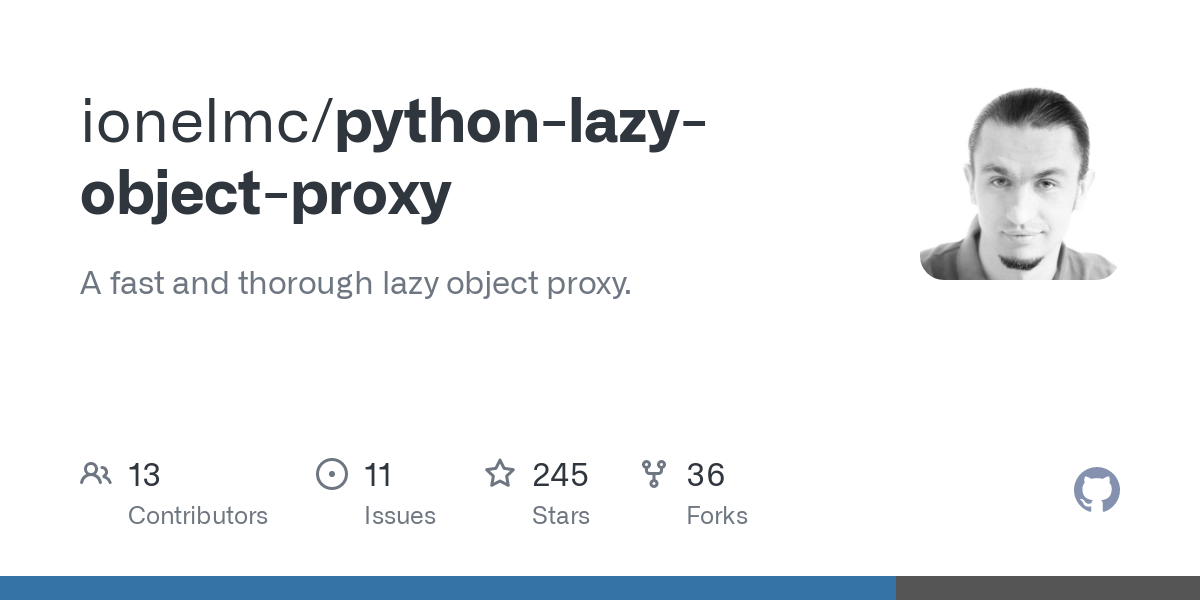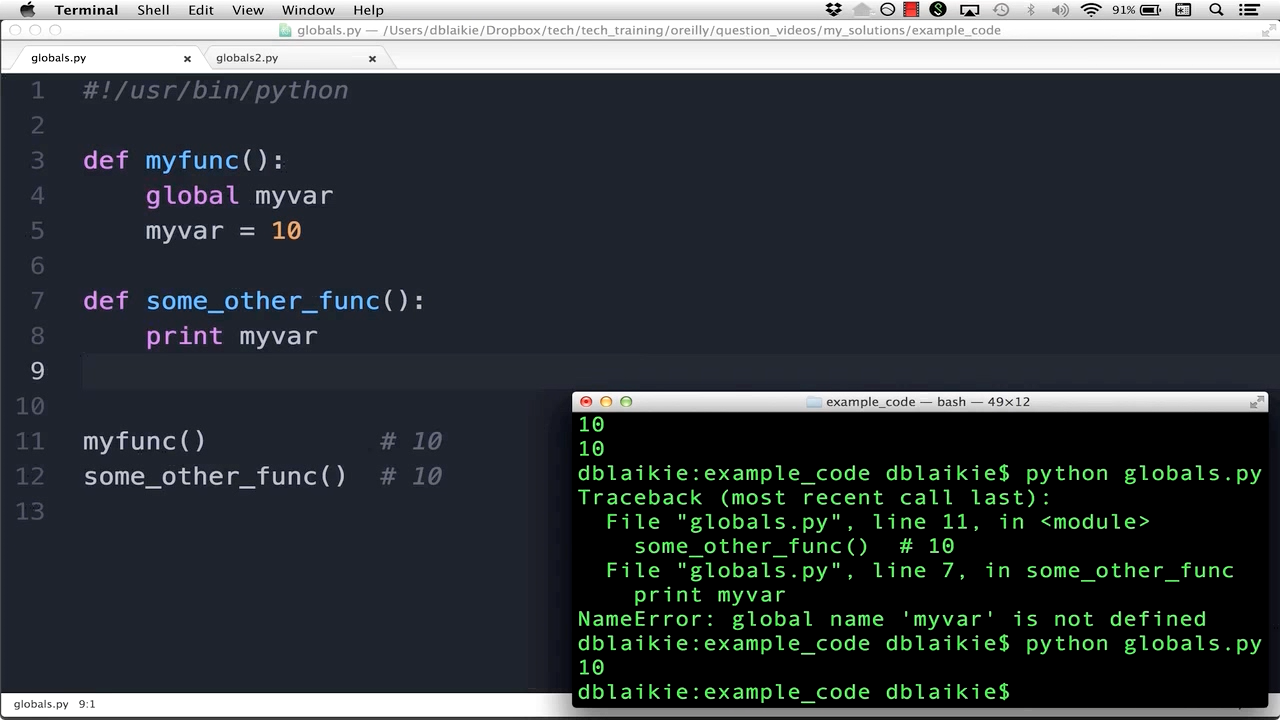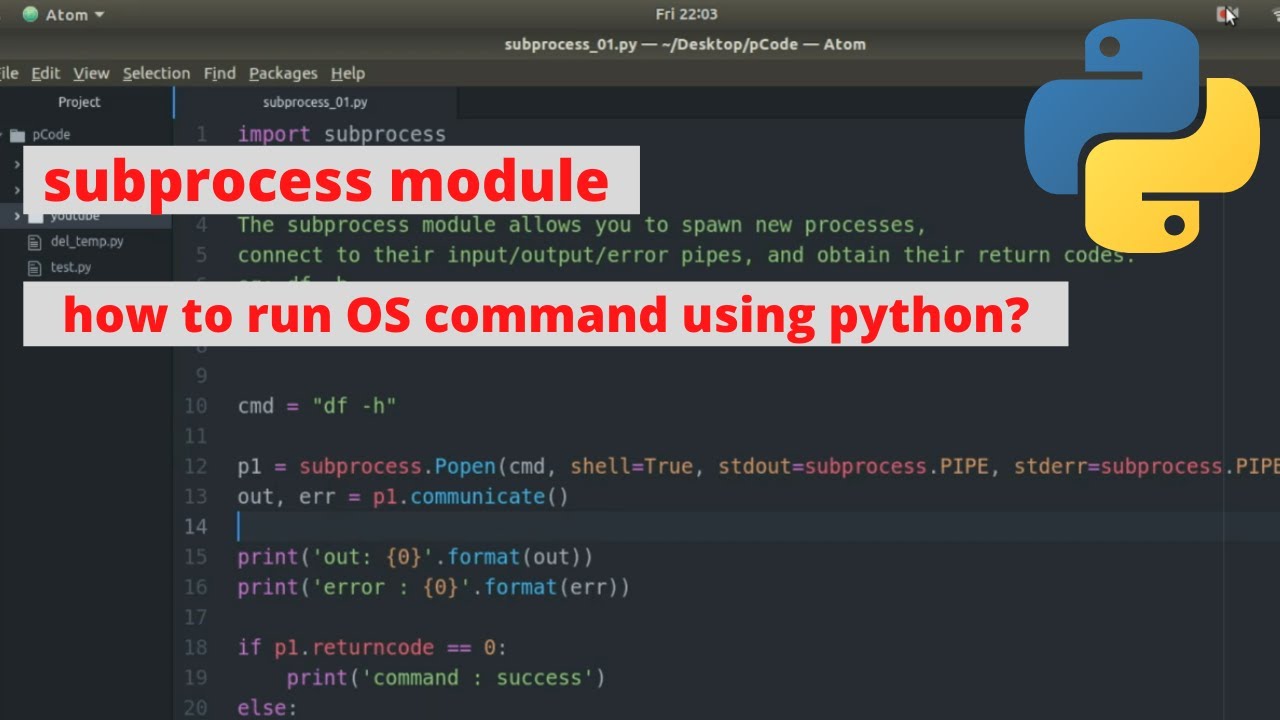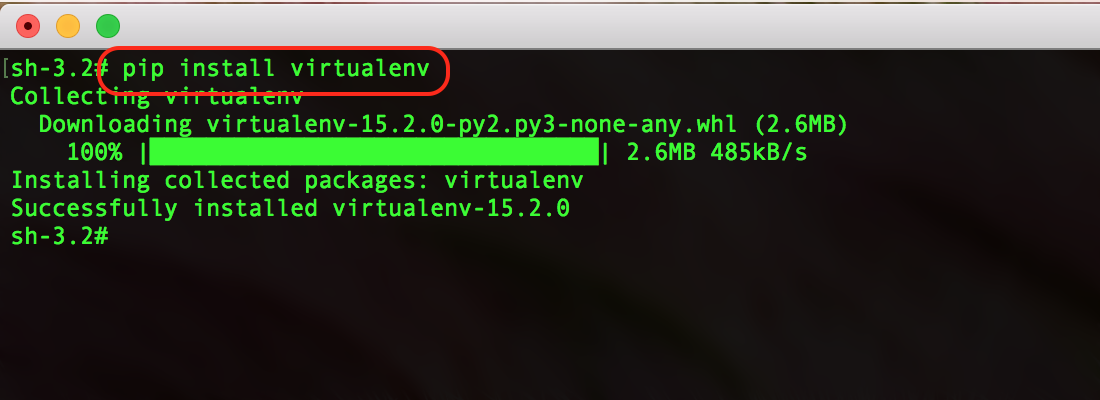APScheduler Python
APScheduler Python
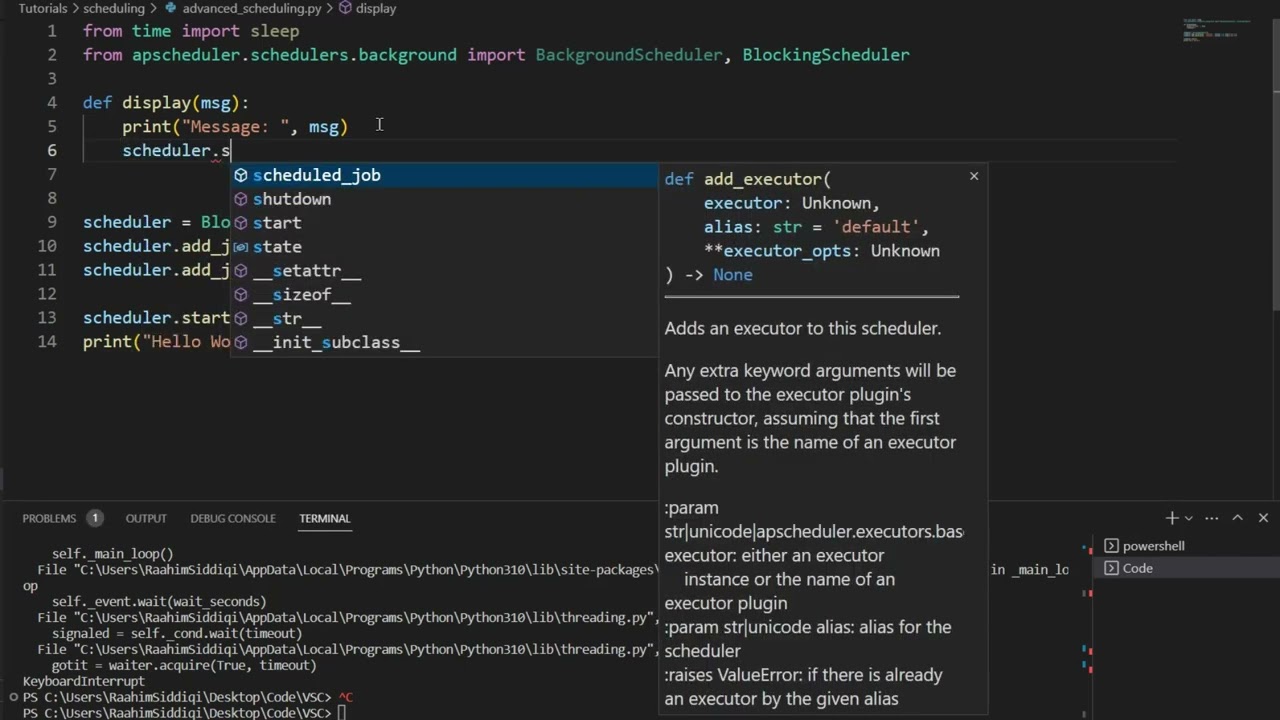
APScheduling Library for Python:
Python's APScheduler library is a powerful and flexible task scheduling system that allows you to run arbitrary Python callable code at specific times or after certain time intervals. It provides a lot of customization options, making it easy to integrate into various applications.
Installing APScheduler Library:
To install the APScheduler library in your Python environment, you can use pip, which is the package installer for Python:
pip install apscheduler
APScheduling Basic Usage:
Here's a simple example of how to use the APScheduler library:
import datetime as dt
import time
from apscheduler.schedulers.blocking import BlockingScheduler
def say_hello(name):
print(f"Hello, {name}!")
if name == "main":
scheduler = BlockingScheduler()
scheduler.add_job(say_hello, 'date', run_date=dt.datetime.now() + dt.timedelta(minutes=1), args=['John'])
scheduler.start()
time.sleep(100)
In this example, a job is scheduled to execute at a specified date and time. The add_job method takes several parameters, including the job function (say_hello) and the type of scheduling (in this case, 'date'). The run_date parameter specifies when the job should run.
APScheduling Advanced Usage:
Here's an example that shows how to use various scheduling modes and customizing the scheduler:
import datetime as dt
from apscheduler.schedulers.blocking import BlockingScheduler
def say_hello(name):
print(f"Hello, {name}!")
if name == "main":
scheduler = BlockingScheduler()
Schedule a job for 1 minute from now
scheduler.add_job(say_hello, 'date', run_date=dt.datetime.now() + dt.timedelta(minutes=1), args=['John'])
Schedule a job to repeat every hour
scheduler.add_job(say_hello, 'interval', minutes=15, args=['Jane'])
Schedule a job for the first of each month at 12:00 AM
scheduler.add_job(say_hello, 'cron', day=1, hour=0, minute=0, args=['Alice'])
scheduler.start()
time.sleep(100)
This example demonstrates different scheduling modes:
The 'date' mode schedules a job for a specific date. The 'interval' mode schedules a job to run at regular intervals (e.g., every 5 minutes). The 'cron' mode allows for more complex scheduling using the Cron syntax.Customizing the Scheduler:
The APScheduler library provides various ways to customize the scheduler, such as setting up an alarm clock, delaying or re-running jobs, and handling exceptions. These can be useful in situations where you need to perform specific actions when a job is executed or fails.
APScheduling with Python's asyncio Library:
Python's asyncio library allows you to run tasks concurrently, which can improve performance and scalability. You can integrate the APScheduler library with the asyncio library by creating an event loop and scheduling jobs using the add_job method.
Conclusion:
The APScheduler library provides a robust task scheduling system that is easy to use and customize. With its ability to schedule jobs for specific times or intervals, it's a powerful tool for automating tasks in Python applications.
Python apscheduler backgroundscheduler example
Here is an example of using the BackgroundScheduler from the apscheduler library in Python:
from datetime import datetime, timedelta
import logging
from apscheduler.schedulers.background import BackgroundScheduler
Set up logging
logging.basicConfig(level=logging.INFO)
logger = logging.getLogger(name)
def job1():
logger.info('Job 1 ran at: %s', datetime.now())
def job2():
logger.info('Job 2 ran at: %s', datetime.now())
def job3():
logger.info('Job 3 ran at: %s', datetime.now())
if name == 'main':
scheduler = BackgroundScheduler()
scheduler.add_job(job1, 'interval', seconds=10)
scheduler.add_job(job2, 'interval', seconds=20)
scheduler.add_job(job3, 'interval', seconds=30)
scheduler.start()
Keep the main thread running so that it can collect the threads
when they're done. Without this, the process would exit almost immediately.
while True:
time.sleep(1)
This script creates three separate jobs using apscheduler. The first job (job1) runs every 10 seconds, the second job (job2) runs every 20 seconds, and the third job (job3) runs every 30 seconds. All of these jobs write a log message to indicate when they ran.
When running this script in your command line, you will see each job's output printed as scheduled.
The BackgroundScheduler allows you to run Python functions or tasks at a specified interval, date/time, cron expression, etc. It is useful for background processing and maintenance tasks that do not need immediate user interaction.