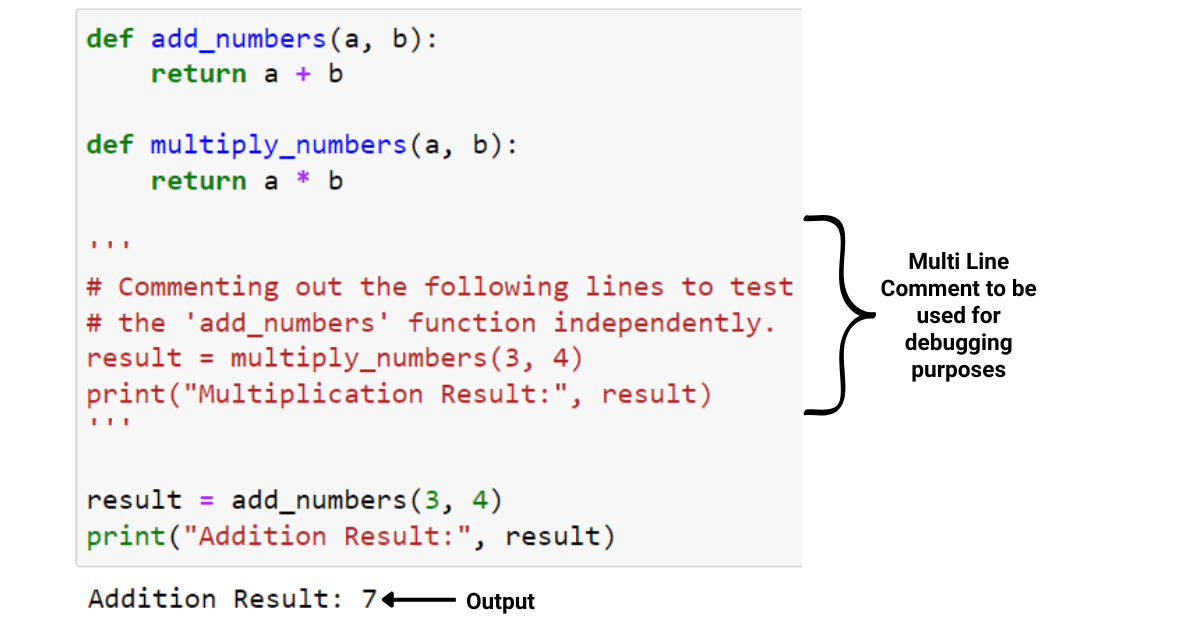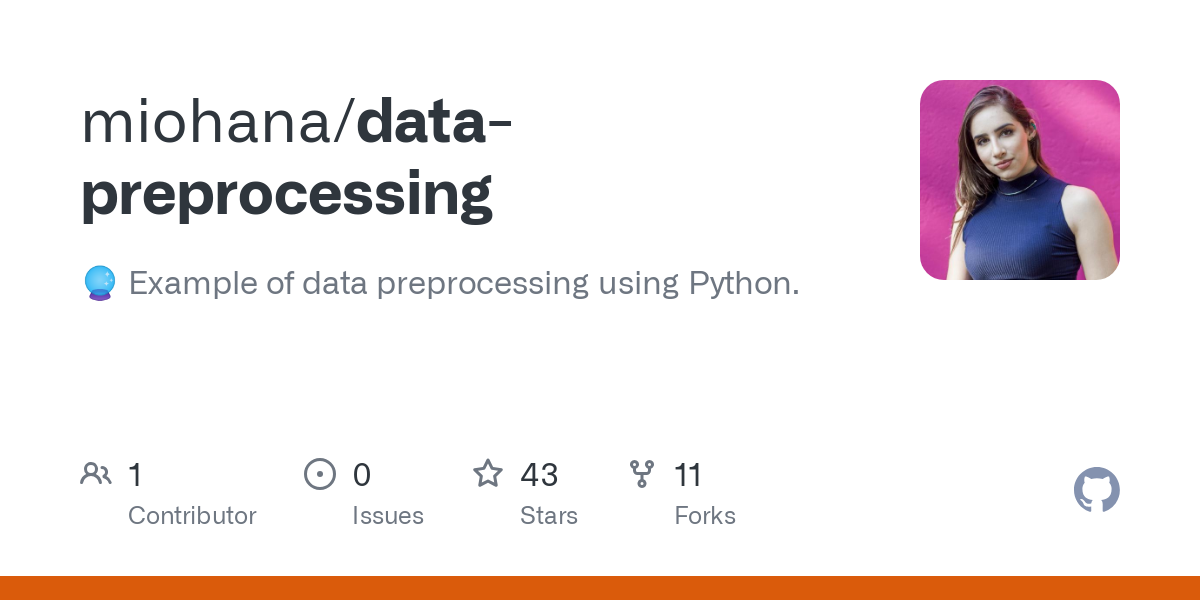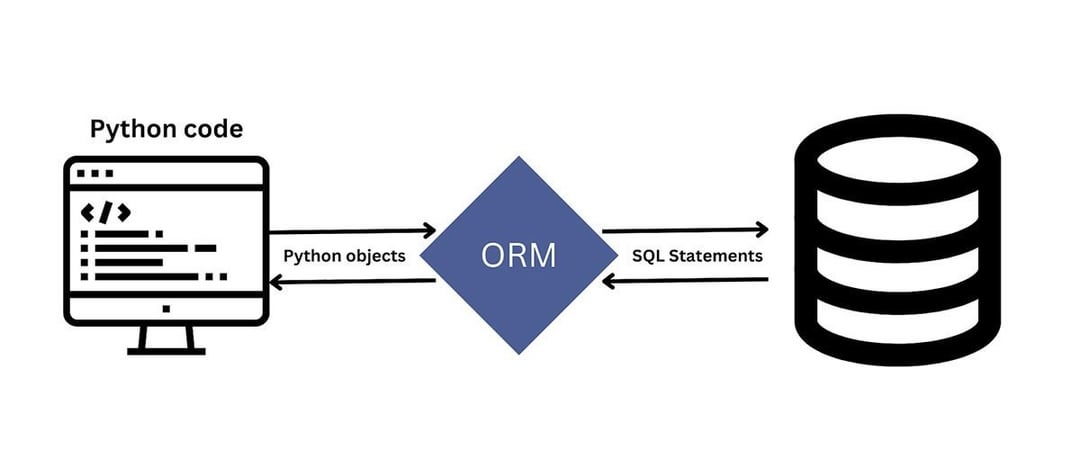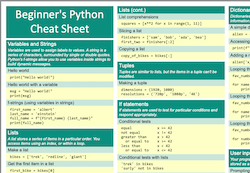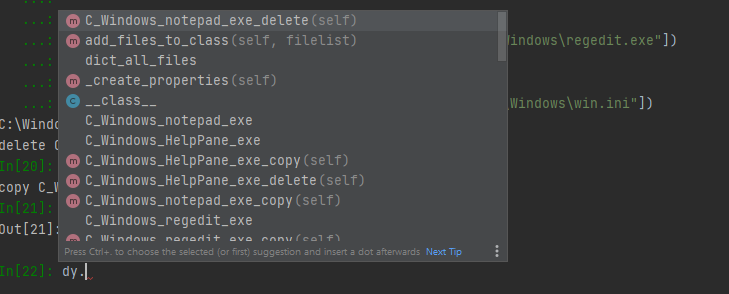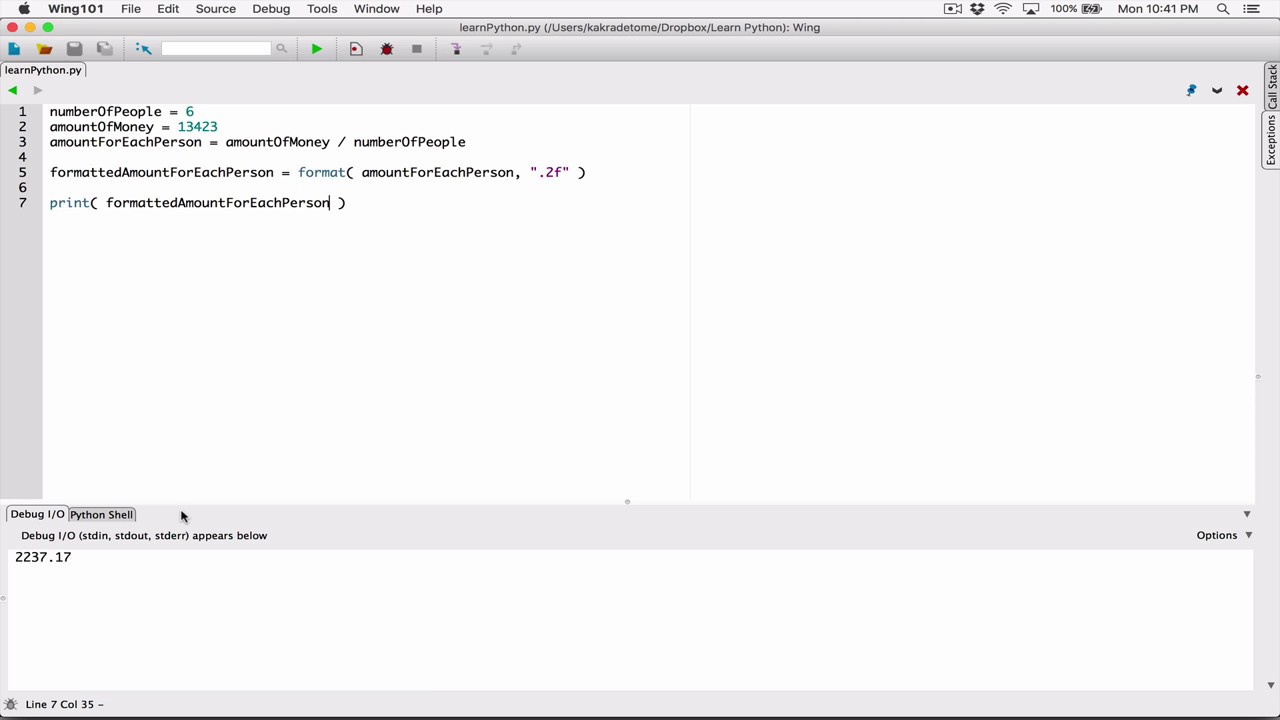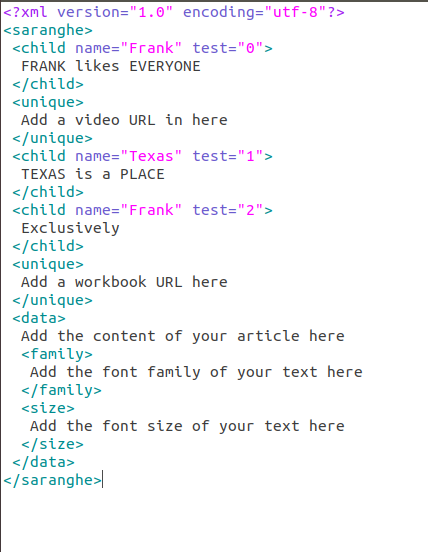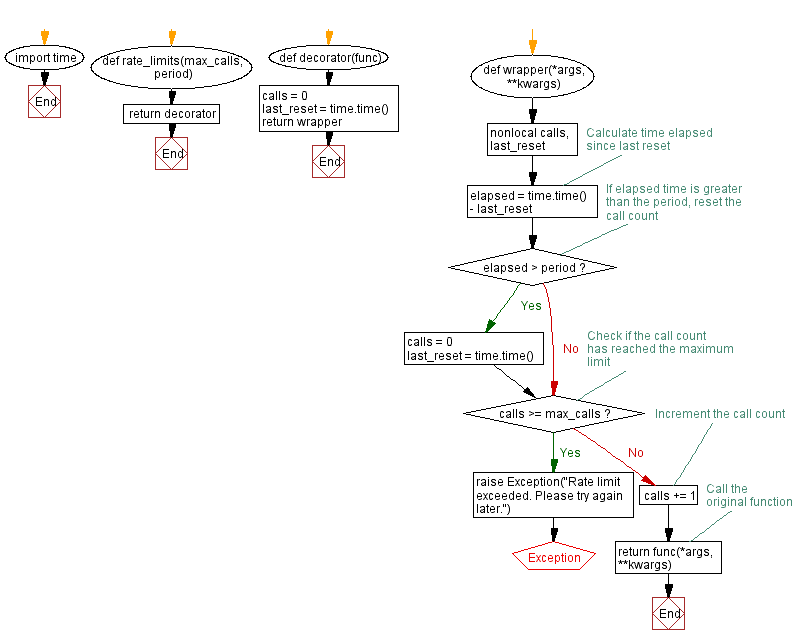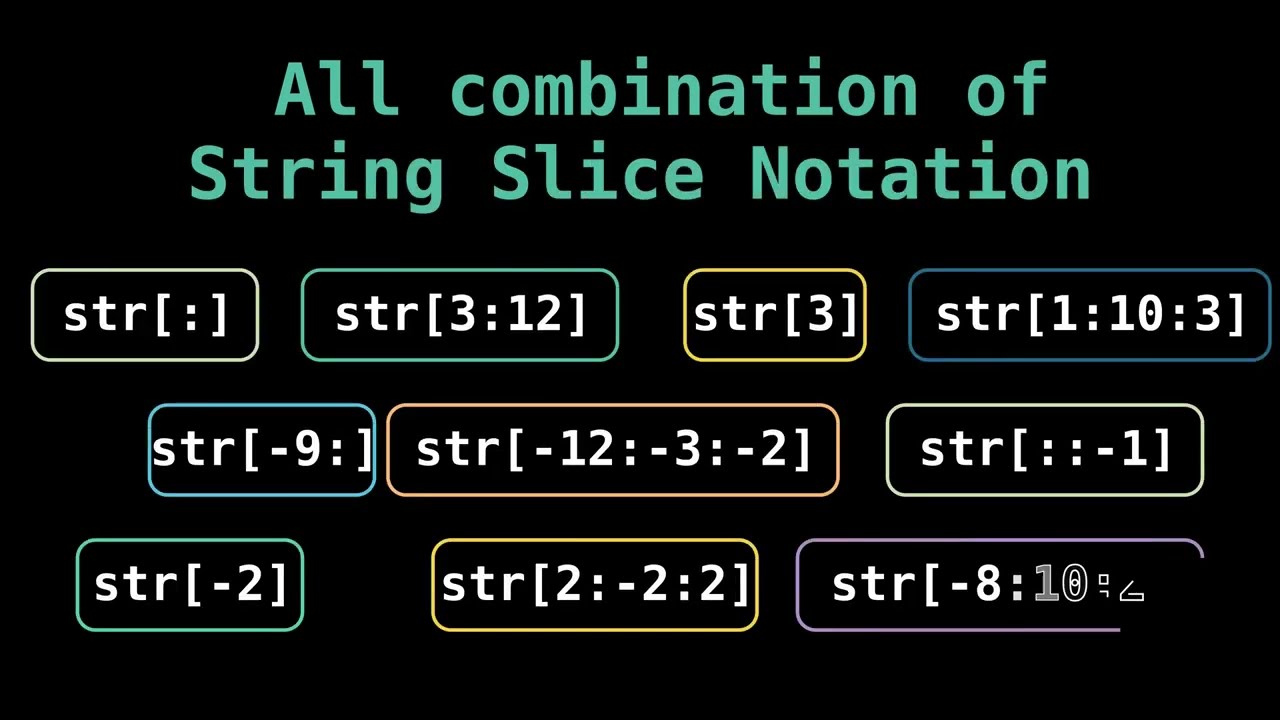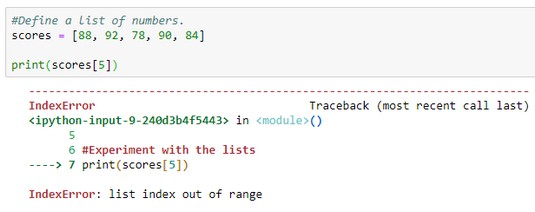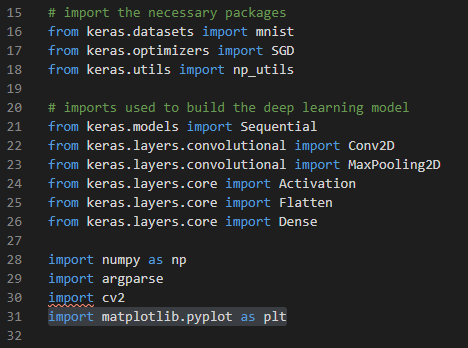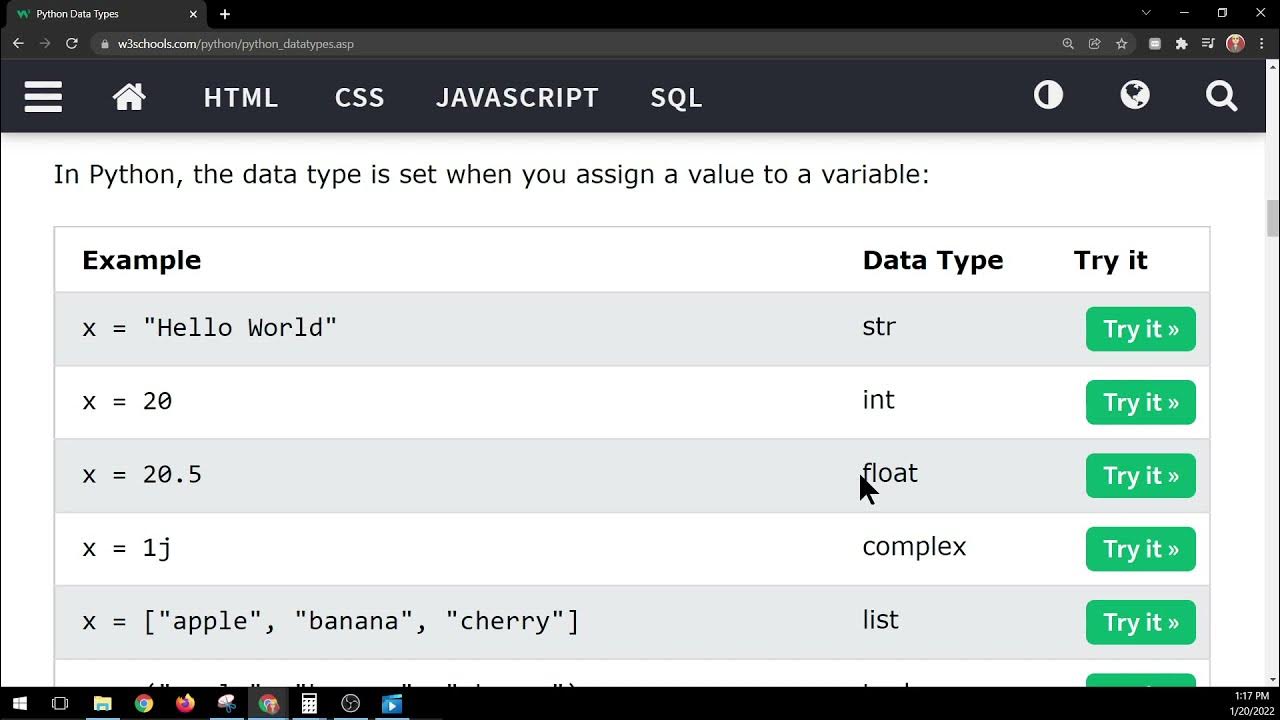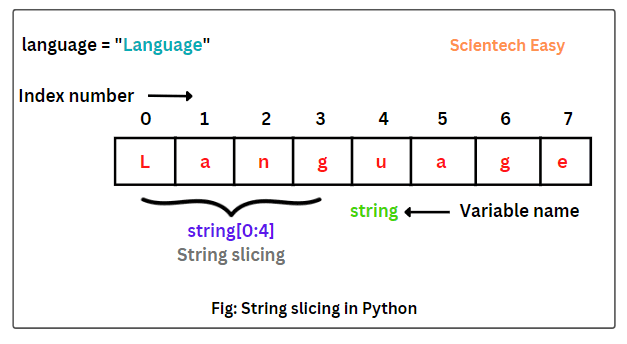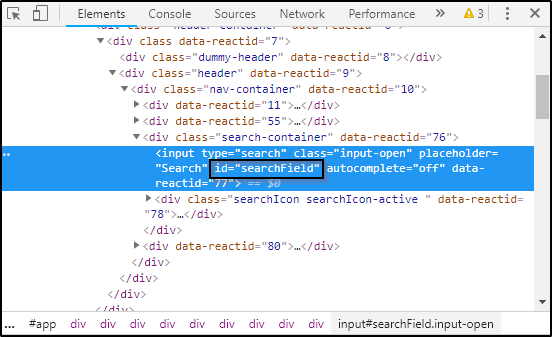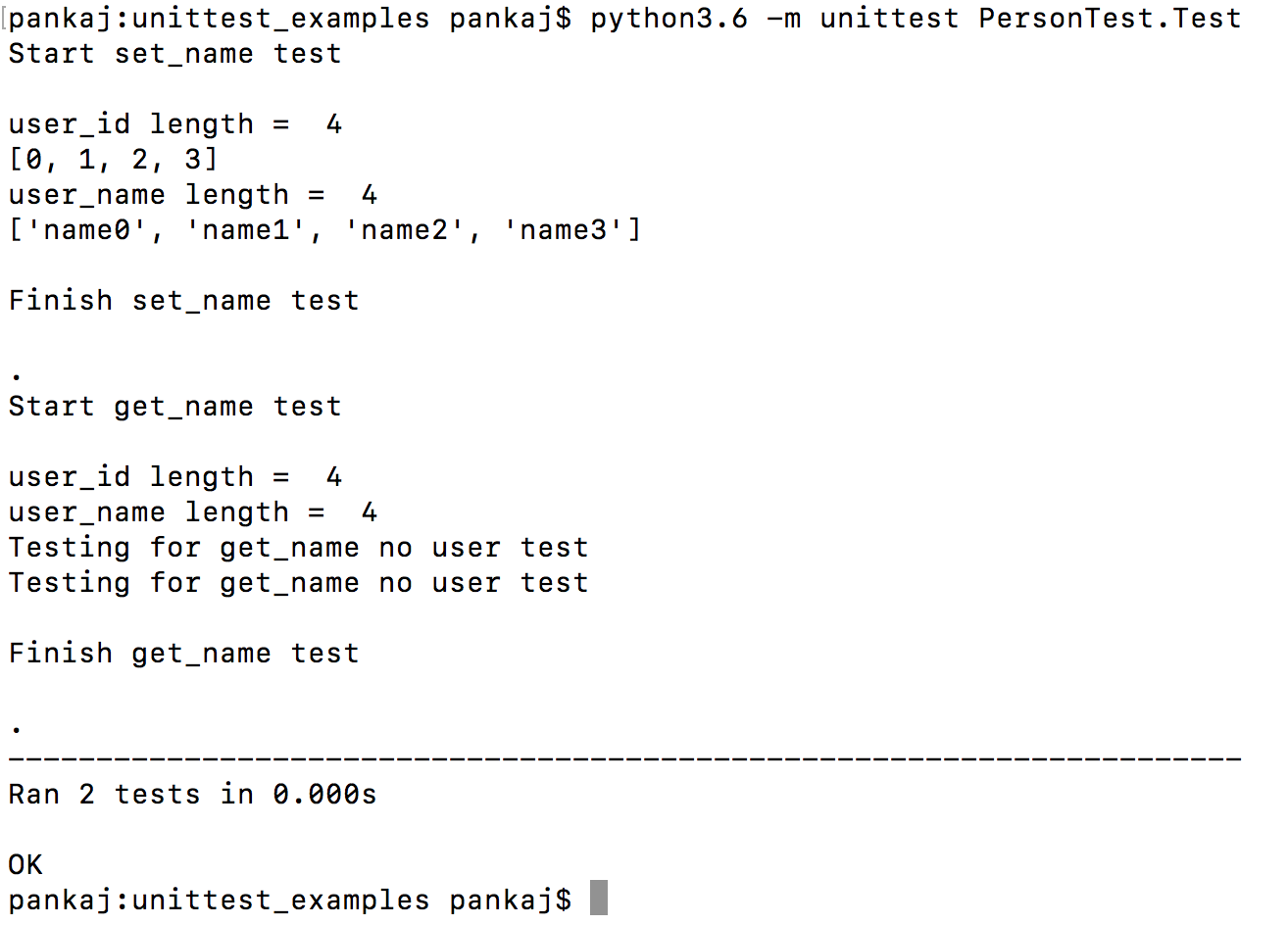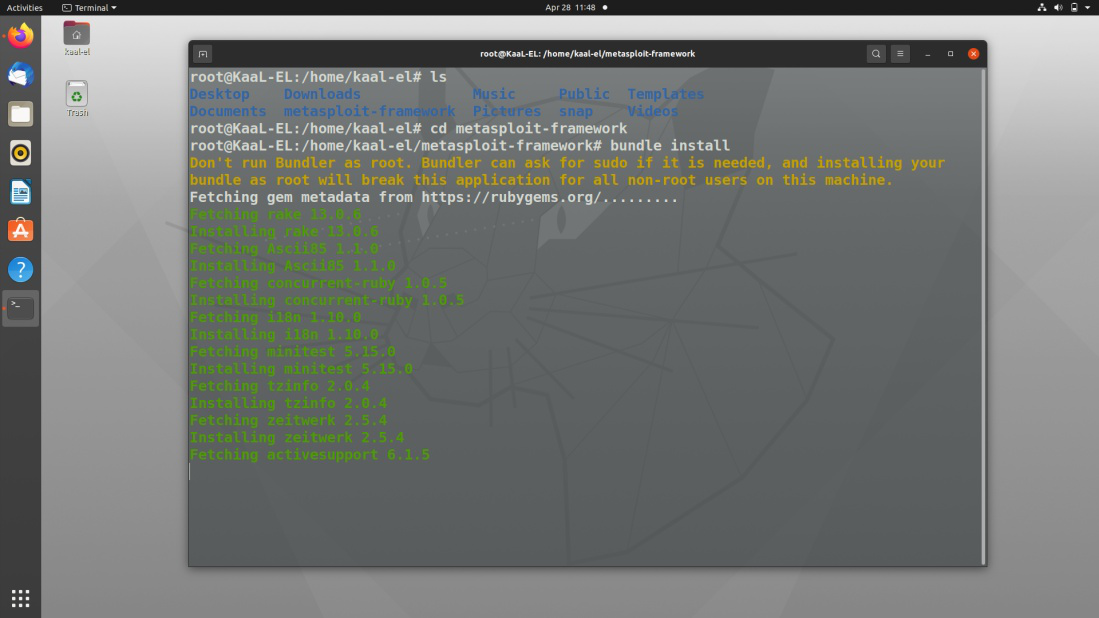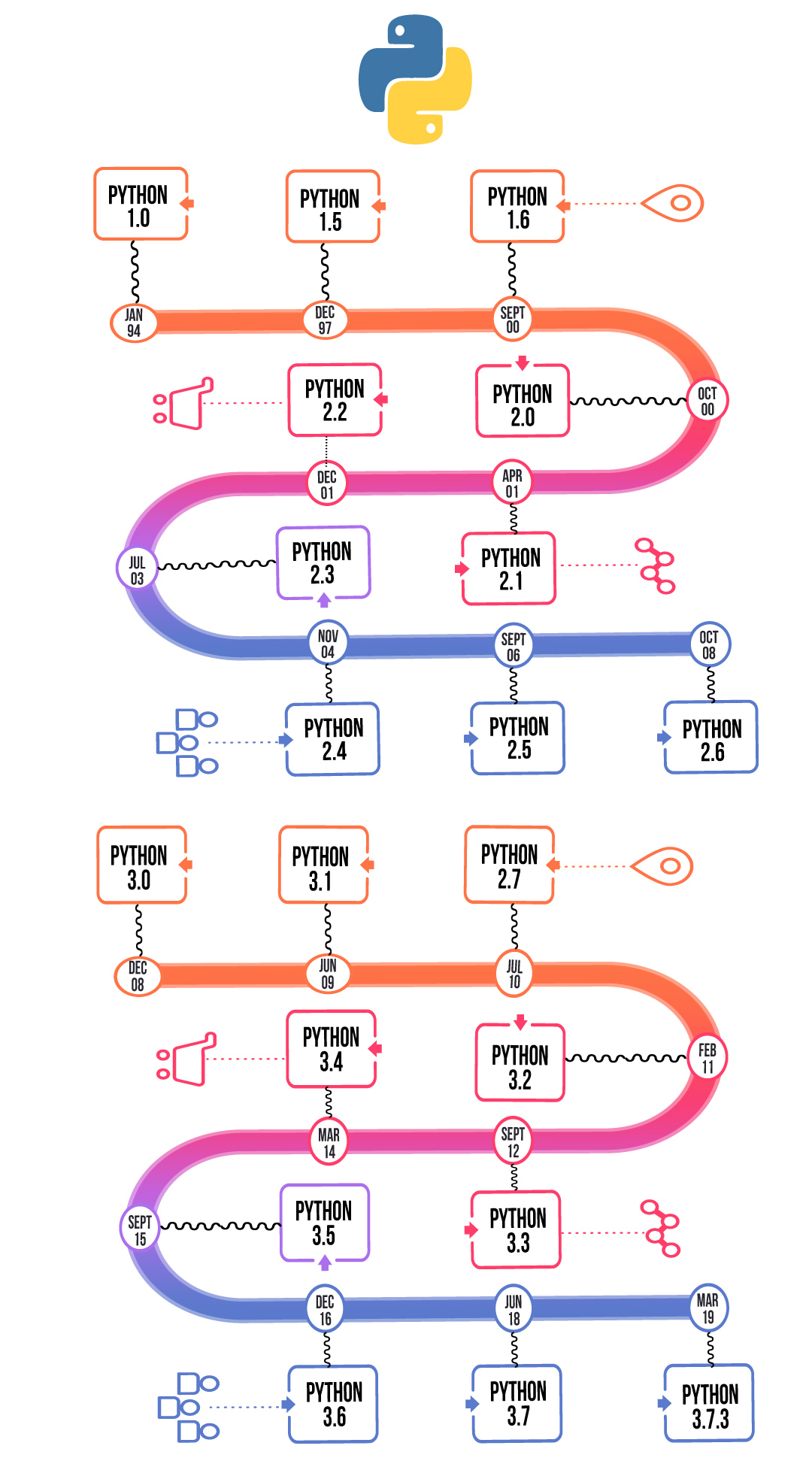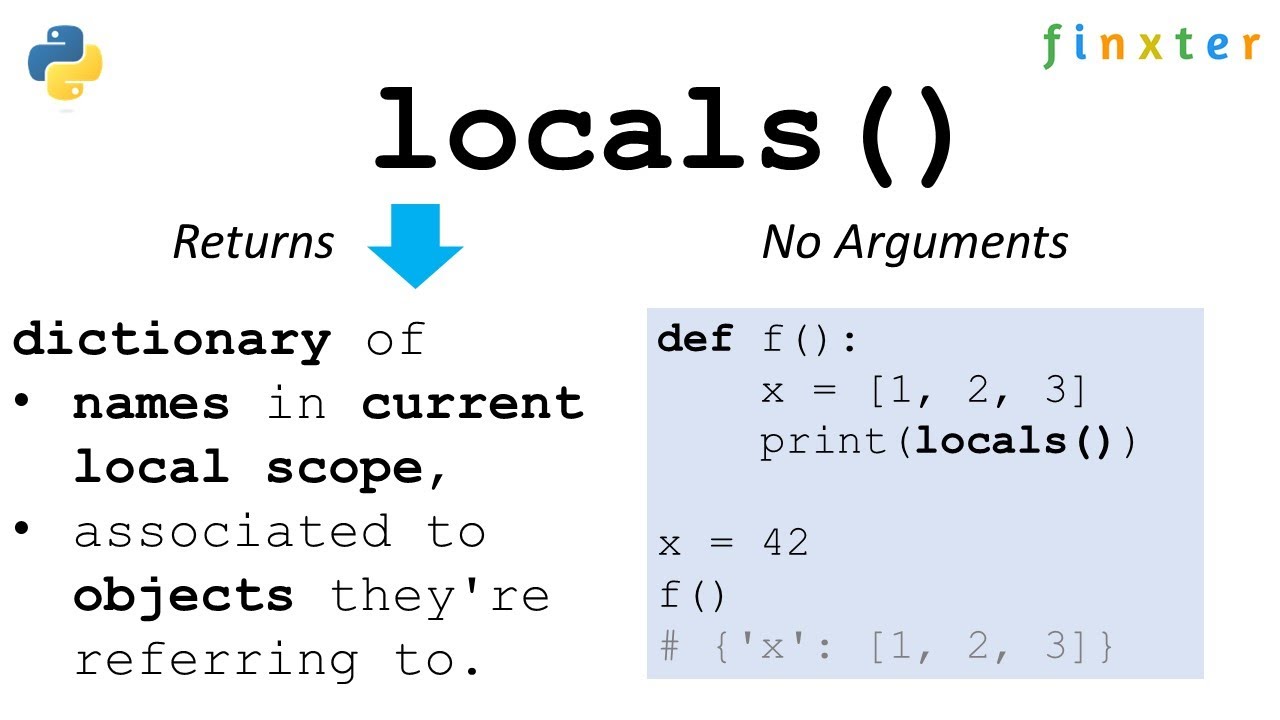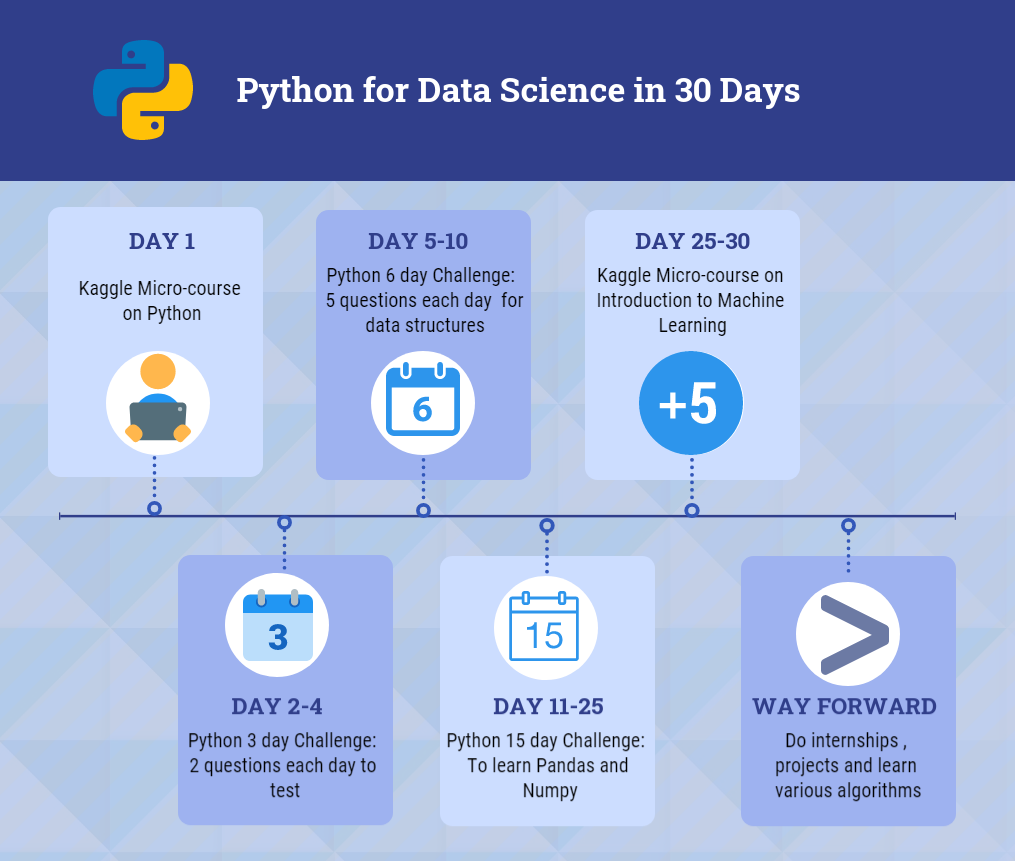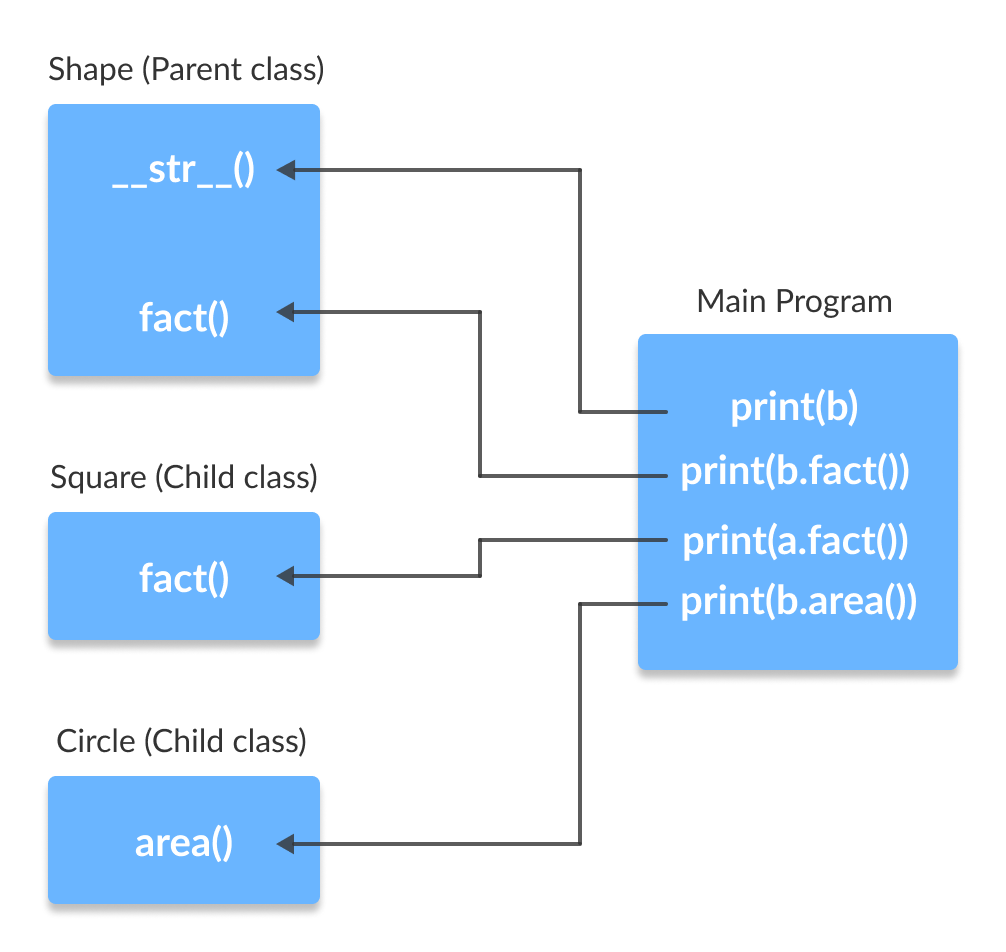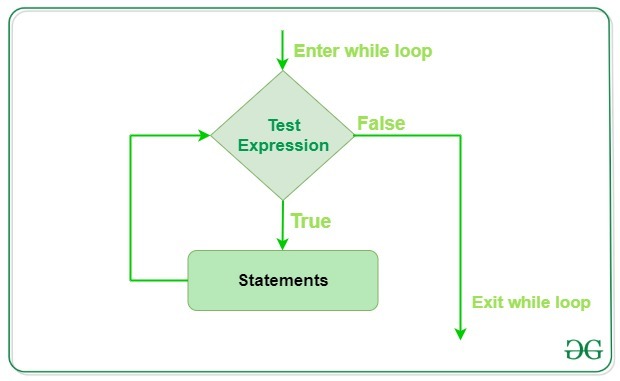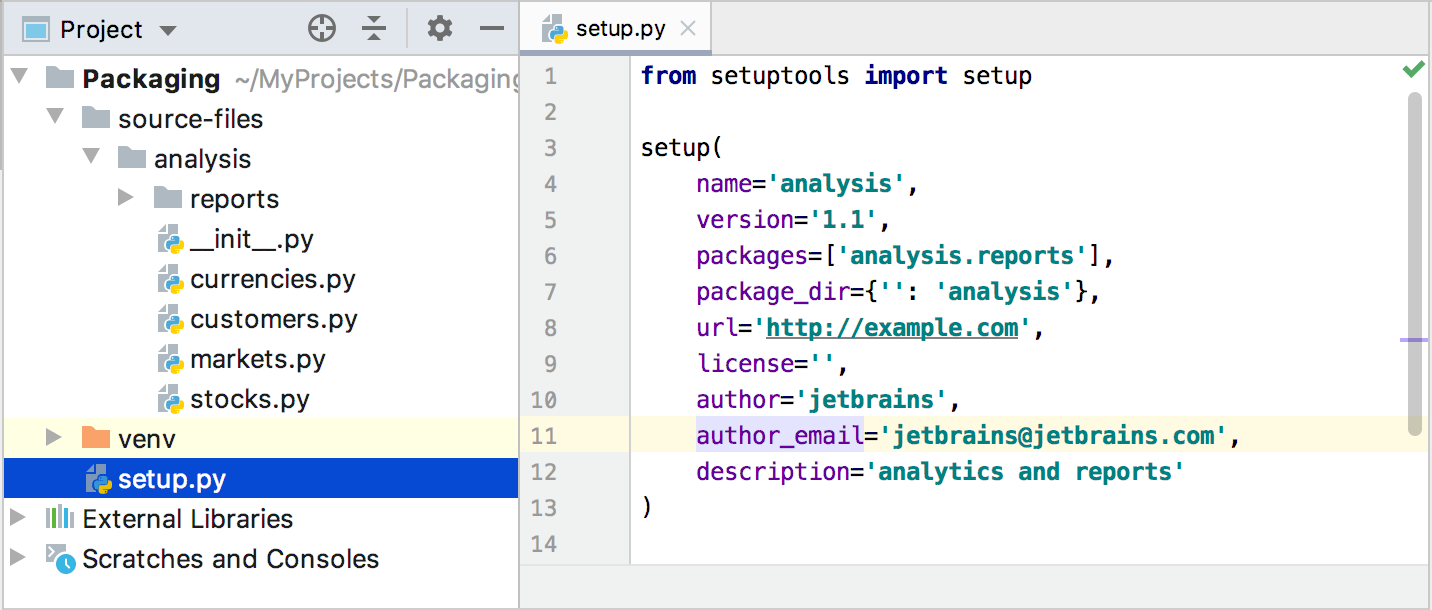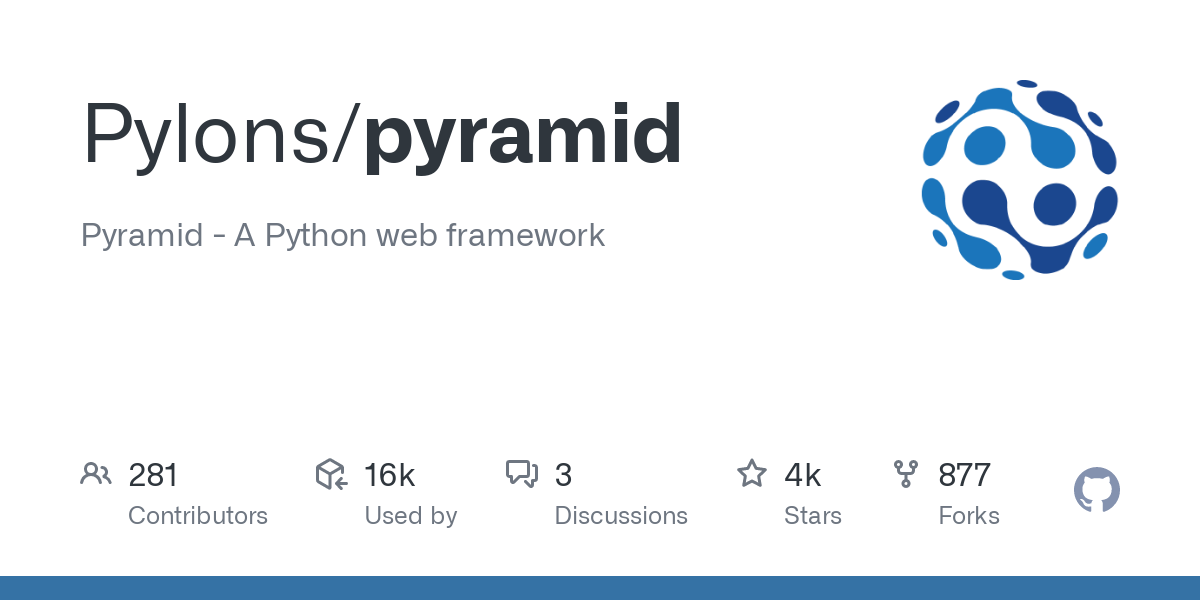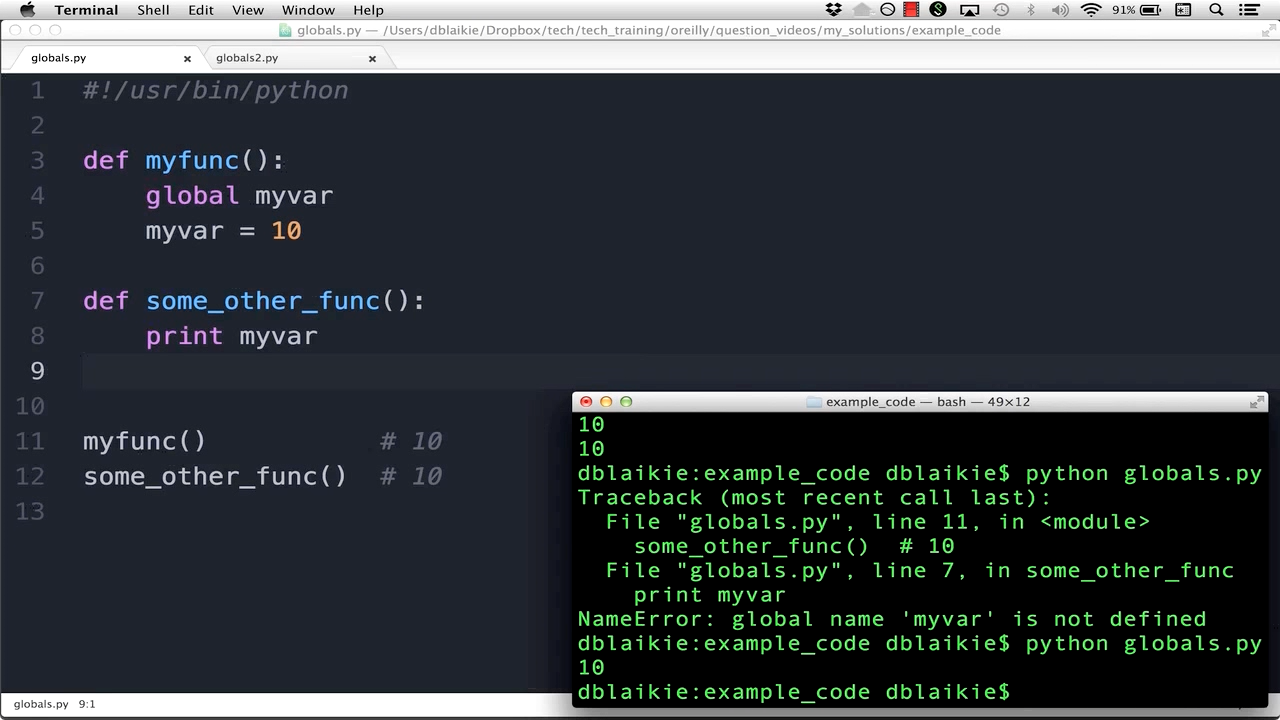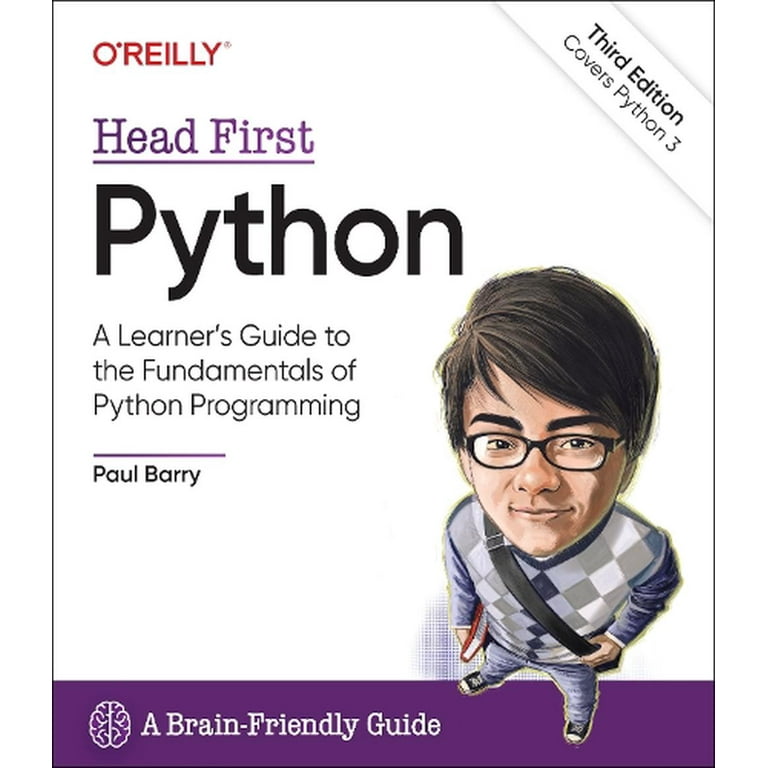exception handling in python
exception handling in python
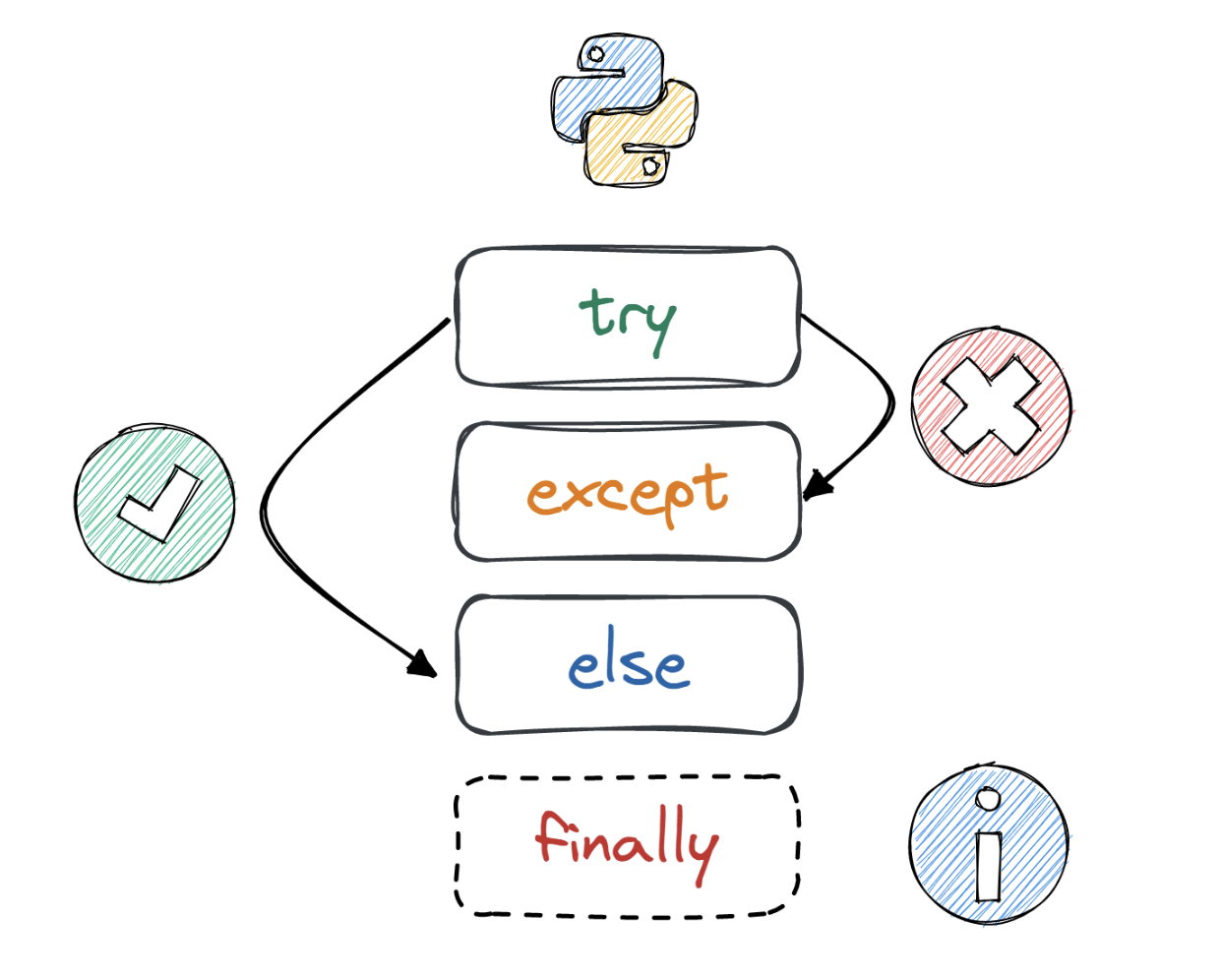
Here is the response:
Exception Handling in Python: A Comprehensive Guide
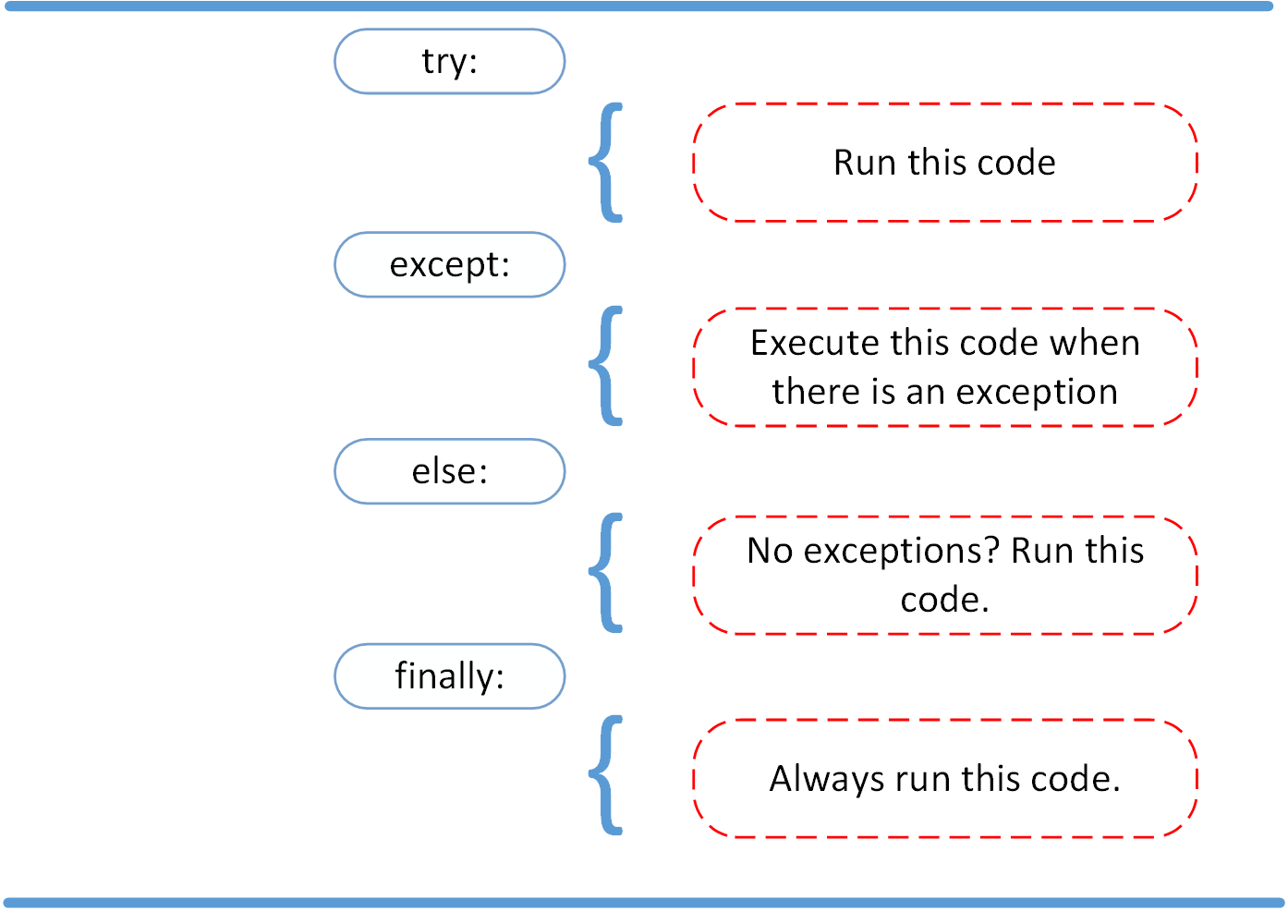
Exception handling is a crucial aspect of programming that allows you to handle unexpected errors or exceptions that occur during the execution of your code. In Python, you can use try-except blocks to catch and handle specific exceptions. Here's a comprehensive guide to get you started.
What are Exceptions?
Exceptions in Python are events that occur during the execution of your code that disrupt its normal flow. They can be errors, runtime errors, or any unexpected situation that prevents your code from running as expected. There are several types of exceptions:
Syntax Errors: These occur when there's a mistake in your code, such as an invalid syntax statement. Runtime Errors: These occur when there's an error during the execution of your code, like a division by zero or trying to access an element that doesn't exist. Logic Errors: These occur when your code produces incorrect results due to flawed logic.How do you handle Exceptions?
Python provides try-except blocks for exception handling. The basic syntax is:
try: code that might raise an exceptionexcept ExceptionType:
handler code that catches the exception
Try Block: This block contains the code that might raise an exception.
Except Block: This block contains the code that handles the exception. You can specify multiple except blocks to handle different exceptions.
Example:
try:x = 1 / 0
except ZeroDivisionError:
print("Cannot divide by zero!")
In this example, we're trying to perform a division operation that will raise a ZeroDivisionError. The except block catches this exception and prints an error message.
Raising Exceptions
You can also raise your own exceptions using the raise statement:
try:if True:
raise ValueError("This is a custom error!")
except Exception as e:
print(f"Error: {e}")
In this example, we're raising a custom ValueError exception. The except block catches and prints an error message.
Finally Block
The finally block is optional and can be used to execute code regardless of whether the try block raised an exception or not:
try:x = 1 / 0
except ZeroDivisionError:
print("Cannot divide by zero!")
finally:
print("This will always run")
In this example, the finally block runs after the except block, even if no exception was raised.
Multiple Except Blocks
You can have multiple except blocks to handle different exceptions:
try:x = 1 / 0
except ZeroDivisionError:
print("Cannot divide by zero!")
except TypeError:
print("Invalid data type!")
In this example, we're handling two different types of exceptions: ZeroDivisionError and TypeError.
Conclusion
Exception handling is an essential part of programming that allows you to write robust and fault-tolerant code. Python's try-except blocks provide a powerful way to handle exceptions, from custom errors to runtime errors. By mastering exception handling, you'll be better equipped to tackle the challenges of software development.
csv file handling in python

I'm happy to respond in English this time! Here's a detailed explanation of CSV file handling in Python:
What is CSV?
CSV (Comma Separated Values) is a plain text format used to store tabular data, such as spreadsheets or tables. It is widely supported and easily readable by most programming languages and applications.
Working with CSV files in Python:
Python provides several built-in libraries and modules for working with CSV files. The csv module is one of the most commonly used, which allows you to read, write, and manipulate CSV files.

Here are some common tasks that can be performed on CSV files using Python:
Reading a CSV file: To read a CSV file in Python, you can use thereader() function from the csv module. This function returns an iterable object that allows you to iterate over each row in the CSV file.
Example:
import csv
with open('example.csv', 'r') as f:

reader = csv.reader(f)
for row in reader:
print(row)
writer() function from the csv module. This function returns a writer object that allows you to write rows of data to the file.
Example:
import csv
with open('example.csv', 'w', newline='') as f:
writer = csv.writer(f)
writer.writerow(['Name', 'Age']) # Write header row
writer.writerow(['John', '25']) # Write data row
csv module also provides functions for manipulating the data in a CSV file, such as: DictReader: allows you to read a CSV file and access each row as a dictionary. DictWriter: allows you to write data to a CSV file using dictionaries.
Example:
import csv
with open('example.csv', 'r') as f:
reader = csv.DictReader(f)
for row in reader:
print(row['Name']) # Print the name from each row
Example:
import csv
try:
with open('example.csv', 'r') as f:
reader = csv.reader(f)
for row in reader:
print(row)
except FileNotFoundError:
print("The file does not exist")
except Exception as e:
print("An error occurred: ", str(e))
Best practices:
Always use thenewline='' parameter when writing CSV files to avoid issues with line endings. Use a context manager (with open() statement) to ensure that the file is properly closed after reading or writing. Handle errors carefully and robustly, as CSV files can contain invalid data or formatting issues.
Conclusion:
Working with CSV files in Python provides a flexible and easy-to-use mechanism for managing tabular data. By using the csv module and its various functions, you can read, write, manipulate, and handle errors in CSV files with ease. With proper usage and handling of errors, CSV files can become a valuable tool for storing, processing, and sharing data in your Python projects!