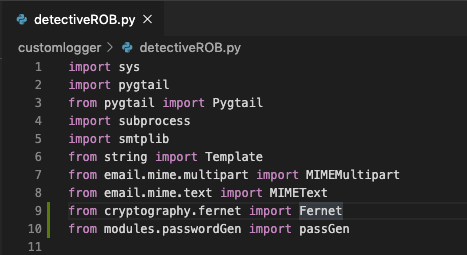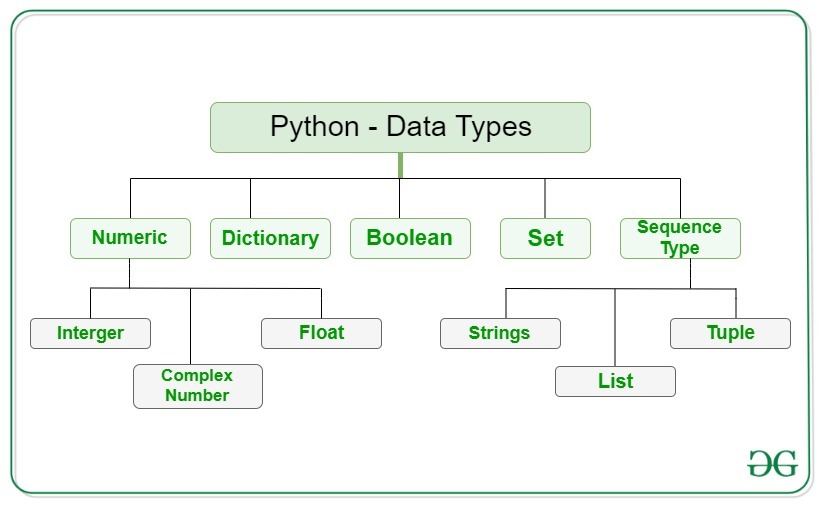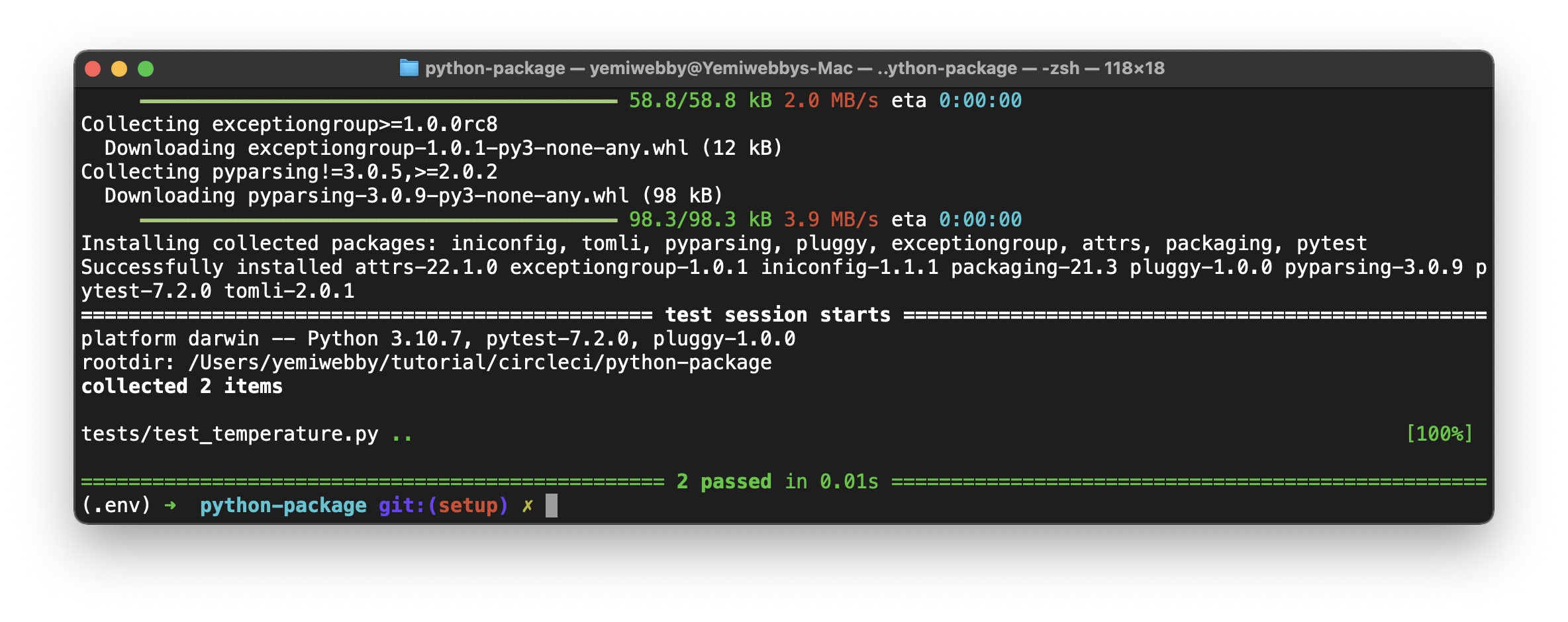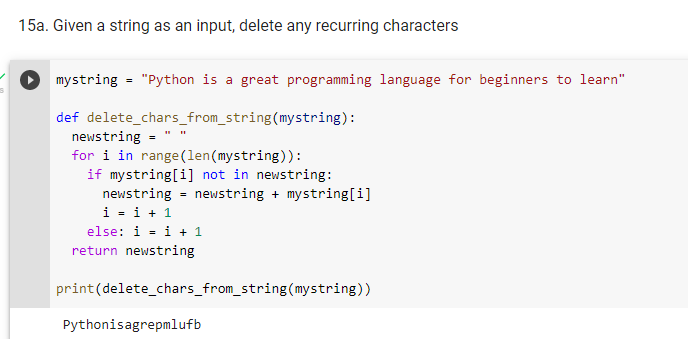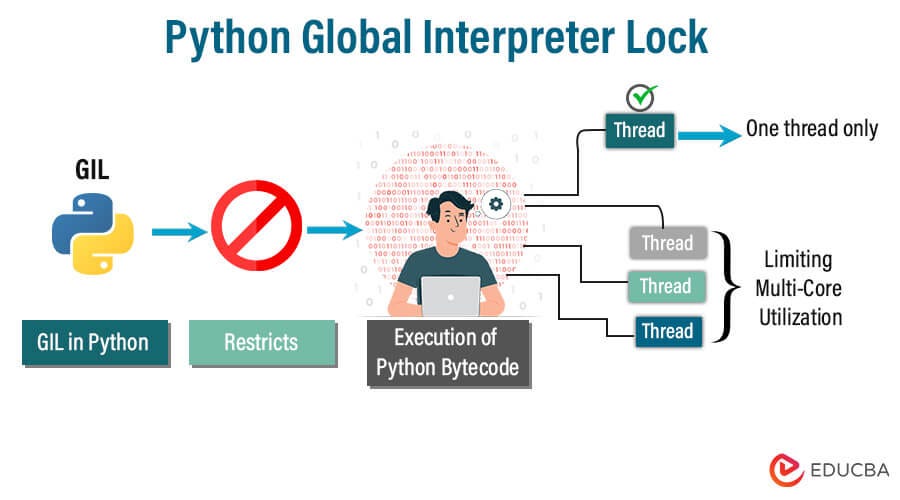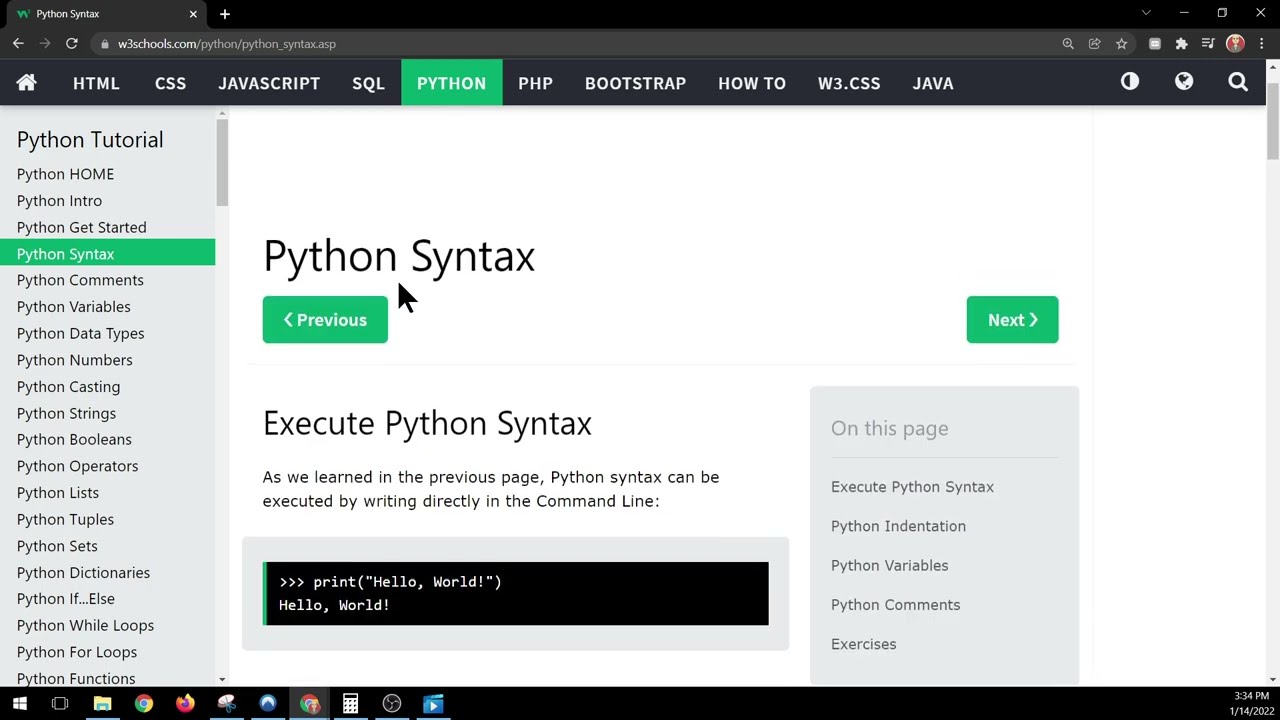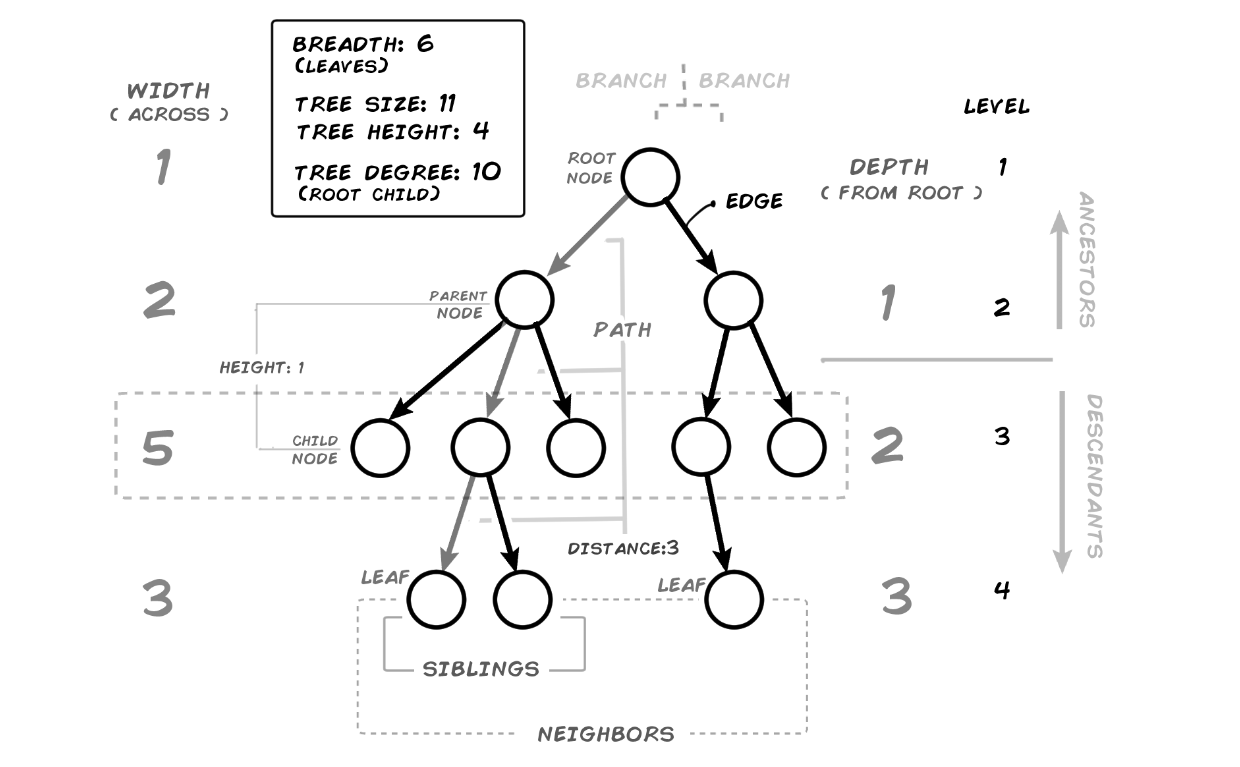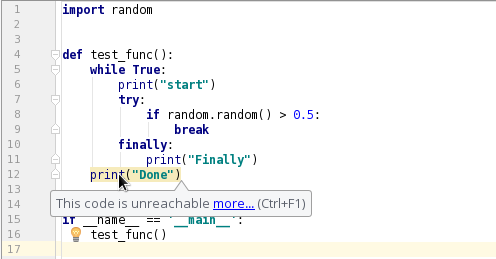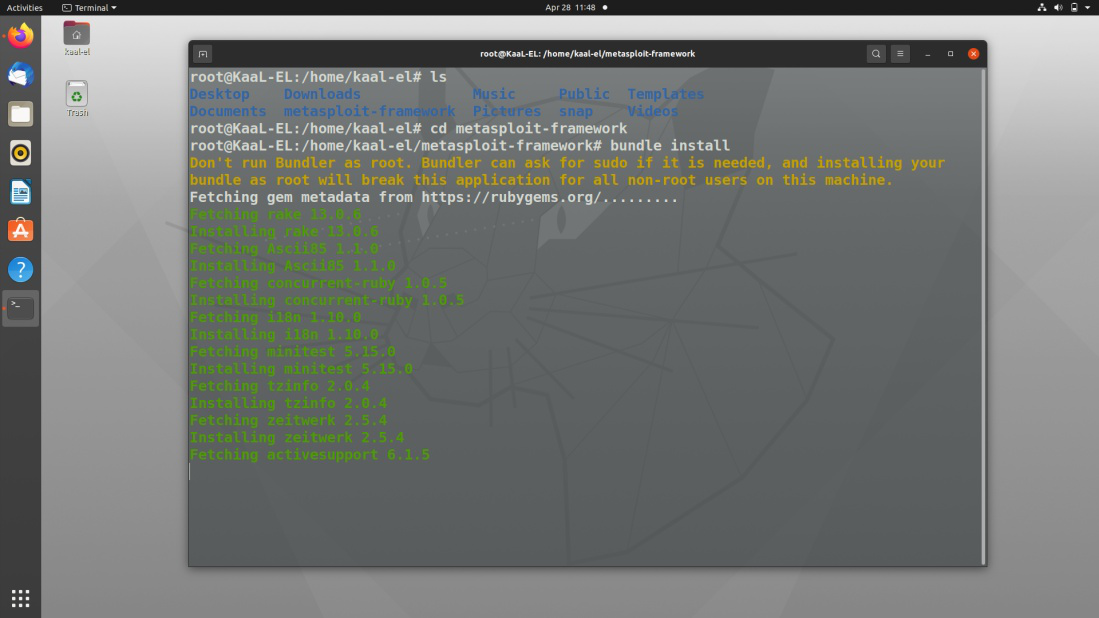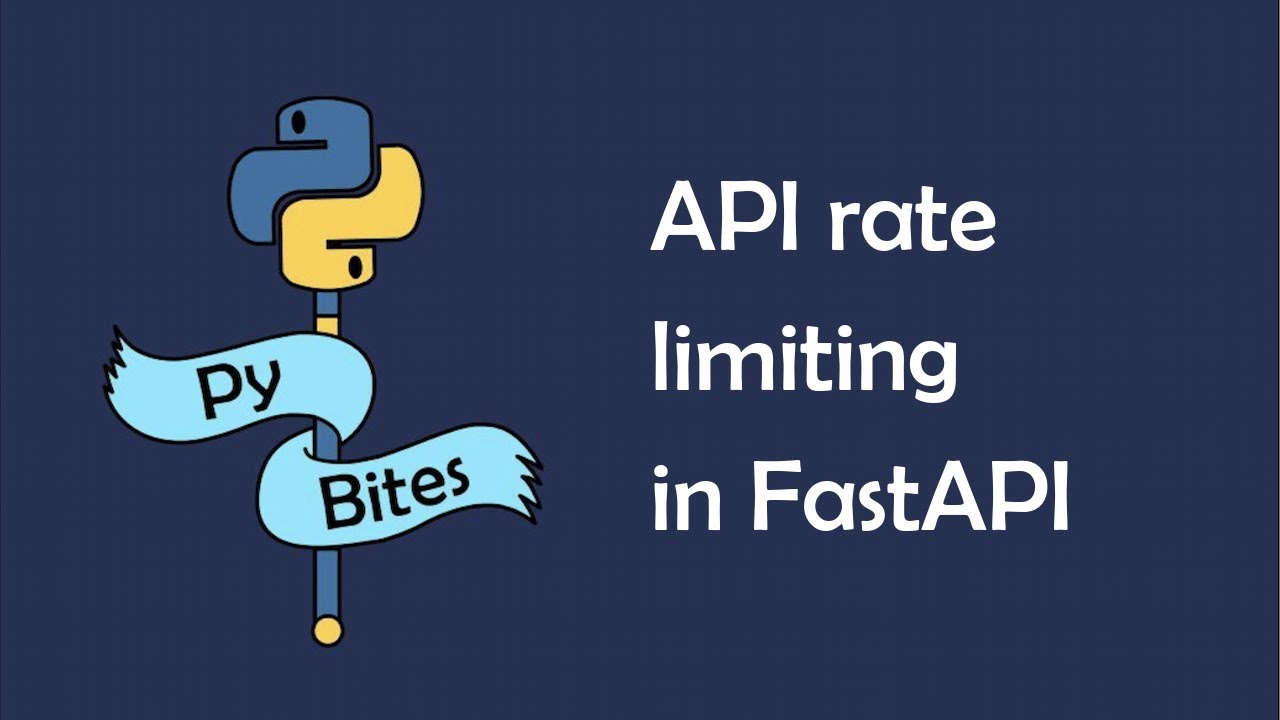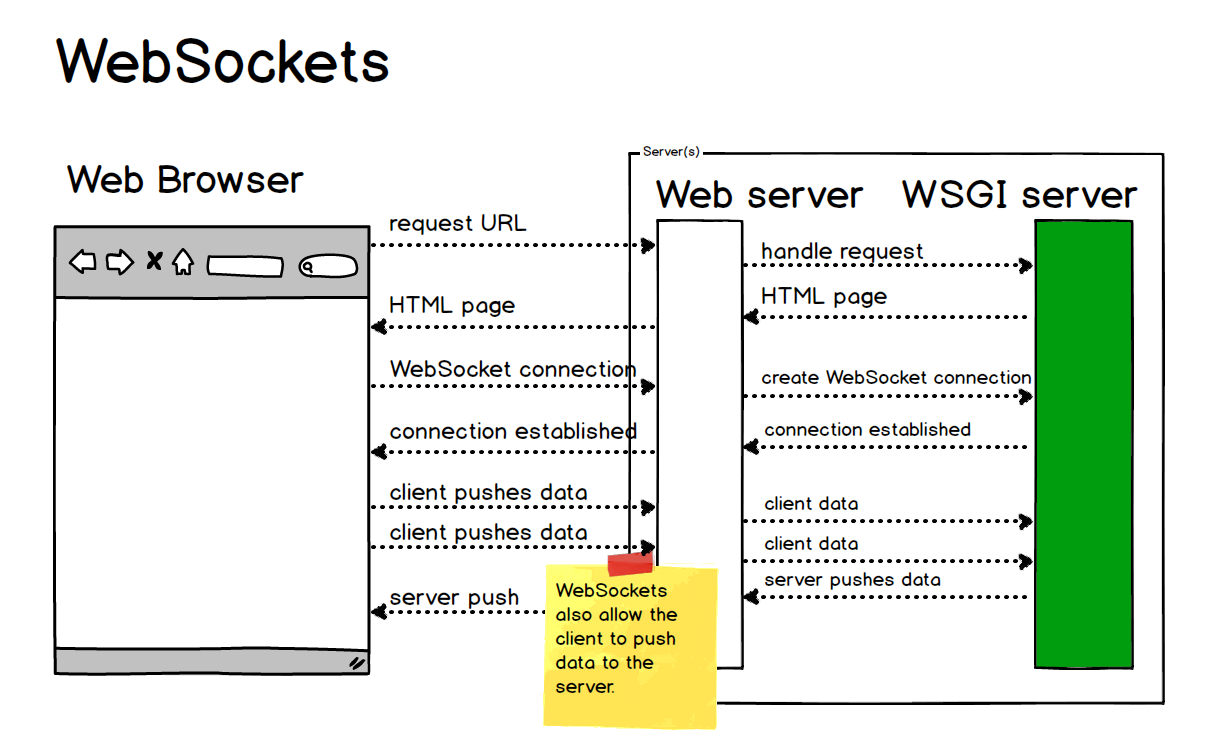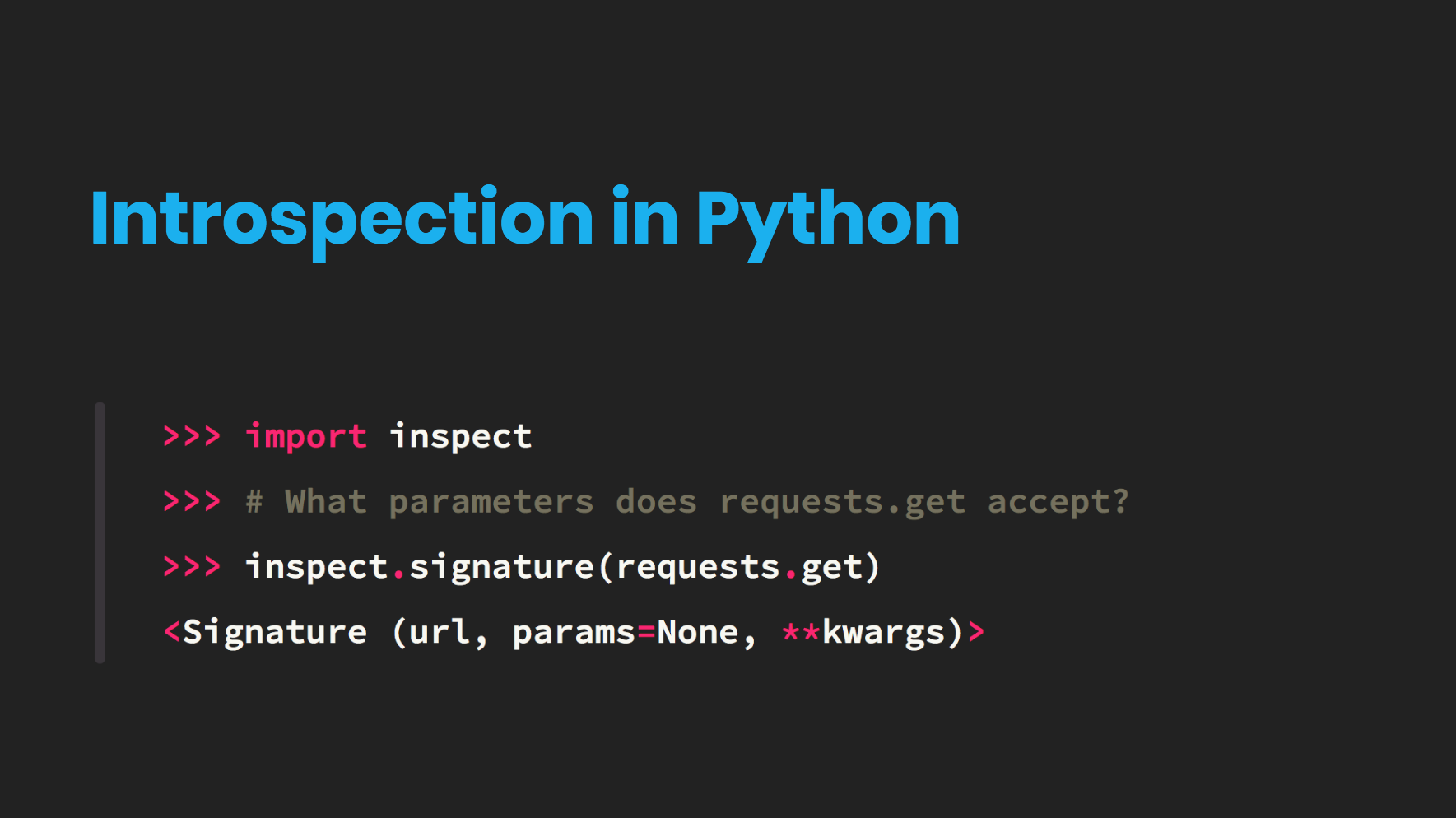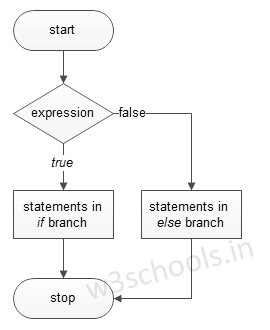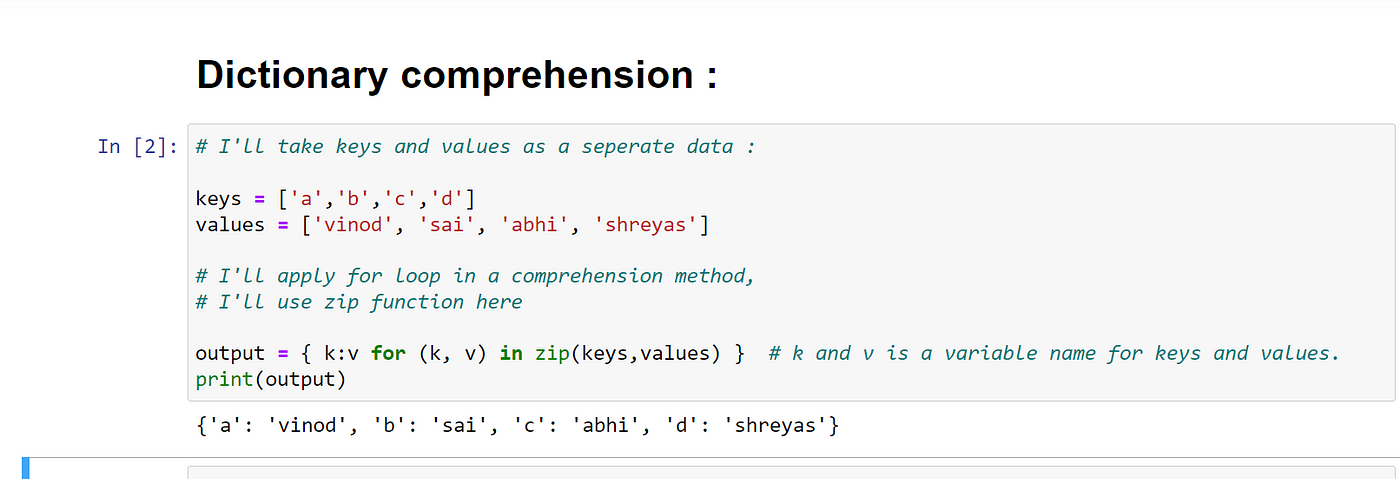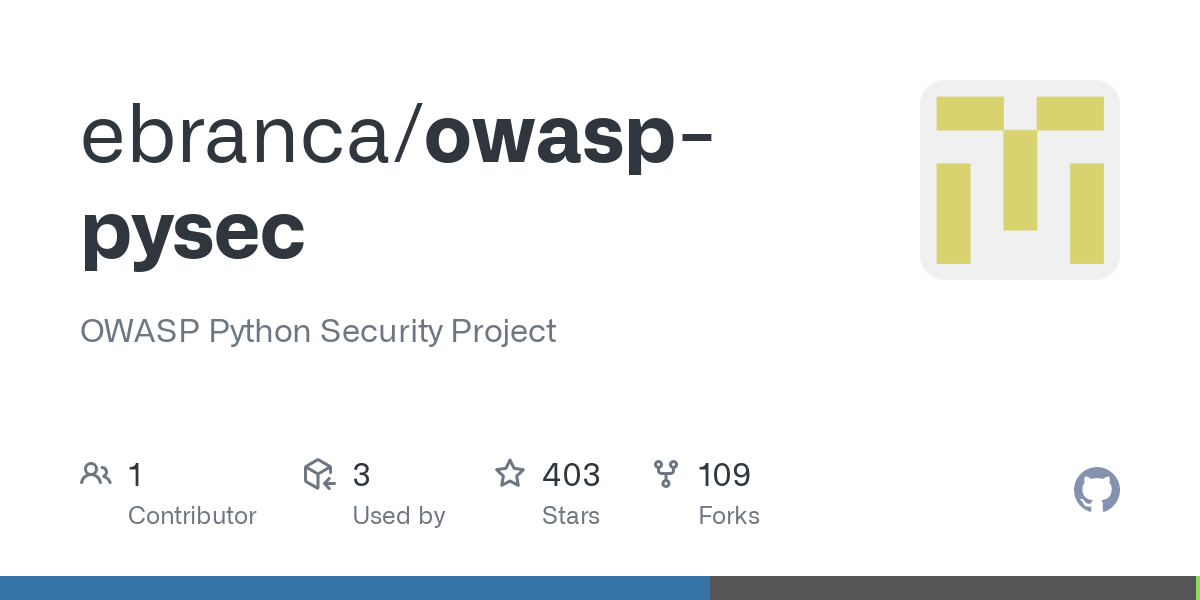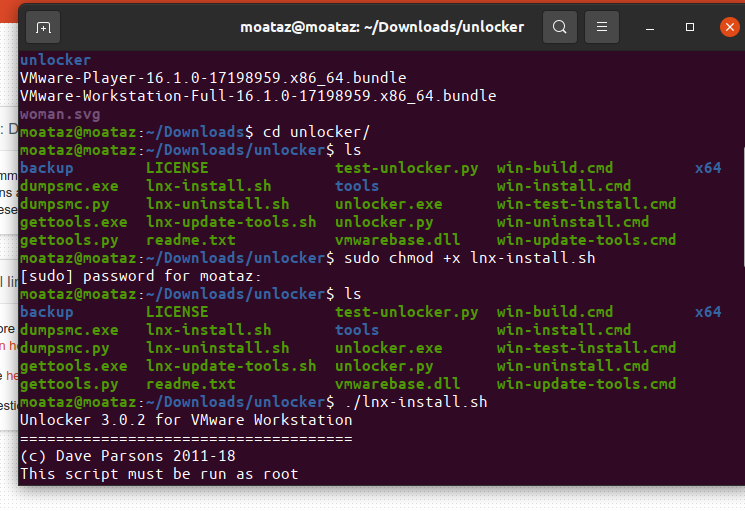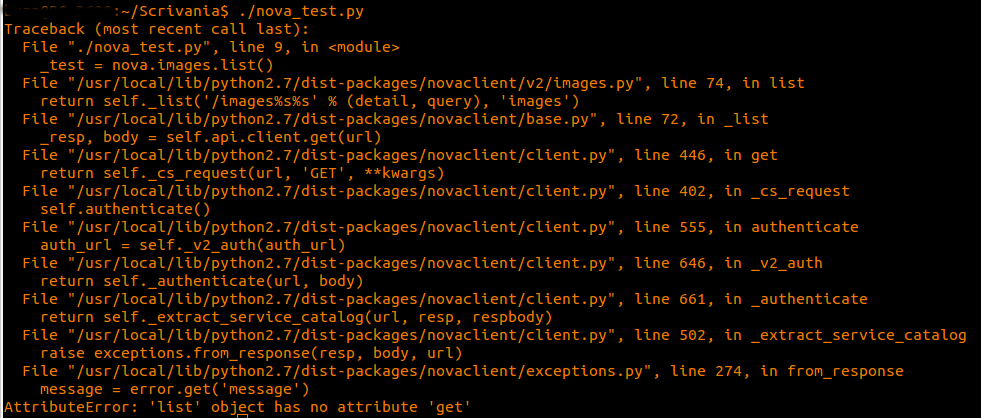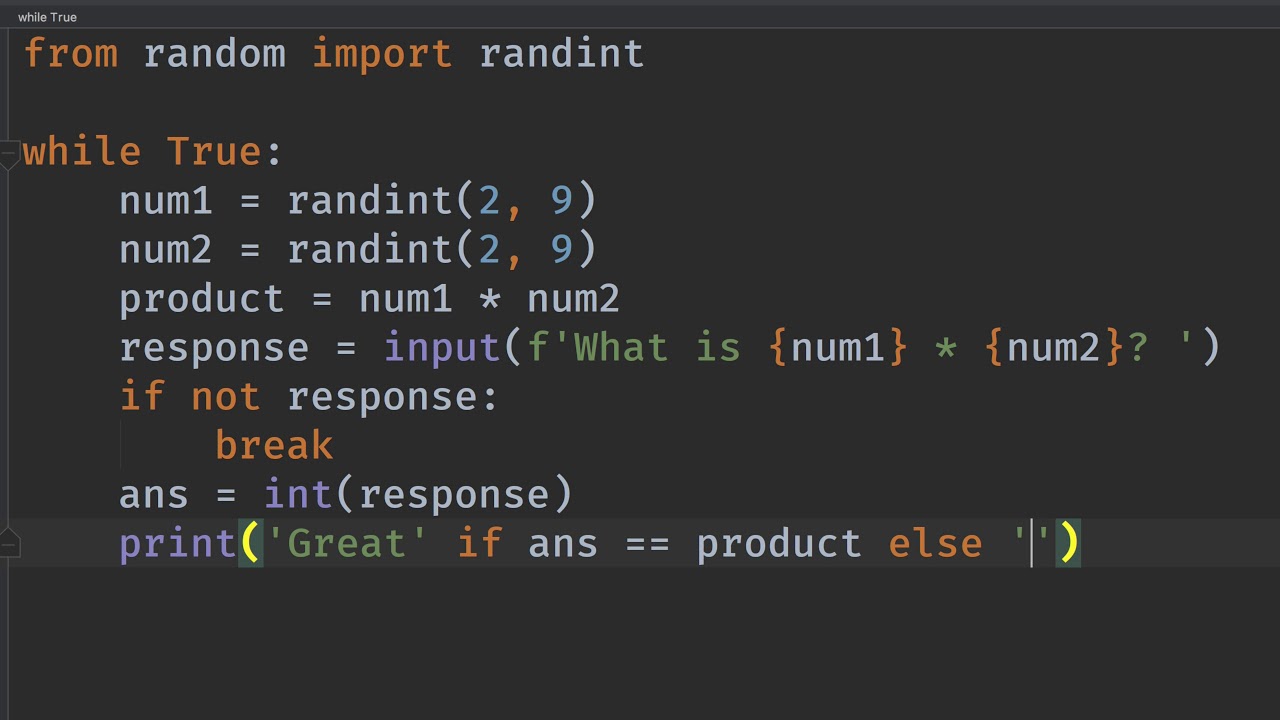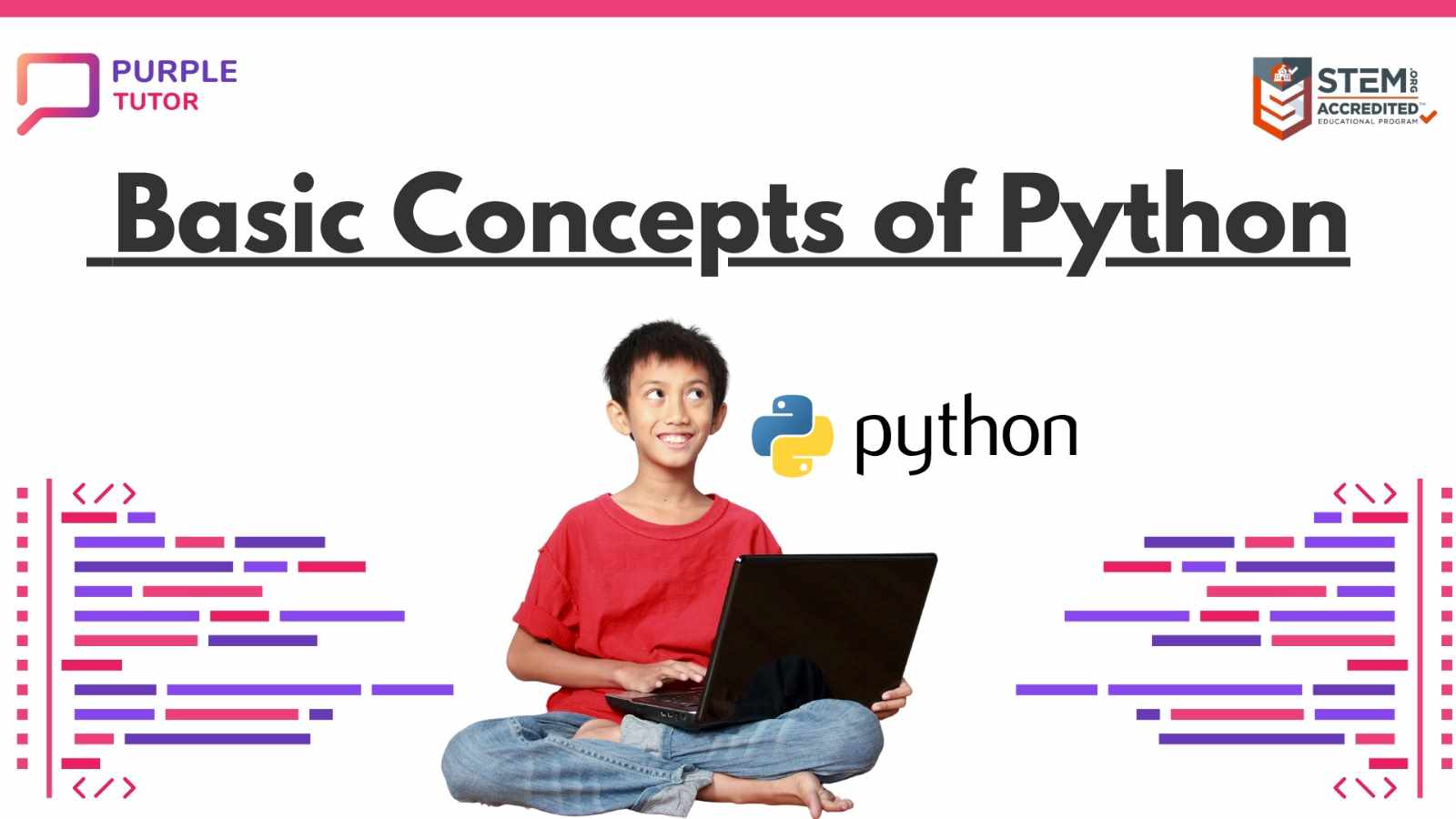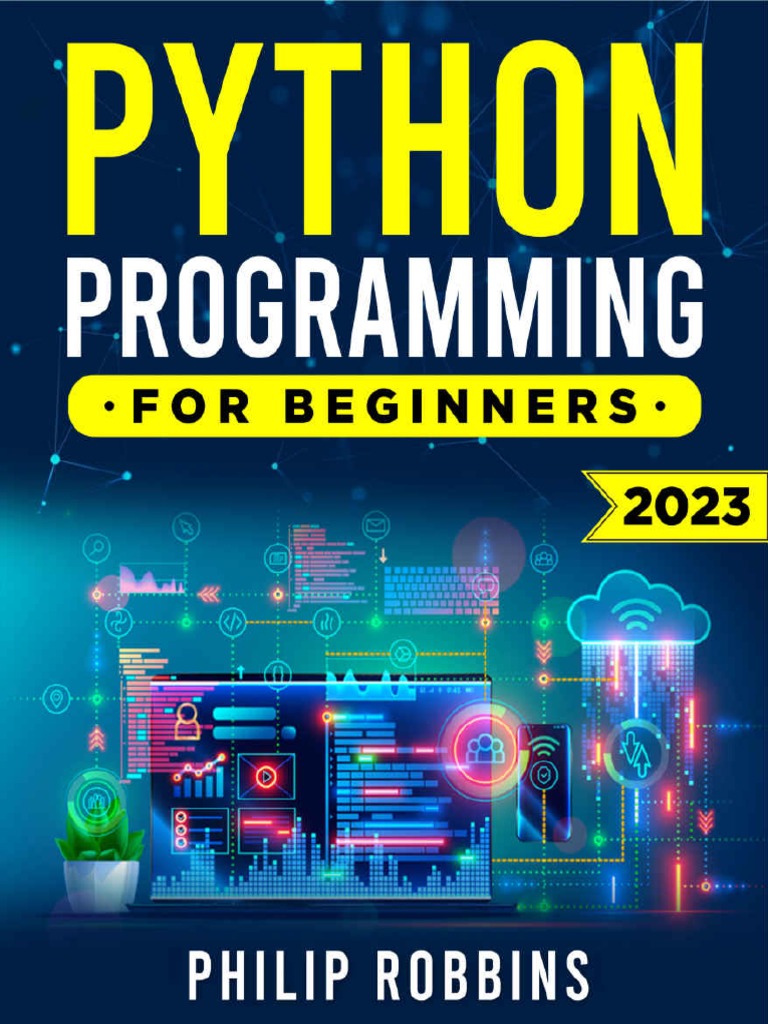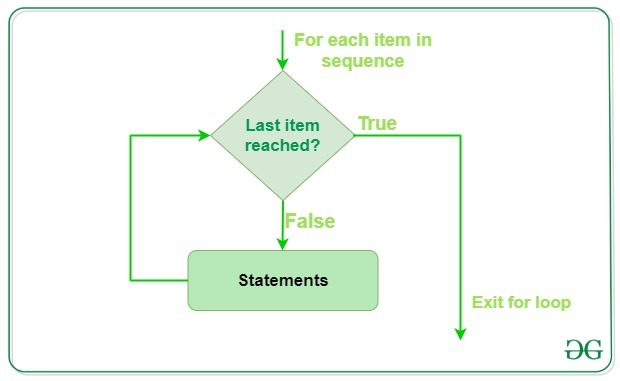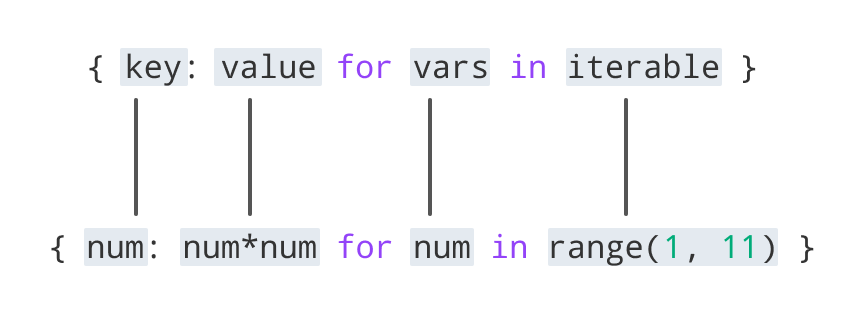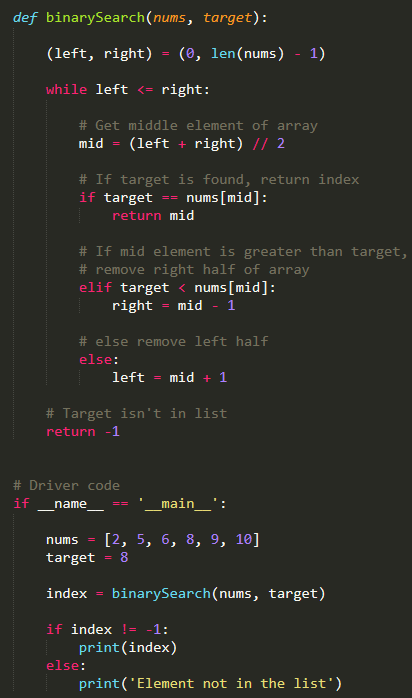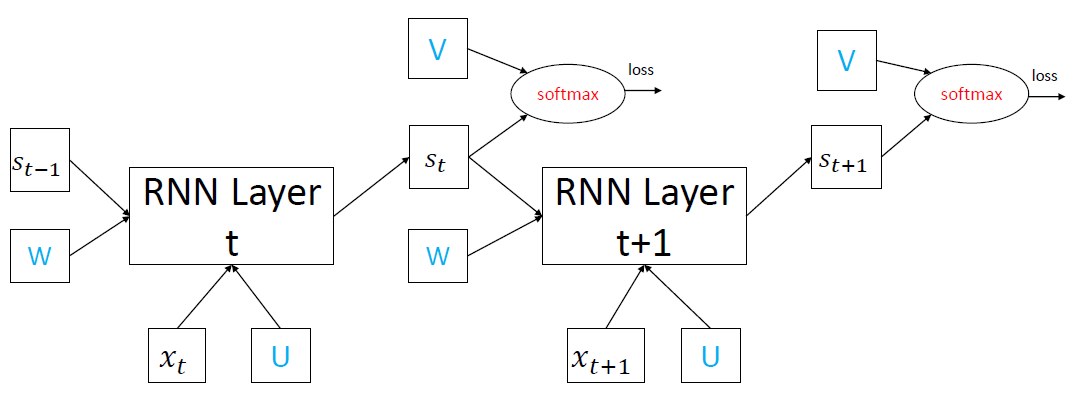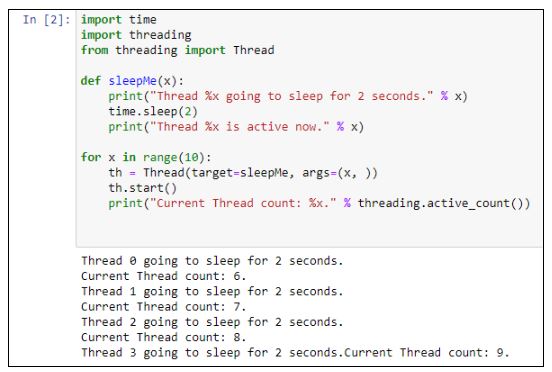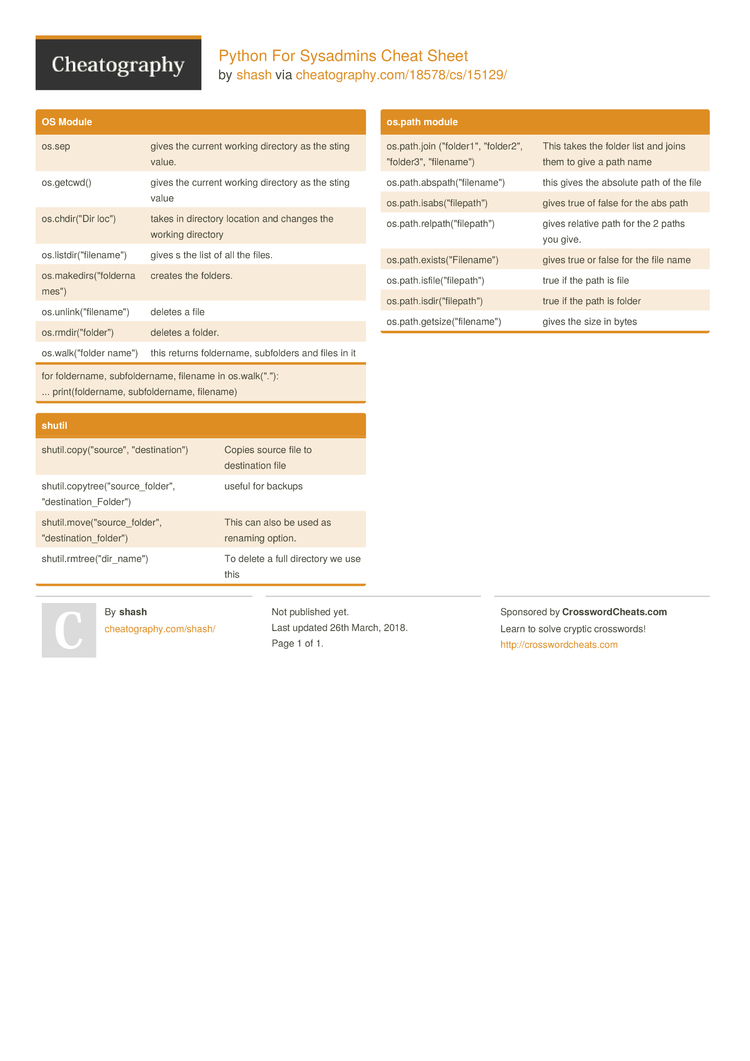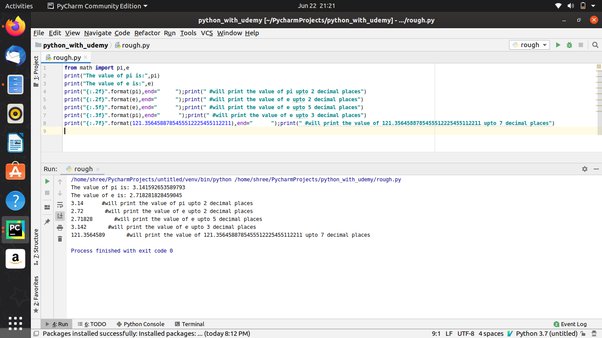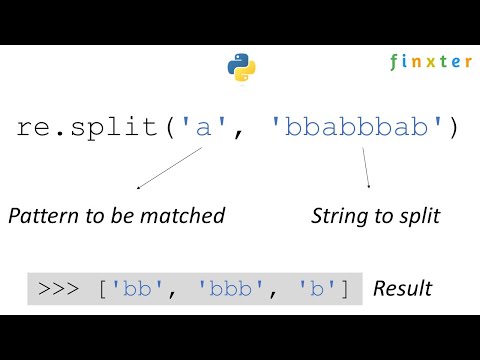What is while () in Python?
What is while () in Python?
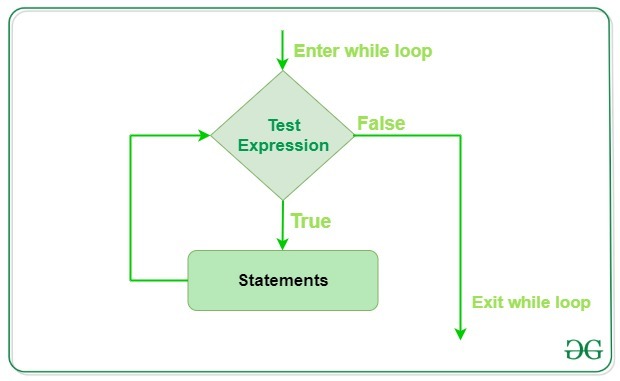
I'm glad you asked!
In Python, the while statement is a type of loop that allows you to execute a block of code repeatedly as long as a certain condition is met. The basic syntax of a while loop is:
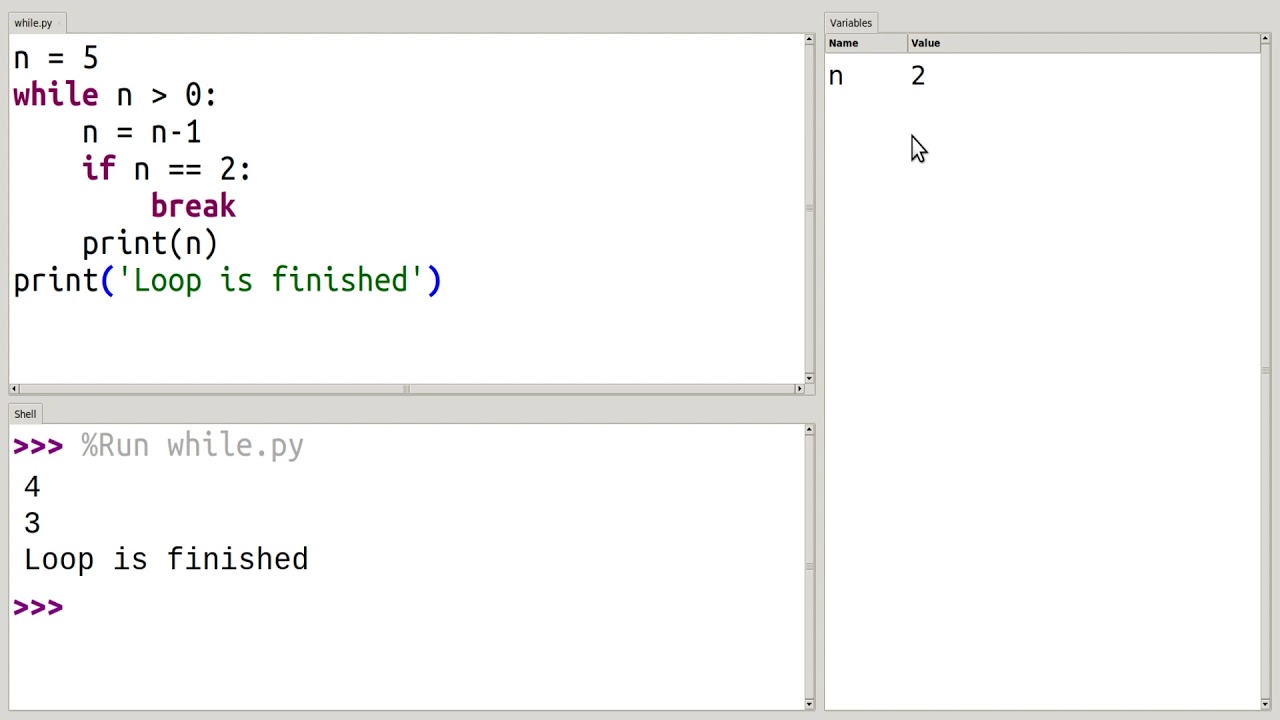
while condition:
code to be executed
...
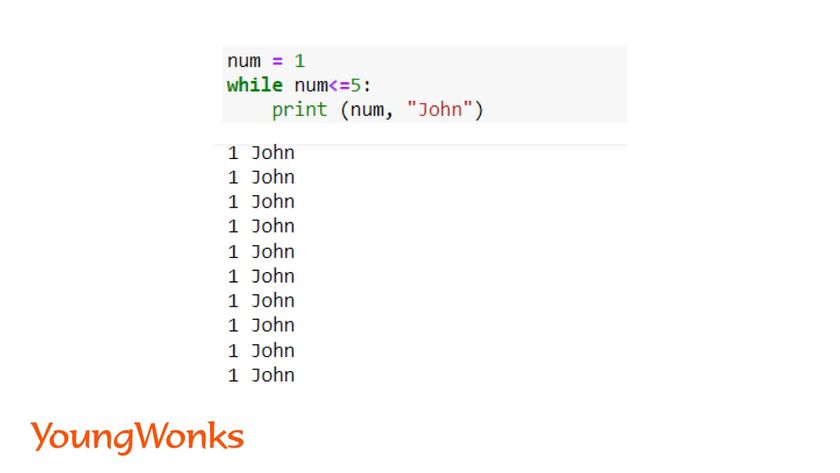
The condition is a boolean expression that is evaluated at the beginning of each iteration of the loop. As long as the condition is true, the code inside the loop will continue to execute. When the condition becomes false, the loop will exit.
Here's a breakdown of how you can use the while loop in Python:
==, <, >). Code block: The code inside the loop is executed as long as the condition is true. You can have multiple statements in this block, separated by semicolons (;).
Here's a simple example of a while loop that counts from 1 to 5:
i = 1while i <= 5:
print(i)
i += 1
When you run this code, it will output the numbers 1 through 5.
Common uses of while loops:
Counting: As shown in the example above,while loops are great for counting from a starting value to an ending value. Reading files or input: You can use while loops to read a file line by line, parse user input, or process data as long as it's available. Processing data: Loops can be used to manipulate or transform data while certain conditions are met (e.g., processing all elements in a list). Implementing logic: You might use while loops to implement logical flows that depend on certain conditions being true.
Best practices:
Use meaningful variable names: Choose descriptive names for your loop control variables. Keep the condition simple: Make sure your condition is easy to understand and maintain. Avoid infinite loops: Double-check your condition to ensure it will eventually become false, preventing an infinite loop.In summary, while loops are a powerful tool in Python that allow you to execute code repeatedly based on a specific condition. By understanding the basic syntax and best practices for using these loops, you can write efficient, readable, and maintainable code!
Python while break
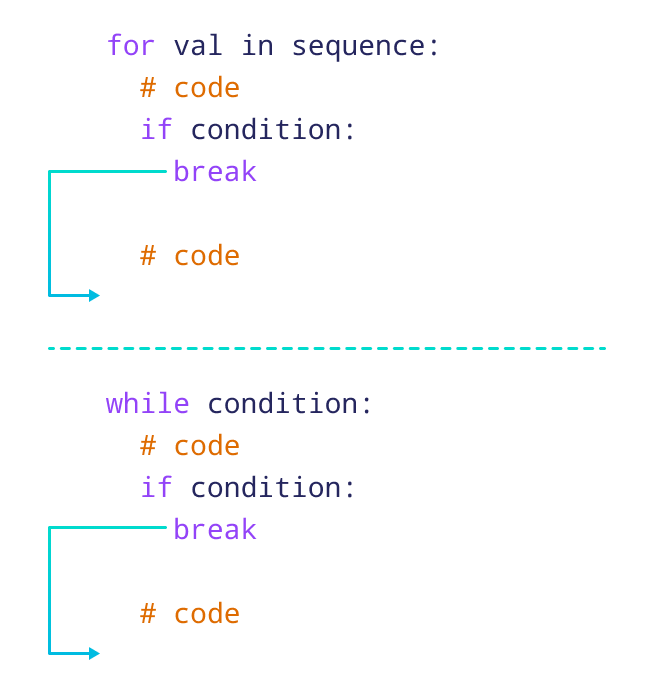
I'd be happy to respond in English and provide a detailed explanation of the Python while loop with a focus on the break statement.
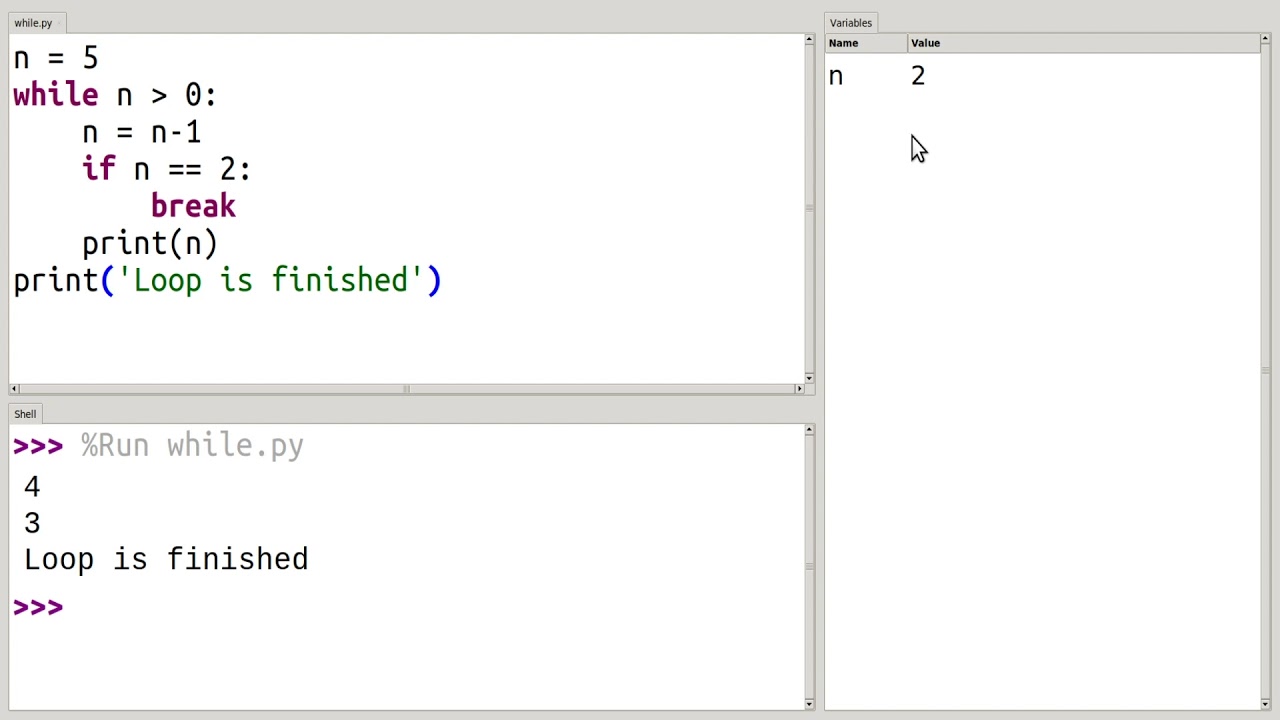
The while loop is a fundamental control structure in Python that allows you to execute a block of code as long as a certain condition remains true. The basic syntax of a while loop is:
while condition:
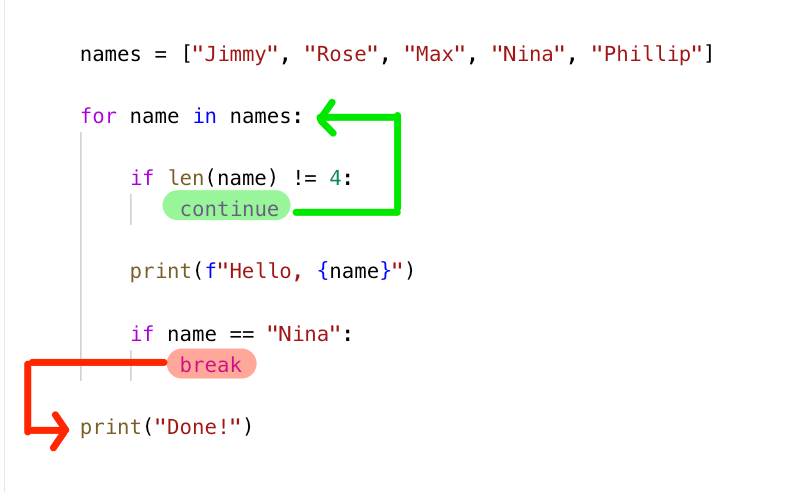
code to be executed
The condition is a boolean expression that is evaluated at the beginning of each iteration. If the condition is True, the code inside the loop will be executed, and if it's False, the loop will terminate.
Now, let's talk about the break statement. break is used to exit the loop prematurely when the condition is still true. This can be useful when you want to stop the loop based on some specific criteria or when the loop needs to perform a specific action before terminating.
Here's an example:
i = 0
while i < 5:
print(i)
if i == 3:
break
i += 1
print("Loop terminated!")
In this example, the loop will iterate four times (0, 1, 2, 3) and then terminate when i reaches 3. The break statement is used to exit the loop at that point.
Here are some key points to note:
When you usebreak, the loop will terminate immediately, regardless of whether the condition is still true or not. If you have a conditional statement inside the loop that evaluates to False before the break statement, the loop will continue to execute until the break statement is reached. You can only use break within a while loop. It won't work in other types of loops like for or try-except.
Here's an example that demonstrates this:
i = 0
while i < 5:
print(i)
if i == 2:
break
i += 1
print("Loop terminated!")
This will raise a SyntaxError
for i in range(5):
if i == 2:
break
print(i)
try:
for i in range(5):
if i == 2:
break
print(i)
except:
pass
As you can see, break only works within a while loop. You'll get a SyntaxError or an exception if you try to use it elsewhere.
In summary, the while loop is a powerful control structure in Python that allows you to execute code based on certain conditions. The break statement can be used to terminate the loop prematurely when needed. Just remember that it only works within a while loop and not in other types of loops.