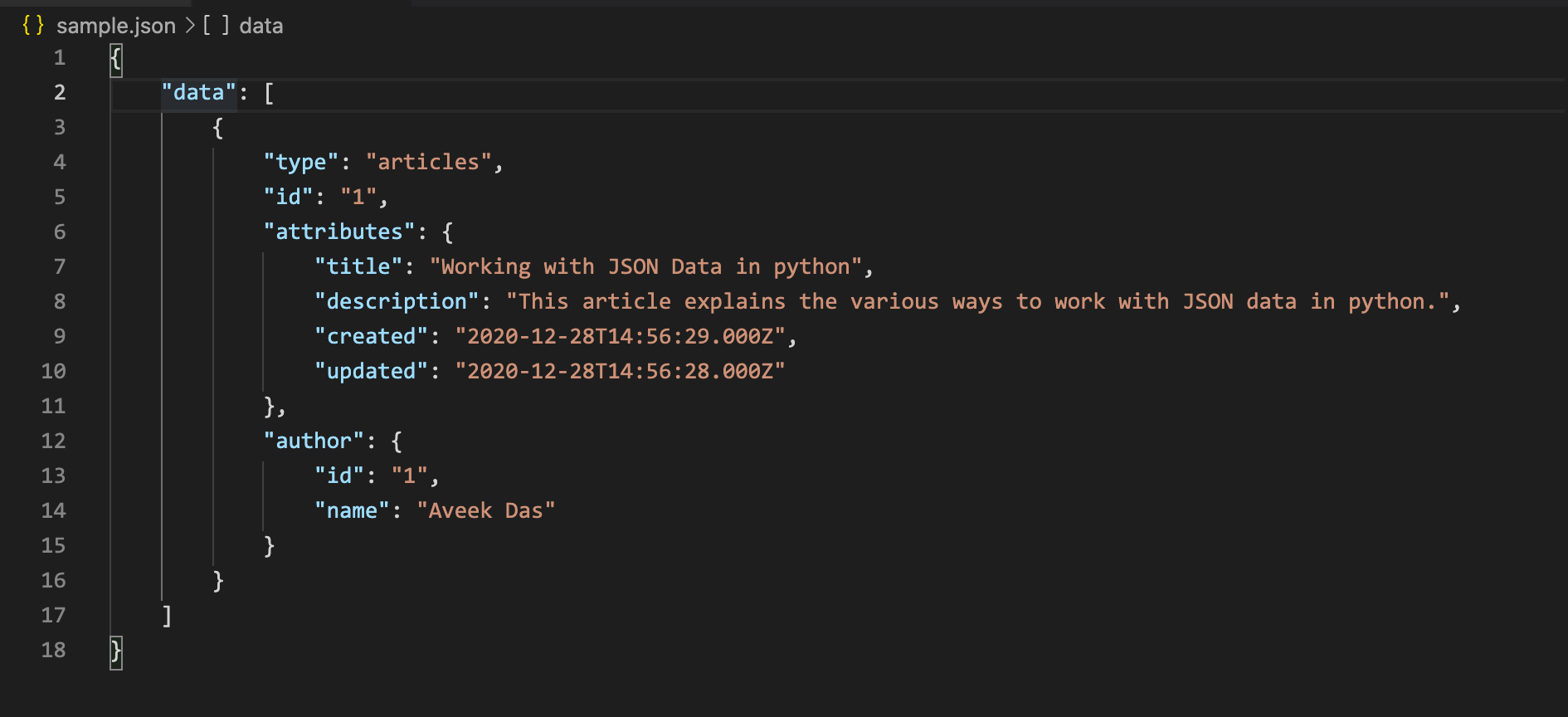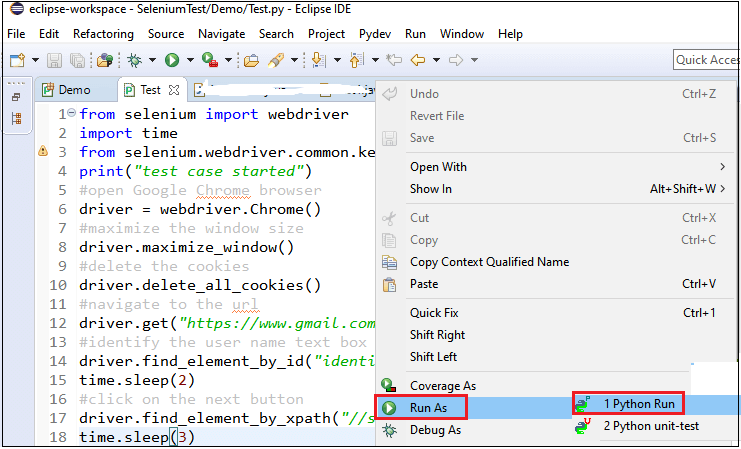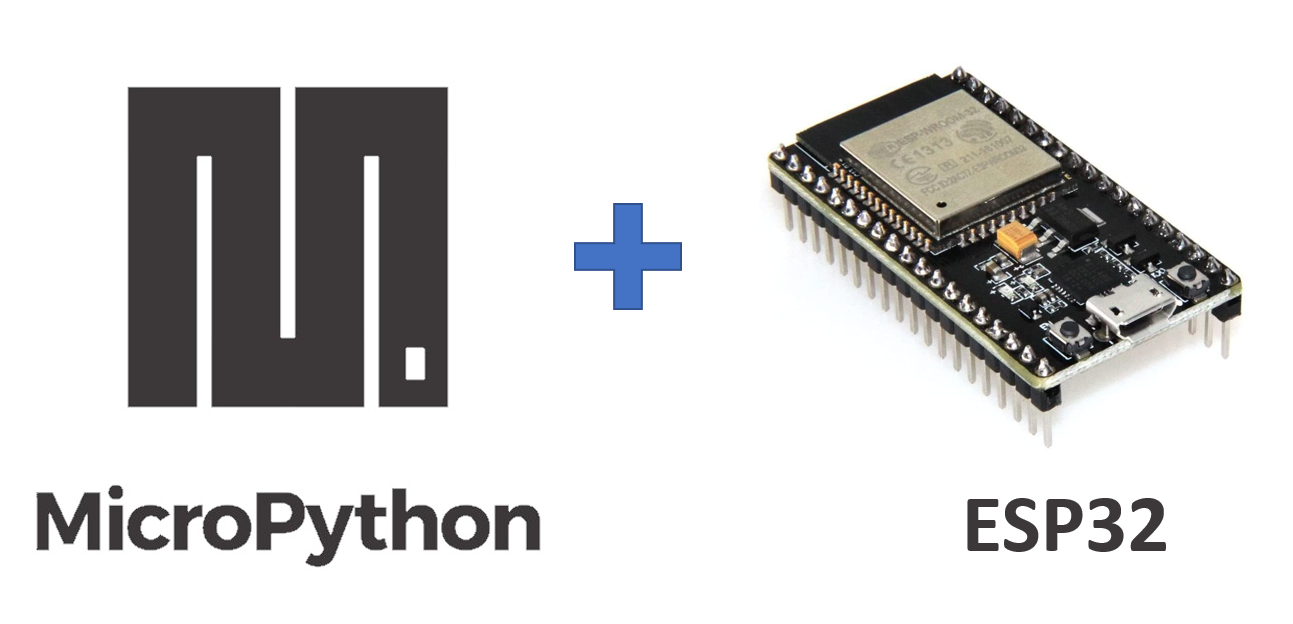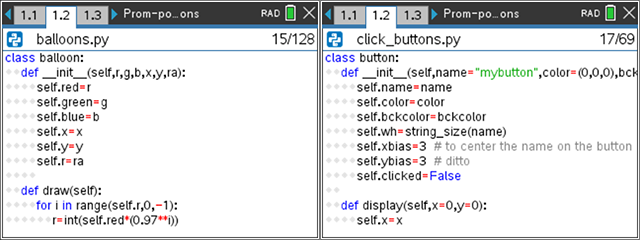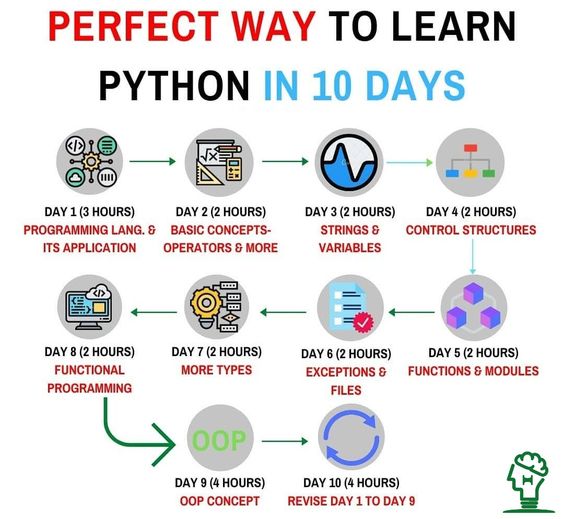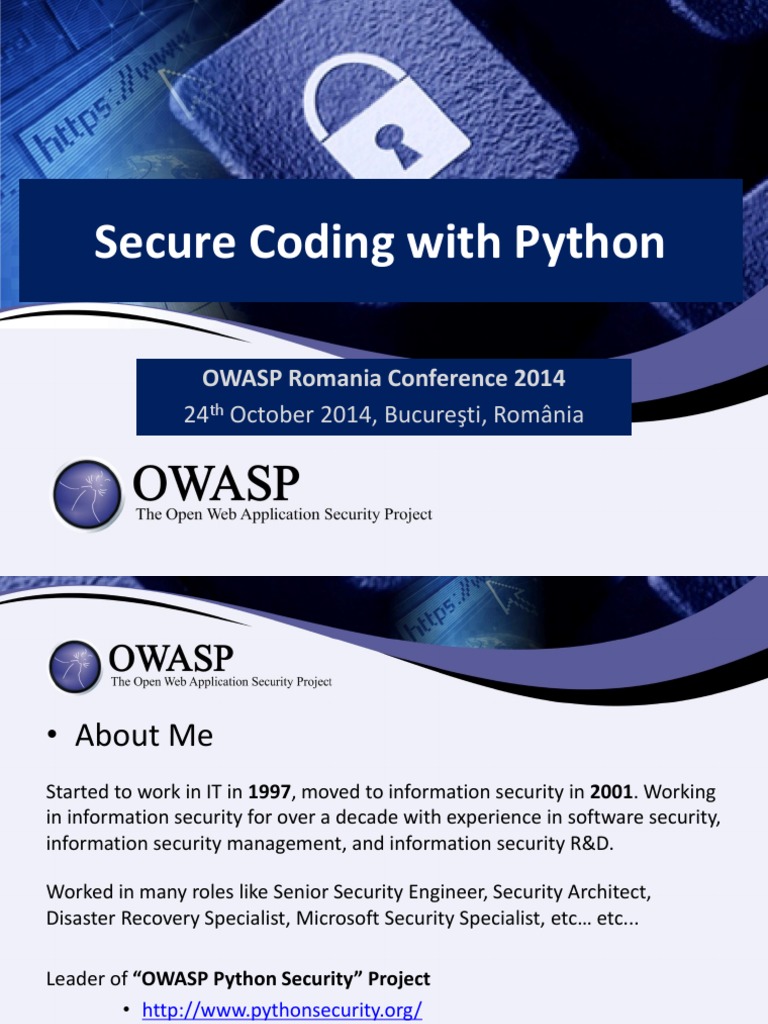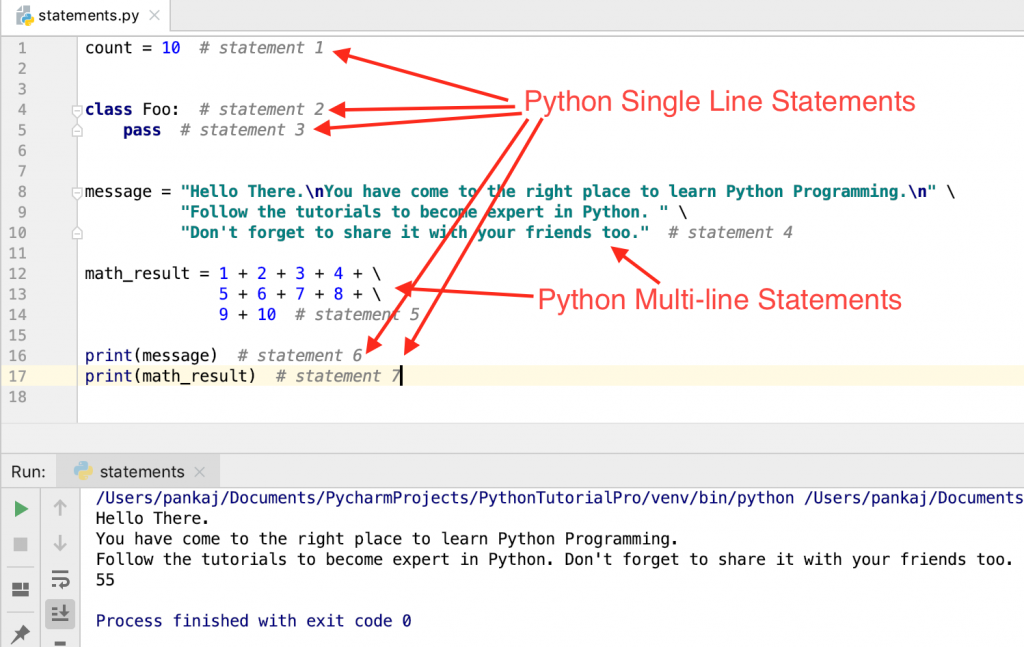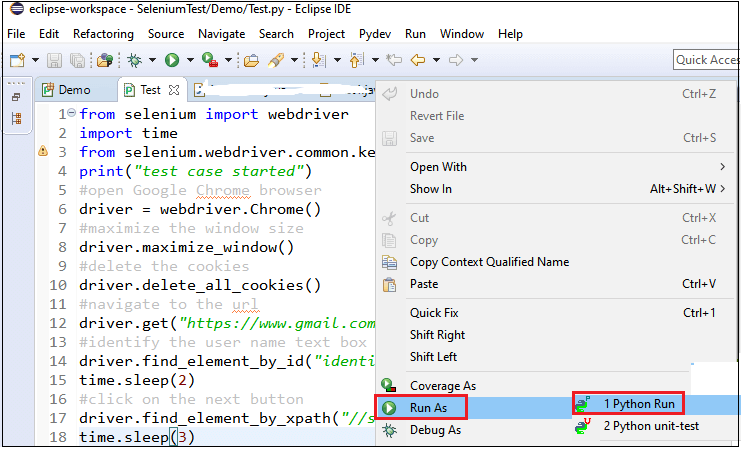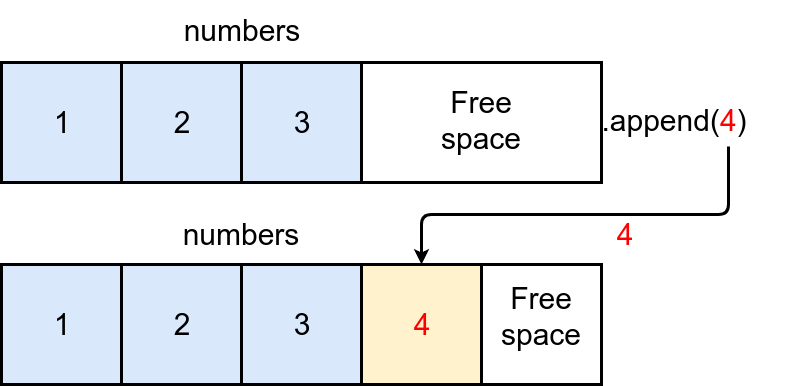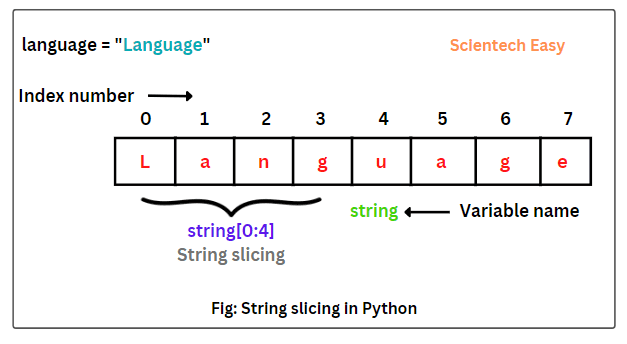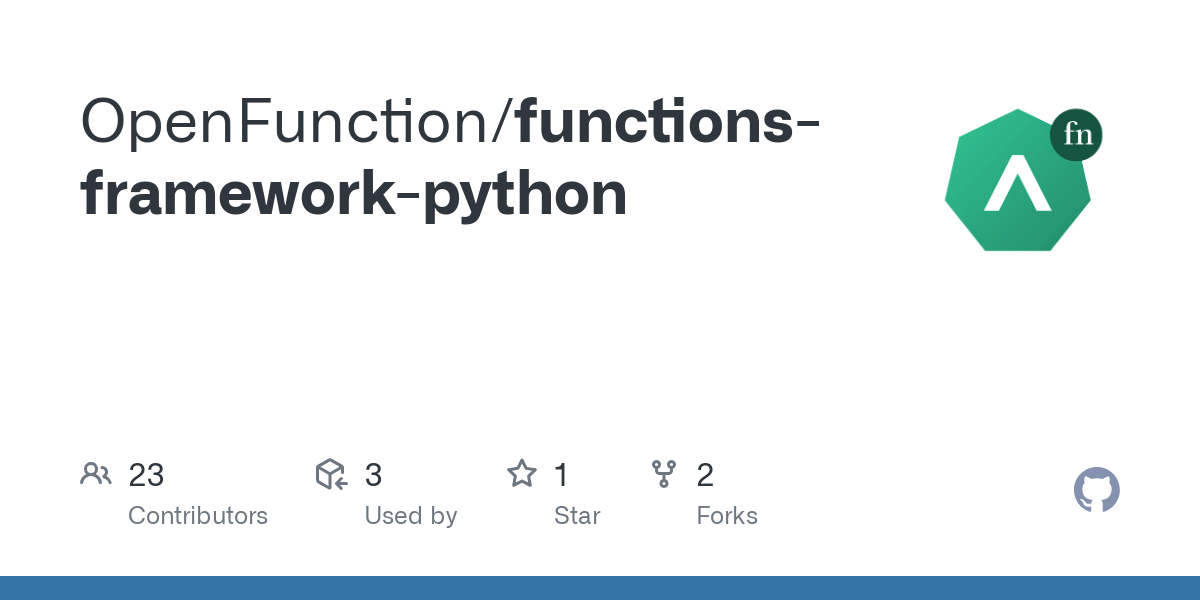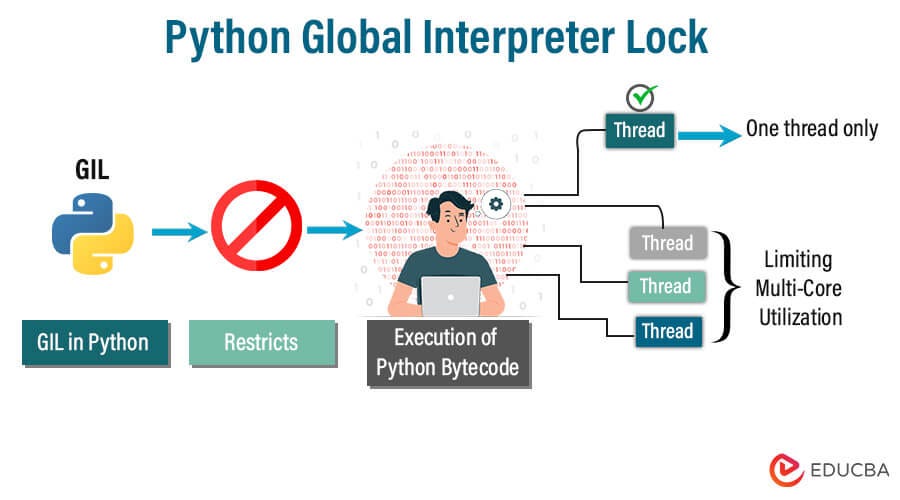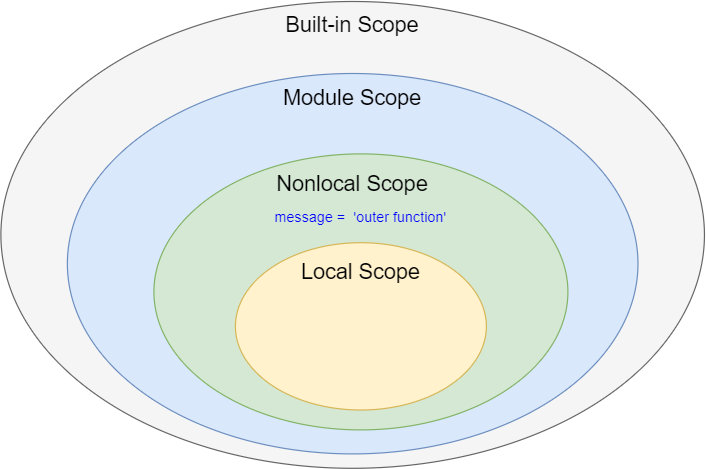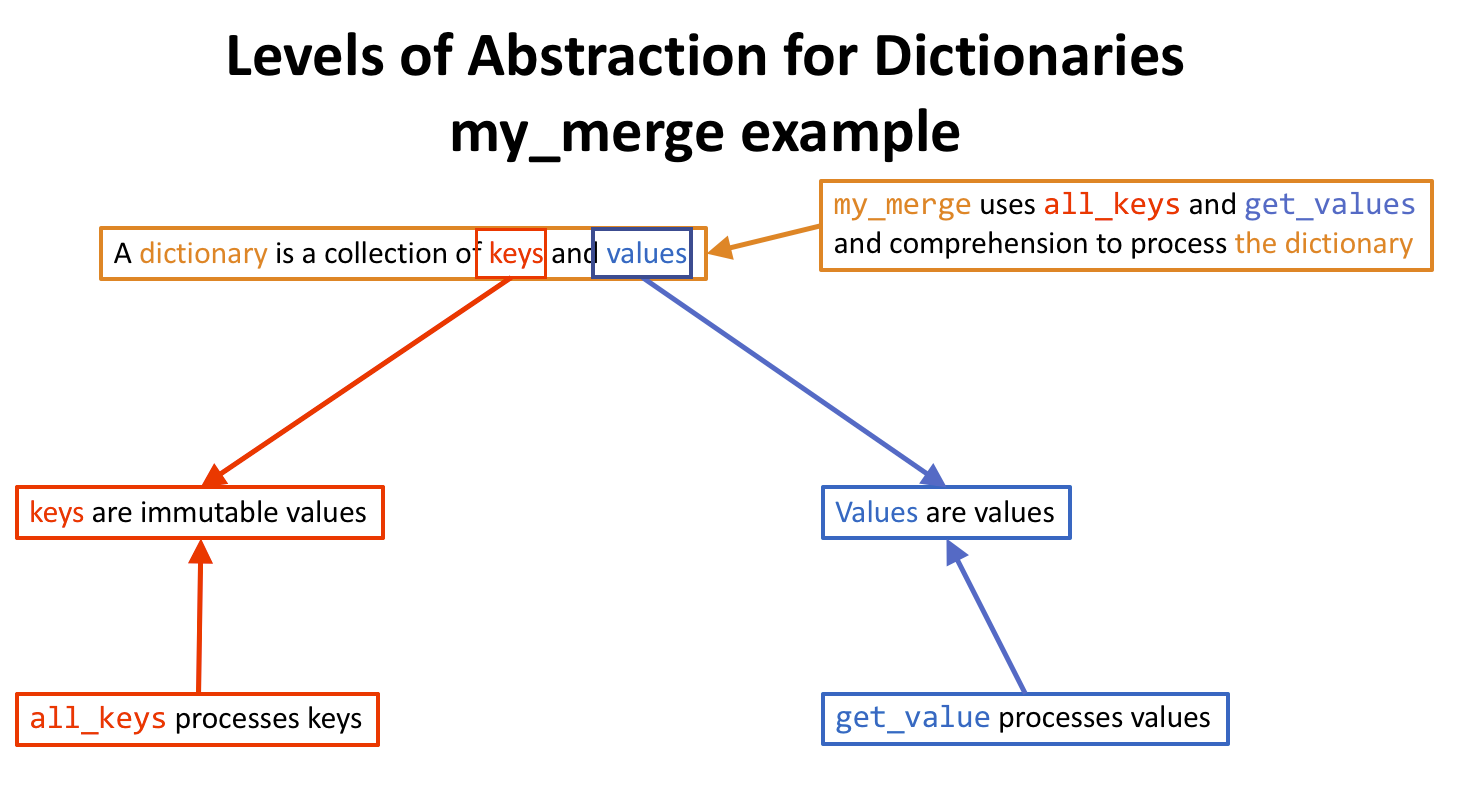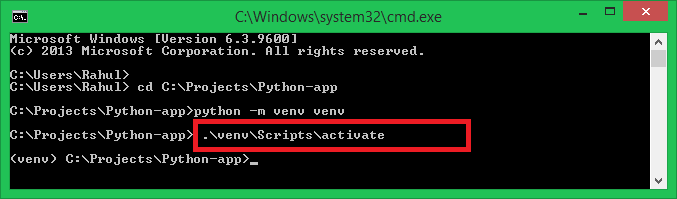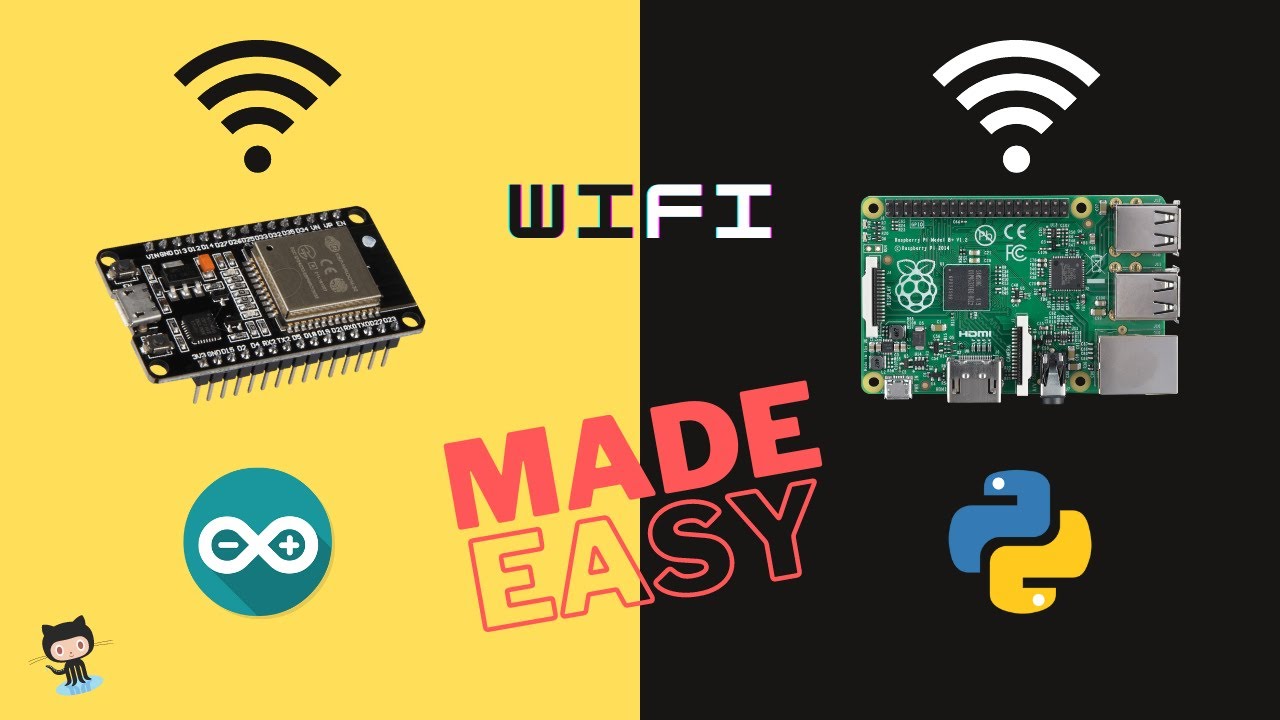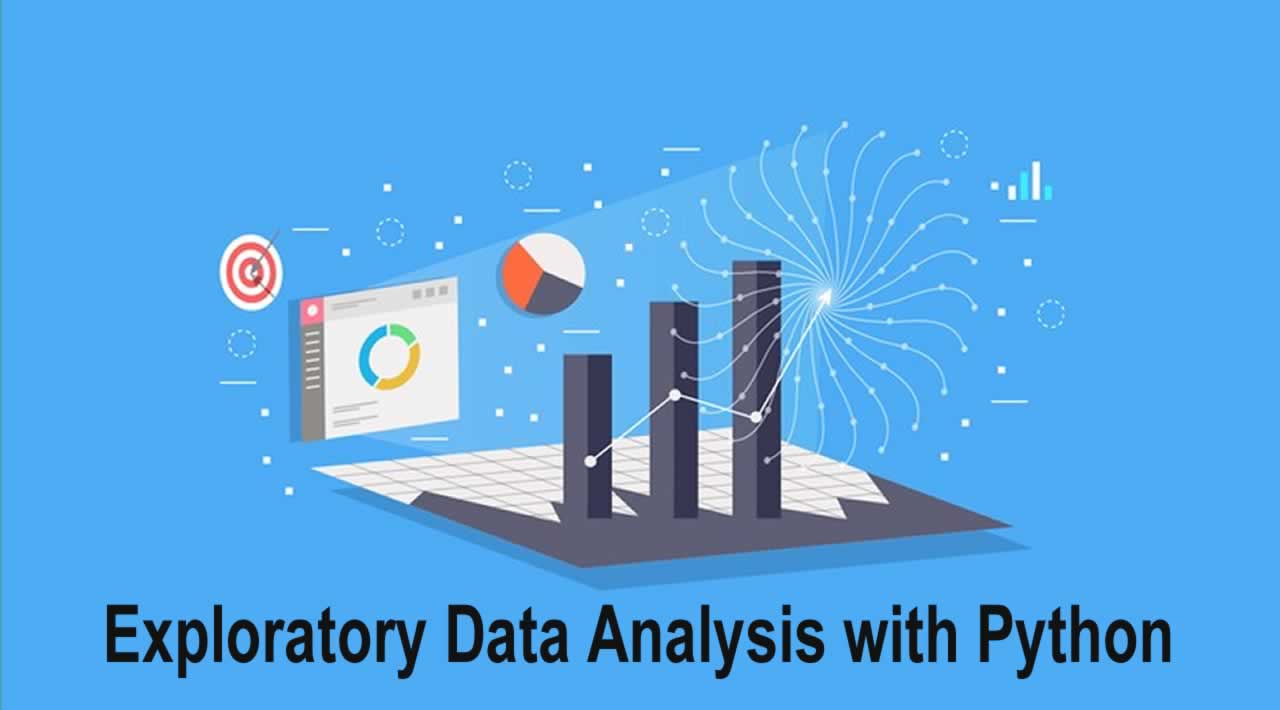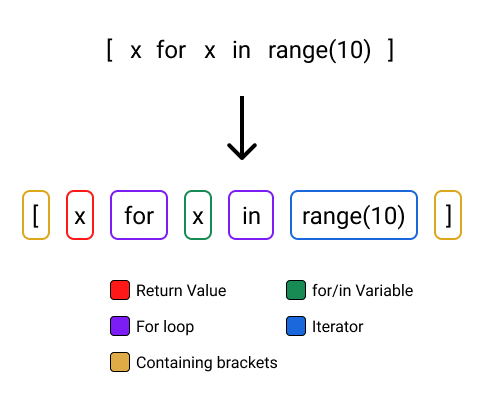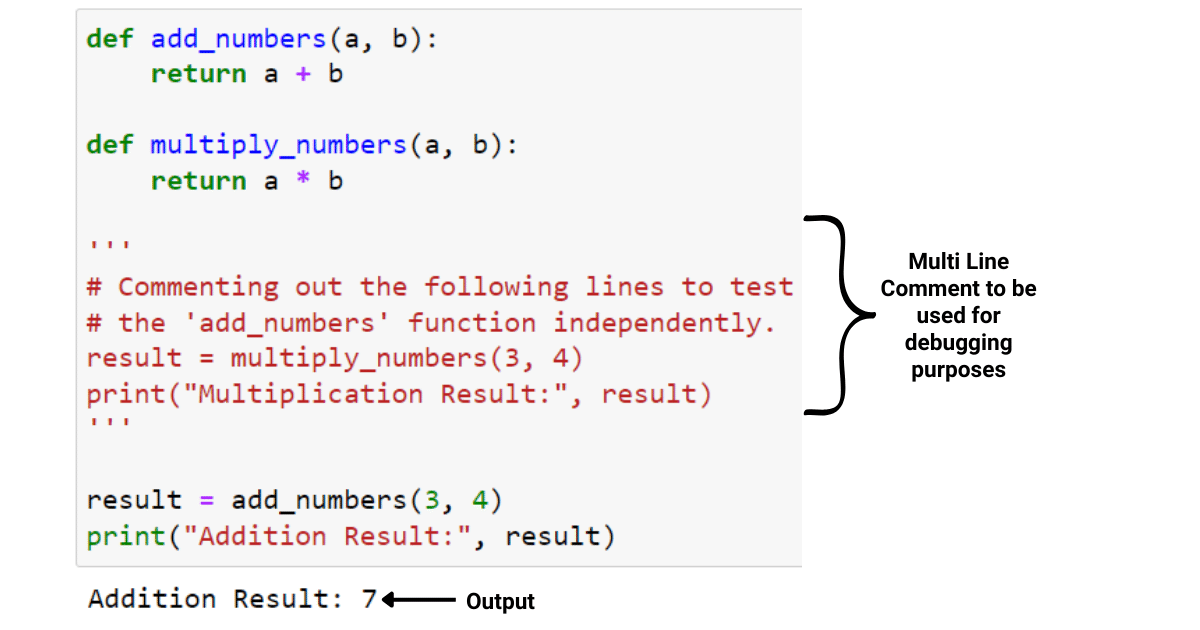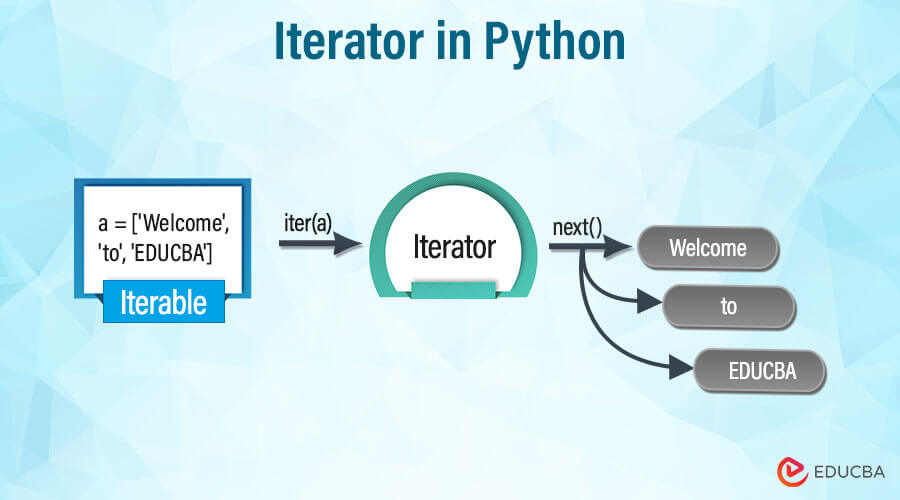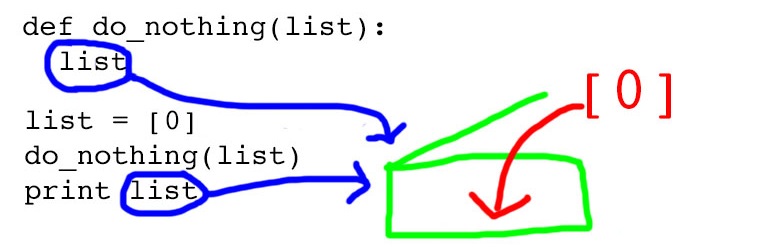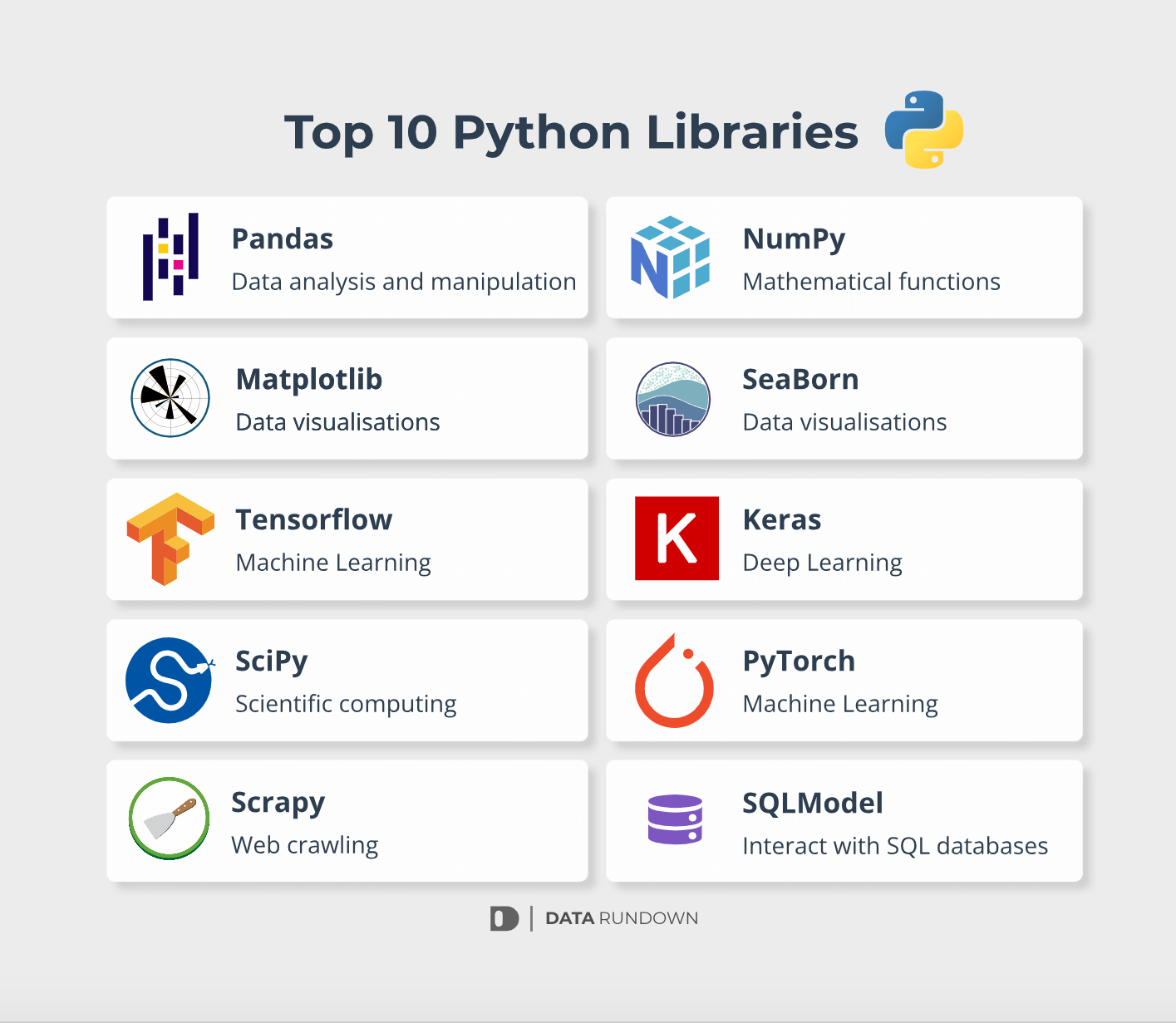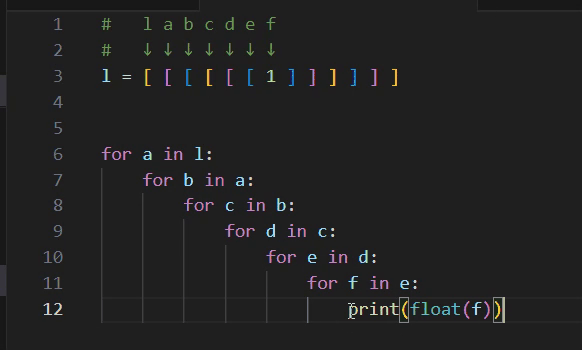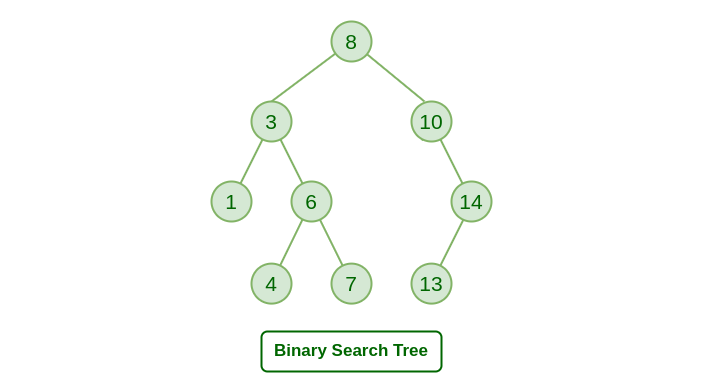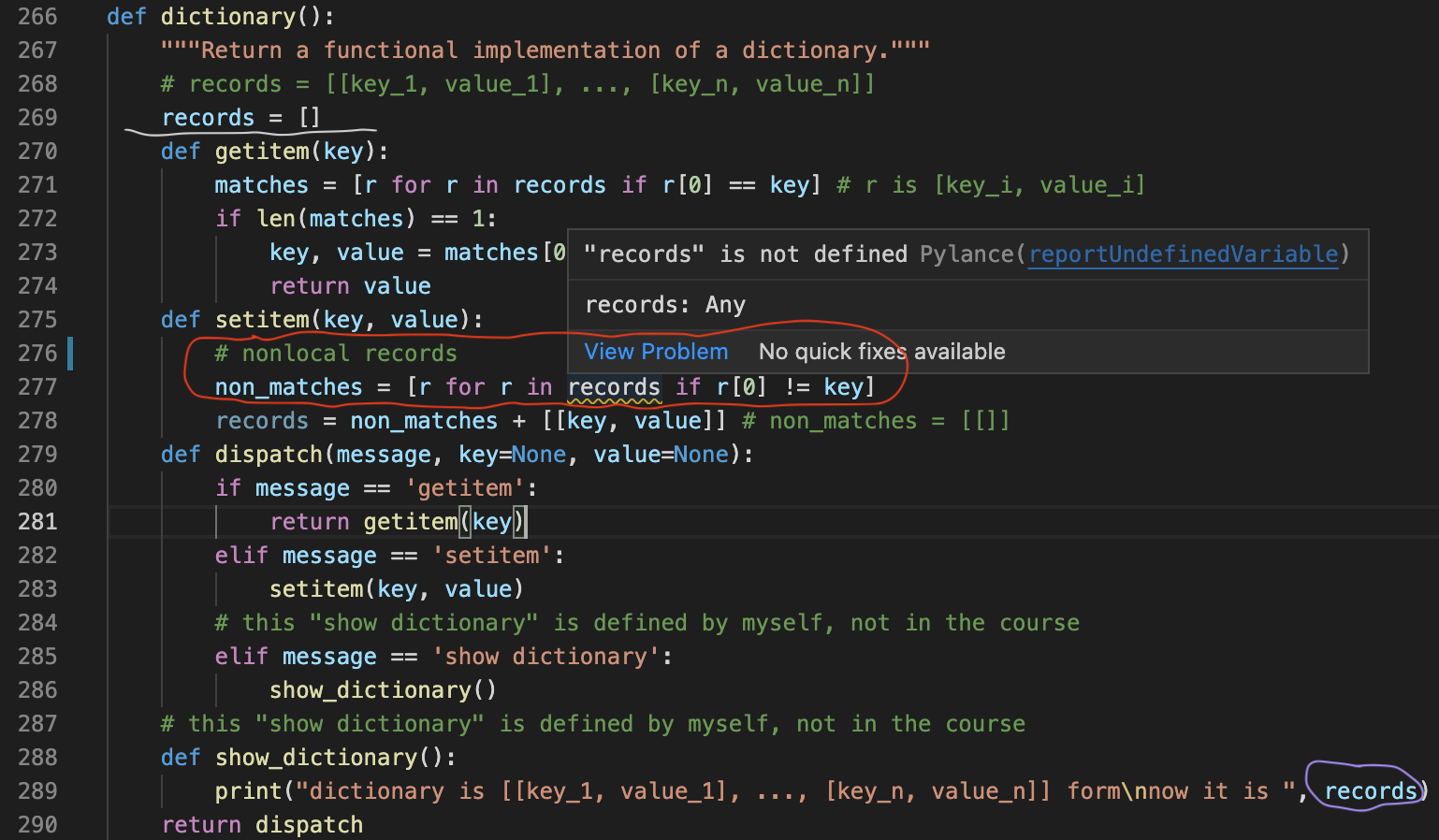How to do an if statement in Python?
How to do an if statement in Python?
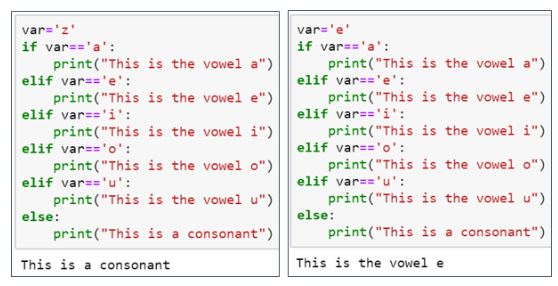
I'd be happy to explain how to do an if statement in Python.
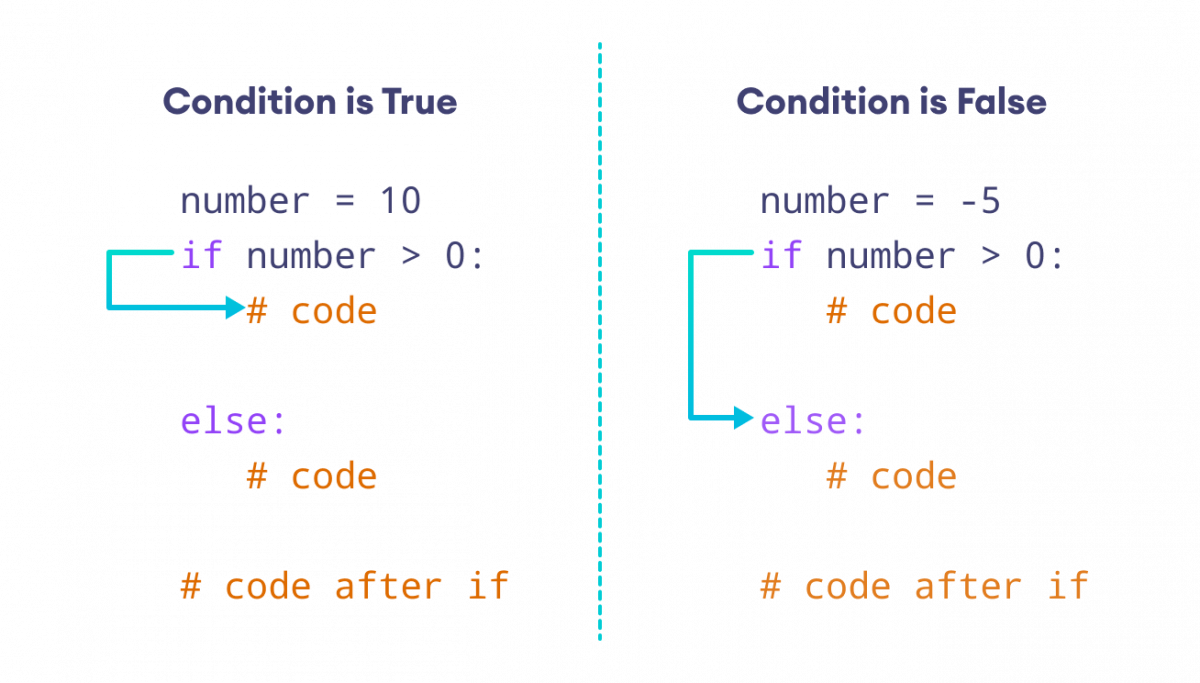
In programming languages like Python, conditional statements are used to execute different blocks of code based on certain conditions or decisions. An "if" statement is a type of conditional statement that allows you to test whether a condition is true or false and then execute a specific block of code based on the result.
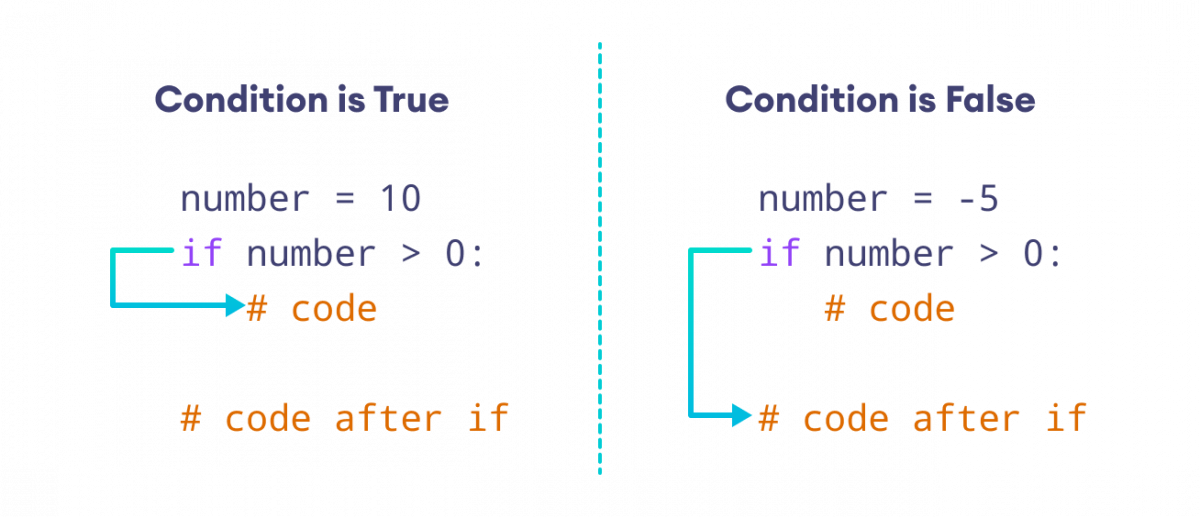
Here's the basic syntax for an if statement in Python:
if condition:
code to be executed if condition is True
For example, let's say we have a variable called age that represents the age of a person. We want to print out a message saying "You're eligible to vote!" only if the person is 18 or older.
Here's how you could do it:
age = 25
if age >= 18:
print("You're eligible to vote!")
In this example, the if statement checks whether the value of age is greater than or equal to 18. If the condition is True (i.e., age is indeed 18 or older), then it executes the code inside the if block – in this case, printing out "You're eligible to vote!".
Note that the colon (:) after the if statement indicates the start of the indented block of code. The indented code will be executed only if the condition is True. If the condition is False (i.e., age is less than 18), then Python simply skips over the indented code and moves on to the next line.
You can also use an "elif" statement to specify alternative conditions or blocks of code:
age = 15
if age >= 18:
print("You're eligible to vote!")
elif age >= 16:
print("You can get a learner's permit!")
else:
print("Sorry, you're too young to drive yet!")
In this example, the if statement checks whether age is 18 or older. If not, it then checks whether age is 16 or older and executes the code inside the elif block if that condition is True. If neither of those conditions are met, then Python executes the code in the else block.
And finally, you can use an "else" clause to specify a default block of code to execute when all other conditions fail:
age = 15
if age >= 18:
print("You're eligible to vote!")
elif age >= 16:
print("You can get a learner's permit!")
else:
print("Sorry, you're too young to drive yet!")
In this example, the else clause will be executed if none of the conditions are met – in this case, printing out "Sorry, you're too young to drive yet!".
How do you use an if statement with two conditions in Python?
In Python, you can use the if statement to check for multiple conditions using a combination of logical operators such as and, or, and not. To use an if statement with two conditions, you need to specify both conditions in the same if statement.
Here is a basic example:
x = 5
y = 7
if x > 3 and y > 5:
print("Both conditions are True")
else:
print("At least one of the conditions is False")
In this example, if both conditions x > 3 and y > 5 are true, then it will execute the code inside the if block. If any one condition fails (i.e., becomes False), it will skip the code inside the if block and move on to the else block.
Now, let's consider another scenario where we want to check for two different conditions:
x = 5
y = 7
if x > 3 or y > 6:
print("At least one condition is True")
else:
print("Both conditions are False")
Here, if either condition x > 3 or y > 6 (or both) is true, then it will execute the code inside the if block. If both conditions are false, then it will skip the code inside the if block and move on to the else block.
In Python, you can also use the elif statement to check for another condition if the previous one is not true:
x = 5
y = 7
if x > 3:
print("First condition True")
elif y > 6:
print("Second condition True")
else:
print("Both conditions are False")
In this example, it first checks if x > 3. If true, it prints the first message. If not, then it checks for the second condition y > 6. If that is also false, then it will move on to the else block.
Remember, when using logical operators like and, or, and not in your conditions, make sure you put them in parentheses if they are not immediately attached to a variable or value. This helps Python understand what you mean and avoid any potential issues:
if (x > 3) and (y > 5):
print("Both conditions are True")
In summary, using the if statement with two conditions in Python is straightforward. You can use logical operators like and, or, or not to specify your conditions. By combining these operators, you can create complex condition checks that help control the flow of your program.