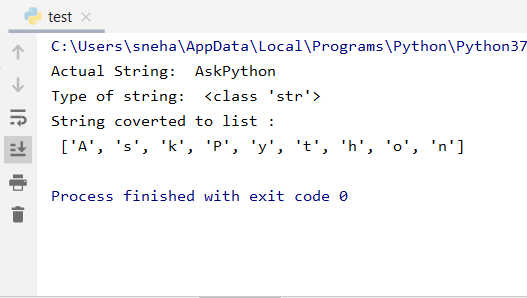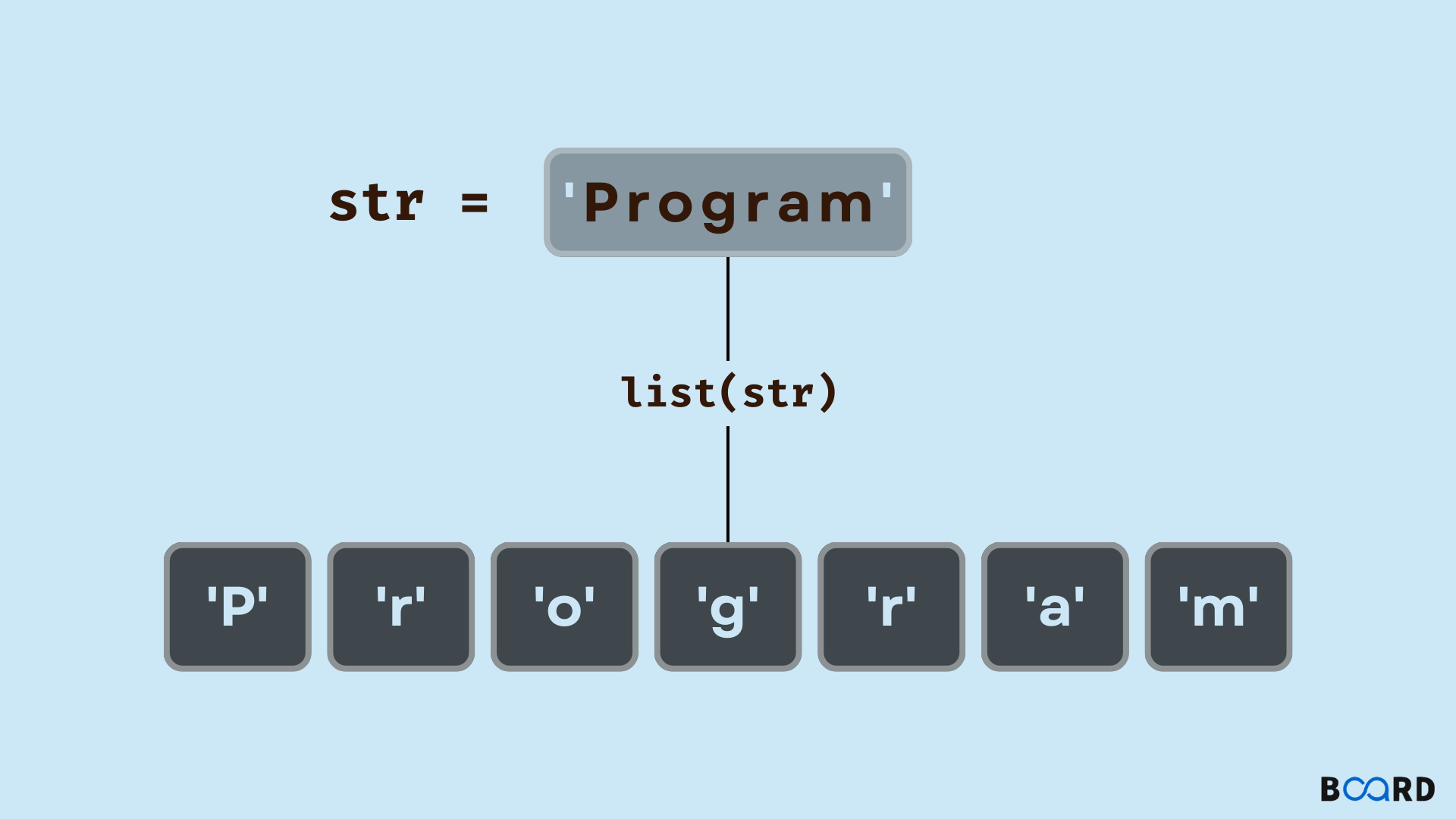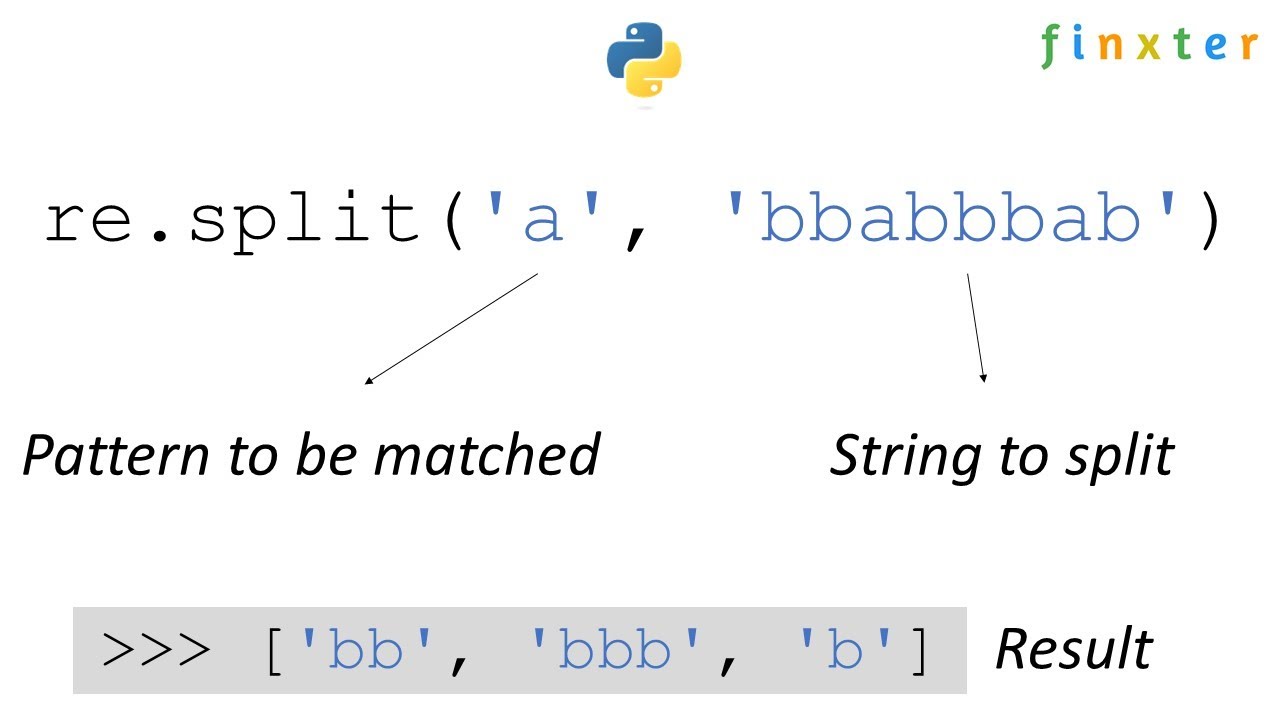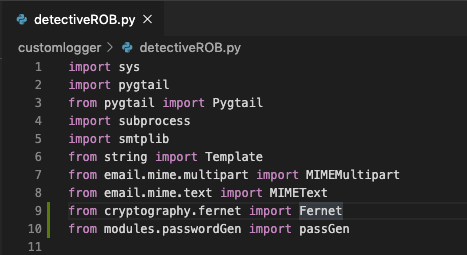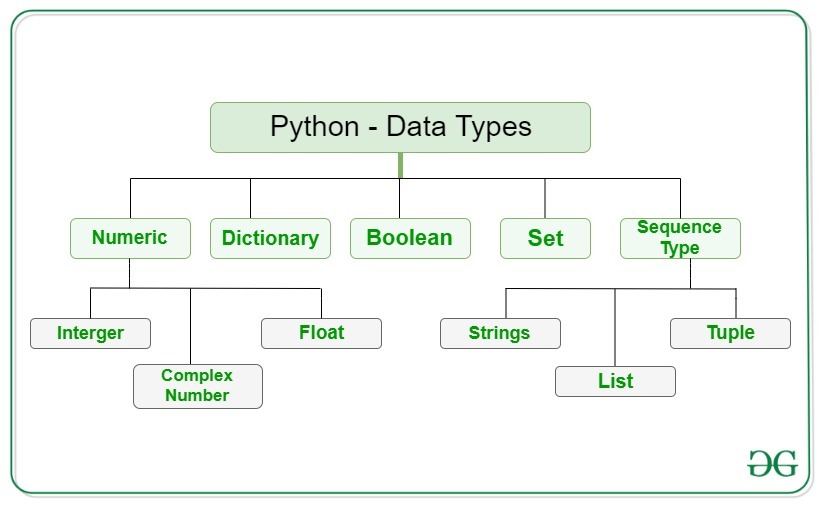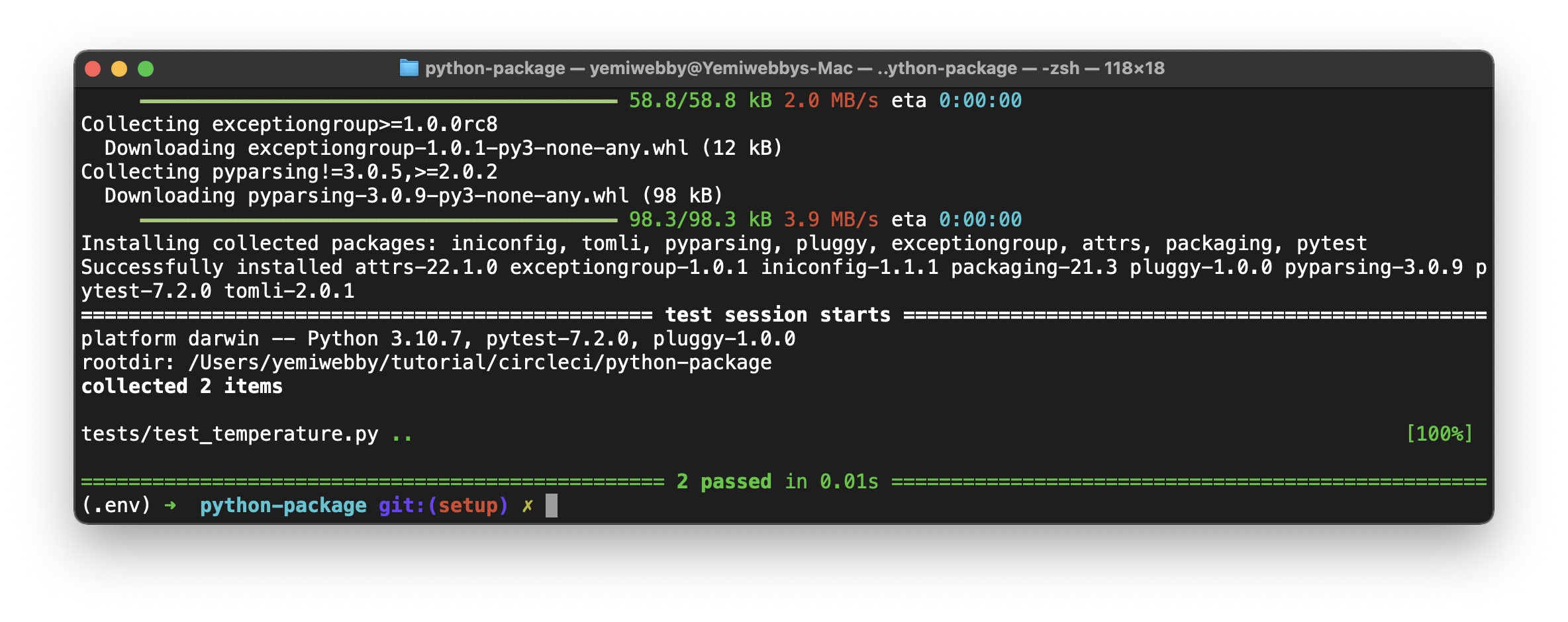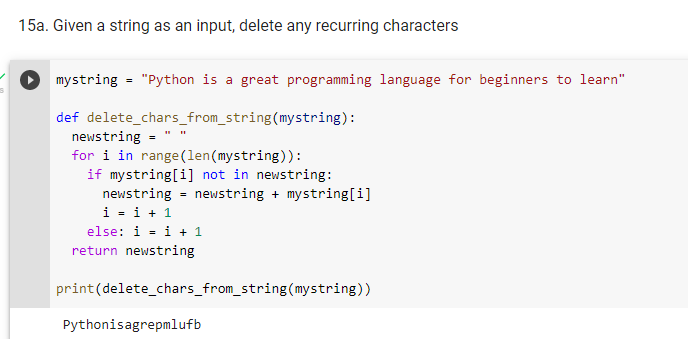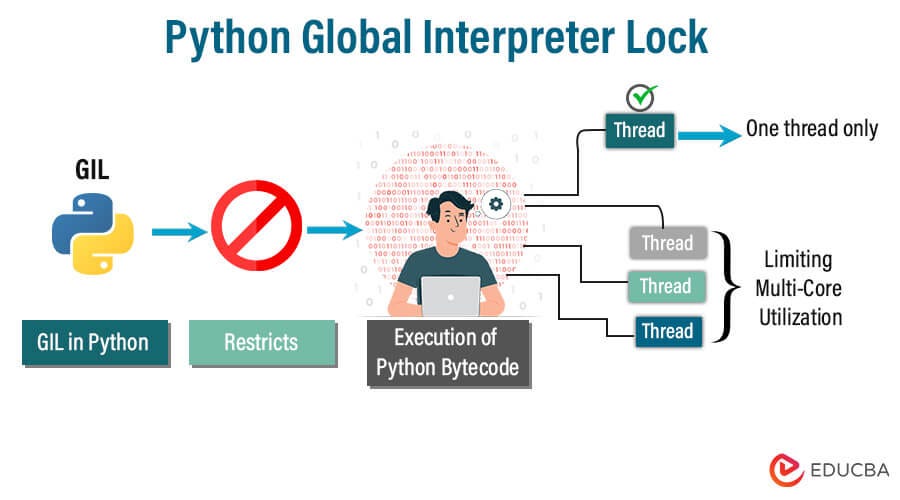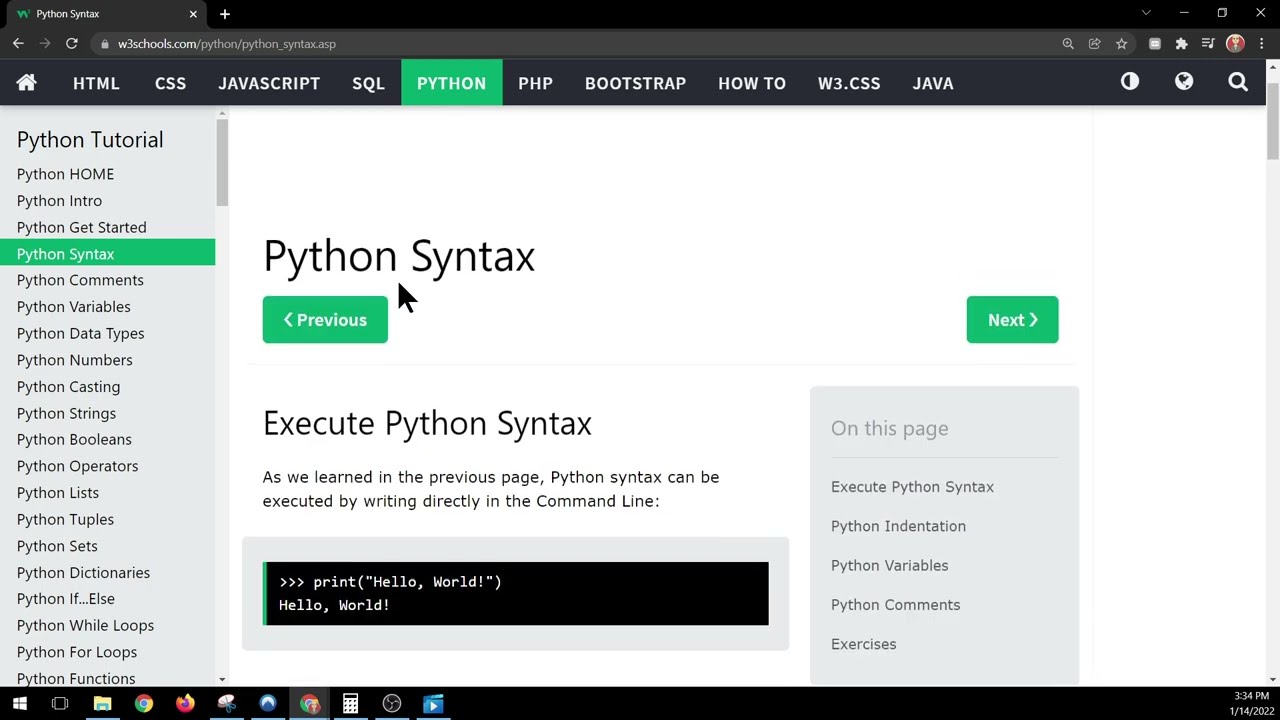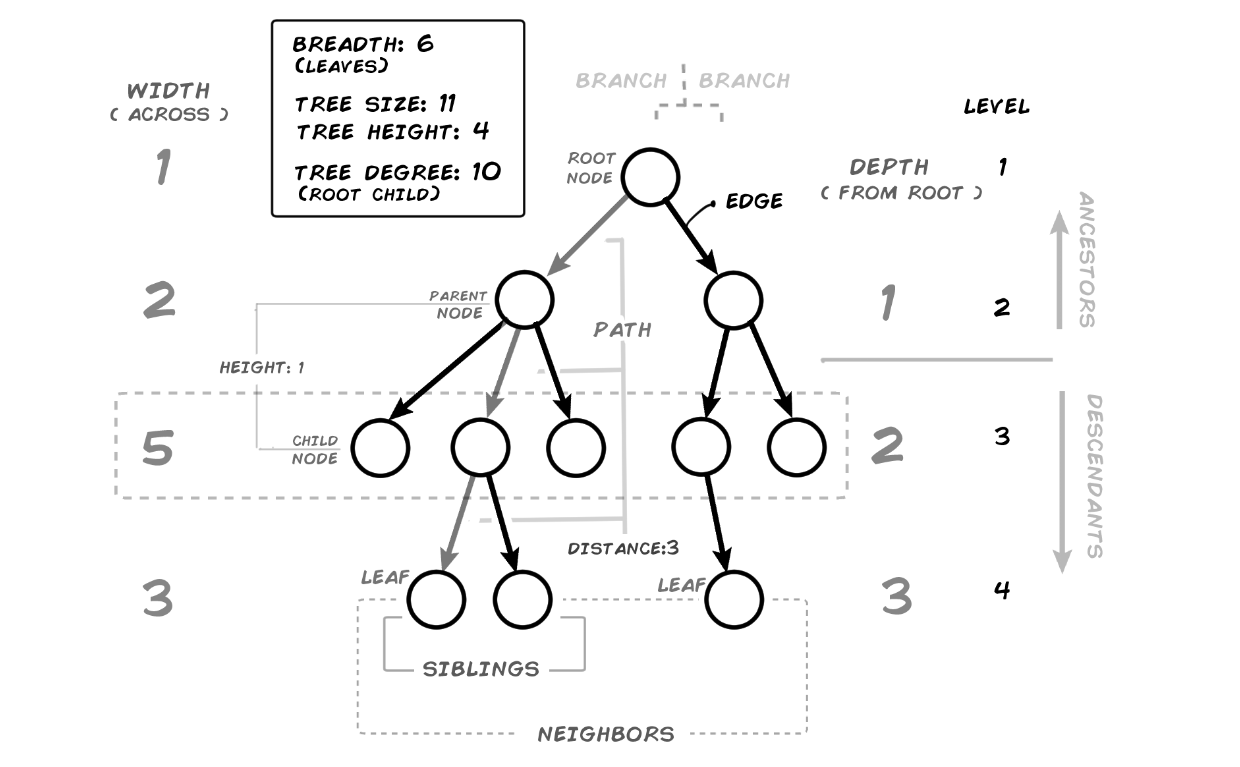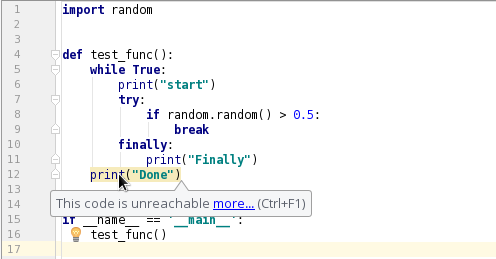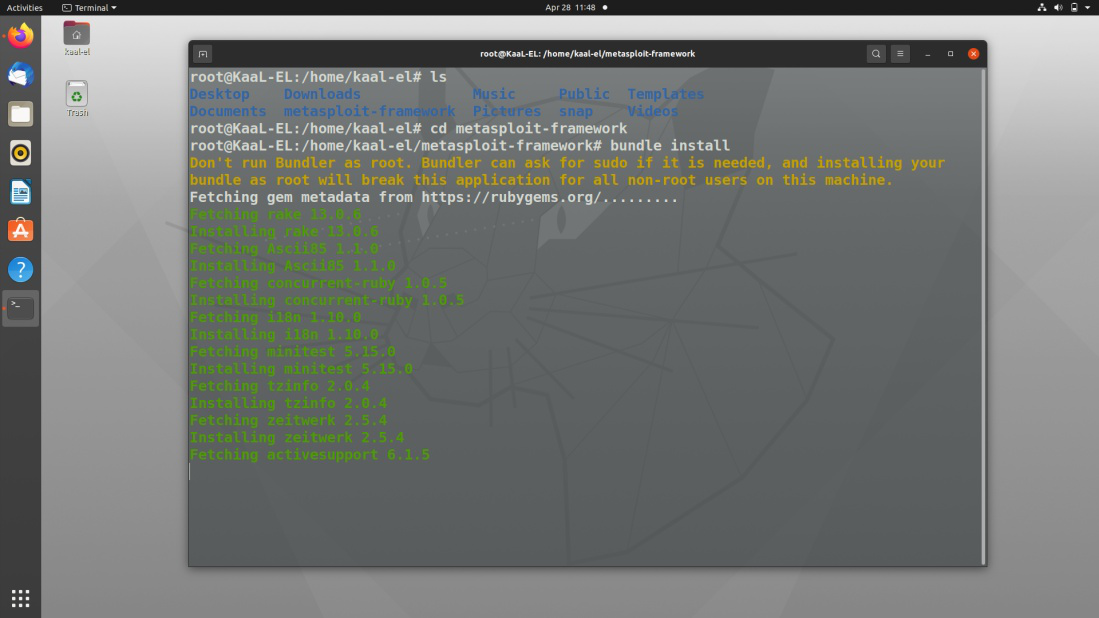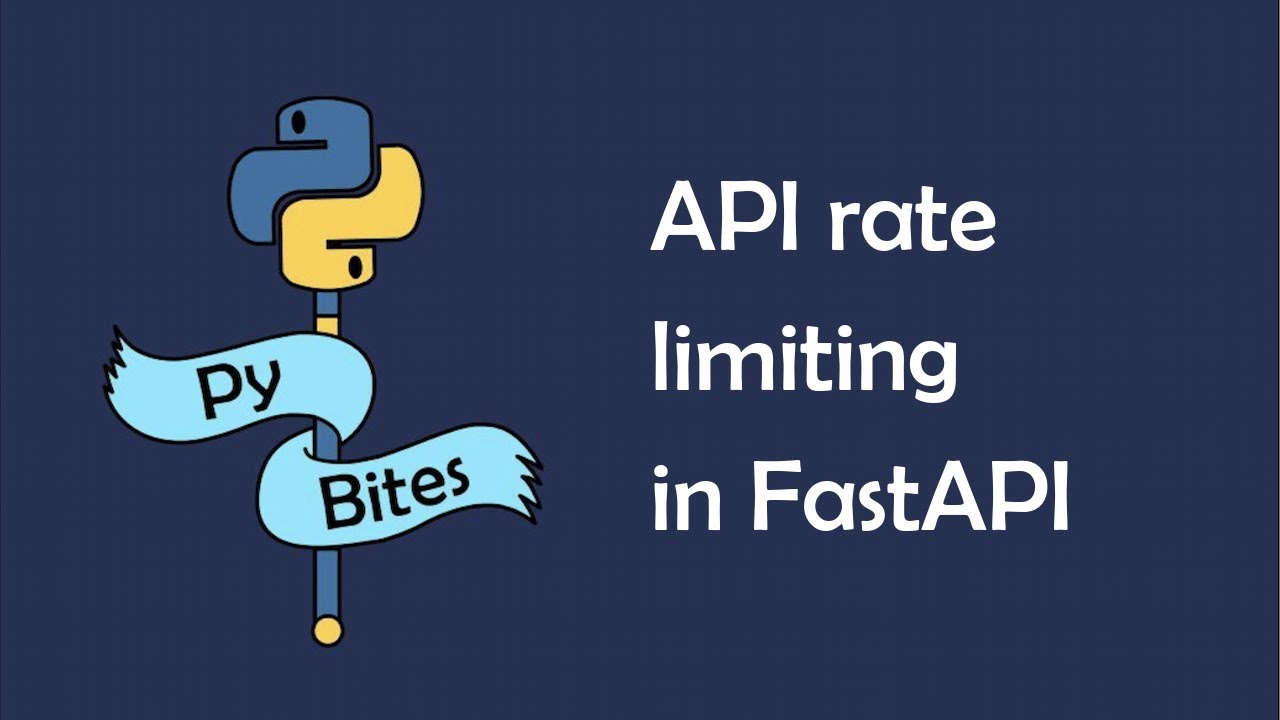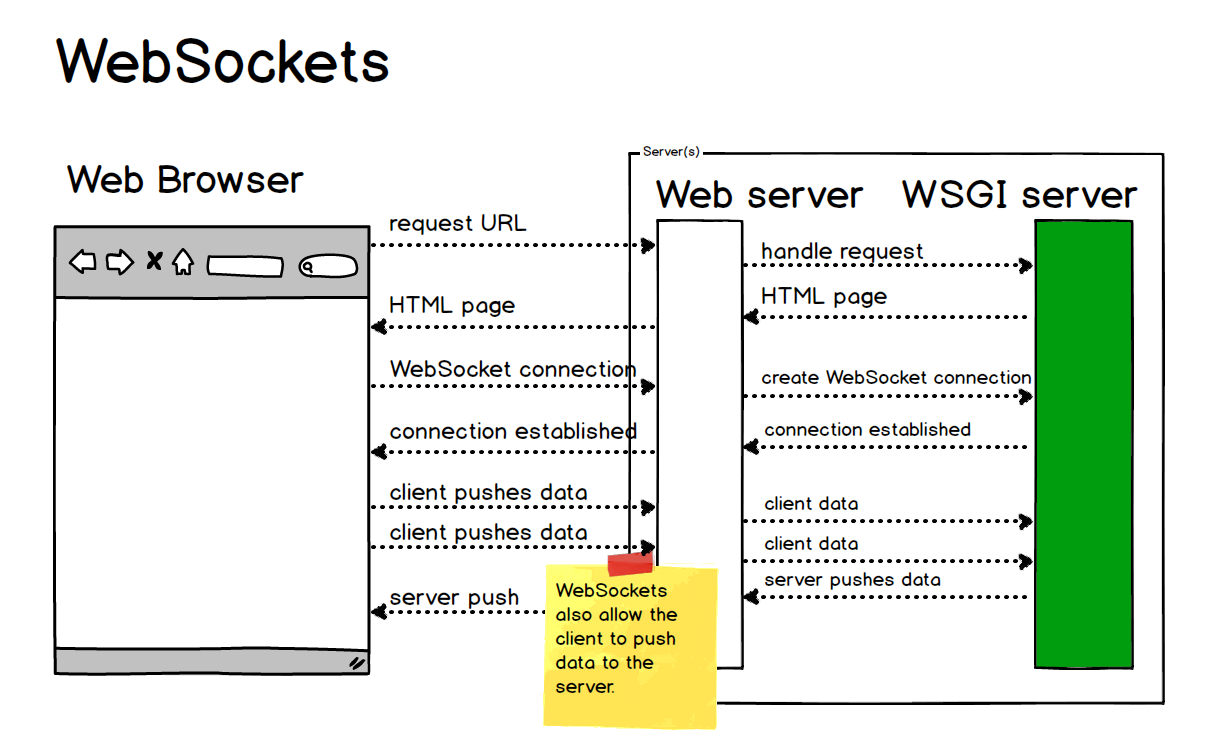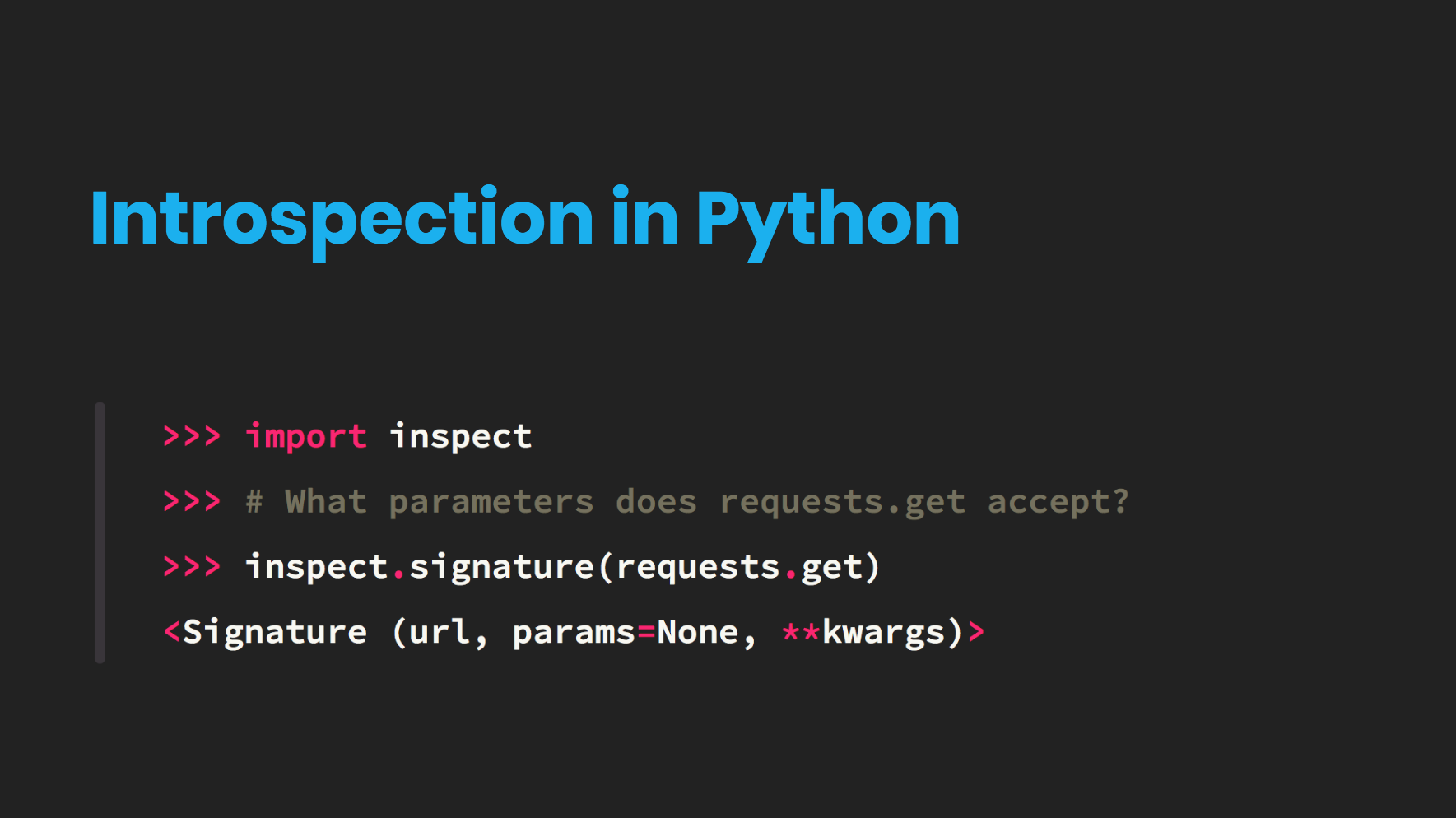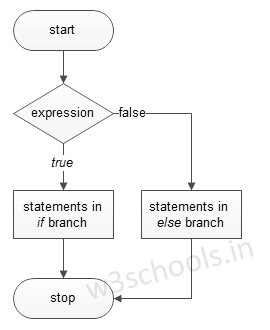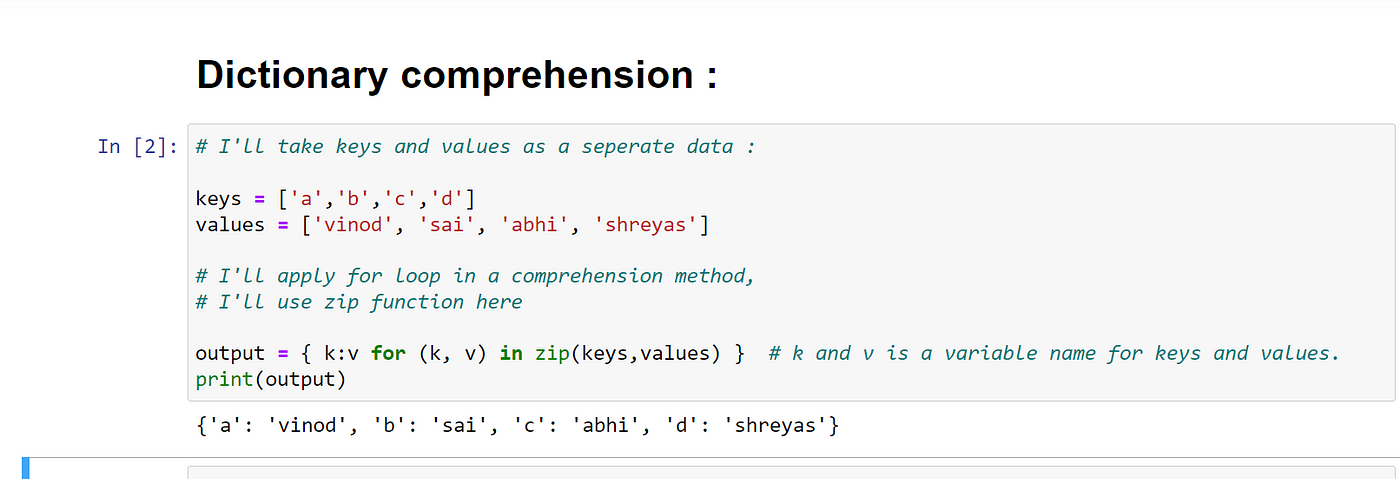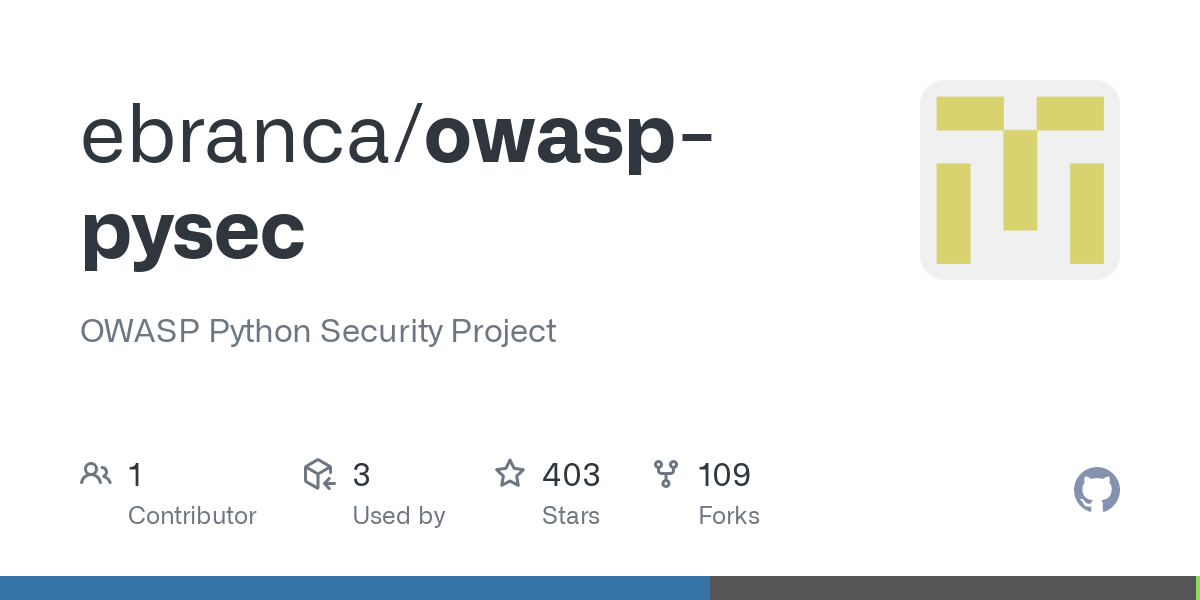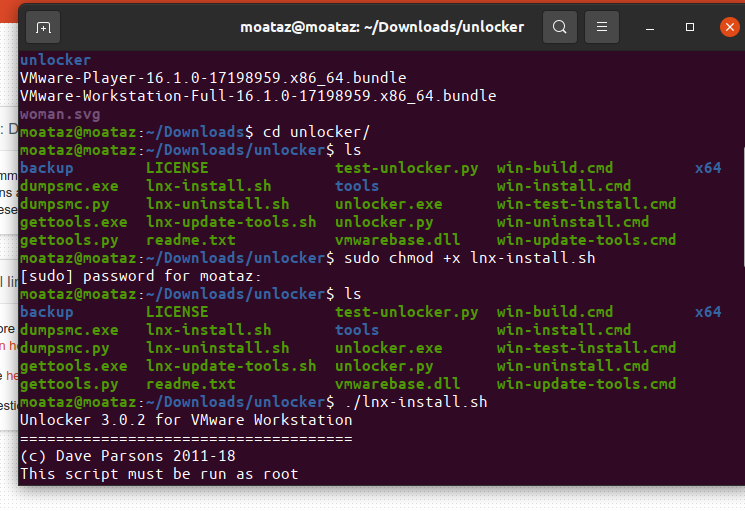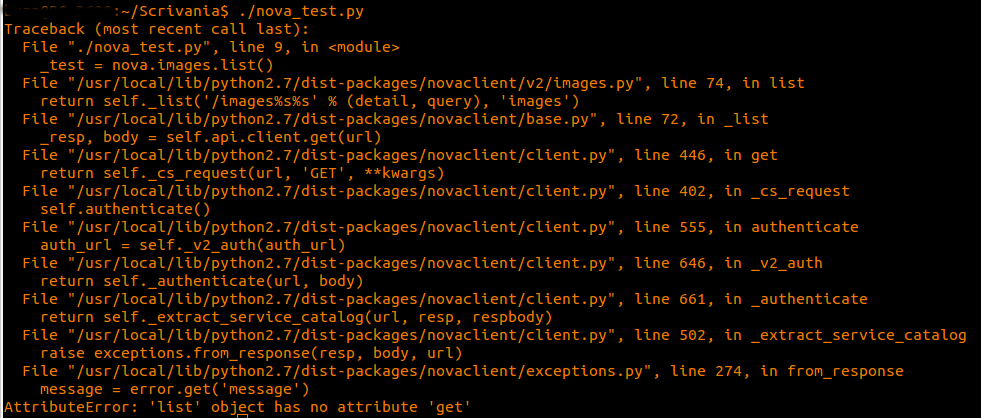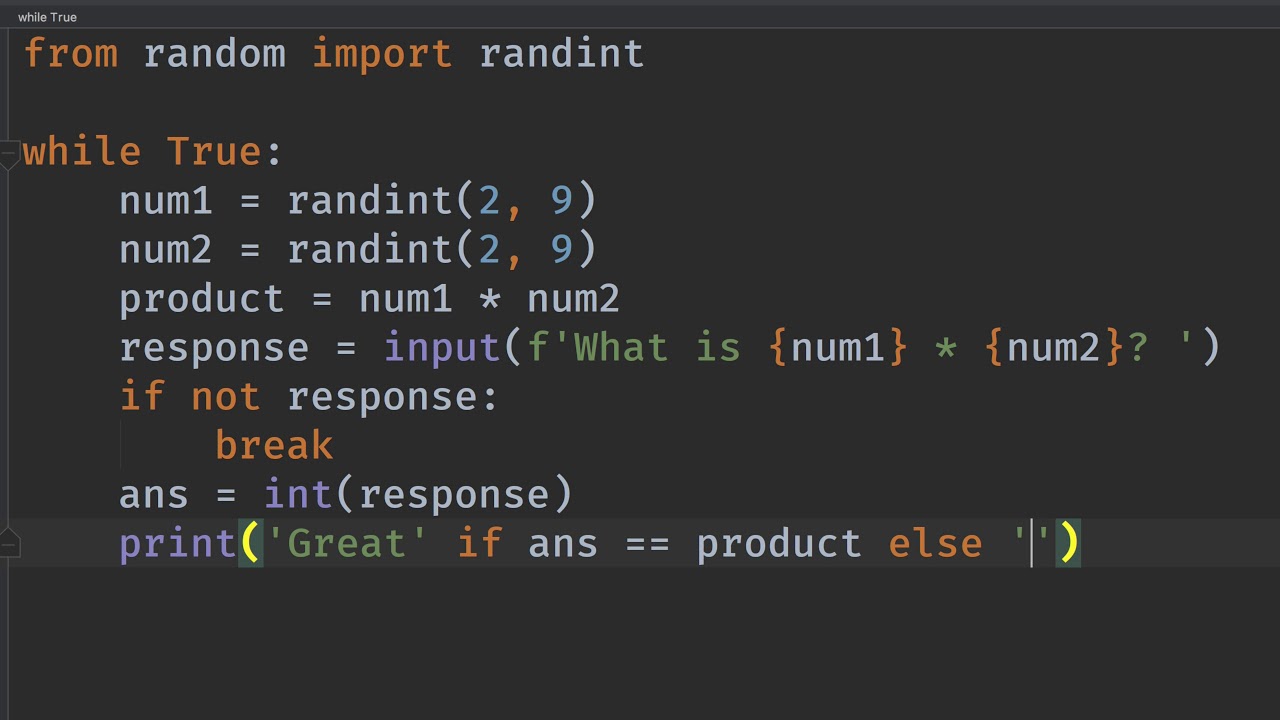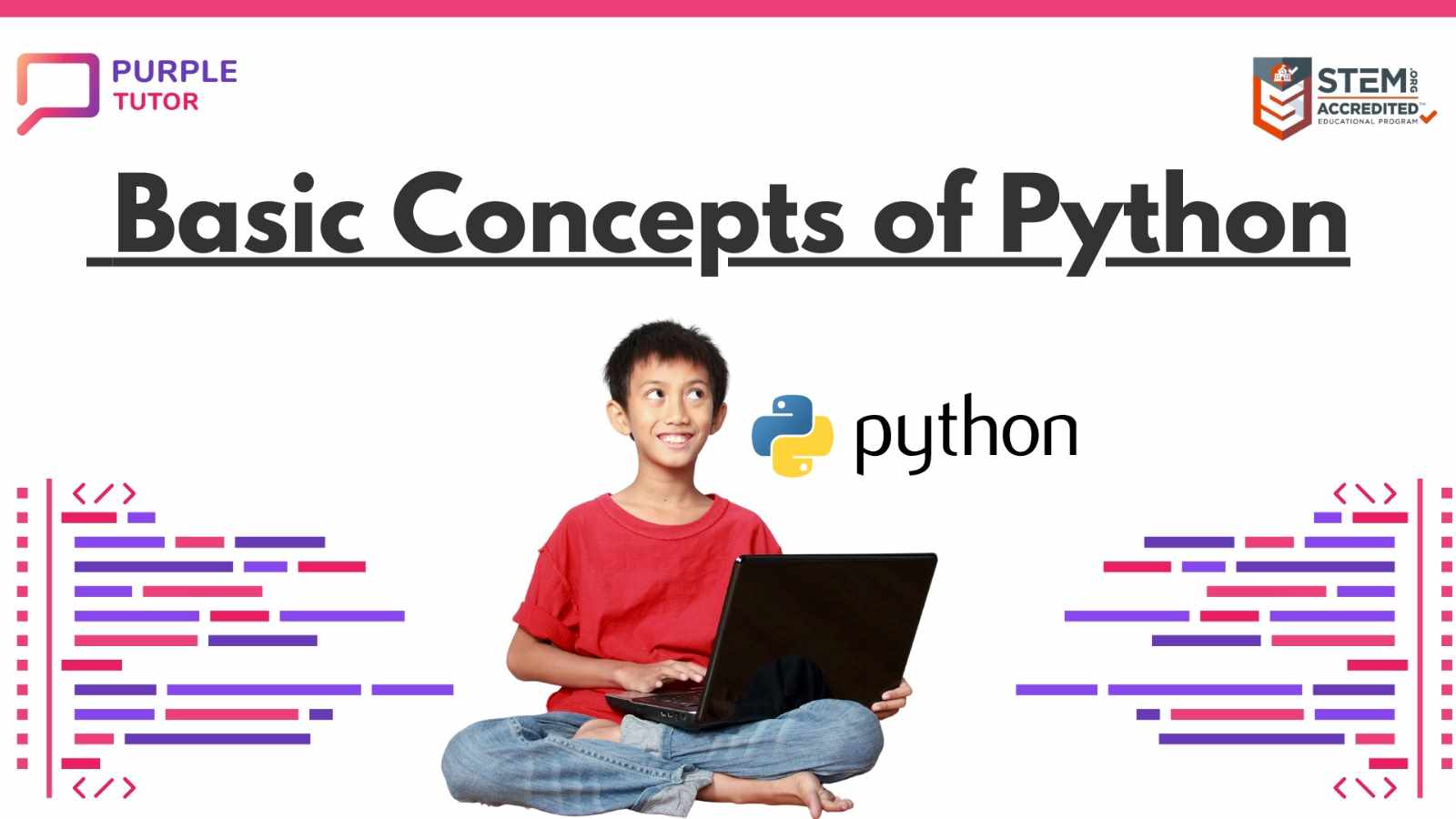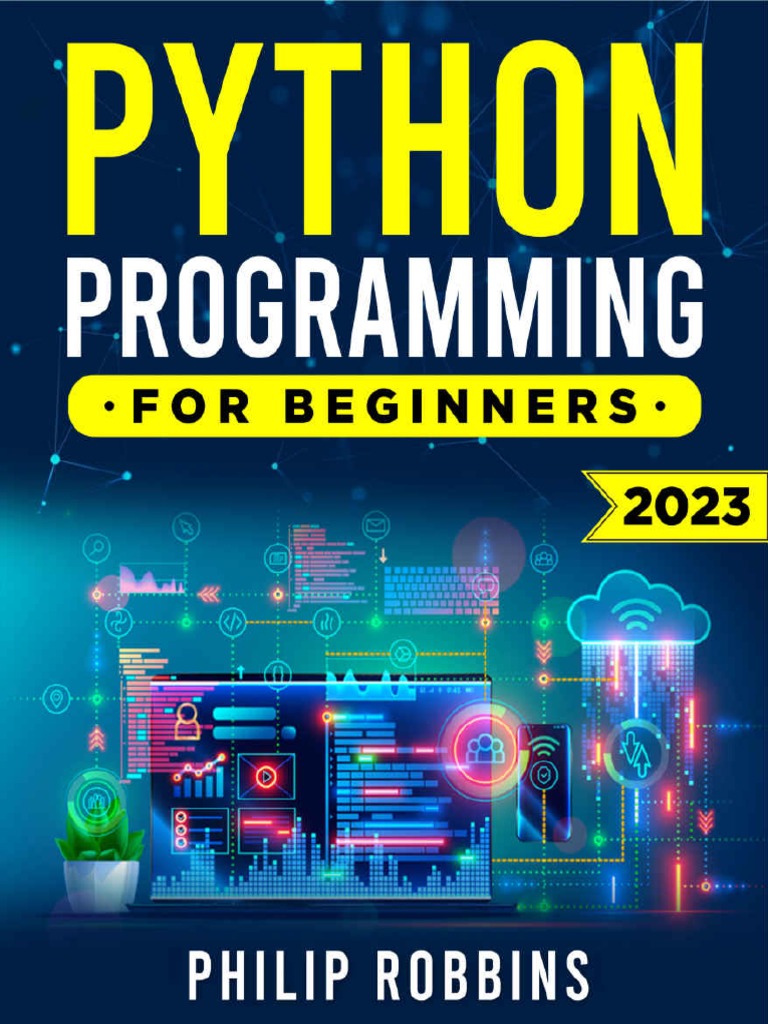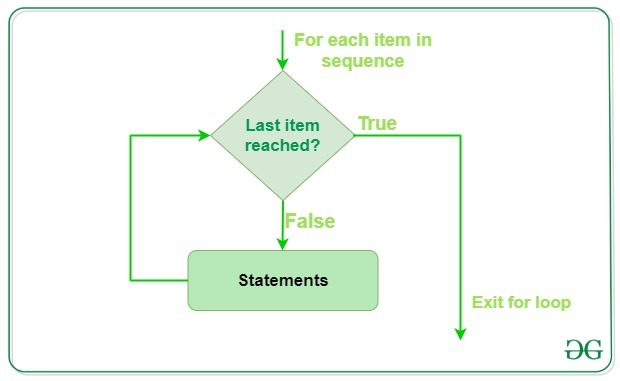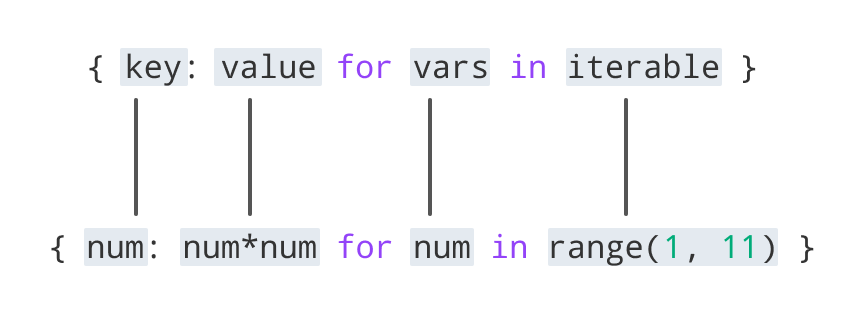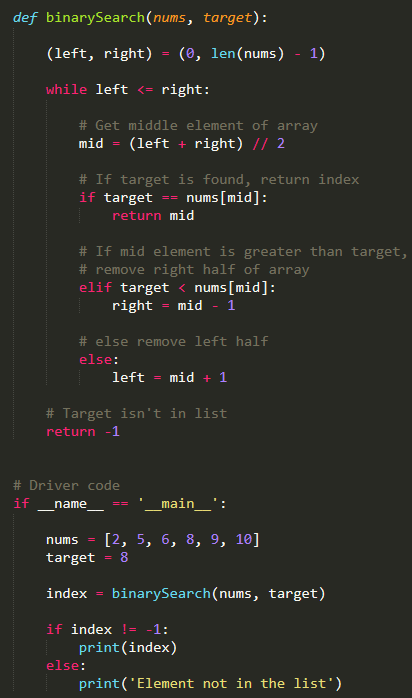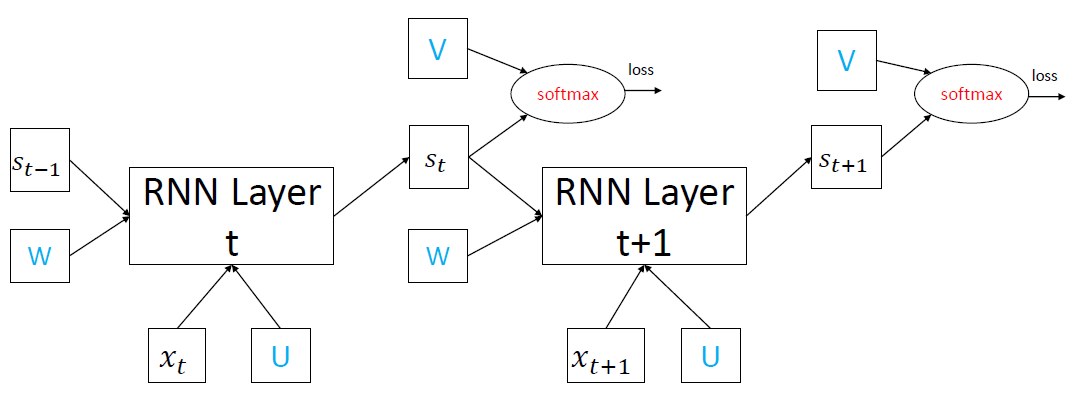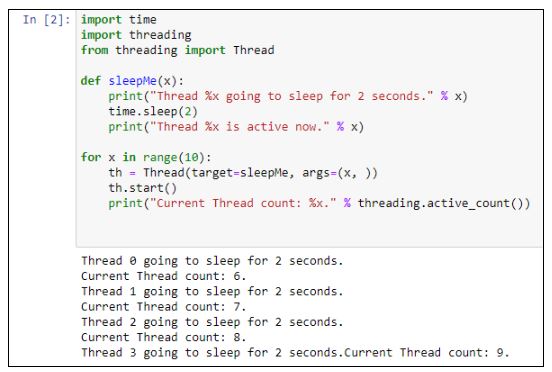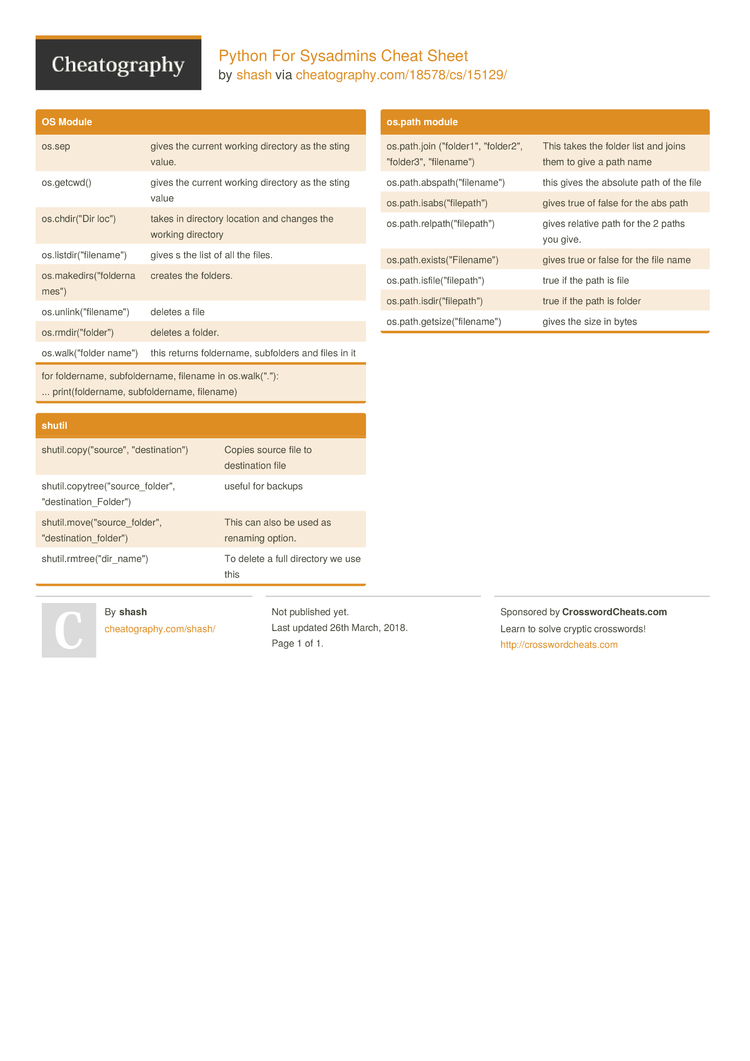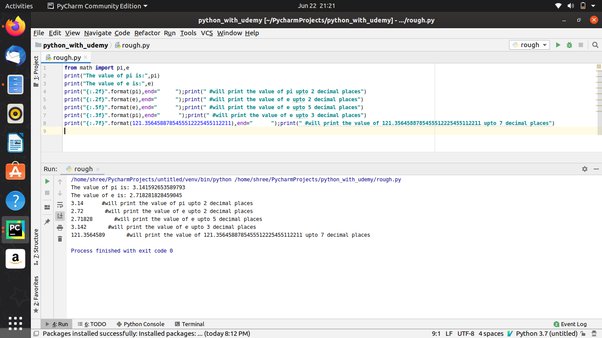Python split string into list
Python split string into list

Here is the information you requested:
Python provides several methods to split a string into a list. The most common method is using the split() function.
The split() Function:
The split() function splits a string into multiple substrings, based on a specific separator or delimiter. By default, it separates the string at whitespace characters (spaces, tabs, newlines). For example:
my_string = "Hello, World! This is a test."words = my_string.split()
print(words) # Output: ['Hello,', 'World!', 'This', 'is', 'a', 'test.']
In this example, the split() function splits the string at whitespace characters, resulting in a list of words.
Using a Custom Separator:
You can specify a custom separator using the split() function by passing it as an argument. For example:
my_string = "apple,banana,cherry"fruits = my_string.split(",")
print(fruits) # Output: ['apple', 'banana', 'cherry']
In this example, the split() function splits the string at commas (,), resulting in a list of fruits.
Splitting at Multiple Separators:
You can split a string at multiple separators by specifying them as arguments to the re.split() function from the re module. For example:
import remy_string = "John Smith, USA; Jane Doe, Canada"
people = re.split("; |, ", my_string)
print(people) # Output: ['John Smith', 'USA', 'Jane Doe', 'Canada']
In this example, the re.split() function splits the string at semicolons (;) and commas (,), resulting in a list of people.
Using Regular Expressions:
You can also use regular expressions to split a string. The re.split() function from the re module allows you to specify a regular expression pattern as an argument. For example:
import remy_string = "John Smith, USA; Jane Doe, Canada"
people = re.split(r"[; ,]+", my_string)
print(people) # Output: ['John Smith', 'USA', 'Jane Doe', 'Canada']
In this example, the re.split() function splits the string at one or more occurrences of semicolons (;), commas (,) and whitespace characters, resulting in a list of people.
Other Methods:
There are several other methods you can use to split a string into a list:
Thestr.partition() method: This method splits a string at a specific separator or delimiter and returns the left side, the separator, and the right side as separate substrings. The str.rsplit() method: This method is similar to the split() function but splits the string from the right (end) instead of the left (start). The str.splitlines() method: This method splits a string into multiple lines, based on newline characters (n).
Conclusion:
In this answer, we have explored several methods in Python to split a string into a list:
Thesplit() function Using a custom separator with the split() function Splitting at multiple separators using the re.split() function Using regular expressions with the re.split() function Other methods: partition(), rsplit(), and splitlines()
These methods provide various ways to split strings into lists, depending on your specific requirements.
Python split regex
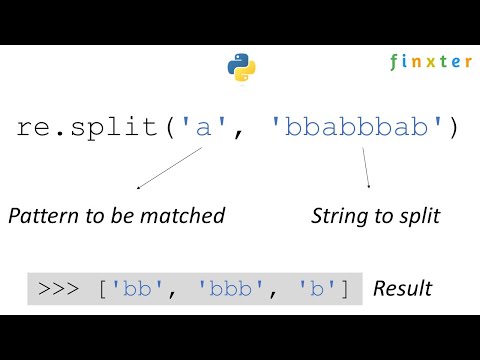
I'm happy to help!
Python provides several ways to split strings using regular expressions (regex). Here are a few examples:
1. re.split()
The re module is part of Python's standard library, and it provides the split() function. This function takes two arguments: the regex pattern to use as the delimiter, and the string to split.
For example:
import re
my_string = "hello,world,goodbye"
splitted = re.split(",", my_string)
print(splitted) # Output: ['hello', 'world', 'goodbye']
2. str.split()
The str class in Python also has a split() method that can be used to split strings using regex.
For example:
my_string = "hello,world,goodbye"splitted = my_string.split(",")
print(splitted) # Output: ['hello', 'world', 'goodbye']
3. pandas.DataFrame.str.split()
If you're working with Pandas DataFrames and need to split strings, the str accessor has a split() method that accepts regex patterns.
For example:
import pandas as pddata = {"words": ["hello,world,goodbye", "foo,bar,baz"]}
df = pd.DataFrame(data)
splitted = df["words"].str.split(",", expand=True)
print(splitted) # Output: [['hello', 'world', 'goodbye'], ['foo', 'bar', 'baz']]
Some common regex patterns for splitting strings
Comma-delimited strings:"," or ",s*" (the latter includes whitespace after commas) Space-delimited strings: " ", "[s]+" Tabs-delimited strings: t Newline-delimited strings: n or "n"
Remember that when using regex patterns, you'll need to escape any special characters (like backslashes or parentheses) and consider whether your pattern should be greedy or not (by default, most regex patterns are greedy).
I hope this helps! Let me know if you have any specific questions about splitting strings with Python.