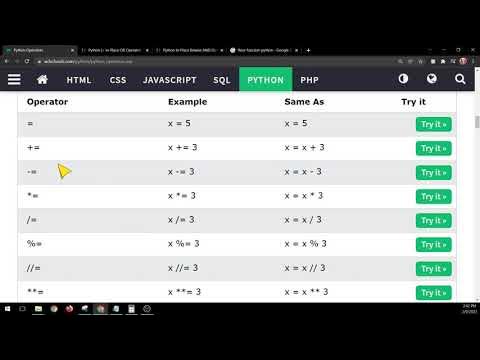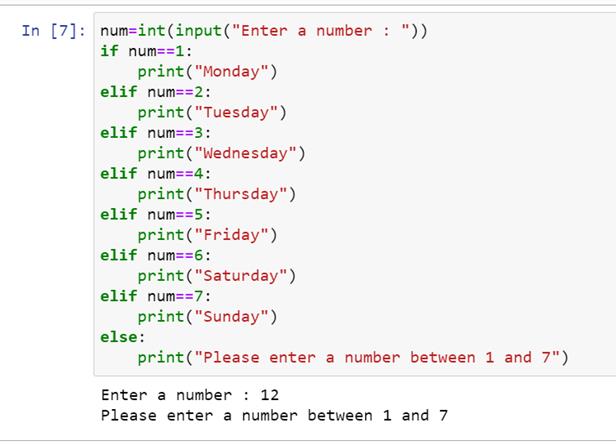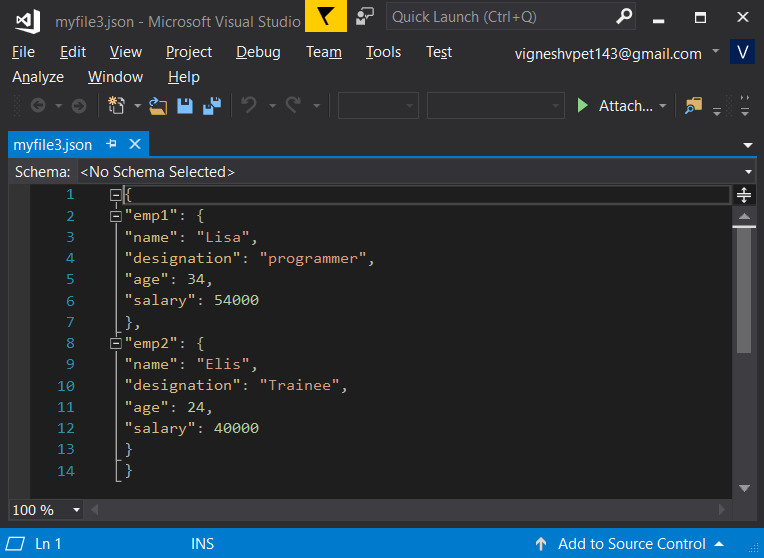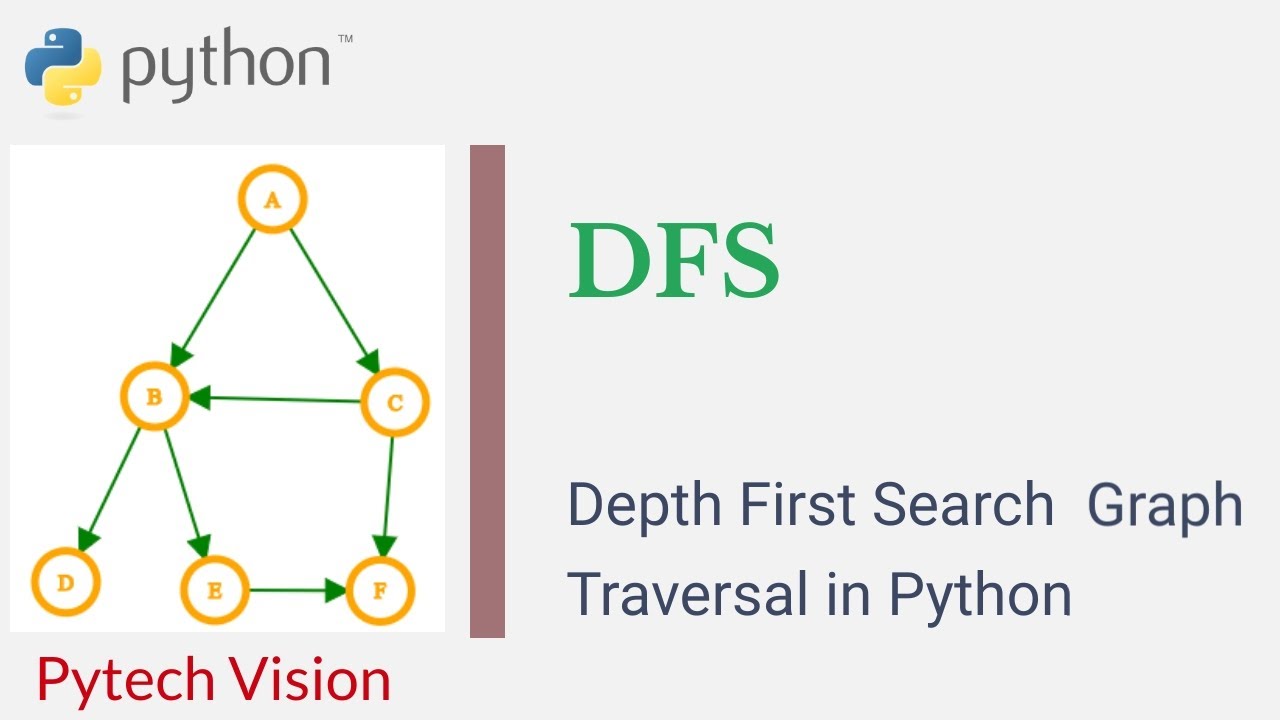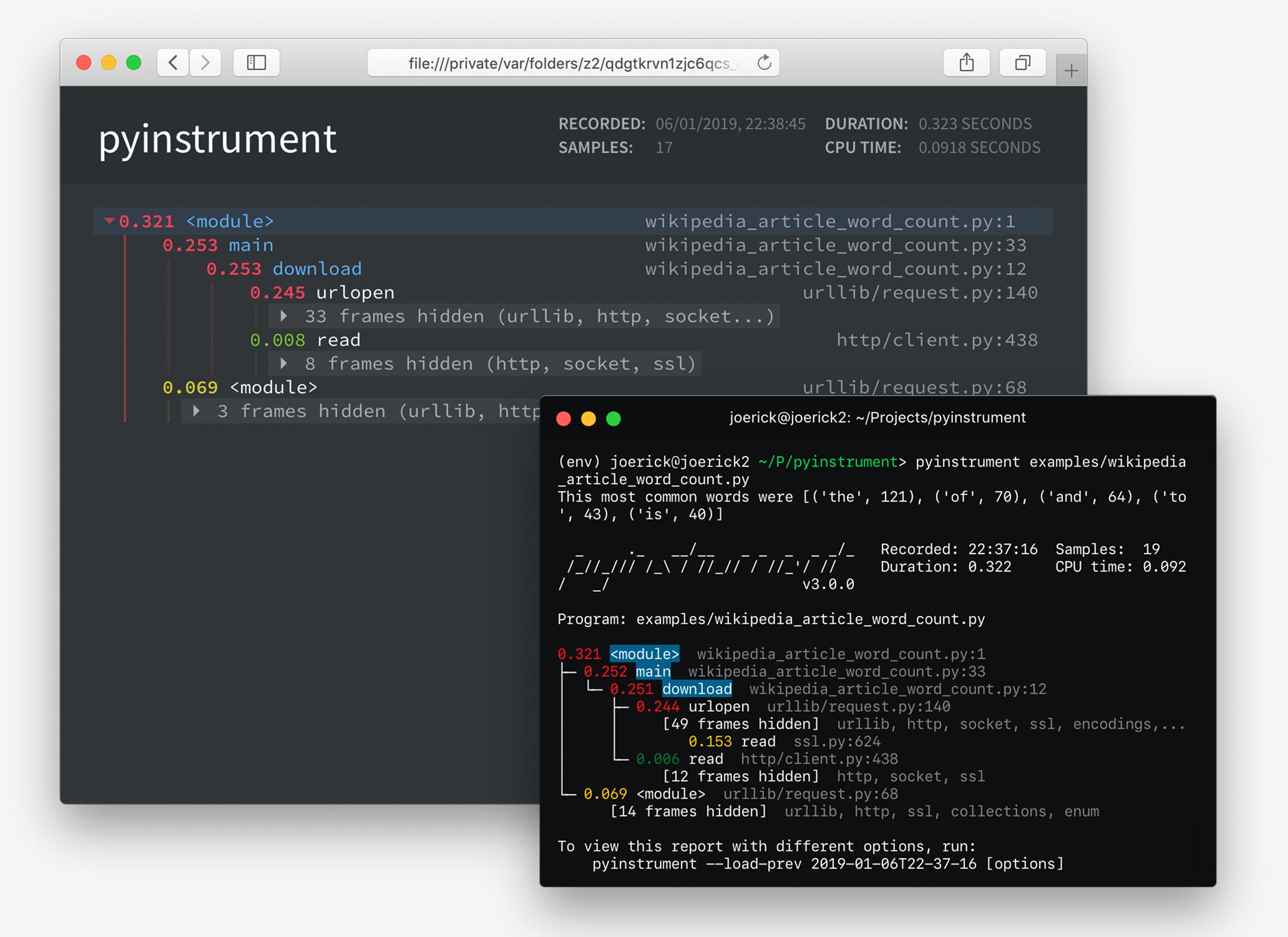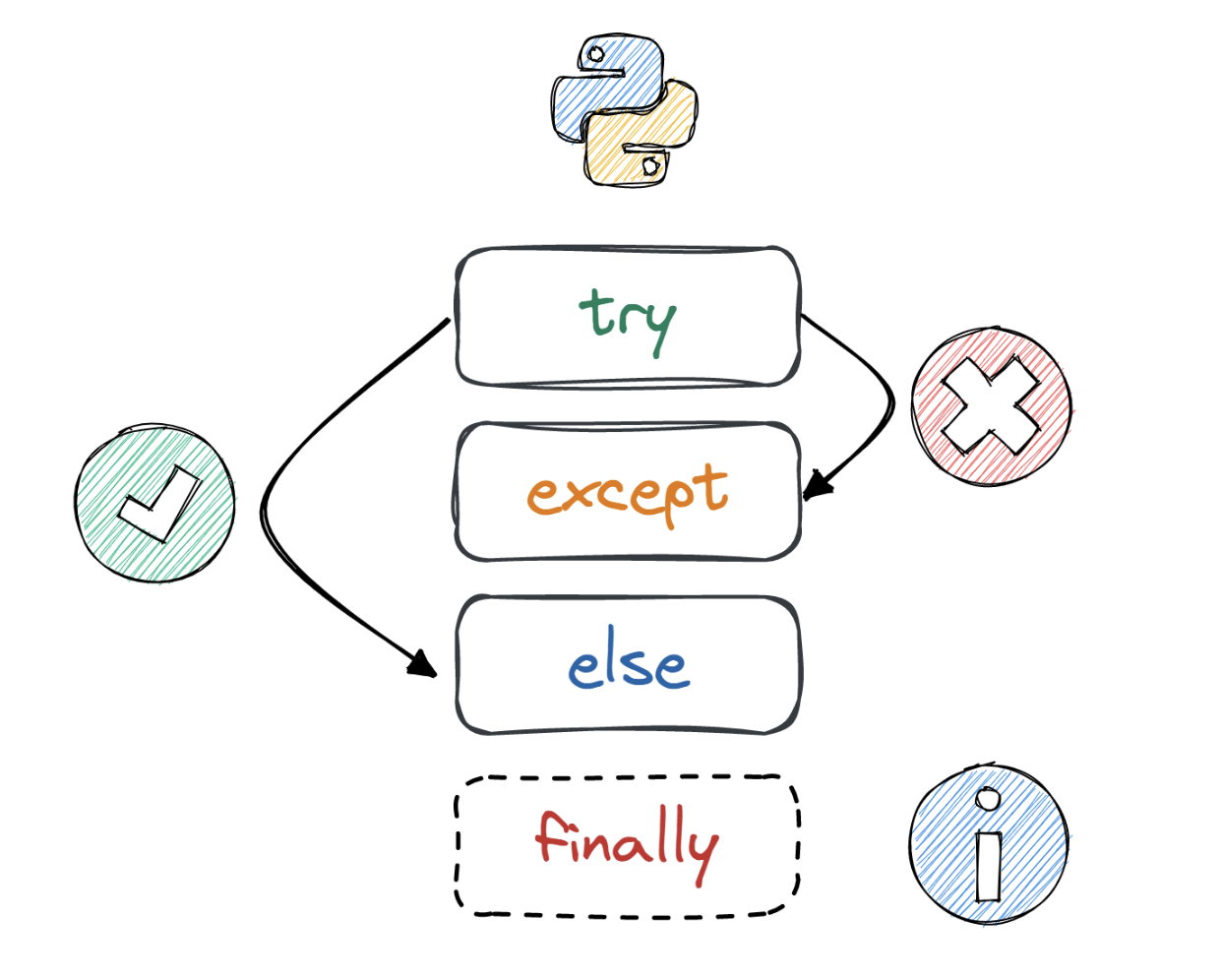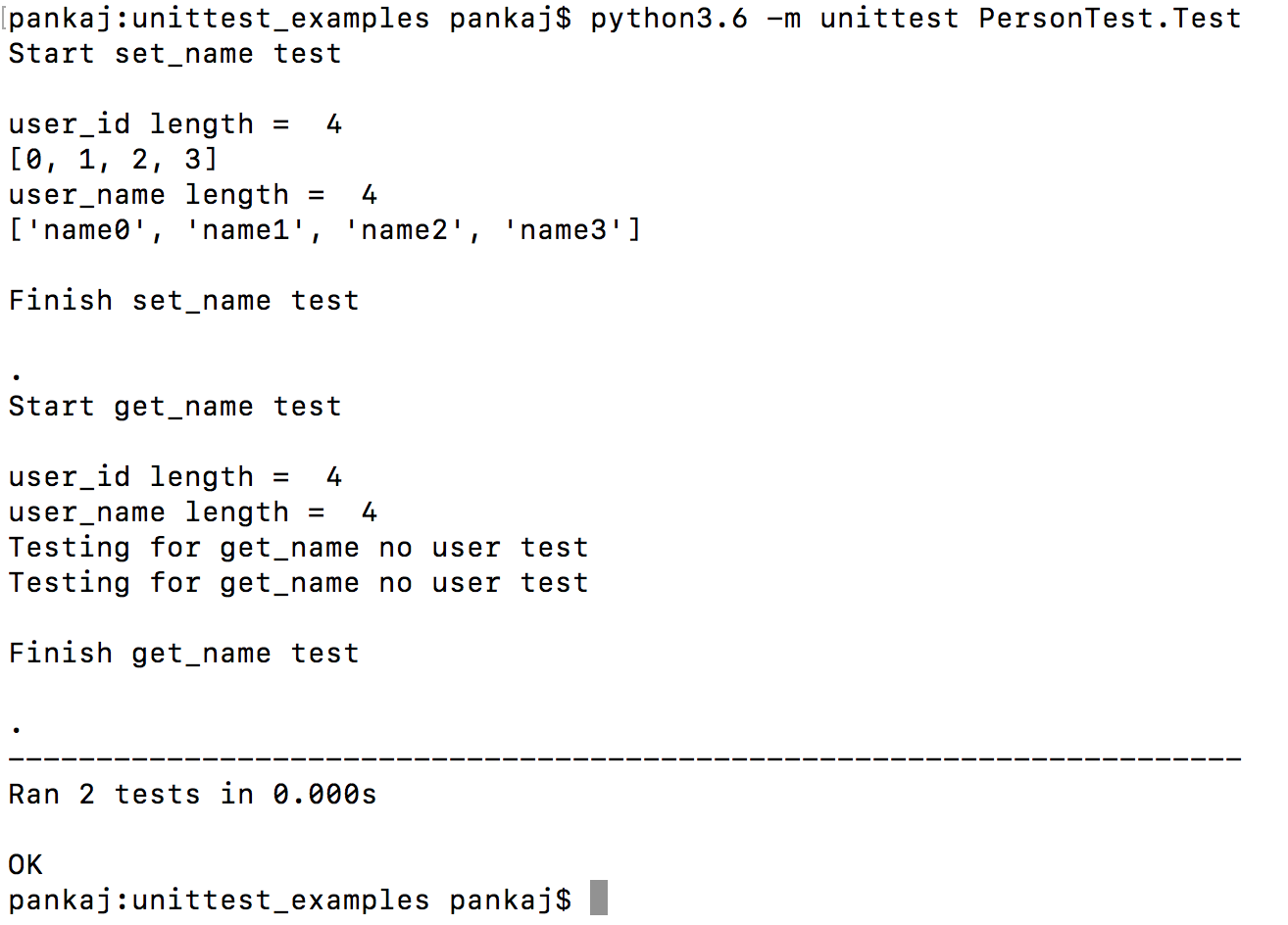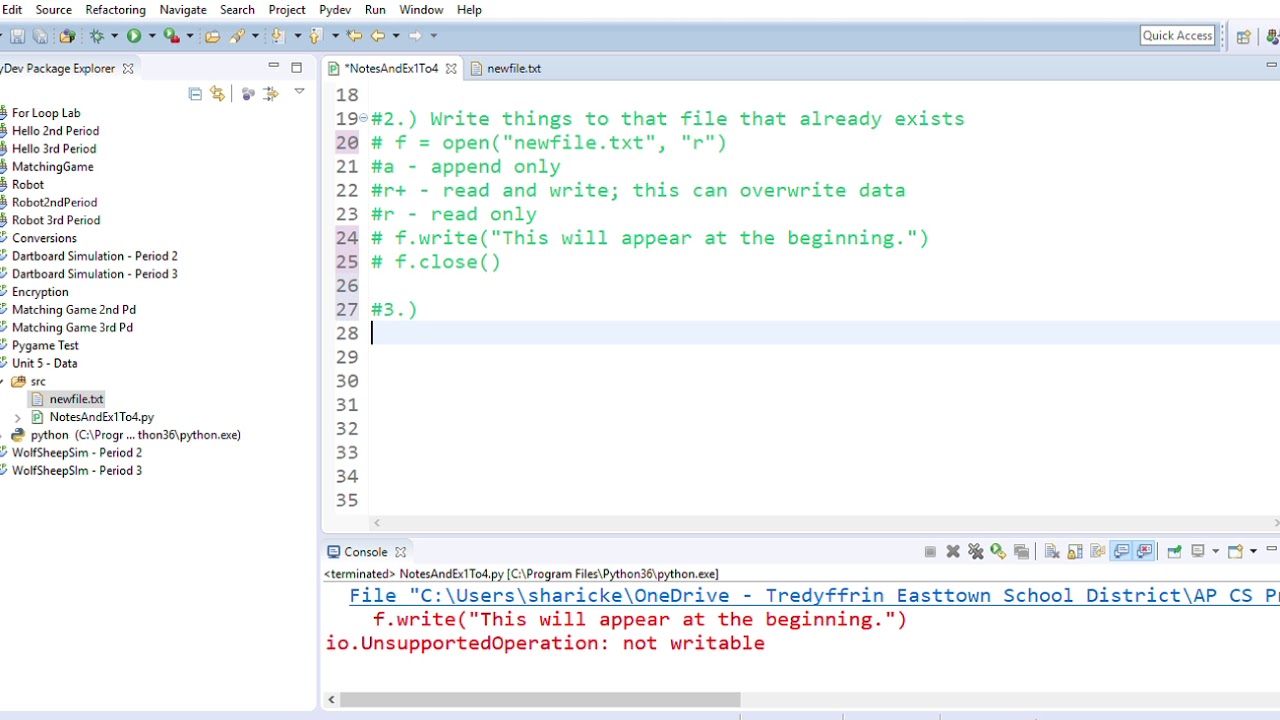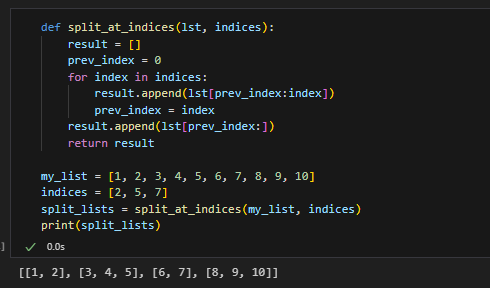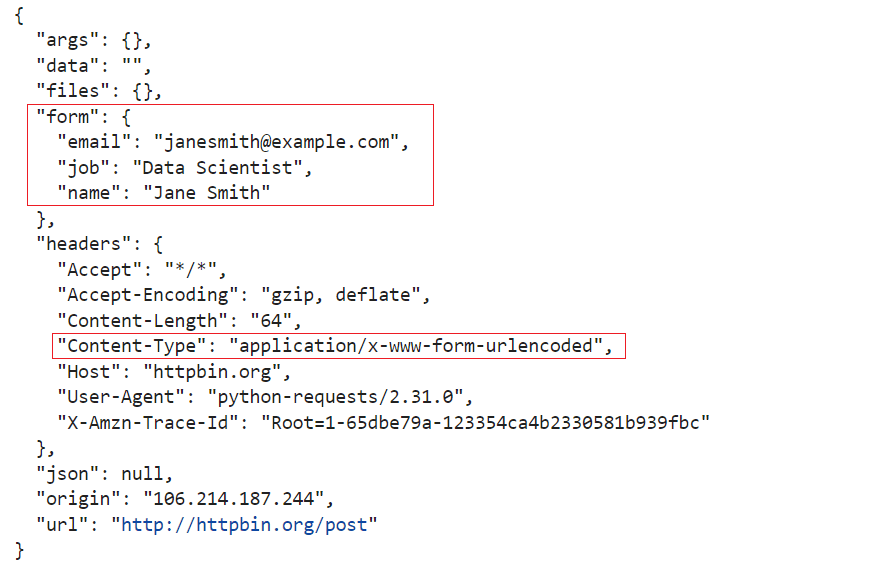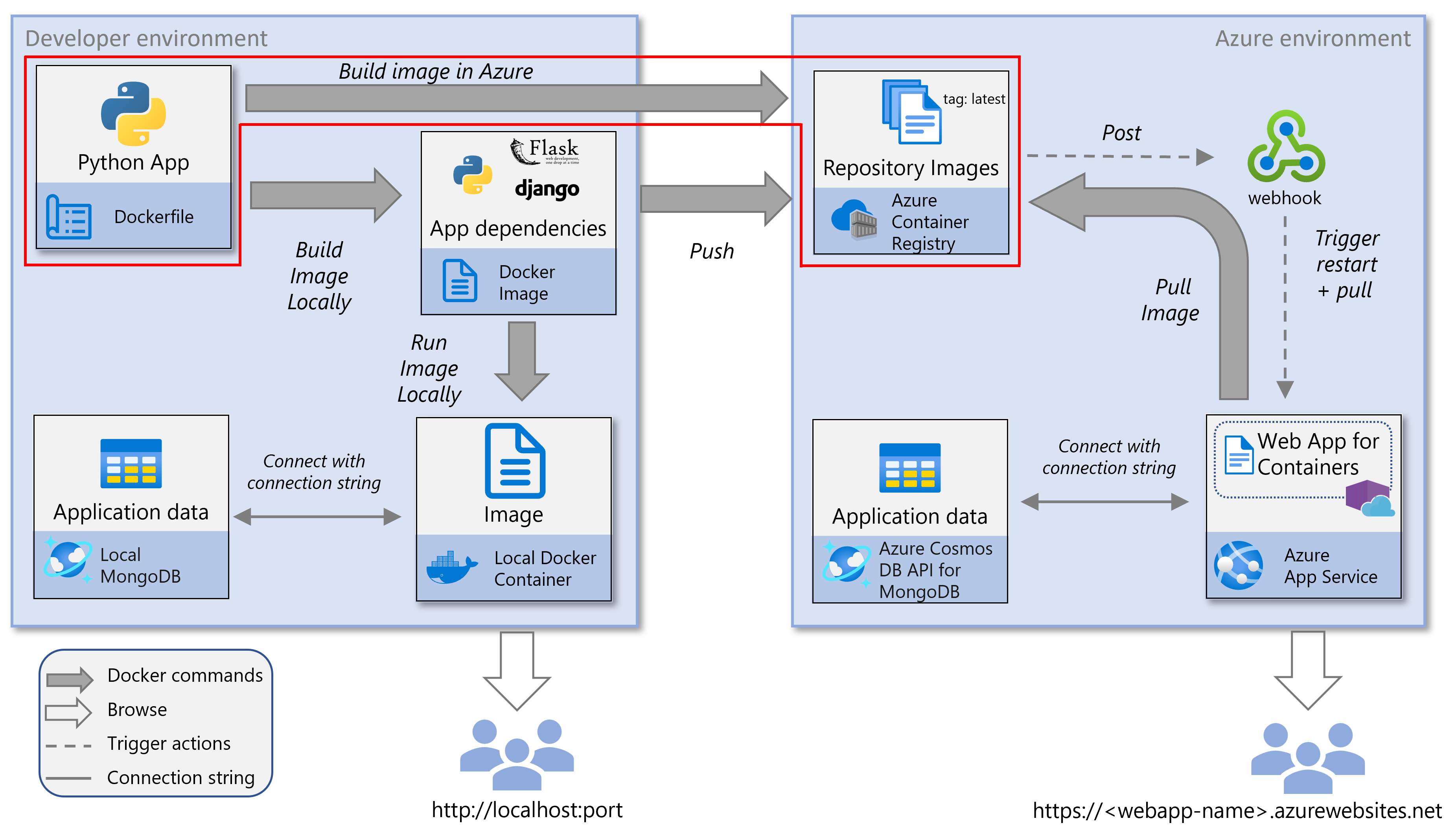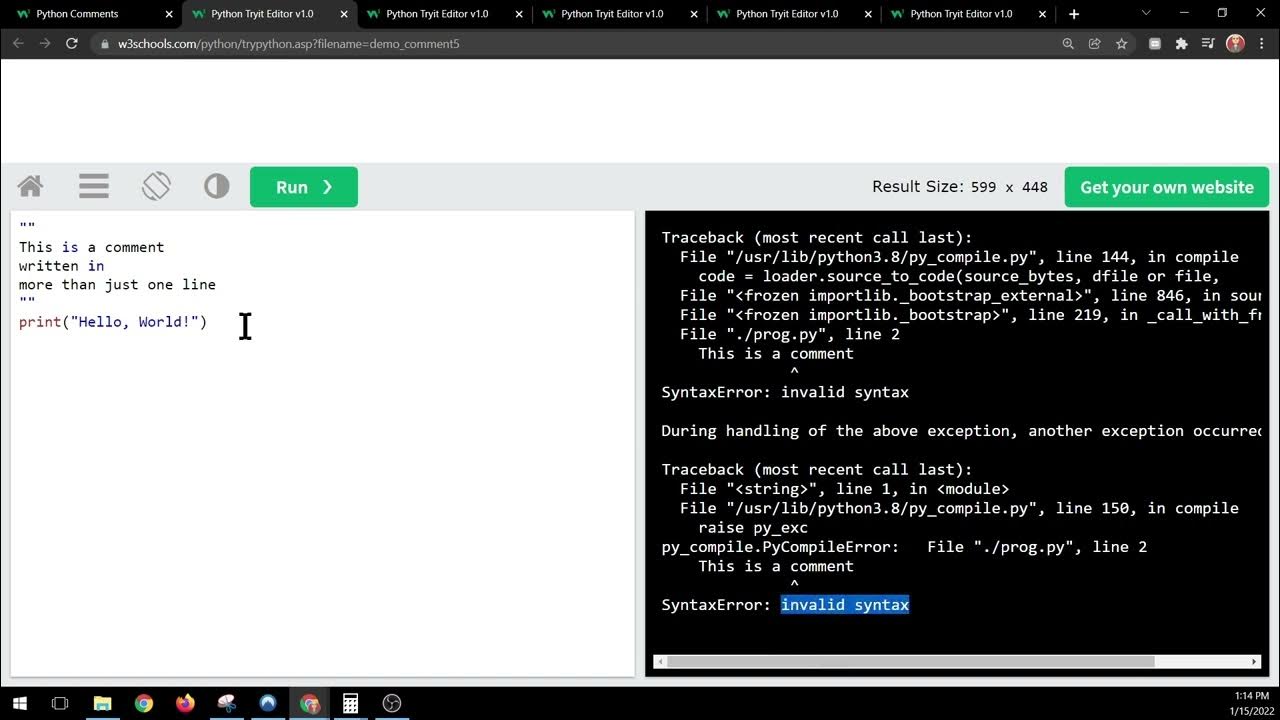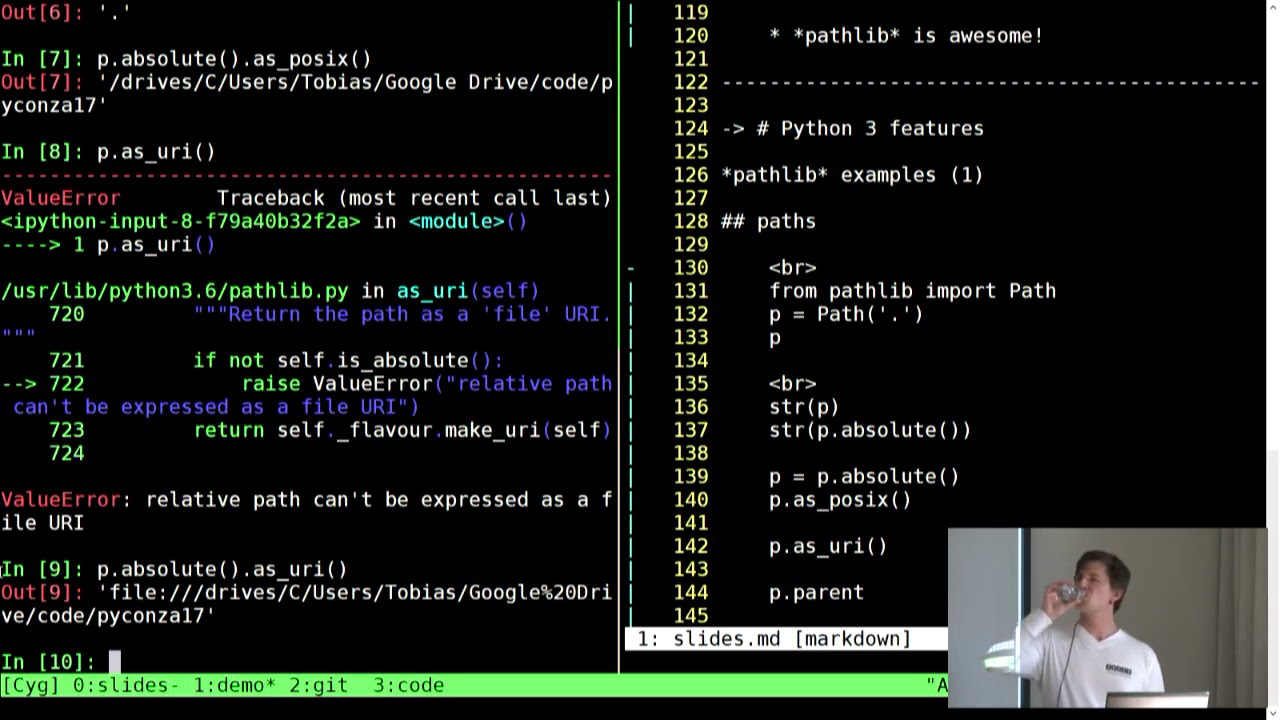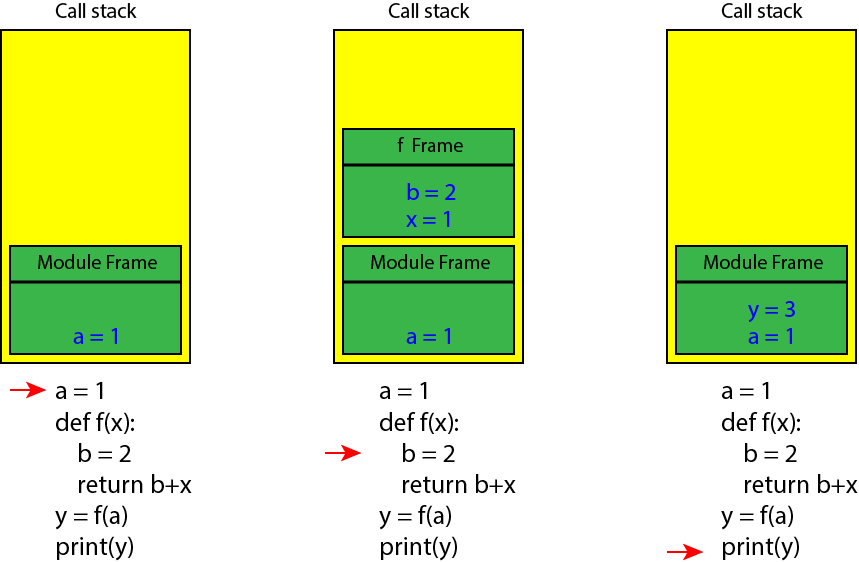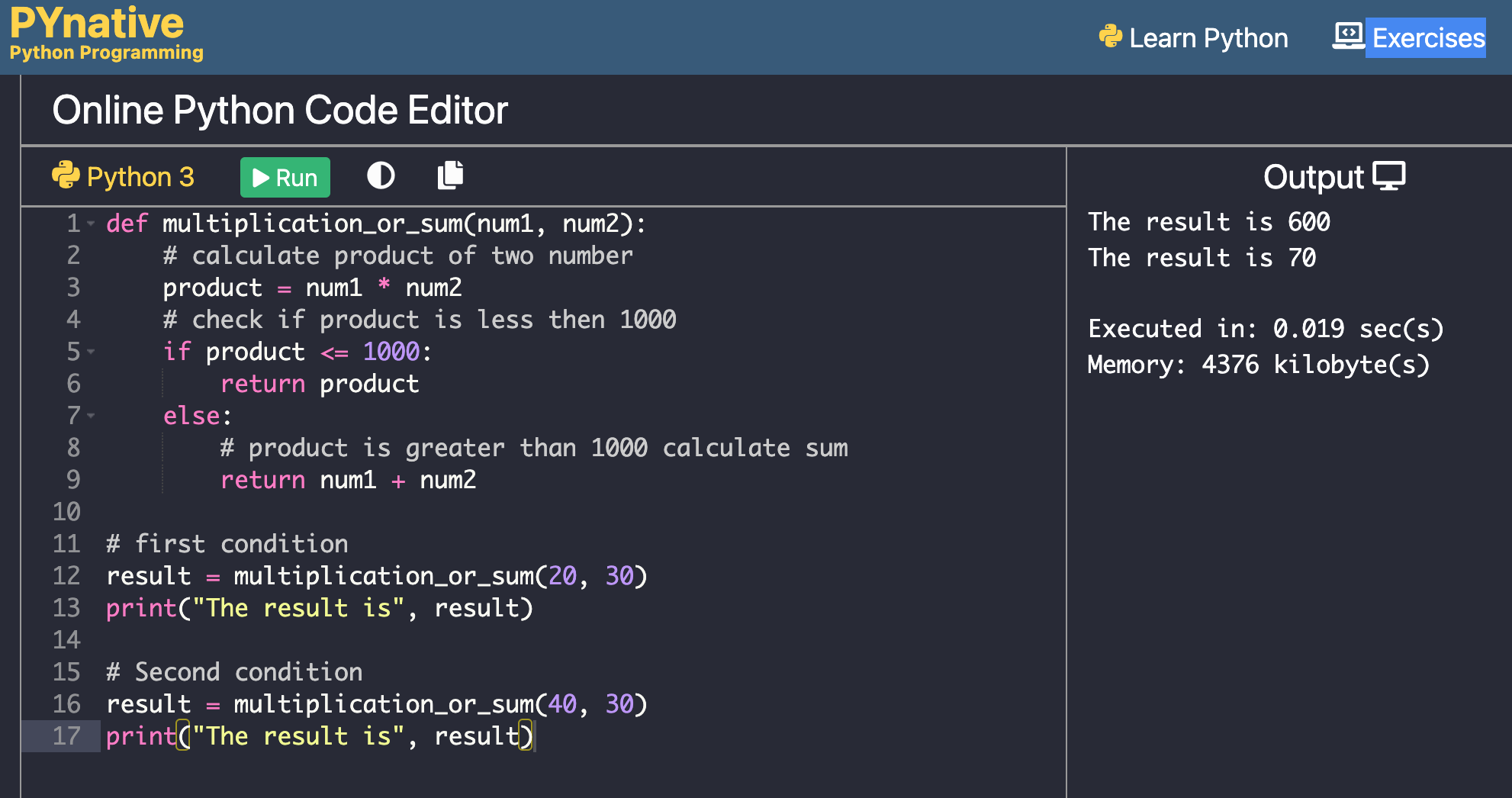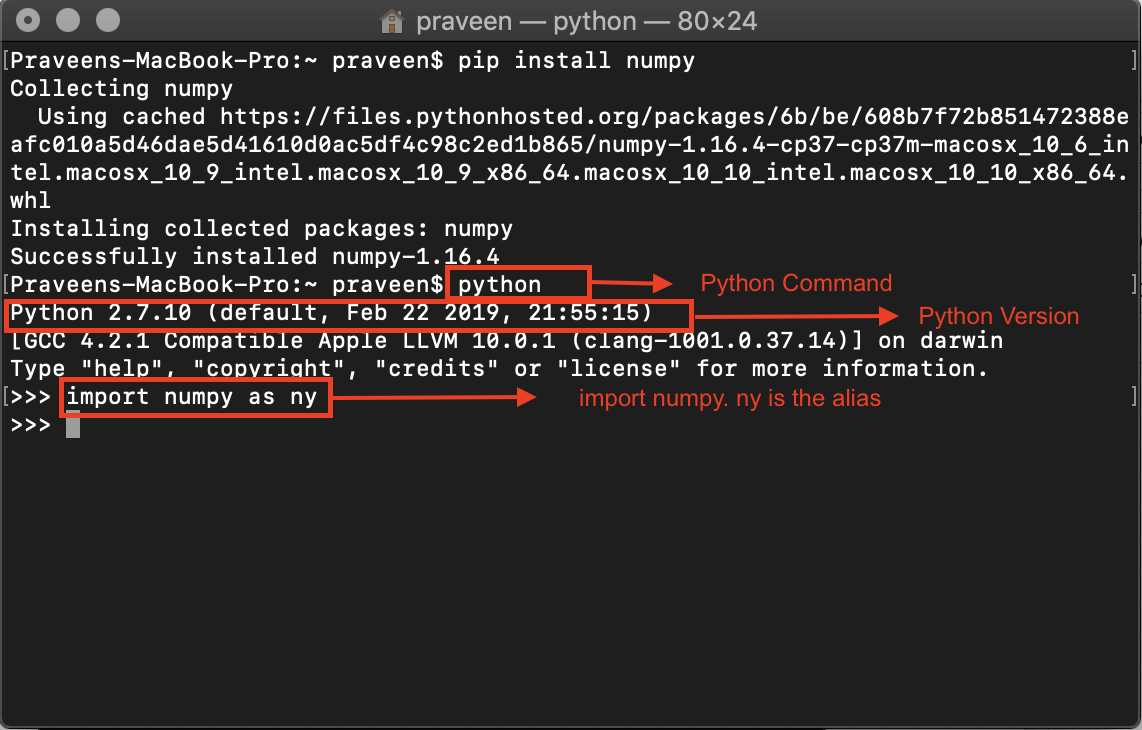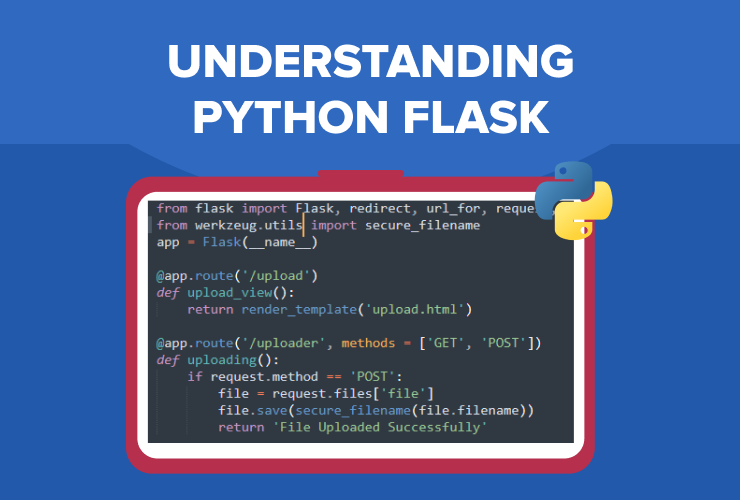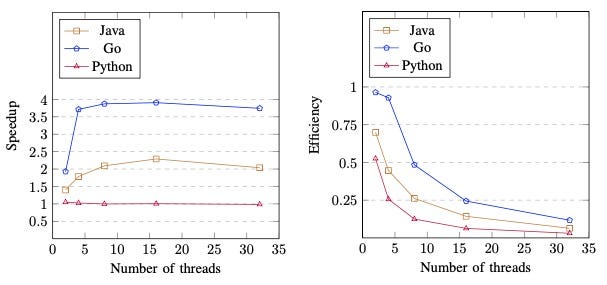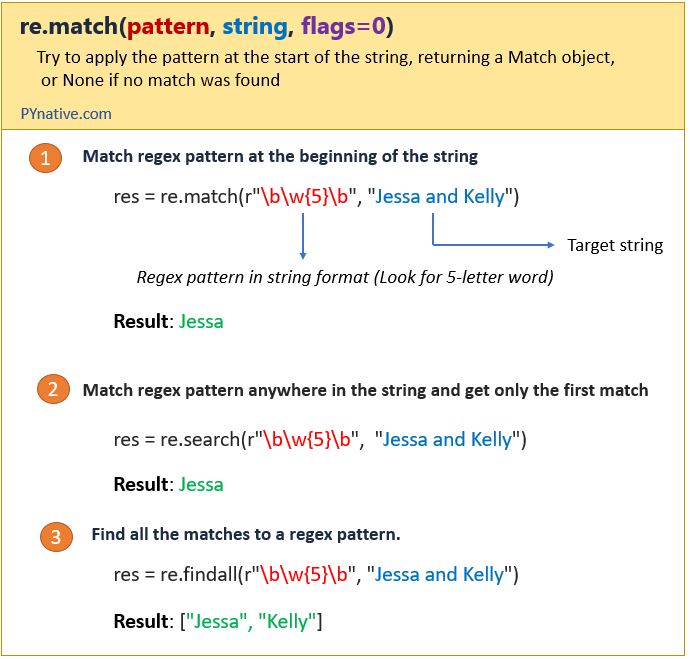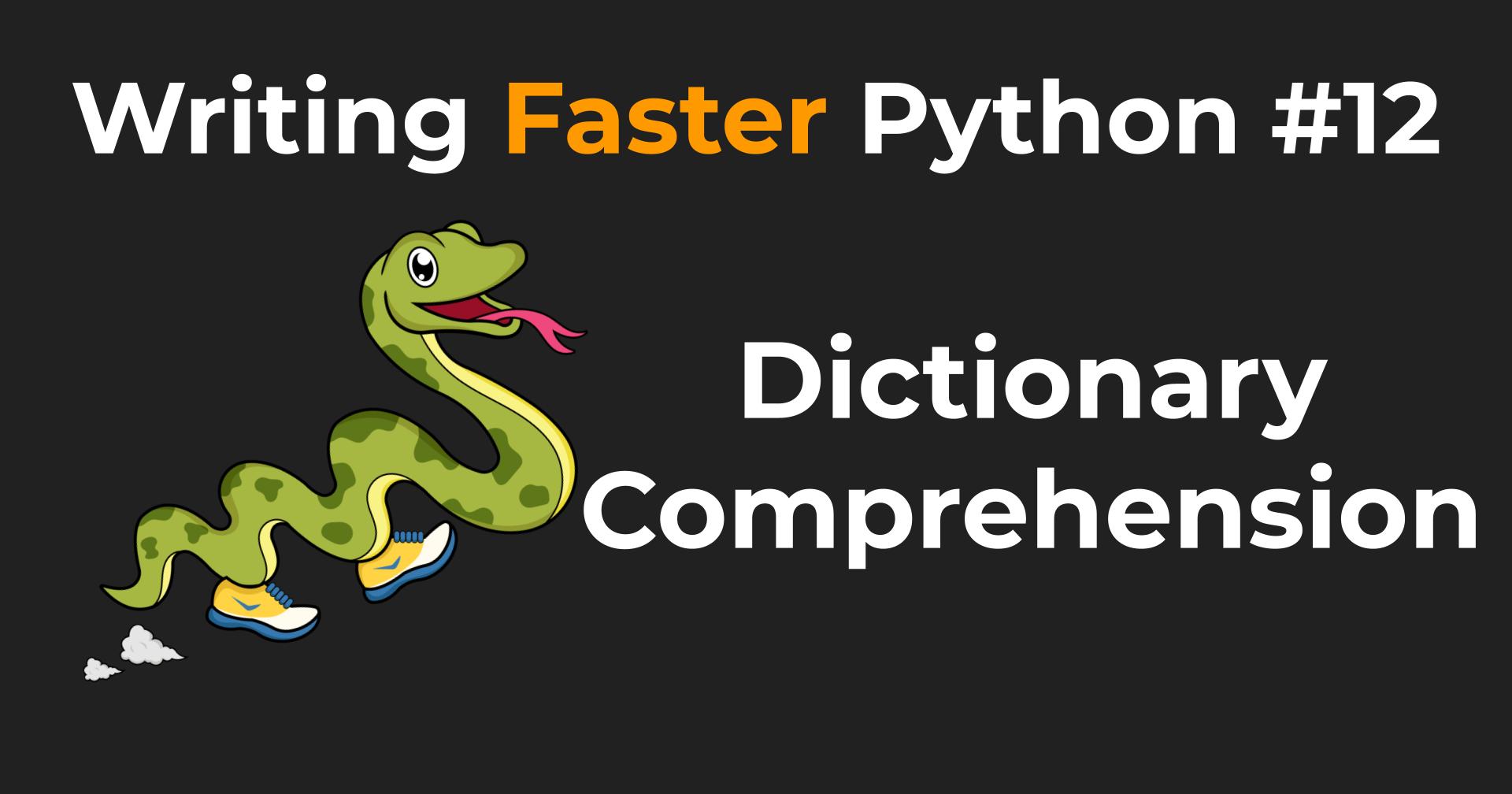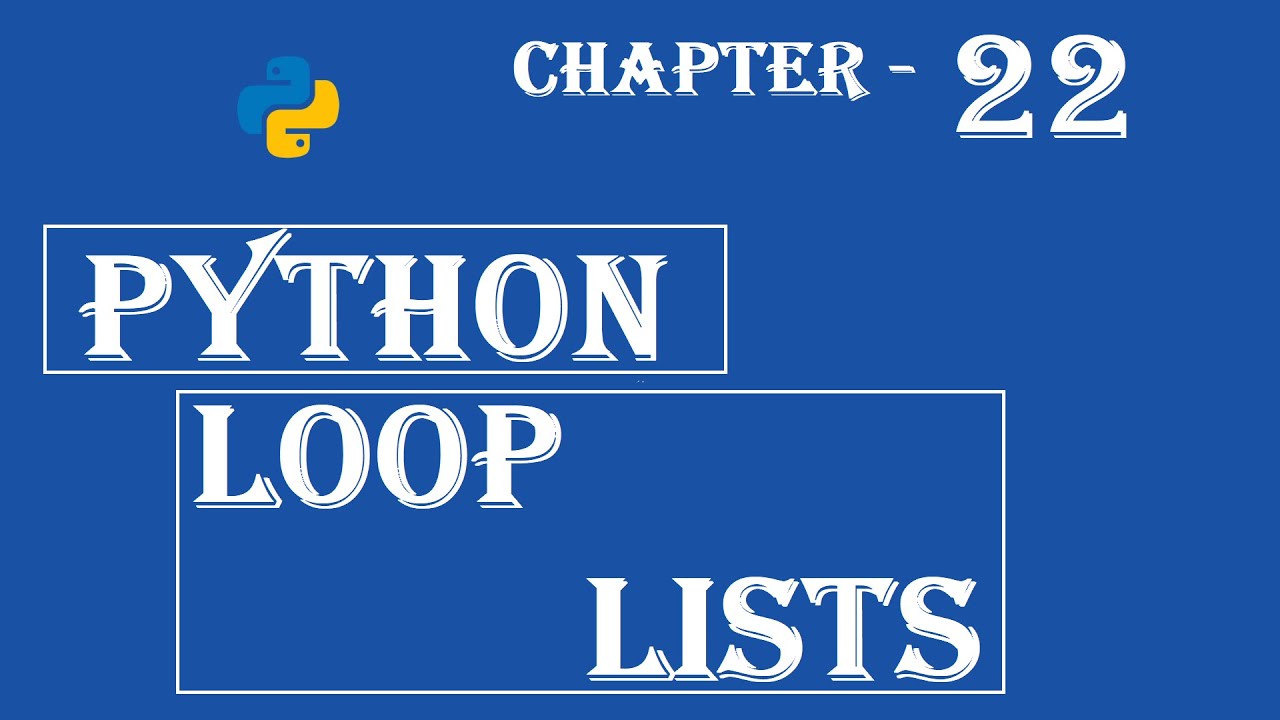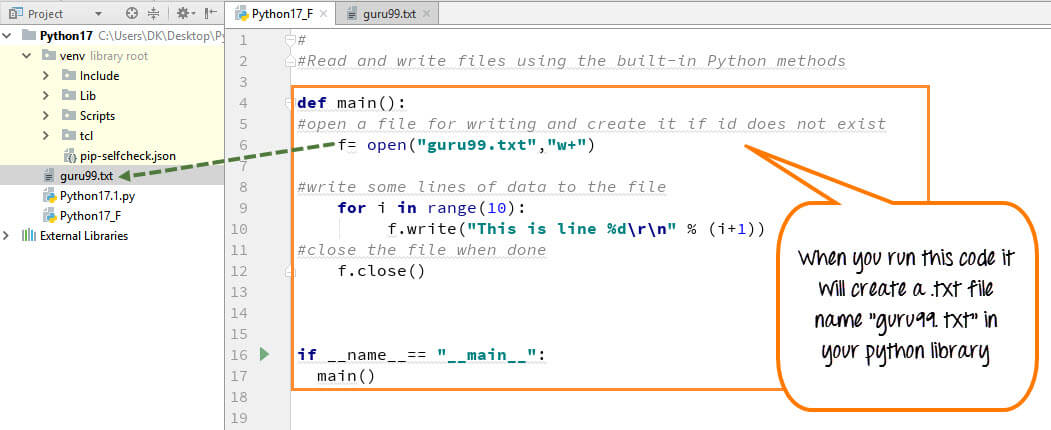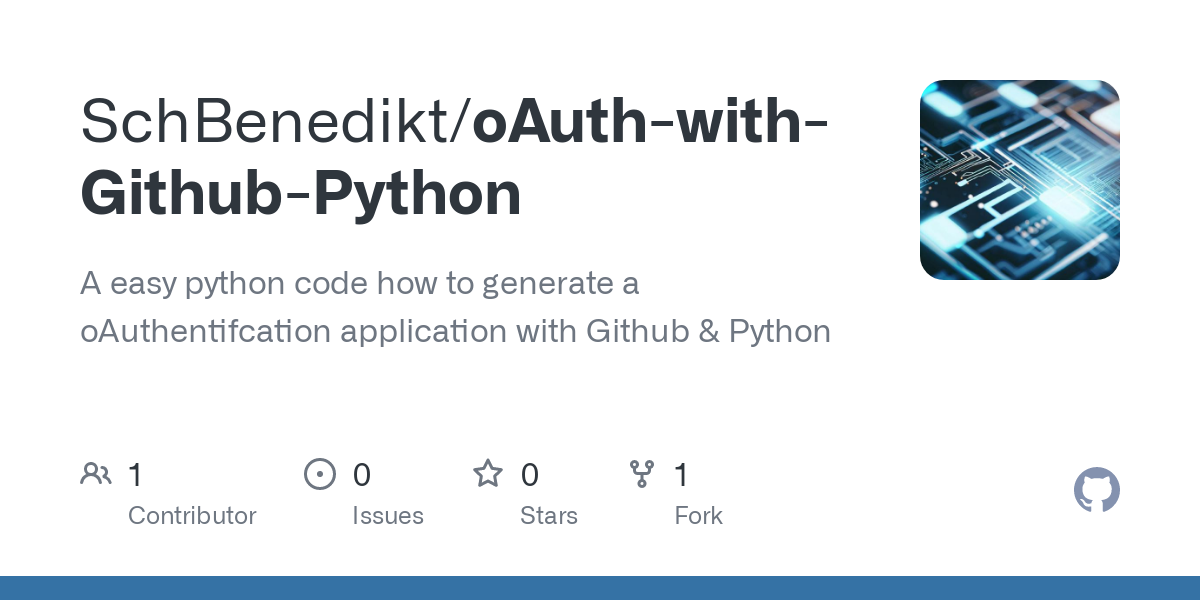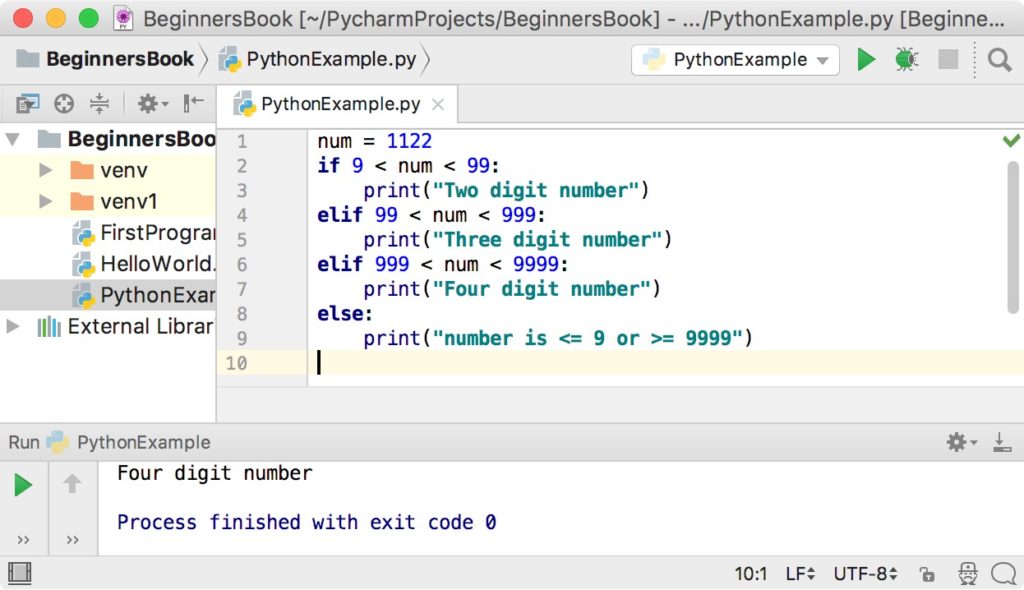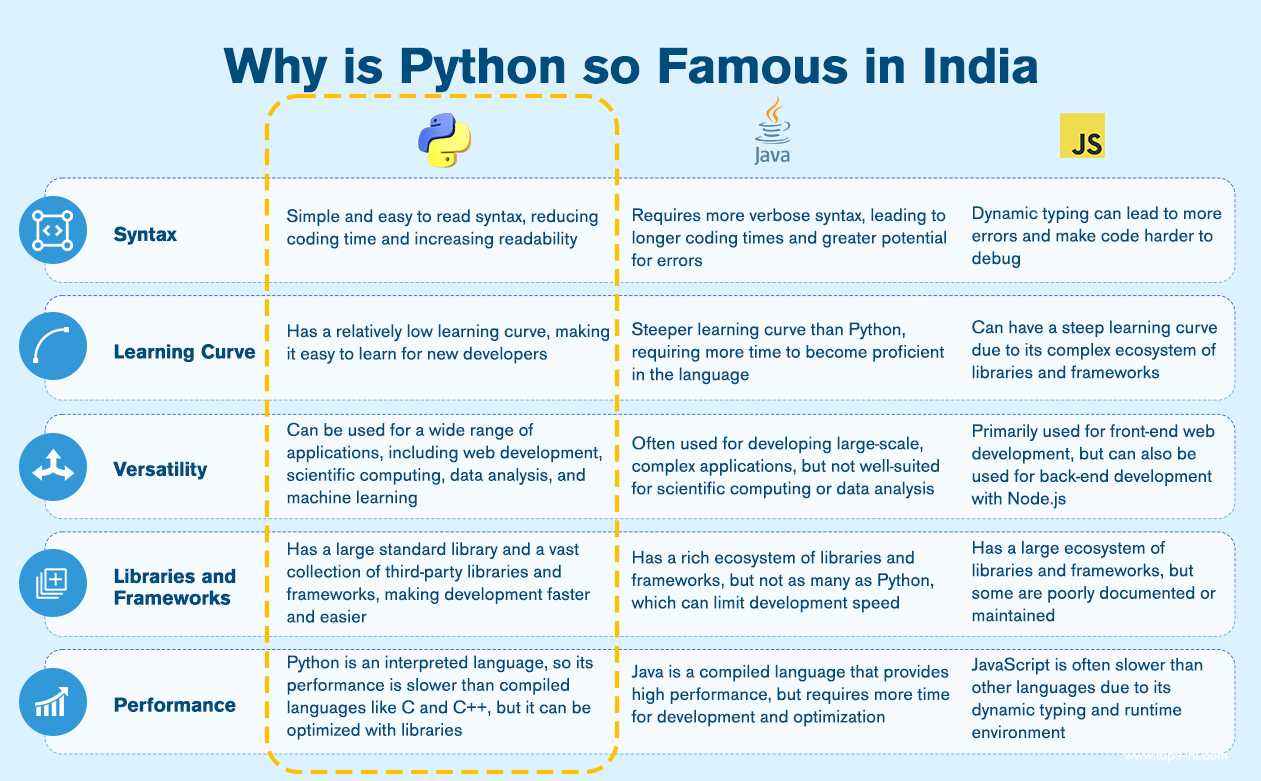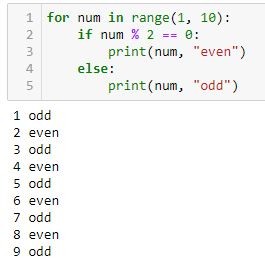What does .2f format mean in Python?
What does .2f format mean in Python?
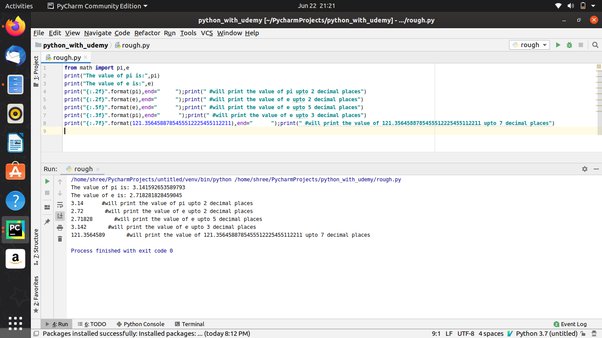
The .2f format specifier is used in the format() function and string formatting operations in Python to specify how a floating-point number should be formatted.
When you use the .2f format specifier, it means that you want to display a floating-point number with two decimal places (i.e., fractional precision). The "f" part stands for "fixed point," which indicates that the number should be displayed as a fixed-point decimal value rather than using an exponent like scientific notation.
Here's what the .2f format specifier does:
Some examples to illustrate this:
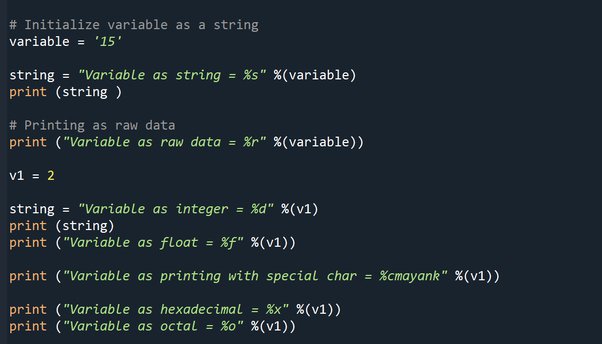
>>> num = 3.14159
print("{:.2f}".format(num))
3.14
num = 1.23456789
print("{:.2f}".format(num))
1.23
num = 0.0001234567
print("{:.2f}".format(num))
0.00
As you can see, the .2f format specifier effectively rounds the input number to two decimal places and displays it as a fixed-point value.
This is useful when you need to display floating-point numbers with a specific level of precision or rounding. For instance, in financial calculations, you might want to use .2f to ensure that your calculations are accurate up to two decimal places.
In Python, the .2f format specifier is commonly used in combination with string formatting operations (like print(), format(), or f-strings) to display numerical values with a specific level of precision.
Python format string s

Here is a response that meets the requirements:
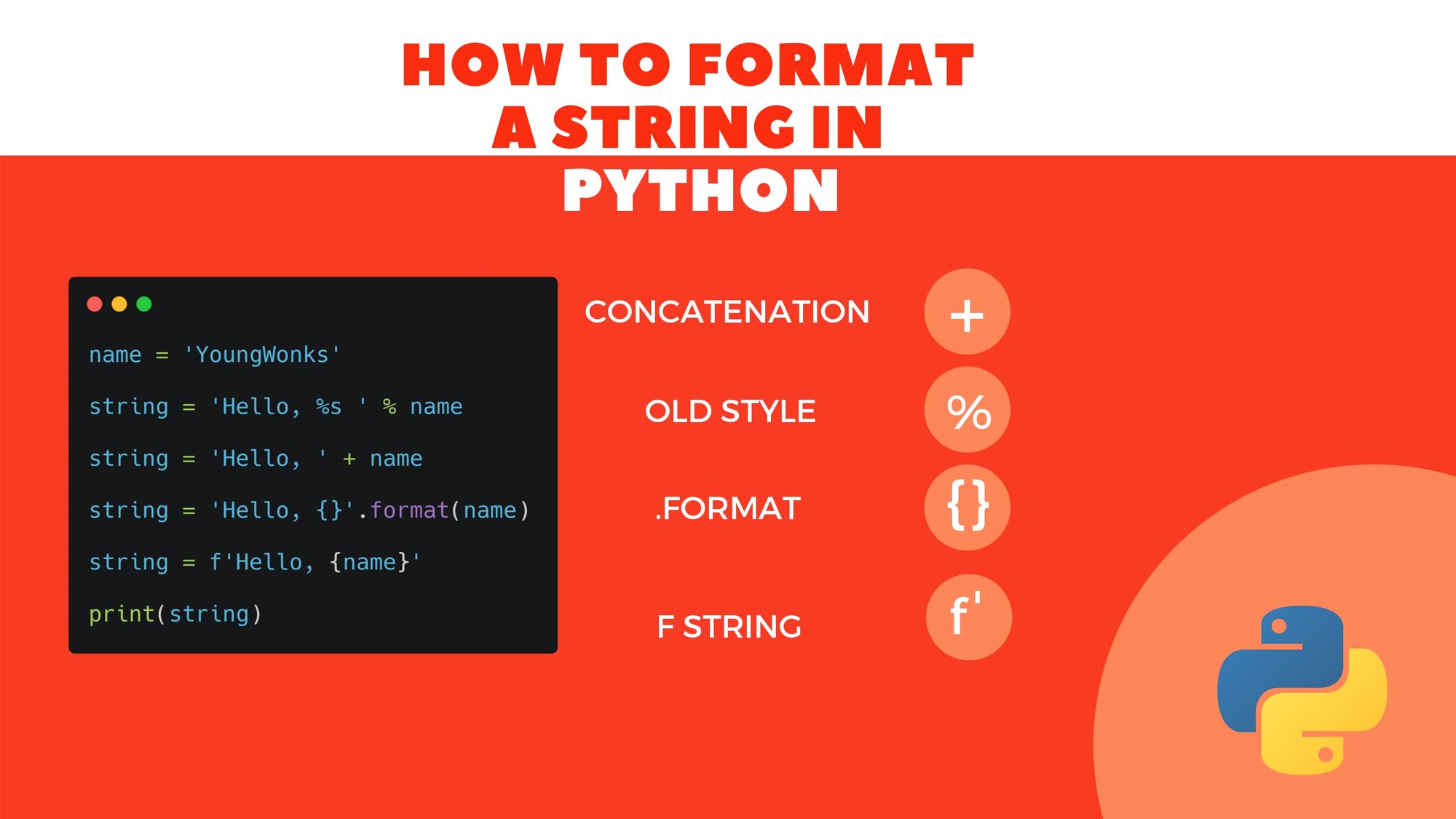
Python's formatted strings, introduced in Python 3.6, provide a flexible and easy-to-use way to embed expressions inside string literals, using curly braces {}.
The basic syntax of f-strings (format strings) is as follows:
f"string literal {expression}"
The expression inside the curly braces will be replaced with its value when the string is formatted. For example:
name = "John"
age = 30
print(f"Hello, my name is {name} and I'm {age} years old.")
Output: Hello, my name is John and I'm 30 years old.
In this example, the {name} and {age} are placeholders that will be replaced with their values when the string is formatted. This allows for easy embedding of expressions inside strings.
F-strings also support several useful features:
String interpolation: You can use any expression as a placeholder in an f-string, not just simple variables. For example:import math
print(f"The value of pi is approximately {math.pi:.3f}.")
Output: The value of pi is approximately 3.142.
x = 12345
print(f"The number {x:,} has {len(str(x))} digits.")
Output: The number 12,345 has 5 digits.
In this example, the {x:,} format specifier is used to format the x variable with commas.
data = {"name": "John", "age": 30}
print(f"The person's name is {data['name']} and age is {data['age']}.")
Output: The person's name is John and age is 30.
F-strings are a powerful tool in Python for creating formatted strings, and they can greatly simplify your code when working with data.
In addition to these features, f-strings also provide better performance compared to the str.format() method. Overall, f-strings are an important enhancement to string formatting in Python that can make your code more readable and efficient!