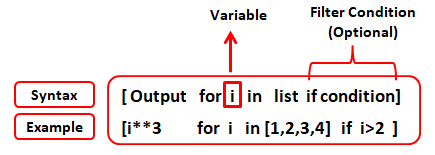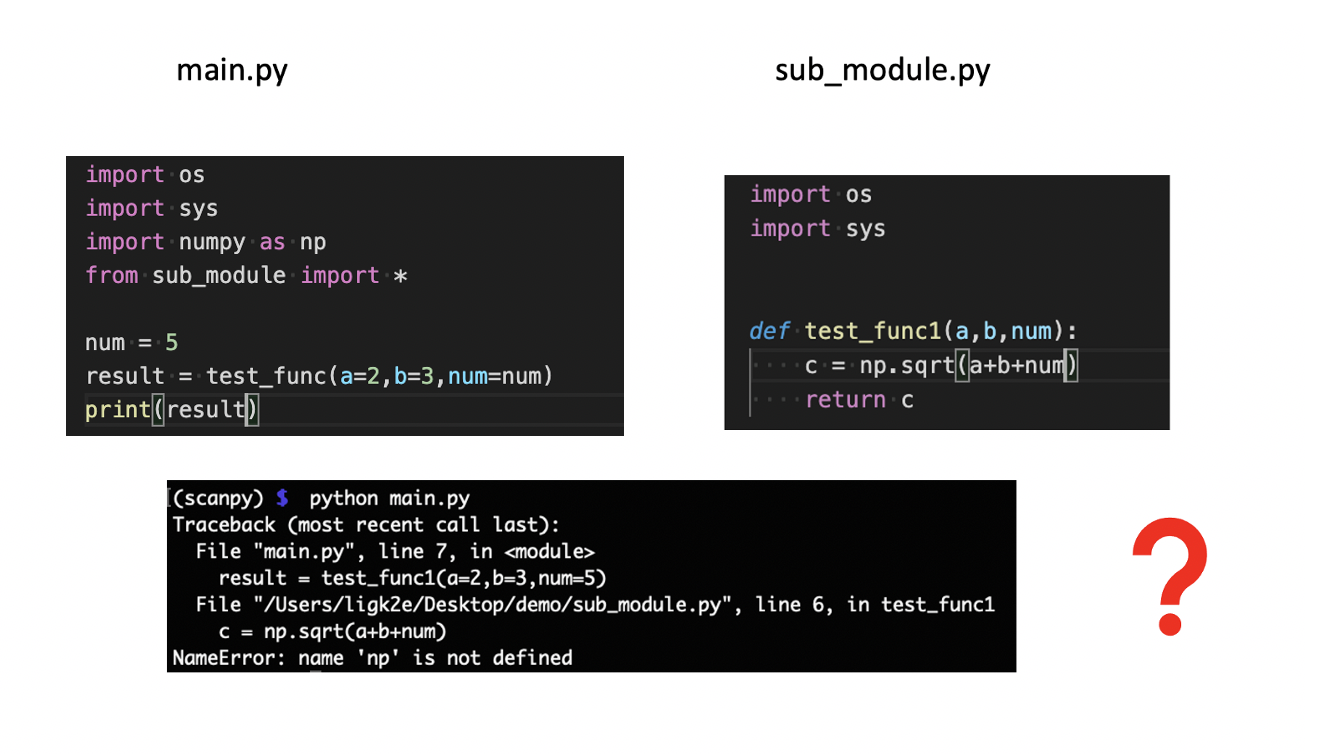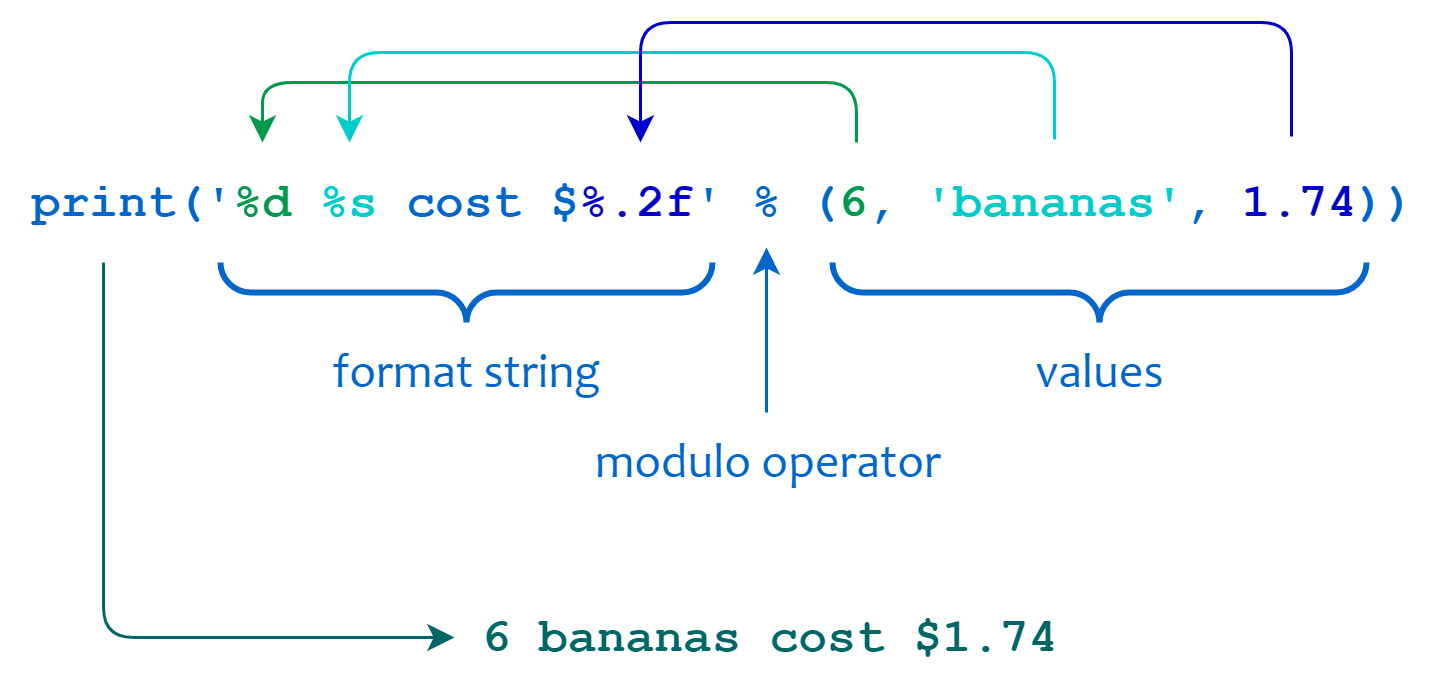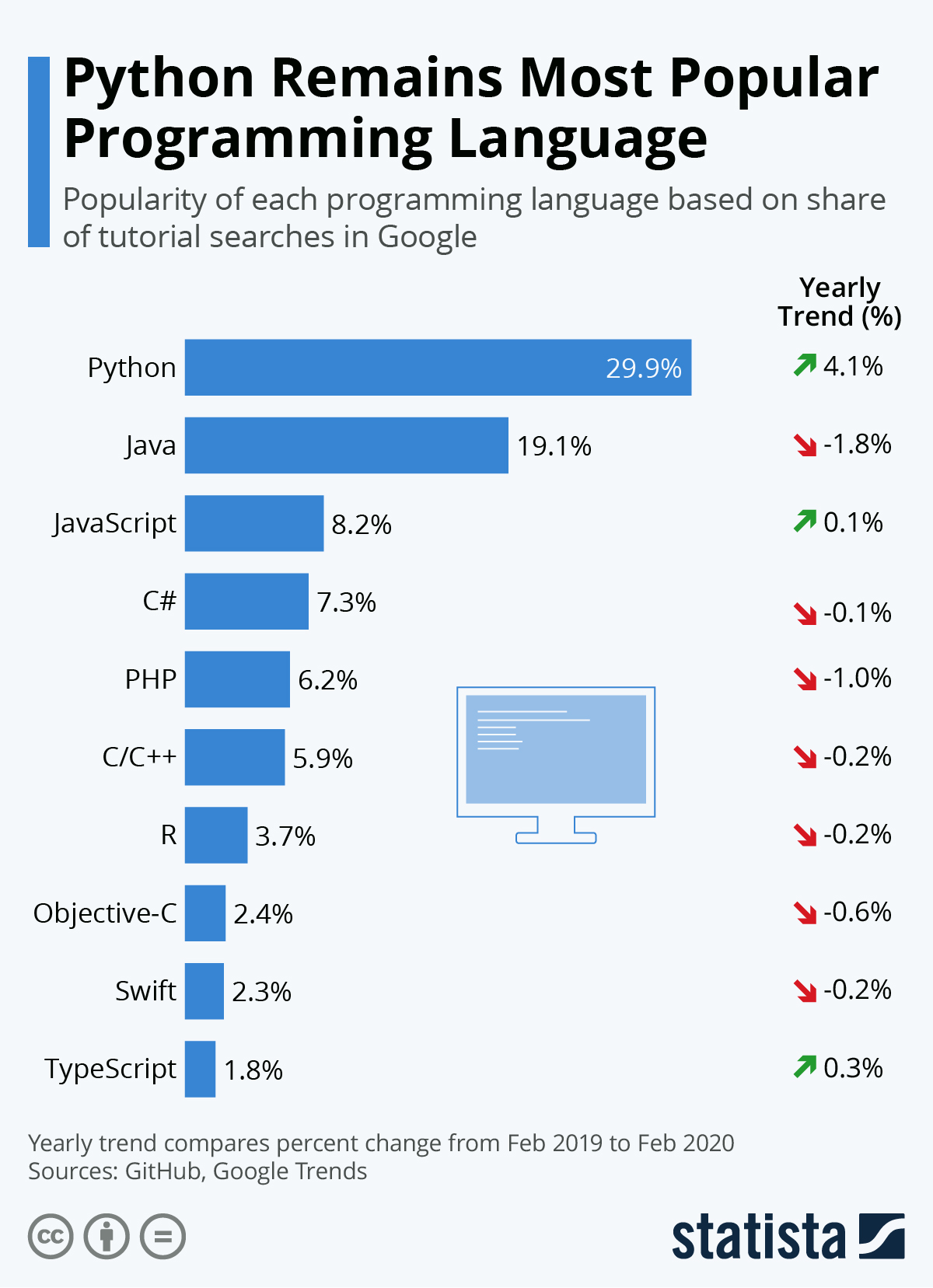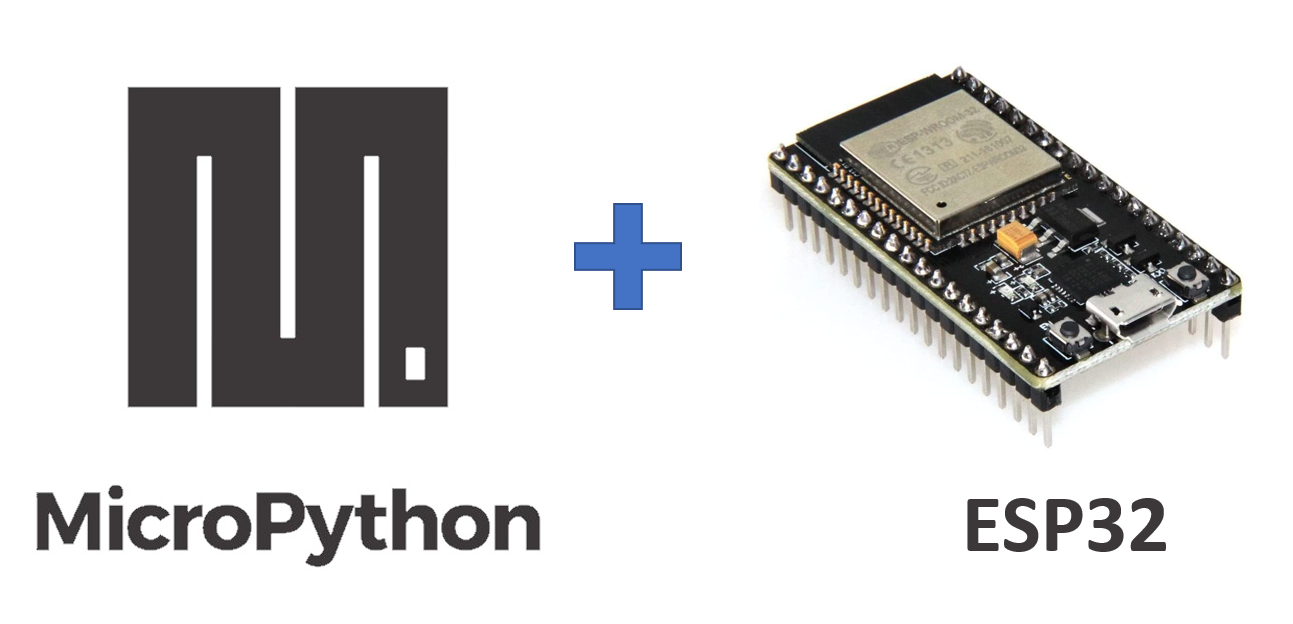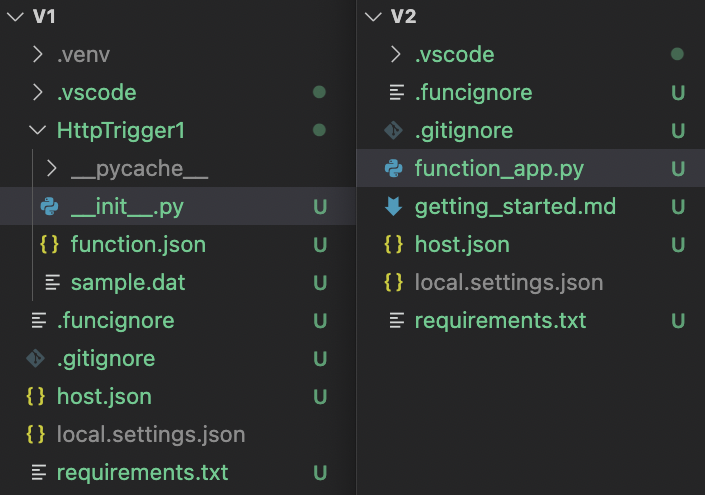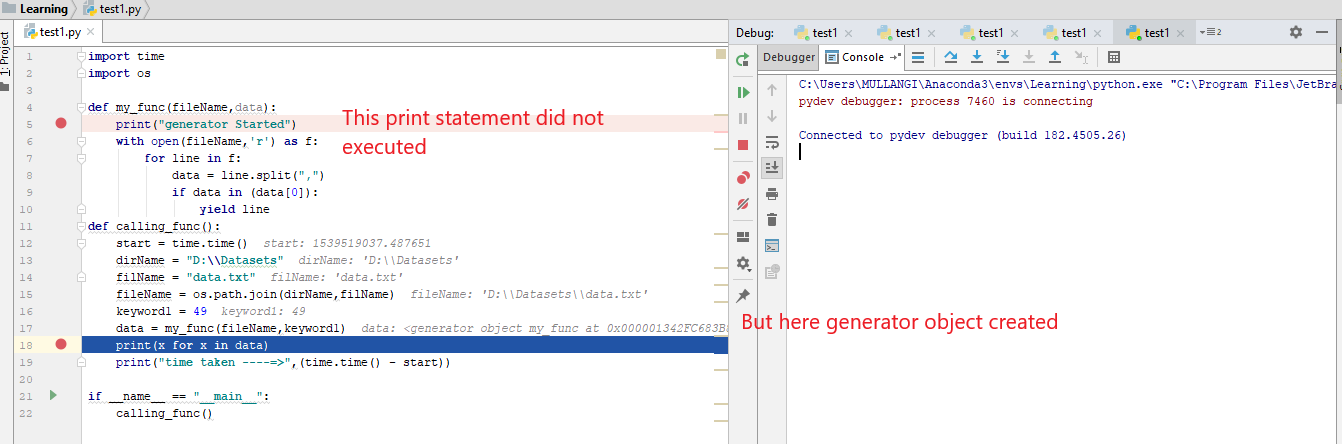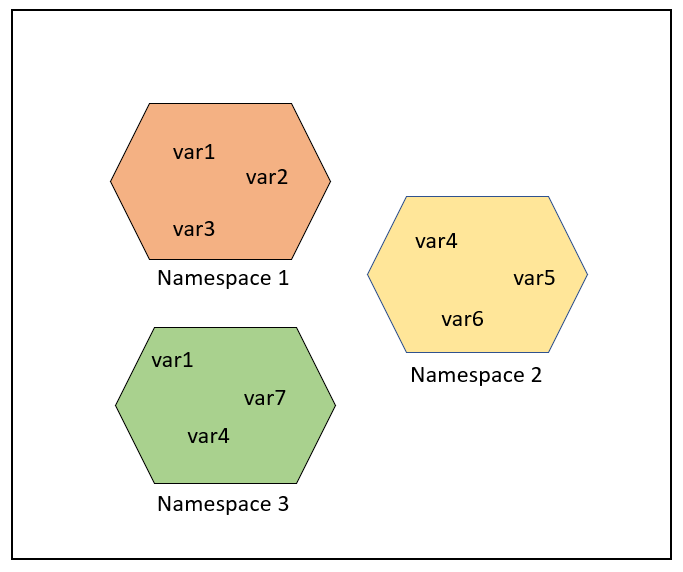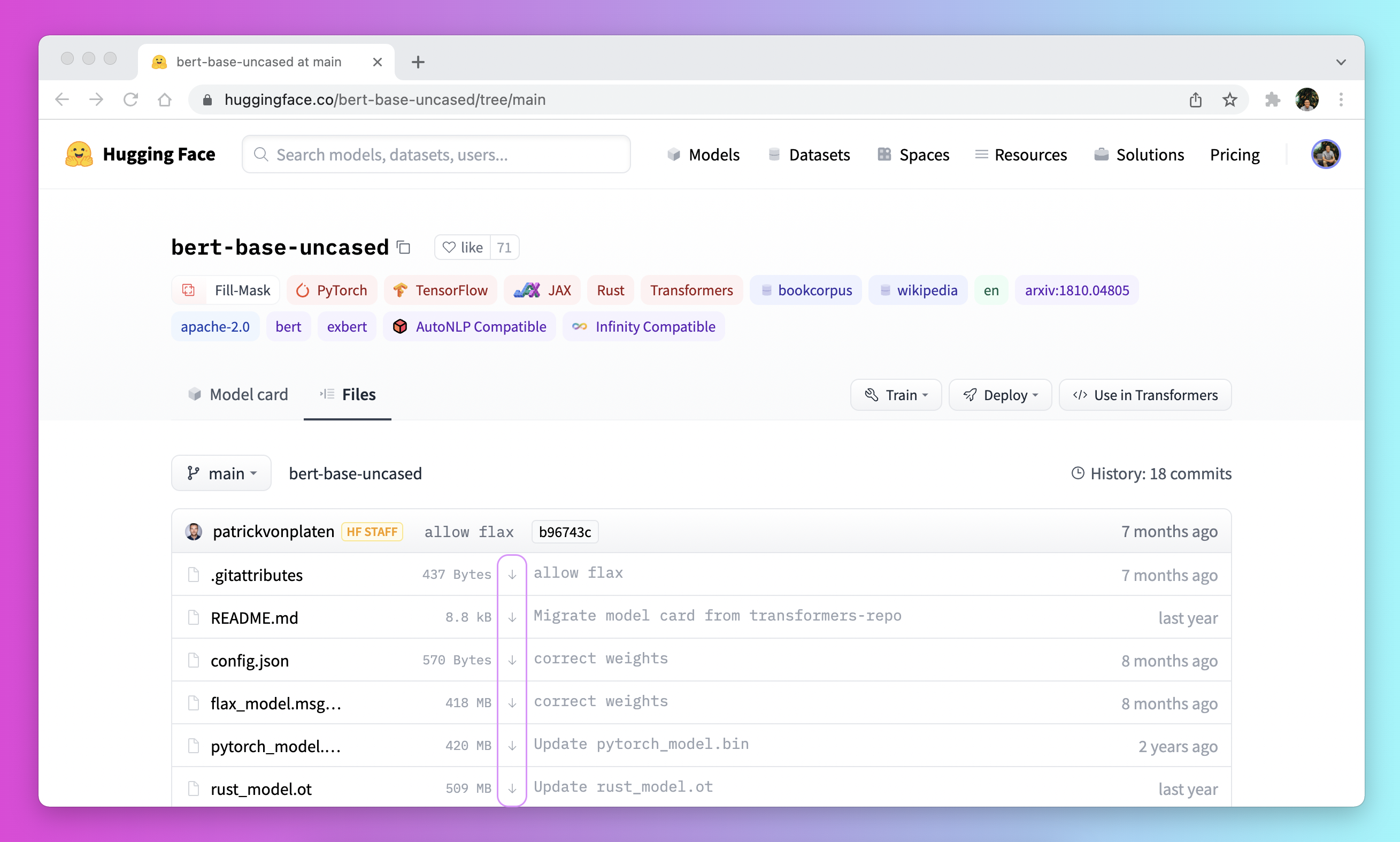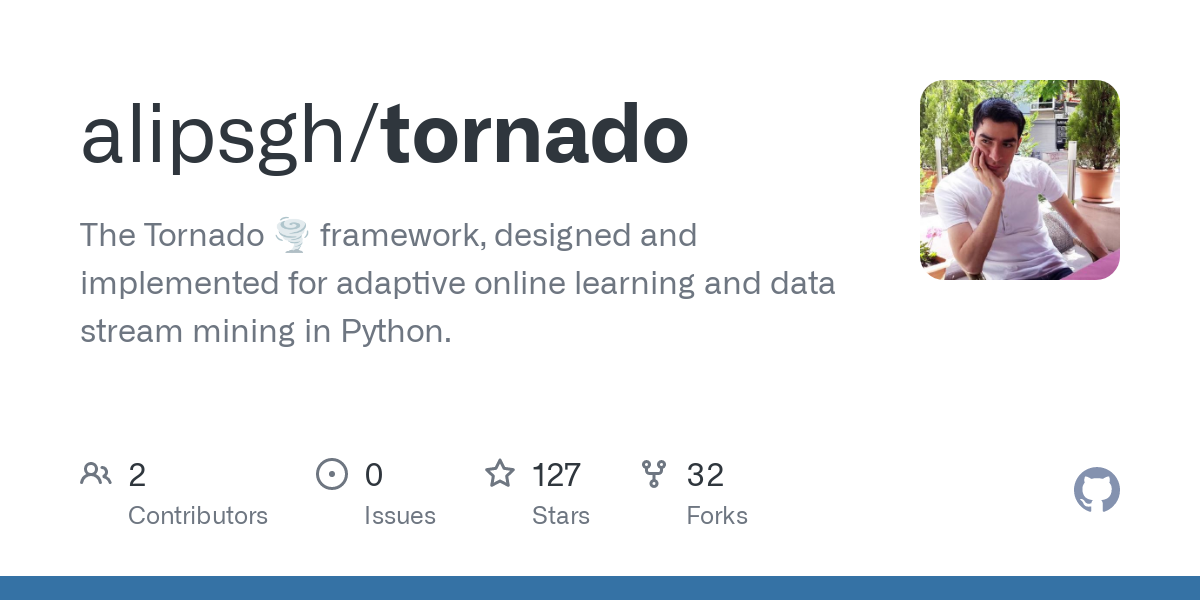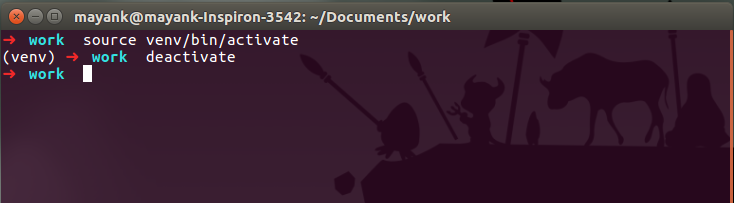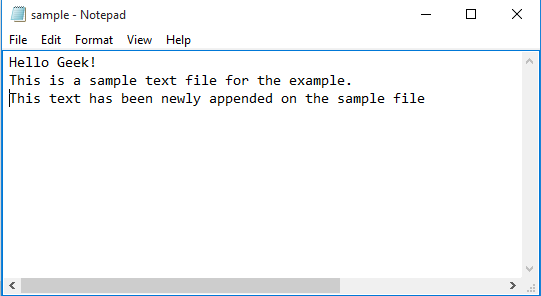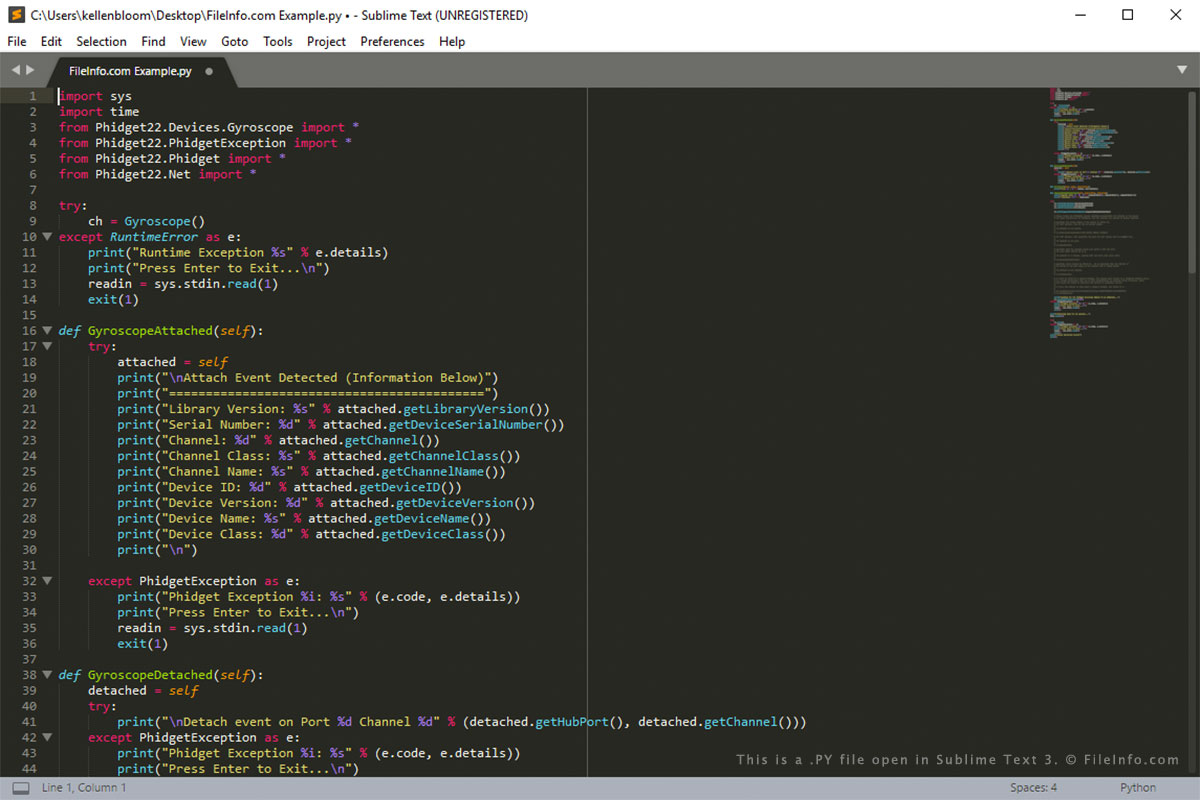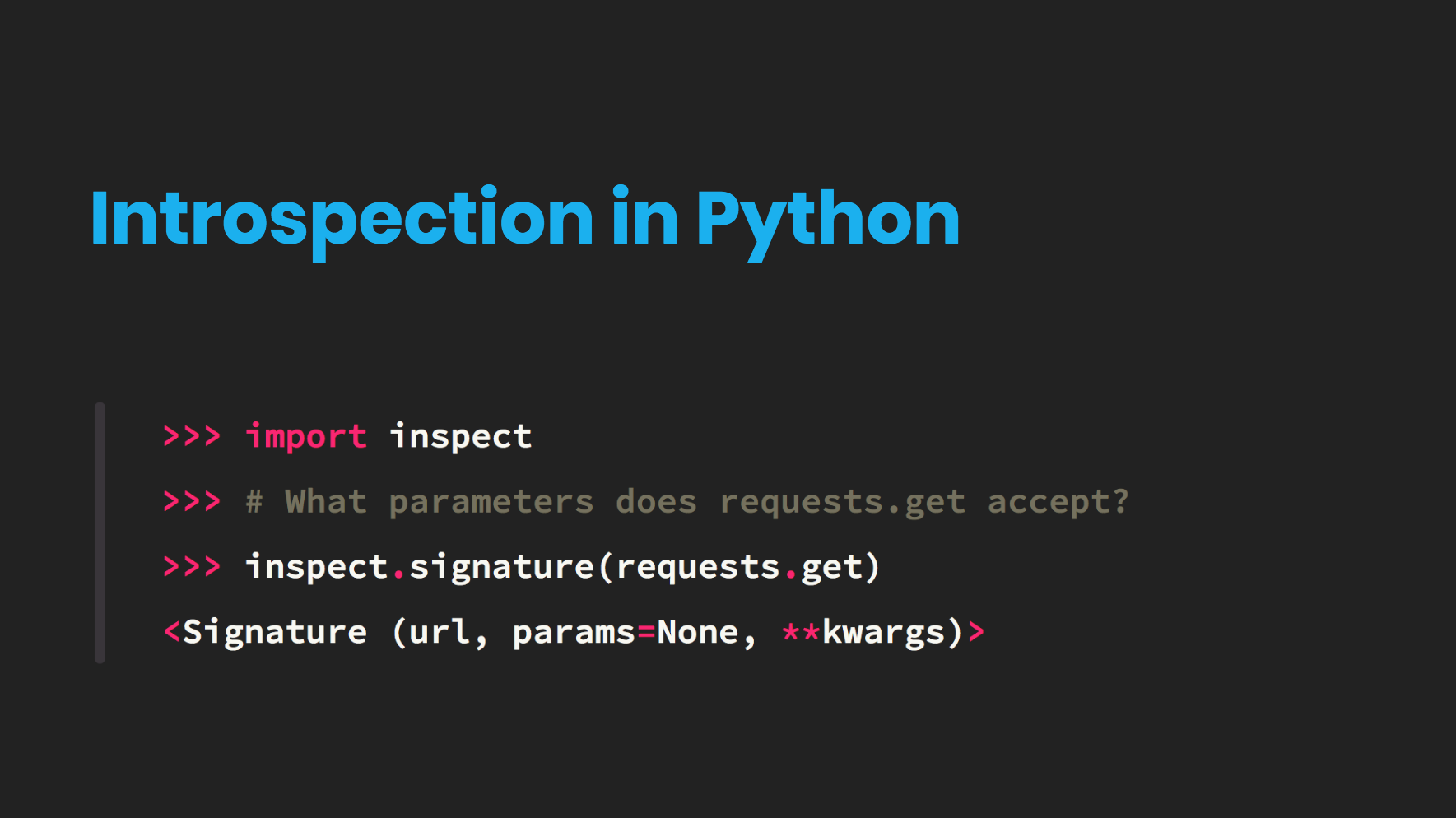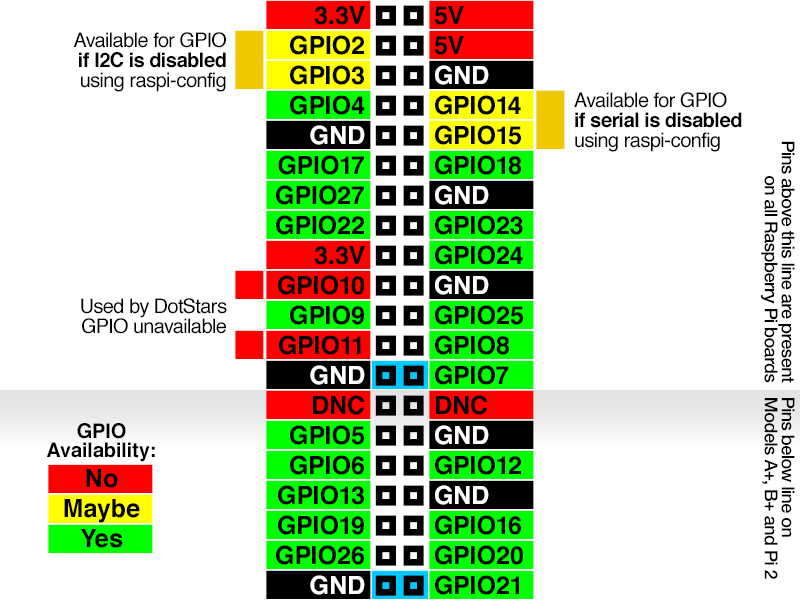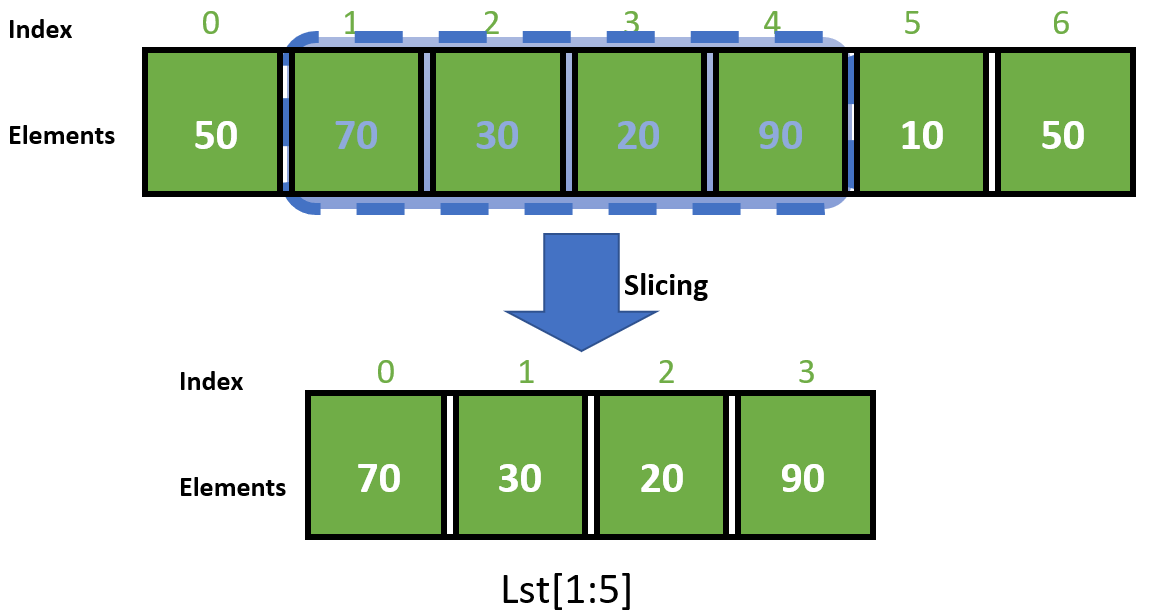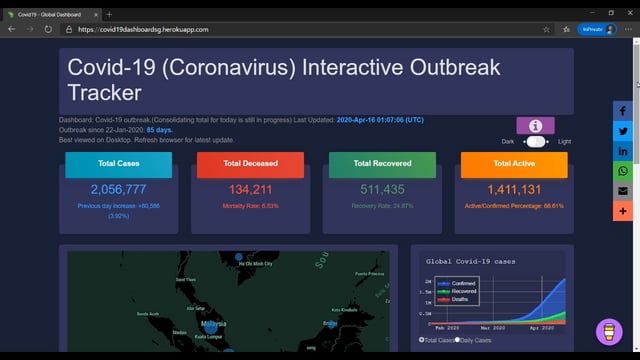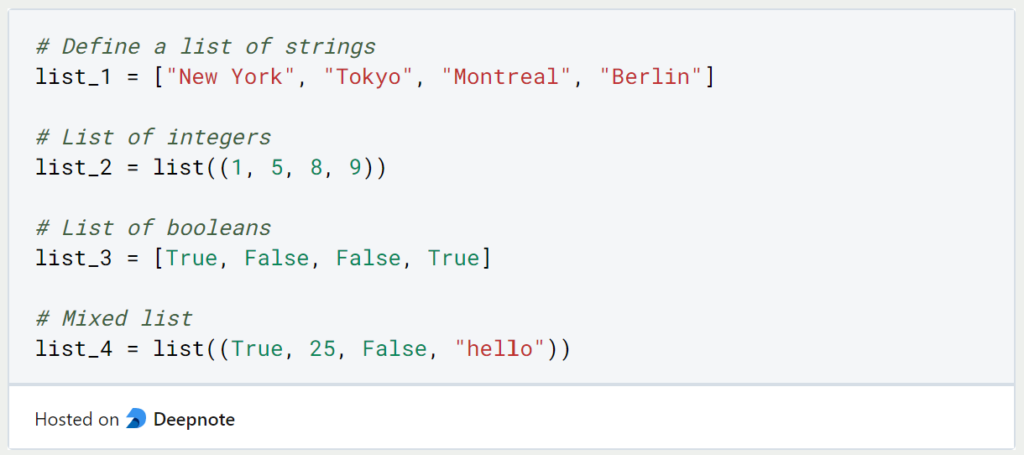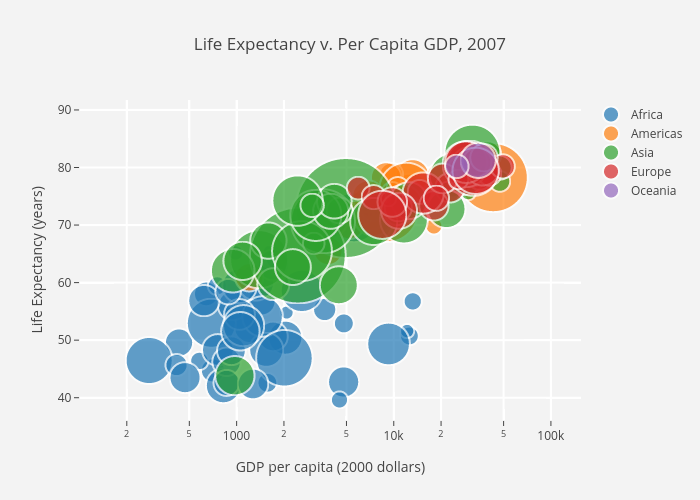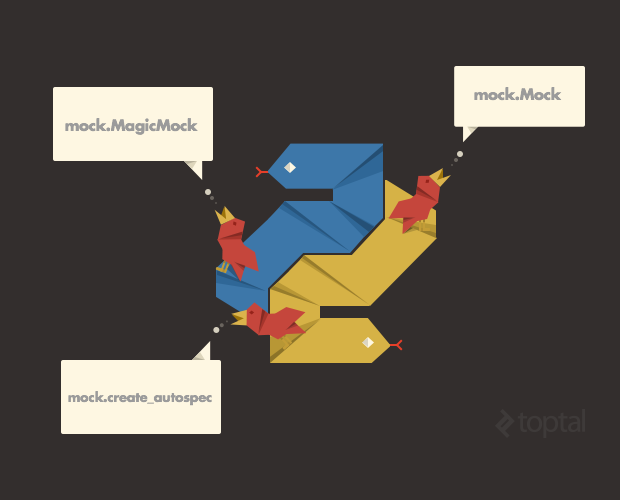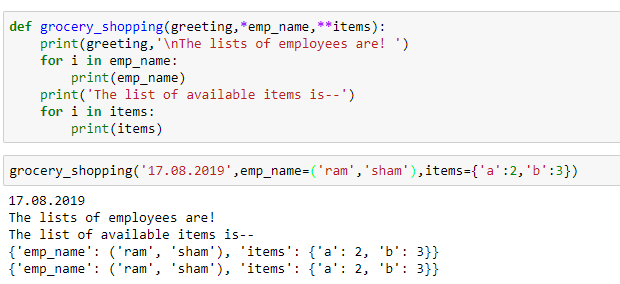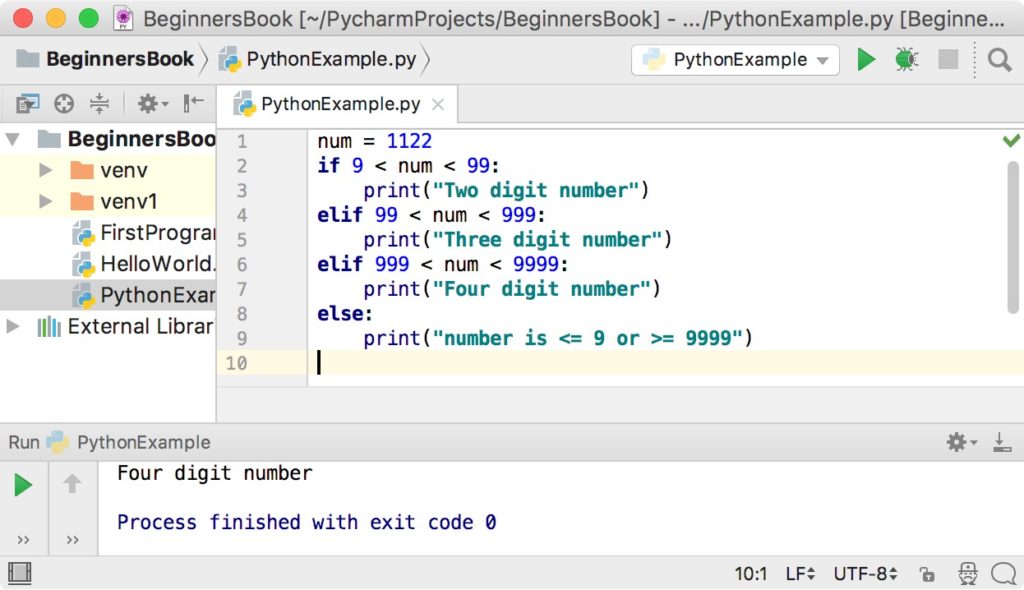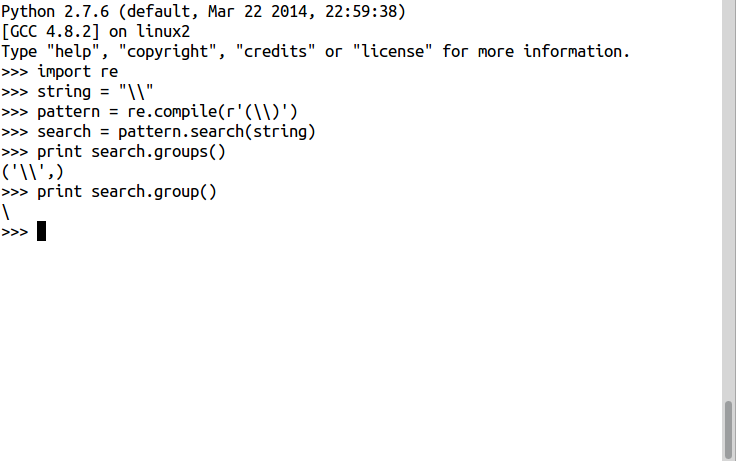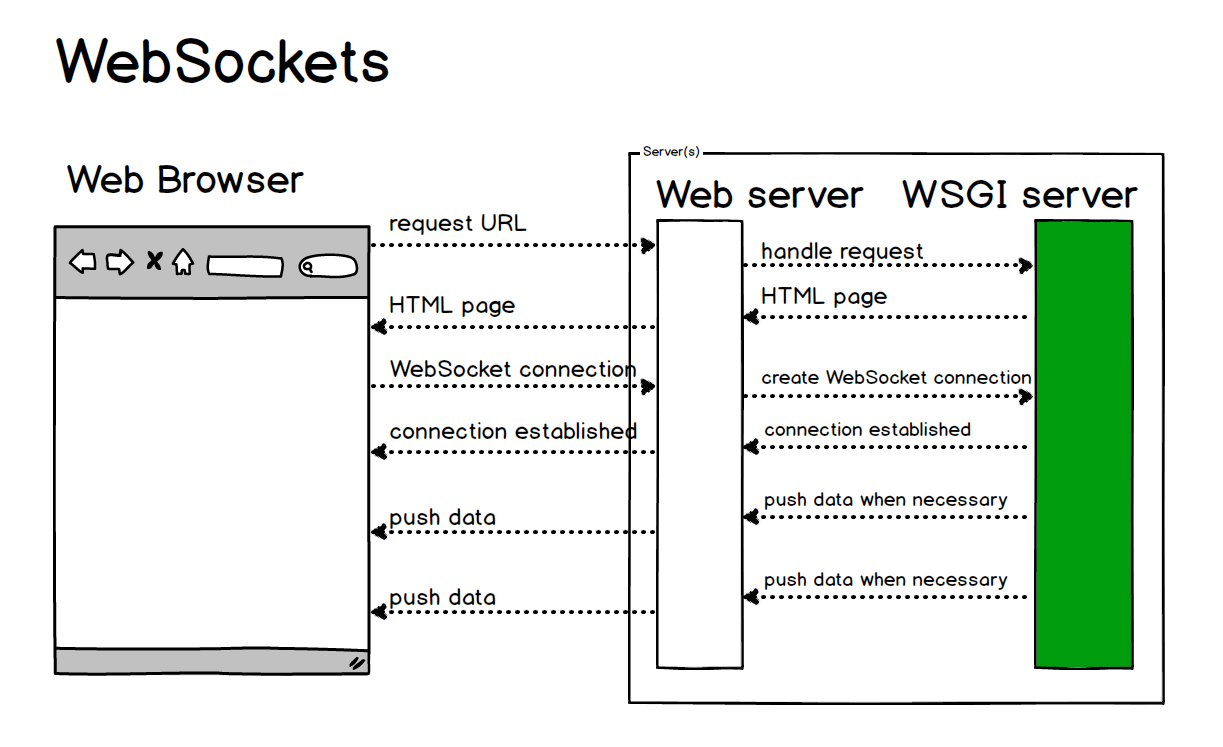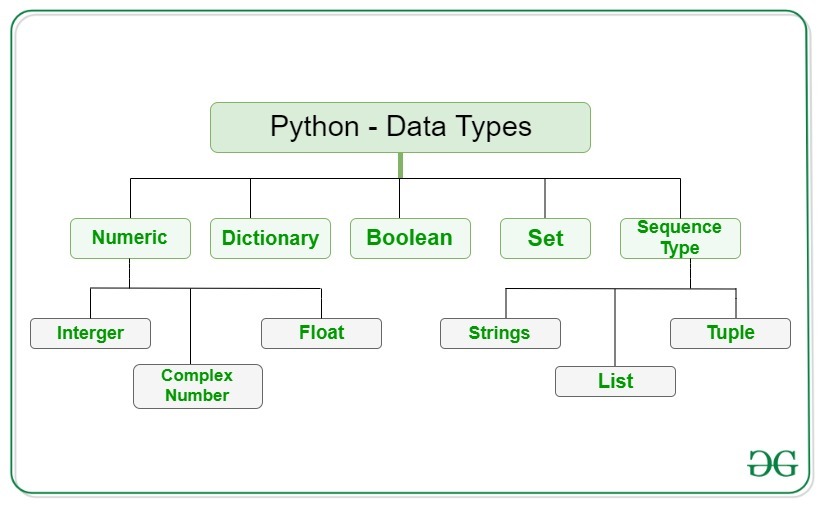What is Selenium in Python used for?
What is Selenium in Python used for?

I'd be happy to respond in English!
Selenium is a widely used open-source tool for automating web browsers. In the context of Python, Selenium provides a way to control a web browser's behavior through its API, allowing you to write scripts that interact with web pages as if they were being navigated by a human user.
Python's Selenium library (often referred to simply as "Selenium" or "py Selenium") is part of the larger Selenium project, which was initially developed at the University of Washington. The main goal of Selenium is to enable automated testing of web applications, but its capabilities extend far beyond that. With Selenium, you can:
Automate repetitive tasks: Use Python's Selenium library to automate tasks that would normally require manual interaction with a website. For example, scraping data from websites, filling out forms, clicking buttons, or submitting files. Test web applications: Write unit tests for web applications using Selenium's API. This ensures your code functions correctly and can be used as a form of regression testing. Data extraction: Extract specific data from websites using Selenium's capabilities to interact with the page content. Web scraping: Collect large amounts of data from websites by automating the process of visiting pages, extracting relevant information, and storing it in a database or file. Browser automation: Automate user interactions on a website, such as logging in, filling out forms, clicking buttons, or submitting files.To achieve these tasks, Selenium uses the following features:
Web driver: A software component that drives the web browser (e.g., Chrome, Firefox, Edge) and enables Python's Selenium library to interact with it. Commands: Set of instructions that tell the web driver what actions to perform on the webpage (e.g., click, navigate, fill out form).Some key benefits of using Selenium in Python include:
Cross-browser support: Selenium supports multiple browsers, including Chrome, Firefox, Edge, and more. Flexibility: With Selenium, you can write scripts that mimic human interaction or automate repetitive tasks. Easy to learn: Python's syntax is straightforward, making it a great language for beginners.In conclusion, Selenium in Python provides a powerful toolset for automating web browsers. Whether you're looking to extract data, test web applications, or automate repetitive tasks, Selenium offers a flexible and versatile solution that can be applied in various contexts.
Hope this explanation helps!
Python Selenium example
I'll respond in English only this time! Here's an example of using Python and Selenium to automate a web browser:
Introduction
Selenium is a powerful tool for automating web browsers. It allows you to control the browser programmatically, which can be useful for tasks such as scraping data, filling out forms, or even testing websites. In this example, we'll use Python and Selenium to automate a simple task: opening Google Chrome and navigating to a specific website.
Prerequisites
Before you start, make sure you have:
Python installed (I'll be using Python 3.x for this example) Selenium installed (pip install selenium) A WebDriver executable file for your browser of choice (in this case, we'll use Chrome)
Code Example
from selenium import webdriverfrom selenium.webdriver.common.by import By
from selenium.webdriver.support.ui import WebDriverWait
from selenium.webdriver.support import expected_conditions as EC
Set up the browser driverchrome_driver = r'C:pathtochromedriver.exe' # adjust this path to match your ChromeDriver location
options = webdriver.ChromeOptions()
options.add_argument('headless') # run headless (no visible window)
driver = webdriver.Chrome(chrome_driver, options=options)
Navigate to the desired websiteurl = 'https://www.example.com'
driver.get(url)
Wait for the page to load (optional, but recommended)WebDriverWait(driver, 10).until(EC.presence_of_element_located((By.TAG_NAME, 'body')))
Perform some action on the page (e.g., fill out a form or click a button)element = driver.find_element_by_css_selector('#my-input') # adjust this selector to match your element
element.send_keys('Hello, Selenium!')
Close the browser when you're donedriver.quit()
This code sets up a headless Chrome instance using the webdriver.Chrome constructor. We then navigate to a specific website (in this case, https://www.example.com), wait for the page to load using WebDriverWait, and perform some action on the page (filling out an input field with text).
How it works
Here's a breakdown of what the code does:
We import the necessary modules from Selenium:webdriver, By, and expected_conditions. We set up the browser driver by specifying the location of the ChromeDriver executable file (chrome_driver) and creating a ChromeOptions object to run headless (no visible window). We create a new instance of the webdriver.Chrome class, passing in the chrome_driver path and options. We navigate to the desired website by calling driver.get(url). We wait for the page to load using WebDriverWait. In this case, we're waiting for the <body> tag to be present. We perform some action on the page, such as filling out a form or clicking a button. Finally, we close the browser when we're done by calling driver.quit().
Conclusion
This example demonstrates how you can use Python and Selenium to automate simple tasks like opening a website and performing actions on it. With Selenium, you can create more complex scripts to scrape data, fill out forms, or test websites. Just remember to adjust the code to match your specific needs and browser of choice!