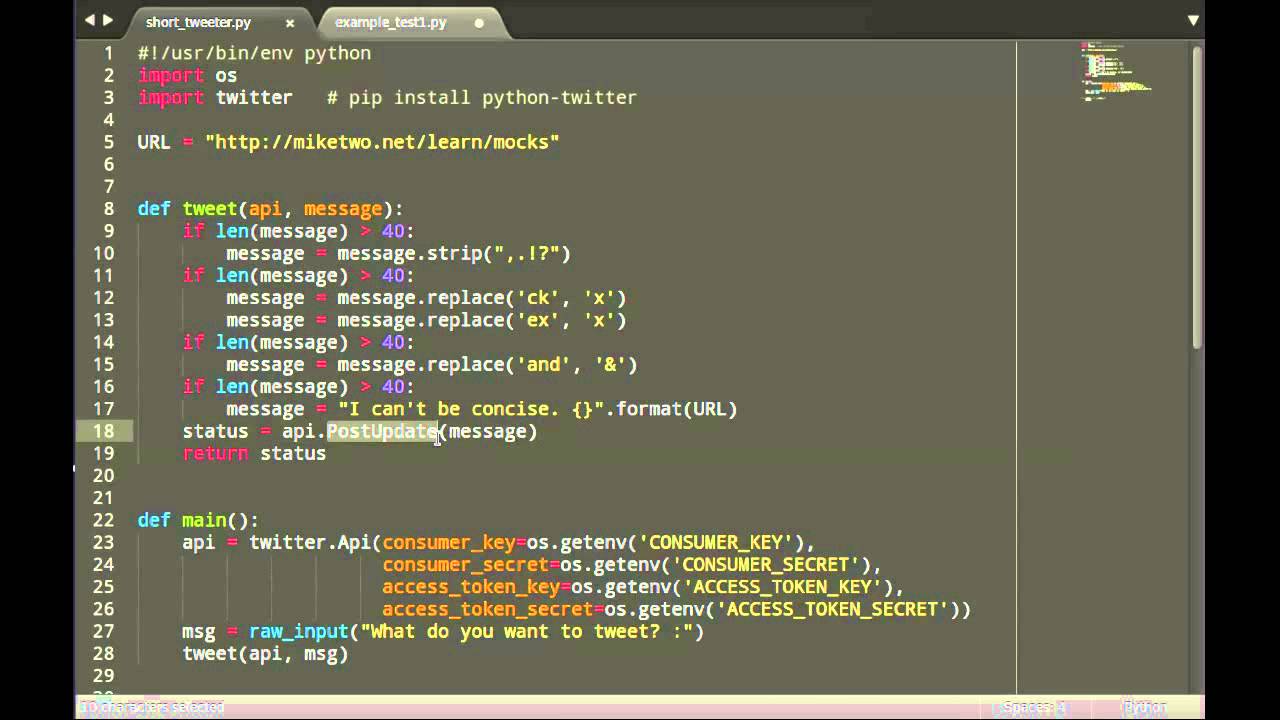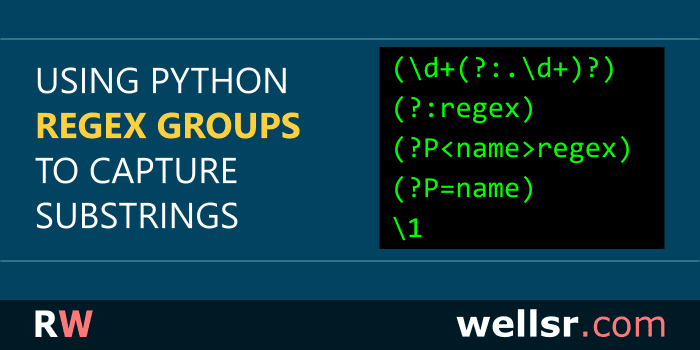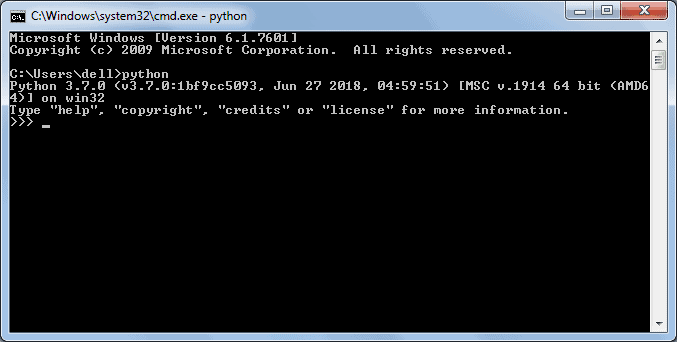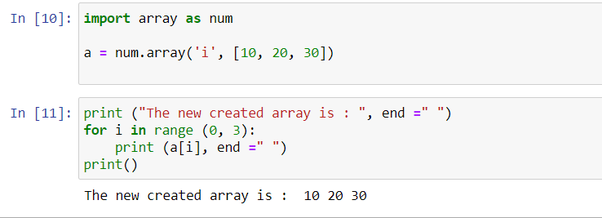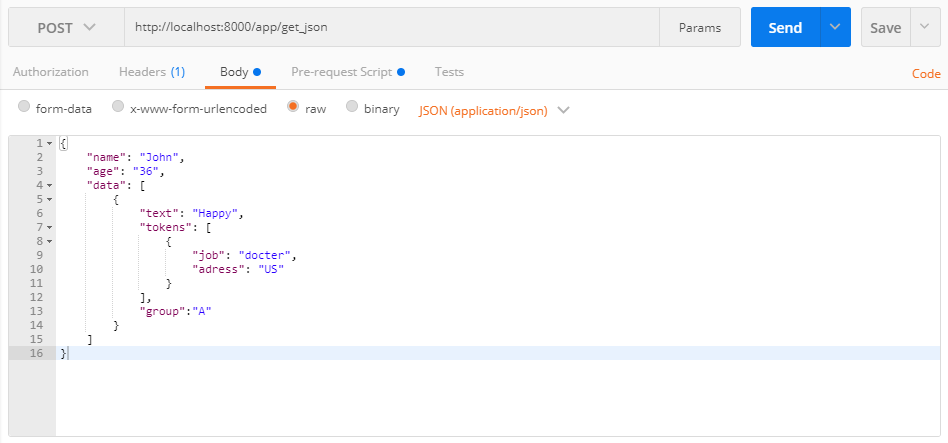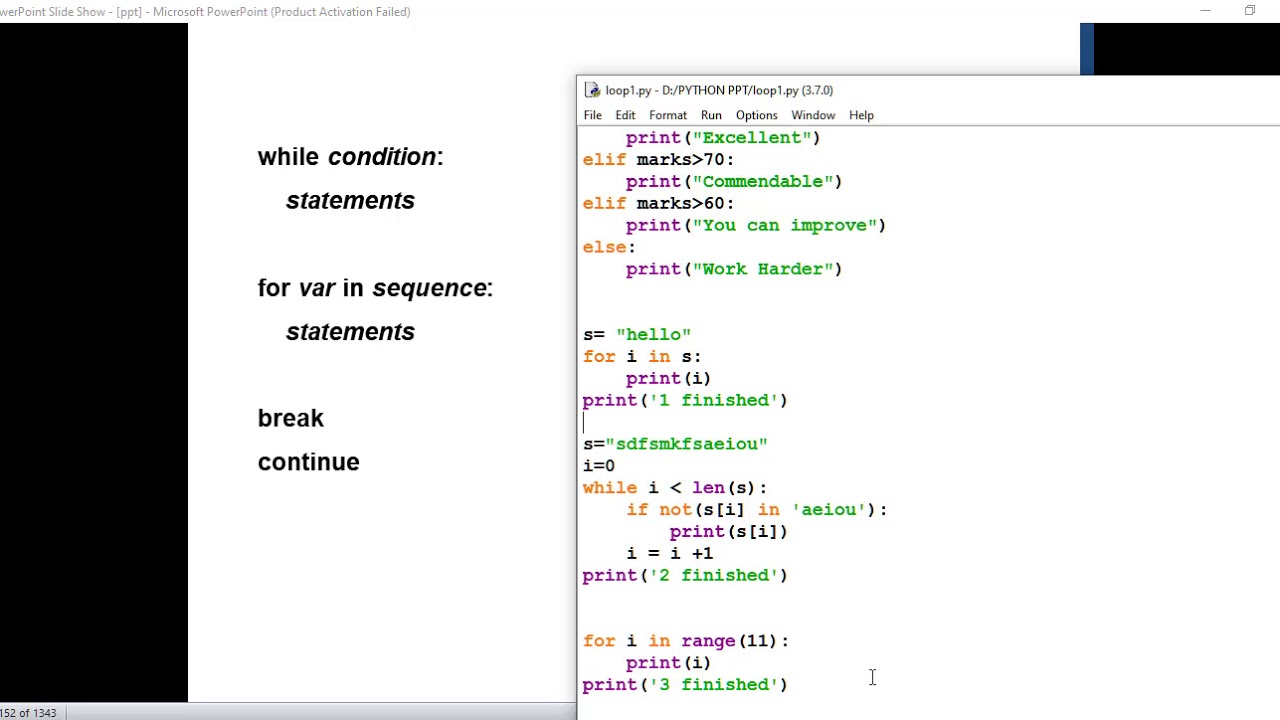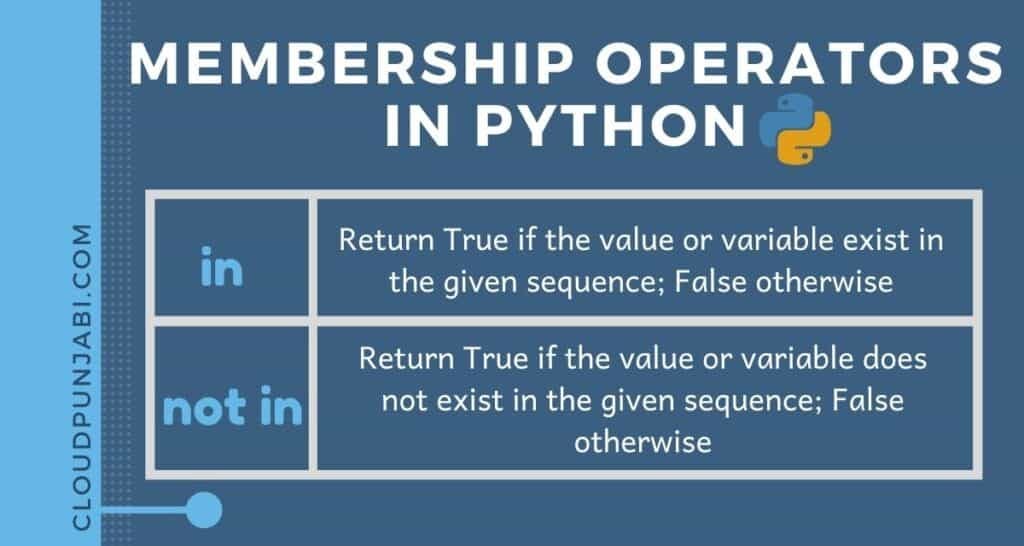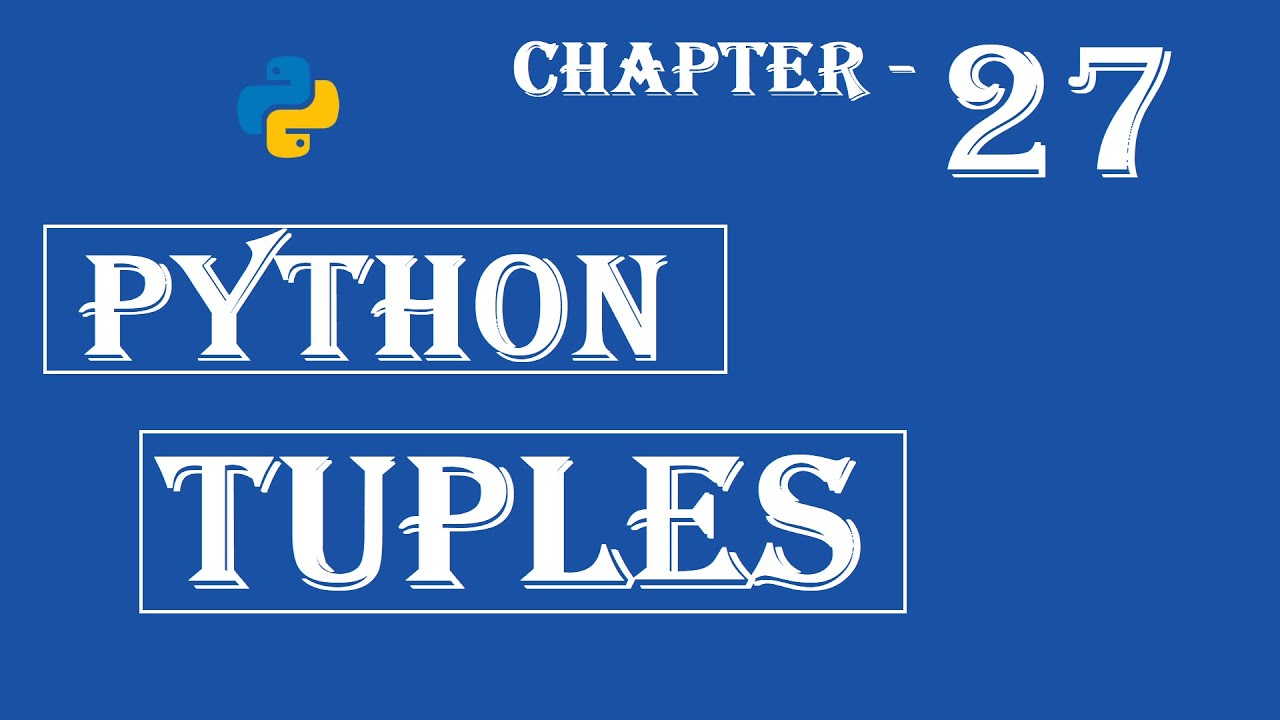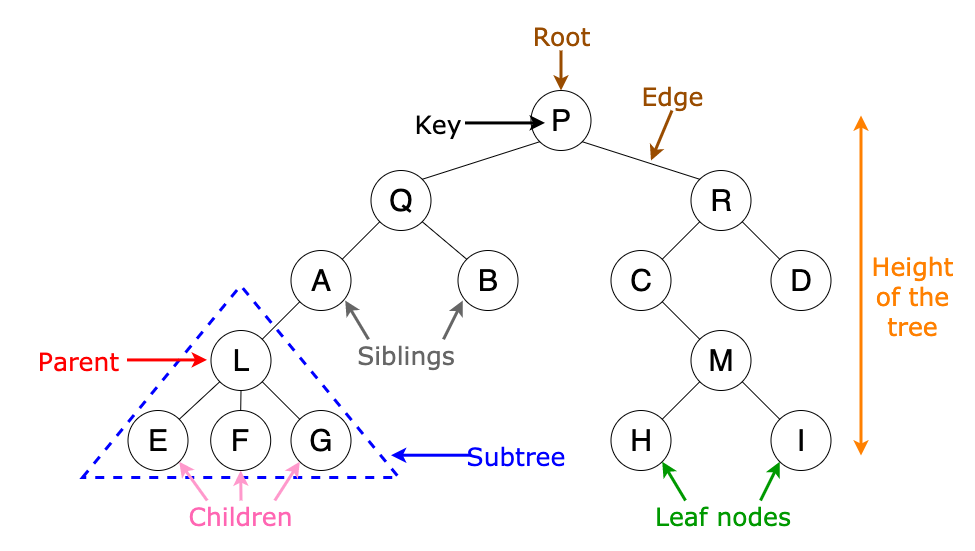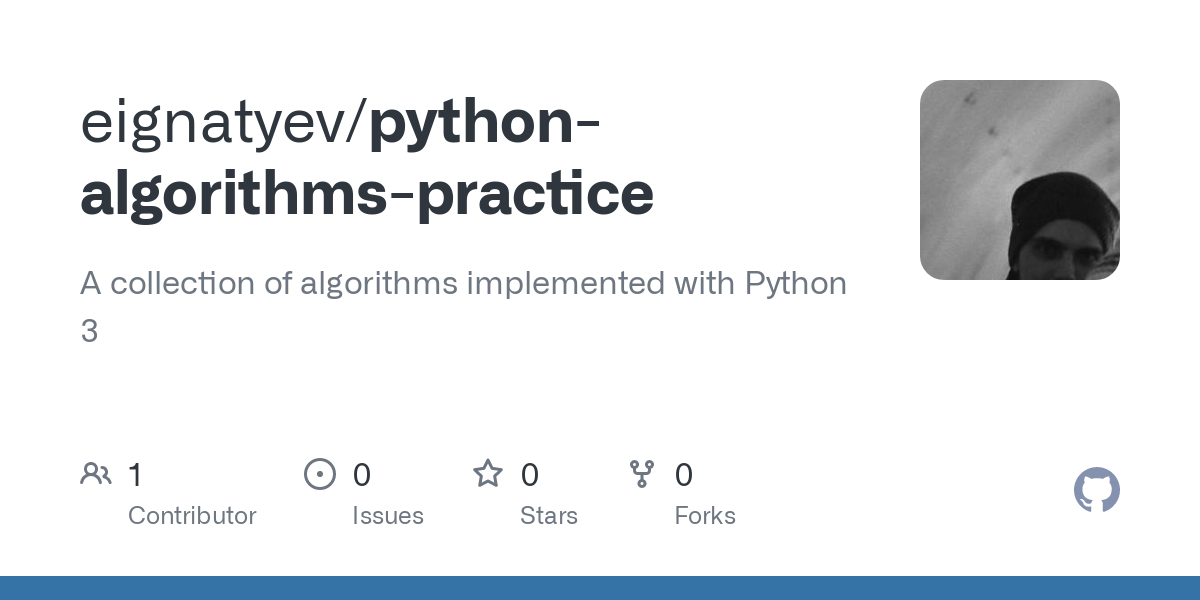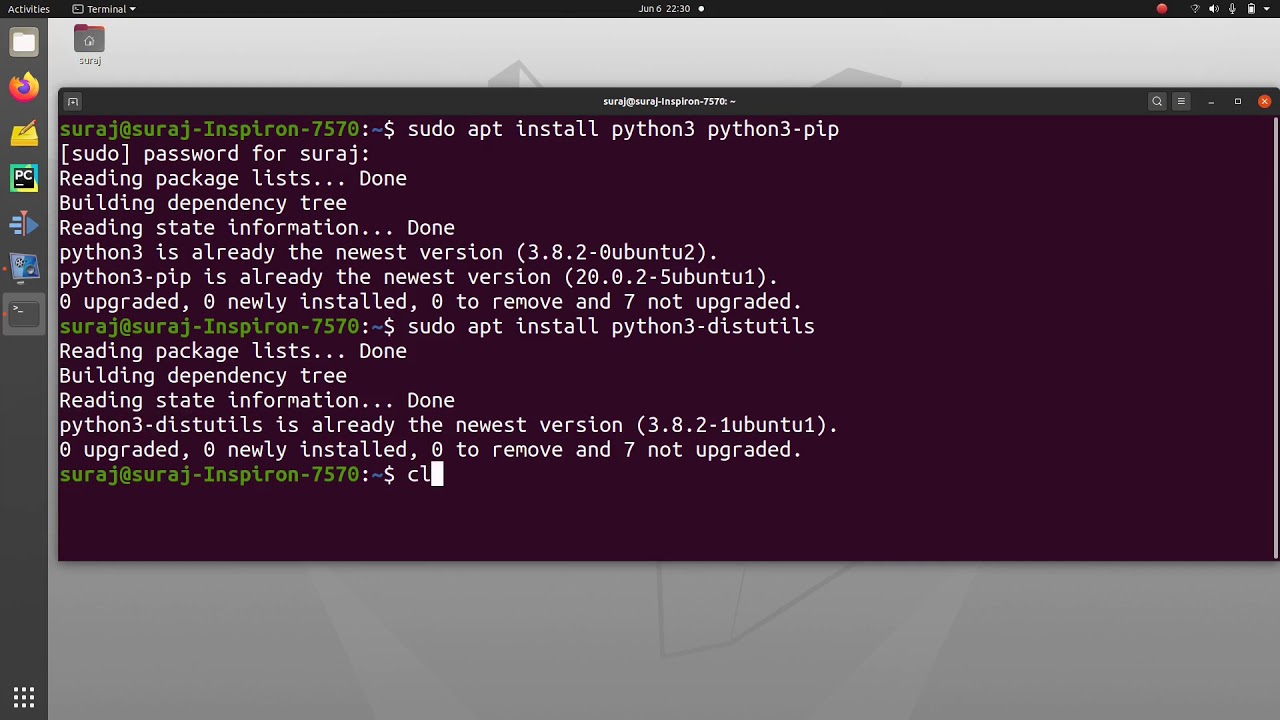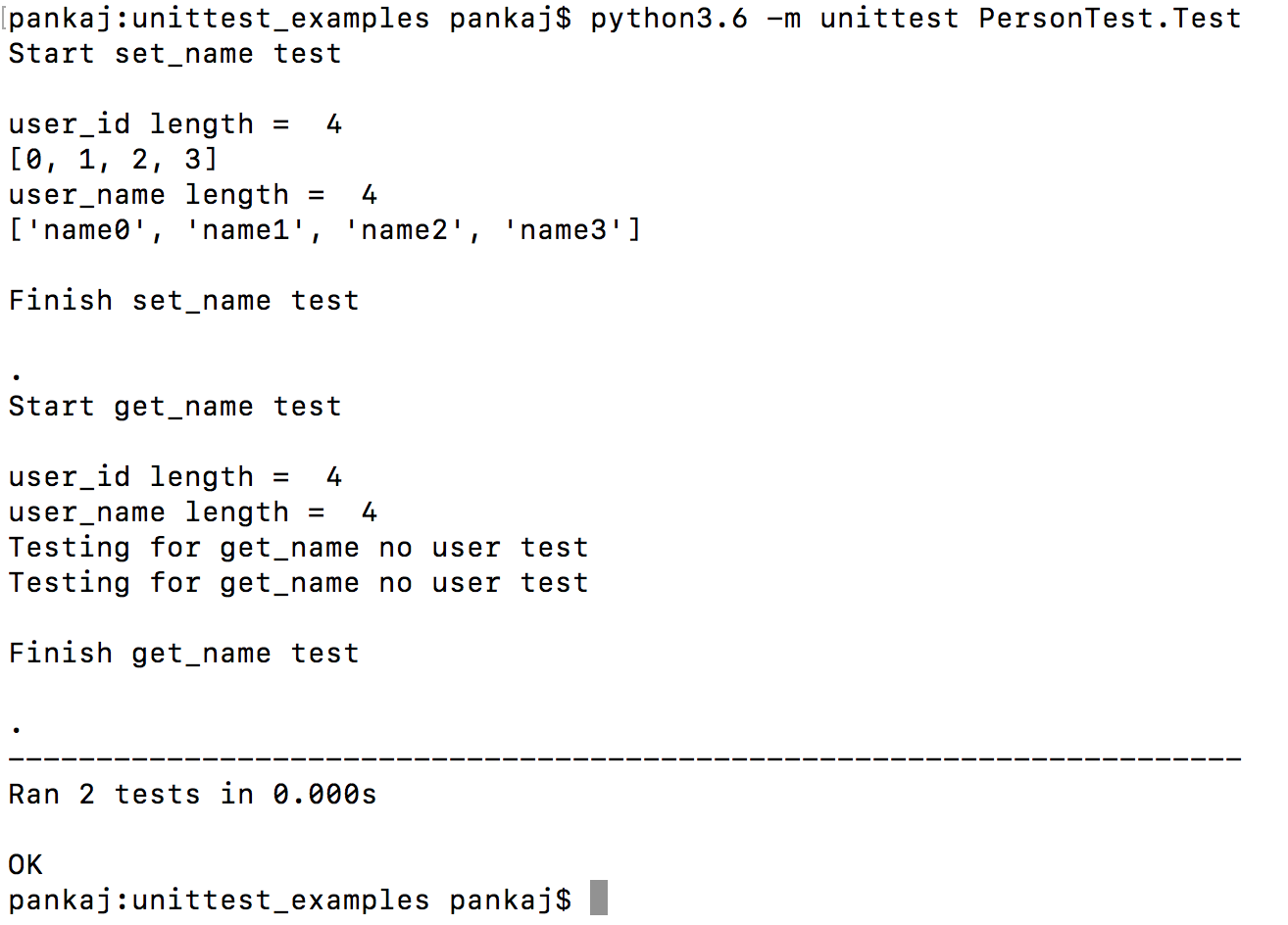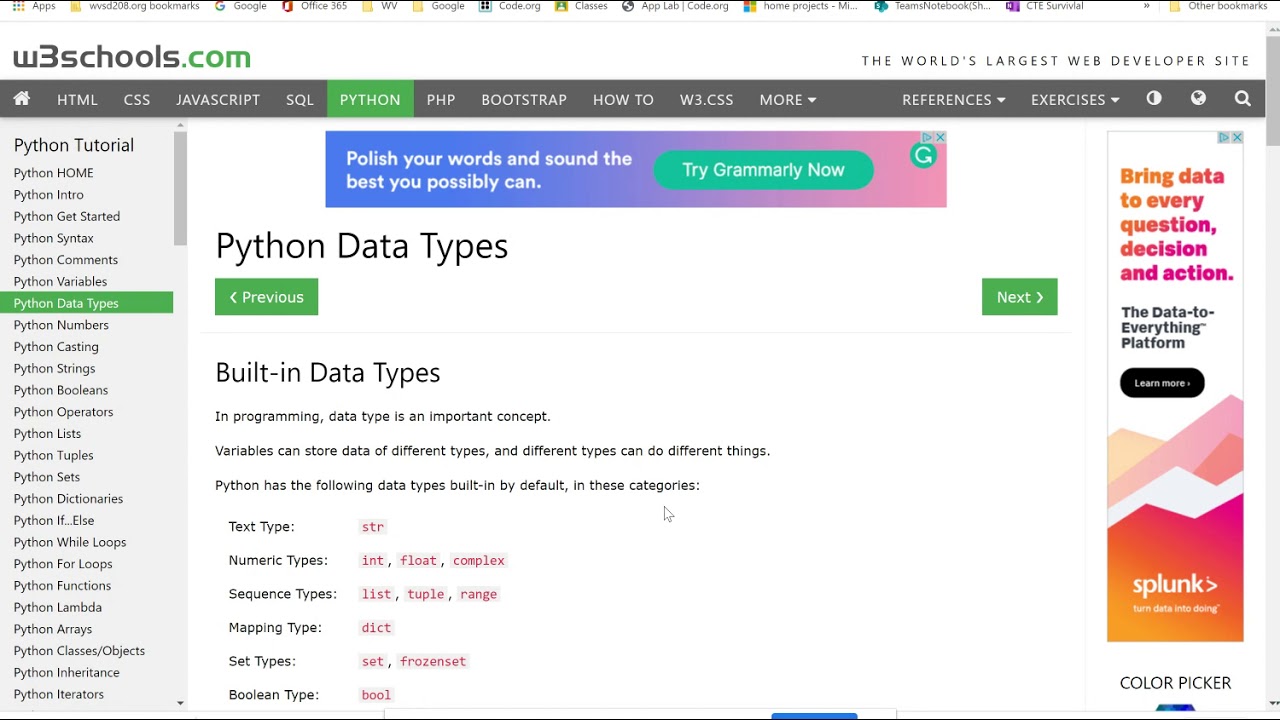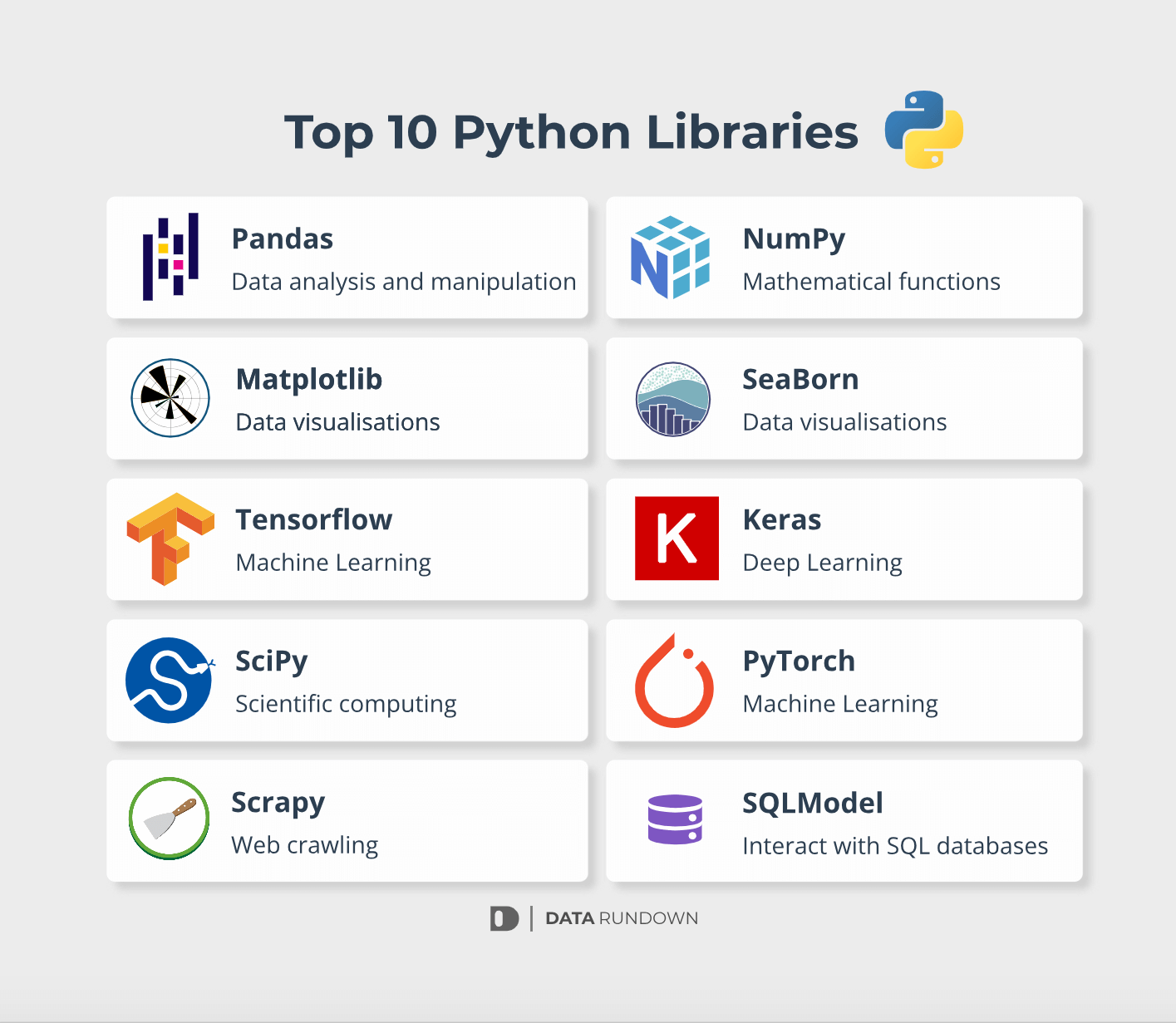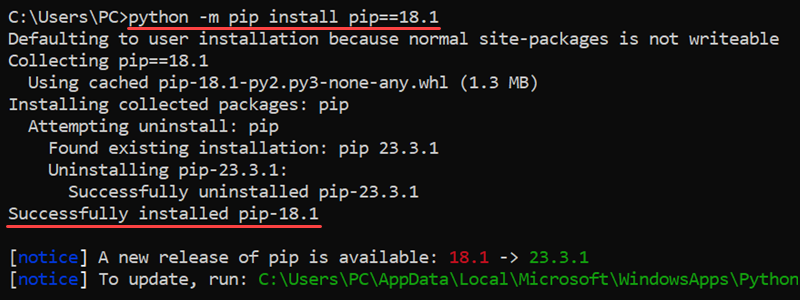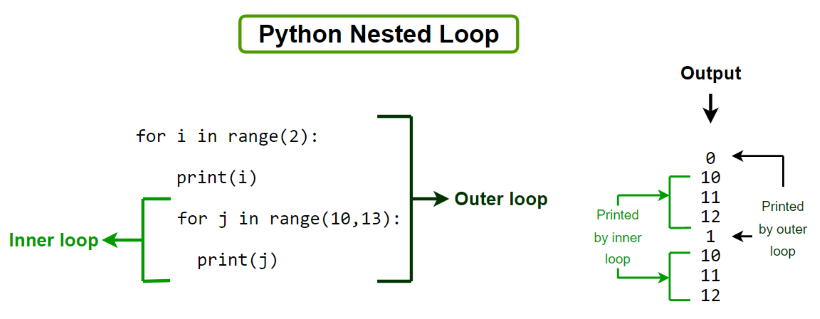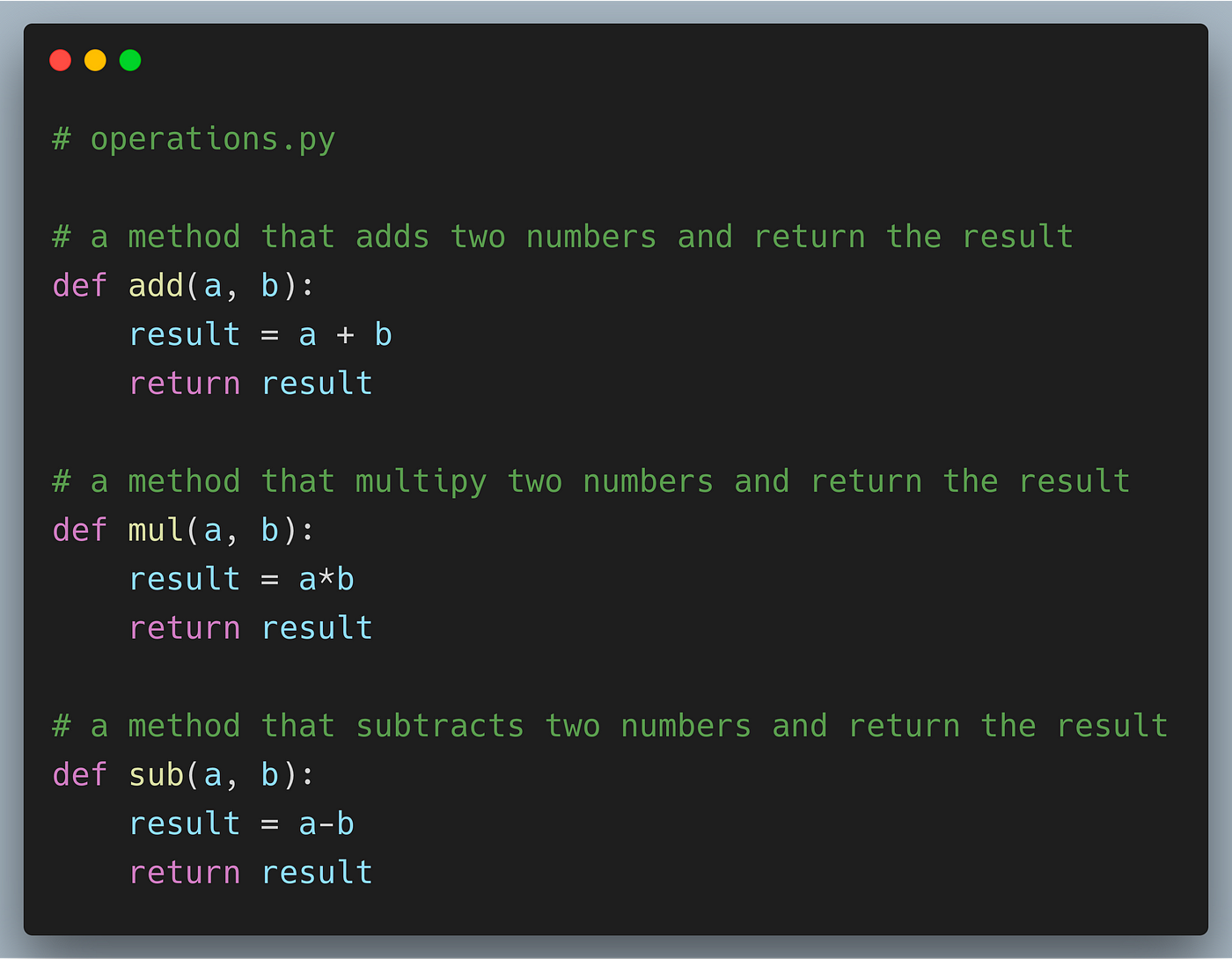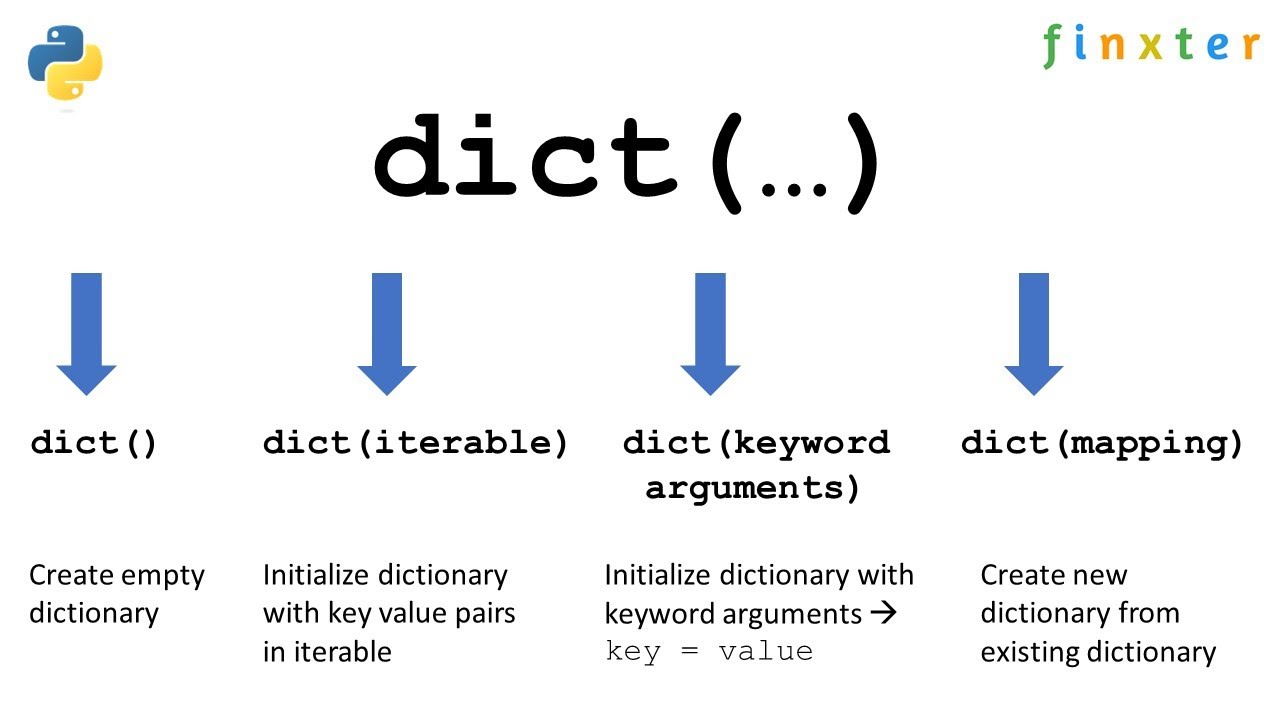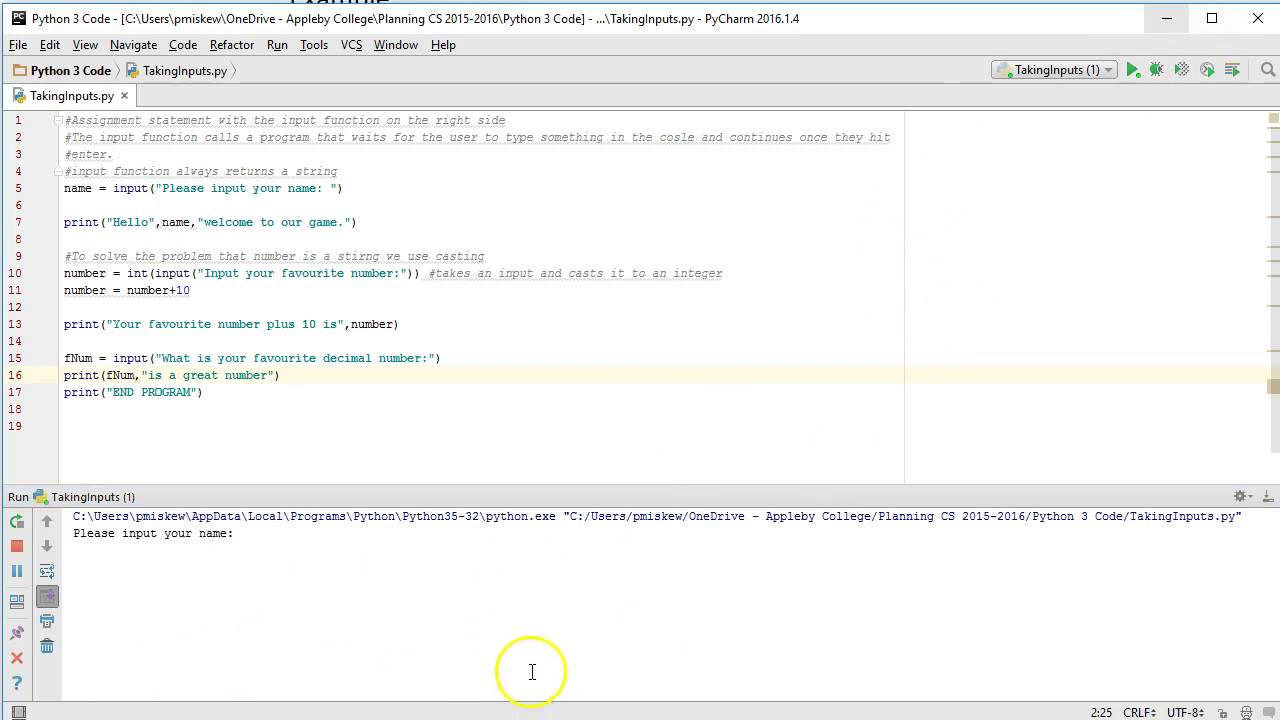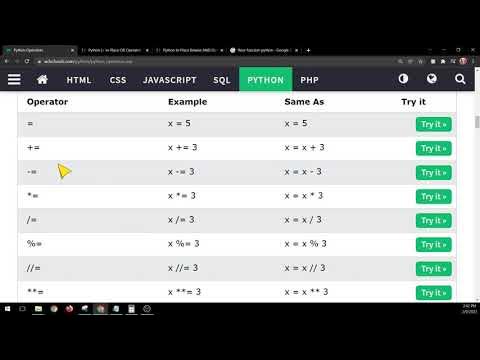Python Mock(side_effect)
Python Mock(side_effect)
Here's a detailed explanation of how to use the Mock class from the unittest.mock module to mock side effects:
The Mock class provides functionality for creating mock objects, which are used to isolate and test individual units of code (like functions or classes) by replacing them with fake versions that behave like the real thing.
In the context of unit testing, you can use a Mock object as a placeholder for a side effect, such as a database query or an external API call. By default, when you make a method call on a mock object, it returns None. This allows you to test whether your code handles the case where the side effect is not present.
For example, suppose you have a function called fetch_user_data that makes a request to an external API to retrieve user data. You can use a Mock object as follows:
import unittest
from unittest.mock import patch
class TestFetchUserData(unittest.TestCase):
@patch('requests.get')
def test_fetch_user_data(self, mock_get):
Set up the mock return value
mock_response = Mock()
mock_response.json.return_value = {'user_id': 123}
mock_get.return_value = mock_response
Call the function being tested
user_data = fetch_user_data('https://example.com/api/user')
Assert that the function behaves as expected
self.assertEqual(user_data, {'user_id': 123})
if name == 'main':
unittest.main()
In this example, we're using the @patch decorator to replace the requests.get method with a mock version. We then set up the mock return value by setting the json.return_value attribute to a dictionary representing the expected response. Finally, we call the function being tested and verify that it returns the expected result.
By default, when you make a method call on a mock object, it returns None. But with side effects like database queries or API calls, this isn't always what you want. You can use the side_effect attribute to specify what should happen when a method is called:
@patch('requests.get', side_effect=['HTTP/1.0 200 OKnContent-Length: 100'])
def test_fetch_user_data(self, mock_get):
user_data = fetch_user_data('https://example.com/api/user')
Assert that the function behaves as expected
self.assertEqual(user_data, {'user_id': 123})
In this example, when requests.get is called with a URL like 'https://example.com/api/user', it returns an HTTP response object with a status code of 200 and a content length of 100. This allows you to test your function's behavior when the API call succeeds.
By using side effects with Mock, you can write more comprehensive tests that cover different scenarios, such as errors or network timeouts, without actually making requests to external APIs or databases.
What is a mock in Python?
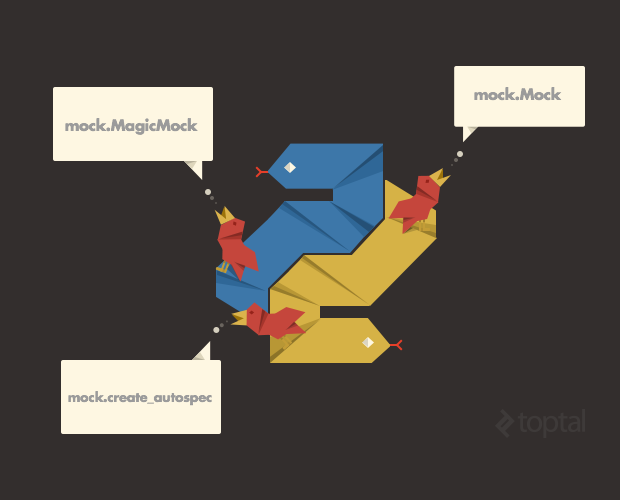
I'd be happy to explain what a mock in Python is.
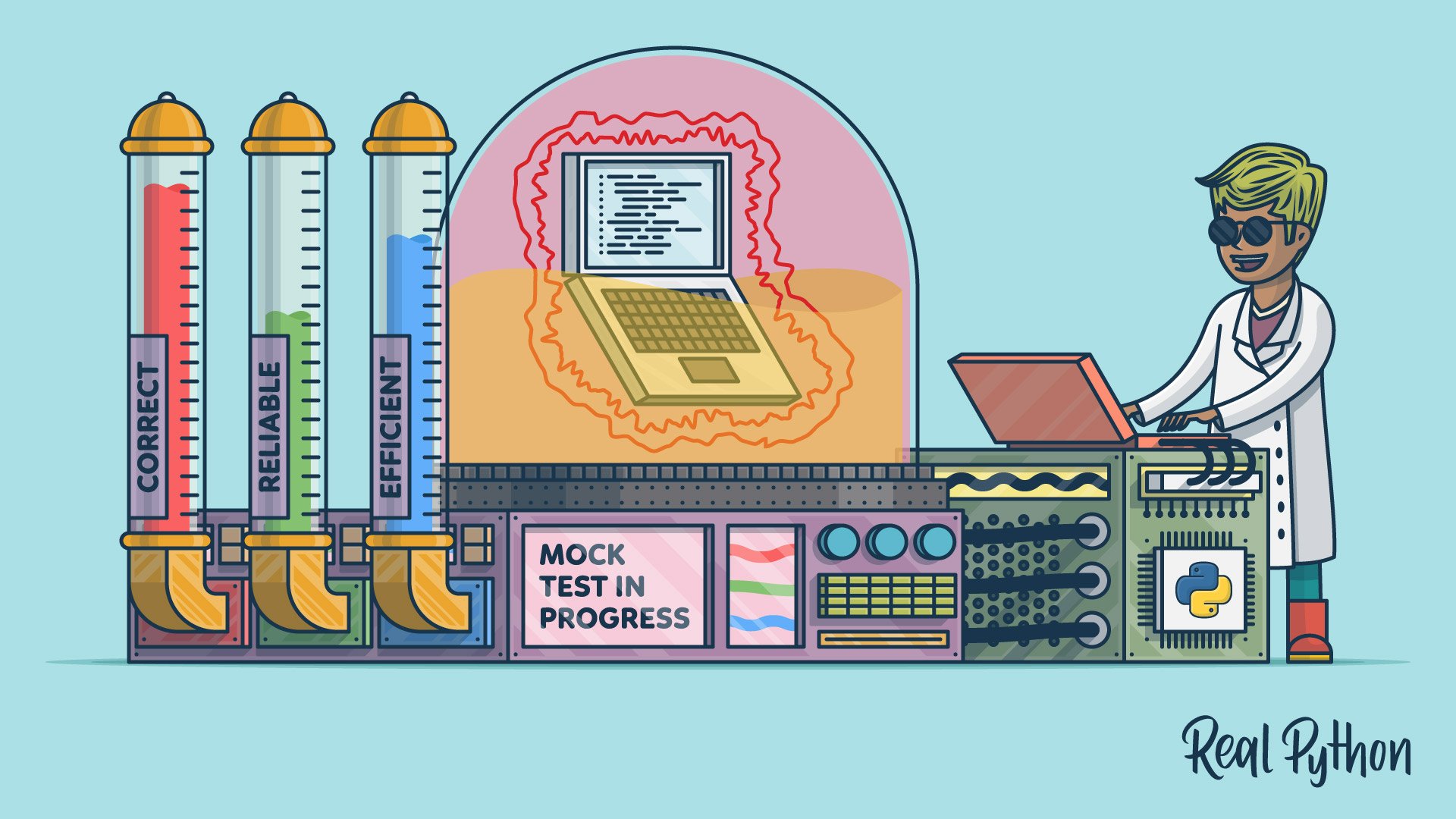
In the context of unit testing, a "mock" refers to a fake implementation of an object or interface that can be used to test how another object interacts with it. In other words, a mock is a simulated version of an object that allows you to isolate and test its dependencies without actually using the real thing.
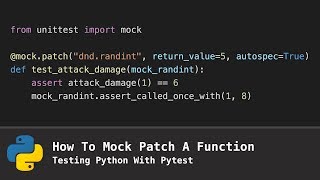
Python provides several libraries for creating mocks, including unittest.mock (part of the Python standard library) and mocker from the pytest-mock library (used with Pytest testing framework). Both libraries provide similar functionality, but I'll focus on unittest.mock.
In unittest.mock, a mock object is created by calling the Mock class and providing an optional spec parameter, which defines the mock's expected interface or attributes. Here's a simple example:
import unittest.mock as mock Create a mock of a function that takes two integers and returns their sumsum_mock = mock.Mock(return_value=lambda x, y: x + y)
In this example, we're creating a mock object that appears to be a function that adds its arguments. We can then use this mock in our tests:
class TestMyClass(unittest.TestCase):def test_my_class(self):
my_class = MyClass(sum_mock) # Pass the mock as an argument
result = my_class.calculate(2, 3)
self.assertEqual(result, 5) # Expected behavior: sum of 2 and 3
def calculate(x, y):
return x + y
In this example, we're testing a MyClass that uses the calculate function internally. We pass our mock as an argument to the constructor, so that when MyClass.calculate is called, it will use the mock instead of the real calculate function.
By using a mock, you can isolate and test how your code behaves when interacting with its dependencies without actually invoking those dependencies. This makes your tests more robust and reduces the need for complex setup and teardown logic.
Some common scenarios where mocks are useful include:
Testing class dependencies: You can create mocks of other classes or interfaces to test how a class behaves when interacting with them. Testing external APIs: You can mock out external APIs, such as network requests or database queries, to isolate your code's behavior and ensure it doesn't depend on specific implementation details. Testing error handling: By creating a mock that raises an exception, you can test how your code handles errors and exceptions in a controlled environment.In summary, mocks in Python are lightweight, flexible tools for isolating dependencies and testing interactions between objects. They allow you to write more robust and efficient tests, making it easier to ensure your code works as expected.