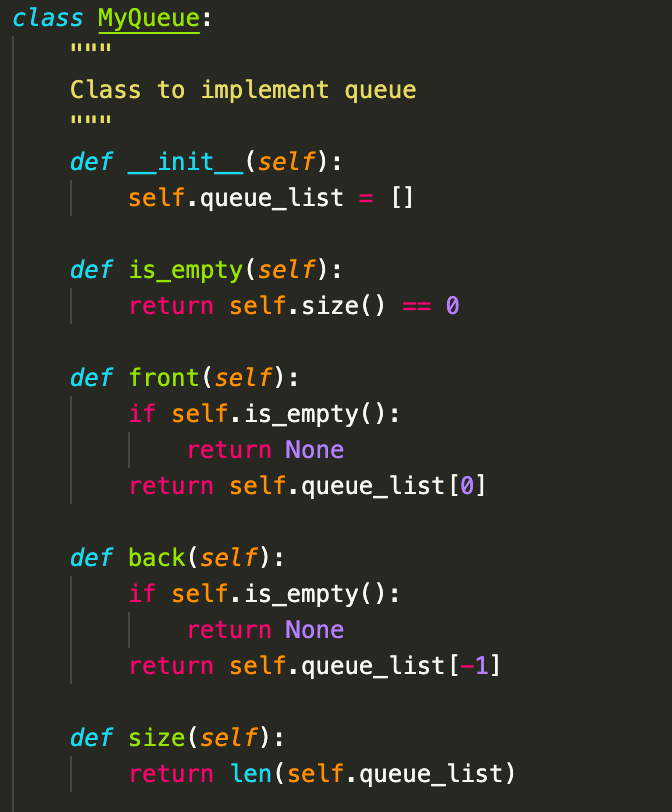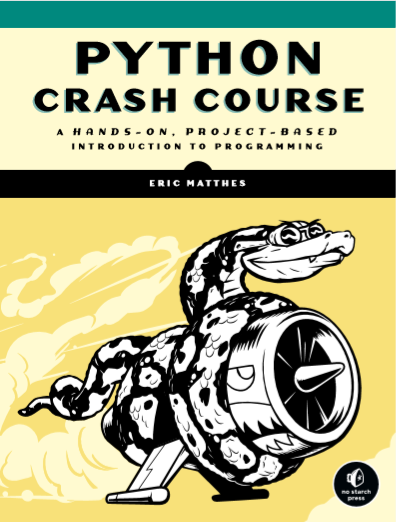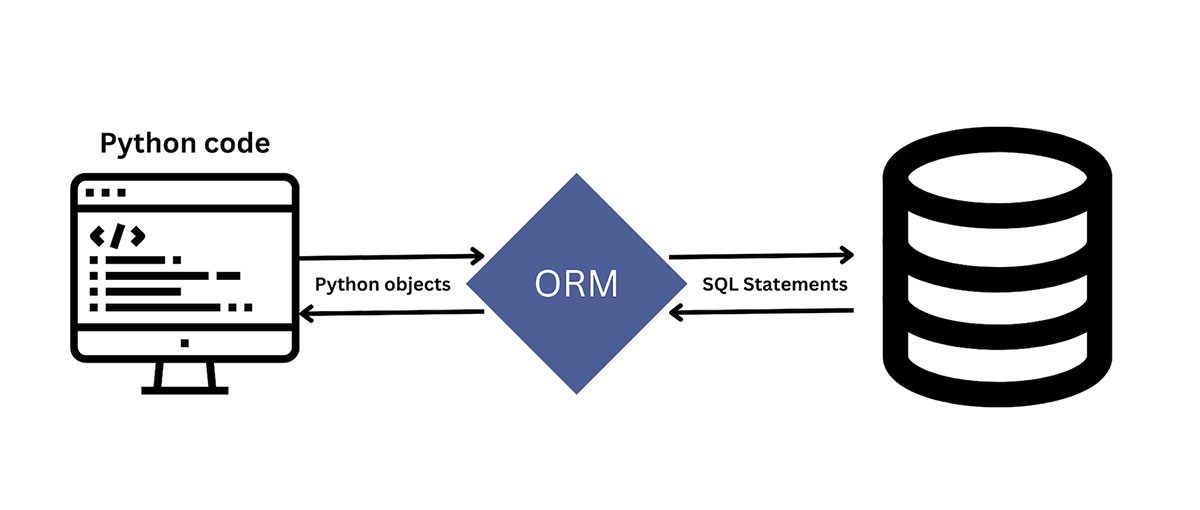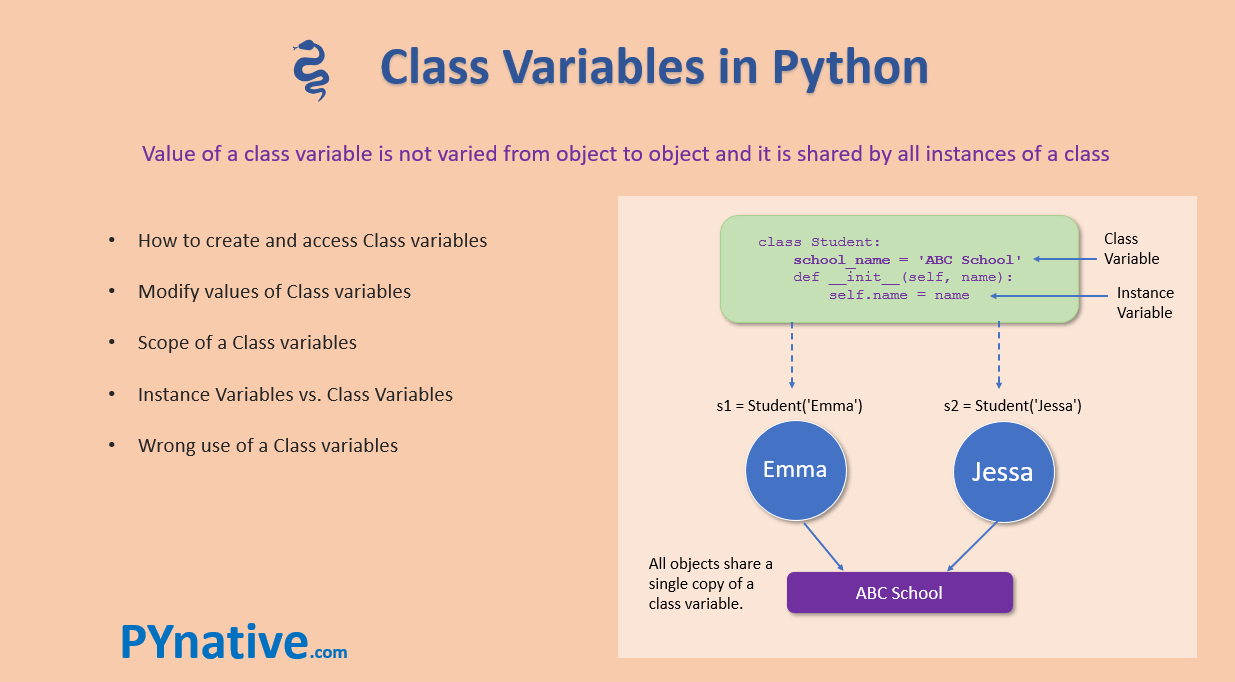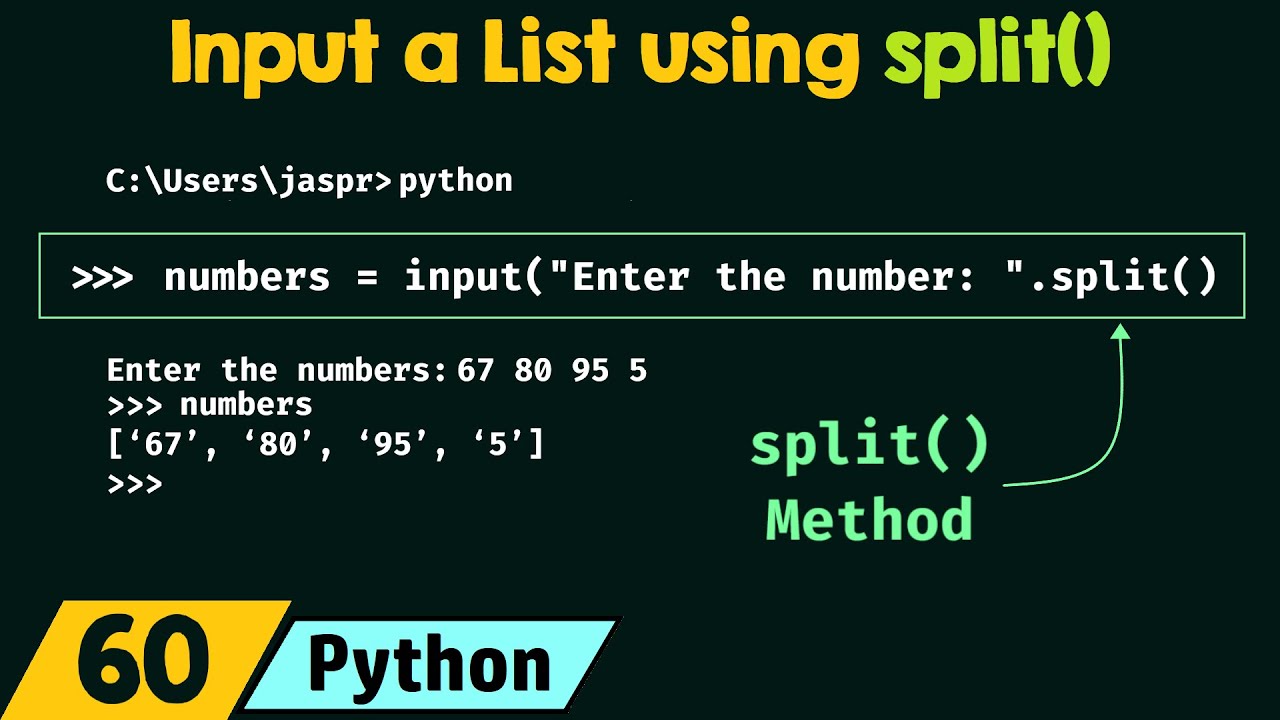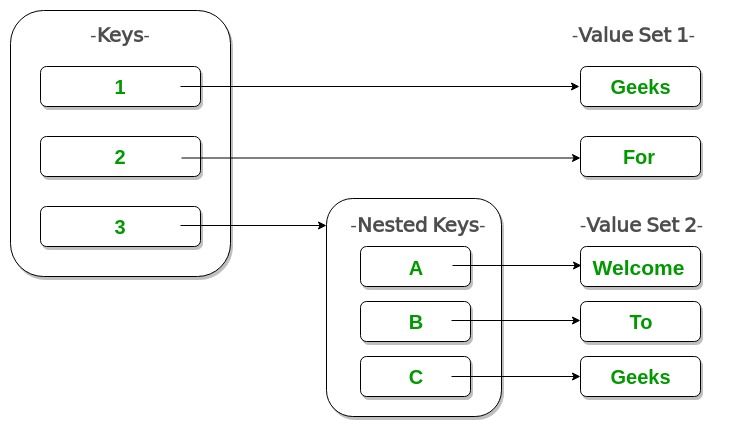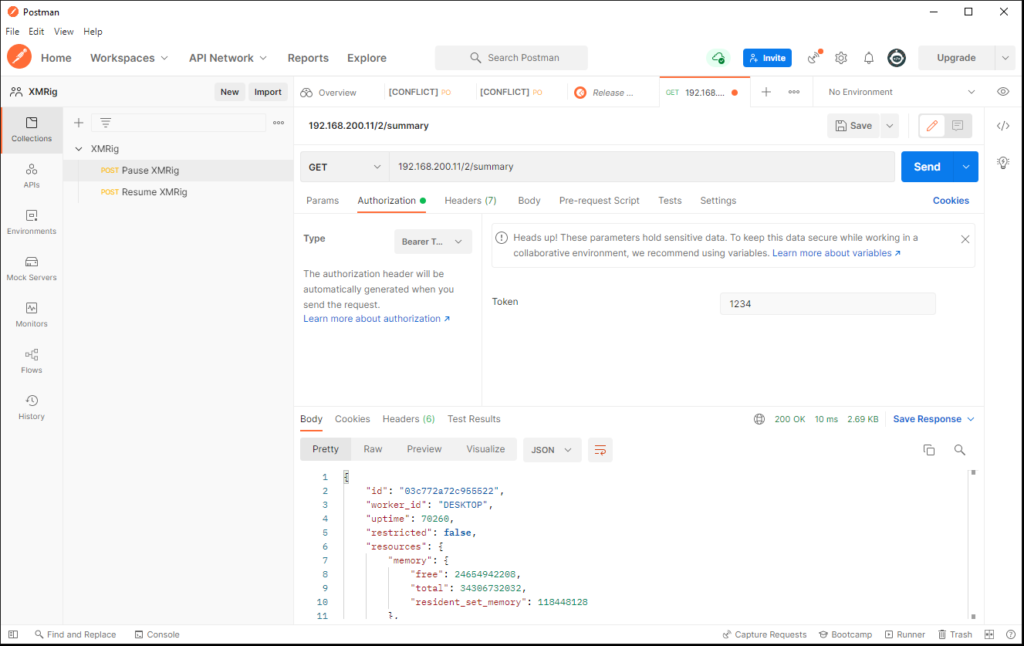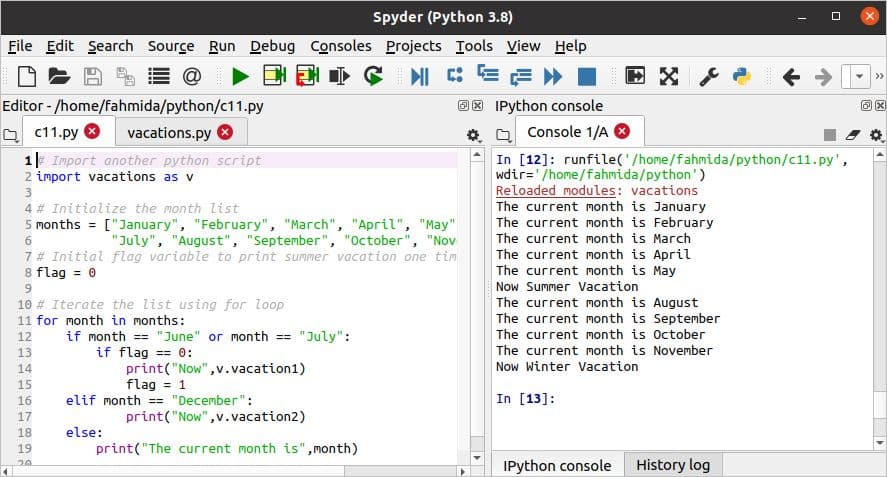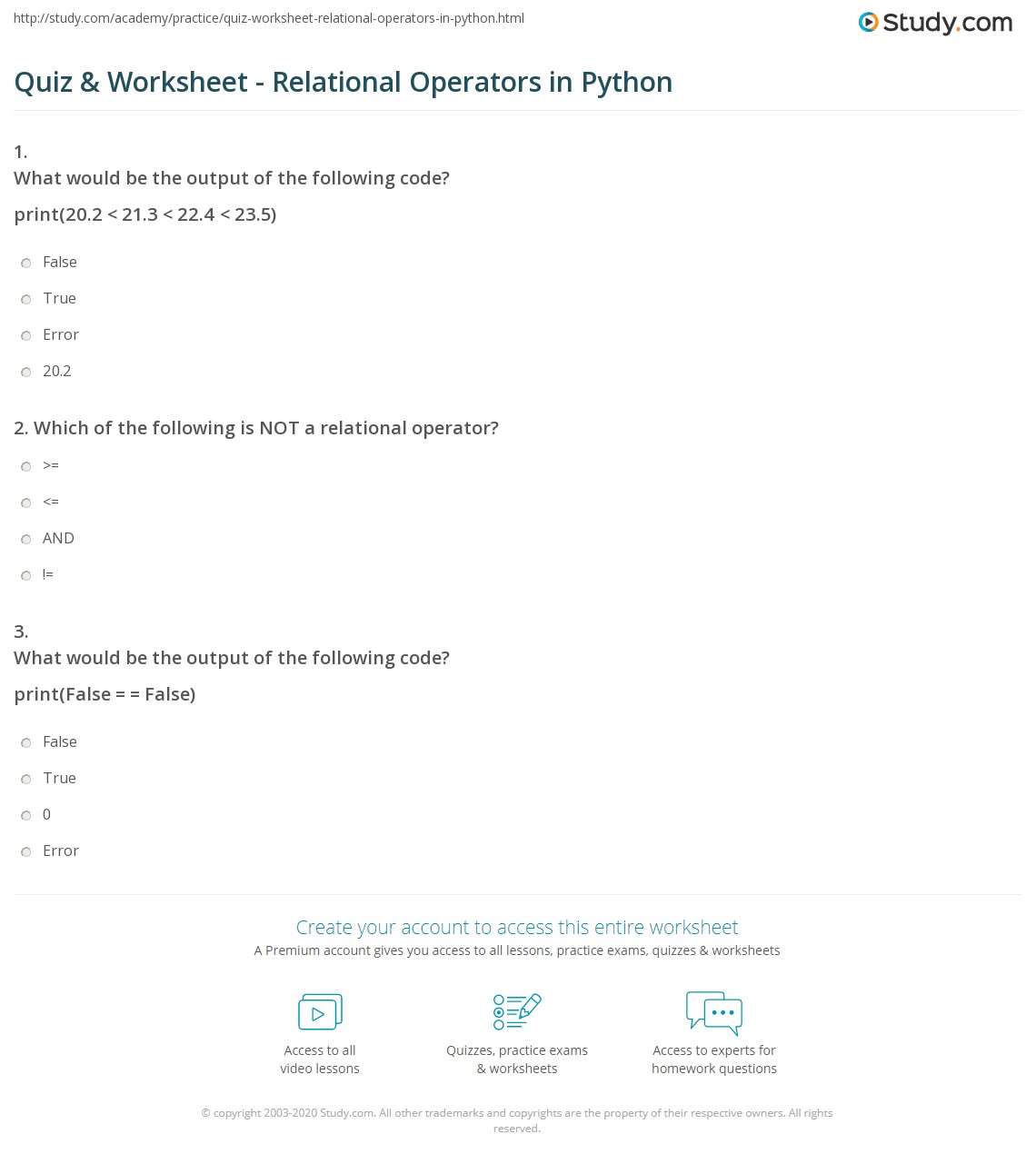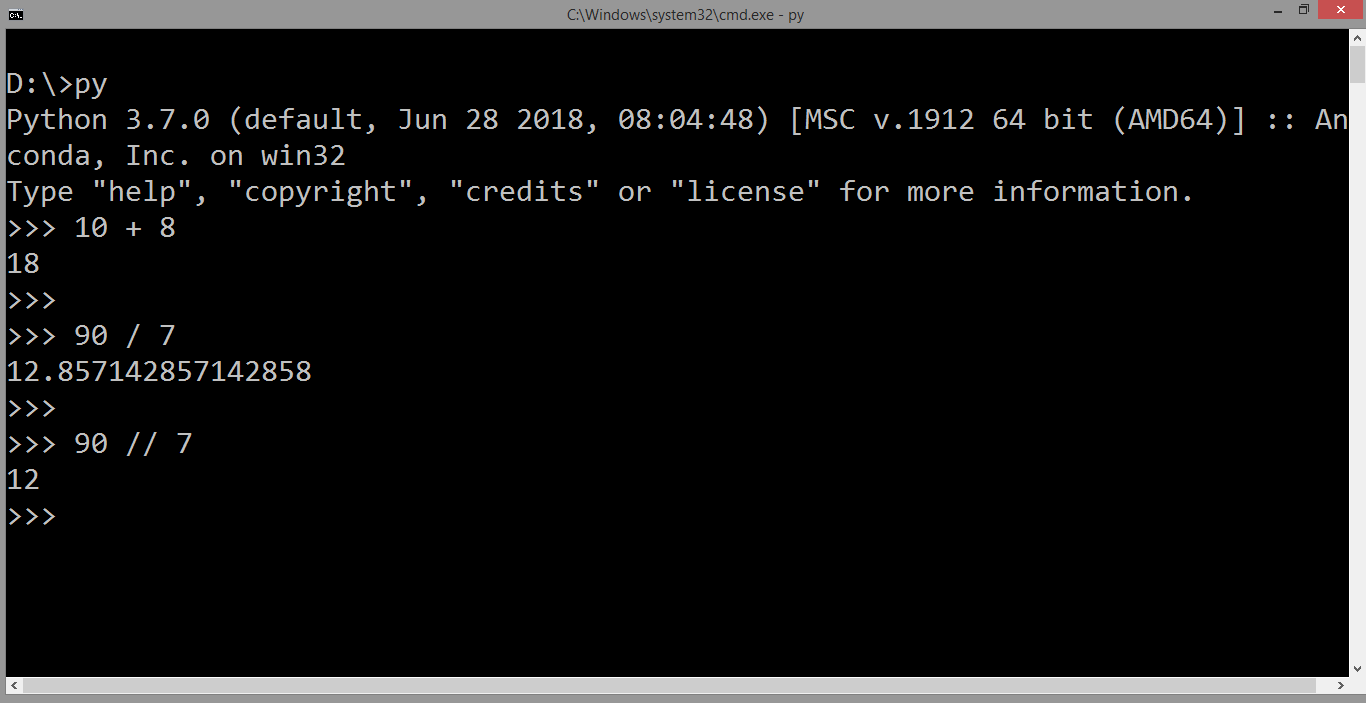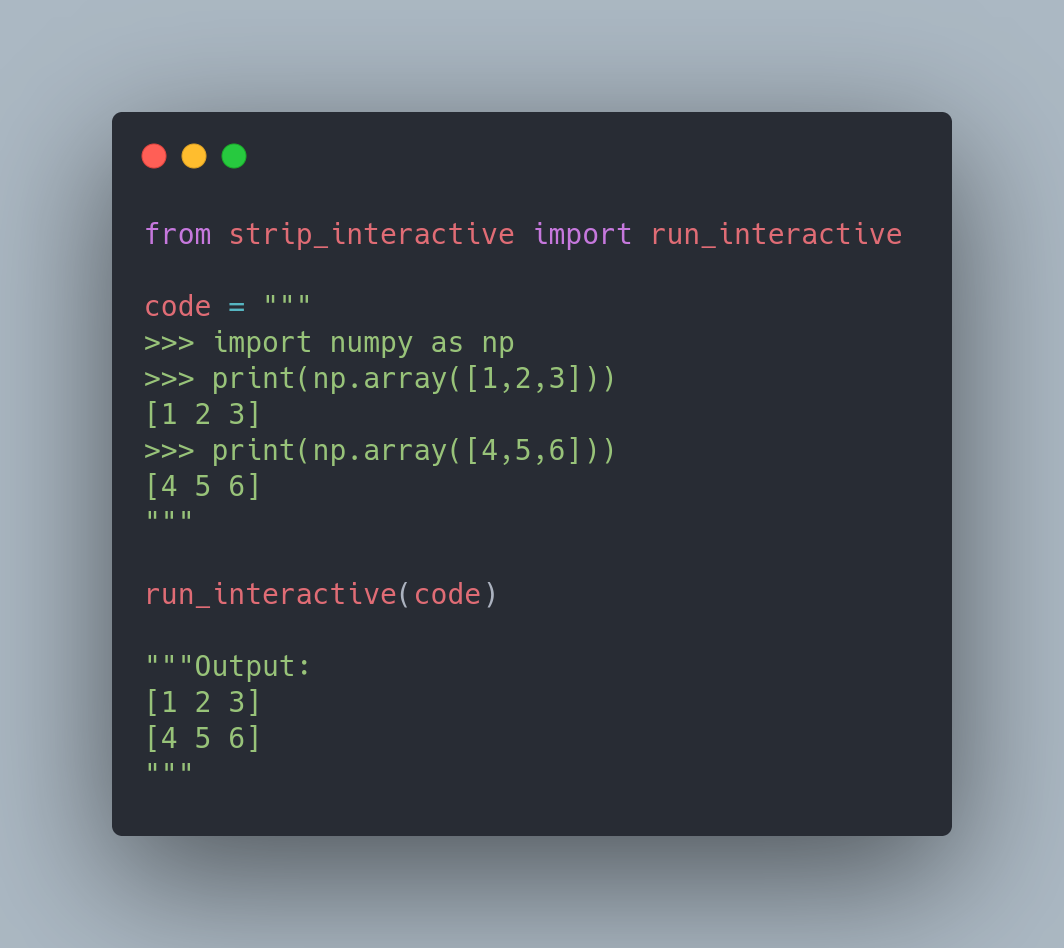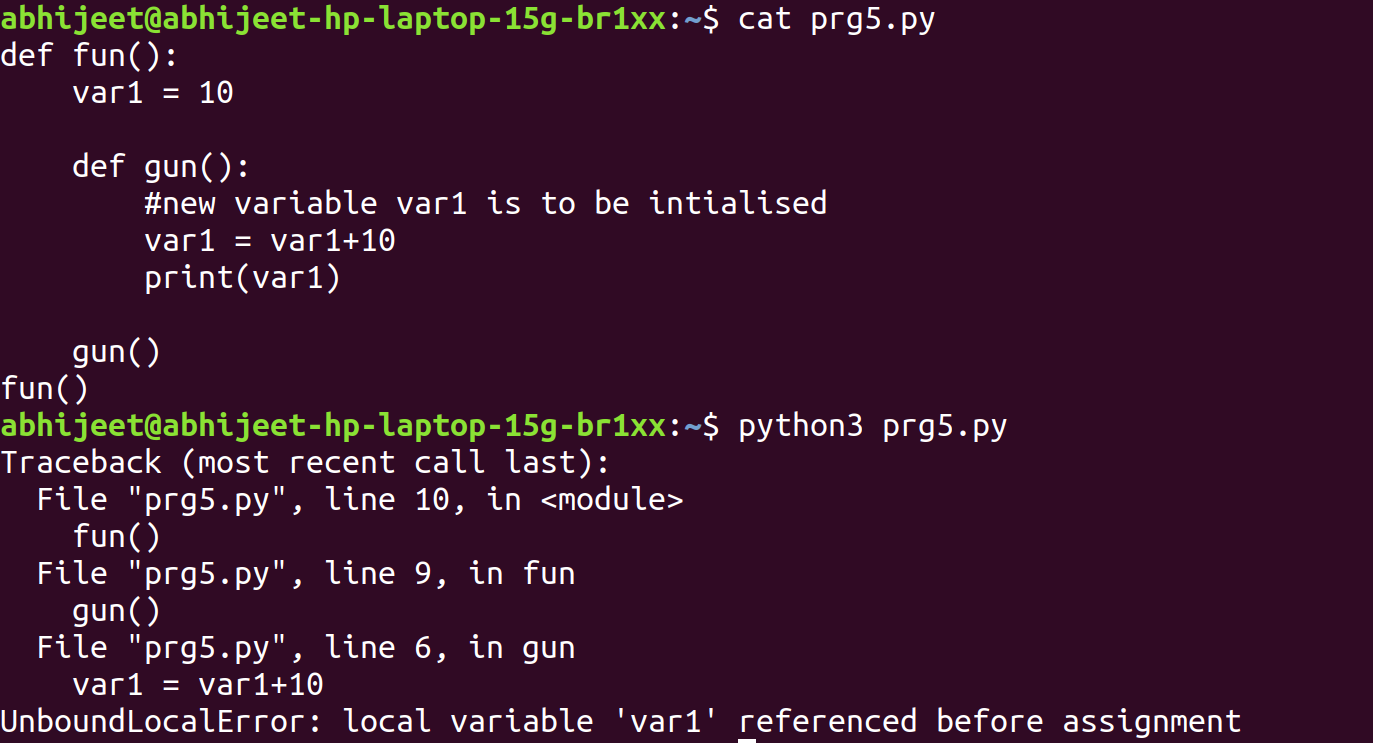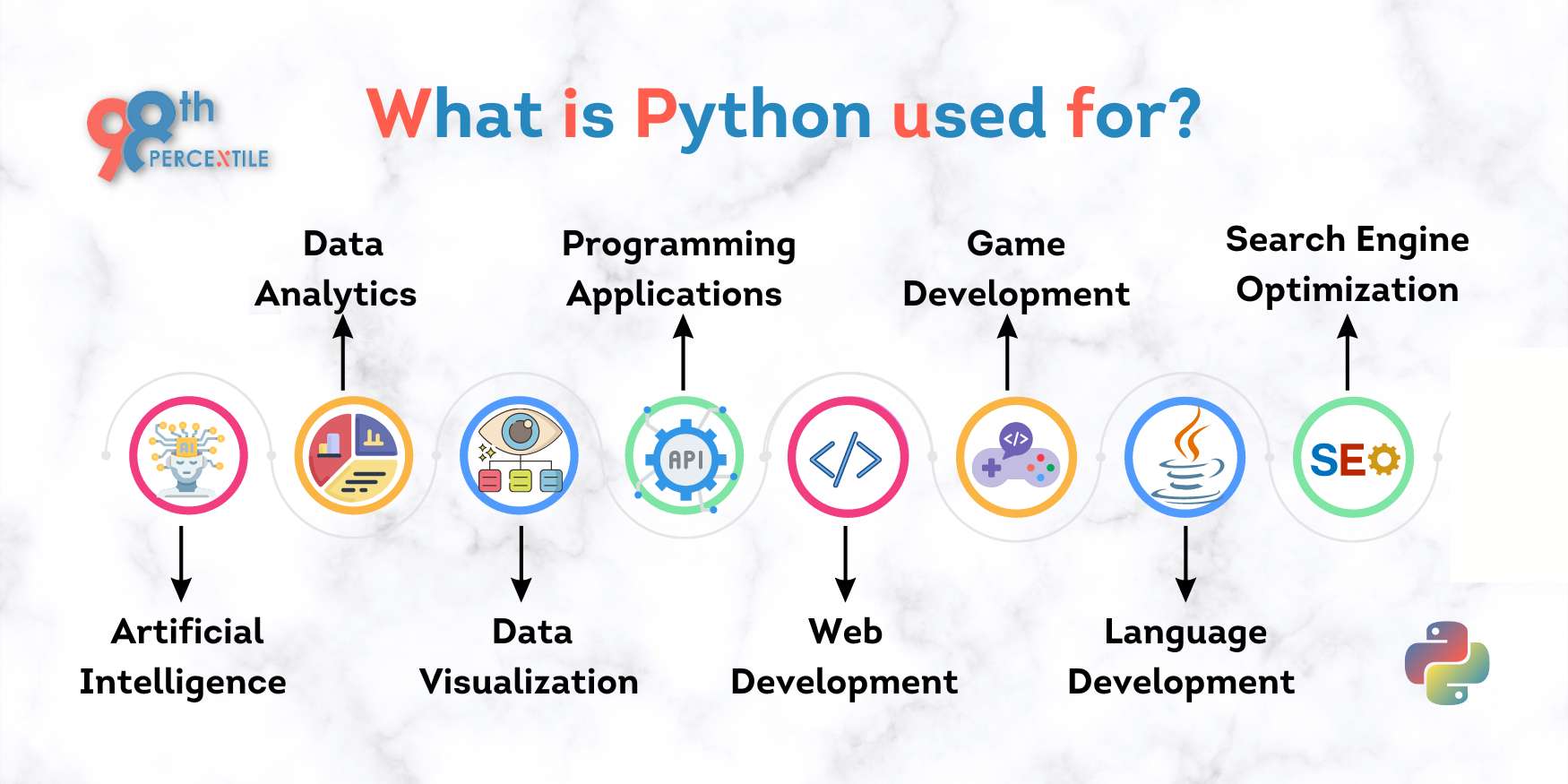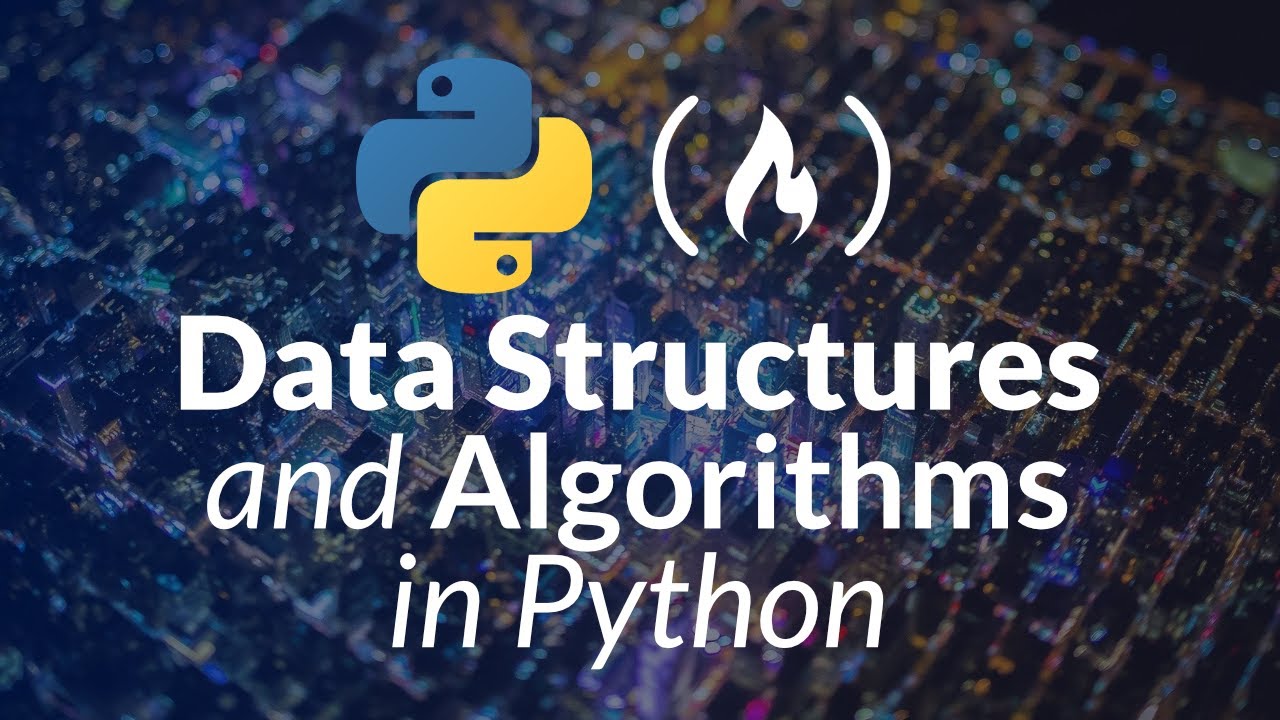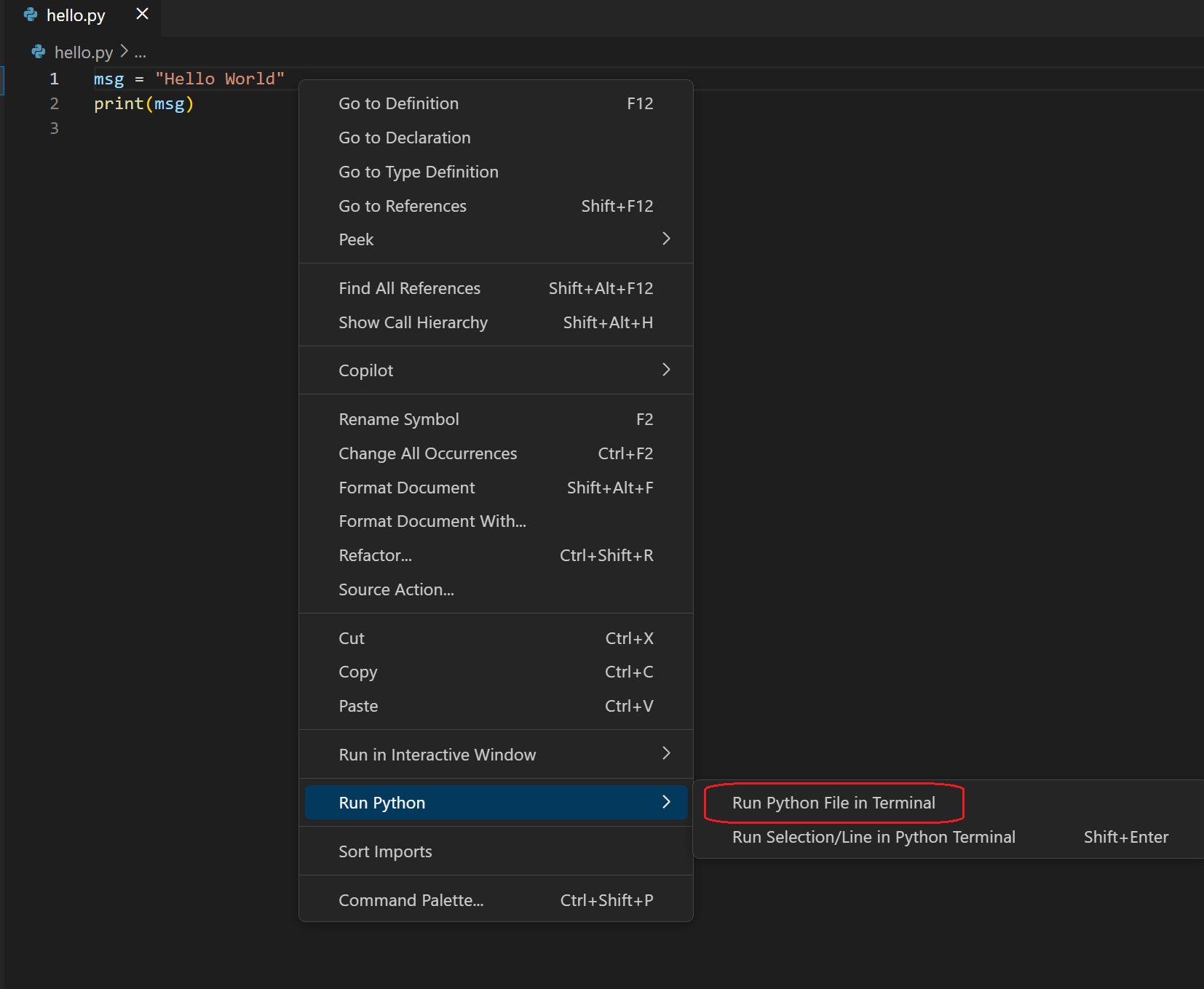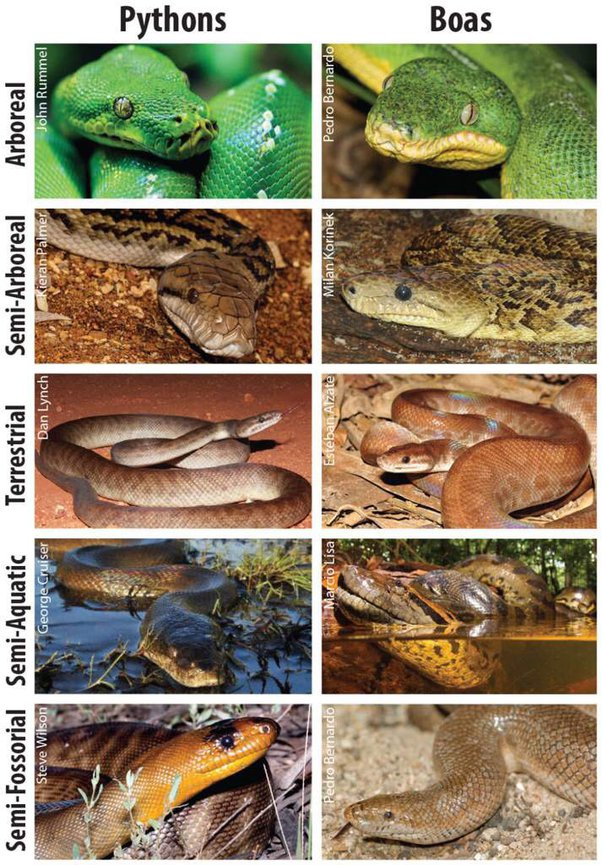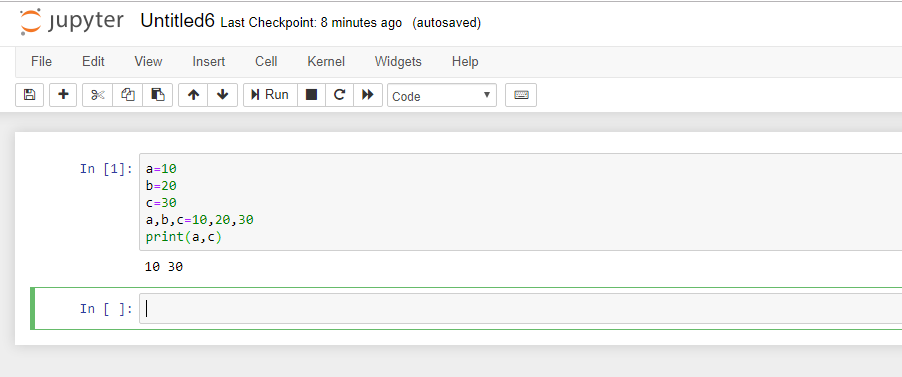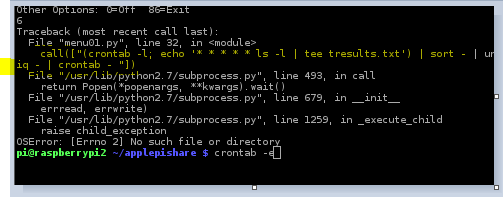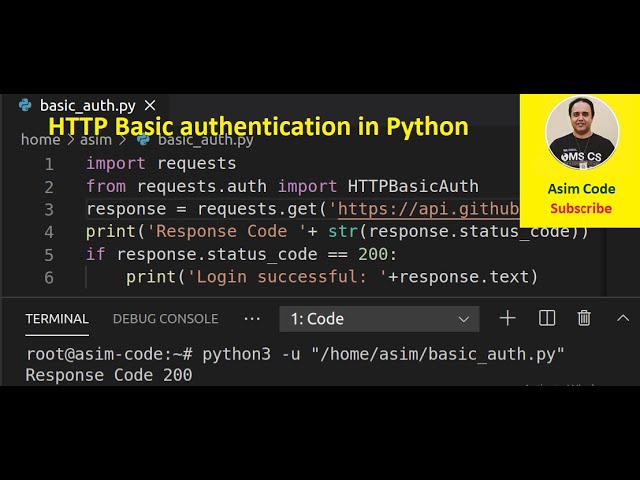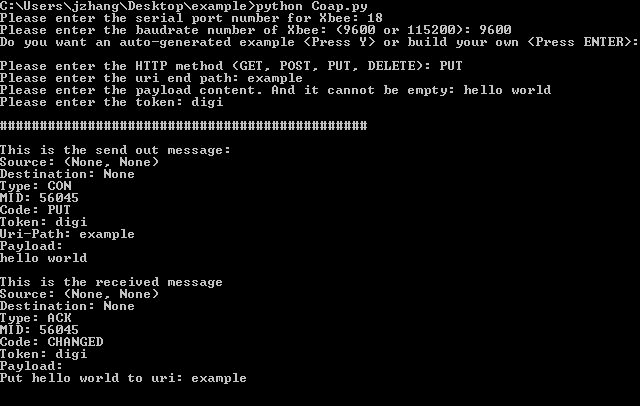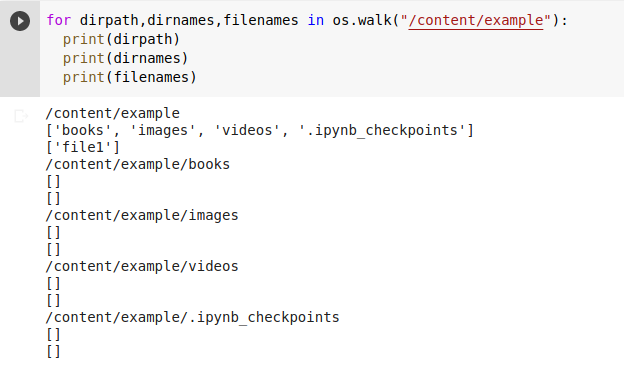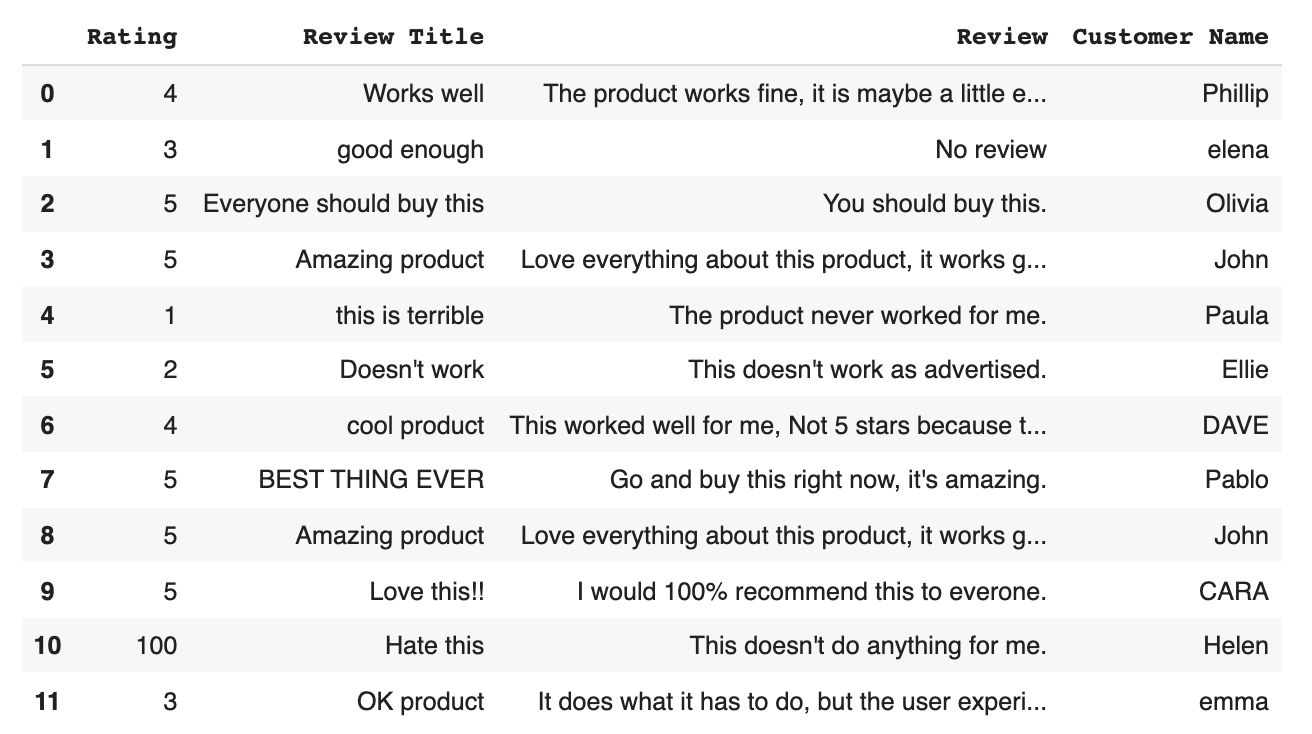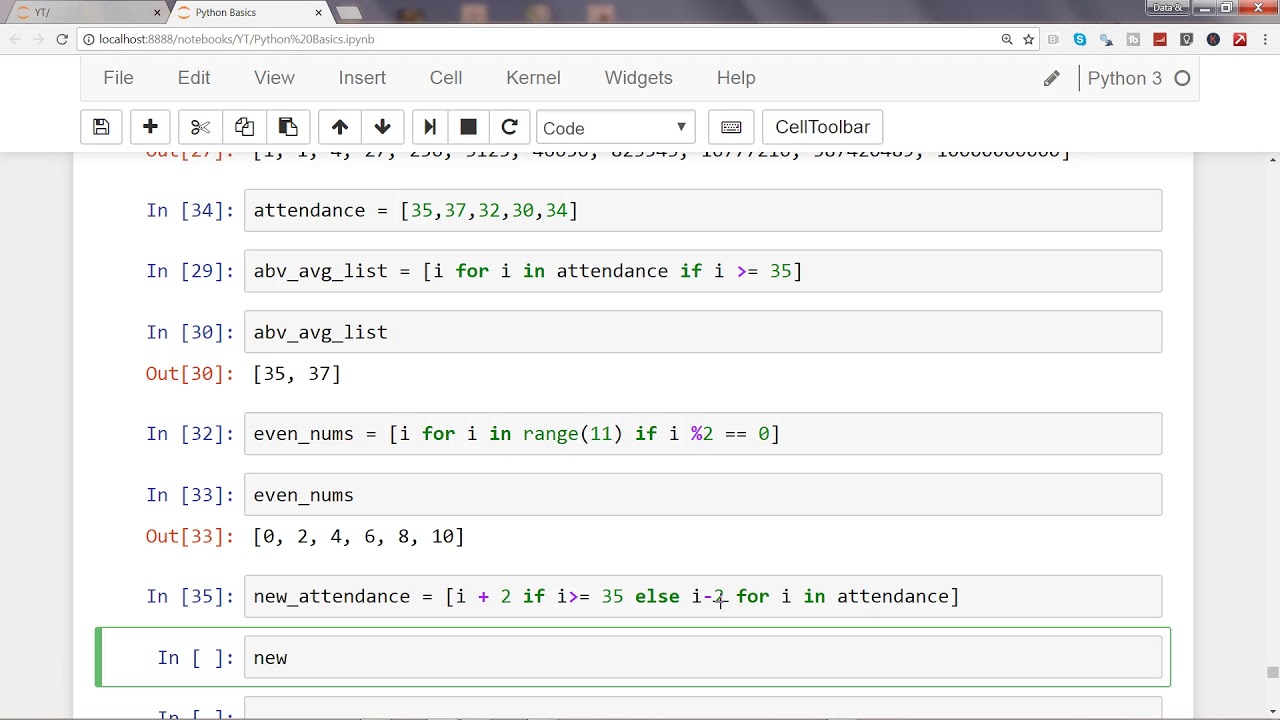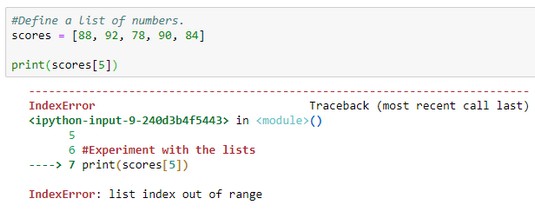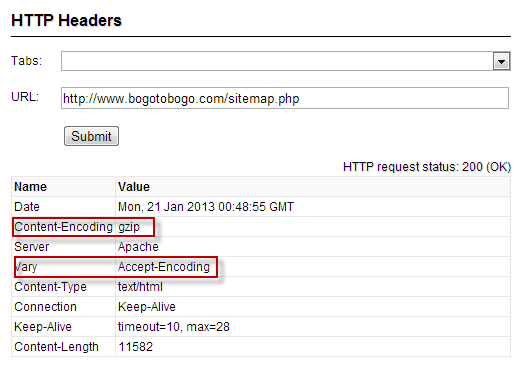If and python for loop
If and python for loop
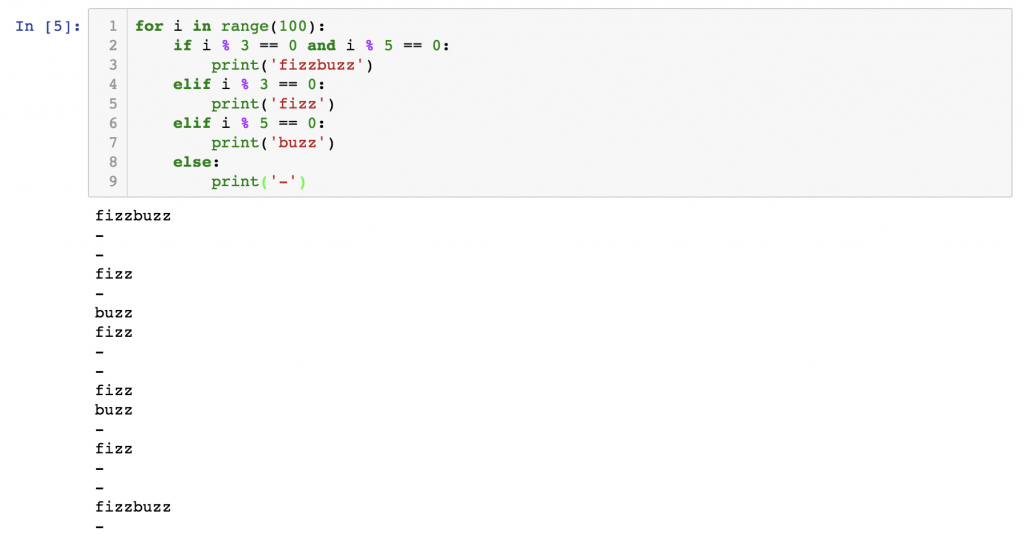
I'd be happy to explain the concept of a "for" loop in Python!
In programming, a loop is a sequence of instructions that are repeated until a certain condition is met. A "for" loop is one type of loop that allows you to iterate over a sequence (such as a list or tuple) and execute a block of code for each item in the sequence.
The basic syntax of a "for" loop in Python is:
for variable in iterable:
do something with the variable
Here, variable is the name given to the current item in the sequence being iterated over, and iterable is the sequence itself. The code inside the loop will be executed for each item in the sequence.
For example, let's say you have a list of numbers:
numbers = [1, 2, 3, 4, 5]
You can use a "for" loop to iterate over this list and print out each number:
for num in numbers:
print(num)
When you run this code, the output will be:
1
2
3
4
5
As you can see, the loop iterates over each item in the numbers list, assigning it to the variable num, and then executes the print(num) statement.
You can also use a "for" loop with other types of iterable, such as strings or dictionaries. For example:
fruits = ['apple', 'banana', 'cherry']
for fruit in fruits:
print(fruit)
{'a': 1, 'b': 2, 'c': 3}
for key, value in dictionary.items():
print(f"{key}: {value}")
In this example, we're iterating over a list of strings and printing out each string. In the second example, we're iterating over a dictionary and printing out each key-value pair.
Some other things to keep in mind when working with "for" loops:
You can use therange() function to create an iterable sequence of numbers.
for i in range(5):
print(i)
This will output:
0
1
2
3
4
enumerate() function to iterate over a sequence and get both the index and value.
fruits = ['apple', 'banana', 'cherry']
for i, fruit in enumerate(fruits):
print(f"{i}: {fruit}")
This will output:
0: apple
1: banana
2: cherry
These are just a few examples of how you can use "for" loops in Python. With a little practice, you'll be iterating like a pro in no time!
Can you use an and in if statement in Python?
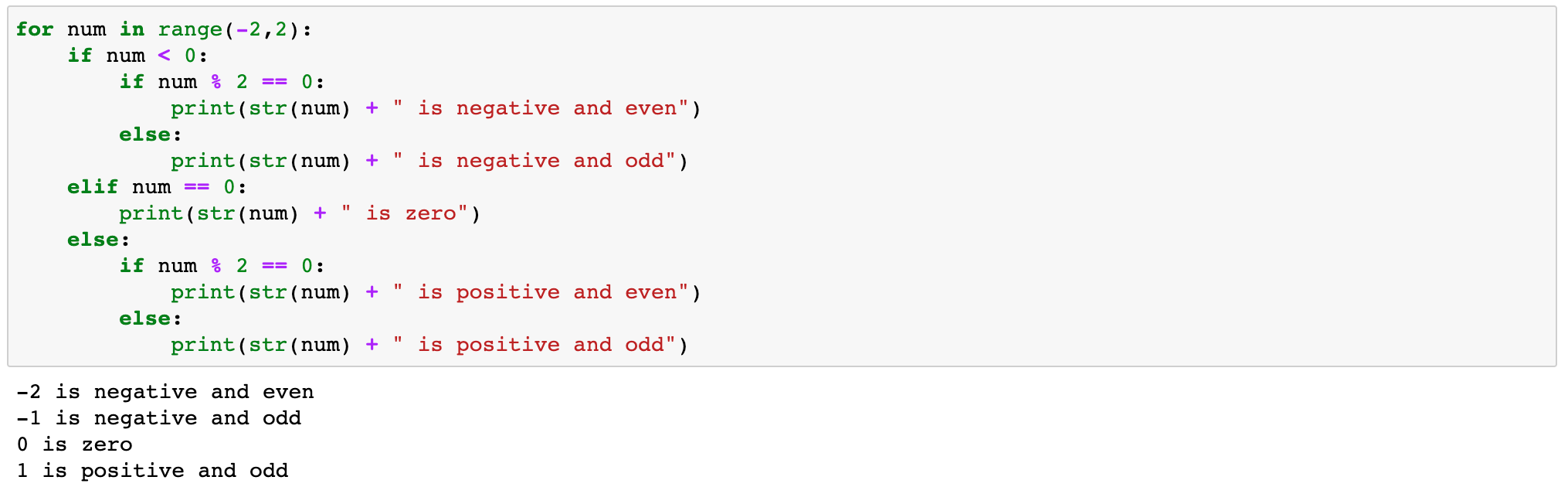
I'm glad you asked!
Yes, in Python, you can definitely use the and operator in an if statement to combine multiple conditions.
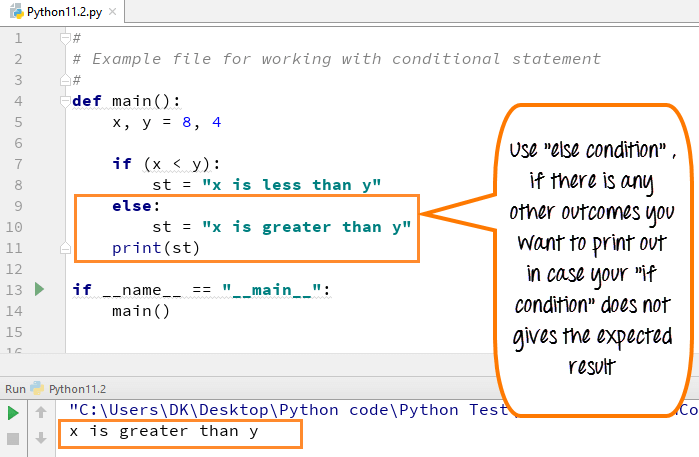
Here's a simple example:
x = 5
y = 3
z = 2
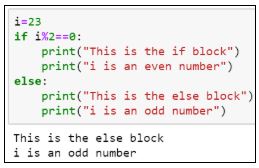
if x > y and z < 4:
print("This condition is true!")
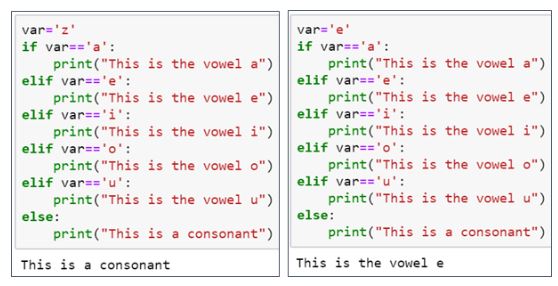
In this example, we're checking two conditions:
x > y: Is x greater than y? z < 4: Is z less than 4?
The and operator ensures that both conditions must be True for the overall statement to evaluate as True.
If either condition is False, the entire statement will return False.
You can also use the and operator with multiple conditions:
a = 10
b = 5
c = 2
if a > b and c < 3 and d == 1: # note: variable 'd' is not defined!
print("All conditions are true!")
Here, we have three conditions:
a > b: Is a greater than b? c < 3: Is c less than 3? d == 1: Is d equal to 1? (Note: d is not defined in this example, so the code will raise a NameError!)
The and operator ensures that all three conditions must be True for the overall statement to evaluate as True.
So, when using and in an if statement, keep in mind:
and, but make sure they're all defined!
Now, go ahead and play around with Python's if statements and the mighty and operator!