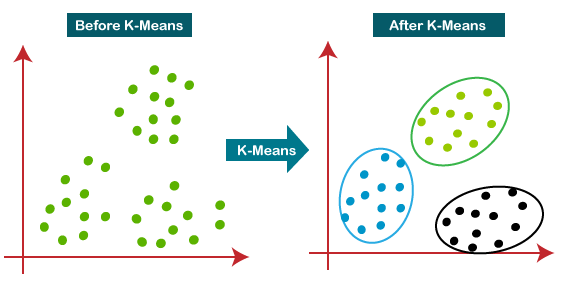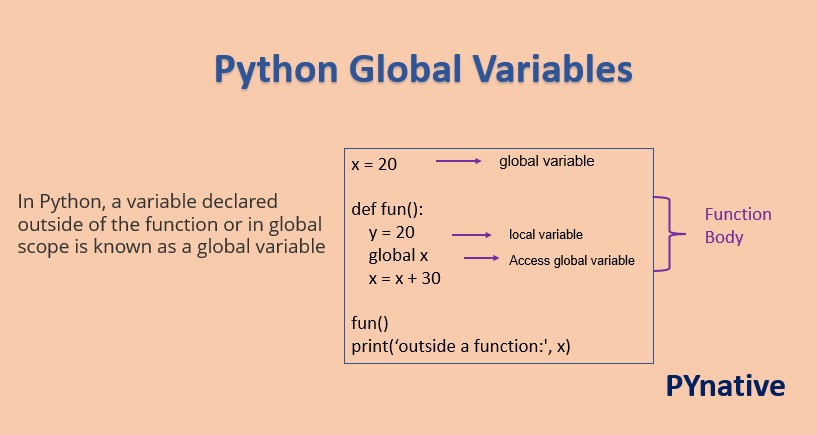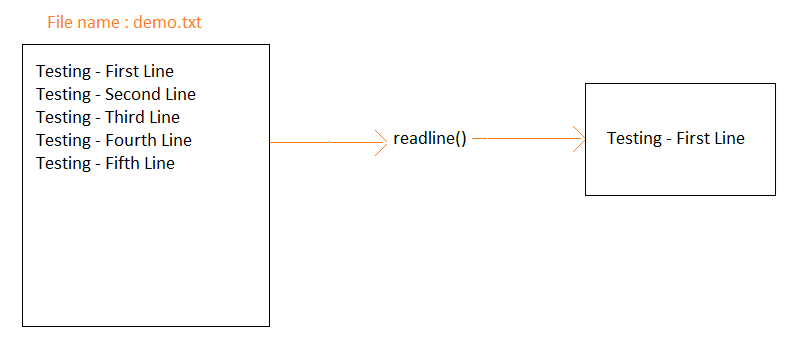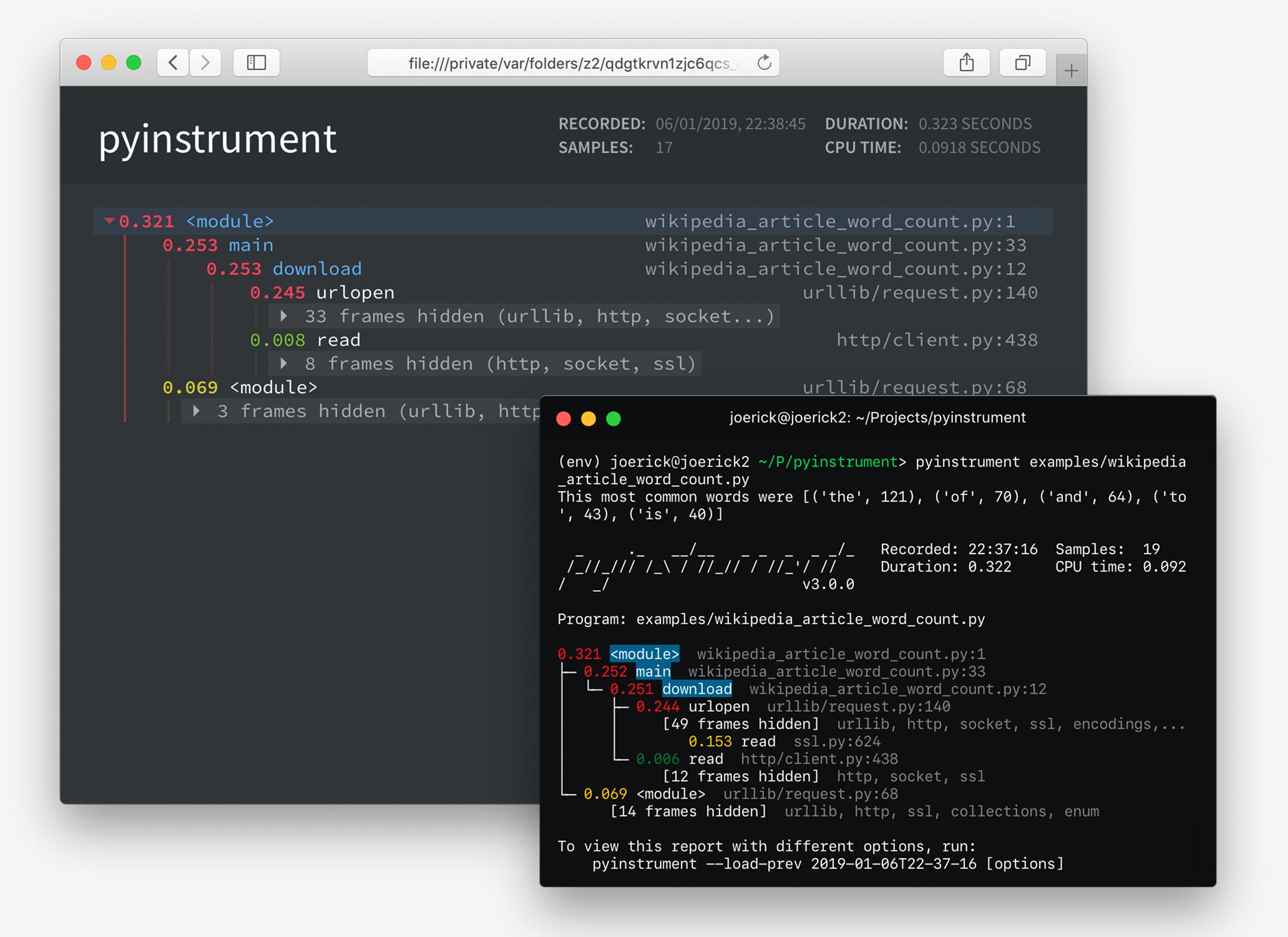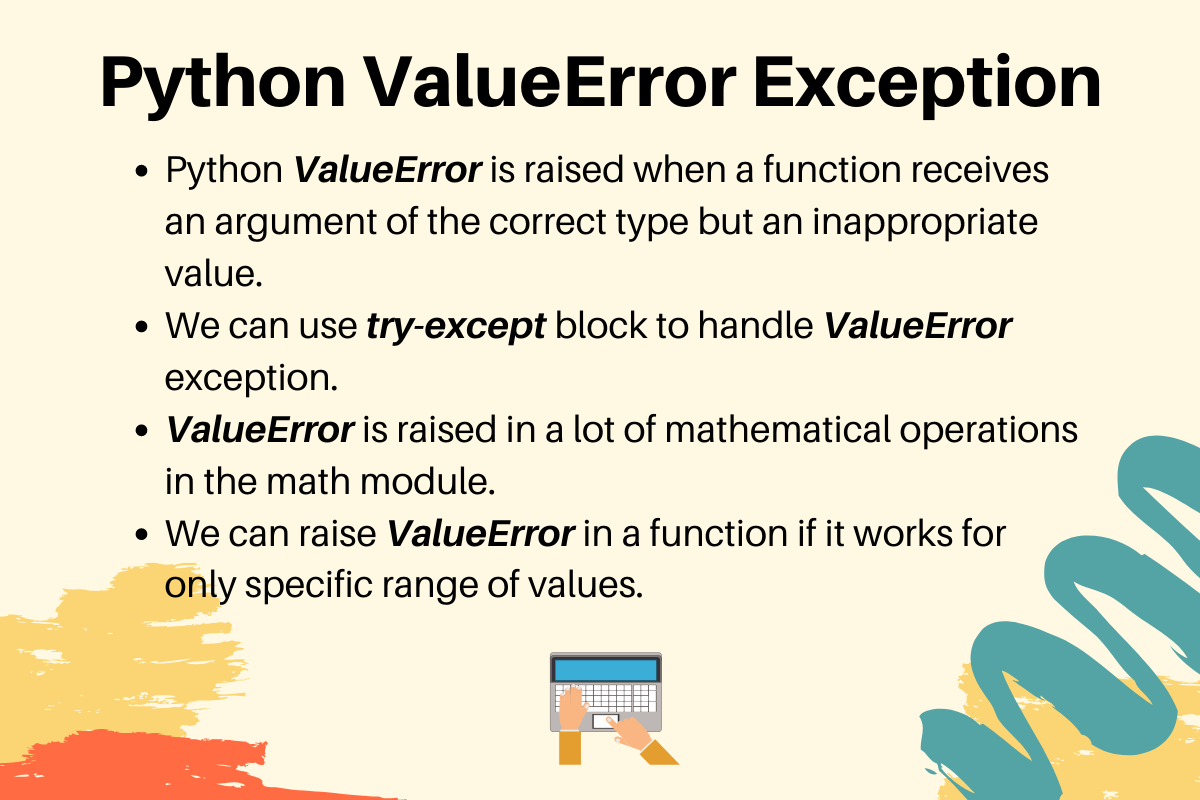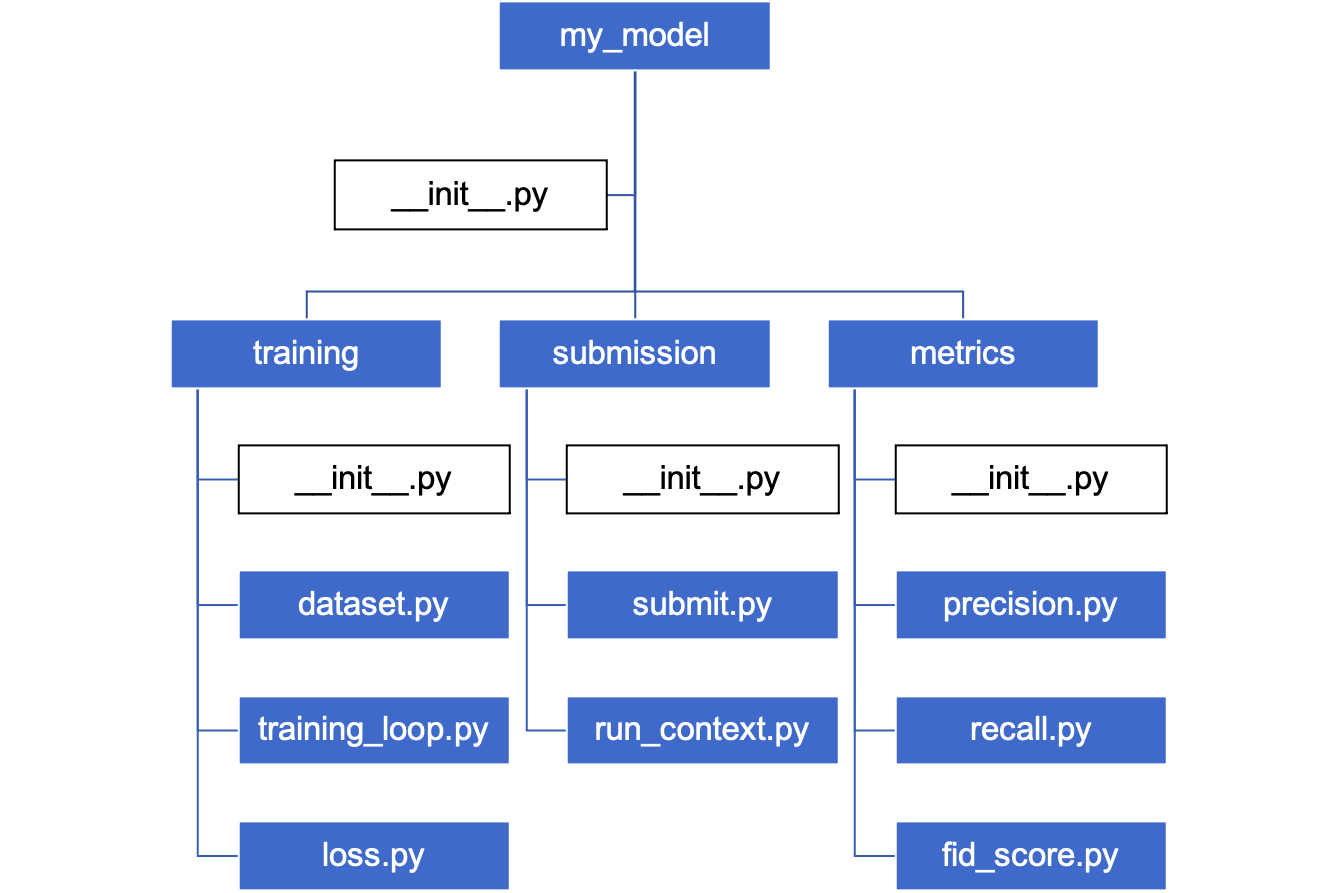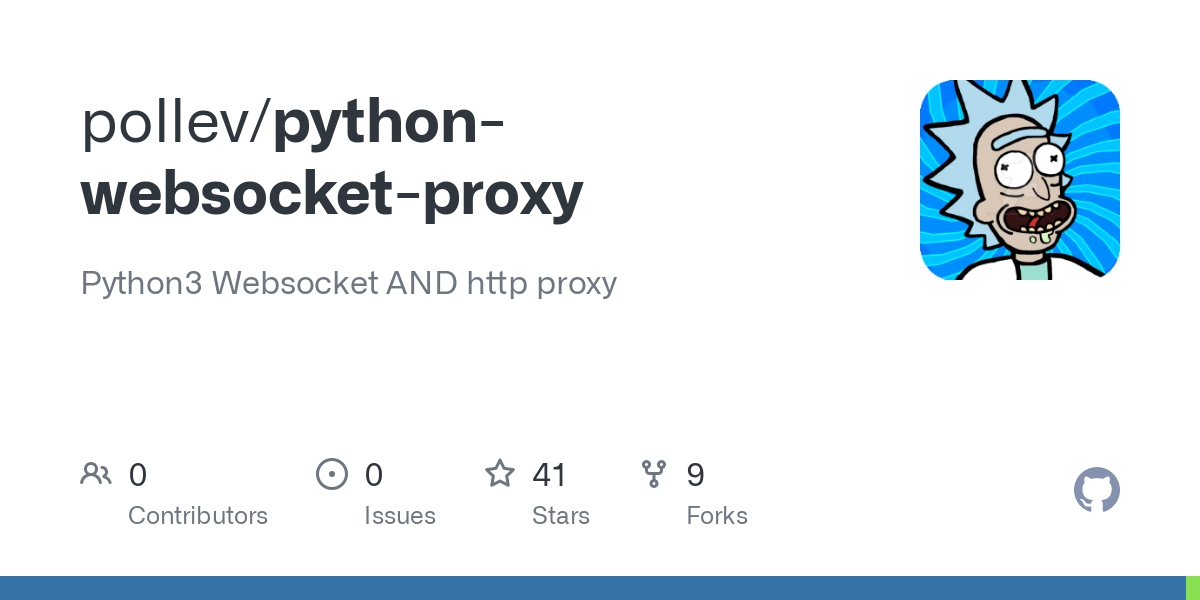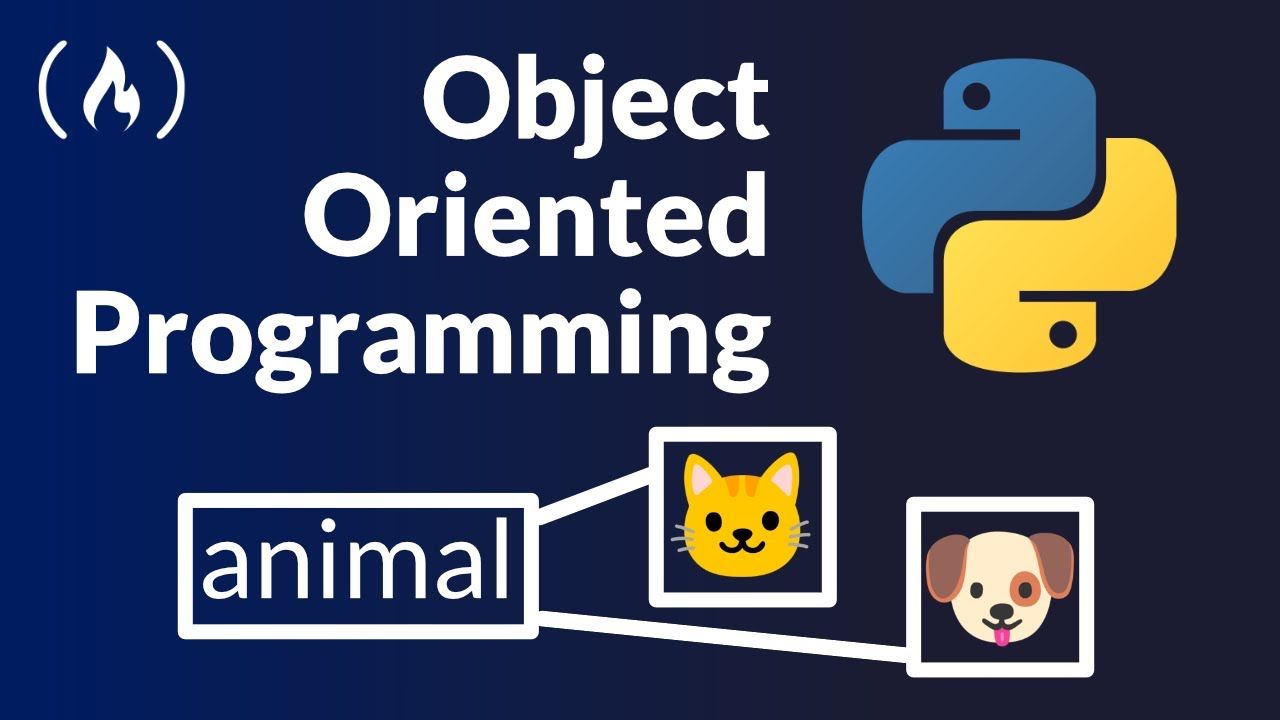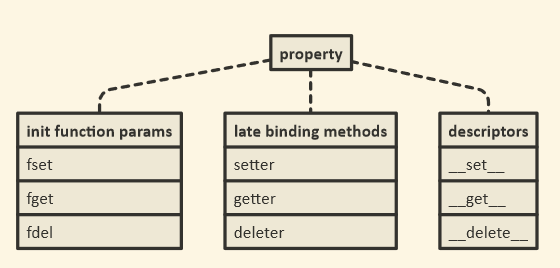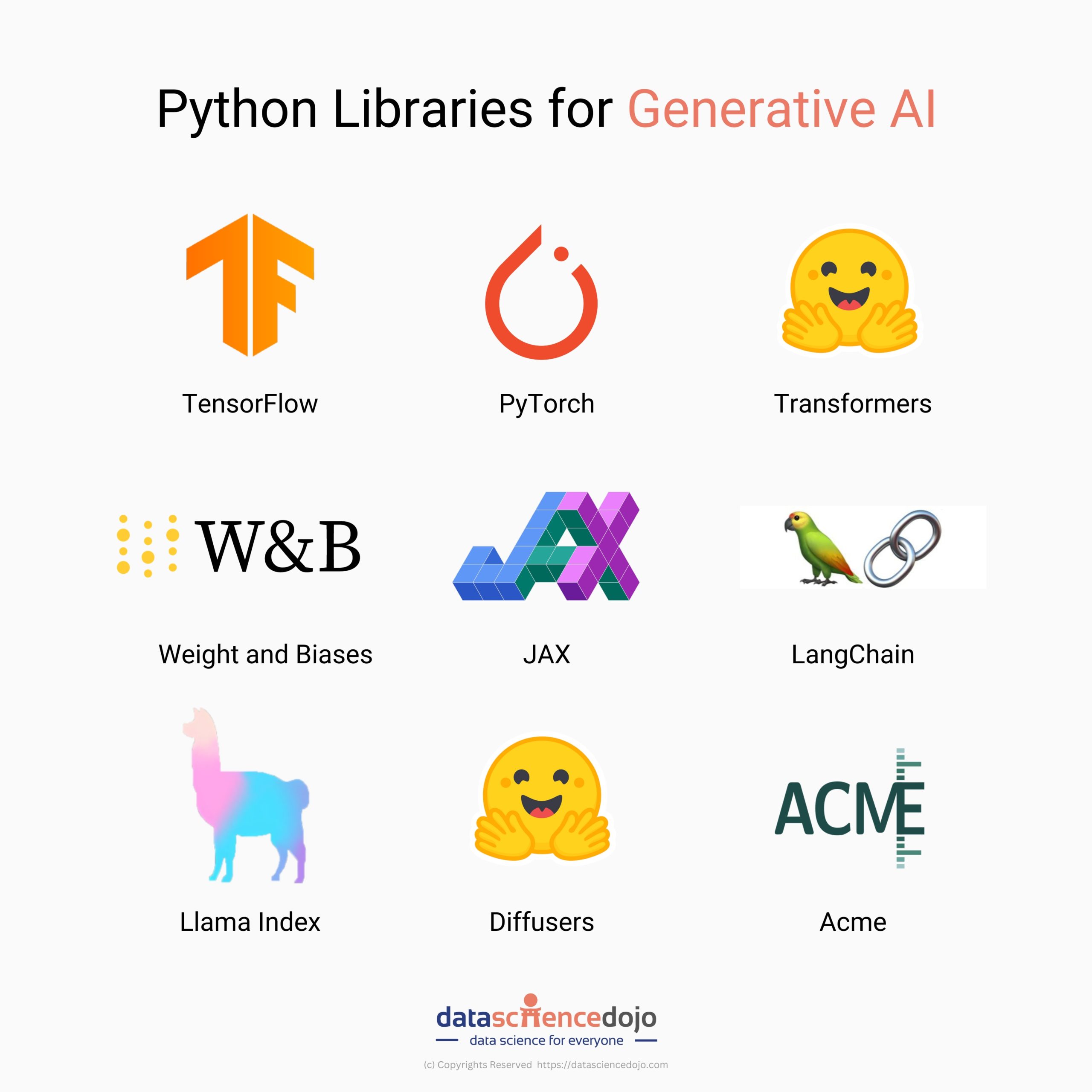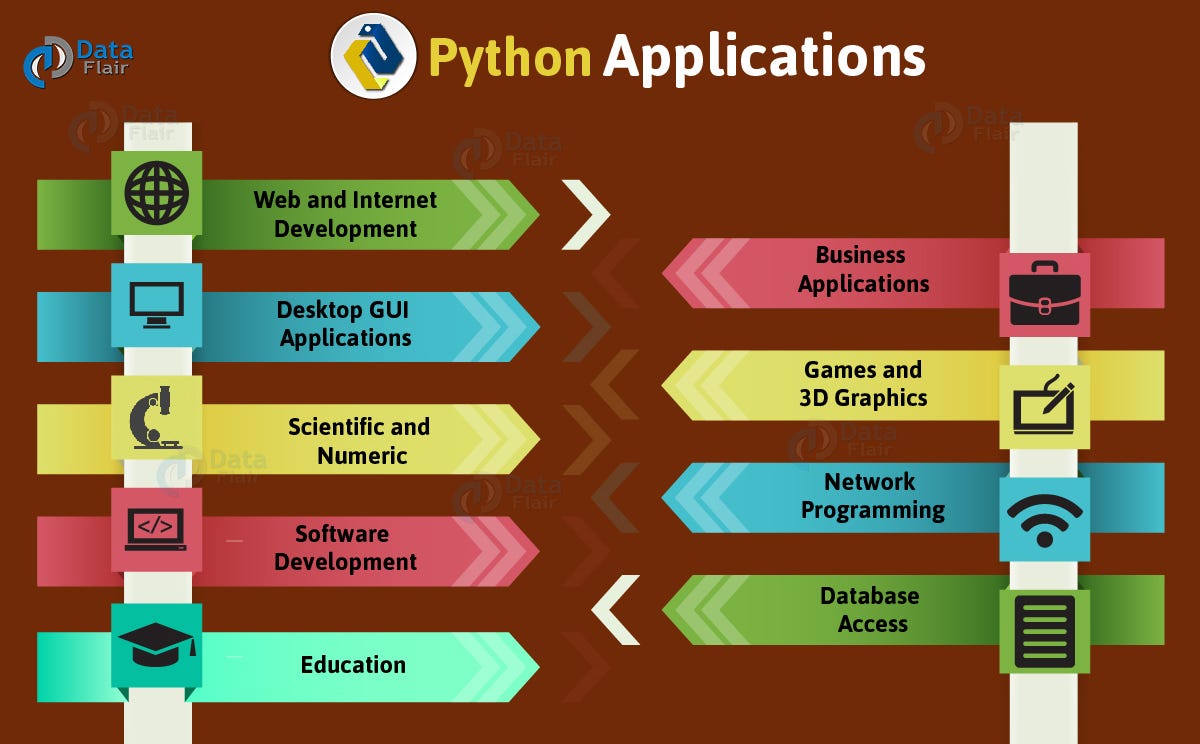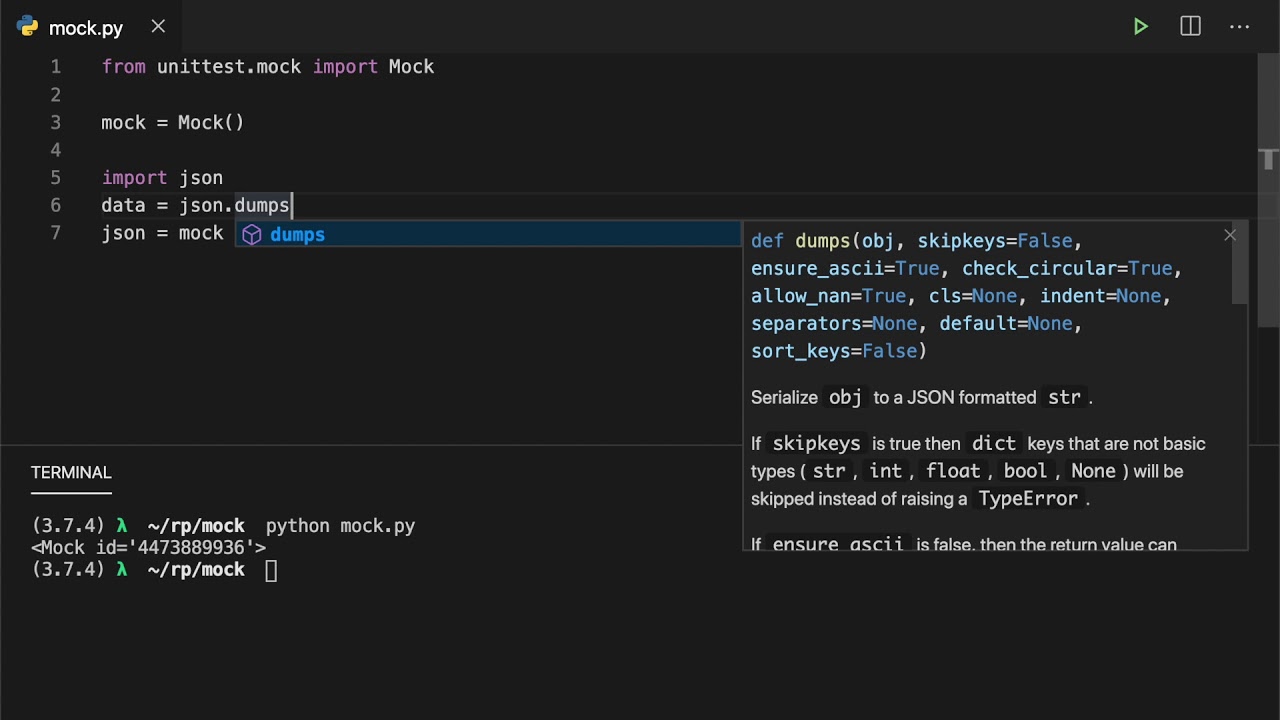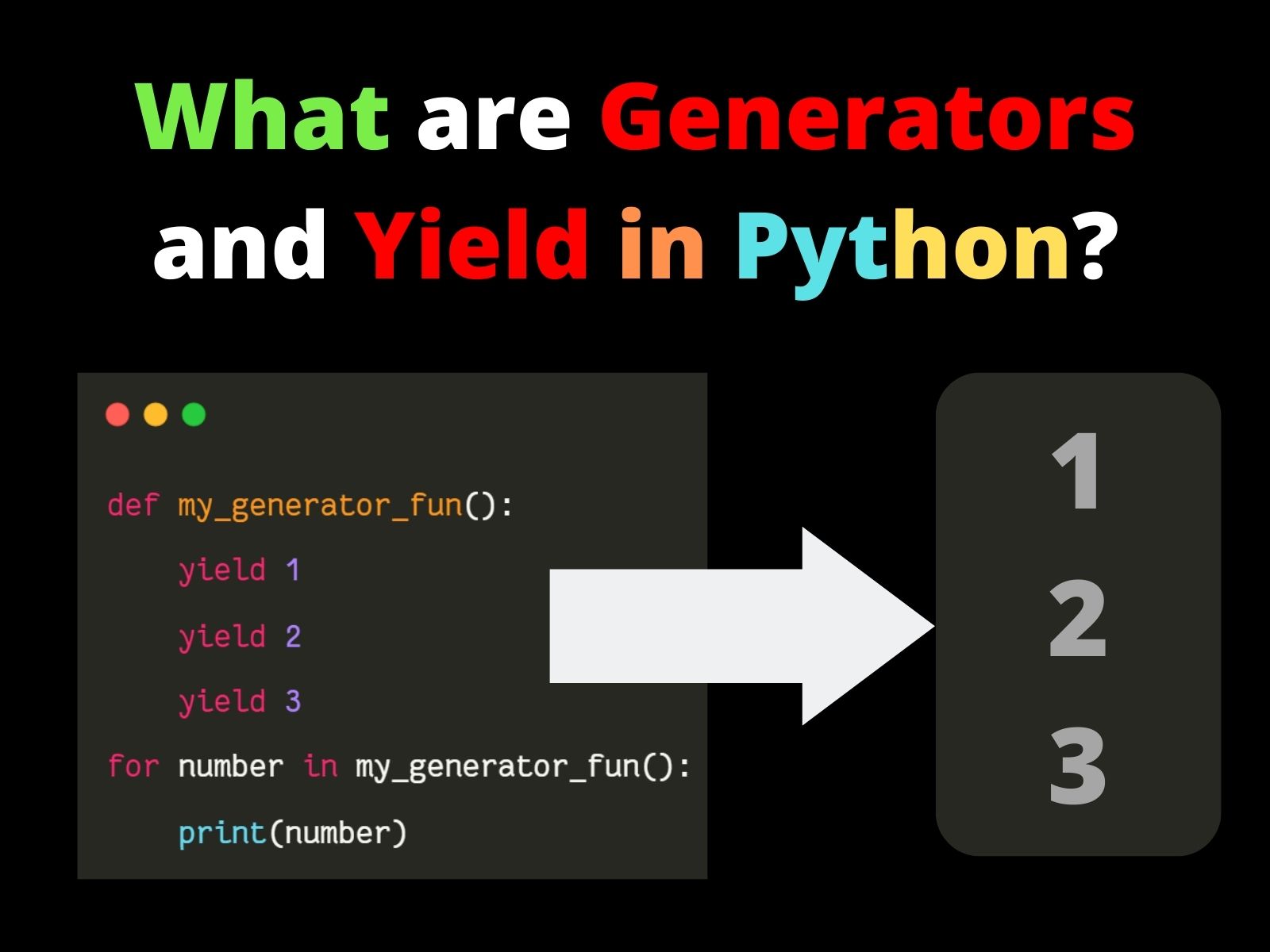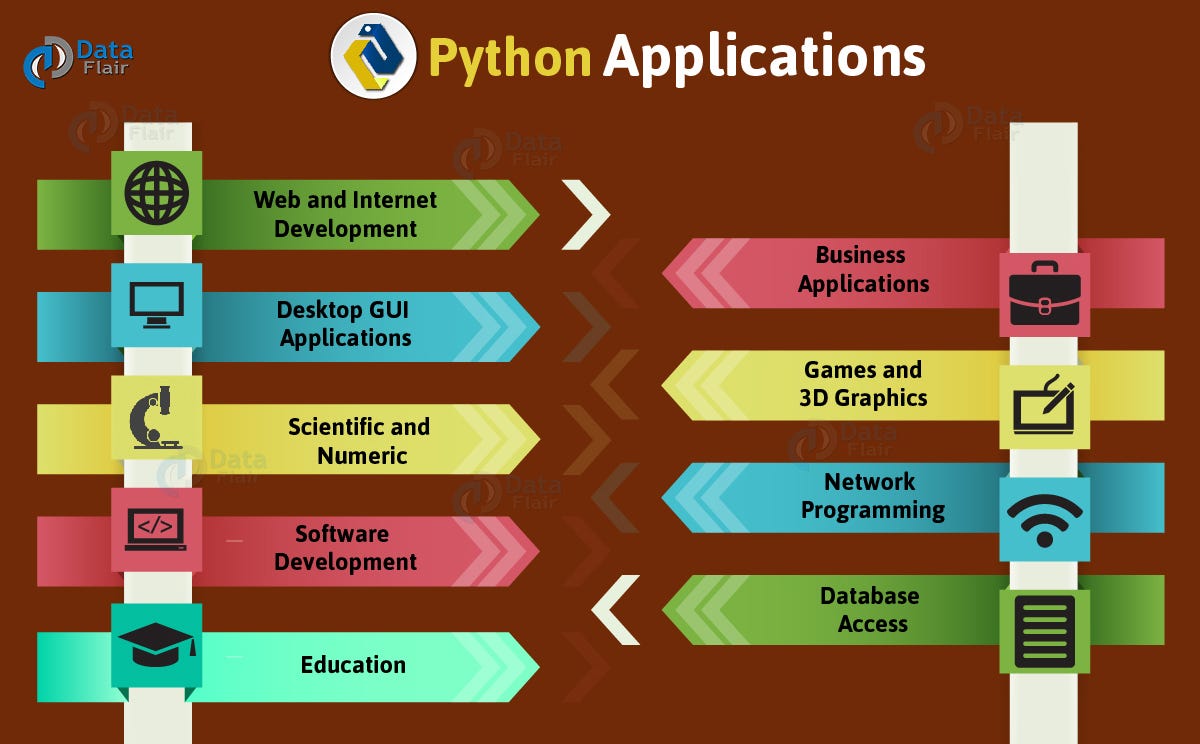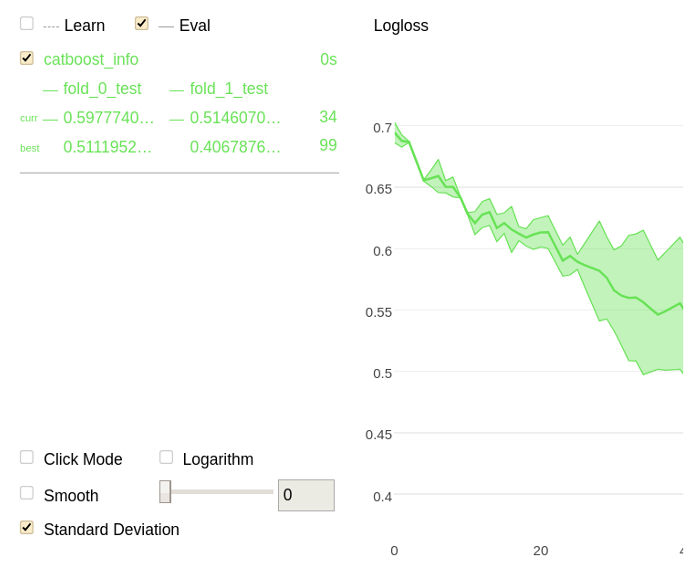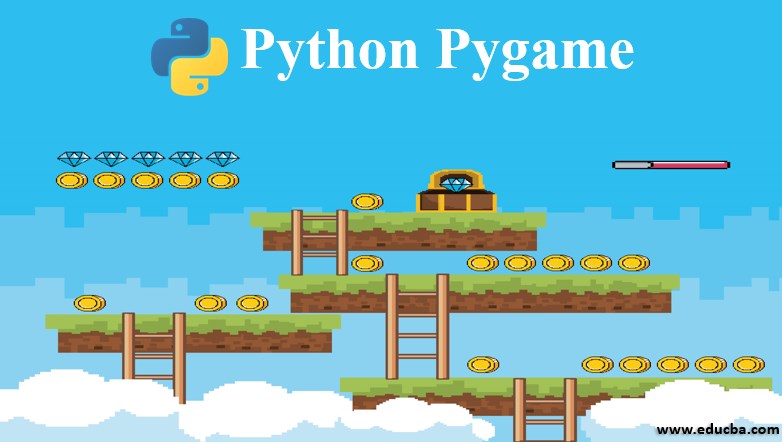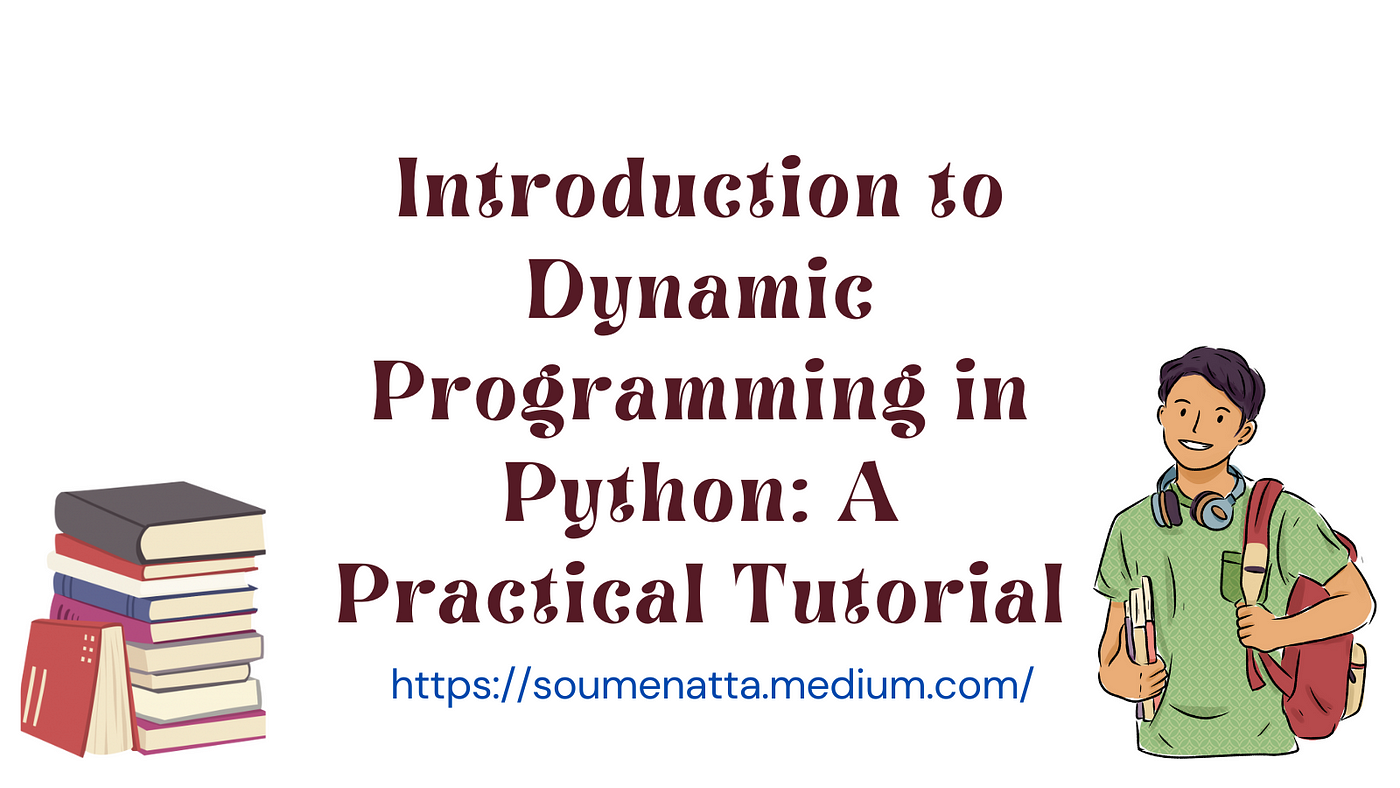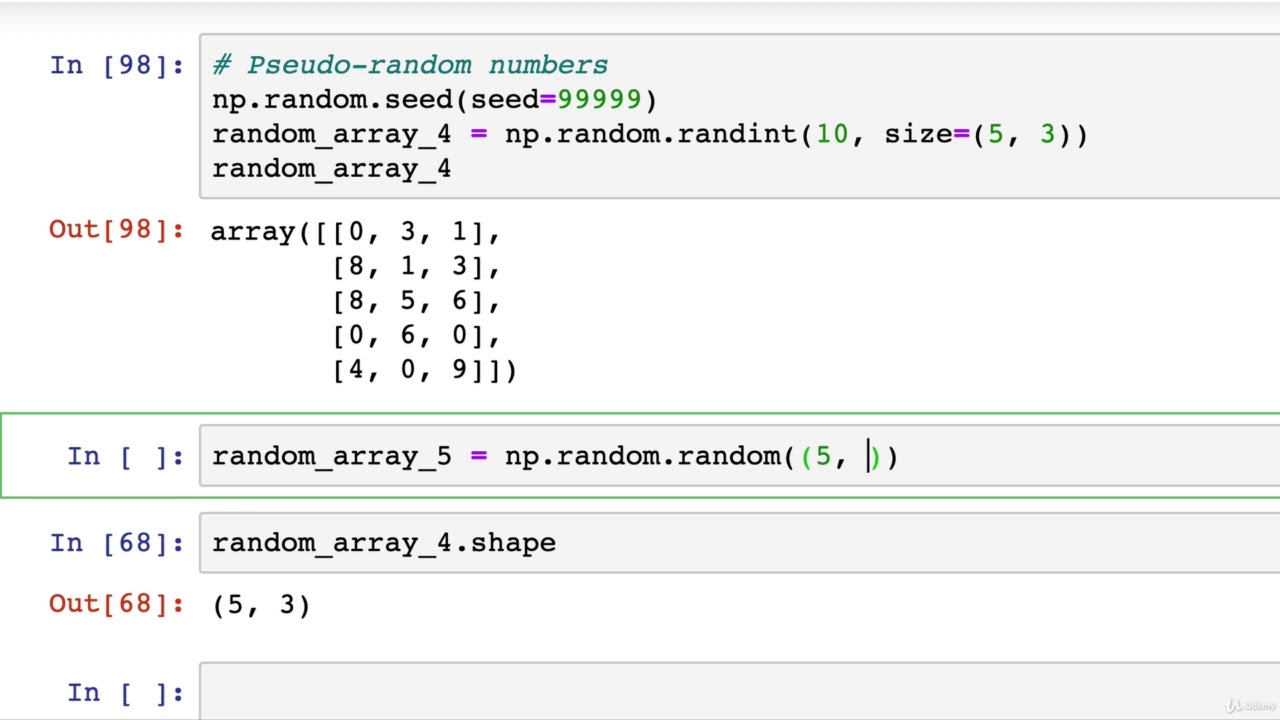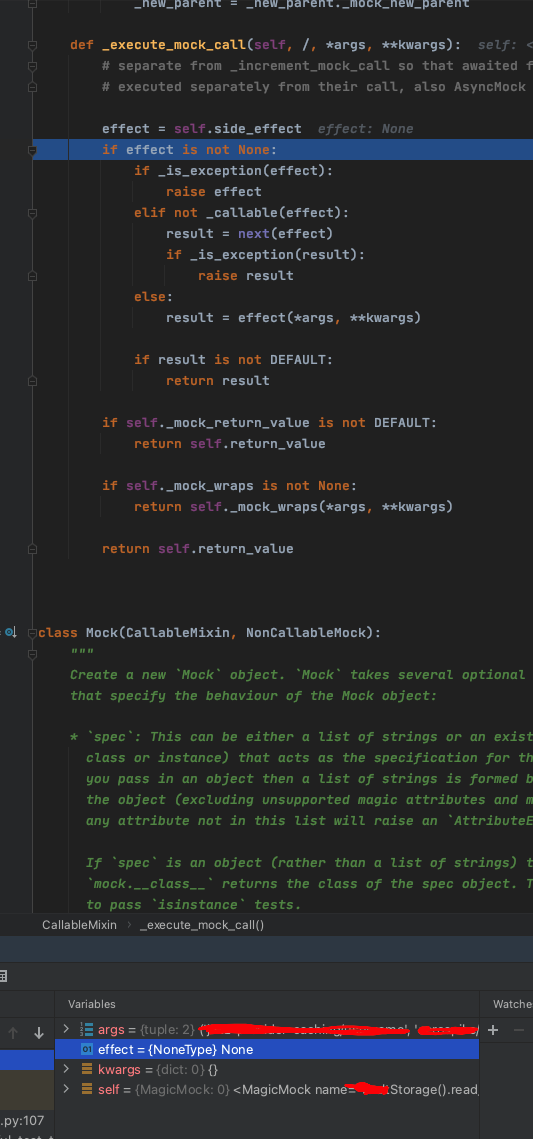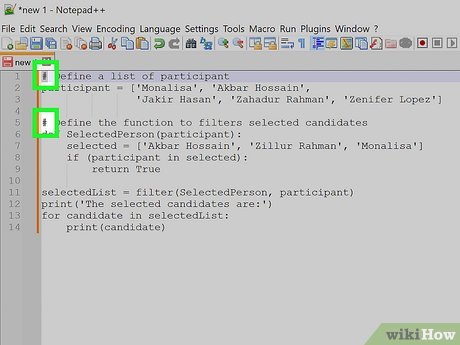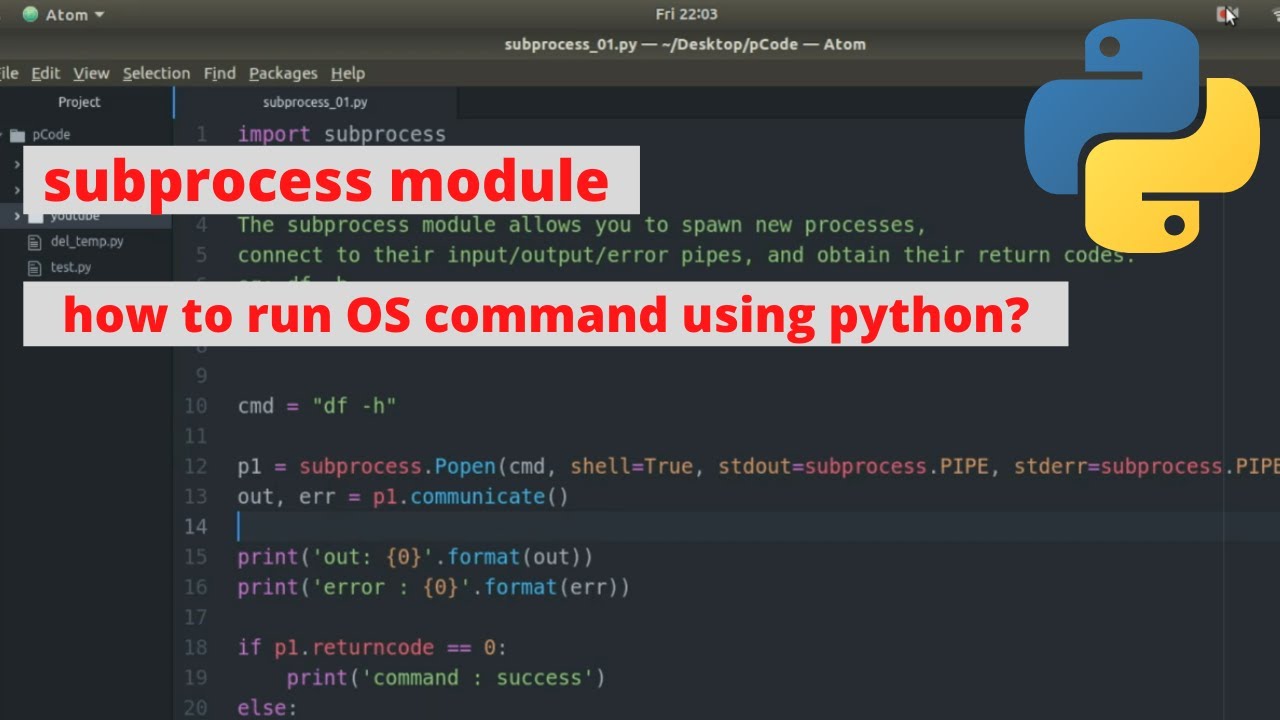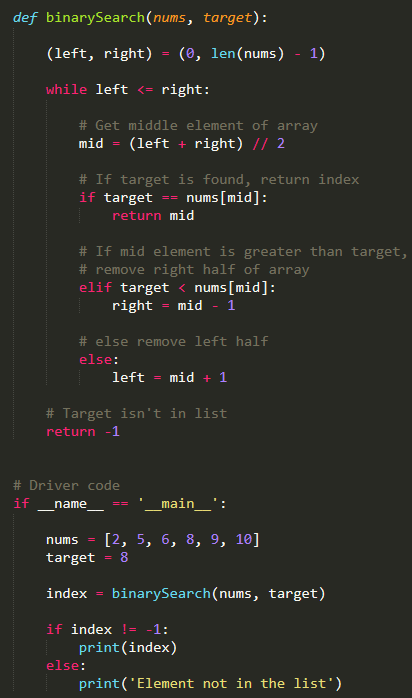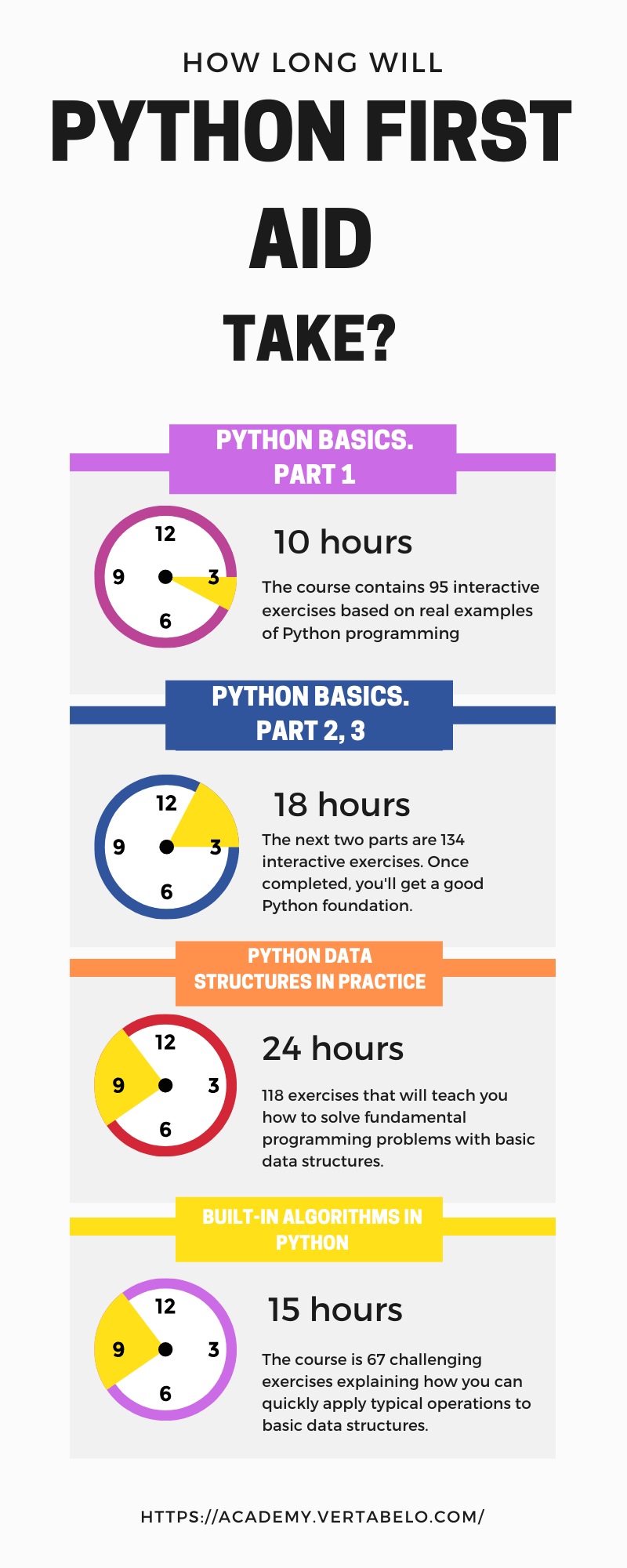How do you check conditional statements in python using
How do you check conditional statements in python using
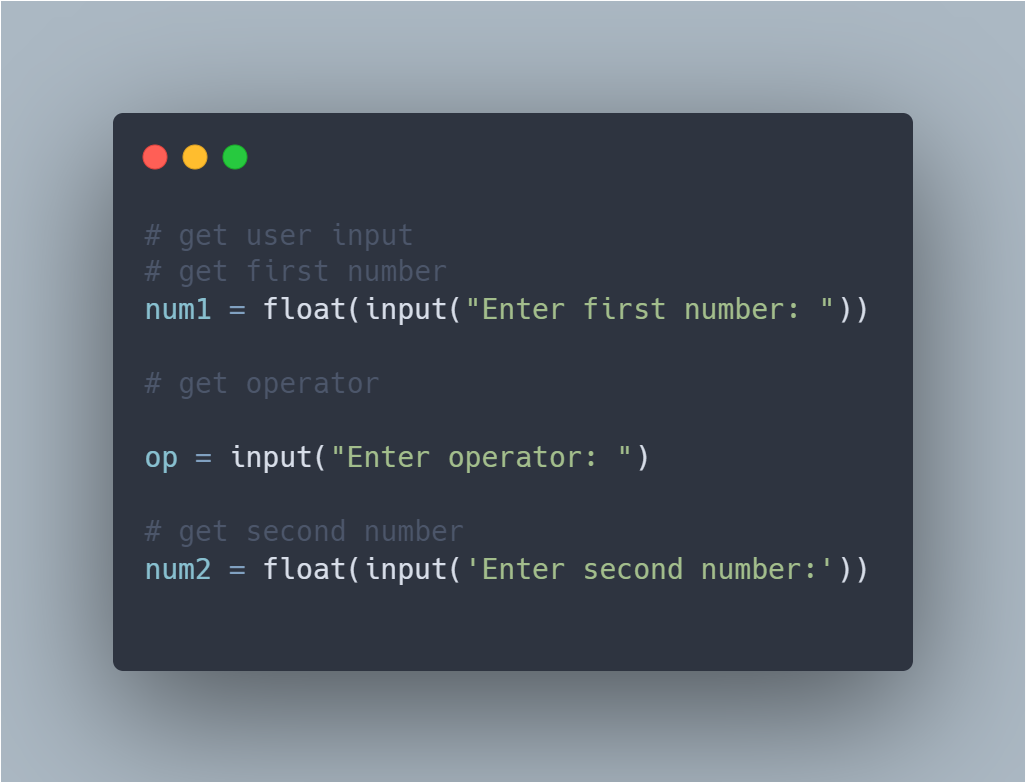
I'm glad you asked! In Python, conditional statements are used to control the flow of your program based on certain conditions or decisions. There are several ways to check and use conditional statements in Python, which I'll outline below:
1. If-Else Statements
The most common form of a conditional statement is an if-else statement. This type of statement checks whether a condition is true or false and executes different blocks of code based on the result.
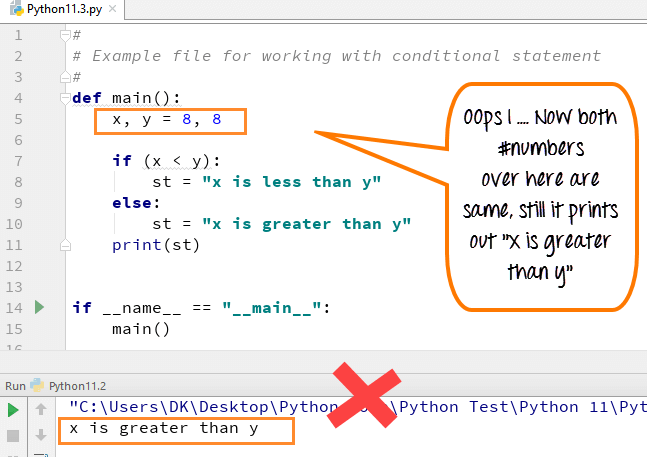
x = 10
if x > 15:
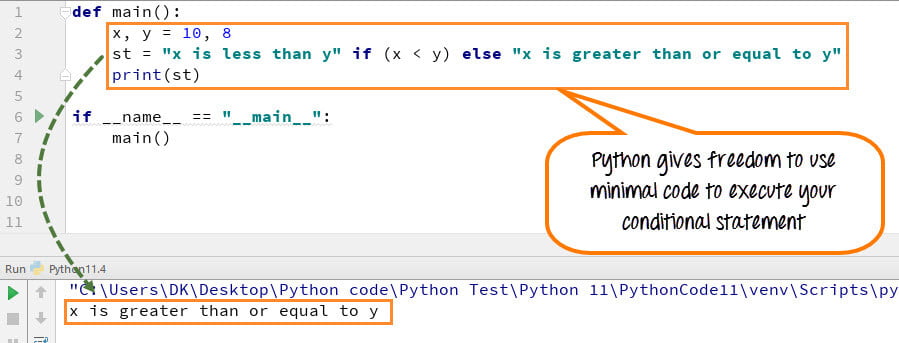
print("x is greater than 15")
else:
print("x is less than or equal to 15")
In this example, if x is greater than 15, it will execute the first block of code. Otherwise, it will execute the second block.
2. If-Elif-Else Statements
You can also use an if-elif-else statement to check multiple conditions and execute different blocks of code based on which condition is met.
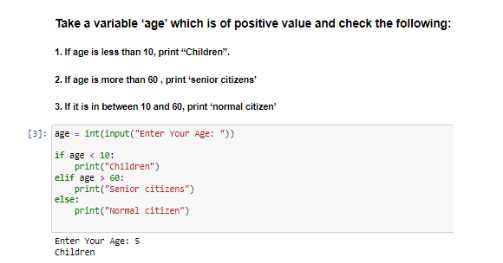
x = 10
if x > 15:
print("x is greater than 15")
elif x == 10:
print("x is equal to 10")
else:
print("x is less than 10")
In this example, it first checks if x is greater than 15. If not, it then checks if x is equal to 10, and finally, if none of the above conditions are met, it executes the last block of code.
3. Ternary Operator
You can also use a ternary operator (also known as a conditional expression) to simplify your code and check a condition in one line.
x = 10
result = "Greater" if x > 15 else "Less"
print(result)
In this example, the ternary operator checks whether x is greater than 15. If true, it assigns the string "Greater" to the variable result. Otherwise, it assigns the string "Less". This can be a concise and readable way to check conditions.
4. List Comprehensions
List comprehensions are another way to check conditions in Python. They create new lists by performing operations on existing lists or other iterables.
numbers = [1, 2, 3, 4, 5]
greater_than_3 = [num for num in numbers if num > 3]
print(greater_than_3) # Output: [4, 5]
In this example, it uses a list comprehension to create a new list greater_than_3 that contains only the numbers from the original list numbers that are greater than 3.
5. Dictionary Comprehensions
Dictionary comprehensions work similarly to list comprehensions but create new dictionaries instead.
ages = {"John": 25, "Mary": 30, "Jane": 20}
adults = {name: age for name, age in ages.items() if age >= 18}
print(adults) # Output: {'John': 25, 'Mary': 30}
In this example, it uses a dictionary comprehension to create a new dictionary adults that contains only the names and ages of people from the original dictionary ages who are 18 or older.
These are just some examples of how you can use conditional statements in Python. By mastering these concepts, you'll be able to write more efficient and readable code that's easier to maintain and debug.
How do you check conditional statements in python w3schools
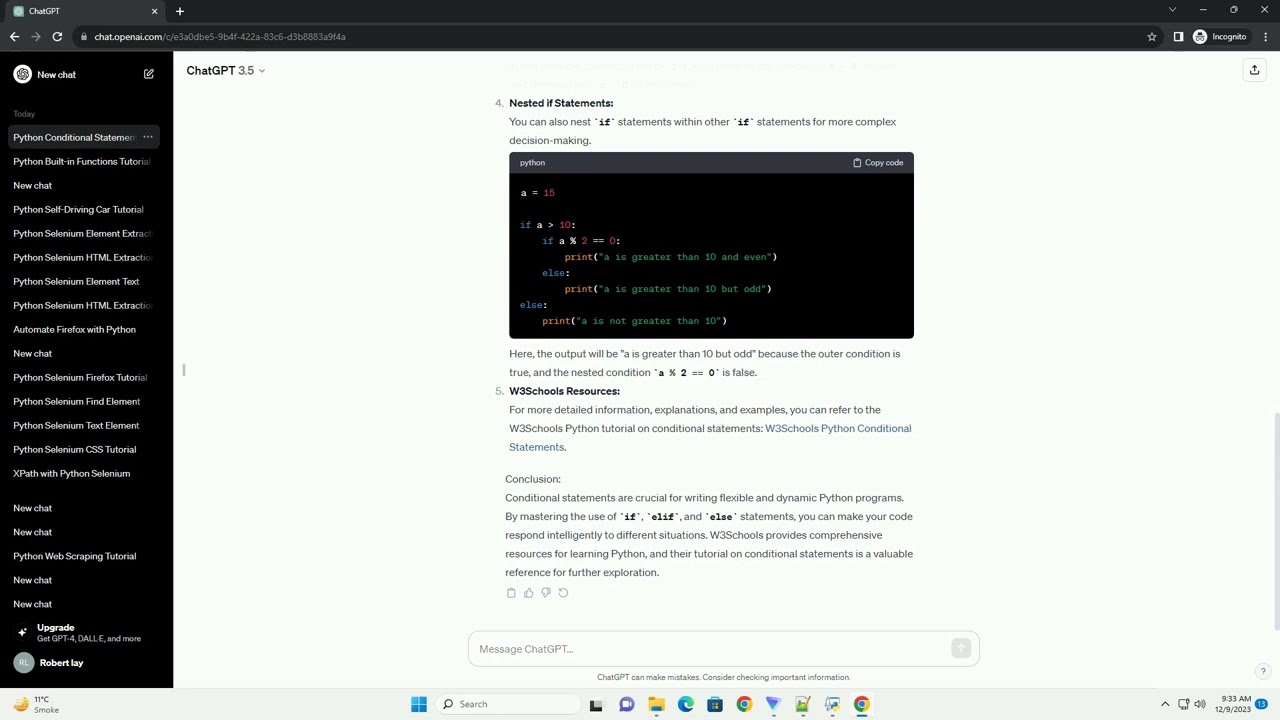
I'll respond in English this time.
According to W3Schools, Python has several ways to evaluate and execute conditional statements. Here are the most common ones:
If Statement:The simplest way to write a condition in Python is using the if statement:
x = 5
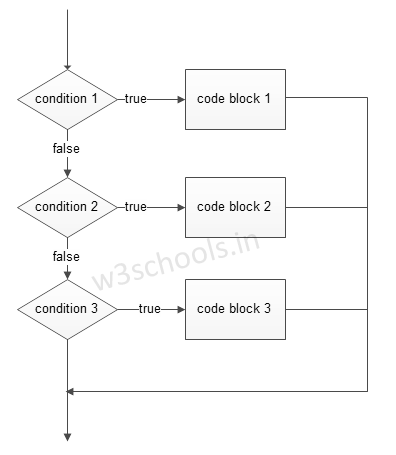
if x > 10:
print("x is greater than 10")
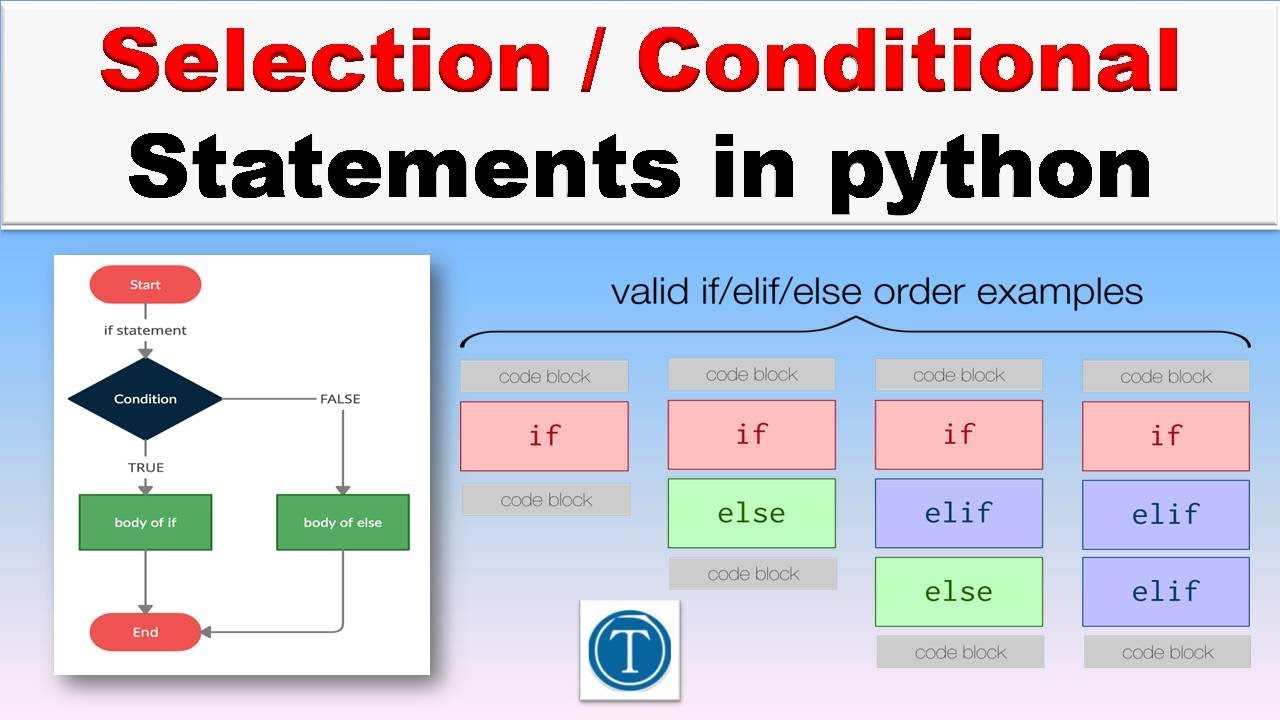
In this example, if the value of x is greater than 10, the code inside the if block will be executed. If not, it won't.
You can also use an else clause to specify a different action if the condition is false:
x = 5
if x > 10:
print("x is greater than 10")
else:
print("x is less than or equal to 10")
In this example, if x is greater than 10, "x is greater than 10" will be printed. If not, "x is less than or equal to 10" will be printed.
You can also use an elif clause to specify a condition that should be checked if the initial condition is false:
x = 5
if x > 10:
print("x is greater than 10")
elif x == 5:
print("x is equal to 5")
else:
print("x is less than 5")
In this example, Python will check the conditions in order. If x is greater than 10, it will print "x is greater than 10". If not, it will check if x is equal to 5. If not again, it will print "x is less than 5".
You can also use nested conditions to evaluate multiple conditions at once:
x = 5
y = 6
if x > 10 and y < 8:
print("Both conditions are true")
elif x == 5 and y > 7:
print("One condition is true, the other isn't")
else:
print("Neither condition is true")
In this example, Python will evaluate both conditions (x > 10 and y < 8) before executing any of them.
Remember that in Python:
if statements are evaluated from top to bottom. If a condition is false, the code inside the if block won't be executed. You can use elif and else to specify alternative conditions.
That's it! These are the basic conditional statements you can use in Python.