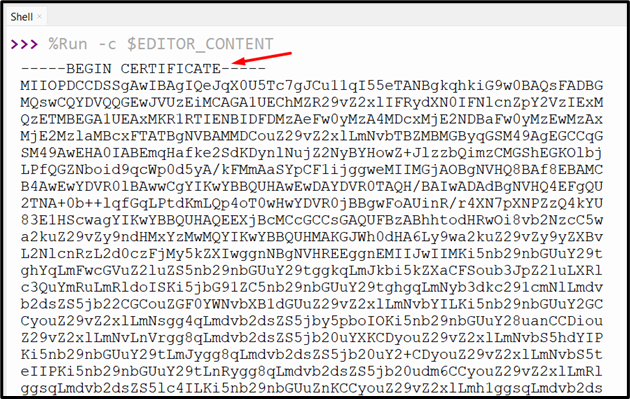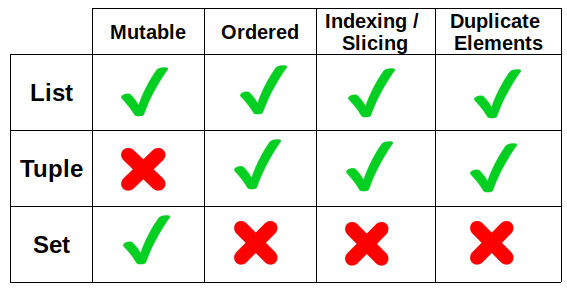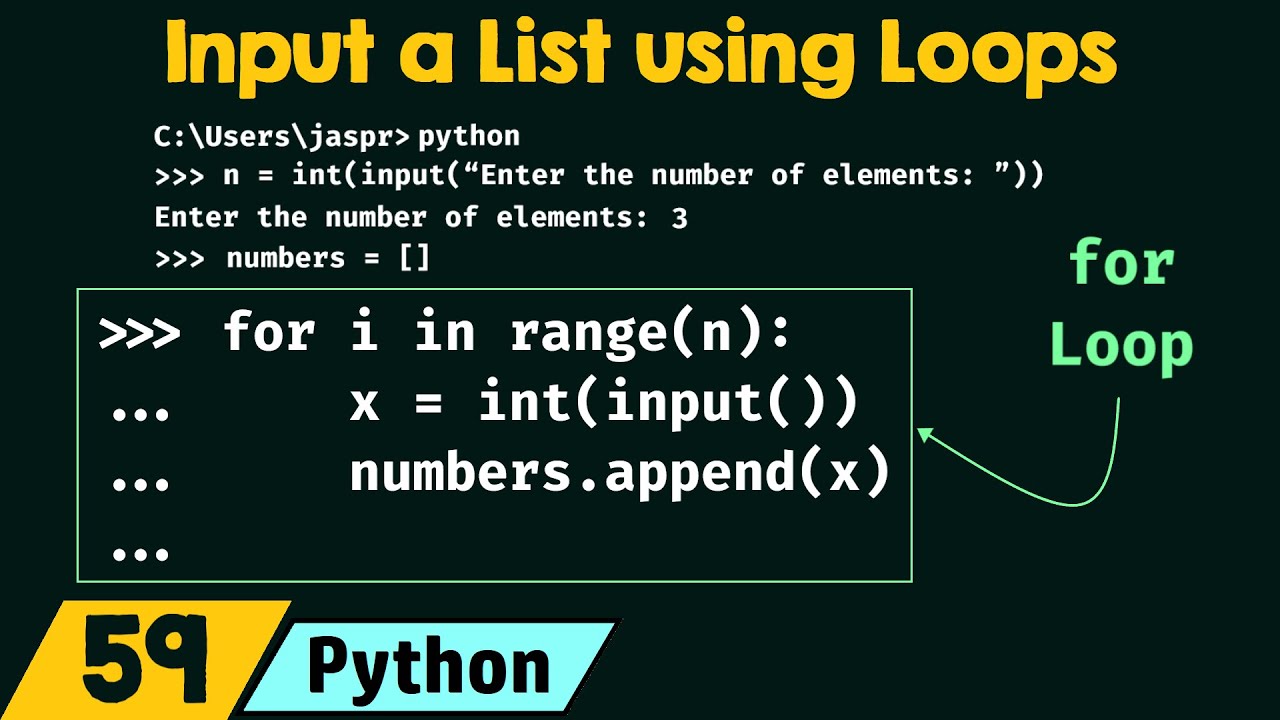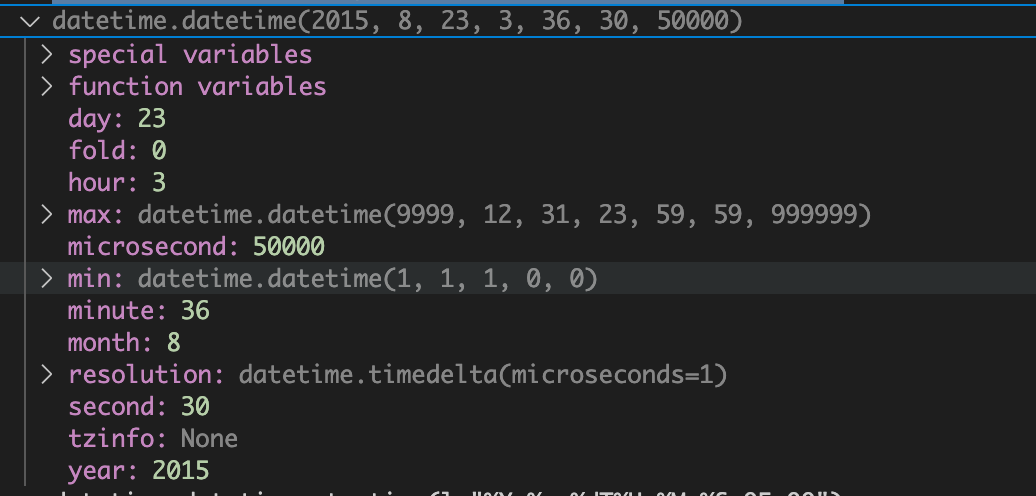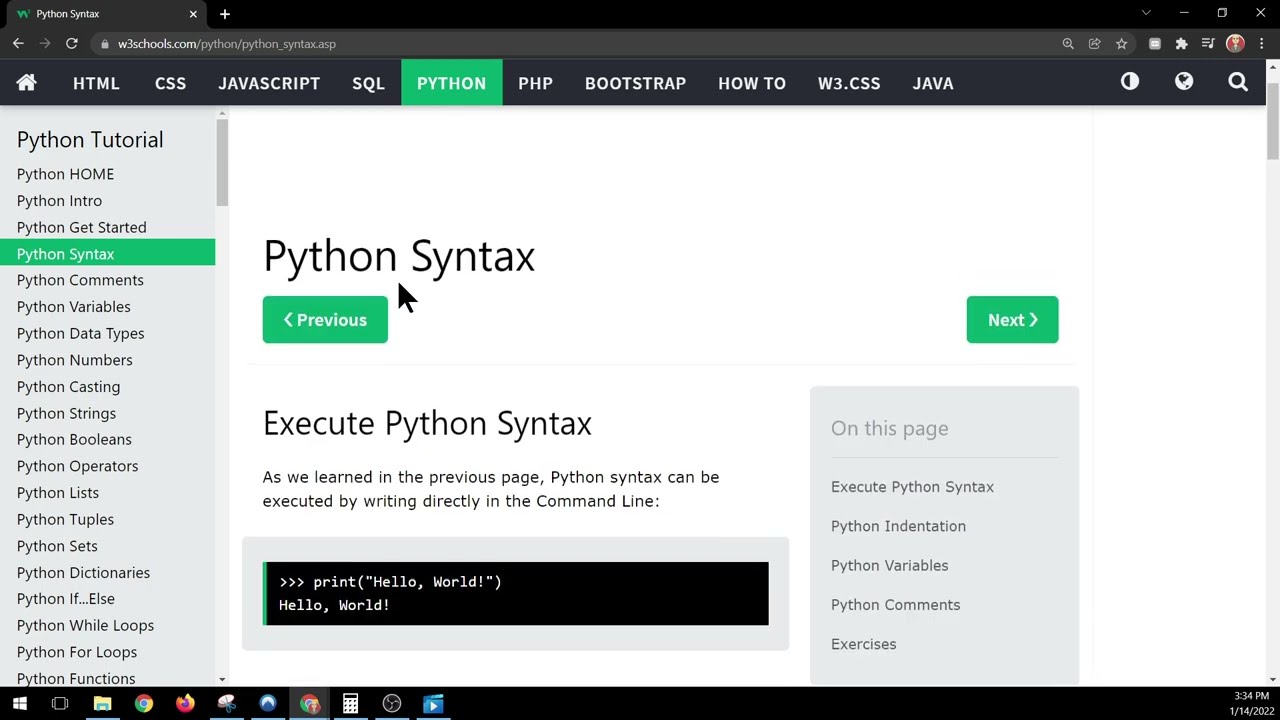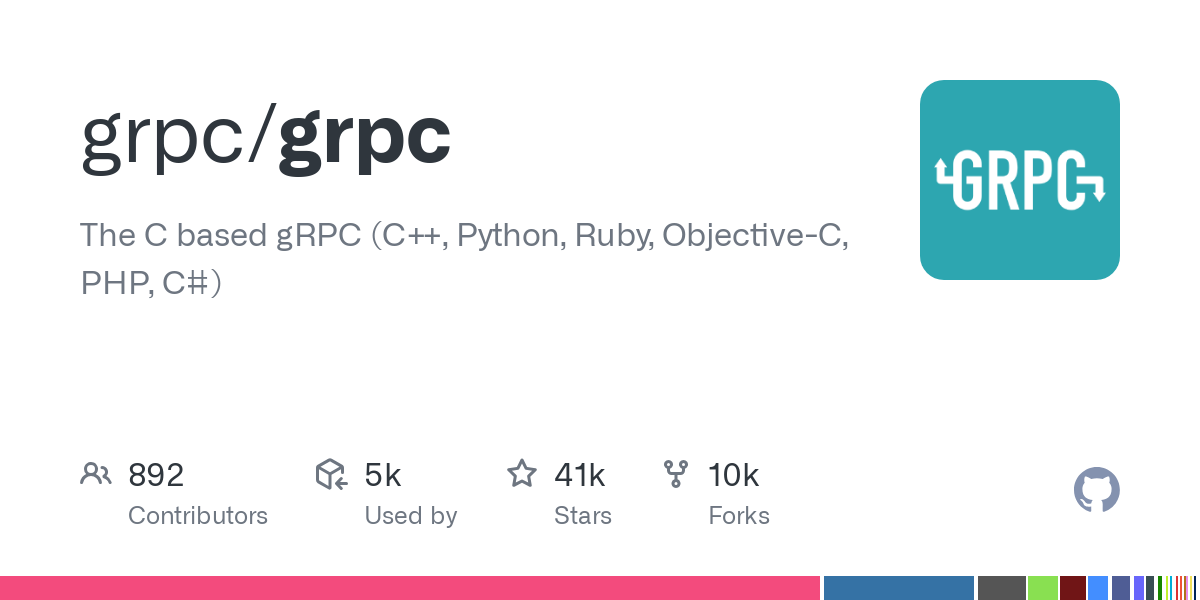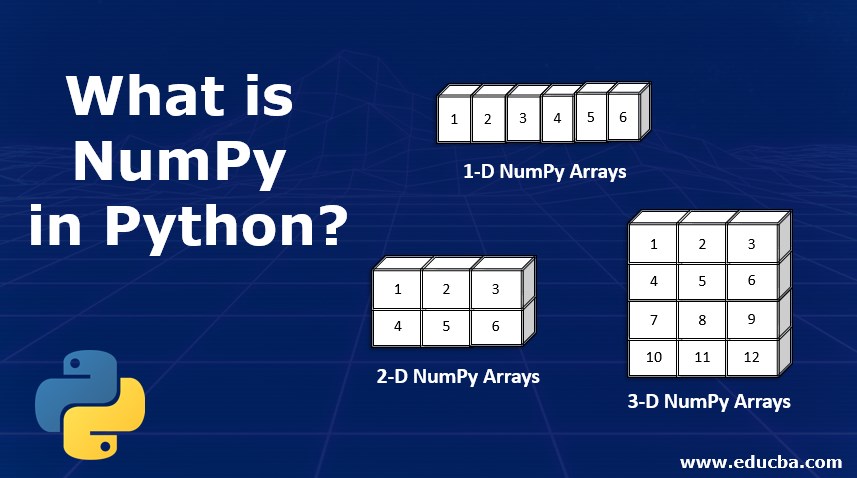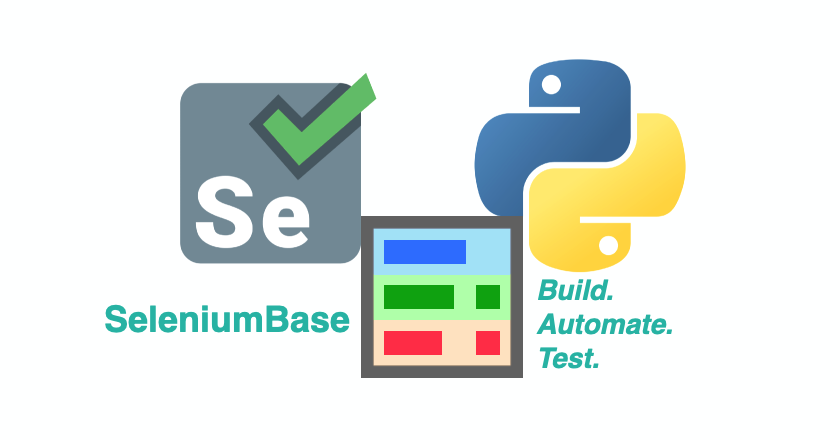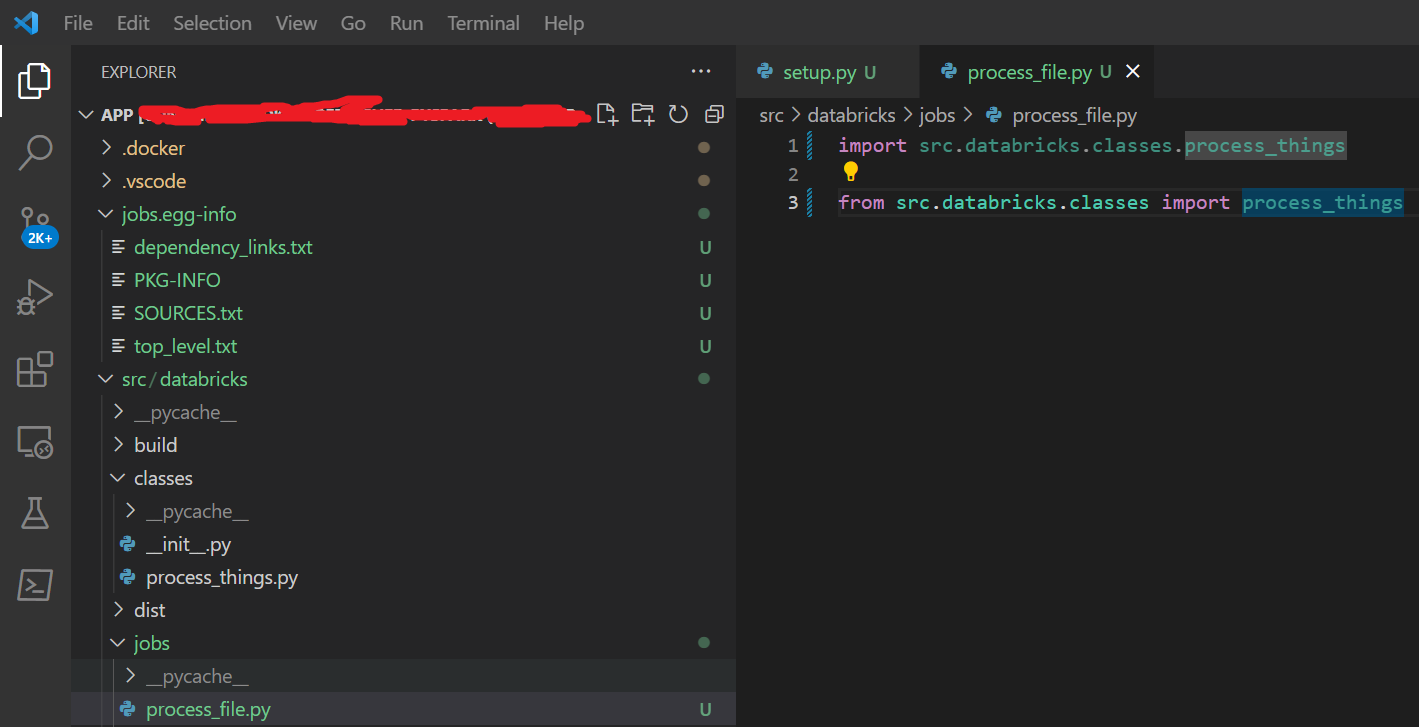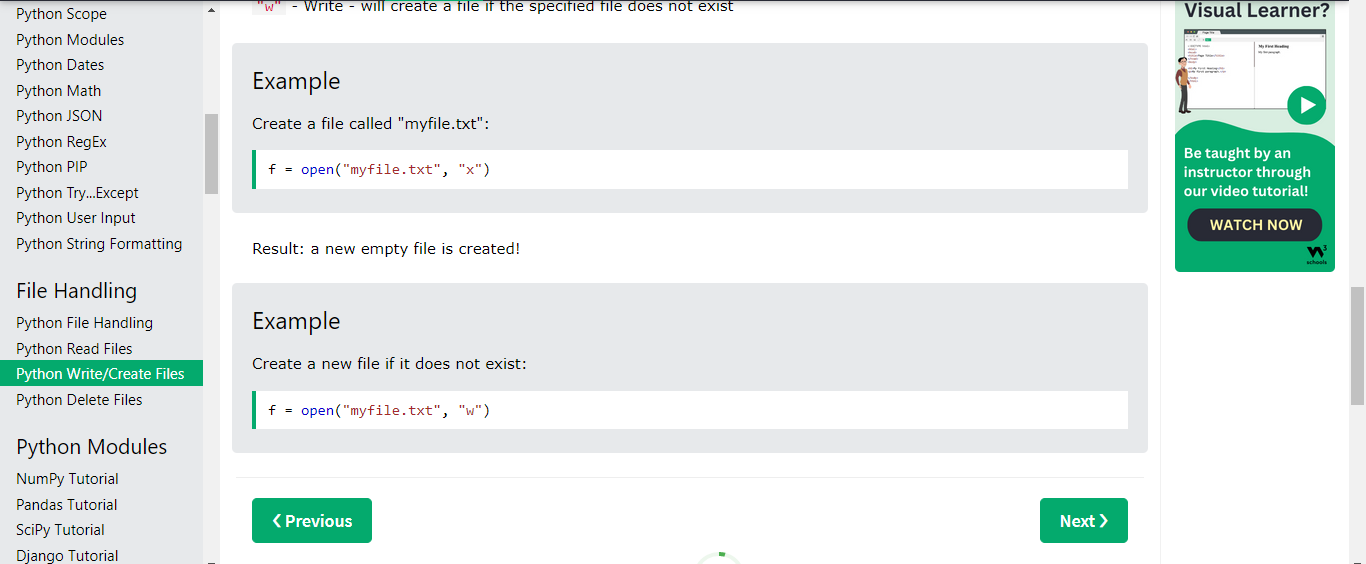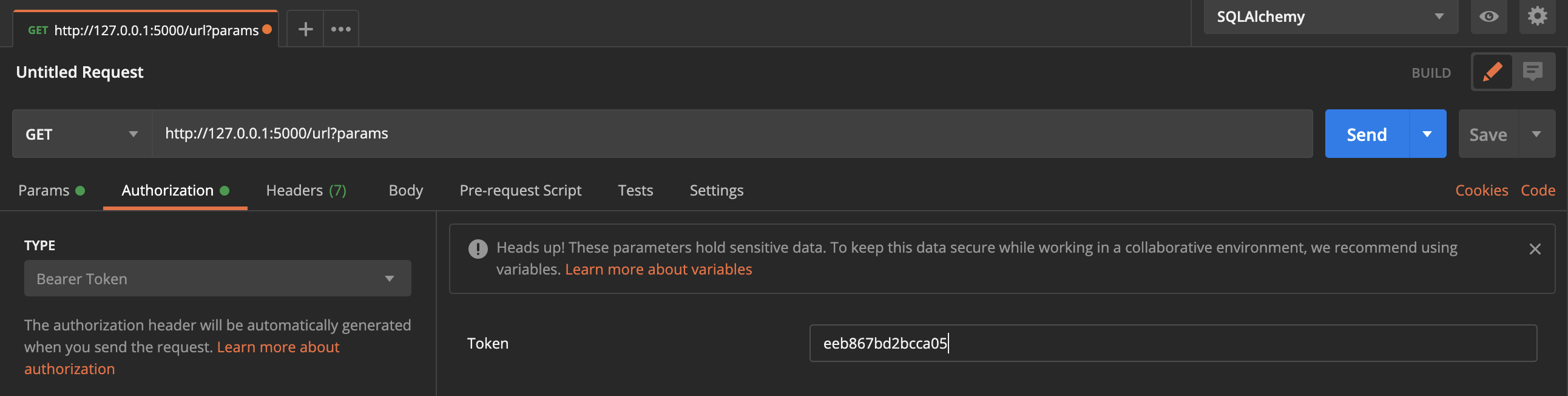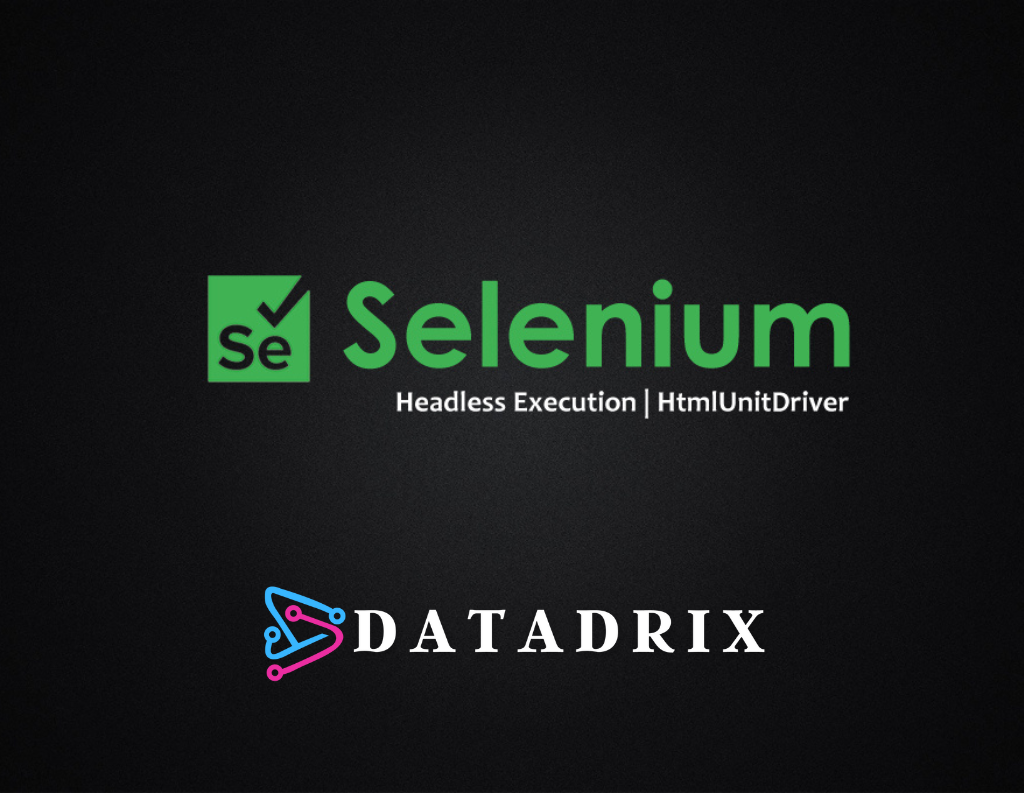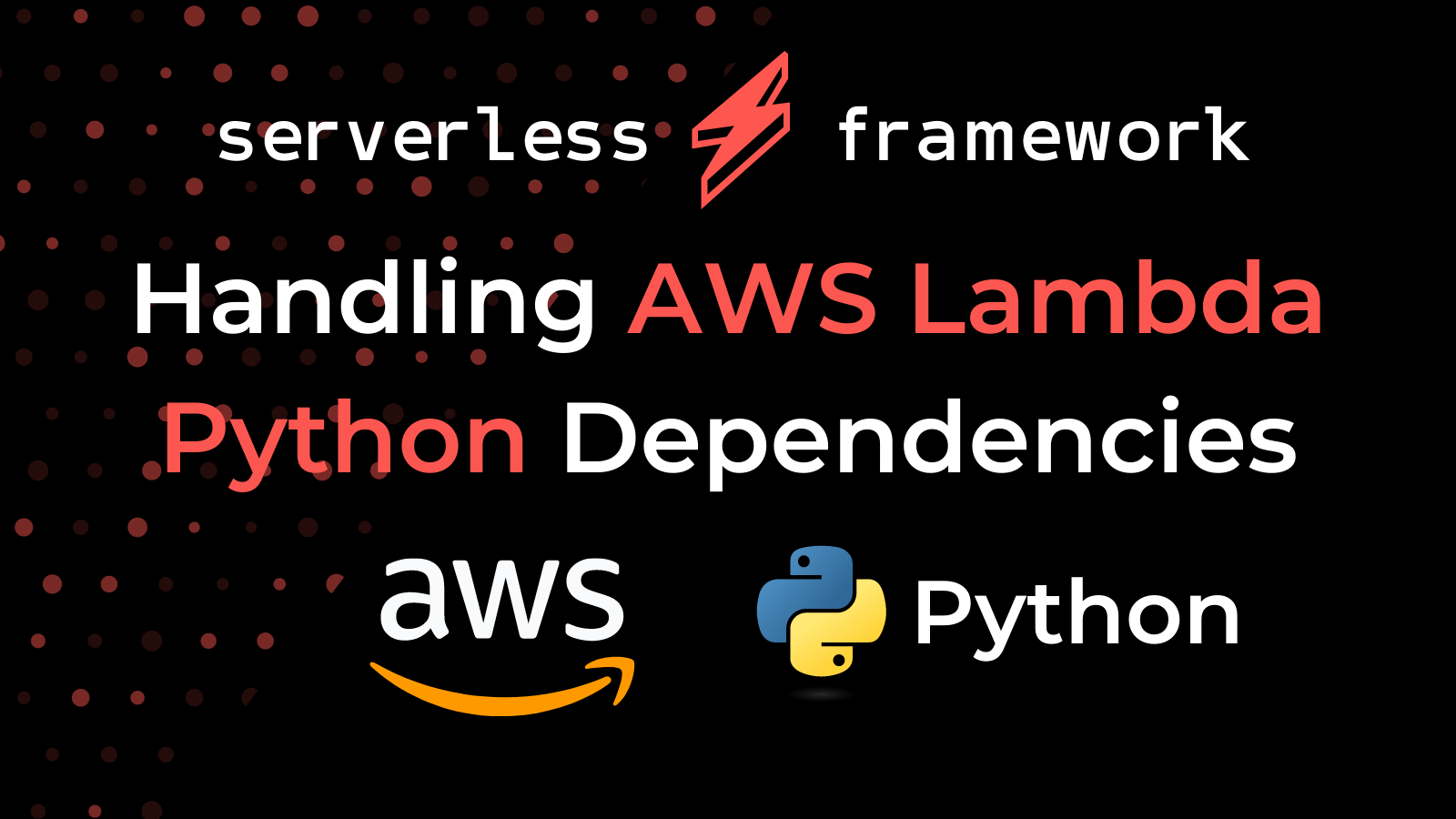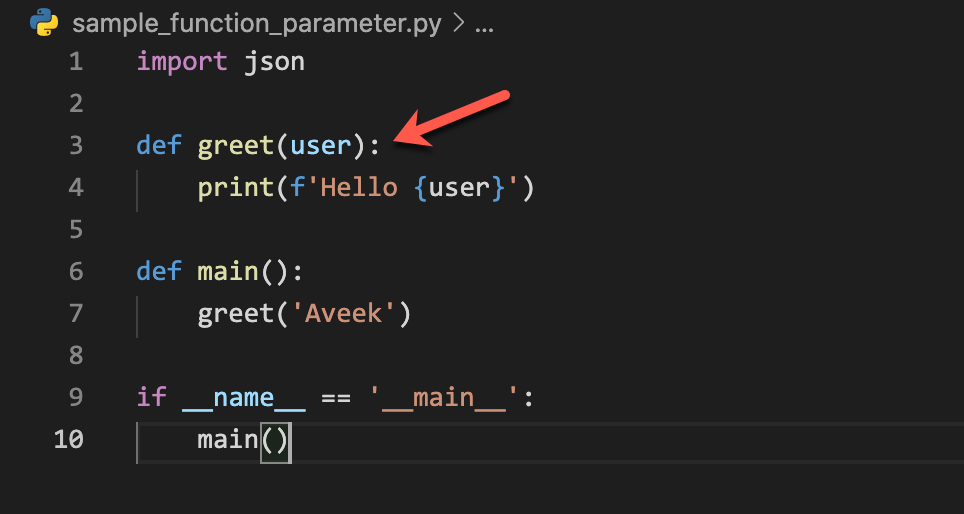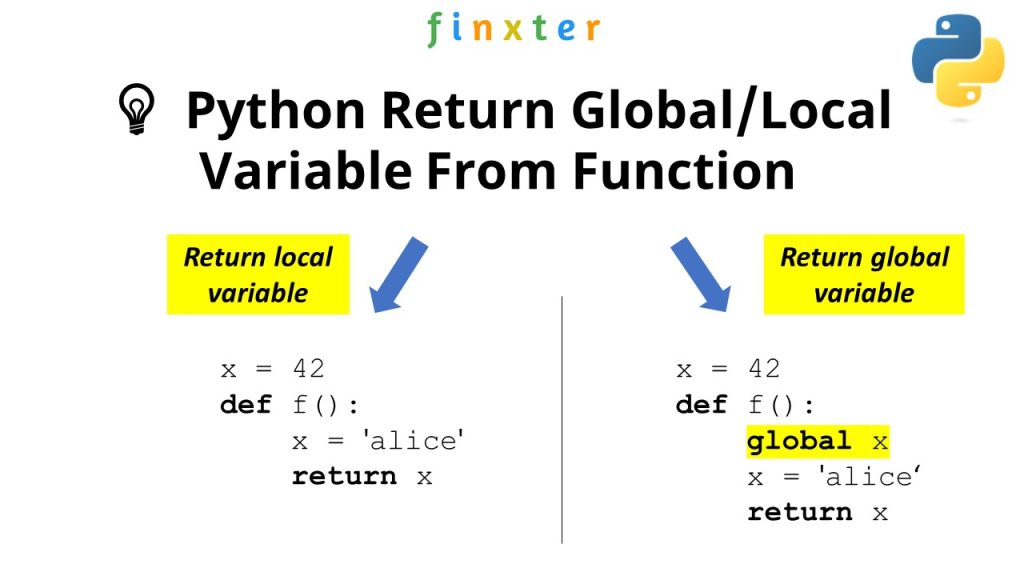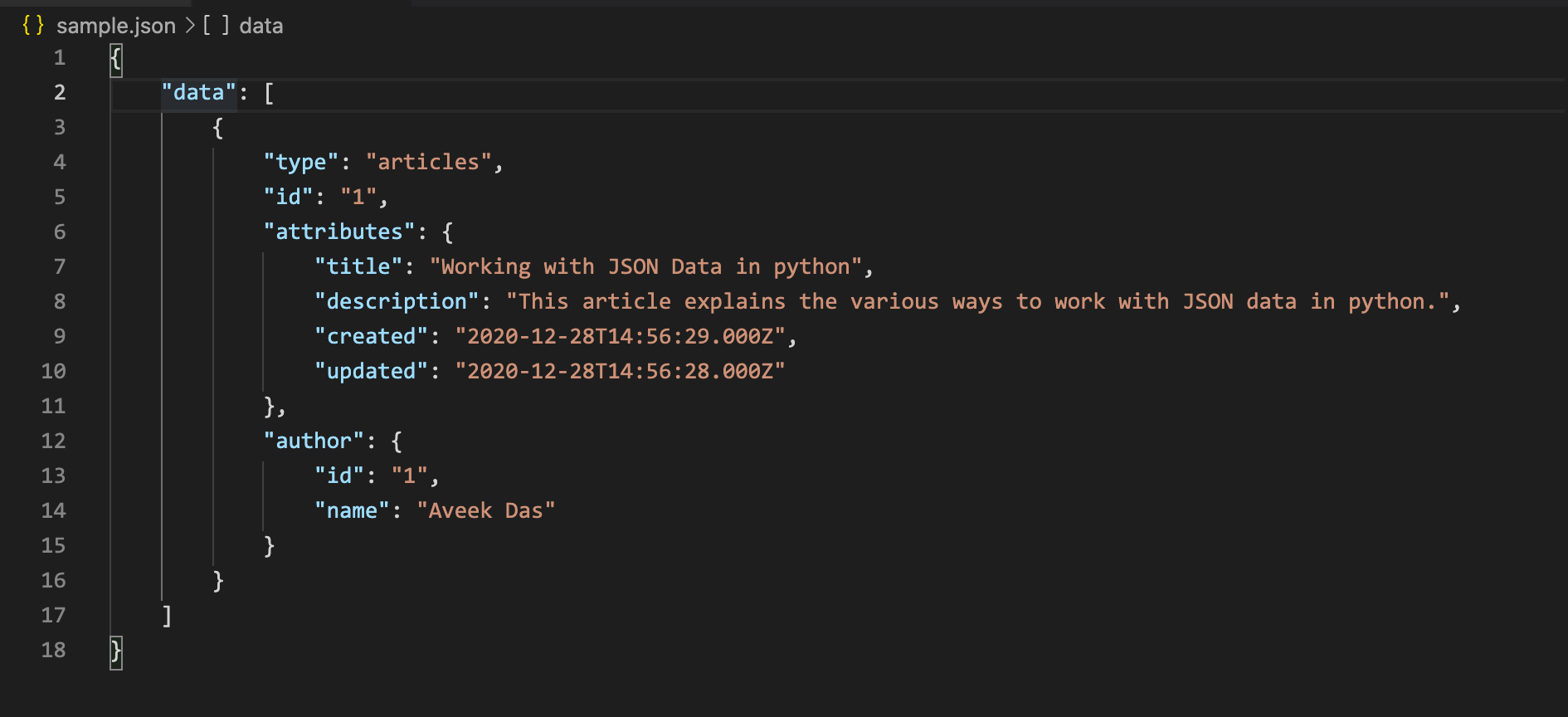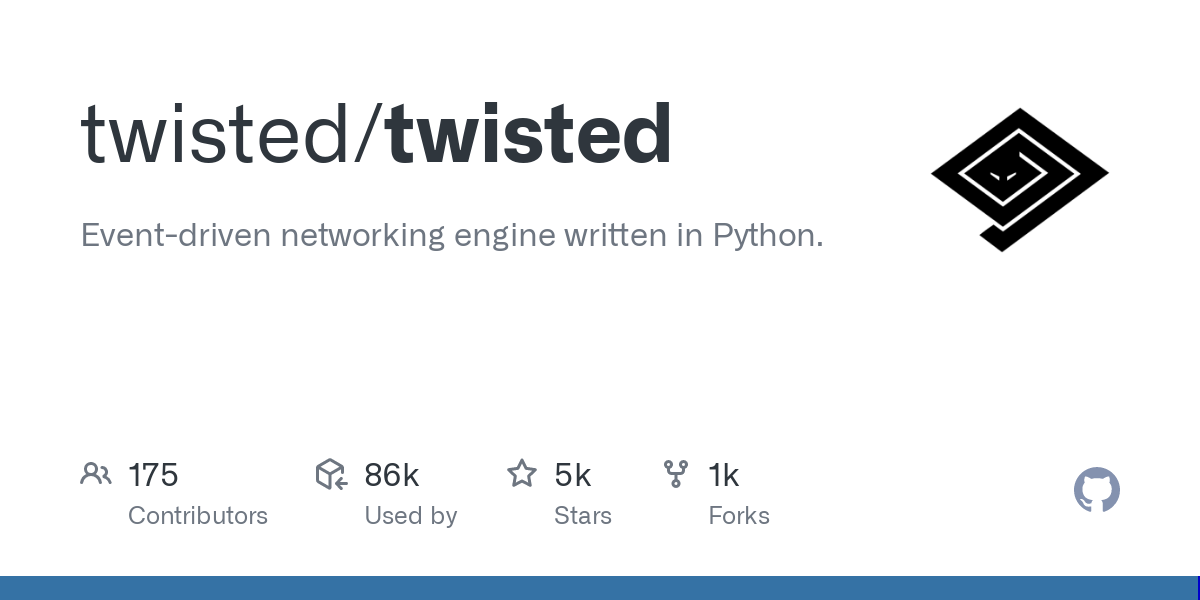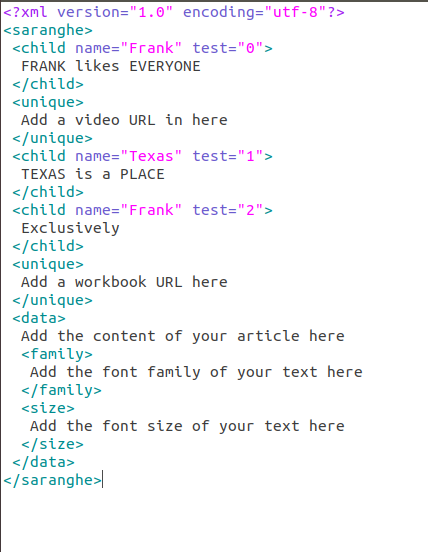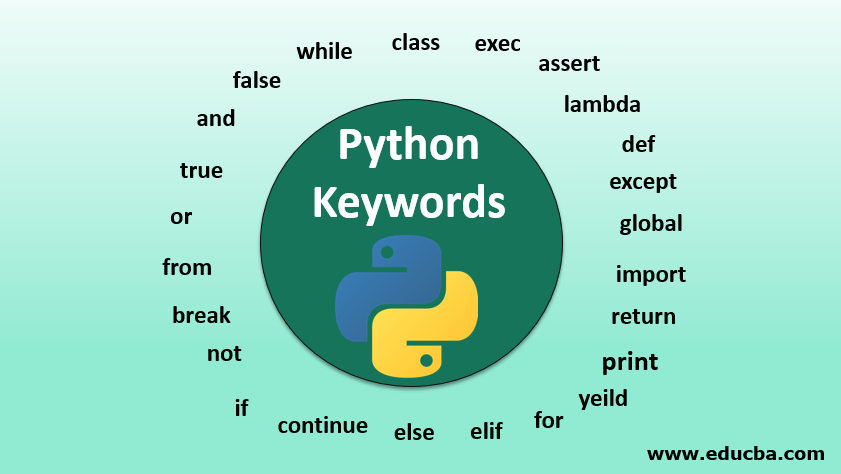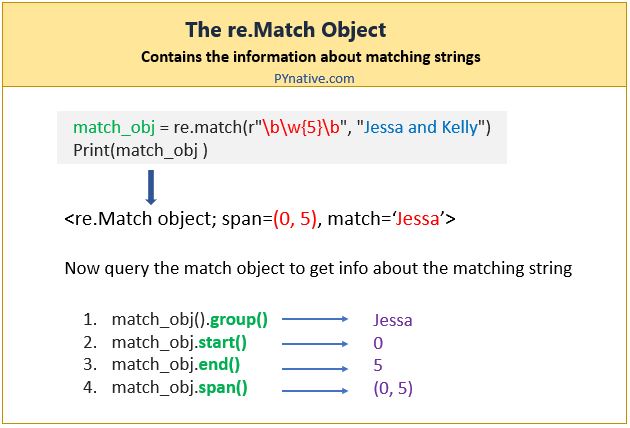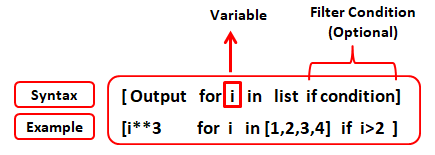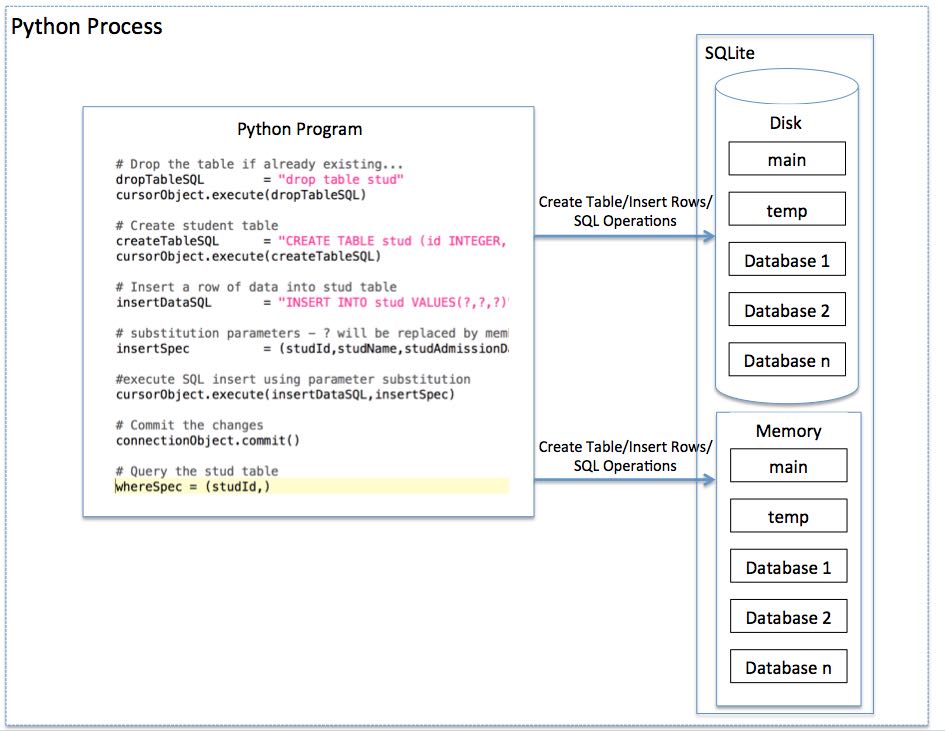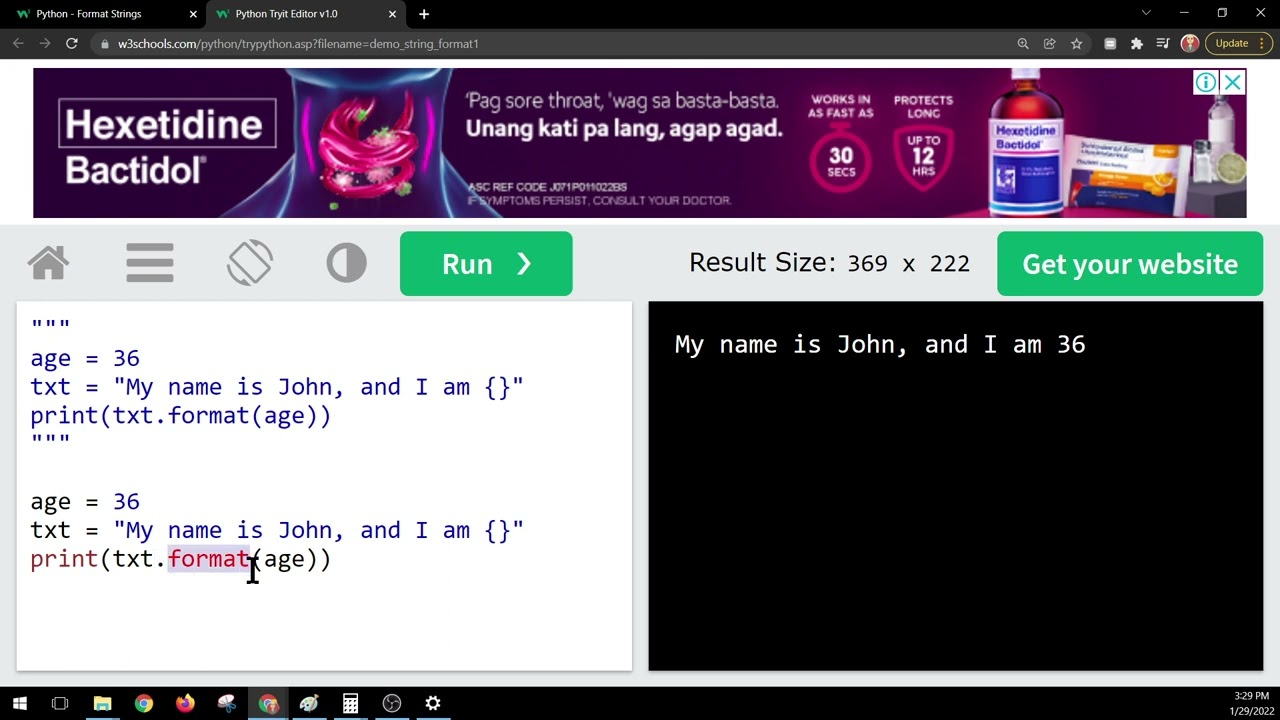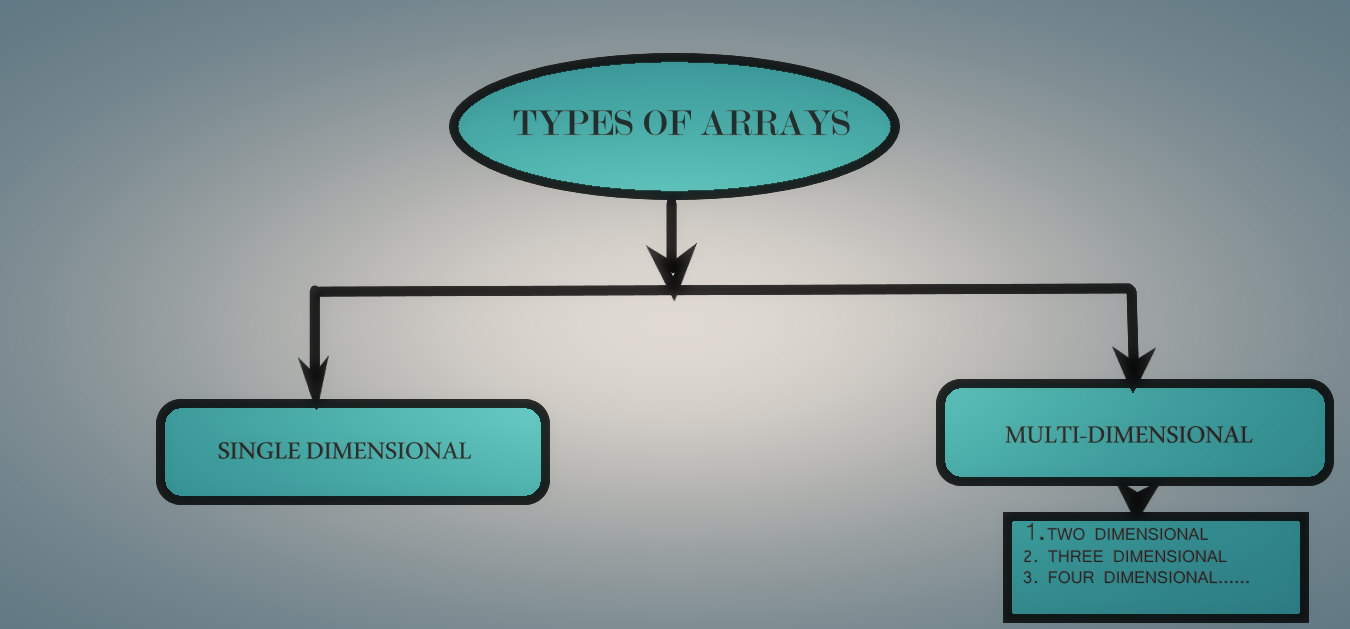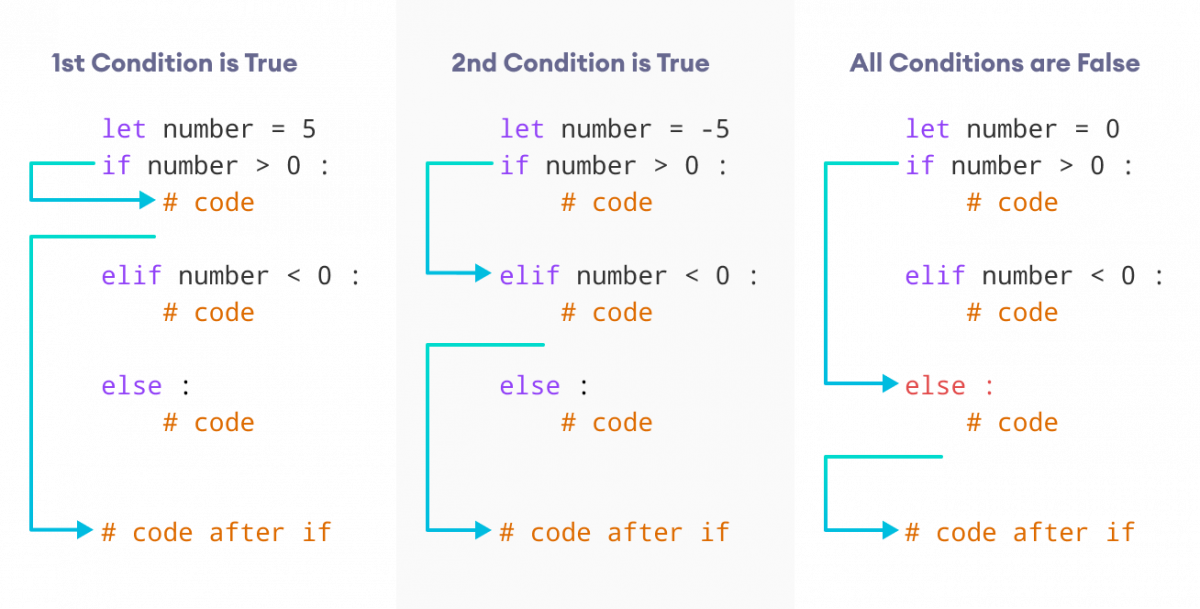python asyncio tutorial
python asyncio tutorial
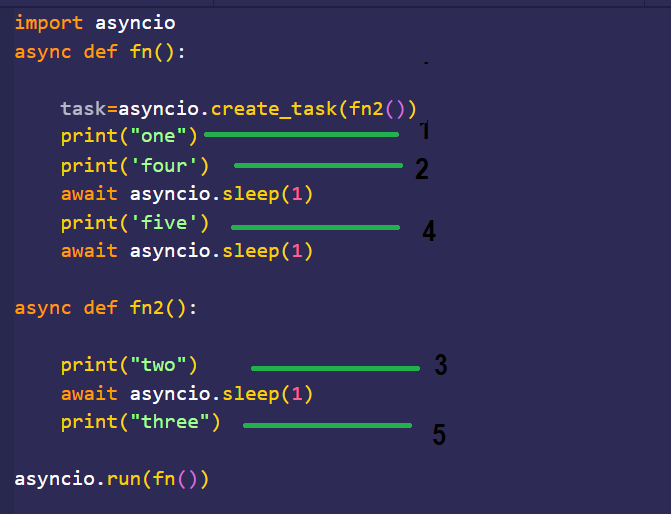
Here is a comprehensive guide to Python's Asyncio Tutorial:
What is Asyncio?
Asyncio is a Python library that provides support for writing single-threaded concurrent code using coroutines, multiplexing I/O access over sockets and other resources, and implementing network clients and servers.
Key Concepts:
Coroutines: Coroutines are functions that can pause their execution and allow other tasks to run until they're ready to continue. Event Loop: The event loop is responsible for scheduling and running coroutines. It's the core of Asyncio, and it manages the execution of coroutines.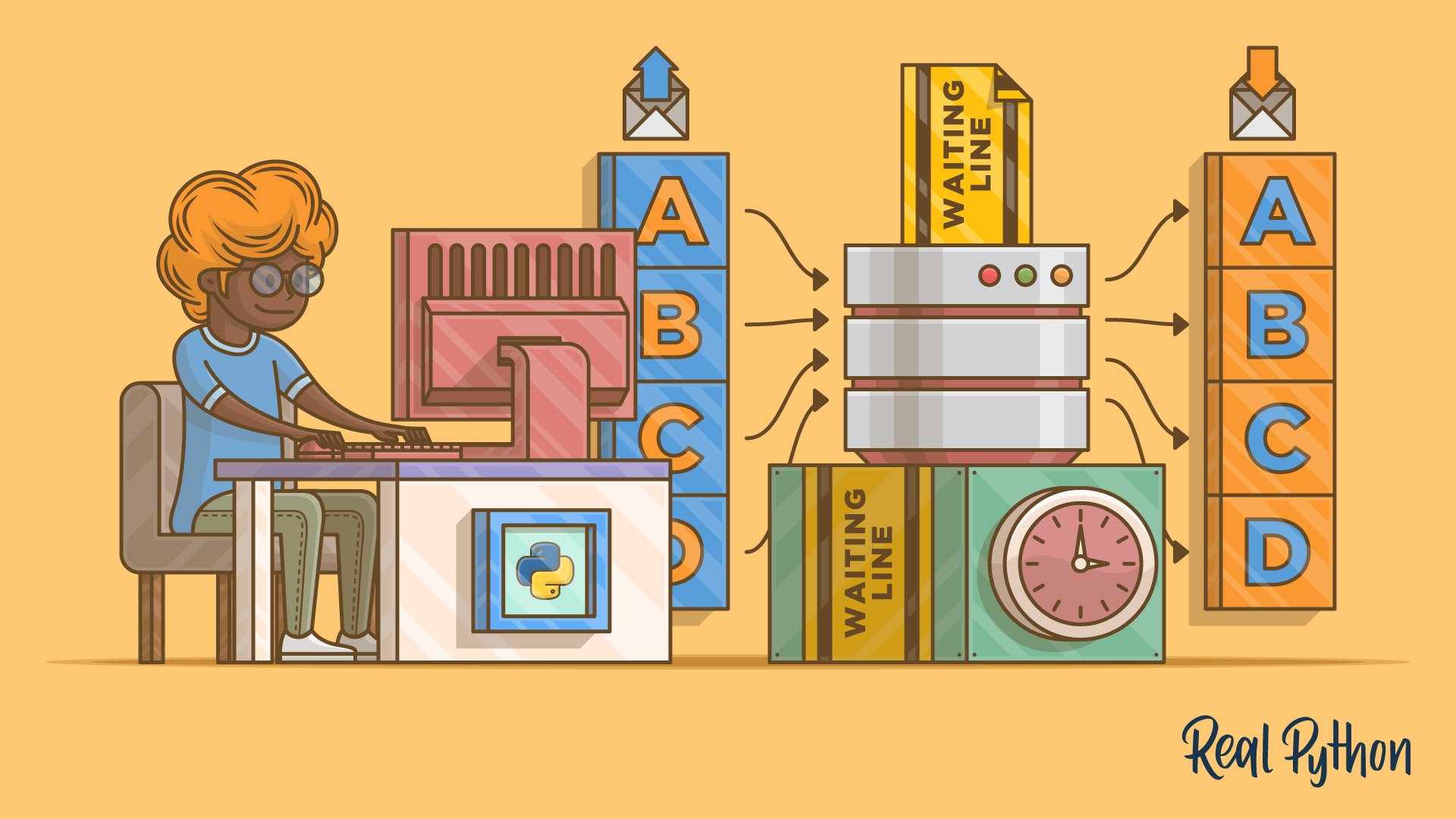
Basic Example:
import asyncio
async def main():
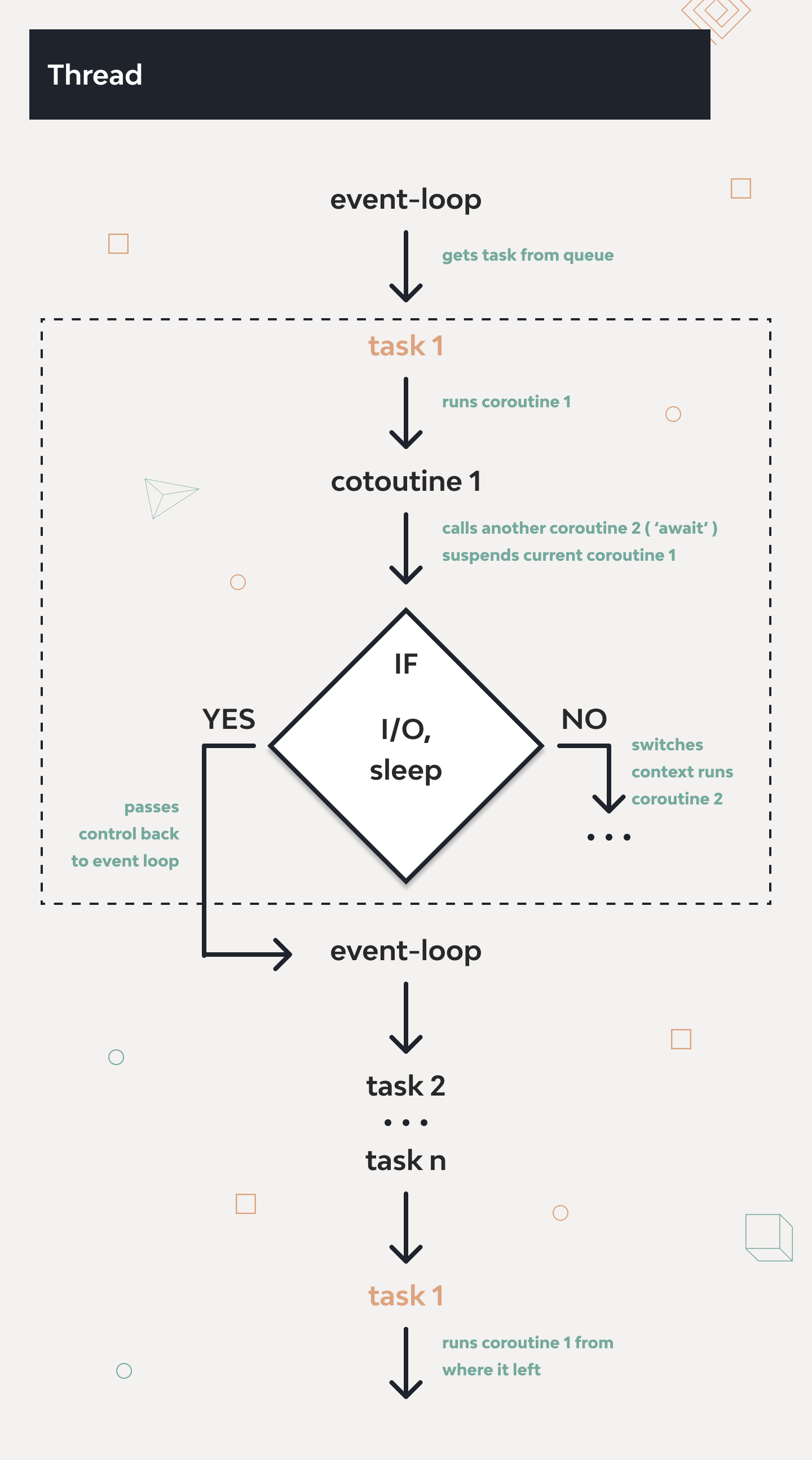
print('Hello ...')
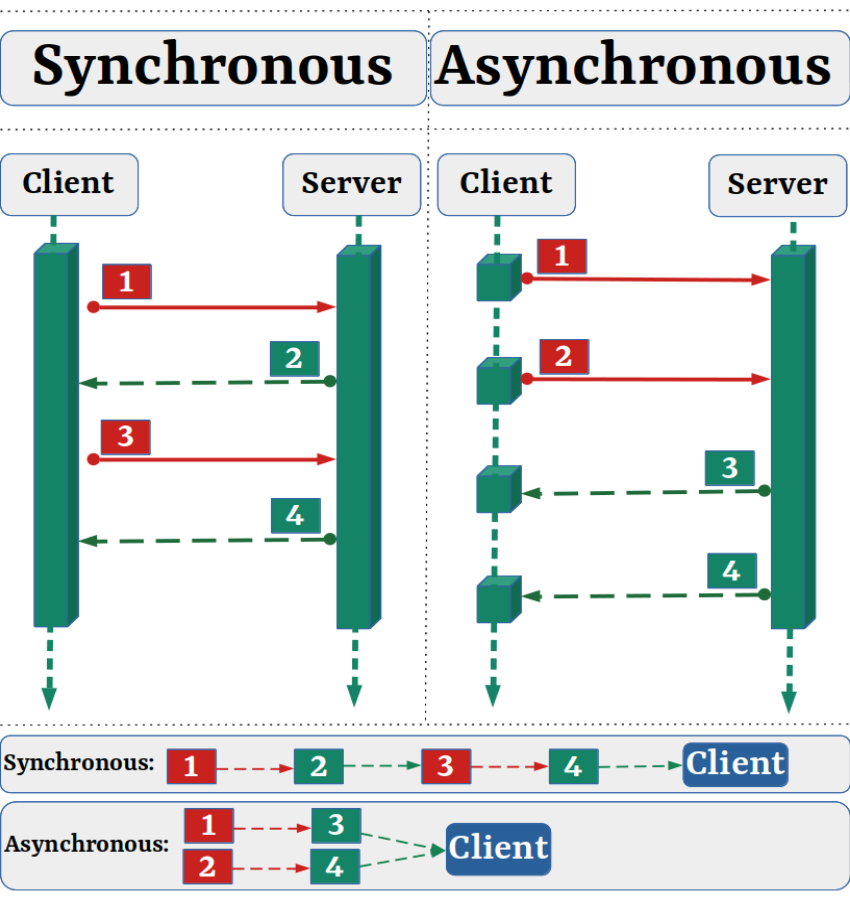
await asyncio.sleep(1)
print('... World!')
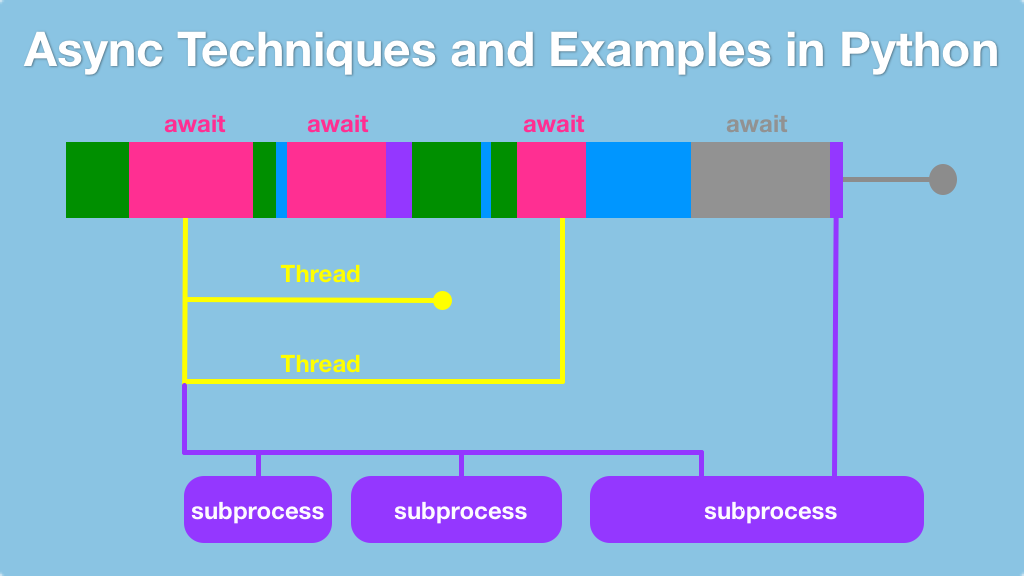
Python 3.5+
asyncio.run(main())
In this example, main() is a coroutine that prints 'Hello...' and then waits for 1 second using await asyncio.sleep(1). The event loop schedules the execution of the coroutine.
Using Asyncio with Sockets:
Let's create a simple TCP client-server application:
Server:
import asyncio
import socket
async def handle_connection(reader, writer):
while True:
data = await reader.read(100)
if not data:
break
message = data.decode()
print(f"Received: {message}")
writer.write(message.encode())
async def main():
server = await asyncio.start_server(handle_connection, '127.0.0.1', 8888)
async with server:
await server.serve_forever()
asyncio.run(main())
Client:
import asyncio
async def send_message(writer):
while True:
message = input('Enter a message: ')
writer.write(message.encode())
await writer.drain()
print(f"Sent: {message}")
async def main():
reader, writer = await asyncio.open_connection('127.0.0.1', 8888)
async with writer:
await send_message(writer)
writer.close()
asyncio.run(main())
Best Practices:
Useawait when waiting for I/O operations: This allows other coroutines to run while you're waiting. Don't block in a coroutine: Blocking can prevent other coroutines from running, making your program less efficient. Keep your event loop running as long as needed: Use asyncio.run() or loop.run_forever() if you need the event loop to continue running after your main function finishes.
Common Mistakes:
Forgetting to useawait: If you don't use await, your coroutine will block and prevent other coroutines from running. Not handling exceptions properly: Asyncio doesn't automatically propagate exceptions, so you need to handle them explicitly.
By following these best practices and avoiding common mistakes, you can write efficient, concurrent code using Python's Asyncio library.
python asyncio vs threading
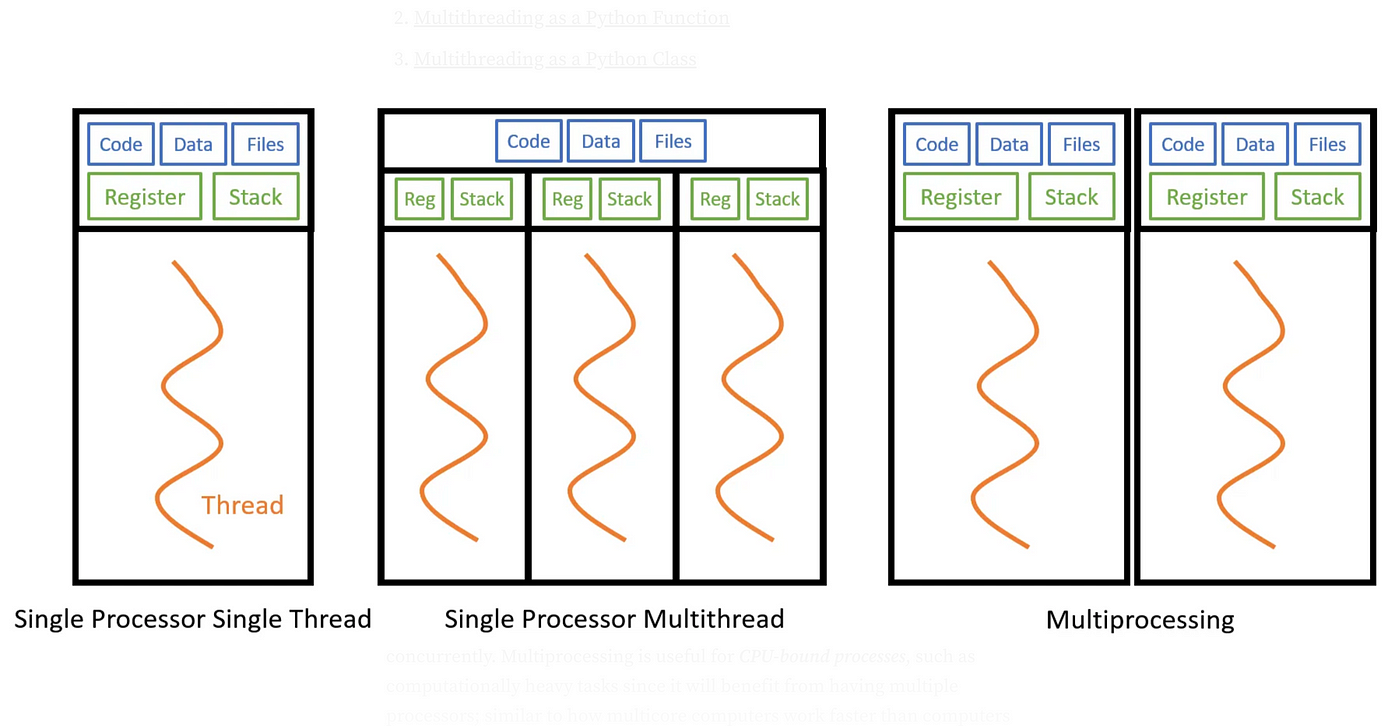
Python Asyncio vs Threading: When to Use What?
When it comes to handling multiple tasks concurrently in Python, developers often face a choice between asyncio and threading. Both mechanisms have their strengths and weaknesses, making them suitable for different use cases.
What is asyncio?
Introduced in Python 3.5, asyncio is a built-in library that allows writing single-threaded, asynchronous code using coroutines. Coroutines are functions that can be paused and resumed at specific points, allowing multiple tasks to run concurrently without creating multiple threads or processes.
Key Features of asyncio:
What is threading?
Python's built-in threading module allows creating multiple threads that run concurrently. Each thread has its own memory space, making it suitable for tasks that require low-level access to system resources or blocking I/O operations.
Key Features of threading:
When to Use asyncio?
asyncio can help prevent blocking and improve responsiveness. High-level concurrent code: When writing high-level, single-threaded code that doesn't require direct access to system resources, asyncio is a good choice. Readability and maintainability: If you prefer writing asynchronous code using the async/await syntax, asyncio is a great option.
When to Use threading?
threading can provide better performance. Low-level access to system resources: When working with system resources like files, sockets, or GUI components, threading provides a more direct and flexible way of accessing them. Legacy code integration: If you need to integrate existing threaded code into your project, using threading can help simplify the process.
Conclusion
Python's asyncio and threading modules serve different purposes, making it essential to understand their strengths and weaknesses when choosing between them. While asyncio excels at handling I/O-bound tasks with a single thread, threading is better suited for CPU-bound workloads that require true parallelism. By understanding the trade-offs between these two mechanisms, you can make more informed decisions about how to write your Python code and optimize its performance.