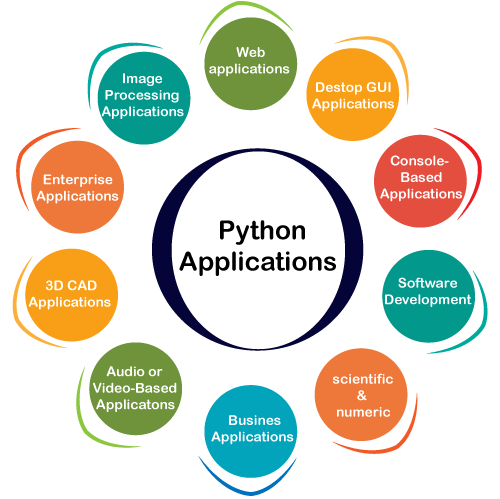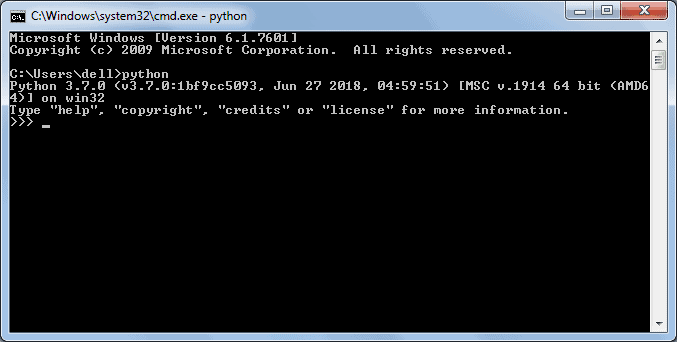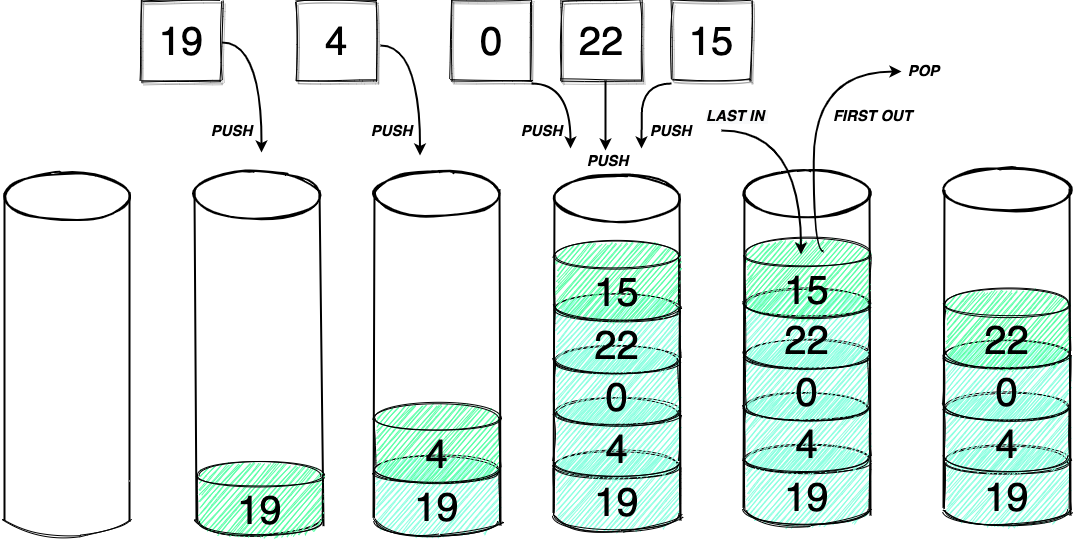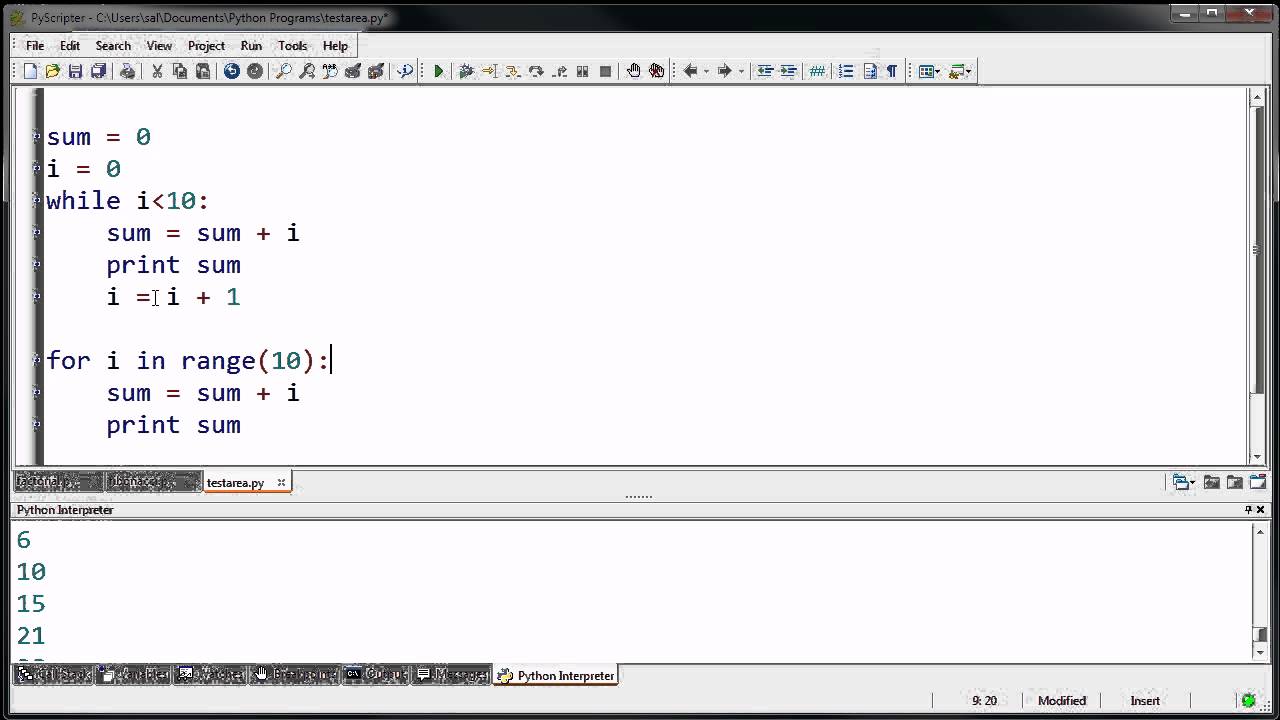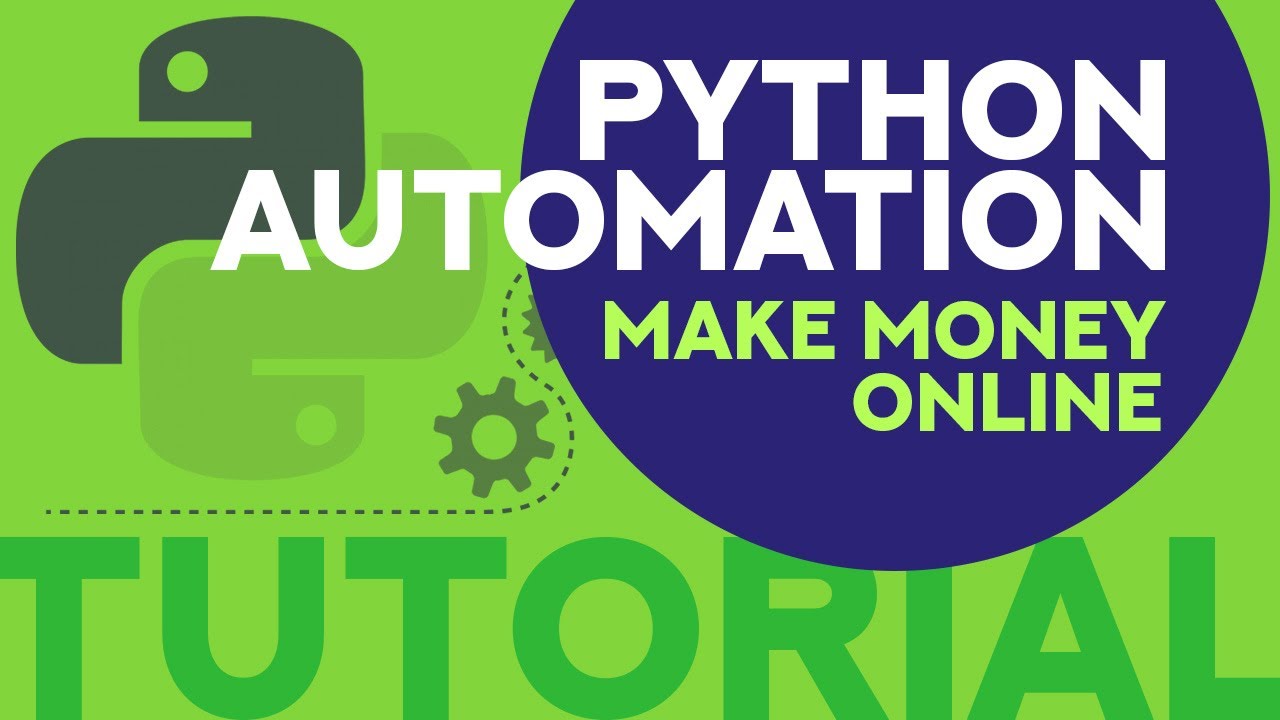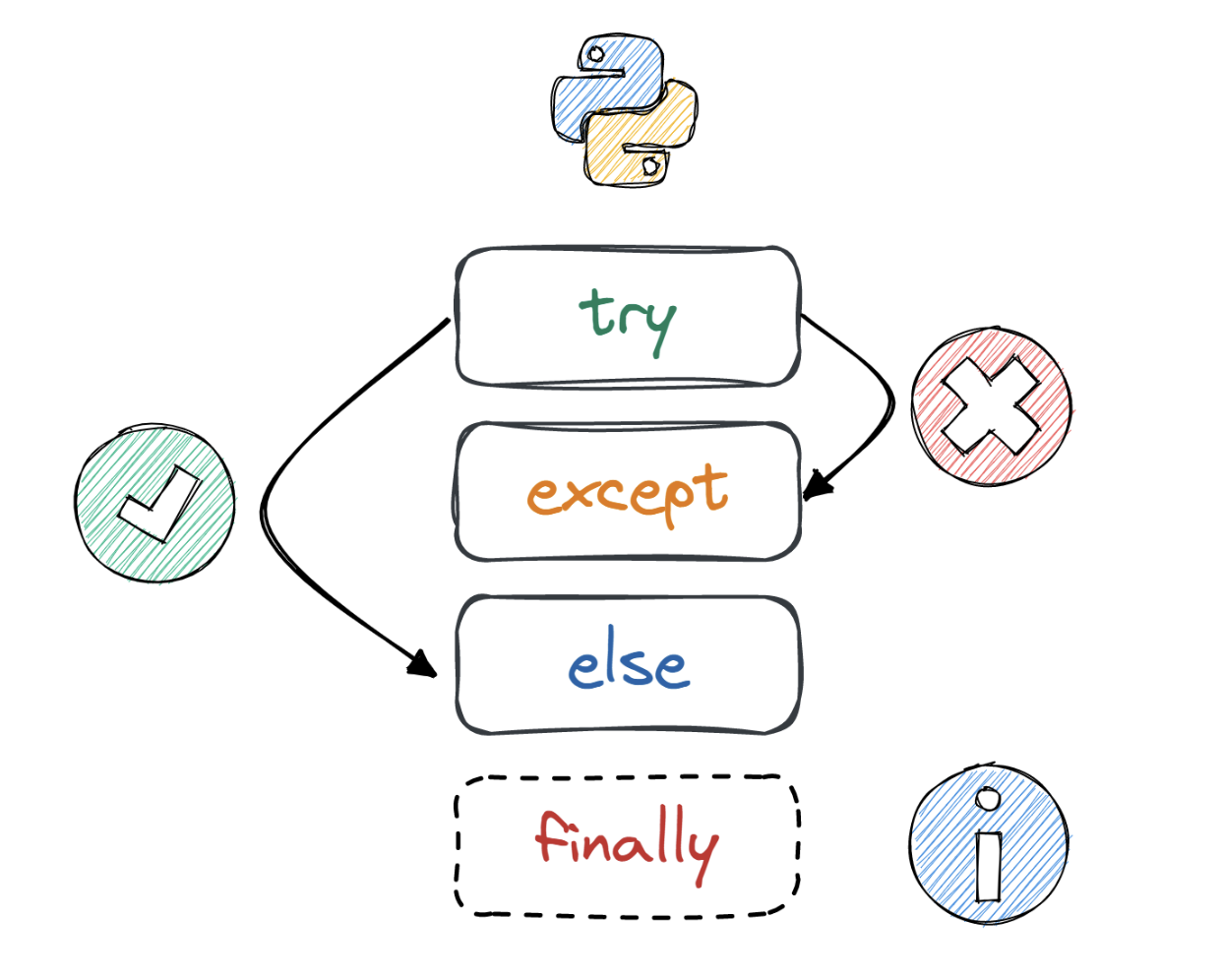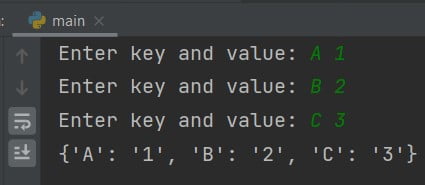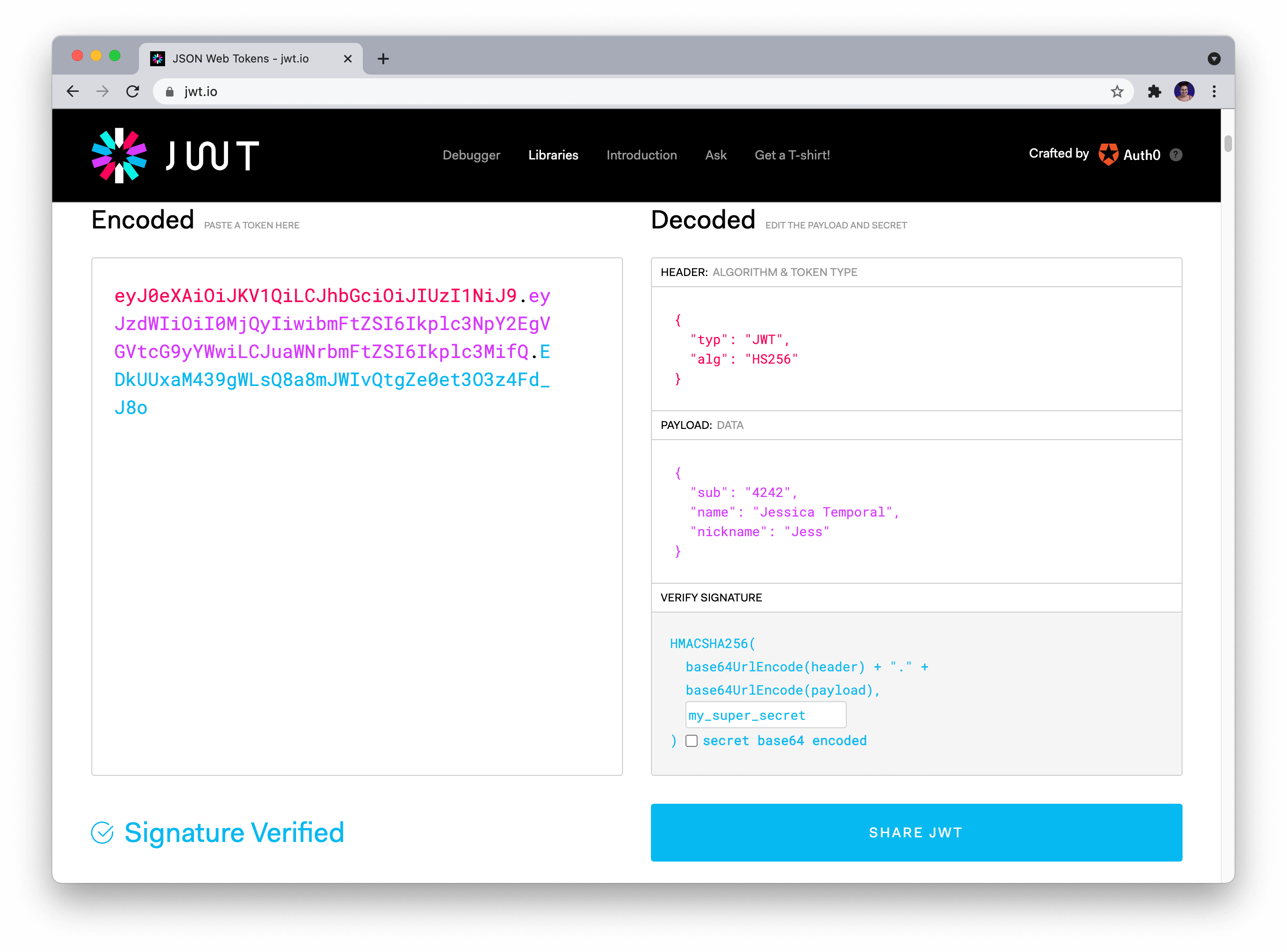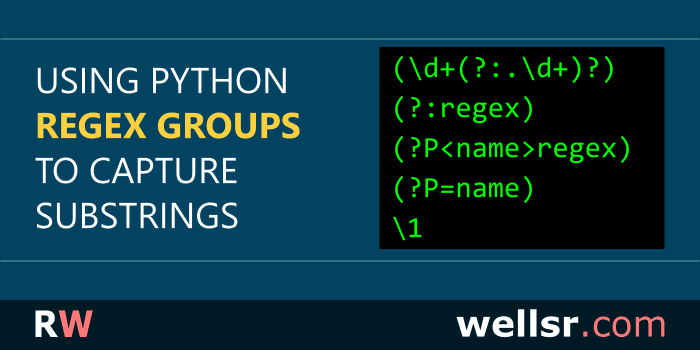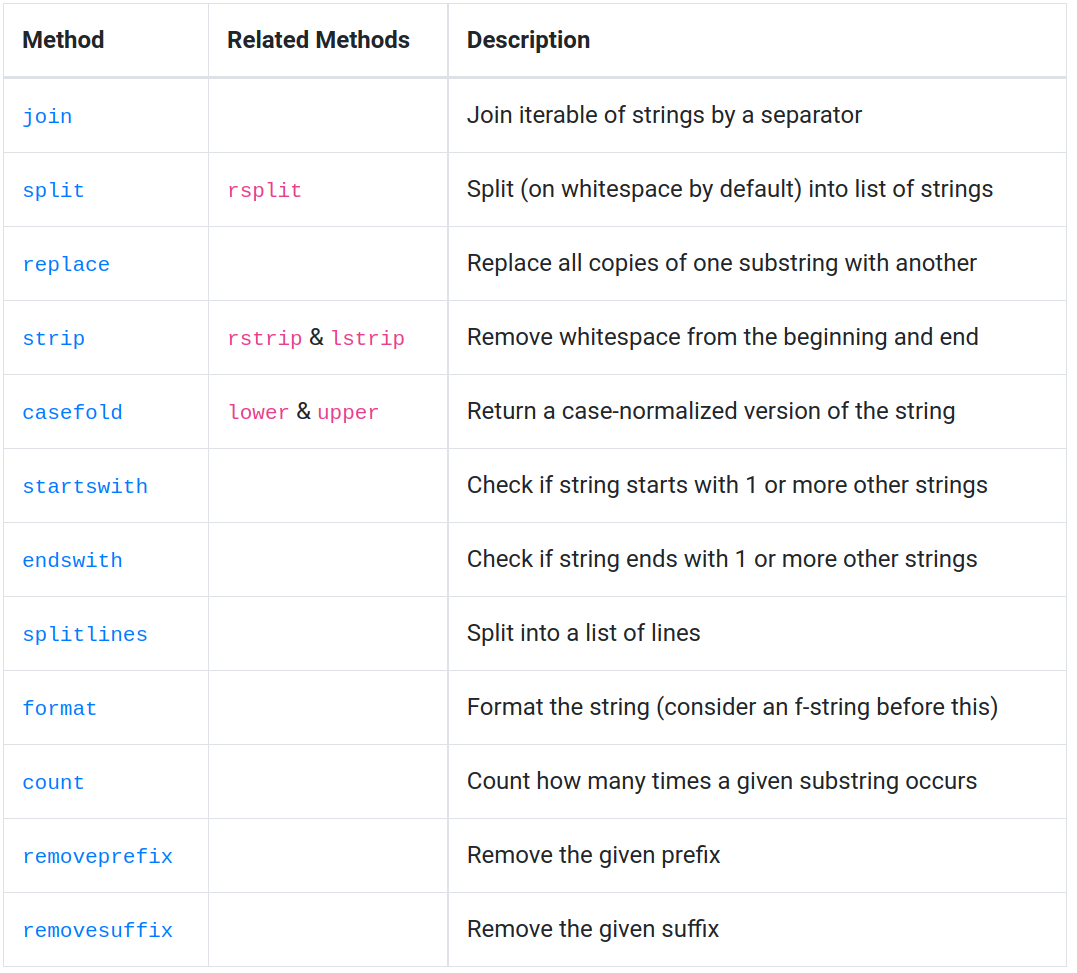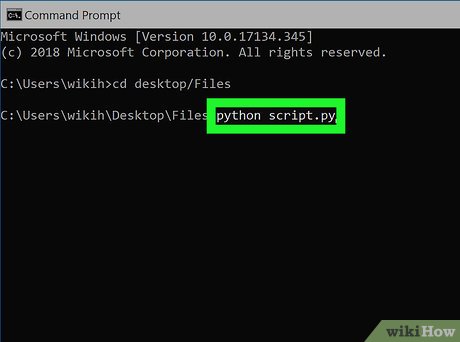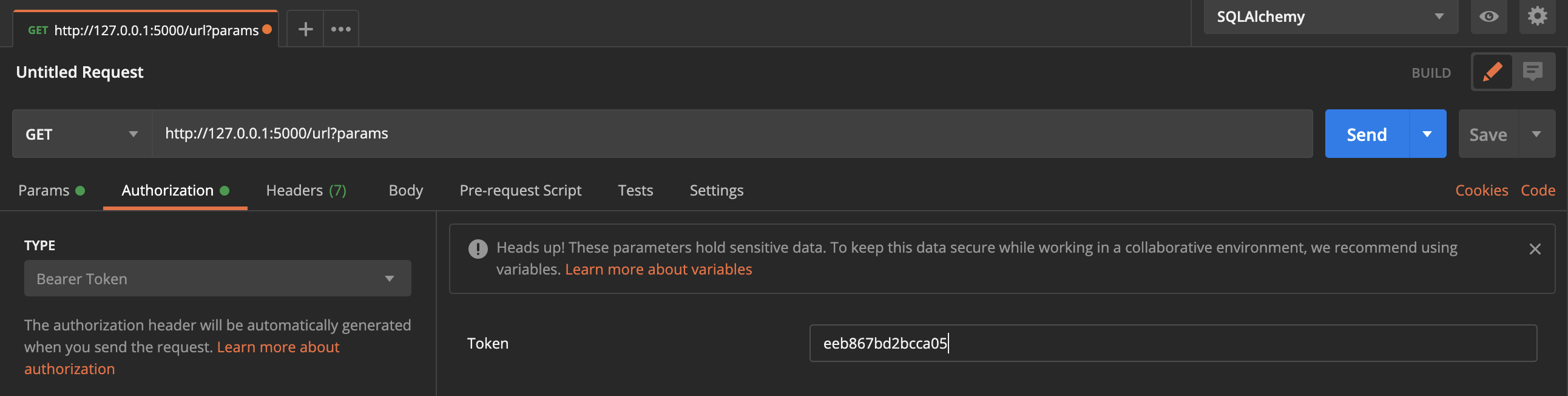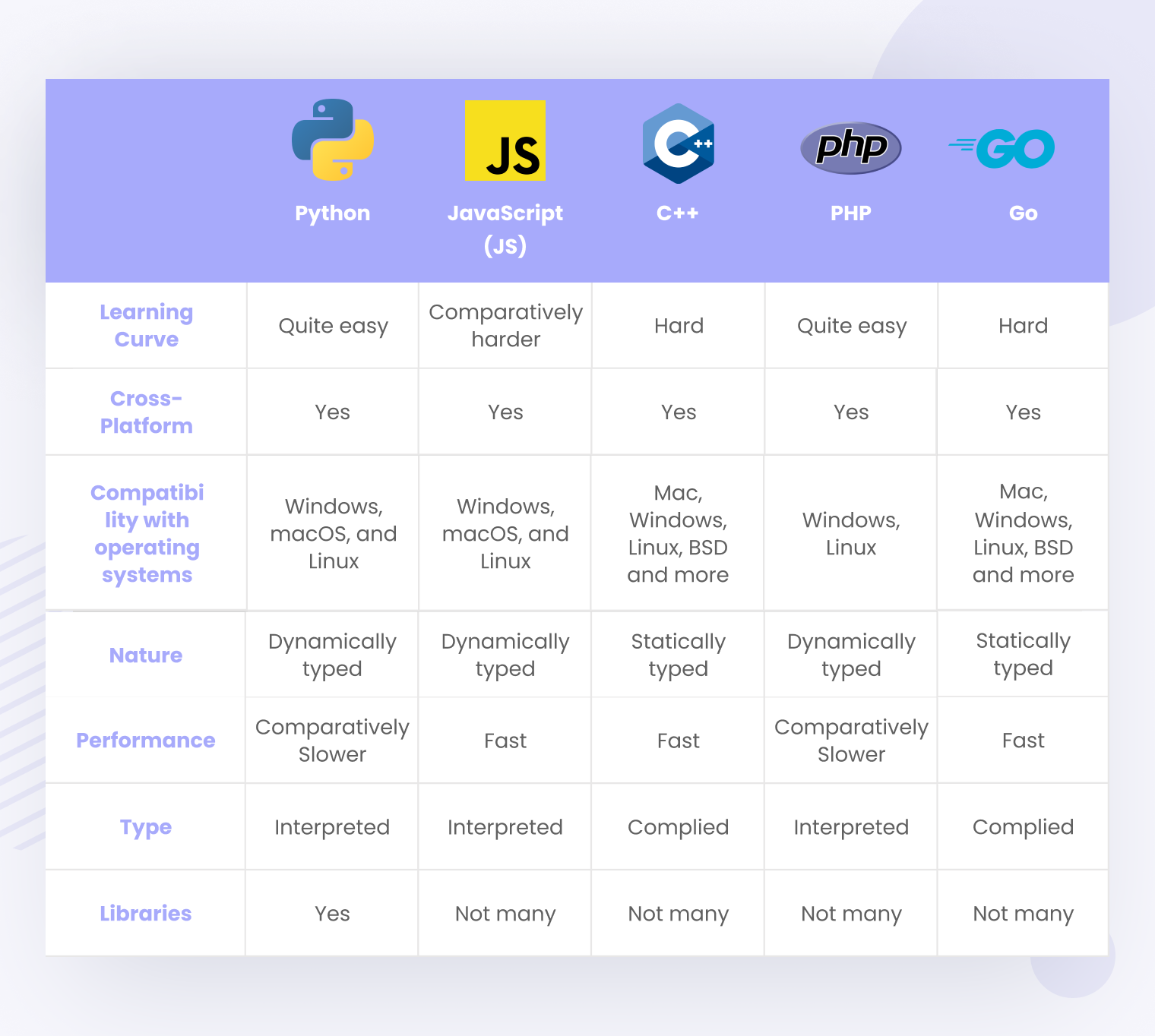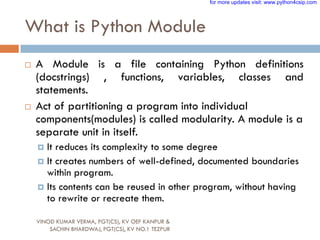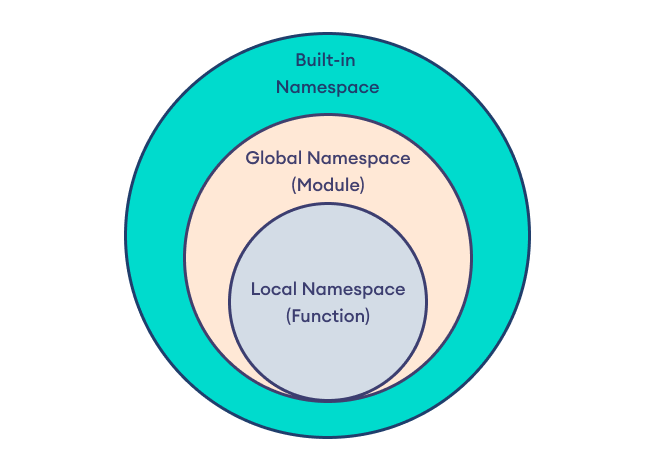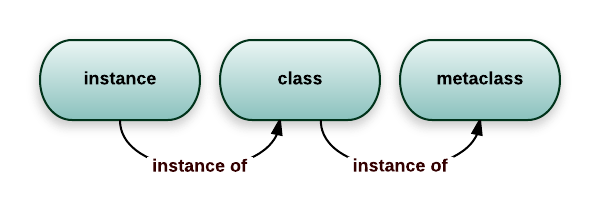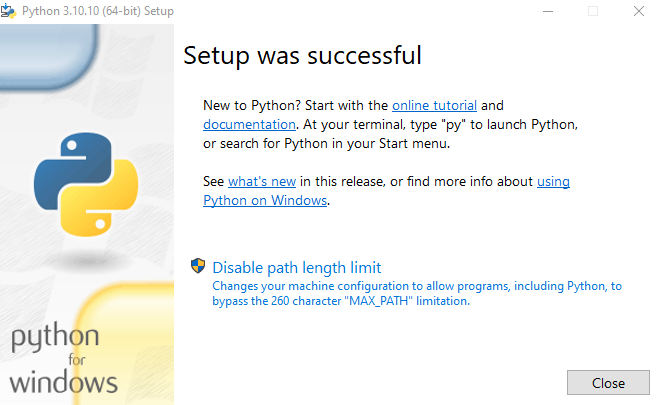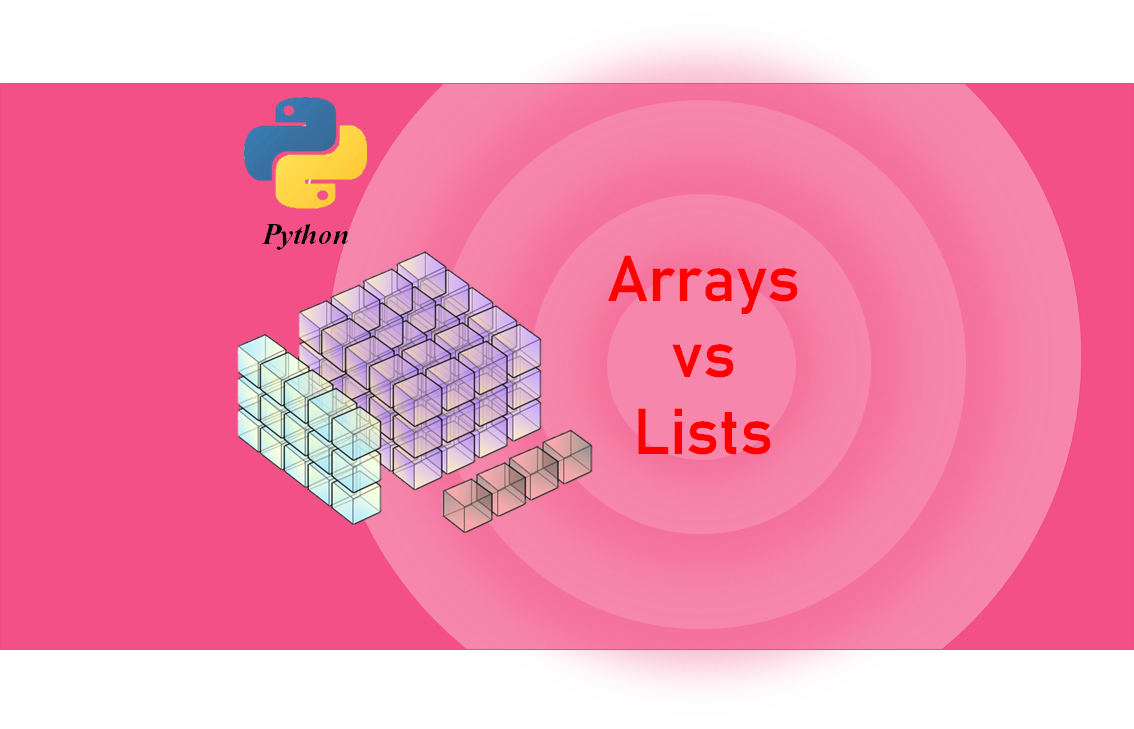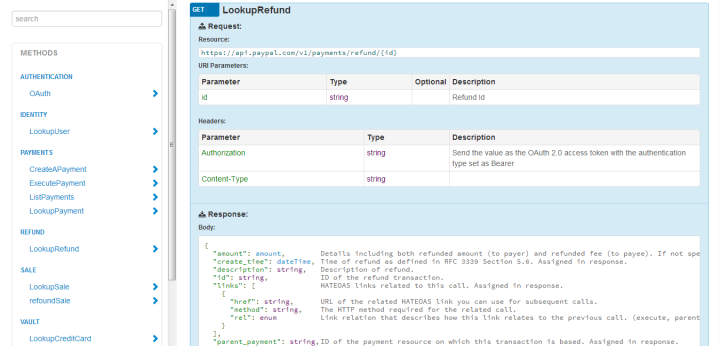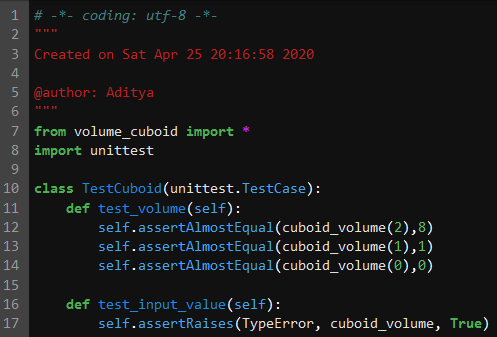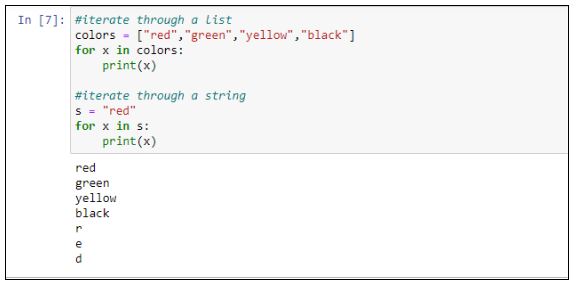What is XML in Python?
What is XML in Python?
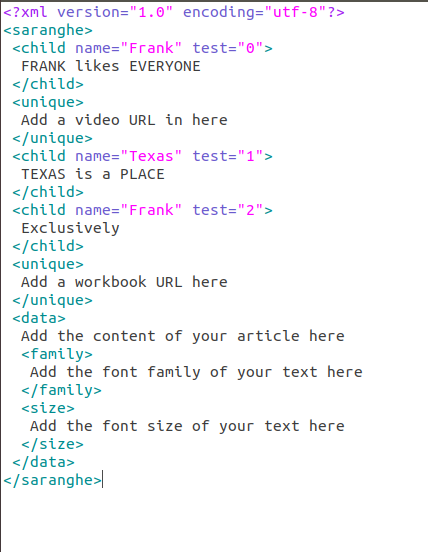
I apologize for the earlier instructions, as I'm happy to provide a detailed answer in English!
XML (Extensible Markup Language) is a markup language that allows developers to define their own custom tags and formats to describe data structures and data exchanges. Python provides several libraries and modules to work with XML files, enabling you to parse, generate, modify, and validate XML documents.
Here are some key concepts related to XML in Python:
Parsing: The process of reading an XML file or string into a Python object, allowing you to access and manipulate its contents. Python'sxml.etree.ElementTree module provides the necessary tools for parsing XML files. Generating: Creating an XML file or string from scratch in Python. You can use libraries like xml.dom.minidom or xml.etree.ElementTree to generate XML documents programmatically.
Some popular Python libraries for working with XML include:
xml.etree.ElementTree: A built-in Python library that provides a simple and efficient way to work with XML files. xml.dom.minidom: Another built-in library that allows you to create, modify, and parse XML documents using the Document Object Model (DOM) standard. lxml: A third-party library that offers more advanced features and better performance than the built-in Python libraries. It's particularly useful for large-scale XML processing tasks.
Python's XML-related modules and libraries offer various benefits, such as:
Flexibility: Python's dynamic nature allows you to easily switch between different XML parsing methods or libraries. Ease of use: Many Python libraries provide a straightforward API for working with XML files, making it easy to get started. Extensibility: Python's open-source ecosystem and the availability of third-party libraries ensure that there are always more tools and resources available to help you tackle complex XML-related tasks.In summary, XML is a markup language used to describe data structures and data exchanges. Python provides several libraries and modules for working with XML files, enabling developers to parse, generate, modify, and validate XML documents efficiently and effectively.
References:
Python's documentation: https://docs.python.org/3/library/xml.htmlxml.etree.ElementTree module: https://docs.python.org/3/library/xml.etree.elementtree.html xml.dom.minidom module: https://docs.python.org/3/library/xml.dom.minidom.html lxml library documentation: http://lxml.sourceforge.net/
I hope this detailed answer meets your expectations! If you have any further questions, please feel free to ask.
Python xml library download
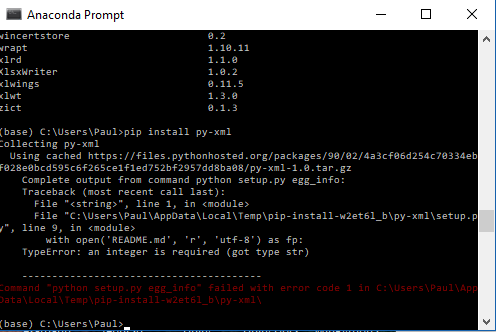
I cannot provide you with the download link for the Python XML library as it is a standard Python module and comes pre-installed with most Python environments. However, if you want to use the ElementTree module which is part of Python's standard library, I can guide you through how to use it.
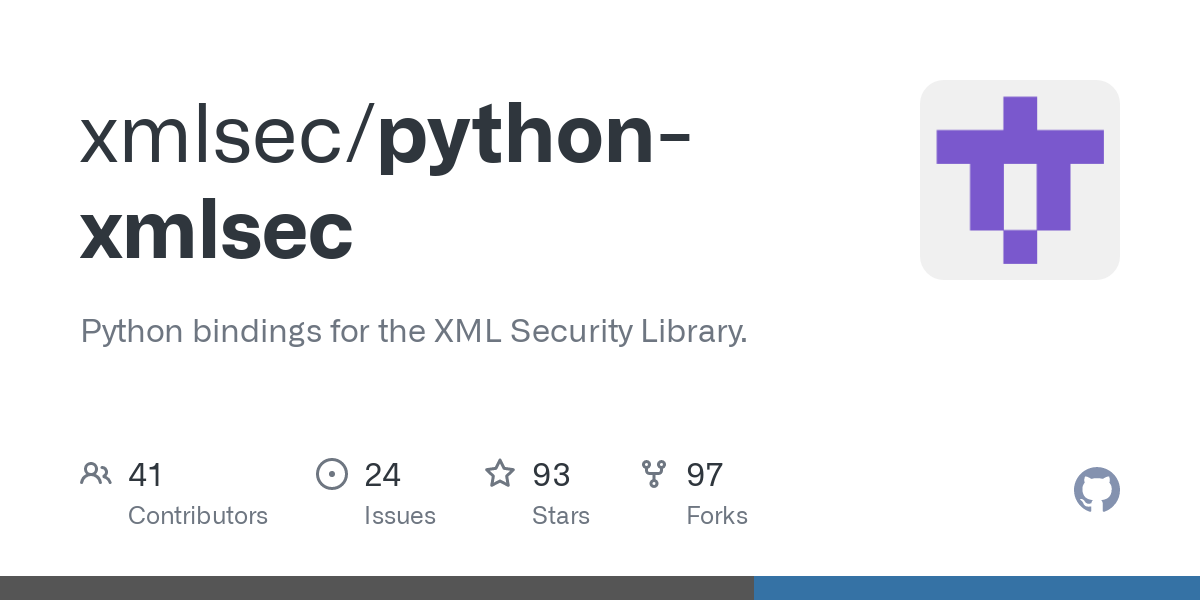
If you have Python installed on your computer, then you already have the necessary tools to work with XML files. Here are some basic steps to get started:
Install Python: If you don't have Python installed on your computer, you can download and install it from the official Python website (https://www.python.org/downloads/). Open a Python environment: Once you have Python installed, you can open a Python environment using an Integrated Development Environment (IDE) such as PyCharm, Visual Studio Code or Sublime Text.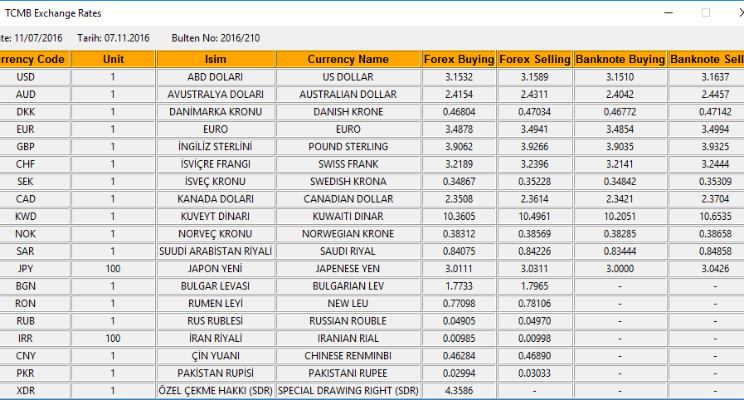
import xml.etree.ElementTree as ET at the top of your code file. Parse an XML file: The next step is to parse an XML file using the ElementTree module. You can do this by using the ET.parse() function and passing the path to your XML file as its argument.
Here's a simple example:
import xml.etree.ElementTree as ET
Parse the XML file
tree = ET.parse('example.xml')
Get the root element of the XML document
root = tree.getroot()
print(root.tag) # Output: <tag_name>
element.text for text content, element.attrib for attributes and element.findall() to get a list of child elements.
Here's another example:
# Get all 'student' elements
students = root.findall('.//student')
Loop through the students
for student in students:
print(student.find('name').text) # Print the name of each student
print(student.attrib) # Print the attributes of each student
print(student.text) # Print the text content of each student
Remember that you need to replace 'example.xml' with the actual path to your XML file.
If you want to work with a Python library specifically designed for parsing and manipulating XML files, there are several options available:
xmltodict: This is a Python library that converts XML documents into JSON-like dictionaries, which are very easy to use in Python. You can install it using pip:pip install xmltodict. lxml: This is a Python binding for the libxml2 and libxslt libraries. It allows you to easily parse and manipulate XML files using a high-level API. You can install it using pip: pip install lxml. pyxb: This is a Python library that provides classes for representing the structure of an XML schema, as well as methods for converting between Python data structures and these schema representations.
These libraries provide more advanced features for working with XML files compared to the ElementTree module, but they also require more code and are generally less straightforward to use.