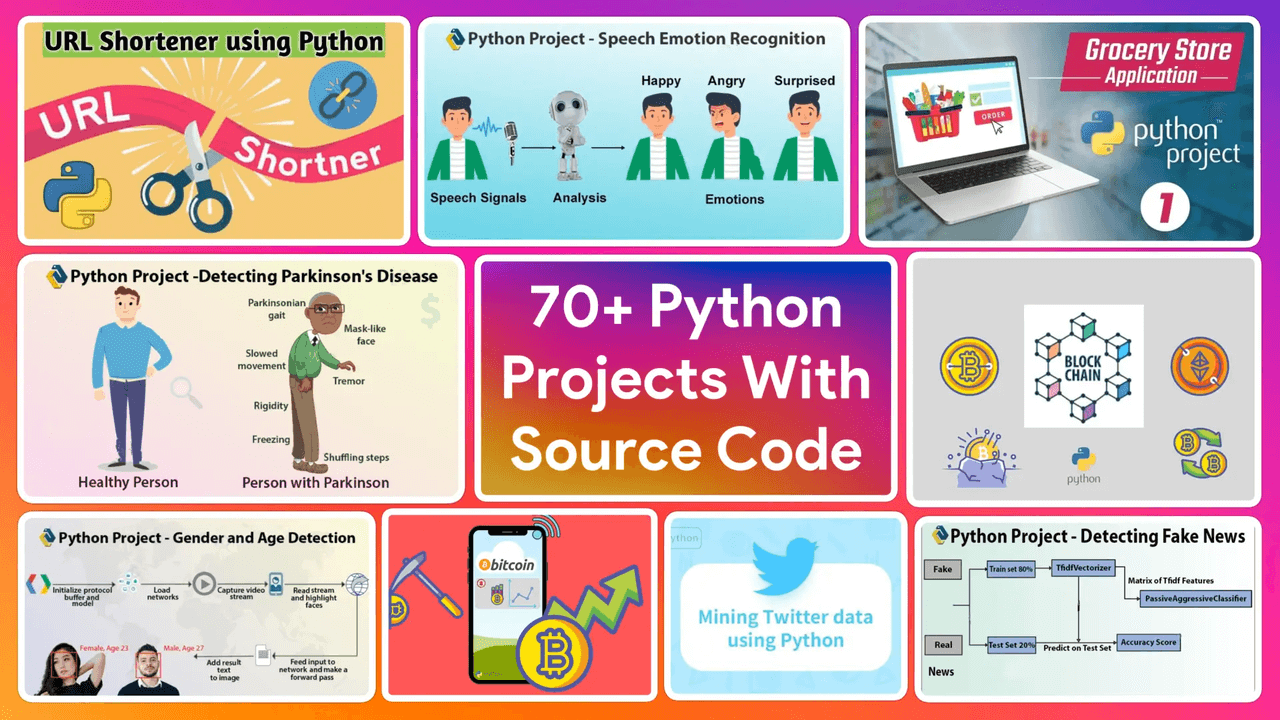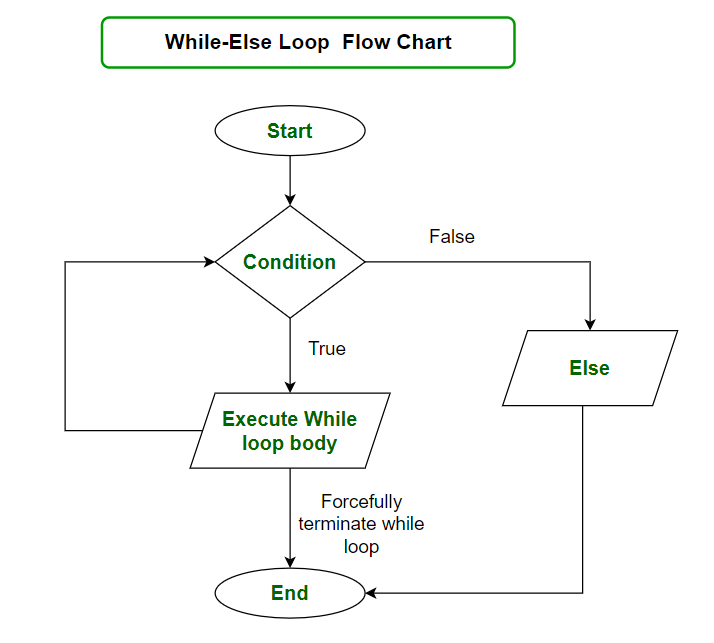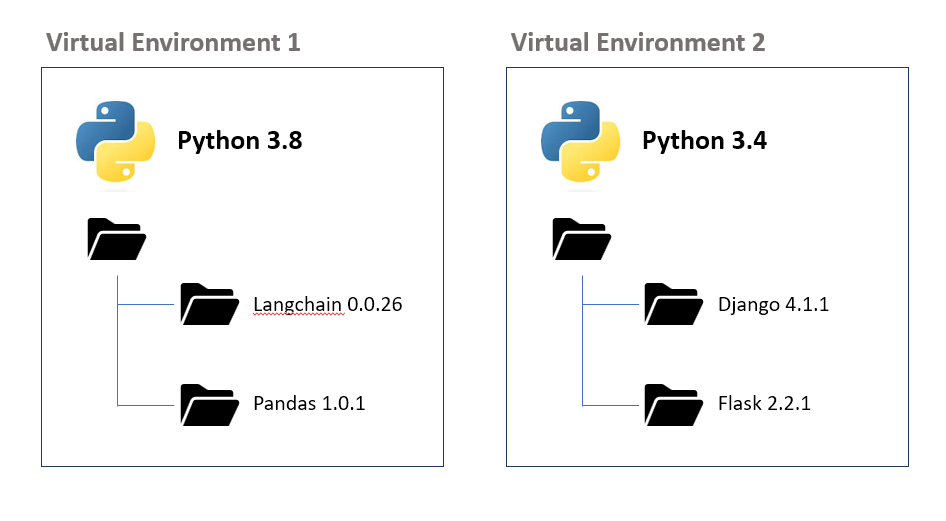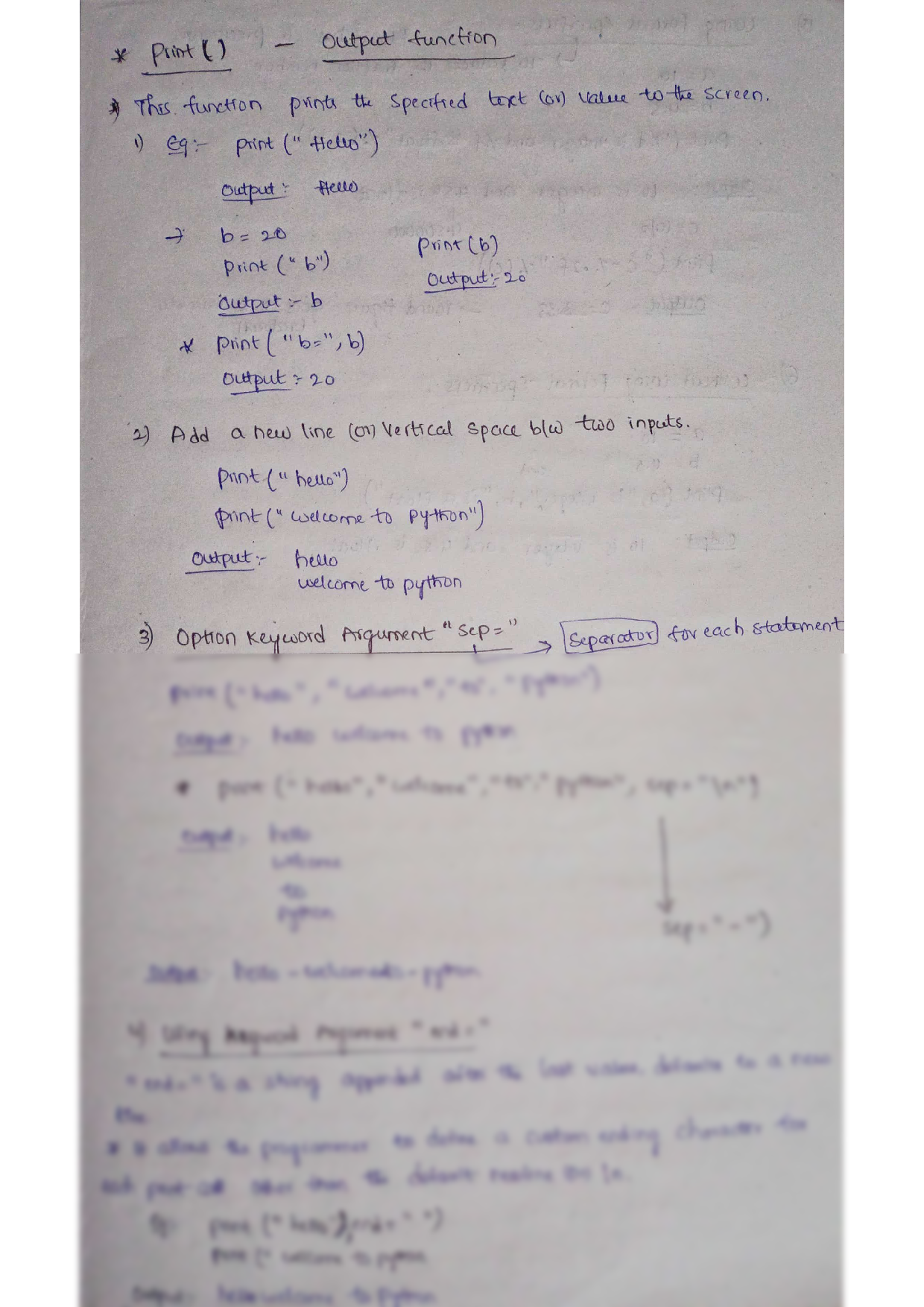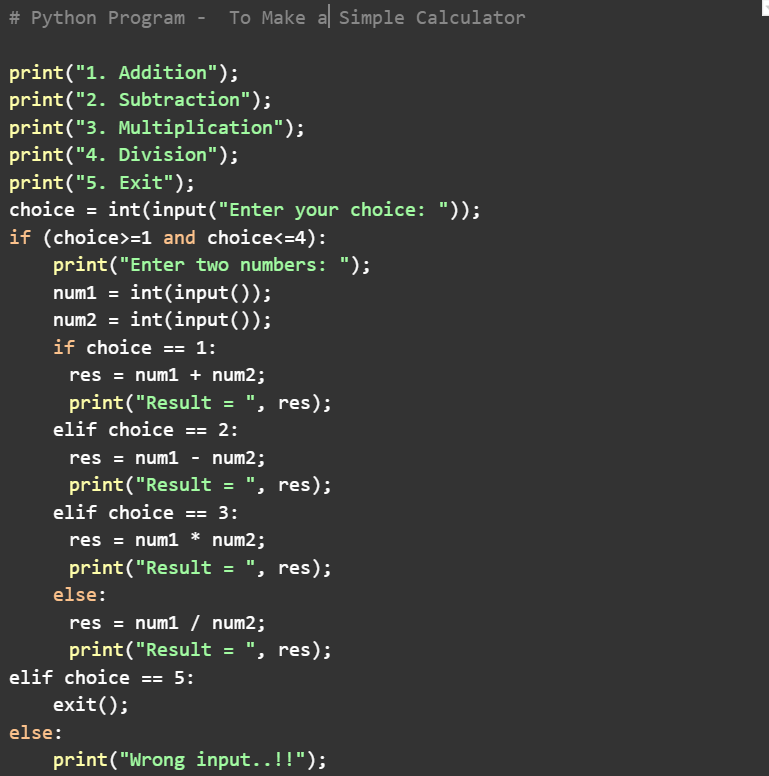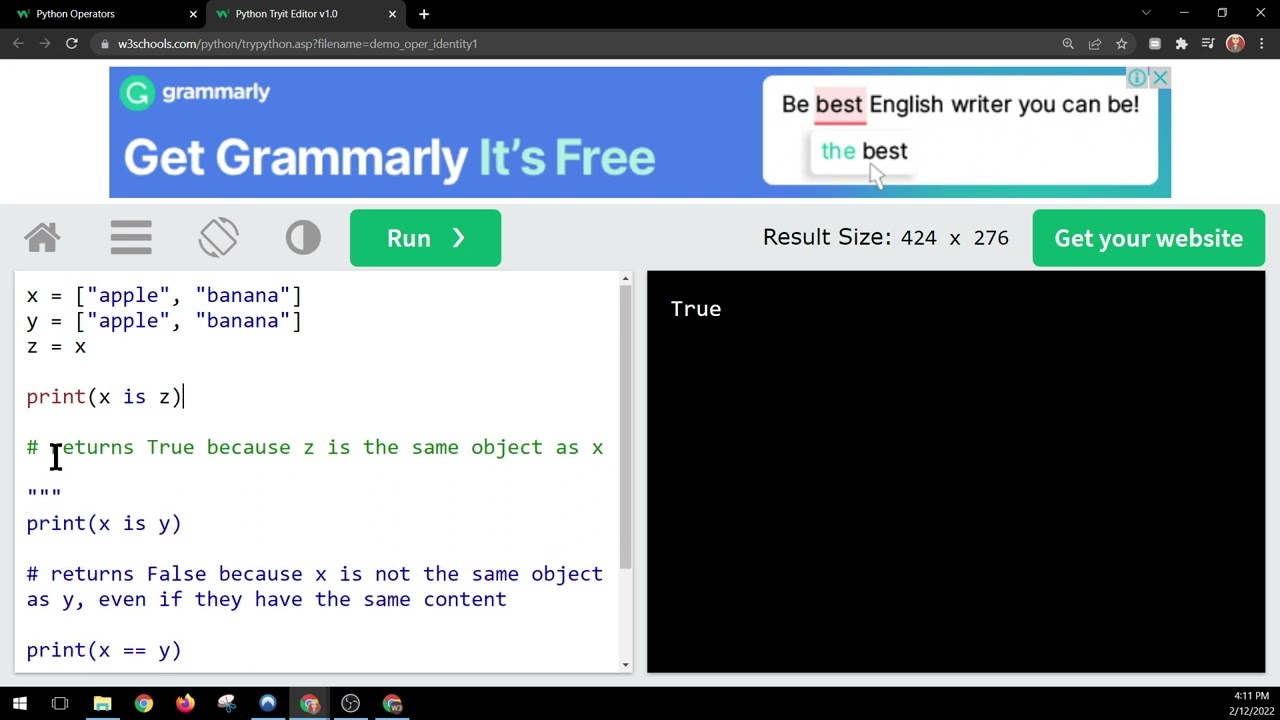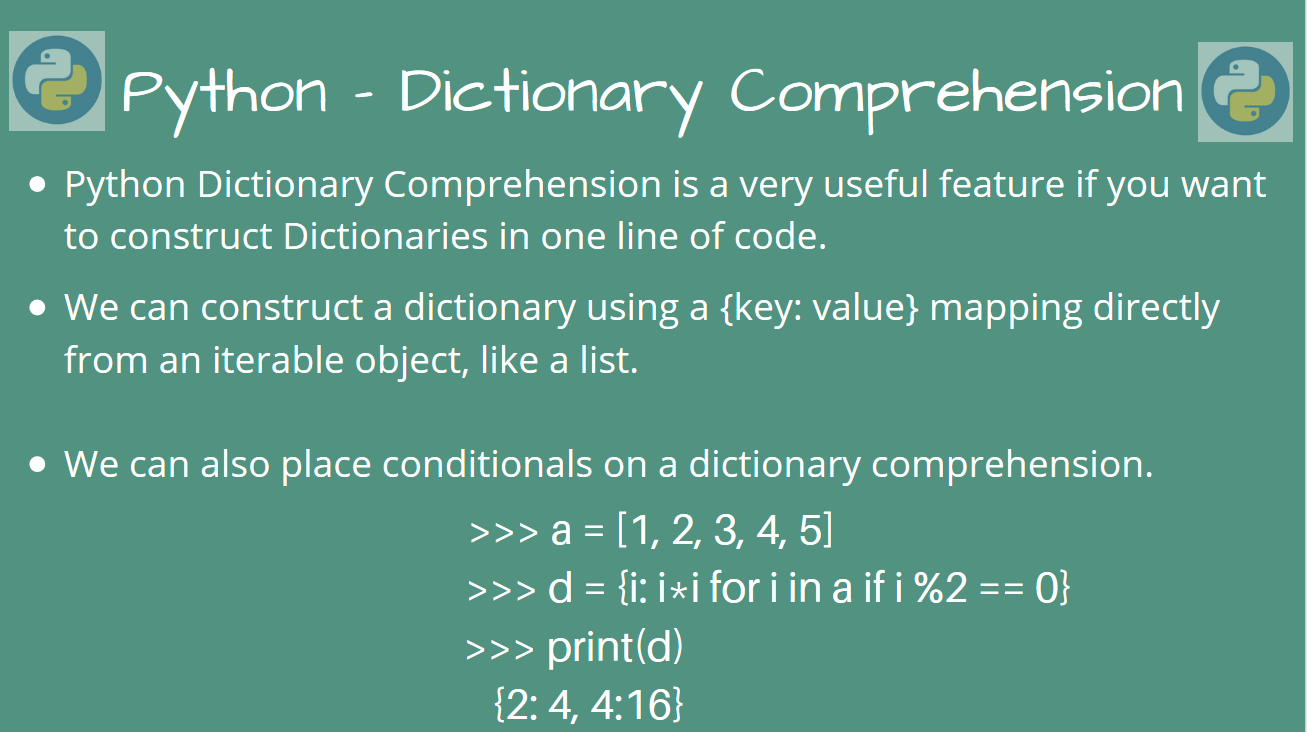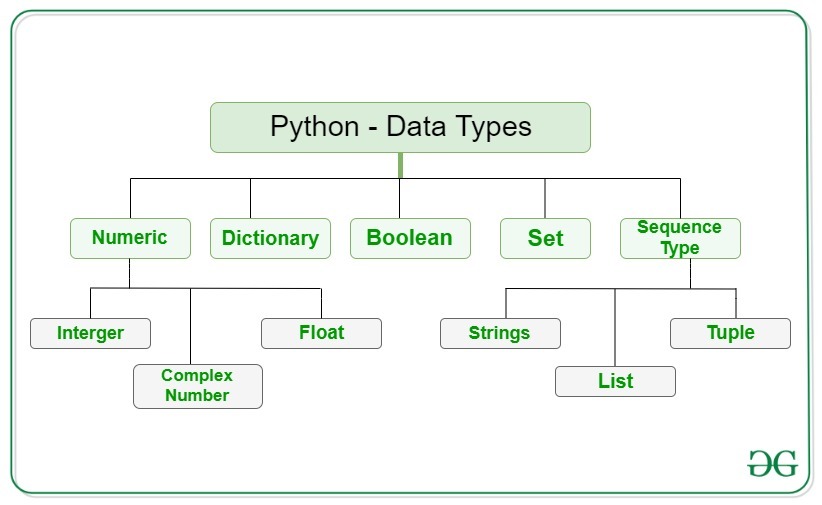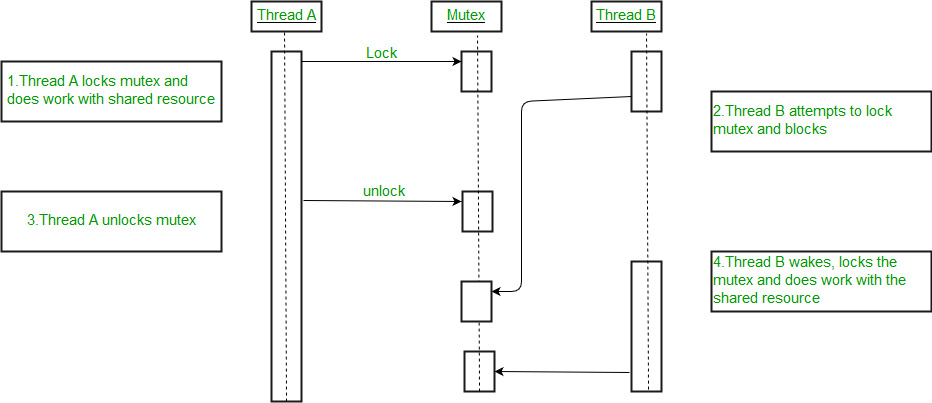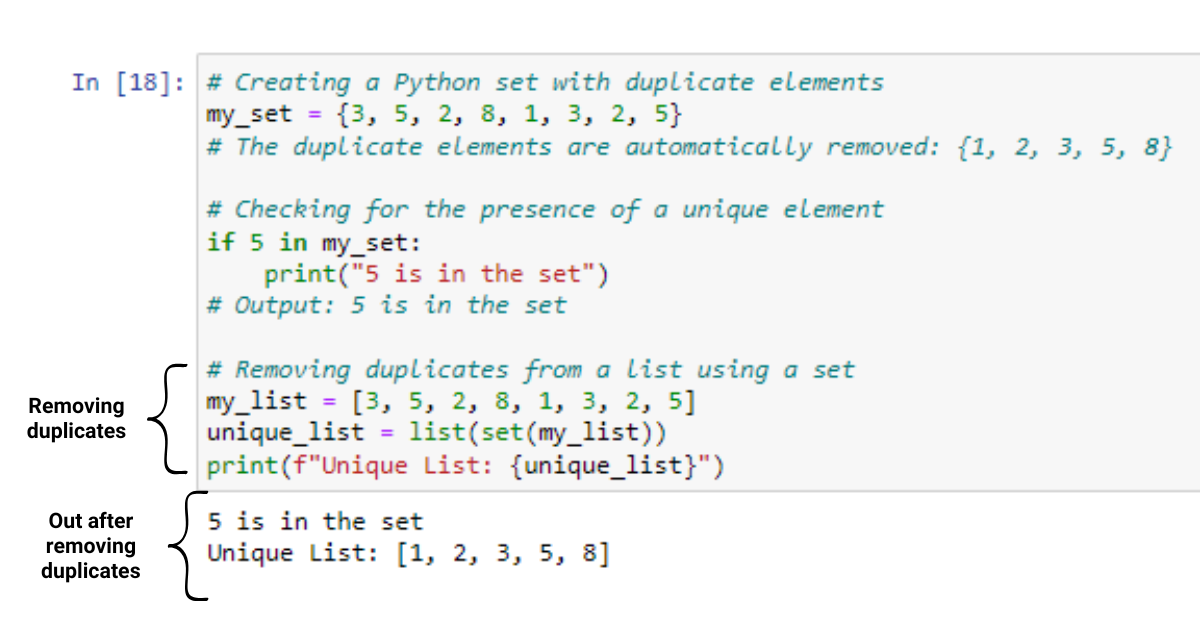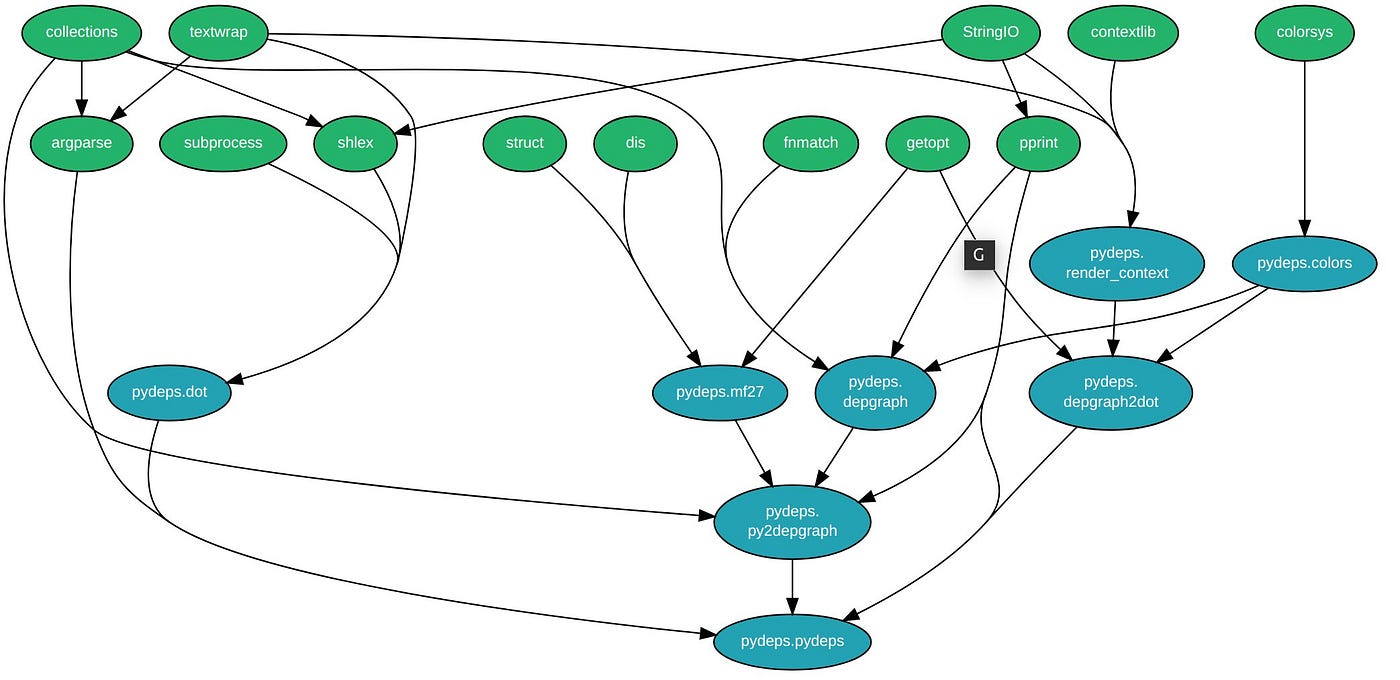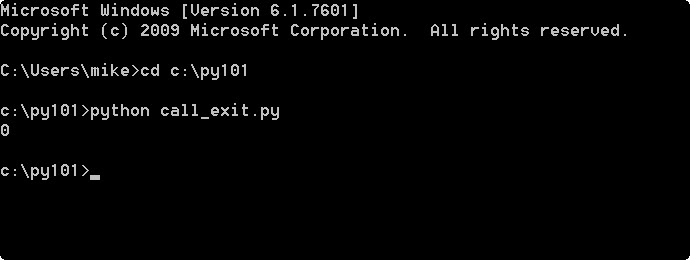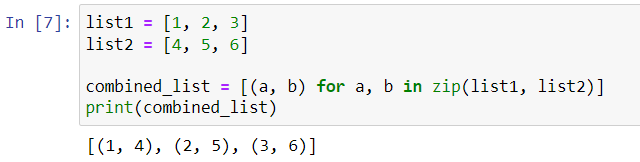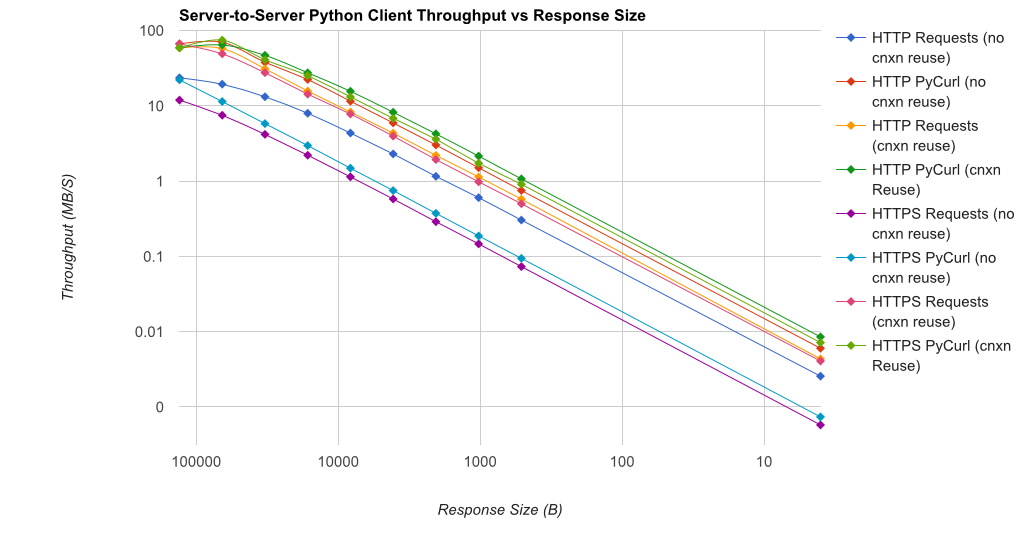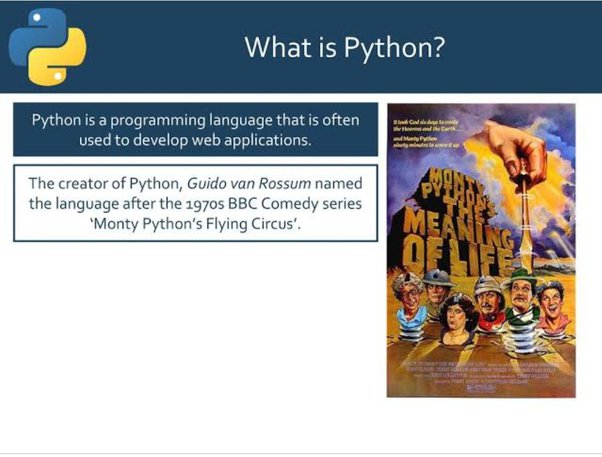Can Python do threading?
Can Python do threading?
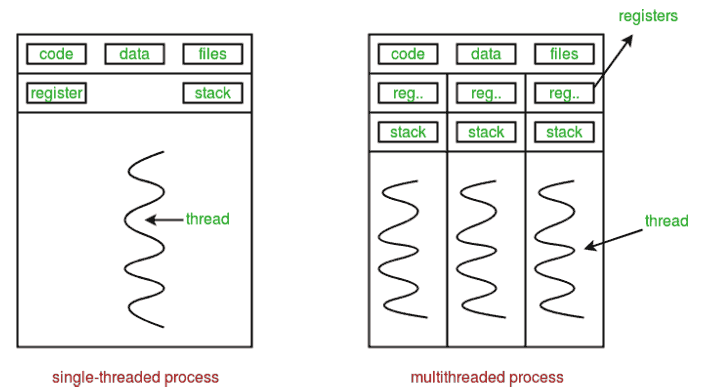
Yes, Python can definitely handle threading! In fact, Python's standard library provides a robust set of modules for concurrency and parallelism through its threading module.
What is Threading?
Threading refers to the ability of your program to execute multiple tasks or threads concurrently, allowing your program to perform several tasks simultaneously. This can greatly improve the overall performance and responsiveness of your program by allowing it to handle multiple tasks at once, rather than sequentially.
How Does Python's threading Module Work?
The threading module provides a high-level interface for working with threads in Python. It allows you to create and manage threads, as well as synchronize access to shared resources between threads.
Here are some of the key features of Python's threading module:
threading module provides a Thread class that allows you to create new threads. You can pass a target function to the thread constructor, which specifies what code should be executed in the thread.
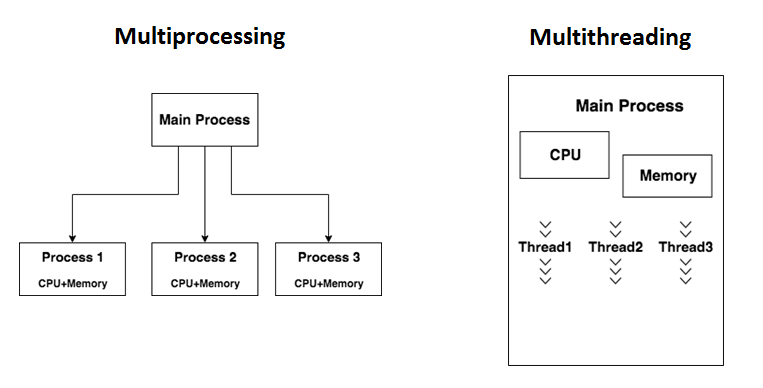
threading module provides several synchronization primitives that allow you to control access to shared resources between threads. These include: Locks (also known as mutexes): Allow only one thread to access a resource at a time.
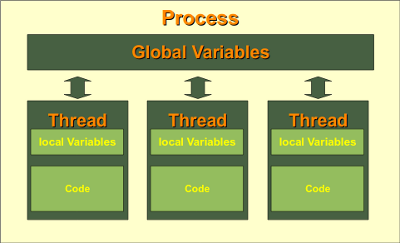
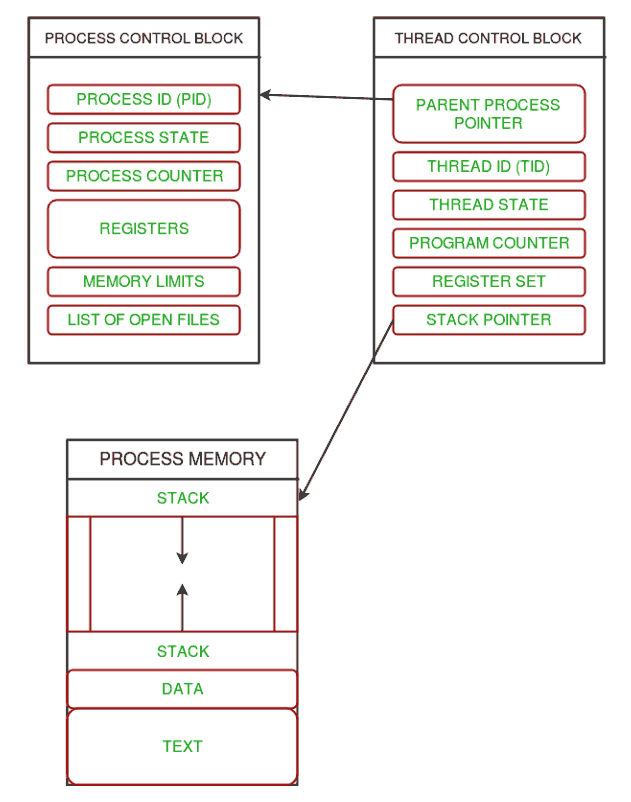
threading module provides several methods for managing threads, including: start(): Starts the thread's execution. join(): Waits until the thread has finished its execution before proceeding. is_alive(): Returns True if the thread is still active.
Using Threads in Python
Here is an example of how you might use threads in Python:
import threading
class WorkerThread(threading.Thread):
def init(self, name):
threading.Thread.init(self)
self.name = name
def run(self):
print(f"Starting thread {self.name}")
for i in range(5):
print(f"{self.name} is working on task {i+1}")
print(f"Thread {self.name} has finished")
threads = []
for i in range(4):
t = WorkerThread(f"Thread-{i+1}")
threads.append(t)
t.start()
for t in threads:
t.join()
In this example, we define a WorkerThread class that inherits from Python's built-in Thread class. Each thread has its own name and runs a simple loop that prints out messages indicating what task it is working on.
We create four threads, start them running concurrently using the start() method, and then wait for each thread to finish using the join() method.
Benefits of Threading in Python
Threading can be incredibly useful in Python, particularly when:
You need to perform multiple CPU-intensive tasks simultaneously. Your program needs to respond quickly to user input while performing background tasks. You want to offload computationally expensive tasks from your main thread to improve responsiveness.However, keep in mind that threading in Python is not without its limitations and challenges. For example:
GIL: Python's Global Interpreter Lock (GIL) prevents true concurrency when using threads for CPU-intensive tasks, as only one thread can execute at a time. Thread Safety: You need to ensure that shared resources are accessed safely between threads, which can be tricky.Overall, Python's threading module provides a powerful toolset for working with threads, and can help you write more concurrent, responsive, and scalable programs.
What is a threading module in Python?
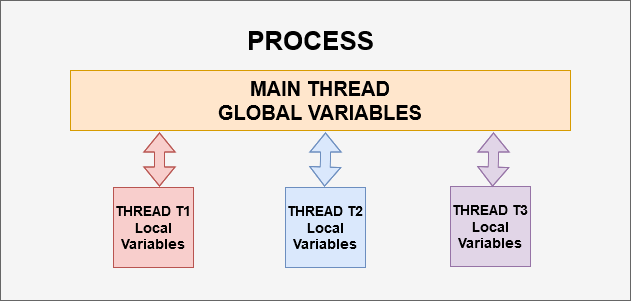
I'll respond in English, but don't worry, I won't get too carried away!
A threading module in Python refers to the ability to create and manage threads, which are lightweight processes that can run concurrently with other threads or even the main program. In Python, you can use the threading module, which is part of the standard library, to achieve thread-based concurrency.
The threading module provides a high-level interface for creating and managing threads. It allows you to create separate flows of execution that can run concurrently with each other. This is particularly useful when you need to perform multiple tasks simultaneously or process large amounts of data in parallel.
To use the threading module, you need to import it first:
import threading
Once imported, you can create threads using the Thread class. Here's a basic example:
# Create a new thread
def worker():
print("Worker is working!")
t = threading.Thread(target=worker)
t.start()
In this example, we define a function worker() that simply prints a message to the console. We then create a new thread t using the Thread class and set its target function as our worker(). Finally, we start the thread using the start() method.
Threads are useful for tasks like:
Concurrent processing: You can use threads to process multiple data sets concurrently, which can be particularly useful when dealing with large datasets. I/O-bound operations: Threads can be used to perform I/O-bound operations like reading from a file or network connection while allowing your program to continue executing other tasks. Cooperative scheduling: You can use threads to implement cooperative scheduling, where multiple threads yield control to each other voluntarily.When using threads in Python, it's essential to consider the following:
Global Interpreter Lock (GIL): The GIL is a mechanism that prevents multiple threads from executing Python bytecodes at once. This means that pure Python code can only be executed by one thread at a time. However, some extensions like NumPy or C modules released via Python'sctypes module don't have the GIL. Locking: You'll often need to use locks to synchronize access to shared resources in your threads. This is because Python doesn't support atomic operations on shared variables.
In conclusion, the threading module in Python provides a powerful way to create and manage threads, allowing you to achieve concurrent execution of tasks. With proper use of locking and understanding the limitations imposed by the GIL, you can effectively harness the power of concurrency using Python's threading module!