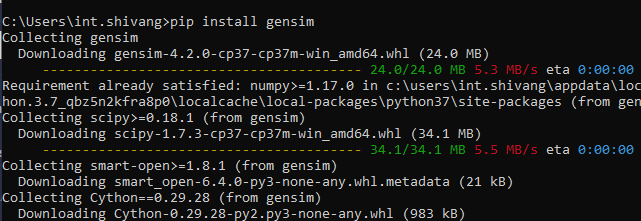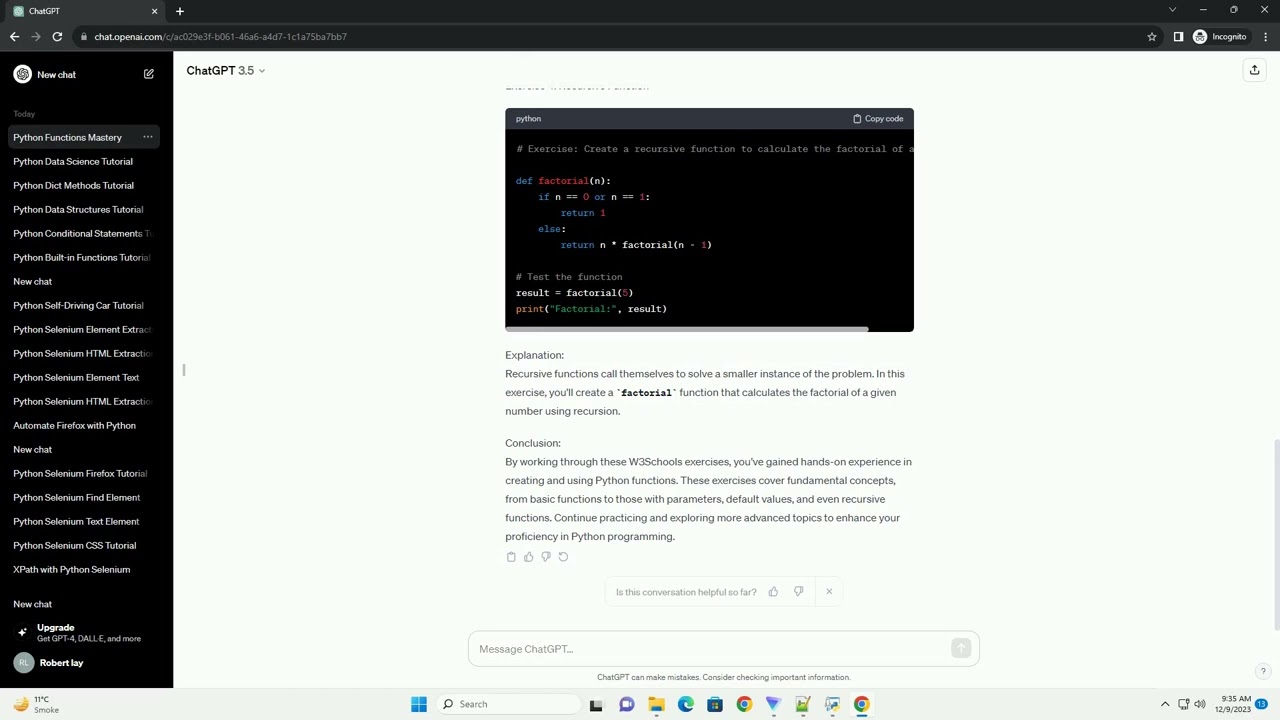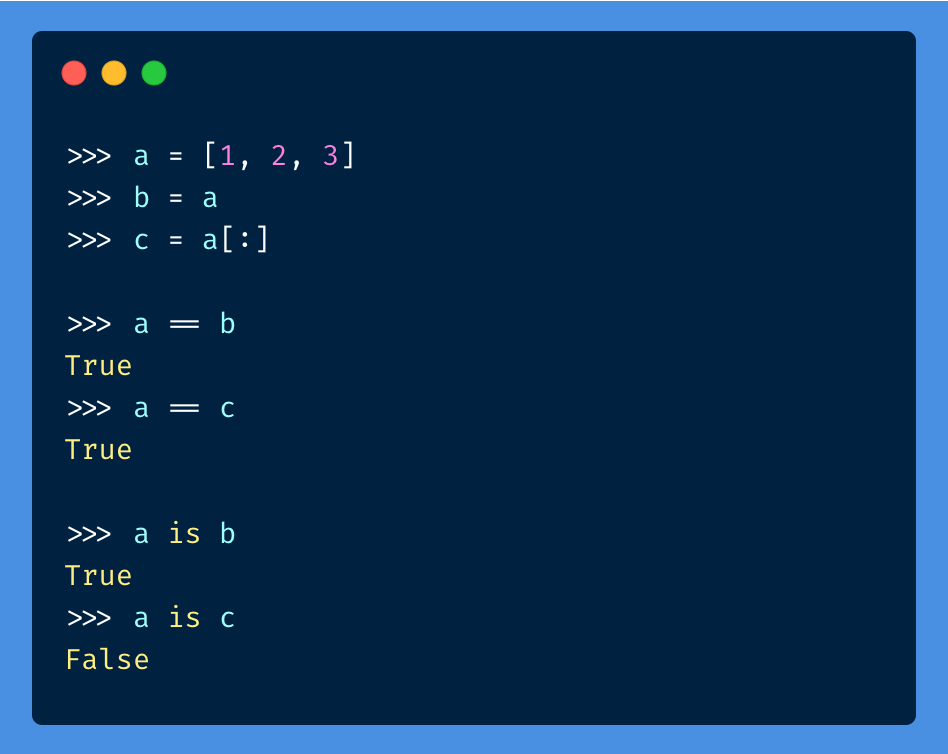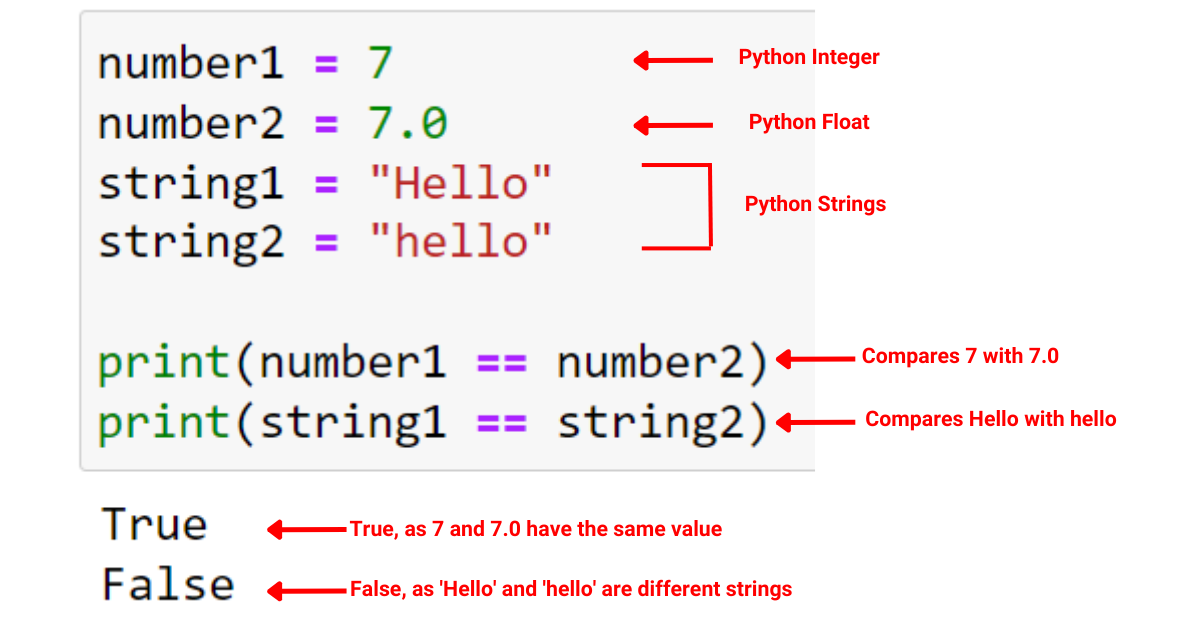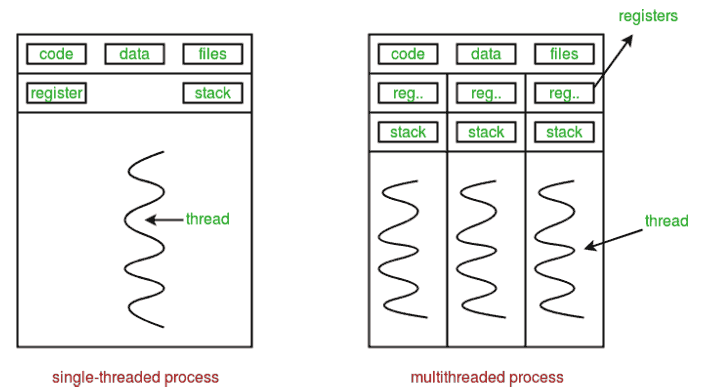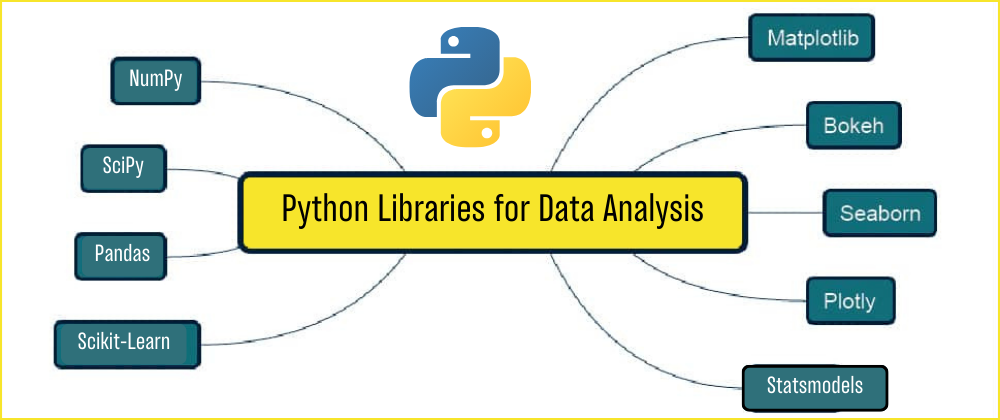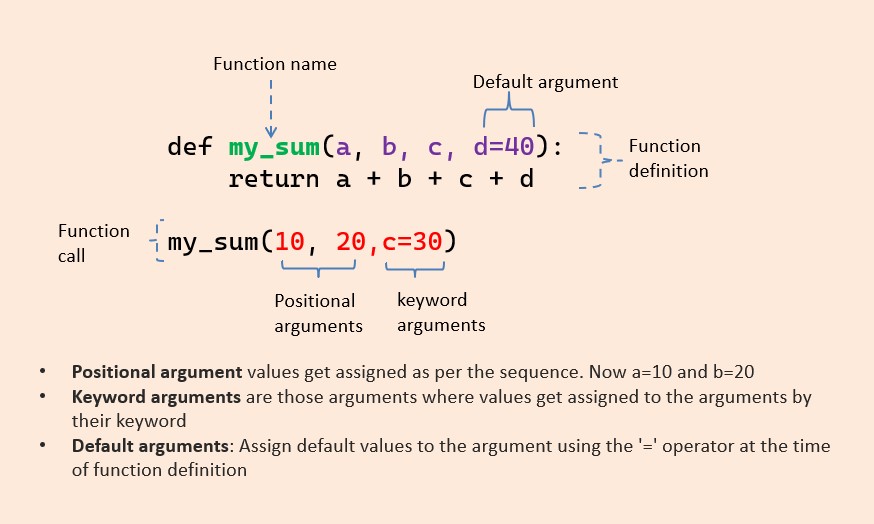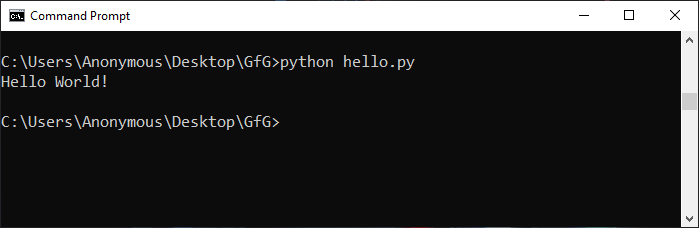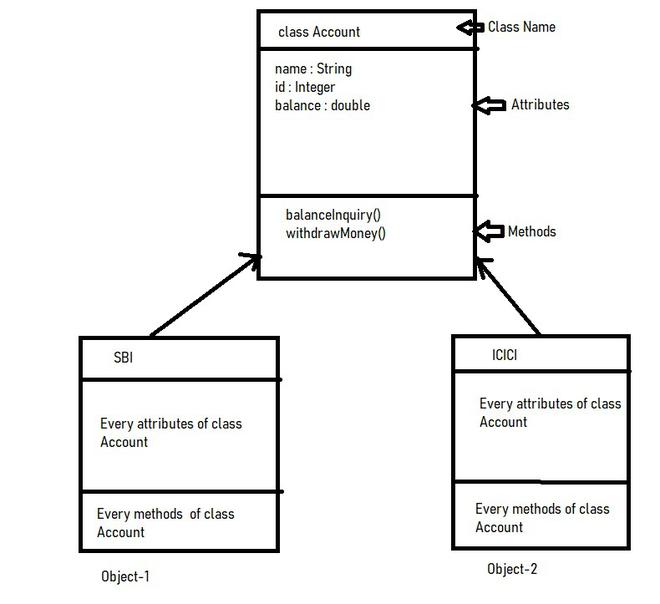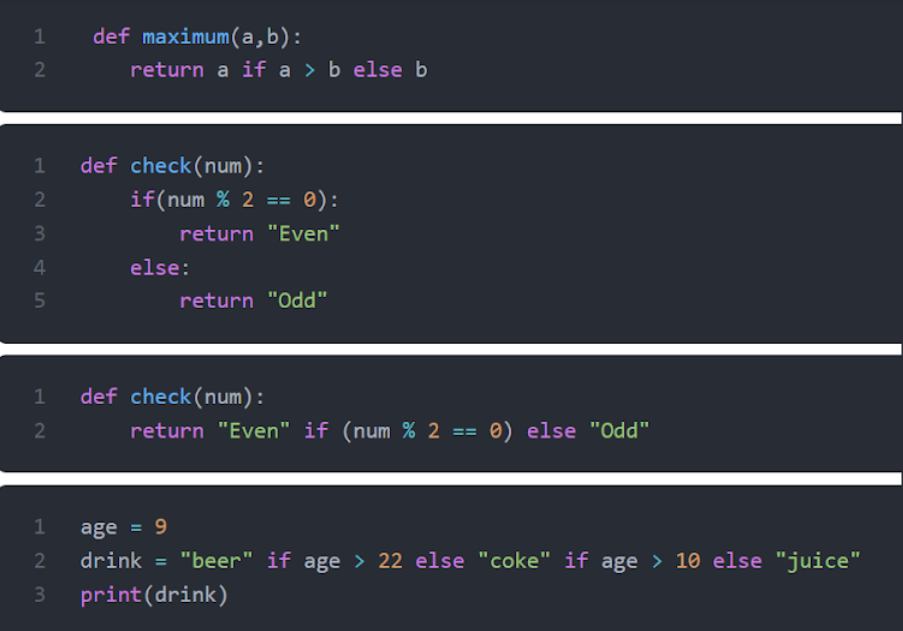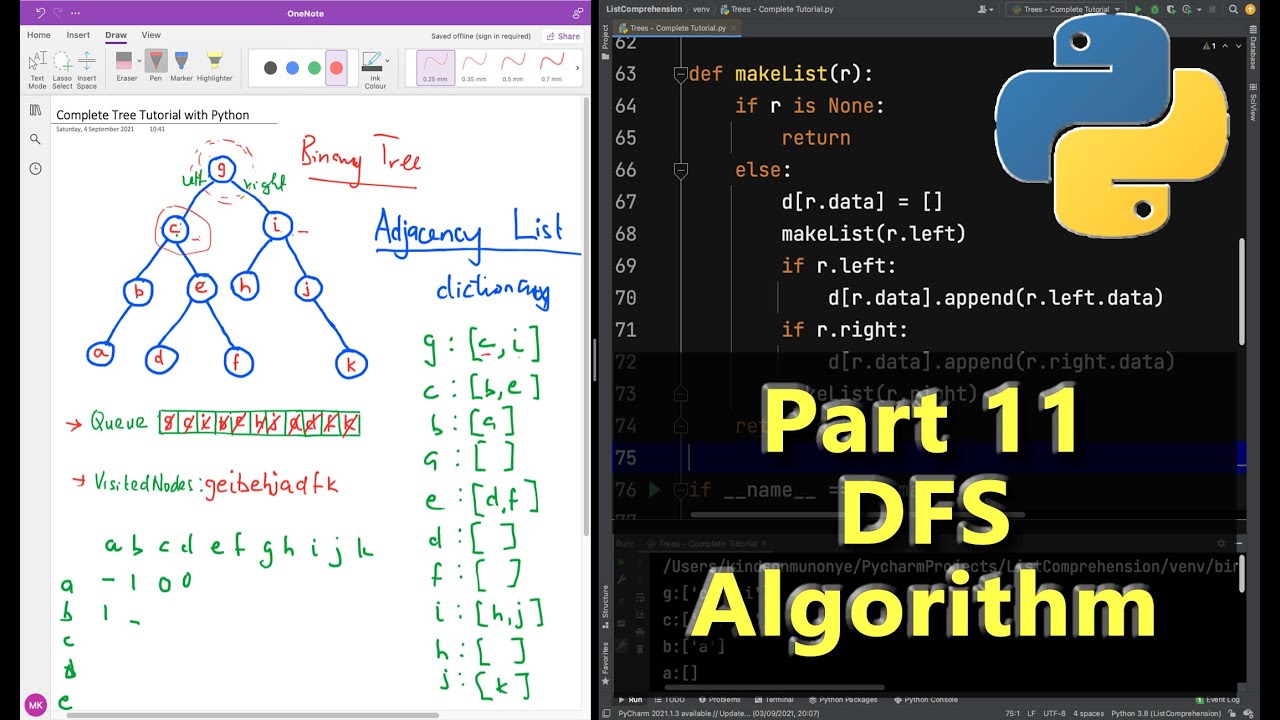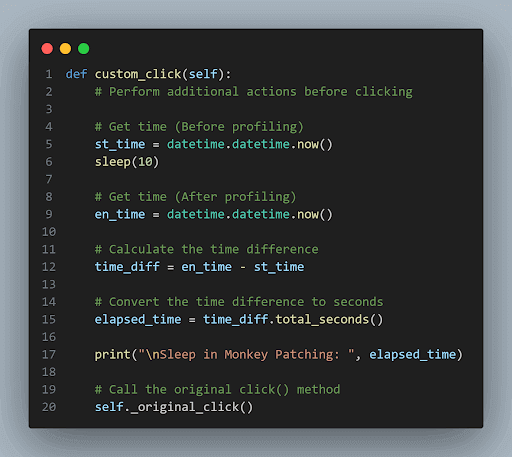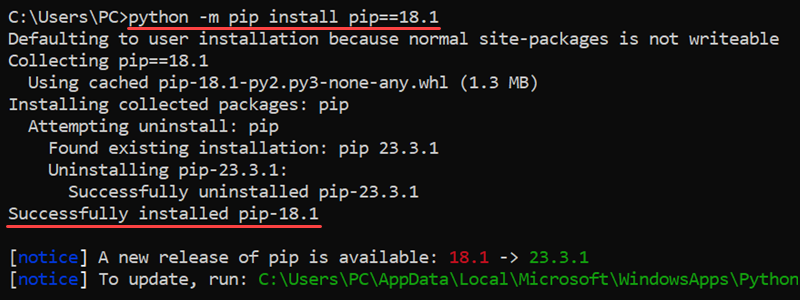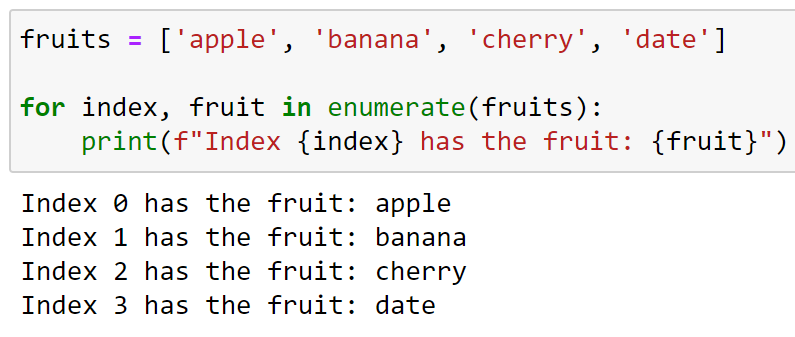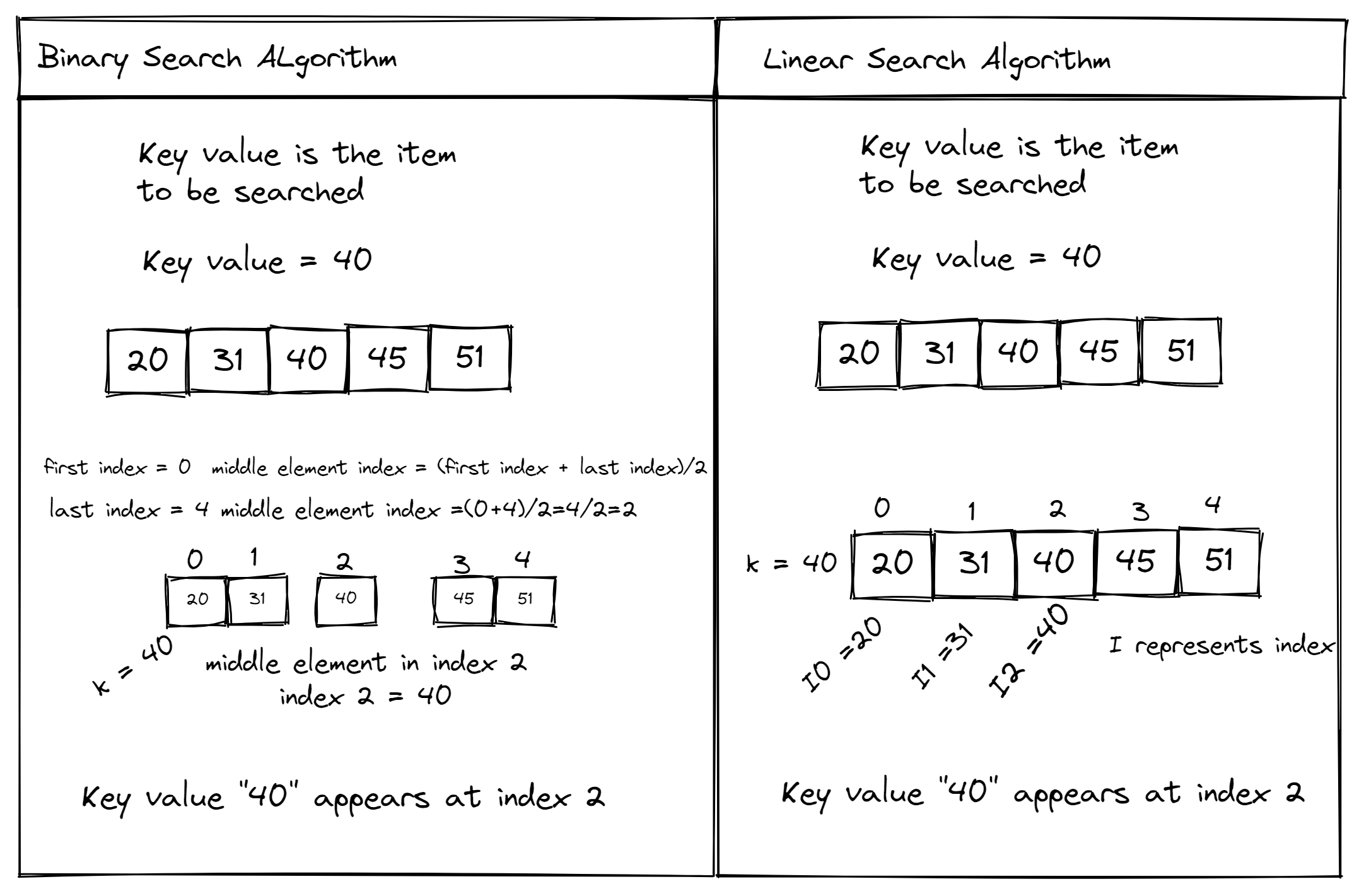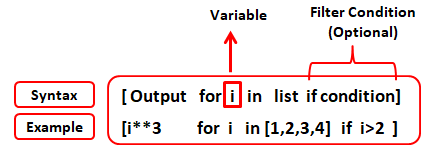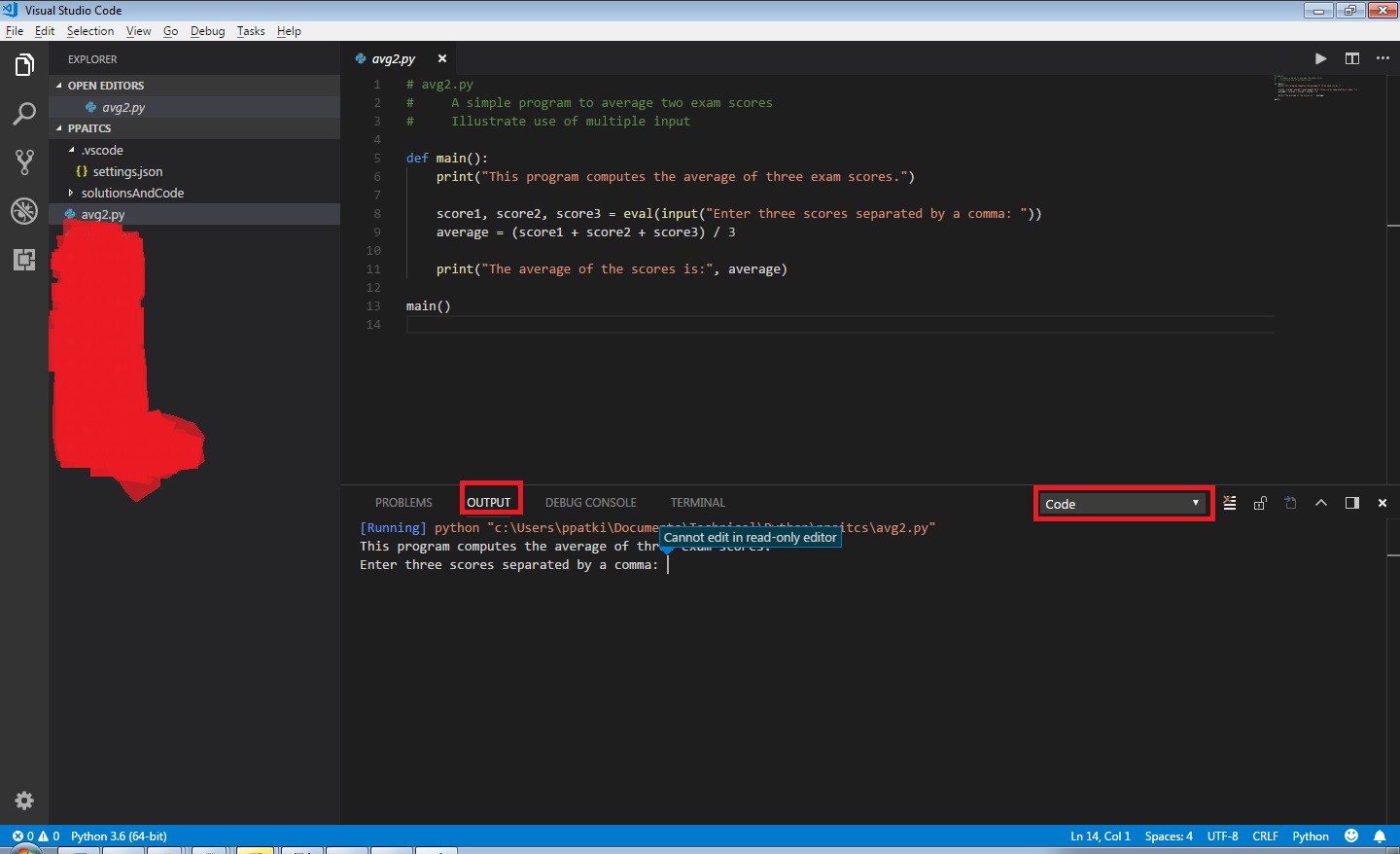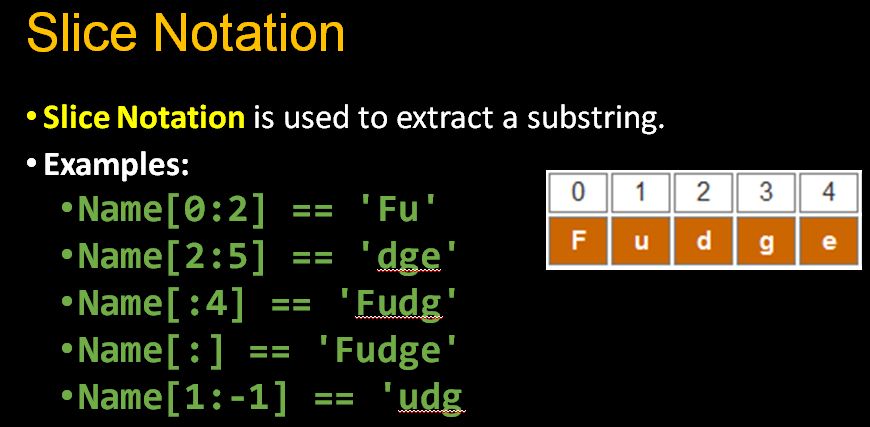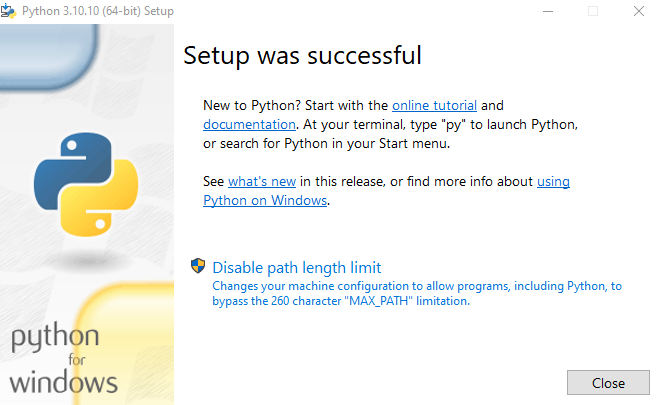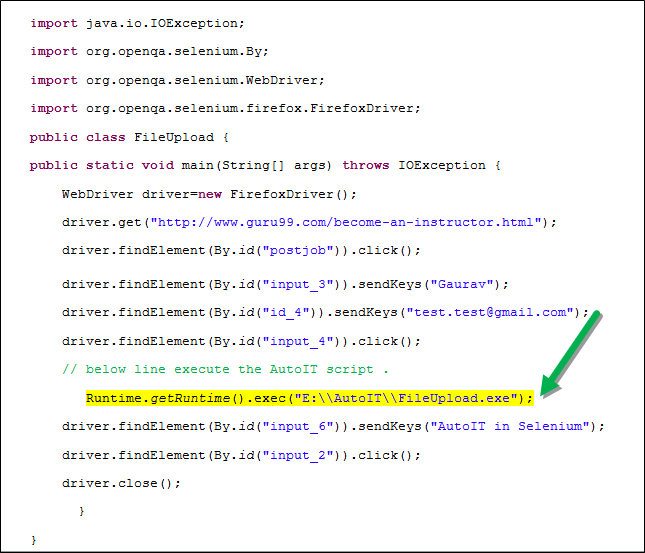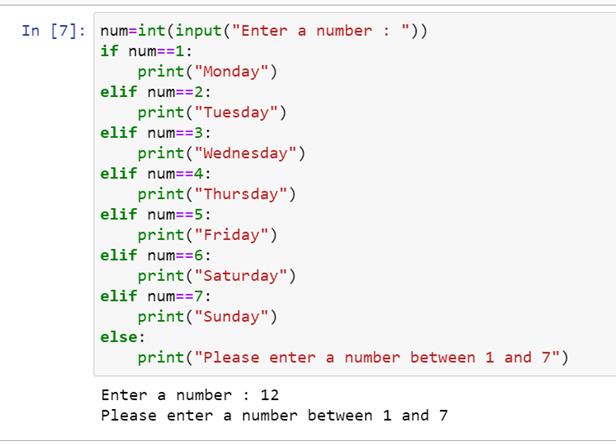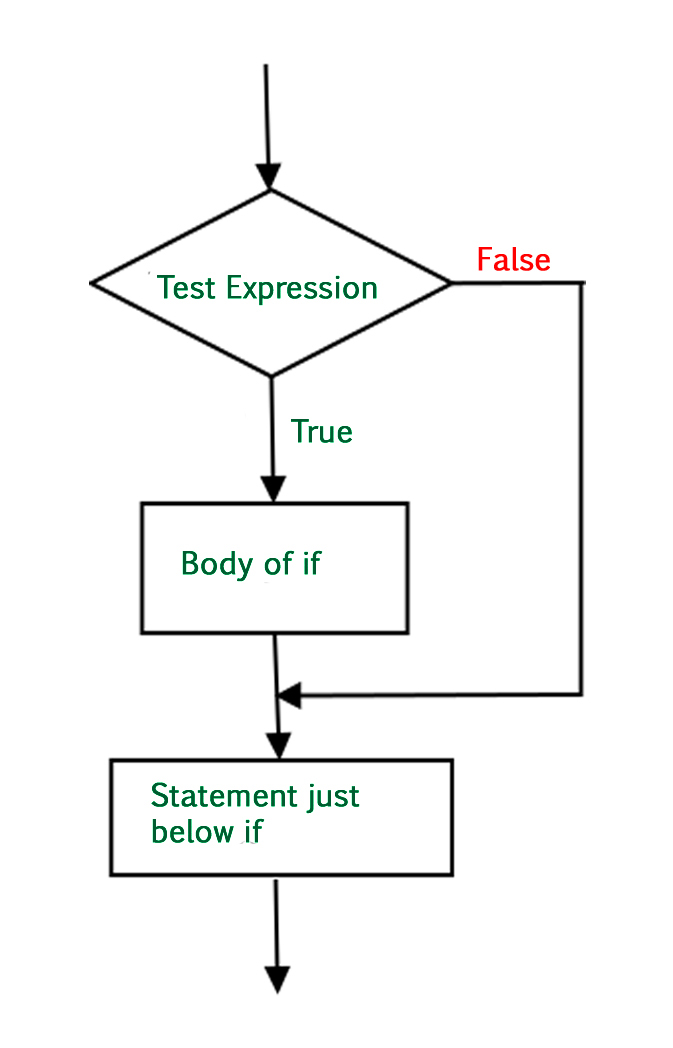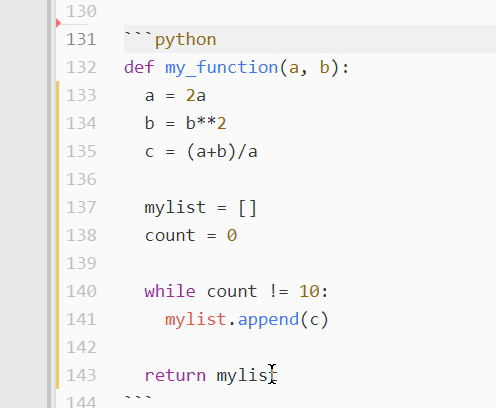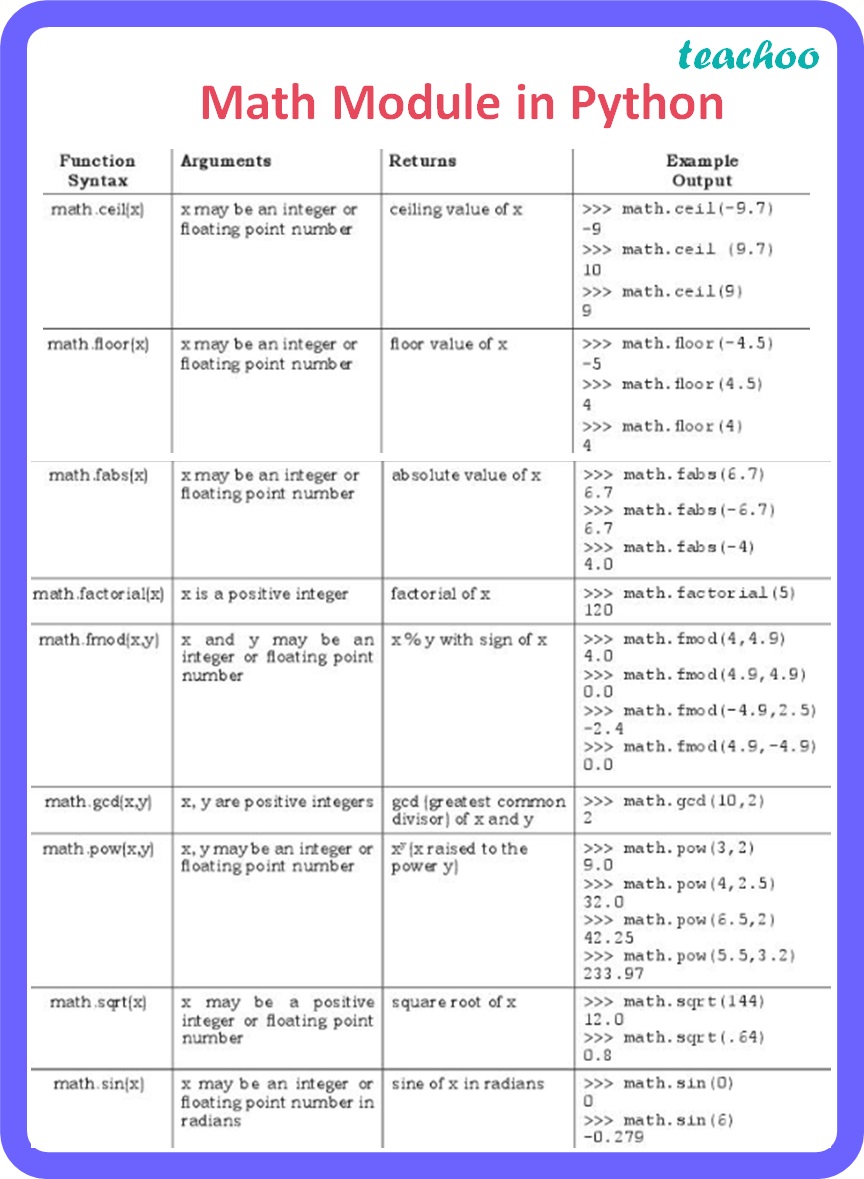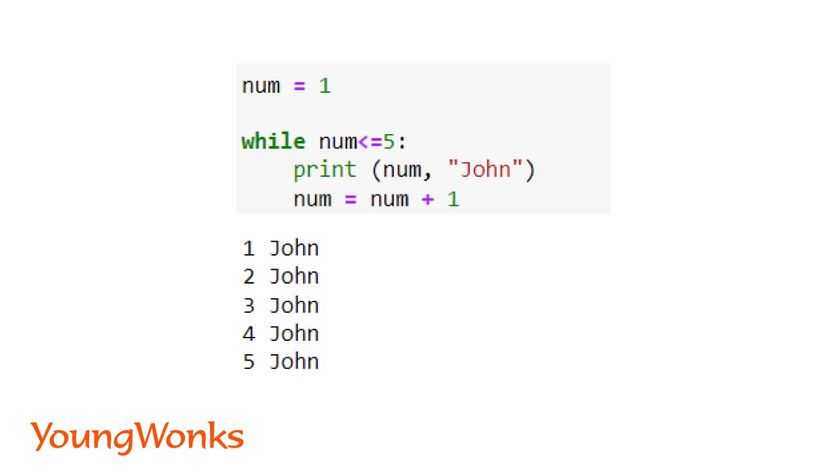Python run command in terminal
Python run command in terminal
I'm happy to respond in English for now. Here's the information you requested:
To run a Python script from the terminal, follow these steps:
Make sure Python is installed: First, ensure that Python is installed on your computer. Most operating systems come with Python pre-installed. If not, you can download and install it from the official Python website. Create a new file: Open your favorite text editor (e.g., Notepad, TextEdit, or Sublime Text) and create a new file. Save this file with a.py extension, such as my_script.py. Write your Python code: Start writing your Python script in the newly created file. For example, you can try running a simple "Hello World" program:
print("Hello, World!")
.py extension. Open a terminal or command prompt: Open a terminal or command prompt on your computer. The exact steps for this depend on your operating system: On Windows, press the Windows key + R to open the Run dialog, type cmd, and press Enter. On macOS, you can find Terminal in the Applications/Utilities folder, or use Spotlight search to find it. On Linux, you can usually find Terminal in the menu or by searching for it. Navigate to your file's directory: Use the terminal or command prompt to navigate to the directory where you saved your Python file. You can do this using commands like cd (change directory) and pwd (print working directory):
# Example: Navigate to a folder named "python_scripts" in your Documents directory
cd ~/Documents/python_scripts
python my_script.py
Replace my_script.py with the actual name of your Python file.
Hello, World!
Congratulations, you've successfully run a Python script from the terminal!
Remember that these steps are basic and might vary depending on your specific environment. For more complex scripts or projects, you may need to use additional tools or software. Happy coding!
What are shell commands Python?
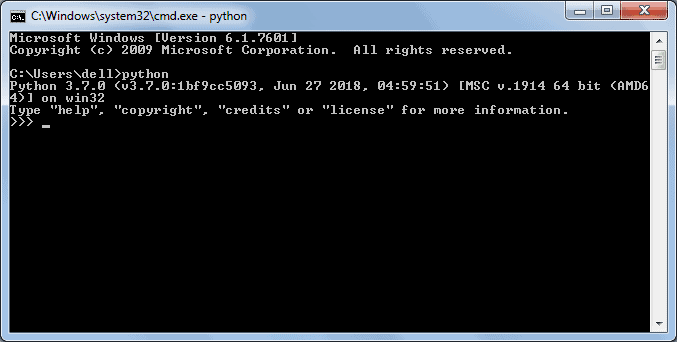
Shell commands, also known as command-line interfaces (CLI), are an essential part of using the Python programming language. While Python is a high-level language and doesn't have built-in support for shells like Bash or Zsh, you can still interact with your operating system's shell from within Python.
There are two main ways to use shell commands in Python: the os module and the subprocess module. Let's take a closer look at each:
1. The os Module
The os (Operating System) module provides a way to use shell commands directly in your Python code. This is done by using functions like system(), execv(), execl(), and others that execute shell commands.
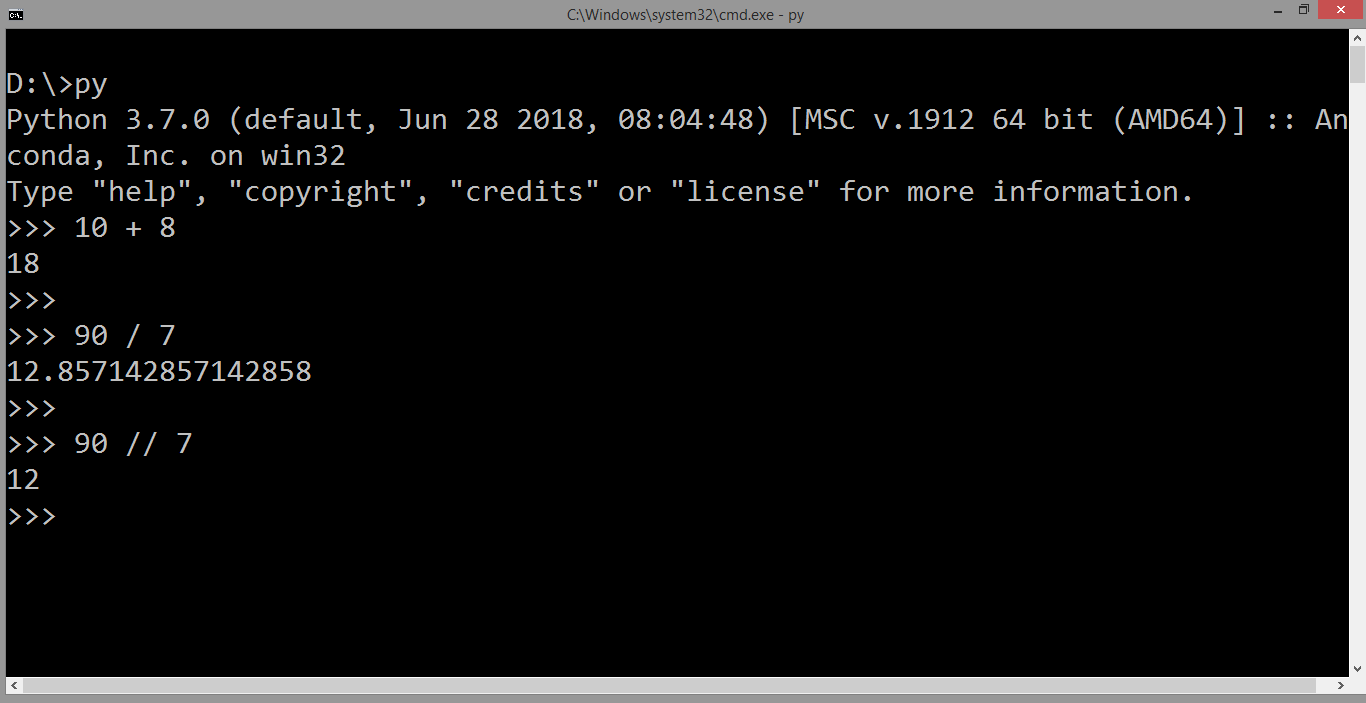
For example, you can use the system() function to run a shell command:
import os
os.system('ls -l') # Lists all files in the current directory
However, be aware that using os.system() can be insecure. If you're running a command with user-controlled input, an attacker could inject malicious code. To avoid this, use the subprocess module instead.
2. The subprocess Module
The subprocess module is generally considered safer than the os module for several reasons:
To use the subprocess module, you'll typically follow these steps:
Popen() object, passing the command string (e.g., "ls -l") as an argument. Use methods like communicate(), wait(), or read() to interact with the process.
Here's an example:
import subprocess
process = subprocess.Popen(['ls', '-l'], stdout=subprocess.PIPE, stderr=subprocess.PIPE)
output, errors = process.communicate()
print(output.decode()) # Output of the command
print(errors.decode()) # Errors from the command (if any)
Additional Tips and Considerations
When working with shell commands in Python, keep these best practices in mind:
Always use thesubprocess module instead of os.system(), as it's safer and more flexible. When running shell commands with user-controlled input, ensure you properly sanitize or escape special characters to avoid injection attacks. Be mindful of the potential security implications of executing shell commands from Python code.
By mastering the use of shell commands in Python, you'll be better equipped to automate tasks, interact with your operating system, and tackle complex programming projects.