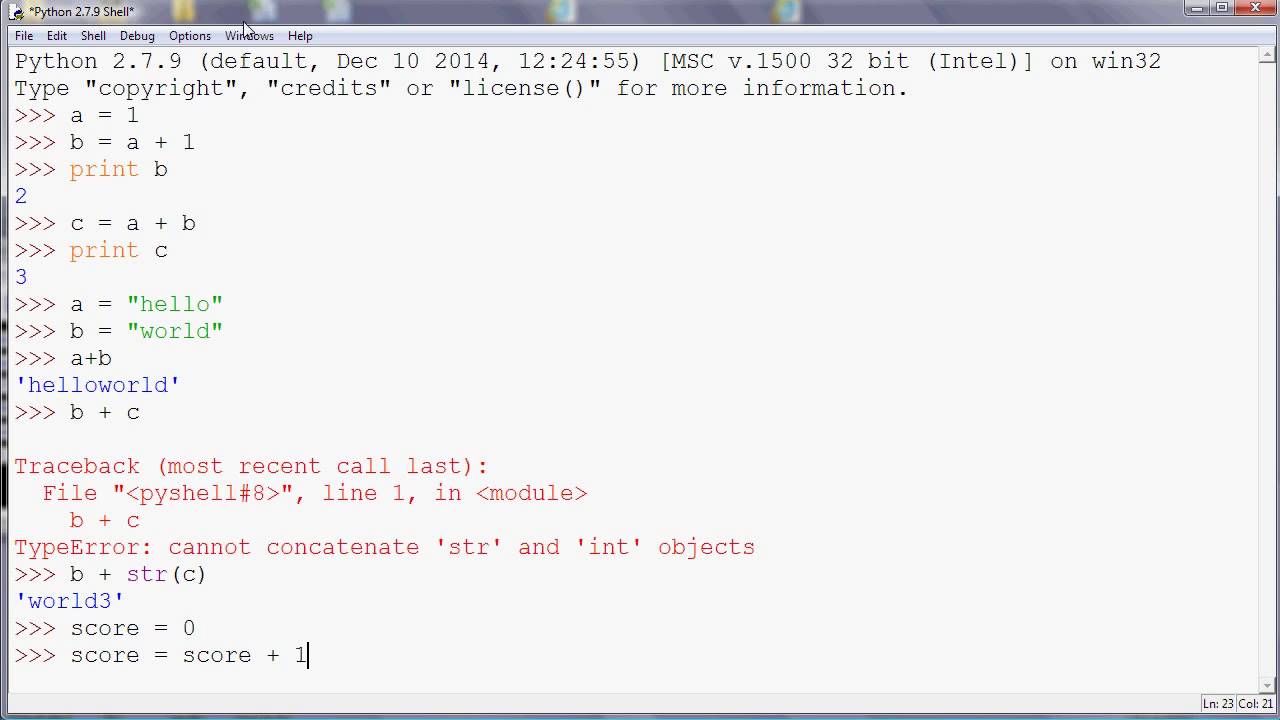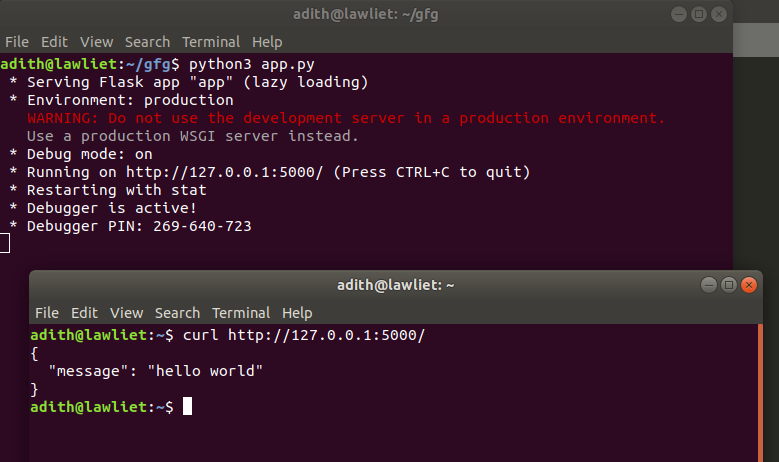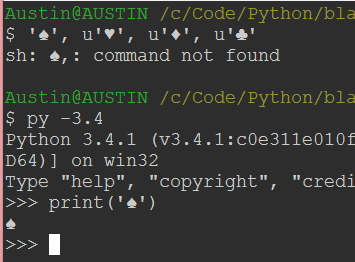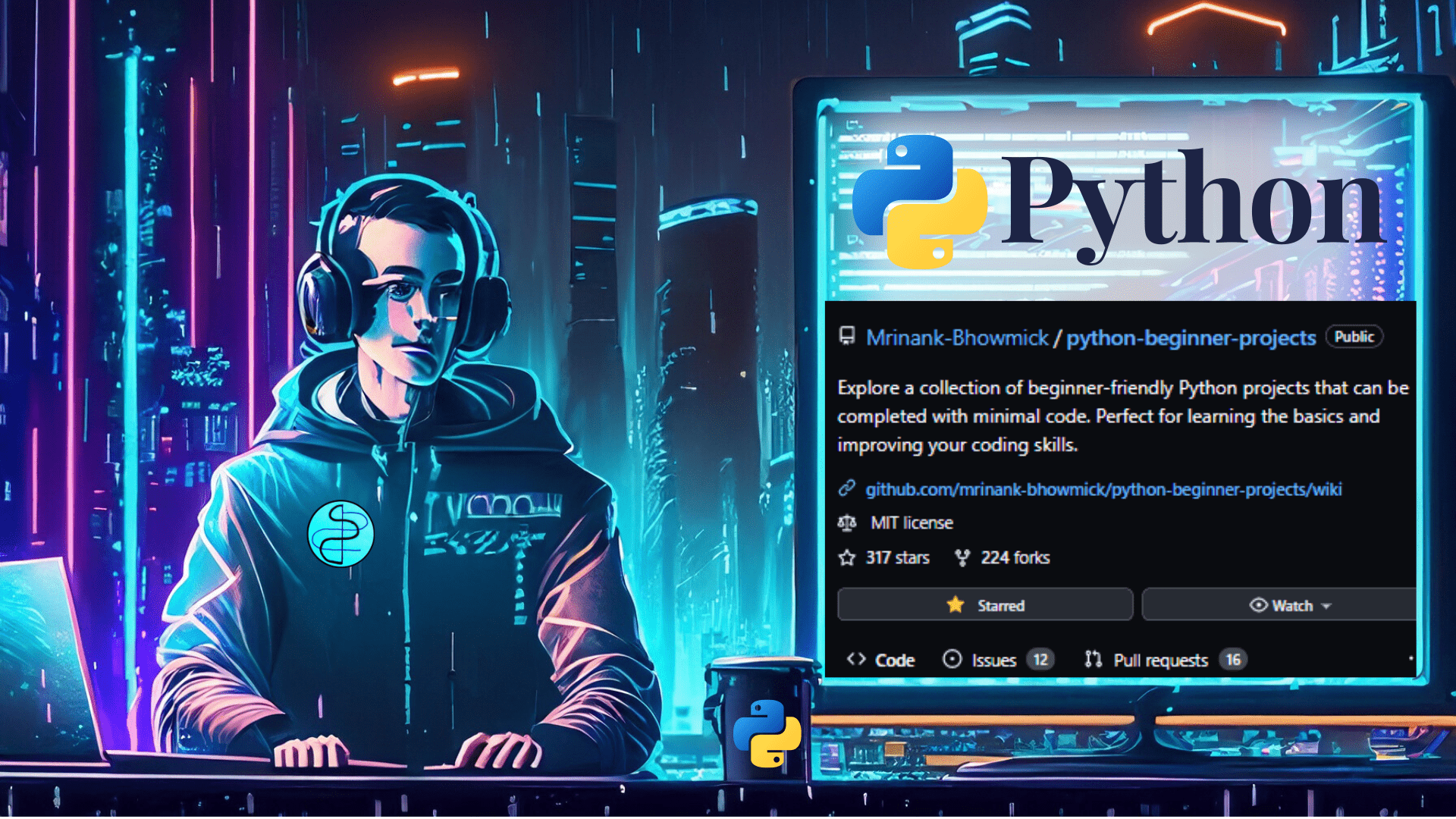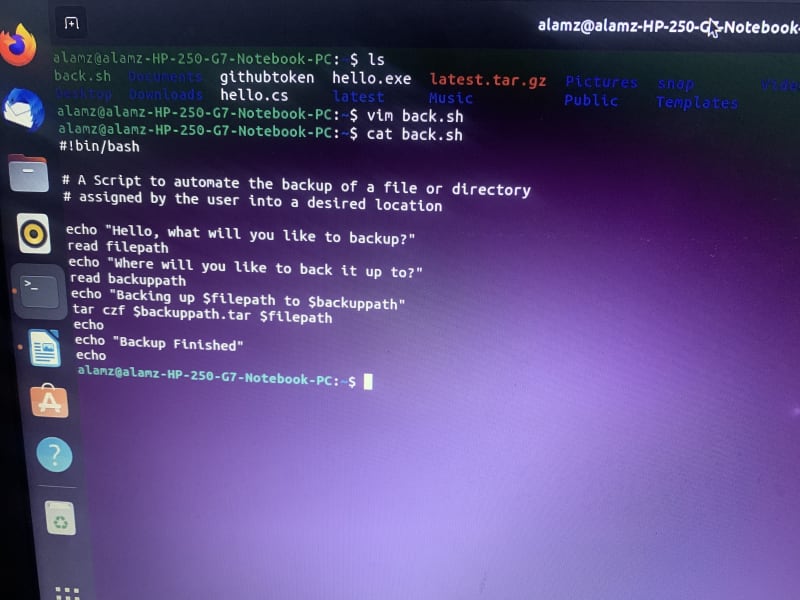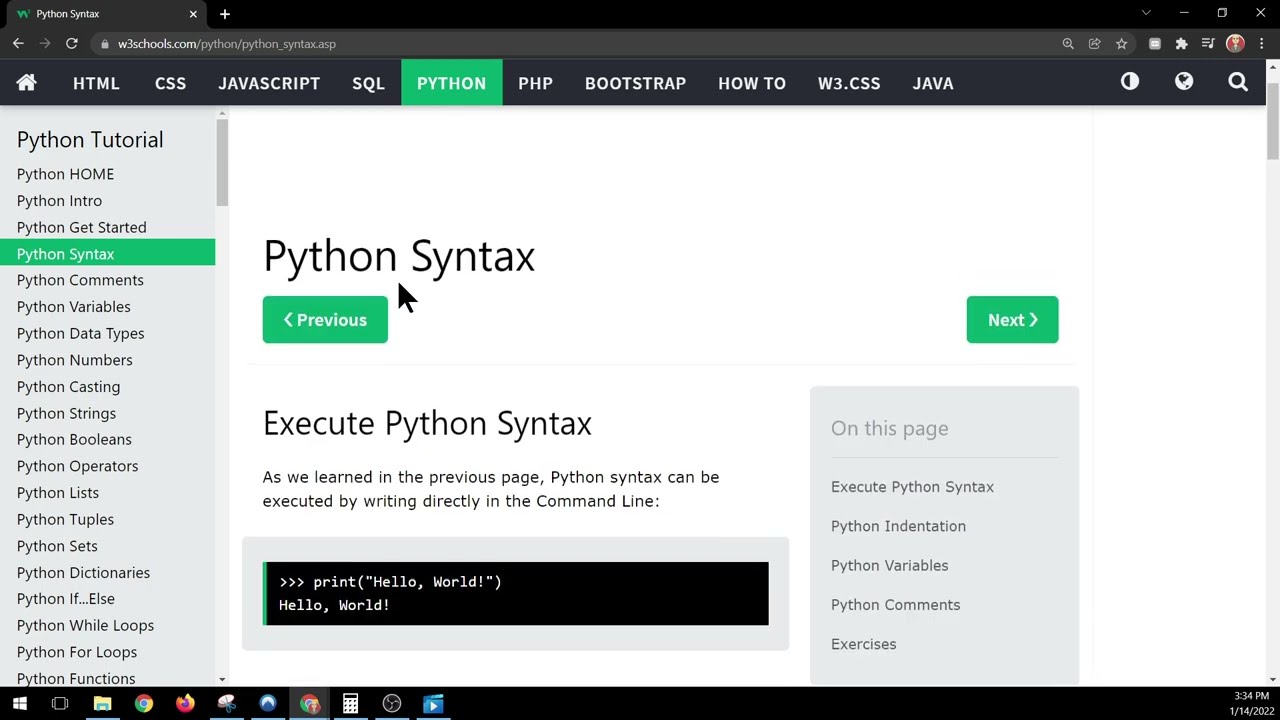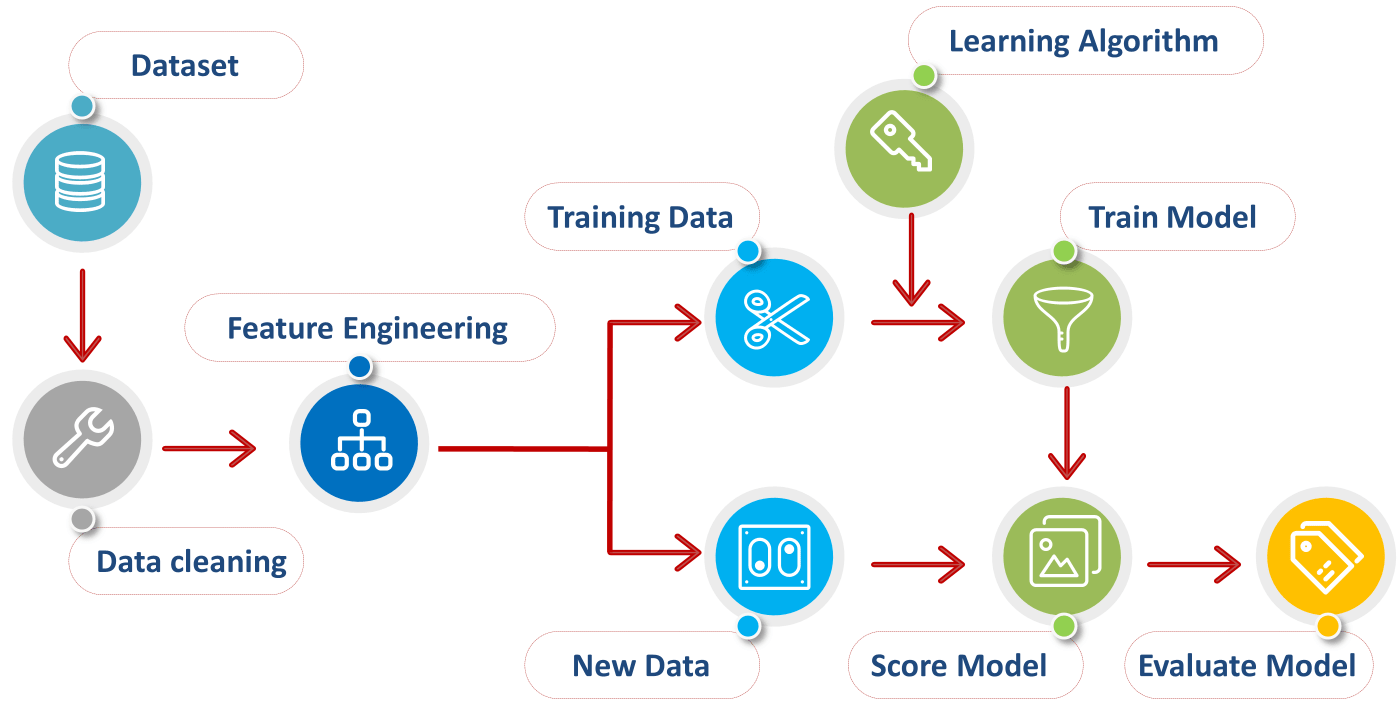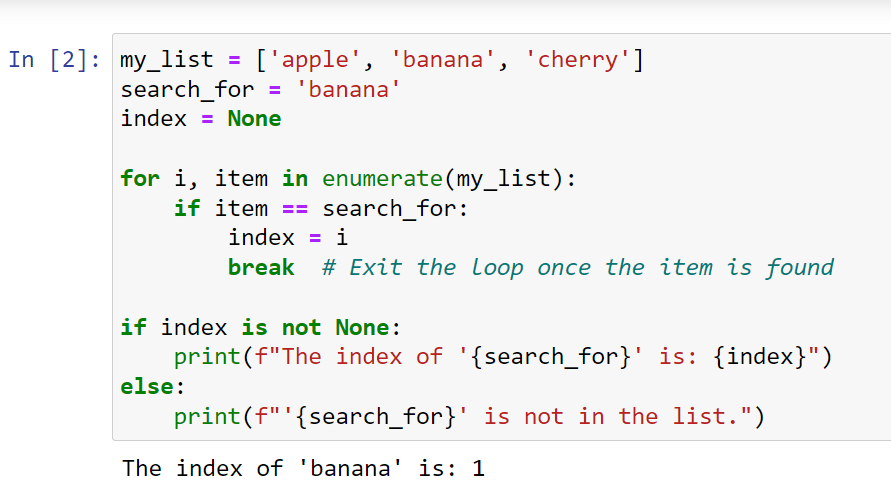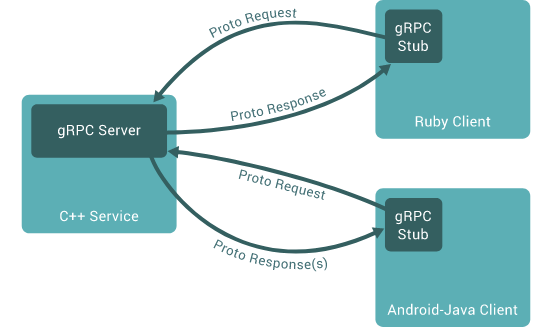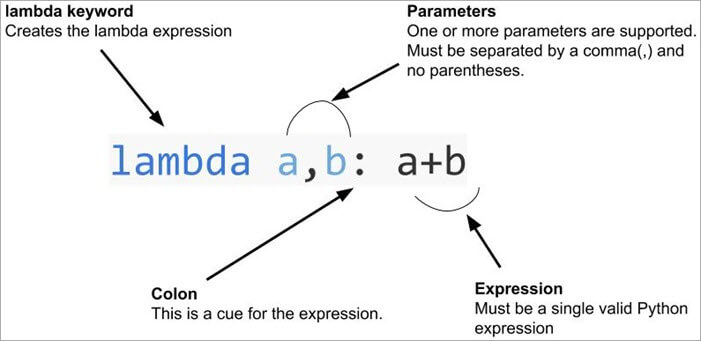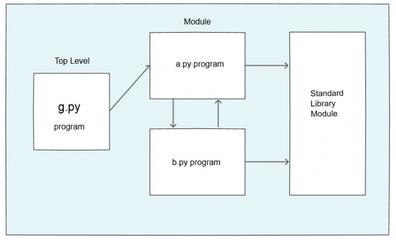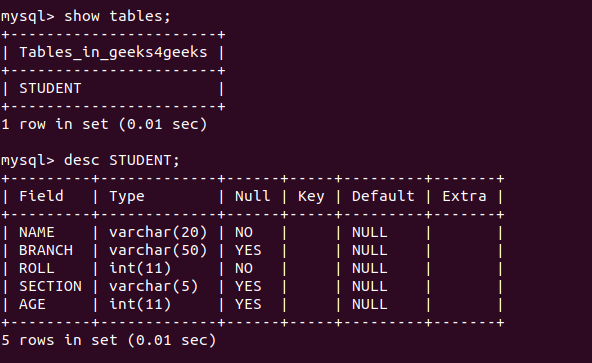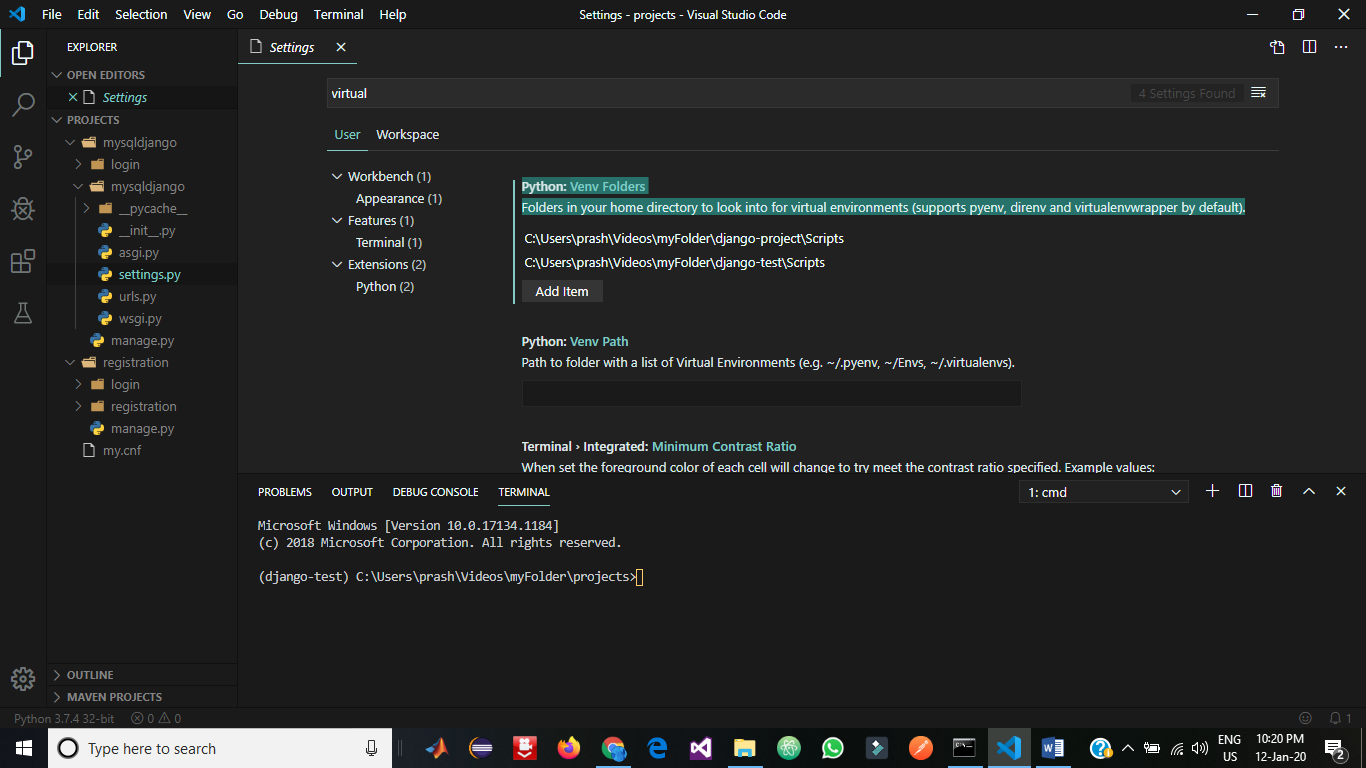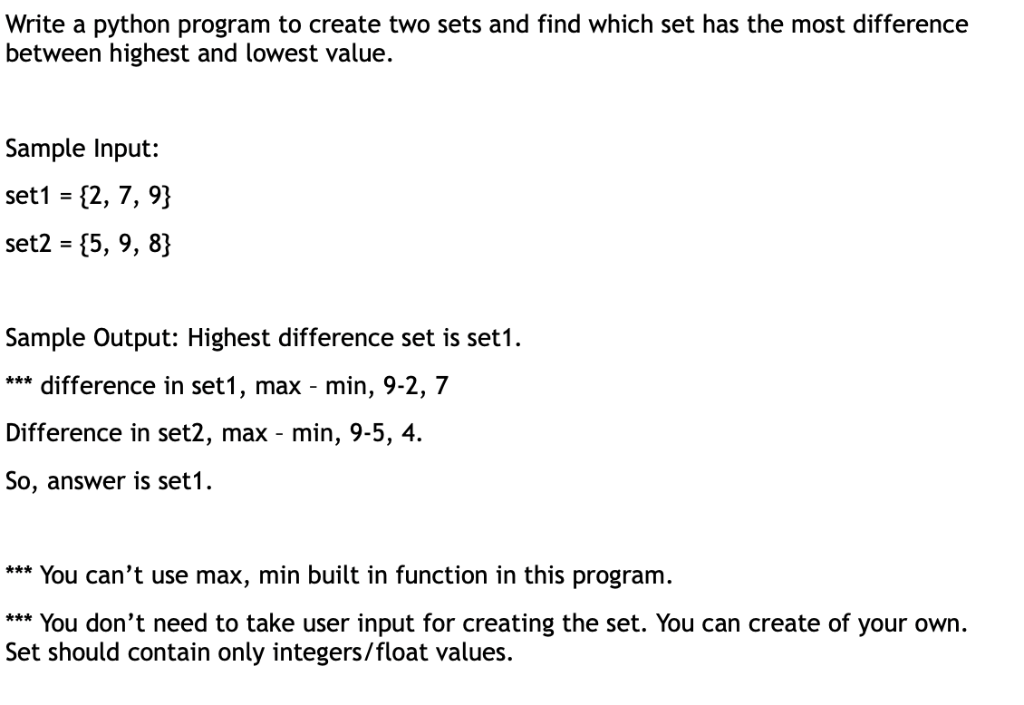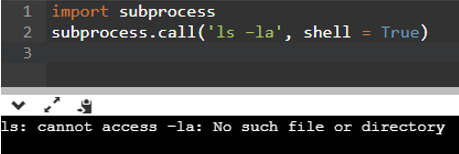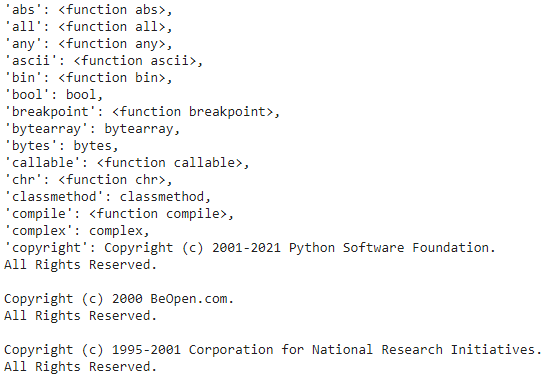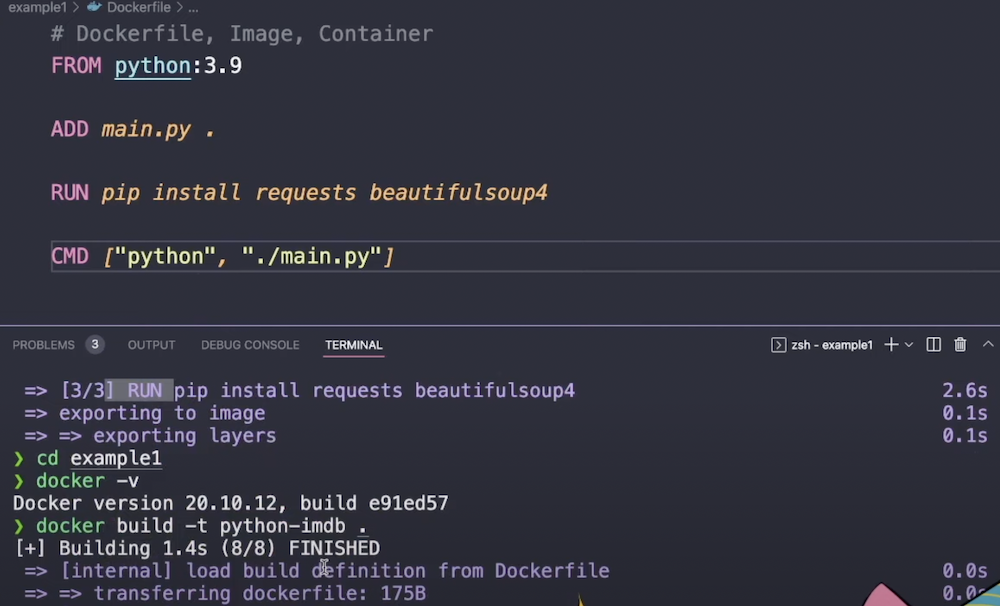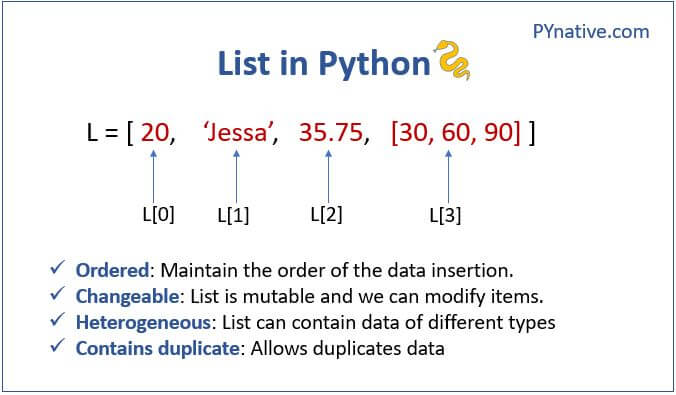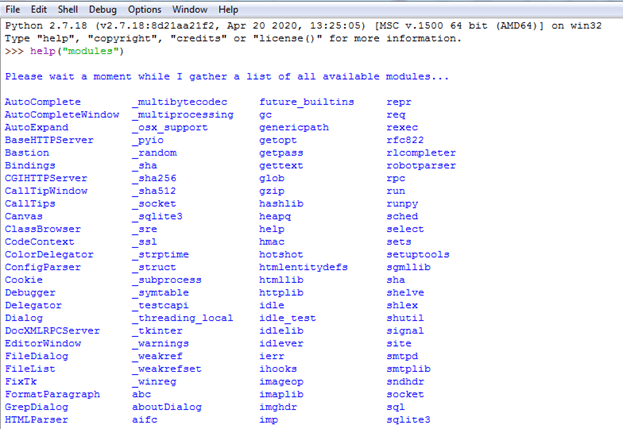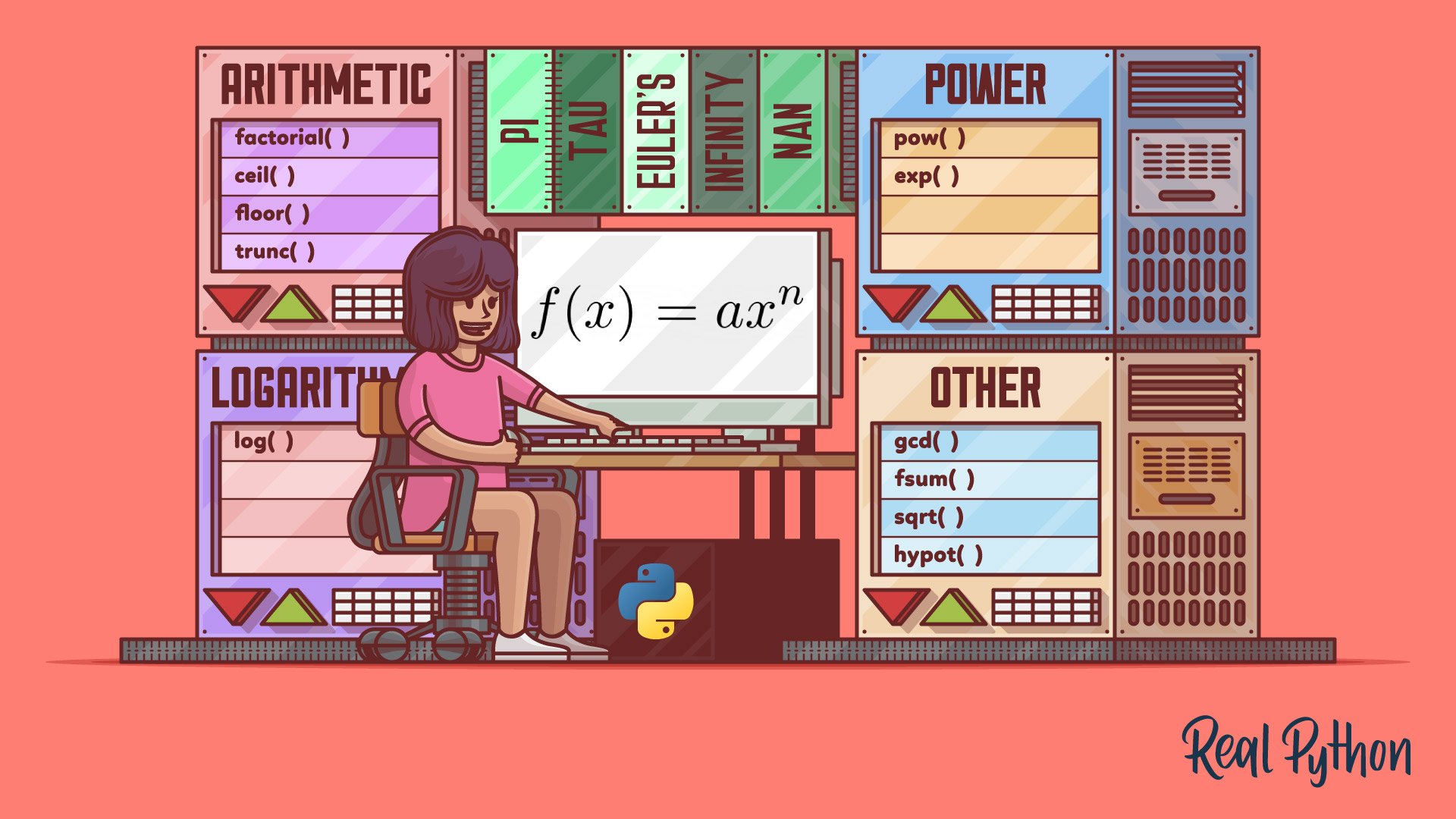Python read file and write back
Python read file and write back
I'd be happy to help with your question!
Reading and writing files in Python is a fundamental task that can be achieved using the built-in open() function. Here's an example of how you can use it:
# Open a file for reading (default mode)with open("file.txt", "r") as file:
Read all contents from the filecontent = file.read()
print(content)
Write back to the same filecontent_to_write = "This is an example of writing back to a file."
with open("file.txt", "w") as file:
file.write(content_to_write)
In this example, we're opening a file called file.txt in read mode ("r"). We then use the read() method to get all the contents from the file and store it in the content variable. Finally, we print the content.
Next, we open the same file again, but this time in write mode ("w"). We use the write() method to write the new content to the file.
Here are some key points to keep in mind:
When you open a file in read mode ("r"), it will not allow you to modify the contents. You can only read from the file. When you open a file in write mode ("w"), it will erase any existing contents and write new data. If you want to append data instead of erasing, use "a" (append) or "a+" (append and read). Using with open() is safer than using open(). It automatically closes the file when you're done with it, even if an exception occurs. Always be careful when working with files. Make sure to handle exceptions properly to avoid unexpected behavior.
Remember that Python's built-in open() function has many modes available:
"r": Read mode (default) "w": Write mode "a": Append mode "a+": Append and read mode "x": Create a new file if it doesn't exist. If the file exists, raise an FileExistsError. "x+" : Same as "x", but also allows reading. "t": Text mode (default for text files) "b": Binary mode (default for binary files) "+": Read and write mode
In your case, if you want to read a file and write back the same content with some modification, you can use:
# Open a file for readingwith open("file.txt", "r") as file:
Read all contents from the filecontent = file.read()
print(content)
Modify the contentmodified_content = content.replace("old text", "new text")
Write back to the same file, appending new datawith open("file.txt", "a") as file:
file.write(modified_content)
Remember that you can also use open() with other modes depending on your specific needs.
Python read file from disk
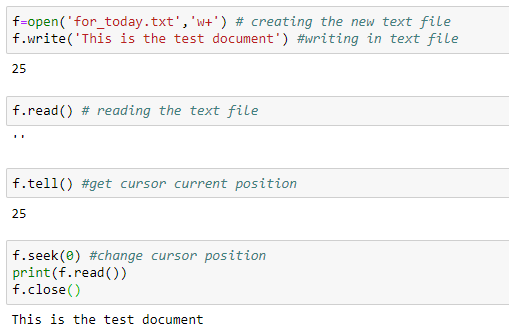
Here's a comprehensive guide on how to read files in Python:
Why Read Files?
In the world of programming, data is often stored in various formats such as text files, CSV files, JSON files, and more. To work with this data, you need to read it from the file system into your Python program. Reading files allows you to:
Load data for analysis or processing Store data for later use Share data between different programs or systems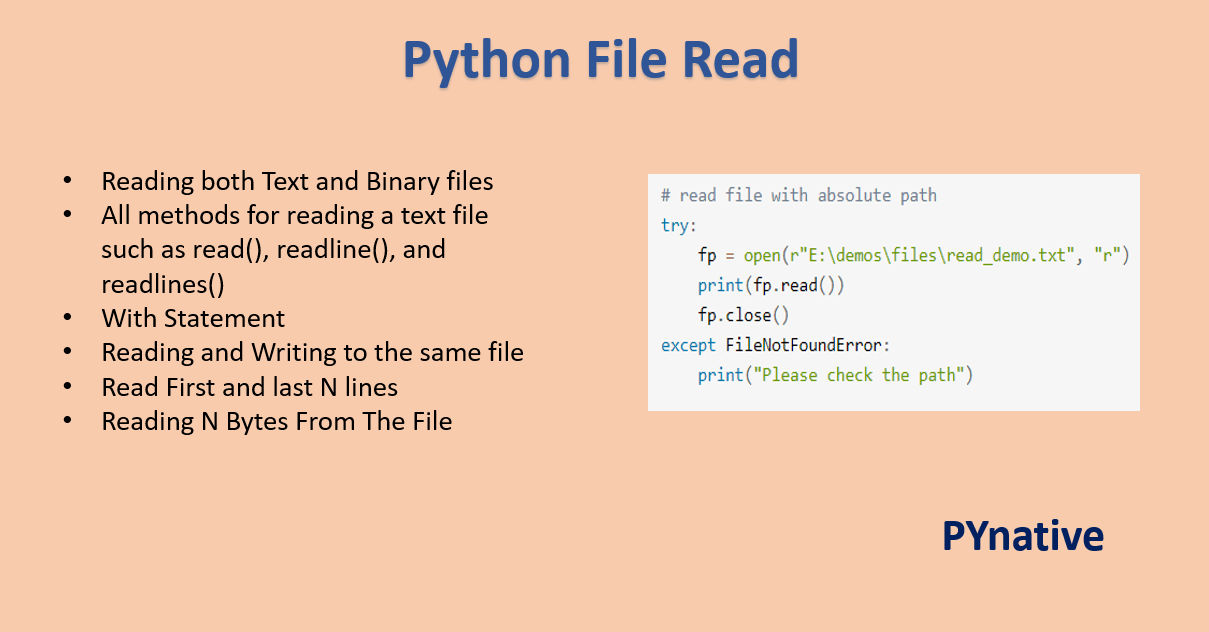
How to Read Files in Python?
Python provides several ways to read files, depending on their format and content. Here are some common methods:
Text Files: Use theopen() function to open a text file, then read its contents using the read() method.
with open('file.txt', 'r') as f:
content = f.read()
csv module to read comma-separated values (CSV) files.
import csv
with open('file.csv', 'r') as f:
reader = csv.reader(f)
for row in reader:
print(row)
json module to read JSON files.
import json
with open('file.json', 'r') as f:
data = json.load(f)
open() function in binary mode ('rb') to read binary files, such as images or audio files.
with open('file.bin', 'rb') as f:
content = f.read()
Best Practices for Reading Files
Usewith Statement: The with statement ensures that the file is properly closed after reading, regardless of whether an exception occurs or not. Handle Exceptions: Always check if the file exists and can be opened before attempting to read it. Read in Bulk: If possible, read files in bulk rather than line by line to improve performance.
Example Code
Here's an example code that demonstrates how to read a text file using the open() function:
def read_text_file(filename):
try:
with open(filename, 'r') as f:
content = f.read()
print(content)
except FileNotFoundError:
print(f"File {filename} not found!")
except Exception as e:
print(f"An error occurred: {e}")
read_text_file('example.txt')
Conclusion
Reading files is a fundamental operation in programming, and Python provides several ways to do so. By following best practices and understanding the different methods available, you can efficiently read files from disk and process their contents in your Python program.