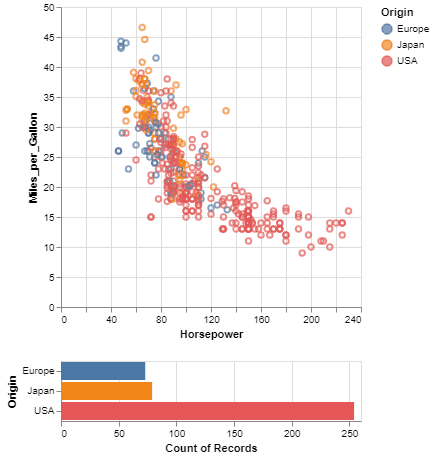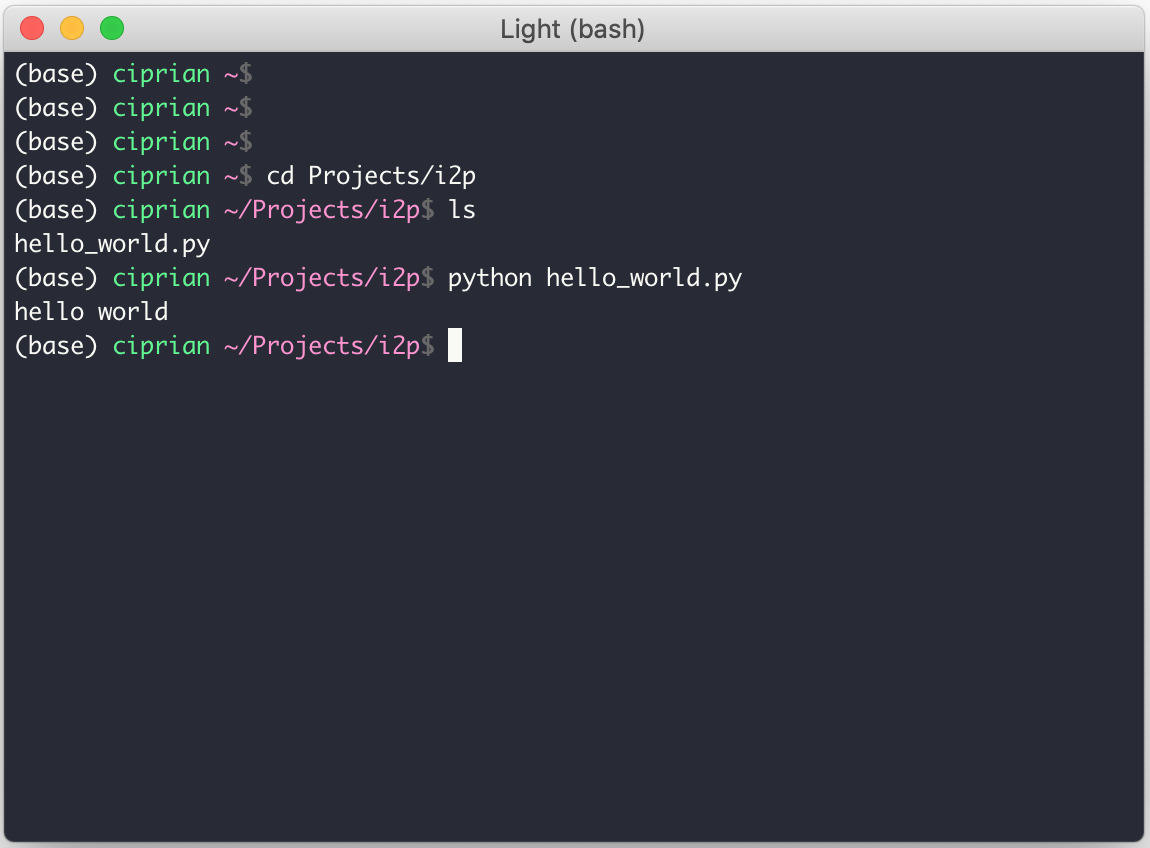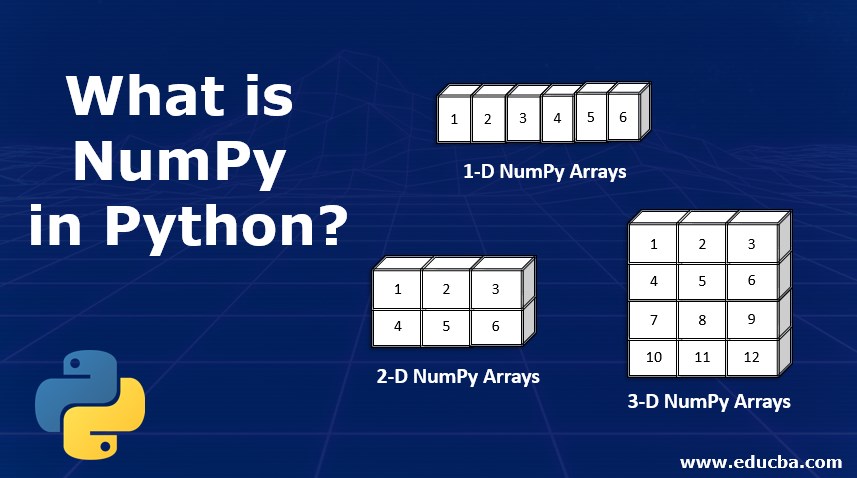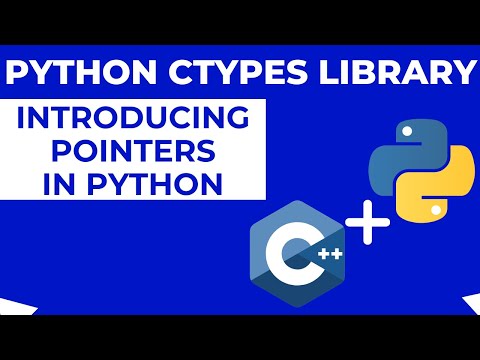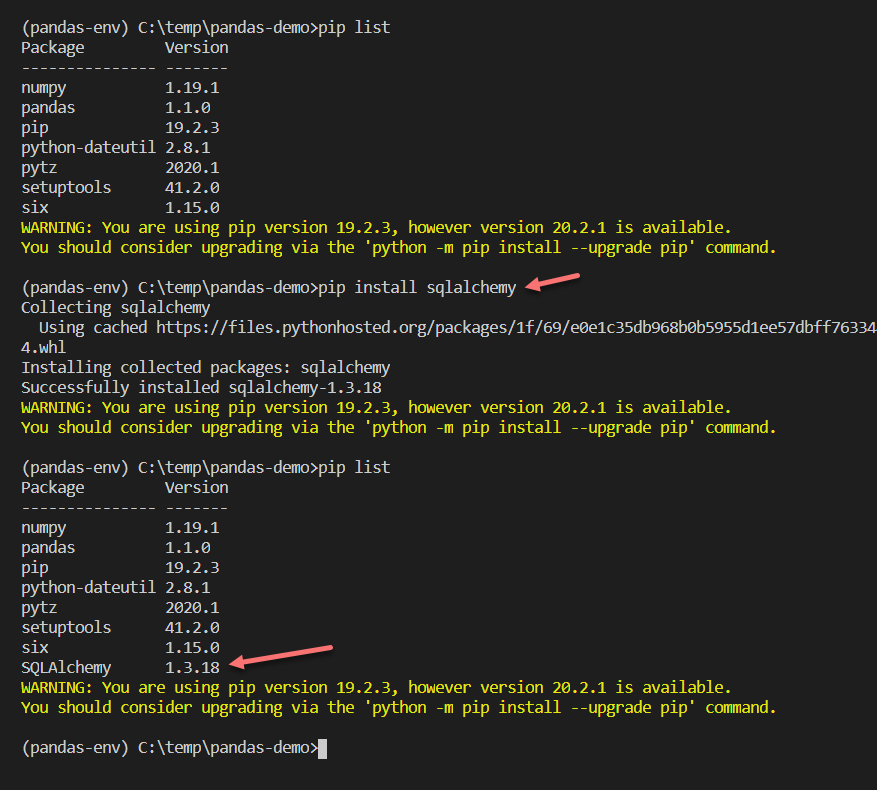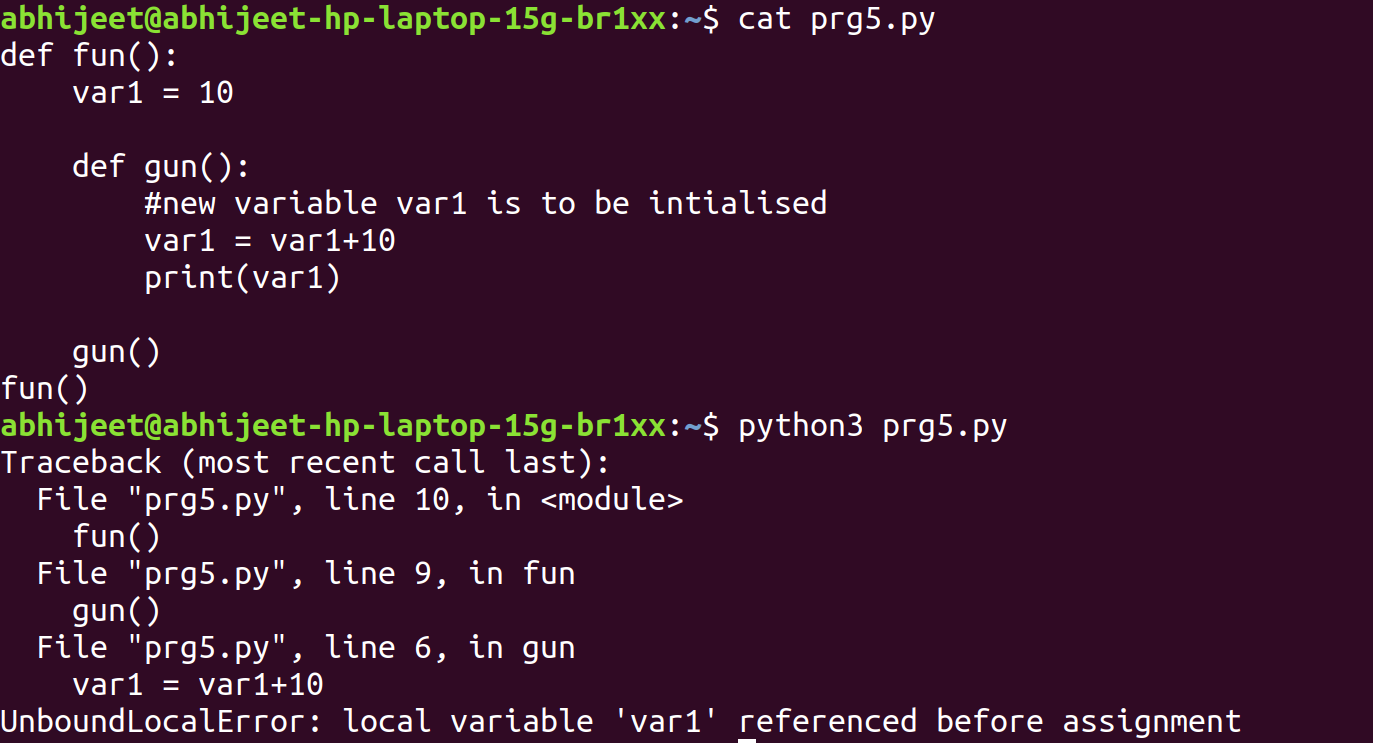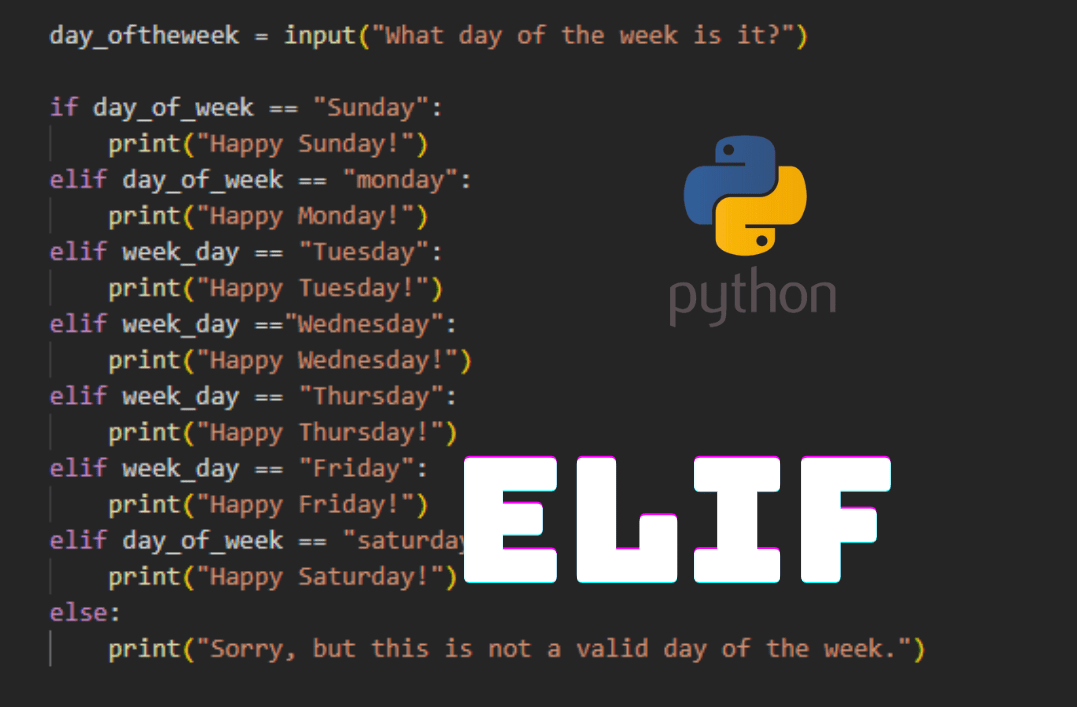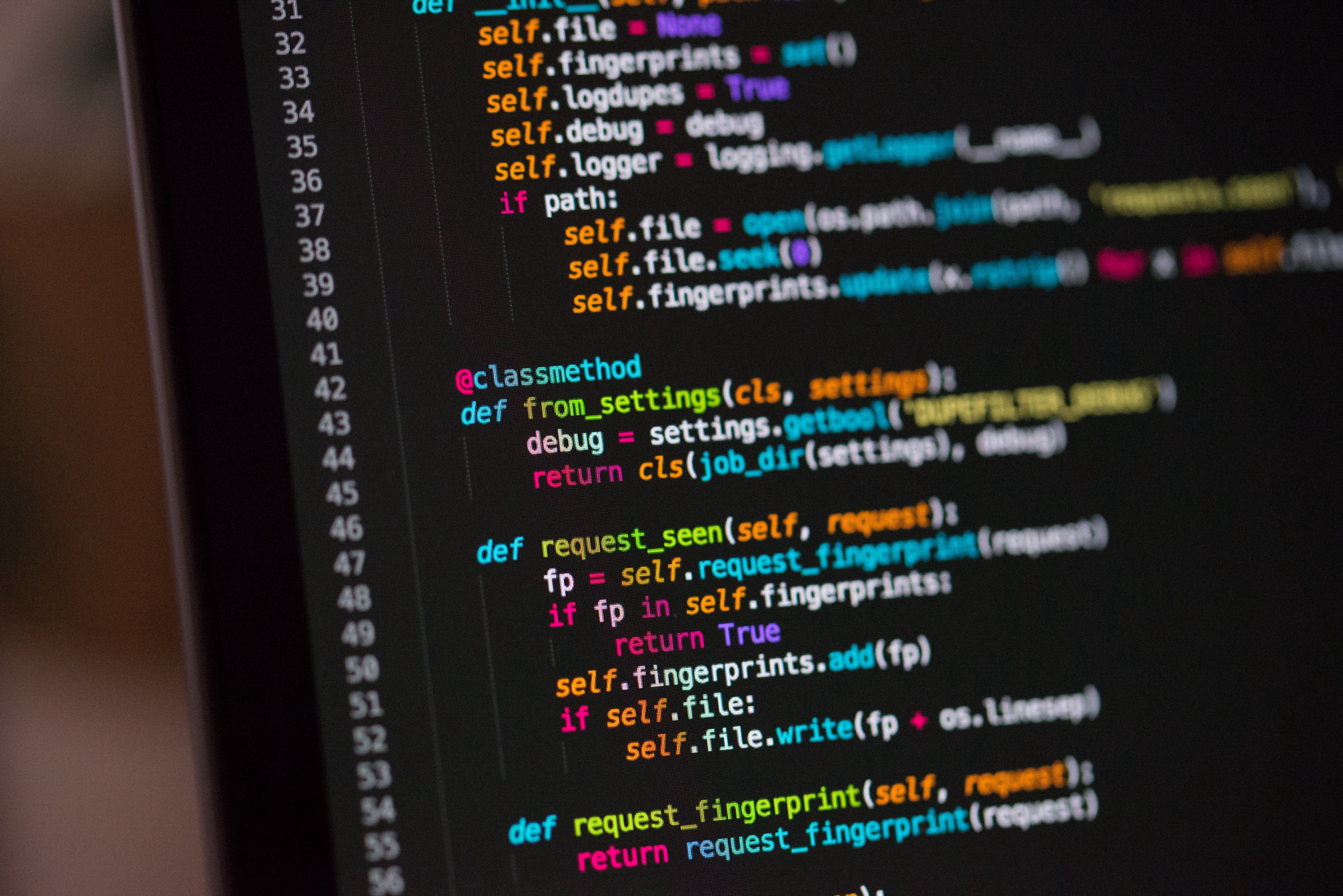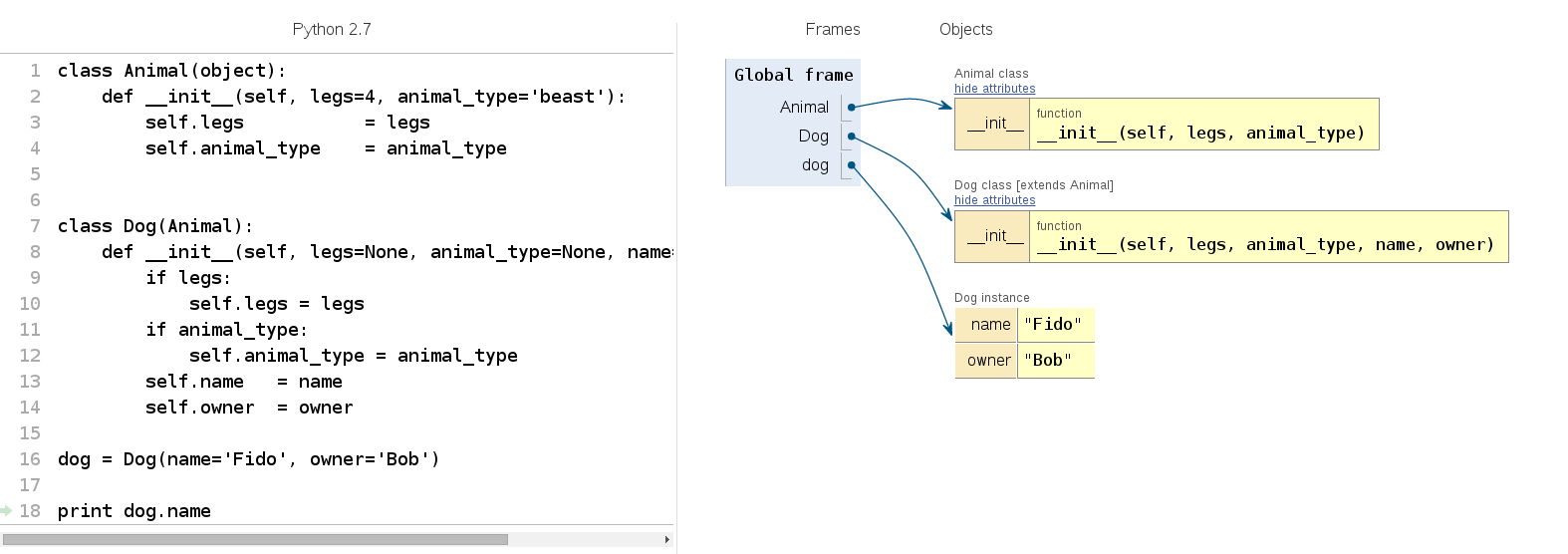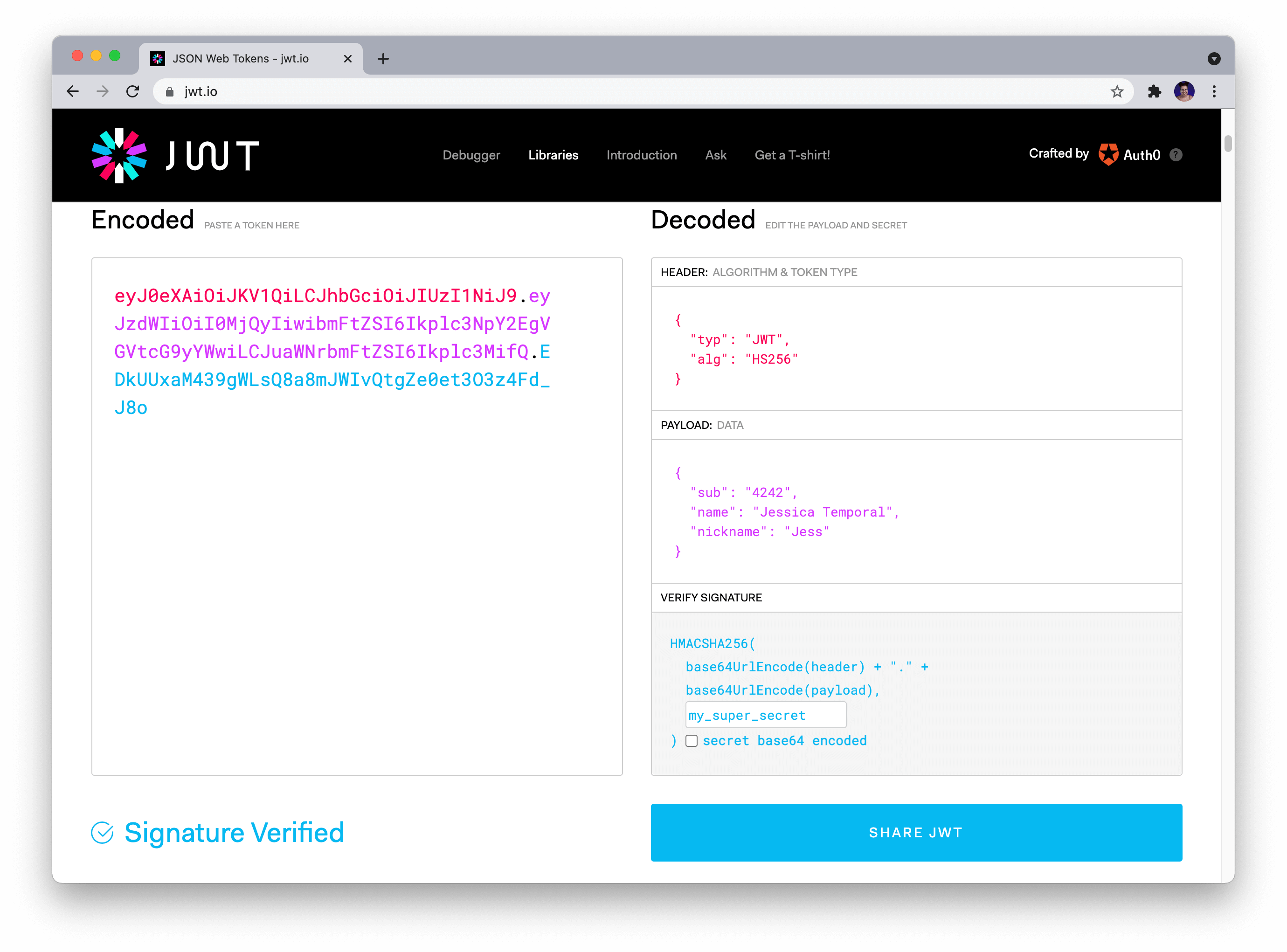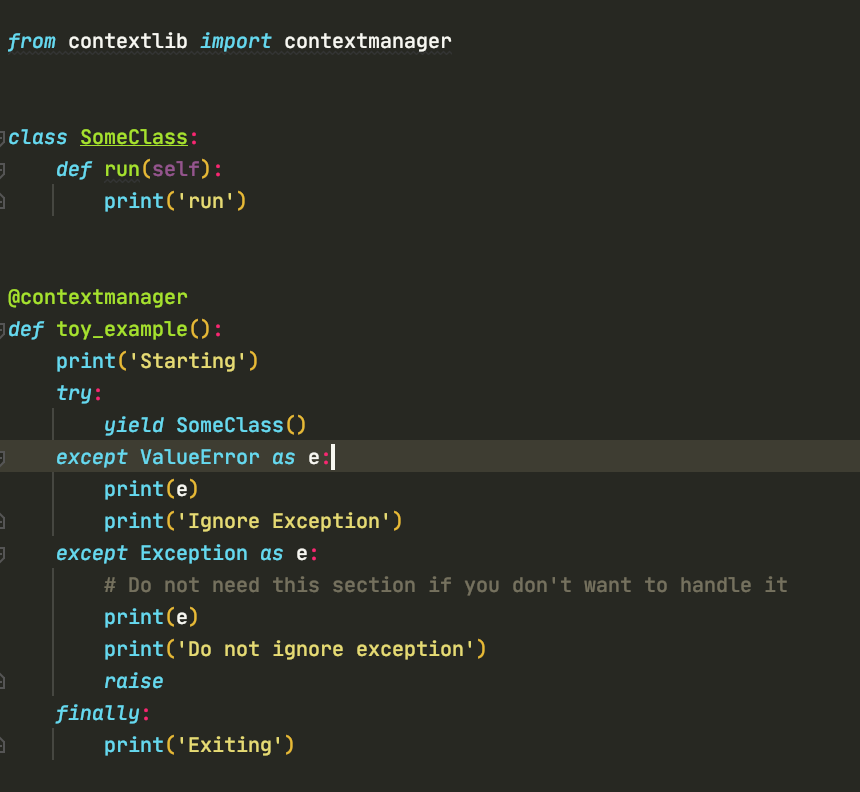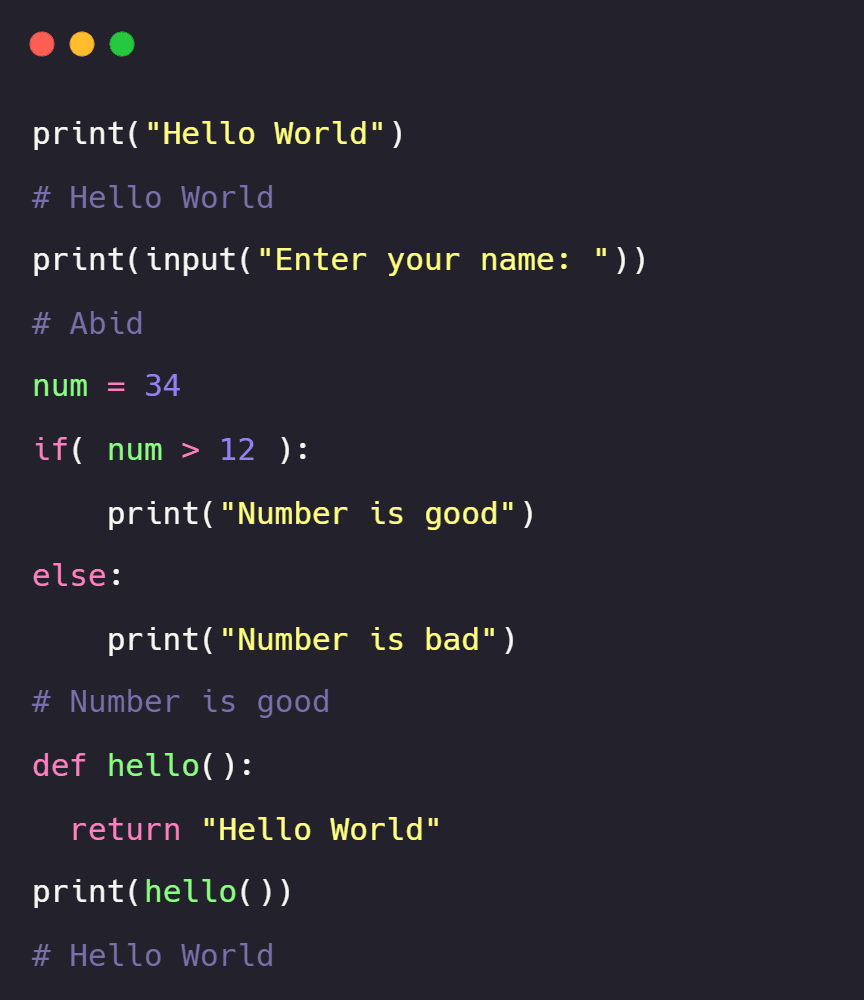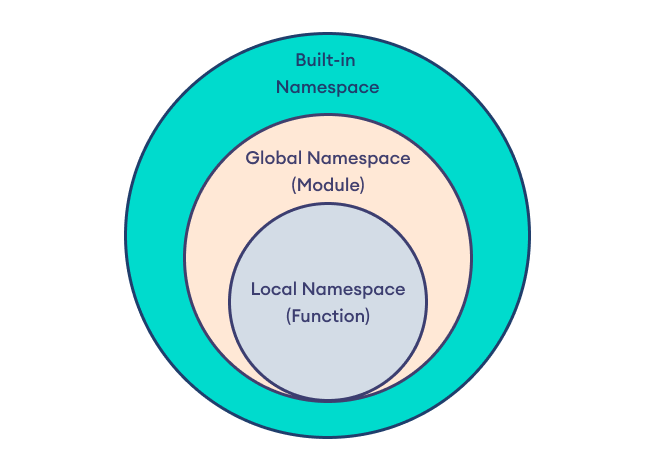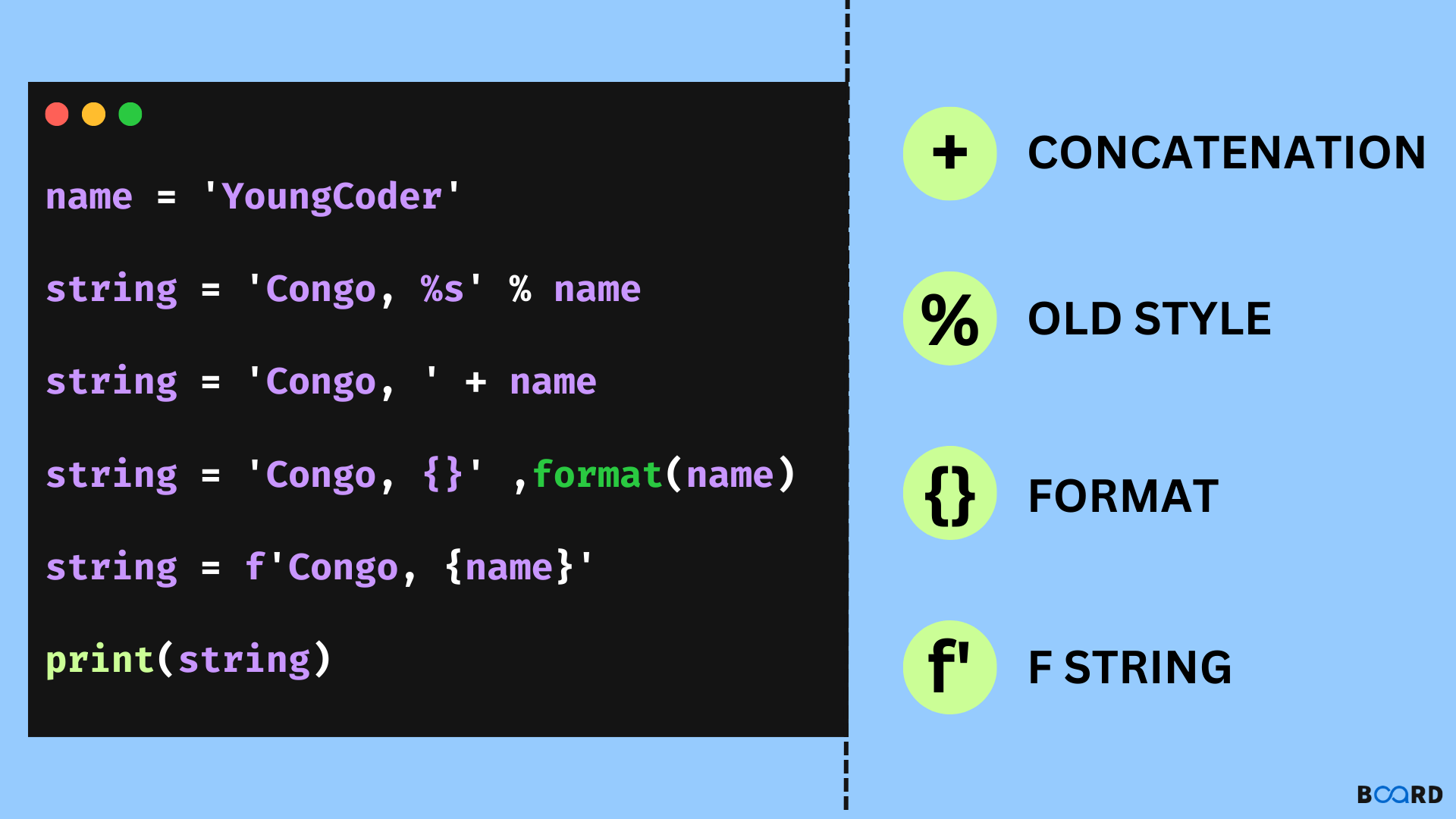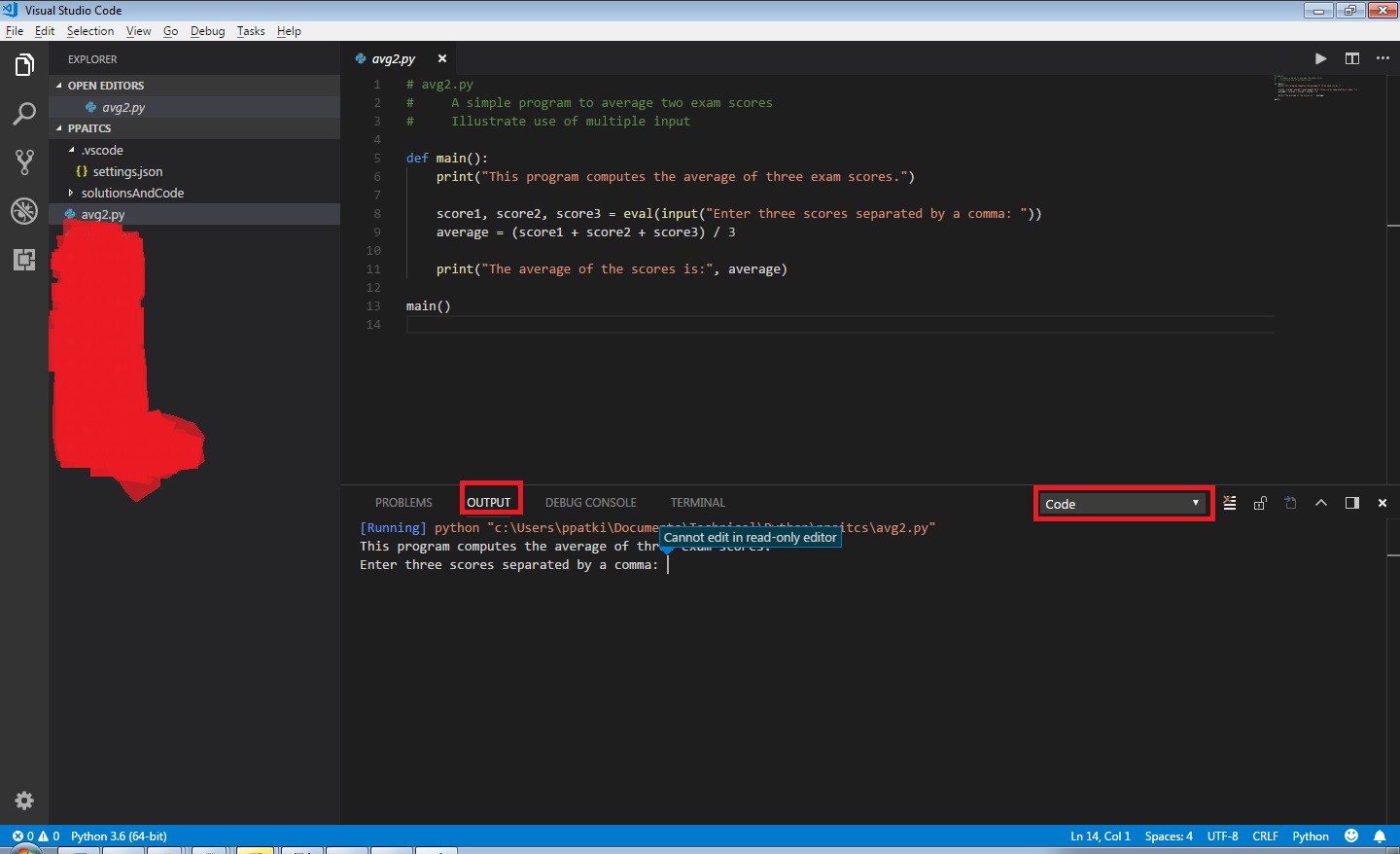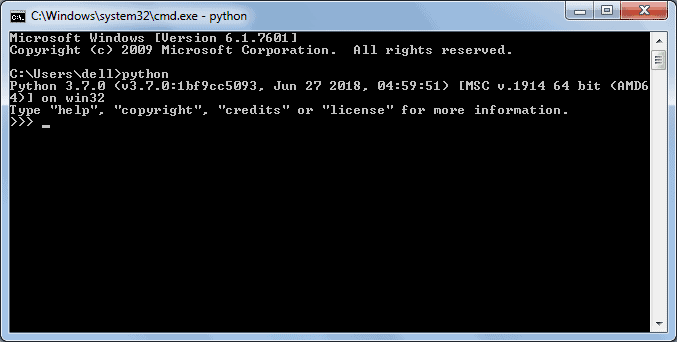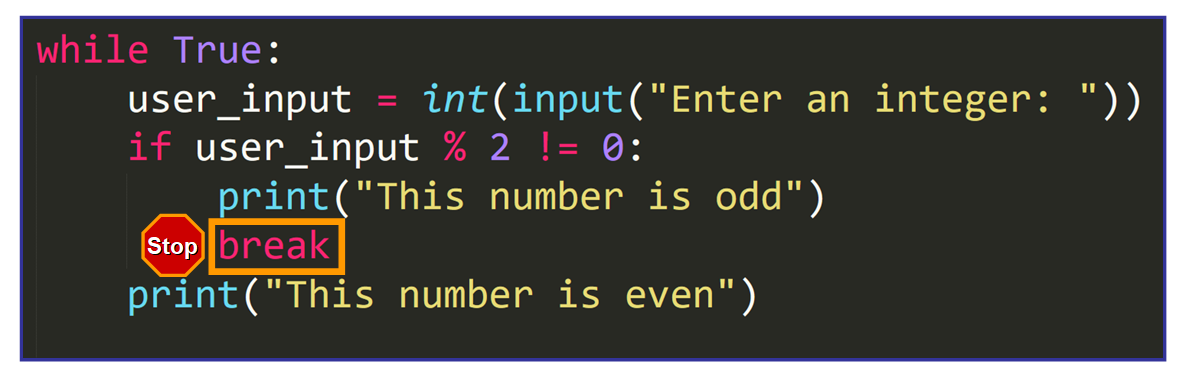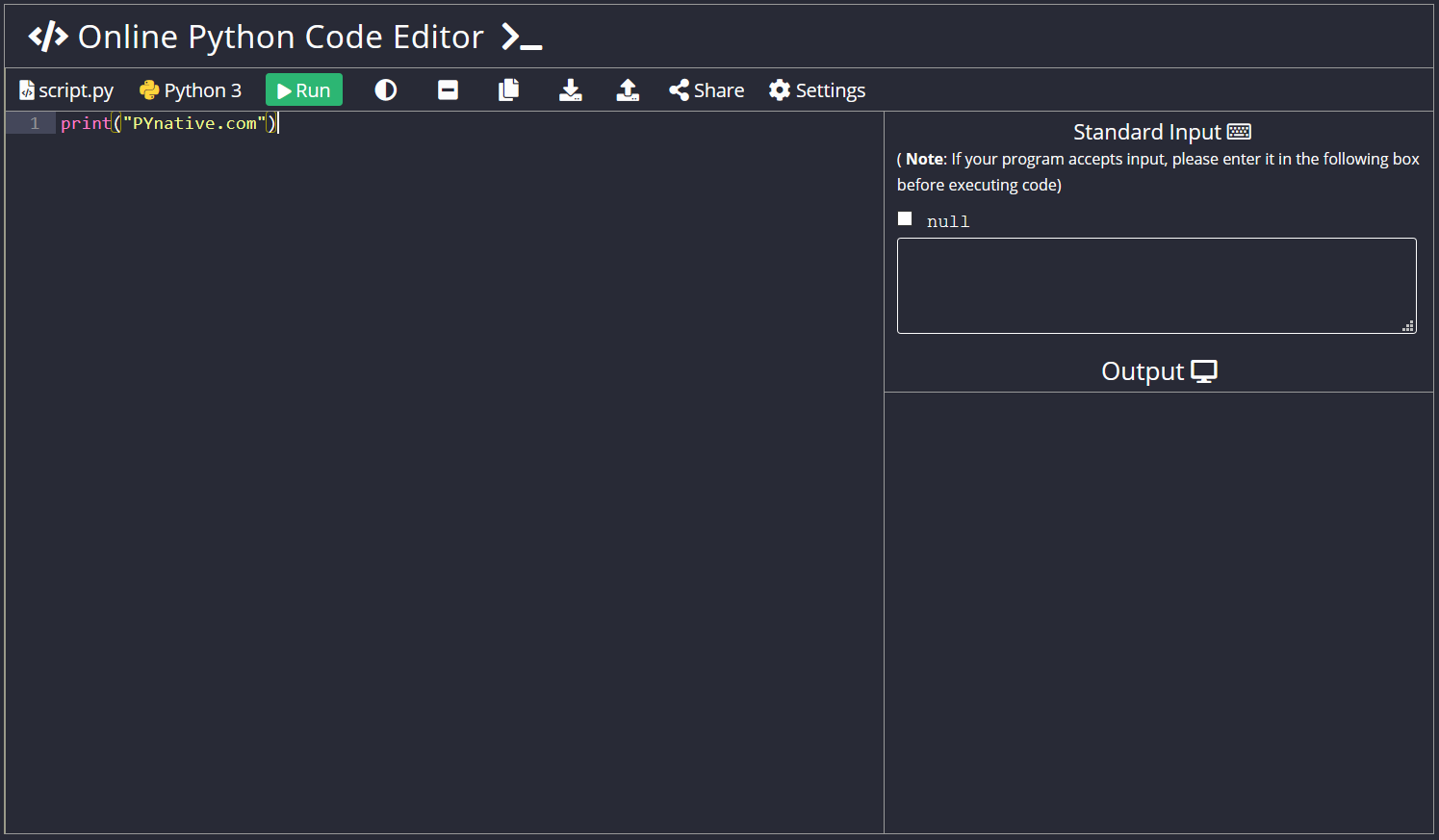How to request SOAP XML in Python?
How to request SOAP XML in Python?
To request a SOAP XML in Python, you can use the requests library and the xmltodict library to parse the response. Here's an example of how to do it:
First, install the required libraries:
pip install requests xmltodict
Next, import the necessary modules:
import requests
import xmltodict
Set the SOAP endpoint URL and the XML payload (WSDL file)
url = "https://example.com/soapendpoint"
wsdl_file = "path/to/wsdl/file.wsdl"
Load the WSDL file into a string
with open(wsdl_file, 'r') as f:
wsdl_content = f.read()
Set the SOAP action and namespace
action = "urn:action:example"
namespace = "http://example.com/soapNamespace"
Create a dictionary to hold the SOAP request parameters
params = {
'parameter1': 'value1',
'parameter2': 'value2'
}
Convert the parameters to XML
xml_params = xmltodict.unparse(params, pretty=True)
Set the SOAP request headers
headers = {
'Content-Type': 'text/xml; charset=utf-8',
'SOAPAction': action,
'SOAPNamespace': namespace
}
Make the SOAP request
response = requests.post(url, data=xml_params, headers=headers)
Check if the response is successful
if response.status_code == 200:
Parse the SOAP response XML
soap_response = xmltodict.parse(response.content)
Extract the desired data from the SOAP response
result_data = soap_response['soap:Envelope']['soap:Body']... # (depending on your WSDL file)
Process the extracted data
print(result_data)
else:
print('Error:', response.status_code)
This code assumes that you have a WSDL file that defines the SOAP endpoint and its methods. You'll need to modify it to match your specific use case.
In this example, we:
Load the WSDL file into a string. Set the SOAP action and namespace. Create a dictionary to hold the SOAP request parameters. Convert the parameters to XML usingxmltodict. Set the SOAP request headers with the XML payload and other relevant information. Make the SOAP request using requests.post. Check if the response is successful (200 OK). Parse the SOAP response XML using xmltodict. Extract the desired data from the SOAP response. Process the extracted data.
Note that this is a basic example, and you may need to modify it based on your specific use case. Additionally, you should handle errors and exceptions more robustly in a production environment.
References:
requests library documentation: https://docs.python-requests.org/en/master/ xmltodict library documentation: https://github.com/martinblech/xmltodictPython SOAP request with basic authentication
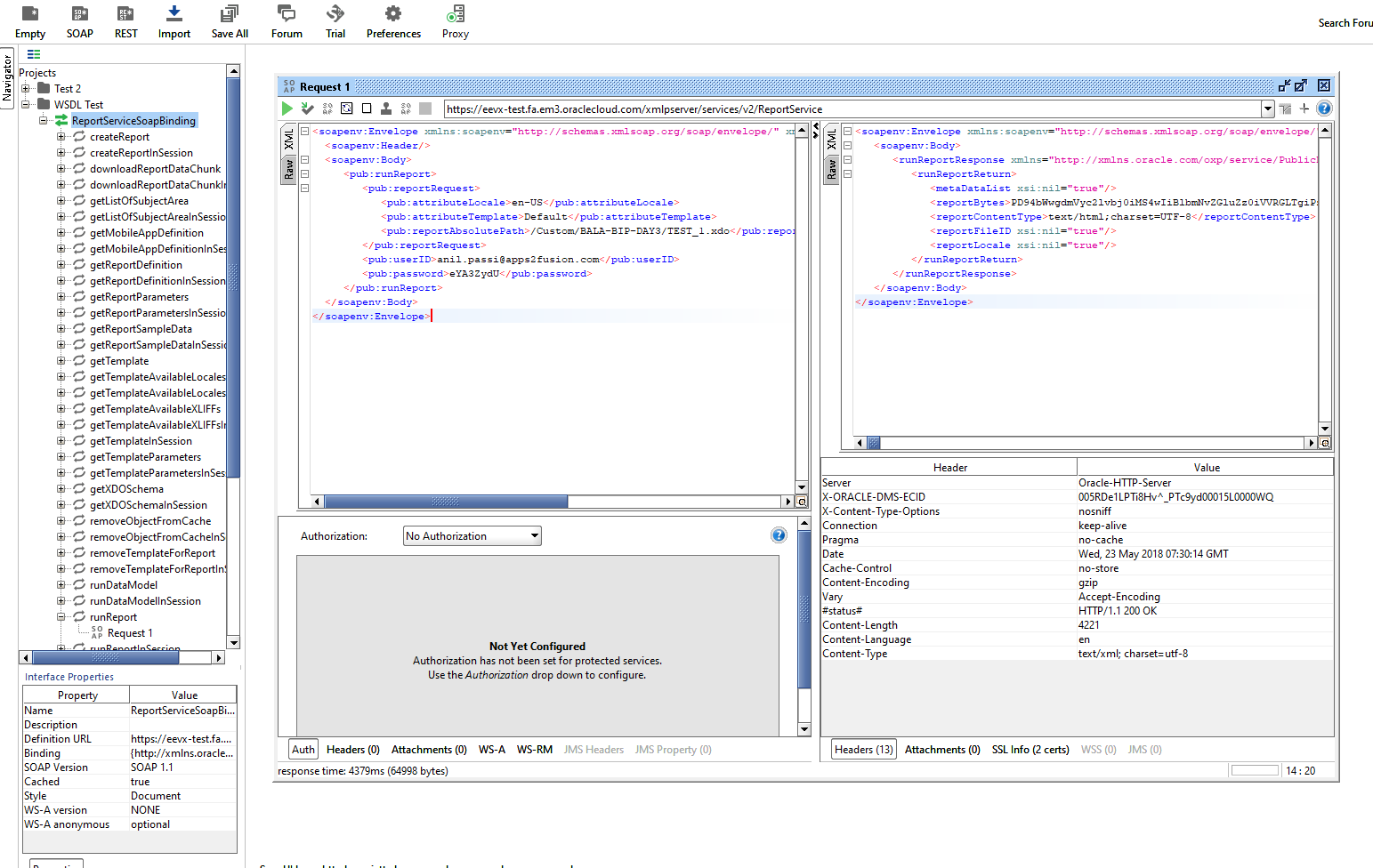
To make a SOAP request using Python with basic authentication, you can use the soapclient library and the requests library. Here's an example code snippet that demonstrates how to do this:

import soapclient
import requests
Define the SOAP URL
SOAP_URL = "http://example.com/service.asmx"
Define the username and password for basic authentication
USERNAME = "your_username"
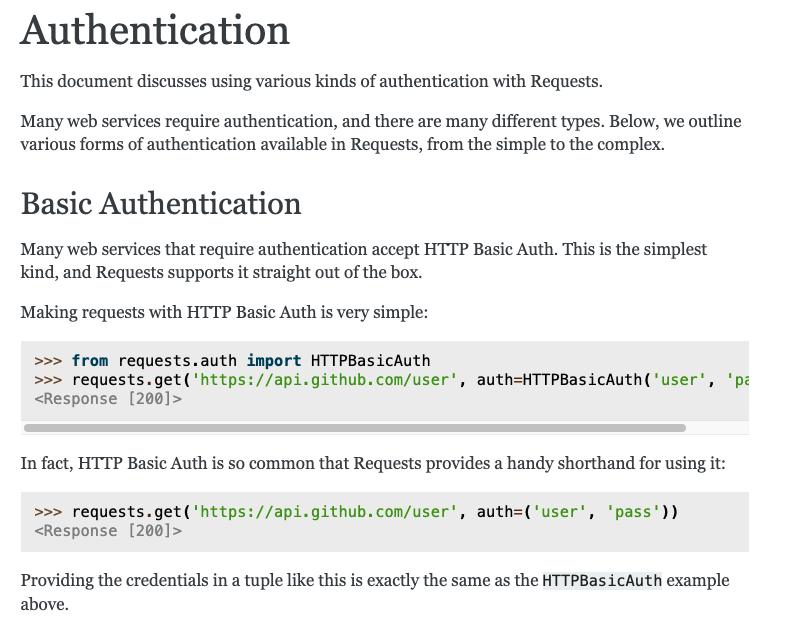
PASSWORD = "your_password"
Create a new SOAP client object
soap_client = soapclient.SOAPClient(SOAP_URL)
Set up basic authentication using requests
auth_headers = {
'Authorization': f"Basic {requests.utils.quote(f'{USERNAME}:{PASSWORD}'.encode(), safe='')}"
}
Make the SOAP request with basic authentication
response = soap_client.send(request=soapclient.Request("your_soap_method", data={"key": "value"}), headers=auth_headers)
Check if the response is successful
if response.status_code == 200:
Parse the SOAP response XML using requests
xml_response = response.text
Do something with the SOAP response XML
print(xml_response)
else:
Handle any errors or exceptions that occurred during the request
print(f"Error: {response.status_code}")
In this example, we're assuming you have a SOAP service at http://example.com/service.asmx that has a method called your_soap_method. You need to replace these placeholders with your actual values.
Here's how the code works:
We import the necessary libraries:soapclient and requests. We define the SOAP URL, username, and password for basic authentication. We create a new SOAPClient object using the soapclient.SOAPClient() function and specify the SOAP URL. We set up basic authentication by creating a dictionary of headers that includes an "Authorization" header with the username and password in base64-encoded form. We make the SOAP request using the send() method, passing in the SOAP method name, some data (in this case, a dictionary), and the basic authentication headers. We check if the response was successful by checking the HTTP status code. If it was successful, we parse the SOAP response XML using the response.text property. Finally, we print out the SOAP response XML or handle any errors that occurred during the request.
Note: This is just a basic example of how to use Python and the soapclient library to make a SOAP request with basic authentication. You may need to modify this code to fit your specific requirements and handle any errors or exceptions that may occur during the request.
Also, please keep in mind that this is not the most robust way to make a SOAP request in Python. For example, you would typically want to catch and handle any exceptions that are raised during the request rather than just printing them out.